#desktop repair
Text
Are you dealing with a Laptop Hangs And Computer Freezes issue? Read the blog to learn several solutions that can help you resolve the issue.
0 notes
Text

247cellrepairs is a Watch repair store in Etobicoke and Toronto Ontario that specializes in Watch repairs. https://www.247cellrepairs.com/services/watch-repair/
1 note
·
View note
Text
Quick Guide on Computer Ports and How to Clean Them!
Computer ports are essential for connecting various peripherals and devices to your computer. Here's a quick guide on common computer ports and how to clean them:
Common Computer Ports:
USB (Universal Serial Bus) Port:
Purpose: Used for connecting a wide range of devices, such as flash drives, external hard drives, keyboards, and mice.
Cleaning:
To clean USB ports, power off the computer.
Use compressed air to blow out dust and debris.
If there is visible dirt or residue, gently clean with a wooden or plastic toothpick or a small, soft brush. Be very cautious not to damage the pins.
HDMI (High-Definition Multimedia Interface) Port:
Purpose: Used for connecting monitors, projectors, and TVs to your computer.
Cleaning:
To clean HDMI ports, gently blow out dust with compressed air.
Avoid inserting HDMI cables with excessive force to prevent damage to the port.
Audio Jacks (3.5mm):
Purpose: Used for connecting headphones, microphones, and external speakers.
Cleaning:
To clean audio jacks, power off the computer.
Use compressed air to remove dust.
If there is dirt or residue, use a cotton swab lightly moistened with isopropyl alcohol to clean the inside.
Ethernet (RJ-45) Port:
Purpose: Used for wired network connections.
Cleaning:
To clean Ethernet ports, power off the computer.
Blow out dust with compressed air.
Inspect the port for bent or damaged pins, and straighten them if necessary.
VGA/DVI/DisplayPort:
Purpose: Used for connecting monitors and displays.
Cleaning:
For VGA/DVI ports, gently blow out dust with compressed air.
For DisplayPort, be cautious with the small pins; clean carefully if needed.
General Tips for Cleaning Computer Ports:
Power Off: Always power off your computer before cleaning ports to avoid electrical damage or accidental data loss.
Use Compressed Air: Compressed air is an excellent tool for removing dust and debris from ports. Hold the can upright to prevent any moisture from being released.
Soft Tools: If you need to physically clean a port, use non-conductive and non-abrasive tools, such as wooden or plastic toothpicks, soft brushes, or cotton swabs.
Be Gentle: Ports are delicate, and the pins inside can be easily damaged. Be gentle when cleaning, and avoid excessive force.
Isopropyl Alcohol: When using isopropyl alcohol to clean ports, make sure it's at least 90% pure. Dampen a cotton swab or cloth, not the port itself, and ensure it's completely dry before plugging anything in.
Regular Maintenance: It's a good practice to periodically inspect and clean your computer ports to prevent long-term accumulation of dust and debris.
By keeping your computer ports clean, you can ensure that your devices connect properly, and it can extend the lifespan of your computer's hardware.
Global Nettech an leading Desktop Repair Service Center in Bangalore, have professionally trained on Desktop technicians that offer repair & support services in Chennai, Hyderabad & Cochin +91 90360 10005 Mumbai, Pune, Delhi, Noida & Gurgaon. All the Desktop repairs and services are done by the well-trained technicians so that our customers will receive the same quality of service which they get from the Desktop stores.
0 notes
Text
0 notes
Text
#desktop repair#desktop repair services#desktop repair shop#desktop repair store#katy desktop repair#katy desktop repair services#katy desktop repair shop#katy#texas#usa
0 notes
Text
Fix Your Laptops, Desktops, Printers, Mobiles @ Just Repair

Just Repair is the best place to go for all your mobile, laptop, and printer repair needs in Dubai. Our team of experienced technicians are experts in fixing all types of issues, from simple screen replacements to complex hardware repairs. We use only the highest quality parts and our prices are very competitive. Trust us to get your device back to working condition in no time! Visit us today and experience our excellent service. Free pick up and delivery available.
0 notes
Photo

At iFixScreens Lake Grove, We fix all types of computers and desktops, including Apple iMacs. We are your one-stop shop for all your Computer repair requirements. Our specialists are qualified and capable of making all repairs with consistent quality, regardless of the brand or model.
Call us now or book an appointment today to get a free diagnostic.
0 notes
Text
incredibly extremely bitter about the state of the tech industry again? no problem
#i dont even mean tech industry as in like. twitter or whatever. but tech industry for the rest of us: computer repair and desktop support#and 'sysadmin' where that means you do literally every job involving a computer no matter what#and who can forget my friend's job of scripting when your boss does not know a single powershell command or what is even reasonable
12 notes
·
View notes
Note
What are your thoughts on Bonerattle Arena? Or Side Order? Or Riot Act? Or just this season of Splatoon 3 as a whole
CHRIST SORRY THIS ENDED UP IN MY DRAFTS AND I SPACEDO UT BADLY
looks up like an animal caught eating from a carcass with face covered in visera prlz
shout out to Frankie and Bugs bc the two of em bought Side Order for me
OHGHGHGHGHHGHGH SIDE ORDER
im working on clearing out the prlz store. i just have to to take breaks bc it turns out i forget to blink during levels. this tires my eyes after 2 runs. edit: successfully cleared out prlz store.
interesting note, i can do full clears of Side Order in a similar amount of time as Hades runs! each full run is about 30 minutes, i wonder if thats normal for rougelites i really should play more of them
overall i've been having just an IMMENSE amount of fun with Side Order and it makes me wanna both play more splatoon and more roguelites in general. once i have a computer up and running, i really wanna get back to playing warframe so i can mess with the roguelite mode they put in there, i think that'll help me get back into it. edit: COMPUTER BUILT AND RUNNING but i think i gotta do other changes so i can like, get back to streaming bc i'm running into issues with the OS we had on hand
there's a lot of fun stuff this season in splatoon! iunno if i have much meaningful to say about it all?? i frankly mostly play salmon run and now side order so the whole. rest of the game i have to be really hankering to play it or with friends.
#gavternoon#asks#ask#also hi my laptop wasnt repairable so ive been having to learn how to build a desktop.#its. scary lol trying to balance cost + beign able to stream reliably#it doesnt help that i keep forgetting the games i fucking play like as oon as i try to remember my memory wipes itself#edit: i think i wrote most of this like 2 fucking months ago im so sorry im so bad at answering asks
4 notes
·
View notes
Text
hey sims question has anyone else installed for rent already and if so are you having trouble opening the game after re-enabling mods because it will legit just not open for me even after i updated or removed all the script mods that i thought might be the issue
#.txt#and i can’t exactly disable mods because i can’t even open the game#i’ve tried restarting my laptop and repairing the game multiple times#i tried dragging the sims 4 folder onto my desktop so i could just start rest#*fresh#and then drag all my saves and mods and such back in#but it wouldn’t let me because it said the game was running when it wasn’t#when i click play just like. nothing happens. it goes back to the ea app#tf do i even do here#i think the pack/update is too new for there to be a real fix found just yet#if this is a common issue#like i know some people were having trouble updating but i got the update fine#like i opened the game after installing the pack#so i could enable mods#agh. the world hates me#i just wanna build sand.ers sides themed townhouses#or apartments or something#on that 50 x 50 lot in willow creek
6 notes
·
View notes
Text

YOUR computer giving you a migraine Call @nickthefixutah at 8016387331 for honest fast and friendly in home pc and smartphone repair for 50 dollars a hour Fully on site nick the fix can even do Hand built computers :) so call or message today
#utah#pc repair#small business#salt lake city#sandy#computer repair#repairservice#laptop#desktop#computers#technology
3 notes
·
View notes
Text
Guess who melted her fucking graphics card playing bg3
#personal#currently posting from roman's dinky ass laptop#we'll see if i can afford repairs or if it'll take me 4 months to save enough for a new one :^)#btw i had the computer fans on max and a desk fan on full blast every time i played#and graphics down to medium#it just wasn't enough cause apparently laptops are shit at venting heat#probably gonna upgrade to a desktop when i can afford it but i barely have space in my room for anything as is#boy i sure love being poor!
3 notes
·
View notes
Text
#Top 5 Desktop Repair & Services Tips#gala#galainfotech#gala it care#Desktop repair and service#desktop repair#Desktop Repair Services in Dubai#Desktop Repair Services in Ajman#Desktop Repair Services
0 notes
Text

@bakery-system
#here's a Kubuntu desktop#my Windows XP install failed beyond repair so I needed to switch OS for a while#this would have been 2009#i like the clean look a lot
3 notes
·
View notes
Text
#computer repair in katy#computer repair shop#computer repair#katy computer repair#computer repair store#computer repair service#katy computer repair shop#desktop repair#computer repair services#katy#texas#usa
0 notes
Text
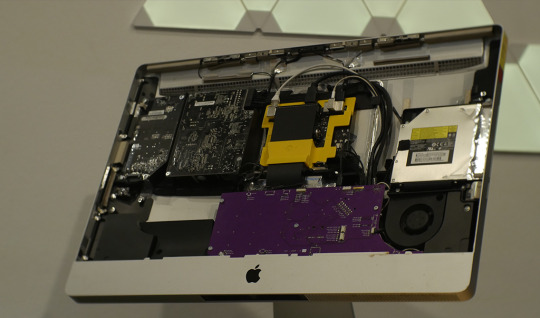
The photo above is of a 2011 iMac, installed with a new 2020 Mac Mini M1 logic board. It's a lot of effort to avoid buying a 27" monitor, but it's a pretty solid use for an 11+ year-old desktop.
The kit is currently on kickstarter, made & sold by the badasses over at JuicyCrumb.
#diy electronics#hackintosh#M1 mac#macintosh#iMac#desktop restoration#new life#old computer#right to repair
7 notes
·
View notes