#fiveb
Photo

from @casanicaraguatobaccogroup Nothing better than a Jerez Legacy Salomon!!! . Great taste, elegance, aroma... what else could we ask for? . #casanicaraguatobaccogroup #perfectsmoke #saturday #cigarofthefay #cigaraficionado #cigarlover #cigarlife #cigarlifestyle #parismidnight #habano #jerezlegacy #fiveb #cigarsociety #cigartime #cigarboss #sotl #cigaroftheday #nicaraguacigars . C A S A N I C A R A G U A T O B A C C O G R O U P #casanicaraguatobaccogroup Proudly Distributed by #DeltaBaco #deltabacoes #deltabacocom (en Estelí Diamante de las Segovia) https://www.instagram.com/p/CeuHEaHjBZk/?igshid=NGJjMDIxMWI=
#casanicaraguatobaccogroup#perfectsmoke#saturday#cigarofthefay#cigaraficionado#cigarlover#cigarlife#cigarlifestyle#parismidnight#habano#jerezlegacy#fiveb#cigarsociety#cigartime#cigarboss#sotl#cigaroftheday#nicaraguacigars#deltabaco#deltabacoes#deltabacocom
4 notes
·
View notes
Text
0 notes
Video
youtube
Five Below Shopping Christmas (Last Minute Gift Ideas) #fivebelow #fiveb...
0 notes
Video
Y'all....ai fished ask five beers. #urrrp #drink #drunk #drunkbelly #drunkslob #drunkburp #drunkenbelching #queasyburps #beer #beerbelly #beerbelch #beerburps #beerchug #fivebeers #drunkburps #sloshing #sloshingbelly #sloshy #sloshybelly https://www.instagram.com/p/B2fY4IDAWHr/?igshid=18wql3wi0ggi8
#urrrp#drink#drunk#drunkbelly#drunkslob#drunkburp#drunkenbelching#queasyburps#beer#beerbelly#beerbelch#beerburps#beerchug#fivebeers#drunkburps#sloshing#sloshingbelly#sloshy#sloshybelly
2 notes
·
View notes
Photo

Park Lane five-bed penthouse costs £281,667 a month to RENT (or £30K more than average house to BUY)
0 notes
Note
I love you more than anything else inthe whole wide world and you are my angel and save me daily and yeah me and you fiveber
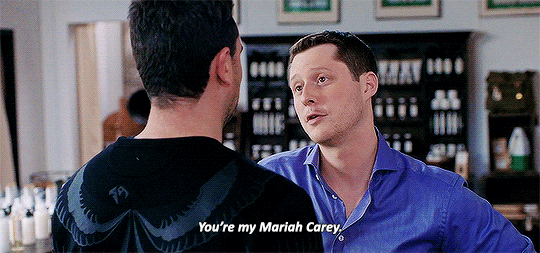

5 notes
·
View notes
Text
Media Assessment of Gentrification
The atlantic - https://www.theatlantic.com/politics/archive/2015/09/this-is-what-happens-after-a-neighborhood-gets-gentrified/432813/
Subject - gentrification and how it affects the people that are staying in the gentrified sites and the ones getting displaced
Author - Richard Florida is a researcher and professor at University of Toronto’s School of Cities. He is very credible being an author, a public speaker, and is the founder of the Creative Class Group which advises corporations, governments, and nonprofits to market and build.
Context - The article was published September 16, 2015 and partnered with CITYLAB (Richard Florida’s company). This means that since the article was published fiveb years ago, it is not up to date and not all the facts may be correct.
Audience - As the Atlantic is a left-leaning publisher, they are probably targeting the left to look at their news. Also, this could probably be targeted towards anyone looking to find out more about gentrification because they see it in their surrounding cities.
Perspective - As Richard’s company helps companies make choices that affect the surrounding towns where the company is stationed, it may be biased to make gentrification look more different than it is. I am hesitant because I agree with what the article is saying, but I am also weary because the person who wrote the article has to think of his own financial interests to better his company. However, he is someone who has researched this topic and he is very credible so maybe his company is trying to actually fix this problem.
Significance - lots of statistics are brought up in the article describing what gentrification looks like in the US’s main cities. However, these are old and they may not be relevant today.
The American Conservative - https://www.theamericanconservative.com/urbs/when-did-gentrification-become-a-dirty-word/
Subject - why the media is portraying gentrification to be worse than it is
Author - Daniel McGraw is the author but I can’t seem to find anything online to show that he’s credible or even real. He’s written many articles with a far right leaning bias but I can’t find information on him otherwise. At the bottom of the article, it says that he is a “freelance journalist and author living in Lakewood, Ohio” and gives his twitter handle.
Context - This article was published November 16, 2018 at 12:01 AM but doesn’t give information on where it was published (same as the other article). This can affect the accuracy of the article because it may not reflect statistics that are up-to-date.
Audience - It is meant for people who aren’t sure what gentrification is and don’t know what the implication it has on society is. This is dangerous because this article is strongly biased and persuades the reader to think a certain way
Perspective - It talks about gentrification like it isn’t much of a big deal and acts like its just the nature of changing cities as people come and go. It doesn’t address that people are definitely negatively affected by this. It also doesn’t factually counter the race-based aspect of this argument.
Significance - The article doesn’t seem very well built. It doesn’t have a lot of statistics and it relies more on opinions from people than why things are/aren’t true.
CDC.gov- https://www.cdc.gov/healthyplaces/healthtopics/gentrification.htm
Subject - the health effects of gentrification
Author - U.S. Department of Services - a federally owned website. This can be problematic as the facts could possibly be skewed in favor of the government.
Context - This was last reviewed on October 15, 2009 in Atlanta Georgia. This could be problematic because it was published almost a decade ago which meant the facts could be outdated.
Audience - All American citizens
Perspective - There isn’t a detectable bias here. But it does bring up a lot of issues regarding gentrification which is that when people are subjected to the negative consequences of gentrification, they are more at risk for health problems not only because of their environment but because of the stress that comes with it.
Significance - There aren’t any statistics that are in the article to back up the claims but it uses reasonable logic to back up it’s claims.
What are the similarities and differences between these three accounts of your issue?
The left sided article had more hidden bias because of the author and his ties to a certain company, but he was also the only certified author that was a person that I could find in all three articles. The right sided article was very skewed right and didn’t really back up the opinions he was presenting. Many points of evidence were quotes from people who weren’t credible. The CDC doesn’t use any statistics to back up it’s claims but it uses reputable sources.
Which source do you identify with most and why?
I identify with the CDC article and the left leaning one because they both said that gentrification is an issue and I know that is true because it is happening right in the cities and towns around me.
2 notes
·
View notes
Note
Some Jurassic World fans or reviewers think are Owen x Claire/Clawen are just an obligatory hetero white couple with no chemistry. In your opinion, why do you disagree?
Hiii 😊
That's what they say about them?
I have to disagree!
They have great chemistry on- and off screen (Chris and Bryce are close friends). They are cute together and I love the slow burn of their story very much.
There is not much time for romance in movies like this bit with the fiveb time they did more then well.
They are cute and funny and they really care for one another.
Oh and let's not forget how spontaneous they have been when they had the idea to kiss each other in the 1st movie and that kiss was sooo cute.
And you? What's your opinion 😊?
11 notes
·
View notes
Text
Introducing the 2019 Ecliptic Brewing lineup
Press Release
PORTLAND, Ore. — This year was an eventful one for Ecliptic Brewing and their 2019 calendar indicates that this upcoming one will be no different. Their 2019 beer calendar reveals the return of all year-round beers, some exciting changes to the seasonal and special release selections,along with the addition of the limited release series.
“I am very excited about the direction we are taking with our line-up,” said Owner andBrewmaster, John Harris. “We are continuing to push the creative boundaries and have some fun, innovative beers heading to the market.”
Ecliptic has added an additional option to their Seasonal series line-upbringing their total to five rotations this year. They are starting the year with three new seasonal beers back to back, Luna Kölsch, FlamingoPlanet Guava Blonde Ale, and Tucana Tangerine Sour Ale. Fan favorites, Quasar Pale Ale and Filament WinterIPA, are expected to return for the second half of 2019.
The newly created Limited Release series will feature beers produced in intermittent runs throughout the year. Phaser Hazy IPA, which returned in late2018, has transitioned to this series, along with Altair Fresh Hop Pale Ale andAstra Fresh Hop Lager.
In celebration of their Fifth Orbit Anniversary, Ecliptic will be releasing “FiveBeers for Five Years,” in their Cosmic Collaboration series. John will be reuniting with friends in the beer industry, both old and new, to brew collaboration beers for this milestone. In addition, the beers planned for the Special Release series will explore some new styles and flavors. Beer with herbs, experimental hops, and a special SixthOrbit beer are a few of the things to look forward to. Favorites like Oort Imperial Stout and Orange Giant Barleywine will reappear in 2019.
“All the Time” Series
Starburst IPA
OrbiterIPA
CapellaPorter
CarinaPeach Sour Ale
SeasonalSeries
Luna Kölsch (Jan-mid Mar)
FlamingoPlanet Guava Blonde Ale (mid Mar-May)
TucanaTangerine Sour Ale (June-mid Aug)
QuasarPale Ale (mid Aug-Oct)
FilamentWinter IPA (Nov-Dec)
Limited Release Series
Phaser HazyIPA
AltairFresh Hop Pale Ale
AstraFresh Hop Lager
SpecialRelease Series (Listed in order of release)
Oort Imperial Stout
Star PartyBrut IPA with Lavender + Lemon
CosmosHazy IPA with Coconut + Vanilla
Io Experimental IPA
SixthOrbit Anniversary Beer
Sedna Tiramisu Stout
Orange Giant Barleywine
Cosmic Collaboration Series
“FiveBeers for Five Years”
About Ecliptic Brewing
Ecliptic Brewing is a venture from John Harris, an Oregon beer icon whose background is steeped in the state’s rich craft brewing history. The name Ecliptic unites Harris’ two passions: brewing and astronomy. As such, the brewery celebrates the Earth’s yearly journey around the sun through both its beer and restaurant menus.Executive Chef Michael Molitor rotates his seasonally inspired menu every six weeks in accordance with the old-world calendar. Harris’ signature beers include Starburst IPA, Orbiter IPA, Carina Peach Sour Ale and Capella Porter.For more information, visit: http://bit.ly/1vpnuyJ.
Ecliptic beers are available at the brewery (825 North Cook St), in bottle and on-tap throughout the area, and distributed by: Maletis Beverage(Portland, Salem, Vancouver WA), Bigfoot Beverage (Eugene, Bend, Coast), FortGeorge Distributing (Northern Oregon Coast, Southern Washington Coast), SummitDistribution (Southern Oregon), NW Beverages (Seattle, Tacoma), Odom (EasternWashington, Northern ID), Dickerson Distributing (Bellingham), Crooked StaveArtisans (Colorado), Freedom Distributors (North Carolina), Graybeal (EasternOregon), Tread Water (Japan),and Beer Thirst (BC, Canada).
from News - The Northwest Beer Guide http://bit.ly/2rbWEOA
1 note
·
View note
Photo

Hand Crafted with pride and love Founded in 1999 by the brothers Benavides Rodriguez and García Vindell. They were all born in Estelí Nicaragua, known worldwide as the Capital of Tobacco. They grew up among plantations and factories, which inspired them from childhood to get knowledge and fall in love with this industry. In the process of found the company a great Mexican friend (Ubaldo Arellano – R.I.P.) joined to the project and Casa Nicaragua Tobacco Group was born, with the principal goal, produce premium cigars with the highest quality in the industry focused on giving their cigars a unique touch and flavor characteristic of Nicaraguan cigar. 100% Nicaraguan investment and production, Casa Nicaragua offers in each smoke an unique and original experience. #parismidnight #habano #jerezlegacy #fiveb #cigarsociety #cigartime #cigarboss #sotl #cigaroftheday #nicaraguacigars . C A S A N I C A R A G U A T O B A C C O G R O U P #casanicaraguatobaccogroup Proudly Distributed by #DeltaBaco #deltabacoes #deltabacocom (at Estelí Diamante de las Segovia) https://www.instagram.com/p/CeEj1OwDcIA/?igshid=NGJjMDIxMWI=
#parismidnight#habano#jerezlegacy#fiveb#cigarsociety#cigartime#cigarboss#sotl#cigaroftheday#nicaraguacigars#casanicaraguatobaccogroup#deltabaco#deltabacoes#deltabacocom
2 notes
·
View notes
Video
youtube
UNI - Interspace Love Message
Movie Director: BBBBB ( tumblr | vimeo )
Album Designer: Kimhanssum ( Ateli | twitter )
Composed by: poplavor ( soundcloud | twitter ) & stepic ( website | soundcloud | twitter)
Lyrics by: stepic
Creator’s Comments:
poplavor: 남주보고 소닉이라고 했다가 혼났습니다. 감사합니다.
poplavor: I got yelled at because I called the male love interest Sonic. Thank you.
stepic: 아이들은 누구나 마음 속에 알을 가지고 있다. 마음의 알, 눈에는 보이지 않는 되고 싶은 나의 모습... 나의 마음을... 언 로크!
stepic: All kids holds an egg in their souls. The egg of our hearts, our would-be selves, yet unseen... My heart... Unlock!
( T/N: The opening words of the hit anime Shugo Chara. )
BBBBB: 안녕하세요. 영상을 담당한 BBBBB(오비)입니다. 팝플레이버와 스테픽 군의 합작을 처음 듣자마자 너무 좋아서 원래 제작하려던 자막 영상과 다르게 뮤직비디오를 만들었습니다. 귀여운 유니를 보여드리기 노력했으며 마감을 2번까지 미뤄서 기다려준 두 친구에게 감사의 말을 올립니다. 그럼 20000 Bye~!
BBBBB: Hello. This is BBBBB ( FiveB ). As soon as I heard poplavor’s and stepic’s collab work, I liked it so much that I made an music video instead of the lyrics video I was going to make. I tried my best to show you UNI’s cuteness, and I want to thank the two friends for waiting through the two times I pushed back the completion date. Then cya, bye~!
( T/N: 20000 is a pun. the number twenty thousand is pronounced i-man, which also means “see you”. )
Kimhanssum: 언젠나 꼬순내가 날때면 난 내 코를 의심하곤 했지 하지만 난 내 코를 의심하진 않았어 그건 착각이였을뿐!
Kimhanssum: Whenever something stinks I used to doubt my nose. But I didn’t doubt my nose that was just a misconception!
( T/N: These words reference Shinhwa; an old Kpop group. You can see the the video it came from here. it’s from 2008. )
Lyrics:
Dreamy Dreamy 살짝쿵
Dreamy Dreamy gently bump
좋아해 신호를 보내 버렸어
I like you, I didn't mean to send you a signal!
Maybe Maybe 한번 더
Maybe Maybe one more time
다가가 볼래 너에게
I want to try approaching you
지구를 맴도는 인공위성
A satellite that hovers around the earth
좀 더 다가가려 해도 멀어져서
Even if it tries to get close, it got further
저만치 멀리서 지켜봤어
and watched from so far away
오늘도 별 속에서
Even today I'm looking for you
찾아
in the stars
항로를 바꿔 너에게 갈래
I want to change my path and go to you
사라져 버린다해도
Even if I disappear
난 괜찮아
It's okay
넌 나의 전부니까
Because you're my everything
Dreaming of you all night long
서서히 중력에 이끌려가
Slowly, slowly, pulled by gravity
결국 마침내 다가간 지근거리
Finally, I've gotten so extremely close range
이상해 무섭지 않은걸요
It's strange, It's not scary
두 눈을 꼭 감고서
Squeezing my eyes shut
네게
to you I go
항로를 바꿔 너에게 갈래
I want to change my path and go to you
사라져 버린다해도
Even if I disappear
난 괜찮아
I'm okay
넌 나의 전부니까
Because you're my everything
Dreamy, dreamy...
살짝쿵
gently, bump
좋아해 신호를 보내 버렸어
I like you, I didn't mean to send you a signal!
Maybe Maybe 한번 더
Maybe Maybe one more time
다가가 볼래 너에게
I want to try approaching you
#UNI#UNI ( vocaloid )#Interspace Love Message#VOCALOID#Translation#me: reads the creator's comments#also me: they're a zany bunch aren't they
10 notes
·
View notes
Text
0 notes
Photo

#pineyz #fivebed #threebath #handicap #accessible #trails #hiking #lakes #schools #nearme 💯💜🏡💫🛏🛋🛀🏻 call for more info 850.284.9321 #purpledoor #podcastagent
#hiking#fivebed#handicap#nearme#pineyz#purpledoor#schools#podcastagent#lakes#accessible#threebath#trails
0 notes
Text
New Perspectives on the Internet Comprehensive 9th Edition Test Bank
Follow Below Link to Download Study Guide Tutorial
https://homeworklance.com/downloads/new-perspectives-internet-comprehensive-9th-edition-test-bank/
Email us for original and Plagiarism Work At ( [email protected] ) or order us at (https://homeworklance.com/custom-order/ )
New Perspectives on the Internet Comprehensive 9th Edition Test Bank
Tutorial 1: Browser BasicsTutorial 1: Browser Basics
TRUE/FALSE
1. A Web page is a document that has been created using HTTP.
ANS: F PTS: 1 REF: WEB 2
2. Page tabs allow you to have multiple Web pages open at once, and to easily navigate among them.
ANS: T PTS: 1 REF: WEB 3
3. The Internet and the World Wide Web are the same thing.
ANS: F PTS: 1 REF: WEB 4
4. A Web client is the software that you run on your computer to make it work as a Web browser.
ANS: F PTS: 1 REF: WEB 4
5. Hypertext links also are called hyperlinks or links.
ANS: T PTS: 1 REF: WEB 5
6. The very first time Internet Explorer starts, only the Navigation bar is displayed in the program window.
ANS: T PTS: 1 REF: WEB 5
7. The menu bar is hidden by default in Internet Explorer.
ANS: T PTS: 1 REF: WEB 6
8. In Internet Explorer, you can switch to Full screen mode by pressing the F9 key.
ANS: F PTS: 1 REF: WEB 6
9. The last part of a domain name lists the protocol that will be used to transport the file.
ANS: F PTS: 1 REF: WEB 7
10. The two most common protocols used to transfer files on the Internet are Hypertext Transfer Protocol (HTTP) and Media Transfer Protocol (MTP).
ANS: F PTS: 1 REF: WEB 7
11. In the figure above, the URL is Midland Pet Adoption Agency.
ANS: F PTS: 1 REF: WEB 9
12. The Back and Forward buttons on the Navigation bar are grayed out when you first start Internet Explorer.
ANS: T PTS: 1 REF: WEB 11
13. In Internet Explorer, the Feeds tab is used to store and organize RSS feeds, which provide content published by a Web site that is updated often.
ANS: T PTS: 1 REF: WEB 16
14. A cookie is a small text file that a Web server saves on the hard drive of the computer that is running the Web browser software.
ANS: T PTS: 1 REF: WEB 22
15. In Mozilla Firefox, the Bookmarks toolbar includes buttons that provide links to saved shortcuts to Web pages that you visit frequently.
ANS: T PTS: 1 REF: WEB 35
16. Mozilla Firefox is a Web browser currently maintained by Google.
ANS: F PTS: 1 REF: WEB 37
17. If you have only one tab open, you must exit Firefox to close that tab.
ANS: T PTS: 1 REF: WEB 45
18. Cookies that are placed by companies other than the company whose Web site you are visiting are called spam cookies.
ANS: F PTS: 1 REF: WEB 55
19. Firefox stores each cookie in a separate file.
ANS: T PTS: 1 REF: WEB 56
20. U.S. copyright law has a fair use provision that allows a limited amount of copyrighted information to be used for purposes such as news reporting, research, and scholarship.
ANS: T PTS: 1 REF: WEB 62
MODIFIED TRUE/FALSE
1. Internet Explorer offers a(n) Retry button to load a new copy of the Web page that currently appears in the browser window. _________________________
ANS: F, Refresh
PTS: 1 REF: WEB 2
2. Internet Explorer’s Favorites Center lets you store and organize a list of Web pages that you have visited so you can return to them easily. _________________________
ANS: T PTS: 1 REF: WEB 2
3. In Internet Explorer, the Control bar includes buttons and menu options for working safely and effectively in the browser, and includes options for printing. _________________________
ANS: F, Command
PTS: 1 REF: WEB 3
4. When computer networks are connected to each other, the system is called a(n) interconnected network. _________________________
ANS: T PTS: 1 REF: WEB 4
5. The HTML hyper tag enables Web designers to link HTML documents to each other. _________________________
ANS: F, anchor
PTS: 1 REF: WEB 4 – 5
6. The two most common transfer protocols used on the Internet are File Transfer Protocol and Hexadecimal Transfer Protocol. _________________________
ANS: F, Hypertext
PTS: 1 REF: WEB 7
7. The main page that all other pages on a particular Web site are organized around and link back to is called the site’s home page. _________________________
ANS: T PTS: 1 REF: WEB 8
8. A Web directory is a Web page that conducts searches of the Web to find the words or expressions that you enter. _________________________
ANS: F, search engine
PTS: 1 REF: WEB 8
9. In Internet Explorer, the Redo button on the Navigation bar loads a new copy of the Web page that currently appears in the browser window. _________________________
ANS: F, Refresh
PTS: 1 REF: WEB 11
10. In Internet Explorer, the Visitor Center lets you store and organize a list of Web pages that you have visited so you can return to them easily. _________________________
ANS: F, Favorites
PTS: 1 REF: WEB 15
11. In Internet Explorer, from the History tab, you can view a list of the sites that were visited on that computer during the last few days or weeks. _________________________
ANS: T PTS: 1 REF: WEB 21
12. In Internet Explorer, click the Print button on the Favorites bar to print the current Web page with the default print settings. _________________________
ANS: F, Command
PTS: 1 REF: WEB 31
13. Firefox stores a copy of every Web page it displays on your computer’s hard drive in a(n) Temporary Internet Files folder. _________________________
ANS: T PTS: 1 REF: WEB 43
14. In Firefox, to save a Web page without the graphic page elements, use the Web Page, HTML only setting. _________________________
ANS: T PTS: 1 REF: WEB 61
15. When you save to your computer from Firefox, the Folders window opens to help you keep track of the files. _________________________
ANS: F, Downloads
PTS: 1 REF: WEB 61
MULTIPLE CHOICE
1. In Internet Explorer, you store the locations of Web sites you like in the ____.a. History list c. Favorites Centerb. Feeds list d. Cookies file
ANS: C PTS: 1 REF: WEB 2
2. If you see a horizontal scroll bar at the bottom of your browser, it most likely means that ____.a. the Web page is wider than your browser windowb. you have multiple pages open at the same timec. your screen resolution is too highd. your browser cannot interpret the HTML coding of the Web page
ANS: A PTS: 1 REF: WEB 3
3. The HTML ____ tag enables Web designers to link HTML documents to each other.a. <B> c. <I>b. anchor d. <Web>
ANS: B PTS: 1 REF: WEB 4-5
4. A text file that contains HTML tags is called a(n) ____.a. server c. IP addressb. browser d. HTML document
ANS: D PTS: 1 REF: WEB 4
5. When computer networks are connected to each other, the system is called a(n) ____.a. internet c. LANb. Internet d. WAN
ANS: A PTS: 1 REF: WEB 4
6. HTML stands for ____.a. HotMail c. Hypertext Media Languageb. Hypertext Markup Language d. Hex Traffic Media Link
ANS: B PTS: 1 REF: WEB 4
7. The World Wide Web is a collection of files that reside on ____ located all over the world.a. Web clients c. Web serversb. MANs d. Firefoxes
ANS: C PTS: 1 REF: WEB 4
8. Google’s browser is called ____.a. Chrome c. Operab. Safari d. Firefox
ANS: A PTS: 1 REF: WEB 4
9. The Address bar is located in the Internet Explorer ____ toolbar.a. Navigation c. Statusb. Command d. Menu
ANS: A PTS: 1 REF: WEB 5
10. A URL is a ____-part addressing scheme.a. one c. threeb. two d. four
ANS: D PTS: 1 REF: WEB 7
11. In the figure above, the domain name is noted by letter ____.a. A c. Cb. B d. D
ANS: B PTS: 1 REF: WEB 7
12. In the figure above, the box marked ____ indicates the name of the file.a. A c. Cb. B d. D
ANS: D PTS: 1 REF: WEB 7
13. In the figure above, ____ is part of the path.a. :// c. indexb. pages/ d. .com
ANS: B PTS: 1 REF: WEB 7
14. In the figure above, if the section marked by box A were left off when the URL was entered, the Web browser would ____.a. ask for a password before continuingb. return a “404” errorc. load the same page as if the section’s text had been typed ind. none of the above
ANS: C PTS: 1 REF: WEB 7-8
15. In the Address window, if you were to type simply nbc.com, Internet Explorer will convert it to ____ and load the home page at that URL.a. ftp://nbc.com c. http://www.nbc.comb. ftp://nbc.net d. http://www.nbc.com/home.htm
ANS: C PTS: 1 REF: WEB 8
16. The text describes ____ different definitions for the term “home page.”a. one c. fiveb. three d. seven
ANS: B PTS: 1 REF: WEB 8
17. When you hover your mouse pointer over a hyperlink, the pointer changes to a(n) ____.a. “WWW” c. hourglassb. hand with a finger pointing d. none of the above; it doesn’t change
ANS: B PTS: 1 REF: WEB 10
18. In Internet Explorer, the Back button and Forward button are located on the ____ bar.a. Favorites c. Navigationb. Command d. Status
ANS: C PTS: 1 REF: WEB 11
19. Using one browser window for all open pages is called ____.a. multitasking c. tabbed browsingb. multiboxing d. power-using
ANS: C PTS: 1 REF: WEB 13
20. In Internet Explorer, the Favorites Center has three tabs: Favorites, ____, and History.a. Feeds c. Libraryb. Printing d. Tabs
ANS: A PTS: 1 REF: WEB 15
21. The History tab records your browsing activity by organizing and storing the URLs of the Web sites you have visited by all of the following except ____.a. most visited c. search historyb. order visited today d. popularity
ANS: D PTS: 1 REF: WEB 16
22. On the Favorites tab, you can add, delete, and organize favorites into ____ that best suit your needs and working style.a. folders c. tabsb. files d. menus
ANS: A PTS: 1 REF: WEB 16
23. Your browser stores the location of each Web page you visit during a single session in a(n) ____.a. search engine c. history listb. Favorites list d. bookmark
ANS: C PTS: 1 REF: WEB 21
24. The history list, which you open by clicking the History tab in the ____ Center, is useful when you know you visited a site recently, but you did not create a favorite and you cannot recall the URL of the site.a. Favorites c. Historyb. Help d. Library
ANS: A PTS: 1 REF: WEB 21
25. You can delete your browsing history in Internet Explorer by clicking the Tools button on the ____ and then clicking Internet options to open the Internet Options dialog box.a. Command bar c. both a. and b.b. Navigation bar d. neither a. nor b.
ANS: C PTS: 1 REF: WEB 22
26. A(n) ____ is a small file that a Web server writes to the disk drive of the client computer, containing information about the user.a. biscuit c. cookieb. trifle d. wafer
ANS: C PTS: 1 REF: WEB 22
27. In Internet Explorer, the options for controlling placement of cookies on your computer can be found in the ____ tab of the Internet Options dialog box.a. Cookies c. Encryptionb. General d. Privacy
ANS: D PTS: 1 REF: WEB 22
28. In Internet Explorer, to delete all of the cookies stored on your computer, click the Tools button on the Navigation bar or the Command bar and then click Internet options to open the ____ dialog box.a. Save c. Internet Optionsb. Hard Disk Usage d. Privacy
ANS: C PTS: 1 REF: WEB 22-23
29. In Internet Explorer, use InPrivate browsing mode so as not to store ____.a. History c. copies of visited Web pagesb. cookies d. all of the above
ANS: D PTS: 1 REF: WEB 24
30. When you are using InPrivate Browsing, the “InPrivate is turned on” page displays in the browser window, the InPrivate label is on the page tab, and the InPrivate indicator appears ____ the Address bar.a. to the right of c. aboveb. to the left of d. below
ANS: B PTS: 1 REF: WEB 24
31. In Internet Explorer, press ____ to open the Help window.a. F1 c. Alt + Escb. the left Shift key 5 times d. NumLock
ANS: A PTS: 1 REF: WEB 25
32. In Internet Explorer, the Web Archive, single format saves the Web page in the ____ format.a. .htm c. .htmlb. .mht d. .rtf
ANS: B PTS: 1 REF: WEB 27
33. In Internet Explorer, to save an image from a Web page, first you ____.a. right-click the image you want to saveb. click Save Picture As on the shortcut menuc. navigate to the folder where you want to save the imaged. change the default filename, if necessary
ANS: A PTS: 1 REF: WEB 28
34. A(n) ____ comes into existence as soon as a work is placed into a tangible form.a. copyright c. open-source projectb. lien d. copywrite
ANS: A PTS: 1 REF: WEB 29
35. U.S. law has a(n) ____ provision that allows students to use limited amounts of copyrighted information in term papers.a. escape clause c. Freedom of Information Actb. fair use d. lien
ANS: B PTS: 1 REF: WEB 29
36. In Internet Explorer, you can select options in the Print dialog box by clicking the Print button arrow on the ____ bar and then clicking Print.a. Favorites c. Startb. Command d. Navigation
ANS: B PTS: 1 REF: WEB 30
37. In Internet Explorer, the default header prints the Web page title in the left section, ____ in the center section, and the page number and the total number of pages in the right section.a. URL c. dateb. nothing d. date and time
ANS: B PTS: 1 REF: WEB 31
38. In Internet Explorer, changing the print size enables you to ____ the Web page.a. shrink c. either a. or b.b. enlarge d. neither a. nor b.
ANS: C PTS: 1 REF: WEB 31
39. In Internet Explorer, the ____ window shows how the current Web page will look on the printed page.a. Page Setup c. Print Setupb. Page Preview d. Print Preview
ANS: D PTS: 1 REF: WEB 31
40. All of the following buttons can be found on the Firefox Navigation toolbar EXCEPT ____.a. Bookmarks c. Firefoxb. Home d. Search bar
ANS: C PTS: 1 REF: WEB 34, WEB 37
41. Links are ____.a. text c. either a. or b.b. graphics d. neither a. nor b.
ANS: C PTS: 1 REF: WEB 35
42. A Web browser is ____ that allows your computer to connect to, locate, retrieve, and display Web content.a. software c. both a. and b.b. hardware d. neither a. nor b.
ANS: A PTS: 1 REF: WEB 36
43. HTML uses codes, or ____, that tell the Web browser software how to display the text contained in the text file.a. text c. hypertextb. links d. tags
ANS: D PTS: 1 REF: WEB 36
44. A Web browser interprets ____ as instructions to make the text between the tags in italics.a. <IT></IT> c. <S></S>b. <I></I> d. <C></C>
ANS: B PTS: 1 REF: WEB 36
45. A Web browser interprets ____ as instructions to make the text between the tags bold.a. <B></B> c. <L></L>b. <X></X> d. <D></D>
ANS: A PTS: 1 REF: WEB 36
46. A text file that contains HTML tags is called an HTML ____.a. unit c. documentb. folder d. page
ANS: C PTS: 1 REF: WEB 36
47. The very first time Firefox starts, only the Firefox button and the ____ toolbar are displayed in the program window.a. Command c. Gatewayb. Navigation d. Firefox
ANS: B PTS: 1 REF: WEB 37
48. To display the menu bar or a toolbar, ____ a blank area of the Navigation toolbar, and then click the corresponding option on the shortcut menu.a. right-click c. hover overb. double-click d. left-click
ANS: A PTS: 1 REF: WEB 38
49. In Firefox, at any point you can switch to ____ Screen mode, which temporarily hides the program window.a. Big c. Helpb. Full d. Auto
ANS: B PTS: 1 REF: WEB 38
50. You use the ____ to enter URLs directly into Firefox.a. Location bar c. Bookmark listb. Go To field d. History
ANS: A PTS: 1 REF: WEB 40
51. Web sites are ____ communications media just as printed brochures and newsletters are.a. printed c. spokenb. written d. edited
ANS: B PTS: 1 REF: WEB 41
52. An important point in organizing a Web site is that the navigation tools should appear ____ on every page.a. in the same place c. both a. and b.b. in the same form d. neither a. nor b.
ANS: C PTS: 1 REF: WEB 41
53. Apple’s browser is called ____.a. Safari c. Operab. Chrome d. Navigator
ANS: A PTS: 1 REF: WEB 36
54. The part of the Internet known as the World Wide Web is a collection of files that reside on computers, called ____, that are connected to each other through the Internet.a. Web systems c. Web portalsb. Web servers d. Web ports
ANS: B PTS: 1 REF: WEB 36
55. When you click the Reload button, Firefox first checks the ____ to determine if a new copy of the current Web page is available.a. Temporary Internet Files folder c. History listb. Web server d. cache
ANS: B PTS: 1 REF: WEB 43
56. To change your Firefox home page, type the URL of that page in the Home Page box on the ____ tab of the Options dialog box.a. Content c. Securityb. Applications d. General
ANS: D PTS: 1 REF: WEB 44
57. Many organizations set the ____ defaults on all of their computers and then lock those settings.a. home page c. history pageb. favorites page d. help page
ANS: A PTS: 1 REF: WEB 44
58. In Firefox, you can open a link in a new tab by first ____ a hyperlink.a. hovering your pointer over c. dragging & highlightingb. right-clicking d. double-clicking
ANS: B PTS: 1 REF: WEB 45
59. Bookmarks are saved in Firefox in the ____.a. Cookie bin c. Favorites Centerb. Library d. History list
ANS: B PTS: 1 REF: WEB 47
60. In Firefox, you open the Library by clicking the Bookmarks button on the ____ toolbar, and then clicking Show All Bookmarks.a. Bookmarks c. either a. or b. b. Navigation d. neither a. nor b.
ANS: C PTS: 1 REF: WEB 47
61. In Firefox, ____ records your browsing activity by organizing and storing the URLs of the Web sites you have visited sorted in a variety of ways, including by date, name, visit count, location, and keyword.a. History c. Refreshb. File d. Storage
ANS: A PTS: 1 REF: WEB 47
62. In Firefox, you can create descriptive labels, called ____, and assign them to your bookmarks to help organize your bookmarks into categories.a. keywords c. tagsb. search terms d. labels
ANS: C PTS: 1 REF: WEB 47
63. In Firefox, you use the ____ button to save your bookmark file onto a portable storage device.a. Save to Disk c. Roamingb. Portability d. Import and Backup
ANS: D PTS: 1 REF: WEB 52
64. Firefox stores cookies ____.a. each in a separate file on the client hard driveb. on its Web serverc. in a single file on the client hard drived. none of the above; Firefox does not store cookies
ANS: A PTS: 1 REF: WEB 56
65. The private browsing mode in Firefox is called ____.a. Stealth Mode c. Incognitob. Secret Browsing d. Private Browsing
ANS: D PTS: 1 REF: WEB 57
66. In Firefox, to access a Private Browsing session first click the ____ button. a. Options c. Helpb. Firefox d. File
ANS: B PTS: 1 REF: WEB 57
67. To open Firefox Help, you ____.a. press F3b. click the question mark icon on the status barc. click the Firefox button, and then click Helpd. navigate to http://help.firefox.com
ANS: C PTS: 1 REF: WEB 59
68. To save a Web page and all of its graphic elements in Firefox, make sure the Save as type text box is set to ____.a. Web Page, complete c. Web Page, HTMLb. Web Page, bundle d. Web Page, comprehensive
ANS: A PTS: 1 REF: WEB 60-61
69. In Firefox, to save just an image from a Web page, first you ____ the image.a. double-click c. hover the pointer overb. right-click d. click
ANS: B PTS: 1 REF: WEB 61
70. In Firefox, the Print command can be found by clicking the Firefox button and pointing to ____ on the menu to open a submenu of printing options.a. Tools c. Optionsb. Help d. Print
ANS: D PTS: 1 REF: WEB 64
Case-Based Critical Thinking Questions
Case 1-1Rick has always used Internet Explorer, but his place of employment requires that everyone use Firefox. His co-worker, Rayna, is reviewing the primary features of Firefox.
71. Rayna explains that the ____ button opens a menu with options for all the main functions and features in the browser.a. Firefox c. Mainb. Help d. Mozilla
ANS: A PTS: 1 REF: WEB 34 TOP: Critical Thinking
72. Rayna shows Rick how to type the address for a Web page in the ____ bar to open that Web page in the browser.a. Site c. Placeb. Location d. Search
ANS: B PTS: 1 REF: WEB 34 TOP: Critical Thinking
73. Rick is not sure if Firefox is hardware or software. Rayna explains that Firefox is ____.a. hardware c. both a. and b.b. software d. neither a. nor b.
ANS: B PTS: 1 REF: WEB 34 TOP: Critical Thinking
74. Rick frequently does research and needs to see a history of the sites he has visited. Rayna explains that he would use the ____ to view the history of recently visited sites.a. Vault c. Help Deskb. Library d. Museum
ANS: B PTS: 1 REF: WEB 34 TOP: Critical Thinking
75. Lastly, Rick wants to understand how to create shortcuts to Web pages that he visits frequently. Rayna explains that in Firefox he would use the ____ toolbar.a. Bookmarks c. Linksb. Favorites d. Gadgets
ANS: A PTS: 1 REF: WEB 35 TOP: Critical Thinking
Case-Based Critical Thinking Questions
Case 1-2 Amanda is learning her way around the Print Preview window in Internet Explorer. Please refer to the image below as you answer her questions.
76. Amanda notices the printer icon on the menu bar. If she clicks this icon ____.a. the page immediately printsb. the Print dialog box opensc. she returns to the document she was working ond. the preview of the document is enlarged for better viewing.
ANS: B PTS: 1 REF: WEB 32 TOP: Critical Thinking
77. Amanda notices two icons that look like pages with the letter “A.” You explain that she clicks these to ____.a. minimize or maximize the page c. change the size of the printoutb. change the page orientation d. change the font of the document
ANS: B PTS: 1 REF: WEB 32 TOP: Critical Thinking
78. The next icon in the row, to the right of the two documents with the letter “A,” is a circular icon that resembles a gear. If she clicks this icon the ____ dialog box will open.a. Print Setup c. Page Setupb. Help d. Options
ANS: C PTS: 1 REF: WEB 32 TOP: Critical Thinking
79. Amanda notices that the ____ lists the URL and the current date.a. header c. both a. and b.b. footer d. neither a. nor b.
ANS: B PTS: 1 REF: WEB 32 TOP: Critical Thinking
80. Amanda asks what happens if she clicks the arrows at the bottom of the screen. You explain that she would use these arrows to ____.a. navigate among multiple pages of a Web siteb. to return to the Web site and Web navigationc. to open a blank documentd. to make the Print Preview screen larger or smaller
ANS: A PTS: 1 REF: WEB 32 TOP: Critical Thinking
COMPLETION
1. HTML is a(n) ____________________ language used to format documents containing text and images so they can be viewed in a Web browser
ANS: programming
PTS: 1 REF: WEB 2
2. ____________________ tags in HTML documents create hyperlinks.
ANS: Anchor
PTS: 1 REF: WEB 5
3. The main page that all of the other pages on a particular Web site are organized around is called the ____________________.
ANS: home page
PTS: 1 REF: WEB 8
4. The method of using one browser window for all open pages is called ____________________ browsing.
ANS: tabbed
PTS: 1 REF: WEB 13, WEB 45
5. The Favorites tab in Internet Explorer allows you to create a ____________________, which is a stored shortcut containing the URL of a Web page.
ANS: favorite
PTS: 1 REF: WEB 15-16
6. The Feeds tab in Internet Explorer is used to store and organize ____________________ feeds, which provide content published by a Web site that is updated often.
ANS: RSS
PTS: 1 REF: WEB 16
7. In Internet Explorer, you can add favorites that you want to access very frequently to the Favorites bar, which is a toolbar that appears below the ____________________ bar.
ANS: Address
PTS: 1 REF: WEB 16
8. When you delete a folder, the folder and all of its contents are moved to the ____________________.
ANS: Recycle Bin
PTS: 1 REF: WEB 20
9. You can start a private browsing session by clicking the Safety button on the ____________________ bar.
ANS: Command
PTS: 1 REF: WEB 24
10. The private browsing mode in Internet Explorer is called ____________________.
ANS: InPrivate Browsing
PTS: 1 REF: WEB 24
11. When using a private browsing mode in Internet Explorer, the browser does not record the pages you have visited, however, the network server that connects the computer to the Internet might have ____________________ that does.
ANS: software
PTS: 1 REF: WEB 25
12. The Print dialog box includes options for selecting a printer, setting a page ____________________, and specifying the number of copies to print.
ANS: range
PTS: 1 REF: WEB 30
13. Firefox is a Web ____________________, which is software you run on your computer to make it run as a Web client, allowing it to locate and display Web pages
ANS: browser
PTS: 1 REF: WEB 34
14. Page ____________________ allow you to have multiple Web pages open at once, and to easily navigate among them.
ANS: tabs
PTS: 1 REF: WEB 34
15. You type the ____________________ Resource Locator (URL), or the address for a Web page, in the Location bar to open that Web page in the browser.
ANS: Uniform
PTS: 1 REF: WEB 34
16. In Firefox, you can click the Home button to return to your home page or ____________________ page, which is the page that opens when you start a browsing session.
ANS: start
PTS: 1 REF: WEB 35
17. In Firefox, to close a page tab, click its Close Tab ____________________.
ANS: button
PTS: 1 REF: WEB 35
18. In Firefox, the ____________________ toolbar includes buttons that provide links to saved shortcuts to Web pages that you visit frequently
ANS: Bookmarks
PTS: 1 REF: WEB 35
19. When you use an Internet connection to become part of the Web, your computer becomes a Web ____________________.
ANS: client
PTS: 1 REF: WEB 36
20. The Firefox ____________________ stores bookmarks and the History list.
ANS: Library
PTS: 1 REF: WEB 47
MATCHING
a. Command bar g. URLb. Navigation bar h. Favorites Centerc. Web browser i. HTMLd. hyperlink j. Home buttone. Page tabs k. Refresh buttonf. Favorites bar l. Web page
1. used to open and move among Web pages
2. software you run on your computer to make it run as a Web client
3. loads a new copy of the Web page in the browser window
4. includes buttons that provide links to saved shortcuts to Web pages that you visit frequently
5. typed into the Address bar to open that Web page in the browser
6. used to organize and display links to your preferred Web sites
7. document that has been created using HTML
8. programming language used to format documents so they can be viewed in a Web browser
9. includes buttons and menu options for working safely and effectively in the browser
10. object on a Web page, the browser connects to and displays another place on the Web page or another Web page
11. allow you to have multiple Web pages open at once, and to easily navigate among them
12. click to return to your start page
1. ANS: B PTS: 1 REF: WEB 2
2. ANS: C PTS: 1 REF: WEB 2
3. ANS: K PTS: 1 REF: WEB 2
4. ANS: F PTS: 1 REF: WEB 2
5. ANS: G PTS: 1 REF: WEB 2
6. ANS: H PTS: 1 REF: WEB 2
7. ANS: L PTS: 1 REF: WEB 2
8. ANS: I PTS: 1 REF: WEB 2
9. ANS: A PTS: 1 REF: WEB 3
10. ANS: D PTS: 1 REF: WEB 3
11. ANS: E PTS: 1 REF: WEB 3
12. ANS: J PTS: 1 REF: WEB 3
ESSAY
1. Name and describe the principal parts of a URL.
ANS: • The transfer protocol to use when transporting the file• The domain name of the computer on which the file resides• The pathname of the folder or directory on the computer on which the file resides• The name of the file
The transfer protocol is the set of rules that the computers use to move files from one computer to another on an internet.
A domain name is a unique name associated with a specific IP address by a program that runs on an Internet host computer.
The pathname describes the hierarchical directory or folder structure on the computer that stores the file.
The filename is the name that the computer uses to identify the Web page’s HTML document.
PTS: 1 REF: WEB 7 TOP: Critical Thinking
2. Describe the three ways that the term “home page” is used on the Web.
ANS: The first definition of home page indicates the main page that all of the other pages on a particular Web site are organized around and link back to. The second definition of “home page” is the first page that opens when you start your Web browser. The third definition of “home page” is the Web page that a particular Web browser loads the first time you use it.
PTS: 1 REF: WEB 8 TOP: Critical Thinking
3. Define the word “copyright” and explain when it comes into existence. What is the “fair use” provision included in the U.S. copyright law?
ANS: A copyright is the legal right of the author or other owner of an original work to control the reproduction, distribution, and sale of that work.
A copyright comes into existence as soon as the work is placed into a tangible form, such as a printed copy, an electronic file, or a Web page.
U.S. copyright law has a fair use provision that allows a limited amount of copyrighted information to be used for purposes such as news reporting, research, and scholarship. The source of the material used should always be cited.
PTS: 1 REF: WEB 29 TOP: Critical Thinking
0 notes
Video
Beer Photography, lo que fue la sesión de la nueva cerveza FiveBeer #highdefinition #foodphotography #beer #photoshoot #lightexpert #photostudio #fotografoquito #highendretouching #photographyproducer #publicidad Contacto 0984834903 (en Quito, Ecuador)
#highdefinition#highendretouching#photoshoot#beer#publicidad#fotografoquito#photographyproducer#foodphotography#lightexpert#photostudio
0 notes