#gallerypose
Text
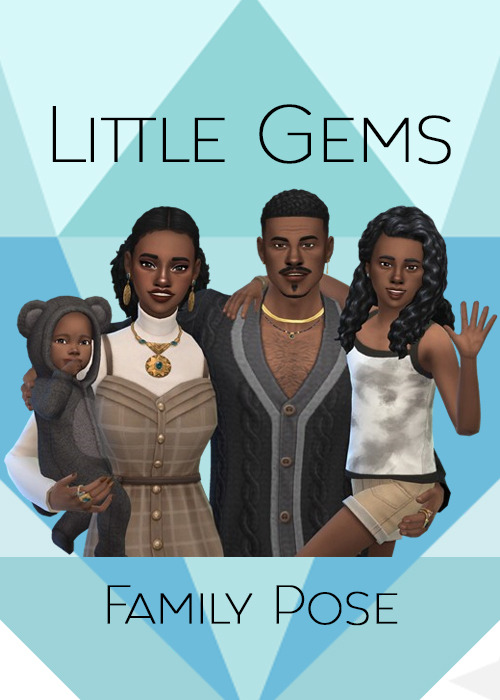
♥ Little Gems ♥
Pose order - Mum, Dad, Child, Infant
This pose requires the ‘No Randomization Mod’ by #SimplyAnjuta for it to work instantly
If you use my poses please give credit, and hashtag me #SakuraLeon
Be creative! And please, always be kind ♥
Download HERE
Download ‘No Randomization Mod’ HERE
77 notes
·
View notes
Text






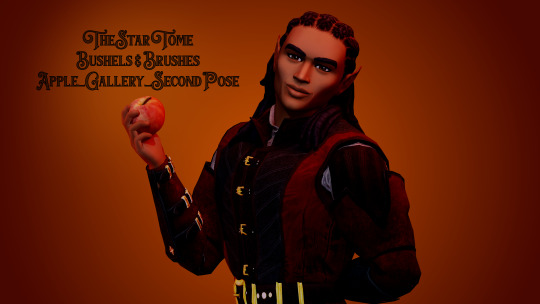
{TheStarTome Bushels&Brushes} Apple_Gallery_PosePack
First and second poses with apple accessory. SFS 💖
Made for one sim and one horse at a time, from child to elder sims.
Adult to elder horses. The apple accessory is a new mesh, base game found in socks category.
Known issues: some pants will not show the apple accessory as some pants override the socks.
The apple accessory can not be seen whilst wearing a choker necklace as it overrides the texture.
The most helpful horse rig is by the wonderful @simplyanjuta ✨
Childs outfit is by @simverses✨
Adult outfits are by @satterlly✨
Please do tag me in your posts so I may see the masterpieces you've created with my creations! I look forward to seeing your work ✨💖✨
I ask that when my poses are used, to please be credited. Via hashtag or tagging my social handle, it's very much appreciated. @TheStarTome #TheStarTome
Terms and conditions
You are allowed to modify the poses for personal use, you may not distribute the modified poses, use my poses as a base nor claim as your own.
You may convert my poses to previous sims games, I simply ask to please be credited.
Suggested gallery mods for easiest use:
NO MORE MIRRORING MOD
@ts4-poses
#TheStarTome#TheStarTome Poses#Horse Rig by SimplyAnjuta#SimplyAnjuta#ts4#sims 4#the sims 4#sims4poses#thesims4#sims4#simblr#sims 4 poses#sims 4 pose pack#sims 4 pose#sims 4 horse poses#sims 4 horses#ts4cc#poses#s4cc#galleryposes#gallery poses#sims 4 gallery#sims 4 accessories#sims 4 accesory#satterlly#simverses#the sims community#sims community#ts4poses
60 notes
·
View notes
Text

♥ STAND UP ♥
A new sexy & sweet pose pack with 8 secondary gallery poses for female Sims.
Download Link: SFS
Alternate Link: MediaFire
If you use my poses, please give credit and hashtag me #Donnalux
You find my sweet girl FELICE here
No More Mirroring Mod by #SimplyAnjuta
Golden Light by #SimplyAnjuta
#sims4pose#thesims4#galleryposes#2ndpose#donnalux#cute#sweet#cas poses#ts4 poses#ts4#poses#secondary pose
247 notes
·
View notes
Text

New “Feet First” Secondary Pose Set consisting of Secondary Gallery Poses 1-8
Download Link: SFS
Alternate Link: MediaFire
Instructions on Using Gallery Poses can be found Here
A Useful Posing MOD Collab by @thepancake1s-mods & @simplyanjuta
“The No More Mirroring Mod” which can be found Here
Please remember to Tag me #guyc uk in your household description when using my Poses, because i enjoy seeing your creations using them, thank you, Enjoy
27 notes
·
View notes
Text

Playtime🐈👶Family Pose for TS4 Gallery
Short comeback to Gallery poses. Needed to make one for infants :D
(Also spent the last two weeks or so figuring out how to properly make use of the pillow that's attached to the infant. Some info here.)
The sims must be placed in CAS in this order:
Teen/YA/Adult/Elder - Infant - Cat
Downloads:
Pose Pack: SFS | MF
No Randomization Mod (required)
Note: Don’t use the No Randomization Mod simultaneously with the No More Mirroring Mod.
Btw, here are some cute pillow overrides you can use: 1 | 2 | 3
@ts4-poses
FAQ
101 notes
·
View notes
Text

Download SFS HERE for CC and SFS HERE for Default.
The Default outfit options are 2, 4, 5, 6, 7, and 8.
This is a EA base game outfit that I recolored, added texture, and sparkle to. Please tag me if you use this, ShellyE1, because I would love to see your creations! I used Yagatha's Twinkle eyes, Aretha Bee's Olivia hair, Loulicorn's CAS poses, LucidSimmer's CAS background color, QICC's boots.
#the sims 4#sims 4#my sims#simblr#simstagram#ts4 poses#poses#galleryposes#shellye1#cas backgrounds#cas poses#ts4 cas#sims 4 cas#sims 4 fashion#sims 4 cc#cc#ts4 maxis cc#cc finds#defaults#yagatha#arethabee#qicc#lucidsimmer#loulicorn
12 notes
·
View notes
Text

My new pose pack for guys!
Total 6 primary gallery poses for a male sim.
Please hashtag me #Nivenor when you use my poses. ♡
Download poses here: SFS | Mediafire
Recommended to use the No More Mirroring Mod by #ThePancake1. Download No More Mirroring Mod: Here
#sims#sims 4#cas#create a sim#poses#sims 4 poses#gallery#galleryposes#gallery poses#ts4poses#ts4 poses
26 notes
·
View notes
Text

Enid <3 you can find her in my sims4 catalogue!
Default whisper eyes by @dangerouslyfreejellyfish
hair by @maushasims
hair recolor by @chimaerae-cc
Skin default by @nesurii
lighting by @simplyanjuta
No EA lashes by @cien
No EA teeth by @pyxis-likes-ts4
poses by @loulicorn and @erensparkles
Color sliders and no mirror effect by @thepancake1s-mods
#dfj#loulicorn#the sims 4#thesims4getfamous#the sims 4 poses#galleryposes#sims 4 default replacement#thepancake1#nesurii#masuahsims#sims makeup#erensparkles#simslighting#sims4CAS#sims 4 downlaods#the sims community#simstagram
10 notes
·
View notes
Text

♥ 1st GalleryPose - refresh my pose Set "Natural Beauty♥
Primary Pose for the Sims 4 Gallery
Only place 1 pose in your mods folder at a time
Download No More Mirroring Mod by #SimplyAnjuta that the pose work instantly
If you use my poses please give credit, and hashtag me #curlyangel75 - I will be happy to see your wonderful creations.♥
Download: SFS
Download No More Mirroring Mod
HERE
Credit: hair by greenllamas
Have fun ♥
27 notes
·
View notes
Text
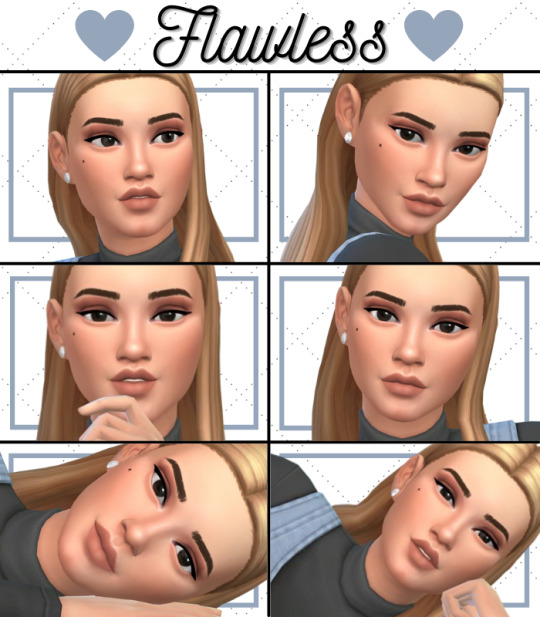
I love this pack so much! Flawless is a pack of six female Gallery poses, have fun!
Download poses here
Download sim here
Please download the No More Mirroring Mod for easier pose use
#galleryposes#gallerypose#femaleposes#thesims4poses#thesims4#ts4poses#poses#cuteposes#singlepose#the sims 4#pose#sims 4#the sims#gallery poses
292 notes
·
View notes
Text
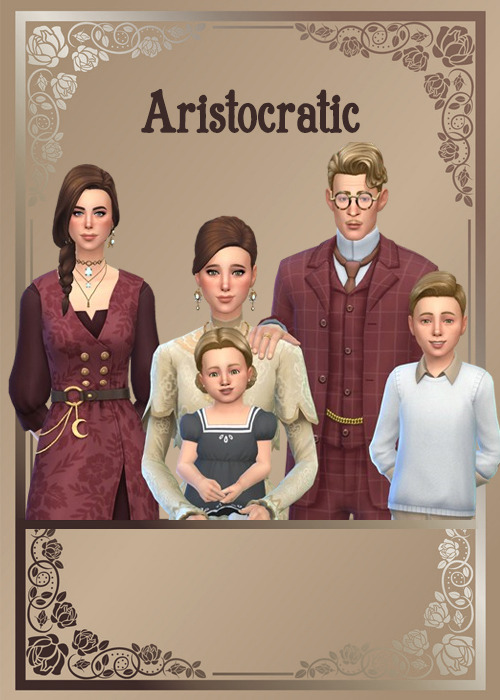
♥ Aristocratic ♥
Total 1 group pose for the Gallery and In Game
Pose order - Mum, Dad, Teen, Child, Toddler
This pose requires the ‘No Randomization Mod’ by #SimplyAnjuta for it to work instantly
If you use my poses please give credit, and hashtag me #SakuraLeon
Be creative! And please, always be kind ♥
You can download my Windenburg family HERE
Download Gallery Pose HERE
Download In Game Pose HERE
Download ‘No Randomization Mod’ HERE
36 notes
·
View notes
Photo



Besties Duo Pose
NOTE : It may take a few rolls on the gallery to get the right pose
The pose works for both genders but M + M may be a little off depending on the clothing
If you use my pose please put the hashtag #Sugariez so I can see your lovely creations (:
Download Here
Have A Great Day!
- Sugariez
18 notes
·
View notes
Text

♥ HONEY MOON ♥
New sweet pose pack with 6 primary gallery poses for female Sims.
Download Link: SFS
Alternate Link: MediaFire
If you use my poses, please give credit and hashtag me #Donnalux
No More Mirroring Mod by #SimplyAnjuta
Golden Light by #SimplyAnjuta
#thesims4#galleryposes#sims4pose#donnalux#ts4 poses#ts4#cas poses#cute#sweet#female poses#poses#primary pose
83 notes
·
View notes
Photo

My very first couple pose: Sensual Kiss ♥♥♥
To use: Make sure you have the male sim first and then the female. The zip file includes 6 files for females and 6 files for males. They all contain the exact same pose but using all the 12 files in Mods folder makes the right pose position appear much sooner - otherwise it could take 15 minutes camera clicking frustration!
MediaFire download
14 notes
·
View notes
Text
Making Gallery Poses with Infants (Dealing with the Pillow) 👶

A short guide, prepared rigs and background info.
Short Guide
Gallery poses with infants are special because there’s a pillow object attached to the infant.
Below some examples and a thumbnail showing what an empty clip looks like.
In some default gallery poses you can see the pillow, in others you can’t – but the pillow is always there, just in the case of the latter out of sight (it’s moved below the ground).
This is also true for poses where the adult is holding the infant.
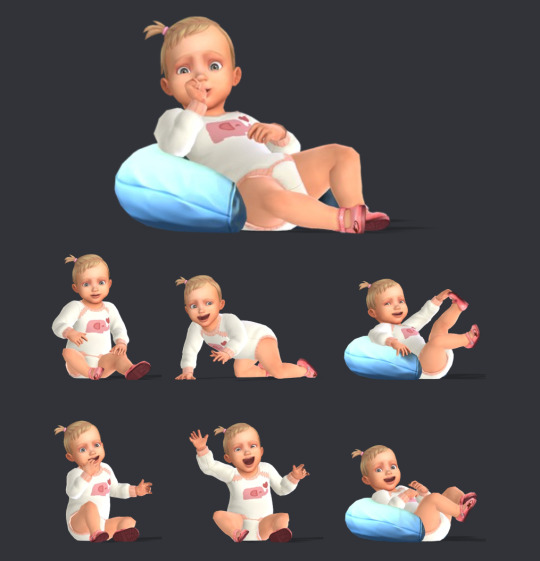

The set up is such that the pillow is attached to the b__R_Stigmata bone of the infant rig (that’s a point in the middle of the hand) in the same way how the baby “object” is attached to the adult sim (more info here).
In order to make poses with the pillow (and be able to properly adjust the position of the pillow) you need to attach the pillow to the infant rig in Blender with a bone constraint, replicating the way it is attached by the game. You can then move the pillow by moving/rotating the stigmata bone (again, in the same way as with the baby).
Also note that if you don't want the pillow to appear in the picture, you will need to move the stigmata bone far away to a place where the pillow won't be visible in the picture.
Prepared Rigs
To spare you the trouble I’ve provided a blend file with the pillow attached here (for both, old and new Blender):
Prepared Infant Rigs with Pillow Attached (SFS)
Background Info
Below some notes and background info on how I attached the pillow (also see screenshots in the baby tutorial linked above for similar steps).
You can find and export the pillow mesh with S4S (select “Show debug items” in the object catalogue and search for the keyword “pillow”).
Open a blend file with an infant rig and append the exported pillow mesh.
The pillow unfortunately is missing armature data (there is no rig/the rig it’s attached to is empty) that is necessary for adding the required bone constraint. You can add what you need though with a workaround from another object:
Delete the rig the pillow came with as it’s empty and of no use.
Export & append another object that has a rig. (The rig should have a “b__ROOT_” bone and a “transformBone”. I looked up the koala toy, but I assume it works the same with other assets.)
Delete its mesh.
Link the pillow mesh to the new object rig (click the mesh, go to the tab “Modifiers”/”Modifier Properties” (wrench icon), set the object rig as the armature object to deform with).
Add a vertex group named "transformBone" to the pillow mesh: Click the mesh, go to the tab “Data”/”Object Data Properties” (triangle icon), add a new vertex group there & call it "transformBone" (see/compare first screenshot below).
Now switch from “Object Mode” to “Edit mode” (only available when the mesh is selected). Click the mesh in the viewport and tap “A” on your keyboard so that the complete mesh is selected. Then press the “assign” button to assign the mesh data to the vertex group you created. Make sure the weight is set to 100. This is what makes the mesh controlled by the transformBone of the object rig! (Thank you so much @mercuryfoam for helping me figuring this out and some extra tips that were very valuable to me! <3)
Now that the pillow mesh is properly attached and controlled by the object rig, we can attach the object rig to the infant rig with a bone constraint.
Select B_ROOT_/transformBone from the object rig, go to the tab “Bone Constraints”/"Bone Constraint Properties" and add a “Copy Transforms” constraint. Set target as the infant rig and specify the bone as “B__R_Stigmata” (see/compare second screenshot below). Now you’re set.
-Vertex group assignment-

-Setting the bone constraint-

@ts4-poses @thefoxburyinstitute
88 notes
·
View notes
Text
Lupoor_Second_Love
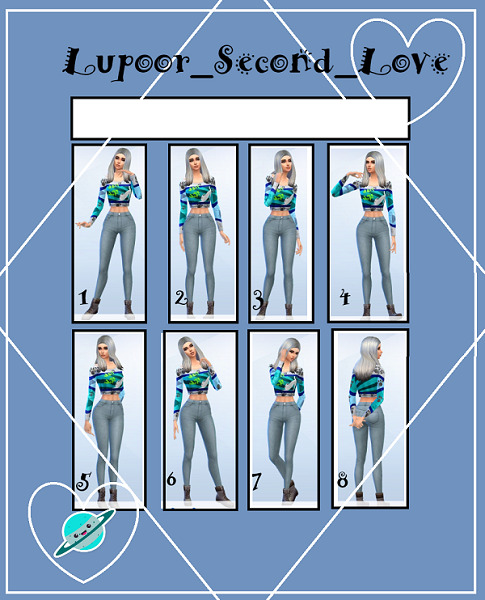
Lupoor_Second_Love ← Pose (DropBox) with photo
Lupoor_Second_Love ← (Sim File Share)
photo poses ←
Belle Somare ← Girl
Instructions - I also provided a step-by-step photo for the correct download - look at ( DropBox)
Notes
If something is incomprehensible to you or if you have a poses problem, write it, ask ♥
If you do not know how to extract files from the archive, then ask, write. There is nothing complicated in this. We are all of different ages and not everyone knows how to use programs on the computer
If you do not know how to use poses, but would like to
Enjoy your game, friends ♥
Sorry for English this is not my native language
22 notes
·
View notes