#i have the translator's review in my onenote notes all translated with my own two hands. hold that shit dear to my heart
Text
@princetofbone asked me to do a review of the mango languages app/programme, so here's my thoughts on it so far, having used it for a bit!
i've been using the app for korean, kazakh, and shanghainese, and i've also used the chinese and vietnamese courses as well. i have a full access account through my local library, so i don't pay anything for it. the pricing for if you want to purchase a subscription yourself is 7.99USD/mo for a single language, and 17.99USD/mo for a full access account.
so far, i've really found it very useful! while the shanghainese course doesn't have a ton of lessons (only one chapter and fourteen lessons), other languages have significantly more—mandarin chinese has seven chapters and almost 600 lessons, and korean has one chapter but 75 lessons.
it's a spoken, auditory, and reading-based system, with the emphasis being on listening to and reading phrases and words to learn them, and it has a specific exercise type for speaking a phrase or word aloud and recording it, and then being given a recording of the same phrase/word which can be played back in time or independently of your own recording to compare the two.
the speaking exercises are honestly the most useful to me, because i someone who really focuses on the pronunciation of words—for example, a lot of times the romanisation of hangul isn't very helpful for me, but i can pronounce a word perfectly after listening to the audio recording and adjusting my own pronunciation. in this way, it's somewhat similar to what duolingo used to be, but it hasn't been pared down and simplified the way that duolingo has—and, i think, considering that it's an entirely paid service, this is probably unlikely to happen.
additionally, for tonal languages, it actually includes the tones in the romanisation, and, for people who don't have any experience with tones, it includes explanations and recordings of tones to help, which i think is really useful. it also has a lot of languages that are harder to find resources for! as i mentioned it has shanghainese as i mentioned, but it also has armenian, thai, uzbek, and irish. as far as i can tell, all languages that use non-latin alphabets are taught in the app using the native script (though what script it is can vary, if there's multiple—kazakh uses the cyrillic alphabet used in kazakhstan rather than the arabic script used in china), though if you tap the word/phrase, the romanisation will pop up above it, which can help a lot, in my opinion, if you're unfamiliar with a writing system.
the only drawbacks, in my opinion, is that there's no writing exercises—but this is something that can be easily remedied by taking your own notes. there's exercises where you're asked to translate an english phrase or word into the target language, and you can pause the exercise and write down what you think it is, and then tap to show the answer and compare it to what you wrote down, and correct your answer if necessary. i use the mango app on my phone and take notes by hand in onenote on my laptop, which i've found to be a very efficient system.
personally, i would give it a solid 8.75/10—i've found it to be very useful, as someone who really likes and benefits from audio, reading, and speaking as methods to learn languages, and i've found that i retain far more information than if i only used a textbook for self-study. points are deducted for the lack of in-app writing exercises, and the fact that there's no option for a free account unless you have access through a library/other institution, but otherwise, i'd really recommend it!
12 notes
·
View notes
Text
my favorite comment once described my writing like coffee, as in it starts out a bit dull, then becomes violently bitter, and then mellows into something rich and warm, and i think about that sometimes
#i don't think i was even supposed to see that comment it was from someone who asked to translate the fic n post it to lofter lol#it's not online anymore though. after china blocked ao3 i think the author purged a bunch of stuff#i'm glad i made a personal copy of the translation though. i memorized a few of the comments too haha#i have the translator's review in my onenote notes all translated with my own two hands. hold that shit dear to my heart#hmm. fic titled 'coffee' that isn't a coffee shop au at all and coffee doesn't even play a role in the plot#but is structured around this 'dull-bitter-warm' idea#and the characters talk about the experience as such towards the end in that kind of namedrop way#花話
4 notes
·
View notes
Text
Incoming college students.. listen up!
I have been asked about some tips or advice for incoming college students, both traditional and non-traditional, so here it is.. enjoy!
So I am what you call a non-traditional student I did not go to college right out of high school it took a couple years for me to realize that it was important for me to pursue a higher education beyond my high school diploma. My very first freshman semester I took two classes, one of these was a developmental math course ( I ABSOLUTELY LOATH MATH!) and of course I dropped out of college soon after, honestly I don't even think I did like a full month of classes I just stopped showing up. I wasn’t motivated and all I really wanted to do was hang out with my friends and do hood rat shit (LOL) Fast forward 4 years after that, when I AGAIN decide to get my act together, it took that mixed with having some personal experiences to kind of get my head straight in regards to my future endeavors and what I want to do with myself. When I say that it's hard to do college by yourself, y’all... it is so hard, it doesn’t help that I'm an introvert who doesn’t like to ask for help from tutors because I feel like I am burdening them and I’m worried that I will embarrass myself with dumb questions. Neither of my parents graduated high school so that was no help with homework or studying and at the time I was going to a Community College and so the atmosphere is not quite like a four-year University. Everybody just kind of stays to themselves so it is not like it is easy to mingle make new friends, there is not a lot of on campus activities and stuff like that so that also made it difficult. But also I did not know how to study, honestly I'm not going to lie to you guys, I'm currently working on my third college degree and I still don't know how to study and sometimes that really kind of like puts things into perspective about our educational system in regards to the way that they teach towards a specific curriculum. I think that teaching students how to study is extremely important. The way that I get through my college classes is a lot of crying, and I am not being sarcastic, that is exactly what happens. I do a lot of crying, there is a lot of frustration, there is a lot of screaming at myself, there is a lot of self-bullying and personal demons that I battle with. I do not feel like I learn like everybody else, I cannot just read something or watch a video and retain information. Everything must be repetitive; I must read it over and over and over, I must highlight things and make up little phrases in order to remember topics like the Krebs cycle. So, it is repetitive, and it slows me down, it is frustrating, and the experience overall is overwhelming. Especially recently with covid a lot of my classes have been online which essentially translates to teach yourself a brand-new topic, good luck, and may the force be with you kind of thing. For people like me who deal with what my boyfriend calls “impostor syndrome” it really rattles any self confidence that I built throughout my college career and it makes me feel like the achievements that I've done so far aren't valid and that I don't deserve the degrees that I have and that maybe it was a mistake . With these things being said I just want to spread some positivity and some good vibes in regards to anybody who is a freshman going into college, a current college student, or a non-traditional student such as myself who feels like they might be too old to go back to school. Everybody is dealing with their own struggles and college is not easy, if it were everybody would have a college degree. Some tips from myself would be not to be afraid to ask questions, if you're like me, I have really bad anxiety and I don't feel like I can bring myself to ask a question during lecture in front of the class so I'll either email the professor afterwards or I will speak to the professor one-on-one during office hours or I'll try to grab her as soon as class is over before she leaves an ask her a question. The reason why I say this is because college moves very fast and the professors honestly it seems like they're not going to put any extra effort into helping you understand a topic if you don't express your confusion or if you don't understand the topic. At the end of the day you're paying for your college education and you need to create self-confidence and remind yourself that you're worthy and that your questions do deserve to be answered no matter how ridiculous they sound in your head no matter if you think that it will sound dumb. I cannot stress enough the importance of getting your questions answered. My second piece of advice is to utilize any type of group study offered, like I said before, I have really bad anxiety and it's hard for me to just walk up to a stranger and ask to be a study buddy. What I've noticed though is that a few students will get together or it will just be one student and they will start a group chat through either GroupMe or through text message or you know through canvas which is the educational platform that my University uses, and it really helps because you still have access to study guides, notes, or if you miss a day you can reach out and ask what you missed. As well as review and go over important topics and information posted. A lot of the times you don't even have to be face to face with these people, all of it is through text messaging or email. Another really good piece of advice is learn how to use OneNote and Google Docs and learn how to use it in a group format so that multiple people can work on one document together in real time so you can watch somebody else edit a midterm review while you're also adding to a midterm review it.will.save.your.life! Just spend a couple minutes, get on YouTube watch a quick tutorial nothing crazy just a quick rundown, y’all, I am telling you it will do wonders. Next piece of advice will have to be not to compare yourself to other students. My first semester of college at a four-year University I went all out on the school supplies, I bought so many journals, I bought so many sticky notes and planners and different colored pens and sharpies and highlighters. I had index cards, I had binders, I had sectional post-its, basically if office depot sold it I had it in my backpack. I quickly learned that I did not need half of that crap, but when you're excited about going to your first year of college you want to be prepared and if you're like me I watched other people’s YouTube videos about their experiences and things that worked for them and so I tried to pick and choose what I thought would work for me. Long story short it did not help and I think that really played a big part in my self-loathing in a sense because I would see all these other students super organized with beautiful handwriting, multi colored notes and just over the top every day, never faltering, just like the perfect student it seemed. It's okay not to be super organized, it's okay not to have the perfect notes, it's okay if all of your notes from all of your classes are in one notebook, if it works for you, it works for you. No matter what that may be, just keep in mind that this is your college journey no one else’s. Finally, I will emphasize to invest money in a good backpack. Like do not take the backpack from high school with you, I did that, and it was a disaster honestly. It is like my dad used to say growing up, “you get what you pay for.” You are going to be carrying a lot of stuff, probably a tablet, a laptop, textbooks, journals, binders, you name it and you need support for your shoulders, for you back and for your neck. I say this from experience, my college campus is one of the largest public universities in the state of Texas, it takes me 20 minutes to get from my car to the campus, once on campus, I have another eight minute walk to get to my first class. So, it is detrimental to me and my physical health to have a good backpack with support that holds everything and equally distributes the weight correctly. I know this sounds crazy but that is probably the one thing besides getting a good laptop that I would invest a lot of money in. Lastly, I will leave you with this, college is a scary experience for many people and right now we're in very uncertain times which only adds to the stress, but I want you to know that there are resources out there for you and other students and faculty who are more than willing to work with you and accommodate accordingly. Please do not be afraid to reach out to anybody for any type of assistance whether it be academic, mental or physical help, we are all in this together. Be kind to one another and stay curious. -SLR
#college#uni#college life#college stories#college tips#college freshman#college life hack#life hacks#university#student#broke college girl#broke college student#broke college kid#non-traditional student#college tips and tricks#college student#undergrad#undergraduate#incoming freshman
7 notes
·
View notes
Text
The Beauty In Breaking Michele Harper

A Memoir
The Beauty In Breaking By Michelle Harper
Dr Michele Harper Bio
The Beauty In Breaking Amazon
The Beauty In Breaking Michele Harper
A New York Times Bestseller
TIME Recommended Best New Book to Read in July 2020
Lululemon August Book Club Pick & Gold Foundation Summer Reads Book Pick
An emergency room physician explores how a life of service to others taught her how to heal herself.
The Beauty in Breaking: A Memoir Michele Harper, 2020 Penguin Publishing 304 pp. ISBN-13: 380 Summary An emergency room physician explores how a life of service to others taught her how to heal herself. Michele Harper is a female, African American emergency room physician in a profession that is overwhelmingly male and white. The Beauty in Breaking is the poignant true story of Harper's journey toward self-healing. Each of the patients Harper writes about taught her something important about recuperation and recovery. How to let go of fear even when the future is murky. How to tell the truth when it's simpler to overlook it. The Beauty in Breaking is the poignant true story of Harper’s journey toward self-healing. Each of the patients Harper writes about taught her something important about recuperation and recovery. How to let go of fear even when the future is murky: How to tell the truth when it’s simpler to overlook it. Michele Harper's book is the first I've read in a very long time in a single sitting. After hearing the author interviewed last week on NPR, I ordered 'The Beauty in Breaking' with curiosity, but I've been rewarded with hope, and with comfort in CovidTIme. The author, an ER doctor of obvious skill, dedication, and passion, is, as she says 'a. The Section on Medicine and the Arts presents the author of the New York Times bestselling book, The Beauty in Breaking. Michele Harper, an African American emergency physician in a profession that is overwhelmingly male and white, describes how she uses her own sometimes painful experiences to bring insight and empathy to patients.
The Beauty In Breaking By Michelle Harper
Michele Harper is a female, African American emergency room physician in a profession that is overwhelmingly male and white. After taking her first breath in NYC, she was brought up in Washington, D.C., in a complicated family, she went to Harvard, where she met her husband. They stayed together through medical school until two months before she was scheduled to join the staff of a hospital in central Philadelphia, when he told her he couldn’t move with her. On words hra. Her marriage at an end, Harper began her new life in a new city, in a new job, as a newly single woman.
Audition 3.0. In the ensuing years, as Harper learned to become an effective ER physician, bringing insight and empathy to every patient encounter, she came to understand that each of us is broken–physically, emotionally, psychically. How we recognize those breaks, how we try to mend them, and where we go from there are all crucial parts of the healing process.
The Beauty in Breaking is the poignant true story of Harper’s journey toward self-healing. Each of the patients Harper writes about taught her something important about recuperation and recovery. How to let go of fear even when the future is murky. How to tell the truth when it’s simpler to overlook it. How to understand that compassion isn’t the same as justice. As she shines a light on the systemic disenfranchisement of the patients she treats as they struggle to maintain their health and dignity, Harper comes to understand the importance of allowing ourselves to make peace with the past as we draw support from the present. In this hopeful, moving, and beautiful book, she passes along the precious, necessary lessons that she has learned as a daughter, a woman, and a physician.
Praise for The Beauty in Breaking
“(THE BEAUTY IN BREAKING is a) riveting, heartbreaking, sometimes difficult, always inspiring story … Just as Harper would never show up to examine a patient without her stethoscope, the reader should not open this book without a pen in hand. There are so many powerful beats you’ll want to underline.” — Elisabeth Egan, The New York Times Book Review
“A moving, beautifully written memoir.” — New York Post
“(A) wise and elegant debut memoir.” — Boston Globe
“A book for our times, Harper’s debut is a compelling memoir about her life as a Black woman emergency room doctor and how that work overlaps with the complexities of life. Harper explores hurt and healing, race and gender, justice and hope with candor and compassion.” — Ms. Magazine
“This powerful story will resonate with readers.”
—Publishers Weekly, starred review
“Tackling such painful subjects as domestic abuse, trauma, and racism with grace and wisdom, this eloquent book probes the human condition as it chronicles a woman’s ever evolving spiritual journey … A profoundly humane memoir from a thoughtful doctor.”
—Kirkus Reviews
“Harper’s words inspire hope and understanding of the importance of peace and acceptance of the past. Poignant, helpful, and encouraging, Harper’s lessons from life in and outside of the emergency room ultimately teach readers how to trust the healing process.”
—Library Journal
“In this illuminating memoir, an African American emergency room doctor finds that her patients’ stories lead her to make connections between her work and the larger world.”
—Shelf Awareness
“The Beauty in Breaking is a compelling page-turner about how Dr. Michele Harper took a broken childhood and wove herself into a strong, honest, compassionate doctor. A must read.”
—Louann Brizendine, M.D., author of The Female Brain
“The Beauty in Breaking takes us into the life in an Emergency Room — the drama, the adrenaline, the emotion — with such immediacy that I could not help but be completely enthralled by the individual stories of the patients that Michele Harper treats. But this powerful, poignant page-turner of a book also tells a much larger and universal story about how healing actually happens, not just for broken bodies but for broken hearts and souls. In sharing the stories of her patients and her own life, Harper shows us that healing begins only after we are broken open ourselves. And she shows us with hopeful, heartbreaking clarity that it comes from healing each other.”
—Kerry Egan, author of On Living
Dr Michele Harper Bio
Onenote notebook missing. In stock
Free download or read online The Beauty in Breaking pdf (ePUB) book. The first edition of the novel was published in July 7th 2020, and was written by Michele Harper. The book was published in multiple languages including English, consists of 304 pages and is available in Hardcover format. The main characters of this autobiography, memoir story are , . The book has been awarded with Goodreads Choice Award Nominee for Memoir & Autobiography (2020), and many others.
The Beauty In Breaking Amazon
Suggested PDF: How to Look Expensive: A Beauty Editors Secrets to Getting Gorgeous Without Breaking the Bank by Andrea Pomerantz Lustig pdf
The Beauty in Breaking PDF Details
Author: Michele HarperOriginal Title: The Beauty in BreakingBook Format: HardcoverNumber Of Pages: 304 pagesFirst Published in: July 7th 2020Latest Edition: July 7th 2020Language: EnglishAwards: Goodreads Choice Award Nominee for Memoir & Autobiography (2020)category: autobiography, memoir, non fiction, biography, medical, health, medicine, audiobook, biography memoir, race, biography, autobiography, healthFormats: ePUB(Android), audible mp3, audiobook and kindle.
The translated version of this book is available in Spanish, English, Chinese, Russian, Hindi, Bengali, Arabic, Portuguese, Indonesian / Malaysian, French, Japanese, German and many others for free download.
Please note that the tricks or techniques listed in this pdf are either fictional or claimed to work by its creator. We do not guarantee that these techniques will work for you.
Some of the techniques listed in The Beauty in Breaking may require a sound knowledge of Hypnosis, users are advised to either leave those sections or must have a basic understanding of the subject before practicing them.
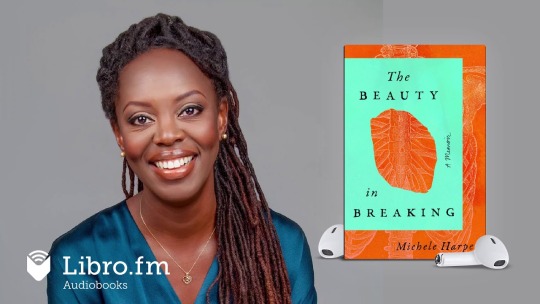
DMCA and Copyright: The book is not hosted on our servers, to remove the file please contact the source url. If you see a Google Drive link instead of source url, means that the file witch you will get after approval is just a summary of original book or the file has been already removed.
PDF's Related to The Beauty in Breaking
The Beauty In Breaking Michele Harper
How to Look Expensive: A Beauty Editors Secrets to Getting Gorgeous Without Breaking the Bank by Andrea Pomerantz LustigCrazy Is My Superpower: How I Triumphed by Breaking Bones, Breaking Hearts, and Breaking the Rules by A.J. Mendez BrooksReclaim Your Heart: Personal Insights on Breaking Free from Lifes Shackles by Yasmin MogahedStolen Innocence: My Story of Growing Up in a Polygamous Sect, Becoming a Teenage Bride, and Breaking Free of Warren Jeffs by Elissa WallFree Comic Book Day 2010: Archies Summer Splash (Free Comic Book Day: Archie) by Dan ParentA Florentine Death by Michele GiuttariBreaking Free: How I Escaped My Father-Warren Jeffs-Polygamy, and the FLDS Cult by Rachel JeffsBreaking Free by Cherise Sinclair
Related Books

0 notes
Text
The Most Time-Saving Chrome Extensions You Haven’t Installed Yet
Think about how many hours you spend on the web every day. Since I work from home and do a lot of web-based research, plus many of my leisure activities involve being online, I can easily clock in 6–8 hours of web browsing on any given weekday. For you, 2–3 hours might be more the norm.
Still, that adds up to a lot of hours over time. Now think about how “efficient” you are when it comes to web browsing: 10 seconds to copy text to Evernote, 30 seconds to open up Dictionary.com and query a definition, a few minutes to find online coupon codes, etc. All of that adds up too.
You’d be surprised how many hours you waste every year through inefficient web browsing, which is why you need these time-saving Chrome extensions. They’ll help you reclaim those lost hours one click at a time.
1. Hide All Tabs With a Single Click
Imagine you’re slacking off at work and you’ve opened dozens of new tabs over the last half hour, but then your boss shows up and you can’t let him see. Instead of closing them all by spamming the Ctrl + W shortcut, you can just click the Panic Button icon (or press F4) and all tabs will be closed and saved as bookmarks.
And that’s the great thing about it: When the panic situation is over, you can restore all closed tabs back to the way they were. So convenient, and I’m sure you can think of many other situations when such an extension could come in handy.
Download — Panic Button (Free)
2. Automatically Find and Apply Coupon Codes
youtube
The next time you’re shopping online, whether for clothes, office equipment, gaming gear, or even just a pizza, there’s a good chance that Honey will save you a good chunk of money on your final order. Over the course of a year, it could save you hundreds or even thousands of dollars.
It’s very simple: When you’re about to checkout, click the Honey icon and the service will automatically search the web for any applicable coupon codes, test them all to see which one results in the most savings, then automatically apply it. Way faster than doing it by hand!
Download — Honey (Free)
3. View Historical Pricing Data While Shopping
One of the downsides of shopping on Amazon is that the sticker price can be misleading. It usually shows a Was price above the Current price, making it seem like you’re getting a deal, but this is rarely the case. The Was price is just the recommended retail price when it was first released. That price could be severely outdated.
So how can you check if an Amazon price is actually a deal? Use the CamelCamelCamel website to see the item’s pricing history. If it’s below average, then yes, it’s a deal. But you can save even more time by using The Camelizer, an extension that shows this pricing history with one click.
Download — The Camelizer (Free)
4. Check Online Reviews for Trustworthiness
youtube
Fake online reviews are the scourge of the web, which is why you absolutely must learn how to spot fake reviews. But fakers are getting better, especially since manufacturers and other big brands began their own initiatives to manipulate online reviews 4 Ways Online Reviews Are Being Manipulated By Manufacturers 4 Ways Online Reviews Are Being Manipulated By Manufacturers Manufacturers and companies actually manipulate reviews in a variety of ways right here on the Internet. It's all about good press, of course. However, some ways are sketchier than others as you'll soon be able... Read More .
The good news is that there are some who are doing their best to fight this, such as ReviewMeta. This site pulls all of the reviews on a product, analyzes each one for markers that might indicate fakeness, and then uses only the genuine reviews to calculate an adjusted rating. With this extension, one click is all you need to see the “real” rating of an item.
Download — ReviewMeta (Free)
5. Save Articles to Read Offline
If there are significant chunks of time every day where you don’t have internet access, you can maximize your online time by saving articles to read later during those offline hours (such as when you’re commuting on a train or awaiting an appointment).
Instapaper is excellent for this, particularly because it has a number of features for power users. But the one feature I really like is the ability to send articles to your Kindle. The e-Ink technology used by Kindles makes for an amazing reading experience, so why not read articles with it? Your eyes will thank you. (If you don’t have one yet, check out our guide to buying the right Kindle.)
Download — Instapaper (Free)
6. Save Web Media to Evernote
youtube
You can’t go wrong with either Evernote or OneNote Evernote vs. OneNote: Which Note-Taking App Is Right for You? Evernote vs. OneNote: Which Note-Taking App Is Right for You? Evernote and OneNote are amazing note-taking apps. It's hard to pick between the two. We compared everything from interface to note organization to help you choose. What works best for you? Read More , but Evernote does have one significant advantage: the Evernote Web Clipper, which lets you “clip” (“save”) anything on the web directly to one of your Evernote notebooks by clicking one button.
This may not seem like a huge time-saver, but it’s one of those things that you have to try for yourself to really get a sense of how convenient it is. You don’t have to keep Evernote open. You don’t have to juggle multiple tabs or windows. Just browse, click, and keep browsing. Excellent for when you need to research a topic and you want to compile a bunch of data very quickly.
Download — Evernote Web Clipper (Free)
7. Mouse Over Images to Preview or Enlarge
I know this has happened to you before: either you’re browsing a page and come across a tiny image that you have to click to enlarge, or you come across a text link to an image that you need to click to view. Not only are these annoying, but they can waste valuable time.
That’s why Imagus is such a beloved extension. With it, you can just hover over an image or link and see the full-sized result right away. No need to open a new tab and wait for the image to load. It supports thousands of sites on the web and you can customize it a bit with regard to preview size, hover delay, opacity, etc.
Download — Imagus (Free)
8. Mouse Over Words for Definitions
Whether you’re learning English as a new language, combing through tons of sophisticated academic articles, or simply trying to expand your personal vocabulary, Google Dictionary is an excellent extension to have installed. With it, definitions are never more than a click away.
Even if you’re just a regular Joe Schmoe who wants to stay up-to-date on topics like world affairs, tech news, or the realm of finance, you may regularly come across articles in Fortune or Time or Harvard Law Review that stretch your word bank. It’s nice to have this extension at the ready.
Download — Google Dictionary (Free)
9. Highlight to Translate Text
The internet has done more for globalization than any other advancement in the history of technology, which is why the Google Translate extension is so fitting. Now you can read any article or segment of text even if it isn’t written in a language you personally know.
Just highlight a word or a paragraph and the extension can translate it in a pop-up window, no need to open a new tab or navigate to another page. Or if you want to translate the whole page, you can just click the Translate icon. The entire web is now at your fingertips.
Download — Google Translate (Free)
10. Never Forget Your Passwords Again
youtube
You absolutely must start using a password manager if you aren’t already You Need to Start Using a Password Manager Right Now You Need to Start Using a Password Manager Right Now By now, everyone should be using a password manager. In fact, not using a password manager put you at greater risk of being hacked! Read More . Long story short, a password manager lets you create hundreds of insanely complex passwords — a unique one for every single account you have on the web — without you needing to memorize any of them. This maximizes your security and your convenience. What’s not to love?
It also saves time. Whenever you need to log into something, the password manager handles it for you. LastPass is the most popular option (available not only on Chrome but Windows, Mac, Linux, Android, iOS, Firefox, Opera, and more) but there are alternative password managers 5 Best LastPass Alternatives to Manage Your Passwords 5 Best LastPass Alternatives to Manage Your Passwords Many people consider LastPass to be the king of password managers; it's packed with features and boasts more users than any of its competitors -- but it's far from being the only option! Read More if you don’t want to use LastPass for whatever reason.
Download — LastPass (Free)
11. Check Grammar While You Type
youtube
Most browsers have built-in spell checkers, but built-in grammar checking is rare. And it’s not like grammar checkers are only useful for those who don’t have command of the English language — even the most eloquent writer makes mistakes. Grammar checkers are great for catching those mistakes.
Grammarly for Chrome automatically checks your grammar as you type, regardless of whether you’re on Facebook, Reddit, Gmail, LinkedIn, Tumblr, etc. It can also detect vague or confusing words and offer clearer alternatives. With it, your writing quality will improve overnight.
Download — Grammarly (Free)
12. Insert Emojis Anywhere
Have you bought into the emoji craze An Emoji to English Dictionary: Emoji Faces' Meaning, Explained An Emoji to English Dictionary: Emoji Faces' Meaning, Explained Confused by a text? Here are the commonly accepted meanings of popular emoji. Read More yet? These super-smileys can be found all over the web, particularly on social media, and currently play an important role in trendy web speak. You cannot be “in” if you aren’t using emojis in 2017.
The thing is, emojis are a lot easier to type on mobile devices than on computers. The good news is that Emoji Keyboard can bridge that gap for you, at least within Chrome. It supports emoji searching, copy and pasting, as well as auto-insertions.
Download — Emoji Keyboard (Free)
13. Optimize Your Reddit Experience
One of the chief complaints against Reddit — and there are many valid complaints — is its outdated and primitive interface. It’s a pain to navigate and it can take a while to get comfortable with it 9 Neat Reddit Hacks You Should Try Right Now 9 Neat Reddit Hacks You Should Try Right Now Can you make your Reddit experience even better? Of course you can – just follow these nine neat hacks! Read More . And what’s worse is that most quality-of-life features are gated behind Reddit Gold (which is basically a membership that costs $4 per month).
But all of that changes with Reddit Enhancement Suite, an extension that provides hundreds of improvements to the Reddit interface, many that save time. We’ve highlighted some of the best reasons to start using Reddit Enhancement Suite 10 Reasons Why You Need the Reddit Enhancement Suite 10 Reasons Why You Need the Reddit Enhancement Suite The Reddit Enhancement Suite is available on Chrome, Firefox, Opera, and Safari. Think you can live without it? Here are some of the most game-changing features that will convince you to install it pronto. Read More so check that out if you’re interested.
Download — Reddit Enhancement Suite (Free)
How Do You Save Time on Chrome?
While the above extensions will shave off a lot of wasted time, we also recommend using some of these productivity-boosting extensions 25 Chrome Extensions to Make You More Productive 25 Chrome Extensions to Make You More Productive We hear so much about productivity. How do we become more productive? What can help us be extra productive? Which tools make us the most productive? Read More , these extensions for working offline 13 Best Chrome Extensions and Apps to Work Offline 13 Best Chrome Extensions and Apps to Work Offline No Internet on the go? Don't worry, you can still have a productive day on your Chromebook or other laptop if you do a little prep work. Here's how. Read More , and of course, our absolute favorite extensions for Chrome The Best Chrome Extensions The Best Chrome Extensions A list of the best extensions for Google Chrome, including suggestions from both our readers and our writers. Read More . Don’t install all of them — even just a handful can make a huge difference.
We also recommend avoiding these Chrome extensions 10 Chrome Extensions You Should Uninstall Right Now 10 Chrome Extensions You Should Uninstall Right Now It's hard to keep track of which extensions have been caught abusing their privileges, but you should definitely uninstall these 10 as soon as possible. Read More , such as Hover Zoom (use the Imagus extension that we covered in this post instead).
If there are any other time-saving extensions you know of, please share them with us in the comments below! Any tips you have for us, we’d love to hear them.
0 comments Write a Comment
0 notes