#i tried to draw on my PC tablet for the first time in....well...years
Text
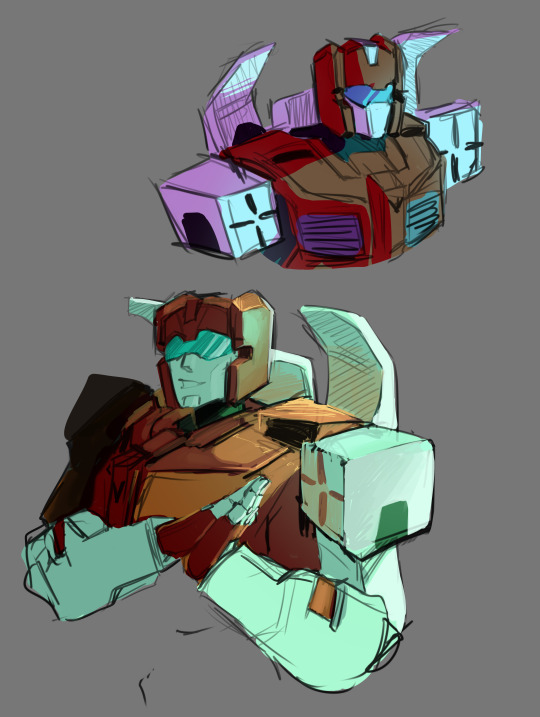
#transformers#maccadam#idw#idw first aid#first aid#my art#i tried to draw on my PC tablet for the first time in....well...years#i survived the great suffer
889 notes
·
View notes
Text
Rummaging through my old room I find this, a traditional flip note of Pantufa the Cat from 2011 or earlier, with rusty staples and, according to the numbers on the corner, missing frames.
For detailed ramblings of hidden memories this unlocked, click for more
I've always wanted to be an animator and, while I didn’t have the software or hardware for digital animation, I wanted to practice is as much as I could. This was the best I could put together at the age of 16.
I would do small scale animations at the edges of notebooks or draft ideas in comic form with notes before I knew what a Storyboard was. Back then I didn't even have a stable internet connection in the first place, this was around the time I had to share a PC with my older brother who would kick me out at any opportunity and hog the PC for the entire day, only letting me on at the last minute, where I would get an earful from my parents and be told to go to bed, it was a nightmare to do anything digitally...
The first drawing tablet I got was considered scrap the moment I got it for Christmas. No screen, wobbly inaccurate pen (can't draw a straight line without it looking like lightning), Silvercrest branded (basically, LIDL), it was as cheap as it could be but it was my introduction to "not using the mouse to draw" which it did not help with as even today revisiting it makes me want to draw with a mouse more.
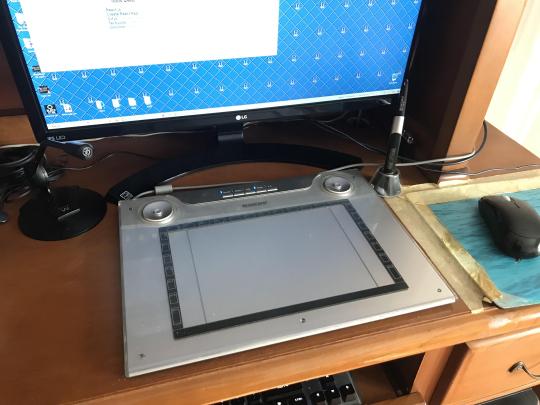
Things were very strict and if something did what it needed to do, it didn't need to be replaced. "That's what I had been taught"If it ain't broke, don't fix it" was the motto for my family and that mentality stuck to me even to the present day. I still find myself using MSPaint for Pixelart or drawings, as spending for anything greater is hardwired in my brain as "unnecessary" or "wasteful", hell, I wasn't even allowed to spend money outside of school purchases such as at the cafeteria (they had a kickass card charging system which made the school I attended in Germany around 2016-2019 look medieval in comparison which is incredible since Portugal isn't the first thing you think of when it comes to technological advancements), so any money I would get for Christmas or birthdays was practically useless and I never learned to manage income. I would sometimes find my mom take the money off my piggy bank for groceries and other goods when she was running low, she didn't try to lie, she had no reason to.
Anything I can get for free is what I stick by and I'll only spend money if I absolutely have to or, more recently, if it benefited close friends in any way, as I've learned to have no regard for my own well being and should be ashamed for even considering it, others always take priority.
So when it comes to animation today, I have a "yar har" version of Toon Boom Studio 8.0 for bigger things (I've tried OpenToonz but it's very crash happy and I've lost hours of animation with it even with the backup and auto save features on, back in the day I had a a copy of Flash CS4 I grabbed from the school computers that I got to work after some tinkering and a well placed crack) and for Pixelart I just use Windows XP's MSPaint and abuse scroll-wheel and window resizing shenanigans to advance frames. I don't get much time to practice animation and I get easily excited to have a chance at it.
I'm under my own mental shackles at all times and that's not going to change, only further cemented by the elitist mindset the Sonic Hacking community and SRB2 had taught me, a mindset I regret adopting and one I catch myself going back to and feeling ashamed of every now and then, leading only to depressive episodes that are best left for a psychologist to deal with... should I ever find the opportunity to seek one without time and language barrier issues.
As the years go by and I find myself doing or just refining Pixelart than to do animated pieces, I've given up hope in being an animator in the foreseeable future, only dedicating animation to those done in private between friends, never allowing myself to clean up or refining it in any meaningful way unless asked for because I shouldn't. It's why I tend to ask for suggestions or characters to add for animations I plan to do, cause I don't want it to be for me, I want it to be for those I can make happy to see it.
---
Before I hit "Post", a reminder that there are people much worse off than I am, these are just memories and 1st world problems and should be nobody's priority. Please support growing young artists and animators, they need it more than some washed up wanna-be animator that is known for nothing else but basic Sonic ROM hacks disguised to look impressive via a coat of MSPaint.
48 notes
·
View notes
Note
What advice would you give to beginner artists/those trying to get back into art about resources or techniques? Specifically figure drawing because YIKES
Oh my darling Lev, I'd be happy to tell you what I've learned!
Okay, so some of this advice is going to be especially geared towards digital art, but the first thing I will say right now is that traditional art is great for learning the fundamentals. If you're completely new to art, I would recommend starting with traditional first.
Traditional is especially good for figure drawing bc you can work with really fast, loose shapes. I like to do timed sketches, where I spend 15 minutes drawing a figure in pencil or charcoal and try to get as much form in as I can. The goal is to work light and quick; don't get caught up in the details or erasing mistakes, just get the basic shape down. Do this regularly, at least once a week. You'll be amazed at how much you improve.
But, whichever medium you choose, here is some general advice:
Use references. I cannot stress this enough; references are essential for nearly every artist. Do not shy away from using them because you think it might make your work "less original". Most, if not all, professional artists use references in some form. It saves time, it saves your wrist, and it still hones your skills. Do not suffer needlessly drawing every single thing from memory when you can use a reference.
On that note - tracing is not a bad word. Tracing, outside of the art world, has a terrible reputation, and this is because it is often abused by people who don't know how to use it properly. Tracing can be a great way to improve your skills, save you time and save your wrist, provided you do it correctly.
A few tips for how to use tracing the right way - don't trace another artist's work. Trace stock images or photos you have taken instead.
Also, don't trace an image line-for-line exactly - instead, loosely sketch over the image you are tracing, mapping out general shapes and form, then draw in your own lines without the reference image and make any adjustments and changes. This way you're still improving your skills and your understanding of proportion/perspective, and the drawing will look more natural. Badly done tracings are very obvious and have a specific "look" to them that most people will be able to pick out. Well-done tracing is nigh undetectable.
Finally - while tracing is a useful and valuable way to improve, it should never function as a replacement for the fundamental skills. You still need to practice free-handing. Tracing is not a replacement for those skills - it's just another tool in your arsenal.
Even professional artists use tracing at times. Muralists, painters, even some of the most well-known artists in history used methods of tracing in their great works.
Now, for the more digital art-specific stuff:
I mostly use Procreate (which is only a $10 one-time fee on the app store) but that requires having an iPad and Apple Pen. So here are some alternatives:
Wacom offers drawing tablets that are less than $100 and come with a 2-year Clip Studio Paint subscription - a well known program that many artists use and some even prefer to Procreate. You can use Wacom tablets with basically any PC.
Krita is a free drawing program that also works well. It's a bit more simplistic than CSP and Procreate from what I've heard but it's a create way to get started with digital art if you've never tried it before.
There are literally hundreds of options out there for digital art programs to use, so I won't list them all here. But if other artists have rec's, please feel free to list them in the replies.
67 notes
·
View notes
Text
I've always been a huge avid reader, I named this blog "books-loverss" for a reason, but since I started this uni degree almost 4 years ago I stopped reading so much. I used to spend most of summers behind books loosing myself in other worlds, now my summers and most of time is me in front of pc/tablet/book/documents studying or trying too. I miss this version of me... the one who read read and was always so full of words and stories in her mind. There was a moment in my life in which I wanted to be a writer and tried to translate my fantasy into words, by the way I had the fanfiction period like every one here hahaha what a period! In any case I was never completely satisfied (I am a fricking perfectionist) so I tried the other passion and thing that I always loved doing: art! I used to draw, paint, sketch on paper as a stress free and I still have so many pieces back home. But like reading when I started uni I stopped drawing or well I drew just few times and sometimes I felt like I forgot how to do it. Last june when I was in full exam season I decided to dowload an app to do my notes. One day I found myself doodling and there it was: my first real drawing after ages without even really thinking! I started the habit again and found myself enjoying it so much. I could still draw. After all this time art saved me again and even if I am still not in a very good place mentally speaking, I know that when I am in drawing mode I am the happiest carefree person.
I am trying to start reading more too and I accept advices if you have it.
Do you ever think about the so many versions of yourself? The ones who were there and let you be the person who you are now. The versions that you left behind because you grow up, you change or simply you want not to have or again the ones that you can't let go of and are still here. The versions that could not happen because of decisions made, roads taken and doors closed.
I do. I think about all of them in particular there is one that I have in my heart: the version of me who decided to go to art school and is living in a small studio in a big city, who is an artist and makes money from her passion and read so many books and really enjoys her easy simple life. Sometimes I like to think that she can still be real.
2 notes
·
View notes
Note
Hi, I hope your day is going well :)
I'm about to experiment digital art for the first time, and I'm a little nervous... do u have any tips (maybe about the art program ecc.)?
And where should I start as a beginner?
Hello dear🌟
Thank you, and congratulations on the new experience and I hope you find it thrilling! I'm not a tech savy or hardly know enough to use the full capacity of what those programs offer. But I can tell you few things about it, specially based on my practice coming from a traditional background.
But first, talking about art software; there's alot. Depending on what device you're using for a start. My main mane is Sai paint tool 2, and Clip Studio Paint, both PC windows solo and both are not free, so I recommend MediaBang. Its the closet professional free software out there I think. Can be used on all systems, windows android and iOS, if I'm not mistaken. So if you got a pc and android phone, you can easily draw on both with a drawing tablet that works on pc and android! (I only tried it recently tho so I can't tell its a smooth working method)
I was going to recommend you FireAlpaca too as it stood as a replacement for Sai for years but now I downloaded to test and it turned out to be another 'simpler'... mediaBang 8l
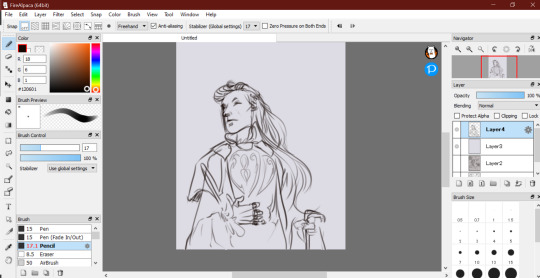
I think its a very simple nice way to get you started, its not cluttered and you can find labels easily, now I spent some time on it. It has wonder stabiliser, actually the best on any other software I used. I know it can be a help to get your strokes more clean but there will be ways the debate of not over using them so you wouldn't relay too much on them, which I think its valid, but we are dealing with computers here that has to process everything we move in a certain way, and if your normal strokes on it looks much awful on screen than what you normally do on paper, than some stability tweaking is much better than continuing frustration. (But that's just me side tracking)
The easiest steps into making digital art with any app would be:
Finding a favourite Brush. You can almost use one brush throughout the whole drawing process by minding the size and the density of the brush and really keep tweakingit to your liking. But of course, it can be much neater, and easier, to use a brush for each purpose. Using a hard ege brush like ink to draw lines or sharp edges. Using a soft brush to add shade or color or blend, you can use an airbrush. For blending colors, you can always use watercolour brush, smudge, or blur.
Using layers. One of the best things about digital art is the ability to use layers. You can use as many or few as you like. The starter layer can be the sketch, you lower the opacity and add a new layer on top to ink or define the sketch, when you done you can hide the lower layer by clicking the eye icon and you got yourself a squeaky clean mess, heh. You can also using the blending mode with layers. Let's say you want to add light to your painting, you add a new layer and set ilthe blending to "Add". Then choosing light orange color you draw the sun beam or light up few areas as you like. You can experiment with all of the blending modes as each create a different results and helps tie picture together.
Using Filter. It can help you adjust the picture to the desired hue, saturation and contrast. There's all kind of ways to fiddle with these, you can always Google them to have more understanding of what you're doing. If not, do what the rest of us surely do; slide those bars mad till everything looks pretty, hehe
This is just me nitpicking, but I love to erase with my favourite brush instead of using the eraser, cuz then you keep the pictures harmonious with brush strokes even when you erase something it wouldn't stand out too much in the picture and doesn't introduce unwanted contrast within the drawing's lines, if I'm making any sense. Anyway, you can do that simply by clicking on the transparent square near the colors.
The things the software vary the most on is textures and endless ways to editing the pic, and of course, how smooth the program works with brush strokes and editing them and huge files of canvas. But it all will come in time and you can learn about them easily to find what suits you the best by experimenting on them!
Here's links to more random art tips if any could help:
Art-ing attitude +Simple colour theory
Expressions and posing
Blur and blend
I hope this is of help in any way and I haven't confused you more x'
Wish you all the best, and cheering you on🙌🔥
249 notes
·
View notes
Note
I love your art, it is very detailed in a neat way. Was wondering how you got started making it as a source of income? How did you get your first paid work, I'd love some advice on how to get started, if that's ok
Thank you. Of course it's okay, although I doubt I have enough work experience in art to really delve into this. I only went full freelance this year, and had been juggling art as a side hobby until then. If you're still interested in my somewhat narrow perspective, and are okay with my long-winded rambles, I'll give it a shot:
So to answer your question fully, I'll describe how I started and move into personal advice and learnings later on. As a disclaimer, I am a white cishet dude in my late twenties with a moderate cocktail of mental illnesses, but overall I can pass for a functioning adult so a lot I have to say may come laced with privilege I cannot fully identify.
So uhh I began drawing in around 2012? I think? Maybe halfway through 2011? And I mostly made fanart for things I enjoyed and tried to branch out in communities that felt nourishing to my style and interests (I caught a bug for alt posters and enjoyed mainstream movies so I spent a long time on posterspy early on). There were a handful of opportunities that came from there but I could only accept a couple because of primary workplace commitments. Still, it showed that networking in a focused community was definitely a good place to start; I myself have huge trouble committing to social networks and really staying socially active, but I knew it was an essential ingredient in succeeding so I tried to make myself be involved in challenges and art support trains etc. as much as I could.
In parallel to all that I also ran a few third party online stores (redbubble, teepublic) for disposable income and would sometimes, if rarely, hit around $100-150 a month from those sources combined. It is a sort of thing that requires helper accounts on other social media sites to promote it on, because the stores themselves have a huge volume of content that translates into low organic discoverability. Obviously it was never gonna be the way towards financial independence through art, and with community projects being few and far between, I opened private commissions in around uhhh 2017 I think, focusing on offering a few styles I knew I could do well, and sometimes operating in individual fandoms (it was mostly a bioware thing to be frank). But I had to close them back down after a year or so, again because of work-life conflict and how badly it was burning me out. The reason I kept trying to monetize this hobby is because I honestly hated what I did for my main job and wanted to see a way out in some shape or form in the future.
And then in 2020 I had to quit my main job altogether because of *gestures at pandemic* and deal with a mental breakdown from all the wonderful things it did to us and me specifically. I took a short break and decided to give art a shot full-time, and that was around May this year. I was planning on opening up commissions again (and I still am), but a few sudden opportunities that fell in my lap moved that timetable down and now I'm grateful to even be doing something I am getting adequately paid for.
So, with that somewhat limited perspective, here's what I've learned that I'd tell myself if I was just starting out:
1. Being a fan of something can be a shortcut towards effective networking kickoffs. Which are important evidently. If you love something and enjoy making content for it, join communities, settle into a combination of social media websites that feel right for those interests + your body of work + your inner rhythm, and try to play to content discovery as much as your mental health allows you to. Like I said, I know that I myself am incredibly bad at self-motivating to talk to people, so I found that synergizing common interests into fanart - which I enjoyed making anyway - could be a way to give myself a gentle nudge forward and build those bridges leading to community activities, which then net experience and coverage. Sometimes even freelance projects from official avenues. Again; picking the right spaces for what you're after is key. Companies roam twitter, concept art recruiters scour artstation or linkedin etc, instagram can land you private commissions and collab opportunities, so on and so forth. Find your niche and try to kick up dust. However...
2. I do not believe that any social profile can replace a good portfolio. The thing that made an immediate difference to me this year was building a coherent, simple website with my best work front and center and a contact form on top. Every single opportunity I got came from that form (maybe via twitter or instagram initially, but always sealing the decision after going through the website), so I firmly believe that showcasing your skills and portfolio in a visually arresting and user-friendly way is a big priority. I had some reservations about tackling that task but fortunately I had help from a savvy life partner and we slapped it together via wordpress in less than a day. Twitter/whatever social media is prevalent in your target groups is definitely important to get the right eyes on your shit, yes, but those eyes will then look for a second stop where your work and rates are more clear and concise. Simplicity is key imo, I cannot overstate this. So make a cute, simple portfolio!
3. Your skills and rates will grow and change as you do. Let them. Over the years I built several lasting professional relationships from my obsession over mass effect and kept getting opportunities both from bioware and their partner companies, some small and some a bit bigger. A one-off job earlier this year opened an unexpected door to another much larger commitment, and then the work I did there brought some attention from small businesses looking for commercial commissions. These were all incredibly different projects in terms of scope and budget, and I've been tackling them all on a case-by-case basis and slowly coming into my own irt my needs, rates, and SOW thresholds. It is still a work in progress (and a LOT of literal work as well), and very much a thing I struggle with in publicly marketing, which is why I felt a tad underqualified to answer your question in the first place (obviously I did not let that stop me). But what it means for me now is that I am rapidly developing into whatever my "version" of a functioning freelance artist is, and when the conditions for that guy are met, I need to be able to confidently plant myself and operate from that space despite past precedents. Do not let anyone bully you into downpricing what you yourself perceive as legitimate products of personal growth and development. Speaking of which...
4. The shitty challenge of turning envy into inspiration, and paddling outside your comfort zones in full riot gear. it is hard, but realizing that being a miserable, self-hating artist in my early days got me nothing but more misery back was the first real step I took and what truly blew the hinges off. I was just not pleasant to be around, I would badmouth my work all the time, and it all somehow made sense in my broken mind because the validation I sought was purely external and the way I sought it was through eliciting sympathy via self-victimization (even when I made something objectively nice). It all led fucking nowhere. Except perhaps to my own narcissism that I one day managed to identify and start managing. So I started looking at things that made me seethe with envy and calmly deconstruct and figure out their inner workings instead, do studies, and find nuggets of inspiration or discover new ways to approach rendering or building up specific elements. It was an application of analytical diligence to what I wanted to be a purely emotional, esoteric workflow, but that I deep down knew wasn't. Art is a discipline and a skill, and maybe it isn't a straight line, but you gotta find some line to thread nevertheless. Being self-hating was almost an identity I had to break out of, and despite it still being like, 4-5% there? I realize its cause and effect on me, my work, and those around me, so it is with a conscious choice that I gently set it aside when I work and especially when I learn. It won't always stay quiet, but the effort is the difference. Your doors towards accepting true growth and venturing into uncharted territories, art styles, and networking will really open from there. But there's a huge caveat...
5. Toolsets, accessibility, privilege, and all the good things that enable artistic expression and profitability are not given equal to all. you might do all the mental work I mentioned to be ready to rock and roll and learn and draw your way out of anything, but digital art is a fucking money pit that asks almost too much at times. I don't got a good case study here but identifying and ensuring accessibility to the tools you need to do your best work is, like, super important. The ergonomics can improve as you make money and settle into the job, but the basics have to be made available to you. And some of that might not even be under your direct control. That can be anything from pen tablets to software subscriptions to opportunities in hiring sullied by sexism or what have you. You gotta navigate all that through careful networking and money/time management. I don't do a good job of devoting specific slices of time to work/study, and my primary clutch is iPad software which went from a good deal to a nightmare scenario over the years. So all I can say here is do what I didn't; network, invest in a PC/tablet, and pick a software you'll learn that won't burn a hole in your pocket.
6. Be nice to work with? This one is hard to articulate and has landed my own ass in hot water in my early years because of how socially inept I am, but nothing is more worthwhile than being.. like. a good person to work with. That can be anything like meeting deadlines, or sometimes missing them but eloquently articulating why, being generous in early stages, being communicable and not too wordy in your emails, having a good grasp on abstract artistic concepts and how to describe them in simple terms, having a clear, laid out framework of your working rates in commercial and non-commercial projects and sticking to those guns with grace, understanding when you need to say no and saying it well, the works. Just being nice. Sometimes that might mean going headstrong with something you believe in, or simmering down and sucking up to the big man, all relative and adaptive. Part and parcel of the service provision dance that we all have to do in order to make bank. Know your lines here, obviously, and don't like. work for nazis. or uh.. *shudders* exposure. but be nice and empathetic and communicable and word will travel eventually. Skill may be in abundance these days, but good people are most certainly not, and capitalism has a way of bubbling up scarcity. Grim, but uh, them's the breaks.
I know I'm ultimately telling you to like. Have a body of work, make a portfolio, grow, and network. But that's really how I see it for now. And being nice can be a cherry on top that sets you apart, along with the inherent irreplaceable voice of your artwork. I think I rambled on enough, but if there is something specific you need my help with, even if you want to come off anon and talk in private, please feel free.
17 notes
·
View notes
Note
Accidental Polycule image! Where Steve and Natasha are exes who share maximoff twins adoptees, and now Nat's with Clint who's with Bucky, Steve's with Sam and Peggy, and the twins are like 4 and trying to parent trap them from two semi-closed triads into just a "weird monogamous pentagram"
Okay so we have:
Steve & Natasha are exs and have adopted the Maximoff Twins
Nat is with Clint whose with Bucky
Steve is with Sam and Peggy
And the twins love the two Christmas sort of deal but they want a huge family together. Also, I don’t remember parent trap so here’s what I got and I am so sorry it sucks
--
Waking up to a four-year-old pouncing on your chest was just something Sam had to deal with it when it came to dating and staying over at Steve and Peggy’s. Waking up to two four-year-olds on your chest and bouncing up and down was just not how he wanted to wake up in his lover’s bed.
The man groaned, eyes snapping open to take in the sight of the brunette and blonde-haired kids. If he hadn’t known that Peggy and Steve had adopted them – okay technically Natasha and Steve, then he could’ve sworn these were their kids.
Or Clint and Natasha’s.
God, parenting was weird.
“Did I oversleep again?” he asked, sitting up and pulling them into his lap.
“Uh-huh! Mummy is making pancakes!” Wanda declared, wiggling out of Sam’s hold.
“Pancakes with blueberries and choccy!” Pietro added. “C’mon! Breakfast! It’s important, daddy said so!”
Sam was dragged out of the bed before he could even protest about needing to uses the bathroom or shower by the kids. He was a sucker for them, he couldn’t say no. He was dragged to the kitchen where Peggy was adding pancakes onto a huge stack and Steve was just getting lunches ready. He could see five bags with their names written on the outside.
“You didn’t need to make me lunch, Stevie. I could’ve stopped by the diner,” he greeted Steve, pressing a lingering kiss to his cheek. “But thank you.”
“That food is unhealthy for you and you know it,” Peggy replied, brandishing her spatula into Sam’s face.
“And pancakes with chocolate chips aren’t?” Sam countered, greeting her with a kiss to her temple.
“Shush you.”
Sam laughed as he helped the kids set the table and get their cups out, filled with milk for Pietro and apple juice for Wanda. Breakfast was served and he watched as the kids bickered over the syrup and how Steve loved butter over syrup over his pancakes.
It’s a weird family but it works.
--
“Kids!” Peggy called, checking her watch. “We gotta go! Did you get your bags packed? Mommy will pick you up after school!”
The kids came tumbling down the stairs, backpacks were thrown on, and holding onto duffle bags for their weekly stay at Natasha’s residence.
Sometimes, Peggy disliked this weekly back and forth. Sometimes she liked it. She worried over the kid’s development but they’ve been used to this since they were a year old. They were even more used to the various partners and faces and the various terms for them.
Peggy insisted on being called mummy, Steve was daddy, Natasha was mama, Sam was uncle Sam, and Bucky was Uncle Buck, and Clint was dada.
It was their life and really, she wouldn’t change it for the world.
“Okay, guys, c’mon.” He scooped them up and had them both kiss their mummy goodbye before taking them out, after a long kiss to Peggy’s lips that the kids squealed over.
Peggy sighed when they were out, finding Sam dressed in a button-up shirt and jeans smiling at him.
“You miss them already?” He teased, wrapping his arms around her and pulling her frame into his. “Gotta ask – is this situation…difficult? The many people, the partners, explaining this to others?”
“It’s difficult to see them leave for a week despite they’re a block away.” They’d moved closer together on purpose, for the kids, so they were closer together. They didn’t want to separate the twins, not that they would be separated. It was a situation that worked between them ever since Steve and Natasha divorced. “I do miss them. Have you talked to Steve about moving in?”
“Talk to Steve? He’s the one that keeps bringing it up. If…you two will have me, I will. I just didn’t wanna stress the twins out, are all with us moving in. You sure your bed can handle me too?”
Peggy gently swatted at his chest. “We can handle you moving in, Sam. There’s the extra bedroom if you ever need space too. Sometimes Steve doesn’t even sleep in the same bed as me, but that’s normally when he’s sick. We’d love to have you. Steve will be so excited.”
--
“There’s my munchkins!” Clint cried, sliding painfully on his knees to scoop the twins up and crush them against his broad chest. He felt Bucky’s arms around him to pull him up before hugging him, squishing the squealing twins between them.
“Ten o’clock,” Bucky breathed in his ear, taking the twins to let Clint turn his head.
The blonde rolled his eyes at the kid’s teacher marching up towards them. “What is it now?” he grumbled. “You can’t kick me off property, lady. Legally I’m allowed to be here. On paper, I’m their guardian too, so is Bucky.”
“You’re disgusting,” she snapped, causing Clint to open and close his mouth. “Exposing kids to this sex parade you-you have going on! One person drops them off and then a whole another set of parents picks them up?! It’s disgusting! You are exposing these precious angels to vile, disgusting-”
“Lady shut the fuck up.” Clint tried not to curse around the kids, but sometimes his buttons were pushed. “Just shut up! Yes, Steve drops the kids off or Peggy or Sam and then one of us picks them up if someones working late. Yes, I live with their mother and her boyfriend and happen to be dating them. The same situation goes for Peggy and Steve and Sam. This isn’t some…sex parade that you’re talking about. We’re a goddamn family who just happens to love more than one person and are together. I don’t get what the fuck your problem is here. The kids are healthy and loved.”
Before she could open his mouth, he flipped her off and stalked away, taking Wanda from Bucky’s arms, the kids immune to the disgusting behavior their teacher was having. Throwing a damn fit and for what? Because the kids are loved?
So what if he loved Bucky and Natasha and lived with them? And if Steve loved Peggy and Sam? It just went around in a full circle and the twins were happy. Wasn’t that the main thing here?
He sent a furious text to the group chat about his conversation with the teacher, Natasha immediate reply she’ll call the school and Peggy saying she’ll call the board of education.
Regardless of what people thought, if Peggy and Natasha hated each other because Natasha was Steve’s ex was truly wrong. They were amazing friends and if there were differences, it was put aside for the kids.
Just some people.
“Who wants ice cream?” Bucky mused, drawing Clint from his thoughts. “C’mon, I promised your Uncle Clint that we’ll go get ice cream for dessert tonight, but you gotta help me choose the flavor.”
Clint smiled as he listened to the twins' bickering over which ice cream flavor was better.
--
It started off as any twins argument would, just little bickering over a toy or the tablet or something, Natasha noted. Now it dissolved into a full-fledged tantrum with Pietro screaming how he liked it more at Peggy and Steve’s because he was in time out for throwing his Lego’s and now Wanda was crying because her brother was yelling and terrified they’d be split up.
We’ve got to talk. – NR
It was the only thing she sent to the group chat, seeing the names all pop up asking about what.
The twins. – NR
I think this split relationship of one week each isn’t as healthy and solid idea as we planned. And I don’t know about you but going to two weeks isn’t what I’d like to do either. I’d miss them too much. – NR
Agreed. We tried the two weeks when we first split, remember? It felt so empty and wrong. – SR
And I am defiantly not splitting them up. Wanda already has separation issues from her brother for understandable reasons. – SR
Two weeks is far too long without my munchkins. – CB
So what are we proposing here? – JB
I think I have some ideas. – PC
We’ll come over tonight, bring some beers, and talk once the kids are asleep. I don’t want to purpose anything and not follow through. Their hopes have been crushed before. – PC
You’re not bringing the beer, Carter. Yours is water-downed piss. – JB
It is not. You just don’t have taste. – CB
Being attacked in my own home. And it does. You don’t have taste either, Barton. – JB
Says the man who drinks coffee black. – SW
I think I have some ideas too if we’re on the same page. We can’t just…shock the kids here. They won’t react well and given today’s earlier outbursts with their teacher, we need to explain everything to them. – SW
They already know everything for the most part. – PC
They know that they’re loved by all of us and that’s that. That woman is a cruel beast and the Director has already come down on her or so I’m told. – PC
You’re just worried too much, Wilson. – CB
The kids are happy and healthy and get two Christmases a year. – CB
I think they’d be happier with just one. – SR
So, it’s agreed? We’ll come over tonight? If my beer is so bad, then you can get some. – PC
Gladly. – JB
Wilson, you coming over too? – JB
Or are you stuck playing pirate? – JB
Haha. – SW
I make a fine pirate, thank you very much. – SW
I might be a lil late. Steve and I are just finishing up the set now. – SW
Don’t blame your slow painting skills on me. – SR
We’ll be there on time. Nat, just pick up some whiskey for Pegs and Sam, please. No more beer bickering, I swear… - SR
It’s cute how you think I don’t always have it in my cabinet. – NR
I am running low and given how Carter and I can bring ya’ll boys under the table, that’s not a bad idea. – NR
Pizza? – CB
I’ll pick some up. – CB
Good idea. – PC
No anchovies. – PC
Or pineapples. – JB
Anchovies I agree with, pineapples is a personal attack. – CB
I’m getting pineapples. – CB
If you get pineapples, I will open up a can and dump them on your whole pie, Clint. – JB
That just sounds delicious. – CB
You’re disgusting. – JB
And yet you love me anyway. – CB
--
“The kids are asleep,” Steve confirmed, plopping onto the only empty seat left in the house, between Peggy and Natasha. “Pietro has his stuffed bunny and Wanda is sleeping with her lil butt in the air.”
Natasha laughed softly at that, leaning back to look into the hall. Steve had kept the door ajar like she liked to do so for the kids. “She always used to do that, remember?”
“First night we brought her home,” Steve laughed. “She refused to sleep in her own bed, crawled right into her brother’s, and slept with her lil tush in the air, face-planted in her pillow.”
“You panicked when you saw her like that, thought she was going to suffocate.” The redhead's shoulder nudged her ex-husband, giving him a fond smile. “Thought they’d never warm up to us.”
“Well, now look at them. Still sleeping in the same bed sometimes and a whole family.” His arm threw over Natasha and squeezed her to him.
They didn’t work as a couple, they realized. They were much better off as friends, close friends who loved one another but not in a romantic sense. They were lucky enough to make this work, they’ve both seen relationships go down the drain and kids suffering because of their parent's pettiness. Thankfully the twins seemed to be too young to understand the divorce between them.
“So, what’s this stack of papers you brought, Pegs?” Bucky nudged her with his foot, holding the beer bottle by the neck. He was sitting in Clint’s lap, the blonde’s arm around his waist.
“Probably half of Brooklyn Library,” Clint snorted into Bucky’s shoulder, the brunette in his lap getting a face-first of a pillow Peggy threw at them.
“Boys,” Sam sighed, rolling his eyes. “Play nice. I gotta go home with this one and if she’s angry, I’m taking it out on you.” At Peggy’s sharp look, he shrugged. “Wrong words?”
“Very, and no, Barton, it’s not. It’s a dedicated list I’ve been making of a few houses in the area, organized by the area, the school system, and crime rate. And down to how large it is.” Peggy picked up the stack and passed out the few flyers around. “I tried to find ones that had large back yards, plenty of land. Some are…outside of the city, which I know we’re all fond of, but the kids…they deserve…”
“A real backyard and not this asphalt?” Sam mused. “No, I get it. The kids do. The bigger houses will be further out too. Fewer people around.”
He looked down at the flyer and clicked his tongue. Six bedrooms, four bathrooms? A basement, an attic, and two acres of yard? Jesus, the price made him want to faint.
“Just exactly how are we affording this? No offense, but unless one of us is suddenly rich, please speak up now,” Clint grumbled, setting one down to look around. He saw how the look Peggy and Steve gave one another. “No.”
“What?” Steve breathed, dropping his arm.
“No. No way. There’s no way you’re this rich.”
“And why not?”
“Because you’re-you’re you! If you were rich, we’d know!” Clint countered, throwing his hands up.
“Well, clearly you don’t. And you’re right, I’m not rich. She is.” Steve’s chin jerked down towards Peggy, whose ears were turning a pretty shade of pink.
Everyone turned to look at her and she shrugged. “I made a few investments is all.”
“Go on,” Natasha breathed, raising an eyebrow. “There’s more to that, with a mind sharp as yours.”
“Flattery will get you nowhere,” Peggy mused, “But thank you.”
“I wasn’t trying to flatter, I was pointing out the obvious. Now how…did you come by this?”
“My family. I don’t like to talk about it a lot but my family is…well, we were well off. Really, well off. To the point, my mother tried to control me by using funds so she could rule my life. Once my brother left for the military and I followed, I got out of her hold, cut off contact, and paved my own life, hence here.” She waved her hand around them as if to state the obvious. “Well, as you know, she passed away a few years ago and Michael told me he’d handle the estates and all so I didn’t have to keep flying back and forth. Things finally settled once and for all a month ago. And… I might’ve made a few more investments….”
“You didn’t sell that cute lil cottage did you?” Steve pouted. “The one in the countryside with the berries?”
“Of course not. Michael and I agreed to keep a few houses between us, keep a few staff on hand while he’s living over there. Turn a few into vacation homes for others to rent, and such. He’s working on programs to help the homeless with the homes, veterans, and making public gardens, so it’s a necessity and if anything, a good cover story.” The pride for her brother was clear in her voice and Steve squeezed Peggy tightly to her.
“Have I ever told you how scary-smart you are?” Sam laughed.
“You could do with mentioning it a few times. So, we agree?”
“Yeah,” Natasha breathed, sharing a look with Steve. “You sure you can handle living with me again?”
“Oh, like you weren’t bad the last time,” he teased, rolling his eyes. “Of course I can. I need someone to yell at me too about leaving my boots out.”
“You think you’d learn by now to listen to Peggy,” she laughed. “Good. I kinda missed you. These two idiots hog the bed.”
--
“Where are we goinnnnnng?” Pietro complained for the sixth time that day from the backseat of his mama’s truck. “Mooooom.”
“Pietro,” Natasha said softly, turning in the seat to look at her darling, little boy. Steve had decided to pick them up, leaving Peggy, Sam, Bucky, and Clint to do the final touches. He was useless with decoration beyond painting anyhow and that was done weeks ago. “I told you, it’s a surprise. Now, we’re almost there, okay? Steve, there’s the marker.”
Steve almost had to slam on breaks to avoid missing it. They’d left a bright silver flag on an unmarked road to let the movers know where they’re turning. The road was getting a name soon, Space Way Road, and a mailbox for their house eventually too. Things were coming together.
He smiled in the rearview window as he stopped in front of a large house, pulling into the automatic garage. The kids were all excited as they got out of the truck and Steve grabbed the last few boxes from the back.
“Wooooow.” Wanda breathed, running straight through the large kitchen with a breakfast nook and dining table, straight to the living room where a large TV already hung.
“Kids?” Bucky called, poking his head out from around the corner, up the large stairs. “Come up here. Be careful! Pietro, no pushing your sister.”
Steve smiled as Natasha hugged him around his waist, pulling her close. “Think they’ll love it?”
“I think they will. You worry too much,” she sighed, kissing his cheek. “Are the beds installed?”
“California Kings for our rooms,” he mused. “Bunk beds for the kids. A single bed for the guest rooms.”
They’d done it. They’d gotten a house with ten rooms and six bathrooms. Two were the adult bedrooms with a walk-in closet, the balcony that opened up to a beautiful front yard, or a spacious backyard where a pool was being built in-ground. One room had turned into an office for Peggy and Natasha to use. Another was a paint room for Steve and Sam, one was a game room for the kids and a play area, and another had been turned into a small gym for them all to share. The rest had been turned into guest rooms, figuring eventually they would all want their own space, and eventually the twins would want their own room.
It wasn’t going to be easy, them all living under one roof but there was plenty of space between them all if they’d needed to step away. A kitchen large enough to hold them all and to hold many memories to come. A living room full of spacious furniture that just swallowed you in. A large backyard that Peggy and Clint had worked hard on sectioning off at least an acre to start to build a garden for. Bucky was already begging for goats and Clint was whining about chickens.
This is what was for the best, wasn’t it? All of them living together, for each other, for the kids. The twins deserved this peace more than anyone. No worrying, no back and forth, no separation. And the adults, at least Steve had to admit this was peace at mind now, being together.
#Steggy Prompt#Nonny Prompt#This is poly relationships#Poly relationships#So not what you wanted OP and I'm sorry#NatashaSteve#Exs#But work better as friends#SteveSam#StevePeggy#SteveSamPeggy#PeggySam#ClintBucky#ClintNatasha#ClintBuckyNatasha#BuckyNatasha#Maximoff Twins
10 notes
·
View notes
Text
Shooting For Stars: Chapter 1
Summary:
Hyuna Lee just started college, and while procrastinating decided to give a popular MMO called LOLOL a try. Here she will meet new friends, battle monsters, part takes in epic quests, and potentially find love!
Most of this will take place in LOLOL at the beginning.
This takes place a year/ year and a half after Seven's good end, and the secret endings.
Yoosung x OC
**Update's once a week**
Smut in later chapters, of course
★ ★ ★ ★ ★ ★ ★ ★ ★ ★ ★ ★ ★ ★ ★ ★ ★ ★ ★ ★ ★ ★ ★ ★ ★ ★ ★ ★ ★ ★ ★ ★
Hyuna groaned as she sat staring at her computer. Her assignment was to draw something that inspires you, some sort of introductory assignment for the Professor to get to know her small class of Art Student Misfits. Nothing seemed to inspire her as of late, and no matter what she did manage to sketch out onto screen seemed to call her out: The Un-Inspired Art Student with no muse or motivation. Her fingers ran the length of her caramel brown locks, and her nails lightly scratched her scalp trying to ease her growing frustrations. Hazel glared at the taunting screen before her, daring it to keep on challenging her.
After what seemed like an eternity, the artist sighed in defeat. Nothing was coming to her, and the lines she had managed to get down didn’t seem to be coming together as anything. Annoyed with herself and lack of a muse, she set her tablet to the side and opened her social media. Not much was going on, and she didn’t really have any friends anymore. Her sister posted a photo of her and her little class of second graders. They were cute and her sister looked happy. Smiling at the photo she offered it a thumbs up.
When she was done scrolling her newsfeed she opened boogle. Bored she searched for fun things to do on the internet. The search results varied in interest, but an ad on the web page she was on showed a popular MMO and a free trial. Curious she clicked it and went to the homepage of the game. She read of the spec’s and nodded noting it would work on her pc. She clicked the download icon and downloaded it.
Hazel eyes read every bit of detail the game had to offer her as it booted up the character creator. Feeling a little nervous, having never played an MMO before and unsure if she’d actually like being in contact with actual people. Logically she knew she could just play solo and ignore the events, or even delete her entire account after the free trial ran out and simply say she tried it. Biting a plump bottom lip she was greeted with page after several final updates.
First, she selected her gender debating on being a boy, but ultimately settled for female solely because she knew their armor would be cuter the further she got into the game. She clicked through the races and settled on an elf. She smiled customizing the hairstyle and making the hair a lovely hue of blue. The eyes matched her avatar's hair. Hyuna chooses the least appalling beginner to wear praying she would be able to get something that wasn’t such an eyesore to wear easily. Overall the artist was pleased with the look of her new online persona and moved onto the next page.
Here she had to choose a username. Chewing on her lip she knew she go to Sapphire would be already taken in such a massive game, but gave it a go anyway. Slightly disappointed when it was already taken she contemplated what to use. She typed in several weird spelling of the name before Sapfyre worked. Making a surprised and pleased noise, she made haste to click the arrow button that would take her into the game.
The screen loaded and she took her time going through the tutorial and getting the hang of the world, and command functions. Hyuna watched as her pretty avatar moved about doing little missions and basically busy work with prompt boxes explaining the gameplay.
Soon enough she had completed her ‘training’ and was warped to a busy square full of other players. Hyuna blushed feeling slightly overwhelmed by the sheer number of avatars on the screen. She had picked one of the busier servers, but she hadn’t imagined it’d be this popular. Chewing her lip she ran around getting used to the shops and how the currency worked. Hazel eyes scanned the screen and took notice of where the world chat was, besides it was a little icon that lights up red with a little 1 beside it. Curious she clicked it and noticed it was the private messaging system.
SupermanYoosung★: Hey you look lost ^^
SupermanYoosung★: You must be new!
SupermanYoosung★: If you want help doing some quest or anything let me know.
Hyuna tapped the pads of her fingers against her lips reading the message over and over again honestly wanting to take them up on their offer. Yet, she also felt rather shy about it too, it was strange. It wasn’t like it was a real interaction with someone, just two gamer bros going on a digital epic quest, so to speak. That being said, the artist wasn’t really a people person. Taking a moment to think about the other player's offer she opened the tab at the top that showed the servers rankings and who was online at the moment.
Hazel went wide as she stared at the first couple name’s noticing the friendly strangers rank. They where rank number 2, basically LOLOL royalty. Hyuna let out a girlish giggle in disbelief. She clicked back onto her private messages and re-read the person’s name. It was for sure rank #2 SupermanYoosung. Before her brain could catch up to her fingers the typed with speed across her keyboard.
Sapfyre: Oh wow!
Sapfyre: I just check up on you, and it says your rank #2 ^^;
Sapfyre: You must have better things to do than help a little noob like myself!
Before she knew it an impressive tank build avatar ran towards her. Hyuna bumped her forehead lightly with her fist watching as he positioned himself next to her Hobo of an Elf avatar. What a contrast that was to behold. However, if he did have time to waste with her, she almost wanted to beg him to help her get something more suitable for her avatar to wear. Something less beggar and painstakingly noob.
SupermanYoosung★: Hahaha Yup! That’s me, I’m pretty awesome, huh?
Hyuna couldn’t help but roll her eyes as a smile played at the edge of her mouth.
SupermanYoosung★: I’m also pretty free at the moment. I have no issue bussing you through some dungeons and helping you get some decent equipment.
SupermanYoosung★: Plus once you get passed level 20 you can join guilds!
SupermanYoosung★: If you want, I can invite you to mine, haha!
This person seemed pretty nice and welcoming, Hyuna mused smiling to herself. She didn’t want to get his hopes up, nonetheless. Still unsure if she wanted to pay for the month to month subscription, or would even bother logging in again once she decided she had procrastinated enough for the evening and got back to her assignment. Best to play it coy.
Sapfyre: Well alright then!
Sapfyre: Lolol can you add me to the party, I have absolutely no idea what I am doing
SupermanYoosung★: Oh! Sure thing!
The notification of a party invitation popped up. Hyuna clicked it and accepted. Soon there was an Icon over the two opposing in style avatars linking them together.
Sapfyre: Wow they really go out and show you who you're with, huh?
Sapfyre: We should get out of the public eye, haha… Someone like you hanging out with a LOLOL hobo can’t be good for the reputation! ^^
SupermanYoosung★: lol naw, it’s fine, I’m buying potions. I’ve got a feeling you’re gonna need them at the start ^^
SupermanYoosung★: I know just the Dungeon that shares exp! It’s pretty high rank, but I can handle the monsters myself. You can just sit back and enjoy the show! Cheer for me too!
Sapfyre: I might be a noob, but I do freelance as a cheerleader on the side
Sapfyre: It’s not much, but it’s honest work~
Sapfyre: Go! Yoosung! GO!
SupermanYoosung★: Haha! I didn’t expect you to actually cheer for me >_<
SupermanYoosung★: Now I definitely have to help you get to at least level 20!
Hyuna’s character automatically followed the party leader’s avatar about the busy town square. There was an option to turn it off, but she didn’t feel like it. It was fun watching the two of them run around side by side as this Yoosung got the supplies she would most likely need to brave the dungeon. The artist clicked on her avatar and gasped in surprise.
Sapfyre: There are little social action commands!
Sapfyre: Ooooh~
She made her Elf do a little tribal type dance around Yoosung. She giggled as he made his brolly tank dance with her in the middle of the square. That was cute!
SupermanYoosung★: Hahaha >_<
SupermanYoosung★: They do! And some of the actions are special to race, gender, and class.
SupermanYoosung★: Oh! You get to pick a class at level 10
SupermanYoosung★: Any ideas on a build you want to make?
Sapfyre: Thank you for the dance Monsieur~
Sapfyre: I dunno what build to make???
Sapfyre: I guess I want something ranged so I can hang back.
A box popped up on the screen declaring that SupermanYoosung would like to item share with her. Hyuna clicked yes and his inventory opened along with her own. She flushed when she saw all the cool things he was carrying and how she only held a level 2 stick from one of her tutorial missions at the beginning. She watched as Yoosung threw 99 potions, and 99 mana restore potions at her along with a level 2 wooden helm. She giggled equipping it to her Elf.
Sapfyre: Now my look is finally complete. What a sexy helm!
SupermanYoosung★: lololol, sooo sexy~
SupermanYoosung★: Back on the topic of builds
SupermanYoosung★: Ever consider being a support healer?
SupermanYoosung★: It’s sooo hard to find a decent one D:
Sapfyre: I dunno if I’d make a good support ^^;
Sapfyre: If they are hard to find there must be a reason right?
SupermanYoosung★: They just don’t know how to build themselves, and/or try to fight when the tanks have the situation covered and die,
SupermanYoosung★: I never built a healer before, but I do know a few things. I could help you if you want?
Sapfyre: Welllllllll
Sapfyre: Sure why not~~!
Sapfyre: Since you’re helping me out so much already, I don’t mind trying to be a healer for you.
SupermanYoosung★: Thank you!
SupermanYoosung★: Rest of the guild will be so jealous when I show off my own personal little healer~ haha~
Sapfyre: >_< lololol I’m shy~
Hyuna bit her lip re-reading the messages. It almost felt like this guy or girl or whatever they are was flirting with her. They couldn’t possibly know she was a girl. She assumed many male players would make a female avatar, let's be honest, the higher rank armor leaves little to the imagination. She wrote off the interaction as this Yoosung being friendly and excited to help her create a healer support he seemed to need desperately.
SupermanYoosung★: Haha that’s okay!
SupermanYoosung★: Do you have a headset, it’s easier to chat that way while in dungeons.
The artist flushed again at the thought of letting a stranger hear her voice. She could see why it would be more convenient. Seeing as she had never played an online game, and preferred solo JRPG’s or Horror survival-
Sapfyre: I never required a headset before
SupermanYoosung★: It’s okay, it just means we are gonna crawl dungeons a bit slower since we’ll have to type to one another.
Sapfyre: ^^; I’ll look into investing in one in the future.
Sapfyre: I’m on a college student allowance, it’ll have to be a cheap one.
SupermanYoosung★: Haha, I’m a student too. I get what you mean.
SupermanYoosung★: No shame in having an off-brand HS since you’re just starting
SupermanYoosung★: I’m gonna teleport us to a level 30 dungeon. Keep your guard up
Sapfyre: Sure thing ^^
They were off, the screen turned into a load for a moment before both of them spawned in a dungeon. The artist smiled as she watched the other player navigate the surrounding area. She was careful to fall back when zombie looking monstered spawned and swarmed them. All level 30, which made sense, Yoosung had stated it was a high-rank dungeon. Turns out level grind was a bit of a grind, even for beginners. Luckily it was a shared exp dungeon and since there were only two of them in the party it got split in half. Slowly where minimal communication since she lacked a headset they crawled through the Dungeon. Yoosung was kind enough to allow her to loot the corpses and the treasure chests.
They had even run into some other players who would say hello to Yoosung via the world chat. They had custom speech bubbles, and Hyuna was interested in obtaining some of her own. It was impressive how immersive this game was. You could build sperate skills like smithing, mining, fishing, cooking, act. It was super customizable. Yoosung had rattled off about how there was an event boss just recently and the cool stuff he got for himself. Hyuna smiled, sometimes even giggling to herself as she read Yoosung’s messages.
Even though she had gotten some pretty decent armor and weapon’s they couldn’t be equipped before she was level 30. It was probably a power scale to disallow players to equip armor so far above themselves early. Yoosung assured her in a few sessions he would have her beefed up and ready to stand on her own in no time. Hyuna despite herself agreed to meet up tomorrow evening and found herself genuinely enjoying the game. Maybe she was just enjoying Yoosung’s company, who knew.
Once they finished the dungeon, Yoosung warped them back into the town square and sent her a friend request. Hyuna didn’t even think twice as she accepted it.
SupermanYoosung★: This way we will get notifications when either of us logs on, and it even shows where we are on the map.
SupermanYoosung★: I’m gonna be on a little while longer, you good?
Hyuna looked at the clock and gasped blinking, unbelieving what she was thinking. Had she really wasted three hours? Was it really 1 am?
Sapfyre: OMFG!!!! It’s 1 am!!! I have an assignment due tomorrow morning!
SupermanYoosung★: It’s 1 am for me too, we must be pretty close. Lolol
SupermanYoosung★: You should go get the project done
SupermanYoosung★: Guess I’ll see you tomorrow~ ^^
Sapfyre: Ya tomorrow! I’ll be off!
Sapfyre: Enjoy ruling the online virtual world!
With that Hyuna was quick to log off and sighed to herself. It had only meant to be an hour break, and somehow she got so caught up in it she was looking at either failing her first assignment or not sleeping. Looking at the clock she grabbed her a tablet and the pen and looked at whatever these lines she had drawn were suppose to be. Deciding to delete all the progress she had apparently made, she settled herself in for a long night of drawing her assignment for her 8 am class.
23 notes
·
View notes
Text
Best Adorble i Pod 2020
Apple is the uncontested ruler of tablets. The word iPad is equivalent with "tablet." Chances are on the off chance that you own a tablet by any means, you have an iPad.
Macintosh's tablet setup is more shifted than any time in recent memory, and a fresh out of the box new iPad joined the group a year ago. At $329.99, the 10.2-inch iPad is the least expensive iPad Apple has ever sold, yet it's very ground-breaking, bolsters the Apple Pencil, and is frequently on special for as low as $249.99.
The remainder of the iPads are similarly slick and incredible (if not more so). We've tried almost every iPad that has been discharged in the course of recent years, and these are the most perfectly awesome iPads you can purchase.

Here are the best iPads in 2020:
Best iPad in general: 2019 10.2-inch iPad
Best mid-go iPad: 10.5-inch iPad Air
Best little iPad: 7.9-inch iPad Mini
Best iPad Pro: 11-and-12.9-inch iPad Pro
Best iPad pointer: Apple Pencil
Best iPad console: Logitech K780
Refreshed on 2/13/2020 by Joe Osborne: Updated costs, realities, and arranging. Expelled 9.7-inch iPad as it's not, at this point ready to move in new condition.
The best iPad by and large
On the off chance that you own a maturing iPad or iPad Mini, the 10.2-inch iPad is an incredible update. Clearly, in the event that you have an iPad Air 2 or an iPad Pro, you don't have to get the upgraded one. The iPad is for any individual who has consistently needed an iPad, yet couldn't bear the cost of the $500-in addition to sticker price.
The 2,160 x 1,620-pixel goal on the 10.2-inch model is sharp and clear. The A10 processor is as yet competent (despite the fact that it's not the iPhone 11's A13 chip), the battery life is long, and you can even purchase things on iPad with Apple Pay, on account of the Touch ID unique finger impression sensor.
The best part is that this iPad bolsters the original Apple Pencil, an unfathomable pointer with for all intents and purposes no slack. You should pay $100 extra for the Pencil, however in the event that you like to take notes or draw on your iPad, it is well justified, despite all the trouble. Normally, any Bluetooth console additionally works with the iPad, so on the off chance that you need to utilize it as a semi PC, you can get an incredible console.
You essentially can't beat those specs at that value point. Tantamount Android tablets cost several dollars more, and the iPad despite everything has a superior application library and embellishment support.
The aluminum manufacture looks and feels premium. Both iPads are very light, as well, so you can joyfully marathon watch Netflix in bed or take them with you. Tech geeks will say the iPads have an exhausting old structure, however it's dependable. Additionally, the aluminum fabricate is solid.
Geniuses: Incredible cost for an iPad, smooth aluminum configuration, Touch ID for security and Apple Pay, dazzling screen, bolsters the Apple Pencil
The best mid-extend iPad
The new iPad Air sits directly in the center of Apple's iPad arrangement with its totally estimated screen, $499.99 cost, and extraordinary specs.
In the event that you don't need an iPad Pro, however you don't need the Mini and you won't bargain and get lesser specs, the iPad Air is the tablet for you. It sits directly in the center of the iPad setup, and it has all that you need.
The new iPad Air keeps a similar generally speaking structure as past age iPad Air models, so it has the Home catch and bigger bezels contrasted with the new iPad Pro models.
In spite of the fact that it appears to be identical, there's a great deal of new tech inside. The new Air runs on Apple's A12 Bionic chip, so it's quick and responsive. The tablet likewise bolsters the original Apple Pencil, which is generally viewed as the best pointer for drawing on a tablet, and it has a sharp 10.5-inch True Tone screen with a goal of 2,224 × 1,668 pixels.
You can purchase the iPad Air with either 64GB or 256GB of capacity, and it comes in three shading choices: Silver, Space Gray, or Gold. You can likewise pick either a Wi-Fi-just association or a blend of cell and Wi-Fi associations.
Close by the iPad Air, Apple is likewise selling a Smart Keyboard, which is incredible for those of you who need to utilize your tablet as a PC when there's no other option, however it's no iPad Pro. On the off chance that you need to accomplish more with your tablet, we suggest the Pro models.
Aces: Good value, pleasant sharp screen, works with the Pencil, new processor
The best little iPad
The iPad Mini was at long last refreshed in 2019 with every single new spec and backing for Apple's Pencil pointer inside a similar plan.
At the point when the first iPad Mini came out, I needed it right away. I've never preferred large tablets, and its little size appeared to be great. I'm not the only one in my affection for little tablets, yet for a considerable length of time, Apple has left the iPad Mini arrangement to mull without an update — as of recently.
The 2019 iPad Mini is Apple's spending plan amicable little tablet. It might not have the new plan we were seeking after — those thick bezels are still there alongside the home catch — however it has all the most recent specs we needed in this update.
It's controlled by the ultra-ground-breaking A12 Bionic chip, and it underpins the original Apple Pencil. We're excited Apple gave the Mini Pencil support, as it's the best pointer we've at any point utilized, and it makes the Mini an extraordinary tablet for note taking or drawing.
The Mini's True Tone, 7.9-inch screen has a sharp 2,048 x 1,536 pixel goal, as well, so you can truly appreciate watching recordings, perusing, and making on the screen.
You can pick between 64GB or 256GB of capacity and three shading alternatives: Silver, Space Gray, or Gold). On the off chance that you need to hold the cost down, you can get the Wi-Fi-just form, however there is likewise a Mini with both cell and Wi-Fi associations.
Geniuses: Compact, reasonable, new processor, sharp screen, works with the Pencil
The best iPad Pro
Mac's iPad Pro comes in 11-inch and 12.9-inch sizes with equipment inside that is so top of the line these tablets can outperform a few PCs.
The new iPad Pro is a masterpiece. The tablet has thinned down bezels, a dazzling sharp screen in two sizes, a ludicrously amazing processor, and huge amounts of incredible accomplices to go with it, including the Apple Pencil.
You can get it in 11-and 12.9-inch screen sizes to suit your inclinations. The 12.9-inch screen is incredible for advanced specialists who need space to meander, while the 11-inch model is extraordinary for the vast majority's needs. Both iPad Pros have truly elevated screen goals: 2,388-by-1,668 pixels (11-inch model) and 2,732-by-2,048 pixels (12.9-inch model).
Notwithstanding which model you purchase, the iPad Pro is a force to be reckoned with. The A12X Bionic processor is so powerful it can outperform a few PCs. Apple's entrance level model accompanies 64GB of capacity, yet you can get up to 1TB on the off chance that you need to go through a ton of cash.
We suggest getting the new Apple Pencil in the event that you like to take notes or draw. It might cost $129.00, yet it is justified, despite all the trouble. The Apple Pencil is the best pointer I've at any point utilized, and the new form even charges remotely and attractively connects to your iPad for simple stockpiling.
Apple's Keyboard will likewise cost you a chunk of change, so we suggest going for an outsider case and console.
There are three drawbacks to the iPad Pro, from our perspective: It's costly, it won't supplant your PC, and you need to pay extra for the console and the pointer. Something else, it's an extraordinary tablet that is definitely justified even despite the expense — on the off chance that you have the cash.
Masters: Gorgeous screens, new plan with littler bezels, amazing specs, very good quality execution, Pencil is brilliant for drawing, two screen sizes
The best pointer
The original Apple Pencil is the best for the 9.7-inch and 10.5-inch iPads, while the second-age pointer is perfect for the new 11-and-12.9-inch iPad Pro models.
Throughout the years, I've tried a ton of pointers from organizations like Adonit, 53, Wacom, and the sky is the limit from there. None of those pointers can measure up to the Apple Pencil. Regardless of whether you purchase the original Pencil or the second, you're getting a pointer that was made by Apple couple with the iPad.
Accordingly, the Pencil works with the iPads' screens in uncommon manners that no different pointer can. The outcome is improved weight affectability and an astonishingly low degree of dormancy. You won't notice a slack since it's vague. At the point when you utilize an Apple Pencil, you really feel like you're utilizing an ordinary graphite pencil.
There are a couple of contrasts between the first-and second-age Pencils: the second-gen model has remote charging and attractively appends to the side of the iPad and it was made for the new 11-and 12.9-inch iPad Pros, while the primary gen Pencil is for the more seasoned 9.7-inch iPad and the 10.5-inch iPad Pro. The original Pencil likewise works with the 2019 iPad Mini and iPad Air. The principal gen Pencil accuses of a lightning port on the end and doesn't connect to your iPad. It's likewise somewhat less expensive.
Pick whichever sounds good to you, however the second-gen Pencil's simpler charging technique and attractive fascination in the iPad make it a victor in our book.
Stars: It works with even the least expensive 9.7-inch iPad, absence of dormancy, pressure affectability, made for the iPad's screen, simple to charge, agreeable to hold
The best console for your iPad
The Logitech K780 works with any gadget, associates remotely, and offers a full-sized console with fulfilling keys for composing.
The Logitech K780 is the best Bluetooth console for pretty much any gadget, including the iPad. Without a doubt, it is anything but a console case, so it won't secure your iPad and give a console, yet that implies you get a full-sized console with a number cushion and fulfilling keys that have great travel.
The K780 bolsters associations with various gadgets, so you can utilize it with your iPad, telephone, and PC on the off chance that you need. The roundabout keys are agreeable to type on in light of the fact that they are full size. Logitech additionally consolidated a tablet and telephone remain into the console's plan, so it's anything but difficult to prop your iPad up without expecting to purchase a different stand or case.
The main drawbacks here are that it needs AAA batteries to run and it's not the most compact console you can purchase. On the off chance that you need an increasingly versatile alternative, the foldable iClever Ultra Slim 3 Keyboard overlap up to 33% of its measure and can be utilized in both remote and wir.. Read more
1 note
·
View note
Text
ThinkPad X1 Fold review: Lenovo's foldable PC is nowhere near ready
Lenovo is no stranger to making weird things. In 2016, the company gave us the first dual-screen hybrid with the Yoga Book that was part color tablet, part e-ink touchscreen keyboard / drawing pad. It followed that up with a second-generation in 2018, but also gave us things like tablets with fold-out kickstands and laptops with speakers built into the hinge or an e-ink screen on the lid. Not to mention that Lenovo pioneered the 360-degree hinge system and was the first to announce a 5G laptop with Qualcomm in 2019.
So it shouldn’t be surprising that the company is the first to deliver a foldable tablet PC that you can actually buy. We saw a prototype of the ThinkPad X1 Fold last year and got all the specs at CES 2020, and now it’s finally hitting shelves for $2,600 to start. For that price, you’re not just getting a large foldable phone. In addition to the fact that it runs Windows, the 13.3-inch X1 Fold also acts as a mini laptop when it’s folded halfway and you add Lenovo’s companion keyboard. If it was well-executed, Lenovo’s first foldable PC could have been better than a regular laptop, and not simply jumping on a hot trend. The problem with the X1 Fold, though, is that the execution needs work.
Summary
The ThinkPad X1 Fold is an impressive piece of technology that sorely needs better execution. It’s laudable that Lenovo was able to make a 13.3-inch OLED tablet that can bend, but on its own the $2,600 Fold is a seriously expensive Windows tablet. Throw in the $230 keyboard that fits neatly between the screen’s two halves for a faux laptop mode and you get a neat mini machine that’s only good for quick emails and tweets. But few, if any, people should spend nearly $3,000 to buy the X1 Fold when any Surface tablet would serve you far better.
Like the Surface Duo I reviewed earlier this year, the X1 Fold is a unique device. Yes, it's a big foldable and we've seen and tested a few foldable phones by now so the technology doesn't feel quite as novel. But Lenovo's device is the first that's this large and runs Windows, making it basically a foldable Surface tablet. Because of its flexible screen and sturdy hinge, the X1 Fold can be used in a number of orientations similar to the Surface Duo and the Galaxy Z Fold 2, like book or laptop. But because the hinge only opens to 180 degrees, you won't be able to rotate it all the way over into a tent mode.
As a tablet or book
For the $2,600 starting price, you'll only get the X1 Fold itself without a keyboard or stylus, meaning you’ll largely be using it as a tablet or "book". It's a serviceable device and is surprisingly well made. I like the leather cover that not only makes this feel like a real (if hefty) notebook, but also adds a touch of class. On the top bezel sits a 5-megapixel webcam, while power and volume buttons line the right edge. There's also a pair of USB-C ports, one on the left side and the other on the bottom.
With a 13.3-inch screen the Fold is quite large for a tablet, and it certainly feels chunkier than the iPad Pro or Samsung's Galaxy Tab S7+. It weighs 2.2 pounds and has a 11.5mm profile, and when folded it's about 24mm thick. All that heft makes this difficult to maneuver with one hand, and I struggled to open the Fold while holding a camera with my other hand.
When you close the X1 Fold, it magnetically snaps shut and there's a tiny gap near the hinge. That comes in handy when you need some leverage to pry the device open, because the magnets holding it together are quite strong. Once you get the screen moving though, the hinge springs open. It starts getting more resistant when you push it beyond a 25 degree angle and you can bend the screen so it's half closed and stays that way.
In this orientation, you can hold the X1 Fold as if it were a book and run two apps side by side to drag and drop between them or just to keep an eye on Twitter while watching YouTube. Or you could also set the Fold up on the kickstand built into its leather case and have a second screen or just to watch Netflix on. The 2K OLED screen here is bright and colorful, and although there is a small crease in the middle, it’s not very obvious… when the screen is flat at least. When the display is bent though, the dent in the middle is significantly brighter than the rest of the panel, and makes viewing anything full screen a bit jarring.
My main frustration with using the Fold as a tablet is that Windows is still an atrocious touch-based operating system. We’ve known this for a long time -- Microsoft’s many public embarrassments with mobile versions of Windows have proven this point time and time again.
Honestly, it was downright infuriating to use Tablet Mode on the X1 Fold, especially when I just wanted to go back to the desktop to find a file I saved. Trying to drag and drop windows didn’t behave the way I expected it to, not to mention Microsoft’s app store is pitifully bare compared to Apple and Google’s options. There still isn’t an official Kindle app, for example.
Obviously book mode is best for reading (or it would be if there was a real Kindle app). But it’s also pretty good for writing and taking notes. Lenovo’s $100 pen is responsive and smooth, though I prefer Microsoft or Samsung’s options.
To its credit, Lenovo tried to make it easier to use the Fold in Book mode by adding its own mode-switching software. By tapping an icon in the system indicator tray, you can quickly expand an app to take up the whole screen or snap two apps side by side. This did make it easier to launch, say, YouTube and Twitter next to each other, but aside from a few very niche scenarios I struggled to find a reason to actually use book mode.
As a mini laptop
Throw in Lenovo’s $230 companion keyboard, though, and the X1 Fold presents a far more compelling case (if you forget about the price). Of course, you can use your own keyboard, but the company’s version not only fits perfectly in the gap between the two halves of the screen and magnetically stays in place, but also charges wirelessly when it’s stowed in the closed tablet.
With this setup, you get a cute little mini laptop with a 7-inch-ish screen that’s perfect for getting work done when you’re in a tight space. The buttons on this understandably small keyboard offer an impressive amount of travel and space, all things considered.
But tradeoffs had to be made to squeeze all those keys onto something this small, so some buttons like the dash and equal signs at the end of the row of number keys had to be sacrificed. It also had to move the apostrophe from where it normally is next to the Enter key to slightly higher and farther to the right, between the Backspace and Enter instead. These changes took a bit of adjusting to and made typing a little awkward. It’s fine for a quick email or tweet, but I wouldn’t want to type on this for hours.
I do appreciate that Lenovo included a trackpad on the keyboard, even if it is pretty small at 3 inches wide and 1.5 inches tall. While it isn’t the most responsive touchpad around, I was thankful for a way to use the cursor on Windows, as well as multi-finger gestures like swiping to switch between apps. Surprisingly, I never felt like it was too cramped.
Otherwise using the X1 Fold as a mini laptop was… fine. Because you’re reduced to using a 7-inch screen in this mode, you can only get about three app icons on the taskbar at once unless you reduce the OS’s font and icon size. Doing that on a screen this small makes any text quite hard to read. And don’t even think about running two windows side by side -- they’ll barely fit or be so small that you’ll need to scroll forever to see everything.
Performance and battery life
The X1 Fold uses an Intel Lakefield Core i5 processor with Intel’s “Hybrid technology,” which the chip maker says is “engineered for mobile performance.” It uses architecture similar to ARM’s big.Little design, relegating less demanding tasks to lower-power Atom cores and tapping bigger cores for tougher processes. In general, the Fold kept up with my needs, and the few hiccups I came across seemed more to do with glitchy software than a slow processor. For example, sometimes Lenovo’s mode switching tool wouldn’t work, and instead of letting me choose the window I wanted open on either half of the display, it would just show two random apps I had open. Switching between landscape and portrait modes would bring up all the windows I had open, for example, and I often had to wait for webpages to expand and fill the whole screen when I maximized them.
These were mostly issues that had to do with switching between modes -- when I stayed in either tablet or laptop orientations, the device generally kept pace. Granted, I didn’t do anything too demanding like editing video, but for most of my day to day workflow the machine held up.
On our video rundown test, the X1 Fold clocked an impressive 13 hours and 30 minutes, which beats the Galaxy Tab S7+, the Surface Pro 7 and the iPad Pro 12.9. In real-world use, it generally lasts all day in tablet mode, though I found that using the keyboard seemed to drain the battery a bit more quickly. There’s also the option of getting a 5G-capable model of the X1 Fold, by the way, which I expect will sap energy even more.
Wrap-up
I’m having a hard time recommending anyone buy the X1 Fold. I don’t want to diminish Lenovo’s achievement here -- it’s impressive that the company managed to make a foldable PC that it’s ready to roll out to the public. But as is the case with many first-gen products, the X1 Fold is an expensive experiment. If you buy this, know that you’re basically paying to be a beta tester. There are plenty of quirks to work out. While I’m excited to see companies innovate, the ThinkPad X1 Fold’s exorbitant price and lack of real benefits keep me from endorsing it. If you need a laptop-tablet hybrid that runs Windows and can fit in tight spaces, the Surface Pro 7 or the Surface Go 2 are much more reasonably priced and offer better productivity.
0 notes
Text
Games You Might Not Have Tried #11 – Find New Games – Extra Credits
youtube
I sure hope you folks enjoy watching these as much as I like making ’em, because… I don’t know, these are fun! These episodes always take us a couple of months to put together, so by the time each one comes out, James has already got a new batch of games to recommend. Anyway! You know the drill. We don’t promise that all these games are good, just that they’re different.
Their design is interesting in some way, even if the most interesting thing about them is how they failed to achieve what they’re setting out to do. Anyway, enough talk. Have at you! Zero Time Dilemma. Years ago, we recommended 999 in one of these episodes. It’s been quite the journey since then, but now the franchise (or at least this chapter of it) is coming to a close, and the story is perhaps one of the best yet in the series. The graphics… not so much, but don’t let that deter you. This game may handily demonstrate just how much better 2D graphics can look, and that switching to 3D isn’t always the best choice, but, if you’ve followed the series so far, you owe it to yourself to finish this one out. And if you haven’t checked these games out yet, well, maybe get on that. Inside. We would be remiss if we didn’t mention this one.
Brought to you by the creators of Limbo, this is a dark and mysterious run through a puzzle-filled testing facility. James didn’t find it quite as compelling as Limbo, but it’s still a solid title, and the atmosphere alone is worth your time if you want to learn how to build that sort of oppressive feeling into your own games. Reverse Crawl. James just tore through this one. It’s one of those, “just one more battle” type games that’ll have you so sucked in that you won’t realize the sun is rising and, oops, you didn’t sleep. The really interesting thing about this game is that it takes the “Heroes of Might and Magic” or “Kings Bounty” formula, and does away with the exploration.
Now, that might sound terrible – James felt that way too, at first. I mean, exploration kind of seems like the lifeblood of those games. But by doing away with the exploration, Reverse Crawl is able to make the combat much tighter, with specifically designed encounters and a progression system that really makes the player consider what they want to be able to play with. Add to that the fact that the player can’t just barge into battle with a ridiculously broken combination of units, but instead has to pick from a wide variety of pre-made unit groupings for each encounter, and you get a tightly designed experience.
You can even beat it in one night if you don’t sleep. I don’t recommend it, but, I’m just saying, you could. ([evil laugh]) (And this, my distinguished gentlebots,) (is the new SteamWorld!) SteamWorld Heist. Since we’re talking strategy games, let’s talk about this pleasantly surprising little gem. This is a game that takes all the conventions of our isometric or top-down tactics games, and puts them on a 2D plane. And it works! It works because the designers considered how 2D might change the formula, what they might be able to do with the design in 2D that’d be harder in one of those other formats. And the conclusion they came to was to make you aim manually.
Yep, this is a tactics game like any other, but sort of like Valkyria Chronicles, when it comes time to shoot, you’ve gotta eyeball it. With no reticle to guide you, this makes variables like cover become a much more interesting and interactive element of the game than we saw even in games like XCOM. So, if you’re looking for a quirky tactics game, or even just like thinking about how we can push the formula, you might want to check out SteamWorld Heist. (And of course it all went according to plan…) Now, a whole lot of you asked if we could talk about some tablet and mobile games on one of these lists, so let me just throw a slew of those at you before we get back to the weird PC games. Let’s start with Galactic Keep. Galactic Keep is exactly what I always wanted a storybook adventure to be when I was young. It takes some of the work done in Steve Jackson’s excellent Sorcery series to the next level and really makes you feel like you’re playing a solo tabletop role-playing module.
Seriously. I’m not sure I’ve ever felt more like I was at the Barrier Peaks without a GM screen on the table. Out There. This game has no combat, and yet, it is brutal. It’s a roguelike survival adventure where you are the last surviving member of humanity trying to make it home. Its vignettes are excellently written, but unlike most story driven games, you will not easily reach the end of this story. I think it’s the very fact that Out There presents a harsh universe where you will die time and again before ever being able to see one of its many endings that kept drawing James back. If you like sci-fi, if you like roguelikes, if you like narrative and are interested in a brutal challenge that never once involves firing a blaster, you better check this out.
Icebound Concordance. Speaking of writing, here is a game that is all about writing. Or rather, it’s all about rewriting. The game itself is a conversation with an AI built from the mind of a writer, and you are there to help it edit and rewrite its last book. That’s pretty interesting in its own right, but then you get to the real bit: the Icebound Compendium. If you’re willing to pony up $25 to pick up the companion book, you are in for something…
Novel. I can’t say much about the Compendium without spoiling things, but, suffice it to say that periodically throughout the game you will be prompted to search through the book for pages related to some of what’s going on on-screen. Then, the game will use your iPad camera to scan the pages and to make the book itself come to life. My only complaint here is that the book itself is poorly made. The cover fell off the binding of James’ copy before it even got through the mail. Of course, that’s a sample size of one James, so hopefully yours will be sturdier. (♪ This is the Guild of Dungeoneering,) (♪ On our quest, we’re never fearing…) The Guild of Dungeoneering.
This game is here simply as an example of what a difference platform can make. James found this to be a mediocre strategy title when he first played it on PC, but on a tablet, its lighter shorter sessions and more casual strategy experience really works. If you want a relaxing strategy game to play on the go, it’s worth trying. Really though, this game is worth buying for the songs alone. (♪ The Guild of Dungeoneering!) (♪ Curse and swear, but don’t despair,) (♪ The way out appears to be over there,) (♪ I think we’re lost, but what do we care?) (♪ The Guild of Dungeoneering!) Templar Battleforce.
I haven’t tried this game on PC, but the mobile version was exactly what James was looking for in a slightly more hardcore tactics game. If you want to play Space Hulk, but the actual modern Space Hulk video game didn’t cut it for you, get Templar Battleforce. It’s everything Space Hulk should be. It’s got an interesting class system, a varied advancement tree, multiple ways to customize units of the same class, and yet the levels are short enough to play on the go. Alright, that’s enough mobile games. Let’s return to the PC, and let’s get weird.
Cat Lady. We so rarely get to recommend adventure games, so I’m glad we get to talk about this piece of weirdness. There are a lot of counter-intuitive design decisions in this game: sometimes on purpose, sometimes as pitfalls of the old-school adventure game ethos, but if you’re looking for something surreal, creepy, and dark, Cat Lady has you covered. The art style perfectly fits the madness, feeling at times like Monty Python channeling Poe.
And the decision to do away with the mouse entirely in an old-school adventure game and streamline things by going with a keyboard interface alone? That’ll put you on a “Games You Might Not Have Tried” list. Fran Bow. We can’t talk about horror games without talking Fran Bow. If you want disturbing and strange, this game has it in spades, but it’s the ambiguity of this game that I love. I’ll try not to spoil anything, but let’s just say, the game leaves itself open for interpretation, and I think that’s great. Too often, horror stories try to explain all their nightmarish surreality, and in doing so, kill the horror. That’s not to say that horror stories shouldn’t make sense, but leaving your nightmare world as an ambiguous metaphor is often so much better than feeling like you have to tie up all the loose ends by saying something like, “See? It was a dream all along!” Fran Bow is an excellent example of this.
Killing Time at Lightspeed. I love the premise of this game. You’ve left Earth. You’re traveling away at light speed, but you can still see your Facebook feed. But here’s the catch: at relativistic speed, every time you hit refresh, a year has passed. You can touch base for one snapshot of everyone’s lives back home then it whirls past and time moves on – for them, if not for you. My only complaint is that most of the time, most of my friends back home simply talked about the news, and for me at least, that’s not how social networks work. That’s a big part of it to be sure, but it’s in the background of all the tiny day-to-day things that people post. I would have loved to have more emphasis on the personal, on the relationships of people and their daily lives, as that backdrop would have given the big events of the world that much more impact, seeing how they affected the people I loved even as I whipped away from them at the speed of light.
Anyway, neat game. Try it out. And finally, Quadrilateral Cowboy. What happens when you mix stealth capers with command line hacking and a PS1 visual aesthetic? Well, you get Quadrilateral Cowboy. Your mileage may vary with the art style, but there is something so cyberpunk about actually hooking up a computer to a jack and having to turn off a security laser with a series of semicolon delineated commands. Am I alone, though, in this making me long for a multiplayer game where one player plays the stealth action hero, and the other one plays their off-site hacker buddy? Like, unlocking the doors and shutting off security cameras in the nick of time with a command-line interface? That would be rad. Somebody, get on that. Anyway, I think that’ll do it for today. Thank you for watching; recommend some of your own weird favorites in the comments below, and we will see you next week..
For More Info : Visit Here : Light Speed Reading
#Reading speed test#Speed read test#Read faster#Read fast#Speed read#Mental Photography#reading at light speed
1 note
·
View note