#kas.txt
Text
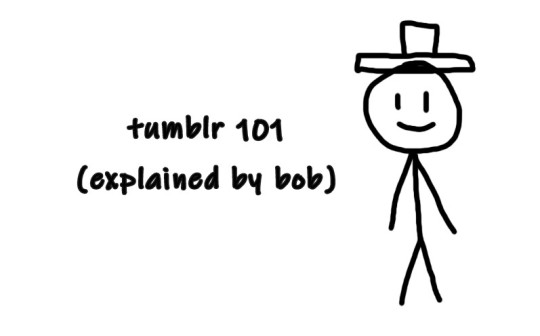
So you just joined Tumblr?
Tumblr basics + Fandoms/Gifmaking
Congratulations, you just landed at Tumblr! This hellsite (affectionate) can seem intimidating and complicated at first, but once you grasp the basics of it it’ll quickly turn into your own personal little hut in the forest. Tumblr is a website where you and only you curate your dashboard, you’ll see the content that you seek on your own. In this post, I’ll explain the basics of Tumblr and the basics of how fandoms function here with the help of Bob. Okay, let’s get started.
1. Blog customization
The first thing you should do as soon as you land on Tumblr is add a profile picture and header before you interact with people. You want to be distinguishable from bots and therefore avoid getting blocked. You can also add anything to your bio, there's no character limit. Some folks add their name and pronouns, but there are no rules about that. There are also no rules about profile pictures. It can be a picture of you, a picture of your dog, a picture of a rock, or a picture of your favorite character. If you plan on staying on the fandom side, you might notice that a lot of fandom blogs have colorful-looking icons (a cutout of a character on a colorful background), for these icons and also headers I suggest checking out source blogs that make those icons. For starters, @iconheadersource is a goldmine where you definitely going to find something that’d suit you and your blog.
Tumblr on mobile and Tumblr on desktop are two different creatures when it comes to customization. On the desktop, you can customize your blog with coding (HTML + JS). Now Bob will demonstrate to us some examples of blogs on desktop.



If you want to customize your desktop blog, I suggest checking out @phantomcodes and @glenthemes for the codes.
Tutorial on how to install themes
Using javascript on Tumblr pages
2. Search Engine
Nice! You've made your blog look pretty! Now, let's shift our focus to the search engine and ways to discover content. As mentioned earlier, you curate your dashboard by looking for things you enjoy and like. Search using hashtags or the names of your interests (TV shows, movies, birds, music, etc.) to find your piece of cake. For instance, folks who create posts about TV shows you like use tags to ensure their posts reach others interested in the same thing. So, let's go ahead and search for something right now.

Once you search for that specific tag, you are redirected to the corresponding tag page. Here, you can see that posts are sorted by "Latest" or "Top" (indicating posts with the most notes). On the right side, you will find related tags and blogs which are frequently using the searched tag. By following the tag, both the tag itself and the posts tagged with it will automatically appear on your dashboard in the "Your tags" section. You have the option to filter tags according to your preferences. In the settings, you can choose to block specific tags if you prefer not to see content related to some particular topics.
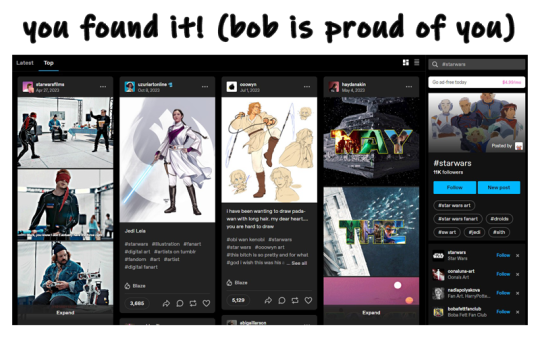

The only method for sharing posts and content on this website is through reblogging. On Tumblr, reposting others' content, including art, gifs, and fics, is not accepted. Reposting means downloading art, gifs, etc., creating your own post, and then sharing it. And that's a big no-no, strongly discouraged. Your likes essentially function as bookmarks, and you have the option to set them to be private. When you save something, it doesn't appear on your friends' dashboards.
We don't censor things here, and I advise you not to do so too. If you need to mention a word that might be potentially triggering or could be flagged on another social media, feel free to say it. Many users have specific topics and tags filtered out, so if you use variations like "K!tKat" instead of "KitKat" in the tags, it can bypass the tag filter, potentially causing more harm as people will see content that triggers them. And remember to always tag posts that have flickering or flashing!!!
If you want to organize your reblogs or make comments on a reblog, use the tags section and not the comments section itself. This is called "#add tags." Feel free to type whatever you want, but keep in mind that the original poster receives notifications when someone reblogs their post and adds tags. Yes, all tags are visible to us.
Okay, so let's quickly recap this information with the help of our dear friend, Bob.
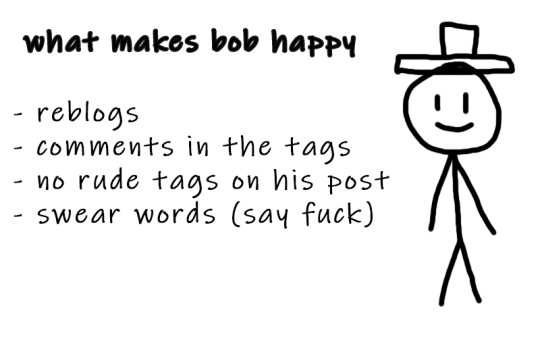
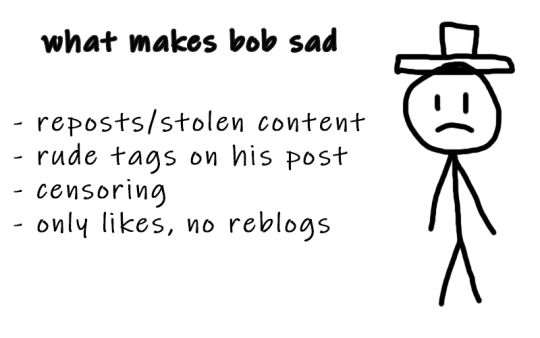
3. Social interactions
So let's move on to one of the crucial topics - how to make friends on Tumblr? Personally, I don't think there's one particular formula for that. Sometimes you just see a funny bloke posting about something as random as desert rain frogs, grab them, and go "You're my friend now" and that's how you become mutuals.
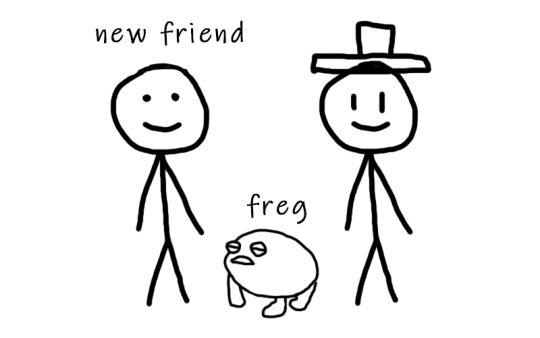
However, there are other, more common ways to become friends with someone. You can start by reblogging someone's post, adding tags to the reblog, and then following the person. Create your own posts, tag them to ensure they reach the folks who are interested in the same things as you, and participate in fandom events and challenges if you're into that. Interact with people you want to befriend, message them, send them asks. You will eventually find your crowd. You'll also find swifties, and fans of supernatural who never moved on from that destiel love confession four years ago, they also can be your friends, at some point, you will become friends and chill with each other. Be open to new interests to make sure your dashboard is not dull and boring.
Tumblr doesn't have the supposed hierarchy, and you don't have to listen to anyone who tells you otherwise, you curate your own experience and blocking is pretty normalized here. Notes and followers (which are private for everyone) don't really matter, stick to your beliefs and your vibe and you'll be fine. We're all equal losers here.
4. Fandom / Gifmaking
Fandoms play a significant role on Tumblr, they're closely tied with gifmaking. As a fellow creature of fandom, I'm adding this part because we don't gatekeep - more gifmakers and fandom enthusiasts mean a better fandom experience. As I mentioned earlier, everything has its tag, making it easy to find your favorite TV show fandom by searching for the tag. This is also how you can connect with people who share an interest in that specific TV show. Upon entering the tag, you'll stumble upon numerous moving pictures – these are GIFs. People create GIFs of everything, from their "blorbo" (the term for favorite character) to beloved ships and favorite moments. There are also plenty of creative GIFs with different coloring and complicated effects. And the best part? You can do it too!

There are a lot of ways to make GIFs. Some people use Photoshop, and some use Photopea which is an excellent accessible option. I'll be linking posts for Photoshop under this text. For Photopea tutorials and guides, please check out @photopeablr.
I've been making GIFs for three years at this point, and those are the tutorials I used when I was just starting out:
how to make a gif:
comprehensive guide 101
basic gif making tutorial + mvp player installation
gifmaking for beginners
how to install MVP player on a PC
film downloading & screen-capping tips
correct photoset dimensions
coloring
how to fix orange-washed characters
how to: coloring east & southeast asian celebs
channel mixer
colored background
color manipulation
vibrant coloring
how to brighten dark scenes
color isolation
effects
glitch effect
blending
crossfade transition
gradient effect in the text
gradient text
red colour accent on the b&w gifs
how to add a gif in a template
blurring gif backgrounds
using templates
text
text tutorial 1
font resources
understanding fonts and typefaces
split text
subtitles
other
icon tutorial
gif headers
For more tutorials, inspirations, and resources - please check out @usergif. It's a good source blog for all gifmakers.
Wait but what's a source blog? These are blogs that center around a specific theme, creating content for a particular topic. They are managed by multiple editors, these blogs track their own tags to reblog content related to the theme. They can be source blogs dedicated to gifmaking (just like @usergif), a TV show, a movie, a character, a celebrity, a sports team, or literally anything else. Typically, these blogs incorporate terms like "network," "source," "central," "creators," "hub," or "daily" in their usernames, making them easily distinguishable from regular personal blogs. Examples of source blogs that come to my mind right now are @dailyanakin, @heartstoppercentral, and @nancywheelercentral.
Let's also talk about tracking tags, which are often included in blogs's bios, whether they're from source blogs or solo gifmakers. You can add these tags to your posts when creating a gifset related to a specific source blog or something you know a particular gifmaker would appreciate. Basically, the gifmaker can search their tracking tag, much like a regular Tumblr tag, and view the most recent sets in which someone used their tag.
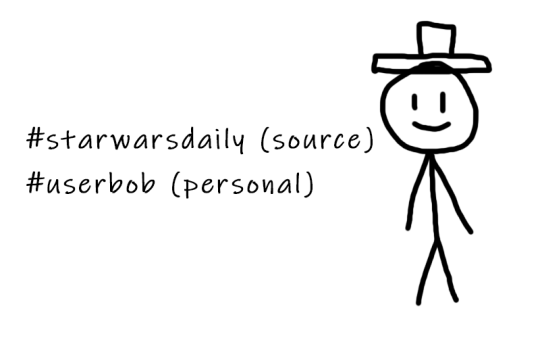
The last thing I want to talk about are usernames, and main and side blogs. On Tumblr, we have two types of blogs: the main blog and the side blog. The main blog is the initial blog created when you sign up for your account. This blog has full functionality and all features, allowing you to follow other blogs, like posts, and send asks to other blogs. In addition to the main blog, you can create side blogs on your account. Side blogs lack some of the features of main blogs; you can't like posts, follow other blogs, or send asks from a side blog. They have slightly different functionality – a side blog can be password-protected, have multiple users, and allow you to send direct messages to people. Other users can follow your side blog, and you can receive asks from them.
Many people use side blogs as URL holders. For instance, when a new TV show is announced, someone might be the quickest to save all canonical character names. You can then message that empty side blog to inquire if they're willing to trade that specific URL or if it's available for a giveaway. Canonical URLs are often challenging to obtain, so many people add letters in between or at the end or use symbols like "-", and they also mix names and surnames of different characters.
5. The End
Okay, so we've just covered how Tumblr works, how fandoms operate, and how to get into gifmaking. I hope this guide by me and Bob has been helpful to you. If you have any questions, feel free to send them to my ask box or simply ask Bob. I hope you enjoy your stay here, and that your experience with this website will be a positive one.

#tumblr#welcome to tumblr#tumblr etiquette#how to tumblr#fandom community#fandom culture#photoshop tutorial#gif tutorial#gif resources#kas.txt#mine
481 notes
·
View notes
Text
silly arknights ask game
1 - first six star
2 - first five star
3 - first e2
4 - favorite operator
5 - favorite class
6 - favorite six star
7 - favorite five star
8 - favorite four star
9 - favorite 3/2/1 star
10 - most leveled/raised class
11 - number of masteries
12 - favorite operator of each class
13 - number of e2s
14 - current headhunting target
15 - the squad you bring on your first attempt at a map
16 - favorite NPC
17 - favorite Reunion member
18 - favorite faction
19 - favorite artist
20 - favorite boss battle (mechanics)
21 - most difficult boss battle
22 - favorite EP
23 - favorite in-game OST
24 - favorite event
25 - favorite welfare
26 - something you want added to the game
27 - most used operator
28 - strongest operator (in your opinion)
29 - when you joined the game
30 - favorite skin
323 notes
·
View notes
Note
this gayass beamed me with a rickroll gif in their intro get their ass /j - Lampert
i sure did wanna see it again

2 notes
·
View notes
Text
overjoyed to atleast have participated in the second coming of mishapocalypse
unfortunately the first time around i was 10 years old and didnt know what a Tumblr or a Misha was but now i do and i feel like im putting myself in an internet history book
7 notes
·
View notes
Text
been shadowbanned on tumblr since at least october, so i really appreciate the reblogs here and there of my bumps and also people digging for old art ; w ;
#kas.txt#tumblr was pretty much my only '''platform''' as an artist and trying to get started anywhere is like pulling teeth rn it has not been good
1 note
·
View note
Text
loustat divorce arc is here when is my parents divorce arc dropping fr fr
14 notes
·
View notes
Text
not sure how far this post is gonna reach but if you see art that you like and want to share and support, reblog it. tumblr doesn’t have a thing where art posts will just magically and arbitrarily appear to people who don’t follow the artist. here you have full control over what you show to your followers, so please make use of it!
also use tumblr.com/tagged/[tag here] to explore tags instead of tumblr.com/search/
#kas.txt#grips new users this site gives you A Lot of power to curate your experiences it's wonderful you MUST make use of it#cleanse yourself of having to switch to chrono feed everytime you open twitter dot hell
0 notes
Text
Hello! I’m Kas. (he/him) I post my art and thoughts, sometimes dinosaurs, sometimes politics.
I do have an account i share but i don’t want to share it right now, maybe another time :)
0 notes
Text
*screaming crying throwing up*


6 notes
·
View notes
Text

EXCUSE ME?
#kas.txt#> WHAT THE FUCK?#i picked it up bc its hot chili squid flavor and i was like#sounds neat#I DIDNT SEE THIS FUCKING LABEL?????
6 notes
·
View notes
Text
we've been having the worst test anxiety of our life this week whyyy
#it sucks we used to experiemce literally 0 stress related to academics#and now we have test anxiety.and for no reason because we dont actually care that much about our grade#OR get stressed taking the exam#its literally just before#kas.txt
0 notes
Text
i love when people are obsessed with their cats and people online that are also obsessed with their cats. like yes of course i want a shirt that has your famous cat’s face on it. i would be honored. my cat, however, would be rightfully upset that its not his face.
#kas.txt#this is directed at thehazelpotato on insta i love that thing#this is also directed at hobbikats
4 notes
·
View notes
Text
@luvsavoss #some normal artwork of minoto???? holy shit
its been a few days and this is still my favorite tags on any of my art ever. thats what i do i draw normal artwork of things
#kas.txt#a lot of it is still trapped in my head i need to release some more normal artworks of things
2 notes
·
View notes
Text
the agender urge to not study for my finals
3 notes
·
View notes
Text
hilo!
going on a mass unfollow spree over the next time. im not sure if ill be polishing up THIS current blog for anything, but i wanted to make a side blog for reblogging things that make me happy
if we havent spoken in a long time and i accidentally unfollowed u.. im sowwy! reach out and we can talk n regain our friendship and ill slap u with that follow in no time :]]
i probs wont be ON here though, but, i’m always reachable @ twit or ig @oceankasko :]] my art is on there, too
love you all dearly, take care <3
33 notes
·
View notes
Text
hey! since 413 is 47 minutes away in my timezone i think it's time to update y'all who are interested in the asian homestuck writeup thingy. i think i've gathered enough responses to start putting the thing together. i can't promise any dates yet, partly because i'm still recovering from unrelated life events, but i'll do my best to put the responses i got into something coherent that can... idk change people's mind or at least let them see from a perspective they didn't consider before
genuinely thank you so much to all of those who have responded, it brought great joy to my heart to see my concerns resonate with so many people. and as i expected, my eyes were opened to views i never considered before! again, i'll do my best to put the feelings you've entrusted me with into words ; v ;
things are tough these days so please do take care of yourself!
#kas.txt#after this i hope. that i can really convey why i find 413 and homestuck as a whole so overwhelming and alienating#even though i do genuinely love it so much
3 notes
·
View notes