#react admin dashboard
Link

#React Admin Dashboard#Angular Portfolio Templates#Angular Dashboard Templates#Bootstrap portfolio landing pages#HTML landing pages#Bootstrap admin Panels#Bootstrap Templates
0 notes
Photo

New Post has been published on https://themesnulled.us/vuexy-v9-6-1-vuejs-react-next-js-html-laravel-asp-net-admin-dashboard-template/
Vuexy v9.6.1 - Vuejs, React - Next.js, HTML, Laravel & Asp.Net Admin Dashboard Template
0 notes
Text
Mosaic Lite: Free Dashboard Tailwind CSS Template
This is a Mosiac Lite: a free dashboard CSS template built using Tailwind CSS. The template also comes in three versions: React, Vue, and Laravel.
Continue reading Untitled

View On WordPress
#Admin#Code#CSS#CSS3#Dashboard#Figma#HTML#HTML5#Javascript#Layout#React#Resource#Responsive#Sketch App#Template#UI#Vue.js#Web Design#Web Development#Widget
0 notes
Text
Materio – Free Responsive Admin Dashboard Template

Materio is a feature-rich admin template built with MUI React and Next.js. Materio includes responsive layouts for ready-to-use cards, forms, tables and other UI components. With Materio template, you can create the ideal applications and websites and highlight your business with pre-built base cards. It is a developer-friendly and highly customizable template available in Typescript and JavaScript versions. Dark mode is also available for Materio template.
Live Preview / Download
#next js admin templates#react js admin templates#devstoc freebies#nextjs react template#admin dashboard#dashboard templates#free website templates
1 note
·
View note
Note
hi~! would you be able to make a thorough tutorial on how to use carl-bot.. specficially where people joined your server and it'll lead to one channel and you have react in order to get access to the other channels. if that makes sense. i couldn't figure out and not sure how to make it work. thank you in advance~!
of course!
this will be image heavy so, under the cut:
CARLBOT WELCOME MESSAGES & REACTION ROLES
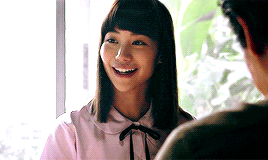
first, add carl bot to your server and then you want to access the dashboard available on the site i just linked.
select manage and then the server you want to manage and it'll show up a page like this
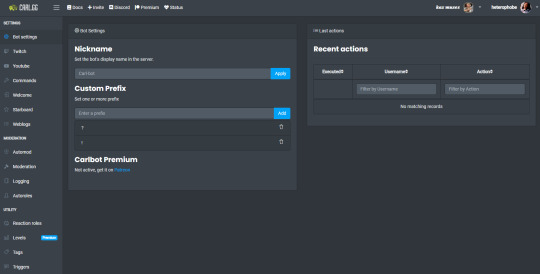
If you go to the welcome tab on the side you'll be able to set a welcome message for new people joining. Select the message to go to your landing channel, and then you can do something like this:
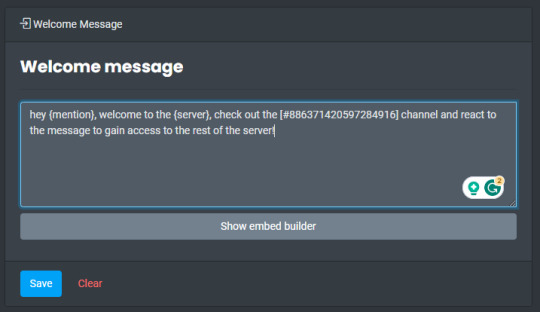
that string of numbers is called a channel ID - you get that by right clicking on the channel and pressing this:
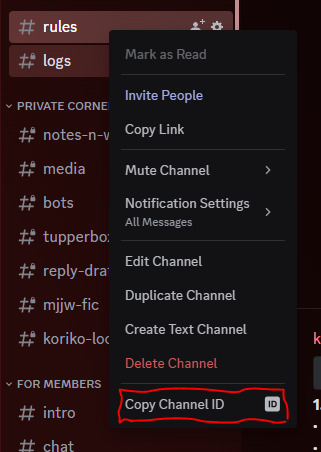
if this doesn't show up, you need to go to your settings and enable developer mode.
now, what you need to do is PREPARE YOUR SERVER!!
you should at least have a "read rules" role for this to work, but when running an rp i prefer to have a "guest" "member" and "admin" roles
make all channels except the landing channel and rules channel private. you can make things visible to guest vs. members at your own discretion, you do that by utilising the permissions for each channel in discord itself, not using carlbot. i can explain more about this if you need it!
once you've done that, you're ready to create your rules page!!
go down to reaction roles on the sidebar and you'll get an option to "create new reaction role"
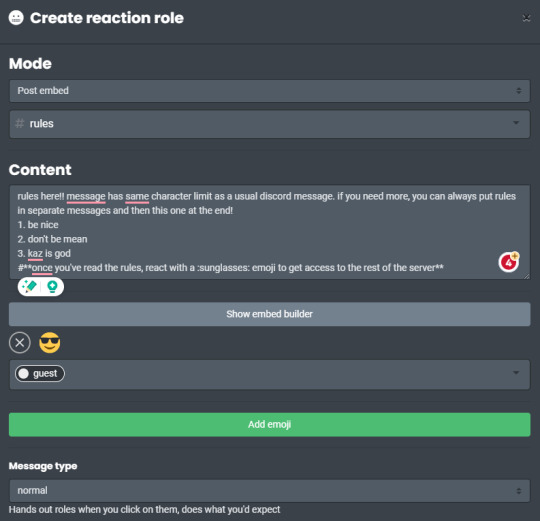
if that doesn't work, assign carl bot your admin role, with the "give admin permissions" box ticked, otherwise he may not have permission to send the messages!!!
it'll look like this in your server
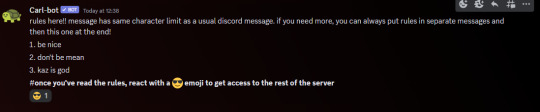
i hope this helps you out, let me know if you want any more information and I'll be happy to expand
29 notes
·
View notes
Photo

hi wannabes; if you’re a member of the discord server, you’ve already seen this announcement. your admins were out and about today and were unable to post on dash until just now.
we want to warn everyone who might have seen the breaking news in south korea to be mindful of the potentially triggering content of the headlines. please keep yourselves safe if overcrowding, injury, and death are topics that may affect you.
this is a massive tragedy and if anyone needs a hiatus and time away from the internet for any reason, please let us know. putting your own wellbeing first is much more important than any roleplay directory. when bad things happen at this scale, the news can be hard to avoid online and we completely support anyone who needs to unplug for a while to take care of themselves.
we want to also clarify that despite wannabe being set in modern day south korea and our ongoing halloween event, the real-life event that took place today will not have happened canonically in wannabe. please do not make any posts about your muses reacting to this news. you might think that this should go without saying, but during past tragedies in directories now gone, we’ve seen comments or in-character “tweets” made by muses posted on the dash. while the sentiment is well intended, we don’t think that our roleplay directory is an appropriate place for these comments. furthermore, writing and roleplay are hobbies and often an escape from everything that goes on in real life; we do not want to force anyone to interact with or be exposed to this news on our dashboard.
we don’t currently know of any donation drives going on to help the victims of this event, but if we find any we’ll edit this post to share them with anyone who’s willing and able to donate. our thoughts and prayers are with the victims, their families, and the witnesses to this event.
3 notes
·
View notes
Text
GET TO KNOW YOUR ADMIN !!
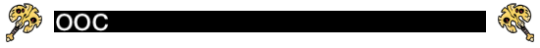

name — Phoenix; Nix is even good if you want to keep from using a mouthfull of a name :D
pronouns — They/Them/He/Him/She/Her. I prefer any of these, but am cool with they/them used mainly for convenience.
preferred comms — Just prefer discord as my main communication. Tumblr IMs are used to either add someone or if they don't have a discord at all.
name of muse — The Emperor, or in some other cases The Lamb. (They do have a mortal name, but they don't remember it so dw about it.)
experience in RP — As far as memory serves, I have 10 years of RP experience under my belt. First started on Fa.cebook with an OC I've long forgotten due to it being a self insert, but eventually settled into tumblr when I discovered the website because of meme reposts. I did not know an RPC existed on here until two years in that the community was super active at that time. Went from FN.AF muses, Stev.en Uni.verse briefly, did Por.tal 2 muses for a few months, then got stuck with MS.A muses and CO.TL canon and OC muses to make up my whole history on here. I know my way to adapt to villain and hero personalities, and have years of character study with different personalities to know my way of getting the right nudge of perfecting a character personality.
Would that be enough to say I have a passion for a my craft? That's up for you to debate lmao.
best experiences — I vaguely remember getting my entire dashboard to go into a cursing (saying fuck) frenzy for a few hours when I was posting crack commentary with a few people I don't write with anymore. The RPC for MS.A was still pretty big and active back then in 2018, so when I followed a ton of those blogs, everyone kinda knew everyone; and thats where it started. I think it even went to non MS.A blogs too, but I won't too sure since I wasn't paying attention at that point.
pet peeves/dealbreakers — In general breaking boundaries one will set for their own well being. Yet another thing that turns me way off is not being matched with the same amount of enthusiasm I may have with interacting with someone. I do try my best to interact as much as possible, but it does put a damper on ones mood when the person at the end of me reaching out doesn't really reciprocate my interested energies. Yeah, irl stuff often comes first and whatnot, but if we haven't interacted during the first few months of following each other? I'll just unfollow and softblock, just to save myself my wasted time.
Sometimes people don't click and that's okay. It still sucks, but ya gotta move on with life though.
muse preference ( fluff, angst, smut ) — i don't really have a preference, as I'm normally fine with whatever my rp buds may want to throw at me. Smut I may be semi-selective with, but its not off the table if I know you and your muse enough if that's something you're interested in. I'm still outta practice when it comes to that one, but in general I like to put my muses in situations and just let them react to it. Sometimes you can get the best threads (as long you guys got the base idea plotted out) with spontaneous works.
plot or memes — Got a preference for memes as icebreakers, but plotting does get that foot in the door as well. I like the icebreakers just to let people or myself put themselves out there because it gives people a chance to interact without the pressure of having to write someone out in major detail. But I do also prefer plotting with a loose guideline when me and my RP partner can be confident enough around each other with what we both may want out of an rp thread.
long or short replies — depends on my mood and how much energy/time i have to spare! typically though, i write longer replies; i like to give lots of detail and really set the mood with my posts. it doesn't super matter to me how much my partner writes tho, i kinda just do my own thing regardless...but shorter stuff has its perks, too. so i guess i can go either way!
best time to write —Whatever my muses is feeling tbh. I do not control how my muse energy works, but I do know I am the type of putting all my moves into one big attack and then having to rest for the rest of a gaming match sorta deal. Replies take a lot out of me and I have only a limited amount of spoons when it comes to it. I let my muse guide me and help keep them track on the way so it doesn't derail the entire thread.
are you like your muse?: I mean,,,,, They ARE a self insert I created for my own enjoyment and control fantasy, but I will say I do strictly follow the mun=/=muse rules; while my muse may be a murder and cannibalistic with a colony of followers who would die for them, I do not reflect my character. Anything that happens in fiction stays in fiction. I like my character because they help with the confidence boost, but I still keep them at a distance when it comes to "am I like my muse?" questions. I love them to pieces though as any OC creator is with their baby. Just gotta remember that if I ever met them irl I would run for the hills lmao.
TAGGED: @damnlamb
TAGGING:

1 note
·
View note
Text
25 Free Tailwind CSS Admin Dashboard Templates
New Post has been published on https://thedigitalinsider.com/25-free-tailwind-css-admin-dashboard-templates/
25 Free Tailwind CSS Admin Dashboard Templates
As Tailwind CSS offers greater control over the design of admin dashboards this makes it the preferred choice for web developers who would rather focus on development than on aesthetics. Its utility-first approach aligns well with the need for rapid, responsive, and customizable dashboard design.
Tailwind CSS templates will save you a significant amount of development time. They come pre-designed and include a variety of layout options and components, which means you can set up your admin panel quickly without starting from scratch.
Tailwind CSS is also known for its adaptability. With its utility-first approach, you can adjust the design directly in the HTML, giving you precise control over the appearance of your admin dashboard. This makes it easier to align the dashboard’s design with your application’s overall aesthetic.
The responsiveness built into Tailwind CSS ensures that your admin dashboard will look good on any device. This is critical in today’s diverse device landscape, where you can expect users to access the panel from various devices.
Using Tailwind CSS templates also encourages consistency in design. By starting with a template, you’re adopting a set of design patterns and components that work well together, ensuring a cohesive look and feel across your admin dashboard.
The free Tailwind CSS dashboard templates we have for you here all offer a fast, flexible, and consistent solution for building the admin areas of your applications. If you want to streamline your workflow, these are the free web templates for you!
If you prefer Bootstrap, we have a collection of free dashboard & admin templates here for you.
Tailwind CSS Admin Dashboard Templates
These free Tailwind CSS dashboard templates offer various page templates and pre-designed components, like buttons, forms, navigation bars, charts, and tables, which can be easily customized to fit your project’s needs.
Flowbite Admin Dashboard (Free)
This open-source template combines Tailwind CSS with Flowbite, giving you a beautifully designed dashboard with a range of interactive components for creating dynamic UIs that are both functional and appealing.
TailDash Tailwind CSS Admin Template
TailDash is a professionally designed UI kit for creating modern admin dashboards. It includes over 300 widgets and components, and over 50 pre-designed page templates to help kickstart your next project development.
Tailwind Admin Template (Free)
Built with Tailwind CSS and Alpine.js, this open-source template is perfect for developers looking for a simple yet effective dashboard design. It offers basic UI components and layout options for quick setups and custom projects.
Mosaic Lite Dashboard (Free)
Mosiac Lite is an open-source dashboard template with a clean, user-friendly design. It is ideal for projects that require a minimalistic yet fully functional admin dashboard. It includes various types of pre-designed charts.
Minia Tailwind CSS Dashboard Template
Minia delivers a sophisticated dashboard experience with its clean design and light and dark color scheme options. Packed with charts, widgets, and ready-to-use pages, this template is suited for analytics-heavy applications.
Cleopatra Dashboard Template (Free)
Cleopatra is a simple dashboard Tailwind template with a clean design. It comes with two dashboard templates – analytics and eCommerce – and a basic toolkit for quickly building admin interfaces.
Material Tailwind Dashboard (Free)
This template merges the Material Design aesthetic with Tailwind CSS in a React environment, offering a robust set of over forty components for creating interactive and user-friendly admin pages.
Admin Dashboard Tailwind CSS Template
This template stands out with its elegant design and functionality. It’s perfect for developers looking for a sophisticated style combined with easy-to-use components. It includes both light and dark versions.
Vue Tailwind Admin (Free)
This open-source template combines Vue.js with Tailwind CSS to give you a simple, lightweight, and customizable platform for creating dashboards. It’s ideal for developers who prefer Vue.js for building dynamic and fast-loading admin interfaces.
Tailwind Dashboard Template (Free)
This open-source template offers a simple foundation for dashboard development, providing only the most essential UI components and basic layout options for getting you up and running quickly.
Soft UI Dashboard Tailwind (Free)
This free template features a modern, soft UI design aesthetic. It’s packed with beautifully designed components and layouts, making it an excellent choice for creating modern admin panels. It comes with over seventy frontend components and elements.
Notus React Admin Template (Free)
Notus is a free React-based template that combines Tailwind CSS with a set of beautifully designed components. It’s perfect for building fast, reactive admin panels or web applications.
V-Dashboard Tailwind CSS (Free)
The free Tailwind CSS template V-Dashboard offers a clean and modern design for building simple admin dashboards. Features include customizable components, intuitive layout options, and light and dark modes.
Windmill Admin Dashboard (Free)
The open-source Windmill offers a clean design with a basic set of UI components. It is ideal for quickly building responsive admin panels and web applications. It also includes both light and dark versions.
TailAdmin Dashboard Template (Free)
This minimalist TailAdmin template provides the essentials for quick and easy dashboard development. It includes over 30 UI components and over 50 UI elements.
Githr Dashboard React Ui (Free)
This free React dashboard template has been built using Next.js and Tailwind CSS. It has a beautifully clean design and layout and includes a main dashboard template and page layouts for teams and integrations.
Admin One React Tailwind (Free)
Built with TypeScript, React, and Next.js and styled with Tailwind, Admin One is the complete package. This free dashboard includes everything you need to build and design a powerful dashboard.
Modernize Tailwind Admin (Free)
Modernize offers a contemporary design packed with advanced features and components. It has been built for developers looking for a modern, efficient, and free solution for their admin and dashboard interfaces. A pro version is also available.
Tailwind CSS Starter Templates
Unlike the fully-featured dashboard templates above, these barebones templates offer only basic layouts and few components. They serve as foundational building blocks for web development projects.
Shadcn Tailwind Dashboard (Free)
This dashboard combines Next.js with Tailwind CSS for a minimal admin dashboard design. Its focus is on efficiency and ease of use.
Minimal Starter Admin Template (Free)
This template’s barebones structure makes it perfect for starting small projects or as a foundation for more complex designs.
Kamona-WD Dashboard Template (Free)
A basic starter layout for dashboards. This free template mixes simplicity with Tailwind CSS’s customization capabilities for a clean UI.
Next13 Dashboard Template (Free)
A simple and clean Next.js and Tailwind CSS template for quickly building a barebones admin dashboard.
Nextui Dashboard (Free)
This starter template integrates Next.js and NextUI with Tailwind CSS for a basic, minimalist dashboard layout.
Admin Starter Template Night (Free)
This barebones template offers a dark mode design, keeping the interface simple but visually appealing for night-time or low-light environments.
Admin Starter Template Day (Free)
The day-mode counterpart to the night template, offering a light and simple design for admin dashboards with all basic functionalities.
Frequently Asked Questions (FAQs)
Can Tailwind CSS be used for any web project?
Yes, Tailwind CSS works well for all kinds of web projects, including admin dashboards. It’s designed to handle projects of any size.
Why choose Tailwind CSS for admin dashboards?
It is great for dashboard design because it offers easy customization and ensures your project looks good on any device.
Do I need to be an expert to use these templates?
No, you don’t need to be an expert to use these templates. A basic understanding of HTML and CSS is helpful. Tailwind CSS templates are beginner-friendly, with plenty of resources available for learning.
Are these templates customizable?
These Tailwind CSS templates all offer high levels of customization. You can quickly tweak the design to fit your specific needs.
Can Tailwind CSS work with other frameworks?
Tailwind CSS can be integrated with various JavaScript frameworks and libraries, making it versatile for different development environments.
More Free Web Templates
Related Topics
Top
#admin#amp#Analytics#applications#approach#Bootstrap#Building#buttons#charts#Color#CSS#CSS Layouts#Dark#dashboard#Design#developers#development#devices#easy#efficiency#Environment#Featured#Features#focus#Forms#Foundation#Giving#HTML#HTML5#integrations
0 notes
Text
Interesting New Open-Source Projects That You Can Get Involved With
Struggling with clunky delivery management software? Look no further! We're thrilled to unveil Enatega, an open-source platform that empowers you to effortlessly launch your food delivery venture or any similar concept.

Enatega: Built with Developers in Mind
Effortless Setup: Ditch the complexities! Enatega is up and running on your local machine in just a few commands.
Universal Compatibility: Enatega seamlessly adapts to iOS, Android, and web environments. Test it on your devices for a frictionless development experience.
Open-Source Advantage: No need to reinvent the wheel. Enatega offers a treasure trove of resources, including live demos, comprehensive documentation, and video tutorials to guide you along the way.
Access the code and dive in here: https://github.com/ninjas-code-official/food-delivery-multivendor
From Humble Beginnings to a Thriving Community
Enatega's journey began a few years back as a side project at Ninjas Code. We envisioned creating a local delivery app while offering software development services. We saw room for improvement in existing apps, but marketing our own proved challenging. So, we pivoted to empower others to build their own delivery services!
Initially, we leveraged online marketplaces to find customers. However, when one shut down, we required another solution. Recognizing our development expertise, we open-sourced our app code as the ultimate marketing strategy.
This decision has garnered significant traction without hefty marketing budgets. We're proud to provide a platform used by over 100 startups and empower developers to contribute and showcase their skills.
Enatega Multivendor: A Feature-Rich Powerhouse
Enatega Multivendor is a comprehensive open-source solution tailored for developers.
Familiar Tech Stack: Built with popular tools like NodeJS, MongoDB, and React, Enatega boasts a smooth learning curve.
Feature-Packed Functionality: Enatega boasts mobile and web apps for customers, feature-rich restaurant apps for managing orders, rider apps for optimized deliveries, and a robust admin dashboard for comprehensive control.
Enatega: Streamlining Your Development Workflow
Enatega prioritizes developer ease-of-use with a well-organized codebase and industry-standard tools:
ESLint for catching errors in your code
Prettier for maintaining code consistency
Jest for thorough testing
Husky to prevent accidental bad commits
Join the Enatega Open-Source Movement!
We actively seek contributions from passionate developers like you! Delve into the project's well-aligned tech stack and make a real impact. A vibrant community awaits to welcome you with open arms, answer your questions, and foster collaboration. https://discord.gg/9tQrqXjW
Contributing is simple - just create reports of issues or suggest improvements. Our development team will review and merge your contribution, acknowledging you as a valuable contributor to the Enatega ecosystem.
We're excited to welcome you on board! Get started with Enatega today and help shape the future of on-demand delivery solutions!
1 note
·
View note
Text
How to Build an App like TaskRabbit – Complete Guide

In the modern world of speed and pace it is essential to be able to access services quickly as is the demand-based service business has experienced a massive rise in popularity. One sector which has gained a lot of attention is the handyman service market. Apps such as TaskRabbit have changed the way that people locate and employ experts for a variety of jobs and tasks. If you're considering building an app similar to TaskRabbit this complete guide will help you understand the steps to follow and other aspects to take into consideration for a successful handyman application development.
Understanding the Market and Target Audience
Before launching your development project it is essential to conduct a thorough market study to learn about the dynamics of the industry for handyman services. Determine your audience's needs and their issues and preferences as well as what they expect of a handyman app. Review competitors such as TaskRabbit, Thumbtack, and Handy to learn the areas that work well and areas to improve.
Defining Key Features and Functionality
The effectiveness of a handyman application is dependent on the features it offers and its user experience. Here are some of the most important features to think about:
User Profiles and Registration User Registration and Profiles: Allow users to create accounts, create profiles, and manage their personal information.
Services Categories Classify services such as plumbing electric cleaning, carpentry, etc. to make it easier to navigate.
search and filtering Create a robust search capabilities with filters that include locations, type of service availability, ratings etc.
scheduling and booking Allow users to schedule appointments, and create reminders.
Pay Integration Integrate secure payment gateways with seamless transactions and invoices.
Ratings and Reviews Users can review service companies and write reviews to ensure the transparency and increase trust.
Chat, Notifications and chat Implement real-time chat functions to facilitate communication between users and service providers. Notify users of booking confirmations as well as reminders and notifications for updates.
GPS Tracking Integrate GPS tracking with the ability to locate service providers and track their location and arrival.
Dashboard for Admins Develop a strong admin dashboard that manages the user, services, payment reviews, analytics, as well as app-related content.
Choosing the Right Technology Stack
Picking the right stack of technology is essential for successful development of applications. Take into consideration factors such as scalability, security, compatibility with platforms (iOS, Android), and development costs. Some popular tech stacks for handyman app development include:
Frontend: React Native, Flutter
Backend: Node.js, Django, Laravel
Database: MongoDB, MySQL, PostgreSQL
Cloud Services: AWS, Google Cloud Platform
Designing an Intuitive User Interface (UI/UX)
A visually appealing and user-friendly interface is vital to engage users and enriching their experience. Make sure you have a clear navigational system with clear call-to action buttons, flexible design for different devices and consistent branding components. Conduct user tests and refine using feedback to improve the UX/UI design.
Development and Testing
Work with skilled developer as well as QA testers to create and test the application. Use agile development methods to ensure a timely delivery and adaptability to changes. Test thoroughly for the functionality, performance, security and compatibility. Also, ensure acceptance by users.
Implementing Security Measures
Security is the most important aspect when designing an application that manages the user's data, payment information as well as sensitive data. Implement encryption protocols and secure authentication methods data encryption both at rest and while in transit, periodic security audits, and ensuring compliance with data protection laws like the GDPR, or CCPA.
Launching and Marketing the App
Develop a comprehensive launch plan that includes optimization of the app store (ASO) to increase access to the app store and social media marketing. collaborations between influencers Content marketing, specific advertising strategies. Utilize analytics tools to monitor the behavior of users in relation to app performance, as well as the ROI.
Gathering Feedback and Continuous Improvement
When the app is launched and you have it, be sure to seek feedback from customers or service providers as well as others. Examine app performance, look at the metrics of users, and then iterate in response to feedback from users as well as market developments. Introduce new features, enhancements and updates frequently to stay relevant and meet the ever-changing needs of users.
Conclusion
Making a great handyman app like TaskRabbit requires meticulous planning, strategic execution and constant refinement based on the feedback of users and market data. By identifying your intended user base, focusing on important features, implementing the appropriate technology stack, focusing on UI/UX design, assuring security, and employing effective marketing strategies you can develop a reliable and user-friendly application that provides value for users as well as service companies in the handyman services sector.
0 notes
Text
The Power of Bootstrap 5 Admin Panel with Software Dashboard
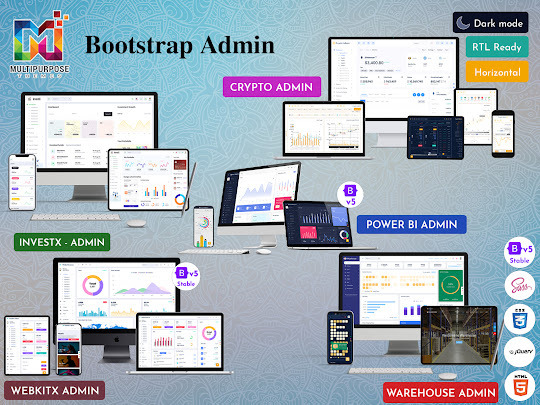
As web applications become more complex, developers need better ways to create intuitive, feature-rich admin interfaces. This is where Bootstrap 5 Admin Panel and Software Dashboard come in handy. These pre-built solutions can save developers countless hours and allow them to focus on building core application functionality rather than reinventing the wheel.
What is a Bootstrap 5 Admin Panel?
Bootstrap 5 Ui Kit provide an excellent starting point for creating a fully functional backend interface. They include dozens of UI components like charts, tables, forms, authentication flows, and more out of the box. Many also come with multiple color schemes, layout options, and example pages to showcase common use cases. This enables developers to choose a template that matches their vision and customize it rather than coding an entire admin from scratch.
Bootstrap 5 Admin Dashboard take this a step further by providing live data views and interactions specifically tailored for web admins and other internal users. These include pages like user analytics, sales reports, server monitoring, and more. The best Bootstrap 5 Admin Templates are modular, allowing developers to use what they need rather than a rigid all-in-one solution. They may also integrate with popular frameworks like Angular, React, and Vue, giving developers maximum flexibility.
#Responsive Bootstrap 5 Admin#Bootstrap 5 Admin Template#Bootstrap 5 Admin Dashboard#Bootstrap 5 Dashboard#Bootstrap 5 Admin Panel#Bootstrap 5 Admin Templates#Bootstrap 5 Ui Kit#Bootstrap 5 UI Framework
0 notes
Photo
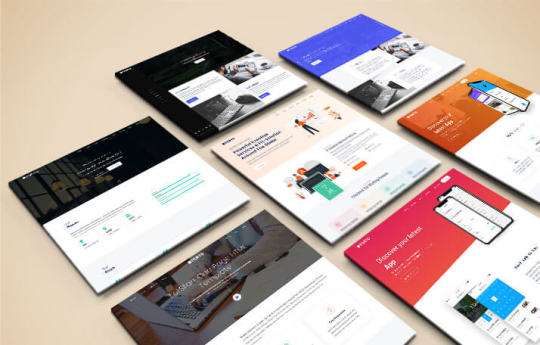
https://lettstartdesign.com/category/premium-admin-bootstrap-templates
#Bootstrap Templates#Website Templates#html templates#Angular Website Templates#Nextjs Templates#React Admin Dashboard
0 notes
Text
Firebase Push Notification in JavaScript Apps

Firebase Push notification have become an integral part of engaging users and keeping them connected with your web application. In this blog post, we’ll explore the implementation of push notifications using Firebase for JavaScript applications. By leveraging Firebase Cloud Messaging (FCM), we can seamlessly integrate real-time communication and user engagement into our web apps.
How Do Firebase Push Notifications Work?
To enable push notifications on your website, the process starts with seeking the user’s permission to receive notifications. If the user agrees, a service worker is installed in the background to handle these notifications.
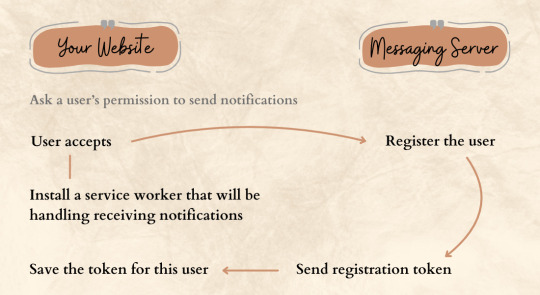
Simultaneously, a request is sent to a messaging server to register the user, providing a means for the server to send notifications. Once registered, the messaging server issues a unique token for the user, essentially an address for directing push notifications. This token is saved for future reference.
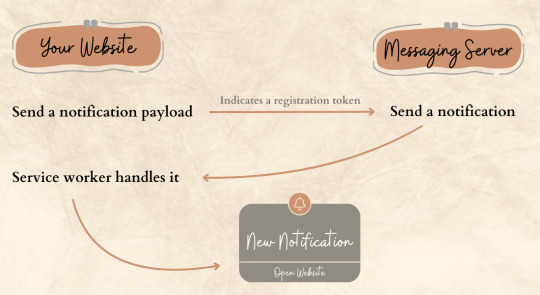
When it’s time to send a notification, the saved token is used to inform the messaging server about the intended recipient. The user’s browser, equipped with the service worker, then constructs and displays the notification based on the received message. This streamlined process ensures that users who opt-in for notifications can seamlessly receive and view them through the installed service worker.
Setting Up Firebase in Your JavaScript App
Before diving into push notifications, let’s begin by setting up Firebase in your JavaScript application. We’ll guide you through the steps of creating a Firebase project, obtaining your configuration settings, and initializing Firebase in your app.
1. Create a project: To create a project, go to the Firebase Console and start a new project by following the provided steps. Once the project is successfully created, you’ll see the following dashboard.

2. Create an app: Proceed to create a new application. Choose the appropriate options based on your requirements, such as iOS, Android, and others. We’ll select web as we are implementing it for the React.js application.
In the second step, you will get the configurations for the Firebase SDK that we will need for our React app. You can also find the same in project settings.
Front-end set up
Step 1
Create a new React application, though this algorithm is applicable to any JavaScript application, irrespective of the library or framework being used
Step 2
Install Firebase SDK using your preferred package installer.
npm install firebase
Step 3
Then create a firebase.js file in the src directory initialize Firebase and begin using the SDKs. You can copy and paste the configuration content from the Firebase Console project settings.

Step 4
Find a place where you want to ask a user about the notification permission. For example, in the App.js file, I have this button that says “enable push notifications“.
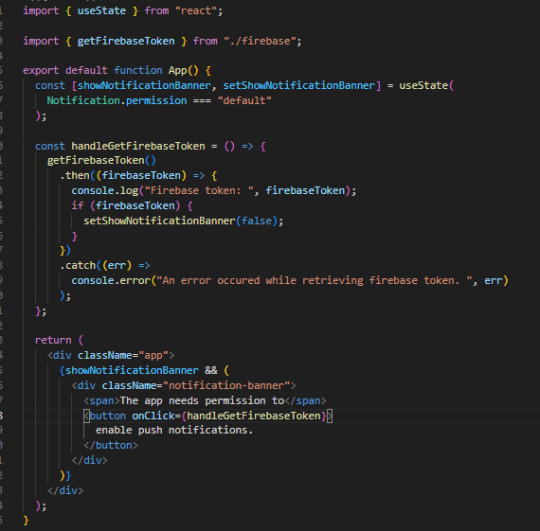
Step 5
Implement the getFCMToken() in the firebase.js file. This function ensures that your application has access to a service worker registration. If one already exists, it returns it. If not, it registers a new service worker and returns the registration.
1 RWH <RX FDQILQGWKH YDSLGNH\ LQWKH ) &0 FRQVROH

With this code, we start up the Firebase library and create the getFCMToken() function. This function gets a registration token from Firebase Cloud Messaging (FCM) and asks the user for notification permission. It interacts with FCM to register the user only if permission is granted; otherwise, it throws an error, which you catch in the catch block.
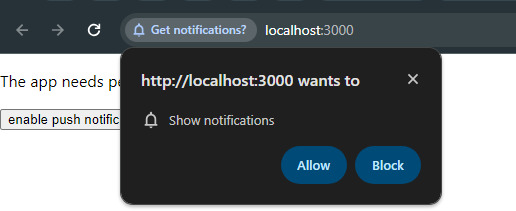
After the user allows the notifications, you obtain an FCM token, a unique identifier for the user in the FCM system, used for sending notifications. It’s crucial to store this token somewhere. Typically, you’d send it to a server, which then saves it in the database for that user. Without storing the tokens, you can’t send notifications to users. For this, the Firebase Admin SDK is needed, available in server environments.
There are exceptions. In cases where you only want to subscribe users to notifications, like in a newsletter, you may not need to store the FCM tokens. Firebase manages them, and you can manually send notifications from the Console. However, automatic (programmatic) sending is not possible because you lack the individual user tokens needed for differentiation.
Step 6
The final step is to incorporate a service worker responsible for managing notifications from Firebase Cloud Messaging (FCM).
Create a file named firebase-messaging-sw.js, and ensure it is available at the root of your web app. I have this file in the public folder.

Manage Notifications
Foreground Notifications: These are notifications received while the application is open. To handle such notifications, incorporate the provided code into your firebase.js file and use the function in your components.

Background Notifications: Received when the app is not open, these are aptly named background notifications. To manage these notifications, add the provided code to your firebase.js file.

In summary, leveraging Firebase for push notifications in JavaScript apps enhances user engagement and real-time communication. This guide simplifies the process, enabling you to seamlessly integrate this valuable feature into your web application. If you’re looking for expert assistance in implementing these strategies, consider partnering with a top-tier Java Development Company for a seamless and effective solution. Elevate your app development with the right expertise!
Originally published by: Firebase Push Notification in JavaScript Apps
0 notes
Text
0 notes
Text
Are you a developer looking for a game-changer that can supercharge your workflow? Look no further! 🚀 In this video, we're diving deep into "LUNO Admin Dashboard" by Thememakker, a revolutionary tool that's making waves in the development community.
LUNO Admin Dashboard is not just developer-friendly; it's packed with feature-rich design and endless theming possibilities, allowing you to align your theme with your brand effortlessly. This means you can create a custom dashboard that perfectly fits your needs.
🔔 Subscribe, like, and share for more exciting content on development tools and tips. Stay tuned for the latest updates!
LUNO Website URL: https://www.wrraptheme.com/templates/luno/marketing/
For more details visit https://www.thememakker.com/ or contact us at [email protected]
Thememakker Infotech LLP
B-906/907, Titanium Heights,
Corporate Rd, Prahlad Nagar,
Ahmedabad (India) – 380015
Call: 7573830505
Email: [email protected]
Follow Us,
https://www.linkedin.com/company/thememakker/
#LUNOAdminDashboard#DeveloperTools#ProductivityBoost#Thememakker#CodingSolutions#WebDevelopment#DevelopmentEfficiency#Customization#SoftwareDevelopment#GameChanger#WebDesign#AppDevelopment#AdminDashboard#AdminThemes#AwardwinningDesigns#ThememakkerSolution#APIIntegration#LaravelAdminDashboard#uidesign#uxdesign
0 notes
Text
CodedThemes - HALLOWEEN SALE 2023

The spookiest time of the year, we are thrilled to announce a bewitching Halloween offer to set the tone for a memorable season. Our premium admin template is here to give your dashboard a haunted makeover and help you deliver an exceptional user experience.
Unleash the spirit of Halloween into your user interface with our special admin template, designed to make your websites more engaging and festive.
Explore the amazing dashboard in different technology
React Admin Template
Angular Admin Template
Bootstrap Admin Template
Material UI Admin Template
Vue Admin Template
Special Offer Details:
Discount:
Purchase any premium admin templates at a 35% discount throughout the Halloween season.
Validity:
The offer is available from 25th to 31st October.
How to Claim:
Visit to CodedThemes, choose any admin template that suit your requirement and use coupon code “HALLOWEEN2023” at check out time.
For more information visit to CodedThemes.com
0 notes