#samsung galaxy tab e
Text

Samsung Tab E Present Reveal
2 notes
·
View notes
Text
youtube
⚠️ (IMPERDÍVEL) TOP 3 MELHORES TABLETS PARA ESTUDAR EM 2024!!!
#youtube#custo benefício#review#review youtube#ecommerce#varejo#amazon#promoção#melhor tablet de 2024#melhores tablets 2024#tablet para estudante 2024#tablet com caneta 2024#tablet bom e barato 2024#tablet para estudar 2024#tablet para universitário 2024#melhor tablet samsung 2024#melhor 4 tablet 2024 custo benefício#Tablet Samsung Galaxy Tab S6 Lite#Galaxy Tab S7 FE LTE da Samsung#iPad 9ª Geração#iPad Mini 6ª Geração#tablet#tablet para estudar#tablet bom e barato#tablet 2024#tablet barato#tablet custo benefício#tablet para estudos
1 note
·
View note
Text
The current news highlights include various tech-related topics. An upcoming film, directed by Hayao Miyazaki and inspired by Genzaburō Yoshino's novel, follows a protagonist led by a talking heron into a fantastical realm. Meanwhile, a hacking incident affected the Discord.io website, leading to temporary closure due to compromised data being sold on a hacking forum.
#tech news#smart watches#smart phones#hack#Discord#hayao miyazaki#the heron's calling#apple watch x#google pixel watch 2#ultra-wideband#usb-c#iphone 15#samsung#one ui 5.1.1#galaxy z fold 4#galaxy z flip 4#galaxy watch 5#galaxy tab s8#e-waste
0 notes
Text

Poll: e-reading habits
*This poll is seeking answers about e-book reading habits specifically, not fanfiction reading habits.
**If more than one answer applies, choose the device that you use most often, or have used most often in the past, for reading e-books
💗Please Re-Blog to help reach max sample size! 💗Thank you!

#my polls#author poll#reader poll#tumblr polls#writers on tumblr#authors of tumblr#writing ebooks#authors#aspiring writer#aspiring author#research#reading poll#book poll#reading habits#romance books#romance novels#publishing#ebook
10 notes
·
View notes
Text


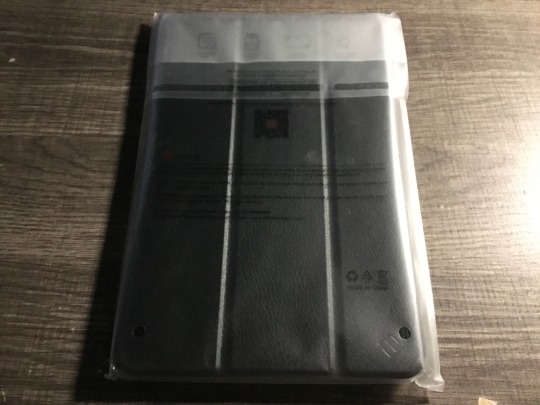
Fintie Slim Case for my Samsung Galaxy Tab E 9.6 - Full Item Review
Time for another round of bringing today’s review on April 2024. I’m thankful enough after getting through some secret art trade errands later, but for awhile working some art projects in secret like always. For now though, it’s time to focus on bringing this before saving two item reveals later. This here’s my new slim tablet case branded from Fintie. You’ll probably remember back where I’d had the first branded one from last year. This time, it’s for my Samsung Tab E device that may surprise you. Never thought I’d brought back with this older tablet for so long, but mostly few years back where I’d had to turn off due to an unfortunate incident for its USB charging cable. (Link Here)
I don’t wanted to running off its battery life if I’d continued to use it afterwards. Well lucky for me, the wait is finally over as I’m planning to save for my next review soon.
⬆️ (1st to 3rd Images) (March. 27th, 2024 from 5:20 to 5:21 A.M.; two days ago after receiving my slim tablet case from my mom.)
I’d unboxed from its packaging, but sure bring back that time for my first Fintie tablet case unboxing we’d ordered by mistake last year. Let’s just say I learned a lesson not to rush in before ordering the wrong item with my mom. At least now I have with the JETech tablet case(s) for my 5th gen iPad later….twice. 😅
(Link Here #2)
(Link Here #3)
(Link Here #4)
Thankfully after careful consideration through Amazon.com searches, I found the right size for my old Samsung tablet to fit in; hopefully.

⬆️ (4th to 7th images; from 5:23 to 5:25 A.M.) (Edited)
Continuing on with my first iPad Air tablet case from Fintie, I just wanted to make a quick comparison between with the slim tablet case to give it a better look. Seems that the iPad Air case was bigger than the slim case I’d topped with. Though no surprise for having their different designs that were made for specific tablet sizes. Having said that, at least I’d gotten this shown unless if I can have my own iPad Air to bring; whether or not for this year later.
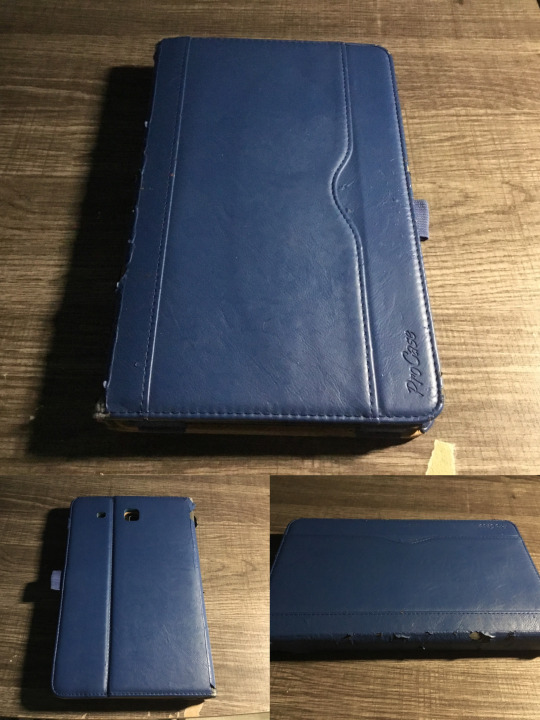


⬆️ (8th and 16th Images; from 5:27 to 5:30 A.M.) (Edited)
Just before I can move forward, I wanted to bring my previous tablet case for this review. Unfortunately, this is exactly where I'm about to move on after with my previous tablet case showing its age. if you wanted to refresher your memories, this is my ProCase Galaxy Tab E 9.6 Case I'd had with me since Oct. 21st, 2020. I've talk about it throughout my previous review that trying to secure my android tablet for recent years. It does came with its own stylus pen, but rarely use even after covered up in the first half segment. 🤷
(Link Here #5)
(Link Here #6)
However as of 2024, it's time for my ProCase tablet case for retirement. Despite having to hold on; at least while with my Samsung tablet device temporarily turned off for so long. Though being said, it finally to show its age as I took photos with my 5th gen iPad. There's even some tape I'd tried to patch on the top; from the inside as I opened the case itself. As much it was disappointing to see, but that’s exactly where I’m saving my new tablet case already. At least knowing it’ll be kept safe into my drawers as my choice. Not before I can use it for another comparison later though.
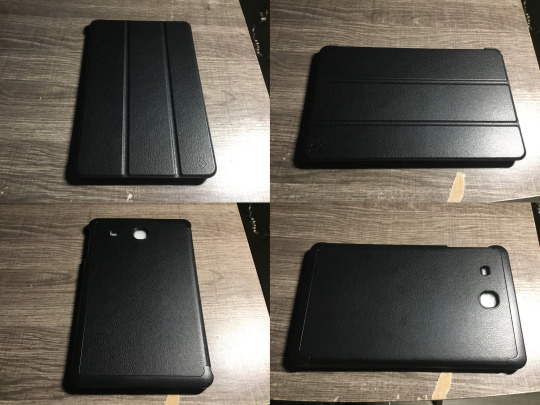

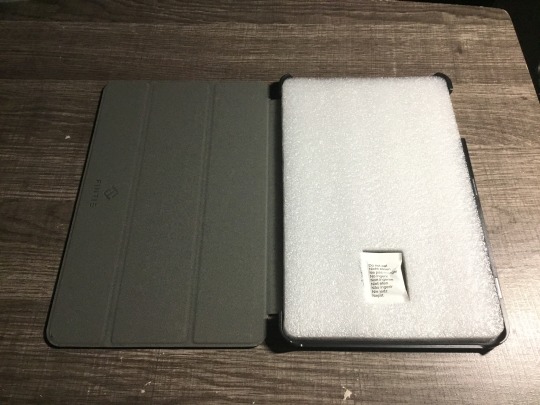
⬆️ (17th to 22nd Images; from 5:32 to 5:34 A.M.) (Four edits; two separate own images)
Now we’re getting into my new slim tablet case a closer look. It’s gonna be different than what I did with my ProCase tablet case; after years of using. I’d even check around with its slim back shell design to the magnetic clip-on every time of open and closes. It doesn’t have sleep/wake function with my Samsung tablet, but at least does secure to protect its touchscreen I was thinking of. 🤔
Having said that, it was a nice slim case to show. 🙂👍



⬆️ (23rd to 28th Images; from 5:35 to 5:37 A.M.) (Four edits; two separate own images)
I went on making another comparison with my ProCase tablet case afterwards. It was pretty obvious both cases had made with different materials and fitting sizes when inserting my android tablet. Though my new slim case well be slightly lighter, but alongside with its hard shell design as I’d mentioned before. Not bad, however it seems my older case was a bit bigger than the slim case in my opinion.


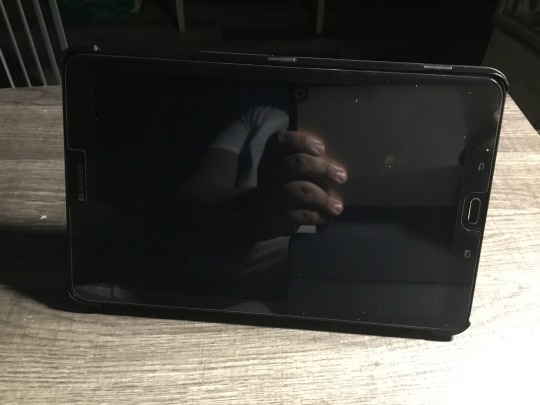

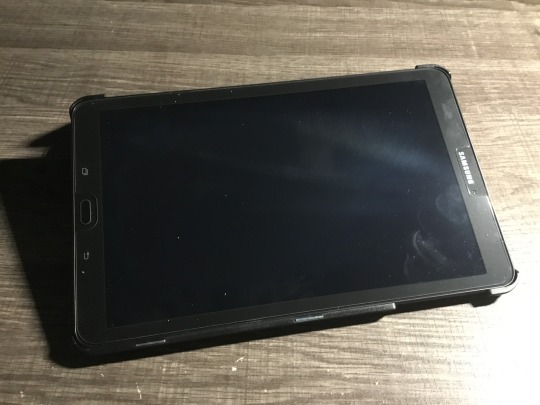

⬆️ (29th to 37th Images; from 5:40 to 5:44 A.M.) (Four edits; five separate own images)
I’m now finally set up with my android tablet into this new slim case that you’d been waiting for. As expected, it fits neatly as I’d hoped that it was advertised. It also do in angles to make like a keyboard stand for typing; except while my android tablet turned off for now. Looks good still.
My Experience/Overall Thoughts: ⬇️
I’m very good after owning this new slim case that I wanted it for my old android tablet. I’m gonna miss with my previous tablet case that did the job of secure years later. With this new one though, at least its something I can get used to.
Hope you guys like my full review I’d worked on. It took days to get there from the beginning, but at least I’d tried my best of giving thoughts for my new slim case. Of course I’m not done as I’m saving my next review with two items to reveal. For now though, it’s finally break time for me. 🙂👍 Link down for more details with the Fintie Slim Case Tablet if you’re interested. ⬇️
Also….
‼️(NO COPYING OR PLAGIARIZING FROM ME AND ONE OF MY CLOSEST FRIEND’S WORK! THAT INCLUDES OUR CHARACTERS, DESIGNS, STUFF, ETC. IMPOSTERS AND SEXBOTS ARE NOT WELCOME TO FOLLOW MY BLOG WHATSOEVER! 😡 That will be all….I mean it.)‼️
Tagged: @murumokirby360 @shadowredfeline @alexander1301 @rafacaz4lisam2k4 @paektu
6 notes
·
View notes
Text

Today is my 32nd birthday!
💝🎁🎂🎁💝
I already have plans to make a birthday cookie cake and as well as a two-layer Strawberry and Berry Blue Jello cake with Watermelon Kool Aid Frosting, I'm thinking of wanting to go to Chuck E. Cheese's tonight too.
Drawn on ibisPaint X on my Samsung Galaxy Tab A.
Sonic the Hedgehog series (c) Sega/Sonic Team
Chelsea the Cat (c) Me
6 notes
·
View notes
Text
Chega junto para conferir o Galaxy Tab A9+! Esse tablet é top, aguenta o tranco e tem uma tonelada de vantagens. Quer saber tudo? Dá uma espiada no artigo completo!
2 notes
·
View notes
Text
3 notes
·
View notes
Video
youtube
Tablet Samsung s7 FE : O Poderoso Tablet para Estudo, Trabalho e Divers...
https://tecparatodos.com/samsung-galaxy-tab-s7-fe/
#tab s7 fe#galaxy tab s7 fe#samsung tab s7 fe#tablet s7 fe#tablet samsung s7 fe#samsung s7 fe#samsung galaxy tab s7 fe#galaxy s7 fe#tablet samsung galaxy tab s7 fe#s7 fe samsung#tablet samsung s7 128 gb#tablet samsung s7 fe review#tablet samsung s7 fe é bom#tablet samsung s7 fe 12.4#galaxy tab s7 fe 128gb#samsung galaxy tab s7 fe 128gb#tablet para estudar#tablet samsung#qual tablet comprar#top das ofertas#Samsung
3 notes
·
View notes
Link
0 notes
Text

💣 Samsung Galaxy Tab S8 Ultra 14.6 Pollici Wi-Fi RAM 12 GB 256 GB Tablet Android 12
🤑 a soli 718,99€
➡️ https://www.scontomio.com/coupon/samsung-galaxy-tab-s8-ultra-14-6-pollici-wi-fi-ram-12-gb-256-gb-tablet-android-12/?feed_id=233750&_unique_id=662f9539835f8&utm_source=Tumblr&utm_medium=social&utm_campaign=Poster&utm_term=Samsung%20Galaxy%20Tab%20S8%20Ultra%2014.6%20Pollici%20Wi-Fi%20RAM%2012%20GB%20256%20GB%20Tablet%20Android%2012
Il Samsung Galaxy Tab S8 Ultra 14.6 Pollici è il tablet ideale per i professionisti. Dotato di una fotocamera frontale ultragrandangolare e un ampio display, offre la migliore esperienza di modifica delle foto. Con la S Pen a bassissima latenza, puoi scrivere, prendere appunti e disegnare con precisione. Grazie alla funzione Auto Framing e alla modalità Multischermo, questo tablet ti permette di essere sempre al centro dell'attenzione e di svolgere diverse attività contemporaneamente. La riduzione del rumore a tre microfoni garantisce una chiara qualità audio durante le videochiamate.
#coupon #samsung #tabletpc #offerteamazon #scontomio
0 notes
Text
Com dispositivos elegíveis desde 2021.
Talvez a maior adição à série Galaxy S24 da Samsung tenha sido a inclusão de recursos de IA. Galaxy AI é um conjunto de recursos alimentados por IA generativa que o ajudará nas tarefas diárias que você pode realizar em seu smartphone. Isso rapidamente passou de um ponto de venda para algo que a Samsung começou a lançar para todos também, incluindo aqueles com telefones mais antigos. Agora, um novo lote de telefones mais antigos está recebendo recursos do Galaxy AI.
A Samsung confirmou que os recursos do Galaxy AI viriam como parte do lançamento mais amplo do One UI 6.1 para dispositivos 2022 e 2021 também. O lançamento está agendado para maio e, pelo que vale a pena, o Galaxy AI é a maior novidade nesta atualização – é muito semelhante ao que o seu telefone já tem com o One UI 6. O lançamento de recursos de IA para telefones lançados naqueles anos infelizmente, está limitado apenas aos dispositivos principais, então, se acontecer de você ter um smartphone da série A lançado nessas datas, não está claro no momento se você deve esperar a chegada de algum recurso de IA no futuro.
A grande ressalva aqui é que, para esses dispositivos mais antigos, existem alguns recursos que você não obterá. Ou seja, com os telefones 2022, você obterá a maioria dos recursos, exceto Instant Slow-Mo. Aparentemente, esses telefones receberão “AI de nível Galaxy S23 FE”. O Galaxy S23 FE vem notavelmente com um Snapdragon 8 Gen 1, como a série S22, então provavelmente são as restrições de hardware que estão mantendo o Instant Slow-Mo fora desses telefones. Os telefones que receberão esse nível de recursos incluem a série Galaxy S22, o Galaxy Z Flip 4, o Galaxy Z Fold 4 e a série Galaxy Tab S8. Por outro lado, os telefones de 2021 não terão a maioria dos recursos e, em vez disso, receberão o Circle to Search e um novo recurso chamado “Magic Rewrite”. Os telefones que receberão isso são a série Galaxy S21, o Galaxy Z Flip 3 e o Galaxy Z Fold 3.
É uma pena que nem todos os telefones possam ter todos os recursos, mas é o que temos. A atualização deve ser lançada no próximo mês, então fique atento.
Fonte: 9to5Google
0 notes
Text
Cricut Explore Air 2 Program Download on Computer and Phone
Are you looking for a guide on Cricut Explore Air 2 program download? If so, you are in the right place! Recently, I had my PC repaired. Suddenly, it came up with an error, so I had to switch to my Android phone to use my Cricut program. Thanks to Cricut, their Cricut software is compatible with various platforms, one of which is the Android device. Yes, you heard it right! I have been using my Cricut software on Android for a few weeks. You can also use it hassle-free. All you need to do is download the software and get used to it.
In this blog, I will explain an important topic: Cricut Design Space download for Windows 10 and Android phones. Are you excited to learn? If yes, let’s get started! But before that, let me show you the system requirements needed to run the software smoothly on devices. Let’s dive in!
System Requirements for Using Cricut Explore Air 2 Program
When I first went to download the Cricut app on my PC, I first checked all the requirements that my computer should have. If you don’t know, Cricut has set some criteria for the computer, meaning you can’t use the oldest version of the system to run the Design Space app.
However, to use this software, you will need a specific operating system version. Besides, there is also a requirement for hardware. Let’s have a look at them before moving to the Cricut Explore Air 2 program download.
For Windows
Operating System: Windows 10 or later (64-bit)
Disk: 2 GB free
Connectivity: A USB port or Bluetooth
RAM: Minimum 4 GB
CPU: Intel Dual Core or equivalent to AMD processor
Display: Minimum 1024px x 768px screen resolution
For Android
Operating System: Android 6.0 or higher
Supported Device: Mobile and tablets only (Chromebooks not supported)
Compatible Devices
Google: Pixel series
LG: G, K, or V series
Samsung: Galaxy S, Galaxy Note, Galaxy Tab A, Galaxy Tab S series
Motorola: Droid G, Z, E, Turbo or Moto series
Note: Performance varies depending on your chipset, processor speed, and manufacturer.
Cricut Explore Air 2 Program Download on Windows
Let me take you to the detailed steps below to download the Cricut software on your PC. But wait! Have you checked the PC requirements above? If not, please check the requirements before downloading the software. If you have checked it already, you need to go through the steps below:
Open an internet browser and go to Cricut’s official site, design.cricut.com.
Then, select a checkbox to accept Cricut’s Terms & Policy.
After that, a download button will appear and be activated. As a result, you can now hit it to download the Cricut app on your Windows 10.
When downloading is done, you should check the file where you downloaded it. It is likely to be available in your Downloads folder.
Double-tap on the file that you have downloaded before and begin your app installation.
At this time, your computer may ask for your permission, such as whether you want this app to make changes to your device. Click Yes and move ahead.
When the installation is done, you should register for a Cricut account.
Here, you need to use a Cricut ID and password.
Finally, you might have understood the Cricut Design Space download for Windows 10.
Cricut Explore Air 2 Program Download on Android
For Android users, following the steps below will be the easiest way to download the Cricut app. But make sure you have also checked the compatible devices to use the Cricut software on them. Let’s dive in:
Navigate to your phone’s home screen and launch the Google Play Store.
Go to the search bar and type “Cricut Design Space.”
Now, select the Design Space software, which is visible in the results below.
Then, hit the blue Install button to download the app.
After that, your app will appear on your home screen.
Launch the app and create a Cricut account. If you have one, just sign in to use Cricut.
By now, you might have understood the Cricut Explore Air 2 program download, like how to download it on a Windows 10 computer and Android phone. The steps explained above are simple and beginner-friendly.
Final Words
In this blog, I explained how to download Cricut Design Space on Windows and Android devices. Beginners or pro crafters who want to download or re-download the software on their computers can follow this simple guide. The blog has two main topics: system requirements and how to download the software on a compatible device. As a professional crafter, I have set up the Cricut machine many times. So, these are the simplest steps that I can explain to you.
FAQs
Question 1: How to create a new Cricut account?
Answer: If you just want to get started with your Cricut machine, you will need an account. The Cricut account is a must-have for every Cricut user. Let’s see the steps below to create one for you:
Open your internet browser and move to cricut.com/setup.
Now, hit the Create Cricut ID.
Next, enter the email address.
Then, enter your password.
Afterward, fill in your full name.
Once done, choose your country and region.
Thereon, follow the simple instructions on your display and finish the sign-in process.
Question 2: Can I use my Cricut Explore Air 2 program on an iOS device?
Answer: Yes, you can! Whether you call it the Cricut Explore Air 2 program or Cricut Design Space, the software can be used on iOS devices. To use it, launch the App Store and download the Cricut app. After that, install the software on your device and explore its incredible features.
Question 3: How to install Cricut Explore Air 2 program on a Mac?
Answer: To install the Cricut app on your MacBook, follow the steps below:
Visit design.cricut.com and download the app.
Then, go to your Downloads folder to find the .dmg file.
Now, double-click on the .dmg file.
On the next screen, drag the Cricut icon to the Applications folder.
Then, the installation will start.
Your Cricut app will be added to your desktop in your Applications folder.
design.cricut.com/setup
cricut log in
help cricut com
how to use cricut design space
Source :- https://cricutexploreesetup.wordpress.com/2024/04/12/cricut-explore-air-2-program-download-on-computer-and-phone/
0 notes
Text
How Samsung Galaxy Tabs Supercharge Your Education in the Digital Age

The digital age has revolutionized schooling, presenting a plethora of interactive resources and fostering an extra enticing mastering experience. But how can you harness this ability and create a dynamic studying environment? Look no further than the Samsung Galaxy Tab! These versatile pills are extra than just entertainment devices; they're powerful equipment which can rework the manner you analyze.
1. Interactive Learning at Your Fingertips:
Samsung Galaxy Tabs come preloaded with academic apps and provide entry to countless others at the Google Play Store. These apps cater to all ages and mastering styles, bringing textbooks to existence with:
Augmented Reality (AR): Visualize complicated concepts in three-D areas, making abstract ideas extra tangible and attractive.
Interactive simulations: Immerse yourself in historical occasions, behavior virtual experiments, or discover medical phenomena thru interactive simulations.
Gamification: Turn gaining knowledge into an amusing and profitable revel in with apps that use sport mechanics like factors, badges, and leaderboards to motivate and beef up ideas.
2. Enhanced Note-Taking and Organization:
The S Pen, available on pick fashions, lets in for a herbal and intuitive word-taking revel in. Jot down key points, annotate diagrams, or even comic strip thoughts at once on PDFs and on-line articles. Built-in organisation apps hold your notes, assignments, and research materials well categorized for clean get entry to and revision.
3. A Mobile Library in Your Backpack:
Ditch the cumbersome textbooks! E-readers to your Samsung Galaxy Tab can help you carry a whole library in your backpack. Highlight crucial passages, take digital notes, or even look up unexpected phrases inside the text with built-in dictionaries. Many educational journals and educational sources additionally provide mobile-friendly versions available on your tablet.
4. Collaboration Made Easy:
Group tasks grow to be a breeze with the collaborative features of Samsung Galaxy Tabs. Utilize cloud-based apps like Google Drive or Microsoft OneDrive to paintings on files, presentations, or spreadsheets simultaneously with classmates, despite the fact that they may be not within the same bodily region. Real-time editing and communication tools make certain every body stays on the same page.
5. A Gateway to Online Learning:
The virtual age gives a sizable array of on-line gaining knowledge of sources, from interactive courses and video lectures to instructional podcasts and webinars. Your Samsung Galaxy Tab permits you to get entry to those resources anytime, anywhere. Whether you are catching up on neglected lectures, supplementing school room learning, or exploring a brand new topic to your very own, the opportunities are endless.
Making Learning Affordable:
While the brand new Samsung Galaxy Tabs boast modern-day features, exploring refurbished samsung tablets or pre-owned options can be a financially-pleasant manner to enjoy the studying benefits. You can also consider to Buy samsung tab A7, a greater low-cost tablet inside the Galaxy Tab lineup. Remember, official shops offer Samsung Galaxy tab online regularly have deals and promotions, making these effective learning tools greater reachable.
The Takeaway:
Samsung Galaxy Tabs are extra than just enjoyment gadgets. They're effective gear that can remodel the manner you research. With their interactive features, more desirable word-taking abilities, and access to a sizable array of educational sources, they empower you to become a more engaged and effective learner in the virtual age. So, ditch the cumbersome textbooks, embody the interactive international of learning, and release your instructional capacity with a Samsung Galaxy Tab!
0 notes
Text
Recensione del HPP HP Pavilion All-in-One PC 27-ca2103ng: Un'Eccellenza di Prestazioni e Design

Recensione del HPP HP Pavilion All-in-One PC 27-ca2103ng: Un'Eccellenza di Prestazioni e Design
Se stai cercando un PC All-in-One che unisca prestazioni di alto livello a un design elegante e moderno, il HPP HP Pavilion 27-ca2103ng potrebbe essere esattamente quello che fa per te.
In questa recensione, esploreremo le sue caratteristiche chiave, le prestazioni e il valore complessivo.
Design e Display
Il design del HPP HP Pavilion All-in-One PC 27-ca2103ng è sorprendente sotto ogni aspetto. Con un display QHD da 27 pollici, offre una risoluzione straordinaria e colori vividi che rendono l'esperienza visiva coinvolgente e immersiva.
Il design sottile e moderno si adatta perfettamente a qualsiasi ambiente, aggiungendo un tocco di eleganza a casa o in ufficio.
Prestazioni Potenti
Sotto il cofano, questo PC All-in-One vanta un processore Intel i5-13400T che offre prestazioni potenti e reattive per soddisfare tutte le tue esigenze informatiche quotidiane.
Con 16 GB di RAM e un SSD da 512 GB, è in grado di gestire facilmente multitasking, elaborazione dati e archiviazione di grandi dimensioni senza rallentamenti.
Esperienza Utente Ottimizzata
Equipaggiato con il sistema operativo Windows 11, il HPP HP Pavilion All-in-One PC 27-ca2103ng offre un'esperienza utente ottimizzata, con funzionalità avanzate e una navigazione fluida. Grazie alle sue opzioni di connettività versatile, tra cui porte USB-C, HDMI e Wi-Fi, è possibile collegare facilmente dispositivi esterni e accessori per un'esperienza informatica completa.
Conclusioni
In conclusione, il HPP HP Pavilion All-in-One PC 27-ca2103ng si distingue per le sue prestazioni eccellenti, il design accattivante e il valore complessivo.
Con una combinazione di potenza, funzionalità e stile, è una soluzione ideale per chiunque cerchi un PC All-in-One di alta qualità per soddisfare le proprie esigenze informatiche. Acquista ora su Amazon e scopri perché questo PC All-in-One è così apprezzato dagli utenti in tutto il mondo!
Vedi tutti i dettagli di acquisto tramite il nostro link di affiliazione amazon.
Articoli recenti
Recensione MICROTECH E-Tab Pro Plus: Tablet 12.6″ Windows 11 Pro con Tastiera e Penna e-note
Recensione HP EliteBook 650 G9: Laptop 15,6″ Full HD con Intel Core i5, 16GB RAM e 512GB SSD
Samsung Galaxy Note 20, Note 20 Ultra e S20 FE Continueranno a Ricevere Aggiornamenti Mensili
Recensione HONOR Pad X9: Tablet 11,5 Pollici 120Hz con Snapdragon 685 e Display 2K Fullview
Google Valuta di Addebitare per la Ricerca Alimentata da Intelligenza Artificiale
Microsoft Aggiunge una Funzione di Taglio Video per Presentazioni in PowerPoint Online
Windows 11: Immagini Leak della Versione 24H2 LTSC Prima dell’Annuncio Ufficiale
Germania: Schleswig-Holstein Passa da Microsoft a Linux e LibreOffice
0 notes