Text
Every day with anxious breath
We wake to news of pain, of death
Like racing train cars the images flyby
We can barely recoil, or contemplate why
Are they crazy? What’s their face?
Where did they come from?
What was that place?!
Meanwhile the losses mounting
Forgotten faces in the void drowning
For who can remember each loss
With this stupid cycle, in this media deluge-
This circus of tragic chaos.
It all - to me, seems to serve only fear
And sometimes all I have left is tears
8 notes
·
View notes
Photo

Working on the cover for my grandfather’s poetry book. This is the best version so far but meh, lol.
#book projects#personal#sorry for quiet#just really kind of scatter brained with everything I'm working on atm
2 notes
·
View notes
Photo


First try at cold stratifying to germinate seeds. ^.^
2 notes
·
View notes
Text
I am, at times, in a state of flux
Climbing downhill for every bit up
It's frustrating, and frankly I've had enough
But I can't seem to quite kick this stuff
Perhaps it’s just a stubborn quirk of mine
Or maybe I just like the climb?
But it’s all truly just a waste of time
Because I really get nowhere at all.
4 notes
·
View notes
Photo




So this is what I’ve been doing for the last 24 hours or so. I homeschool my 7 year old autistic son and when he gets on a subject it can be pretty intense. Anyway he discovered I could draw when I was just joking around answering his questions with the first sheet. Now he wants me to make him tons of these for just about every subject we’re studying right now. I guess it’s okay as I could use the practice drawing and this seems to be helping him learn better than a lot of other ways. He’s just kind of pushy about me getting it all done. :P
3 notes
·
View notes
Text
They took me to the mountain
I thought I might fly
There was nothing there
Not a soul, only silent white
It was calm and clear
With me, and my mind
On the crest of the peak
Just passing the time
5 notes
·
View notes
Video
youtube
“Mutually assured destruction is a self fulfilling prophecy.”
#fromthetube#history#US history#ss:history#just a reminder your fellow humans are handling nukes#and human's are clumsy#have a fantastic day!#I really should link some happy history one of these days#q
1 note
·
View note
Text
If you listen, if you open your head from ear to ear
You’ll hear a song sung so long that none know when and where it begun
It’s a verse about nothing
It’s a bridge about it all
With a chorus comprised of life’s bigs and smalls
Singing in one loud song “We are here!”
Even if there’s no meaning to it at all.
3 notes
·
View notes
Text
Awesome Sites and Links for Writers
Just about every writer out there has several go-to websites that they use when it comes to their writing. Be it for creativity, writer’s block, to put you in the mood or general writing help. These are mine and I listed them in hopes that you’ll find something that you’ll like or find something useful. I’ve also included some websites that sounded interesting, but I haven’t tried out yet.
Spelling & Grammar
Grammar Girl – Grammar Girl’s famous Quick and Dirty Tips (delivered via blog or podcast) will help you keep your creative writing error free.
The Owl – is Purdue University’s Online Writing Lab (OWL) it's a great resource for grammar guides, style tips and other information that can help with your writing, especially academics.
Tip of My Tongue — have you ever had trouble of thinking of a specific word that you can’t remember what it is? Well, this site will help you narrow down your thoughts and find that word you’ve been looking for. It can be extremely frustrating when you have to stop writing because you get a stuck on a word, so this should help cut that down.
Free Rice – is a great way to test your vocabulary knowledge. What’s even better about this site is that with every correct answer, they donate 10 grains of rice to the United Nations World Food Program. So, please disable your adblock since they use the ads on the site to generate the money to buy the rice.
HyperGrammar – the University of Ottawa offers up a one-stop guide for proper spelling, structure, and punctuation on this site.
AutoCrit – the AutoCrit Editing Wizard can check writing for grammar errors, clichés and other no-no’s. It also provides a number of other writing resources as well.
Writer’s Digest – learn how to improve your writing, find an agent, and even get published with the help of the varied blogs on this site.
Syntaxis – it allows you to test your knowledge of grammar with a ten-question quiz. The questions change every time you take the quiz so users are sure to be challenged each time around. It definitely helps writers know if there’s something that they need to brush up on.
Word Frequency Counter – this counter allows you to count the frequency usage of each word in your text.
EditMinion – is a free robotic copy editor that helps you to refine your writing by finding common mistakes.
Proofreading for Common Errors – this is a simple tutorial on proofreading your writing by Indiana University.
BBC – has a section for helping you with your skills, especially in writing, from grammar to spelling, to reading, to listening and to speaking.
Tools
Copyscape – is a free service that you can use to learn if anyone has plagiarized your work. It’s pretty useful for those that want to check for fanfiction plagiarism.
Plagium – is another a copy detection system, that provides a very similar service to Copyscape and uses Yahoo! rather than Google to perform its searches. Just keep in mind that searches for simple text up to 25,000 characters remains free of charge, but any larger requires credits to be purchase.
Write or Die – is an application for Windows, Mac and Linux which aims to eliminate writer’s block by providing consequences for procrastination.
Written? Kitten! – is just like Write or Die, but it’s a kinder version. They use positive reinforcement, so every time you reach a goal they reward you with an adorable picture of a kitten.
Fast Fingers – offers you an easy way to improve your typing skills. It’s puts you through a quick typing game that tests your typing speed and improves it at the same time. It’s also a great way for writers to warm up.
Information & Data
RefDesk – it has an enormous collection of reference materials, searchable databases and other great resources that can’t be found anywhere else. It’s great to use when you need to find something and check your facts.
Bib Me – it makes it easy to create citations, build bibliographies and acknowledge other people’s work. This is definitely something that academics will love. It’s basically a bibliography generator that automatically fills in a works cited page in MLA, APA, Chicago or Turbian formats.
Internet Public Library – this online library is full of resources that are free for anyone to use, from newspaper and magazine articles to special collections.
The Library of Congress – if you’re looking for primary documents and information, the Library of Congress is a great place to start. It has millions of items in its archives, many of which are accessible right from the website.
Social Security Administration: Popular Baby Names – is the most accurate list of popular names from 1879 to the present. If your character is from America and you need a name for them, this gives you a accurate list of names, just pick the state or decade that your character is from.
WebMD – is a handy medical database loaded with information. It’s not a substitute for a doctor, but can give you a lot of good information on diseases, symptoms, treatments, etc.
MedlinePlus – is the National Institutes of Health’s Web site that contains information about diseases, conditions, and wellness issues in language you can understand. It also offers reliable, up-to-date health information, anytime, anywhere, for free. You can use the site to learn about the latest treatments, look up information on a drug or supplement, find out the meanings of words, or view medical videos or illustrations. You can also get links to the latest medical research on your topic or find out about clinical trials on a disease or condition.
Mayo Clinic – is a nonprofit medical practice and medical research group.
World Health Organization (WHO) – is a specialized agency of the United Nations that is concerned with international public health. Its current priorities include communicable diseases, in particular HIV/AIDS, Ebola, malaria and tuberculosis; the mitigation of the effects of non-communicable diseases; sexual and reproductive health, development, and ageing; nutrition, food security and healthy eating; occupational health; substance abuse; and driving the development of reporting, publications, and networking.
Google Scholar – is an online, freely accessible search engine that lets users look for both physical and digital copies of articles. It searches a wide variety of sources, including academic publishers, universities, and preprint depositories and so on. While Google Scholar does search for print and online scholarly information, it is important to understand that the resource is not a database.
The Old Farmer’s Almanac – this classic almanac offers yearly information on astronomical events, weather conditions and forecasts, recipes, and gardening tips.
State Health Facts – Kaiser Family Foundation provides this database, full of health facts on a state-by-state basis that address everything from medicare to women’s health.
U.S. Census Bureau – you can learn more about the trends and demographics of America with information drawn from the Census Bureau’s online site.
Wikipedia – this shouldn’t be used as your sole source, but it can be a great way to get basic information and find out where to look for additional references.
Finding Data on the Internet – a great website that list links that can tell you where you can find the inflation rate, crime statistics, and other data.
Word References
RhymeZone – whether you’re writing poetry, songs, or something else entirely, you can get help rhyming words with this site.
Acronym Finder – with more than 565,000 human-edited entries, Acronym Finder is the world’s largest and most comprehensive dictionary of acronyms, abbreviations, and initials.
Symbols.com – is a unique online encyclopedia that contains everything about symbols, signs, flags and glyphs arranged by categories such as culture, country, religion, and more.
OneLook Reverse Dictionary – is a dictionary that lets you describe a concept and get back a list of words and phrases related to that concept. Your description can be a few words, a sentence, a question, or even just a single word.
The Alternative Dictionaries – is a site that you can look up slang words in all types of languages, including Egyptian Arabic, Cherokee, Cantonese, Norwegian and many, many others.
Online Etymology Dictionary – it gives you the history and derivation of any word. Etymologies are not definitions; they’re explanations of what our words meant and how they sounded 600 or 2,000 years ago.
MediLexicon – is a comprehensive dictionary of medical, pharmaceutical, biomedical, and health care abbreviations and acronyms.
Merriam Webster Online – the online version of the classic dictionary also provides a thesaurus and a medical dictionary.
Multilingual Dictionary – it translate whatever you need from 30 different languages with this easy-to-use site.
Writing Software
Open Office – why pay for Microsoft products when you can create free documents with Open Office? This open source software provides similar tools to the Microsoft Office Suite, including spreadsheets, a word processor, the ability to create multimedia presentations, and more.
LibreOffice – is a free and open source office suite. It was forked from OpenOffice.org in 2010, which was an open-sourced version of the earlier StarOffice. The LibreOffice suite comprises programs to do word processing, spreadsheets, slideshows, diagrams and drawings, maintain databases, and compose math formula.
Scrivener – is not a free program, but it’s certainly a very popular one. It's great for organizing research, planning drafts, and writing novels, articles, short stories, and even screenplays.
OmmWriter – is for Mac OS X, a free simple text processor that gives you a distraction free environment. So you can focus only on your writing without being tempted or distracted by other programs on your computer. They are currently working on a Windows version of their software as well, so keep an eye out for that if you’re interested.
FocusWriter – is another free distraction-free writing application that keeps your writing space simple and clean without sacrificing functionality. It includes a daily goal tracker—work count and time spent writing—spell checking, real-time feedback on variables like word and page count, and tabbed document browsing. The great thing about this is that it's available for Windows, Mac and Linux.
Q10 – is a free portable distraction-free writing tool for Windows. The interface includes nothing but a tiny bar at the bottom that displays the character, word, and page count—you can toggle the bar off for a totally distraction free workspace.
Evernote – is a free app for your smartphone and computer that stores everything you could possibly imagine losing track of, like a boarding pass, receipt, article you want to read, to do list, or even a simple typed note. The app works brilliantly, keeping everything in sync between your computer, smartphone, or tablet. It’s definitely a useful app for writers when you have ideas on the go.
Storybook – this open source software can make it easier to manage your plotlines, characters, data, and other critical information while penning a novel.
ScriptBuddy – is a full-fledged screenplay software program. It handles the proper screenplay format automatically, so you can concentrate on your story. It is easy to use and the basic version is free.
TheSage – is a free application, which is a comprehensive English dictionary and thesaurus that provides a number of useful and in some cases unusual search tools.
Sigil – is ideal for e-book authors because it's a free EPUB editor with a stack of essential features.
YWriter5 – is a free word processor and is designed for Windows XP, Vista and beyond. It's a small but very comprehensive tool which helps you to plan your novel. It breaks your novel into chapters and scenes, helping you keep track of your work while leaving your mind free to create. You can set up deadlines, for instance, and the program’s Work Schedule report will let you know how much you’ll have to do, each day, to finish on time. You can even enter your characters, locations and items and freely organize them into scenes. This definitely sounds like it’ll be useful for NaNoWriMo writers.
Kingsoft Office (WPS Office) – is an office suite for Microsoft Windows, Linux, iOS and Android OS. The basic version is free to use, but a fully featured professional-grade version is also available. This software allows users to view, create and share office documents that are fully compatible with dozens of document formats, including Microsoft PowerPoint, Word and Excel. In other words, the format is similar to a Microsoft Word document (.DOC or .DOCX file) and supports formatted text, images, and advanced page formatting. Kingsoft Writer documents can be converted to Microsoft Word *.doc files in the software.
Creativity, Fun & Miscellaneous
National Novel Writing Month – is one of the most well-known writing challenges in the writing community, National Novel Writing Month pushes you to write 50,000 words in 30 days (for the whole month of November).
WritingFix – a fun site that creates writing prompts on the spot. The site currently has several options—prompts for right-brained people, for left-brained people, for kids—and is working to add prompts on classic literature, music and more.
Creative Writing Prompts – the site is exactly what it says. They have 100+ and more, of prompts that you can choose from.
My Fonts – is the world’s largest collection of fonts. You can even upload an image containing a font that you like, and this tells you what it is.
Story Starters – this website offers over one trillion randomly generated story starters for creative writers.
The Gutenberg Project – this site is perfect for those who like to read and/or have an ereader. There’s over 33,000 ebooks you can download for free.
The Imagination Prompt Generator – click through the prompts to generate different ideas in response to questions like “Is there a God?” and “If your tears could speak to you, what would they say?”
The Phrase Finder – this handy site helps you hunt down famous phrases, along with their origins. It also offers a phrase thesaurus that can help you create headlines, lyrics, and much more.
Storybird – this site allows you to write a picture book. They provided the gorgeous artwork and you create the story for it, or just read the stories that others have created.
Language Is a Virus – the automatic prompt generator on this site can provide writers with an endless number of creative writing prompts. Other resources include writing exercises and information on dozens of different authors.
Background Noise/Music
SimplyNoise – a free white noise sounds that you can use to drown out everything around you and help you focus on your writing.
Rainy Mood – from the same founders of Simply Noise, this website offers the pleasant sound of rain and thunderstorms. There's a slide volume control, which you can increase the intensity of the noise (gentle shower to heavy storm), thunder mode (often, few, rare), oscillation button, and a sleep timer.
Coffitivity – a site that provides three background noises: Morning Murmur (a gentle hum), Lunchtime Lounge (bustling chatter), and University Undertones (campus cafe). A pause button is provided whenever you need a bladder break, and a sliding volume control to give you the freedom to find the perfect level for your needs and moods. It’s also available as an android app, iOS app, and for Mac desktop.
Rainy Cafe – it provides background chatter in coffee shops (similar to Coffitivity) AND the sound of rain (similar to Simply Rain). There’s also individual volume and on/off control for each sound category.
MyNoise: Online Fire Noise Generator – If you love the sound of fire crackling in a fireplace, this is the site for you.
8tracks – is an internet radio website and everyone can listen for free, well it use to be completely free. Unlike other music oriented social network such as Pandora or Spotify, 8tracks doesn’t have commercial interruption (that’s if you get 8tracks Plus). Users create free accounts and can either browse the site and listen to other user-created mixes for as long as they like, and/or they can create their own mixes. It’s a perfect place to listen to other writer’s playlist, share yours or find music for specific characters or moods. Note: Joining is still free, however you’re now limited to 1 hour of free listening for each week (or more depending on how much people like your mixes). If you want unlimited access it’s $30 per year or $5.00 a month.
Playmoss – with 8tracks no longer having free unlimited listening and no commercial interruptions many people looked for an alternative and Playmoss is what 8tracks use to be. It has all the same basic features that 8tracks has, only with extra goodies like unlimited skips, able to see the entire tracklist before playing, start at any point in the playlist, see how many playlists contain a certain song and even collaborate playlists with other people.
111K notes
·
View notes
Text
Lazy green meadows make for happy fellows
Morning, Noon, and Night.
#shitty poetry#poetry:mine#poetry#more like laaazy poetry#but idk I like it just as it is#I've added to it a few times and it just doesn't feel right
2 notes
·
View notes
Photo

13 notes
·
View notes
Photo

The commentary in this is so very American.
1 note
·
View note
Photo


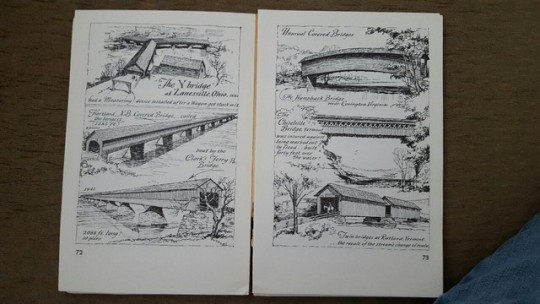

Found some caps of a book I borrowed from my grandfather to look over a couple years ago. I should really see if I can borrow it again or just go over and take some better pictures of it for my personal repository. It’s an architecture book from 1955 compiling the classic styles of American construction up to that point. The art is quite lovely and of course as an architecture nerd I find all the little notes and details extremely fascinating.
#vintage books#old books#OurVanishingLandscape#Architecture#ss:architecture#history#ss:history#GPsbooks#q
5 notes
·
View notes
Photo

I am simply stellar at giving myself big, involving projects that take forever to finish but finally I am coming to the end of one such task. This poetry book I’ve been making for my grandfather (I think I mentioned it before) for months finally has a title. As you can tell I’m still working on the cover design, this is the second draft, and I have to finalize a few of the sketches but I think it’ll be done in a week or two.
1 note
·
View note
Text
msmidnightblonde replied to your post “msmidnightblonde replied to your photo: Okay so...”
^_^ glad I could help! And you're welcome. ^__^ Isn't it so interesting the way the world/society thought at certain points in time. Just imagine when people study our history now. lol
Man I am not sure I want to imagine how they’ll try to wrap their head around the last year here. In my best thought projections our posterity sees us much the way of Futurama.

2 notes
·
View notes
Text
Sweet sunlight, your mood so bright
Keeping at bay our deepest frights
Gently caressing the hairy heads of trees
Sweet sunlight, you set the soul to ease.
“Mother Sol, may you never leave.
May you always shine, may you always gleam.”
Scream your subjects, the lazy flowers, the busy bees
And if I had to admit, when I really think of it - I’d say I quite agree
For we all have a particular need for the perfect stream,
To hear the song of the morning in the sun’s waking dream
#shitty poetry#poetry:mine#sorry for the quiet as usual#just been busy#I'm at around 18k I think on the crapdraft#poetry
2 notes
·
View notes