#Alex.png
Text

Posting for the first time in literal years to show you guys a stupid meme I made in five minutes about the funny clown show that won't leave my head
#the amazing digital circus#tadc#tadc caine#tadc bubble#tadc pomni#meme#Alex.png#I do not control the hyperfixation
115 notes
·
View notes
Text
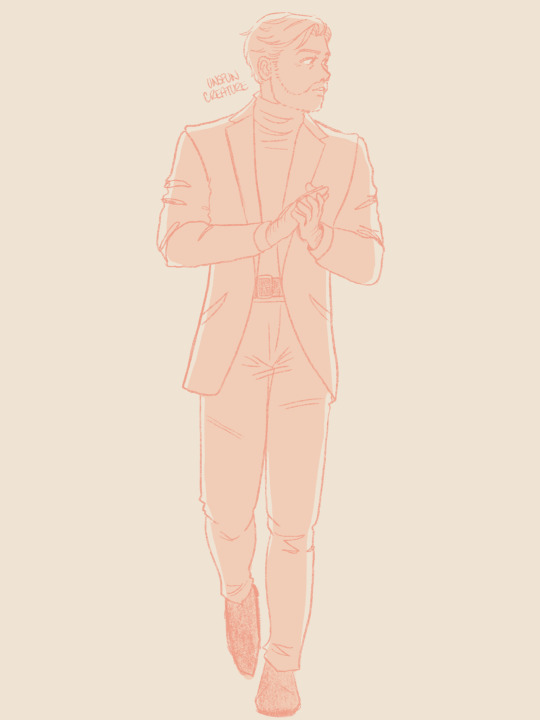
obi-wan in a turtleneck is actually something that can be so personal
—
more art • coffee
#this looks so much tidier than the anakin from earlier why did I spend so much time lining this lol#obi wan kenobi#alex.png#scout.png
637 notes
·
View notes
Text

personally, i think we should discuss rodeo clown buggy
#buggy#one piece#i am a horse girl i admit it#just think about the treasure of a rodeo au#EVEN AN EVENTING BARN AU PLEASE#the possibilities are endless#alex.png
35 notes
·
View notes
Text

i need them to burn in the pits of hell
#alex.png#harpy#dia#ocs#theyre best friends i love them#embracing my true self with them now#harpy works as a bird doctor and dia never went to the military and more or less runs a silly bar#im finally content with their revamps i thinkg
7 notes
·
View notes
Text
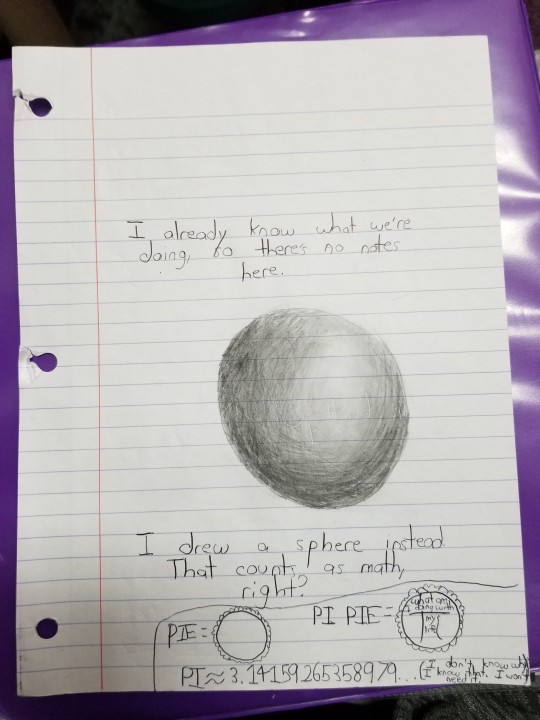

[ID: Two sheets of lined paper.
The first says, "I already know what I'm doing so there's no notes here." followed by a shaded pencil drawing of a sphere and "I drew a sphere instead, that counts as math, right?" In the corner, there is a doodle of a pumpkin pie, a pumpkin pie with a Pi symbol on it, the first 14 digits of Pi, and in parenthesis, "I don't know why I know that. I won't need it."
The second sheet of paper has math problems partially cut off in the top left corner, and a large drawing of a pie that says "(pumpkin) PI". End ID.]
math notes from 6th grade
#alex.txt#alex.png#pretty sure i failed that math class btw. i did not already know what i was doing
5 notes
·
View notes
Text
art dump
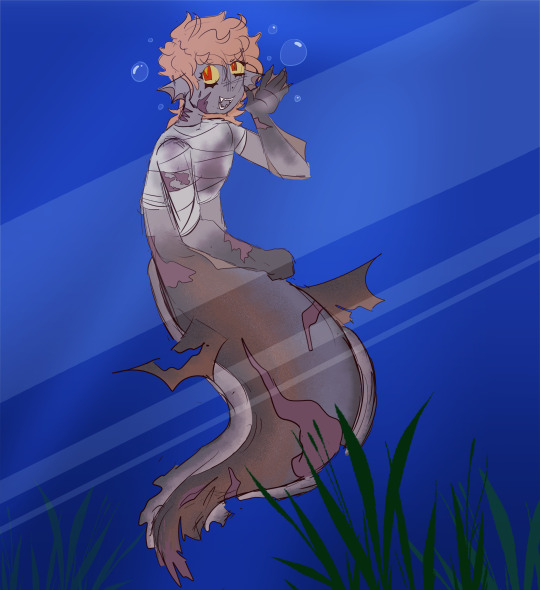



collection of drawings ive made over the liek. past idk how long. im pretty sure I haven't posted on here since I've made any of this but yeah
1- aph romania from an old old hetalia AU tumblr ask account I used to be apart of in 2018-march 2023
2-my soccer oc Noah Wyss, I think this is the first full colored drawing I've made of him that isnt just a joke doodle or a concept sketch-Dec. 2022
3- Noah and his boyfriend Elias, mdae for matching pfps with a mutual on disc.
4- concept doodles of my hockey oc Scott "Rock" Gardiner, me and my friends who made the group of hockey ocs were talking about how he'd wear a WAG jacket of his friends' last name whenever his team gets knocked out of the playoffs
#alex.png#im not tagging this with any of the fandoms or classifications of art#time to not post on this for another like 6-7 months#sorry if this is awfully formatted I've forgotten how to use tumblr
1 note
·
View note
Text
Minecraft Skins for Mac: Customizing Your Character
Minecraft, the beloved sandbox game developed by Mojang Studios, allows players to embark on endless adventures and build their own virtual worlds. One of the most exciting aspects of Minecraft is the ability to customize your character's appearance with unique skins. Skins serve as a visual representation of your character and can be tailored to reflect your personality, creativity, or fandom. If you're a Mac user looking to personalize your Minecraft experience, this article will guide you through the process of finding and applying Minecraft skins on your Mac.
Step 1: Choose a Skin
Before diving into the customization process, you'll need to find a Minecraft skin that suits your style. There are several websites that offer a wide range of Minecraft skins for free. Popular skin repositories include MinecraftSkins.net, NameMC, and The Skindex. Browse through these websites, explore different categories and themes, and find a skin that resonates with your desired character appearance.
Step 2: Download the Skin
Once you've found the perfect skin, click on the "Download" button or link provided on the skin's webpage. The skin file will typically be in PNG format. Save the file to a location on your Mac where you can easily locate it later.
Step 3: Locate the Minecraft Application Folder
Open Finder on your Mac and navigate to the "Applications" folder. Find the "Minecraft" application and right-click on it. From the context menu, select "Show Package Contents." This action will open a new Finder window with the internal contents of the Minecraft application.
Step 4: Access the Skins Folder
Within the Minecraft application contents, locate the "assets" folder and open it. Inside the "assets" folder, find the "minecraft" folder and open it. Within the "minecraft" folder, locate the "textures" folder and open it. Finally, within the "textures" folder, find the "entity" folder and open it.
Step 5: Replace the Default Skin
In the "entity" folder, you'll find the default player skin file named "steve.png" or "alex.png," depending on the gender of your character. Rename the default skin file by adding a suffix like ".old" to preserve it as a backup. This step ensures that you can revert to the original skin if desired. Now, copy the downloaded skin file (in PNG format) and paste it into the "entity" folder. Rename the pasted skin file as "steve.png" or "alex.png," depending on the gender of your character. This step replaces the default skin with your newly downloaded skin.
Step 6: Launch Minecraft and Enjoy Your Custom Skin
With the new skin file in place, close all Finder windows and launch Minecraft on your Mac. Start a new game or enter a multiplayer server, and you'll see your character wearing the custom skin you downloaded. Enjoy your personalized Minecraft experience with your new character appearance!
Bonus Step: Customizing Minecraft Skins with Online Editors
If you want to take your customization a step further, you can use online skin editors to modify existing skins or create entirely new ones from scratch. Online tools like Novaskin and Skincraft provide user-friendly interfaces that allow you to customize various elements of the skin, including colors, patterns, and accessories. These editors offer powerful features, enabling you to create truly unique and personalized Minecraft skins.
So, unleash your imagination, find the perfect Minecraft skin, and elevate your gameplay experience on your Mac. Whether you opt for a skin that represents your favorite character from a movie or game or a design that showcases your artistic talents, customizing your Minecraft character with skins brings a whole new level of personalization and enjoyment to the game.
Minecraftservers.Best
#Minecraft Servers#minecraftservers.best#Minecraft servers hosting#Fun servers for minecraft#how to make a server in minecraft#ggservers#best mods for minecraft
1 note
·
View note
Text


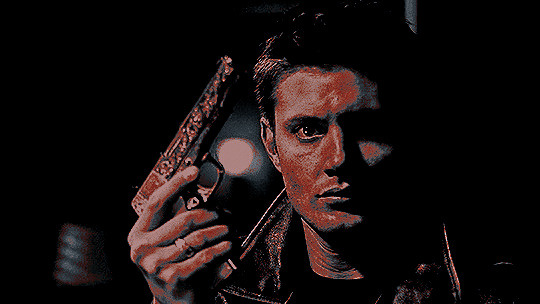
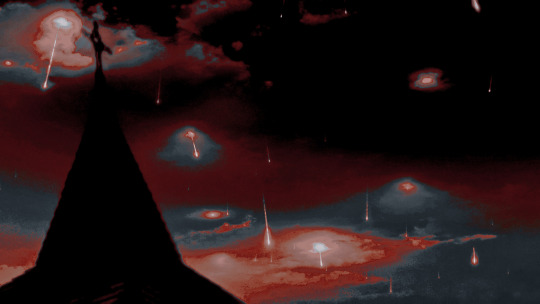






the wifi was out last night so i decided to mess around with colors and hence, presenting, something that literally no one asked for— mostlyaneyesorenatural [1/?]
#and then i looked up from the floor and realized the sun was up which??? what??? fuck you#kashmircastiel#userxara#apologies besties i really shouldnt be tragging aNyone in this bye please feel free to just ignore sjjsjd#supernatural#colorsnatural#alex.edits#dean winchester#castiel#sam winchester#destiel#spnedit#spn graphic#spn#spn.aes#across the seasons#mostlyaneyesorenatural#alex.jpg
496 notes
·
View notes
Text




boys trip to the city <3
#kkung looks so cute in his little bow tie giving me premiere event type beat u know#the movie ended so quickly i was surprised i wanted it ti be longer 🥺🥺 also it made me miss shownu even more :(((((((((((((((#alex.png
7 notes
·
View notes
Text

what do i name them
5 notes
·
View notes
Text

Melody
#Cat#Cats#Kittens#My cat#Alex.png#She's watching me all the way from the stairs#I have no idea how long she's been up there
56 notes
·
View notes
Note
thinking abt ur wlw obikin <3 ur the smartest person in the world for that actually
thank you so much!! this ask means a lot to me and inspired me to redraw an old sketch from june 2021. i hope i’ve improved and grown a little since then 😌
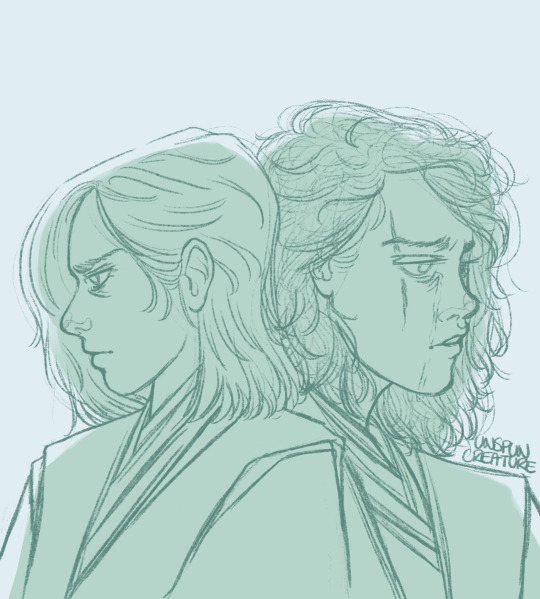
—
more art • coffee
#sorry for the extremely late response#i almost never check my ask box 🫠#anakin skywalker#obi wan kenobi#obikin#wlw obikin#alex answers#alex.png
124 notes
·
View notes
Text
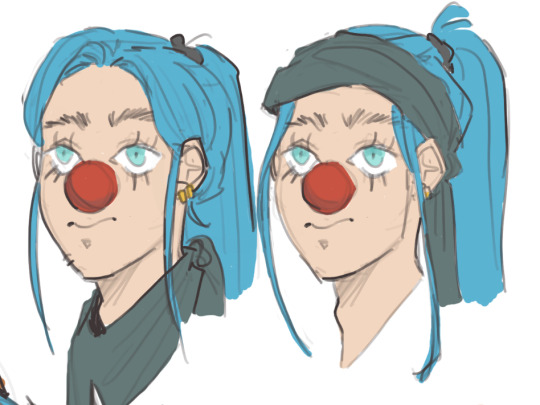

playing around with bug's child/teen design for a fic because i'm a visual learner
#buggy#one piece#alex.png#mostly trying to mix his anime look with his live action look#might post more l8r
21 notes
·
View notes
Text

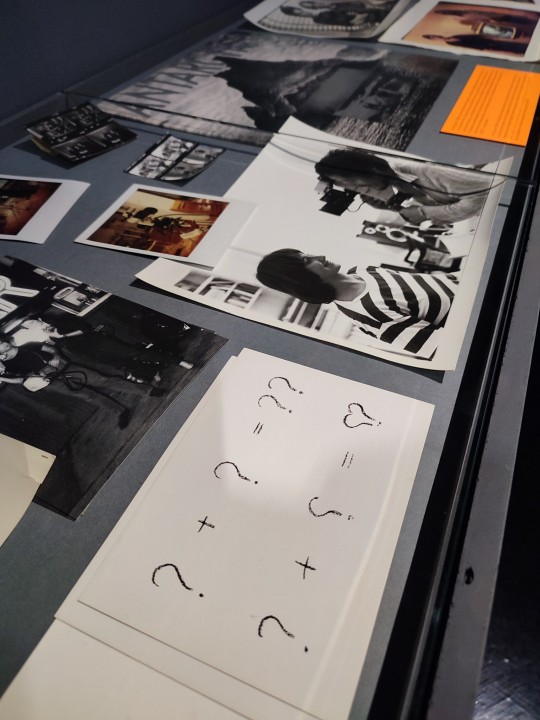



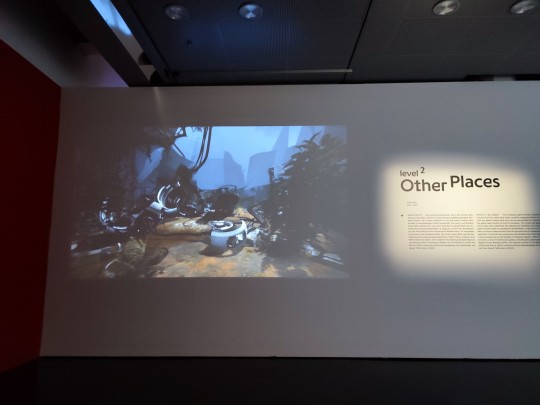
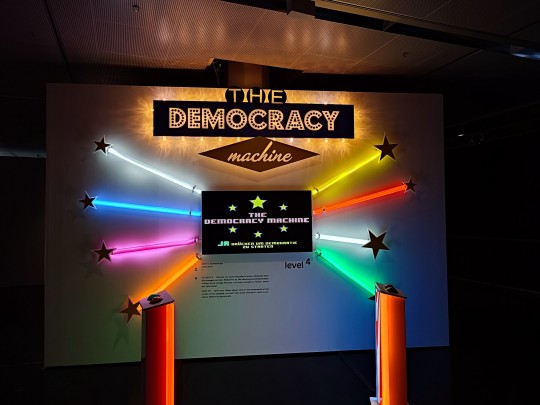



having an art day with my sister! we went to the center for art and media (they had a John Sanborn and a video games exhibition) and now we're at the light art festival at the palace
3 notes
·
View notes
Text

[ID: A drawing in fineliner pens and marker of a close up view of lilac flowers and leaves, with other groups of flowers and leaves from the plant drawn with less detail in the background. The drawing has a pale green background. End ID.]
#alex.png#traditional art#artists on tumblr#copic markers#flowers#nature#i dont feel like tagging stuff
2 notes
·
View notes
