#Scrivener
Text
Alternatives to google docs
For various reasons, this is now a hot topic. I'm putting my favorites here, please add more in your reblogs. I'm not pointing to Microsoft Word because I hate it.
Local on your computer:
1.

LibreOffice (https://www.libreoffice.org/), Win, Linux, Mac.
Looks like early 2000 Word, works great, imports all formats. Saves in OpenDocumentFormat. Combine with something like Dropbox for Cloud Backup.
2.
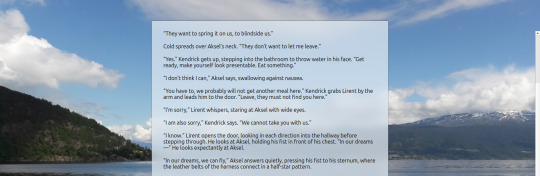
FocusWriter (https://gottcode.org/focuswriter/) Win, Linux.
Super customizable to make it look pretty, all toolbars hide to be as non-distracting as possible. Can make typewriter sounds as you type, and you can set daily wordcount goals. Saves in OpenDocumentFormat. Combine with something like Dropbox for Cloud Backup.
3.
Scrivener (https://www.literatureandlatte.com/scrivener/overview) Win, Mac, iOS
The lovechild of so many writers. Too many things to fiddle with for me, but I'm sure someone else can sing its praises. You can put the database folder into a Dropbox folder for cloud saving (but make sure to always close the program before shutting down).
Web-based:
4.
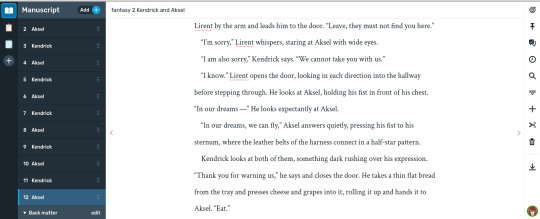
Reedsy bookeditor (https://reedsy.com/write-a-book) Browser based, works on Firefox on Android. Be aware that they also have a TOS that forbids pornography on publicly shared documents.
My current writing program. Just enough features to be helpful, not so many that I start fiddling. Writing is chapter based, exports to docx, epub, pdf. You can share chapters (for beta reading) with other people registered at Reedsy.
5.
Novelpad (https://novelpad.co/) Browser based.
Looks very promising, there's a youtuber with really informative videos about it (https://www.youtube.com/watch?v=mHN8TnwjG1g). I wanted to love it, but the editor didn't work on Firefox on my phone. It might now, but I'm reluctant to switch again.
------
So, this is my list. Please add more suggestions in reblogs.
#writing software#writing tools#gdocs#gdocs alternatives#google docs#libreoffice#focuswriter#scrivener#reedsy editor#novelpad
1K notes
·
View notes
Text
Hey writers with Scrivener, IDK if anyone has posted this yet, but Scrivener actually has a pretty helpful guide on how to import all your work from Google Docs that makes it way easier than just copying and pasting everything. I only just found this today, so I wanted to share!
275 notes
·
View notes
Text
How to Choose the Right Story Idea

Every year, we’re lucky to have great sponsors for our nonprofit events. Scrivener, a 2023 NaNoWriMo sponsor, is an award-winning writing app containing all the tools you need to get writing and keep writing. They’ve teamed up with S J Watson, bestselling author of Before I Go To Sleep, to get some tips on deciding if your story idea is a good one.
If you’re writing fiction, the thing that must come first is the idea. Without that we have nothing. But what are ideas; how do we get them; and crucially, how can we choose which ones are good enough to sustain a long piece of fiction?
These are big questions, so let’s consider them here.
What is an Idea?
I came across two interesting dictionary definitions of what an idea is:
Something such as a thought or conception that is the product of mental activity; and
A sense that something can happen, a notion or expectation.
The seeds of ideas are everywhere. Everything we see, hear, read or watch can spark a thought, and we need to remain alert to those sparks, as some might become useful ideas. But being alert is not enough. Rarely do ideas arrive fully formed. Usually we have to actively work on promising nuggets in order to turn them into gold. We can’t just sit around and wait for the lightning bolt to strike.
Instead, get used to actively, and playfully, interrogating your daily musings. Ask yourself questions. ‘I wonder what would happen if…’ or, ‘Why did that person just..?’ etc. Don’t censor yourself. Let your mind take you to wild and fanciful places. You can always reign it back in later. Fill your notebook.
Choosing an idea to work on
Not all ideas are created equal. So how do we choose? Look at the second definition above. Some ideas seem exciting at first but they’re limited. It’s hard to see how they can lead to interesting characters and high-stakes conflict. Others invite you into a world brimming with possibilities. They seem to open doors. These are the ones to work on.
The best, most fertile ideas, are magnetic. They grow by attracting other ideas to them. You’ll notice connections, and find yourself asking ‘What if..?’ and ‘I wonder why..?’ more and more. When this happens, you know you’re on to something, but at this point it can still help to ask yourself some questions.
First, which ideas excite you? Are there any that you can’t quite believe no one else has written? If so, go for it! If not, then perhaps proceed more cautiously. Don’t reject them outright, necessarily. Maybe you just need an extra ingredient or two. Give it time and wait until you do get that glimmer of excitement.
Next, can you see a protagonist with a goal and obstacles that stand in their way? If not, maybe you have an idea for a situation, but not an actual novel. ‘What if a totalitarian regime came to power?’ is not an idea for a story, but ‘What if two people fall in love in a world governed by a regime that has outlawed romantic attachment?’ is. Again, keep going, stir the pot until you can come up with characters and conflict.
Also ask, are the stakes high enough to maintain a reader’s interest, and if not can they be raised? Are their problems, if not universal, then at least relatable? A professor searching for the key to immortality is one thing, but a professor searching for the key to immortality because his wife is dying is suddenly something else. Keep going until you feel that tug of universality.
Finally, does your idea seem original? This is important, but beware! Almost everything has been done before, the key is how you combine ideas and what you do with them. Don’t reject every idea that is reminiscent of something else, but instead look for how you’re going to make it your own.
In short, daydream, be playful with your thoughts and observations, and sooner or later something will come along that seems on fire with possibility. Congratulations! Now the hard work starts…

SJ Watson is author of Before I Go To Sleep, which was turned into a film starring Nicole Kidman. He has since published two further psychological thrillers, Second Life and Final Cut, and has set up The Writers’ Lodge, which aims to help and support writers at every stage of their creative writing journey. S J Watson recently launched a public novel writing project called The Experiment. He writes using Scrivener.
All NaNoWriMo participants receive 20% off Scrivener for macOS and Windows from now until December 7, 2023, with the code NANOWRIMO23 .
Top photo by Jon Tyson on Unsplash.
166 notes
·
View notes
Note
Hi, random q. I saw in your tags that you swear by Scrivener for original fic. I’m still plugging away in ye olde Word and now I’m intrigued to know what about Scrivener you like so much. I’ve def heard about it but never used it, so I’m curious :)
YES I would love to tell you about my lord and savior software Scrivener. I hope you don't mind I published this long, long answer publicly.
So. The main issue I have with Word and Google Docs is that you hit a certain length/word count, and it starts to lag and load kind of jerkily. You know? Also, navigating chapter to chapter or scene to scene is awkward for me--you either have to have a whole bunch of individual documents and multiple windows open, or you have to use headers and the table of contents...which is fine for quickly finding chapters but less so for scenes within those chapters.
Messy, basically. Does not spark joy for me.
Enter Scrivener.
Now, before I evangelize a bit, I will say that Windows Scrivener and Mac Scrivener are not 100% created equal. They are both better, I think, than Word or Google docs, but the Mac version is a bit slicker and a little nicer to look at. I only say that for if you're using Windows, because if so my screencaps below won't exactly match what you see if/when you download the program.
ONWARD.
So, the #1 thing that Scrivener has over Word is that it's a one time fee, not a subscription. So while it is a little pricey (Just went and looked, $59.99 USD), it's only the one payment. All updates and such are covered and available as free downloads. I will also say that Scrivener gives you a 30 day free trial. That's not 30 consecutive days, but 30 days of use--if you only use it every other day, you'll have the trial for 60 days. They make it really easy to figure out if it's for you or not.
This is also going to feel like a lot, but there are built in tutorials and it's actually pretty intuitive, depending on how your brain works. Anyway! The basic gist of Scrivener is that it's a digital binder. You can keep all your book stuff in one place:

As you can see, there's the manuscript (aka my book), notes, research, more. Tbh, I mostly just use notes and Manuscript, but if it floats your boat, you can store maps, place names, worldbuilding, playlist links, moodboards, a whole ton of stuff, all in one menu that's easy to access and in a single window. You can organize it however itches your brain the best way.
But like I said, for me, the best is that Manuscript part, which I'm going to go into now. I use a three act structure for books (but break the big ol' middle act into two pieces because it makes my brain happy), so each act gets a folder.
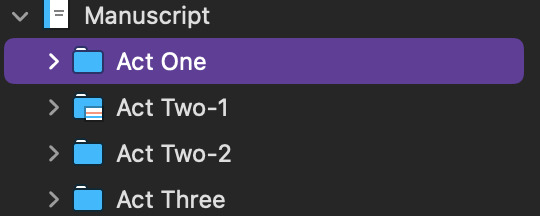
When I click and expand that act, each chapter has it's own folder. However, it also shows quick-reference index cards, so I can have an at-a-glance at what's going down in each chapter. (I'm using a outline system called Save the Cat for this book, which is why all my chapters have titles like 'Catalyst', feel free to ignore those...I also have a very compact timeline, so to help me stay organized, I labeled each chapter with when it happens.)

You can do the same with each individual chapter and the scenes, where when you click on the chapter folder, each scene gets a card. If you don't type in a summary, it'll just auto-populate the start of whatever content you were writing. You can see this in the 'Copper's Candids NEW' card.
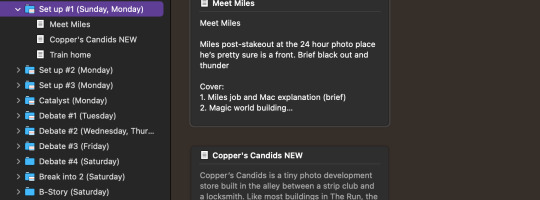
And, of course, it is writing software. When you click on the individual scene, it opens the blank document, and you can get cracking.
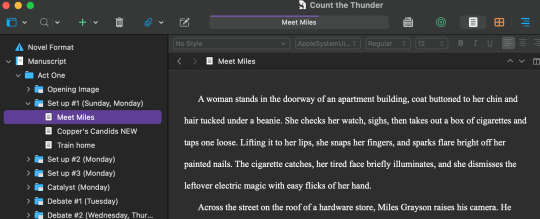
So. This system is nice for a few reasons. My favorite is that it makes navigating, reorganizing, and/or rewriting scenes extremely easy. It's just point and click, drag and drop. You can also open two docs in the same window at once, like this:
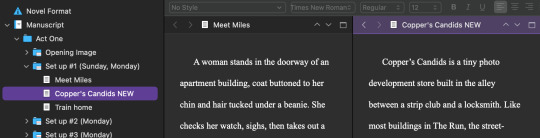
Which is a nice feature for several reasons--you can work on a new version of a scene with the old one pulled up next to it, or if there's something you wrote earlier or that comes later that's important to what you're working on now, you can have them both up for quick referencing.
Another slick thing is each doc has a notes section off to the right side of the screen--which is optional! I use it for future revision notes/descriptions of how I want the scene to go:
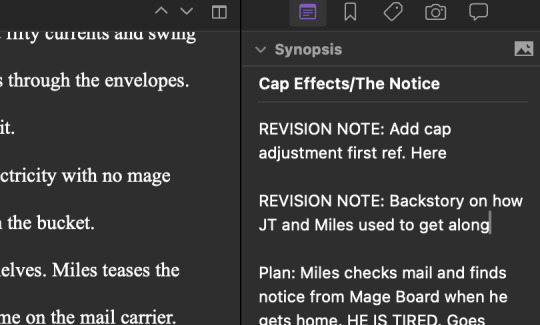
My other favorite part of Scrivener is that it makes it very easy to hoard your deleted scenes like a deranged dragon in case you want them later. My garbage looks like this:

There are SO MANY FILES hanging out in my trash, and you know what? I so rarely actually need them, but my god am I glad they're there on the rare occasion that I do. Word, again, can make it more difficult. I always had a massive 'cut' document that was longer than the actual project and again, awful to navigate. This just makes it easier.
Scrivener also makes it easy to compile the manuscript into other doc types--pdf, doc, docx, etc--for easy printing and sharing.
ANYWAY. I'm sure there are approximately 1 million other things I'm missing, but basically Scrivener takes all your book/long project bits, puts them in one centralized file, and makes it super easy to navigate. I've also found that outlining is easier, because I can just make the folders and scenes and drag them around while I noodle through the plot.
10/10, would recommend to any long-form writer. If you have any other questions, please let me know! If anyone has read this far and has a thing about Scrivener to add, please do! I love Scrivener, and a lot of my writing buddies love Scrivener, and it really kinda has revolutionized the way I write original fiction. I'm always happy to yell about how great it is.
#mail#story-monger#long post#Scrivener#free yourselves from the shackles of Word and Google Docs my long-form-writing friends#there is a Better Way#writing
65 notes
·
View notes
Text
Okay so, I've been waving the Google Drive and Docs flag like it's my own personal banner for ages. I mean, it's been my ride or die, my trusty sidekick through countless projects and late-night writing sessions for over +6 years now.
But in November last year, during Nanowrimo, I decided to get the trial for Scrivener after I saw the add when I completed the challenge. I installed it and chose to let it live in my computer but never "really" dipped toes in it cause Google Docs and Drive ARE my jam (and I hate changes but that's another topic for another day).
So I decide to open it, you know, this april (I know it's ate but hey) ?
But not gonna lie, I was skeptical.
I mean, the interface alone looked like it could swallow me whole, and my poor scattered attention span was already shaking in its boots. I would rather face a haunted house than an application full of features because me and technology ? When it works, I like it but when it doesn't, good God and pancakes above-
But I did try.
And went from skeptical to pleasantly surprised.
Sure the interface looks scary af, too much stuff you gotta check out BUT-....
It's like the fairy godmother of organization swooped in and blessed my writing life. I'm talking files for days, characters and places neatly tucked away, notes that actually make sense, and research that feels like a breeze to manage. And the formatting? Don't even get me started. It's like having a magic wand that just waves away all my worries about how my writing should look. As someone who has spent way too much time fiddling with font sizes and margins, discovering that Scrivener takes care of that for me? It's like a weight lifted off my shoulders. Now, instead of obsessing over the perfect font, I can focus on what really matters – telling my story.
You can add files, images, pages links, anything really (not sure about videos yet though or music, gotta check this out).
I hate organization because it means clearing up my ideas, maybe throwing some away but this is necessary and just because one doesn't make it in this one, doesn't mean she won't be there in another.
Like, seriously. I know, I know, it looks like a lot (and let's be real, it is), but I promise it's worth-it.
So, if you're anything like me, drowning in a sea of half-baked ideas and forgotten plotlines with an attention span shorter than a butterfly's lifespan, do yourself a favor and give Scrivener a shot.
Trust me, your future self will thank you for it.
#writing#ao3 writer#indie author#self publishing#bookblr#booklover#ao3 fanfic#book blog#fantasy books#author#scrivener#writing resources#on writing#writing advice#writing tips#and that's on (probably) adhd#writer community#writers on tumblr#writerscommunity#female writers#creative writing#writers and poets#writeblr#how to write#writing help#writing characters
38 notes
·
View notes
Note
Hi, I just downloaded your scrivener template for ao3 and I just can't thank you enough this has made posting a breeze, thank you, thank you from the bottom of this ficcer's heart and I hope you have a lovely day/night on your end! :D
you're very welcome, anon! i wish you the best of fic writing.
scrivener template is here for anyone else who's interested:
407 notes
·
View notes
Text
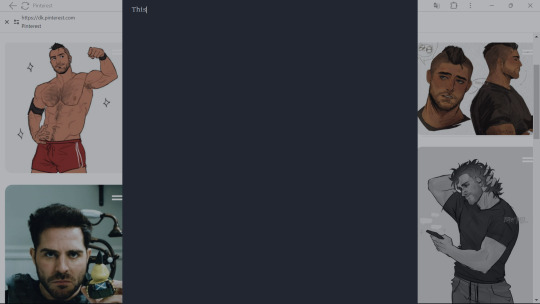
Scrivener has been my greatest investment, no motivation like it
#fanfic#writing#fandom#cod#john soap mactavish#141#mw2#neil ellice#writing motivation#ao3#soap#sergeant mactavish#archive of our own#scrivener
27 notes
·
View notes
Note
Hi! I was just wondering, what is the difference for you between the Scrivener categories you use? What makes a certain section redrafted vs revised vs punched up vs polished? Thank you!
Hey!! I am more than happy to elaborate on that post. Here are the scene (or chapter) draft categories I use via the "Label" function in Scrivener, and what each category means to me:
To Write. Any scene that I haven't fully drafted, ranging from an idea in my head to a few bullet points to a scene that doesn't yet have a beginning, middle, and end. Lots of ellipses and all caps notes to myself [ADD CONVERSATION WHERE X AND Y ARGUE ABOUT DINNER PLANS] at this stage. I am a planner-pantser hybrid—I usually start writing without a real outline, and then create and reshape my outline as I continue writing new scenes, the outline evolves as my draft evolves and vice versa.
Drafted. I have written a full version of the scene. It has a beginning, middle, and end. I have hit all the major points I want to hit. It's messy, but it's on the page. These scenes comprise the Rough Draft.
Redrafted. At this stage, I follow Matt Bell's "Rewrite Don't Revise" advice in Refuse to Be Done (highly recommend this craft book!). Once I have a Rough Draft version of the project (the entire book has a beginning, middle, end, and enough essential connective tissue scenes to prop it up), I print that off* and open a fresh Scrivener file. I hold myself to Matt Bell's no copying and pasting rule, and it's honestly been a game changer mentality for me. I refer to my Rough Draft and my Revision Plan Outline as I create a new draft that is both leaner and more fleshed out as needed. The Revision Plan Outline is the roadmap of the book I wrote (the Rough Draft) spliced with a roadmap of the book I want to write, including new scenes, stronger versions of the scenes I already have, and notes about what needs to be cut. *This is probably obvious, but you don't need to work from a printed copy, you can open your Rough Draft doc side by side with a blank doc if that is more your speed. The important thing is to start with a blank document rather than making revisions to your Rough Draft. It might sound insane, but I've found that it allows me to let go of what I would otherwise struggle to cut, and opens me up creatively to write new material.
Revised. Once I have the fresh, stronger, more intentional version of my scene, I go through and check that it's doing what I need it to do in terms of character work and plot points. It's not only a complete scene in that it begins and ends where I want it to, it's also functioning as part of a whole.
Punched Up. This is my favorite draft stage in most ways, I just find it really fun and satisfying. My goals are to make sure that the tension is properly threaded, that the emotional beats are landing how and where they need to, that the humor is working, that each character's voice is coming through, that my language is vivid and interesting.
Polished. Here I am making final cuts and changes, taking things at a line level and evaluating individual word choice. Nitpick city, but ideally in a productive way.
Right now in my current WIP I have an array of scenes at every level in a single Scrivener file. Most of them are Redrafted or above (I already completed a Rough Draft, printed it off, and am working from that and my Revision Plan Outline to create a new version of the book) but there are plenty of scenes in my Revision Plan that didn't exist in the Rough Draft. I will once again shout out @bettsfic and her invaluable developmental insights, you can check out her substack here and read more about her services here.
Anyway, this is what works for me, it definitely won't work for everyone, but hopefully you find something useful here! I will note that you can use the Scrivener "Draft Status" category to function in a similar way as the "Label" category, allowing you to use "Label" to denote POV or something else. Labels are visible in the sidebar (you can find options under "View," and Draft Status shows up in the corkboard view (it's stamped over the notecard for each scene if you select that option).
#kat replies#anon#long post#sorry for the charlie day red string board energy of this reply lol#i hope it's helpful in some way!#i have used a version of this framework for long form fanfic and past (abandoned) original novels#but this is definitely a more organized and functional iteration#writing#scrivener#[redacted novel project]
161 notes
·
View notes
Text
Better Novel Scrivener Template
BTW, If you liked the Settings Template, this has that plus more...
The Current Novel Template is out of date, the templates aren't really doing much for you. And the variety of icons is rather thin. I set out to fix this.
The template as a whole is PG-13 as the Character Template mentions "dangerous" things like "Kinks" and "Safe Words" OMG. I know. So terrible. So if you don't want to explain those things to anyone underage, don't download it.
As I am NB, and generally queer otherwise, I have included things like Sexual Orientation, Romantic Orientation and a whole load of things to think about when building CHARACTER, SETTING, WORLDBUILDING. I included things that people often forget by using my Uni and College knowledge.
Please, please read the "Read Me First" file if you want to avoid having to load missing icons. I give instructions.
In case you still opened it despite my warnings or it doesn't work, you'll have to load in the icons manually. In which case this is a reference:
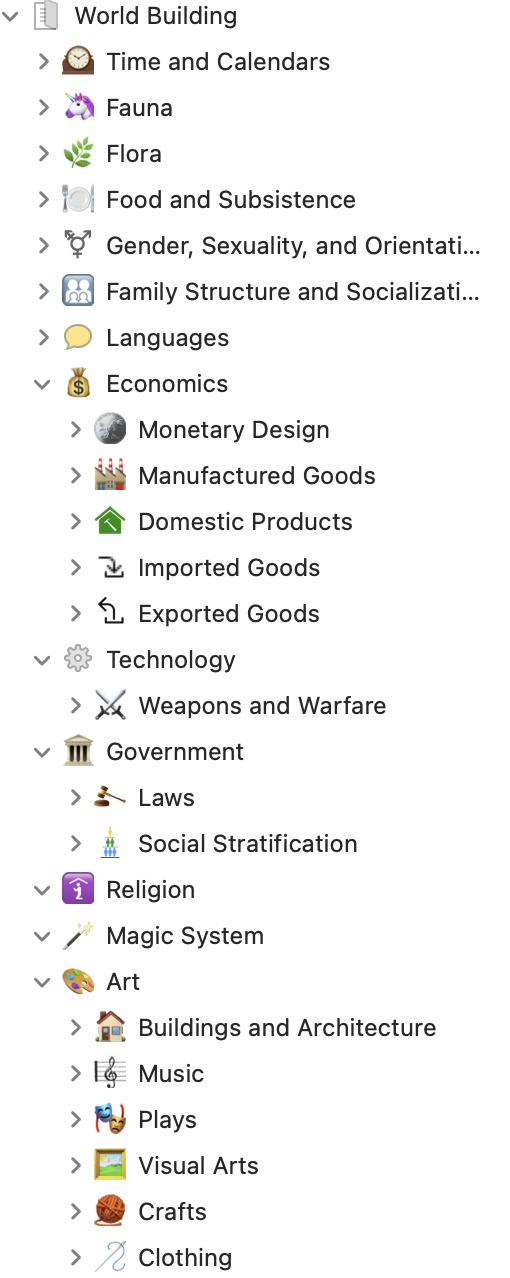
The New Icons are: Domestic Products, Imported Goods, Exported Goods, Laws, and Social Stratification. I added extra icons for Weapons and Warfare in case you're not writing Fantasy. Laser Guns and a Historical Pistol.
I did my best to make it CULTURALLY NEUTRAL. If you want them specific, you're on your own.
I also added if you'd like to load them
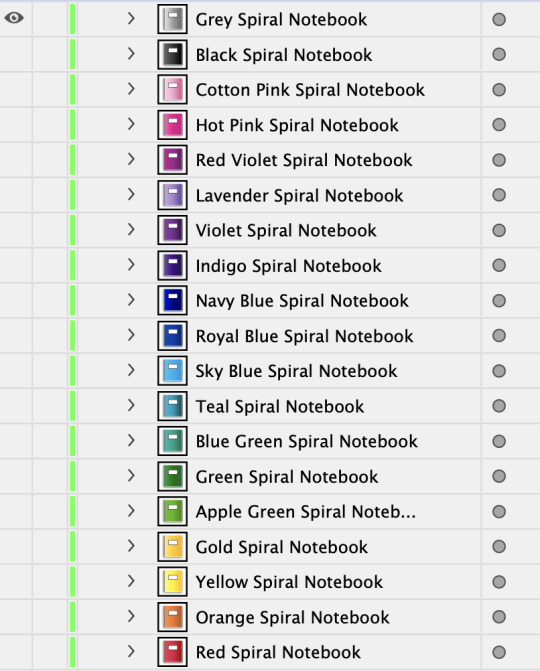
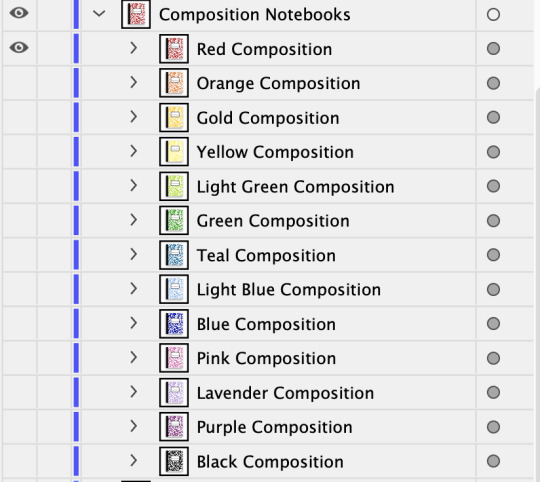
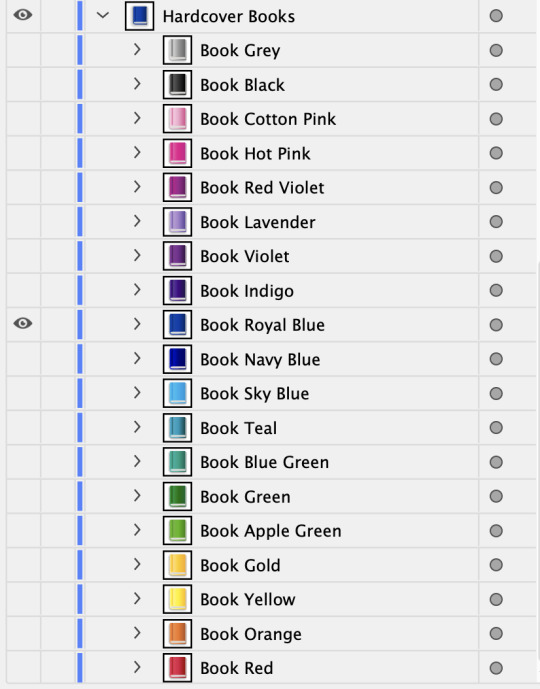
All these Icons to the folder so You can finally color code your manuscripts to your heart's content. (My unending frustration with Scrivener).
I added an SVG file so if there is an exact shade I missed on the Spiral Notebook Colors or the Hardcover Books, you can add it.
The Composition Notebook file isn't included as it contains a pattern. However, I made pains to make sure it matches real life colors that exist in Composition Notebooks.
You wanted the Settings Template? There are 2. One for City/Towns. One general one.
Zero Organization or Clue on Querying or Self pubbing?
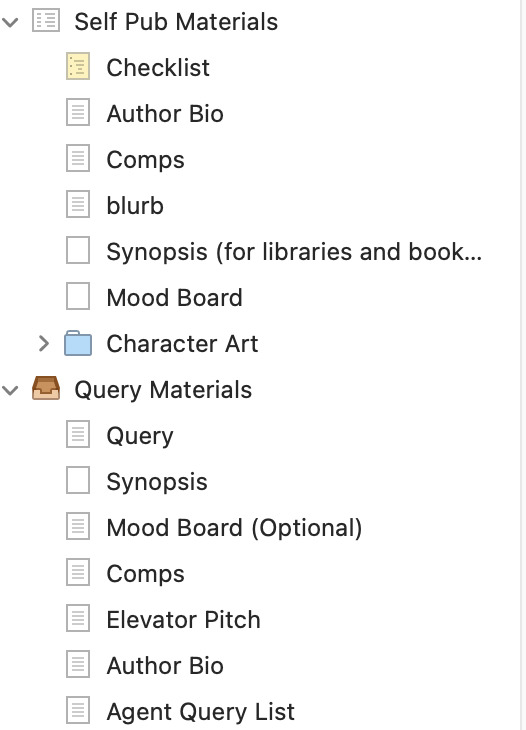
I put up Organization Folders for you.
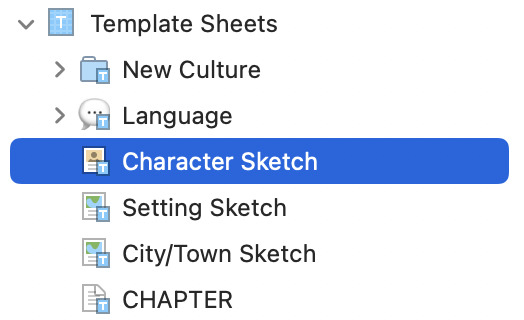
Here are the Templates you get. Everything is beefed up for you. I spent forever on these Templates and testing them. I also cued Styles to them so it's easy to change the colors. If you want to change something, as the About document says, turn on invisibles.
The Default Styles aren't useless anymore.
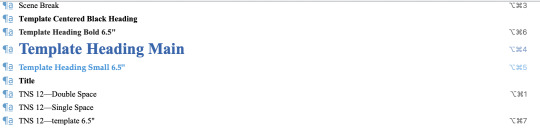

If you need a more Definitive Guide, I also made one in the file:
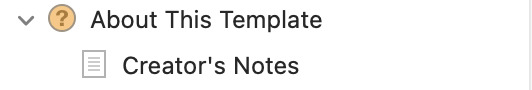
Download the Scrivener Template. It is a ZIP FILE Win Zip or other Zip app should be able to handle it.
Warning: Direct Download https://www.kimyoonmi.com/BetterNovelScrivenerTemplate.zip
If you want to Skip the Template completely, but are wishing to add the Icons to your Scrivener:
https://www.kimyoonmi.com/ScrivenerIcons.zip
This template itself is not for sale or profit nor are the icons. Also don’t be the person that lies that says you made it. It’s a Creative Commons License Attribution, Noncommercial, No Derivatives by Yoonmi Kim 2024. You may change it for personal use only. Any problems can be addressed directly to me at https://www.kimyoonmiauthor.com. If you would like to translate this into other languages, let me know.
Don't be the ass that tries to sell my hard work, 'cause really, it's free. And I spent a lot of pains and time to make sure it's free and easy to use with a lot of subtle UX.
16 notes
·
View notes
Note
Out of curiosity (and of course please do not feel like you have to answer this)
How do you keep your story organized?
I use Miro Board to help me lay down my plot and timelines, but I’m always curious what other tools writers use to outline, organize and such for their writing.
Id love to also just create a post and have writers and artists add to it over time as a source of knowledge and help….but I’m not sure how to start it honestly.
i love this questions and for me it's SCRIVENER, baby, SCRIVENER
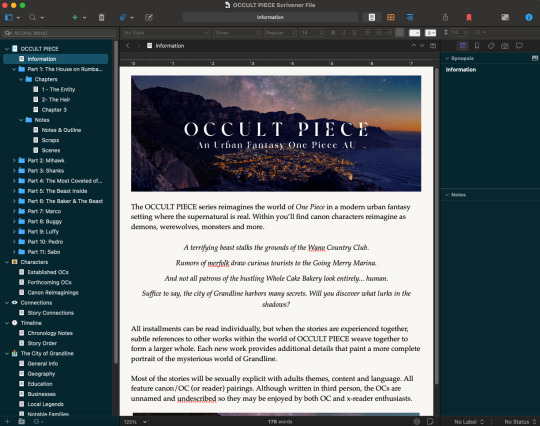
i'm using OCCULT PIECE as an example because it's a massive project and Scrivener absolutely helped me bring it to life (it finally corralled my brain into something manageable LMAO)
not sure how familiar you are with this software, but it combines a word processor with a file organization system so i can flip between documents within a work super quickly...keeps all my notes, drafts, and other docs at my fingertips
the column on the left shows the docs and folders i've set up to keep this massive AU project organized...i have folders for each story, with subfolders that have notes and chapters for each work, and then i have separate folders for worldbuilding notes, character notes, connections between stories, and similar...i expanded a bunch of the folders so you can see what's in 'em if you want a closer look
Scrivener also has a corkboard view so you can see your story elements all laid out, and you can move them around as you see fit, which makes rearranging scenes (should you choose to put separate scenes into their own text docs) very easy
i like this software for its utility but also because you pay for it once and then can transfer the license to different computers when/if you change to a new one, and you can get it pretty cheap using discount codes that come up pretty frequently (usually they're a NaNoWriMo prize)
i have never used Miro and IDK how it compares! will have to check it out and seeeeee
as for the post people can add to, do you mean like a Tumblr post with reblogs, or like a shareable document people can circulate and add to at will? would this be for a large collaborative story or universe or just general information? sounds cool either way! love it when a community comes together...
19 notes
·
View notes
Text
youtube
How to Use SCRIVENER to Write a Novel + My 3 FAVORITE Tools!
Abbie Emmons
39 notes
·
View notes
Text
worth it as in worth the price. also if there's good (free) alternatives let me know!
35 notes
·
View notes
Text
10 Tips for Developing a Daily Writing Practice

Every year, we’re lucky to have great sponsors for our nonprofit events. Scrivener, a 2023 Camp NaNoWriMo sponsor, is an award-winning writing app designed to help you get writing and keep writing. Here, Scrivener user and first time Camper, Bookstagrammer, aspiring author, and visual storyteller Yeldah Yousfi shares her tips on how to write consistently:
Writing consistently is one of the most important habits to cultivate if you want to become a better writer and reach your Camp NaNoWriMo target. However, while developing a habit of daily writing practice is useful for exercising your writing skills, it can be difficult to maintain.
Here are ten tips that I personally use for developing a habit of writing consistently every day:
1. Set a schedule.
One of the most important steps to developing a consistent writing habit is to set a schedule. Set aside a specific time every day that you can dedicate to writing—even if you just try this during Camp. This will help you to make writing a routine part of your day, and it will also make it easier to stay motivated and avoid procrastination.
2. Create a writing space.
It’s important to have a designated space that is comfortable and conducive to writing. This could be a home office, a library, or even a cafe. Whatever you choose, make sure it is comfortable and free of distractions so that you can focus on your writing.
3. Track your progress.
Keeping track of your writing progress can help keep you motivated and on track. This could be as simple as making a checklist of goals for each day or tracking your word count so you can see how much you’ve written each day.
4. Set achievable goals.
Having realistic goals is essential for staying motivated. It’s best to set smaller goals that are achievable in the short-term, such as writing 500 words a day, rather than trying to tackle a huge project all at once.
5. Take breaks.
Taking breaks (no matter how short) can help you stay focused, energized, and allows for the mind to rest and to process the material that was just written. Taking a short break every two hours or so will help you to stay productive and prevent burnout. Walking outside always makes me feel better, and I find it helps generate more ideas.
6. Read, read, read.
One of the best ways to become a better writer is to read, especially reading books in the genre you are writing in. Reading helps to open the mind to new ideas, concepts, and possibilities. You can also use the work of other authors to learn more about the craft of writing and to help you come up with ideas for your own work.
7. Don’t be afraid to make mistakes.
Making mistakes is a part of the writing process. When you start writing, keep writing, even if it’s only for ten minutes. It probably won’t be perfect (or even good if it’s your first-time writing), but that’s okay—the more you write, the better you will become. Don’t be afraid to make mistakes and learn from them as you go.
8. Have a support system and a writing partner.
Having a support system that you can reply on can be a great help in staying motivated and on track with your daily writing goals. This could be a friend or family member, or pick a Camp Counselor or writing group from the Camp forums. They can provide encouragement and help to keep you accountable. Additionally, having someone who is willing to read and give feedback on pieces of writing can be invaluable.
9. Reward yourself.
Celebrate your successes and reward yourself for your progress. Whether it’s a special treat or just a pat on the back, make sure to recognize your achievements and reward yourself for reaching your goals.
10. Take it one step at a time.
Writing is a process, and it takes time to develop a consistent writing habit. Don’t get discouraged if you don’t make progress right away. Just keep going and take it one step at a time.
Developing a consistent writing habit is essential for improving your writing skills and becoming a better writer. By following these ten tips, you can develop a habit of writing every day and make it a routine part of your life. Try it through July and see!
Yeldah Yousfi is a reader, aspiring author and visual storyteller. Check out Yeldah’s Instagram.
Top photo by Towfiqu barbhuiya on Unsplash.
#nanowrimo#camp nanowrimo#writing#writing tips#writer's life#by nano sponsor#scrivener#yeldah yousfi
266 notes
·
View notes
Text
Ever wonder what the inside of a writer's/creator's brain looks like?
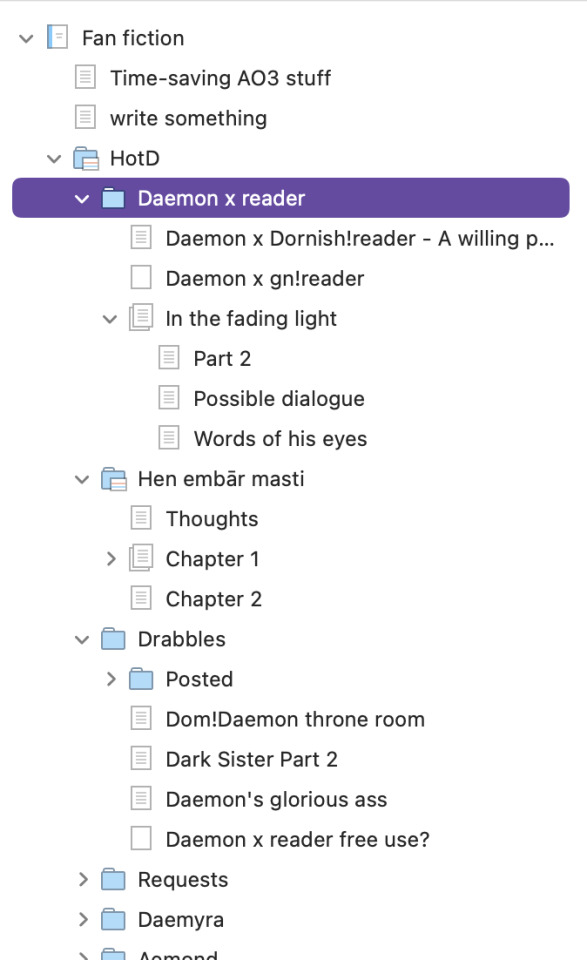
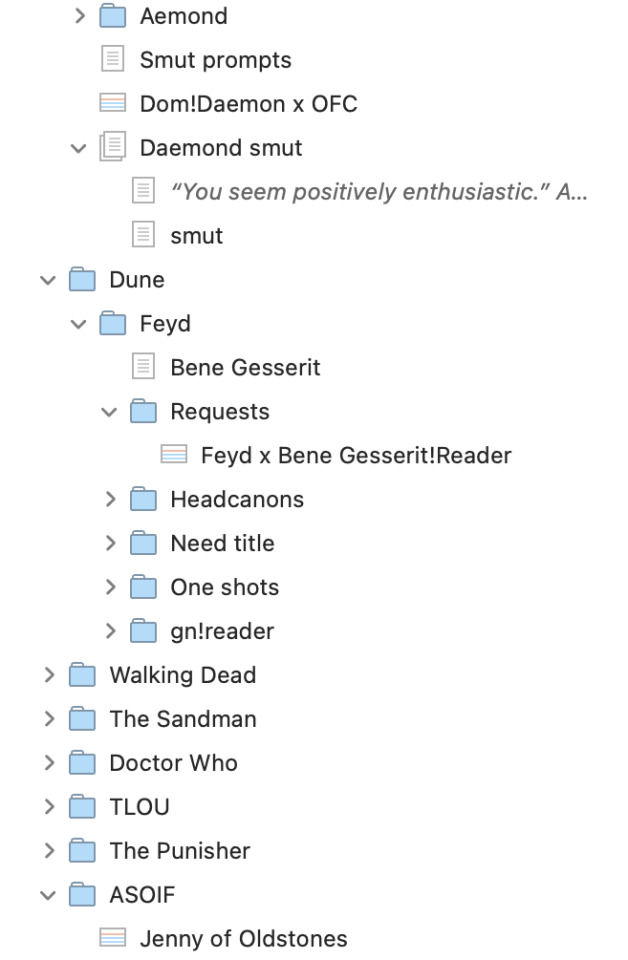
#I can't expand every folder or I might have a panic attack.#writer problems#fanfiction#fanfiction writer#scrivener#no one asked me#literally too many thots#fanfic writing#personal post
13 notes
·
View notes
Text
Hey, writing Tumblr!
Does anyone have experience/recommendations for writing apps like Scrivener or Bibisco that have a web application and/or an Android app? I'm thinking I'd like to get away from Google Docs in the new year (the AI/user suggested corrections are driving me up the wall) but I do a non-zero amount of my writing while I'm on the clock at work (ssh!) and I can't exactly download Scrivener to the front office computer.
(I mean I could because upper leadership has absolutely fucked off and left my branch to fend for itself, but that seems like asking for trouble 😂)
Please note: I am not asking about things that run on iOS, as I do not own any Apple products and don't intend to.
Thanks in advance!
#writing#scrivener#writing tools#bibisco#android#please i just want something that compares my spelling against a dictionary#not against what other people are doing#stop suggesting “Lan Zhan asos” when I write “Lan Zhan asks”
27 notes
·
View notes
Text
#novel writing#writing stuff#creative writing#writer#writing#writers on tumblr#writerscommunity#writblr#writers life#write#writeblr#writer stuff#writer things#writerblr#writers of tumblr#writers and poets#writerslife#scrivener#google docs#words#word#microsoft word#first draft#drafts#manuscript
20 notes
·
View notes