#Samsung Portable SSD T5
Text
Camera Labs: How to backup photos – Commentary
Camera Labs: How to backup photos – Commentary
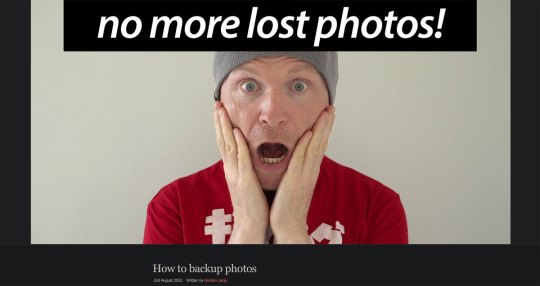
View On WordPress
#back-up#Camera Labs#G-Technology#Gordon Laing#hard drives#NAS#Network Attached Storage#Samsung Portable SSD T5#Samsung Portable SSD T7 Shield#Samsung T7 SSDs#SanDisk#solid state drives#SSDs
0 notes
Text
Top 10 Best case for samsung t5 [2022]
Top 10 Best case for samsung t5 [2022]
1. ProCase Carrying Case for Samsung T5 T3 SSD, Compact Hard Shockproof Carry Case for T5 / T3 / T1 Portable SSD 250GB 500GB 1TB 2TB USB 3.1 Type C Hard Drive –Black
Buy On Amazon
Hard Carrying Case for Samsung T5 / T3 / T1 Portable 250GB 500GB 1TB 2TB SSD USB 3.0 External Solid State Drives
Water-resistant hard EVA exterior and shock absorbing soft lining interior, offers double protection…

View On WordPress
2 notes
·
View notes
Text
youtube
So What WAS the Deal with the Oracle of Delphi?
👒🔍 Download June’s Journey for free now using my link: https://woo.ga/imod995s
For two millennia, the mystery of the Oracle of Delphi has perplexed scholars and scientists. Who were these ancient prophetesses? Were they really speaking with the voice of Apollo? Or is there actually a scientific explanation? Come learn with me!
Donate to Katie's Gofundme here: https://ift.tt/WbSHT0p
Script Assistant: Mo Haugh
Find me on Twitter: https://twitter.com/KazRowe
I'm on TikTok @ kazrowe
Find me on IG: https://ift.tt/F73ThZc
Buy my comics: https://ift.tt/lqzekFr
Send me a ko-fi: https://ift.tt/csoWIyj
Read my webcomic: https://ift.tt/oRJqkh4
Catch it on Tapas: https://ift.tt/CwmqWif
Line Webtoons: https://ift.tt/l6E4Ypr
Captioning by Transcription, Ho! Captioning Services
Filmed using:
Blackmagic Pocket Cinema Camera 4k– https://ift.tt/QHkjX6D
Blackmagic Video Assist 5” HDR – https://ift.tt/lfmi34t
Olympus M. Zuiko ED 12-40mm f/2.8 Pro– https://ift.tt/BFy1ZWg
Samsung Portable SSD T5 - 2Tb– https://ift.tt/nFIbtd7
~~~~~~~~~~~~~~~~~~~~~~~~
Sources
“Delphi: the History of the Center of the Ancient World” by Michael Scott
“The Oracle: The Lost Secrets and Hidden Message of Ancient Delphi” by William J. Broad
“The Road to Delphi: The Life and Afterlife of Oracles” by Michael Wood
“Earth, Breath, Frenzy: The Delphic Oracle” by Steven Connor in
Dumbstruck: A Cultural History of Ventriloquism
“The Delphic Oracle: Its Responses and Operations with a Catalogue of Responses” By Joseph Fontenrose
“The Geological Origins of the Oracle at Delphi, Greece” by Jelle Z. de Boer and J. R. Hale for the Geological Society vol. 171
“Knowing when to consult the oracle at Delphi” by Alun Salt and Efrosyni Boutsikas for Antiquity vol. 79 issue 305
“The Oracle at Delphi: The Pythia and the Pneuma, Intoxicating Gas Finds, and Hypotheses” by Jelle Z. de Boer for Toxicology in Antiquity (Second Edition): History of Toxicology and Environmental Health
“Questioning the Delphic Oracle” by John R. Hale, Jelle Zeilinga de Boer, Jeffrey P. Chanton and Henry A. Spiller for Scientific American vol. 289 no. 2
“Anthropology and Spirit Possession: A Reconsideration of the Pythia's Role at Delphi” by L. Maurizio for the Journal of Hellenic Studies vol. 115
“Delphic Oracles as Oral Performances: Authenticity and Historical Evidence” by Lisa Maurizio for Classical Antiquity vol. 16 no. 2
“The Pneuma Enthusiastikon: On the Possibility of Hallucinogenic "Vapors" at Delphi and Dodona” by C. Scott Littleton for Ethos vol. 14 no. 1
“The Delphic Oracle: Belief and Behaviour in Ancient Greece: And Africa” by C. R. Whittaker for The Harvard Theological Review vol. 58 no. 1
“Drugs and the Delphic Oracle” by Daryn Lehoux for The Classical World vol. 101 no. 1
via YouTube https://www.youtube.com/watch?v=VuGRoHgVELk
1 note
·
View note
Text
Samsung T5 EVO : un SSD portable ultra-compact offrant jusqu’à 8 To de stockage
Samsung Electronics, l’un des leaders mondiaux de la technologie des semi-conducteurs, a dévoilé le T5 EVO, un disque SSD (Solid-State Drive) portable et léger qui offre jusqu’à 8 téraoctets[1] (To) de stockage – la plus grande capacité actuellement disponible dans la gamme des SSD Samsung. Idéal pour le travail comme pour le divertissement, un T5 EVO de 8 To peut ainsi stocker plus de 2 millions…

View On WordPress
0 notes
Text
How to Upgrade Your PS4 Hard Drive?
Hey there, fellow PlayStation enthusiasts! Feeling the pinch of limited storage on your trusty PS4? That dreaded "storage full" message can seriously disrupt your gaming flow, throwing a wrench in epic adventures and intense online battles. But fear not! Upgrading your best PS4 hard drive 2024 is a simple and effective way to boost your storage capacity and unleash faster loading times, making your gaming experience smoother than Kratos's finishing move.
Why Upgrade? The Benefits of Upgrading PS4
Whenever you're gearing up for a raid in Destiny 2, pulse racing, weapons primed, and then...bam! Storage full. The frustration is real. Upgrading to the best hard drive for PS4 can tackle this head-on, offering several key benefits:
More Storage Space: Say goodbye to deleting games to make room for new ones. With a larger hard drive, you can hoard your favorite titles without sacrificing precious storage. No more choosing between God of War and Horizon Zero Dawn – keep them both!
Faster Loading Times: Tired of staring at that spinning PlayStation logo while your excitement fades? A new hard drive can significantly reduce loading times, getting you into the action quicker than ever. No more waiting ages to respawn in Call of Duty or explore breathtaking landscapes in The Witcher 3.
Smoother Gameplay: Not only will you spend less time waiting, but you'll also experience improved overall performance. Reduced load times can lead to smoother frame rates and gameplay, making your gaming experience more immersive and enjoyable.
Choosing the Right Hard Drive:
Now, onto the fun part – picking your new hard drive! When it comes to PS4 compatibility, you'll need a 2.5-inch SATA hard drive. Think of it as your trusty sidearm in the storage battle. Popular brands like Seagate, Western Digital, and Samsung offer reliable and high-performance options.
But, you might ask how much storage do I need, exactly? It depends on your gaming habits. A 1TB drive is a good starting point for casual players, while hardcore gamers with massive libraries might opt for a 2TB or even 4TB behemoth. Remember, more space means more games and less storage anxiety!
Top PS4 Hard Drive Picks for Gamers:
Not sure which hard drive to choose? Here are a few top contenders:
Seagate FireCuda Gaming SSHD: This hybrid drive combines the speed of an SSD with the capacity of an HDD, offering fast loading times and ample storage space. Think of it as the best of both worlds for performance-conscious gamers.
WD Black 2TB: This powerhouse boasts a massive 2TB capacity, allowing you to store a vast library of games without breaking a sweat. Perfect for those who never want to delete a beloved title.
Samsung T5 Portable SSD: If portability is your priority, the T5 is your champion. This compact and lightning-fast SSD lets you upgrade your PS4 storage and take your games on the go. Download titles in a flash and enjoy smooth gameplay wherever you are.
Steps to Upgrade PS4 Hard Drive
Ready to unleash the power of your new hard drive? Here's a quick rundown of the process:
Before delving into your console's internals, back up your game saves, screenshots, and other precious data to a USB flash drive. This ensures your progress and memories remain safe during the upgrade.
Gather your tools – a screwdriver, the new hard drive, and the USB flash drive with your backups. Now, channel your inner engineer and carefully remove the top panel of your PS4.
Locate the existing hard drive and its mounting bracket. Unscrew it gently, then slide out the old drive like a seasoned warrior retiring from duty. Slide in your new champion, secure it with the screw, and close up the console.
Download the latest PS4 system software onto your USB flash drive from the official PlayStation website. This ensures your console is compatible with the new hard drive.
Power up your PS4 in Safe Mode and follow the on-screen prompts to initialize the new hard drive. Think of it as a firmware update for your storage.
Plug in your USB flash drive and copy your backed-up data back to the new hard drive. Now, you're ready to jump back into your favorite games without missing a beat.
There you have it, fellow warriors! You've just transformed your PS4 into a storage and speed machine. With the right hard drive, your load times will be faster than a Sonic the Hedgehog boost, and your game library will be the envy of the entire kingdom. So download those games guilt-free, level up your characters, and conquer every digital world that comes your way.
1 note
·
View note
Link
There are versions from 2 to 8 TB Samsung has announced a portable SSD T5 Evo with a capacity of up to 8 TB. This is the maximum currently available on the portable SSD market. [caption id="attachment_82545" align="aligncenter" width="780"] SSD Samsung T5 Evo[/caption] Samsung says 8 TB is enough for 2 million photos or 3,500 videos of 2 GB each. The device is very compact. Dimensions are 95 × 40 × 17 mm with a weight of 102 g. 8 TB in lighter dimensions. External SSD Samsung T5 Evo introduced The SSD is connected to a PC or other device via USB-C 3.2 Gen 1. The data transfer speed is stated to be up to 460 MB/s, but it is severely limited by the interface. In addition to the 8 TB version, 2 TB and 4 TB SSDs are also available. [caption id="attachment_82546" align="aligncenter" width="780"] SSD Samsung T5 Evo[/caption] Prices in order of increasing volume are $190, $350 and $650. The T5 Evo went on sale today.
#data_transfer_speed#External_storage#portable_data_storage#Samsung_portable_SSD#Samsung_storage#SATA_III#solid_state_drive#SSD_Performance#SSD_Samsung_T5_Evo#storage_solution#T5_Evo_capacity#T5_Evo_specifications#USB_3.2
0 notes
Text
8TB Magic Samsung’s T5 EVO SSD Alters Portable Storage!

Data is protected from two-meter drops and sent at 3.8 times the speed of an external HDD
Samsung Electronics, a semiconductor technology pioneer, introduced the T5 EVO, a lightweight portable SSD with up to 8 terabytes (TB) of capacity, the most on the market. Modern, adaptable, and quick, the T5 EVO SSD is small and sturdy.
According to Hangu Sohn, Vice President of Samsung Electronics’ Memory Brand Product Biz Team, “For consumers looking for substitutes for traditional hard disk drives (HDDs), the T5 EVO offering the largest-available capacity along with speed and durability in a compact design that fits in the palm of your hand is an innovative, new external storage option.” The T5 EVO is designed to meet the demands of a broad spectrum of customers with various lifestyles. Users who wish to save and retrieve data anywhere at any time will find its up to 8TB storage, quick speeds, small size, and data security from external shocks ideal.
Based on USB 3.2 Gen 1, the T5 EVO features sequential read and write rates of up to 460 MB/s, making large file transfers easier. It transmits data 3.8 times faster than external HDDs.
Improved Transportability and Ergonomic Structure
The T5 EVO is designed to be “Compact and Light Ergonomic.” With an ergonomic form that deviates from the size of a business card for the first time, the portable SSD is designed to offer a fresh experience while retaining lightweight and small characteristics. With dimensions of 95 mm for width, 40 mm for length, and 17 mm for thickness, users may have an 8 TB portable storage device that fits in their palm. When compared to an external HDD, this combination of tiny size and high memory offers consumers quicker speeds, similar capacity, and a smaller, lighter body. The product’s thoughtfully crafted weight of 102 grams also inspires confidence in its robustness.
In addition, the T5 EVO features a titan gray ring and a black body, which give it a premium, elegant appearance. It also mixes in well with other gray-colored host devices. The metal ring design of the T5 EVO makes it simple to attach to any suitcase or piece of baggage. Its rubberized surface and metal body also offer additional protection against shocks from the outside, such as fall of up to two meters.
Store Millions of Images and Music Quickly and Easily
The T5 EVO maintains capacity despite its easy-to-use design. The T5 EVO is appropriate for both work and pleasure, thanks to its 8TB data storage capacity, which allows it to save enormous files, high-definition films, images, and games. More than 2 million 3.5-megabyte (MB) images, 1.8 million 4MB audio files, or 3,500 2-gigabyte (GB) films may be stored on an 8TB T5 EVO.
Safety Is Top Priority With Thermal Guard Protection
The new Portable SSD places a high priority on security with hardware data encryption and safety with heat protection technology. According to international safety standard IEC 62368-1, Samsung’s Dynamic Thermal Guard technology protects against overheating and maintains ideal operating temperatures. Additionally, users may save data with confidence because the portable SSD supports Advanced Encryption Standard (AES) 256-bit hardware data encryption.
Broad Compatibility for a Diverse User Base
Numerous host devices and operating systems, including Windows, macOS, Android, and game consoles, are compatible with the T5 EVO. Additionally, Samsung Magician software, which offers an extensive range of drive management tools, is included with the T5 EVO.
Read more on Govindhtech.com
0 notes
Text
Discovering the Best External SSD for Console Gaming
Posted on 07/21/2023 by Private Tunnel VPN
privatetunnelvpn.com – Discovering the Best External SSD for Console Gaming. Upgrade your console gaming experience with the best external SSDs for smooth gameplay, faster loading times, and ample storage. Discover top picks like Samsung T5 Portable SSD, Seagate Expansion SSD, WD_BLACK P50 Game Drive SSD, and SanDisk Extreme Portable SSD. Improve your gaming setup now!
As the gaming industry continues to evolve and become more advanced, gaming consoles are becoming more powerful, offering incredible gaming experiences. However, as games become more complex and visually stunning, the need for additional storage space on consoles has also increased.
This is where external Solid State Drives (SSD) come into play. In this comprehensive guide, we will explore the best external SSDs for console gaming, ensuring you can make an informed decision to enhance your gaming setup and performance.
Table of Contents
Why Do You Need an External SSD for Your Console?
1. Faster Loading Times
2. Enhanced Performance
3. Additional Storage Space
4. Easy Portability
5 Best External SSD for Console Gaming
1. Samsung T5 Portable SSD
2. Seagate Expansion SSD
3. Western Digital WD_BLACK P50 Game Drive SSD
4. SanDisk Extreme Portable SSD
5. ADATA SE800 1TB
How to Choose the Right External SSD for Your Console
1. Speed
2. Capacity
3. Compatibility
4. Durability
5. Price
Conclusion
Why Do You Need an External SSD for Your Console?
Before diving into the top external SSD options, let’s understand why you should consider investing in one for your gaming console. Modern games, especially those designed for next-gen consoles, have substantially larger file sizes due to their detailed graphics, expansive open-world environments, and intricate gameplay mechanics. This results in longer loading times and can even lead to performance issues on consoles with limited internal storage.
By adding an external SSD to your console, you can enjoy several benefits:
1. Faster Loading Times
An external SSD significantly reduces loading times in games. The improved data transfer speed of an SSD allows games to load assets and levels much faster, meaning you spend less time waiting and more time gaming.
2. Enhanced Performance
SSD can also improve in-game performance. Games can access data more swiftly, reducing lag and stuttering, ultimately providing a smoother and more immersive gaming experience.
3. Additional Storage Space
Most gaming consoles come with limited internal storage. Adding an external SSD gives you ample room to store more games, downloadable content (DLC), and updates without worrying about running out of space.
4. Easy Portability
External SSDs are compact and lightweight, making them easy to carry and use across different consoles. Whether you have a PlayStation, Xbox, or even a gaming PC, you can connect your external SSD effortlessly.
5 Best External SSD for Console Gaming

Now that we understand the advantages of using an external SSD, let’s delve into the top options available on the market. These SSD have been carefully selected based on their performance, reliability, and compatibility with gaming consoles.
1. Samsung T5 Portable SSD
Best External SSD for Console Gaming – The Samsung T5 Portable SSD is a popular choice among gamers due to its exceptional performance and durability. It boasts blazing-fast data transfer speeds with read and write speeds of up to 540MB/s, ensuring quick loading times and smooth gameplay. The SSD’s compact size and sturdy metal casing make it ideal for gaming on the go, and its compatibility with both PlayStation and Xbox consoles ensures broad usability.
The Samsung T5 Portable SSD is a leading external storage solution that has garnered widespread acclaim for its outstanding performance, sleek design, and impressive features. As one of the top choices for console gamers and tech enthusiasts alike, the T5 sets a new standard for portable SSDs.
Blazing Speeds for Seamless Performance: The Samsung T5 is renowned for its exceptional data transfer speeds, utilizing the cutting-edge USB 3.1 Gen 2 interface. With read and write speeds of up to 540MB/s, this SSD ensures lightning-fast access to your games, reducing loading times to a minimum. Whether you’re launching a graphically demanding game or accessing large files, the T5’s speed ensures a seamless and lag-free gaming experience.
Compact and Lightweight Design: Portability is a key advantage of the Samsung T5. Its slim and lightweight build makes it incredibly convenient to carry around, making it an excellent companion for gamers on the go. Slip it into your pocket or backpack, and you’ll have your entire gaming library right at your fingertips, no matter where you travel.
V-NAND Technology for Reliability: Samsung’s V-NAND technology is at the heart of the T5’s reliability and performance. By stacking memory cells vertically, this SSD can handle a high number of read and write cycles, providing excellent durability and longevity. Gamers can rest assured that their valuable game data is safe and secure on the Samsung T5.
Robust and Stylish Exterior: The T5’s exterior is not just visually appealing but also built to last. Encased in a sturdy metal housing, the SSD can withstand minor shocks and vibrations, protecting your data from accidental bumps during transportation. Additionally, its sleek and modern design adds a touch of sophistication to your gaming setup.
Wide Compatibility: The Samsung T5 Portable SSD is designed to work seamlessly across a wide range of devices. Whether you own a PlayStation, Xbox, gaming PC, or even a Mac, the T5’s compatibility ensures that you can enjoy the same high-speed performance across all your gaming platforms.
AES 256-Bit Hardware Encryption: Security is a priority for the Samsung T5. It comes equipped with AES 256-bit hardware encryption, which safeguards your data from unauthorized access. Feel confident storing your personal information, game saves, and valuable data on this SSD, knowing it’s protected by advanced encryption technology.
Password Protection and Optional Software: Samsung offers optional software for the T5, allowing users to set a password for their SSD. This added layer of security ensures that only authorized users can access the data stored on the device. The software also provides additional features like firmware updates and performance optimization.
Heat Management for Consistent Performance: The T5’s innovative thermal management system prevents overheating, ensuring consistent performance even during extended gaming sessions. This feature guarantees that the SSD operates optimally, regardless of
0 notes
Text
Best External SSD for Gaming
In the world of gaming, speed and storage are everything. Enter the best external SSD for gaming, the ultimate solution to upgrade your gaming experience. With lightning-fast data transfer speeds and ample storage capacity, these portable drives are a game-changer for avid gamers. But with so many options available, which one should you choose? We've done the research for you to bring you the top contenders in the market.
Benefits of Using an External SSD for Gaming
Gone are the days when gamers had to rely on traditional hard drives with slower speeds and limited capacity. External SSDs offer a range of benefits that elevate your gaming experience to new heights. Firstly, these sleek devices provide lightning-fast data transfer speeds, significantly reducing loading times and improving overall gaming performance. With an external SSD, you can say goodbye to frustrating lag and enjoy seamless gameplay.

Another major advantage of using an external SSD for gaming is the ample storage capacity it offers. Most external SSDs come in various sizes, ranging from a few hundred gigabytes to several terabytes. This means you can store all your favorite games, mods, and DLCs without worrying about running out of space. Additionally, the compact and portable design of these devices makes them ideal for gamers on the go, allowing you to take your gaming library with you wherever you are.
Factors to Consider When Choosing the Best External SSD for Gaming
When it comes to choosing the best external SSD for gaming, several factors should be taken into consideration. Firstly, you need to determine the storage capacity that suits your needs. Consider the size of your game library and whether you prefer to have all your games installed at once or if you're willing to swap them out. It's also essential to ensure that the external SSD is compatible with your gaming platform, whether it's PC, PlayStation, Xbox, or Nintendo Switch.
The data transfer speed is another crucial factor to consider. Look for an external SSD with a high-speed interface, such as USB 3.2 Gen 2 or Thunderbolt 3, to ensure optimal performance. Additionally, pay attention to the durability and build quality of the device, as it will need to withstand constant use and potential travel. Lastly, consider the price and value for money. While some external SSDs may be more expensive, they often provide better performance and reliability, making them a worthwhile investment.
Top External SSD Brands for Gaming
Now that we've covered the essential factors to consider, let's explore some of the top external SSD brands for gaming. These brands have earned a reputation for delivering exceptional performance, reliability, and cutting-edge features that cater specifically to gamers' needs.
Samsung: Known for their high-quality SSDs, Samsung offers a range of external SSDs that excel in both speed and capacity. Their portable SSDs, such as the Samsung T7 and T5, are compact yet powerful, providing lightning-fast transfer speeds and up to 2TB of storage capacity.
Western Digital: Western Digital is a trusted name in the storage industry, and their external SSDs are no exception. The WD Black P50 Game Drive SSD boasts impressive read and write speeds, making it an excellent choice for gamers who demand top-tier performance.
Seagate: Seagate's external SSDs, like the Seagate FireCuda Gaming SSD, are designed with gamers in mind. These drives offer high-speed performance, large storage capacities, and rugged durability, making them perfect for gaming enthusiasts who are always on the move.
Comparison of the Best External SSDs for Gaming
To help you make an informed decision, let's compare some of the best external SSDs for gaming in terms of performance, storage capacity, and overall value.
Features to Look for in an External SSD for Gaming
When choosing an external SSD for gaming, it's essential to consider the features that enhance your gaming experience. Here are some key features to look for:
Data Transfer Speed: Opt for an external SSD with a high-speed interface, such as USB 3.2 Gen 2 or Thunderbolt 3, to ensure fast loading times and smooth gameplay.
Storage Capacity: Determine the amount of storage you need based on the size of your game library and future expansion plans.
Durability: Look for an external SSD with a rugged design that can withstand the demands of gaming on the go.
Compatibility: Ensure that the external SSD is compatible with your gaming platform, whether it's PC, PlayStation, Xbox, or Nintendo Switch.
Hardware Encryption: For added security, choose a drive that offers hardware encryption to protect your gaming data.
How to Set Up and Optimize Your External SSD for Gaming
Setting up and optimizing your external SSD for gaming is a straightforward process. Follow these steps to get started:
Connect the SSD: Plug the external SSD into an available USB port on your gaming platform or PC.
Format the Drive: If the drive is new or needs to be reformatted, follow the instructions to format it to the appropriate file system (e.g., exFAT for cross-platform compatibility).
Transfer Games: Copy your games from your internal storage to the external SSD. This can usually be done through the game's settings or by manually moving the game files.
Set the Default Installation Location: To ensure new games are installed on the external SSD by default, change the installation directory in your gaming platform's settings.
Optimize Game Settings: Adjust in-game settings to take advantage of the external SSD's speed, such as reducing loading screen durations or enabling faster texture streaming.
0 notes
Text
Smart tech gadgets under $200 worth buying in 2023
In the fast-paced world of technology, you can easily access smart gadgets that can make your life easier and add a touch of sophistication. If you're on a budget, don't worry! There are plenty of great smart gadgets available under $200 that are worth considering in 2023.
Amazon Echo Dot (4th generation) — $50
"You have the Amazon Echo Dot, a small smart speaker with Alexa, which is Amazon's virtual assistant. You can employ it to enjoy music, make calls without using your hands, manage smart home gadgets, and do even more. The fourth-gen Echo Dot has a fresh round shape and better audio quality, giving you excellent bang for your buck."
Fitbit Inspire 2 — $100
"You can use the Fitbit Inspire 2 to monitor your everyday movement, heart rate, and sleep. It's resistant to water, and the battery lasts a while, so recharging isn't a daily task. With a colorful screen and GPS link, it's ideal for outdoor exercises."
Anker PowerCore 10000 — $30
Also read :Fitbit Charge 3 vs Fitbit Charge 4: Which Fitness Tracker is the Best for You?
"Imagine having the Anker PowerCore 10000, a portable charger that can power up your smartphone thrice before requiring a recharge. It's compact, light, and even has its own built-in cable. You can conveniently take it along in your pocket or bag. If you're someone who wants to stay connected while on the move, this power bank is a must-add to your essentials."
Samsung T5 Portable SSD — $120
"You can use the Samsung T5 Portable SSD as a quick and dependable external drive to keep lots of pictures, videos, and files. It's little, light, and has a USB-C port, so you can simply attach it to your laptop, tablet, or phone. The T5 is tough and has a password guard, ensuring safety for your private information."
Sonos One — $149
"You have the Sonos One, a clever speaker with Amazon Alexa and Google Assistant. You can enjoy music, do hands-free calls, manage smart home gadgets, and more. With its stylish look and top-notch sound, it's perfect for any space in your house."
JBL Flip 5 — $120
Also read :Top Smart Tech Gadgets Under $200 in 2023
"Imagine having the JBL Flip 5 – a small speaker with big sound. You can carry it around easily and enjoy strong audio. Plus, it's waterproof, so feel free to bring it to the beach or shower. With a lasting battery, you can groove to tunes worry-free all day long."
Read More ..
0 notes
Text
Price: [price_with_discount]
(as of [price_update_date] - Details)
[ad_1]
From the manufacturer
New norm in external storage Light and pocket-sized, the Portable SSD T7 delivers fast speeds and safeguards data for an easy way to store and transfer large files.
Transfer in a flash Transfer massive files within seconds with the incredible speed of USB 3.2 Gen 2 on the T7. The embedded PCIe NVMe technology facilitates sequential read/write speeds of up to 1,050/1,000 MB/s, respectively, making the T7 almost twice as fast as the previous T5 model. *Performance may vary depending on host configuration. To reach maximum read/write speeds of up to 1,050/1,000 MB/s, respectively, the host device and connection cables must support USB 3.2 Gen 2 and the UASP mode must be enabled. **Based on internal test results compared to a Samsung external HDD 1TB(HX-MTD10EA). Test system configuration: ASUS Z370 ROG MAXIMUS X APEX (USB 3.2 Gen 2 Type-C), Intel Core i7-8700K CPU @ 3.70GHz(Coffeelake), OS-Windows 10 RS6
Built strong and secure The hardware can be secured with an AES 256-bit encrypted password and is encased in a sturdy metal body that keeps data intact from falls of up to 2 meters. *Based on an internal free fall shock test conducted under controlled conditions.
Multi-device compatibility Access your files anytime, anywhere. The T7 is compatible with PC, Mac, Android devices, gaming consoles, and more. Included in the box are USB Type C-to-C and Type C-to-A cables for added convenience.
Multi-device compatibility Access your files anytime, anywhere. The T7 is compatible with PC, Mac, Android devices, gaming consoles, and more. Included in the box are USB Type C-to-C and Type C-to-A cables for added convenience.
Multi-device compatibility Access your files anytime, anywhere. The T7 is compatible with PC, Mac, Android devices, gaming consoles, and more. Included in the box are USB Type C-to-C and Type C-to-A cables for added convenience.
Multi-device compatibility Access your files anytime, anywhere. The T7 is compatible with PC, Mac, Android devices, gaming consoles, and more. Included in the box are USB Type C-to-C and Type C-to-A cables for added convenience.
Mobile phones
Tablets
Gaming Consoles
PC and MAC
Sleek and compact style
Roughly the size of a credit card and weighing in at 58 grams, the solid aluminum unibody construction fits comfortably in the palm of your hand.
Find your best fit
Pick a color from classic black to striking blue and red, and choose from three capacities to fit what your lifestyle demands: 500GB, 1TB, or 2TB.
Sophisticated thermal solution
The T7's advanced thermal solution uses ePCM technology and the Dynamic Thermal Guard to withstand and control heat. *T7 maintains its skin temperatures below 45ºc at all times, following the Samsung internal quality standards for heat management and safety.
Management software
The T7 comes embedded with upgraded software to help you set up a password and get the latest firmware updates. *Software requires Windows 7 and higher, Mac OS X 10.10 and higher, or Android 5.1 (Lollipop) and higher. Older versions of the Windows, Mac, and Android operating systems may not be supported. **Firmware update requires PC or Mac and internet connection. Android app available on Google Play.
Form Factor: Portable, Hardware Interface: USB 3.2 Gen 2 (Up to 10Gbps). Backwards compatible;
Read Speed: 1,050 MB/s; Compatible with mobile/xbox/PS/TV/Tablet; Material: Metal
Password protected: Yes; Security: Optional password protection and AES 256 bit hardware encryption
The host device and connection cable must support USB 3.2 Gen 2 to reach the maximum speed.
Durable: Shock resistant internal frame lets the T7 withstand falls from up to 2 meters
Windows 7 and higher, Mac OS X 10.10 and higher, or Android 5.1 (Lollipop) and higher.
Includes USB Type C to C and USB Type C to A cables; Country of Origin : South Korea
[ad_2]
0 notes
Text
Micro Four Nerds: Lumix 10-25 & 25-50mm f1.7... Really All You Need? – Commentary
Micro Four Nerds: Lumix 10-25 & 25-50mm f1.7… Really All You Need? – Commentary

View On WordPress
#"stills+movie"#Angelbird#Ed Lachman ASC#Edward Lachman ASC#firmware updates#Fujifilm X-H2#Fujifilm X-H2S#Fujinon XF 18-120mm f/4.0 LM PZ WR#Kondor Blue#Lumix cameras#LUMIX Live#Micro Four Nerds#Panasonic Leica DG Vario-Summilux 10-25mm f/1.7 Aspheric#Panasonic Leica DG Vario-Summilux 25-50mm f/1.7 Aspheric#Panasonic Lumix DC-GH6#Samsung Portable SSD T5#Samsung Portable SSD T7 Shield#Samsung T5 SSDs#Samsung T7 SSDs#SanDisk SSDs#SmallRig#SmallRig Universal Holder for External SSD#solid state drives#SSD recording#SSDs#Super 35#The EL Zone System#The Zone System#video production#video recording
1 note
·
View note
Photo





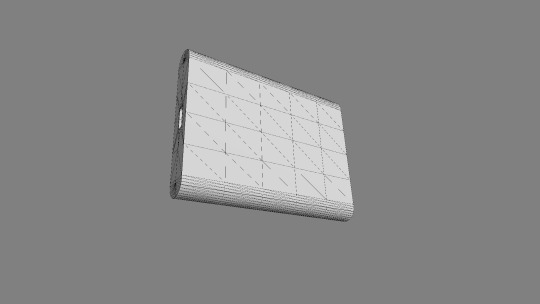

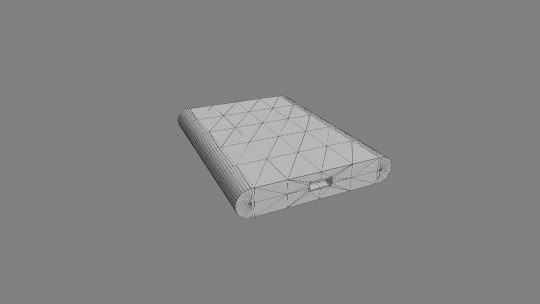
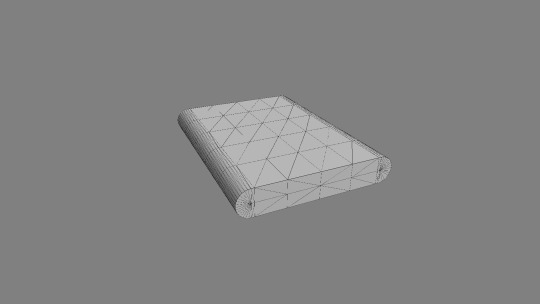

Model of the external portable SSD drive Samsung SSD T5
Link to see more about this model on Turbosquid.com:
https://www.turbosquid.com/3d-models/external-ssd-drive-t5-3d-model-2032761?referral=amanitacz
Link to the whole gallery:
https://www.turbosquid.com/Search/Artists/amanitacz?referral=amanitacz
Link to the software:
http://www.cazaba.cz/
#graphic#computer graphics#amanitacz#cazaba#3d#model#3d model#TurboSquid#solid state drives#solid#state#drive#ssd#hard disc#hdd#hard disk drive#hard disk#solid state drive#data#storage#memory#external#portable#capacity#backup#compact#flash
0 notes
Text
SAMSUNG T5 Portable SSD 1TB - Up to 540MB/s - USB 3.1 External Solid State Drive, Black (MU-PA1T0B/AM) https://koutlou.com/product/samsung-t5-portable-ssd-1tb-up-to-540mb-s-usb-3-1-external-solid-state-drive-black-mu-pa1t0b-am/?feed_id=167118&_unique_id=6353bed3e44df Make sure this fitsby entering your model number.
Superfast read write speeds: SSD with V-NAND offers ultra-fast data transfer speeds of up to 540MB s (up to 4.9x faster than external HDDs); Ideal for transferring large-sized data including 4K videos, high-resolution photos, games and more
Compact and portable design: Top to bottom shock resistant metal design fits in the palm of your hand and easily slides in your pocket or purse to take work and entertainment on the go
0 notes
Text
Best external hard drive for macbook air 2015

BEST EXTERNAL HARD DRIVE FOR MACBOOK AIR 2015 FOR MAC
BEST EXTERNAL HARD DRIVE FOR MACBOOK AIR 2015 MAC OS
BEST EXTERNAL HARD DRIVE FOR MACBOOK AIR 2015 FOR WINDOWS 10
BEST EXTERNAL HARD DRIVE FOR MACBOOK AIR 2015 PORTABLE
BEST EXTERNAL HARD DRIVE FOR MACBOOK AIR 2015 MAC OS
So since you are using a Mac powered machine, I would recommend you to get an external HDD with Mac OS compatibility.Īlthough there is no need to focus on the compatibility part way too much.
BEST EXTERNAL HARD DRIVE FOR MACBOOK AIR 2015 FOR WINDOWS 10
External HDD formatted for Windows 10 may have connectivity issues with Mac OS and vise versa. The next thing you need to check its compatibility.
BEST EXTERNAL HARD DRIVE FOR MACBOOK AIR 2015 FOR MAC
On the other hand, I would like to recoomend you to buy the best external SSD for Mac that offers good transfer speed. All of these are capable of offering an exceptional transfer speed. Instead, you should get an external HDD with USB 3.0, 3.1 Gen 1 or USB 3.2 Gen 1. As they are outdated and not fast enough. So the first thing that you must do is avoid USB 2.0 powered external HDD. Instead, you need something that can get the job done as quickly as possible. You don’t want to get an external hard disk drive for Mac, which takes too long to copy files. Transfer speedĪfter the storing capacity, transfer speed is the second most important thing that you have to consider. But for a day to day work, 4TB of HDD does not help much. But if you need to store a huge number of files and save them for a longer period of time, then getting 2TB of HDD would be an ideal choice.Īpart from 1TB and 2TB of storage options, you can also consider getting huge storage options like 4TB. Hence, you better choose something which offers you enough space to store all your files.įor many users, 1 TB of space should be good enough. As you already know that Macbook does not come with a huge space. One of the first and the most important thing that you need to consider is the storage space of your external HDD. But not to worry, let me just point some of the key factors that you need to consider while buying an external hard drive: 1. However, you must be confused about which external HDD to choose. So those were some of the best external hard disk drive solutions for Mac. You can get an SSD ranging from 250 GB to 2 TB from Amazon with some additional discounts.Ĭheck Price On Amazon What things to consider while buying External Hard Drive For Mac? Overall, the SSD is fantastic but only if you can spare a few more bucks than your actual budget. You will notice a significant boost in the overall performance while doing stuff that requires you to load large files and programs. Even though SSD is costlier than a hard drive, the speed it offers is commendable. It contains no moving parts therefore chances of getting damaged due to mishandling are less. You can directly plug it into a USB-C port or USB-A port.
BEST EXTERNAL HARD DRIVE FOR MACBOOK AIR 2015 PORTABLE
Starting off Samsung Portable SSD T5 which is an outstanding storage device, it can reach up to a speed of 550 MB per second for data transfer which is amazing. So, without making further delay, here we are presenting the best external hard drive for MacBook Pro. Moreover, we have mentioned SSDs as well for those who want higher data transfer speed. 3 External Hard Drive Vs SSD: Which one is good for MacBook Pro?īest External Hard Drives for MacBook in 2021Īlthough choosing an external hard drive is a complicated process but we have made a list of the 10 best external hard drives for Mac that you should consider before your final decision.2 What things to consider while buying External Hard Drive For Mac?.Buffalo MiniStation Extreme NFC external hard drive Western Digital My Passport 4TB external hard drive 1 Best External Hard Drives for MacBook in 2021.

0 notes
Text
Joyce emulator portable

#Joyce emulator portable portable
#Joyce emulator portable professional
#Joyce emulator portable series
#Joyce emulator portable windows
The FTL performs the crucial task of translating the logical sectors on your disk to physical addresses. It’s possible that the Flash Translation Layer (or translator) of your T5 or T7 disk has failed.These events can result in your drive not being recognised by your computer. These file systems can go corrupt due to firmware problems or if your disk has been filled to capacity. However, some users will reformat this partition type to NTFS, APFS or HFS+. ExFat is the factory default partitioning scheme of the T5 and T7. That partition table of your disk might have become corrupt.Any voltage in excess of this can damage it. The voltage rating for your Samsung disk is 5V. For example, the host computer might have experienced a power surge and your Samsung T5 or T7 got subjected to too much voltage via one of its USB ports. Your external disk might have been subject to an over-voltage event.The bootloader is a set of instructional microcode used to load firmware when your disk initialises. The bootloader in your Samsung SSD might have gone corrupt.Why your Samsung T5 or T7 is no longer recognised by your computer… The light of your T5 or T7 is solid blue, but the disk is not recognised by your computer.The blue light of your T5 or T7 is flashing or blinking, but no data appears.
#Joyce emulator portable windows
Your Samsung T5 or T7 do not appear in Windows Explorer.
Your Samsung T5 or T7 do not appear in Finder.
Your Samsung T5 or T7 appears as “unformatted” in Windows.
#Joyce emulator portable portable
You receive a message in Samsung Magician that “No Samsung portable SSD is connected”.
When you connect your Samsung T5 or T7 to a Windows system, you receive a message that “the parameter is incorrect”.
And, like with any disk, partition tables (exFAT, HFS+) can go corrupt or disappear.Ĭommon symptoms of a failed Samsung T5 or T7 external SSD. Their MGX and Pablo controllers can lock-up, their firmware can degrade, the bootloader can fail and their NAND cells can develop unrecoverable bit-errors. This 128-layer 3D TLC NAND disk (using a “lite” version of their Pablo controller) would be their first NVMe-based external disk and offered blistering sequential read and write speeds of over 1000 Mbps.Īs innovative as the Samsung T-series external SSDs are. In 2020, we saw the introduction of their T7 portable disk such as MU-PC500R, Mu-PC1TOR and MU-PC2TOT. (This was enabled by a UASP compatible bridge board). Not only that, but unusually for an external SSD, it supported TRIM. These disks used 64-layer V-NAND, a USB 3.1 type-C port and used metal casing which doubled as a heat-sink. In 2017, Samsung launched their T5 external disk (models such as MU-PA250B, MU-PA500B, MU-PA1T0B and MU-PA2T0B) in capacities of 250GB, 500GB, 1TB and 2TB. The sleek T1 (using an MGX controller) could be easily slipped in a pocket and proved that not all external disks had to be mechanical and could even be quite elegant devices. They were one of the first large scale disk manufacturers to offer a miniature SSD portable storage offering. In 2015, they introduced their T1 credit-card sized external SSDs. The pioneering spirit of Samsung did not stop with the type of NAND they used.
#Joyce emulator portable series
The latter series of disks was trail blazing because it allowed Samsung to prove to the mainstream market that 3-bit MLC NAND could offer reliability, stability and high-performance in solid state disks. One year preceding their exit from the mechanical disk market the Korean electronics giant launched their 830 series of SSD shortly followed by the 840 series a year later. Samsung would continue to churn out disks, but only of the solid-state variety. And while Samsung might not have enjoyed the market share of Seagate or Western Digital – their exit showed that nothing is predictable in the land of hard drives.
#Joyce emulator portable professional
Among OEMs, professional users and prosumers, their Spinpoint line-up of disks had developed an enviable reputation for performance and reliability. Samsung’s exit from the electro-mechanical hard disk market in 2011 shocked a lot of people in the data storage world.

0 notes