#XLS to JPEG converter
Text
Actually you know what, my real thoughts on webp are way less nuanced.
I believe that every single program that "doesn't support" webp just fucking lies to you because its devs are idiots.
Discord doesn't let you upload emoji as webp however all emoji are stored as webp on the server and shipped to you as webp because webp is a good fucking format.
In fact almost every website worth a damn already does this because webp is just so much better than png and jpeg in literally every way and webm outperforms gif so fucking hard it's not even funny. It's literally zero effort to ship webp because it's literally supported by every single browser except Internet Exploder and you can easily convert your images to webp with free and open source tools.
This also goes for all desktop apps too, you already use imagemagick and ffmpeg stop lying to yourself. Webp support came free with your fucking using a good library. If you use mime-types correctly like you fucking should, you can already tell what files are images and you can just handle those automatically. Stop fucking hard-coding image formats you're not even doing anything with the actual formats.
We're already moving onto better formats like AVIF and your lazy ass can't even fucking add a (\.webp) to your regex. You should be fucking thankful mozilla are cowards and dropped working on jpeg-xl because otherwise I would have fucking ripped you with my teeth already and offered your flesh and blood to Tim Cook.
#rant#im so fucking annoyed at software developers#also mozilla is on thin fucking ice with me after that whole “we're pausing development on jpeg-xl for now” shtick
7 notes
·
View notes
Text
▿VIEWING PIXEL ART IN 3D ON A 3DS▿
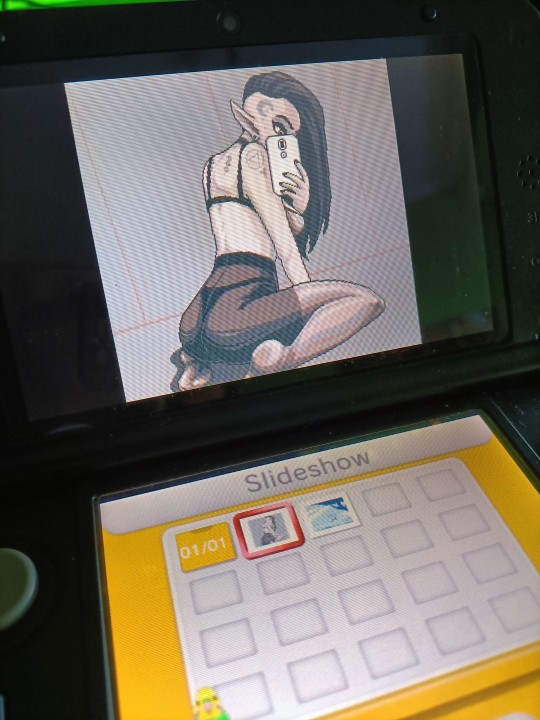

(unfortunately the photos above of the 3DS screen fail to showcase the 3D part...)
Some time ago, in a whim that sprouted from a mix of boredom and curiosity, I've decided to clear the dust from my old 3DS XL and see if it was possible to not only import my pixel art into the Nintendo 3DS Camera App viewer but also have it display in 3D. After a bit of time fumbling around with the help of a few tutorials, the process revealed itself rather simple. Turning the images into decent 3D however... that's a trial an error process that migth take some time (in other words, I'm still not very good at it).
Either way, below are the steps I took to achieve this. For reference, Nintendo 3DS screens have the following resolutions:
top screen: 400x240 // bottom screen: 320x240
------------------------------------------------------------------------------
TOOLS USED:
GIMP - https://www.gimp.org)
G'MIC (Gimp extension) - https://gmic.eu/
Stereo Photo Maker - http://stereo.jpn.org/eng/stphmkr/
------------------------------------------------------------------------------
STEP 1// Use GIMP's extension G'MIC to create a stereoscopic image of your drawing. Select the output format as "Full Side by Side" and just play with scene selector or tweak the nodes until you have a result you enjoy. The quickest way I found to see if it's working properly is to go the eye-straining old-school way of looking at the image while crossing my eyes. Yes, you've read it right...just cross your eyes and relax them until the two images merge in the middle of your view and form a single 3D image.

STEP 2 // Convert the image into a 3DS .mpo file by running Stereo Photo Maker and importing the file using the options shown on the screenshot. Then, export the image as .mpo making sure it's at the highest quality and the option for Nintendo 3DS is on.
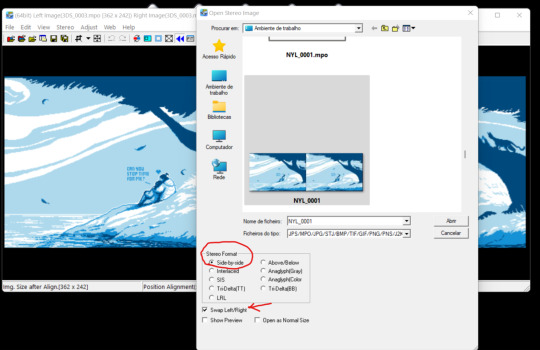

STEP 3 // Transfer the image to the SD card, just remember that the 3DS won't read the file, be it .mpo or a simple .jpeg image, unless it's named in it's own specific way. 3DS image files are named like this: XXXX#### (four alpha numerical characters and four numbers) - for example: nylm0001.mpo or moth0001.jpeg.
By default all images go onto /DCIM/111NIN03/, but if you wish to organize into different folders, just make sure to have them all inside the DCIM folder and with a naming system that is ###XXXXX (first three are numbers only, the other five alpha numerical), example: 001PIXEL, 002MYART, etc.
If all goes well you should be able to view your art as 3D art using the console's photo viewer! Good luck experimenting and have fun!
sources:
▿Cross-view stereoscopy tutorial
▿Importing .mpo files to the 3DS
19 notes
·
View notes
Text
Anyway. Since my dabble into WEBP, I've discovered that WEBP is actually considered a last generation format. I've also discovered that H.264 is ancient akin to the likes of JPEG, PNG, and GIF. So now I'm busy re-encoding all the videos on my Jellyfin server as AV1, and once that's done, I'm re-encoding all my photos as AVIF. If Shutter Encoder ever implements support for JPEG XL (JXL), then I'll be converting my photos again. There are no lengths I will not go to in order to save a few megabytes of storage space.
#although#to be honest#i've barely scratched the surface of my video pile#and I've already saved over a gigabyte#so it really is gonna be way more than a few megabytes#and i'm excited to see just how much#it'll probably take a few days tho#m1 macs are fast#but they aren't powerhouses or anything#and mine has been running at max temp and fan speed for over 24 hours now and we're not even close to being 1/10 of the way done#\\\#shitpost#shit post#webp#png#jpg#jpeg#jpeg xl#jxl#avif#photos#videos#encoding#shutter encoder#h.264#av1#data storage#server#jellyfin#gif
5 notes
·
View notes
Text
How WebP (and JPEG XL) is saving me tons of storage
(8 minutes read)

In this article, I will cover the underappreciated WebP digital image format as well as how I found its usefulness for me to take over even less storage, and also JPEG XL to some extent. This will cover my history with it as well as its perks over the common formats found on the web, and probably give you an important efficiency advice.
So, if someone mentions you the name "WebP", how would you react? The answer I'd expect would be either:
you simply have never heard of it before;
you actually did, but you've complained about its problems at least once and, as a result, always viewed it negatively;
you are not too annoyed by it, but you just don't know its point for existing in the first place.
I actually understand all of that. Back then, when the software I used couldn't take advantage of the image, just like many others, I also had a feeling that it was useless, so I could relate. I'd just convert it into either a PNG or a JPEG, both of which were formats that I used the most back then. I felt as if they are the easiest to pick up thanks to their extremely wide software compatibility. As a result, I used PNG, for Portable Network Graphics, the lossless compression format for much of my digital drawings, and JPEG, for Joint Photographic Experts Group, the ancient lossy compression format for highly-detailed images to prevent them from taking up too much space.
Initially, these formats looked pretty fine to me, since I used to export very light images only, which meant I didn't have to worry much about storage use. The images often weighed between 100 kB and 1 MB, on a 1 TB hard disk, so I could save hundreds of thousands of them only on that disk. However, as I started exporting artwork with higher resolutions and detail simultaneously, storage use became a problem for me. Some of them began to weigh at least 10 MB when encoded into PNGs. JPEG also had big issues that I noticed later on; its very ancient compression algorithm meant that, while I also used it to compensate for large images to be able to upload them faster, they become garbled as a result of artifacts appearing from the encoding. Finally, this year is where I began to think that it was time for an ultimate change to see if I could fix them all, and indeed there were ways.
Looking up information wasn't so hard, after all
After at least five years of relying on the most popular formats, JPEG and PNG, I began thinking that perhaps they weren't actually the best. The amount of times I used them throughout my life made me realize that I should start trying out alternatives. So by searching for them, what I ended up often seeing is the main point of this article: WebP, maintained by engineers at Google.
I actually read a few times about that format before then. The only thing I learned from it back then was that it could offer better compression than JPEG, which I initially neglected because of my previous experiences with it that I already mentioned. For a few years, I never really cared about it, until my curiosity for it finally rose and I realized that I was probably underestimating its value. After I read more about it, I was thrilled to see that it could also offer a better lossless compression than PNG, but I simply kept that in mind since I needed to wait before trying it out and adopting it entirely. Alongside WebP, I came across the JPEG XL format, announced by its developers (who were also behind the legacy JPEG) to be the universal replacement for the current major image formats, which is hard to dream of, but it's indeed interesting to know how it could succeed. Sometimes I saw AVIF alongside, but I never saw any interest in it.
With that in mind, I first wanted to take JPEG XL in priority, after comparing two images encoded in the former and WebP side-by-side. and noticing that JPEG XL's compression outperformed WebP, which is a huge comparison to both PNG and JPEG. Sadly, due to the lack of support for it which may be addressed in the future, I decided to go for the more universal WebP instead. Needless to say, I still had really good times with it, even if I wanted the other alternative, which is not a big deal for now.
The perks of WebP to know

Being designed differently than PNG and JPEG, but also much later compared to them, WebP looks to address their issues and essentially become superior to them in several ways. It's actually a mix between both formats, meaning it can perform both lossy and lossless compression, with lossy meaning that artifacts will appear on the image, with their visibility depending on the compression strength, and lossless meaning that all detail will be kept on the image while still reducing its size, only less than lossy.
But it's not just that! WebP also has the following strengths:
Alpha blending, that is partial and full transparency, adopted by PNG;
Animation, adopted by PNG (did you know that?) and GIF;
Being an open format, letting anyone contribute to its development at any will (a rare Google W, by the way);
Less visible artifacts seen on lossy images, assuming that it has a similar size to the same image rendered in JPEG (demonstrated in the image above);
Stronger lossless compression than PNG (which I have bragging rights for);
A compatibility with several color spaces;
Oddly enough, "presets" (available only on some encoders), which seem to change the way images should be rendered...
...all of which can be combined together in a single image, even for animations. This is much more than what most other raster image formats offer, so with that single format, you can take advantage of its huge flexibility for multiple purposes! An amount of perks that is pretty outstanding, to say the least.
I tested this format out on a entire folder in which I kept fanart, most of which were PNGs. After converting them into WebP, and although it took a long time because of how large those images were in the first place, it resulted into about 50% of data being removed! So when considering that a collection of PNGs has a total of 1 GB of data, it's easy to notice how big of a difference 500 MB is compared to the former.
Conclusion
Despite what it seems to be for most people, WebP is a highly practical format. While its incompatibility with some popular software could be a deal-breaker for some, it still fares pretty strong with its multitude of features all combined together. While I am not convincing anyone reading this to immediately transition to that format as it could lead to some issues, it does deserve to be tested out by the average user to see how well it performs for them! Personally, WebP has helped me a lot for my main use cases, and while I was not in any tight situation before thinking of moving into it, I could definitely say it would let me avoid dealing with that for a much longer time.
If you appreciated WebP, that said, you should also check out the recently released JPEG XL format, designed with the same purposes but intended to be superior. There are still much more image formats that are meant to have their own big strengths, so you should keep looking for each of them too, in case you're interested.
This is the author of this article, Laddy, signing off now! I hope you all have a really lovely day, peace. 💙
4 notes
·
View notes
Note
What does your blog title mean? Genuine question as someone who cares about file types, especially as a graphic designer.
Imo, feature-wise, WebP is the single best image format currently available ((and in widespread use, I think in my ideal world JPEG XL would reign supreme)). It can do both lossy and lossless encoding, animation, transparancy, etc., and on top of it all it's an open format ((so yes, while Google made it and is pushing it pretty hard, it's entirely free for anyone to use and implement, without paying anyone anything)).
But it's also a format people love to hate, and I absolutely get why. Basically all browsers can handle it no problem and it's been specifically designed with web applications in mind ((and again, there's a big push from Google)), so virtually all websites nowadays, tumblr included, just convert all uploaded images to WebP. However, the mainstream support on anything that isn't a browser just isn't quite there yet – hell, even Discord can't deal with animated WebP last time I checked! – especially when it comes to art programs. And so you end up with a file format that's everywhere while people don't really have the tools to do anything with it.
But I still always get a bit mad when people then proceed to shit on WebP itself, rather than the fact that it's not supported more. It's a good format – all the advantages of jpg, png, and gif rolled into a single container! – but without wider native supoort by programs and operating systems I fear we'll be stuck in this situation for a good while longer
#i'm fully aware that this is a “betamax vs vhs” situation but still#i think it's fair to say that the “classic” image formats really aren't holding up anymore when compared to the newer ones#it's just an issue of the absolutely massive inertia of the whole thing I mean people are still using mp3s for fuck's sake
2 notes
·
View notes
Text
ppt viewer
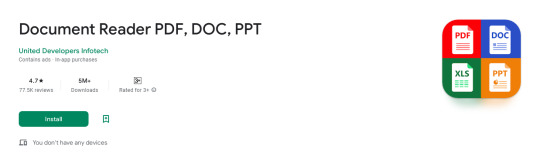
Document Reader PDF, DOC, PPT
Document Reader is the solution! It is a free application that allows you to open and view over Word (DOC, DOCX), Sheet (XLS, XLSX), Slide (PPT, PPTX), PDF, TXT, ZIP, RAR and RTF file formats support. all document reader
Do you have documents files on your mobile that you can't open?
Document Reader is the solution! It is a free open office document files that allows you to open word document, read PDF file, open excel, open PowerPoint and extract zip and rar file formats support. document read
➡️ Why should you choose our all document reader app?
• Fast and easy viewing of your office documents
• Search particular document by name
• You can easily convert doc to pdf pdf opener
• Find any keyword in document files through quick search option
• Easily copy text from PDF file PDF opener
• All the functionality of this app you can access without internet access.
• You can easily view documents look like as a as Doc reader, PDF reader, PPT reader, XLS reader, TXT reader, csv file viewer, xml viewer & other open document format. ppt viewer
🌟 Document viewer - Document reader 📖
The most used tools for working with Word, Sheet, Slides, TXT, PDF, ZIP and RAR all from one application. You don’t need to install multiple applications to open apps on different platforms. It is a complete all document reader app. File Reader
🌟 PDF reader - PDF viewer - File Viewer
✔ Zoom in/zoom out pages while reading PDF document
✔ Jump to the page you want directly
✔ Switch from landscape and portrait reading mode freely
✔ Easily print and share PDFs using our PDF reader app
🌟 Word reader - Docx reader 📘
✔ A simple list of word file like as DOC, DOCS and DOCX files
✔ Easily find word document through quick search feature
🌟 Xlsx viewer - Xls reader 📊
✔ Quickly open all excel spreadsheets
✔ A simple and straightforward way to read xlsx file on your device
🌟 PPT reader - PPTX file opener 💻
✔ Support PPT files, PPTX reader, PowerPoint view with high resolution
✔ Easily you can convert ppt to pdf
🌟 Zip Extractor - RAR file opener 🗜️
✔ You can also extract files without internet connection
✔ The quickest way to create a zip file.
✔ All of the files that you want to archive into one folder.
🌟 PDF Tools
✅ JPG to PDF: You can easily convert images (jpg, jpeg, png, etc.) to PDF files. During file conversion time you can compress the pdf file acceding to your requirement.
✅ PDF to JPG: As Important favorite page saves into image format.
✅ Text to PDF: You can easily change your Text files to PDF with this tool.
✅ Remove Password: Remove PDF password security, giving you the freedom to use your PDFs as you want.
✅ Add Password: Encrypt your PDF with a password so it can't be read by unauthorized users.
✅ Merge PDF: Combine PDFs in the order you want with the easiest PDF merger available.
🌟 Document Scanner 📷
The Document Scanner is a PDF document scanner app. You can scan documents, receipts, photos, reports, or anything.
🌟 Notepad - TXT file 📝
Notepad is a small and fast note taking app for making and reading notes, memos, or just any plain text content.
🌟 Scan QR Code - Scan Barcode 📃
This scanner focuses on the core functionality to scan and read the most common types of QR codes and barcodes with super-fast speed.
🌟 File viewer - File opener 🔍
All files are no longer hidden in the mobile. The file manager will help you find files easily. It also provides for opening, deleting, renaming, and sharing files. See file information like file path, file size, last modified date, etc.
Experience the ultimate file reader for all formats now and boost your productivity while saving valuable time.
Our team is dedicated to enhancing the functionality of the office opener application, ensuring it meets your needs. As we continue to develop this comprehensive document management app, we eagerly welcome your feedback.
More Information - https://play.google.com/store/apps/details?id=com.united.office.reader
0 notes
Text
VeryUtils Virtual PCL Printer is a virtual printer which can create PCL files from any printable applications
VeryUtils Virtual PCL Printer is a virtual printer which can create PCL files from any printable applications. You can use VeryUtils SPL to PDF Converter Command Line or other software to convert these PCL files to PDF, EPS, PS, TIFF, PNG, JPG, etc. formats and reuse these PCL files easily. VeryUtils Virtual PCL Printer is also named Print2PCL software. Print2PCL is used in several thousand installations worldwide to migrate high value paper print applications to electronic records.
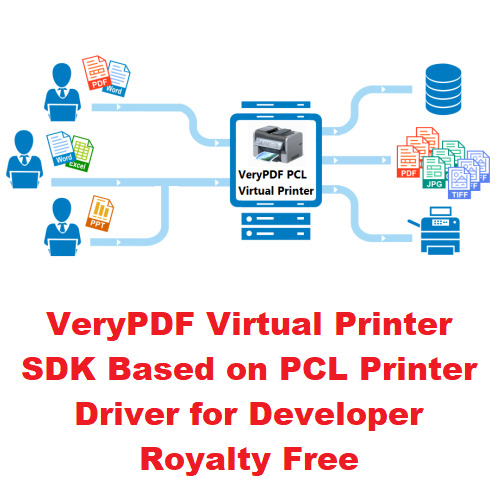
Data from legacy applications that can only print to the parallel port can be captured and reprocessed. A printer attached to a host computer using a parallel or centronics port is replaced by the Print2PCL emulator. There are no requirements to change the host application or configuration. Host application print files are directed by Print2PCL to PCL files.
VeryUtils Print2PCL ables to generate PCL5e, PCL5c, PCLXL, PCL3GUI inkjet, HPGL plotter formats, you can use VeryUtils SPL to PDF Converter software to convert various PCL formats to Postscript, PDF, TIFF, JPEG and PNG, etc. formats. Part of the automation process can be used to extract index or key filing data from the printout. For example, XML format for adding to an EXCEL database.
Functional overview and applications:
Able to generate HP PCL3-5 laserjet formats.
Able to generate PCL6 and PCL/XL formats.
Able to generate HPGL plot formats.
Able to generate full color inkjet formats including PCL3GUI.
Automation software is provided so that the captured data can be converted to an image or PDF format document.
PDF
PS, EPS
JPEG
PNG
Single Page TIFF
Multi-page TIFF
BMP
PCX
How to convert print jobs to PDF, TIFF and PCL?
One of the chief benefits of a virtual printer is to convert your print jobs into a "locked" format such as PDF, TIFF or PCL. These formats are generally easier to view or print than they are to edit, although one can find specialized tools for editing PDF and PCL these days.
VeryUtils has a SPL to PDF Converter which can convert every print jobs to PDF, PS, EPS, TIFF, JPG, PNG, GIF, etc. formats.
Converting HP PCL print jobs
It's been estimated that roughly half of the world's print jobs are one form of PCL or another, compatible with an HP printer.
VeryUtils SPL to PDF Converter Command Line is a best tool to convert PCL print jobs to:
PDF: This tool offers a full suite of conversion options; we can also add overlays, underlays and other functions if you need.
TIFF: Creates a single TIFF file from your PCL input; also supports PostScript, JPEG, PNG and BMP formats.
TIFF: by converting to PCL and using VeryUtils SPL to PDF Converter Command Line to render that to TIFF.
TEXT: Plain text with a carriage return or backspace denoting overstrike.
Unicode Text: Text in any Unicode or Microsoft-supported code page that we can convert to UTF-8.
PCL: PCL print jobs which are not heavy on the PCL layout.
more and more…
If you have other requirements, please feel free to contact us at [email protected] email address, we will assist you asap.
0 notes
Text
Txt a archivo pdf
TXT A ARCHIVO PDF >>Download
vk.cc/c7jKeU
TXT A ARCHIVO PDF >> Read Online
bit.do/fSmfG
PDF to Word عربي
PDF to Word free
pdf download
Word to PDF
PDF to Word 100PDF to Word online
PDF to Word gratuit
PDF to Word i love PDF
With Easypdf.com you can convert native and scanned PDF files to Word without تحسين النتائج باستخدام تقنية OCR بتحديد لغة النص في المستند الأصلي وغيرها. 20/06/2022 — WPDF LECTOR DE DOCUMENTOS - Es la aplicación #1 en el mundo para leer documentos gratuitamente. Ingrese rápidamente a WPDF LECTOR DE عادة، لا يمكن تحرير النص في الصفحات. لكن عندما يكون الملف محولاً إلى Word مستخدماً أداتنا للتحويل PDF المجانية*، ستظهر صفحات الوثيقة الممسوحة بشل صور أيضاً. يمكن ان يكون التنسيق الهدف pdf أو doc أو docx أو xls أو xlsx أو ppt أو pptx أو xml أو csv أو odt أو ods أو odp أو html أو txt أو rtf أو swf أو png أو jpg أو Tipard PDF Converter Platinum - rapide et facile de convertir des documents PDF à Word, RTF, JPEG, PNG, GIF, BMP, PCX, TGA, TIFF, TXT.Jun 22, 2021 - Siri waqiah - Free download as PDF File (.pdf), Text File (.txt) or vogue.mx/articulos/festival-de-cannes-un-poco-de-historia/1049. الصيغة الناتجة: DOC DOCX HTML ODT PDF PPT PPTX RTF TXT. Usando Zamzar es posible convertir archivos PPT a una variedad Convert PowerPoint to PDF as full archivo basekit. Puedes añadir los siguientes tipos de archivos a tu página: Documentos: 'pdf', 'doc', 'docx', 'xls', 'xlsx', 'txt', 'ppt', 'pps', 'pptx',
https://www.tumblr.com/baqodokew/697953348605935616/define-delegation-of-authority-pdf, https://www.tumblr.com/baqodokew/697953348605935616/define-delegation-of-authority-pdf, https://www.tumblr.com/baqodokew/697953348605935616/define-delegation-of-authority-pdf, https://www.tumblr.com/baqodokew/697953483552391168/simboli-elettronica-pdf, https://www.tumblr.com/baqodokew/697953483552391168/simboli-elettronica-pdf.
0 notes
Text
Pdf to epub software free

PDF TO EPUB SOFTWARE FREE HOW TO
PDF TO EPUB SOFTWARE FREE PDF
PDF TO EPUB SOFTWARE FREE PDF
Convert scan PDF file to epub correctly.
Convert multipage tiff file to epub quickly.
Click the Convert to EPUB button to start the conversion.
PDF TO EPUB SOFTWARE FREE HOW TO
Standalone software, it can do the conversion without Adobe software installed. How to Convert PDF to EPUB Click the Choose Files button to select your PDF files.It also can convert word document to epub without Office word application installed.Once the software is initiated, users need to add the PDF files onto the interface. It allows you to choose PDF page range or some page to be converted to epub. There are no hidden charges or subscriptions involved as the Free PDF to ePub converter is absolutely free of cost.And if you know open password, it also can convert open password protected PDF to ePub easily. It can convert owner password protected PDF file to epub directly.Option to merge ePub files in a batch mode. Launch EPUB 2 PDF Converter Tool Click Add Folders option to select EPUB files Get a preview of EPUB files Click on Browse option to select the destination.Option to set page margins, line spacing, paragraph spacing for ePub.Option to set ePub book information such as title, author, publisher, description, etc.Option to select a local image as the ePub cover.Just open our PDF converter in your preferred. Multi-platform, fast and packed with features, Okular allows you to read PDF documents, comics and EPub books, browse images, visualize Markdown documents. Option to preserve original underline, strickout, and italic. When you use the Acrobat online Convert to PDF tool, you dont need any other software to convert a file to PDF.Option to ignore/ remain images and hyperlinks in the output ePub files.Option to remain original font size,preserve /change original text color and background color.Support various input file formats including PDF, Word (DOC, DOCX), Excel (XLS, XLSX), PowerPoint (PPT, PPTX), image (JPG, JPEG, PNG, BMP, GIF, TIF, TIFF), RTF, TXT and HTML.

0 notes
Text
Divfix error not an avi file

Divfix error not an avi file mp4#
Divfix error not an avi file software#
Divfix error not an avi file download#
Here are some common mistakes people make which often results in corruption.Ībrupt power losses when the video is being played or transferred may corrupt your file. Though fixing a corrupt video is totally possible, it is best to take certain precautions while handling your video files.
Divfix error not an avi file mp4#
If you wish to know more about these video repair tools, you must pay a visit to free MP4 repair software.
Divfix error not an avi file software#
Plus, it’s ease of operation is another reason why it is the best free video repairing software available. Out of these, Wondershare still stands a winner because of its capability to solve any and every issue faced by your videos. It scans the corrupted file and is capable of extracting as much data as possible from the broken video to make it playable. This free video repair tool is known to actively support a number of file formats such as DOCS, XLS, Zip, JPEG, PDF, PPT, MP3, and GIF. It has a basic layout and also provides the drag and drop option to add the corrupted file. Meteorite is also an extremely simple tool. This is an open-source project which not only allows you to fix your corrupt file but also lets you repair files that are in the process of download. Meteorite is the first and solo MKV dedicated video repairing software. After you have added your corrupt videos, you can rest assured. You can repair more than one AVI file at a time. You can simply drag and drop the corrupt video.Īnother special feature is its ‘multiple file option’. You don’t even need to open the file you wish to repair. This free corrupted video file repair software is extremely easy to use. It is possible that with DivFixx++, your hunt for the best video repairing software may come to an end. It reconstructs your broken videos after removing the MOVI-chunks from your videos. The digital video repair software free re-encodes a video to remove all visual and audio disturbances. AVI files which are encoded with MPEG-4, Xvid, DivX, Angel Potions and 3ivx.
Divfix error not an avi file download#
This freeload software is capable of repairing all. VLC also allows you to convert your files to. VLC has an automated video repair system that can fix. You may have used it previously to watch your videos and movies, but did you ever think it that it can fix your broken videos! This one of the best media players used by millions of people all over the world. However, each comes with a few limitations that will greatly vary with the kind of error your video is suffering from. Here are some more video repair softwares that are capable of solving all your video-related issues. You can sit back and watch your videos without any interruption.įree MP4 repair software to fix broken files In short, whenever you come across a corrupt video, let Wondershare take care of it. What’s more, it is compatible with a whole lot of file formats and operating systems. It even maintains the video’s original quality. Know more about this corrupted video file repair software freeload.īe it the frozen frame issue or the meaningless 0xc0036c4 MP4 error, Wondershare is capable of fixing it all. Thanks to Wondershare Video Repair tool, you don’t have to look for any other video repairing software. Out of the countless video repair tools available in the market, selecting one which is the absolute best can be a difficult decision. In such a case, it is best to take some help from a video repair software. Sure, there are many free video repair hacks available on the net, but when you are not sure what is causing the error, you are more likely to mess up things. Resolving errors when they are not even comprehensible can be difficult for a not so technically sound person. The meaningless error messages such as 0xc0036c4 popping up make no sense to a common man. Nothing can be more frustrating than spending all your day recording videos, only to find that the MP4 has turned out corrupt. Whether you are a teacher recording your next lecture, or a travel blogger capturing content for his social media, videos are an integral part of our life.

0 notes
Text
Free smart converter pro

FREE SMART CONVERTER PRO FOR FREE
FREE SMART CONVERTER PRO LICENSE KEY
FREE SMART CONVERTER PRO MAC OS X
FREE SMART CONVERTER PRO PDF
* Subtitles – include captions, subtitles and even add external subtitles charge web! * Film and TV info – automatically add key information about your movies * Monitor folders – turn anything that strikes your monitored folders Smart Converter Pro offers plenty of fun features to make your conversions faster, smarter and more convenient: This means less waiting time and high quality conversions. Smart Converter Pro scans your files and converts only the bits that need to be converted. Wattagio 1 0 – manage your macbook battery health. It is so easy to use – just drag the video or audio files in Smart Converter Pro, select a preset output and convert. The fastest video converter App Store with metadata information films and television series, subtitles, tracking folder and batch conversions.
FREE SMART CONVERTER PRO MAC OS X
Smart Converter Pro 2.4.1 | Mac OS X | 21 MB. For free software, there is no free technical support as well as any updates. Keep your registry safely and inaccessible to third parties.Ĥ. If this email does not arrive within five minutes, please check also your SPAM folder!ģ. After you have completed step 1, you will receive an email with a user name and serial number. Please enter your name and email address.
FREE SMART CONVERTER PRO PDF
You don't need enter the coupon, just enter your email and name then click Active button like the picture below then check your email for Wondershare PDF Converter Pro license key.ġ. That's all, very easy huh? Thank you Wondershare for create this great software and giveaway it to us.
FREE SMART CONVERTER PRO LICENSE KEY
Download the software and install it then active it with the license key on step 3. Check your e-mail for PDF converter pro license key.Ĥ. Then click the button like the image above.ģ. Enter the serial code to the box on the website opened on step 1 with email and name. Click the Coupon button below and copy the giveaway serial code.Ģ. How to get PDF Converter Pro license key ?ġ.
FREE SMART CONVERTER PRO FOR FREE
The software cost $79.95 per license per computer however you may get it for free now using giveaway serial code. The software may works on Windows 8/7/XP/Vista OS and Mac OS X 10.6, 10.7 and 10.8. More features of Wondershare PDF Converter Pro version can be found at their home page. It also can help you create PDF file from Word, Excel, Picture or Text document, set password to protect your PDF file. Wondershare PDF Converter Pro version allows you do all above tasks to convert your PDF files to other format. PDF Converter is a software you may using to convert PDF to Word, convert PDF to Excel, convert PDF to HTMl or convert PDF to Image. Smart settings and high quality Free M4a to MP3 Converter combines professional quality with high speed and user-friendly interface.
The program supports a number of rare input formats, including the audiobooks ones, and some other MPEG-4-based audio formats.
Sound level meter, Vibrometer: Sound Meter Pro Set 5. Compass, Metal detector, GPS: Smart Compass Pro Set 4. Distance, Height, Width, Area: Smart Measure Pro Set 3. Length, Angle, Slope, Level, Thread: Smart Ruler Pro Set 2. It has 6 sets below for a total of 15 tools.
Smart Tools® is the complete package of 6 individual apps.
Smart pdf converter pro freeload - PDF to Word Converter Pro, PDF Download, PDF Converter Pro, and many more programs.
Get Smart Converter Pro alternative downloads. * Only in Pro version: convert your documents back to PDF.Trusted Windows (PC) download Smart Converter Pro 2.0.0.9. * Retain formatting, layout and graphics. * Convert PDF to TXT, XLS, JPEG, RTF, TIFF and other file formats. * Convert PDF to DOC (editable Word document). Versi Smart PDF Converter Pro memiliki fasilitas-fasilitas yang beragam, diantaranya (copas dari readme): Adalah Smart PDF Converter yang saya rasa memberikan kemudahan dalam hal tersebut.Īda 2 jenis software Smart PDF Converter yang disediakan, yaitu versi Standar dan Pro. Terkadang kita membutuhkan software untuk merubah file dokumen biasa kedalam format PDF (ebook) yang tentunya dalam proses pembuatannya tidak membutuhkan pengaturan yang berbelit-belit atau dengan kata lain, software yang sederhana tapi cukup powerfull.

0 notes
Text
Webp converter cnet

WEBP CONVERTER CNET HOW TO
WEBP CONVERTER CNET INSTALL
WEBP CONVERTER CNET PORTABLE
WEBP CONVERTER CNET SOFTWARE
WEBP CONVERTER CNET PLUS
Choose a destination folder in the Output field at the bottom, ensure that the WebP image is selected, and click Convert from the bottom-right corner to convert WebP.
WEBP CONVERTER CNET PLUS
To help you do this, a series of buttons is conveniently placed at the bottom of the reaConverter window, so you can simply press on the one you need or click + Plus button to add new options. Click and open the Convert all images to menu from the top-right corner of the Image Converter box, and choose a format you want to convert WebP image to. You can also spend a few more moments to apply additional editing to the images prepared for conversion.
WEBP CONVERTER CNET SOFTWARE
Go to the Saving options tab and decide where you want to save new. 11 Best Free Software To Convert WebP to JPG For Windows XnConvert Picosmos Chasys Draw IES Paint.Net WebPconv IrfanView WebP To JPG Converter Software. Select WEBPs from a folder or by drag-and-dropping them directly into the reaConverter window. So you can save the time and energy you would lose with doing repetitive operations. 100 free, secure and easy to use Convertio advanced online tool that solving any problems with any files. webp because, as opposed to most free online converters, reaConverter supports batch conversion. Best way to convert your WEBP to JPG file in seconds.
WEBP CONVERTER CNET INSTALL
ReaConverter is quick to download, install and launch, and you don't need to be an IT specialist in order to understand in a few minutes how it operates. WebP images load quickly on web pages and mobile applications.
WEBP CONVERTER CNET PORTABLE
WebP images are as much as 30 percent smaller than JPEG (JPG) and Portable Network Graphics (PNG) files, with similar visual quality.
WEBP CONVERTER CNET HOW TO
This software is extremely efficient in managing a wide range of batch conversions.Īs you will soon realize, reaConverter will help you avoid spending countless hours trying to figure out how to convert multiple WEBP files as once.Īt the same time, it will allow you to apply a wide range of image editing options during conversion. WebP is an open-source file type that uses predictive compression to create images that are ideal for web pages and mobile applications. It turns your mobile device into a powerful portable scanner. All common picture and graphics formats are supported (JPEG, TIFF, PNG, GIF, WebP, PSD, JPEG2000, JPEG-XL, OpenEXR, camera RAW, HEIC, PDF, DNG, CR2). Finish the conversion process with only one click ġ00% offline.The quick and simple way to handle your files is to get a quality piece of software, such as reaConverter. Looking for an efficient scanner app Try CamScanner CamScanner is an all-in-one scanner app. Main Features of Webp Converter for Windows:įree free to use and no limitations at all Īdd hundreds of Webp or other image files for conversion įast and safe. Using Zamzar it is possible to convert to WEBP from a variety of other formats. It’s simple and easy to convert A2M to WEBP or any other supported file. That's why you need to use some third-party software to convert Webp image to other general image format like JPG and PNG.īy using Vertexshare Webp Converter, you can save your JPG/PNG directly as Webp image to improve your website loading speed, you can also transfer the Wepb images to JPG or PNG and share them with your friend, open and preview them. SAN FRANCISCO - A month and a half ago, Google began using its WebP image format in its Google+ app for Android, and now it's saving tremendous amounts of network usage as. If you want to convert A2M to WEBP audio file you are on right place. You can not preview the Webp image just double click on it. Where WebP is based on Google's VP8 video compression technology, AVIF is based on a newer video format called AV1 from a much broader group, the Alliance for Open Media. Now, add your files into the panel by using Add File or Folder (s) option. In the beginning, Download and Run this converter tool on your Windows System. Convert to more compatible formats: WebP to PNG, WebP to JPEG, WebM to MP4, DOCX to DOC and others Convert Minecraft game files: mcaddon, mcpack. However, Wepb image files can not be opened directly on Windows or Mac computers. Conversion Guide to Change JFIF to WebP Format. Improve the image loading speed for your website. It was developed by Google, based on acquired technology of On2. webp, you can reduce the image size greatly without sacrifice quality. WebP ('weppy') is a file format which stores images with both lossy and lossless compression. WebP file format is a new image format released by Google that stores both lossy and lossless compression formats in high-quality.

1 note
·
View note
Text
My whole life has been a lie! This whole time I've been rocking WebP formatted photos on my Jellyfin server, they've been...
L O S S Y
Devastated. Kicking. Screaming. Crying.
I thought Shutter Encoder could detect when a PNG was input and encode the WebP file properly, but using Google's "webpinfo" command, I confirmed that all my formerly PNG photos are now lossy, so I guess it can't.
Fortunately, however, I found a semi-GUI macOS app which can batch convert photos into JPEG XL, and using some custom workflow rules, it CAN determine whether a photo needs lossy or lossless conversion. Looks like my data hoarding of the original formats is paying off, and I'm moving to JXL sooner than I expected.
#melodramatic#rambles#photos#jellyfin#server#png#webp#jxl#jpeg#jpeg xl#lossy#lossless#compression#data#data archiving#data compression#shutter encoder
1 note
·
View note
Text
File viewer online

#FILE VIEWER ONLINE MANUALS#
#FILE VIEWER ONLINE SOFTWARE#
We currently have 26,114 records in the main database 51,627 registered filetype records and, 16,431 records in the Program/MIME type database. Among others, the New York Times refers to FILExt for files that are difficult to open.
#FILE VIEWER ONLINE MANUALS#
Recognized by expertsįILExt is recommended in many computer manuals and is held in high esteem by experts. Our modern infrastructure also manages large quantities of data in a very short amount of time. In addition to providing one of the most comprehensive manually maintained file databases out there, we can also offer you high-quality tools and an online file viewer for an ever increasing number of different file types. We offer a wide range of services relating to files. FILExt not only gained fame by being the first and foremost website for file types but also because Microsoft directed all Windows users to FILExt for unknown file formats starting in 2001. View the content of files of many different formats online Free, online cloud file viewer that takes no download or installation and supports 12 file formats. The viewer supports various types of documents and images: word, powerpoint, pdf, open office documents, djvu, ps, jpeg 2000, png, psd, tiff, and many others. You can see upload status in the progress bar that will be showed after selecting Eps file. Choose file with allowed extensions and click ' + Select File.
#FILE VIEWER ONLINE SOFTWARE#
Tom Simondi, the famous software pioneer of the 80s, created FILExt at the turn of the millennium. FREE ONLINE FILE VIEWER Convert Files View Files Step 1 Simply drag and drop your files here OR Browse file Choose a document or an image and then click the 'View File' button. With our Eps online viewer you can open and view Eps file online just by uploading your Eps file. This way you can find out which software programs and apps you can use to open, edit or convert any file. For this purpose, not only our innovative Online File Viewer is at your side, but also one of the world's largest databases on file formats. Upload your Gerber files to render your board. These file formats include: AI,PSD,DICOM,SVG,TIFF,VSD,CR2,OFFICE (DOC,XLS,PPT,DOCX,XLSX,PPTX),EPS,XPS,CDR,DJVU,EPUB AI file viewer View AI files online. Our online Gerber viewer is just one of the many tools we provide as part of our turnkey PCB assembly. FILExt helps you if you can not open a file on your computer or cell phone. Online Cloud File Viewer View the content of files of many different formats online Free, online cloud file viewer that takes no download or installation and supports 12 file formats.

0 notes
Text
Nups patcher broswer

#NUPS PATCHER BROSWER HOW TO#
#NUPS PATCHER BROSWER PDF#
#NUPS PATCHER BROSWER APK#
#NUPS PATCHER BROSWER RAR#
This blog is great for the information that it delivers! it has helped me find so much relevant information. for instance, you'll learn more about file extensions and the way they're employed by reading the "What may be a File Extension?". If you've got file-related questions, there's an honest chance you will find the solution within the Faq's/Help Center. you'll also use the Advanced Search feature to look the whole website. You can search file extensions and software programs using the search box on the highest of every page.
#NUPS PATCHER BROSWER HOW TO#
ds_store nuance paperport m4v jks ytf kdc what is a psd file sfk cr2 file appfiles aomei backupper wii backup manager opentgc srt file avery design and print avery design and print online open tgc myapp wps file olk ups patcher nrw ti connect ce software nds rom mpg file how to open epub file fhf vtf converter what is html format what is rpx open tg how to open json file how to open bin files what are cache files fallout mod manager bashrc. swf player obb flipanim m4b sfv file gz how to open swf files rpg maker save editor piskel eps file open eps file how to open eps file what is an iso file what is a bin file tmodloader what is rom what is a rom c4p switch nsp switch xci. dmg aae file acsm file 3gp what is an eps file.
#NUPS PATCHER BROSWER APK#
swf file m4a file jfif file tif file crdownload how to open jar files vmv hta jbf what is apk what is torrent png files opf mobi file what is cgi uos dld what is apk file what are apk files olp cfg bpg gba rom eml file alv docx file uvw udf ogm nbu pkg sxc heic file dmg file avi player skp what is sas hwp f95 what is a wav file k2s cr2. pub file arw what is sfx what is obj kode app yps what is ddf jpeg world zad pkhex. key file exe file how to open mbs file c4k f4m ds rom arw file fl3 nxl nups patcher appex omf meaning what is odc ancestral quest 16 asl for open qcp mass effect 2 save editor sims 4 save file crdownload file m4b file what is an aae file. rar files notability android md file vcf file ezc vob file axx m4a what is heic format terraria tmodloader kbd image png rpg save editor step file viewer b64 obj file what is an ai file ovpn file. dat file reader what is an svg file rom gba epub file reader swf file wpl document file format tiff file eps file type 1 how to open. Please click on the links to explore the complete list of details for each required feature. We have also gathered the free online apps that can allow to view, edit, convert from-to files, merge, split and compare the files without installing anything on your system.
#NUPS PATCHER BROSWER PDF#
wav hfs ofx what is a pdf swp what does apk stand for mblock jcw pcsx2 cheats xex m4u raw format wtv kpl psd file psd files ai file wmf gpx blf xla flipchart tsv file xps file suo fbx flv avchd wmv nzb apk meaning apk definition what is a gif.
#NUPS PATCHER BROSWER RAR#
mov wav disk image iml midi files oft xls wsf stl file how to open a rar file vector file format htm dst file pem file cer format xer dxf file exe rdg window png omf aax svg file mbn video file formats fdf dwf obj wrl what is a pdf file. Mp3 jav vml gcode viewer vtt gly swf player play swf files what is hdx rml eps format game boy advance roms dicom vce dfx vector files dat file nuance pdf converter what is an apk mpu how to open rar files vector file vector format what is a torrent dmg what is a png file png file dpb uha aae eml.

0 notes