#discord rph
Text
UPDATED DISCORD FORMATTING ♡ updated reference sheet for those newer to discord (or those who aren't familiar with markdown in general) ! my last post didn't include links, headers, or lists. you can access the google doc version in the source link.
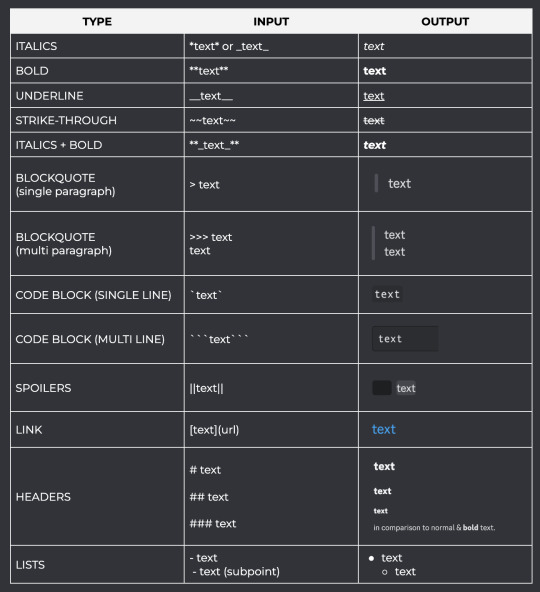
1K notes
·
View notes
Text
˚꒰ 🏹 DISCORD FORUMS TUTORIAL♡
i'm not sure if people have seen or tested out the forums on discord but i thought i'd make a tutorial on how i use it for roleplaying since i found it super fun and helpful for organization purposes!
so what are forums? discord describes it as "a space for organized discussions". much like threads, the discussions can be contained in one post which makes it easy to keep your topics in order. the part that i find most useful is that you can organize your post by tags and filter through them! now in order to get forums in your server, you will have to enable 'Community' on your server. so let's start!
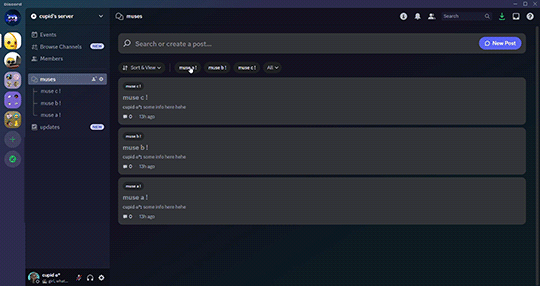

♡ . ) first thing you'll do is open your server setting. there will be an 'Enable Community' that you can click on and it will take you to a page like this
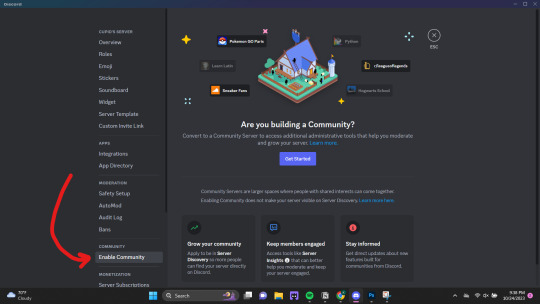
♡ . ) once you click 'Get Started' it will take you through a series of questions and system settings. you will need at least one "default channel" where discord will send automated updates. this channel is necessary if you want to use forums.

if you continue with the default settings, discord will automatically create two channels for you: one titled 'rules' and another titled 'moderators-only'. the announcements made whenever there's an update as mentioned above will be sent to the latter.
NOTE FROM CUPID ! i personally like to make a single channel titled something like 'updates' and keep it locked. this can be done before or after enabling community, you will just need to change the settings to go to the new channel first.
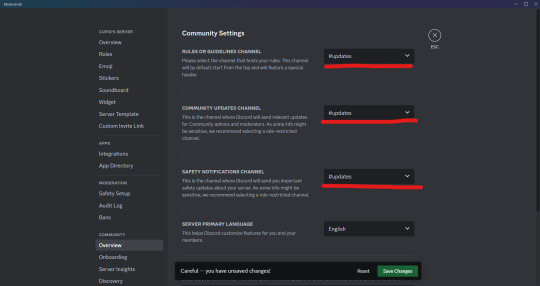
♡ . ) once you have community enable, you're free to make all the forums you want! when you go to create a new channel, 'forums' will show up as an option like this

for this example, i'm going to show how i set up my muses' profiles for 1x1 writing server like a roster, but you can also do this for single muse / threads / sms / etc.

♡ . ) when you click into the forums channel you created, you will see a landing page like this. there are instructions on how to navigate the channel as well so feel free to read those as well! the first thing i like to do is create tags. you can open that setting by clicking either of these buttons.
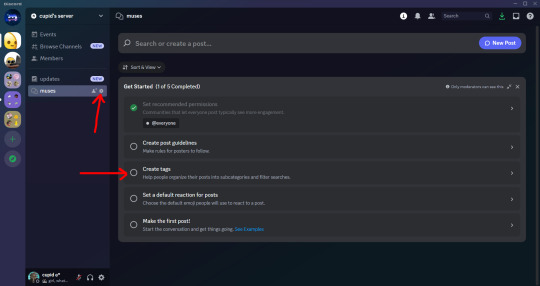
(navigate to the 'Tags' section and click 'Create Tag' if you need to) it will open a popup box like this. i like to create a tag for every muse that i want to add to my roster and you're able to add 20 tags!
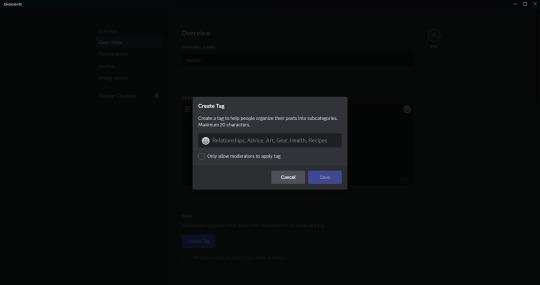
when you're finished, they will be listed as you see below. there are other options in forums settings that you can play around with including a 'default reaction' emoji, 'slowmode', layout and sorting option, age restriction and 'hide after inactivity'. all these are based on preference!
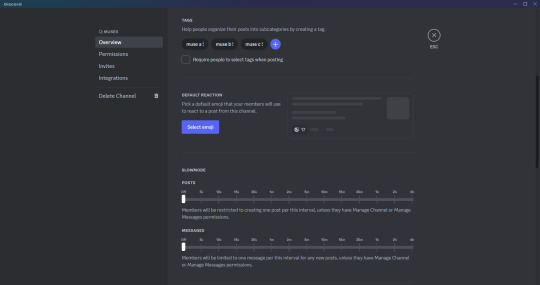
♡ . ) once you've saved your setting changes, you can leave this page and are now able to make your posts by clicking 'New Post' on the upper right hand corner.
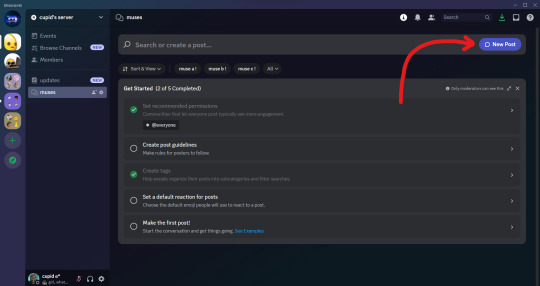
this is where you're pretty much able to do whatever suits your style including formatting how you like and adding photos, all you need to make sure to do is add the corresponding tag to the post! once you're finished making it look how you want, you can click 'Post'
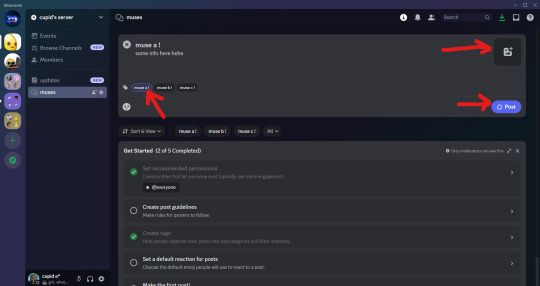
they will appear in the channel like this!
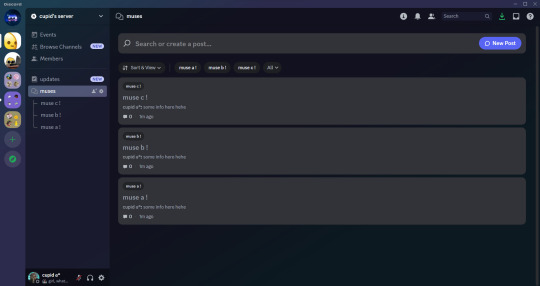
♡ . ) and by clicking on a post, you will be able to open it in a side view like this. if you want to see the post in full view, you will click the three dots in the upper right hand corner of the side view and then choose 'Open in Full View'.
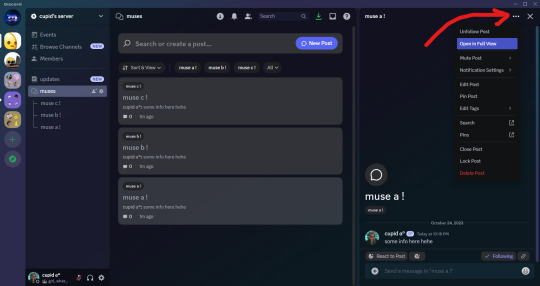
you're now able to add more messages within the post! for me, i like to add stats of my muses and headcanons that may be useful when i thread.
NOTE FROM CUPID ! one set back i found is that you are not able to use threads within a forum post so it may get a bit cluttered depending on what you send in a forum post. so if you are wanting multiple different sections for one topic, i suggest creating a forum instead. for example, if you are wanting to add musings, faceclaim pics, headcanons and stats all for one muse, i would create a single forum post just for that muse instead to avoid having important info getting lost!

and that pretty much covers how i use forums for discord rp! i encourage you to play around with it to find a style and format that best works for you. and if you have any questions, you're more than welcome to send it to my inbox. happy writing everyone♡♡♡
162 notes
·
View notes
Text

ପ( ໊๑˃̶͈⌔˂̶͈)੭ ❀⠀𝑒'𝑣𝑜𝑙𝑣𝑒𝒑𝒔𝒅⠀!

introducing e'volve, a very simple magazine template designed for use in the more&more google doc which can be found here. the template is easy to use & can be found in the source code with a general sizing of 622x955. uses a png model but can be replaced with full images that meet the sizing - just move the model group layer under the magazine title layer so that the title is not covered. please consider liking or reblogging if you decide to use this resource for your beloved ocs. below the read more will be the fonts used & a link for where to download them.
✶ fonts
title, subtitle & headers: chronos serif - here
paragraphs: arial - system font
#photoshop#photoshop template#free rph#free rpc#psd#resources#rph resource#rph psd#rpc psd#muse template#magazine template#rpc template#rph template#discord rph#discord rpc#discord resource#free#free resource#free template#free psd#tinytowns#m: resources
232 notes
·
View notes
Text
Do you want THIS? Sending several tupper messages at one time. Please LIKE / REBLOG / COMMENT if you find this helpful. If you need help with anything else then please message me via my ask box and I will try to get back to you as soon as I can.
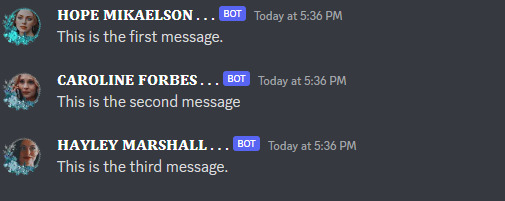
Then you simply need to use your hotkeys "Brackets" ( the thing that triggers your tuppers ). To find out what yours are go to the tupper app
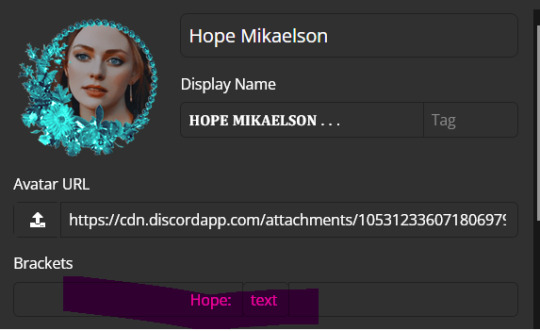
What I have highlighted are my brackets. I call it a hotkey since it triggers my tupper.
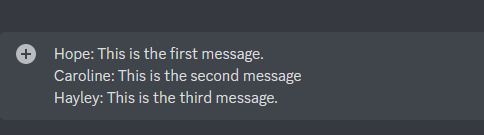
So this is what I type into a SINGLE message on discord. this will trigger three bots of mine without having to make separate messages.
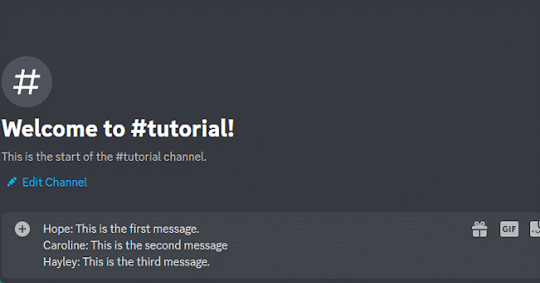
Hit enter on your single message and it will be three separate messages.
138 notes
·
View notes
Text
hi!! my name is misa & i’m a 19 yr old writer and roleplayer !! currently, i’m looking for some 1x1 friends to write with on discord & grow together <33
some things you should know about me is that,
- i only write on discord & my replies usually match my fellow writing partner based off muse
- i use third person & i’m still new, so i’m constantly practicing my prose & formatting
- i’m super flexible when it comes to writing whether it’s fandom or fandomless as long as we both have fun! same goes for playing male & female characters, i go both ways
please send a message or like this if you’d consider plotting or just talking & we can discuss !!
13 notes
·
View notes
Note
In regards to your gif pack server template 001, how did you manage to achieve actual spaces like this “ “ in the naming of text channels instead of it automatically converting it to be a “-“ for spaces? Thank you!
it actually doesn’t have any spaces! unfortunately the only ways to separate words in channel names are with hyphens - (which is what it will default to if you hit the spacebar), underscores _ , or special characters. however, the special characters tend to have some extra padding around them so it looks like there’s a space, even though there isn’t! if you want to add special characters to your channel names, click here, enter whichever character(s) you want to use, and copypaste from the line labeled “fullwidth.” i’ll put all the characters it works with here too if you’d rather copypaste from this:
-/ : ; ( ) $ & @ “ . , ? ! ’ [ ] { } # % ^ * + = _ \ | ~ € £ ¥ •
please note we do recommend using special characters sparingly and always using plain text rather than unicode fonts for the actual words of your channel names for accessibility reasons!

47 notes
·
View notes
Photo

comfytea & gcldsugar resources.
not a surprise or anything but i will leave this here because i made this banner and i thought it would be sad not to use it.
feel free to join the server that this pair of besties created ( @comfytea ) , you’ll find psd templates, our gifs and you’ll be able to promote your rp accounts if you’re looking for people to rp with.
the only thing you have to do is follow the link in the source, read our rules ( and accept those ) and you’ll be part of our little group.
15 notes
·
View notes
Text
𝙖𝙩𝙚𝙣𝙘𝙞𝙤́𝙣, 𝙖𝙩𝙚𝙣𝙘𝙞𝙤́𝙣 !
¿existe algún alma piadosa interesada en rolear? así sea en discord, en realidad no importa.
11 notes
·
View notes
Note
Hi fellow Virgo here and I love the way you showed how to layout Discord for rp. I have one question though how do you thread there? Is it X/Y or? That is the only and probably simplest thing that stops me from creating one.
hi ! thank you ! what do you mean ? each mun has a channel for their threads that they maintain. it's essentially the same as in every other discord rp !
2 notes
·
View notes
Text

FaceBase: Seeking Assistance!
Hello! I'm working on an RPH Discord, and one of our exclusive features is going to be FACEBASE, a filterable database of Faceclaims! This entire website is maintained using a Google spreadsheet, and all I need is people to help fill in information! In return, you'll receive:
-Early access to the database
-A thank-you/credit on the Discord, spreadsheet, database site and Discord server's tumblr HQ.
-If desired, an early invite to the RPH server (name not yet released) before it goes live.
If you're interested, please message me on Tumblr to discuss details!! Knowledge of FC's is OPTIONAL, the ability to research and type found information is all that's required!
1 note
·
View note
Text
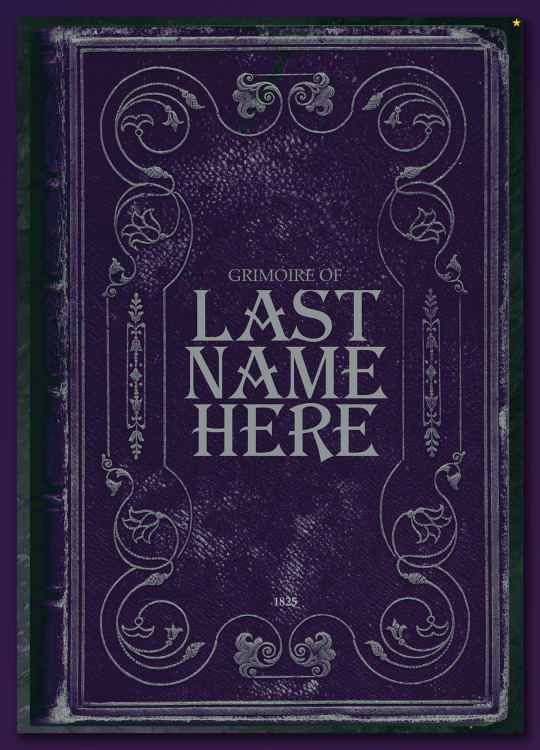
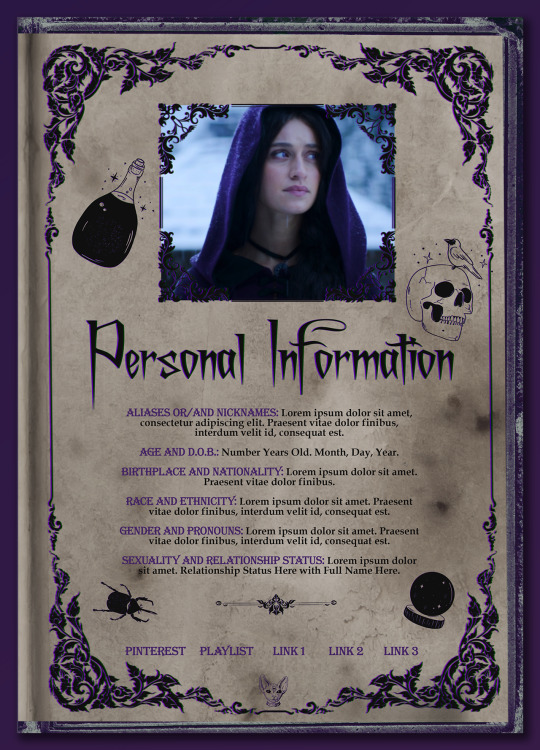
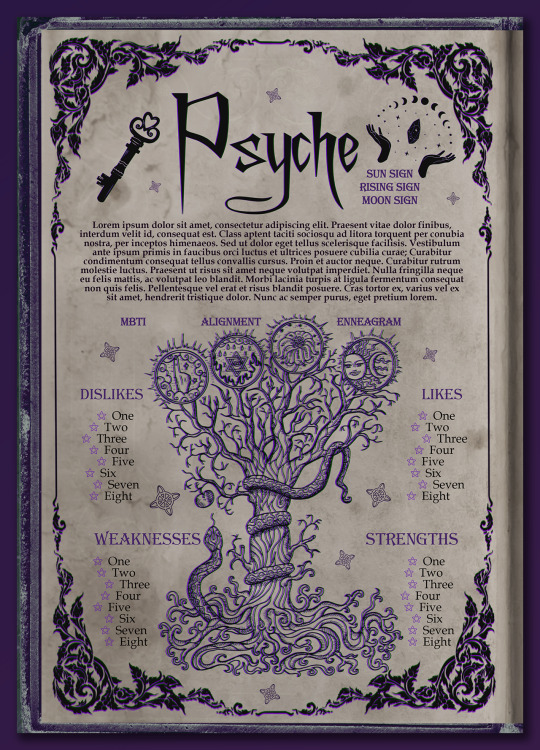
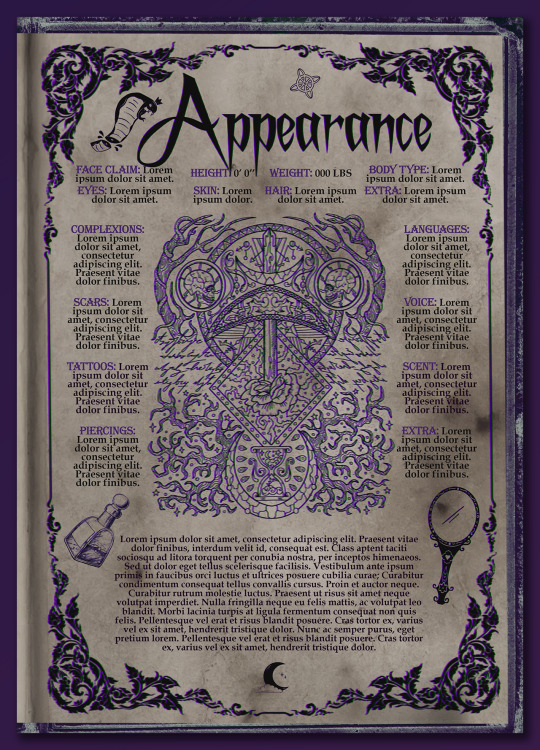
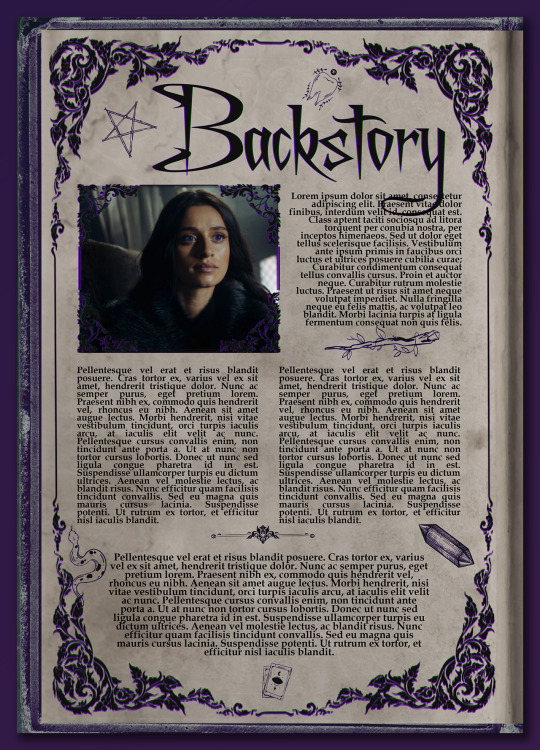

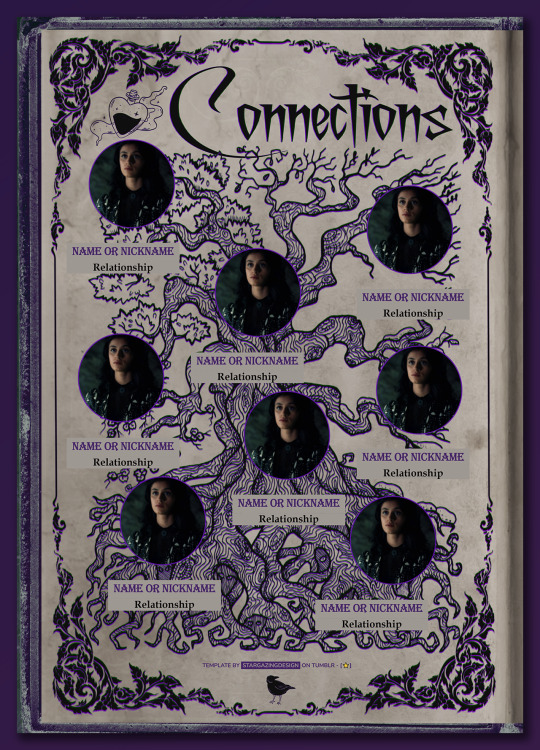
22 - GIENAH | Stargazing Design - DOWNLOAD HERE
Hi everyone! Got a little bit inspired by the sorceresses (and obviously by my wife a.k.a Yennefer of Vengerberg) while replaying The Witcher 3, so today I bring you Gienah, a witchcraft themed google docs template. This doc might be perfect for your witchcraft related muse, featuring an abilities section with a lot of room to write. Hope you enjoy it!
✦ How to Use
After purchasing, you will receive a link to the live template. Just click on it, select “file” and then “make a copy”.
You can and you should edit anything you like, but please:
✦ Don’t remove my credits and the link to my tumblr
✦ Don’t allow others to make a copy of your copy
✦ Don’t share the link that you received for this doc
The pictures are of Anya Chalotra in The Witcher series.
If you have any doubts or need help to edit, feel free to contact me, I’ll be happy to help!
Likes and reblogs are appreciated! 💖
Thank you so much for your support! ✨
#google docs template#google doc template#google docs#character template#roleplay template#character sheet#rp template#oc template#rp resources#rp docs template#rpc#rp help#gdocs template#rph#docs template#writing template#the witcher rp#discord roleplay#discord rp#indie rp#discord oc rp#discord rp template#writeblr#discord oc#rp doc template#muse template#stargazingdesign
228 notes
·
View notes
Text
a cohesive list of channels and categories to have in your server 💌 hellooo everyone ! i feel like i’ve made this post a thousand times over, so let me present one collective spot for all of my channel ideas. under the read more, you’ll find 20+ channel ideas sorted from “must-haves” to “fun extras,” as well as 4 broad category suggestions. please like or reblog if you found it helpful <3
— p.s. find a tag full of my updated discord advice here.

* — must-have channels.
these are what i would consider nonnegotiable; the basic building blogs of any roleplay server. if you’re new to discord rp (and making the switch from tumblr rps), it might be helpful to notice that most of these are similar to the pages on an rp main.
plot
rules
announcements — a place for all admin announcements (i.e. activity checks, polls, server updates, etc).
ooc info — a place for members to list out the basics about themselves (i usually ask for name/alias, age, timezone, and any triggers).
ic info
taken fcs
ooc chat
ic chat
* — a step-down from the essentials.
the smallest step down from the first category - i don’t have it in me to call these optional because they’re genuinely in every server that i make.
outreach — a place for members to post starter calls or plotting calls.
opens — a place for members to post open starters.
established — a place for members to list out connections; i like including this channel because it ensures no strange connection overlaps like siblings crushing on the same person u know?
event center — serves as an event hub. host events out of one channel! i also have a post about this here.
archive — paired with event center; i archive threads in a google doc & post the links to the doc in this channel. also discussed in the post linked above!
onboarding — reference point for members! specifically created with new members in mind. i include a plot summary of where the group currently stands, suggested channel paths, input points (i.e. role color requests, questions), and tutorials for discord in case anyone is super new!
admin — a private channel for admins! even if ur in the admin team alone, i think it’s super helpful to have a channel within the server to braindump ideas specifically for that group. i make a little thread of references (i.e. psd files, list of npcs, major plot points, logins) so they’re easy to keep track of. tread with caution i’ve almost spoiled my rps plot 7 times </3
chat log — instead of creating a new channel every time there’s a text thread between a different set of muses, i encourage my members to make use of discord’s thread function within this channel. added bonus that everyone won’t be notified of the messages in that thread since texts are a little more rapid fire! EDIT: i recently started using discord forums for this (instead of threads) and i like it a lot better bc u can easily search for/filter things :D
* — fun bonus channels.
some optional channels for your consideration! i think these really contribute to keeping my members engaged.
musings — collaborative channel for members to post musings.
visuals — collaborative channel for members to post visuals.
share — collaborative channel for members to post any extras (i.e. playlists, edits, pinterest boards, muse tags).
social feed — in-character space for social media posts.
points — if u choose to include points in ur group... make a channel for it! explain how to earn/lose/redeem points.
headcanons — i like to post prompts for headcanons & attach them to a thread. members can reply to the headcanon prompt in the designated thread. it’s a fun way to encourage verse specific headcanons or character development in general!!
summaries — a place for members to summarize things they’re plotted, if that makes sense? like if a thread is conceptualized in dms but never written out ... they can write a description of what happened in here :D
* — including bots in your server?
consider making a channel specifically for them. some ideas:
channel to register tuppers in for the tupperbox bot.
channel for dice rolls if you use them.
in my server, we use dice rolls for ic fight outcomes so i also have a channel for members to post those outcomes!
p.s. not sure what bots to add to your server? i have an (updated) detailed post about all my favorite bots here.
* — not channels, but categories to consider adding.
i feel like some people may work these in as channels, but i prefer sorting them into categories to keep things a little neater & more compact in my server.
mobile — designated area for ic social feeds, groupchats, and the previously mentioned ‘chat log’ channel.
threads — designated area for the ‘opens’ channel, the ‘event center’ channel, and for members to add thread channels. (i prefer para-style threads as channels because i like seeing the server have ic activity thru notifications & paras usually aren’t as rapid as texts! + after thread channels are inactive for so long, i archive them in a google doc.)
tasks — if you choose to incorporate tasks, i like adding one channel per task. members who choose not to participate can simply collapse the category. i put the ‘share’ channel in here!
roster — designated channel for muse development. i put the ‘musings’ and ‘visuals’ channel in here. i also add one channel per character for players to info dump into!
109 notes
·
View notes
Text
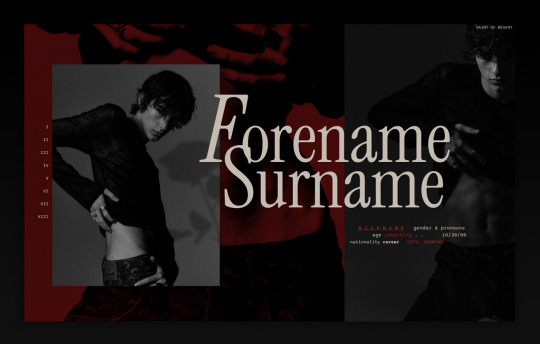
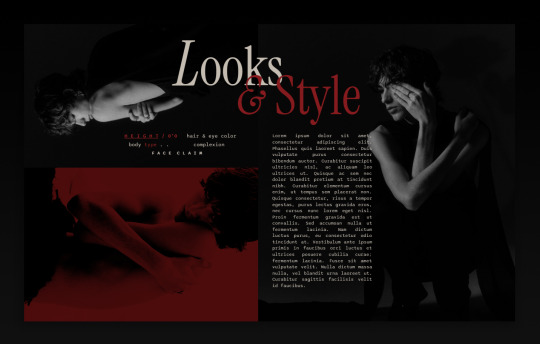


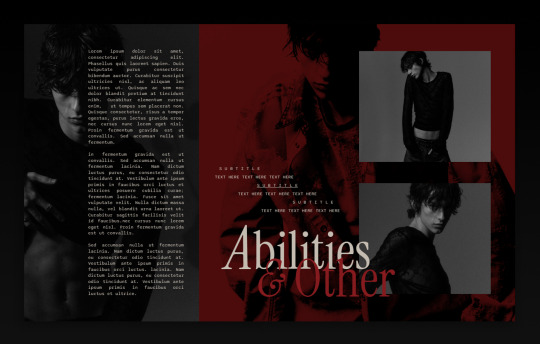
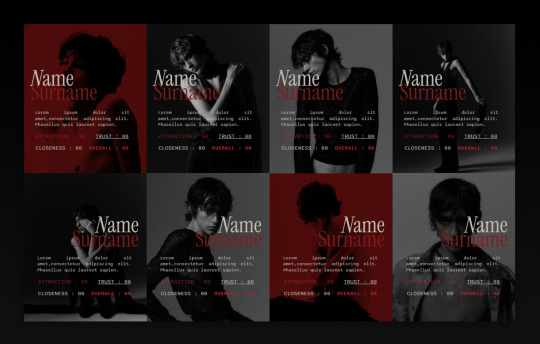
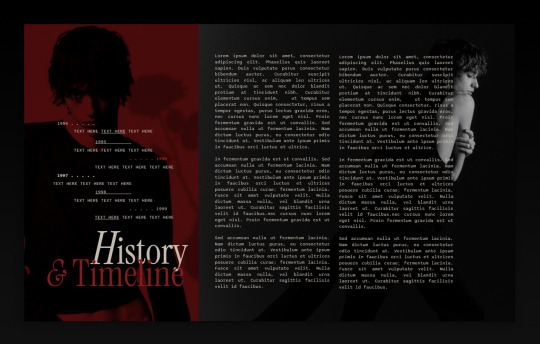
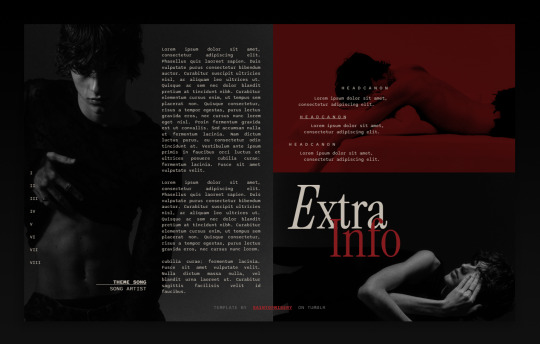
011 :: LUCIFER
new year, new doc! have you missed me? lucifer is vastly different to what i used to have. slightly vampiric and beautiful in red with slight motifs of roses. romantic in all ways, elegant. it's clean, almost magazine-like. perfect for those who seek out docs with less frills.
how to use :
— go to file & select make a copy.
— don't remove or modify the credit.
— before using, turn off the ability to make a copy.
— likes and reblogs are greatly appreciated!
how to edit :
— edit however you want, but some elements will get moved if you go beyond the text amount.
— what you'll receive upon purchasing is a zip file with the link, coloring, and other detailed instructions on how to use.
— the faceclaim on this doc is danielmillar_ on instagram.
DOWNLOAD HERE.
#saintofmisery#docs template#gdocs#google doc#google docs#google doc template#google docs template#rp doc#rp doc template#muse template#discord rp#discord rp template#indie rp#indie rp template#rph#rp template#oc template#character template#roleplay resources#roleplay template#rp resources
295 notes
·
View notes
Text

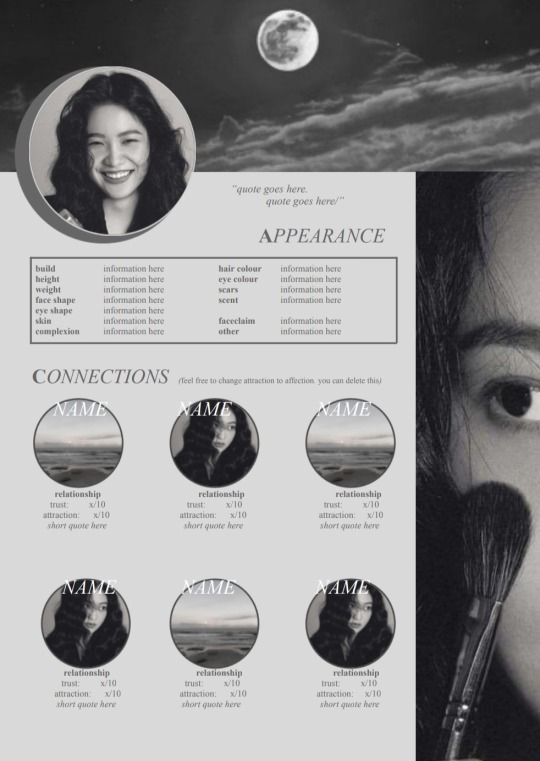
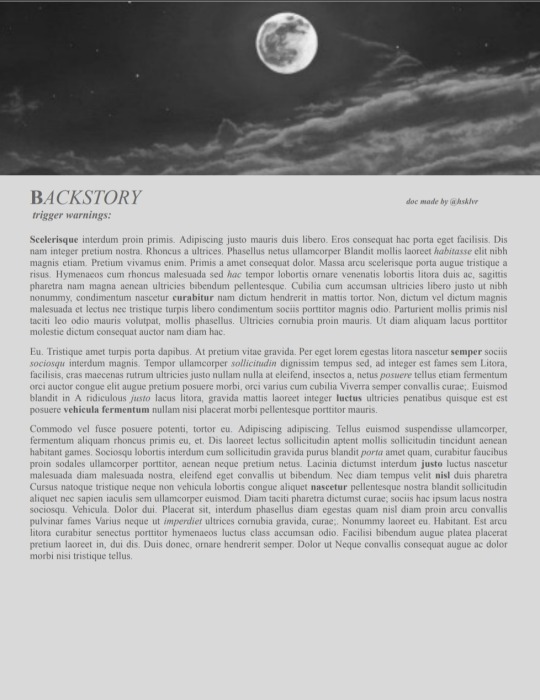
google doc template!
introducing. . . serendıpıty. this is the first ever public template i've ever made, it is a single-muse doc. you will need atleast 3-4 images of your faceclaim. the template is themed around the moon, and would be perfect for 'mysterious' characters! however, you can always change it up a bit. you will get a pdf file (858kb)
the rules are simple:
★ ፧ do NOT remove credits from this doc. I worked extremely hard to make it and would be upset to find out someone did this.
★ ፧ this doc is now free instead of £1. as something was wrong with my paypal account.
★ ፧ do NOT play this doc off as your own. You won't get very far with lying. :)
★ ፧ any modifications to the doc can be made after purchase! :)
how to use, what and what not to do:
★ ፧ moving, resizing or removing things on the doc may cause it to look strange. so I suggest to leave everything where it is when editing.
★ ፧ most images are made through drawings, so people who are on mobile may have a hard time editing this doc. however, you can always use the desktop site through google :)
★ ፧ try not to go over the space given to type in. this will also make the doc look strange.
any likes and reblogs will be appreciated!
#google docs#rph resources#rph#sushiyunki#roleplay#doc template#docs#hsklvr#discord rp#discord#aesthetic#grey aesthetic#singlemuse#oc template#ocs#oc rp#character#character template#character sheet#Spotify
860 notes
·
View notes
Text

CTRLSUGAR'S 1x1 ROLEPLAY SERVER (V1)
below is a guide for the channels, as well as tips and tricks for using this template and a few recommendations for bots. ( link & image heavy )
NOTE: this is one version of the 1x1 template server i use, i will post another one if this gets traction !! feel free to request other server ideas if you have any !!
GET THE SERVER | FREE ( tips appreciated !! )
BOT SUGGESTIONS.
tupperbox ( for proxying your muses for discord roleplay )
threadtracker ( for tracking threads on discord )
TIPS.
messletters ( for fancy text )
this entire tag by @dayslily ( for discord tips & tricks )
turn on community for the forum features ( linked to tutorial )
OUT OF CHARACTER.
🦋 : chatter / a channel for general discussion and chatting, not roleplay related - your main channel for ooc communication.
✨ : commentary / a channel for discussion about your currently roleplay threads, where you can chat (scream) about your plots.
🤖 : tupperbox / a channel for setting up your tupperbox proxies ( see bot suggestions above )
✅ : tracker / a channel for tracking hour thread, either by using the thread tracker bot, or just posting in it regularly.
DEVELOPMENT.
💖 : musings / a channel for posing musings, links to character & ship musings, pinterest posts, etc.
💡 : plotting / a channel for posting plot ideas & suggestions, and for discussing potential plots.
🔗 : links / a channel for posting links, could be playlists, pinterest boards, images, or blog tags for you ships & muses.
📰 : headcanons / a channel for posting headcanons & other important information for you ships & muses.
SHIP NAME.
you can make multiple of this category, one for each ship or one for each verse, depending how you want to format your server.
📸 : socials / a channel to post in character social media posts, (i usually pin templates for tweets, instagram posts, spotify now playing, etc )
📱 : texts / a channel for text messages between muses.
💭 : thread • 001 / a channel for a thread between muses - can be duplicated for multiple threads.
116 notes
·
View notes
Photo

CHESHIRE. A CHARACTER INTRO PSD.
by clicking the source, you'll find a free template designed for character introductions and a complementary text banner. these were created with discord (dark mode) in mind, but you can tweak to make it suitable for tumblr, twitter, etc.
— font used: lemon milk (bold)
— dimensions: 700x500 (full) / 372x201 (big browser) / 177x144 (small browser)
— tip: change the glow & stroke hue to better match the text color.
— transparent, but you can add a background.
— includes a "test bg" to show how it'll appear on discord.
— do not redistribute, claim as your own, or use to make a new psd.
— credit isn't necessary, but likes and/or reblogs never hurt anyone.
if you have any questions, my ask is open. if you're not familiar with discord rps or how to format your designated channel/threads, the drive folder includes screenshots of how i personally lay out my character sections.
#rph#rpc#character psd#graphic psd#oc psd#rp psd#character template#graphic template#oc template#rp template#discord rp#supportcontentcreators#sorb psd#template#i am OBSESSED with this song rn
1K notes
·
View notes