#how to delete cache
Video
youtube
Full tutorial - How to reduce the number of Inodes in your hosting account - eComHardyThis is the full tutorial video step by step showing how to reduce unnecessary Inodes from your hosting account. I recommend Siteground Hosting services - check out the link given below for discounted price hosting plans; https://www.siteground.com/index.htm?afcode=cd5fdfefc6c42dced3f39f15a45ce66d To learn to make a website - check out; http://ecomhardy.com/make-a-website Watch my video on how to use caching plugins and make a website faster; https://youtu.be/dmf7lYEFzOk Here are the steps Siteground hosting service provider suggests. Watch the full video to know free tools and plugins to help you improve Inodes numbers. How to reduce the number of inodes my account uses? The number of inodes equals the total number of files and folders on your web hosting account. Therefore, to reduce your inode count, you would have to reduce the number of files and folders. Most commonly this is done by: Removing all files and folders you don 19t need You can use the File Manager in Site Tools or FTP to access your account and delete files and folders that you don 19t need. Here are some of the most common causes that may give you an idea about how to reduce the number of inodes you have. 1. Remove old Backups It is common for backups that are created on a schedule by plugins or 3rd party services to fill all the available disk space if left unmonitored. Download unused backups and delete them from your hosting account to save disk space and inodes. 2. Delete Inactive Plugins If you 19re using WordPress and have plugins that are not active on your site 13 please delete them. Deactivating the plugins leaves the codebase on your account adding up to your inodes quota. 3. Remove Unused Image Sizes If you 19re using WordPress your theme may be generating multiple copies of each uploaded image, some of which are unused. Check your theme settings and leave only the ones that you are actually using on your site. Then, regenerate thumbnails deleting unused sizes using a plugin like Regenerate Thumbnails. 4. Check the number of cache files you have Modern web applications by default usually use file caching, which means that they might be generating a high amount of cache files inside your account, thus adding to its total inode. Check your website 19s 18cache 19 folder and reduce the number of cached files you keep regularly. Most web applications which store cache include an option to purge the cache from within their administrative area. For WordPress, check the wp-content folder for similarly named folders and clear them. We recommend using the SiteGround Optimizer plugin for caching and performance which does not rely on file-based caching and won 19t add to your inodes quota. 5. Delete the .opcache folder in your account You can use SSH to delete the .opcache system folder in your account. In case you 19re using PHP 7. x this is where it stores opcaches. Don 19t worry, it will be regenerated but will lack obsolete cache from older PHP versions or code that is no longer active on your account. 6. Clean up your Email Accounts Mail adds to the total inodes quota since emails are files stored on your account. We recommend that you regularly delete your Junk/Spam folders that tend to accumulate a large number of emails. Regularly clean your Trash/Bin folders which collect deleted emails but keep them on the server. Last but not least, you can remove emails coming from newsletters and automatically generate ones that you don 19t need. If you 19ve followed all of the above and you still need additional disk space or inodes, you may consider upgrading your account to a higher hosting plan with a higher inodes quota. ------------------------------------------------------------------------------------------------------------------------- Part 1- How to make a website - Buy right Domain and Hosting https://youtu.be/y-JoRxhwhE8 Go to, https://ecomhardy.com/make-a-website
#wordpress#woocommerce#elementor#dropshipping#ecommerce#ecomhardy#disk usage warning#get more space#how to control inodes#how to delete cache#how to delete junk or spam emails#how to delete the unnecessary files and folders#how to increase disk space#how to reduce file usage in siteground#how to reduce indoes#how to remove disk usage warning#how to solve cpanel - disk usage warning#increase disk space#increase inode limit siteground#inode quota exceeded cpanel
0 notes
Text
all i wanna do is connect my switch to PGo then do the stupid gimmighoul bag lure thing so i can catch a gimmighoul in PGo for my mom but for whatever reason it refuses to connect to my switch at all ;-;
#i cleared my switch cache and made sure everything was up to date on there and w PGo itself#i had this problem when it first came out but i figured they’d have had it sorted by now#i got it connected once or twice before but idk how i did it and the only advice online is to delete/reinstall PGo#which i Don’t wanna do bc that’s annoying as hell#why am i having so many technology problems this wk grrrr
3 notes
·
View notes
Text
project sekai I'd love to do the special challenges but unfortunately my games been crashing after shows for like 2 weeks =w=
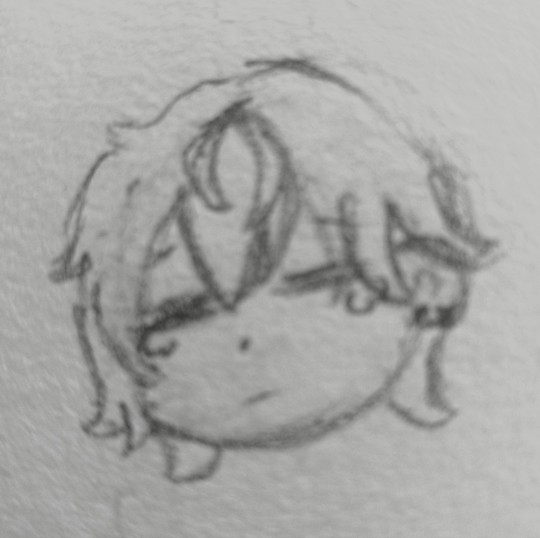
#project sekai#*grips you by the neck* please tell me how to fix this#ive even deleted and reinstalled the game#cleared my cache like twice#deleted shit from my phone in case it was a storage issue#and its so fucked cause its only AFTER shows#so its not the 3d stuff acting up#akito's crying for goodness sake#he wants to do challenge shows AND HAVE IT MATTER#I MISS THE SCORE SCREEN SO MUCH
6 notes
·
View notes
Text
.
#hey uhhhh really fucking hate how i read that medium article abt the cdc fucking up their overdose statistics and subsequently fucking over#everyone who needs pain meds for chronic issues#and now every tumblr advert ive had since then has been for pain meds + ''cannabis premium quality cannabis'' + migraine meds#hell world.#i thought id turned off every possible setting that would enable that shit. fuck.#god. especially in the context of that article... i fucking hate capitalism and marketing and the healthcare system#time to go through my settings/app permissions again i fucking guess. everything about that feels so fucking predatory. i hate everything#bee speaks#idek how long its been since i read + rb'd that article but. goddamn. and sure!! maybe they ARE unrelated. but the fact ive been#researching chronic fatigue and migraines and shit a lot recently -- and yet!! been trying to be super fucking careful not to leave much of#a trail ((removing tracking permissions/clearing cache+cookies frequently/using firefox and Not google/etc))#is ALSO extremely disconcerting to consider.#god. i hate it here#im this >< close to deleting all online evidence that ive ever existed and just walking into the sea
2 notes
·
View notes
Text

hey yo wtf no wonder i have no room all of a sudden
#was nobody gonna tell me about stupid cache files#now i gotta comb the internet to find how to auto delete that shit cuz mama will never remember them ok#treesize free i owe u my life
0 notes
Note
idk, we might be? :v
I swap between them a lot, usually Alex as my main, but I got sick of him lately again as I didn't feel like looking after fucking picky chickens again. And also his house makes my game lag a little more than normal (too many animals? The world?). Because that's a normal problem to have.
I’ve noticed that certain gallery builds make my game lag more than usual. Too much clutter, too many animals, too much cc. Those are just a few causes.
#you could try turning the graphics down but if it’s not that bad I wouldn’t worry about it that much#I think some of the bigger worlds also have more lag bc of how much stuff is in the neighborhoods#you could try deleting randomized townies in household manager#and clearing your cache#tbh I’ve been only buying like two hens because more than that way too many#I also usually play in San Myshuno or del sol valley tho so that’s not saying much#neon answers#neon plays the sims
0 notes
Text
i hate discord mobile. so much
#vent#ive had this problem with my notifications for months now#and ive deleted the app fixed the settings and cleared my cache numerous times#and still my notifications are fucked up#not to mention how if i click on a notification it launches the app but my messages wont send and the layout is all glitched#then i have to reopen it like. 3 times to get it to work#im going to throw myself off a cliff
1 note
·
View note
Text
How to Clear Instagram Cache on iPhone?
How to Clear Instagram Cache on iPhone?
#iphone #cache #instagram
Instagram is a popular social media platform that allows users to share photos and videos with their friends and followers. As you use Instagram, the app stores temporary files, known as cache, on your iPhone. These cache files can help Instagram load faster, but they can also take up space on your device. If you’re running out of storage space on your iPhone, or if you’re experiencing problems…

View On WordPress
#clear instagram cache and data iphone#clear instagram cache iphone#clear instagram cache to improve performance#clear instagram cache without deleting app#how to clear instagram cache iphone#how to free up space on iphone by clearing instagram cache#reset instagram settings by clearing cache#should i clear instagram cache regularly#what happens when you clear instagram cache iphone
0 notes
Text
"Tumblr, dont delete my posts if my connection is slow" challenge
#the tumblr experience#nah but really#couldnt they keep the post cached or sth#keep it in memory#im not asking for it to autosave. or to not get deleted if I close the app#but like. if I press post and the connection is slow there is a 80% chance of the post disappearing and never being seen again#its annoying specially with rambles or long posts. how do I write it all again from 0? 😭#anyways. reminder to copy paste everything you write before pressing post#@staff#I want my refund >:(#(?)#the only good thing is that it makes it seem like I dont post rambles at all. because they never get posted 🤩
0 notes
Text
I'm just imagining helping Gaz upgrade the firewalls on the personal tech of the 141, and accidentally catching glimpses of their search history.
Like, it's not like you're actively trying to look. But the program you're updating has to check all of the websites/servers the 141 has been perusing. If anything is compromised you need to know, Laswell needs to be informed, etc.
Despite his name, Soap's history is bar far the dirtiest and most extensive. His searches consist of pretty much everything that a normal weirdo guy would look up. You're able to ignore most of it but you notice he'd cleared part of his browser data at some point and well...you couldn't help yourself. You check and immediately regret it.
public airsoft fuck
gun tongue fucking
military boot cock stepping
You can't bear to see any more so you delete the rest of his search data for him and move on.
Gaz's search history is surprisingly very normal. You almost snort at how much of a difference it is compared to Soap's. You also come to the realization that he probably already cleared and deleted his history. Then you also realize he probably knows you're looking at everyone's history and probably chose to leave these behind. You feel your face grow hot as you glance down the very short list.
best friends bestfriend blowjob
next door neighbor anal
massage porn
You huff and keep going, next is Price. You breathe a sigh of relief, he only has a couple searches and none of them have demeaning expletives in them. You spare them a passing glance.
Paddling adult film
Thigh high models
You raise a brow. Thigh high models, you could understand, but "paddling"? Like...spanking? With a paddle? You swallow thickly and shake your head. The shibari makes you wince too. Figuring out your Captain was into rope bondage and spanking was too much knowledge for one person.
Shibari classes near me
And, just like you'd expected, Ghost had no search history. You breathe a sigh of relief and do a sweep of the rest of his phone. Nothing. No recently viewed caches, cookies, pictures, or anything. The phone was so well taken care of it might as well have been brand new. You went back to the main browsing page, but before you could close out the app, you notice the page has a bookmark. You open up the bookmark tab and low and behold, there's two links. They look shady but you check them out anyway.
The first one is a cam site. The host of the channel is offline, but judging by their many saved livestreams, they're very active. You decide to turn back, but a very specific thumbnail catches your eye. It's the cammer, but with their mouth stuffed full of a random man's cock. It wouldn't have stopped you in your tracks if a) the man's leg tattoo didn't look so familiar and b) if the cammer didn't look suspiciously like you.
You immediately clear all of the data on the phone, essentially factory resetting it. When Gaz comes back into the tech closet you shove at his chest. He just chuckles and shrugs.
You're never doing this again.
#cod imagines#mw2#call of duty#mw2 headcanons#simon ghost riley#cod mwii#john soap mactavish#captain price#simon riley x reader#kyle gaz garrick
2K notes
·
View notes
Text
Keeping Lag to a Minimum...
I was chatting about a few things I do to combat lag over on discord and realised I do quite a bit of maintenance to reduce lag/load times. I decided to write em all down and before I knew it, I had a big ol' list. Here's hoping it helps!

Save/File Tips:
Clear your caches (located in the same spot as your mod folder fyi) I usually delete the onlinethumbnailcache, avatarcache and localthumbcache caches every time I exit the game, the main one to delete regularly is the localthumbcache file, they're just temporary files but it can get pretty big after a while.. if you're having any mod issues, particularly ui ones, it's always worth deleting that to see if it helps.
Remove any saves you're not using from your saves folder, and keep an eye on save file sizes. In my experience, any saves over around 30-40mb start to get a bit laggy. Things that bump this size up are the amount of townies in game and the amount of lots/objects in the world.
Regarding the above point, I regularly bulldoze lots I don't need anymore, just to save the game from having to cope with extra shit to load in the background and reduce save file bloat.
Similarly, I delete a lot of unnecessary townies. Also, try to keep the amount of outfits on townies to a minimum, ain't no townie need four swimsuit outfits, the game will thank you..
If you have cheats enabled you can usually shift-click/delete object on things like random coffee cups or stray cupcakes sims foolishly drop around the world (or eat em.. whatever tickles ur pickle) just get rid!
Whilst we're keeping objects in game to a minimum.. I try to clear sims inventories now and then, including townies. You can do this via mccc even if you're not currently playing that household by heading to MC Cleaner -> Sell Sim Inventory/Sell Household Inventory. RANDOM LUMPS OF CLAY BEGONE!
Think of a save file like a lot.. the more objects in it, the laggier it gets! Try your best to remove anything or anyone unnecessary where you can.
Hit "Save As" instead of "Save" now and then - the more you overwrite a save, the more chance it has of going wonky, treat your game to a fresh one now and then and remove the old one from your saves folder (maybe don't delete it right away in case you wanna roll back, keep it somewhere safe).
If you can (although ik it can be a pain) set up a new/fresh save, you'd be surprised how bogged down old ones can get! For legacy players, it's usually best to do this whenever you have a small family to save yourself some pain, since you can just save the household and take em to a new save (you will lose sims inventories/household inventories/relationships with sims outside the household tho so beware! Pictures/other collectables can be saved to a lot however, and you can always cheat back relationship bits etc.. bit of a last resort but new saves are shiny and fast!)
Make sure your Screenshots/Video folders are empty - move em somewhere else, it works, trust me. If you have a lot of custom music installed try n' clear some of those out too.. the smaller that Sims 4 directory is, the better.
Delete any last exceptions/last crashes (same spot as your mod folder again) you don't need em unless you're planning to upload em somewhere for help.
Settings Etc:
If you get a bad lag spike, opening the main menu and/or saving can randomly stop this. If it doesn't, try exiting the game, clearing your localthumbcache and restarting.
Clearing all notifications from the game panel can also help.
If you can, close all other apps and background apps you don't need whilst playing, ts4 is super memory hungry so it can definitely help.
The GraphicsRules Override file by Simp4Sims can reduce lag/latency and make your game look a little better in the process!
Srslysims Simulation Lag Fix mod can help reduce lag too (if you've altered the game speed via mccc tho, don't use this unless you plan on resetting it to default).
If you aren't keen on, or barely use a pack, consider disabling it.
Not ideal, especially for those of us taking screenshots, but lowering the graphics settings whilst playing definitely helps.
If you use re/g-shade, consider switching it off whilst playing and only turn it on for screenshots.
A clean and tidy pc/laptop runs better in general. Remove anything you're not using/don't need anymore to free up space, remove temp files, clean up your folders now and again etc etc.. especially that dreaded mod folder, speaking of...
Managing Mods:
SORT OUT YOUR MODS FOLDER FOR THE LOVE OF GOD.. skdsjdjs it doesn't have to be immaculate but at the very least try n' clear it out now n' then. Also try to separate your script mods/overrides from the rest, patch days don't need to be so stressful ;-;
Personally, I don't merge my mods; if something breaks it's much harder to pinpoint! It makes it easier to find/delete specific mods too.. and let's face it, there's usually one or two items in that set you could do without lmaooo.. also, don't think it helps much tbh! Yeah you could say the game doesn't have to work as hard to load merged files but that's debatable, it's still the same amount of items/polys at the end of the day ¯\(°_o)/¯
If you like merging files and/or see results from doing so, you can merge stuff you definitely know you're never getting rid of, especially CAS/BB stuff.. but steer clear of merging gameplay/script mods! If a merged file seems to be the culprit when using the 50/50 method, try unmerging it and 50/50ing it again! You might not need to get rid of everything if something's borked.
Bulk Rename Utility can be used to remove all spaces and special characters from your mod files, the game doesn't particularly like loading those so it'll thank you.
The Sims 4 Mod Manager is a great way to sort through your mods, you can easily see, move and delete files from here (not great for build/buy, poses etc as thumbnails are usually missing, but great for CAS stuff). An extra hint with this that I've noticed is that if any of my mods get renamed with [D1] at the beginning after looking through them via the mod manager, it means it's a duplicate file so you can get rid.
I also use the Sims 4 Tray Importer to help me sort through mods. Simply save a sim/lot with any cc you don't want and find it in the importer, you can then go through all the cc in the cc tab and delete/sort it (I also use this to sort cc if a bunch has the wrong tags etc, makes it easier to find in my folders by saving em to a lot or w/e - it also spots duplicates which is handy).
It's a ballache, but the 50/50 method is tried and tested if you're having issues.
I like to keep an abandoned cc folder tucked away somewhere, that way you can remove mods willy nilly without stressing about losing them. If you change your mind, you can always grab it back!
#ts4#sims 4#simblr#tips#reducing ts4 lag#uhhhhh#idk what else to tag this as#skdjskjd#ALSO! feel free to rb and add ur own tips!#lawd knows we need it with this game lmaoooo#as chaotic as he is.. i bet oscar's pc is immaculate#😌
2K notes
·
View notes
Text
How to Clear System Cache in Windows 10/11.
How to Clear System Cache in Windows 10/11.
How to Clear System Cache in Windows 10/11
In this article, we’ll demonstrate how to clean the system cache and temporary files in the Windows 10/11 operating system.
Windows maintains a cache of temporary files to improve system performance, much like any other operating system. This cache may swell and develop issues over time. The good news is that clearing the system cache in Windows is…

View On WordPress
#bitlocker recovery key Oct 21 Nov 21 Dec 21 Jan 22 Feb 22 Mar 22 Apr 22 May 22 Jun 22 Jul 22 Aug 22 Sep 22 Oct 22#blank page#Clear File Explorer History.#Clear Microsoft Store Cache.#Clear System Cache with Storage Sense.#Clear Windows Temp Files.#Clear Windows Update Cache.#computer stuck on restarting#Delete System Cache with the Disk Cleanup tool.#desktop window manager high memory#error code: status_breakpoint#fix-windows-10-black-screen-with-cursor-issue-after-upd ate/#fix-windows-10-stuck-on-restarting-scr een#https://www.wintips.org/how-to-clear-system-cache-in-windows-10-11/#Microsoft Windows#status access violation#windows#windows 10 black screen with cursor#Windows 10 Pop Up#windows 10 stuck in restarting#windows black screen with cursor#windows stuck on restarting
1 note
·
View note
Text
i wish i were technologically inclined !!!!!!
#mädch rambles#ts file ramble part 2 i guess but !! i hate apple so much ;_____;#so i think the reason i can't open ts files from kpop24hrs is bc quicktime player is somehow ruining the files or something like that so i#need like i NEED to update my macbook bc ive had catalina vers. for 2 years at this point but like#HOW AM I SUPPOSED TO EVEN REMOTELY UPGRADE TO BIG SUR WHEN IT NEEDS SO MUCH STORAGE :(#for the past 3 days ive been trying to delete apps i don't use and pics and messages and literally EVERYTHING I CAN THINK OF and nothing is#working !!!!!! :( and apple doesn't show you what 'other' storage is and i know it's like cache files or pdfs and other plugins stuff like#that but i have no idea what i should and should not delete and i'm not smart enough for this and i don't want to use clearmymac bc i just#DONT WANNA#and i know half of the stuff is like storage packages i have from installing ps and vs but idk if i can get rid of anything and all i want#is an updated macbook so i can gif ts files this is insane i'm full out having a mental breakdown about this#i hate you apple i hate you installation storage requirements i hate you limited macbook storage i don't know what to do ;_______;
0 notes
Text
Finding Deleted Fics: A Multi-Method Guide

i feel like we are the fandom who needs this post the most any fandom has needed it ever.
all of these methods require you to know the title, author and/or link of the fic.
[disclaimer: the fic i am using as an example is not deleted, i just can't think of any other fics to use as an example right now.]
Method #1: Wayback Machine
this is my go to method that i always try first.
steps:
every fic on ao3 has a url of archiveofourown.org/[specific-numbers]. you're gonna need that url, doesn't matter if it doesn't work anymore.
eg.

2. now you're gonna go to archive.org and enter your url in the search bar.
3. something like this will come up. it probably won't be saved as many times though, just once or twice.

just click any of the links now, either the dates marked blue on the calendar or the earliest/latest date. that's it.
drawbacks:
often, a problem arises when searching for fics rated mature or explicit.

the site will have archived this page but not the actual fic. though, maybe lady luck is on your side and clicking proceed will lead you to a saved version of the actual fic. but usually not. and not all fics are saved here. in those cases, i have some more methods.
Method #2: Search Engine Cache
search engines like google and yandex often save a cached version of sites, though yandex is much more reliable than google. i'll give you a tutorial for both.
steps (yandex):
the link isn't completely necessary, just the title and author of the fic will suffice.
go to yandex.com and search for your fic by either entering the url or entering the title and author as such.

3. this will probably immediately come up.
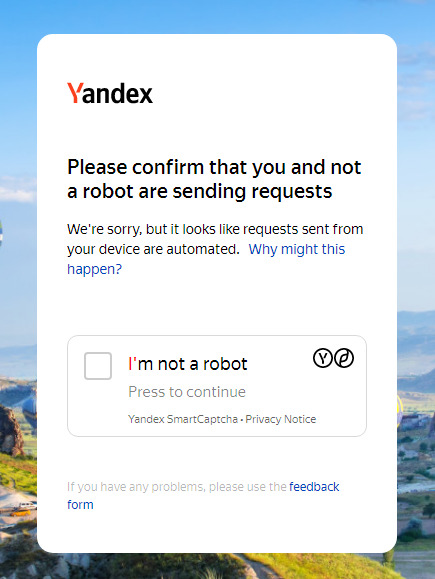
just enter the captcha and it should let you in on the first go but there's a glitch i've encountered where you could be entering the captcha completely correct but for some reason the site still won't let you in. for that, you just have to keep trying again and again until eventually the site lets you in. might take more than 10 tries.
4. once you're in, search results will pop up. directly clicking them will only lead you to the not found page. what you're gonna do is hover over the box of the search result and you'll see 3 dots pop up on the right.
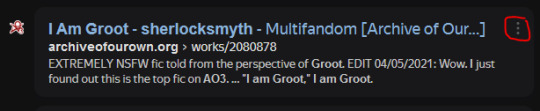
click those and a dropdown menu will appear. click the first option 'saved copy'.
and thats it! this is a much more efficient method especially for explicit or mature fics.
drawbacks:
for some reason, when i open yandex in google chrome, i can't see the 3 dots. i can in firefox though. don't really know what thats all about.
i'll show you how to do it with google too just in case yandex doesn't work.
steps (google):
in the url bar, type cache:[link of fic]. that's pretty much it. google doesn't have a lot of fics saved though so you'll probably get a 404 page.
Method #3: Reddit
there's a subreddit called r/DeletedFanfiction that can probably help you out. either search for the fic as it may have already been posted or req it and someone will probably get you a google drive link soon enough. u/throwthisaway11112 is my lord and savior.
afaik it's still up and running fine despite the reddit protest thing (which i recommend taking a minute to look into).
Method #4: Archive.org Database
okay, now you're gonna need a lot of memory on computer for this one. i'm not gonna even bother and try to explain it, i'll just link you to the original post. thank you once again to the anon who sent me this method!
Method #5: Fandom
if absolutely none of those methods work, you can still just send me an ask and maybe my followers or i will have a saved copy. same for any other fandom, i recommend asking around in popular fandom spaces, someone is bound to have it.
#deleted fics#kay talks#save#ao3#internet archive#excuse my poor graphic designing#i wanted to add my photo thing#but this isnt a#fic rec#so i just slapped ao3 hacks on#decent imo#hope this helps someone out#ao3 hacks#how to ao3
1K notes
·
View notes
Text

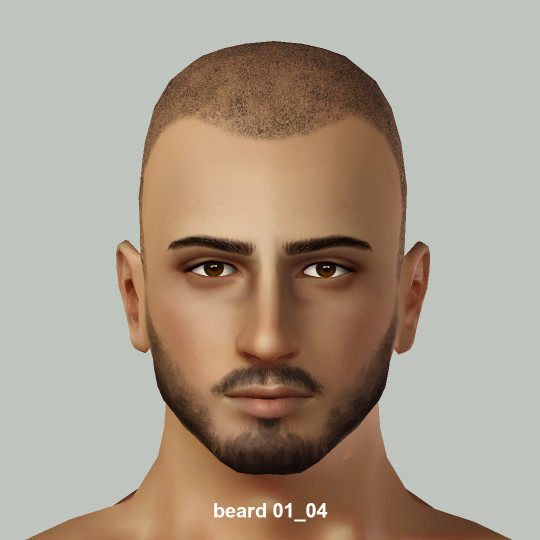
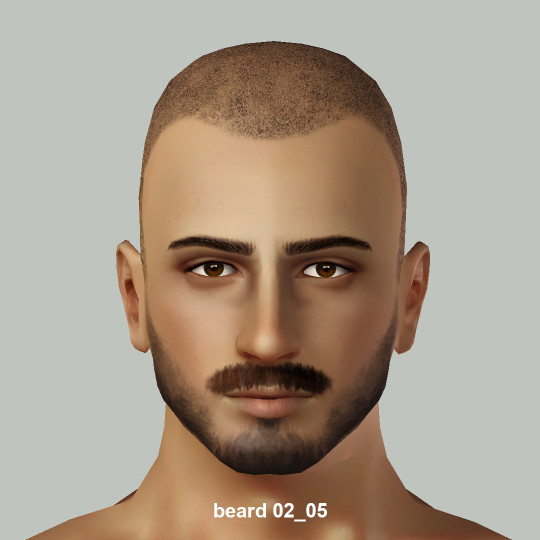
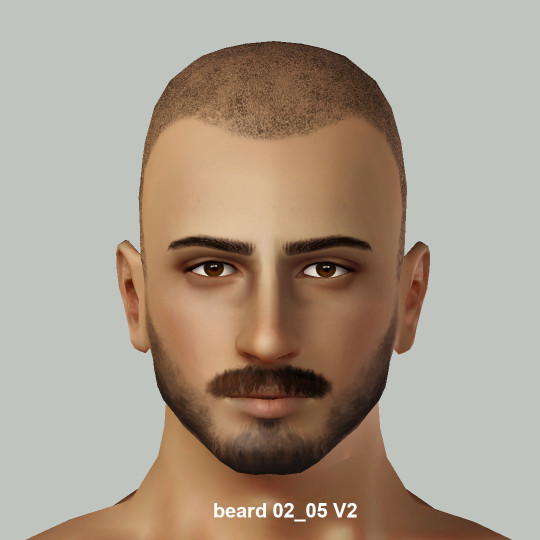
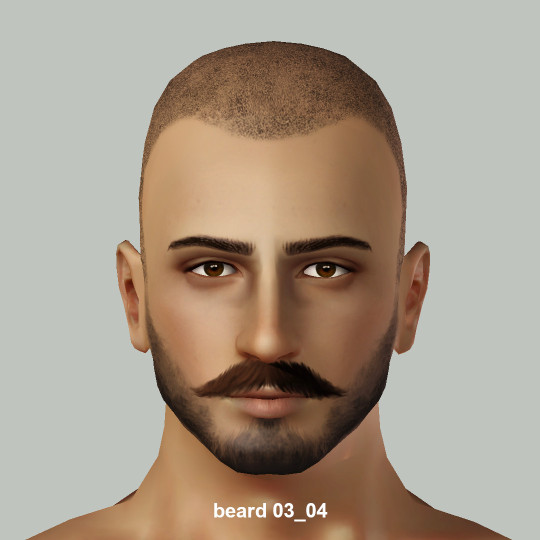
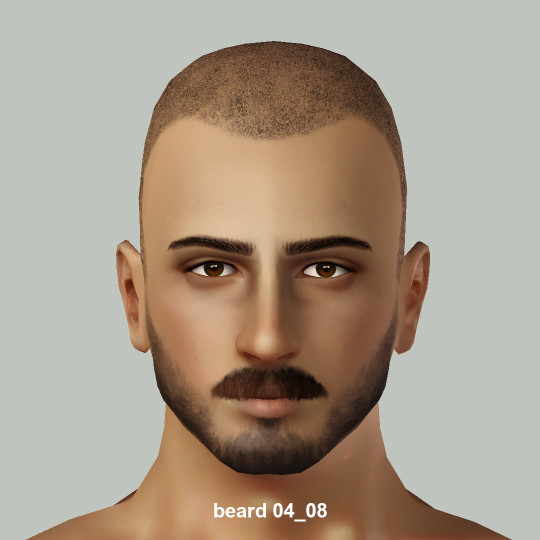
Another Beard Update 🙄 December 2023
When taking pictures, I realized the strip of hair under the bottom lip of these beards was noticeably off-centred/asymmetrical. It was bothering me a lot. Months later, I've finally fixed the texture. 😭
If you go to view the original posts, or if you had these beards installed, you can probably notice the asymmetry if you look closely at that area.
Beards I've fixed:
Beard 01_04 - original post
Beard 02_05 - original post
Beard 02_05 V2
Beard 03_04 - original post
Beard 04_08 - original post
How to install if you already have the old packages:
Delete the old packages from your Mods/Packages folder. Drop these updated ones in. The updated texture should show up on your sims who are already wearing them when you open the game again. If not, try deleting your caches.
I don't plan to update the original posts. I hope this post finds everyone who uses those beards though. 😭🙏
Download: simfileshare / mega
286 notes
·
View notes
Text
How I got my Sims 2 game working on my new Windows 11 laptop, step by step.
OKAY. Gadies and Lentlemen.
I have seen plenty of these around, but I wanted to share my process!
So I bought an MSI creator laptop. The specs are as follows:
CPU: 13th gen Intel i7-13700H
RAM: 16 GB DDR5
GPU: NVIDIA GeForce RTX 4050 laptop GPU
Step One: Fresh install. I used the EA App to install the UC version on my new laptop.
Step Two: Download and install RPC launcher. This will automatically apply the 4gb patch. Run as administrator, but not in any kind of compatibility which renders the 4gb patch useless.
Step Three: Download and install Graphics Rule Maker. I used all of the recommended settings, aside from texture memory which I set at 2048 mb for reasons that will become clear later.
Step Four: Memory allocation fix (empty standby list). Explanation here.
Step Five: Setting virtual memory. I used instructions from this post at MTS - My virtual memory paging file is now minimum of 25000 and maximum of 30000. You'll need to adjust to your system's own specs.
Step Six: In game settings. Shadows Off. Neighbours Off. Lighting Medium. RPC Settings. Apply 4GB patch. Automatically Clean Cache. Lot Imposters Optimized. Sim/Object Shadows Classic. I also have lot view ocean reflections ticked.
If your game works like this with no flashing and crashing, awesome. Mine did not. I firstly tried several different texture memory sizes, but they had 0 impact.
I believe the next step is only for NVIDIA cards, but may be wrong.
Step Seven: DXVK. The most recent version from, here. There are plenty of instructions on how to install out there. But make sure you install the 32bit version. I have these two following lines in my DXVK.conf file (and do make sure it is saved as a conf file, NOT a txt or similar).
d3d9.maxAvailableMemory=2048
d3d9.presentInterval=0
The first line corresponds to the texture memory mentioned earlier. DXVK installs won't recognise more than that and having it higher can cause crashes apparently. The second line... No idea what it does but it was mentioned in several guides and reddit posts.
I don't know if the newer versions of DXVK allow fullscreen mode as the older ones did not, but I play in borderless mode anyway which works.
I also delete my thumbnails folder every so often.
I hope this helps someone, this silly old game can be cantankerous but I was determined to get it running again!
436 notes
·
View notes