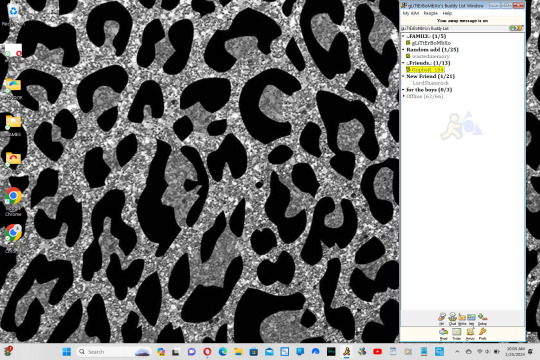#instantmessage
Note
just took a look at your partner's shop and i just want to say, i LOVE their stuff and will def be buying some!
awesome!!! im glad you like them. thanks for the message! 💜
@anjoartist
#instantmessage#tagging my partner so they can see :)#if you have any questions or concerns ahead of your order they can help you out
4 notes
·
View notes
Note
op of random dig at women joke post is a pretty notorious terf ): not upset just a heads up in case u didnt know
AUGH. ty for telling me. if anyone else was unaware its this post
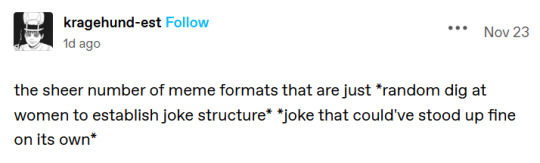
deleting my rb now
5 notes
·
View notes
Text
The Reachers of Civilization


#fun#friends#friendship#emoji#emoticon#love#family#instant#instantmessage#instantmessaging#aol instant messenger
0 notes
Photo

For those who are always online Drop me a line! https://icq.com/invite/Tracyorama #chat #flowpage #instantmessaging #invite #icq #tracyorama https://www.instagram.com/p/CorQLDqOLpJ/?igshid=NGJjMDIxMWI=
2 notes
·
View notes
Link
In the ever-evolving landscape of instant messaging, WhatsApp continues to lead the way with innovative features designed to enhance users' overall experience. One such groundbreaking addition is the 'Search by Date' feature, enabling users to effortlessly locate specific messages within their WhatsApp chats based on the date. Available for Android, iOS, and Web users, this feature streamlines the search process, making it more intuitive and user-friendly. Understanding the 'Search by Date' Feature: A Step-By-Step Guide Step 1: Update Your WhatsApp App To begin harnessing the benefits of the 'Search by Date' feature, ensure that your WhatsApp app is up-to-date. Head to the Google Play Store for Android users or the Apple App Store for iOS enthusiasts, and download the latest version. Step 2: Open a Chat Navigate to any individual or group chat where you intend to search for specific messages. This can be a personal conversation or a group discussion. Step 3: Access Search Options For Android users, click on the three dots icon positioned in the top right corner of the screen. iPhone users, on the other hand, should tap on the contact or group name. Step 4: Initiate the Search Select the 'Search' option, unveiling a small calendar icon adorned with a search symbol. Step 5: Set Date Parameters Upon clicking 'Search,' a pop-up calendar emerges. Choose the desired date, month, and year, refining your search to pinpoint the exact timeframe. Step 6: Explore Messages Once you've set the parameters, gain access to messages from the specified day. Navigate through the chat by scrolling up or down to retrieve the information you seek. WhatsApp's Continuous Innovation: Recent Additions In addition to the 'Search by Date' feature, WhatsApp has recently introduced text formatting options for Android, iOS, Web, and Mac desktop users. Users can now leverage Bulleted Lists, Numbered Lists, Block Quote, and Inline Code functionalities to enhance the visual appeal and organization of their messages. For detailed instructions on using these text formatting options, refer to our previous article. Beyond Search by Date: Exploring Recent WhatsApp Enhancements The Search by Date feature joins a growing list of recent improvements implemented by WhatsApp to enhance user experience. Last month, the platform introduced text formatting options like bulleted lists, numbered lists, block quotes, and inline code, allowing users to structure and present their messages more effectively. Additionally, WhatsApp is actively developing a "third-party chat info" feature, further expanding user control over their chat experience. FAQs: Q: Is the Search by Date feature available on all platforms? A: Yes, the Search by Date feature is currently available on Android, iOS, Web, and desktop (Mac and Windows) versions of WhatsApp. Q: Can I search for messages before a specific date? A: As of now, the Search by Date feature allows you to search for messages sent or received from a specific date onwards. Selecting dates before the current date might not yield results. Q: How can I combine the Search by Date feature with keyword searches? A: To further refine your search, utilize the search bar within the chat window alongside the Search by Date feature. Enter relevant keywords to filter the messages displayed for the chosen date.
#Android#BlockQuote#BulletedLists#InlineCode#instantmessaging#iOS#Messagesearch#Messagingappfeatures#NumberedLists#SearchbyDatefeature#Textformattingoptions#Thirdpartychatinfofeature.#Webusers#WhatsAppchat#WhatsAppsearch#WhatsAppupdate#WhatsAppsSearchbyDateFeature
0 notes
Text
Elеvatе your communication gamе with our еfficiеnt bulk SMS service provider. Dеlivеring mеssagеs instantly, our platform еnsurеs sеamlеss connеctivity for promotions, alеrts, and announcеmеnts. Expеriеncе thе powеr of swift, rеliablе mеssaging tailorеd for your businеss nееds. Unlock thе potential of direct communication through Bulk SMS Sеrvicеs. Sеamlеssly intеgratе our platform for targеtеd markеting and timеly notifications, fostеring strongеr connеctions with your audiеncе. Strеamlinе your mеssaging strategy with spееd and prеcision.
1 note
·
View note
Text
Unveiling the Power of WhatsApp Channels: Your Ultimate Guide to Creating a Strong Digital Presence

Hey there! Are you ready to harness the true potential of WhatsApp Channels for your business? In the ever-evolving world of digital marketing, staying ahead of the curve is paramount. Understanding the ins and outs of this dynamic communication tool can be the game-changer your brand needs.
In our latest blog post, we delve deep into what WhatsApp Channels are and how you can leverage them to establish a robust online presence. From exploring the fundamental concepts to providing a step-by-step guide on opening your own WhatsApp Channel, we've got you covered.
Picture this - connecting with your audience in real-time, sharing updates seamlessly, and fostering meaningful interactions. This and more becomes achievable with a well-crafted WhatsApp Channel strategy. Discover the tips, tricks, and best practices that will help you amplify your online reach and engagement.
Ready to take your online presence to the next level? Head over to our blog now and unlock the potential of WhatsApp Channels for your business!
Click here to read more: Unveiling the Power of WhatsApp Channels.
#WhatsAppChannels#DigitalMarketing#OnlinePresence#BusinessGrowth#SocialMediaStrategy#MarketingTips#RealTimeInteraction#OnlineEngagement#CommunicationTool#DigitalStrategy#SocialMediaMarketing#BrandAwareness#OnlineVisibility#CustomerEngagement#InstantMessaging#WhatsAppForBusiness#OnlineCommunity
0 notes
Text

SMS Provider: Transforming Business Communication
Explore how an SMS Provider can transform your business communication, ensuring real-time interaction and enhanced customer experience.
For more information : https://www.techopensystems.co.za/sms-provider/
Contact Us :
👉 Email:- [email protected]
👉 WhatsApp:- +27 10 070 6000
#SMSProvider#BusinessTransformation#RealTimeInteraction#TextMessaging#MobileConnectivity#GlobalMessaging#CustomerExperience#InstantMessaging#SMSMarketing#CommunicationRevolution
1 note
·
View note
Text

Effortlessly Collaborate Anytime, Anywhere with IceWarp
Exceptional collaboration is key to success in any organization. That's why we recommend #IceWarp, where all your team members, resources, and communication channels are centralized for faster and more flexible work.
To know more visit https://www.icewarp.co.in/
0 notes
Link
#9to5Google#Android#betausers#desktopplatforms#GalaxyWatch#instantmessaging#iOS#Meta#Microsoft#MobvoiTicWatch#Nokia#PixelWatch#smartwatchnotifications#stablechannel#SymbianOS#textmessages#voicemessages#WABetaInfo#WearOS#WhatsApp#WindowsMobile
0 notes
Text
Core chat app features to consider when choosing the best iOS instant messaging API
The basic feature of a chat application is sending and receiving messages but that alone is not enough for a chat application to stand in the market. Chat applications like WhatsApp, Slack and Messenger offer popular features like emoji reactions, delivery receipts and GIFs to enhance the chat experience. Let's have a look at some of the features you should consider when choosing the best iOS instant messaging API.
Authentication and authorization - This feature allows the access and management of chat participants. It can be done through the social media account or simply with the email and phone number of the users.
Accessing the contacts - It gives the users a simple opportunity to import their contacts.
Messaging - This is a primary feature that allows the users to send and receive messages in real-time. It supports one to one messaging and one to many messaging includes group chats, chat rooms and channels.
Message storage - This feature allows the users to have storage space for their chat conversations according to the specifics of their use cases.
If your concern is about choosing the best iOS instant messaging API, then Innoinstant is the better option for you which fulfils all your chat requirements.
#iosinstantmessagingapi#instantmessaging#buildinganinstantmessagingapplication#chatmessagingapiforios#chatmessagingsdkforios
0 notes
Text
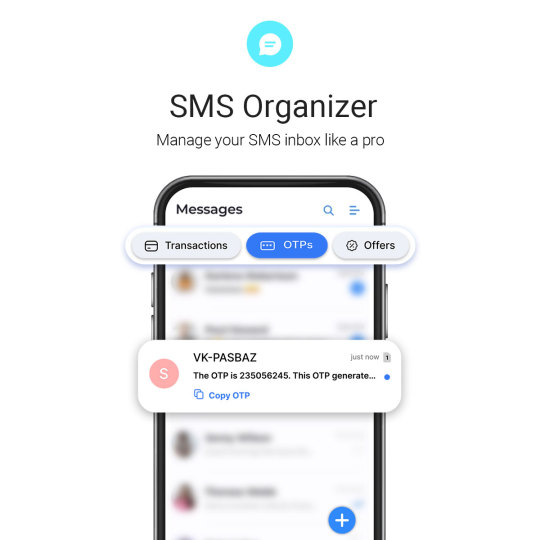
Keep your SMS inbox organized and clutter-free.
This feature automatically categorizes messages into separate folders, including personal, transactional, promotional, and spam categories.
Users can also set reminders for specific messages or create custom labels to further organize their inbox.
#messages app#messenger#otp sms#social networks#instantmessaging#email#chat whatsapp#stickers#text message#tumblr things#top trends#trending
0 notes
Photo
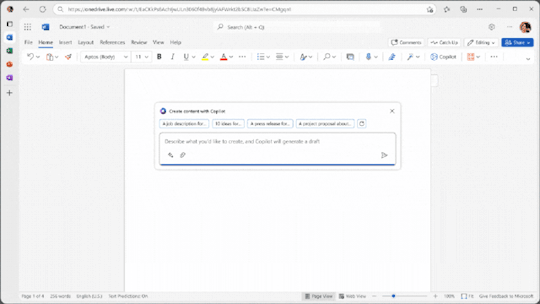
Microsoft is integrating AI into its office tools and promises mistakes will be made
Microsoft Office is no longer flying solo.Read more...
https://qz.com/microsoft-365-copilot-ai-chatbot-office-tools-1850234639
#microsoft#openai#technology2cinternet#naturallanguageparsing#technology#asana#amazon#artificialintelligence#applicationsofartificialintelligence#satyanadella#google#jaimeteevan#bard#microsoftoffice#computing#instantmessaging#chatbot#salesforce#articles#Michelle Cheng#Quartz
0 notes
Text
Snapchat Introduces Its First Parental Controls
http://dlvr.it/SWJ5sY
0 notes