#ios 14 privacy
Text
OS updates aren't what they used to be--which may be boring but is probably okay
I hope this post doesn't result in my having any early-adopter privileges revoked.
Procastination comes easy to me, but that usually hasn’t held up installing major operating-system updates. I typically download new mobile-OS editions within a few days of their release, while I’ve waited maybe two weeks for desktop releases despite their greater complexity and higher odds of breaking one app or another.
But this season of OS updates from Apple and Google has seen me much…
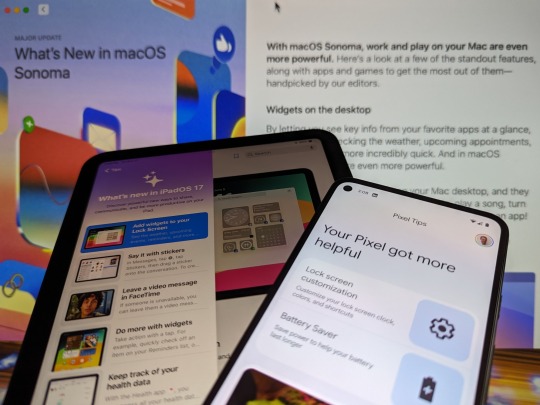
View On WordPress
#Android 14#Android 14 location privacy#iOS 17#iPadOS 17#iPadOS 17 lock screen#mac#Mac OS#Mac video reactions#macOS Sonoma#Voyager 2
1 note
·
View note
Text
iPhone Hack: Which app is 'listening' to your talk, know this way
iPhone Hack: Which app is ‘listening’ to your talk, know this way
highlights
iPhone shows orange dot when microphone is in use
This feature is available in iOS 14 or later
If detected, microphone access can be turned off from an app in Settings
New Delhi. There are many things in a smartphone. For this reason, nowadays all kinds of big and small works are easily done through handsets. But, with the use of smartphones, the concern about privacy has also…
View On WordPress
0 notes
Text
The antitrust case against Apple
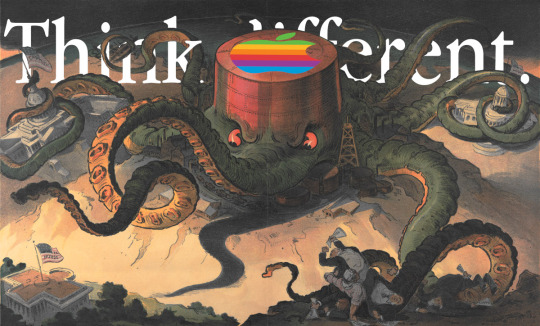
I'm on tour with my new, nationally bestselling novel The Bezzle! Catch me TONIGHT (Mar 22) in TORONTO, then SUNDAY (Mar 24) with LAURA POITRAS in NYC, then Anaheim, and beyond!

The foundational tenet of "the Cult of Mac" is that buying products from a $3t company makes you a member of an oppressed ethnic minority and therefore every criticism of that corporation is an ethnic slur:
https://pluralistic.net/2024/01/12/youre-holding-it-wrong/#if-dishwashers-were-iphones
Call it "Apple exceptionalism" – the idea that Apple, alone among the Big Tech firms, is virtuous, and therefore its conduct should be interpreted through that lens of virtue. The wellspring of this virtue is conveniently nebulous, which allows for endless goal-post shifting by members of the Cult of Mac when Apple's sins are made manifest.
Take the claim that Apple is "privacy respecting," which is attributed to Apple's business model of financing its services though cash transactions, rather than by selling it customers to advertisers. This is the (widely misunderstood) crux of the "surveillance capitalism" hypothesis: that capitalism is just fine, but once surveillance is in the mix, capitalism fails.
Apple, then, is said to be a virtuous company because its behavior is disciplined by market forces, unlike its spying rivals, whose ability to "hack our dopamine loops" immobilizes the market's invisible hand with "behavior-shaping" shackles:
http://pluralistic.net/HowToDestroySurveillanceCapitalism
Apple makes a big deal out of its privacy-respecting ethos, and not without some justification. After all, Apple went to the mattresses to fight the FBI when they tried to force Apple to introduced defects into its encryption systems:
https://www.eff.org/deeplinks/2018/04/fbi-could-have-gotten-san-bernardino-shooters-iphone-leadership-didnt-say
And Apple gave Ios users the power to opt out of Facebook spying with a single click; 96% of its customers took them up on this offer, costing Facebook $10b (one fifth of the pricetag of the metaverse boondoggle!) in a single year (you love to see it):
https://arstechnica.com/gadgets/2021/02/facebook-makes-the-case-for-activity-tracking-to-ios-14-users-in-new-pop-ups/
Bruce Schneier has a name for this practice: "feudal security." That's when you cede control over your device to a Big Tech warlord whose "walled garden" becomes a fortress that defends you against external threats:
https://pluralistic.net/2021/06/08/leona-helmsley-was-a-pioneer/#manorialism
The keyword here is external threats. When Apple itself threatens your privacy, the fortress becomes a prison. The fact that you can't install unapproved apps on your Ios device means that when Apple decides to harm you, you have nowhere to turn. The first Apple customers to discover this were in China. When the Chinese government ordered Apple to remove all working privacy tools from its App Store, the company obliged, rather than risk losing access to its ultra-cheap manufacturing base (Tim Cook's signal accomplishment, the one that vaulted him into the CEO's seat, was figuring out how to offshore Apple manufacturing to China) and hundreds of millions of middle-class consumers:
https://www.reuters.com/article/us-china-apple-vpn/apple-says-it-is-removing-vpn-services-from-china-app-store-idUSKBN1AE0BQ
Killing VPNs and other privacy tools was just for openers. After Apple caved to Beijing, the demands kept coming. Next, Apple willingly backdoored all its Chinese cloud services, so that the Chinese state could plunder its customers' data at will:
https://www.nytimes.com/2021/05/17/technology/apple-china-censorship-data.html
This was the completely foreseeable consequence of Apple's "curated computing" model: once the company arrogated to itself the power to decide which software you could run on your own computer, it was inevitable that powerful actors – like the Chinese Communist Party – would lean on Apple to exercise that power in service to its goals.
Unsurprisingly, the Chinese state's appetite for deputizing Apple to help with its spying and oppression was not sated by backdooring iCloud and kicking VPNs out of the App Store. As recently as 2022, Apple continued to neuter its tools at the behest of the Chinese state, breaking Airdrop to make it useless for organizing protests in China:
https://pluralistic.net/2022/11/11/foreseeable-consequences/#airdropped
But the threat of Apple turning on its customers isn't limited to China. While the company has been unwilling to spy on its users on behalf of the US government, it's proven more than willing to compromise its worldwide users' privacy to pad its own profits. Remember when Apple let its users opt out of Facebook surveillance with one click? At the very same time, Apple was spinning up its own commercial surveillance program, spying on Ios customers, gathering the very same data as Facebook, and for the very same purpose: to target ads. When it came to its own surveillance, Apple completely ignored its customers' explicit refusal to consent to spying, spied on them anyway, and lied about it:
https://pluralistic.net/2022/11/14/luxury-surveillance/#liar-liar
Here's the thing: even if you believe that Apple has a "corporate personality" that makes it want to do the right thing, that desire to be virtuous is dependent on the constraints Apple faces. The fact that Apple has complete legal and technical control over the hardware it sells – the power to decide who can make software that runs on that hardware, the power to decide who can fix that hardware, the power to decide who can sell parts for that hardware – represents an irresistible temptation to enshittify Apple products.
"Constraints" are the crux of the enshittification hypothesis. The contagion that spread enshittification to every corner of our technological world isn't a newfound sadism or indifference among tech bosses. Those bosses are the same people they've always been – the difference is that today, they are unconstrained.
Having bought, merged or formed a cartel with all their rivals, they don't fear competition (Apple buys 90+ companies per year, and Google pays it an annual $26.3b bribe for default search on its operating systems and programs).
Having captured their regulators, they don't fear fines or other penalties for cheating their customers, workers or suppliers (Apple led the coalition that defeated dozens of Right to Repair bills, year after year, in the late 2010s).
Having wrapped themselves in IP law, they don't fear rivals who make alternative clients, mods, privacy tools or other "adversarial interoperability" tools that disenshittify their products (Apple uses the DMCA, trademark, and other exotic rules to block third-party software, repair, and clients).
True virtue rests not merely in resisting temptation to be wicked, but in recognizing your own weakness and avoiding temptation. As I wrote when Apple embarked on its "curated computing" path, the company would eventually – inevitably – use its power to veto its customers' choices to harm those customers:
https://memex.craphound.com/2010/04/01/why-i-wont-buy-an-ipad-and-think-you-shouldnt-either/
Which is where we're at today. Apple – uniquely among electronics companies – shreds every device that is traded in by its customers, to block third parties from harvesting working components and using them for independent repair:
https://www.vice.com/en/article/yp73jw/apple-recycling-iphones-macbooks
Apple engraves microscopic Apple logos on those parts and uses these as the basis for trademark complaints to US customs, to block the re-importation of parts that escape its shredders:
https://repair.eu/news/apple-uses-trademark-law-to-strengthen-its-monopoly-on-repair/
Apple entered into an illegal price-fixing conspiracy with Amazon to prevent used and refurbished devices from being sold in the "world's biggest marketplace":
https://pluralistic.net/2022/11/10/you-had-one-job/#thats-just-the-as
Why is Apple so opposed to independent repair? Well, they say it's to keep users safe from unscrupulous or incompetent repair technicians (feudal security). But when Tim Cook speaks to his investors, he tells a different story, warning them that the company's profits are threatened by customers who choose to repair (rather than replace) their slippery, fragile glass $1,000 pocket computers (the fortress becomes a prison):
https://www.apple.com/newsroom/2019/01/letter-from-tim-cook-to-apple-investors/
All this adds up to a growing mountain of immortal e-waste, festooned with miniature Apple logos, that our descendants will be dealing with for the next 1,000 years. In the face of this unspeakable crime, Apple engaged in a string of dishonest maneuvers, claiming that it would support independent repair. In 2022, Apple announced a home repair program that turned out to be a laughably absurd con:
https://pluralistic.net/2022/05/22/apples-cement-overshoes/
Then in 2023, Apple announced a fresh "pro-repair" initiative that, once again, actually blocked repair:
https://pluralistic.net/2023/09/22/vin-locking/#thought-differently
Let's pause here a moment and remember that Apple once stood for independent repair, and celebrated the independent repair technicians that kept its customers' beloved Macs running:
https://pluralistic.net/2021/10/29/norwegian-potato-flour-enchiladas/#r2r
Whatever virtue lurks in Apple's corporate personhood, it is no match for the temptation that comes from running a locked-down platform designed to capture IP rights so that it can prevent normal competitive activities, like fixing phones, processing payments, or offering apps.
When Apple rolled out the App Store, Steve Jobs promised that it would save journalism and other forms of "content creation" by finally giving users a way to pay rightsholders. A decade later, that promise has been shattered by the app tax – a 30% rake on every in-app transaction that can't be avoided because Apple will kick your app out of the App Store if you even mention that your customers can pay you via the web in order to avoid giving a third of their content dollars to a hardware manufacturer that contributed nothing to the production of that material:
https://www.eff.org/deeplinks/2023/06/save-news-we-must-open-app-stores
Among the apps that Apple also refuses to allow on Ios is third-party browsers. Every Iphone browser is just a reskinned version of Apple's Safari, running on the same antiquated, insecure Webkit browser engine. The fact that Webkit is incomplete and outdated is a feature, not a bug, because it lets Apple block web apps – apps delivered via browsers, rather than app stores:
https://pluralistic.net/2022/12/13/kitbashed/#app-store-tax
Last month, the EU took aim at Apple's veto over its users' and software vendors' ability to transact with one another. The newly in-effect Digital Markets Act requires Apple to open up both third-party payment processing and third-party app stores. Apple's response to this is the very definition of malicious compliance, a snake's nest of junk-fees, onerous terms of service, and petty punitive measures that all add up to a great, big "Go fuck yourself":
https://pluralistic.net/2024/02/06/spoil-the-bunch/#dma
But Apple's bullying, privacy invasion, price-gouging and environmental crimes are global, and the EU isn't the only government seeking to end them. They're in the firing line in Japan:
https://asia.nikkei.com/Business/Technology/Japan-to-crack-down-on-Apple-and-Google-app-store-monopolies
And in the UK:
https://www.gov.uk/government/news/cma-wins-appeal-in-apple-case
And now, famously, the US Department of Justice is coming for Apple, with a bold antitrust complaint that strikes at the heart of Apple exceptionalism, the idea that monopoly is safer for users than technological self-determination:
https://www.justice.gov/opa/media/1344546/dl?inline
There's passages in the complaint that read like I wrote them:
Apple wraps itself in a cloak of privacy, security, and consumer preferences to justify its anticompetitive conduct. Indeed, it spends billions on marketing and branding to promote the self-serving premise that only Apple can safeguard consumers’ privacy and security interests. Apple selectively compromises privacy and security interests when doing so is in Apple’s own financial interest—such as degrading the security of text messages, offering governments and certain companies the chance to access more private and secure versions of app stores, or accepting billions of dollars each year for choosing Google as its default search engine when more private options are available. In the end, Apple deploys privacy and security justifications as an elastic shield that can stretch or contract to serve Apple’s financial and business interests.
After all, Apple punishes its customers for communicating with Android users by forcing them to do so without any encryption. When Beeper Mini rolled out an Imessage-compatible Android app that fixed this, giving Iphone owners the privacy Apple says they deserve but denies to them, Apple destroyed Beeper Mini:
https://blog.beeper.com/p/beeper-moving-forward
Tim Cook is on record about this: if you want to securely communicate with an Android user, you must "buy them an Iphone":
https://www.theverge.com/2022/9/7/23342243/tim-cook-apple-rcs-imessage-android-iphone-compatibility
If your friend, family member or customer declines to change mobile operating systems, Tim Cook insists that you must communicate without any privacy or security.
Even where Apple tries for security, it sometimes fails ("security is a process, not a product" -B. Schneier). To be secure in a benevolent dictatorship, it must also be an infallible dictatorship. Apple's far from infallible: Eight generations of Iphones have unpatchable hardware defects:
https://checkm8.info/
And Apple's latest custom chips have secret-leaking, unpatchable vulnerabilities:
https://arstechnica.com/security/2024/03/hackers-can-extract-secret-encryption-keys-from-apples-mac-chips/
Apple's far from infallible – but they're also far from benevolent. Despite Apple's claims, its hardware, operating system and apps are riddled with deliberate privacy defects, introduce to protect Apple's shareholders at the expense of its customers:
https://proton.me/blog/iphone-privacy
Now, antitrust suits are notoriously hard to make, especially after 40 years of bad-precedent-setting, monopoly-friendly antitrust malpractice. Much of the time, these suits fail because they can't prove that tech bosses intentionally built their monopolies. However, tech is a written culture, one that leaves abundant, indelible records of corporate deliberations. What's more, tech bosses are notoriously prone to bragging about their nefarious intentions, committing them to writing:
https://pluralistic.net/2023/09/03/big-tech-cant-stop-telling-on-itself/
Apple is no exception – there's an abundance of written records that establish that Apple deliberately, illegally set out to create and maintain a monopoly:
https://www.wired.com/story/4-internal-apple-emails-helped-doj-build-antitrust-case/
Apple claims that its monopoly is beneficent, used to protect its users, making its products more "elegant" and safe. But when Apple's interests conflict with its customers' safety and privacy – and pocketbooks – Apple always puts itself first, just like every other corporation. In other words: Apple is unexceptional.
The Cult of Mac denies this. They say that no one wants to use a third-party app store, no one wants third-party payments, no one wants third-party repair. This is obviously wrong and trivially disproved: if no Apple customer wanted these things, Apple wouldn't have to go to enormous lengths to prevent them. The only phones that an independent Iphone repair shop fixes are Iphones: which means Iphone owners want independent repair.
The rejoinder from the Cult of Mac is that those Iphone owners shouldn't own Iphones: if they wanted to exercise property rights over their phones, they shouldn't have bought a phone from Apple. This is the "No True Scotsman" fallacy for distraction-rectangles, and moreover, it's impossible to square with Tim Cook's insistence that if you want private communications, you must buy an Iphone.
Apple is unexceptional. It's just another Big Tech monopolist. Rounded corners don't preserve virtue any better than square ones. Any company that is freed from constraints – of competition, regulation and interoperability – will always enshittify. Apple – being unexceptional – is no exception.
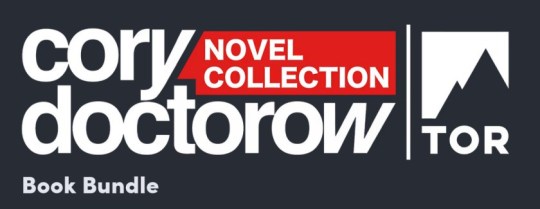
Name your price for 18 of my DRM-free ebooks and support the Electronic Frontier Foundation with the Humble Cory Doctorow Bundle.

If you'd like an essay-formatted version of this post to read or share, here's a link to it on pluralistic.net, my surveillance-free, ad-free, tracker-free blog:
https://pluralistic.net/2024/03/22/reality-distortion-field/#three-trillion-here-three-trillion-there-pretty-soon-youre-talking-real-money
#pluralistic#apple#antitrust#cult of mac#ios#mobile#app tax#infosec#feudal security#doj#jonathan kanter#doj v apple#big tech#trustbusting#monopolies#app stores#technofeudalism#technomaorialism#privacy#right to repair#corruption
232 notes
·
View notes
Text
VPNs aren't just for pirates and company data anymore
A friend complained to me that they couldn't access pr0n anymore because the government is now requiring ID to verify age where they are, and due to data leaks and privacy issues, didn't want to share their ID even though they're of legal age.
Shit like this doesn't work on the intended target. It only frustrates people who are aren't tech savvy while a lot of kids have already found their way around it because that's what kids do ¯\_(ツ)_/¯
When I talk about VPNs (virtual private networks), non-tech savvy people's eyes glaze over 😂
It sounds like complicated, unknowable magic. It's not! And you don't even have to understand it to use it!
With the government and ISPs (internet service providers) invading privacy more and more and hackers breaking in and stealing user data from companies, VPNs are becoming necessary.
Some Things a VPN Does for You:
hides your data from others
can make your internet speeds faster if your ISP does speed throttling (purposely making your speed slower)
hides what you're doing from your ISP
keeps you safer from some malware, viruses, hackers, and trackers
allows you to access things that are either restricted in your area or not available in your area (such as content in other countries)
keeps you safer when you're out in public connected to wifi
Below is a basic infographic on how VPNs work. When you access the internet, a VPN encrypts your data - making it into a secret code that can't be read by anyone else including your ISP.
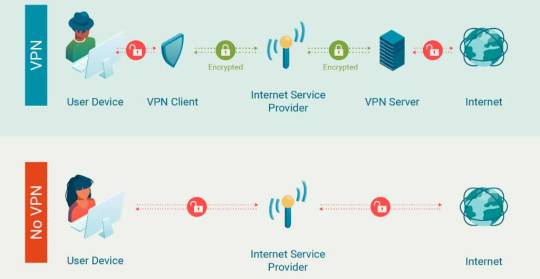
Tech companies, ISPs, etc. want you to think VPNs are complicated so that you won't use them.
When searching for a free VPN, please be aware that a lot of the free VPN services out there are malware or full of viruses and trackers.
Either do some research into which one to choose or use a paid VPN service. You can either pay monthly or yearly - the yearly is always cheaper in the long run.
Some of the Top Rated VPN Services:
ExpressVPN $7 - $13/month
NordVPN $3 - $13/month
Surfshark $2 - $14/month
PrivateInternetAccess $2 - $12/month
ProtonVPN (some sites block this one) $4 - $10/month
CyberGhost $2 - $13/month
I use ExpressVPN, so for the purposes of this post, I'm going to use screenshots from ExpressVPN.
Once you have an account, download the program from the website to your desktop/laptop or find the app on Android or iOS app stores.
Signing in requires a code that the VPN will email to you that unlocks all the features. Pay attention when the program installs because it'll ask you about preferences, and you can easily check yes on blocking pr0n when that's the reason you wanted a VPN in the first place 😂
When the program is open, you'll see this:

As you can see in the screenshot, not only do I have the program, but I have an ExpressVPN icon on my browser. The program installs this automatically, and when the program is running, the icon will have a green checkmark on it so you know it's working in your browser.
You'll notice I've recently connected using Japan. I did this so I could watch a series that isn't available outside of Japan.
The program automatically chooses a location near you, but if you want to access things that are restricted to you, make sure you click on the three dots to the right of the selected location (see screenshot below) and search for a state/country/place that your content will be available in.

Once your location is selected, click on the start/power button, and you'll get a popup notification from your computer that ExpressVPN is connected.
Go to the site you want to use and use it like you normally would.
Here's what it should look like when it's running correctly:

Keep in mind that if you leave a VPN running all the time (which is perfectly fine to do), search engines like Google will assume you live wherever ExpressVPN tells it you live, so searching for "stores near me" will give you results that aren't close to you.
When you're done using the VPN, just hit the power button again and it shuts off.
I use this on all my handheld devices, my desktop, and my laptop for business and personal reasons. I'm a pirate, and I've been using VPNs for a long time, yet none of the ISPs I've used have ever given me a warning about torrenting.
Good luck, and enjoy all the new things you can access!
BTW for anybody wondering, my desktop wallpaper is a map of the world's time zones. So pretty!! 😍

56 notes
·
View notes
Text
Syncing Scrivener 3 with Mega
Because Dropbox is dumb and being very glitchy lately, the sync function is no longer reliable. I spent a day trying to figure out why it wasn't syncing only to find out this is now an issue among Android and iOS users alike. Given the piddly space Dropbox gives as well as these ongoing issues, I decided to jump ship. If have Scrivener and are thinking of doing the same, here's a lil guide for you.
I opted to go with Mega. Their free account comes with 20 GB. Their website says 20, but if you download the mobile and desktop app, you get a 5 GB bonus for each. I suspect it might not be a permanent bonus, likely for a year, but I'll check again in the summer of 2025. They are also more privacy-oriented and have no AI scraping (like Google).
This walkthrough is for Android. I'd imagine the steps are similar for iOS, but I can't say for sure.
1. Make a Mega account, go through all that registration stuff.
2. Download the mobile app. Log in.
3. Download the desktop app. Log in
4. Open File Explorer and make a folder wherever you'd like your files to be synced from.
5. Once the desktop app is installed, you need to look for the icon to open the program. I found it in my task bar. The little red M icon is what you need to open.

6. Go to the three dots and double click to open up options.

7. Go to settings.
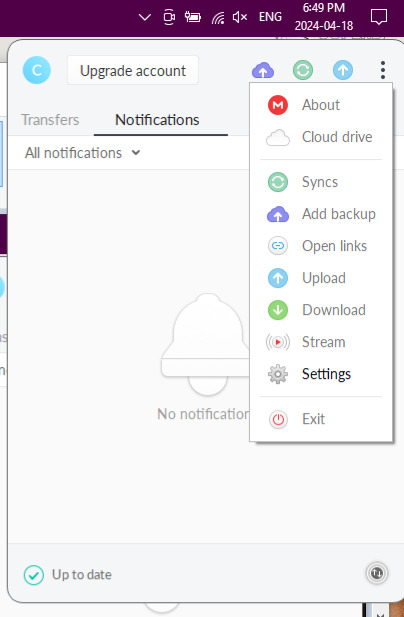
8. Go to the Sync option in the Settings menu. Select Add.

9. Another dialogue box will pop up. One the 'Local Folder' line, click 'Add'.
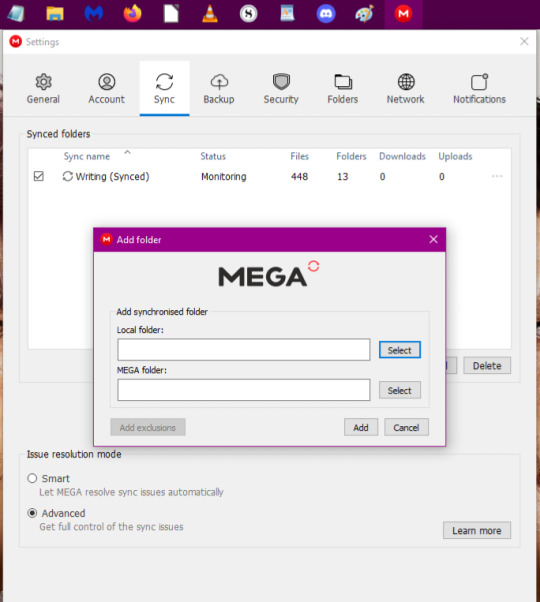
10. Select the folder you made specifically for sync. For this walkthrough, I'm using the 'Testing' folder.

11. Once you've selected your folder, you'll be back at the previous dialogue box. Now click on 'Select' on the MEGA folder line.

12. I forgot to take a screenshot, but you'll have a new dialogue box pop up with an empty list. Select the grey box saying 'New Folder'. You can name it whatever you want but I gave it the name 'Test'. Once done, your screen should look similar to the one below. Then click 'OK'.
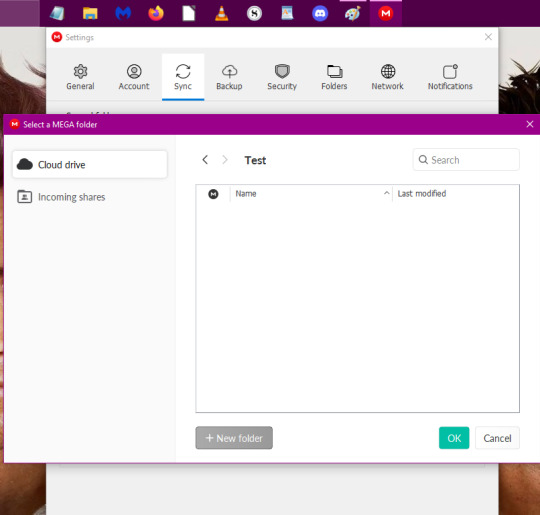
13. When done, your dialogue box should look like below. This is the crucial step as this is how the Mega program will help you sync with Scrivener. Make sure these folders are exactly where you want them to be and are named as you want. Once you're certain, click 'Add'
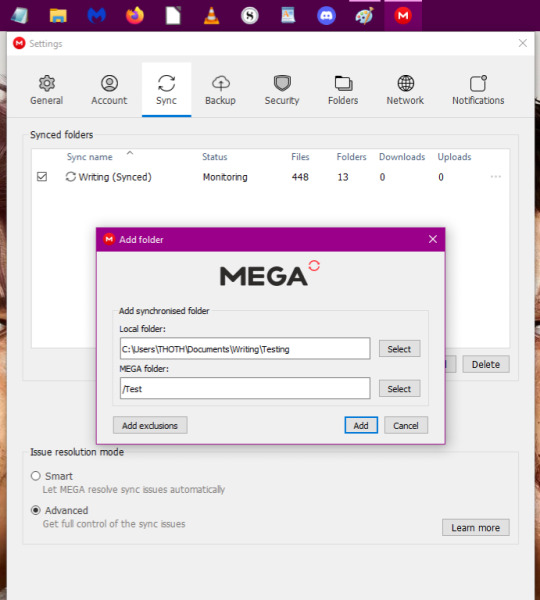
14. When done, you'll have a list that looks similar to this. The first step is done.
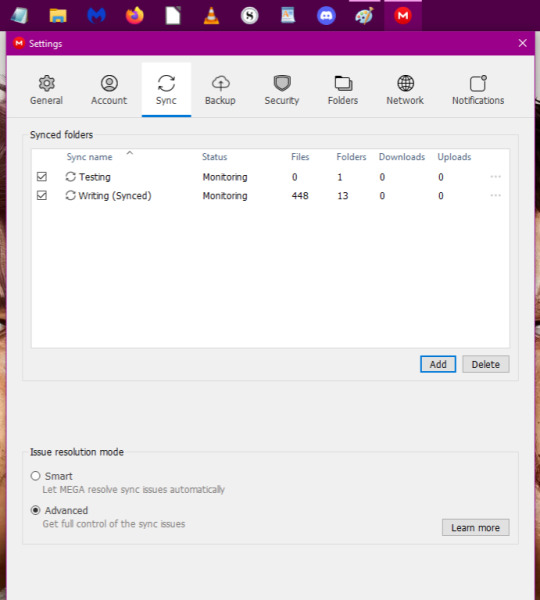
5 notes
·
View notes
Text

The iPad Pro is a powerful device that combines the portability of a tablet with the functionality of a laptop. Whether you use it for work, creativity, or entertainment, there are several tips and tricks that can help you get the most out of your iPad Pro.
Here Are Ten Tips and Tricks That You Should Know in 20231. Use a Mouse and Keyboard With Your iPad
One of the best features of the iPad Pro is its compatibility with external accessories. You can connect a Bluetooth mouse and keyboard to enhance your productivity and make your iPad Pro feel more like a traditional computer. Simply go to Settings > Bluetooth and pair your accessories.
2. Drag and Drop Text Between Apps
With the iPad Pro’s multitasking capabilities, you can easily drag and drop text between different apps. Simply select the text you want to move, long-press on it, and then drag it to the desired app. This feature makes it convenient to share information between apps without the need for copying and pasting.
3. Use App Library to Keep Your Home Screen Clean
If your home screen is cluttered with apps, you can take advantage of the App Library feature introduced in iOS 14. Swipe all the way to the right on your home screen to access the App Library, which organizes your apps into categories automatically. It helps you keep your home screen clean and makes it easier to find the apps you need.
4. Use an Apple Pencil
If you own an Apple Pencil, make the most of it by utilizing its full range of features. The Apple Pencil is perfect for note-taking, drawing, and annotating documents. It also offers gesture controls that allow you to perform tasks quickly, such as double-tapping the pencil to switch between tools.
5. Take Advantage of Widgets
Widgets provide at-a-glance information and quick access to your favorite apps. On your iPad Pro, you can add widgets to your home screen by swiping right, tapping the Edit button at the bottom, and selecting the “+” button. Experiment with different widgets to find the ones that suit your needs and help you stay organized.
6. Use Quick Notes
Quick Notes is a handy feature that lets you jot down notes quickly without needing to open a dedicated note-taking app. Simply swipe from the bottom-right corner of the screen with an Apple Pencil or your finger to open Quick Notes. You can even activate it from the Control Center.
7. Use Your iPad as a Second Screen
With the Sidecar feature, you can use your iPad Pro as a second screen for your Mac. This is especially useful for multitasking or when you need more screen real estate. To enable Sidecar, go to System Preferences on your Mac, click on Sidecar, and select your iPad from the list of available devices.
8. Enhance Safari With Extensions
In iPadOS 15, Safari supports extensions, allowing you to customize your browsing experience. You can add extensions like ad blockers, password managers, and translation tools to enhance your productivity and privacy. To manage your Safari extensions, go to Settings > Safari > Extensions.
9. Multitask with Stage Manager
Stage Manager is a powerful tool that makes multitasking on the iPad Pro more efficient. It allows you to create custom layouts with multiple apps and switch between them seamlessly. To access Stage Manager, swipe up from the bottom of the screen and drag an app to the side to open it in Slide Over or Split View.
10. Find Anything With Spotlight
Spotlight is an incredibly useful feature on your iPad that allows you to find anything you need quickly. If you haven’t used Spotlight before, here’s how to access it: On your Home Screen, simply swipe down, and you’ll see the search bar right there. Once you’re in Spotlight, you’ll find a range of options to search for exactly what you’re looking for. Along with Siri Suggestions, which intelligently recommends apps based on your usage history, the search bar is where the magic happens. Simply tap into it, and you can start searching for various things.
Conclusion
Counterfeit products are everywhere. If you’re tempted to buy a fake Apple charger because of its cheap price, remember the potential hazards it will bring. These counterfeit chargers can not only harm your device but also pose serious risks such as overheating, electric shocks, or even fires
To be safe, it is strongly advised to purchase Apple accessories exclusively from Apple or trusted suppliers and third-party vendors who are certified by Apple.
#iPhone service center in wakad#apple service center in wakad#apple repair in wakad#iPhone service center in pune#Apple Authorised Service Center Pune#Apple Mobile Service Center in Pune#apple mobile service center in wakad pune#iPhone battery repair in wakad#iPhone service centre in pune#Top Apple Authorised Service Center in Pune#Top Apple Authorised Service Center in wakad#Top Apple Authorised Service Center in wakad pimpri#MacBook repair in pimpri pune#iPhone service center in pimpri
2 notes
·
View notes
Note
5, 14, 28 + 49 for io/estinien? <3
thank you gigi!! 💗🥰
5. Describe their cozy night in.
answered here!
14. How do their personalities complement each other? How do they clash?
io is cautious where estinien is impulsive; they balance each other a lot in decision making. he pushes her and she steadies him. both are reserved and value privacy.
i think the biggest personality clash that could lead to disagreements would be the places their moral codes don't totally align? estinien pulling an "impale first, ask questions later" compared to io's bleeding heart is going to be an argument eventually 😂 that's not to say one is right and one is wrong, it's all situational. sometimes you need to talk it out, sometimes you need to maim.
28. What are their thoughts on pet names? Do they have any?
🧍♂️🏃♂️
most of the time, they are a first-names-only couple. it's about the way the names are said? io will pepper in some pet names here and there: "darling" or "my love" are the go-tos. i have a whole hc around the one thing estinien uses for her when he's feeling especially mushy. during those times he's just overwhelming happy or taken by her, he will drop a "mon âme." he is very shaky on the meaning but it's something his parents used back and forth, so he associates it with very soft, very pleasant memories. to him, it doesn't matter what it means, only that it feels right to use it with io.
49. Does either of them have a hard time being away from the other?
i don't think so! they're used to traveling alone tbh. sure, they miss each other and are always relieved to get back safely. but they don't have separation anxiety.
6 notes
·
View notes
Text
Waltr crack

WALTR CRACK HOW TO
WALTR CRACK FULL VERSION
WALTR CRACK LICENSE KEY
WALTR CRACK GENERATOR
WALTR CRACK KEY FREE
Hackers can use this backdoor to take control of your computer, copy data from your computer or to use your computer to distribute viruses and spam to other people.
WALTR CRACK GENERATOR
WALTR 2 2.6.7 keygen or key generator might contain a trojan horse opening a backdoor on your computer. These infections might corrupt your computer installation or breach your privacy.
WALTR CRACK FULL VERSION
While you are searching and browsing these illegal sites which distribute a so called keygen, key generator, pirate key, serial number, warez full version or crack for By Softorino WALTR is a 3rd party software that exists for the sole reason of hassle-free transferring of media (audio and video files) from your PC to your iPhone and iPad, without worrying about. Your computer will be at risk getting infected with spyware, adware, viruses, worms, trojan horses, dialers, etc Including WALTR 2 2.6.7 Rapidshare, MegaUpload, HellShare, HotFile, FileServe, YouSendIt, SendSpace, DepositFiles, Letitbit, MailBigFile, DropSend, MediaMax, LeapFile, zUpload, MyOtherDrive, DivShare or MediaFire, WALTR 2 2.6.7 torrent files or shared files from free file sharing and free upload services, Download links are directly from our mirrors or publisher's website,
WALTR CRACK LICENSE KEY
WALTR 2 2.6.7 license key is illegal and prevent future development of WALTR 2 Key is a program that allows you to use iTunes-free file transfers of music.
WALTR CRACK KEY FREE
Using warez version, crack, warez passwords, patches, serial numbers, registration codes, key generator, pirate key, keymaker or keygen for WALTR 4.0.114 Key Free With Fully Crack For Windows Latest Version Free.
WALTR CRACK HOW TO
→ How to add music to your iPhone without iTunes using WALTRįor those wondering, the name of the app is inspired by Walter White from the legendary crime drama series, “Breaking Bad”. Available for macOS and Windows, WALTR PRO is compatible with Apple Music, supports all the latest iPhone 12 models, as well as iOS 14 and Big Sur.įor more information on WALTR PRO, visit the official website.Top 4 Download periodically updates software information of WALTR 2 2.6.7 full version from the publisher,īut some information may be slightly out-of-date. The app packs in a bunch of other features that are outside the scope of this article, so I’ll only list them here: trim-less ringtones, audiobooks, smart encoding detection, high-resolution audio, 4K video, video content detection, forced subtitles, Light/Dark theme and more. You’ll be able to stream FLAC from any device, including the new HomePod mini. And for the audiophiles with FLAC music collections, WALTR PRO can safely convert your files into Apple Music (without losing quality). With iCloud enabled, your music will be backed up and ready to play from HomePod. Using WALTR PRO, you can add files to Apple Music. Siri on HomePod is great-but there are times when Siri cannot access or play our high fidelity music collection. Yes, you can can manually select the target app for the transfer. freeload Softorino WALTR 2 full version standalone offline installer for Windows, it is used to copy music, video & Epub files to iPhone without iTunes. And while the original WALTR was limited to native Apple apps, its Pro counterpart allows you to send virtually any file to your iOS device, like comics, Microsoft Office documents, VLC videos, Kindle books and so forth. WhatsMessage 1.1.1.0 (Bulk WhatsApp Marketing Software) With Crack. In addition to automatically scanning and filling missing metadata like before, WALTR PRO gives you full control of the way your media looks by allowing you to manually edit your cover artwork and metadata. Softorino WALTR 2.6.7 2018 WALTR 2 helps you wirelessly drag-and-drop any music. The items will be automatically converted into iOS-friendly formats on the fly and transferred to the right app on your connected iPhone or iPad. Like its predecessor, WALTR PRO is a simple app that allows you to drag and drop a bunch of media files onto its window. WALTR PRO brings several new pro-grade features, plus such perks as a standalone media converter, beautiful design, vastly more control than before and much more. We wanted to challenge ourselves and redefine our product approach entirely. Download Latest Version of WALTR PRO https://softori. We didn’t want to make ‘just’ an incremental improvement. Introducing WALTR PRO packed with powerful features, beautiful design & vastly more control. WALTR, an awesome Mac app for converting and transferring videos, music, ringtones and other media types to iOS devices, just got more awesome with the release of WALTR PRO.įor the past four years, we’ve been collecting your feedback and learning from our customers’ experience.

2 notes
·
View notes
Text
How to Use Smart AppLock to Protect Your Phone
To install AppLock on your phone, you'll need to have at least 300MB of internal storage available, which is different from the SD card. To make room for AppLock , you'll want to uninstall any other apps on your phone and clear all their data before proceeding. This will delete all the user data in those apps, but it may be difficult to do so.
Smart AppLock
If you're concerned about the security of your phone, you might want to consider using an app like Smart AppLock. The app supports both Android and iOS platforms. It also has a focus on privacy protection and supports multiple languages. Here are a few ways you can use Smart AppLock to keep your phone safe and secure.
Smart AppLock offers a variety of privacy and security protection features, including the ability to hide your lock screen from others. It can also protect your SMS, Mail, Photo, Contacts, and more. You can choose to lock specific apps with just a single click. This will ensure that no one can view or read your private data.
Norton App Lock
Norton App Lock allows you to protect your mobile devices. It blocks access to your locked apps unless you have given a PIN or fingerprint to unlock them. It can also block an entire app without the user's authorization. Norton App Lock can be found in the app drawer or on your home screen. To uninstall it, simply go to the Norton App Lock settings menu and delete it.
Norton App Lock is a great way to keep your Android device secure. The simple interface makes it easy to use, and it offers features like one-touch "lock recommended" to protect your social networking apps. It also protects other sensitive applications such as your camera, cloud storage, and system settings. You can choose to hide your unlock pattern, which can be helpful if someone else is using the same device.
Privacy Knight
Privacy Knight is a free application that locks your smartphone to prevent unwanted access to personal information. It locks messaging, social, shopping and banking apps and hides private photos and videos. It also cleans your browser history. This application even disguises itself as a secret dialer so that no one will be able to see it. It supports 14 languages and offers international support, so you can trust it to protect your privacy no matter where you are install applock .
2 notes
·
View notes
Text
Unleashing the Power of the iPhone 14 Pro Max: A Comprehensive Review
In the world of smartphones, few devices command as much attention and anticipation as Apple's flagship iPhone series. With each new release, Apple raises the bar, promising cutting-edge technology, innovative features, and an unparalleled user experience. The iPhone 14 Pro Max is no exception, representing the pinnacle of Apple's engineering prowess and design philosophy. In this comprehensive review, we'll dive deep into the iPhone 14 Pro Max, exploring its design, performance, camera capabilities, software features, and more, to uncover what sets it apart from its predecessors and its competition.
Design and Build Quality:
The iPhone 14 Pro Max boasts a design that is both elegant and refined, with a premium build quality that exudes sophistication. Featuring a flat-edged stainless steel frame sandwiched between two durable glass panels, the iPhone 14 Pro Max feels solid and substantial in the hand. The front is dominated by a stunning Super Retina XDR display, while the back houses a triple-camera system and a sleek matte finish that resists fingerprints and smudges.
Display Excellence:
At the heart of the iPhone 14 Pro Max lies its breathtaking display—a 6.7-inch Super Retina XDR OLED panel that sets a new standard for smartphone displays. With a resolution of 2778 x 1284 pixels and support for HDR content, the display delivers vibrant colors, deep blacks, and exceptional contrast, making everything from photos and videos to games and apps look stunningly lifelike. The addition of ProMotion technology ensures smooth scrolling and fluid animations, enhancing the overall user experience.
Performance and Power:
Under the hood, the iPhone 14 Pro Max is powered by Apple's latest A16 Bionic chip, a powerhouse of performance and efficiency. With its six-core CPU, five-core GPU, and dedicated Neural Engine, the A16 chip delivers blazing-fast speeds and unparalleled responsiveness, allowing users to multitask with ease, launch apps quickly, and enjoy graphically demanding games and apps without compromise. Coupled with ample RAM and storage options, the iPhone 14 Pro Max offers uncompromising performance for even the most demanding users.
Camera Innovation:
One of the standout features of the iPhone 14 Pro Max is its advanced camera system, which pushes the boundaries of mobile photography and videography. The triple-camera setup comprises a 12-megapixel wide, ultra-wide, and telephoto lens, each with its own unique capabilities. From stunning landscape shots to detailed close-ups and cinematic videos, the iPhone 14 Pro Max excels in a variety of shooting scenarios, thanks to its advanced computational photography features, including Smart HDR 5, Night mode, and Deep Fusion.
Software and User Experience:
At its core, the iPhone 14 Pro Max runs iOS 16, the latest iteration of Apple's mobile operating system. iOS 16 introduces a host of new features and improvements, including redesigned widgets, enhanced privacy controls, and optimizations for the iPhone 14 Pro Max's hardware. From the moment you pick up the device, you'll be greeted by a seamless and intuitive user experience, with fluid animations, intuitive gestures, and a wealth of built-in apps and services designed to enhance productivity, creativity, and connectivity.
Connectivity and Battery Life:
In terms of connectivity, the iPhone 14 Pro Max offers support for 5G networks, enabling lightning-fast download speeds and lag-free streaming, gaming, and browsing. Additionally, the device features Wi-Fi 6E and Bluetooth 5.2 for robust wireless connectivity. When it comes to battery life, the iPhone 14 Pro Max impresses with its all-day endurance, thanks to its large battery capacity and optimized power management features. Whether you're streaming videos, playing games, or browsing the web, the iPhone 14 Pro Max has the stamina to keep up with your busy lifestyle.
Conclusion:
In conclusion, the iPhone 14 Pro Max is a tour de force of technology and design, offering a compelling combination of performance, features, and craftsmanship. From its stunning design and breathtaking display to its powerful performance and advanced camera capabilities, the iPhone 14 Pro Max represents the pinnacle of what a smartphone can achieve. Whether you're a professional photographer, a power user, or simply someone who appreciates the finer things in life, the iPhone 14 Pro Max is sure to impress with its unrivaled power and versatility.
As Apple continues to push the boundaries of innovation, the iPhone 14 Pro Max stands as a testament to the company's commitment to excellence and its relentless pursuit of perfection. With its cutting-edge technology and unparalleled user experience, the iPhone 14 Pro Max is not just a smartphone—it's a symbol of possibility and potential, inspiring users to unleash their creativity and explore new horizons.
0 notes
Text
Even if you're paying for the product, you're still the product

There’s something oddly comforting about the idea that “if you’re not paying for the product, you’re the product,” namely, the corollary: “If you can afford to pay for a product, you won’t be the product.” But it’s bullshit. Companies don’t make you the product because you don’t pay — they make you the product because you can’t stop them.
The theory behind “if you’re not paying for the product…” is that old economist’s saw: “incentives matter.” Companies that monetize attention are incentivized to manipulate and spy on you, while companies that you pay just want to make you happy.
This is a theory of corporate behavior grounded in economics, not power, a creature of theory and doctrine that never bothers to check in with the real world to see how that theory and doctrine map to actual events. Reality is a lot uglier.
Apple has blanketed the planet with billboards and print and online ads extolling its privacy-forward system design (e.g. “Privacy. That’s Iphone.”). There’s something to this: in 2020, the company made it very easy to opt out of third-party Ios surveillance, and 96% of its users opted out:
https://arstechnica.com/gadgets/2021/05/96-of-us-users-opt-out-of-app-tracking-in-ios-14-5-analytics-find/
That decision cost Facebook $10 billion in a single year, and the losses keep coming. Facebook launched a campaign that accused Apple of privacywashing an anticompetitive maneuver, claiming that Apple didn’t care about its users’ privacy, they just wanted to eliminate competition for Apple’s own ad brokerage:
https://www.eff.org/deeplinks/2020/12/facebooks-laughable-campaign-against-apple-really-against-users-and-small
Facebook’s campaign poses itself as the true champion of its users, accusing Apple of shamming. It’s laughable. Facebook manifestly despises its users and proves that fact every day in a thousand ways, large and small. Facebook’s true objection to Apple’s privacy tools is that they reduced Facebook’s earnings by $10b. Obviously.
But that doesn’t mean that Facebook is wrong about Apple’s cynicism. Apple exercises enormous control over its users. It’s a direct control. Apple blocks you from installing software of your choosing or from using third-party repair services of your choosing. They pour millions into engineering to make this technically challenging, and lead a coalition of large corporations that kill right to repair legislation whenever it is mooted:
https://doctorow.medium.com/apples-cement-overshoes-329856288d13
Some of Facebook’s critics accuse it of exercising similar control, but via a far more insidious method: they say that Facebook’s voracious surveillance of its users, combined with machine learning, allows Facebook to control its users’ minds, stripping them of their free will and turning them into algorithm-addled zombies who do whatever Facebook directs them to do.
This is an extraordinary claim, given that every previous claim of mind-control turned out to be bullshit, from Mesmer to MK Ultra. The best evidence for these mind-control claims comes from Facebook’s own marketing materials, where the company assures advertisers that they should spend their money on FB’s platform because of its mind-control features.
When FB critics repeat these claims, they’re engaged in “criti-hype,” Lee Vinsel’s useful coinage describing criticism that serves to bolster the target’s own propaganda. If FB are evil geniuses, well, at least they’re still geniuses.
https://sts-news.medium.com/youre-doing-it-wrong-notes-on-criticism-and-technology-hype-18b08b4307e5
Some Facebookers doubtless believe their own hype, but that doesn’t mean we have to join them in self-delusion. We can criticize Facebook for seeking control over its users, and for using that control to do things that serve its own interests at the expense of its users’ interests.
https://onezero.medium.com/how-to-destroy-surveillance-capitalism-8135e6744d59
That’s the true sin of Big Tech: using deception and coercion to control users. Companies that gain this control can be reliably expected to use it in whichever ways they can get away with. They are paperclip-maximizing artificial life-forms bent on devouring the human race, not ethical actors.
Apple’s commitment to privacy is best understood as instrumental. Apple thinks that protecting your privacy will attract your business, and they’re right. I would like to have privacy! But while Apple can increase its revenues by telling you they’ll protect your privacy, they can increase them even more by lying about it.
That’s just what they do. Earlier this month, a small security research firm called Mysk released a video revealing that when you tick the box on your Iphone that promises “disable the sharing of Device Analytics altogether,” your Iphone continues to spy on you, and sends the data it collects to Apple:
https://www.youtube.com/watch?v=8JxvH80Rrcw
The data Iphones gather is extraordinarily fine-grained: “what you tapped on, which apps you search for, what ads you saw, and how long you looked at a given app and how you found it.”
https://gizmodo.com/apple-iphone-analytics-tracking-even-when-off-app-store-1849757558
It doesn’t stop there: “The app sent details about you and your device as well, including ID numbers, what kind of phone you’re using, your screen resolution, your keyboard languages, how you’re connected to the internet — notably, the kind of information commonly used for device fingerprinting.”
The researchers had to jailbreak an Iphone in order to find this lie. Apple has gone to extraordinary lengths to make jailbreaking illegal. Apple claims that allowing users to disable the locks on their phones will make them vulnerable to bad actors who will install deceptive, coercive software.
That is true, but it’s also true that these locks make it impossible to determine whether Apple’s software is deceptive and coercive. The walled fortress that keeps you safe from third parties is also a walled prison that leaves you at the mercy of the warlord who owns the fortress.
Once a company attains a certain scale, it becomes too big to jail, and then it monetizes you however it can. If you think the future of technology is battle is between Google’s approach and Apple’s, think again. The real fight is between the freedom to decide how technology works for you, and corporate control over technology.
https://locusmag.com/2021/01/cory-doctorow-neofeudalism-and-the-digital-manor/
Apple and Google are like the pigs and the men at the end of Animal Farm: supposed bitter enemies who turn out to be indistinguishable from one another. Google also has “privacy” switches in its preference panels that do nothing:
https://pluralistic.net/2021/06/01/you-are-here/#goog
Indeed, there are so many places in Google’s location privacy settings where you can tick a box that claims to turn off location spying. None of them work. A senior product manager at Google complained to her colleagues that she had turned off three different settings and was still being tracked:
https://twitter.com/jason_kint/status/1398359580275523590
Apple is now the subject of a California class action suit over its deceptive practices, which violate the California Invasion of Privacy Act.
https://www.bloomberglaw.com/public/desktop/document/LibmanvAppleIncDocketNo522cv07069NDCalNov102022CourtDocket
As Gizmodo’s Thomas Germain notes, Apple has a good — if self-serving — reason to spy on its users. It has launched its own ad network, and is selling advertisers the ability to target its customers based on their activities:
https://gizmodo.com/apple-iphone-privacy-analytics-class-action-suit-1849774313
Companies will only protect your privacy to the extent that it is more profitable than not doing so. They can increase those profits by advertising privacy promises to potential customers. They can increase them more by secretly breaking those promises, And they can increase them even more by using privacy claims to block their rivals’ spying, so they’re the sole supplier of your nonconsensually collected personal information.
That’s what’s happening with Google’s endless proposals to “increase privacy” in Chrome that block third parties from spying on users, while letting Google continue to invade our privacy:
https://www.eff.org/deeplinks/2021/03/googles-floc-terrible-idea
If we want our privacy, we need both transparency (so third parties can investigate companies’ claims to protect privacy) and regulation (so cheating companies will face consequences when they’re caught by those third parties).
That’s why it’s so exciting that the FTC has announced its intention to treat privacy invasions as antitrust violations:
https://pluralistic.net/2022/08/12/regulatory-uncapture/#conscious-uncoupling
For so long as corporations can use technology and law to hide their misdeeds and power to avoid consequences for those misdeeds, “voting with your wallet” is as useless as opting out of Ios tracking.
We had advertising-supported media for generations — centuries — without mass surveillance. The problem with advertising isn’t incentives — it’s impunity.
Image:
Cryteria (modified)
https://commons.wikimedia.org/wiki/File:HAL9000.svg
CC BY 3.0
https://creativecommons.org/licenses/by/3.0/deed.en
[Image ID: An Apple 'Privacy. That's iPhone.' ad. The three rear-facing camera lenses have been replaced by the staring, red eye of HAL9000 from 2001: A Space Odyssey.]
2K notes
·
View notes
Text
Bootstra AI Jailbreak for iOS 17 — iOS 17.4.1 Jailbreak [Latest]
Bootstra AI Jailbreak is the best iOS 17 — iOS 17.4.1 jailbreak tool for installing jailbreak apps, tweaks, and themes to the latest iOS versions. Bootstra AI Jailbreak is the world’s first AI-powered jailbreaking tool, revolutionizing the iOS 17 — iOS 17.4.1 jailbreaking scene. Install Bootstra AI Jailbreak for the next generation of iOS 17 — iOS 17.4.1 jailbreaking.
Download Bootstra AI Jailbreak for iOS 17 — iOS 17.4.1
Ready to supercharge your iOS? Download Bootstra AI Jailbreak and unlock a world of customization and possibilities! 📱💥
Bootstra AI: The Future of AI Jailbreaking!
Install Bootstra AI Jailbreak 📥

The Best Jailbreak Tool for iOS 17.4 — iOS 17.4.1 Jailbreak
Bootstra AI Jailbreak is revolutionizing the jailbreaking scene with its advanced AI technology. Designed specifically for iOS 17.4 — iOS 17.4.1, Bootstra AI offers unparalleled customization options, making it the go-to choice for iOS enthusiasts worldwide.
Supported Devices and iOS Versions
Bootstra AI Jailbreak supports a wide range of iOS devices, including:
iPhone XS and iPhone XS Max
iPhone XR
iPhone SE 2, iPhone SE 3
iPhone 11, iPhone 11 Pro and Pro Max
iPhone 12 mini, iPhone 12, iPhone 12 Pro, and iPhone 12 Pro Max
iPhone 13 mini, iPhone 13, iPhone 13 Pro, and iPhone 13 Pro Max
iPhone 14, iPhone 14 Plus, iPhone 14 Pro, and iPhone 14 Pro Max
iPhone 15, iPhone 15 plus, iPhone 15 pro, iPhone 15 pro max
Compatible iOS versions:
iOS 17, iOS 17.0.1, iOS 17.0.2, iOS 17.0.3, iOS 17.1, iOS 17.1.1, iOS 17.1.2, iOS 17.2, iOS 17.2.1, iOS 17.3, iOS 17.3.1, iOS 17.4, iOS 17.4.1
iPadOS 17, iPadOS 17.0.1, iPadOS 17.0.2, iPadOS 17.1, iPadOS 17.1.1, iPadOS 17.1.2, iPadOS 17.2, iPadOS 17.2.1, iPadOS 17.3, iPadOS 17.3.1, iPadOS 17.4, iPadOS 17.4.1
AI-Powered iOS 17 — iOS 17.4.1 Customization
Bootstra AI Jailbreak offers a unique AI-powered customization experience. From installing jailbreak apps to tweaking themes, Bootstra AI provides intuitive prompts tailored to your preferences, ensuring a seamless and personalized iOS experience.
What Makes Bootstra AI Different?
Forget generic jailbreak tools! Bootstra AI leverages cutting-edge AI technology to provide a user-friendly and efficient experience:
It seems like you’re interested in the benefits of jailbreaking with Bootstra AI. Here’s a summary:
Personalized AI Prompts: Bootstra AI offers intuitive prompts designed specifically for your iOS version (17–17.4.1). You can effortlessly install tweaks, themes, and more with AI guidance.
Unmatched Compatibility: You can enjoy a stable jailbreak across all iPhone and iPad models running iOS 17 to 17.4.1. No need to worry about compatibility issues.
Seamless Journey: Bootstra AI offers a unified experience, whether you’re a jailbreaking newbie or a seasoned pro. If you’re new to jailbreaking, there’s no problem!
Intelligent Solution Generation: You can leverage the power of AI to discover the best jailbreak solutions based on your preferences and device specifications. The AI tailors the experience just for you!
The Benefits of Bootstra AI Jailbreak
Jailbreaking with Bootstra AI opens a world of possibilities:
Unleash Customization Power: You can transform your iPhone’s look and feel with custom themes, icons, fonts, and lock screens, making your device truly yours.
Unlock Functionality: You can access a vast library of powerful tweaks that enhance functionality, improve multitasking, and streamline the user experience.
Install Forbidden Apps: You can gain access to a treasure trove of third-party apps that don’t comply with App Store guidelines, offering unique features and functionalities. Remember to check app sources for security!
Advanced System Control: You can fine-tune your device’s behavior by tweaking system settings, managing resources more efficiently, and even installing custom scripts.
Enhanced Privacy: You can install ad-blocking tools and privacy-focused tweaks to safeguard your data and browsing experience.
How to Jailbreak iOS 17 — iOS 17.4.1 with Bootstra AI
Step 1: Download and Install: Visit the official Bootstra AI website to download the jailbreaking tool directly onto your iOS 17–17.4.1 device.
Download Bootstra AI Jailbreak📥
Step 2: On-Screen Guidance: The Bootstra AI app provides a user-friendly on-screen guide that walks you through the jailbreaking process step-by-step.
Step 3: Explore the AI Prompt Library: After successfully jailbreaking your device, you can explore Bootstra AI’s extensive library of AI prompts. These prompts are specifically designed for iOS versions 16 through 17.5 Beta.
Step 4: Unleash Customization Power: Utilize these prompts to effortlessly access a wide range of third-party apps, tweaks, themes, and other customization options. This allows you to personalize your iPhone experience.
Jailbreak Compatibility
Bootstra AI Jailbreak for iOS 17.5 Beta and iPadOS 17.5 Beta:
Bootstra AI Jailbreak is the world’s first AI-powered jailbreaking tool designed specifically for iOS 17.5 Beta and iPadOS 17.5 Beta.
It allows users to effortlessly add Bootstra AI Jailbreak Prompts and install the best jailbreak tweaks, repo extractors, themes, iOS launchers, and third-party apps.
Install Bootstra AI Jailbreak for iOS 17.5📥
Bootstra AI Jailbreak for iOS 17.4.1–17.4 and iPadOS 17.4.1–17.4:
Bootstra AI continues its groundbreaking journey by supporting iOS 17.4.1–17.4 and iPadOS 17.4.1–17.4.
Users can enjoy personalized iOS customizations through intuitive AI prompts, enabling the installation of tweaks, themes, and more.
Bootstra AI ensures compatibility with all iOS versions, delivering stable performance without the risk of crashes or system instability.
Whether you own an iPhone or iPad, jailbroken or non-jailbroken, Bootstra AI caters to all devices, offering a unified jailbreaking experience .
Install Bootstra AI Jailbreak for iOS 17.4📥
Bootstra AI JailbreakCydia for iOS 17.3.1 — iOS 17.3 and iPadOS 17.3.1 — iOS 17.3:
Bootstra AI provides solutions for iOS 17.3.1 — iOS 17.3 and iPadOS 17.3.1 — iOS 17.3.
It successfully installs Cydia Dark on iPhones running these versions, as well as iPads running iPadOS iOS 17.3, 17.2, and iPadOS 17.2.1 without encountering any errors.
Install Bootstra AI Jailbreak for iOS 17.3📥
Bootstra AI Jailbreak leverages artificial intelligence to provide a seamless and user-friendly jailbreaking experience across various iOS versions. Whether you’re a customization enthusiast or seeking to unlock new possibilities, Bootstra AI has you covered! 🚀📱
Top Bootstra AI Jailbreak Prompts for iOS 17–17.4.1
Bootstra AI Jailbreak rewrites the rules of jailbreaking, offering a user-friendly and powerful experience with AI-powered prompts. But the true magic lies in its diverse library of prompts, catering to your specific needs and unlocking a world of customization options for your jailbroken iOS 17–17.4.1 device.
Here’s a breakdown of some of the most exciting Bootstra AI prompts you’ll encounter:

Virtual Freedom: Virtual Jailbreak Prompts (iOS 17–17.4.1)
Ditch the computer! Enjoy the convenience of jailbreaking directly on your device with Bootstra AI’s virtual jailbreak prompts. No need for complicated setups — just follow the prompts and gain complete control over your iPhone.
App Management Made Easy: App Manager Prompts (iOS 17–17.4.1)
Tired of a cluttered app drawer? Streamline your jailbroken device with app manager prompts. Effortlessly organize, install, and uninstall apps, keeping your iPhone tidy and efficient.
Always on Top of the Curve: Trending App Store Prompts (iOS 17–17.4.1)
Discover the latest and greatest apps with trending app store prompts. Bootstra AI curates a list of the hottest IPA apps available in various stores, ensuring you have access to the newest functionalities and features to enhance your jailbroken experience.
Dive Deeper: Repo Extractor Prompts (iOS 17–17.4.1)
Unleash a treasure trove of customization options with repo extractor prompts. Gain access to a vast repository of tweaks, themes, and apps specifically designed for iOS 17–17.4.1. Find hidden gems and personalize your device to a whole new level.
Craft Your Perfect Look: iOS Customization Prompts (iOS 17–17.4.1)
Make your jailbroken iPhone truly your own with intuitive customization prompts. Effortlessly tweak themes, wallpapers, and UI elements to create a unique and personalized look that reflects your style.
Home Screen Reinvented: iOS Launchers Prompts (iOS 17–17.4.1)
Experiment with different layouts and ditch the boring home screen. Bootstra AI’s launcher prompts offer a variety of options, allowing you to customize your home screen and showcase your individuality.
Explore New Horizons: Operating System Prompts (iOS 17–17.4.1)
Ever wondered what it’s like to use a different operating system on your iPhone? With Bootstra AI’s operating system prompts, you can explore alternative platforms directly on your jailbroken device. Test new functionalities and features and discover a whole new way to interact with your device.
Go Beyond the App Store: IPA Stores Prompts (iOS 17–17.4.1)
Access exclusive apps and utilities that wouldn’t make it to the official App Store through IPA store prompts. Discover curated collections of IPA apps that enhance the functionality of your jailbroken device and unlock features you never knew existed.
Game On!: Online Game Prompts (iOS 17–17.4.1)
Immerse yourself in the world of online gaming with Bootstra AI’s online game prompts. Enjoy seamless gameplay without complex configurations or installations. Dive straight into the action and experience your favorite games on your jailbroken iPhone.
Dress Up Your Device: Theme Installer Prompts (iOS 17–17.4.1)
Give your device a fresh makeover with theme installer prompts. Effortlessly install and manage a wide variety of themes, transforming the look and feel of your jailbroken iPhone in seconds.
iOS 17.4 / iOS 17.4.1 Jailbreak Solutions
Craving total control over your iPhone? Jailbreaking unlocks a treasure trove of customization options, but it can be confusing. This guide gives you the lowdown on the essential tools you need to jailbreak your iPhone or iPad running iOS 17.4–17.4.1.
Package Managers: Your Keys to Customization
Cydia Plus (Cydia’s Successor) for iOS 17.4 / iOS 17.4.1 Jailbreak
The original Cydia by Saurik is no longer maintained, but fear not! Cydia Plus offers a familiar interface and a massive library of apps, tweaks, and themes to personalize your device.
Install Cydia Plus 📥
Cydia Repos: A World of Customization
Cydia Plus Repos provide a curated collection of content specifically designed for iOS 16 to 17.4.1. Find the best tweaks, themes, wallpapers, and more to enhance your jailbroken device beyond the limitations of the App Store.
Sileo Plus for iOS 17.4 / iOS 17.4.1 Jailbreak
Looking for a sleek alternative? Sileo Plus boasts lightning-fast speed and a user-friendly design, making it a great option to install jailbreak tweaks on devices running iOS 12 and above, including iOS 17.4.1.
Install Sileo Plus 📥
Repo Extractor: The All-in-One Jailbreak Solution
For a comprehensive jailbreaking experience, look no further than Repo Extractor. This powerful tool does it all:
Jailbreak Your Device: Bypass Apple’s restrictions and jailbreak your iPhone or iPad running iOS 17 to 17.4.1, opening the door to endless customization.
Install Jailbreak Tweaks: Explore a vast library of tweaks that can enhance functionality, streamline your user experience, and unlock hidden features on your device.
Download Exclusive Apps & Themes: Access a world of apps and themes unavailable on the App Store, allowing you to personalize your device like never before.
Install Repo Extractors 📥
Virtual Jailbreak Tool for iOS 17.4 — iOS 17.4.1
Looking to customize your iPhone or iPad on iOS 17.4–17.4.1? Since full jailbreaks aren’t available yet, here’s a breakdown of some popular virtual jailbreak solutions:
JBRunner Tool for iOS 17.4 / iOS 17.4.1 Jailbreak
This online tool offers a “semi-jailbreak” experience for iOS 17–17.4.1. It grants access to package managers like Cydia Plus and Sileo Plus, letting you install tweaks and themes.
Install JBRunner Jailbreak 📥
Dopamine Jailbreak for iOS 17.4 / iOS 17.4.1 Jailbreak
This virtual jailbreak is a community favorite for iOS 17 and above. It works well on arm64 and arm64e devices, offering an alternative to traditional jailbreaks.
Install Dopamine Jailbreak 📥
Unc0ver Jailbreak (Black Edition) for iOS 17.4 / iOS 17.4.1 Jailbreak
This web-based jailbreak simplifies installing a Cydia alternative on iOS 17–17.4.1 devices. It’s a versatile option for newer iOS versions.
Install Unc0ver Jailbreak 📥
Xina Jailbreak for iOS 17.4 / iOS 17.4.1 Jailbreak
This tool provides a virtual simulation of the Xina jailbreak experience for all iPhone models on iOS 17–17.4.1. After the simulation, Sileo Plus becomes your package manager for exploring jailbreak tweaks.
Install Xina Jailbreak 📥
Top Benefits of Jailbreaking iOS 17.4–17.4.1
Tired of the limitations on your iPhone? Jailbreaking iOS 17.4–17.4.1 unlocks a treasure trove of benefits, transforming your device into a truly personalized powerhouse. Here’s what you gain by taking the leap:
1. 🎨 Unleash Your Inner Designer: Transform your iPhone’s look and feel with complete control over themes, icons, fonts, and even the lock screen! Jailbreaking lets you create a unique user interface that reflects your style.
2. 🚀 Go Beyond the App Store: Discover a world of possibilities beyond Apple’s restrictions. Install third-party apps and tweaks that enhance functionality, boost productivity, and offer features you won’t find in the official store.
3. ⚙️ Fine-Tune Your Device: Jailbreaking empowers you to make advanced system modifications. Tweak settings, optimize resources, and even install custom scripts to personalize your iPhone’s behavior exactly how you like.
4. 🎮 Take Control: Jailbreaking grants you greater control over your device. Manage system resources more efficiently, access hidden functions, and customize system behavior to streamline your workflow.
5. 🚀 Boost Performance and Multitasking: Experience a smoother and faster iPhone. Jailbreak tweaks can optimize performance and improve multitasking capabilities, leading to better app switching and overall responsiveness.
6. 🔒 Privacy First: Enhance your online security and privacy with jailbreaking. Install ad-blocking software and privacy tweaks to shield.
Jailbreaking iOS 17.4–17.4.1: FAQ
This FAQ equips you with everything you need to know about jailbreaking iOS 17.4–17.4.1 devices.
1. What is Jailbreaking?
Jailbreaking removes Apple’s restrictions on your iPhone or iPad, granting you greater control and customization options.
2. Is Jailbreaking Legal?
In most countries, including the US, jailbreaking is legal. However, it’s advisable to check your local laws before proceeding.
3. Can I Jailbreak iOS 17–17.4.1?
Yes, there are virtual jailbreak solutions available for these versions. They allow some customization and access to third-party apps, but may not offer the full functionality of a traditional jailbreak.
4. What are the Advantages of Jailbreaking?
Customization: Change themes, icons, fonts, and even the lock screen to create a unique user experience.
Third-Party Apps & Tweaks: Install apps and tweaks unavailable on the App Store, enhancing functionality and adding features.
Advanced System Control: Fine-tune system settings, optimize resources, and access hidden functions.
Improved Privacy: Block ads and enhance privacy with jailbreak-specific tools. (Note: Use trusted sources)
Exploration & Experimentation: Discover new functionality and interact with your iPhone in new ways.
5. Is Jailbreaking Reversible?
Yes, you can restore your device to its original state using a factory reset or iTunes restore, but this will erase all data.
6. Can I Still Use the App Store After Jailbreaking?
Yes, the App Store remains accessible. However, some apps may not function correctly on jailbroken devices.
7. Are There Risks Associated with Jailbreaking?
Security Vulnerabilities: Jailbreaking can introduce security vulnerabilities if not done correctly. Use trusted sources and updates.
Warranty Issues: Jailbreaking may void your device’s warranty.
Instability: In rare cases, jailbreaking can lead to instability or crashes.
8. How Do I Jailbreak My Device?
Jailbreak tools and methods vary. Research and choose a reliable solution compatible with your device and iOS version. Always follow the developer’s instructions carefully.
9. Can I Update My Jailbroken Device?
Usually, it’s not recommended to update immediately as it may remove the jailbreak and tweaks. Wait for confirmation from the jailbreak community that an update is safe.
10. Is Jailbreaking Worth It?
It depends on your needs. Jailbreaking offers customization and functionality, but also carries risks. Weigh the pros and cons carefully.
Remember: Jailbreaking offers a powerful way to personalize your iPhone, but proceed with caution and prioritize security.
Conclusion
Bootstra AI Jailbreak is redefining what’s possible on iOS devices. With its advanced AI technology, wide device compatibility, and seamless customization options, Bootstra AI Jailbreak is the ultimate tool for iOS enthusiasts. Experience the future of iOS jailbreaking today with Bootstra AI.
#artificial intelligence#jailbreak#ios 18#ios app development#tweakend#iphone#ipad#themes#cydia#BootstraAIJailbreak#Bootstra
1 note
·
View note
Link
What is the Orange Dot on My iPhone? If you own an iPhone running iOS 14 or later, you may have noticed a small orange dot appearing at the top right corner of your screen. This orange dot is a new privacy feature introduced by Apple to provide users with more transparency and control over their device's microphone usage. Why is the Orange Dot There? The orange dot indicates that an app on your iPhone is currently using your device's microphone. This can happen when you are making a phone call, recording a voice message, or using any app that requires access to the microphone. With this new privacy feature, Apple aims to empower users by alerting them whenever their microphone is being accessed. This way, you can easily identify if any app is using your microphone without your knowledge or consent. How to Disable the Orange Dot Feature on Your iPhone If you find the orange dot to be distracting or unnecessary, you have the option to disable this feature on your iPhone. Here's how: Step 1: Open Settings On your iPhone, locate the Settings app and tap on it to open. Step 2: Go to Privacy In the Settings menu, scroll down and tap on the "Privacy" option. Step 3: Select Microphone Within the Privacy settings, you will find a list of permissions. Tap on "Microphone" to access the microphone settings. Step 4: Disable the Orange Dot In the Microphone settings, you will see a list of apps that have requested access to your microphone. To disable the orange dot feature, simply toggle off the switch next to the app for which you want to disable the microphone access indicator. By following these steps, you can easily turn off the orange dot on your iPhone and prevent it from appearing when an app is using your microphone. Why is Privacy Important? Privacy has become a growing concern in today's digital age. With the increasing amount of personal data being collected and shared, it is essential to have control over what information is being accessed and used by apps and services. Apple's introduction of the orange dot feature is part of their ongoing efforts to prioritize user privacy. By providing a clear indicator when the microphone is in use, users can be more aware of their device's activity and identify any potential privacy breaches. Protecting your privacy is crucial for maintaining your personal security and preventing unauthorized access to your sensitive information. By staying informed about the privacy features available on your iPhone, you can take control of your digital privacy and ensure a safer online experience. Conclusion The orange dot on your iPhone serves as a reminder that your microphone is being accessed by an app. It is a privacy feature introduced by Apple to enhance transparency and control over microphone usage. If you find the orange dot distracting or unnecessary, you can easily disable this feature through the privacy settings on your iPhone. Remember to prioritize your privacy and stay informed about the privacy features available on your devices to ensure a secure digital experience. The article was compiled by the AnHome Tech Support Team !
0 notes
Text
why does my iphone says vpn at the top
why does my iphone says vpn at the top
VPN indicator iPhone
When it comes to securing your online activities and maintaining privacy on your iPhone, a VPN (Virtual Private Network) is an essential tool. But how do you know if your VPN is actively protecting you? That's where the VPN indicator on your iPhone comes into play.
On iPhones running iOS 14 and later, you can easily check if your VPN is connected by looking for the VPN indicator in the status bar at the top of your screen. When your VPN is active, you'll see a small VPN icon, typically located next to the cellular signal strength indicator or the Wi-Fi symbol. This indicator lets you know that your device is securely connected to a VPN server, encrypting your internet traffic and masking your IP address from prying eyes.
Having the VPN indicator visible provides peace of mind, ensuring that your online activities are shielded from hackers, ISPs (Internet Service Providers), and other third parties seeking to monitor or track your browsing habits. Whether you're using public Wi-Fi networks, accessing geo-restricted content, or simply browsing the web, having a VPN active adds an extra layer of security to your digital experience.
If you don't see the VPN indicator on your iPhone, it's possible that your VPN connection has been interrupted or disconnected. In such cases, you may need to manually reconnect to your VPN server through your device's settings or VPN app.
In conclusion, the VPN indicator on your iPhone serves as a visual cue that your online privacy and security are being safeguarded. By keeping an eye out for this important icon, you can ensure that your sensitive information remains protected while using your device.
VPN symbol iPhone
Title: Decoding the VPN Symbol on Your iPhone
In the ever-evolving landscape of digital privacy, Virtual Private Networks (VPNs) have emerged as essential tools for safeguarding sensitive information. If you're an iPhone user concerned about protecting your online activities, you might have noticed a curious symbol appearing at the top of your screen – the VPN symbol. But what does it mean, and how does it impact your browsing experience?
When you see the VPN symbol on your iPhone, it signifies that you are connected to a VPN service. This small but significant icon indicates that your device is utilizing a secure connection to encrypt your internet traffic and route it through a remote server. By doing so, VPNs shield your data from prying eyes, such as hackers, government surveillance, or internet service providers (ISPs).
Understanding the VPN symbol is crucial because it assures you that your online activities are shielded from potential threats. Whether you're browsing the web, accessing sensitive information, or using public Wi-Fi networks, a VPN adds an extra layer of protection to keep your data secure.
Furthermore, VPNs offer additional benefits beyond privacy protection. They enable users to bypass geo-restrictions, allowing access to region-locked content and services. Whether you're traveling abroad or accessing streaming platforms, a VPN can grant you unrestricted access to the content you desire.
In conclusion, if you spot the VPN symbol on your iPhone, rest assured that your online privacy is being fortified. Embrace the peace of mind that comes with knowing your data is encrypted and your browsing activities are shielded from prying eyes. And if you haven't already, consider integrating a VPN into your digital arsenal for enhanced security and unrestricted access to the online world.
iPhone VPN status bar
The iPhone VPN status bar is a small but important feature that provides users with vital information about their VPN connection. When you enable a VPN on your iPhone, a VPN icon will appear in the status bar at the top of the screen. This icon serves as a visual indicator that your VPN is active and running, ensuring that your internet connection is secure.
By monitoring the VPN status bar, users can easily verify that their online activities are being protected by the VPN encryption. If the VPN icon is displayed in the status bar, it means that your internet traffic is being routed through a secure VPN server, safeguarding your data from potential cyber threats such as hackers, data breaches, and surveillance.
Furthermore, the VPN status bar on the iPhone also allows users to quickly check the strength of their VPN connection. If the VPN icon appears solid, it indicates a stable and reliable connection. However, if the icon is blinking or does not appear at all, it may signal a weak connection or a connectivity issue that needs to be addressed.
In conclusion, the iPhone VPN status bar is a convenient tool that offers users real-time visibility into the status of their VPN connection. By keeping an eye on the VPN icon in the status bar, iPhone users can ensure that their online privacy and security are well-protected while browsing the internet.
Understanding iPhone VPN icon
Understanding the iPhone VPN icon is crucial for ensuring your online privacy and security. VPN, short for Virtual Private Network, is a tool that encrypts your internet connection and routes it through a server operated by the VPN provider. This creates a secure and private connection, shielding your data from prying eyes, such as hackers or government surveillance.
When you activate a VPN on your iPhone, you'll notice a small VPN icon appearing at the top of your screen, usually next to the Wi-Fi or cellular signal indicators. This icon indicates that your VPN is active and that your internet traffic is being encrypted and routed through the VPN server.
The VPN icon may vary slightly depending on the version of iOS you're using, but it typically resembles a small key or a lock icon. Some VPN services also have their own custom icons, which can help you quickly identify which VPN you're connected to.
It's important to note that while the VPN icon indicates that your connection is secure, it doesn't necessarily mean that your entire device is protected. Some apps or services may bypass the VPN connection, potentially exposing your data. To ensure comprehensive protection, it's recommended to use a VPN that offers system-wide encryption or configure individual apps to route their traffic through the VPN.
In conclusion, understanding the iPhone VPN icon is essential for maintaining your online privacy and security. By familiarizing yourself with what the icon represents and how VPNs work, you can take control of your digital security and enjoy a safer browsing experience on your iPhone.
VPN notification iPhone
A VPN notification on your iPhone may pop up for various reasons, but it is important to understand what it means and how to address it. VPN notifications usually occur when your iPhone is attempting to connect to a Virtual Private Network (VPN) or when the VPN connection is unstable.
One common reason for receiving a VPN notification on your iPhone is when the VPN configuration settings need to be updated or when the VPN server is experiencing technical issues. In such cases, the notification serves as a signal for you to take action to ensure a secure and stable connection.
If you encounter a VPN notification on your iPhone, the first step is to check the VPN settings on your device. Make sure that the VPN configuration is correct and up to date. If the notification persists, try disconnecting and reconnecting to the VPN to refresh the connection.
Sometimes, a VPN notification may indicate a security risk, such as an attempted unauthorized access to your VPN connection. In such cases, it is crucial to investigate the source of the notification and take measures to protect your device and data.
In conclusion, VPN notifications on your iPhone should not be ignored. By understanding the reasons behind the notifications and taking appropriate action, you can ensure a secure and reliable VPN connection on your device.
0 notes
Text
does express vpn have issues with iphone 12
🔒🌍✨ Get 3 Months FREE VPN - Secure & Private Internet Access Worldwide! Click Here ✨🌍🔒
does express vpn have issues with iphone 12
ExpressVPN connection problems on iPhone 12
Users of the iPhone 12 may encounter ExpressVPN connection problems due to various reasons. If you are experiencing issues with connecting to ExpressVPN on your iPhone 12, there are several troubleshooting steps you can take to resolve the issue.
Firstly, make sure that you have a stable and strong internet connection. A poor or unstable internet connection can often be the cause of VPN connection problems. Try switching between different Wi-Fi networks or using mobile data to see if the issue is related to your internet connection.
Additionally, ensure that your ExpressVPN application is up to date. Developers frequently release updates to address bugs and improve performance, so updating the app to the latest version may help resolve the connection issues.
If you are still facing problems, try switching to a different VPN server. Sometimes, the server you are trying to connect to may be experiencing high traffic or technical difficulties, resulting in connection issues. By changing to a different server location, you may be able to establish a stable connection.
Lastly, restarting your iPhone 12 can also help in resolving connectivity issues with ExpressVPN. A simple restart can refresh the device's network settings and potentially fix any underlying issues causing the connection problems.
By following these troubleshooting steps, you can address ExpressVPN connection problems on your iPhone 12 and enjoy a secure and private internet browsing experience.
Troubleshooting ExpressVPN on iPhone 12
ExpressVPN is a popular choice for users looking to protect their online privacy and access geo-restricted content. However, like any app, it can sometimes run into issues. If you're facing problems with ExpressVPN on your iPhone 12, here are some troubleshooting tips to help you get back online.
First, ensure that you have the latest version of ExpressVPN installed on your device. Developers frequently release updates to fix bugs and improve performance, so keeping your app up to date is crucial.
If you're having trouble connecting to the VPN server, try switching between different servers to see if the issue is server-specific. Additionally, check your internet connection to make sure it's strong and stable.
Sometimes, simply restarting the app or your device can resolve minor issues. If that doesn't work, uninstalling and reinstalling ExpressVPN might do the trick.
Another common problem is DNS leaks, which can compromise your privacy. To fix this, enable the VPN's DNS leak protection feature in the app settings.
If you continue to experience problems, reaching out to ExpressVPN's customer support team can provide you with personalized assistance. They can guide you through more advanced troubleshooting steps or escalate the issue to their technical team if needed.
By following these troubleshooting tips, you can work towards resolving any issues you encounter with ExpressVPN on your iPhone 12, ensuring a smooth and secure online experience.
iOS 14 compatibility issues with ExpressVPN
ExpressVPN is a popular virtual private network (VPN) service utilized by many iOS users to enhance their online privacy and security. However, with the release of iOS 14, some compatibility issues have arisen for ExpressVPN users.
One of the primary compatibility issues experienced by iOS 14 users of ExpressVPN is related to connection stability. Some users have reported experiencing frequent disconnections or difficulty in establishing a secure VPN connection after upgrading to iOS 14. This can be frustrating for individuals who rely on ExpressVPN to safeguard their online activities.
Another common problem faced by ExpressVPN users on iOS 14 is related to app performance. Slow connection speeds, lagging while browsing, and overall decreased performance have been reported by some users. These issues can significantly impact the user experience and undermine the effectiveness of the VPN service.
To address these compatibility issues, ExpressVPN has been working diligently to release updates and patches that aim to resolve the issues experienced by iOS 14 users. It is recommended for ExpressVPN users to regularly check for updates on the App Store and install the latest version of the ExpressVPN app to mitigate compatibility issues with iOS 14.
In conclusion, while iOS 14 compatibility issues with ExpressVPN may pose temporary challenges for users, it is reassuring to know that the VPN service provider is actively working on solutions to ensure a seamless and secure browsing experience for its customers.
Fixing ExpressVPN issues on iPhone 12
If you're encountering issues with ExpressVPN on your iPhone 12, troubleshooting them can be a frustrating but manageable process. Here are some steps you can take to address common problems:
Check your internet connection: Ensure that your iPhone 12 is connected to a stable internet connection. If you're experiencing Wi-Fi issues, try switching to cellular data or connecting to a different Wi-Fi network.
Update ExpressVPN: Make sure you have the latest version of the ExpressVPN app installed on your iPhone 12. Developers often release updates to fix bugs and improve performance, so keeping your app up-to-date is crucial.
Restart the app: Sometimes, simply closing and reopening the ExpressVPN app can resolve minor glitches. Swipe up from the bottom of the screen to view your recently used apps, then swipe up on the ExpressVPN app to close it. Open the app again and see if the issue persists.
Restart your iPhone: If restarting the app doesn't help, try restarting your iPhone 12. Press and hold the power button until the slider appears, then drag the slider to turn off your device. Once it's off, press and hold the power button again until the Apple logo appears to restart it.
Reinstall ExpressVPN: If none of the above steps work, you may need to reinstall the ExpressVPN app on your iPhone 12. To do this, long-press on the app icon until it starts to jiggle, then tap the "X" in the corner to delete it. Visit the App Store, search for ExpressVPN, and download it again.
By following these troubleshooting steps, you should be able to resolve most issues you encounter with ExpressVPN on your iPhone 12. If you continue to experience problems, you may need to reach out to ExpressVPN's customer support for further assistance.
ExpressVPN app not working on iPhone 12
ExpressVPN is a popular VPN service that helps users protect their online privacy and access geo-restricted content. However, like any other app, sometimes users may encounter issues with it, such as the ExpressVPN app not working on iPhone 12.
If you are facing problems with the ExpressVPN app on your iPhone 12, there are a few troubleshooting steps you can take to try and resolve the issue. Firstly, make sure that your iPhone 12 is running the latest version of iOS as outdated software can sometimes cause compatibility issues with apps.
Next, try restarting the ExpressVPN app by force closing it and then reopening it. You can do this by swiping up from the bottom of the screen and then swiping away the ExpressVPN app preview. After that, relaunch the app and see if it is working properly.
If the issue persists, you can also try restarting your iPhone 12. Simply press and hold the power button until you see the power off slider, then slide to power off. Wait a few seconds, then press and hold the power button again to turn your device back on.
If none of these steps work, you may want to consider uninstalling and reinstalling the ExpressVPN app on your iPhone 12. This can sometimes help fix any underlying software issues that may be causing the app to malfunction.
In conclusion, if you are experiencing problems with the ExpressVPN app not working on your iPhone 12, try the troubleshooting steps mentioned above to try and resolve the issue. If the problem persists, you may want to reach out to ExpressVPN customer support for further assistance.
0 notes
Text
What’s New in Xiaomi HyperOS Update Compare With Old MIUI

Xiaomi enthusiasts, rejoice! The highly anticipated Xiaomi HyperOS Update is on the horizon, poised to revolutionize your smartphone experience. In this blog post, we’ll delve into the exciting features that await you in this cutting-edge operating system. Buckle up as we explore the magic of HyperOS!
Xiaomi HyperOs Update Features List
1. Revamped HyperOS Control Center

The revamped Control Center draws inspiration from iOS 17, offering a sleek and intuitive interface. Seamlessly manage your media, switch tasks, and elevate your interaction with your device.
2. Lock Screen Customizations

HyperOS empowers you to take control of your lock screen. Choose from an extensive selection of pre-defined wallpapers, apply various styles, and add a depth effect—reminiscent of iOS. Personalize your device like never before.
3. Bokeh Effect in Photos

Unleash the Bokeh effect within the gallery. Blur backgrounds, beautify your shots, and transform every snapshot into a work of art. HyperOS takes your photography game to the next level.
4. HyperOS Weather

Experience a sleek new design in the Weather app. Prioritizing easy access and spot-on forecasts, this revamped app looks cool and works great.
5. Notes App with Material You Design
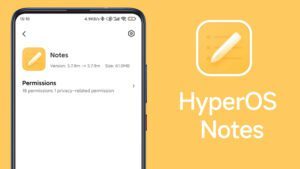
HyperOS incorporates Android 14, seamlessly blending aesthetics and functionality. Your Notes app adapts to the Material You design, changing its appearance to match your wallpaper style.
6. Redesigned Calendar App

The Calendar app undergoes a complete makeover. With a more user-friendly interface, you can now easily see the number of weeks in a month, jump to specific dates, and even calculate your age—all within the app.
7. New Camera Experience

Premium Xiaomi phone users can anticipate a transformed camera app. Quick mode navigation, vibrant touches, and an overall enhanced photography experience await, making capturing moments more enjoyable than ever.
8. HyperOS App Vault

Access your favorite apps swiftly through the revamped App Vault. It’s your one-stop hub for quick actions, shortcuts, and essential information.
9. New Battery Features

HyperOS introduces battery optimizations, extending your device’s endurance. Say goodbye to midday charging woes!
10. Charging Animations

Watch your phone charge with delightful animations. HyperOS adds a touch of whimsy to mundane tasks.
11. Improved Privacy and Security

HyperOS prioritizes your data security. Enhanced privacy controls and robust system security ensure peace of mind.
12. 30 New Awesome Wallpapers and Live Stickers

Refresh your home screen with a stunning collection of 30 new wallpapers. From serene landscapes to abstract art, there’s something for everyone, Add flair to your conversations with animated stickers. Express yourself like never before.
13. New Gallery and File Manager

The Gallery app receives a facelift, making it easier to organize, view, and share your precious memories. Manage your files effortlessly with the revamped File Manager. It’s sleek, efficient, and user-friendly.
14. HyperOS Sidebar: Swipe and Go

Access your favorite apps, contacts, and tools with a simple swipe. The HyperOS Sidebar streamlines multitasking.
Comparison: HyperOS vs. MIUI
Let’s compare HyperOS with its predecessor, MIUI:
Features
MIUI
HyperOS
Performance
While efficient, it tends to consume more storage space
Minimal system storage usage ensures lag-free performance
Multitasking Capabilities
Good multitasking features but not as refined as HyperOS
Enhanced multitasking allows seamless switching between apps
AI Functionalities
AI features are present but less prominent
Advanced AI integration for smarter recommendations and personalized experiences
Security Model
Comprehensive security measures protect user data
Solid security, but HyperOS takes it up a notch
1. Release Date and Phases
- HyperOS was officially unveiled alongside the Xiaomi 14 flagship in late 2023.
- The official release date for HyperOS is October 26, 2023.
- The rollout occurred in two phases:
- December 2023 to January 2024: Exclusive firmware for users in China.
- First Quarter of 2024: Global release for supported phone and tablet models.
2. Supported Devices List
HyperOS is pre-installed on several Xiaomi devices, including:
- Xiaomi 14 series smartphones
- Xiaomi Watch S3 smartwatch
- Xiaomi TV S Pro 85" MiniLED
- And more!
The following devices are slated to receive the Xiaomi hyper os update in India in 2024:
- Xiaomi MIX Fold 2 and MIX Fold 3
- Xiaomi 13, 13 Pro, and 13 Ultra
- Xiaomi Pad 6, Pad 6 Max 14, and Pad 6 Pro
- Redmi K60, K60 Extreme Edition, and K60 Pro
- Xiaomi TV S Pro 65, 75, and 85 Mini LED
- Xiaomi Smart Camera 3 Pro PTZ version IP
- Xiaomi Sound
- Xiaomi Watch S3
Conclusion
Exciting news awaits! HyperOS is set to make a grand debut alongside the Xiaomi 14 series smartphones. If you’re currently on MIUI 14, fret not! Most of these phenomenal features seamlessly integrate with your device. Simply snag the dedicated app from our APK section, and you’re all set to embark on the enchanting journey of HyperOS magic. Get ready to redefine your Xiaomi experience! 🚀📱
Read the full article
0 notes