#and i keep my WIPs just on my desktop so I can see what I'm working on
Text
my tablet died and my new one isn't going to be here until tueday, I was in the middle of a drawing and I want to work on it so bad. I'm suffering......
#like i can start something new with physical media#but i want to work on THAT drawing#and i keep my WIPs just on my desktop so I can see what I'm working on#but i cannot work on them whenever I open my laptop#because i dont have a fukin tablet!!!#suffering forever#or tuesday
0 notes
Text

[ID: a blurred photograph of a black cat with white mittens and throad running on grass, which is illuminated by setting sun. behind it is a text written in an old-school white serif font that reads: writeblr (re)introduction. /end ID]
𓇢 WHO
haiii. i'm Quail. or Hearth. or Meloe. any pronouns / 19 / spirit with a fox clay head / impact crater in the shape of a zoomorph / huh whuh
this is a reintroduction only in technicalities, because even though i made an intro for writeblr, i did absolutely nothing. fortunately i've since graduated hs, so now i can actually do stuff 👍🏽 yay!
𓇢 WHAT
i've been drawing and painting for longer than i've been writing, so this blog is a general basket of all things i create. my bigger writing projects are mostly worldbuilding-heavy fantasy, and these motherfuckes do take their time to develop. i also dabble in poetry-writing and short stories, which i do post here. usually. sometimes .
my recurring themes are an insight in culture, its artefacts and cultural dynamics, the human condition and how to navigate it, grief and love (intristically tied), the little rituals of everyday life that keep us together, gender, and post-colonialism.
𓇢 WHICH
i currently have two that are not on the backburner! if you're interested in others, i am inviting you to look at my desktop WIP page ^__^
CHAOS THEORY 🏗 ⚖ is a webcomic in works with a few novella / short story off-shoots.
𓇢 on a continent wherein the human has married the machine not so soon after she began her discovery of the surrounding world now grows a tumor of a nautical empire, slowly digesting the land alive with its dreams of Carbon and asciension to the higher self. a group of workers inside the so-called Furnaces decide to up the stakes, causing a strike aiming at the root, which might either swallow them whole... or who knows.
━━━━━━━
TEGUMENT 🧿🐟 is... it's own thing. a narrative with drawings and stories written in-between. set in a cassette-futuristic world and centers on insanily codependent lesbians who want to reach godhood as one, while also dealing with a growth spurt of fake idols and a growing gap between their identities.
𓇢 WHERE — miscellany
this is a sideblog: i interact from @burialcloth! i also have a substack where i will either crosspost things i post here, or my essays. we'll see: in all honesty, i should just polish (taki żarcik) my CSS + HTML skills and finally code that fucking neocities site i have.
i love being tagged in things, dmed / sent asks :-) and if you'd perhaps like to be on a taglist for any of my projects just hit me up 'n i'll see you around u__o
#now's the time for putting this thing in the tags and be perceived fuuuuck.#writeblr#writeblr introduction#writeblr reintro#writeblr intro
63 notes
·
View notes
Note
Hi ma'am, what environment works best for you to work in? Like time of day or specific place?
Hi and hello dear Anon, thanks for getting in touch with your question - I hope you're well! 🤗
Since your question might be interesting for everyone, I've taken some time to answer in depth. I hope it's useful for y'all!
🔽How I work best as a full-time artist🔽
Time/Schedule
I personally work best early in the day when my concentration and energy is at its highest.
Since I am prone to either ALWAYS work/draw or be exhausted from rushing myself, a good schedule is vital! Currently, I am in the process of figuring out a new, much more flexible schedule for myself, where certain days of the week are reserved for tasks with some flex days to switch things around if needed.
I like to start with admin tasks, which I find difficult, and work my way down until I can "just draw", which I find easiest.
Workplace/Set-Up
I work with a PC and drawing tablet set-up, so I am bound to my desk workplace-wise, but I would love to upgrade with a portable tablet so I can draw out in nature or in society.
I've surrounded my desk with things that inspire me: Plants, postcards, trinkets, you name it. This keeps my brain fresh and oftentimes gives me a boost to keep drawing.
My monitors are positioned high enough that I can see them well while sitting upright. Good posture is vital if you spend a lot of time working!
I now have my big Huion Kamvas tablet that has a display, so I need to remind myself to not be crouched over it all the time. I also pull up the artwork on my further-away monitor to check the overall composition and/or values, instead of drowning in details!
Health While Working
While drawing, music, documentaries or Let's Plays are vital to keep the overthinking at bay and to keep me in the flow!
WATER!! I can't stress enough how important it is to drink. Enough. Water. If I don't, that results in brain fog and art is no.
Sometimes I need to rest my eyes on something else than my WIP art - I usually keep my desktop wallpaper something calming and almost neutral (like a mist-covered lake or a mountain ridge) and just stare at it for a few moments.
I am mindful of my breaks, especially when drawing! I use a pomodoro timer to know when it's time for stretching my hands and for water breaks.
Snack breaks are also a good thing - I definitely recommend fruit (because of course!), nuts and dark chocolate. They help me stay energized without making me drowsy.
Process
I keep a very detailed To Do list to keep myself motivated and also to know where exactly in the art/project process I am. My brain can either be in admin mode or creative mode, not both.
If I feel blocked either artistically or energy wise, I try to do some personal sketches for at least ten minutes.
If I absolutely can't motivate myself to draw (due to energy levels or whatever reason), I honor that and see if I want to do something else, like learning Blender, learning more about the business side of the artist life - or maybe just take a breather and let myself be a human bean.
Some days, I like the challenge of sketching a new idea, some days I prefer the cozy and less creative task of doing outlines and shading of existing sketches. I now try to let myself do what I gravitate towards more and it pays off with me not feeling overwhelmed as easily. It's about just doing what you can most of the time.
When I'm done with a piece of artwork, I try my darndest to be very supportive and proud of myself. I take a longer break and return to look at the finished artwork, trying to name my favorite thing about it as well as something I can see needs more work.
Something I don't do YET but will do: Keeping a document with all the positive comments I receive. I think validation and acknowledgement are things that humans almost always enjoy and keeping a record of praise around is sure to motivate me at least a little.
And that's that! If any of you read to this point: Thank you very much, I hope you found my list useful!
If you have any tips or tricks regarding drawing, staying motivated and in general doing a hecking survive as an arting individual, why not drop it in the comments for all to benefit from?
Stay healthy and stay happy! Much love! 😊
#classyfruit art#classyfruit#digital artist#lgbtq artist#female artists#classyfruitbasket#just chatting#asks open#anon ask#ask me anything#art chat
37 notes
·
View notes
Text
Twitter alternatives (WIP)
Collecting some pros and cons (with sources if I can find them) for various platforms. I'm neurodivergent, this is how I cope with my stress, figured I'd share if it helps anyone! I'm looking for a place that vibes with my values (LGBTQ+, BIPOC, disabled, anti-hate, NSFW friendly, and preferably has boundaries against generative AI stealing art/writing etc.).
I welcome any comments/sources that people have as so many of us are trying to figure this out!! Updating as I find more options/learn more
Tumblr:
My experience: I used Tumblr back before the NSFW ban and am just coming back this year, I find it easy to use and filter content I do and don't want to see. But I struggle to feel a sense of community here (I haven't talked to anyone directly through this platform in the years I have used it, though I do appreciate the silly tags on my art!! keep them coming!)
Pros: As far as I'm aware (I used the site back in the popular days, so I'm just coming back to it): does not use posts for gen AI, does not ban queer/bipoc/disabled content. Many fandoms have a large base here.
Cons: cannot post NSFW, anything vaguely near NSFW can be flagged even if it is not sexual
Twitter:
My experience: I have been on Twitter for about a year, I've found a bunch of mutuals and enjoy interacting with people there. But I can't support the direction M*sk is taking things and don't want to post my art on that platform anymore.
Pros: Large user base/far reach including international, can post NSFW but it can sometimes be limited in the algorithm
Cons: M*sk, shadowbans/bans of LGBTQ+ and BIPOC content, arbitrary bans/flags for NSFW, will use posts for AI, bots, hate speech, and harassment of marginalized groups are getting worse
Discord:
My experience: I've used discord for at least 7 years and use it daily as my primary form of communication with friends (and my husband one room away).
Pros: Large user base, most gamers have it, easy way to communicate on mobile and desktop, fun bot integration
Cons: Hard to find your people, most servers are closed systems that you don't know exist, and being in dozens of servers can be difficult to keep track of/keep up with. Each server is run by a person and could disappear without any notice if they rage quit and delete it, the rules are also up to that person. It makes it hard for artists to get a broader reach unless they have their own userbase from another platform feeding into it. Mentions of using user content (VC?) for AI training. They combined the dev for iOS and Android and the mobile app has been AWFUL since then (constantly says connecting every time I go to the app, often have to close and reopen it to send a message).
Bluesky Social:
My experience: I'm on the waitlist (supposedly? Didn't get an email confirmation and just waiting for the past week).
Pros: Built by the previous CEO of Twitter so in theory knows how to build a platform, lots of people seem to be heading that way if they can get an invite code. There were previous worries about it using content for AI, however as far as I can tell it uses content for tagging/moderation the same way that Tumblr does, and NOT for generative AI, " Bluesky does not own rights to your User Content" (From their TOS). Supposedly allows NSFW but can't find a source on this.
Cons: Waitlist of indeterminate length/hard to get an invite code. As shared in my comments, there have been issues of harassment and racism that are not being moderated properly to protect POC users. There have been issues of racist slurs being used in usernames, which in theory got patched out with code, but took a while for them to respond, which does not bose well.
Misskey.io:
My experience: Seeing a few mutuals go over to Misskey.io, I have only clicked on a couple of their posts to see what the platform looks like.
Notes: Uncertain about much about the platform. A lot of the posts are in Japanese (and I'm rusty reading kanji!)
Cons: There are mentions of being Anti-LGBTQ+ or at least not wanting people to post LGBTQ+ content there (1, 2, 3).
Mastodon:
My experience: I don't have an account and have only clicked there once for this post, see below
Notes: I have no personal experience with this platform but people online keep mentioning how hard it is to set up and use (even those who work in programming). I just went to the site's explore page from a google search. The first post it showed me was anti-red state/political parties legislating/tracking marginalized groups (ok), but with a picture of Nazi's front and center uncensored or tagged/flagged as far as I can tell (that was a shocking welcome to the site, might have just been my bad luck, not sure what kind of content is usually posted there). My husband who is into following political content says that people looking for that content are more likely to go to Mastodon from the accounts he follows, rather than art/fandom (from his experience).
Threads:
My experience: I do not have Facebook and will not join this platform.
Pros: Lots of people already have Instagram accounts, so it should be easy to join Threads
Cons: They will collect every scrap of data they can on you and sell it. From your purchases, to health, to location, you are the product.
Pillowfort:
My experience: Only seen mutuals talking about it, do not have an account myself
Pros: According to wikipedia: "The website was launched in 2017 and is currently in open beta. As of October 2020, the site had more than 100,000 users. The website is popular among fandoms, the LGBT community, and adult content creators." Allows NSFW content. Looks a lot like Tumblr so should be familiar to use. They have a demo login that allows you to check out what the site looks like before making an account. They say they are "planning" (search for Stance on AI in the FAQs) to prevent bot scraping, however they believe "AI and AI Generated Images are a topic that is much more nuanced than we previously believed" and do not take a firm stance on the topic yet.
Cons: They do not have a mobile app, though it is mentioned in the FAQs as planned. They limit image uploads to 2MB, you have to pay $2.49/month to upload up to 4MB. Anything submitted over 2MB up to 10MB will be resized down to 2MB.
Notes: On the FAQ they mention "In order for Pillowfort to remain online we need money to cover our various expenses such as hosting & data fees, staff compensation, etc. We do not receive any funding from corporate investors or venture capital because we are committed to keeping our user experience a priority." For better or worse, it is not run by a large company, they mention working on getting volunteers for moderation, the site feels like a work in progress.
Spill:
Notes: Having trouble finding details on this one, don't know anyone personally on it to ask.
Pros: Black owned
Cons: Currently a waitlist, not sure how long the wait is
22 notes
·
View notes
Text
Round Table: What Software Do You Find Helpful for Your Writing Process?
We asked our authors what software helps them write - and got a range of answers!
Contributors: Adrian Harley, B. T. Fish, D. V. Morse, not-gwaenchanha, theirprofoundbond, Tris Lawrence, unforth
*
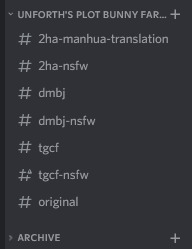
Discord
Tris Lawrence: Lately Discord is becoming critical because that's how I'm making notes for my series bible with a combination of private folders and channels to split out information
(B. T. Fish +1, unforth +1)
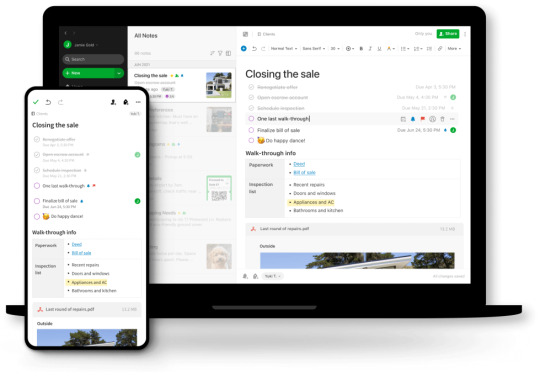
Evernote
not-gwaenchanha: I use Evernote for all the ideas, makes them easy to sort. One notebook (or even a notebook stack) per WIP. It lets you interlink notes, use tags to sort stuff. It also has a webclipper browser extension which lets you copy websites or parts of them straight into the notebook which is super helpful for research. Free version can be used on two devices.
Image from the Evernote website...they didn't have anything writing-related, apologies.
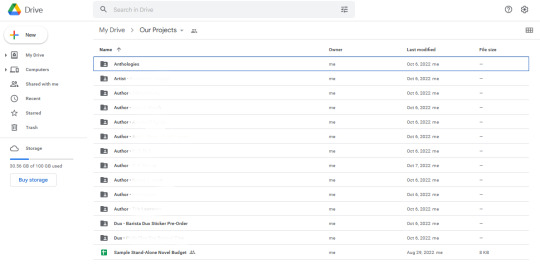
Google Suite (G Docs, G Sheets, G Keep)
Hermit: Gdoc for me because my writing tends to happen on my couch/at the coffee shop and thus on my phone a lot (I am totally the person who brings a wireless mechanical keyboard to the coffee shop). I also make use of Google Keep for research notes. And a notebook with some frixion pens.
D. V. Morse: At the moment, I'm tracking things in Google Sheets, which is great (except there's a lot of functionality from Trello that I'm missing).
not-gwaenchanha: I use gDocs to write, mainly because I don't have to worry I'll lose everything if technology decides it hates me, but it also allows me to write from my phone and easily share with my beta. Google keep is where all the "darlings" go when I kill them a.k.a scraps of text that are good but don't fit. It's got a nice integration with google docs, you can send stuff there straight from the doc from the context menu and then move all the scraps into one "scraps" doc
(unforth +1, theirprofoundbond +1, Adrian Harley +1)

Microsoft Word
Adrian Harley: I have been using the same laptop since 2012, and when the hard drive gave out in 2020, my independent computer repair shop was kind enough to reinstall the 2010 versions of Microsoft Office so I didn't have to pay a subscription for them. It's what I'm used to. The "styles" function lets me find chapters easily, and it's easy for me to leave comments for myself when I see an issue and don't want to resolve it right at that moment. I think the free Microsoft Word, whatever they're calling it, has those basic features too, though I'm not positive.
(unforth +1)
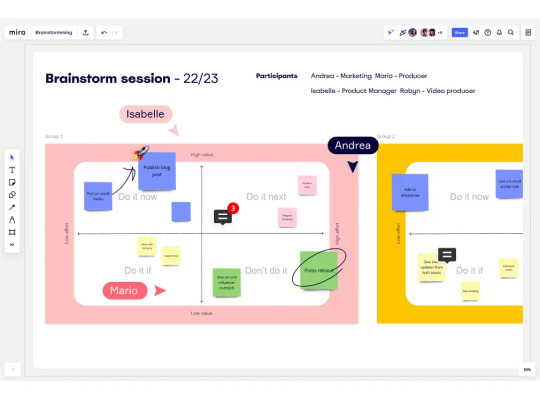
Miro (formerly RealTimeBoard)
not-gwaenchanha: it’s an endless white board. Great for visual plotting. You can put in sticky notes, tables etc. I also like to upload images to it to make a private moodboard for the story.
Image is from the Miro website.
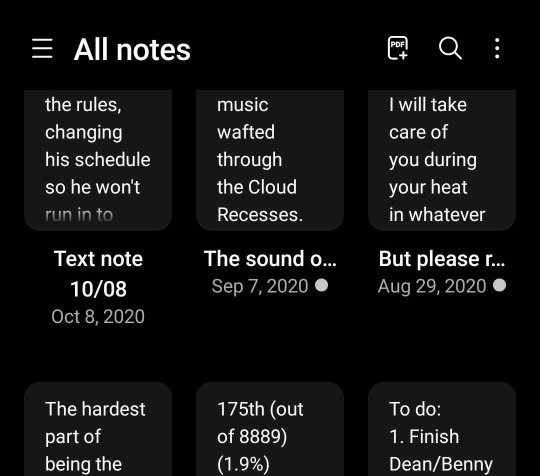
Notes App (IOS, Android)
Adrian Harley: I prefer to use the Notes app on the go. It's just as easy as Google Drive, it doesn't freak out if I'm not connected to the internet, and I have to copy and paste the text from any portable software to my document record of choice anyway.
(B. T. Fish +1, unforth +1)

Notion
theirprofoundbond: There is a desktop version and an app, with syncing between both. You can use it for writing but I prefer Google Docs for that. Instead, I've built myself a wiki, basically. My "Writing HQ" contains: current editing projects; word count table to track my daily word counts; gallery of my WIPs, which is pretty and motivating, and each "card" contains metadata and promotional info for each project; calendar for my posting schedule; and a gallery of completed work. Notion is incredibly customizeable with great documentation to help you get your head around all the possibilities. It'd be a great home for a worldbuilding bible, too, I think!
(B. T. Fish +1)

Scrivener
unforth: I use Scrivener for organizing my notes and research, its flashcard system is great for that.
Tris Lawrence: I live and die by a combination of Scrivener and Sprinting. Scrivener was the first piece of software I found that works the way my brain works, from the scrap documents to writing in the margins to index cards, and being able to organize it roughly but have it export pretty when I need it.
D. V. Morse: The main software I use is Scrivener, right up until it's time for critique/beta reading. Then everything goes into GDocs. I've experimented with mind-mapping apps with variable results.
Adrian Harley: Scrivener was incredibly helpful for my novella when I decided to turn it into a novel. It let me keep track of different drafts by chapter, so I could note which versions my writing group had already looked at. It also was easy to add in the "flashback" narrative that I've interspersed throughout the book.
Image from the Scrivener website.
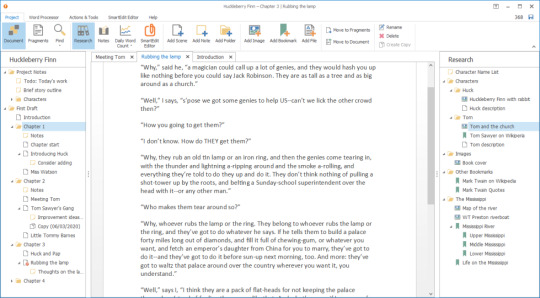
SmartEdit Writer (formerly Atomic Scribbler)
B. T. Fish: It's a free word processor that has all the functions of Scrivener that I need and none of the confusing extras, is default dark mode, tracks my word count by scene and by entire project, and allows me to document and organize my writing projects from one-shots to novel length works. I use Discord for collaboration and have occasionally used Notion to organize writing prompts and story bible information, but most of that I also keep in Smart Edit, so it ends up being a bit redundant.
Image from the SmartEdit Writer website.
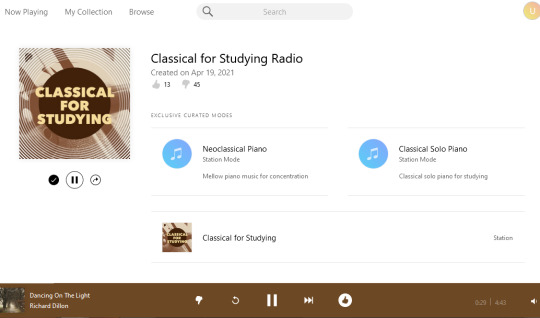
Spotify and Pandora:
not-gwaenchanha: because music helps my brain switch into the writing mode
unforth: I definitely use Pandora, music helps a lot
(theirprofoundbond +1)

Sprinto
Tris Lawrence: I cannot survive without a timer somewhere, because that's how I can force myself to focus in 20-30 minute spaces.

StayFocusd
unforth: it's an extension that shuts off internet access for a specified amount of time, and it helped me not get distracted by All The Social Media. (I don’t use Chrome anymore, but when I did…)
@/porcupine-girl chimed in from the comments to mention that Leechblock is a similar extension for Firefox!

Trello
D. V. Morse: I've always loved Trello for organizing workflow and really need to get on that again.
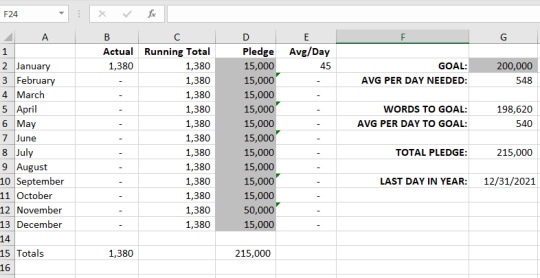
Tris Lawrence’s Word Tracking Spreadsheet
Adrian Harley: I have also tried a bunch of different software to track word count, because Number Go Up makes my brain happy. Can I recommend Tris's spreadsheet? That got me through a few months.
Tris Lawrence: I am slightly laughing that I didn't call out my own tracking spreadsheet. Probably because I've been SO focused on notes lately that I haven't gotten new words in uhhhh months. But obviously, yes, when writing I live and die by that as well! I love my charts. I loved the charts on the old NaNo site and wanted them year round. I wanted to be able to set goals and see how I was doing. I wanted to do comparisons. I wanted to see writing across weeks, months, and years, and it helped me learn that zero days and fluctuation were OKAY.
Image from Tris's 2022 spreadsheet blog post
*
What is your favorite software to use to help you write? We'd love to hear from you!
Have a question for us? Drop us an ask anytime!
Love what we do? Consider supporting us on Patreon or ko-fi.
Note that none of these comments should be interpreted as Duck Prints Press endorsing these products.
102 notes
·
View notes
Text
Hello Gamers!
"Learned Behavior" is now on Ao3!
You can find the link to it here!
In other news,
Here's the title drop, summary, and a bit of "Work in Progress" dialogue for the next fic in my new series,
"Watered Down Hot Chocolate - A collection of stories exploring Purple's past, present, and potential future in a world of colorful stick figures, kings, games and more."
I present:
In the Week that Follows (wip)
Summary:
When King woke up to the sight of neatly folded blankets and pillows but no purple stick figure in sight, he tried not to feel disappointed. It made sense. Of course Purple wouldn’t want anything to do with him. Aside from the week they spent preparing to capture those desktop stick figures, they were practically strangers. More than that, Purple was a stranger that King nearly killed because of his own blind anger. One hug isn’t going to change getting disintegrated.
Yes, King decided with a sigh. Purple would be better off staying away.
Two hours later, the doorbell rang and King looked out the peephole to see Purple carrying a tote bag full of cleaning supplies.
A.k.a. King and Purple spend the week after AvM 30, cleaning King’s house.
-O - o -
(Work In Progress Dialogue for this fic under the "Keep Reading")
Day 0:
"Alright, I guess, this is... bye? Will you be safe getting home?"
"Oh. I'm not leaving."
"Wha- what?"
"King, it's dark out. I got beat up and disintegrated into a beam of light. I'm tired. There is no way I'm making it back to my apartment like this."
"... Right. Make yourself at... home?"
"... You know, I never said this earlier because you were my boss, but your place sucks. It's a mess."
"I- Are you seriously insulting my house right now? You could just leave if you don't like it here."
"I could but once again, I'm tired and beat up and that's partially your fault, so you kinda owe me at least one night's rest."
"..."
"..."
"(sigh) I liked it better when you didn't talk back."
"Then you'll love it when I'm asleep. Speaking of, do you have another bed?"
"What?"
"A bed. To sleep in."
“...”
“A couch. A recliner. A mat.”
“I-”
“C’mon, you’ve got to have something.”
"I guess you can use-"
"I'm not taking your bed."
"..."
"Look, I'll just, sleep on the floor alright? I've done it before. Multiple times actually. All I need are a couple of pillows and blankets. Do you have any extra?"
"... yes. I'll be right back."
- - -
"Here."
"Medieval themed? Very on brand huh?"
"They aren't mine."
"What-"
"Purple go to sleep. I'm going to bed."
"(sigh) ... okay."
-O - o -
And that's what I have so far! I'm hoping to flesh out the rest while I'm on vacation and then write it all out once I get back!
#Sammy8D says#Sammy8D writes#Alan Becker#Animation vs Minecraft#AvM#AvM shorts#Purple stick figure#King stick figure#AvM Purple#AvM King#AvA Purple#AvA King#work in progress#Ao3 link#Yah boi is finally posting on their Ao3 account#lets gooooooooo#AvAM Watered Down Hot Chocolate#AvAM WDHC#Sammy8D Stick Stuff
69 notes
·
View notes
Note
book emoji! (sorry i'm on desktop) (also sorry for stalking your inbox today haha hope you're well, have a lovely weekend! <3)
Technically a WIP since I have about 3.5K words written about it already, but it's been sitting there for... a while now. This is another banger from the Stede Bonnet Defense Squad late night collective storytelling files, so special thanks to @nicnacsnonsense and @poetic----nonsense for bouncing around ideas on this one with me. I'm just including my bits, though I should point out nicnac was the one to first suggest Ed & CJ as fuck buddies and Papa Bonnet's cost-benefit analysis of ransoming Stede factoring in the arrangements he's been brokering with Mary's parents behind Stede's back.
AU where Young Adult Ed meets Young Adult Stede (when Stede is down daydreaming at the docks) and decides to take him hostage and convince Hornigold to hold him for ransom. Ed is in charge of guarding the prisoner while Hornigold starts the process of negotiating. Stede is chatty in the brig. Wants to know all about the kinds of knots that have been used to tie him up, and how long Ed has been at sea and how he got his start and just all sorts of things. Ed is low-key annoyed to have been given this duty and kind of gruff about it, but kind of won over eventually by Stede's enthusiasm and also is shocked that Stede kind of doesn't WANT to go back to his cushy life. And by the way he gets all quiet and sad when Ed says that Hornigold's negotiating with his dad, because he's pretty sure his father would rather start from scratch trying to produce a new heir than bother trying to get Stede back.
And just when Ed and Stede are really starting to bond, CJ shows up, and Stede is like ugh. It's hate at first sight for the two of them, sniping and bickering and abuse and the hey-hey.
Ed & CJ are fuck buddies, and, CJ, consumate reader-of-rooms can see that Stede likes Ed, and worse, that Ed likes Stede. And that in spite of his best (worst) efforst, the two of them keep growing closer and closer.
Stede is asleep at first when CJ comes to seduce Ed. Part of CJ's wheedling is because Ed tries to say they can't "because of the prisoner" and CJ says that he's gonna have to learn about the birds and the bees soon anyway if he's gonna get married (because he knows that's a sore spot for Ed, who is aware of the negotiations enough to know that a big motivator for Papa Bonnet is that he's already started brokering Stede's arranged marriage). (CJ's extra loud and obnoxious about going to town on Ed, too, so Stede can't even block it out, even closing his eyes and covering his ears.) That's the first Stede hears about anything to do with him and marriage. Stede doesn't find out it's a done deal until Ed jealously brings up Mary when Stede is trying to talk to him about how he deserves better than CJ. And Stede is not only crushed that this is the only reason his father is bothering to negotiate for him, he also thinks Ed was purposely hiding it from him and that he and CJ have been laughing at him behind his back.
Eventually negotiations wrap and Stede is supposed to go back to his father. And Stede is trying to be all stoic and dutiful, but Ed hears him crying (and berating himself for crying) when he thinks that Ed is asleep. And Ed is rowing him back, and is all "what if I didn't row you back? What if I just keep rowing? What if we run away?"
And Stede wants to, more than anything, but CJ snuck down one time when Ed was relieved of duty, and "casually" mentioned how Ed is already on thin ice with Hornigold (he's not. he's actively being groomed to take captaincy of the next ship they capture), and Hornigold just needs the slightest provocation to kill Ed in some very exciting and creatively awful ways. And he doesn't want to be the cause of bringing Hornigold's wrath down on Ed's head. So he says no.
There's an exciting third act, but I'm not the one who came up with it, so I'll just leave it there.
13 notes
·
View notes
Text
Back from Hiatus
Trigger warning? I think? Brief mentions of medical stuff, nothing graphic. Oh, and death (but none occurred).
TLDR if you don't want to read seven paragraphs: Physical health bad, mental health bad, now hospitalised, fucked up when transferring my story files, hospital bad, home soon?, regardless you will be seeing me back in your feed probably more than you'd like

Rambling below cut
So, about a month ago I had to take a step back from Tumblr... and then an even bigger step back from Tumblr, because I had taken a step back from writing and I found that I just pressured myself too much to write and post when I did use the app. (I did my best to save your guys' stories in my drafts to read later but... I may have missed some and I definitely have some catching up to do.)
Why did I take a hiatus from writing? Well, that was due to my physical health declining in a real bad way. I won't get into it too much here, because I would end up telling a dramatic yet probably honestly boring story of the last four years of my life, but I'm willing to answer any questions if anyone's curious.
Anyway, that sent my head into a state of just utter... fear, I suppose. It's very difficult to care or focus on anything else when death is literally on your mind, and I was also in this weird state of limbo because I wasn't sure if I would be going to hospital or dying or what... so I didn't write, or really do anything except try to take care of myself the best I could. And I pretty much just isolated.
I've been in hospital a couple days now. The fear of death has lessened, and I think I'm gonna be okay, though I'm straight up not having a good time. I had this idea that what would get me through it was writing, so I sent myself all of my docs for my WIPs. Thing is, I keep shortcuts to them on my desktop, and apparently they don't save changes to the root file?? A lesson I learned after I showed up and found that massive chunks of my writing, notes, and storyboards were missing. Yeah, I fucked up.
But now there is talk of outpatient care as soon as this Friday which means I can maybe go home with my TPN (feeding through a vein tube which is the best way I can describe it since I am not a medical professional; it's basically a hardcore IV and I assure you it's badass and exactly like Cyberpunk 2077 -- that was sarcasm but seriously, props to anyone who lives with these because these are terrifying). If that's the case, I'll be able to carry on with White Ribbon and the fics I had started for Darjeeling and Budapest, and it will probably be a lot easier for me to write in general. I haven't tried writing yet, but hospital is a really uncomfortable environment for me (I mean, I'm sure it is for most people but I have a lovely lifetime dose of trauma on top of the usual) and I'm not managing as well as I thought I would so I have my doubts on how well I will be able to focus. (Don't worry about requests, guys... I haven't forgotten about any of them and I still fully intend to fulfill them, even if it means writing your smutty fantasies in hospital.)
If that's not the case, and I'm stuck here until surgery, well, I am willing it into the damn universe that I'm gonna write again regardless. So if you don't see me post something in the next week you have my blessing to send copious amounts of hate mail.
Thank you for reading my long-winded explanation. Oh, and, don't hesitate to message/reach out or tag me in anything! I'm feeling more social again now that I'm not, you know, dying and stuff.
#updates#i think i should be diagnosed with a rambling disorder this was meant to be like two paragraphs
8 notes
·
View notes
Note
hi morri!
you talked about doing a page for your WIP, and I'd like to ask how do you do them?? I've tried to make pages for my WIP before but coding is not a language i understand sadly T-T
do you have mayhaps some tips? or general advice? or something because I've tried for ours and i never end up doing anything and I'm so tired T-T
thanks, love
(@/ink-fireplace-coffee)
Hi Carmen!
NOTE: This is kinda gonna assume that you have never touched a custom code in your life and have no idea how html works. I tried my best to make it simple, but also cover as much as possible. Be warned, it's a REALLY long post. But hopefully it's helpful!
Ah, okay, well, there's a lot to get into here. But I will try my best to explain it all!! First off, if you've never made a custom page before, you need to ask staff to add JavaScript support to your blog. You can do that really easily, and it should only take them about 24 hours to get back to you.
Once you have JS enabled on your blog, you need to actually make the new page, like you would any other page. (Open your blogs theme editor on desktop, scroll down on the sidebar until you see "pages" and hit the plus/new page button.)
Once you've done that, click where it says "default layout" (or something similar) and change it to "custom layout". Choose a url for your page (for example, my page for ATQH is just "memento-morri-writes.tumblr.com/atqh".) You only need to put anything that would come after the /. (So in my case, I'd just put "atqh" in that box.
Okay, now you need a theme. There's not a lot of them out there when it comes to ones built specifically for written WIPs. @bebewrites has some amazing ones on her blog! (05 and 02 are my personal favorites.) Also, this page by @/seyche is gorgeous!
Once you've chose a theme, open the link to the code hosting site (github, pastebin, etc.) and copy all of the raw code. (You can highlight and copy it manually, or sometimes there's a button that says "raw" that makes it easier.)
Paste all of that nonsense into where it says "html here" on your blog. Hit "update appearance". You should see a little, sort of squished preview of the page.
Now comes the hard part. Editing the html. I'm gonna go into detail about this under the cut, since it'll get long.
Firstly, a lot of codes have some degree of instructions written in them. Any text that looks slightly greyed out is "comments" or code that doesn't do anything, but is there to give you guidance. Keep an eye out of those as you go through the code!! They'll often tell you where new sections begin or end, so you know what you're editing!
Firstly, start at the very top of your code. Nearly the very first thing on there it's going to say <title> [some kind of text] </title>. This controls what shows up on the browser tab! So make it descriptive, but short and to the point. (I usually just do the story name or it's abbreviation.)
Next there's gonna be a very long section called <style>. Most of this you don't need to worry about, unless you really know what you're doing, but there are some important bits.
Directly under where it says <style> is where you should look for this next bit. It should look something like this, but it might look different depending on the code. There are hundreds of "right" ways to code a page, it's all up to preference.
Alternatively, if there's not a nice, neat section for all the colors and fonts, you can hit "ctrl + f" and type in "color", and you can arrow through the results until you find one that mentions background/text/heading color.
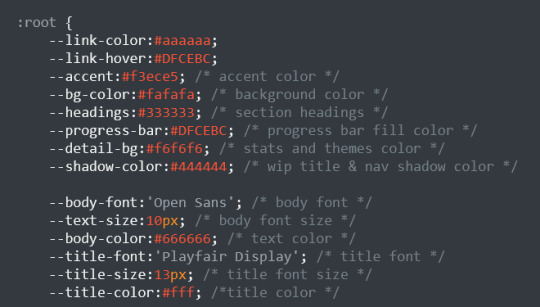
The important thing here is the numbers and letters in red. Those are Hex Codes!! (hex cause there's 6 digits.) They're just a way for the computer to know what color you're talking about.
You can use a website like htmlcolorcodes to find any color you want. When you have one you like, click in the top box on the website and copy the 6-digit hex code. Paste it in place of the one in the code.
NOTE: You need to keep the #. Otherwise the code won't recognize it as a hex code.
Some Quick Hex Codes:
- Pure white is #fff
- Pure black is #000
- #eee is a very lovely off-white that is much easier on the eyes than pure white.
Keep acessibility and legibility in mind when choosing colors!! Don't put white or off-white text on a pastel pink background! Conversely, some people have a hard time reading super high-contrast stuff, especially bright text on dark backgrounds. So try and avoid something like pure white text on a pure black background. (Light and dark is generally fine, but go for "softer", less saturated colors.) If people are getting a headache reading about your OCs, they're gonna decide it's not worth the trouble.
Okay, back on track. You can also change the font size for the headings, subheadings and body text. If it's not neatly given to you, you can do a "ctrl + f" and search for "size". That should help you find it.
Sizes are shown in pixels (px). This is the default measurement for font sizes, and really the only one. Sometimes referred to as "points". So if you hear someone say "12 point font", they mean a font that's 12 pixels tall. Pixels and points mean the same thing, so don't worry too much about it. But for html, you need to use the "px" after the number. This functions a bit like the "#" before the hex codes. It tells the computer what you want done and why. (Kind of.)
NOTE: I'm not going to talk about changing the fonts in this, since it's already getting really long. However, I will gladly answer an ask about it!
Now, onto the fun part!! Adding your information! Scroll down, or do a search for where it says "<body>". This should also be pretty clear cause the text will go from lots of colors to largely white with some green. This is where the actual content of the page starts. Or at least the content you care about.
From here on out, things could be arranged in any one of thousands of ways. So, I'm just going to walk you through the basics of html content.
First things first: basics. In html, every "type" of element or content has a symbol. That's what the stuff between the <> is. And for every one of those symbols, you need an end piece. A set of <> without a slash starts an item, while a set with a slash ends it. So a complete set would look something like this:
<[symbol]> [content] </[symbol]>
Exactly what those symbols are varies, and that's what I'll get to in a minute. Keep in mind that when you make a set of starting <> (ie no slash), tumblr will automatically add a closing set. However, it's not always the smartest, and you can end up with double ending sets. So double check that you only have one starting set and one ending set.
Now, no to the specifics.
Links:
Links are kinda wonky when it comes to html. The symbol for a link is "a", but you can't just go "<a>" and be done with it. A complete link looks like this:
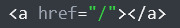
Yes, you have to put the space, and the equal sign, and the quotation marks. So what does all that stuff mean?
Well, the space between the quotation marks is where you put the url. If you're linking outside of your own tumblr blog, you need the full url, copied and pasted from your browser bar, including the http nonsense. (It's not nonsense, but-) If you're linking something within your own tumblr blog, you only need to include what would come after the / in the url. For example if you wanted to link someone to your wip tag, which is "wip: cos", then you would put "/wip: cos" inside the green quotation marks.
NOTE: When you're linking outside of your own blog, get rid of that slash!! It's left there as a courtesy/spacer by most coders since they assume most people will only be linking within their own blogs. If you leave it with outside urls, things will not work.
Okay, but you don't just want a giant URL showing up in your pretty text. And html knows that. That's where the space between > and < comes in. What you put between the starting set and the ending set is what will actually show up on your blog. Just like when you highlight and link something via text on tumblr.
Here's an example of a "complete" link in html:
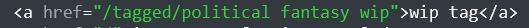
What this will actually do is when someone clicks on the words "wip tag" in your blog, it will take them to the tag "political fantasy wip" on your blog.
Text Changes:
So, earlier I mentioned being able to bold, underline, italicize text. Yep, you can do that!! In order to do that, you just put starting and ending sets around the text you want to be changed, like this:
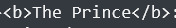
The symbols are different for every type of text change, but here's a quick list:
Bold -
Italics -
Underlined -
Emphasis (looks different depending on the code) -
Strikethrough -
Images:
Images are also kind of weird. You can't just upload them from your computer. If they're images from unsplash, etc., you can just right click and click "copy image address". If they're ones you made, or that are on your computer, you'll have to upload them to a hosting site like imgur, and then right click and copy image address.
NOTE: Pay attention to image ratios and dimensions when using codes!!! If you put in an image of the wrong ratio (say, 5:7 rather than 4:5), the code will force it to fit and you'll end up with a very ugly picture! So just pay attention. If it's not obvious (1:1 (square)) or specified in the code, trial and error is fine!
So what do I need those image addresses for anyways? Well, here's a complete image code.
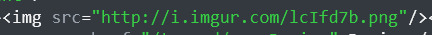
That bit in the green quotations is that image address you copied earlier.
PHEW!
That was a really long post! But I hope it answers some questions people on writeblr might have about editing page themes!!
If you have any questions, feel free to send me an ask or DM!
10 notes
·
View notes
Text
Welp, I clearly need to update my profile... but I think I'd have to do that on desktop, and I'm too lazy busy right now. So I'll just do this, instead...
Hello there, Karateverse fandom! I'm Supes, and I'd like to make some friends. 💜
My favorite character is Daniel, with Johnny as a close second... but I love pretty much the entire cast (yes, even Stingray).
My OTPs are Daniel/Johnny, Bobby/Johnny, Sam/Tory, and Dutch/Tommy, with Daniel/Bobby/Johnny and Daniel/Johnny/Amanda as my OT3s. I ship other stuff too and I'm open to most pairings, but I have a particular soft spot for rarepairs. I'm also very interested in the OG Cobras (please come talk to me about those guys!).
If you like character analysis, reading/writing/discussing fanfic, or simply having interesting and intelligent conversations about Cobra Kai and the Karate Kid movies, then we might get along. On the other hand, if you like to blatantly ignore canon, bash characters or ships, kink-shame, or police the way other people enjoy fandom... then we're probably not a good match.
(Also, sometimes I ramble have a lot to say. Please be prepared for that.)
As for me: I write fanfiction and occasionally draw fanart -- though I'm not always good at posting my finished work. This is something I'm working on! I may talk about my Karateverse art and fic on here, and even share story excerpts, in the future... we'll see. But if you're curious about the stuff I haven't posted yet (whether finished or a WIP), just ask! In the meantime: you can find me on Ao3 under the same username. 💜
Anyway, if I seem like someone you'd like to get to know, hit me up on Discord? It's Supergirlx55#7323.
Or if you don't have a Discord though you should, then you're welcome to talk to me on here, too. DMs are always open. I just wanna make new pals and do what I can to keep the fandom alive!
.
#cobra kai#the karate kid#daniel larusso#johnny lawrence#daniel x johnny#bobby x johnny#sam x tory#dutch x tommy#daniel x bobby x johnny#og cobras#did you guys know that only the first five tags you use on tumblr are searchable? that is some bullshit.#i may have to make a separate post later about bobby x johnny and the cobras because I REALLY want more friends to talk to about og stuff#okay but why is yellow not one of the text color options? i was trying to make a rainbow dammit!#supes tries to be social#fandom is better than real life#everyone should be on discord tho#cobra kai never dies
4 notes
·
View notes
Note
hi there! i really want to be a part of writeblr, people asking questions is the top thing that helps me develop my wips, but everyone knowing what i'm working on terrifies me at the same time... especially since i'm a teen writer; i'm worried i'll deem my projects "cringey" in the future and then not be able to do anything about it because it's immortalized on the internet. do you have any advice on how to get over this, or any good "baby steps" to take when interacting with the writing community? thank you!
To start: Mechanical basics of getting started on Tumblr:
Make your blog. Keep it simple. Blogs are kind of disposable, but pick a URL you like. I went with KashaCreates because people call me Kasha and my Creations go here.
Set a header and icon, but use something that you made or is free to use for those things. There are like picrews that work for icons or stock photos if you don't like to draw. (Or you could do what I did and take some stuff out of your scribbles that looked nice) No icon makes some people think you're a bot. Worry about theme later unless you really want to work on it now.
Make an intro post and pin it. Start with simple info: a name for folks to call you, what you like to read/write, etc. I'm not a fan of putting exact age (who wants to update their stuff every year?), but as a minor, it's helpful to put some indication that you are not okay with nsfw/adult/erotic blogs interacting with you.
For the rest, there are a lot of good helpful tips here!
Put anything you may want to delete later under a "read more". It's the orange icon that pops up when you start to make a post.
If you ever want to figure out how to do something on Tumblr, Google is your friend. Just make sure to put the current year and whether you're desktop or mobile in the search. So "How do I make a readmore on mobile 2022." Google will still give you a ton of old ways to do so, but you'll eventually find some relevant post that'll tell you how to do it.
Pretty themes, aesthetics, images, etc. help, but are not necessary. They are a lot of work and do make your blog less accessible.
Tangents
This is like the third time I've wrote this, so I apologize if it's a little rough. But there are a few truths and ideas that I feel are important. Keep these as a general rule for the internet, not just Tumblr.
The internet isn't as permanent as people say it is. Websites get purged, hard drives die, servers get abandoned, etc. Always keep a local back up or two of your content, keep your passwords and 2FA up-to-date, and so on. Most of us don't go viral enough for people to keep an archive for us.
A tight-knit group of 2-5 peers who all share their work and comment on it is 1000s times better for growth than the faceless sea of social media.
You will eventually see your project as cringey, bad, problematic, etc. And that is okay! Future you has more life experience than current you and hopefully has been writing longer than you too. I wouldn't get too worked up about it (if possible).
Everything is problematic in some way and life has a ton of nuance. Very few things are black and white and you are the only person that can draw that line for yourself. Not your parents, not your teachers, not the president, not the news, not me. Keep an open mind, but still critically think.
Make the content you enjoy making and understand that you may not get a lot of interaction. Chasing validation is a quick way to burn out and losing the drive to create.
You get a lot more interaction in giving rather than posting content and sitting by receiving. You kind of have to make opportunities for people to find you.
Last Tangent, but it needs it's own section: Adult Blogs and NSFW Content
I am sure you know this and I'm preaching to the choir, but it's important for me to state.
Try to avoid blogs that handle nsfw content until you're over 18. Also, don't post nsfw content until you're over 18. Don't privately talk to someone you don't know and/or is over 18 about nsfw things. If someone tries to bring that stuff up to you in DMs or privately, block them.
It is perfectly okay for you as a minor to have interest in such things. But it is dangerous for everyone involved for adults and minors to share nsfw spaces. Any responsible adult that makes such content will try to keep their content a respectable distance from teens. Anyone that doesn't should be avoided.
It's not a matter of "uwu teens can't handle such content since they're smol beans and babies." I know teens do things on their own.
It's a matter of "some adults are fucking monsters and there is 0 way for anyone to know who is or isn't. Also, any adult can get in massive trouble for interacting with a teen in that way(for good reason)."
On that note, this ask made me realize that I need to put in my intro that my blog does handle "spicy" content (tagged, but still spicy). I tag everything.
Of course, I'm in no way offended, put off, or perturbed by your ask.
It's just that my work has adult content and I put no effort into filtering my posts on my blog to call it "minor friendly." I'm also human and make mistakes.
#advice#Just imagine me saying everything in a gentle matter-of-fact tone.#I feel like I don't give the advice people are looking for in these advice posts.#But I also feel that the information's important?#It's better to go in with an idea of what's going on than not.#Like I'd want to know to bring bear mace if I were to go hiking some place with a hungry polar bear roaming around.#I most likely will never see the polar bear-- but I'm prepared in case it sees me.
6 notes
·
View notes
Text
Writer's Meme
Tagged by @bogunicorn, thank you!
Tagging @ir0n-angel, @fogsblue, @shretl, @pikapeppa, @maculategiraffe, @rosebud1773 and @thefinalpotoo. No pressure!
What is your total posted word count on AO3? As of this morning it stands at 1,498,149. This week's chapter of WG will push it over 1.5 million. ...How did I get here?
How often do you write? It used to be daily. Life has consistently interfered with that of late, one way or another. Not the least of which is some major burnout. I'm satisfied if I spend at least a portion of each week getting some words down now. Don't let my posting schedule fool you. I rely on a big backlog of completed chapters for that.
Do you have a routine for writing? Not really. When the Muse hits, I go with it until it stops. Sometimes that's three chapters in a single day. Sometimes it's 20 words. I do always write in the same place (at my desktop computer in the nook under the stairs), often do it alone and only have music on if I need to inspire a mood I'm not currently feeling. That's about as routine as I get.
What’s your favorite tropes/pairing? Established, happy, healthy, power couples. There is just something about the dynamic between two people who have chosen each other to be ride or die with. Bonus points if they had to really fight for it (against the world, not each other). And pretty much everything I write has a happy/hopeful ending.
Do you have a favorite fic of yours? Okay, see, the thing with favorites is that I don't play them. Now, if you want a rundown of fics I've written that I personally have gone back to read more than once? I can do that. I'll keep it short.
Unexpected - This was my first true AU. Written for Fallout 4, with F!SoSu/Kellogg as the pairing. I'm still immensely proud of turning 'redeeming the villain' on its ear. Rated E, ~ 30K words.
Unrepentant - Dragon Age: Inquisition. F!Lavellan/Solas. I wrote this in a fit of...some kind of Mood. It ticked all the boxes for me for things I wasn't finding already published. So I wrote it myself. Rated E, ~ 3100 words.
A Fallow Season - DA:I, F!Cadash/Solas. Sometimes you just need something melancholy and poignant. And sexy, let's not forget that. Written as a standalone for Lark Cadash because she fit the prompt that sparked this oneshot so perfectly. Rated E, ~ 4600 words.
Like a Slingshot Around the Sun - DA:I, The Iron Bull/OFC. Imogen McLean got to have a little AU of an AU, as a treat. I love my girl, and I love Bull and if WG hadn't gone the way it did, this would be the pairing of it. Rated E (no, I'm not ashamed of that trend), ~5400 words.
(I do also reread portions of WG fairly regularly, but that's mostly because it's still the main WIP and I need to remind myself of where I'm at and where I'm going with it. I do love it though. Wouldn't be writing it if I didn't.)
Your fic with the most kudos? Twist, with 1250. WG is not far behind now and will probably overtake it at some point in the near future.
Anything you don’t like about your writing? I can get myself bogged down in the meta sometimes. And then I have plotline ideas that don't fit. Or would fit, if I had the mental energy to really explore them. I'm also terrible about concluding things. I always end up feeling like I don't do the end justice and just slapdash something together so I can mark it finished after procrastinating for up to a year.
Now something you do like? I like the way I write smut, ngl. In fact, last year I wrote a tutorial essay on my process for it for an event in one of the Discord servers I'm in. I like to think I blend realism and not-too-obscenely-biological together quite well.
5 notes
·
View notes
Note
I'm on desktop, but the falling leaves emoji for the october ask game! <3
Thank you for the ask, lovely ^_^
🍂 Leaves Part One: How does your wip typically change as you work on it?
The way a WIP changes depends on the story, but It usually doesn't deviate a huge amount from my outline. The only time I tend to make huge structural changes to the story is if I find I'm missing an element I need to tie the whole thing together.
For example, Nameer Khatri didn't exist in the first outline for Changeling. I found I needed someone for Andric to bounce off in scenes without Lizzy, so that's why I added him, but once I began adding him in, I realised his character was integral to the plot.
Then I went back to my outline to see where else I could use him and realised that if I hadn't added this character, I wouldn't have been able to get Lizzy where she needs to go in the third book.
So I don't often change huge structural things after the outlining stage, but sometimes I'll add a smaller thing that becomes a new support beam, for lack of a better word, that I didn't previously realise I needed.
🍂 Leaves Part Two: What does your editing process look like?
My editing process is multi-layered, and takes me aproximately twice the time as it takes to write the book...
1) I write my drafts in 4thewords, a website that Gameify's writing, as this keeps me motivated. So my first step is I copy/paste the completed draft into a Googledoc and run it's basic spellchecker across the whole document.
2) Then I edit ONE chapter at a time. So I'll take Chapter One and I'll copy it into the HemmingwayApp.
While the chapter is still in the HemmingwayApp I'll do a CTRL+F and search for each of my own personally "overused" words, and also a common list of "overused" words.
(Common words: Suddenly/Then/Very/Really/Is/Was/Started/Start to/Just/Somewhat/Slightly/Somehow/Seem/Definitely)
(My personal list of overused words; That/Own/Quickly/Though/Eyes)
Then I check their context I decide whether I want to leave them in or rewrite the sentence to remove them.
3)Once I've finished with Overused words, I check the highlighted sections that the HemmingwayApp is showing. The HemmingwayApp highlights passages of passive voice, complex sentences and adverbs. I have a blindspot for adverbs and passive voice so having it highlighted helps me decide if I want to keep it or if I want to rewrite these sections as well.
4) Once I've finished going over all the instances of Adverbs, Complex Sentences, and Passive Voice, I'll copy/paste the Chapter into Grammarly. I don't have GrammarlyPro, I bought 1-months worth but didn't find the premium version worth the cost. Like the other stages, I look over each suggestion and make a decision based on context of the scene.
5) After I'm finished in Grammarly, I'll then Copy/Paste it into Natural Voices. This website has "natural" sounding voices that will read text aloud. Natural Voices offers 20 minutes of their plus voices for free a day, and 10 minutes of their premium voices, but I do purchase a 1 month subscription every time I'm working on editing, because it's worth it to me.
Hearing the writing read aloud helps me determine flow, natural sounding speech, and I pick up on echoed words easier when I hear it spoken too. This could be a skipped step if I was able to read my own work aloud, but I live with other people and can't quite bring myself to do that :D
Natural Readers does make it difficult to edit the words in-app, if you make changes then it will have to re-render the audio, so I tend to listen to it in Natural Readers, and make edites/changes in the Grammarly screen.
6) Once I've run the chapter through Natural Readers, made all the changes I can hear are needed, and then run the tweaked chapter BACK through natural readers, I'll copy the final version from Grammarly, and put it into a fresh, new, Googledoc.
Then I'll run the spellchecker from the Googledoc again.
7) Once I've done ALL that for Chapter One, then I do the same process on Chapter Two.
This process takes anywhere from 2-6 hours per chapter.
8) When I get to the end of the manuscript, I have a final version in a Fresh Googledoc, and that's the version that I'll then send off to my paid, professional, editor for a Copy/Line Edit.
She usually takes a week or two to edit the googledoc, and once I get the go-ahead from her I'll go back into the googledoc and either accept the changes she's made, or I'll discuss the changes she's made over email if I'm not sure about the why, or if it's the right change for the manuscript.
(Bless my editor to the sky, she actually spotted a little plothole in Changeling that I'd entirely overlooked! She's a godsend, and I adore her)
9) Once the Copy/Line edit is completed, I move onto formatting. (Ideally, in the future, I'd like to pay for a final Proofread after the formatting section is done, but for the moment my mum and ARC team act as my Proofreaders!)
#Asks#Asks Answered#Friends#Mutuals#Ari Speaks#Arista Speaks#Editing#Editing Process#Writeblr#Writeblr Community#Writing#Writing Community#Changeling#Darkling
1 note
·
View note
Text
By the way
Update: sorry. extended break once more. I don't know when I'll be back.
------------------------------------------------------------------------------
Do let me know if you think I should tag something accordingly, this blog is meant to be a fun thing! On that note, my main tags:
#my art = my art!
#sketch art = also probably mine but it's not in what I'd call it's final state. not that i'd finish most of the things under this tag anyways
#full artworks = anything that is a full, finished piece! (post the 17th of january 2024 that is)
#corrosion talks = not a reblog, just a thing I wanted to say
#oc tag an/or #original character = ocs! if you want to browse my collection regardless of category
#HADAL HYPEROPIA = a story of mine about a crew of rag-tag sea slug people who embark on an adventure together, first with differing goals that slowly coalesce to a single point: kill the sea monster! I've got a page on the site ver that details the characters, although it's all heavy WIP.
#Greed of the Stars = A new set of guys doing something in space with magical space artifacts...and also my main oc focus right now so if you want to know anything then you should ask me totally definitely (wouldn't mind asks about hadal either)
#reblog = <-
#fav = oohoohoo funny
My two current art endeavors are In Stars and Time and Bugsnax! Specifically drawing grumpuses.
Regarding potential triggers, I tend to keep things pretty fun and lighthearted but my artwork can sometimes dip into mild violence, eyestrain, and ever so rarely horror. Otherwise, this is for everyone! You'll find no untagged flashing lights here, and while I do tag for eyestrain it is safer to just not browse this blog outside of the sketch tag if you have photosensitivity enough to be concerned. I myself do not have specific sore spots for anything but nonetheless would rather not discuss politics or sexually explicit topics. Currently, I tag things like "tw _____" or "_____ tw", I'm going to go back soon and standardize it to one of these. Also be warned that I'm not very good at tagging things like staring because I'm often not sure when it counts, though I do reliably tag the basics like blood, violence (not including cartoon violence), death, etc.
Please do not repost my artworks.
All extra important info I've shared should be found in my actual blog about page, and there's a bit under the read more here.
When it comes to contacting me, I won't perceive it as a bother! I may not respond immediately out of intimidation, but rest assured I'll see what you've said and eventually think of a response. I love talking about my characters when the opportunity arises! That being said, I'm not really someone to vent to and like my description says, exercise your own discretion if you're uncomfortable talking to certain age groups.
Yo hablo un poco de español, pero prefiero hablar inglés
(I have a very basic understanding of Spanish and would much prefer to speak English, but if necessary I can read and respond to simple Spanish. You'll have to forgive me if I respond somewhat brokenly. I don't yet speak anything else.)
Spam liking and reblogging is fine, I love interaction! And even if it did annoy me, I'm a desktop-only user so the notifs will never bother me.
1 note
·
View note
Text
Balancing Backlog: When the Well Overflows
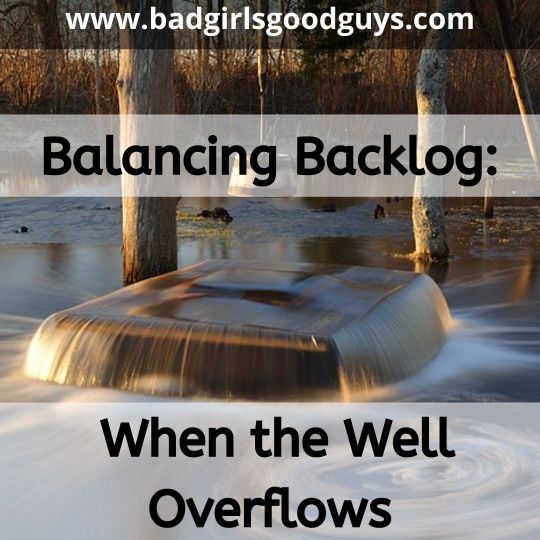
Let's talk about balancing ideas and projects. I can't think of a single writer I know who doesn't have ideas that float around in their head to wake them up or keep them up at night -- and typically ideas not related to the current WIP. Oh, what's a poor writer to do?
Are you the type of writer who has a massive backlog of ideas to explore in your stories or the type who deals with one idea at a time and then turns on the idea machine afterward? How do store that backlog, whether digital or on paper?
Marian Allen: I have so many projects already in the pipeline, I don't have the brain capacity to do anything with new ones. EXCEPT! I do Story A Day May every year, and those flashes of ideas are great to prompt daily stories. I also have a big folder with story ideas in it, and, in the rare times when I need something to write, I dig into that. I've used it for many stories.
Jay Requard: Massive backlog. It is currently all in notebooks but I'm transcribing one part to digital after the baby got a hold of it.
Elizabeth Donald: Ideas are fleeting little butterflies that need to be captured in jars before they get away. I keep a folder on my computer titled “Marinade” where I put the stray ideas. They have to sit there and think about what they’ve done, and when I need help I go for a walk through the folder. My first novel is in there, in all its drafts going back to the utterly dreadful high school novella, and there are reasons why it’s never seen the light of day. The next oldest file in there is from 2002 and may not actually be translatable now, but why would I let it get away? If I’m not near my computer when an idea strikes, I will use voice-to-text to stick it in my phone until I can translate it to my Marinade file. If I tried to keep it on paper, I would inevitably lose it, and there goes my Pulitzer.
Bobby Nash: Depends on your idea of massive. There are many ideas tucked away for future use. Some I will never get to, I suspect as new ideas keep working their way into my brain. One of the best things about having these ideas sitting in writer limbo is that sometimes, I realize that two of them are part of the same story and blend them together.
Nikki Nelson-Hicks: I have a backlog of ideas. All of them swarming around in my brain. I keep them in journals or post-it notes that I have stuck all around my desktop. What percentage actually gets done? I don't know, man. if I start keeping score, I'll just get constipated and never do another damn thing. I just keep trucking. If the idea is good enough, it'll last until it's time to get inked.
B. Clay Moore: I have a huge backlog of ideas, and now and then one pops back into my head to either inform a new idea or as the impetus to rework it in a new direction.
John French: I have a legal pad on my desk, with separate pages for each "project". On these pages, I write notes, story and character ideas, etc. Right now I'm about 10-15K away from finishing one with five more warming up in the bullpen waiting to get the call.
Ef Deal: When I started writing, I had a character arc that consumed me, and I'm not through with her yet after 35 years. In those pre-computer days, I filled blank books and spiral notebooks and steno pads. I just kept writing. I couldn't stop. She's a rich mine of stories. I've written a lot of flash pieces and other short stories in the meantime, but I keep coming back to her and that universe. I really hope she sees print one day because she's a fantastic badass. When I started this new series The Twins of Bellesfées, I found myself picturing the twins in so many steampunk / paranormal crossover situations I couldn't stop writing. The more I researched the more ideas for novels I got.
Michael Dean Jackson: Oh, hells, yeah! I have a Word document listing a dream schedule of almost 20 projects, only half a dozen of which have been completed. I have worked on a few of them off and on, and I have sketched thumbnails of potential book covers. They're all there in my mind floating around. Every once in a while. I grab one and wrestle it to completion (but not as often as I'd like! The Dream Schedule is seeming more and more like a dream the longer it takes to actually get them to completion.)
My unwritten ideas sometimes seem more attractive than the one I'm working on, but they usually behave.
HC Playa: I feel like maybe I'm weird 😂. I hyperfocus on a WIP…maybe. I literally avoid going into that musing headspace of new ideas until I have a rough draft down for whatever I am working on. I don't mind at all doing edits on one while creating another.
Ernest Russell: In my story ideas folder there are 35-40 ideas, from a couple of sentences to a pitch to an outline because I really want to recall where I was going with it. The journal I carry with me has story ideas, notes on current projects, notes from panels and lectures, turn of phrase I heard/saw that I liked. No sketches though, my stick people look sick and trees look more like cotton swabs.
Read the full article: https://seanhtaylor.blogspot.com/2022/06/balancing-backlog-when-well-overflows.html
#amwriting#fiction#writing#storytelling#writers#authors#WritersLift#WritingCommunity#fictionwriting#blog#blogging#indipenned
0 notes
Note
Hello, a bit of a different ask but I'm struggling with my organisation. I have lots of scenes/one-shot/prompt ideas hanging around everywhere (notebooks, phone, pc). Do you have any tips or organisation methods? I know people use Scrivener, but I can't pay for the subscription. I've tried Notion, but I heard it isn't private? It doesn't even have to be a digital program, honestly. I'm at a loss, any advice would be greatly appreciated!
Organizing Story Ideas
Here are my tips for how to organize ideas for different stories...
Choose Your Storage Method
There are lots of different ways you can store ideas, but it may take trying a few before you find one that really works for you. Ultimately, you're looking for something that will let you place the ideas into different categories and potentially sub-categories. Here are some suggestions:
Writing Programs/Apps - There are several beloved writing programs and apps that offer the ability to categorize ideas. Scrivener is certainly one of them, and for the record, it's not subscription-based. As of 8/21 it's a one-time fee of $49. Minor updates are free, but very occasionally there will be a major update that requires a small upgrade fee. Pros: It's easy to type ideas and move things around. Cons: You could lose your ideas if you don't back them up.
Computer File Folders - This is the main method I personally use. In my writing folder on my laptop, I have a folder labeled "plot bunnies" that contains sub-folders for different kinds of ideas. Here's what it looks like:
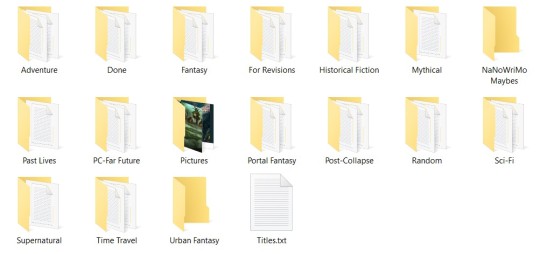
I don't have sub-folders for sub-categories, but you certainly could if you wanted to. I put each idea into its own notepad file, then save it into the appropriate folder. Pros: It's easy and super organized. I know exactly where to find a certain idea when I need it. Plus, it's easy to add new ideas when I have them. Also, when I'm struggling with an WIP, it's easy to look through other ideas to see if I can incorporate them into the WIP. Cons: You could lose all your ideas if something happens to your laptop, so it's a good idea to have them backed up and make sure you update back ups often.
Notebooks - This is the method I used to use, and TBH it would be a good back up for either of the above methods. I also keep a notebook by my bed for writing down dreams and middle-of-the-night ideas, and I try to transfer them into the appropriate plot bunnies folder every now and then. Look for a multi-subject notebook. If you need sub-categories, you can buy stick-on file tabs to sub-divide. With this method, it's best to let every idea have its own page or half-page. You might also look for one that has built-in pockets where you can quickly store ideas written on post-its, scrap paper, etc. Just make sure to transfer them to their own sections eventually! Pros: Notebooks are inexpensive, easy to store, and easy to grab when you're writing. Cons: If you lose it, you lose your ideas, so this method warrants a back-up method as well.
Three-Ring Binder - This is a variation on the notebook method but one that works especially well if you need a lot of categories and sub-categories. Not only can you use tabbed dividers to create sections, you can use stick-on tabs to create sub-categories as needed. You can also add folders and pockets, or anything else you need. Pros: Binders are relatively inexpensive and come in a variety of sizes. You can fill them with whatever kind of paper works best for noting your ideas. Cons: They're more expensive than notebooks, not as easy to store, and generally work best if you have a lot of empty space on a table or desk so you can work in them. Once again, a backup method is recommended.
Index Cards/Organizer - This method would be especially good if you have a ton of ideas, need a ton of categories, and need lots of sub-categories. Ideally, each idea would go on its own card. Pros: there are a variety of index card storage methods available. You can color code different categories. You can use tabbed index card dividers for categories or make your own using stick-on tabs. Cons: Ideas take longer to find in categories with lots of cards. You need to purchase cards and container. Also need a backup method.
Kanban Board/Binder - Kanban boards are dry erase boards (or bulletin boards) that are divided into sections, each one being its own category. Tasks (or in this case, ideas) are written down on an index card or post-it note, and stuck to (or tacked to) the board in its proper category. You can also use punched, laminated cardstock to create a Kanban Binder. Here's the one I use for writing tasks. I did mine using an old Happy Planner using old Happy Planner covers (since they're already laminated,) but you could also use a three-ring binder.
Looking at the image in the bottom right, each category consists of two laminated pages facing each other. So, this could be "novel ideas" and the columns (sub-categories) are genres like mystery, romance, fantasy, etc. Or, the category could be "fantasy" and the columns could be poems, short stories, novellas, and novels. Whatever works for you! You can Google Kanban boards to see what the board version looks like. Pros: Quick reference, easy to add ideas and remove them when they've been done. Also, it's a versatile/flexible method. Cons: You may need to buy a board or binder and post-it notes/index cards. Also needs a backup method.
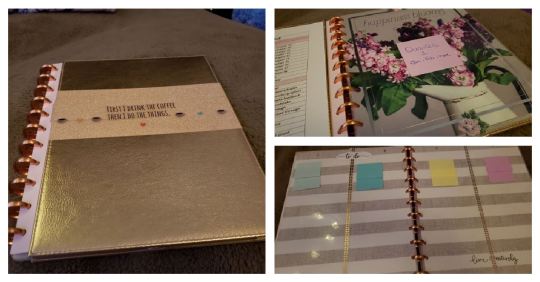
Figure Out Your Categories/Sub-Categories
Once you have your method chosen and set up, you'll need to think about how you want to categorize everything and what categories/sub-categories you need. You may even want to do this before you settle on a method. Genres and sub-genres would be one method, writing formats (poetry, fan-fiction, short story, etc.) is another option. You might even choose to categorize by publishing method/intention or how much you like the ideas.
Gather, Sort, and Re-Home
Now it's time to grab your phone, notebooks, and laptop/desktop, gather up all those disparate ideas, sort them into their categories and sub-categories, and put them into their new home!
Choose a Backup Method
Whether you designate a thumb drive and back up your laptop plot bunny folder every week, buy a spiral notebook to jot down new ideas before they go into the primary storage, or take occasional photos of your Kanban board/binder, you definitely want to make sure you have your backup method chosen and use it often. That way, if something happens to the main method, you don't lose all those ideas.
Keep an eye on the comments in case there are more ideas!
•••••••••••••••••••••••••••••••••
Have a writing question? My inbox is always open!
Visit my FAQ
See my Master List of Top Posts
Go to ko-fi.com/wqa to buy me coffee or see my commissions!
#writeblr#writing#writing community#writing tips#writing advice#writers of tumblr#writing organization#writing help#wqaadvice
137 notes
·
View notes