#pen display
Text
!! PLEASE SHARE AND REBLOG THIS POST ASAP !!
Update: 7/9/2023 (I will update the listings if they are added to the stores.)
Drawing Tablet Buyer's Guide 2023
Are you looking for help to get into digital art? Are you confused for what models would you pick? Do you want success in your art career? Then this blog is for you. These are the buyer's guide for artists who wanted to take approach on digital art. As always, you don't need a latest and greatest tools just to make good art. Your handy mouse and a trusty old tablet can do fine art at the time. My Intuos 4 L still works today, even if it was released on 2009.
Here are the basic categories you'll fit into: Beginner, Intermediate and Professional.
Beginner - This is where you start making digital art for the first time.
Intermediate - These are experienced artists who are on mid-range level at a greater value.
Professional - These are same as intermediate but who are on to take approach an high-end level to mimic the meaning art.
There are three types of pen tablets for you to decide. These have pros and cons on these tablets.
Pen Tablet - A pen tablet doesn't require a screen and can benefit for a user experience such as good posture, portability and pricing, but this requires hand-eye coordination as this type of tablet has a steep learning curve and drawing on it feels unnatural to use.
Pen Display - A pen display is a monitor that can be drawn into. It is easier to learn how to use pen displays and can mimic a sketchbook you were drawing. However, there are issues such as bad posture, expensive pricing and limited portability. Sometimes, your hand gets in the way through pinpoint cursor while drawing.
Pen Computer - These are pen tablets that can be used by themselves and don't require a computer, it can be portable for travel use. However, they are very expensive, limited to none upgradability, difficult and costly repairs and have a short battery life. As such, I do not recommend getting these pen computers for these reasons above and instead look for other mobile tablet alternatives such as iPad Pro, Surface Pro 8 or Samsung Galaxy Tab.
Here are the list of drawing tablet recommendations based on three categories.
NOTE: Prices may vary due to sale discounts so I only put links to the official store from drawing tablet brands so I'm gonna keep the original price for future references. However, Amazon is safer for returns and good units and eBay is the way to go for second hand offers.
If you're an osu! player looking for a pen tablet, I'd suggest getting an Intuos Pen and Touch Small 2013 (PTH-480) on eBay. One by Wacom Small (CTL-472) has the same performance yet cheaper. The only good alternative that doesn't suck is Gaomon S620. I recommend getting OpenTabletDriver for that purpose.
If you want to invest digital art, I highly recommend getting a medium size tablet for larger hand gestures.
Beginner
Pen Tablet: $30-100 Range
Wacom:
One by Wacom Small (CTL-472) - $49.95
One by Wacom Medium (CTL-672) - $99.95
Huion:
Huion HS611 - $79.99
Huion Inspiroy H1161 - $89.99
Huion Inspiroy 2 S/M/L - $49.99 - $89.99
Huion Inspiroy H640P - $49.99
Huion Inspiroy H950P - $59.99
XP-Pen:
XP-Pen Deco Fun XS/S/L - $29.99- $49.99
XP-Pen Deco 01 V2 - $59.99
XP-Pen Deco M/MW - $49.99 - $69.99
XP-Pen Deco L/LW - $69.99 - $89.99
Pen Display: $170-420 Range
Wacom:
Wacom One (DTC-133) - $399.95
Huion:
Huion Kamvas 12 - $239.99 w/ stand
Huion Kamvas 13 - $264.99 w/ stand
Huion Kamvas 16 (2021) - $419 w/ stand
XP-Pen:
XP-Pen Artist 10 (Gen 2) - $169.99
XP-Pen Artist 12 (Gen 2) - $249.99
XP-Pen Artist 13 (Gen 2) - $299.99
XP-Pen Artist 16 (Gen 2) - $399.99
Intermediate
Pen Tablet: $100-200 Range
Wacom:
Wacom Intuos Small Wireless (4100WL) - $59.95
Wacom Intuos Medium Wireless (6100WL) - $199.95
Huion:
Huion Inspiroy Dial 2 - $139.99
Huion Inspiroy Giano - $199.99
Huion Inspiroy Q11K V2 - $139.99
XP-Pen:
XP-Pen Deco Pro S/SW - $99.99 - $129.99
XP-Pen Deco Pro M/MW - $129.99 - $159.99
Pen Display: $260-1300 Range
Wacom:
Wacom Cintiq 16 (DTK-1660) - $799.95 ($649.95 on Amazon)
Wacom Cintiq 22 (DTK-2260) - $1299.95
Huion:
Huion Kamvas Pro 13 2.5K - $399.99
Huion Kamvas Pro 16 2.5K - $599.99
Huion Kamvas 22 Plus - $549
Huion Kamvas 24 Plus - $899
XP-Pen:
XP-Pen Artist 12 Pro (2019) - $259.99
XP-Pen Artist 13.3 Pro (2019) - $279.99
XP-Pen Artist 15.6 Pro (2019) - $369.99
XP-Pen Artist Pro 16 (2021) - $449.99
XP-Pen Artist 22R Pro (2020) - $599.99
XP-Pen Artist 22 (Gen 2) (2021) - $499.99
XP-Pen Artist 24 Pro (2020) - $899.99
XP-Pen Artist 24 (2021) - $799.99
Professional
Pen Tablet: $140-500 Range
Wacom:
Wacom Intuos Pro Small (PTH-461) - $249.95
Wacom Intuos Pro Medium (PTH-661) - $379.95
Wacom Intuos Pro Large (PTH-861) - $499.95
XP-Pen:
XP-Pen Deco Pro MW (Gen 2) - $139.99
XP-Pen Deco Pro LW (Gen 2) - $179.99
XP-Pen Deco Pro XLW (Gen 2) - $199.99
Xencelabs:
Xencelabs Pen Tablet Small - $199.99
Xencelabs Pen Tablet Medium - $279.99 for standard, $359.99 for bundle, $379.99 for special edition
Pen Display: $800-3500 Range
Wacom:
Wacom Cintiq Pro 13 (DTH-1320) - Formerly $799.95 but less than $379.99 on eBay
Wacom Cintiq Pro 16 (2021) (DTH-167) - $1599.95 ($1529.99 on B&H Photo Video and Amazon)
Wacom Cintiq Pro 24 (DTK-2420) - $2199.95
Wacom Cintiq Pro 24 Touch (DTH-2420) - $2699.95
Wacom Cintiq Pro 27 (DTH-271) - $3499.95
Huion:
Huion Kamvas Pro 16 4K Plus - $899
Huion Kamvas Pro 24 4K - $1299
XP-Pen:
XP-Pen Artist Pro 14 (Gen 2) - $419.99
XP-Pen Artist Pro 16TP - $899.99
Xencelabs:
Xencelabs Pen Display 24 - $1899
Resources:
Brad Colbow: YouTube | Brad.site
Teoh Yi Chie: YouTube | 2nd Channel | Parka Blogs
The Seven Pens: YouTube | Website
#mekkyz' golden award#digital art#drawing tablet#pen tablet#pen display#buyers guide#recommendation#wacom#huion#xp pen#xencelabs#beginners#intermediate#professional
66 notes
·
View notes
Text

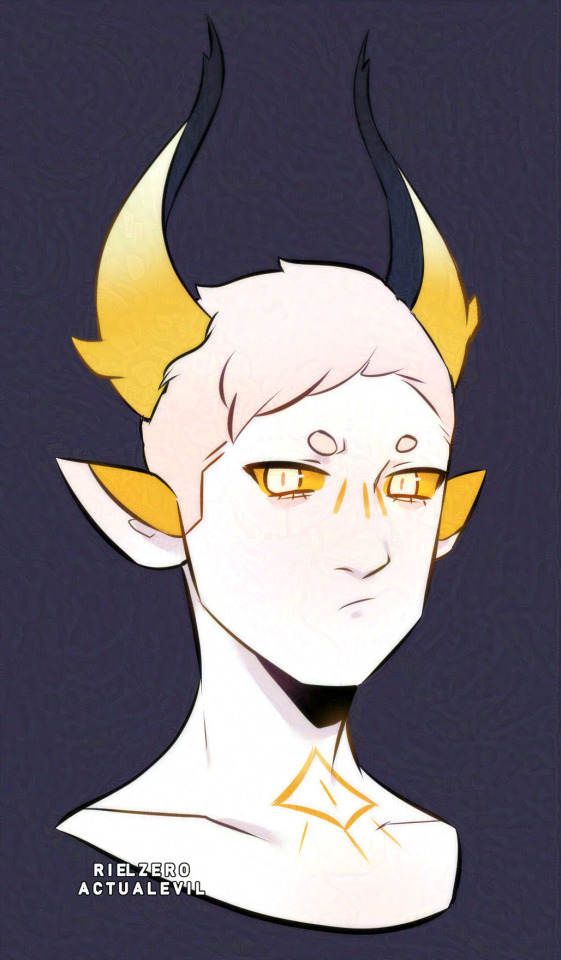
I was messing around with my pen tablet, to see if there was a difference between my pen display eye coordination compared to drawing on my top screen. Turns out it does draw quite differently.
With pen tablet, i am less pressed around line weight, its actually comfortable to make messy thick strokes with the pen tablet. Because I don't have to be as close to my screen cuz I'm not directly drawing on the screen, my speed increases as well.
Im dealing with posture problems and light sensitivity. So for now I'm going to be experimenting with my pen tablet to hopefully fix some issues to help my health.
I usually draw with the aid of 3d, but these headshots were done without. I like them, they remind me of my traditional sketches a lot, just much cleaner. My art style does have a certain flair.
But currently this set up only works for casual head doodles. Which I'll be doing to motivate myself and feel happier.
I'll also work on my webtoon whenever my back is capable to. I would have to get a different desk set up if I want to permanently fix my posture problems, but that's a bit too expensive right now.
It is what it is! These headshots do excite me though. New icons for these ocs on toyhouse.
#original character#oc#digital art#ocs#drawing#artist#art#male character#humanoid#pen tablet#pen display#digital drawing#doodles#headshots#monster boy#horns#demonic#humanoid oc#demonoid#red#gold#aesthetic
10 notes
·
View notes
Text
Drawing your OC's as chibis with the XP-Pen Artist 12 (2nd gen)
youtube
This was so fun to draw! I really wanna do this again~
But I'm not sure if I should accept a new batch of submissions or pick from the 44 that was sent for this video...
#youtube#xppen#artist 12#artist 12 2nd gen#pen display#pen tablet#budget pen display#chibi#drawing#sketching#anime#manga#kawaii#artist#oc#original characters#art#digital art
5 notes
·
View notes
Text
How’s Wacom with Repairing Pen Displays?
Hey all, I’m in a bit of a pickle. I’ve been working with a Wacom Cintiq Pro 13″ for a good number of years, and it still works really well, though lately it’s been getting dead pixels and dust under the screen, which I’ve been able to ignore for a good long while but now it’s just too distracting with the appearance of one bright one. Wacom doesn’t make this model anymore, but I called them to set up a repair and it seems they do have parts for it, mainly a new LCD backing.
But the main thing that’s giving me pause is the stories I see off of reddit mainly of Wacom not doing a good job with repairs, either not doing enough, not fixing it at all, or instead replacing the hardware with something else (which I would not want, as I like this model). Now, I would like to believe that these stories are only from those with issues who rightfully complain, which is valid, though I doubt those who’ve had a good experience are going to be actively saying so.
That’s why I’m asking YOU, all of you artists who have a Wacom and have ever had to send it in for repairs, how was your overall experience? I want to see if there is anything to worry about, whether or not it’s a good idea to send it for repairs at all. Hoping there are more good experiences over bad. It’s rather expensive for out of warranty, though not as expensive as getting a new one of similar caliber (which I wouldn’t even really want because 13″ is perfect for my set up, and the closest type they have is 16″, which it a bit too big).
Also, been thinking of starting to do commissions on @artmolonara and more of my OC art on @pyrajanison, and if I have to send my tablet away for a good amount of time, that’s gonna put a halt to that for a good long while. I want to know if it’s worth it, if there is a significant risk. Please let me know!
#artists on tumblr#help#tumblr artist#wacom#wacom repair#wacom cintiq pro 13#wacom cintiq pro#wacom repairs#tablet repair#pen display#tablet#art tablet#advice needed#my art#artist#support small artists
6 notes
·
View notes
Text
Got a pen display. For the first time I don't have to use psychic powers to do line art.

2 notes
·
View notes
Text
Rambles about tablets
I had originally rambled on in my rb where I posted my little digital sketch, but decided to cut out a lot of those rambles & put them in a separate post eheh. (I can be really unnecessarily wordy.)
The type of tablet I have is one where you draw on the tablet but have to look up at your monitor as opposed to a pen display (so I guess a graphics tablet???). I had been wanting an art tablet since probably the early 00's (like 2005 or earlier) but never had the money (they were soooo expensive back then), and/or was too afraid to spend the money & wind up not liking it. Then lo & behold a friend was clearing out stuff in his house this summer, found a graphics tablet he would never use, & gave it to me!
That said graphics tablets like this have always intimidated me - more so the older I get. I think a pen display would be easier for me, but...good ones are still so expensive & still not sure if it would get much use! I love the look of digital art but hate having to learn from scratch/be a total beginner at this age 😅 I'm sooo comfortable with traditional media at this point it's hard to change!
All this to say I've had some fun experimenting with my lil inherited graphics tablet but still tend toward traditional media. Maybe one day I'll take the leap to get a pen tablet...someone I know said they'd be willing to buy it off me if I get one & don't like it or use it enough but it's scary to drop so much money nonetheless!!!
2 notes
·
View notes
Text

First drawing Ive ever done on a drawing tablet :)
1 note
·
View note
Text
Would you choose huion kamvas 16inch 2.5k or xp pen artist pro 16 2nd gen. As
A pen display to draw on?
0 notes
Text
Gaomon "PD1161" Pen Display – Review
Gaomon PD1161 Pen Display
The Gaomon PD1161 is a reliable pen display that can help beginners easily practice their digital art skills without messing up the budget.
Continue reading Untitled

View On WordPress
0 notes
Text
Testing out my new Tablet 🖋️✨🥀
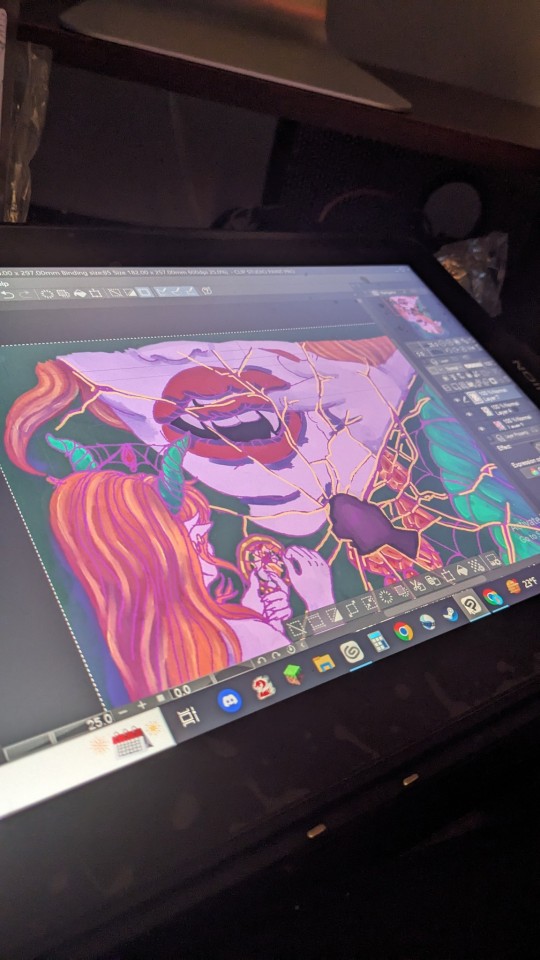

Currently trying my hand at using my new pen display tablet, the Kamvas 16 (2021). If you're interested in the tablet or how it arrived you can check out my previous YouTube video where I unboxed it 📦💕
I can't say my thoughts on the tablet just yet but after a month I plan on making a review video about it!
youtube
#fantasy#art#artists on tumblr#artist#comicillustration#comics#indiecomics#comic books#comic#indie#pen display#tablet#digital painting#digital art#huion kamvas#Youtube
1 note
·
View note
Text
Digital artists: What's a pen display that you like that works with Mac OS Ventura?
0 notes
Text



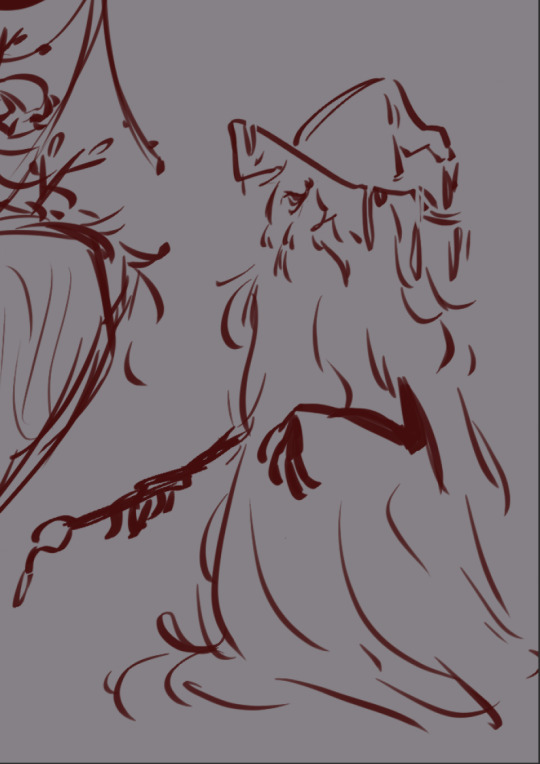

[Inscryption] Grimma <33
and the bush gramps
#inscryption#art#leshy#grimora#p03#magnificus#crowberri.png#got a new pen display and obviously the best thing to draw to warm up with is my current hyperfix <3
1K notes
·
View notes
Text
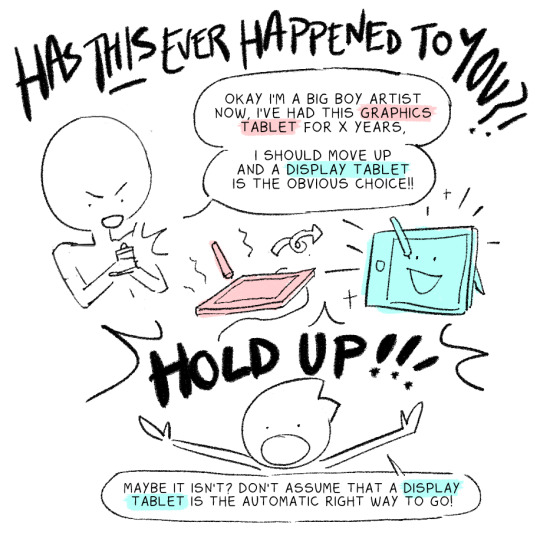
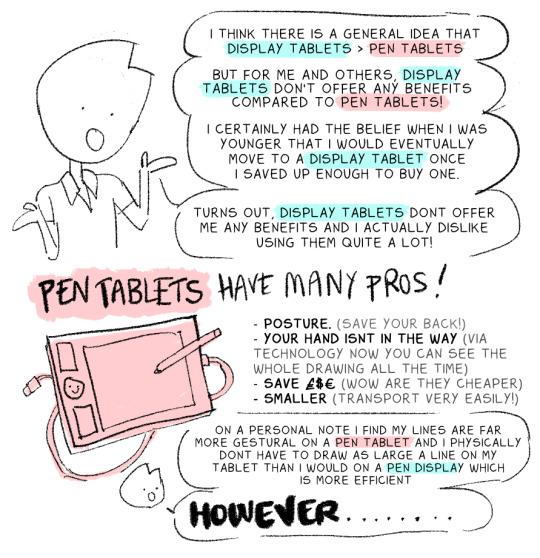
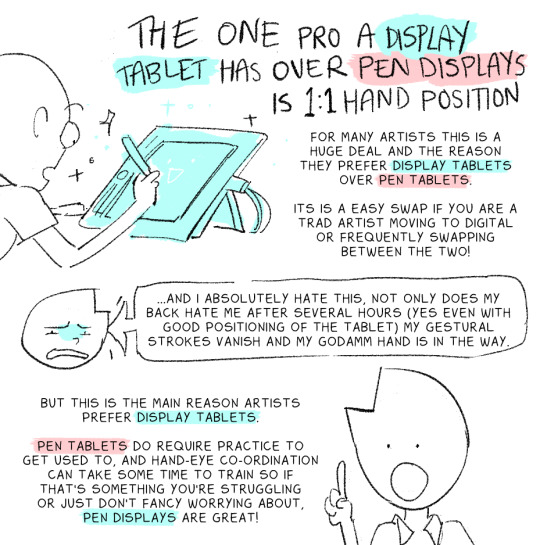
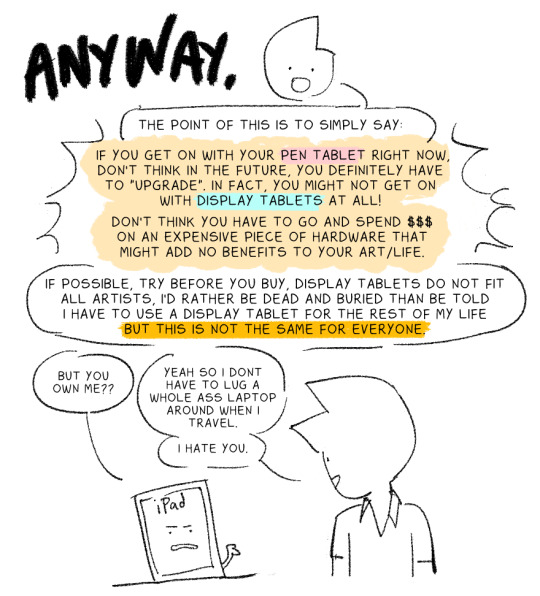
a couple of people over the past few months have been surprised i use and prefer a pen tablet over a pen display so i thought i might do a little graphic about why pen displays shouldn't be thought of as the "final step" of every digital artist's hardware journey, more of a branching path option!
11K notes
·
View notes
Text

this bad boy can fit so much sick symbolisms
#disco elysium#harry du bois#hey guys lil doodle cause i got my pen display back and also as proof of life and also im obbsessed with this game!#also it was about time i posted totally indesheirble art that only makes sense to me :)#cause casue he dosent wanna be this kind of animal and theres a HOLE in his head and and#also testing some new brushes so thats fun#anyhow uh yeah hope noone minds soem very unfinsiehd art!!!#song of todaayy isssss noootttt this is why by paramour#it is instead woke up new by the mountain goats which a friend pointed out is a great pre game harry song#spins him around#:))#my art
1K notes
·
View notes
Text

sister, o my sister; the knife in my back.
#art#2024#oc: hester#fanart#baldur's gate 3#yaaaaaay my first full art piece done on csp#idk how i feel about it honestly but i have a little more of a grasp i think#though im already fully acclimatised to my new pen display. i LOVE it#anyway!! this is my dark urge. shes perfect to me#i needed to make the pinkest prettiest tiefling known to man bc conceptually its funny#but now shes no longer a joke and is my obsession. in classic kiki fashion#orin the red#dark urge
366 notes
·
View notes
Text

getting used to the new pen tablet i got for christmas
#IT HAS A SCREEN!!!!#this looks so coloful on my pen display god why does it look like shit on my pc#kirby#galacta knight#daroach#magolor#meta knight#king dedede#pudin.png
382 notes
·
View notes