#Reliable SSD
Text
writing down my needs while shopping for a new desktop like "it needs to run minecraft heavily modded really fucking well" and "it cannot light up pretty colors because i'm boring and hate fun (i am easily distracted by light and movement)"
#unbelievably the second part is the hardest to find#also every other thread on reddit is like 'just build your own pc it's way cheaper and more reliable' like yeah i bet it is but#have you considered#i am Positive i'll break something if i do that#but it looks more and more tempting with every review i read#actually rn what i'm considering is getting something that's mostly built but maybe i'll buy my own gpu and extra ssd#idk i need to do. more research. but i also. need to sleep. hhhhhhhh#pangorambles#it also needs to run no man's sky and satisfactory#if i can't play games with survival crafting and exploration elements i'll die#ok i'm not done apparently but anyway#i Think i've narrowed down the processor and gpu at least#oh right i could add the ram later too#get a small amount to start with and then upgrade it? or would that be more expensive#so i know processor & gpu & maybe ram & then i'm fuzzy on ssds but i know How Much#but motherboards and cooling are mysteries to me#like.... idk dude... i just need it to fit and not be a million decibels right in my ear thanks#tho i think maybe i'm Starting to understand the process of Picking Out Motherboards#or at least i get that that's where the ports and stuff are right. and like sound and wifi maybe#<- this person was allowed to graduate college with a computer science degree
2 notes
·
View notes
Text
H&S Exclusive Tech Offers: This Month's Flash Deal! ThinkCentre neo 30a (All in One Computer) - Supercharge Your Office Productivity And Empower Your Workforce
Enhance Workplace Efficiency with ThinkCentre neo 30a
All in One Computer
In the world of office technology, finding the right balance between performance, reliability, and affordability is key. The ThinkCentre neo 30a 22- 12B30029UM has been designed with your office in mind, offering a perfect solution for bulk orders. This article delves into why the ThinkCentre neo 30a is the ideal choice for…

View On WordPress
#All in One Computer#Bulk orders#bulk pricing#compact design#desktop computer#high-performance#high-performance desktop#integrated graphics#Intel Core i3#Lenovo Desktop#Lenovo warranty#office equipment#office professionals#office technology#performance PC#reliable connectivity#sleek design#special offer#SSD storage#ThinkCentre neo 30a#ThinkCentre neo 30a 22 12B30029UM#Windows 11
1 note
·
View note
Text





Experience the Ultimate in Portable Storage with Xiaomi's 2023 High-Speed Portable SSD - Up to 30TB Available!
Are you tired of slow and unreliable portable storage solutions? Upgrade to Xiaomi's 2023 High-Speed Portable SSD and experience lightning-fast transfer speeds and up to 30TB of storage capacity! Perfect for creatives, gamers, and anyone who needs to store and access large amounts of data on-the-go, this SSD is the ultimate tool for the job. The compact and durable design makes it easy to bring with you wherever you go, while the high-speed performance ensures that your files are always accessible when you need them. Don't miss out on the ultimate in portable storage - order Xiaomi's 2023 High-Speed Portable SSD today!
- Lightning-fast transfer speeds for quick and easy access to your files
- Massive storage capacity up to 30TB, making it the ultimate storage solution for creatives, gamers, and anyone who needs to store and access large amounts of data on-the-go
- Compact and durable design that's easy to bring with you wherever you go
- Reliable storage that ensures your files are always accessible when you need them
-Amazing price that offers incredible value for the amount of storage and performance you get
#portable ssd#high speed storage#xiaomi 2023#store more do more#on the go#tech gadgets#massive storage#fast transfer speeds#reliable storage
0 notes
Text
#SSD Data Recovery#SSD Data Recovery Services#professional SSD data recovery service#reliable SSD data recovery service#specializes in SSD data recovery
0 notes
Note
Is there a reason you specifically mentioned to get a hard disk drive for piracy? Would an SSD work as well?
ssds are pricier than hdds so you'll end up paying more for less capacity
#ssds capacity usually are under 1tb and are over $100#but they do read data faster are smaller and are a bit more reliable#either works hdds just fit in more ppls price ranges i think#asks
0 notes
Photo
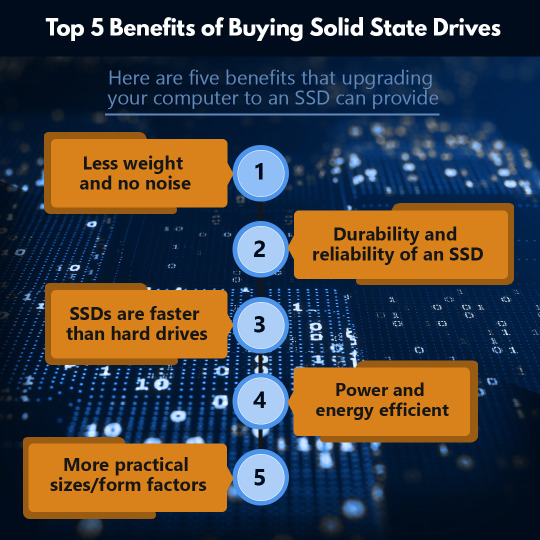
Top 5 Benefits of Buying Solid State Drives
Here are five benefits that upgrading your computer to an SSD can provide
1- Less weight and no noise
2- Durability and reliability of an SSD
3- SSDs are faster than hard drives
4- Power and energy efficient
5- More practical sizes/form factors
0 notes
Note
Not to bombard you with job-type questions on Tumblr, but I just had a quick question I was hoping you could shine some amazing expertise on. My laptop (a Dell G5 I got in '19) recently started telling me the SSD is "at the end of its usable life".
How quickly do I need to be worried about looking into replacement drives/computers? Is there somewhere I can look to know how close I might actually be to needing one? I'm just not sure if this is the kind of thing they tell you wayyyy before you actually need one or not to scare you into spending $$ or actually good advice from them. But if it's really likely a risk, I'm willing to start shopping. I just don't want to jump the gun if I've got some time. Thanks in advance for any advice you'd be willing to share! =D
hmmmm okay so the deal is that when an SSD fails it fails in such a way that it's totally unrecoverable so I'd say right now today as soon as possible, take a backup, and once you've gotten your backup go ahead and look into getting a replacement drive.
Cloning a drive is easy, the question is whether you feel capable of getting the cloned drive into your computer. (you can look up the model on ifixit or youtube to see the step by step process of breaking down your computer and replacing parts). If you do feel comfortable replacing the drive, I'd say spend the money on the drive and swap it out yourself (cost: about $60 and maybe a headache). If you don't feel comfortable with that, I'd say to see if you can find a local repair shop and ask them to do it for you (cost: probably around like $200.)
If you DO NOT feel comfortable replacing the drive and the computer initially cost less than double the price of an estimated repair, you may want to consider replacing the computer.
Your computer is five years old, which is about the age that we'd generally consider replacing drives in a desktop or laptop at work because HDDs and SSDs *do* have limited lifespans, but just because it has a limited lifespan doesn't *necessarily* mean the drive is going to fail.
If you're the kind of person who can go a few days without your computer and who makes reliable backups and you don't have any software that's directly tied to the drive on that device that you wouldn't be able to get back, you can probably safely wait and not worry all that much - there's likely some life left in the drive and you don't need to run to the repair shop right away.
If you can't go a few days without your computer, or are at risk of permanently losing expensive software, or think you might forget to make backups and lose some important work, maybe consider replacing sooner than later.
110 notes
·
View notes
Note
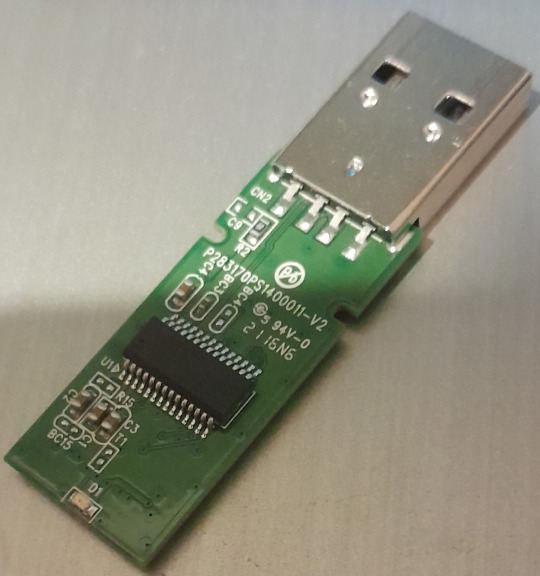
tell me everything you can infer from this image of a busted usb I own.
So the chip appears to have no text on it. That means this is a generic IC/PCB, which doesn't mean the thing is cheap, often the brand name ones use the same.
So that chip up top is the controller. It speaks USB to the computer and it talks to the flash chip(s), which are going to be on the other side. Often the boards are designed to have spots for multiple chips, so they can reuse the same board: the difference between a 32gb drive and a 64gb drive is just how many chips they solder onto it.
So if this thing is dead, it's probably the flash chip. The controllers seem pretty reliable, but they're useless without the flash, and flash chips slowly die as they have a limited number of writes.
And since USB flash drives are effectively disposable, they end up with the cheapest crappiest flash. The good shit goes into enterprise SSDs, then consumer SSDs, then big device on-board-storage (eMMC), then finally SD cards and then USB drives.
So yeah. Can't really tell you anything about it other than that. The numbers you seer are going to be used internally by the PCB assembler, they don't mean anything to anyone else.
147 notes
·
View notes
Photo

hiiii
it’s been a while since my last post so i figured i would give a blog update :D
my computer - what happened to her
i got her repaired and added some upgrades.
new specs:
still on windows 10
i added 8gb more of ram for a total of 16gb
replaced my 1tb adata ssd with a 1tb samsung one which is supposed to be more reliable/durable
i’ve merged my thousands of cc packages down to a few hundred and the load times are so fast! i can even play bigger worlds now when previously my laptop would crash as the game ran out of memory. i think having an ssd and more ram really helps reduce lag.
reshade/gshade
when my laptop died i lost my gshade preset, then all the gshade drama happened, so now i’m back to reshade 4.9.1. i made myself a new preset again. while i was at it, i discovered a shader called “DeepFry” which basically takes all your screenshots from high definition to 240p resolution. kind of obsessed actually... i took this pic of vlad while playing around with some settings. i’m over the 2020s, take me back to 2009.
custom content
i managed to recover my all my cc project files so after i organize all my custom content i’ll return to making and uploading stuff. my cc folder is super unorganized rn and it’s really bothering me so i want to get that organized before i move onto making cc again
replies and comments
i haven’t been able to reply to some comments i’ve received on my last several posts so i’m sorry if i left you hanging!! it’s just been a busy time. i read all of them though and i hope to be more present here again. <3
93 notes
·
View notes
Note
Oooh im a new anon what brand/kind of memory i should get to start storing data? Like vids n movies
For brands: Seagate or Western Digital. Don’t drive yourself crazy like I did researching for days which is objectively “better” — they are both very solid and reliable brands, and the fact is that you can have a good or bad experience with either based on factors outside of anyone’s control. Hard drives fail — it’s a fact. There’s no way to permanently prevent this. Sooner or later your hardware will wear down, even from the best manufacturers, and all you can do is plan ahead of time for getting the longest life out of your drives by properly caring for them and have something planned to replace them when they inevitably fail. Hopefully after you’ve gotten some years of good use out of them first, but like I said there’s tons of factors.
For example, I ordered a 12 terabyte HDD from Seagate once for my server that was over $300 and it was dead on arrival. Wouldn’t work at all. But the warranty was for several years and customer service replaced it no problem and the 5+ other hard drives I’ve gotten from Seagate have been flawless. But sometimes, drives just die. You feel me?
But yeah, WD or Seagate. I’ve used both. Both are highly recommended
What kind: to keep things basic, you should consider either an HDD (hard disk drive) or SSD (solid state drive). For stuff you just want to back up and make sure it’s safe/you have copies, like videos and movies, pictures, music, documents, etc… you can go with an HDD. They are much cheaper, and ideal for storing files that aren’t accessed or modified frequently.
An SSD is going to be more expensive, and those are ideal for things like applications, games, your operating system….stuff that you interact with in real time, where loading time really matters and files can be being cached and changed and modified a ton within a short period of time. In this case, an SSD will feel significantly better and faster than an HDD
Hope this helps! Lemme know if I can answer anything else for ya
35 notes
·
View notes
Text
Best Website Hosting and Management Service Providers
When it comes to establishing an online presence, having a reliable website hosting and management service provider is crucial. Whether you are a small business owner, a blogger, or an aspiring entrepreneur, choosing the right hosting provider can greatly impact the success of your website. In this article, we will explore some of the best website hosting and management service providers available today.

1. Bluehost
Bluehost is a popular hosting provider known for its reliability and excellent customer support. They offer a wide range of hosting plans to suit various needs, including shared hosting, VPS hosting, and dedicated hosting. Bluehost also provides a user-friendly interface and a one-click WordPress installation, making it a great choice for beginners. With their 99.9% uptime guarantee, your website will be up and running smoothly.
2. SiteGround
SiteGround is another top-notch hosting provider known for its exceptional performance and advanced security features. They offer a range of hosting options, including shared hosting, cloud hosting, and dedicated servers. SiteGround also provides free daily backups, a free SSL certificate, and a content delivery network (CDN) to ensure fast loading times for your website. Their knowledgeable support team is available 24/7 to assist you with any issues.
3. HostGator
HostGator is a well-established hosting provider that offers affordable plans without compromising on quality. They provide shared hosting, cloud hosting, and dedicated hosting options to cater to different website needs. HostGator offers a user-friendly control panel and a one-click WordPress installation. They also have a 45-day money-back guarantee, allowing you to try their services risk-free.
4. DreamHost
DreamHost is a reliable hosting provider known for its commitment to privacy and security. They offer shared hosting, VPS hosting, and dedicated hosting plans. DreamHost provides a powerful website builder and a one-click installer for popular applications like WordPress. They also have an impressive 100% uptime guarantee and offer unlimited bandwidth, making them an excellent choice for growing websites.
5. A2 Hosting
A2 Hosting is a high-performance hosting provider that focuses on speed and optimization. They offer shared hosting, VPS hosting, and dedicated hosting plans. A2 Hosting uses SSD storage and a turbo server option to deliver fast loading times for your website. They also provide a free SSL certificate and a 24/7 Guru Crew support team to assist you with any technical issues.
Choosing the best website hosting and management service provider for your needs can be a daunting task. However, considering factors such as reliability, performance, customer support, and security can help you make an informed decision. The providers mentioned in this article are among the best in the industry and offer a range of plans to accommodate different website requirements. Evaluate your needs and compare the features and pricing of these providers to find the one that suits you best. With the right hosting provider, you can ensure that your website is secure, fast, and always accessible to your visitors.

Source
#WebManagement#ServerHosting#WebsiteMaintenance#TechSupport#CloudHosting#DataCenter#ServerManagement#WebHosting#ITInfrastructure#WebsiteSecurity#ServerAdmin#HostingSolutions#WebsitePerformance#ServerMonitoring#WebDevelopment#CloudComputing#NetworkSecurity#DomainRegistration#BackupandRecovery#Cybersecurity
25 notes
·
View notes
Text
H&S Exclusive Tech Offers: This Week's Flash Deals! ThinkCentre neo 30a 22-12B30029UM - Supercharge Your Office Productivity And Empower Your Workforce
Enhance Workplace Efficiency with ThinkCentre neo 30a
All in One Computer
In the world of office technology, finding the right balance between performance, reliability, and affordability is key. The ThinkCentre neo 30a 22- 12B30029UM has been designed with your office in mind, offering a perfect solution for bulk orders. This article delves into why the ThinkCentre neo 30a is the ideal choice for…

View On WordPress
#All in One Computer#Bulk orders#bulk pricing#compact design#desktop computer#high-performance#high-performance desktop#integrated graphics#Intel Core i3#Lenovo Desktop#Lenovo warranty#office equipment#office professionals#office technology#performance PC#reliable connectivity#sleek design#special offer#SSD storage#ThinkCentre neo 30a#ThinkCentre neo 30a 22 12B30029UM#Windows 11
0 notes
Text
If you thought replacing/upgrading a PS4 HDD was easy, you'd be wrong.
youtube
After hours of fighting with it, I am depressed and defeated.
As I mention in the video, a few weeks ago the PS4 was acting a bit funny, and I've noticed some corruption in its video recordings from time to time, so I figure the HDD is on its way out. I bought a Crucial MX500 to replace it with. Came highly rated, there are guides out there about how amazing and easy it is to swap out the old platter HDD for this new SSD. Even Sony's official guide is pretty straight forward: back up your current data, take old HDD out, put new HDD in, reinstall the system OS, restore personal data.
I fought with it for hours, got it to work one time, and when I went to restore my backup saves/account data, it crashed and seemingly bricked the HDD because it refuses to work a second time.
Is the HDD bad? It's not impossible they just sent me a defective unit.
Is the SD card containing the OS bad? It's only 1-2 years old and has only ever been used maybe twice. It is, however, exFAT, and Sony's install guide says you should be using FAT32. The fact that it seems to work when prompted leads me to believe it's fine, it's just getting to that prompt.
Is it the PS4's fault? I think there might be a short in one of the USB ports because when I first got it, I was testing out the media player by watching a video from a flash drive. In the middle of playback, the PS4 dumped me back to the dashboard and from that point onwards refused to see the flash drive. Pulling the drive out, it was almost too hot to touch. From that day onwards, that specific USB port refused to accept any flash drives (though it still works with controllers, and once the flash drive cooled off it has remained functional).
That being said, the PS4 has three USB ports. Surely I could just use one of the other ones, right? Sure, if I could reliably get the damn thing to boot into Safe Mode. I don't know why, 9 times out of 10, it won't. And even when I get it to boot into Safe Mode, another 9 times out of 10 it won't read the install file on the USB.
I'm at a loss. I have no ideas on what's wrong or where the problem can be solved.
9 notes
·
View notes
Text
💻 VPS Hosting: Unleash Total Control with SSD Power!
Experience the ultimate in performance and flexibility with our VPS Hosting. Here’s what you get:
🚀 Full Root Access: Complete control over your server environment.
⚙️ Optional Control Panels: Simplify management with your choice of control panels.
🔒 Reliable Backups & Performance Monitoring: Keep your data safe and your server running smoothly.
🌐 Unlimited Traffic: Handle any amount of traffic without worries.
🔧 99.9% Uptime Guarantee: Enjoy exceptional reliability and minimal downtime.
Power your projects with our SSD-powered VPS Hosting today!
3 notes
·
View notes
Text
Why VPS Hosting Is a Game-Changer for Small Business!
In the digital age, a strong online presence is essential for Small Businesses. Whether you're running an e-commerce store, developing a complex web application, or managing a high-traffic blog, the type of web hosting you choose can significantly impact your success. Shared hosting, while budget-friendly, often comes with limitations that can hinder your site's performance and growth. This is where VPS (Virtual Private Server) hosting emerges as a powerful alternative.
The Key Differences Between Shared Hosting and VPS Hosting:
Shared hosting is like living in an apartment complex – you share resources (bandwidth, CPU, memory) with other tenants. While it's affordable, noisy neighbors (websites with high traffic) can slow you down. VPS hosting, on the other hand, is like owning a townhouse – you have your dedicated resources within a larger building. This translates to:
More Power: Your website won't be affected by other sites' resource usage, ensuring faster loading times and better overall performance.
Greater Control: You get root access, allowing you to customize your server environment to perfectly match your needs.
Scalability: Easily upgrade your resources as your website grows, ensuring a seamless user experience even during traffic spikes.
Real-World Use Cases for Small Businesses:
E-commerce Stores: Ensure a smooth shopping experience, handle peak traffic during sales, and maintain a secure environment for customer data.
Developers: Enjoy complete control over your server setup, experiment with different technologies, and easily deploy and test applications.
High-Traffic Blogs/Websites: Accommodate growing visitor numbers without sacrificing speed or uptime.
[Additional Use Cases Specific to Your Target Audience]:
Choosing the Right VPS Provider:
When selecting a VPS provider, consider the following factors:
Performance: Look for fast SSD storage, ample RAM, and reliable processors.
Customer Support: 24/7 support is essential in case you encounter any issues.
Features: Consider add-ons like managed services, backups, and control panels.
Price: Balance affordability with the features and performance you need.
Conclusion:
If you're ready to take your online presence to the next level, VPS hosting offers a compelling blend of power, control, and scalability. Don't let the limitations of shared hosting hold you back – make the switch to VPS and experience the difference firsthand.
2 notes
·
View notes
Note
I've had your post up in a separate tab for ages, but life 😮💨😅
Just wanted to say I appreciate the in-depth response about RAID (and cosmic rays!) and especially the S.M.A.R.T. article - it'll come in handy as I'm quite complacent 😅 about my personal backups (I think my music files have the most "redundancy" via iPods 🤡)
*I dunno if you'll find it interesting, but the OP's schadenfreude in this Reddit post was amusing to me, at least 😅
https://www.reddit.com/r/Netsuite/s/Bxu6bFnrkS
But tbh, even for the outage referenced, 🤡 I would've been more angsty about the potential hours! of productivity lost (i.e. bc users getting anxious about deadlines, etc.) rather than the potential that our data pre-incident would be corrupted or lost.
Anyways, in any case! Thank you for sharing your tangents! I hope you're doing well!
Ahh what a great honour to be a long standing open tab. Funnily enough I started drafting this yesterday and got distracted from it as well. My original response to how I’m doing was going to be “semi patiently waiting for the Dreamcatcher comeback announcement” but since then we got Fromm messages saying probably not until at least June (noooooo) and now I'm also neck deep in ACC, much to my dismay. I have nothing intelligent to say about batteries, they’re complete mysteries to me as well, but they sure do exist. Unfortunately.
Anyway! I do have things to say about backups. Below the cut 😉
The thing about backups is that you can definitely get way deeper than you need to, I think it’s mostly important to be aware and comfortable with your level of risk. The majority of people don’t hold too much irreplaceable data on their personal computers, and the data that does come under that category often fits within free or cheap tiers of cloud backup providers. Before I had my current setup I used to take a less structured approach to backups. I sorted my data into three categories:
Replaceable, which encompasses things like applications and games which can be re-downloaded from the internet (and, if the original download source were no longer available, this would not be a huge deal);
Irreplaceable but not catastrophic, which encompasses things like game saves, half finished software projects, screenshots I've taken etc; and
Irreplaceable and catastrophic, which encompasses things like legal documents but also select few items from category 2 I'm just very personally attached to.
Category 1 items I had on a single hard drive, category 2 items I copied over selectively to a second every now and then when I got struck with a particularly large wave of paranoia, and category 3 items I did the same but with the additional step of scattering them through various cloud providers as well. Now that I have an actual redundant drive setup in a server I have Kopia running on my personal computer to periodically back up everything that isn’t on my SSD, but I still rely on those external cloud providers for offsite backups.
It’s important to note my setup is ultimately designed with hardware reliability engineering in mind but those aren’t the only factors at play when thinking about backups, especially for enterprises. That Reddit thread is hilarious and I can see exactly where both sides are coming from, it’s a common enough disagreement between people of different departments. Senior software engineers tend to be paranoid old bastards who loathe to trust anyone else's code, which is in direct opposition to so many “software as a service” business models these days. But from a business perspective it makes complete sense to always have your own copy of the data as well, even if it isn’t the copy being used. It’s not just loss of productivity (although I agree that’s the most likely extent of any service down time) but often there are legal obligations on keeping records of certain types of work, and, while I’m pretty sure a company could win a court battle to absolve itself of responsibility in the event of a trusted third party being the one to drop the ball, that’s not the kind of argument you even want to risk getting into when there’s such a simple extra safeguard that could be put in place.
My assessment of the risks of my own backup solution of course has a MUCH lower threshold for striking out controls based on cost. I'm a hobbyist after all, this whole thing does not generate money it only takes it. Most notably I don’t have any full offsite backups, which leaves me vulnerable to near total data loss in the unlikely event of a house fire or someone breaking in and just picking up and leaving with the whole lot. The problem with defending against either of these scenarios with a “proper” 3-2-1 backup strategy is that the first server already cost me enough, I don’t want to go investing almost the same amount into a second one to stick somewhere else! And paying any cloud provider to host terabytes is no friendlier on the wallet.
There’s also the issue of airgaps, which is something enterprises need to think about but I do not have any desire to entertain. If a bad actor were to infiltrate my network in such a way that gave them root access to the server hosting all my data I would have no ability to restore from a ransomware attack. Of course this scenario is very unlikely, I’m already doing a lot to mitigate the risk of a cyber attack because running my services securely doesn’t incur additional costs (just additional time, which does mean I haven’t implemented everything possible, just enough to be comfortable there are no glaring holes), but it’s still something I am conscious of when running something which is exposed (in a small way) to the internet. Cybersecurity is also a whole separate but interesting topic that I’m by no means an expert in but enjoy putting into practise (unlike BATTERIES. God. What is wrong with electrical engineers (I say this with love, I work with many of them)).
In conclusion, coming back to how this relates to my dreamcatcher images blog, you can rest assured that my collection of rare recordings is about as safe as my collection of rare albums is, in that, barring a large scale disaster, they should be safe as long as I want to keep them. Which is hopefully going to be a very long time indeed, because I don’t just enjoy the process I also enjoy the content I’m preserving. But the average person probably doesn’t need to put the same level of effort into archiving — Google and Microsoft’s cloud services have much more redundancy than a home setup could ever achieve and can hold all the essentials (like the backup of the Minecraft server on which you met your oldest friends, for example).
2 notes
·
View notes