#and then get “...oh” when I say krita with my own hands
Text
It's really disheartening to share a piece of art you spent hours on only for someone to upload a collection of ai generated art to drown it up river in the feed. I don't want to assume it was on purpose but it's happened several times on this server. I know the owner/creator of the server is against ai art and yet people keep doing it...and because of it all the artists on the server have slowly stopped sharing our work.
*sigh*
#and no I don't know why he doesn't call it out or make a rule against it#I stick around because the owner is a good dude and he's a huge vocal fan of my artwork and super supportive#but its hard to want to share anything when I know someone else will just post ai stuff or I'll get a “oh what program did you make that in#and then get “...oh” when I say krita with my own hands#this is why i stopped posting art altogether on another discord a year or more back#the owner is a sweet guy with no spine to tell his friends to knock it off with the ai art and so us actual artists all stopped posting
22 notes
·
View notes
Note
What advice would you give to beginner artists/those trying to get back into art about resources or techniques? Specifically figure drawing because YIKES
Oh my darling Lev, I'd be happy to tell you what I've learned!
Okay, so some of this advice is going to be especially geared towards digital art, but the first thing I will say right now is that traditional art is great for learning the fundamentals. If you're completely new to art, I would recommend starting with traditional first.
Traditional is especially good for figure drawing bc you can work with really fast, loose shapes. I like to do timed sketches, where I spend 15 minutes drawing a figure in pencil or charcoal and try to get as much form in as I can. The goal is to work light and quick; don't get caught up in the details or erasing mistakes, just get the basic shape down. Do this regularly, at least once a week. You'll be amazed at how much you improve.
But, whichever medium you choose, here is some general advice:
Use references. I cannot stress this enough; references are essential for nearly every artist. Do not shy away from using them because you think it might make your work "less original". Most, if not all, professional artists use references in some form. It saves time, it saves your wrist, and it still hones your skills. Do not suffer needlessly drawing every single thing from memory when you can use a reference.
On that note - tracing is not a bad word. Tracing, outside of the art world, has a terrible reputation, and this is because it is often abused by people who don't know how to use it properly. Tracing can be a great way to improve your skills, save you time and save your wrist, provided you do it correctly.
A few tips for how to use tracing the right way - don't trace another artist's work. Trace stock images or photos you have taken instead.
Also, don't trace an image line-for-line exactly - instead, loosely sketch over the image you are tracing, mapping out general shapes and form, then draw in your own lines without the reference image and make any adjustments and changes. This way you're still improving your skills and your understanding of proportion/perspective, and the drawing will look more natural. Badly done tracings are very obvious and have a specific "look" to them that most people will be able to pick out. Well-done tracing is nigh undetectable.
Finally - while tracing is a useful and valuable way to improve, it should never function as a replacement for the fundamental skills. You still need to practice free-handing. Tracing is not a replacement for those skills - it's just another tool in your arsenal.
Even professional artists use tracing at times. Muralists, painters, even some of the most well-known artists in history used methods of tracing in their great works.
Now, for the more digital art-specific stuff:
I mostly use Procreate (which is only a $10 one-time fee on the app store) but that requires having an iPad and Apple Pen. So here are some alternatives:
Wacom offers drawing tablets that are less than $100 and come with a 2-year Clip Studio Paint subscription - a well known program that many artists use and some even prefer to Procreate. You can use Wacom tablets with basically any PC.
Krita is a free drawing program that also works well. It's a bit more simplistic than CSP and Procreate from what I've heard but it's a create way to get started with digital art if you've never tried it before.
There are literally hundreds of options out there for digital art programs to use, so I won't list them all here. But if other artists have rec's, please feel free to list them in the replies.
67 notes
·
View notes
Text

I decided I’d not post WIPs again, as that seems frustrating for some of you… But! I digress! I love this piece because it’s actually Aldara not doing the “talk to the hand” pose, but a “stop, something’s coming” hand pose which is a universal sign for imminent danger coming. But, the question is this: Is a Villain coming? Or is it a hero from the States looking for Aldara to recruit her to the North American Public Hero Safety Commission?
For all of your ignoramuses, Mexico is in fact part of North America. It’s not part of Central America, and it’s definitely NOT part of South America. I don’t care if you say, “But Mexico is part of Latin America, Which consists of Central and South America!” IT’S ON THE NORTH AMERICAN TECTONIC PLATE, CRY ABOUT IT.
This drawing is called “Aldara Protective” since Aldara’s quirk is Phoenix Wings. This quirk gives her the heightened senses of both Eagle and Owl, and a bird-like version of Danger Sense. It’s not as accurate as Danger sense, as it’s more animalistic and drives Aldara’s fight-or-flight senses to the roof when her odyssey (venture if it’s either her immediate family or her specific group of friends) is threatened. Aldara is a fighter, so she usually picks fight over flight.
In Native American culture, Her quirk mirrors that of a Thunderbird. With the only exception being she uses fire and not lightning. But the healing factor is there. Her Native American Nickname roughly translates to Thunderbird, as whenever she went to a reservation, she brought peace among feuding families, healing to the sick, and abundance of crops and water to each reservation she was received in. She had kindly asked the people there not to commemorate her as a reincarnation of any legend or any god they freely worshipped, as she didn’t deserve that title.
Years pass, and Aldara Graduates UA, with her Pro Hero License being marked as International, so she could work in Mexico. The problem was, she would have to fly to Japan to renew it every several years. She finds a Huichol community and decides to stay there, remembering the language her mother spoke and sang to her every night when she was a child before her passing. She speaks to her host family with fluency, and is able to get them new clothes on her salary. She’s able to stay in contact with Citlalic, her sister in another country, whenever she’s available.
Luz is Citlalic’s real name, but everyone calls her by her hero name, even her own father, who’s proud of her!
Anyways, enough of my drabble! The kid is her host sister, and is telling her that the dinner’s ready. Aldara interrupting her by a mysterious noise in the air, and looks up. Of course, the kid goes “oh,” making an o-shape with her mouth. That’s all I have to say. It’s up to your interpretation whether or not Aldara is going to fight the levitating person, or if she’s going to accept (or reject) joining a legion of heroes sort of group!
As always, keep drawing and don’t give up! You’ll be an awesome artist one day! And if you think of me as such, I am honored. But I’m just an average adult that has somewhat mastered the basics of Krita (Yes, I use Krita! for Desktop, it’s open-source. But for S-Mode Tablets, it’s 10 USD. You can bypass the S-Mode on any Microsoft Tablet by turning it off)!
0 notes
Note
Tell me more about Undulations :)
Oh thank you so very much for asking this, it came at the most perfect of times in every sense of the word❤️.
Since I'm so happy, I'm gonna go all out, also it's rather funny that you happened to ask me this today, since it was today that I decided that maybe I really do need to write something down y'know? And Undulations is all I've been thinking about all day.
Before anything else, I'll also take this opportunity to post the inspired creation?(trying my hand at Krita for the first time, and just symbolism that was taken a little too far, where some things didn't quite turn up as I wanted them to, the first one's the original, the other's are cropped screenshots with a colour channel being omitted, gave it a different dimension in my thought process)
I think it'll have to be called a creation 'cause idk I can't find a befitting word. They've been rotting in my drafts for too long in hopes of a fourth chapter that is taking forever to come, so I'm just jumping the chance here lol:



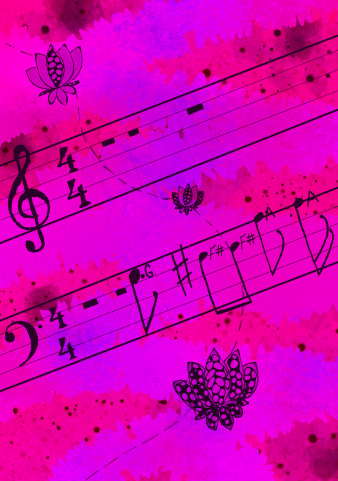
Ah! Finally! (Thanks for giving me the window to post them :)
So Undulations is basically the first real idea that got me into writing, I've been thinking for a really long time, but this one really built itself and as of now it is very much of a living, breathing entity in its own right.
As for the actual plot, I think even after so many alterations, it's created this really prominent watermark in my mind that I just gotta build on. Tbh, the way I describe it in my head is a dark, cleverly humorous, psychological yet simple story, which sounds very very far off from the reality of it as it stands now but given that that is what I'm aiming for in then end, it's symbolic reference is very much like the superimposition of an MRI and a transparent ultrasound film, with negatives and greys and dents and nothing really clear, but a lot happening there simultaneously (sorry that's the best comparison I could come up with it's hard to explain 😅).
I also realised how with two pivotal OCs and a canon character the plot really needs to be thought of in terms of character development as well, maybe like individual scripts? I knew that from the very start but I never realised that even after creating some sort of checkpoints in the story, I'd have trouble, or rather find myself staring at four ways when it comes to a character's (OC) reaction, 'cause even though I created them myself, the process of getting to know them like a real person, befriend them or maybe even come to a meh status is rather hard. Won't say that predicting canon character reactions is simple either, sometimes even more daunting, but I feel it comes easier somehow.
As of now, I'm working on developing a map for the same, and yes if anything create some basic outline. Oh and yes how can I forget, I always had these supporting characters in my mind when I visualised the scenes but never really named them, I did today, so that's a step forward.
I feel it all ties to the confidence I've lost in my time away and just my general tendency to overthink and hyperanalyze stuff in the end, perhaps writing faster, without stopping will help. I'm not really sure though.
With that I thank you once again for letting me unload in this word vomit of an answer by asking the question and I hope you have a lovely day ahead❤️!
P.S: The notation used is a portion of the song:
5 notes
·
View notes
Note
Hi!! I wanna begin with digital art but I don’t know where to start and what devices I should buy or what softwares I should use especially since my budget is quite tight, can you recommend me anything? What about you, what do you use? Thank you!!💖💖
Hi anon! Thank you so much for your inquiry! Note that these based on my personal opinion, and what's best is up to you!
I'm assuming you already own a computer of some sort, but I'll also list some art programs for your phone/tablet too if you wish to start there!
I hope you found this helpful! :)
Some pen tablets that I can recommend are these two:
Huion Inspiroy H640P
https://www.amazon.com/Inspiroy-H640P-Graphics-Battery-Free-Sensitivity/dp/B075T6MTJX/ref=sr_1_18?dchild=1&keywords=huion&qid=1600000880&rnid=2528832011&s=electronics&sr=1-18
XP-PEN G640S
https://www.amazon.com/XP-PEN-Drawing-Pressure-Shortcut-Battery-Free/dp/B07DNG37X7?ref_=ast_sto_dp
Both are around the same size, any tablets I saw that had a lower price than this were rather too small.
The only downfall when using one of these though is that these do require lots of time to get used to, because you gotta get hand-eye coordination intact.
Here are some free art programs! There is no free trial for any of them, but there are a few exceptions for some that I will list!
Medibang Paint Pro (Mobile and PC) It's a fun and easy to use program! They even have some tutorials if you need them. You can get all the accessible brushes if you make an account. There are some in-app purchases, but I don't really use them.
IbisPaintX (Mobile) This one has LOTS of brushes and materials to choose from! Easy to learn and also has a bunch of tutorials on it. The only downfall is that you gotta watch and ad if you want all the brushes without paying. It has an expiry limit everyday of 18 hrs per ad watch.
Krita (PC) A very customizable program! Quite similar to Photoshop in terms of some of its interface and functionality. A bit harder to get used to, but still easy enough to use!
Oh right! and here are stuff I use!
I use a Huion Kamvas 13 (2020), it was within my budget but using a pen tablet is still way better for your wallet and health. I got it because it works with my workflow more. It's just personal preference.
https://www.amazon.com/Graphics-Full-Laminated-Function-Battery-Free-Pressure/dp/B083V1GZ9Z/ref=pd_lpo_147_img_2/147-5494963-7563906?_encoding=UTF8&pd_rd_i=B083V1GZ9Z&pd_rd_r=072e654a-a101-41cd-94a3-3d25390fbc77&pd_rd_w=IacBY&pd_rd_wg=2IqlE&pf_rd_p=7b36d496-f366-4631-94d3-61b87b52511b&pf_rd_r=XD3E7WWVKKNR5DZN9WSV&psc=1&refRID=XD3E7WWVKKNR5DZN9WSV
As for my art program, I use Photoshop CC 2018. My dad bought himself Photoshop and let me use it to draw. Even if I tried something like Paint Tool SAI or Clip Studio Paint, working in Photoshop felt easiest for me.
And that's it! I hope you don't mind this long reply! Will get back to posting the usual after finishing up school work! :D
1 note
·
View note
Text
XP-Pen Artist 10S v2
Yeah... that’s a mouthful ain’t it?
I recently got myself a graphics tablet... with a SCREEN!! I’ve been wanting one of those since I knew they existed, but for the longest time only the insanely-priced Cintiqs were available.

In recent years, it turns out, other manufacturers have branched into screened graphics tablets also--slowly bringing down the price to an attainable level.
I got my Artist 10S for £199.99 from Amazon. Let me tell you how it went.
From the Top
I have done art before. I was half-decent at it when I was around 10 or so. But it’s been a while. I got myself a decent “dotted” sketchbook and started sketching things out in it to run my RPG sessions. That’s really what gave me the bug to get into drawing again. And to actually buy a tablet to do so!
I downloaded Krita, a free Photoshop-like application for artists. It’s super-powerful, once you figure out how it works. But there are plenty of tutorials online about that if you’re interested in checking it out.
...But anyway, Krita has some nice smoothing algorithms you can turn on for drawing with a pen tablet. The pen doesn’t have tilt and rotation detection, but pressure sensitivity works well with Krita and gives me plenty of expressiveness to get on with. And I was pretty instantly busting out some sweet curves!
It was a pretty amazing experience, really--getting to draw freehand while also having the capability of undo, erase, etc. I’m not saying it brought a tear to my eye, but it was a nice moment. 😂
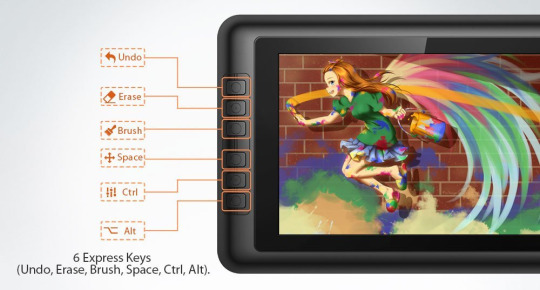
Config
The tablet has 6 “Express Keys” along the side, which are configurable to key combinations. When you hold them down, that key is held down (this’ll become important later). I currently have them set to things like canvas pan/zoom/rotate, and a couple of other “hold to use” shortcuts.
The pen is somewhat triangular along the barrel, meaning it won’t roll around on your desk. But it’s smoothed out enough to feel just fine in your hand. It has two barrel buttons, though these are only configurable to mouse various clicks and a preset “brush/eraser” toggle (which didn’t work with Krita out of the box). There is no “eraser” button at the other end (like a pencil with an eraser at the other end)... but I’d find that too fiddly and time consuming to flip it around anyway.
The lack of options for the pen is a little disappointing. Things like this are insanely easy to implement in code--as demonstrated by the express key options. So there’s not really any excuse for it other than the company being small, and this product originally belonging to a different company XP-Pen... bought out or something? I dunno. We’ll get onto them in due course.
Oh, a little side note... the configuration app is only readily accessible from a system tray icon (in Windows). This is fine when you first install the drivers. (And then install the updated drivers so the tablet actually works.) But it has a habit of just... disappearing. After Hibernation or Sleep, that icon tends to wander off somewhere.
And all XP-Pen have to say on that score is to give instructions on how to make it appear again--which only works half the time and may require a restart anyway. I’ve since figured out where the config application itself is kept, and made a shortcut to it in my start menu. In case anyone else is having the same troubles as me, here’s the file path: “C:\Windows\SysWOW64\tabcfg.exe”

Screen
This tablet has a screen! Still getting over that XD
The screen is only 10.1″ corner to corner, which is a little smaller than the average screen tablet such as the Cintiqs. But it’s plenty big enough when it’s sitting right in front of your for actual drawing.
Another reason I pulled the trigger on buying one of these is to get a second screen. I often watch various Youtube videos in the background while I’m playing games and whatnot. I used to prop my Chromebook up next to my regular monitor. This worked fine, but pausing everything when someone came in to speak to me (just a politeness thing I like to employ; nothing sneaky going on)... was a bit of a hassle. And balancing the audio between devices had its own fiddliness (besides the piddly Chromebook speakers not being able to get loud enough for quieter videos).
But now, with two monitors hooked up to the same computer, everything’s a lot easier. I can move windows between screens easily enough. And pausing a video is as simple as moving the mouse over to the other screen and clicking.
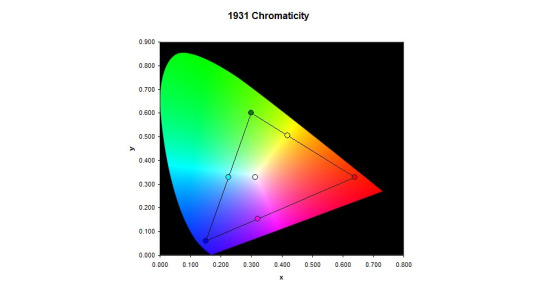
Colour Calibration
However! I am having some trouble with the colours. I was drawing away just fine, a simple cartoon character to try out the shading tools and so on and get used to Krita. Then for whatever reason, I saw the picture on my main monitor. The skin tone was way off--too red for what I was actually going for. It seems the tablet screen likes to give everything a yellow tint--making picking colours pretty tricky.
I’ve tried keeping a preview window open on my main monitor so I can see the “true” colours, but this is really not conducive to a productive work space. Or something ^^
I spend a few days trying to configure the colour management side of things from Windows and NVIDIA (the tablet has back light brightness buttons and that’s it)... but it’s just darned fiddly! I can never quite be sure if it looks right or not--or if both screens at least look similar. All I want is a “click on a colour on the screen, and remove some yellowness from it.” You wouldn’t have thought it would be that hard to do, would you?
But instead I had to use gamma, brightness, and contrast sliders. I think I get brightness and contrast... and I thought I knew what gamma was. But it just never turns out quite how I expect. All I want is a step-by-step tutorial on “First, get your gamma correct across all colours. Here’s how you do that...” And so on and so forth.
There are plenty of test-card images out there, which are a good start. But nothing giving you a list of instructions.
See, if you fix the brightness and contrast, it doesn’t necessarily mean things look right. So then you mess with the gamma and nothing makes sense any more. It seems as though you need to adjust all 3 at the same time to be sure you’re actually making any progress.
I even had a Windows bug where my colours wouldn’t stick. I had to create a new user account (with all the headaches of setting things up all over again) just to fix that issue and make any progress whatsoever!
/sigh/
And this doesn’t even talk about the contrast issues it already has. No matter what I do, it’s too bright in some areas and too dark in others. And with my colours fixed the way they are now, they look closer to my main monitor but not perfect. And they make some things just look a tad awful, across the board.
I’m managing, though. Using it for art--at least black and white art--is great, and as long as I focus on the tablet itself, the colours work just fine.
I did contact XP-Pen, to see if they had a solution. Most companies allow you to download an .icc file--a colour profile so the computer can correct a monitor’s output perfectly--but they just straight-up don’t. After 3 workdays of waiting, they told me to use Windows’ built-in calibration tools--which of course I’d been bashing my head against for the past week.
In case anyone else is having similar colour problems, I’ll give you the settings I used to half-fix it. Note that this is far from perfect, but it certainly seems a lot better than it was before, to my eye.
As I have an NVIDIA graphics card, I used their control panel to change the settings to the following values:
Red: 85% Brightness, 25% Contrast, 0.69 Gamma.
Green: 62% Brightness, 25% Contrast, 0.89 Gamma.
Blue: 90% Brightness, 25% Contrast, 0.72 Gamma.
I think the “All channels” part is just an average of the 3 colours. But in case it’s not...
All channels: 77% Brightness, 25% Contrast, 0.76 Gamma.

XP-Pen
That brings me onto the company itself. From what I understand, they’re a small company out of China? Or maybe the US? Or both? It’s really hard to tell from their website.
But anyway... I can only assume they’re too small a company to really provide decent support for their products. The response time is way too high, considering the price tags attached to their products. And the “shrug” attitude instead of providing solutions didn’t go down well with me.
Now, there are devices out there that calibrate a screen for you. The cheapest I could find is £90, and comes with a single-computer license. And that’s fair enough; most people don’t need them, and the ones that really need them are photography professionals who have to be willing to shell out some cash or produce poor work. But I’d prefer not to have to get one just to use it once and never look at it again.
The thing is, with this calibration thing, XP-Pen saying something very telling to the customer. They aren’t willing to get a calibration tool themselves, use it on a tablet, and make the resulting .icc file available for all of their customers to use--at least as a good starting point. Instead, they insist that each individual customer buys one themselves if they want any hope of getting relatively accurate colours from their purchase.
I may contact them again, to point this out to them. I mean, it may be that my unit is simply faulty and should be replaced... but then it should be replaced.
/sigh again/
Overall
I am happy with using the tablet. The tech is amazing, for the price. But such a lack of support is really dragging down the experience.
I highly recommend getting a screen tablet. If not this one, then perhaps another. Maybe your Artist 10S won’t have this issue at all and it’ll be perfect right off the bat.
It’s so awesome to be able to draw on your screen, and has really helped me get back into art-ing. I can already see improvement in my skill over the past week, through drawing every day after such a long time not drawing at all!
1 note
·
View note
Note
Hello, yes, hi, I recently found your art and account and I love what you do. I'm turning 14 in April and I've asked for a drawing pad, but I have no idea how to use one as of yet. Have you got any tips or anything? Because I've wanted to try digital art for a while and your art makes me want to even more lmao. Thanks! - B.A.
BOI OH BOI DO I GOT SOME TIPS FOR U
(I’m not sure what kind of comp you’re going to be using, so I’ll list for both.)
FIRST: Drawing Programs; the free and the great.
-Firealpaca: Lightweight drawing program. I draw Recovery using this! It’s easy on the RAM if you have a weak comp/are paranoid about yours like I am, it is mainly for basic comic making, and has all the basic brushes you need (pen/pencil/airbrush/symmetry/etc). You can add your own brushes as well but they’re p basic settings. Has basic Animation/Gif making as well using Onion Mode! Layout is a piece of cake. Please note that If you leave it open for a week it’ll crash on you, even if you haven’t anything on it at the moment, and sometimes the brush sensitivity just stops working so you just have to close and then open it again. (Also I have no idea how to update it aside from deleting it completely and just downloading the new version from scratch, so thats a thing.) Mac/Windows
-MedibangPaint: This is basically FireAlpaca But Better. Has tons of screen tones, brush patterns, and tools. I don’t use it much because I’m used to FA’s layout and get confused with the the placement of tools in here, so if you can I highly suggest just going with this first. Also has basic animation/gif making! Has storage for the website as well, and you can upload more preset brushes. It’s v anime. This program has waaay more in terms of basically everything, so it just takes more RAM. NBD, you don’t have to have every brush downloaded from the storage ^u^. Mac/Windows
-Clip Studio Paint: Okay this one isn’t free, it’s a pricey one, HOWEVER once a year they take the price way fuckin down by at least 75%. Sign up for the email list and it’ll let you know when that precious day comes. It’s how I got it @u@, around christmastime? This program is basically MedibangPaint On Steroids. I do all of my digital-yet-tradition-style-painting on here! The brushes all have some neat af settings to play with, you can make your own brushes, has tons of screen tones, pre-made panels, and settings. You can save projects as basically anything you need, is a hardy program that almost never crashes, and It’ll take a nice chunk of space on your comp depending on how much memory you have but hey, its worth it. It’s much more complex layout-wise than the other two here, but you get used to it after playing around and watching tutorials haha.
-Mischief: It’s a 25$ app, has like four brushes and five layers only but is vector-based with an endless canvas. Not really worth having unless you like the vector thing. UP TO YOU. I spent forever with this one doing all that homestuck stuff, so it’s not really bad so much as it is a basic bitch. Mac
-MyPaint: I used this a bunch when I still did digital art on my windows laptop before I upgraded to a Mac. It’s easy on the comp and has plenty of brushes and settings. You can also get brush packages if you don’t feel like you have enough that comes with the program! Also has endless canvas; pretty sure you can just select an area and then export as is. I barely remember the rest but It’s pretty great. Windows/MacPorts(which I hate)
-GIMP: I hate this thing. I cannot figure it out for the life of me. It’s got loads of shit though, can handle layers, has plenty of brushes, and can do basic animation/gifs if you ever figure it out. Windows/mac
I’ve heard good things from paint tool SAI and Krita as well, but have never used them myself.
***You can always pay through the nose/use a student discount for the photoshop series and pay that shit monthly, those fuckers have literally everything, but I am a cheap college kid making minimum wage with a car payment; I’d rather just pay once/not at all.
TABLETS: treat that shit like a newborn babe 24/7
-I have literally only ever owned a Wacom Intuos4. It has lasted me six years, and at least five moves across many miles. I broke one of the cord ports the day I opened it by holding it wrong, have one left, and now treat it like it’s going to die if the cord moves badly. Please be aware that if you break both ports, you better either sodder it back together yourself or upgrade to smth else because it costs about as much as the tablet itself was bought at to be fixed. Good news, though, it comes with at least six extra pen nibs, has programable buttons on the side (that I have never bothered to use) and a scroll bar in case you’re too lazy to use the keyboard (…I don’t really use that either unless I’m just scrolling through tumblr LMFAO).
-I would die for a Cintiq.
HOT TIPS: its useful.
-most of the programs listed use the same keyboard shortcuts. MEMORIZE THEM. It’s pretty easy, since you’ll use em a lot. [cntrl/cmmd+T] lets you resize what you just drew on that layer, and [cntrl/cmmd+z] is undo. I use those the most, for obvious reasons.
-vector-based programs are pretty great because when you resize an image it looks prefect. You can’t do that with a program that isn’t, so I just resize the base roughdraft and draw the lineart again on the layer above so I don’t get weird JPEG quality lines.
-You can use a ruler with your tablet, just slap it on and go, but honestly most programs have settings for that. just use those.
-You can also trace stuff on your tablet, so long as the paper isn’t too thick. I just scan/take a photo and then open it up in the program, though. much easier.
-SAVE CONSTANTLY. Art programs like to crash on you, even when they’re hardy and you have a good comp. make it a habit to quick save your work.
-Use a desk and have good posture. You’ll be able to draw a hell of a lot longer if you do. I personally keep fucking up my knees by sitting on my legs as I work out of habit, and don’t actually have a desk chair. Keep your screen at eye level and at a fair distance to prevent eyestrain and also neck-strain haha
-Chances are you won’t be used to the tablet right away. Most places you buy from say it’ll take a couple of months to get used to how weird it is to draw while not looking at your own hand, so don’t be frustrated If your drawings look a bit off at first.
-if you draw at least one thing every day, by the end of the year you’ll have improved exponentially. I literally made this blog to make myself draw once a day.
-don’t be afraid to check out speedpaints and tutorials. It’s always good to get more familiar with the program you’re using and new techniques previously unconsidered.
-get familiar with clipping layers. They are insanely useful; you clip one layer to the one below and then when you draw it only shows up on the drawing of that layer below. Shit is a godsend if you’re bad at coloring in the lines/lazy. The bucket tool is also really useful, and you can adjust the expansion by pixel so you don’t miss anything between the lines.
-experiment with your brushes, shit be fun af
-warmup your wrists before and after drawing. prevent swollen veins and such. dont want hand pain/numbness, its reaaaaally bad.
—basically if your hands hurt stop for the day.
-PNGS are for internet, JPEGS are for printing/fucking with quality (cough hack homestuck)
-resolution doesn’t have to be much more than 350 dpi if its just going to be on a webpage. Maximize that shit if you’re going to be printing, though. Especially if you put stuff on redbubble.
-DeviantArt has this thing called Sta.sh where you can dump art, keep it in perfect quality and just share it with certain people with a link instead of all of the website. Great for storing commission pieces, its the only reason I have DA in the first place.
-you get a different audience depending on what site you use for posting art, so keep that in mind for the kind of feedback you want.
-after awhile of drawing using a tablet, you may lose patience/forget that in traditional art there isn’t an undo button lmfao It’s cool; you don’t have to choose one over the other or anything.
-Honestly you can work around almost anything. You just invent new ways and techniques for yourself and you’ll do just fine.
Aaaaand that’s all I got for today! Thanks for sticking around
277 notes
·
View notes
Text
Oh, and because apparently nobody wanted to know anything from that artist ask post, here’s all the answers anyway:
Do you prefer traditional drawing, or digital?
I actually feel a lot more comfortable with sketching and lines in traditional, but I've been spoiled by digital tools for coloring and refining. I'd say digital for now since I don't have a good means to do traditional lines and then transfer them to PC for coloring; no room for a scanner and too lazy to clean up a photo.
How long have you been drawing?
Technically since pre-school, but I started drawing seriously with intent to improve in 6th grade, which was 1997-1998, so about 20 years. :>
How many classes have you taken?
I took technically four years in high school, but the teacher didn't so much teach drawing techniques as she did nurture students' existing abilities and provide challenges, usually in the form of prompts and different mediums. I also took one summer in college that was an introductory course that didn't really teach me anything I didn't already know, I just had to take it as compulsory 'diversification' (since I was majoring in biology). It probably helped a lot, though, in the sense that it forced a lot of still life drawing, something that's of great value to all artists that I tend to shun because it's 'boring' and such, which is a very bad mentality to have, haha.
Do you have a DeviantArt, personal website, or art blog?
I have a DevArt (Daimera) but it's defunct and I will never update it again. It's a good way to see how I've grown, though, since it goes back pretty far and I haven't deleted much, only hidden a bunch of my original character art due to annoying children and art thieves. My dedicated art blog now is artslush here on Tumblr.
What’s your favorite thing to draw?
Whatever I'm having fun with at the time! Usually monsters, but not always!
What’s your least favorite thing to draw?
Realistic people. Realistic anything. Seriously, just take a photo.
How often do you use references?
Much less than I probably should.
Do you draw professionally, or just for fun?
Just for fun. Not sure if I'd enjoy drawing professionally; if it becomes my job I fear I may grow to resent one of my only forms of enjoyment.
How much time do you spend drawing on an average day?
Not nearly long enough.
Are you confident about your art?
I'm sort of see-sawing. I'm happy with my art from my own perspectives and relative to where I'd like to be, but I know I'm nowhere near good compared to actual professionals. I just try not to let it bother me.
How many art-related blogs do you follow?
Considering I came to Tumblr because of art blogs (or blogs of people who do art on occasion even if it's not their main theme), do you really want me to go and manually count them? ... Really...? Ugh, okay... ... ... ...62. ...What? I like to keep a clean dashboard!
Is it okay for people to ask you about your process?
It is but you're not gonna get a particularly great answer! I have some videos up on YouTube, mostly long streams though.
Do you prefer to keep your art personal, or do you like drawing things for other people?
Mostly personal now. I used to draw way more for others in the past, but when I started attracting the attention of a younger and more entitled crowd (not gonna say who but if you've been there you know), I've become more and more reclusive out of the desire to just not have to deal with the drama of kids trying to guilt me into doing free art for them. "I love your work! See, I've complimented you! You owe me now! You've done free art for others, so why not meee???! Wow, you're such a horrible person! I'm going to treat you like garbage and tell everyone what an awful person you are for not giving me free stuff or reciprocating my 'kindness' to you!!"
Maybe I'm overreacting or projecting, but it's something I just want to avoid, even if it's not likely to happen. I just can't deal with that kind of trash.
Do you ever collaborate with others?
I think I've only done a small handful of collabs, and even then, it was more "someone did a black and white pic for me for reason A or B and I decided to color it", or someone seeing lineart I’ve done and going “Hey, that’ s awesome! Can I color it? :D” I don’t think I’ve ever been in on a project that was a collab from the get-go.
How long does an average piece take you to complete?
Depends on the complexity, I'm fairly impatient so I prefer to take as little time as possible, preferably in one sitting split up by short breaks. I'd say 3-6 hours? I get VERY disheartened if I spend a lot of time on something only for it to not get attention proportionate to the effort I'd put in.
Do you draw more today than you did in the past, or do you draw less?
Less, unfortunately. I was a lot more confident and dedicated back in the day until art students I'd surrounded myself with destroyed my drive with their self-destructive attitudes. I felt very "Well, they're way better than I will ever be and they think their work is garbage, what hope do I have of ever being anything more than what amounts to worse than garbage?" I don't feel that way now, but I was never able to pick my momentum back up fully after hitting that wall.
Do you think you’re justified in giving other people art advice?
No, but I often find myself being asked for it anyway, haha.
What are you currently trying to improve on?
Nothing specifically, though I'm trying to make single character pieces slightly more dynamic than "character standing there in default idle pose." I'm not fully successful, but baby steps.
What is the most difficult thing for you to draw?
Backgrounds and sensible lightsourcing.
What is the easiest thing for you to draw?
Nonsensical eldritch monsters.
Do you like to challenge yourself?
Not really. I'm very much a comfort zone person.
Are you confident that you’re improving steadily?
Yep! It's a very slow steadily though, haha.
Do you draw more fanart, or more original art?
Lately it's been more fanart; it gets more attention more quickly, and I find it more satisfying to draw something when I know more people like it. It's a double-edged sword, though; if people are clearly liking the content simply for being that content rather than for being my art of that content, I start feeling bitter. See: me any time half-assed Pokemon fanart of mine that I don't even think is all that good gets stupidly popular.
Do you feel jealous when you see other people’s art, or inspired? (Be honest!)
I used to, and on occasion I will on certain very specific kinds of designs (usually mechanical and cybernetic), but for the most part it's counter-productive to hold a bar high with the work of others and expect to achieve that. All it does is lead to despair.
Do you like to draw in silence, or with music?
MUSIC. I have a lot of playlists, and they're usually game-based.
For digital artists: what program(s) do you use?
I used to use OpenCanvas predominantly, but now I use Manga Studio. I'll occasionally touch up in an ancient copy of Photoshop 7. I occasionally dabble in Krita, especially if I want live symmetry. For sprites, I usually use Photoshop for the initial, and ImageReady to animate, but lately I've been trying to switch over to PyxelEdit. If I want to do animating that's not pixels, I use Pencil2D, but you'll almost never get to see my failures there, hahaha.
For digital artists: how many layers does a typical piece require?
Back when I was using OpenCanvas, which only had 'transparent' layer styles (Add, Multiply, Subtract), I'd usually have very few, and a lot of those habits held. Often times my layer flow looks like:
- Lines
- Highlight details
- Broad highlight
- Shadows
- Color
- Sketch
And sometimes I'll just add one or two additional glowy or shadow detail layers to that. This is usually per-character, so multi-character pics will double what's there for the most part.
If there's a background, though, expect like five thousand layers, lol.
What inspires you to not just make art, but to be a better artist?
My head is filled with a lot of crap, and I just want other people to kind of share in that. Since I'm not great with words on a descriptive level, drawing the things I see in my mind is the next best thing to magically gaining the ability to transmit my thoughts and mental images to others, lol. The better I am, the better I can get those ideas across.
3 notes
·
View notes
Text
Monday 30th March
MONDAY 30TH MARCH:
WHAT’S THE PLAN FOR THIS WEEK?
EI: The site’s getting there. We have two pages, one for Text, and one for a homepage. There’s a few minor issues with formatting/sizing etc, but on the whole it’s looking okay. Let’s get a domain name and try putting it online… Let’s get that done by 12pm… 11:16
EI: I bought the domain name thevds.xyz and have managed to get the homepage up! Next step is to make the links work, and fix the ‘virtual design studio’ page, which is essentially the about page! 13:55
WEDNESDAY 1ST APRIL: DISCUSSING THE TO DO LIST.
EI: how do we make a data dictionary for the virtual design studio? 13:59
TF: It turns out this is something that I've been thinking about on and off over the last few years. Just a few weeks ago, I wrote about having a data dictionary for the UDK, and of course this could lead to a community designed data dictionary. I figured it was worth another shot and looked for some data that would be appropriate for the virtual design studio. The first thing I looked at was the Illumination wiki, which provides an enormous amount of data about your design studio from all of your major tools, as well as some secondary (Gif, audio, etc.) data. The key lines are where to find all of this stuff – Sb (not sure what that stands for.. 14:00
EI: A Community designed data dictionary, huh? That could be good… I’ll have a look at the illumination Wiki. 14:03
EI: I’m not sure which Illumination wiki in particular you’re referring to- one seems to be a media company. I wonder what data can be derived from our major tools… GIF, Audio are definitely good starting points. But there do we start for the VDS? 14:05
TF: Well as we've mentioned already this idea is to create graphics from scratch. Basically with Photoshop. Or any other design program. That could be Photoshop. Illustrator. Krita. Inkscape. We should start with our graphical objects and tools like sketch, photo. Create our own ideas as we went along and turn these into usable images that our business or team can use. You don't have to be an artist to do this. (I can only do vector graphics so that's what I'm doing currently but it's pretty simple if you want to try something new.) 14:06
EI: How can you make vector graphics? You’re just a transformer. 14:07
TF: Of course, being a transformer, you can change into a graphic design. Though, remember, there are other ways to spend your time. Just look at the tools that are available today, say, the ones that you will receive when you register for the first CSS Boot Camp. 14:08
EI: I've already made some graphics for the Virtual Design Studio identity on illustrator and exported them as SVG for the website. I'm wondering how to create more narratives or contexts for new graphics/images and drawings, and what that might look like. What do you think? 14:10
TF: Any suggestions for ideas for a logo for Level 9? 14:11
EI: what’s level 9 of the virtual design studio, and why does it need a logo? 14:11
TF: Not all designers, yes; but some. We want to increase the competence level of our teams. Level 9 is there for the team's daily needs.
Also the big "The Vision" found at the top. We just wanted to say, what's the vision? How can we make the website better? How can we improve things? What have you learnt?
Design your own logo. If you have questions, contact the design team, as we can answer them. This is one way of supporting the team. Your favourite logo design tool? Rebrand your company! And why not? It's not like we don't support our own 14:13
EI: Ok, so let's get back to the team members of the virtual design studio. There's Emma the Human, Botnik, Transformer. What other skills and people might we need? 14:14
TF: No one would even know if anyone could be an asset to our company.So let's continue the various stuff I did to get bots to work:
Demo the different options for setting the shots. I got a robot that was so hard to handle that I couldn't see why the team was spending so much time working on it.
Here's some sample example footage of Botnik in action:
What's the problem I asked myself in these experiments? How do I get a robot to move at the right speed and consistently? 14:15
EI: But if we think about it, we need *other* skills; we need to outsource things we aren’t already doing. Like drawing for example. Let’s find an intelligence who is an expert at drawing, and ask them to help us generate some stuff. Only question is, what are we generating and why? 14:17
TF: Anybody who knows how to draw will have no problem passing our test, because at least half of the time it will be something of worth. Think about that. * We're looking for a person who can produce art. * Somebody who can produce art can work for us, and not be completely unproductive, it turns out. 14:18
EI: I think I know someone… 14:18
EI: She’s called Quick, Draw!, and I think she can help us with some images, or doodles of certain things. What should we ask her for first in relation to the virtual design studio? 14:20
TF: First, you should be clear what you are wanting from the virtual studio. Do you want a full user interface design session, full stop? If so, that would be really cool, but not what this project is about. You may want a non-digital process such as art direction or actual design work and not just a design document for you to download. You may want to work with Quick, Draw! in-person. Do not have in mind a "completely digital process." 14:21
EI: I think it would be good to make an illustration of what we are. I’ll ask. 14:22
EI: Ok, so I’ve been and asked, and the images aren’t actual image files. I think they’re drawn in Json, or Javasript somehow, but they’re numbered, and they’ve been logged with places and dates, and how fast Quick, Draw! Identified them and what they’re drawings of. So I called up all the computer drawings, and there’s 117,460 of them. 14:32
EI: This is making me wonder what virtual narratives might look like, and how we can potentially begin to pull these drawings, perhaps randomise them with tags, and then generate illustrated, virtual, narratives. 14:33
EI: That said, this has a very limited vocabulary, and I think we need to find alternative intelligences that are capable of recognising imagery of a greater number of categories. 14:36
EI: I’m currently searching for AI that can draw, or any kind of AI that can make images. There’s quite a few that are capable of identifying images, but not a lot that are capable of producing an image when prompted. 14:41
EI: OH MY GOD. I’ve just found an AI that makes COLLAGES. I’ve typed a brief description into it, and the image re-renders every time you add a new letter. It’s SUPER weird.
“virtual design studio sat at their desks doing work for the virtual design studio. they make images about the internet and human interaction with computers and the problems that occur when the real and the virtual are separated” is what I typed in. Here’s what it made
EI: It’s so bad at doing what it’s supposed to do that it’s actually good. It starts to create things that allude to what we’re talking about here at VDS, but it also it completely does not make any sense. It’s like those pictures that are really ambiguous and you’re asked by a psychologist “what do you see here?” to try and diagnose what’s wrong with you etc. When in actual fact, these are completely perfect to the “clutching at straws nothingness” that the territory of the project resides in. 14:51
EI: OK, this is actually phenomenal and is everything I didn’t know I needed from an image generator. I’m actually feeling a little overwhelmed because I’m not sure I can do justice to everything this is producing; like how do I even handle and manage this? I’ve just gone through and saved all of the images. https://experiments.runwayml.com/generative_engine/ has created. I don’t even know what it’s called. It’s an experiment and a generative engine. Like, how do I begin to decide what to do with this next? Because what I just did was quite time consuming, but the result are VERY worth it. I think this is where the notions of CARE that Laura Potter was talking about on monday come into play. This is a powerful tool, and I have to be very careful with how I use it; what I ask it to do etc. 15:11
EI: I only found it because some news platform had written an article about it, saying how BAD it was. But, in fact, what it does is “hubristically tries to assert meaning meaninglessly where there is none”. I think it’s the same with the other intelligences I’ve employed to work for the studio. But, Congratulations Gengine (Generative Engine), you’re in the crew. 15:13.
EI: Right, so I’ve spent the past few hours plugging in words to the Image Generation Engine, and in return I’ve gotten some amazing stuff. The final task was plugging in the ‘living internet’ text, and then recording the playback and saving the images. Yes. All 480 of them. Individually. But that’s ok. I’ll need to make a gif of it, and I’d like to make some drawings from some of them. So that’s perhaps a task to start after dinner or tomorrow. The other thing it’s made me think is that I need to plug the text statements that Botnik made the other day into them. In particular the one that starts with ‘hands’ or ‘death’. I’d also like to put each of the categories of ‘living internet’ into it, as I feel like each category will end up having its own unique image aesthetic. Perhaps then I can make more drawings, or this will prompt more text pieces. Overall I just need to manifest the ‘nothingness’ that the project is about, and the truth is there’s very little to hold onto. So I guess it’s using the internet to analyse itself, but also using the internet to provide commentary on itself, and the theory that goes with it. Clearly the context report was GOOD- we just have to continue in the same way we did then- take the feeling and run with it.
I’d also like to teach botnik to set tasks for the studio. I’m not sure how I’d do this. Perhaps it’s by writing down the tasks we’ve already done (a bit like this) and then using his predictions to write and designate new tasks. I don’t know if plugging this script into him will do that. It might struggle to generate NEW content, but maybe that’s ok. Perhaps reworking the old is enough for now, and then the studio feedback loop will allow progress to occur, as transformer can be asked to comment on Botnik’s tasks, and that will push us into new territories.
Since I’ve mentioned feedback loops, it might be a good idea to start to document what these look like for the individual pieces that seem to be emerging. 17:40
This might be something along the lines of diagrams for the audio clip we recorded the other day, and then maybe making the GIF and drawing a system diagram/feedback loop/production line for it. This way we can spot patterns and begin to explore/exploit them. 17:41
I also need some help pinning down exactly what we’re tapping into here, and articulating that. I’m not sure if I should ask matt to describe what he sees on friday, or if something else would be more beneficial/helpful. That’s something to think about. Perhaps there’s an online bot that can write copy text or that can make a summary document? I don’t know. But it’s something I’m aware is lacking. But, maybe it’s not something that CAN be articulated in words. Maybe the articulation needs to be communicated through practice, presentation and execution, as those are equally credible modes, just not often regarded as highly as language. AND, maybe the best method of articulation is via setting up and running the studio (that’s the tool) and then employing sub-tools and devices that each serve an independent purpose and deliver independent deliverables/outcomes/articulations of the overall theme/struggle and nothingness. 17:45
0 notes