#cronus headers
Text

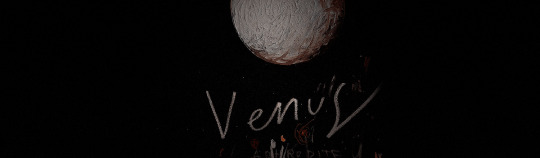
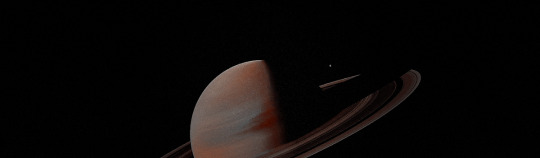








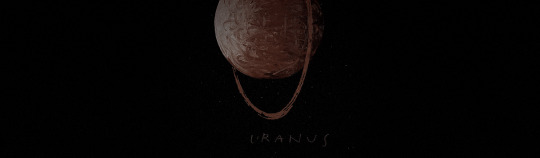



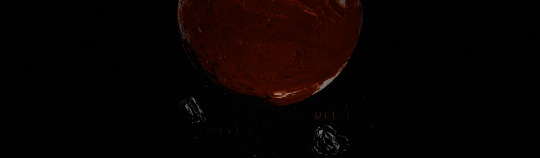














⠀⠀⠀ ★ rina's message is here! minimalist headers
#headers#minimalist#minimalist headers#aesthetic#aesthetic headers#black#black headers#red#red headers#cosmic#cosmic headers#moon headers#pluto headers#venus headers#planets headers#cronus headers#uranus headers#dark#dark headers
889 notes
·
View notes
Photo

remember that header i mentioned i wanted to make? i finished it last night but tumblr was fuckin up
#cronus#cronus ampora#ampora#homestuck#hs#dancestors#beforus#homestuck fanart#hs fanart#header#vwitty banter#dravwing
26 notes
·
View notes
Photo

𝒚𝒐𝒖'𝒓𝒆 𝒂𝒍𝒍 𝒂𝒍𝒐𝒏𝒆 𝒊𝒏 𝒕𝒉𝒊𝒔 𝒘𝒐𝒓𝒍𝒅 , 𝒅𝒐𝒏'𝒕 𝒇𝒐𝒓𝒈𝒆𝒕 𝒕𝒉𝒂𝒕.
#★ . ° ╰ i. cronus ⊱ your flesh is holy; so you must burn#★ . ° ╰ v. out ⊱ mun art#hey i did a doodle#& also kinda made it into my new header 3:
16 notes
·
View notes
Text

────────────────────────────────
hello! i’ll be going by mod lillia here, and i use he/fang pronouns!
info will be under the readmore 🖤
SOURCES : twst, genshin, ddlc, evangelion, studio ghibli, danganronpa, vocaloid, homestuck, vast error, yttd, and some unlisted sources
────────────────────────────────
PRIZES : icons (regular, matching, pride, reply, any shape, any size), headers, layouts (specify platform), moodboards, sprite edits, wallpapers (specify size), playlists, userboxes, neopronouns, mogai and colorpicked flags, manga colourings, transparents
────────────────────────────────
BLACKLISTED : most danganronpa ships / savanaclaw students / ship edits involving sayori, lillia, riddle, asuka, diluc, tartaglia, kaito, maki, byakuya, or oliver / wlm or mlw edits for gay or lesbian coded characters / incestual or pedophilic content (stepsiblings are incest, you weirdos) / gashu / realistic bugs (especially spiders)
────────────────────────────────
WHITELISTED : lillia vanrouge / scaraventi, xingyun, venti, scaramouche, beidou / natsyuri / kawoshin, asuka langley-soryu / spirited away / hajime x gundham x nagito, trans chihiro fujisaki, miu iruma, kotoko utsugi / vflower x kasane teto, len kagamine x fukase, teto kasane / cronus and eridan ampora, kankri and karkat vantas, nepeta leijon, davesprite / dismas mersiv, murrit turkin, edolon / shin tsukimi, gin ibushi, maple, rio ranger
────────────────────────────────
BOLD, PINK = fav
ITALIC, LIME = selective
────────────────────────────────
13 notes
·
View notes
Photo

So much is going on in my life that I haven’t really been able to post here, sorry about that
But things are starting to settle down (for now) so I can actually finish stuff and as a warm-up I made a header for my system blog (@the-multimedia-system)!
Left to right: Freddie (gatekeeper/internal self helper), Way-Loh (non-human/protector), Cronus (fictive), Latula (fictive), Rufioh (fictive), Venus (fictive/protector), Percy (persecutor)
[Please do not tag as kin/me/id, as this is a project made specifically for myself; also please do not repost or use as your own! Thank you!]
#tj taulks#osdd#osdd 1b#osdd system#actuallymultiple#homestuck#space colony#art#digital art#my art#artists of tumblr#yes i did reuse the openbound designs they liked those too much to change them
17 notes
·
View notes
Text
Your Icon Says A Lot About You- homestuck edition lol
john- likely a john kinnie and johndave stan. generally wholesome content on your blog, has a pretty solid water/sky aesthetic going on.
jade- number one jade stan. you constantly talk about jade and how she deserved better. definitely your favorite character. you also love john and aradia.
rose- rare presence, but good when came across. blog is either all shitposts or all aesthetic. lesbian.
dave- almost always dave kin. has a red blog theme, and lohac is your header. doesn't have links, lists all info in desc like men.
jane- in the same boat as jade. nothing but appreciation for this gal. you either stan all the alpha kids or you hate jake and dirk, no in between. posts a lot about body positivity and real world issues.
jake- kinnie.
roxy- extremely kind and has a lot of love for most of the homestuck cast. normally has a pink blog theme and posts a lot about cats. really disorganized blog and everything is kind of ugly but we love you anyways.
dirk- probably kins hal. either really wholesome or completely debauched on main. definitely horny for dirk.
hal- honestly this one is so rare that i have no intel on hal icons.
aradia- blessed. absolved of all sins. loves every single megido and wants them to be happy in life and death. entire blog is centered around aradia.
tavros- has an inordinate amount of love for tavros. y'all see tavros and be like *motherly instincts kick in*. normally ships davetav.
sollux- literally gives no shits about anything. short fucking bio, no links, no about. normally bee themed. loves aradia. almost always kinnie.
karkat- kinnie. no questions. if you have a karkat icon, you kin karkat. probably yells a lot, normally very sweet just excitable. very all over the place.
nepeta- either a nepeta appreciation blog or a discourse blog. loves meowrails. your entire blog is just reblogs of nepeta and meowrails art.
kanaya- has good reading comprehension. "do no harm but take no shit". see rose RE: lesbian.
terezi: absolutely feral. completely unhinged. blog theme is ugly and eye strainy. blog is 100% shitposts.
vriska: "vriska did nothing wrong". loves vrisrezi. toss up between nicest person you'll ever meet or the bitchiest. blog is normally vriska centric. probably goes by the name vriska.
equius: extremely rare, but normally kinnie. extemely dedicated to nepeta and meowrails. surprising lack of horses.
gamzee: super nice and lovely. really misses pre murderstuck and wishes gamzee got better. normally people who project a lot onto gamzee/relate to him.
eridan: always bastards. i have never met a person with an eridan icon who was never a bastard. thinks eridan is misunderstood. either hates feferi or tries to make it up to her somehow.
feferi- just on their merry way. normally an art blog or just someone who draws. loves seadwellers in general. has a cutesy aesthetic.
damara- weeaboo.
rufioh- gay and also horny for rufioh. draws him like a bear.
mituna- almost always autistic and projects onto mituna. hates that he's a big giant ableist stereotype but loves him anyways. mituna is their favorite character in homestuck. normally kinnie.
kankri- kinnie. 22 year old. legitimately into social justice and makes fun of kankri 24/7.
meulin- sees the good in the world. very nice, loves cats. normally a kinnie. most of the time they're HOH/deaf/mute and love to see that meulin is as well. kind of aggressive sometimes.
porrim- posts about real world issues a lot and their blog is mainly stuff about issues in the lgbt community as well as pride stuff. very kind, tries to donate to people when they can. see rose and kanaya RE: lesbian.
latula- fucking in love with latula. way into the gamr grl aesthetic. likes to act and speak like latula either because they admire her a lot or they're a kinnie. they either resonate deeply with latula's mental health issues or ignore them completely.
aranea- either extremely mean or extremely nice. they 100% know that aranea is a bastard and frequently clowns on her but she's one of their favorite characters.
horuss- always weird. people with horuss icons are just. it's like they channel the energies of horuss to be creepy as fuck.
kurloz- normally just really likes his aesthetic and thinks he's cool looking. probably has a theme to match it. loves all juggalos, also a clown fucker.
cronus- fucking loves cronus so damn much and yet everytime you think of him you get an aneurysm because he just sucks so bad. normally very sweet people, but they're stuck in purgatory.
meenah- ROWDY. you have diagnosed rowdy boy disease. likes to emulate meenah and put some fish puns in your speech. uses 38) emojis. normally has a theme to match.
calliope- 100% pure but also a bastard. jokingly mean to their friends. has an extreme amount of love for calliope and wants nothing but the best for her. ships janeroxycallie.
caliborn- absolute bastard and completely horny on main. kinda stubid but generally pretty nice. caliborn is their favorite character.
#should i put this in main tags? yeah i'm gonna becauze fuck you#john egbert#rose lalonde#jade harley#dave strider#roxy lalonde#dirk strider#jake english#jane crocker#aradia megido#tavros nitram#sollux captor#karkat vantas#nepeta leijon#kanaya maryam#terezi pyrope#vriska serket#equius zahhak#gamzee makara#eridan ampora#feferi peixes#aranea serket#meenah peixes#homestuck#hs#03
144 notes
·
View notes
Photo

Choosing the best WordPress hosting for your site is critical. And the most important thing you need to consider is… How fast it is! Why? Because if your website loads slowly, you will suffer from- Lower search engine rankings Higher bounce rates Lower page view numbers Lower conversion rates And last but not least… A SLOW WEBSITE = LOWER PROFITS! Your websites speed is critical to the bottom line of your business. And all of that starts by making sure you choose the best WordPress hosting for you. PRO TIP: With WordPress hosting- “best” does not mean “most expensive” Keep reading and you’ll understand exactly what I mean… Because the tests below will help you save $,080 this year. Which Is The Best WordPress Hosting? Choosing the best WordPress hosting is easy. You want to make sure that the host you choose- Is super fast on the front and back end Loads your website quickly globally Takes security seriously (automatic backups & SSL) Offers great support Provides value for money The problem is, that is much easier said than done. So to find out who really offers the best WordPress hosting… I setup 8 test blogs across 7 popular managed WordPress hosting providers. And then I ran tests across each of those 8 blogs- Speed of loading from different locations around the world Ability to cope with a plugin-heavy WP blog Ability to handle a heavy simultaneous traffic load How each hosts hardware benchmarks Support speed & quality Value for money (very surprising result!) Note: I chose the cheapest plan with multiple sites. Cheaper plans are available. Kinsta – Who are the current host of this blog Cost: websites, $0 monthly, $00 annually CDN: Yes – KeyCDN included WPX Hosting – The previous host of this blog before Kinsta Cost: websites, $.99 monthly, $9.99 annually CDN: Yes – WPX Cloud included WP Engine – My host before WPX Hosting (it wasn’t great) Cost: websites, $ monthly, $0 annually CDN: Yes – MaxCDN>Stackpath included SiteGround – Specifically their managed WordPress hosting option Cost: unlimited website, normally $9.9 monthly, $9.0 annually CDN: No – Free CloudFlare recommended Hostgator – The managed WordPress Hosting package Cost: websites, $7.9 monthly, $.0 annually CDN: No – Free CloudFlare recommended Liquid Web – Again, their managed WordPress hosting offering Cost: 0 websites, $99 monthly, $,88 annually CDN: No – Free CloudFlare recommended Amazon EC – Not a managed WordPress host, but a DIY wildcard alternative Cost: Unlimited websites, $.99 monthly, $79.88 annually CDN: No – Free CloudFlare recommended So with WPEngine & LiquidWeb being the most expensive of all of them by a long way. You would expect them to be the clear winners… Right? WRONG! Not even close. How I Tested WordPress Hosting Speed I setup a total of 8 test sites across each of the 7 hosts. Hosts that included a CDN as part of their package had sites installed on them (WPXHosting, Kinsta & WP Engine). Hosts that ask you to use a free CDN like CloudFlare had sites installed on them (Siteground, Hostgator, Amazon EC & LiquidWeb). All of the sites are hosted in the USA. Then I created different types of blog on host and cloned that across each host using this plugin– Blog Type Heavy Cronus Theme photos ,000 words Blog Type Heavy Cronus Theme 0 plugins No text/images Blog Type Blog Type Plus Free CloudFlare CDN And to help make things a little easier for you… You can see the live versions of all of test blogs below- Siteground Blog Type (image heavy) Blog Type (plugin heavy) Blog Type (type + Cloudflare) HostGator Blog Type (image heavy) Blog Type (plugin heavy) Blog Type (type + Cloudflare) LiquidWeb Blog Type (image heavy) Blog Type (plugin heavy) Blog Type (type + Cloudflare) Amazon EC Blog Type (image heavy) Blog Type (plugin heavy) Blog Type (type + Cloudflare) WPX Hosting Blog Type (image heavy) Blog Type (plugin heavy) Kinsta Blog Type (image heavy) Blog Type (plugin heavy) WP Engine Blog Type (image heavy) Blog Type (plugin heavy) Feel free to click through to any of them and run your own tests! But if you’re too lazy to do that… Here are the results of my tests- Test – Image Heavy Site Loading Speed In this test: I took the Blog Type (image heavy) install for each host and ran it through GTMetrix twice. Often a sites content is cached on the hosting server and CDN. So I ran passes of GTMetrix to make sure all caches were primed. Then I tested each site from 7 global locations and averaged out the results. This is what it looks like- USACanadaUKAustraliaChinaBrazilIndia Tested From Dallas, USA. Host Page Load Time(lower is better) TTFB(lower is better) Test Result WPX Hosting . seconds ms View Result Kinsta . seconds 00 ms View Result SiteGround . seconds ms View Result WP Engine . seconds ms View Result Liquid Web .8 seconds ms View Result HostGator . seconds 9 ms View Result Amazon EC . seconds 900 ms View Result Tested From Vancouver, Canada. Host Page Load Time(lower is better) TTFB(lower is better) Test Result Kinsta . seconds 8 ms View Result WPX Hosting . seconds 89 ms View Result HostGator .7 seconds ms View Result SiteGround .8 seconds ms View Result WP Engine . seconds 9 ms View Result LiquidWeb . seconds ms View Result Amazon EC .8 seconds 900 ms View Result Tested From London, United Kingdom. Host Page Load Time(lower is better) TTFB(lower is better) Test Result WPX Hosting 0. seconds 7 ms View Result SiteGround . seconds 9 ms View Result WP Engine .7 seconds 8 ms View Result Kinsta .0 seconds ms View Result Liquid Web . seconds ms View Result Amazon EC . seconds 800 ms View Result HostGator .0 seconds 7 ms View Result Tested From Sydney, Australia. Host Page Load Time(lower is better) TTFB(lower is better) Test Result WPX Hosting 0.8 seconds ms View Result Kinsta . seconds 00 ms View Result SiteGround .7 seconds 800 ms View Result WP Engine . seconds 800 ms View Result Liquid Web . seconds 900 ms View Result HostGator .0 seconds 00 ms View Result Amazon EC .0 seconds 00 ms View Result Tested From Hong Kong, China. Host Page Load Time(lower is better) TTFB(lower is better) Test Result WPX Hosting . seconds 700 ms View Result Kinsta . seconds 00 ms View Result SiteGround . seconds 900 ms View Result WP Engine . seconds 900 ms View Result HostGator .8 seconds 8 ms View Result Liquid Web .0 seconds 000 ms View Result Amazon EC 9.0 seconds 800 ms View Result Tested From Sao Paulo, Brazil. Host Page Load Time(lower is better) TTFB(lower is better) Test Result WPX Hosting .7 seconds 0 ms View Result WP Engine . seconds 700 ms View Result Kinsta . seconds 00 ms View Result SiteGround . seconds 000 ms View Result Liquid Web .7 seconds 00 ms View Result HostGator . seconds 00 ms View Result Amazon EC .7 seconds 800 ms View Result Tested From Mumbai, India. Host Page Load Time(lower is better) TTFB(lower is better) Test Result WPX Hosting 0.9 seconds 0 ms View Result SiteGround . seconds 00 ms View Result Kinsta .7 seconds 00 ms View Result WP Engine .8 seconds 000 ms View Result Liquid Web . seconds 00 ms View Result Amazon EC . seconds 00 ms View Result HostGator . seconds 00 ms View Result Click Here To See The Test Data Hide The Test Data Test Conclusions The clear winner here is WPX Hosting. But it’s fair to say that all of the hosts performed within acceptable levels in Canada and North America (except for Amazon EC). It’s only when you start taking a global look at things do you see dramatic differences in the load times. But having globally fast loading times is critical in the modern economy. Test – Plugin Heavy Site Loading Speed A plugin heavy site can cause huge problems when it comes to load times. And it’s easy to get carried away! This blog has active plugins at the time of writing- And plugins can have such a big impact on load time… WP Engine maintains a list of plugins that are banned on their platform. So for the Blog Type (plugin heavy) installs, I installed 0 popular plugins with no other content whatsoever. Thrive Architect Yoast SEO Smushit Contact Form 7 All In One Schema WooCommerce TinyMCE Advanced Really Simple SSL MailChimp for WordPress Insert Headers and Footers Redirection WP Statistics AMP for WordPress Google Analyticator WP Sitemap Page Login LockDown WP-Polls WP Google Fonts Cookie Notice for GDPR Social Media Share Buttons & Icons Quiz & Survey Master PDF Embedder WP Project Manager ManageWP Worker Code Snippets Tablepress PrettyLinks bbPress WordPress Download Manager Business Directory Plugin Click Here To See All 0 Plugins Hide The Plugin List This test is different because we are testing the computing power of the host, rather than the speed of delivering static image files. Then I tested each plugin heavy install from 7 global locations & averaged out the results- USACanadaUKAustraliaChinaBrazilIndia Tested From Dallas, USA. Host Page Load Time(lower is better) Test Result WP Engine . seconds View Result Amazon EC . seconds View Result WPX Hosting .0 seconds View Result Kinsta . seconds View Result HostGator . seconds View Result SiteGround . seconds View Result Liquid Web . seconds View Result Tested From Vancouver, Canada. Host Page Load Time(lower is better) Test Result WPX Hosting . seconds View Result WP Engine .7 seconds View Result SiteGround .7 seconds View Result LiquidWeb .7 seconds View Result Kinsta .8 seconds View Result HostGator .8 seconds View Result Amazon EC .8 seconds View Result Tested From London, United Kingdom. Host Page Load Time(lower is better) Test Result WPX Hosting . seconds View Result WP Engine . seconds View Result Kinsta . seconds View Result Liquid Web . seconds View Result Amazon EC .8 seconds View Result SiteGround .0 seconds View Result HostGator . seconds View Result Tested From Sydney, Australia. Host Page Load Time(lower is better) Test Result WPX Hosting . seconds View Result WP Engine . seconds View Result SiteGround .7 seconds View Result Liquid Web . seconds View Result Kinsta .7 seconds View Result Amazon EC .7 seconds View Result HostGator . seconds View Result Tested From Hong Kong, China. Host Page Load Time(lower is better) Test Result WPX Hosting .0 seconds View Result Kinsta .8 seconds View Result SiteGround .9 seconds View Result WP Engine . seconds View Result HostGator . seconds View Result Liquid Web .9 seconds View Result Amazon EC .8 seconds View Result Tested From Sao Paulo, Brazil. Host Page Load Time(lower is better) Test Result WP Engine . seconds View Result SiteGround .0 seconds View Result Kinsta .9 seconds View Result WPX Hosting .0 seconds View Result Amazon EC . seconds View Result Liquid Web .8 seconds View Result HostGator . seconds View Result Tested From Mumbai, India. Host Page Load Time(lower is better) Test Result WPX Hosting . seconds View Result SiteGround .9 seconds View Result WP Engine .0 seconds View Result Kinsta .0 seconds View Result Amazon EC . seconds View Result Liquid Web . seconds View Result HostGator . seconds View Result Click Here To See The Test Data Hide The Test Data Test Conclusions Like the first test, WPX Hosting is the winner here. Although it is a marginal win over WP Engine. It’s worth bearing in mind that the tested page had absolutely zero content. And the slower hosts seem to have started choking with the higher number of requests. Test – WordPress Performance Tester Benchmarks The WordPress Performance Tester plugin is specifically designed to stress test WordPress hosting servers. It does that by running a number of tests- Math – 00,000 math function tests String Manipulation – 00,000 string manipulation tests Loops – ,000,000 loop iterations Conditionals – ,000,000 conditional logic checks MySql – basic mysql functions and ,000,000 ENCODE() iterations $wpdb – 0 insert, select, update and delete operations And then outputs performance metrics- Execution Time – how long it took to do all of those tests (lower is better) Queries Per Second – how many queries per second processed (higher is better) I ran each of the Blog Type (image heavy) installs for each host through the plugin. And these were the results… Host Execution Time(lower is better) Queries Per Second(higher is better) Test Result WPX Hosting 0.70 ,8 View Result SiteGround 0.7 ,0 View Result Kinsta 0.89 , View Result Liquid Web 0.98 ,0 View Result Amazon EC .00 View Result WP Engine . 9 View Result HostGator 9. 08 View Result Click Here To See The Test Data Hide The Test Data Test Conclusion As you can see x of the more budget friendly hosts WPX Hosting & Siteground performed incredibly well here. But interestingly: The more expensive hosts like Kinsta, LiquidWeb and WP Engine failed to perform. That is the exact opposite of what I would expect to happen… You would think those extra $$$ translate into better hosting hardware and setups! But the data is telling a different story. Test – Load Impact Next I wanted to know: How would each host perform under stress from 00 simultaneous visitors? However I had a huge problem: Most hosts automatically block tests like this because it reseambles a DDOS attack. But it was critical that I conducted anonymous testing because I didn’t want the hosts to know I was testing them. So I created a new page on each Blog Type (image heavy) install with ,000 words- WPX Hosting – https://hostingtest.space/load-impact/ WP Engine – https://hostingtest.space/load-impact/ Kinsta – https://hostingtest.space/load-impact/ SiteGround – https://hostingtest7.space/load-impact/ Hostgator – https://hostingtest0.space/load-impact/ Amazon – https://hostingtest.space/load-impact/ Liquid Web – https://hostingtest.space/load-impact/ Then I set Load Impact to work by sending 00 simulated visitors to load each page on each host. This is how it played out- Host Maximum Page Load Time(lower is better) Maximum Requests Handled(higher is better) Test Result WPX Hosting 0.7 seconds ,70 View Result Liquid Web . seconds 99 View Result WP Engine .7 seconds ,0 View Result Amazon EC 0. seconds 0 View Result Click Here To See The Test Data Hide The Test Data Test Conclusion From the tests I was able to complete- WPX Hosting was the hands down winner here – it wasn’t even close. And although WPEngine, Amazon and LiquidWeb were slower… They did not collapse under the testing and remained online. As for the other hosts I had problems testing with- Kinsta – LoadImpact was reporting a problem with overloaded Amazon VPS’s SiteGround – Either the hosting failed or they automatically blocked LoadImpact HostGator – Fell down during testing , the site went offline with a 0 error And while I would have loved to get a result for them… It would have brought attention to my testing & I wanted to test anonymously. Perhaps in the future I will be able to run this test again for the missing hosts. Test – Hosting Support Speed of your website is one thing. But speed (and quality) of support is another. And given that the tested hosts are self proclaimed “WordPress Experts”… I wanted to put that to the test. So I opened an identical support ticket with each host to see- How long it took to respond If they would fix the problem for me Here is the support ticket I sent to each host- Hi Support, I am not a very technical person and need help with the setup of this redirect on my site hosted with you thanks: hostingtest.space – all pages except hostingtest.space/wp-admin to redirect to hostingtest.space Thanks in advance. Matt It’s not a super easy problem to fix… But it’s not super difficult either. Any WordPress expert should be able to tackle it. In my opinion the easiest way to solve this problem is with a .htaccess edit like this- RewriteEngine On RewriteCond %{REQUEST_URI} !^(/wp-admin|.wp-login.php.) [NC] RewriteRule (.*) http:/hostingtest.space//$ [R=0,L] But: There is always more than one way to skin a cat! Test Conclusion As expected – the test results varied wildly here. Some hosts took full control and deployed a solution on my behalf… Where as others… didn’t. Here is how they performed- WPEngineSitegroundLiquidwebHostgatorWPXHostingKinstaAmazon WP Engine There was minute delay on live chat support initially- And ultimately… They said it wasn’t possible to do- Eric Roiz: This unfortunately wouldn’t be something that can work with a WordPress setup. With the way that WordPress loads out it’s content that wouldn’t be able to work Matthew Woodward: Can it be done in the htaccess file? Eric Roiz: No, it’s not a matter or being able to redirect or not, but rather that the way the sites individually load their content, that wouldn’t be able to work Matthew Woodward: OK Eric, I appreciate you trying. Thanks and have a good day there. It wasn’t that the WP Engine Support Agent didn’t necessarily want to do it for me. But he certainly didn’t know how to do it. Siteground Live chat response was pretty fast! But the support team wasn’t willing to apply the change for me and wanted me to read an article and use their tool myself: Martin T.: Sure, we do have a tool just for that and an article dedicated to it as well: https://www.siteground.com/kb/how_do_i_redirect_one_domain_to_another_domain_name/ Matthew Woodward: I always screw up things like this and would greatly appreciate you doing it for me thanks. Martin T.: I would be able to assist you if you’re facing any difficulties, but don’t worry it’s really easy and you can’t really mess anything up :) Matthew Woodward: I always find a way! Matthew Woodward: And it will take me along time to go through the article and understand the exact steps. Martin T.: It’s ok Martin T.: Believe me it’s really easy and you can’t mess anything up as the redirects can always be removed :) Matthew Woodward: I guess it’s not your policy to do stuff like that. It’s OK I understand. Martin T.: As customer support representative we’re here to help whenever you’re facing any difficulties, of course, I would love to assist you with any difficulties that might come up when trying to manage your account with us :) Matthew Woodward: Sure Martin, I appreciate that and have a good day there. Bye for now. I did take comfort in the fact that if I applied the changes myself and messed them up, that the SiteGround support team would help me out if I did mess it up. Liquid Web Accessing live chat was very fast and the support agency was willing to help. Although he stated that it wasn’t their normal policy- “that is out of the scope of our support. normally that would fall under your responsibility. but as a courtesy i can attempt that. just keep in mind that we don’t normally do this.” And as Liquid Web are one of the more expensive hosts, I was pleased to see them take control of requests like this. Hostgator Hostgators live chat response was very fast. However: Their solution failed when tested and the subsequent workaround seemed much more complex- While it was overly complex, they did demonstrate that why were willing to take control of requests rather than palming them off on support documents. WPX Hosting WPX Hosting were the most impressive of the bunch. Not only did they answer almost immediately but they also completed the request for me in about 0 minutes- Luchezar: I have set the redirection as requested, can you please test on your end and see if it’s working? Please clear your browser’s cache. Just press CTRL + F or use Incognito Mode (CTRL + SHIFT + N) for Chrome and (CTRL + SHIFT + P) for Firefox. For reference, please check this article: https://wpxhosting.c…er-cache-chrome-firefox-edge-/ Matthew: Sure, one moment. Yes that works. Thank you and have a good day there. Bye for now. You can’t ask for a better customer experience than that! Kinsta Kinsta (my current host) have always offered great, responsive support that takes control of issues. They responded quickly to the live chat, but it seemed this issue stumped them – even though I have challenged them with much more complex issues in the past. The Kinsta agent spent a very long time ( hours+) trying to fix it but couldn’t get it working fully- But they were committed to the resolution and prepared to invest significant time to help. Amazon Amazon is not a managed service like the other hosts here and is strictly do it yourself I know from past experience that you have to submit a ticket/email and they reply within hours typically. However, if their hardware is working- they expect the user to do everything in terms of configuration and software so their service wasn’t relevant for this test. Click Here To See The Support Requests Hide The Support Requests Kinsta, LiquidWeb & WPXHosting solved the problem successfully. And out of those - It was WPXhosting that solved the problem the quickest and with minimum fuss. However: WPEngine & SiteGround seriously fell short here Their “WordPress experts” were not able to solve the problem. Test – The Free CloudFlare CDN x of the hosts I tested did not include any kind of CDN- SiteGround LiquidWeb HostGator Amazon EC And it is common advice for hosting companies to recommend you setup the free version of the CloudFlare CDN. Supposedly this will help increase site speed. But is that really true? To find out I cloned the Blog Type (image heavy) install to a new domain on each host and then activated the free CloudFlare CDN- Siteground No CDN Free CloudFlare CDN HostGator No CDN Free CloudFlare CDN Amazon EC No CDN Free CloudFlare CDN LiquidWeb No CDN Free CloudFlare CDN Then I tested each of these installs with GTMetrix from 7 different global locations. And the results were very interesting… WordPress Hosting Features Compared So far we have focused purely on speed, reliabiliy and support. But what about other hosting features… As you can see: There really isn’t that much difference between them on the face of it… Except for price! It’s only with the nitty gritty testing that you see huge differences in quality of service. The Worst Things About Each Host Regardless of which host you look at, each of them have their own cons. The best wordpress hosting for me, isn’t necessarily the best WordPress hosting for you. For example: WPX Hosting is clearly the fastest, but if you need phone support… They aren’t right for you. So here is what I didn’t like about each of the managed WordPress hosting options- WP Engine They are the most expensive +$0/month for UK hosting No email support – additional costs with Google Apps etc Long banned plugins list Majority owned by GoDaddy’s owner Poor ratings & very bad experience WPX Hosting No phone support No Git support Servers are only available in USA and UK Back end control panel could be easier to use Hostgator Terrible trust score No CDN on base plan No free SSLs, only paid No staging area Long list of banned plugins Automatic backups are a paid upgrade Terrible loading speed from non-US locations (see above tests) Liquid Web Very expensive Not exactly the quickest based on my testing No CDN on base plan (but free Cloudflare CDN worked best of tested hosts here) No free email, costs $0 monthly extra + $-$ per email address No discounts for annual subscription Kinsta No phone support Expensive for multiple websites No email support – additional costs with Google Apps etc List of banned plugins No live chat for pre-sales questions No free migration on the base plan SiteGround Pricing virtually triples in year No staging area on base plan After first month, no monthly payment option No real CDN on base plan (free Cloudflare doesn’t count) Amazon Not really a WordPress host You need to configure everything Very technical, requires command line No CDN No automatic backups Support is for their hardware only No cost saving reason to choose Amazon over dedicated WP hosts Wrapping It Up While it is usually true that
0 notes
Text
Paintball Gear Niche Profits review - A Done-For-You Niche Content And Product Promotion Package
Paintball Gear Niche Profits is a DFY market content and merchandise marketing package that enables you to laser target the extremely popular Paintball Supplies Market plus the successful sub merchandise niches.
https://crownreviews.com/paintball-gear-niche-profits-review/
Product Critiques Breakdown
Your product reviews are professionally written and unique. Here will be the merchandise:
• 98 Phenom Paintball Marker Firearm 3Skull Sniper Place
• Tippmann US Army Project Salvo Sniper Review
• Cronus Tactical Paintball Gun 3Skull Mega Established
• Planet Eclipse GX Classic Supplies Bag
• US Army Alpha E Lite Foxtrot Paintball Gun Package Kit
• Project Salvo Sniper Paintball Gun MFDP Release
• Empire Paintball F6 High-Capacity Paintball Loaders
• Empire Paintball Cut G36 XLT Bag
• Tippmann TMC MAGFED Paintball Gun
Paintball Marker Gun - ETEK 5
Paintball Marker
• Spyder MR100 Paint Ball Goggle
• Dye Proto Rize MaXXed Paintball Sign
Pro Titanium Paint Ball Gun Package
• Kingdom EVS Winter Paintball Hide
• Cronus Paint-Ball Sign Firearm Participant Package
• X-7 Custom PS Paint-Ball Gun Gun 3Skull Huge Established
• Empire Paint Ball F 6 XLR Bag Why Should You Get Paintball Gear Niche Profits Today?
Quantity 17 in the most-played sports in USA. 3.6 million gamers from US in 2013. More than 209 209,200 queries a month shows that individuals are in a high demand for advice about the market.
Paintball Gear Niche Profits may be one well-known complete DFY Amazon Affiliate Content and Investigation packages that will enable you to slice into the $180 million paintball equipment markets. This package is loaded with features that will help you creating profits ASA.
Individuals are searching for everything from paint-ball games to videos, guides, and paint ball supplies in this market. It is very easy to locate your audience on line using a broad range of internet marketing strategies to choose from, from interpersonal press to newsgroups sites etc.
But wait, they have got a lot more
In Case you believed Paintball Gear Niche Profits could not get much better, they have got some limited-time bonuses for you personally to be a quick-motion taker.
Nevertheless, you have to work before this offer ends. These bonuses IS NOT GOING TO be around anymore, because it will.
Exclusive Bonuses From Paintball Gear Niche Profits
Bonus #1: Coffee Machine Market Pack
Coffee Machine Wealth/Huge Coffee Machine Niche Marketing Bundle
Coffee Machine Profits includes:
• Video products spreadsheet
• 220 niche posts
• Niche images & PSD files (banner ads, timeline handles, headers)
• Keyword Re Search Record
• 50 merchandise advertising movies
ebooks
Reward # 2: Complete Amazon Affiliate Training Course
Your entire amazon affiliate training class contains:
• Product Comparisons
• Creating A Review
• Adding Mo-Re Articles
• Success Suggestions
• Discovering Products To Promote
• Program Introduction
• Class PDF
• Scaling Up
• Monitoring And Enhancing Conversions
• Class Summary
• Picking Domains
• Link Link Constructing
• Picking Keywords
Reward #3: Full Accessibility To Exclusive Training Account
This is an enormous account place that includes training all facets of market website building, amazon online marketing and more.
• Social Marketing
• And Much More
• Amazon Affiliate Instruction
• Software Training
• Wordpress Training
• Search Engine Optimisation
• Niche Research
• Visitors
Conclusion
In overview, I expect that each of the information in my Paintball Gear Niche Profits Review can assist you to develop more understanding about this product and then find a way to make a shrewd choice. Nonetheless, in the event you're looking for any advice, please feel free to stay in contact with me anytime. Regardless, many thanks for reading my Paintball Gear Niche Profits Review.
https://crownreviews.com/paintball-gear-niche-profits-review/
Paintball Gear Niche Profits, Paintball Gear Niche Profits review, Paintball Gear Niche Profits review and bonus, Paintball Gear Niche Profits reviews, Paintball Gear Niche Profits reviews and bonuses, Paintball Gear Niche Profits discount, Paintball Gear Niche Profits bonus, Paintball Gear Niche Profits bonuses, Paintball Gear Niche Profits review and discount, Paintball Gear Niche Profits review in detail, Paintball Gear Niche Profits ultimate review,
#Paintball Gear Niche Profits#Paintball Gear Niche Profits review#Paintball Gear Niche Profits review demo
1 note
·
View note
Text
Which Is The Best WordPress Hosting? 7 Hosts
Choosing the best WordPress hosting for your site is critical.
And the most important thing you need to consider is…
How fast it is!
Why?
Because if your website loads slowly, you will suffer from-
Lower search engine rankings
Higher bounce rates
Lower page view numbers
Lower conversion rates
And last but not least…
A SLOW WEBSITE = LOWER PROFITS!
Your websites speed is critical to the bottom line of your business.
And all of that starts by making sure you choose the best WordPress hosting for you.
PRO TIP: With WordPress hosting- “best” does not mean “most expensive”
Keep reading and you’ll understand exactly what I mean…
Because the tests below will help you save $1,080 this year.
Which Is The Best WordPress Hosting?
Choosing the best WordPress hosting is easy.
You want to make sure that the host you choose-
Is super fast on the front and back end
Loads your website quickly globally
Takes security seriously (automatic backups & SSL)
Offers great support
Provides value for money
The problem is, that is much easier said than done.
So to find out who really offers the best WordPress hosting…
I setup 18 test blogs across 7 popular managed WordPress hosting providers.
And then I ran 6 tests across each of those 18 blogs-
Speed of loading from different locations around the world
Ability to cope with a plugin-heavy WP blog
Ability to handle a heavy simultaneous traffic load
How each hosts hardware benchmarks
Support speed & quality
Value for money (very surprising result!)
Note: I chose the cheapest plan with multiple sites. Cheaper plans are available.
Kinsta – Who are the current host of this blog
Cost: 2 websites, $60 monthly, $600 annually
CDN: Yes – KeyCDN included
WPX Hosting – The previous host of this blog before Kinsta
Cost: 5 websites, $24.99 monthly, $249.99 annually
CDN: Yes – WPX Cloud included
WP Engine – My host before WPX Hosting (it wasn’t great)
Cost: 5 websites, $115 monthly, $1150 annually
CDN: Yes – MaxCDN>Stackpath included
SiteGround – Specifically their managed WordPress hosting option
Cost: unlimited website, normally $19.95 monthly, $239.40 annually
CDN: No – Free CloudFlare recommended
Hostgator – The managed WordPress Hosting package
Cost: 3 websites, $27.95 monthly, $335.40 annually
CDN: No – Free CloudFlare recommended
Liquid Web – Again, their managed WordPress hosting offering
Cost: 10 websites, $99 monthly, $1,188 annually
CDN: No – Free CloudFlare recommended
Amazon EC2 – Not a managed WordPress host, but a DIY wildcard alternative
Cost: Unlimited websites, $14.99 monthly, $179.88 annually
CDN: No – Free CloudFlare recommended
So with
WPEngine & LiquidWeb being the most expensive
of all of them by a long way.
You would expect them to be the clear winners…
Right?
WRONG!
Not even close.
How I Tested WordPress Hosting Speed
I setup a total of 18 test sites across each of the 7 hosts.
Hosts that included a CDN as part of their package had 2 sites installed on them (WPXHosting, Kinsta & WP Engine).
Hosts that ask you to use a free CDN like CloudFlare had 3 sites installed on them (Siteground, Hostgator, Amazon EC2 & LiquidWeb).
All of the sites are hosted in the USA.
Then I created 3 different types of blog on 1 host and cloned that across each host using this plugin–
Blog Type #1
Image Heavy
Cronus Theme
11 photos
2,000 words
Blog Type #2
Plugin Heavy
Cronus Theme
30 plugins
No text/images
Blog Type #3
CloudFlare
Blog Type #1
Plus Free CloudFlare CDN
And to help make things a little easier for you…
You can see the live versions of all of test blogs below-
Siteground
HostGator
LiquidWeb
Amazon EC2
WPX Hosting
Kinsta
WP Engine
Feel free to click through to any of them and run your own tests!
But if you’re too lazy to do that…
Here are the results of my 6 tests-
Test #1 – Image Heavy Site Loading Speed
In this test:
I took the Blog Type 1 (image heavy) install for each host and ran it through GTMetrix twice.
Often a sites content is cached on the hosting server and CDN.
So I ran 2 passes of GTMetrix to make sure all caches were primed.
Then I tested each site from 7 global locations and averaged out the results.
This is what it looks like-
USA
Canada
UK
Australia
China
Brazil
India
Tested From Vancouver, Canada.
Tested From London, United Kingdom.
Tested From Sydney, Australia.
Tested From Hong Kong, China.
Tested From Sao Paulo, Brazil.
Tested From Mumbai, India.
Test #1 Conclusions
But it’s fair to say that all of the hosts performed within acceptable levels in Canada and North America (except for Amazon EC2).
It’s only when you start taking a global look at things do you see dramatic differences in the load times.
But having globally fast loading times is critical in the modern economy.
Test #2 – Plugin Heavy Site Loading Speed
A plugin heavy site can cause huge problems when it comes to load times.
And it’s easy to get carried away!
This blog has 56 active plugins at the time of writing-
And plugins can have such a big impact on load time…
WP Engine maintains a list of plugins that are banned on their platform.
So for the Blog Type 2 (plugin heavy) installs, I installed 30 popular plugins with no other content whatsoever.
Thrive Architect
Yoast SEO
Smushit
Contact Form 7
All In One Schema
WooCommerce
TinyMCE Advanced
Really Simple SSL
MailChimp for WordPress
Insert Headers and Footers
Redirection
WP Statistics
AMP for WordPress
Google Analyticator
WP Sitemap Page
Login LockDown
WP-Polls
WP Google Fonts
Cookie Notice for GDPR
Social Media Share Buttons & Icons
Quiz & Survey Master
PDF Embedder
WP Project Manager
ManageWP Worker
Code Snippets
Tablepress
PrettyLinks
bbPress
WordPress Download Manager
Business Directory Plugin
This test is different because we are testing the computing power of the host, rather than the speed of delivering static image files.
Then I tested each plugin heavy install from 7 global locations & averaged out the results-
USA
Canada
UK
Australia
China
Brazil
India
Tested From Vancouver, Canada.
Tested From London, United Kingdom.
Tested From Sydney, Australia.
Tested From Hong Kong, China.
Tested From Sao Paulo, Brazil.
Tested From Mumbai, India.
Test #2 Conclusions
Like the first test,
WPX Hosting is the winner here.
Although it is a marginal win over WP Engine.
It’s worth bearing in mind that the tested page had absolutely zero content.
And the slower hosts seem to have started choking with the higher number of requests.
Test #3 – WordPress Performance Tester Benchmarks
The WordPress Performance Tester plugin is specifically designed to stress test WordPress hosting servers.
It does that by running a number of tests-
Math – 100,000 math function tests
String Manipulation – 100,000 string manipulation tests
Loops – 1,000,000 loop iterations
Conditionals – 1,000,000 conditional logic checks
MySql – basic mysql functions and 1,000,000 ENCODE() iterations
$wpdb – 250 insert, select, update and delete operations
And then outputs 2 performance metrics-
Execution Time
– how long it took to do all of those tests (lower is better)
Queries Per Second
– how many queries per second processed (higher is better)
I ran each of the Blog Type 1 (image heavy) installs for each host through the plugin.
And these were the results…
Test #3 Conclusion
As you can see
2x of the more budget friendly hosts WPX Hosting & Siteground performed incredibly well here.
But interestingly:
The more expensive hosts like Kinsta, LiquidWeb and WP Engine failed to perform.
That is the exact opposite of what I would expect to happen…
You would think those extra $$$ translate into better hosting hardware and setups!
But the data is telling a different story.
Test #4 – Load Impact
Next I wanted to know:
How would each host perform under stress from 500 simultaneous visitors?
However I had a huge problem:
Most hosts automatically block tests like this because it reseambles a DDOS attack.
But it was critical
that I conducted anonymous testing because I didn’t want the hosts to know I was testing them.
So I created a new page on each Blog Type 1 (image heavy) install with 1,000 words-
Then I set Load Impact to work by sending 500 simulated visitors to load each page on each host.
This is how it played out-
Host Maximum Page Load Time
(lower is better) Maximum Requests Handled
(higher is better) Test Result WPX Hosting 0.371 seconds 3,370 View Result Liquid Web 2.56 seconds 599 View Result WP Engine 3.57 seconds 2,430 View Result Amazon EC2 10.1 seconds 305 View Result
Test #4 Conclusion
From the tests I was able to complete-
WPX Hosting was the hands down winner here
– it wasn’t even close.
And although WPEngine, Amazon and LiquidWeb were slower…
They did not collapse under the testing and remained online.
As for the other hosts I had problems testing with-
Kinsta – LoadImpact was reporting a problem with overloaded Amazon VPS’s
SiteGround – Either the hosting failed or they automatically blocked LoadImpact
HostGator – Fell down during testing , the site went offline with a 503 error
And while I would have loved to get a result for them…
It would have brought attention to my testing & I wanted to test anonymously.
Perhaps in the future I will be able to run this test again for the missing hosts.
Test #5 – Hosting Support
Speed of your website is one thing.
But speed (and quality) of support is another.
And given that the tested hosts are self proclaimed “WordPress Experts”…
I wanted to put that to the test.
So I opened an identical support ticket with each host to see-
How long it took to respond
If they would fix the problem for me
Here is the support ticket I sent to each host-
Hi Support,
I am not a very technical person and need help with the setup of this redirect on my site hosted with you thanks:
hostingtest2.space – all pages except hostingtest2.space/wp-admin
to redirect to
hostingtest2.space
Thanks in advance.
Matt
It’s not a super easy problem to fix…
But it’s not super difficult either.
Any WordPress expert should be able to tackle it.
In my opinion the easiest way to solve this problem is with a .htaccess edit like this-
RewriteEngine On RewriteCond %{REQUEST_URI} !^(/wp-admin|.wp-login.php.) [NC] RewriteRule (.*) http:/hostingtest3.space//$1 [R=301,L]
But:
There is always more than one way to skin a cat!
Test #5 Conclusion
As expected –
the test results varied wildly here.
Some hosts took full control and deployed a solution on my behalf…
Where as others… didn’t.
Here is how they performed-
WPEngine
Siteground
Liquidweb
Hostgator
WPXHosting
Kinsta
Amazon
WP Engine
There was 14 minute delay on live chat support initially-
And ultimately…
They said it wasn’t possible to do-
Eric Roiz: This unfortunately wouldn’t be something that can work with a WordPress setup. With the way that WordPress loads out it’s content that wouldn’t be able to work
Matthew Woodward: Can it be done in the htaccess file?
Eric Roiz: No, it’s not a matter or being able to redirect or not, but rather that the way the sites individually load their content, that wouldn’t be able to work
Matthew Woodward: OK Eric, I appreciate you trying. Thanks and have a good day there.
It wasn’t that the WP Engine Support Agent didn’t necessarily want to do it for me.
But he certainly didn’t know how to do it.
Siteground
Live chat response was pretty fast!
But the support team wasn’t willing to apply the change for me and wanted me to read an article and use their tool myself:
Martin T.: Sure, we do have a tool just for that and an article dedicated to it as well: https://ift.tt/1qT7ma2
Matthew Woodward: I always s**** up things like this and would greatly appreciate you doing it for me thanks.
Martin T.: I would be able to assist you if you’re facing any difficulties, but don’t worry it’s really easy and you can’t really mess anything up 🙂
Matthew Woodward: I always find a way!
Matthew Woodward: And it will take me along time to go through the article and understand the exact steps.
Martin T.: It’s ok
Martin T.: Believe me it’s really easy and you can’t mess anything up as the redirects can always be removed 🙂
Matthew Woodward: I guess it’s not your policy to do stuff like that. It’s OK I understand.
Martin T.: As customer support representative we’re here to help whenever you’re facing any difficulties, of course, I would love to assist you with any difficulties that might come up when trying to manage your account with us 🙂
Matthew Woodward: Sure Martin, I appreciate that and have a good day there. Bye for now.
I did take comfort in the fact that if I applied the changes myself and messed them up, that the SiteGround support team would help me out if I did mess it up.
Liquid Web
Accessing live chat was very fast and the support agency was willing to help.
Although he stated that it wasn’t their normal policy-
“that is out of the scope of our support. normally that would fall under your responsibility. but as a courtesy i can attempt that. just keep in mind that we don’t normally do this.”
And as Liquid Web are one of the more expensive hosts, I was pleased to see them take control of requests like this.
Hostgator
Hostgators live chat response was very fast.
However:
Their solution failed when tested and the subsequent workaround seemed much more complex-
While it was overly complex, they did demonstrate that why were willing to take control of requests rather than palming them off on support documents.
WPX Hosting
WPX Hosting were the most impressive of the bunch.
Not only did they answer almost immediately but they also completed the request for me in about 10 minutes-
Luchezar: I have set the redirection as requested, can you please test on your end and see if it’s working?
Please clear your browser’s cache. Just press CTRL + F5 or use Incognito Mode (CTRL + SHIFT + N) for Chrome and (CTRL + SHIFT + P) for Firefox.
For reference, please check this article: https://wpxhosting.c…er-cache-chrome-firefox-edge-/
Matthew: Sure, one moment. Yes that works. Thank you and have a good day there. Bye for now.
You can’t ask for a better customer experience than that!
Kinsta
Kinsta (my current host) have always offered great, responsive support that takes control of issues.
They responded quickly to the live chat, but it seemed this issue stumped them – even though I have challenged them with much more complex issues in the past.
The Kinsta agent spent a very long time (2 hours+) trying to fix it but couldn’t get it working fully-
But they were committed to the resolution and prepared to invest significant time to help.
Amazon
Amazon is not a managed service like the other hosts here and is strictly do it yourself
I know from past experience that you have to submit a ticket/email and they reply within 24 hours typically.
However, if their hardware is working- they expect the user to do everything in terms of configuration and software so their service wasn’t relevant for this test.
And out of those 3-
It was WPXhosting that solved the problem the quickest and with minimum fuss.
However:
WPEngine & SiteGround seriously fell short here
Their “WordPress experts” were not able to solve the problem.
Test #6 – The Free CloudFlare CDN
4x of the hosts I tested
did not include any kind of CDN-
SiteGround
LiquidWeb
HostGator
Amazon EC2
And it is common advice for hosting companies to recommend you setup the free version of the CloudFlare CDN.
Supposedly this will help increase site speed.
But is that really true?
To find out I cloned the Blog Type 1 (image heavy) install to a new domain on each host and then activated the free CloudFlare CDN-
Then I tested each of these installs with GTMetrix from 7 different global locations.
And the results were very interesting…
WordPress Hosting Features Compared
So far we have focused purely on speed, reliabiliy and support.
But what about other hosting features…
As you can see:
There really isn’t that much difference between them on the face of it…
Except for price!
It’s only with the nitty gritty testing that you see huge differences in quality of service.
The Worst Things About Each Host
Regardless of which host you look at, each of them have their own cons.
The best wordpress hosting for me, isn’t necessarily the best WordPress hosting for you.
For example:
WPX Hosting is clearly the fastest, but if you need phone support…
They aren’t right for you.
So here is what I didn’t like about each of the managed WordPress hosting options-
WP Engine
WPX Hosting
No phone support
No Git support
Servers are only available in USA and UK
Back end control panel could be easier to use
Hostgator
Terrible trust score
No CDN on base plan
No free SSLs, only paid
No staging area
Long list of banned plugins
Automatic backups are a paid upgrade
Terrible loading speed from non-US locations (see above tests)
Liquid Web
Very expensive
Not exactly the quickest based on my testing
No CDN on base plan (but free Cloudflare CDN worked best of tested hosts here)
No free email, costs $10 monthly extra + $1-$3 per email address
No discounts for annual subscription
Kinsta
No phone support
Expensive for multiple websites
No email support – additional costs with Google Apps etc
List of banned plugins
No live chat for pre-sales questions
No free migration on the base plan
SiteGround
Pricing virtually triples in year 2
No staging area on base plan
After first month, no monthly payment option
No real CDN on base plan (free Cloudflare doesn’t count)
Amazon
Not really a WordPress host
You need to configure everything
Very technical, requires command line
No CDN
No automatic backups
Support is for their hardware only
No cost saving reason to choose Amazon over dedicated WP hosts
Wrapping It Up
While it is usually true that “you get what you pay for” in life..
That isn’t true when it comes to choosing the best wordpress hosting.
WP Engine ($115/mo) & Liquid Web ($99/mo) are the most expensive but also failed to perform.
HostGator were also consistently poor.
That leaves SiteGround, Kinsta and WPX Hosting to consider.
Kinsta and WPX Hosting performed consistently faster than Siteground.
But Siteground did hold steady throughout all of my testing.
I suspect if you added a quality CDN to SiteGround rather than the free CloudFlare suggestion they would perform much better.
But that’s an extra cost and Kinsta & WPX Hosting already include good CDNs for free.
So if I was going to rank them…
The Best WordPress Hosting Is…
WPX Hosting – Cheap but also the fastest with the best support
Kinsta – Solid performance, fantastic support & the current host of this blog
SiteGround – Budget friendly and fast but support was lacking
The great irony of these results is that…
WPX Hosting used to host this blog (I famously ditched WPEngine for them).
Then 2 years ago…
I moved the blogs hosting over to Kinsta because I needed-
A server level backup/restore system
A staging area
Access to new technologies like HHVM (which is now deceased)
But:
Since I moved this blog to Kinsta…
The WPX Hosting team have added a bunch of new features such as-
Their own backup/restore system
A staging area
A free custom CDN called “WPX Cloud”
In fact I still have 9 sites hosted with WPX Hosting including my SEO agency site and my black friday deals site (neither of which have WPX Cloud activated right now).
Where as Kinsta are currently hosting this blog and my SEO course.
But as they say:
The proof is in the pudding.
And based on all of my testing and personal experiences…
The best WordPress hosting is WPX Hosting
(assuming you don’t need phone support)
And remember this:
A faster website will result in-
Higher search engine rankings
Lower bounce rates
Higher page view numbers
Higher conversion rates
And most importantly…
HIGHER PROFITS!
So don’t waste your time and money with a slower host.
Who do you think the best WordPress host is right now?
I would love to know!
window.fbAsyncInitPredefined = window.fbAsyncInit; window.fbAsyncInit = function() { window.FB.init({ appId: 608450559206894, status: true, cookie: true, xfbml: true, version: 'v2.4' }); window.FB.init = function(){}; window.fbAsyncInitPredefined && window.fbAsyncInitPredefined(); }; (function(d, s, id) { var js, fjs = d.getElementsByTagName(s)[0]; if (d.getElementById(id)) return; js = d.createElement(s); js.id = id; js.src = "http://connect.facebook.net/en_US/sdk.js?"; fjs.parentNode.insertBefore(js, fjs); }(document, 'script', 'facebook-jssdk'));
Source link
0 notes
Link
Intel i5 4460 320GHz Quad Core 32GHz 4GB RAM 1TB Hard Drive DVD RW Prebuilt System Product Description Processor Intel i5 4460 Haswell 32GHz Quad Core 1150 Socket Processor Chassis Cronus 63604M Micro ATX Case with 500w PSU USB30 Memory Team Elite 4GB 1x4GB DDR3 1333Mhz DIMM System Memory Memory Configuration 1 x 4GB Hard Drive Toshiba 1TB 35 7200rpm 32mb Cache Sata III Internal Hard Drive SSD Drive NA Optical Drive LG Hitachi LG GH24NSD0ARAA10B 24x DVDRW with M Disc Internal Optical Drive Operating System No OS Motherboard ASRock H81M HDS R20 Intel Socket 1150 mATX VGADVI DHDMI USB 30 Motherboard Power Supply 500w PSU Card Reader No Graphics Intel HD EXPANSION SLOT 1 x PCI E x16 30 Slot x4 STORAGE 2 x SATA3 60 Gbs Connectors support NCQ AHCI and Hot Plug2 x SATA2 30 Gbs Connectors support NCQ AHCI and Hot Plug USB 4 x USB 20 Ports Rear2 x USB 30 Ports Rear2 x USB 20 Port Front1 x USB 30 Port Front REAR IO 1 x PS2 Mouse Port1 x PS2 Keyboard Port1 x D Sub Port1 x DVI D Port1 x HDMI Port4 x USB 20 Ports2 x USB 30 Ports1 x RJ 45 LAN Port with LED ACTLINK LED and SPEED LEDHD Audio Jacks Line in Front Speaker Microphone INTERNAL IO 1 x IR Header1 x Print Port Header1 x COM Port Header1 x Chassis Intrusion Header1 x TPM Header1 x CPU Fan Connector 4 pin1 x Chassis Fan Connector 4 pin1 x Power Fan Connector 3 pin1 x 24 pin ATX Power Connector1 x 4 pin 12V Power Connector1 x Front Panel Audio Connector2 x USB 20 Headers support 4 USB 20 ports1 x USB 30 Header by ASMedia ASM1042 supports 2 USB 30 ports Dimensions 368 x 180 x 350mm W x H x D Package Weight 80 kg Warranty 3 Years 1st year parts including collect and return UK mainland only
0 notes
Text
I need a good cronus pic for a header but I doubt I can find something header size and that means I'll have to make my own
0 notes
Text
Cronus
Cronus is a free, clean and Multipurpose WordPress theme with a custom design and with powerful features. Cronus is a child theme of Tempo free WordPress theme. The theme is dedicated for small businesses and startups. You can use it for blogging and for showcasing your portfolio as well. Cannyon has a full-width header, a widgetized footer and nice social link. Preview Link Download Link
View On WordPress
0 notes
Photo

Choosing the best WordPress hosting for your site is critical. And the most important thing you need to consider is… How fast it is! Why? Because if your website loads slowly, you will suffer from- Lower search engine rankings Higher bounce rates Lower page view numbers Lower conversion rates And last but not least… A SLOW WEBSITE = LOWER PROFITS! Your websites speed is critical to the bottom line of your business. And all of that starts by making sure you choose the best WordPress hosting for you. PRO TIP: With WordPress hosting- “best” does not mean “most expensive” Keep reading and you’ll understand exactly what I mean… Because the tests below will help you save $,080 this year. Which Is The Best WordPress Hosting? Choosing the best WordPress hosting is easy. You want to make sure that the host you choose- Is super fast on the front and back end Loads your website quickly globally Takes security seriously (automatic backups & SSL) Offers great support Provides value for money The problem is, that is much easier said than done. So to find out who really offers the best WordPress hosting… I setup 8 test blogs across 7 popular managed WordPress hosting providers. And then I ran tests across each of those 8 blogs- Speed of loading from different locations around the world Ability to cope with a plugin-heavy WP blog Ability to handle a heavy simultaneous traffic load How each hosts hardware benchmarks Support speed & quality Value for money (very surprising result!) Note: I chose the cheapest plan with multiple sites. Cheaper plans are available. Kinsta – Who are the current host of this blog Cost: websites, $0 monthly, $00 annually CDN: Yes – KeyCDN included WPX Hosting – The previous host of this blog before Kinsta Cost: websites, $.99 monthly, $9.99 annually CDN: Yes – WPX Cloud included WP Engine – My host before WPX Hosting (it wasn’t great) Cost: websites, $ monthly, $0 annually CDN: Yes – MaxCDN>Stackpath included SiteGround – Specifically their managed WordPress hosting option Cost: unlimited website, normally $9.9 monthly, $9.0 annually CDN: No – Free CloudFlare recommended Hostgator – The managed WordPress Hosting package Cost: websites, $7.9 monthly, $.0 annually CDN: No – Free CloudFlare recommended Liquid Web – Again, their managed WordPress hosting offering Cost: 0 websites, $99 monthly, $,88 annually CDN: No – Free CloudFlare recommended Amazon EC – Not a managed WordPress host, but a DIY wildcard alternative Cost: Unlimited websites, $.99 monthly, $79.88 annually CDN: No – Free CloudFlare recommended So with WPEngine & LiquidWeb being the most expensive of all of them by a long way. You would expect them to be the clear winners… Right? WRONG! Not even close. How I Tested WordPress Hosting Speed I setup a total of 8 test sites across each of the 7 hosts. Hosts that included a CDN as part of their package had sites installed on them (WPXHosting, Kinsta & WP Engine). Hosts that ask you to use a free CDN like CloudFlare had sites installed on them (Siteground, Hostgator, Amazon EC & LiquidWeb). All of the sites are hosted in the USA. Then I created different types of blog on host and cloned that across each host using this plugin– Blog Type Heavy Cronus Theme photos ,000 words Blog Type Heavy Cronus Theme 0 plugins No text/images Blog Type Blog Type Plus Free CloudFlare CDN And to help make things a little easier for you… You can see the live versions of all of test blogs below- Siteground Blog Type (image heavy) Blog Type (plugin heavy) Blog Type (type + Cloudflare) HostGator Blog Type (image heavy) Blog Type (plugin heavy) Blog Type (type + Cloudflare) LiquidWeb Blog Type (image heavy) Blog Type (plugin heavy) Blog Type (type + Cloudflare) Amazon EC Blog Type (image heavy) Blog Type (plugin heavy) Blog Type (type + Cloudflare) WPX Hosting Blog Type (image heavy) Blog Type (plugin heavy) Kinsta Blog Type (image heavy) Blog Type (plugin heavy) WP Engine Blog Type (image heavy) Blog Type (plugin heavy) Feel free to click through to any of them and run your own tests! But if you’re too lazy to do that… Here are the results of my tests- Test – Image Heavy Site Loading Speed In this test: I took the Blog Type (image heavy) install for each host and ran it through GTMetrix twice. Often a sites content is cached on the hosting server and CDN. So I ran passes of GTMetrix to make sure all caches were primed. Then I tested each site from 7 global locations and averaged out the results. This is what it looks like- USACanadaUKAustraliaChinaBrazilIndia Tested From Dallas, USA. Host Page Load Time(lower is better) TTFB(lower is better) Test Result WPX Hosting . seconds ms View Result Kinsta . seconds 00 ms View Result SiteGround . seconds ms View Result WP Engine . seconds ms View Result Liquid Web .8 seconds ms View Result HostGator . seconds 9 ms View Result Amazon EC . seconds 900 ms View Result Tested From Vancouver, Canada. Host Page Load Time(lower is better) TTFB(lower is better) Test Result Kinsta . seconds 8 ms View Result WPX Hosting . seconds 89 ms View Result HostGator .7 seconds ms View Result SiteGround .8 seconds ms View Result WP Engine . seconds 9 ms View Result LiquidWeb . seconds ms View Result Amazon EC .8 seconds 900 ms View Result Tested From London, United Kingdom. Host Page Load Time(lower is better) TTFB(lower is better) Test Result WPX Hosting 0. seconds 7 ms View Result SiteGround . seconds 9 ms View Result WP Engine .7 seconds 8 ms View Result Kinsta .0 seconds ms View Result Liquid Web . seconds ms View Result Amazon EC . seconds 800 ms View Result HostGator .0 seconds 7 ms View Result Tested From Sydney, Australia. Host Page Load Time(lower is better) TTFB(lower is better) Test Result WPX Hosting 0.8 seconds ms View Result Kinsta . seconds 00 ms View Result SiteGround .7 seconds 800 ms View Result WP Engine . seconds 800 ms View Result Liquid Web . seconds 900 ms View Result HostGator .0 seconds 00 ms View Result Amazon EC .0 seconds 00 ms View Result Tested From Hong Kong, China. Host Page Load Time(lower is better) TTFB(lower is better) Test Result WPX Hosting . seconds 700 ms View Result Kinsta . seconds 00 ms View Result SiteGround . seconds 900 ms View Result WP Engine . seconds 900 ms View Result HostGator .8 seconds 8 ms View Result Liquid Web .0 seconds 000 ms View Result Amazon EC 9.0 seconds 800 ms View Result Tested From Sao Paulo, Brazil. Host Page Load Time(lower is better) TTFB(lower is better) Test Result WPX Hosting .7 seconds 0 ms View Result WP Engine . seconds 700 ms View Result Kinsta . seconds 00 ms View Result SiteGround . seconds 000 ms View Result Liquid Web .7 seconds 00 ms View Result HostGator . seconds 00 ms View Result Amazon EC .7 seconds 800 ms View Result Tested From Mumbai, India. Host Page Load Time(lower is better) TTFB(lower is better) Test Result WPX Hosting 0.9 seconds 0 ms View Result SiteGround . seconds 00 ms View Result Kinsta .7 seconds 00 ms View Result WP Engine .8 seconds 000 ms View Result Liquid Web . seconds 00 ms View Result Amazon EC . seconds 00 ms View Result HostGator . seconds 00 ms View Result Click Here To See The Test Data Hide The Test Data Test Conclusions The clear winner here is WPX Hosting. But it’s fair to say that all of the hosts performed within acceptable levels in Canada and North America (except for Amazon EC). It’s only when you start taking a global look at things do you see dramatic differences in the load times. But having globally fast loading times is critical in the modern economy. Test – Plugin Heavy Site Loading Speed A plugin heavy site can cause huge problems when it comes to load times. And it’s easy to get carried away! This blog has active plugins at the time of writing- And plugins can have such a big impact on load time… WP Engine maintains a list of plugins that are banned on their platform. So for the Blog Type (plugin heavy) installs, I installed 0 popular plugins with no other content whatsoever. Thrive Architect Yoast SEO Smushit Contact Form 7 All In One Schema WooCommerce TinyMCE Advanced Really Simple SSL MailChimp for WordPress Insert Headers and Footers Redirection WP Statistics AMP for WordPress Google Analyticator WP Sitemap Page Login LockDown WP-Polls WP Google Fonts Cookie Notice for GDPR Social Media Share Buttons & Icons Quiz & Survey Master PDF Embedder WP Project Manager ManageWP Worker Code Snippets Tablepress PrettyLinks bbPress WordPress Download Manager Business Directory Plugin Click Here To See All 0 Plugins Hide The Plugin List This test is different because we are testing the computing power of the host, rather than the speed of delivering static image files. Then I tested each plugin heavy install from 7 global locations & averaged out the results- USACanadaUKAustraliaChinaBrazilIndia Tested From Dallas, USA. Host Page Load Time(lower is better) Test Result WP Engine . seconds View Result Amazon EC . seconds View Result WPX Hosting .0 seconds View Result Kinsta . seconds View Result HostGator . seconds View Result SiteGround . seconds View Result Liquid Web . seconds View Result Tested From Vancouver, Canada. Host Page Load Time(lower is better) Test Result WPX Hosting . seconds View Result WP Engine .7 seconds View Result SiteGround .7 seconds View Result LiquidWeb .7 seconds View Result Kinsta .8 seconds View Result HostGator .8 seconds View Result Amazon EC .8 seconds View Result Tested From London, United Kingdom. Host Page Load Time(lower is better) Test Result WPX Hosting . seconds View Result WP Engine . seconds View Result Kinsta . seconds View Result Liquid Web . seconds View Result Amazon EC .8 seconds View Result SiteGround .0 seconds View Result HostGator . seconds View Result Tested From Sydney, Australia. Host Page Load Time(lower is better) Test Result WPX Hosting . seconds View Result WP Engine . seconds View Result SiteGround .7 seconds View Result Liquid Web . seconds View Result Kinsta .7 seconds View Result Amazon EC .7 seconds View Result HostGator . seconds View Result Tested From Hong Kong, China. Host Page Load Time(lower is better) Test Result WPX Hosting .0 seconds View Result Kinsta .8 seconds View Result SiteGround .9 seconds View Result WP Engine . seconds View Result HostGator . seconds View Result Liquid Web .9 seconds View Result Amazon EC .8 seconds View Result Tested From Sao Paulo, Brazil. Host Page Load Time(lower is better) Test Result WP Engine . seconds View Result SiteGround .0 seconds View Result Kinsta .9 seconds View Result WPX Hosting .0 seconds View Result Amazon EC . seconds View Result Liquid Web .8 seconds View Result HostGator . seconds View Result Tested From Mumbai, India. Host Page Load Time(lower is better) Test Result WPX Hosting . seconds View Result SiteGround .9 seconds View Result WP Engine .0 seconds View Result Kinsta .0 seconds View Result Amazon EC . seconds View Result Liquid Web . seconds View Result HostGator . seconds View Result Click Here To See The Test Data Hide The Test Data Test Conclusions Like the first test, WPX Hosting is the winner here. Although it is a marginal win over WP Engine. It’s worth bearing in mind that the tested page had absolutely zero content. And the slower hosts seem to have started choking with the higher number of requests. Test – WordPress Performance Tester Benchmarks The WordPress Performance Tester plugin is specifically designed to stress test WordPress hosting servers. It does that by running a number of tests- Math – 00,000 math function tests String Manipulation – 00,000 string manipulation tests Loops – ,000,000 loop iterations Conditionals – ,000,000 conditional logic checks MySql – basic mysql functions and ,000,000 ENCODE() iterations $wpdb – 0 insert, select, update and delete operations And then outputs performance metrics- Execution Time – how long it took to do all of those tests (lower is better) Queries Per Second – how many queries per second processed (higher is better) I ran each of the Blog Type (image heavy) installs for each host through the plugin. And these were the results… Host Execution Time(lower is better) Queries Per Second(higher is better) Test Result WPX Hosting 0.70 ,8 View Result SiteGround 0.7 ,0 View Result Kinsta 0.89 , View Result Liquid Web 0.98 ,0 View Result Amazon EC .00 View Result WP Engine . 9 View Result HostGator 9. 08 View Result Click Here To See The Test Data Hide The Test Data Test Conclusion As you can see x of the more budget friendly hosts WPX Hosting & Siteground performed incredibly well here. But interestingly: The more expensive hosts like Kinsta, LiquidWeb and WP Engine failed to perform. That is the exact opposite of what I would expect to happen… You would think those extra $$$ translate into better hosting hardware and setups! But the data is telling a different story. Test – Load Impact Next I wanted to know: How would each host perform under stress from 00 simultaneous visitors? However I had a huge problem: Most hosts automatically block tests like this because it reseambles a DDOS attack. But it was critical that I conducted anonymous testing because I didn’t want the hosts to know I was testing them. So I created a new page on each Blog Type (image heavy) install with ,000 words- WPX Hosting – https://hostingtest.space/load-impact/ WP Engine – https://hostingtest.space/load-impact/ Kinsta – https://hostingtest.space/load-impact/ SiteGround – https://hostingtest7.space/load-impact/ Hostgator – https://hostingtest0.space/load-impact/ Amazon – https://hostingtest.space/load-impact/ Liquid Web – https://hostingtest.space/load-impact/ Then I set Load Impact to work by sending 00 simulated visitors to load each page on each host. This is how it played out- Host Maximum Page Load Time(lower is better) Maximum Requests Handled(higher is better) Test Result WPX Hosting 0.7 seconds ,70 View Result Liquid Web . seconds 99 View Result WP Engine .7 seconds ,0 View Result Amazon EC 0. seconds 0 View Result Click Here To See The Test Data Hide The Test Data Test Conclusion From the tests I was able to complete- WPX Hosting was the hands down winner here – it wasn’t even close. And although WPEngine, Amazon and LiquidWeb were slower… They did not collapse under the testing and remained online. As for the other hosts I had problems testing with- Kinsta – LoadImpact was reporting a problem with overloaded Amazon VPS’s SiteGround – Either the hosting failed or they automatically blocked LoadImpact HostGator – Fell down during testing , the site went offline with a 0 error And while I would have loved to get a result for them… It would have brought attention to my testing & I wanted to test anonymously. Perhaps in the future I will be able to run this test again for the missing hosts. Test – Hosting Support Speed of your website is one thing. But speed (and quality) of support is another. And given that the tested hosts are self proclaimed “WordPress Experts”… I wanted to put that to the test. So I opened an identical support ticket with each host to see- How long it took to respond If they would fix the problem for me Here is the support ticket I sent to each host- Hi Support, I am not a very technical person and need help with the setup of this redirect on my site hosted with you thanks: hostingtest.space – all pages except hostingtest.space/wp-admin to redirect to hostingtest.space Thanks in advance. Matt It’s not a super easy problem to fix… But it’s not super difficult either. Any WordPress expert should be able to tackle it. In my opinion the easiest way to solve this problem is with a .htaccess edit like this- RewriteEngine On RewriteCond %{REQUEST_URI} !^(/wp-admin|.wp-login.php.) [NC] RewriteRule (.*) http:/hostingtest.space//$ [R=0,L] But: There is always more than one way to skin a cat! Test Conclusion As expected – the test results varied wildly here. Some hosts took full control and deployed a solution on my behalf… Where as others… didn’t. Here is how they performed- WPEngineSitegroundLiquidwebHostgatorWPXHostingKinstaAmazon WP Engine There was minute delay on live chat support initially- And ultimately… They said it wasn’t possible to do- Eric Roiz: This unfortunately wouldn’t be something that can work with a WordPress setup. With the way that WordPress loads out it’s content that wouldn’t be able to work Matthew Woodward: Can it be done in the htaccess file? Eric Roiz: No, it’s not a matter or being able to redirect or not, but rather that the way the sites individually load their content, that wouldn’t be able to work Matthew Woodward: OK Eric, I appreciate you trying. Thanks and have a good day there. It wasn’t that the WP Engine Support Agent didn’t necessarily want to do it for me. But he certainly didn’t know how to do it. Siteground Live chat response was pretty fast! But the support team wasn’t willing to apply the change for me and wanted me to read an article and use their tool myself: Martin T.: Sure, we do have a tool just for that and an article dedicated to it as well: https://www.siteground.com/kb/how_do_i_redirect_one_domain_to_another_domain_name/ Matthew Woodward: I always screw up things like this and would greatly appreciate you doing it for me thanks. Martin T.: I would be able to assist you if you’re facing any difficulties, but don’t worry it’s really easy and you can’t really mess anything up :) Matthew Woodward: I always find a way! Matthew Woodward: And it will take me along time to go through the article and understand the exact steps. Martin T.: It’s ok Martin T.: Believe me it’s really easy and you can’t mess anything up as the redirects can always be removed :) Matthew Woodward: I guess it’s not your policy to do stuff like that. It’s OK I understand. Martin T.: As customer support representative we’re here to help whenever you’re facing any difficulties, of course, I would love to assist you with any difficulties that might come up when trying to manage your account with us :) Matthew Woodward: Sure Martin, I appreciate that and have a good day there. Bye for now. I did take comfort in the fact that if I applied the changes myself and messed them up, that the SiteGround support team would help me out if I did mess it up. Liquid Web Accessing live chat was very fast and the support agency was willing to help. Although he stated that it wasn’t their normal policy- “that is out of the scope of our support. normally that would fall under your responsibility. but as a courtesy i can attempt that. just keep in mind that we don’t normally do this.” And as Liquid Web are one of the more expensive hosts, I was pleased to see them take control of requests like this. Hostgator Hostgators live chat response was very fast. However: Their solution failed when tested and the subsequent workaround seemed much more complex- While it was overly complex, they did demonstrate that why were willing to take control of requests rather than palming them off on support documents. WPX Hosting WPX Hosting were the most impressive of the bunch. Not only did they answer almost immediately but they also completed the request for me in about 0 minutes- Luchezar: I have set the redirection as requested, can you please test on your end and see if it’s working? Please clear your browser’s cache. Just press CTRL + F or use Incognito Mode (CTRL + SHIFT + N) for Chrome and (CTRL + SHIFT + P) for Firefox. For reference, please check this article: https://wpxhosting.c…er-cache-chrome-firefox-edge-/ Matthew: Sure, one moment. Yes that works. Thank you and have a good day there. Bye for now. You can’t ask for a better customer experience than that! Kinsta Kinsta (my current host) have always offered great, responsive support that takes control of issues. They responded quickly to the live chat, but it seemed this issue stumped them – even though I have challenged them with much more complex issues in the past. The Kinsta agent spent a very long time ( hours+) trying to fix it but couldn’t get it working fully- But they were committed to the resolution and prepared to invest significant time to help. Amazon Amazon is not a managed service like the other hosts here and is strictly do it yourself I know from past experience that you have to submit a ticket/email and they reply within hours typically. However, if their hardware is working- they expect the user to do everything in terms of configuration and software so their service wasn’t relevant for this test. Click Here To See The Support Requests Hide The Support Requests Kinsta, LiquidWeb & WPXHosting solved the problem successfully. And out of those - It was WPXhosting that solved the problem the quickest and with minimum fuss. However: WPEngine & SiteGround seriously fell short here Their “WordPress experts” were not able to solve the problem. Test – The Free CloudFlare CDN x of the hosts I tested did not include any kind of CDN- SiteGround LiquidWeb HostGator Amazon EC And it is common advice for hosting companies to recommend you setup the free version of the CloudFlare CDN. Supposedly this will help increase site speed. But is that really true? To find out I cloned the Blog Type (image heavy) install to a new domain on each host and then activated the free CloudFlare CDN- Siteground No CDN Free CloudFlare CDN HostGator No CDN Free CloudFlare CDN Amazon EC No CDN Free CloudFlare CDN LiquidWeb No CDN Free CloudFlare CDN Then I tested each of these installs with GTMetrix from 7 different global locations. And the results were very interesting… WordPress Hosting Features Compared So far we have focused purely on speed, reliabiliy and support. But what about other hosting features… As you can see: There really isn’t that much difference between them on the face of it… Except for price! It’s only with the nitty gritty testing that you see huge differences in quality of service. The Worst Things About Each Host Regardless of which host you look at, each of them have their own cons. The best wordpress hosting for me, isn’t necessarily the best WordPress hosting for you. For example: WPX Hosting is clearly the fastest, but if you need phone support… They aren’t right for you. So here is what I didn’t like about each of the managed WordPress hosting options- WP Engine They are the most expensive +$0/month for UK hosting No email support – additional costs with Google Apps etc Long banned plugins list Majority owned by GoDaddy’s owner Poor ratings & very bad experience WPX Hosting No phone support No Git support Servers are only available in USA and UK Back end control panel could be easier to use Hostgator Terrible trust score No CDN on base plan No free SSLs, only paid No staging area Long list of banned plugins Automatic backups are a paid upgrade Terrible loading speed from non-US locations (see above tests) Liquid Web Very expensive Not exactly the quickest based on my testing No CDN on base plan (but free Cloudflare CDN worked best of tested hosts here) No free email, costs $0 monthly extra + $-$ per email address No discounts for annual subscription Kinsta No phone support Expensive for multiple websites No email support – additional costs with Google Apps etc List of banned plugins No live chat for pre-sales questions No free migration on the base plan SiteGround Pricing virtually triples in year No staging area on base plan After first month, no monthly payment option No real CDN on base plan (free Cloudflare doesn’t count) Amazon Not really a WordPress host You need to configure everything Very technical, requires command line No CDN No automatic backups Support is for their hardware only No cost saving reason to choose Amazon over dedicated WP hosts Wrapping It Up While it is usually true that
0 notes