#musicstreaming
Text
Hey, we've finally hit the first milestone and our total streaming earnings are now over 10 dollars! Woohoo 💲💲💲 🙌 🤗🥰, Yeah, sure, took a few years but that's life for you. I hope we will reach the next big one at least in the next year - 1 000 000 (one million) dollars!

#milestone#music#musicstreaming#lifeearnings#applemusic#spotify#youtubemusic#musicdistribution#routenote#musicproduction#musicbusiness
2 notes
·
View notes
Text
Empowering Independent Artists: The Rise of Krazyfi Music in the Music Industry
Krazyfi Music was founded in 2019 with a vision to support independent artists and help them succeed in the music industry. The company has quickly become one of the top productive industries, distributing songs to all platforms including Spotify, Apple Music, YouTube, TikTok, and Iheart Radio, among others.
But Krazyfi Music is more than just a distribution company. It is also an Independent Music streaming platform that pays Music Artists and content creators whenever their song or podcast is played/Streamed on krazyfi, they also empower independent artists by providing access to interesting gigs, hosting monthly competitions for artists of different genres, and offering a free streaming service where listeners can discover new music from independent and established artists.
For artists who want to take their music career to the next level, Krazyfi Music offers premium plans starting at $4.99 per month. With a premium plan, artists can access Krazyfi’s own online radio station, earn from radio streams if their song is ever played on the station, and receive PR and marketing support for their singles or albums.
Krazyfi Music’s social features make music distribution as easy as it comes. Fans can follow and interact with their favourite artists, stay up-to-date with their news and music, and listen to albums and playlists with unlimited skips.
Krazyfi Music is more than just a distribution company. It’s a community that supports independent artists and helps them succeed. Join Krazyfi Music, you can also download our APP today and take the first step toward your music career!
#Krazyfi#IndieMusic#FairCompensation#StreamingPlatform#DistributionPlatform#RadioStations#Royalties#MusicIndustry#MusicStreaming#SupportIndieArtists#CreateChange#AcceptingEnvironment#HardWork#Creativity#PayForPlay#StreamingRevolution#MusicLovers#Talent#Artistry#Musicians#Songwriters#Singers#Creators#FairPay#BetterFuture#MusiciansUnite#musician#music discovery#music distribution#music streaming
5 notes
·
View notes
Photo

Hello Guy's, j'ai préparé quelque chose pour vous depuis un long moment et bientôt vous en découvrirez le contenu 🙏🏽 Merci pour votre soutient, votre confiance, vos encouragements et tout l'amour que vous m'avez offert. Merci à DIEU et à mon Équipe. "COMING IN" by Roger Pango SOON... #rogerpango #rojaysmusic #rojaymusic #comingin #album #musicproject #musicstreaming #soon (à The World) https://www.instagram.com/p/Cp1HHbuI20N/?igshid=NGJjMDIxMWI=
2 notes
·
View notes
Text

✨Are you tired of feeling like your music is going unnoticed on Spotify? As a musician, it can be frustrating to pour your heart and soul into your music only to see it buried beneath thousands of other tracks. That's where I come in✨
✔I offer affordable and effective Spotify promotion services that can help you boost your streams, gain real followers, and get the recognition you deserve. With my expert promotion strategies, I can help you get your tracks in front of the right audiences, including top curators and playlists.
🙌Don't let your talent go unnoticed any longer. Let me help you take your music career to the next level with my premium Spotify promotion services. Whether you're just starting out or you're an experienced musician, my promotion services can help you reach your goals and make waves on Spotify. Let's make your music heard!"
#spotifypromotion#musicpromotion#spotifyplays#spotifygrowth#promotionservices#spotifymarketing#spotifyplaylist#spotifyfollowers#musicsuccess#musicmarketing#indiemusic#unsigned#newmusic#independentartist#musicindustry#musicbiz#spotify#musicstreaming#streamingpromotion#playlistpromotion#realplays#organicgrowth#musicbranding#socialmediamarketing#tumblr#digitalmarketing#artists on tumblr#tumblog
3 notes
·
View notes
Photo

#day9 for #dailylogochallenge Topic: Music Streaming Startup Brand: Pitch . . . . . . . . . . . . . . . . . . . . . . . . . #dailylogochallenge #dailylogo #logodesigns #logodesigner #logo #branding #brandidentity #adobeillustrator #adobe #music #musicstreaming #startup #pitch https://www.instagram.com/p/CoaPST3SoN3/?igshid=NGJjMDIxMWI=
#day9#dailylogochallenge#dailylogo#logodesigns#logodesigner#logo#branding#brandidentity#adobeillustrator#adobe#music#musicstreaming#startup#pitch
2 notes
·
View notes
Text
#SpectraNoir#SpotifyArtist#MusicStreaming#IndieBand#MusicDiscovery#ListenToThis#FeaturedArtist#MusicBlog#Darkwave#AlternativeMusic#Spotify
1 note
·
View note
Text
Doing Some 'Beefin Up' on Production Best Practices (Loudness)
Loudness Analysis of my tracks on "Tales from the Homeshack" back in 2009 and following years.

View On WordPress
#AppleLogicXUserGroup#ATSC_A_85#EBUR128#EN#LogicStudio#loudness#LUFS#MikeThornton#musicproduction#MusicStreaming#ProductionExpert#StreeamingProviders
0 notes
Text
Unlock the power of offline streaming on Amazon Music with Coupon Stopper's easy-to-follow guide. Learn how to enjoy your favorite tracks and playlists even without an internet connection, whether you're on the go or in a remote location. Our step-by-step instructions walk you through the process of downloading songs, albums, and playlists for offline listening on your preferred device. Discover the convenience of offline mode on Amazon Music and never miss a beat with Coupon Stopper's expert tips. Stay tuned for more music streaming hacks and money-saving deals on Coupon Stopper.
#Stream#AmazonMusic#Offline#CouponStopper#Download#Songs#Playlists#Instructions#ExpertTips#MusicStreaming
0 notes
Text
#ModdedPandoraAPK#PandoraHack#MusicStreaming#CustomizedPlaylist#UnlimitedSkips#AdFreeListening#PremiumFeatures#FreeMusic#ModdedApp#EnhancedExperience#NoAds#OfflineListening#PersonalizedRadio#EnhancedSoundQuality#LatestVersion#DownloadNow#MusicLovers#AndroidOnly#ExclusiveFeatures#EnhancedUI
0 notes
Link
The recent resurgence of Joni Mitchell's music on Spotify has sparked conversations about artist activism, streaming platforms, and the evolving landscape of digital music distribution. Let's explore the intricacies of Mitchell's decision to return to Spotify, alongside Neil Young's parallel journey, shedding light on the broader implications for both artists and listeners. Joni Mitchell's Quiet Comeback: A Two-Year Hiatus Ends After a prolonged absence from Spotify, fans were pleasantly surprised to discover Joni Mitchell's music back on the streaming platform. The news arrived shortly after Neil Young's return to Spotify, marking a significant moment in the ongoing dialogue surrounding music streaming and artist advocacy. The History of Mitchell's Boycott: A Stand Against Misinformation In January 2022, Joni Mitchell made headlines when she announced her decision to remove her music catalog from Spotify, citing concerns over misinformation and public health. Her stance mirrored that of Neil Young, who initiated the boycott in response to COVID-19 vaccine misinformation propagated on Joe Rogan's podcast, hosted on Spotify. Neil Young's Influence: Catalyst for Change in the Streaming Landscape Neil Young's principled stance against misinformation on Spotify resonated deeply within the music industry and among fans. His decision to withdraw his music served as a rallying cry for artist activism and raised critical questions about the responsibilities of streaming platforms in curating content and addressing misinformation. The Evolution of Young's Position: From Boycott to Reconsideration Despite his initial boycott, Neil Young's return to Spotify was not a complete reversal of his stance. Rather, it reflected a nuanced response to shifting dynamics in the audio streaming landscape. Young cited the expansion of Joe Rogan's podcast across multiple platforms as a factor influencing his decision to resume his presence on Spotify. Joni Mitchell's Return: Reflections on Artistic Integrity and Reach With Joni Mitchell's reemergence on Spotify, questions arise regarding the balance between artistic integrity and the desire for broader audience reach. Mitchell's return underscores the complex interplay between artistic expression, platform politics, and the realities of digital distribution in the modern music industry. The Implications for Artists and Streaming Platforms: A Continuing Dialogue Mitchell and Young's experiences with Spotify serve as touchstones in an ongoing conversation about the power dynamics between artists, streaming platforms, and the broader media landscape. Their actions highlight the importance of artist autonomy, platform accountability, and the pursuit of truth in an increasingly interconnected digital world. FAQs: Q: Why did Joni Mitchell remove her music from Spotify in 2022? A: Joni Mitchell removed her music from Spotify in solidarity with Neil Young, citing concerns over misinformation and public health. Q: What prompted Neil Young's boycott of Spotify? A: Neil Young boycotted Spotify in protest of COVID-19 vaccine misinformation spread on Joe Rogan's podcast, hosted on the platform. Q: Why did Neil Young decide to return to Spotify? A: Neil Young's return to Spotify was influenced by the expansion of Joe Rogan's podcast across multiple platforms, leading to a reconsideration of his stance on the streaming platform.
#artistactivism#digitaldistribution#JoeRoganpodcast.#JoniMitchell#JoniMitchellsReturntoSpotify#misinformation#musicstreaming#NeilYoung#Spotifyreturn
0 notes
Text
Personalized Discovery: Tailoring Spotify's Discover Weekly to Your Taste

In the bustling world of music streaming, platforms like Spotify have revolutionized how we discover and enjoy music. One standout feature in Spotify's arsenal is Discover Weekly, a personalized playlist that magically appears in your library every Monday, brimming with fresh tunes tailored to your taste. This blog post aims to delve into the intricacies of Discover Weekly, exploring how Spotify curates these playlists to match your unique musical preferences.
We'll uncover the magic behind personalized discovery on Spotify and provide insights on how you can optimize Discover Weekly to unearth hidden musical gems that resonate with your soul. So, buckle up as we embark on a journey to unlock the secrets of tailored music exploration with Spotify's Discover Weekly.
Understanding Discover Weekly:
Spotify's Discover Weekly is more than just a playlist; it's a personalized musical journey crafted just for you. Here's a closer look at how this ingenious feature works and why it's become a staple for music enthusiasts worldwide:
- How it Works:
- Discover Weekly leverages a sophisticated algorithm that analyzes your listening habits, including the songs you've liked, saved, and skipped, as well as your listening history and genre preferences.
- Based on this data, Spotify's algorithm generates a unique playlist of 30 songs every Monday, handpicked to match your tastes and introduce you to new artists and tracks you're likely to enjoy.
- The Algorithm Behind Discover Weekly:
- Spotify's algorithm employs a combination of collaborative filtering and natural language processing techniques to understand your musical preferences.
- Collaborative filtering compares your listening habits with those of other users with similar tastes, identifying patterns and recommending songs that align with your preferences.
- Natural language processing analyzes the metadata associated with songs, such as genre, tempo, and mood, to further refine recommendations and ensure a diverse yet cohesive playlist.
- Broadening Musical Horizons:
- Discover Weekly plays a crucial role in expanding listeners' musical horizons by introducing them to new artists, genres, and styles they may not have discovered otherwise.
- By curating personalized playlists based on individual preferences, Discover Weekly encourages exploration and fosters a deeper connection with music, enriching the overall listening experience.
In essence, Discover Weekly serves as a musical companion, guiding listeners on a journey of discovery and helping them uncover hidden musical treasures that resonate with their unique tastes and preferences.
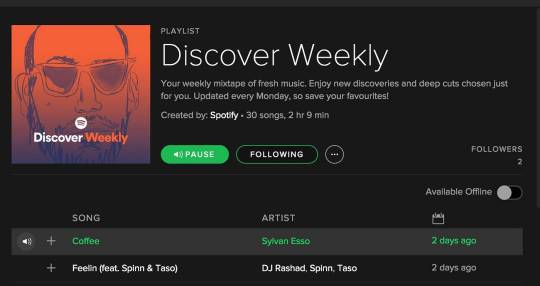
Tailoring Discover Weekly to Your Taste:
Discover Weekly is a powerful tool for uncovering new music tailored to your preferences. Here are some tips and strategies to help you optimize your Discover Weekly experience and fine-tune it to better suit your individual taste:
- Interact with Your Playlist:
- Engage with your Discover Weekly playlist regularly by listening to it from start to finish. This signals to Spotify's algorithm that you're actively exploring new music and enjoying the recommendations.
- Like or save tracks that resonate with you. When you interact positively with a song, Spotify takes note and adjusts future recommendations accordingly, offering more of the same style and genre.
- Don't hesitate to skip tracks that don't capture your interest. Your listening behavior, including skips, helps Spotify understand what you do and don't enjoy, leading to more accurate recommendations over time.
- Explore Related Artists and Genres:
- Use Discover Weekly as a springboard to explore related artists and genres. If you discover a new artist you enjoy, delve deeper into their discography or explore similar artists recommended by Spotify.
- Venture outside your comfort zone and give unfamiliar genres a chance. Discover Weekly is designed to introduce you to diverse music, so embrace the opportunity to broaden your musical horizons.
- Provide Feedback:
- Take advantage of Spotify's "Hide" feature to remove songs or artists from your Discover Weekly playlist that you're not interested in. This helps refine future recommendations by excluding content you're less likely to enjoy.
- If you're particularly fond of a track or artist, consider sharing it with friends or adding it to a public playlist. Sharing your musical discoveries not only enriches your social listening experience but also provides valuable feedback to Spotify's algorithm.
By actively engaging with your Discover Weekly playlist and leveraging Spotify's features to provide feedback and explore new music, you can tailor your Discover Weekly experience to better align with your individual preferences and discover a wealth of exciting new tracks and artists.

Utilizing Additional Spotify Features:
In addition to Discover Weekly, Spotify offers a plethora of features designed to enhance your music discovery experience. Let's explore some of these complementary features and how they provide further opportunities for personalized music discovery:
- Daily Mixes:
- Daily Mixes are personalized playlists created by Spotify that blend your favorite tracks with new discoveries and similar artists.
- Each Daily Mix is curated based on your listening habits, offering a seamless blend of familiar favorites and fresh finds tailored to your taste.
- By regularly exploring your Daily Mixes, you can uncover new music while enjoying a customized listening experience that evolves with your preferences over time.
- Release Radar:
- Release Radar is a playlist that updates every Friday with new releases from artists you follow and listen to on Spotify.
- It provides a convenient way to stay up-to-date with the latest music from your favorite artists, ensuring you never miss out on new releases or updates.
- Release Radar complements Discover Weekly by focusing on new releases from artists you're already familiar with, offering a curated selection of fresh tracks tailored to your taste.
- Radio and Genre Stations:
- Spotify's Radio feature allows you to create personalized radio stations based on your favorite artists, genres, or tracks.
- By tuning into genre stations or creating custom radio stations, you can explore a wide range of music within your preferred genres and discover new artists and tracks that align with your taste.
- Radio stations offer a dynamic listening experience, introducing you to both familiar favorites and unexpected gems that cater to your musical preferences.
By taking advantage of features like Daily Mixes, Release Radar, and Radio stations, you can expand your musical horizons and enjoy a personalized music discovery journey that reflects your unique tastes and preferences. Whether you're discovering new artists on Discover Weekly or staying up-to-date with the latest releases on Release Radar, Spotify's array of features offers endless opportunities for exploration and enjoyment.
Case Studies and Success Stories:
Real-life examples illustrate the power of personalized discovery on Spotify and how users have tailored Discover Weekly to their taste, enriching their music listening experiences. Here are some compelling stories:
- Sarah's Musical Exploration:
- Sarah, a longtime Spotify user, initially used Discover Weekly to explore new music but found that the recommendations didn't always align with her taste.
- By actively engaging with her Discover Weekly playlist, liking tracks she enjoyed, and hiding ones that didn't resonate, Sarah noticed a significant improvement in the accuracy of recommendations.
- Over time, Sarah discovered a diverse range of artists and genres that she never would have encountered otherwise, enriching her music library and introducing her to new favorites.
- Mike's Journey of Discovery:
- Mike, an avid music enthusiast, used Discover Weekly as a springboard to explore niche genres and underground artists.
- By regularly interacting with his Discover Weekly playlist and exploring related artists and genres, Mike unearthed hidden musical gems that spoke to his eclectic taste.
- Discover Weekly became an essential tool for Mike's musical exploration, guiding him on a journey of discovery that led to the creation of unique playlists and a deeper appreciation for diverse music.
- Emily's Playlist Evolution:
- Emily, a casual Spotify user, initially viewed Discover Weekly as just another curated playlist in her library.
- However, after discovering a few tracks that resonated with her on Discover Weekly, Emily began actively engaging with the playlist, liking tracks and exploring related artists.
- Over time, Emily's Discover Weekly playlist evolved into a personalized mixtape that perfectly encapsulated her musical taste, featuring a blend of familiar favorites and exciting new discoveries.
These case studies highlight the transformative impact of personalized discovery on Spotify and how users have tailored Discover Weekly to their taste, resulting in enriching music listening experiences filled with new discoveries and unexpected delights. From expanding musical horizons to uncovering hidden gems, personalized discovery on Spotify empowers users to curate a soundtrack that truly speaks to them.
FAQs
What is Discover Weekly?
Discover Weekly is a personalized playlist created by Spotify that updates every Monday with a curated selection of 30 songs tailored to your musical taste.
How does Discover Weekly work?
Spotify's algorithm analyzes your listening habits, including the songs you've liked, saved, and skipped, to generate a unique playlist of recommended tracks based on your preferences.
Can I influence my Discover Weekly recommendations?
Yes! You can optimize your Discover Weekly experience by actively engaging with the playlist, liking tracks you enjoy, and hiding ones that don't resonate with you. This provides valuable feedback to Spotify's algorithm and helps refine future recommendations.
Are there other features similar to Discover Weekly on Spotify?
Yes! Spotify offers additional features such as Daily Mixes, Release Radar, and personalized Radio stations, which provide further opportunities for personalized music discovery.
How often does Discover Weekly update?
Discover Weekly updates every Monday, delivering a fresh batch of recommended tracks to your playlist.
Can I save or download my Discover Weekly playlist?
Yes! You can save your Discover Weekly playlist to your library or download it for offline listening, allowing you to enjoy your personalized recommendations anytime, anywhere.
What if I don't like my Discover Weekly playlist?
If you're not satisfied with your Discover Weekly recommendations, you can provide feedback by hiding tracks or artists you don't enjoy. This helps Spotify's algorithm learn your preferences and improve future recommendations.
Is Discover Weekly available to all Spotify users?
Yes! Discover Weekly is available to all Spotify users, including both free and premium subscribers.
Conclusion:
Personalized discovery on Spotify, exemplified by features like Discover Weekly, opens up a world of musical exploration and enrichment for users. Here's a recap of the benefits and a final word of encouragement:
- Tailored Music Experience: Discover Weekly curates a unique playlist of recommended tracks based on your individual listening habits and preferences, providing a personalized soundtrack that resonates with you.
- Exploration and Discovery: By actively engaging with Discover Weekly and exploring related artists and genres, users can expand their musical horizons and discover new favorites they might not have encountered otherwise.
- Continuous Evolution: Spotify's algorithm learns and adapts to your changing tastes over time, refining its recommendations to better align with your evolving preferences and ensuring a consistently engaging listening experience.
- Encouragement to Explore: I encourage you to embrace the power of personalized discovery on Spotify and make the most of features like Discover Weekly to embark on a musical journey filled with excitement, discovery, and delight.
In conclusion, personalized discovery on Spotify empowers users to curate a soundtrack that speaks to their unique tastes and preferences, fostering a deeper connection with music and enriching the overall listening experience. So dive in, explore, and let Discover Weekly guide you on a musical adventure unlike any other. Happy listening!
Read the full article
#AlgorithmicRecommendations#musicdiscovery#MusicExploration#musicstreaming#personalizedrecommendations#Playlistcuration#SpotifyFeatures#UserEngagement
0 notes
Text
"Get Your Music on the Radio with Krazyfi: A Platform for Indie Artists and Music Lovers"
Attention all indie artists! Are you looking for a way to get your music heard on the radio? Look no further than Krazyfi Radio List! This innovative platform allows independent musicians to showcase their talent and get airtime on Krazyfi Radio, a digital radio station dedicated to promoting emerging artists.
The best part? It's completely free to upload your music to Krazyfi.com! By doing so, you'll have the opportunity to reach a wider audience and gain more exposure for your music. And who knows? Your music might just catch the attention of a record label or music producer.
But it's not just for musicians - music lovers can also benefit from Krazyfi Radio List. By tuning in to Krazyfi Radio, you'll discover new and exciting independent artists that you might not have heard before. And with the convenience of the Krazyfi app, available on both the Apple Store and Google Playstore, you can listen to Krazyfi Radio wherever you go.
So don't hesitate - upload your music to Krazyfi Radio List today and start reaping the benefits of exposure to a wider audience. And for those who love discovering new music, be sure to tune in to Krazyfi Radio and download the Krazyfi app to have great music at your fingertips.
#KrazyfiRadioList#IndieMusicPromotion#NewMusicDiscovery#IndependentArtists#KrazyfiApp#MusicStreaming#DigitalRadio#MusicPromotion#MusicMarketing#AppleStore#GooglePlaystore#MusicLovers#SupportIndieMusic#musician#my music#music#music discovery#music distribution#music streaming#musicproducer#new music#singersongwriter#indiemusic
2 notes
·
View notes
Text
Transform Your Drive: Apple Car Play Hacks You Need to Know!
#iOS#Apple#Gadgets#AppleCarPlay#ConnectedDriving#SafeDriving#Tech#TechLife#FutureOfDriving#NavigationApps#MusicStreaming
0 notes
Text
🎵 The Ultimate Guide to Signing Out of Spotify on Your iPhone 📱

The Ultimate Guide to Signing Out of Spotify on Your iPhone
In the fast-paced world of music streaming, Spotify stands out as one of the leading platforms, offering a vast library of songs, playlists, and podcasts to users worldwide. Whether you're using Spotify on your iPhone for the first time or need to log out for some reason, this comprehensive guide will walk you through the process. Additionally, we'll explore some alternative methods to cater to different preferences. Before we dive into the steps, let's take a moment to understand why signing out of Spotify might be necessary.

Why Sign Out of Spotify on iPhone?
Privacy and Security:
Logging out ensures that your Spotify account remains secure, especially if you share your device with others.
It prevents unauthorized access to your playlists, preferences, and personal information.
Device Management:
If you use Spotify on multiple devices, logging out on one device can help you manage your active sessions better.
Now, let's explore the step-by-step process of signing out of Spotify on your iPhone.
Method 1: Guided Logout
Step 1: Open Spotify App
Launch the Spotify app on your iPhone. If you don't have the app installed, download it from the App Store.
Step 2: Navigate to Home
Tap on the "Home" icon in the bottom-left corner to access the main screen.
Step 3: Access Settings
Tap on the gear icon in the top-right corner to open the Settings menu.
Step 4: Log Out
Scroll down to find the "Log Out" option.
Confirm your decision to log out when prompted.
This method provides a straightforward way to log out of your Spotify account. However, if you prefer alternative steps, consider the following options:
Alternative 1: Logging Out with Detailed Steps
Access Account Settings:
Open the Spotify app on your iPhone and go to the Home screen.
Tap on the gear icon in the top-right corner to access Settings.
Navigate to Log Out:
Scroll down the Settings menu until you find the "Log Out" option.
Confirm Logout:
Tap on "Log Out" and confirm your decision when prompted.
Alternative 2: Streamlined Logout Process
Quick Access to Logout:
From any screen in the Spotify app, tap on the three horizontal lines in the top-left corner.
Find Logout Option:
Look for the "Log Out" option in the menu.
Logout Confirmation:
Confirm your choice to log out when prompted.
Alternative 3: Swift Logout Method
Utilize Quick Actions:
On your iPhone home screen, long-press the Spotify app icon.
Access Logout:
Tap on the "Log Out" option in the quick actions menu.
Confirm Logout:
Confirm your decision to log out.
By providing multiple alternatives, this guide ensures that users with different preferences can find a method that suits them best. Now, with your Spotify account securely logged out on your iPhone, you may be wondering what's next.
Exclusive Offer: Spotify Premium at -75% on medoeb.com!
As a special treat for our readers, we've partnered with medoeb.com to bring you an incredible offer. For a limited time, you can enjoy Spotify Premium at a whopping 75% off the regular price! Medoeb.com is your go-to platform for digital products, offering exclusive deals on various subscriptions.

Click here to explore the exclusive Spotify Premium offer and elevate your music streaming experience. Don't miss out on this fantastic deal; it's a melody of savings waiting for you!
In conclusion, signing out of Spotify on your iPhone is a simple process that ensures the security and privacy of your account. With alternative methods provided, you can choose the one that aligns with your preferences. Take advantage of the exclusive offer from medoeb.com and enjoy the premium music experience with Spotify at an unbeatable price. Happy streaming!
#SpotifyGuide#iPhoneLogout#MusicStreaming#TechTips#DigitalSecurity#SpotifyPremium#MedoebDeals#ExclusiveOffer#TechHowTo#DigitalProducts#iOS#MusicLovers#TechSolutions#PrivacyFirst#SpotifyTips#MobileSecurity#MedoebDiscount#PremiumMusic#TechHacks#iPhoneTech#DigitalDeals#StreamSmart#MusicExperience#SaveOnSpotify#MedoebSpecial#iOSGuide#OnlineMusic#TechNews#ExclusivePromo#DigitalSavings
1 note
·
View note
Text
escape from myself – even more experimental
#alternative#darkwave#electronica#synthwave#synthpop#spotify#streaming#musicstreaming#ex machina#exmachinaproject#music
0 notes
Link
Streaming Platforms Now Host Tinny’s Unforgettable Hit Songs
0 notes