#postcss
Text
Applying Next.js with Tailwind CSS
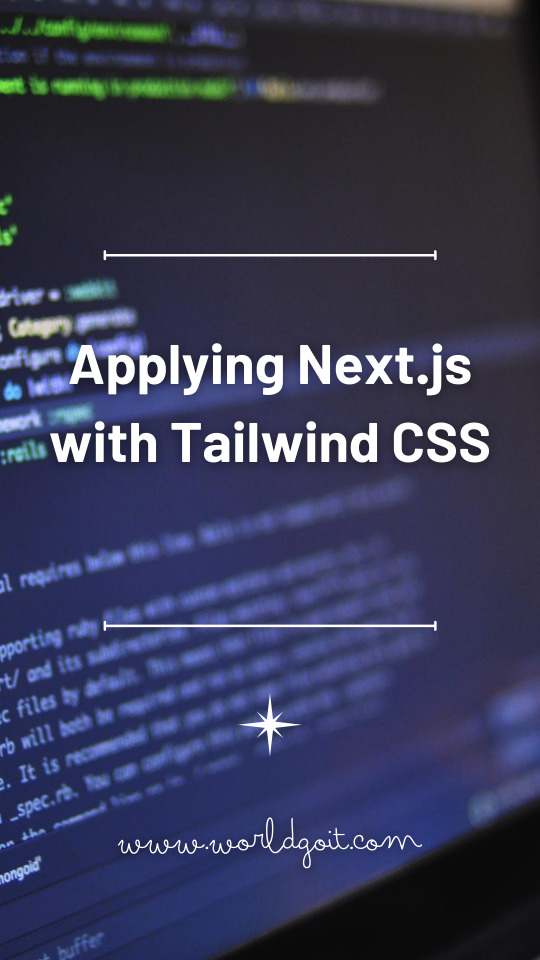
Next.js and Tailwind CSS are highly popular technologies in web development. Next.js is a React-based framework that supports server-side rendering and static site generation to enhance web application performance and SEO. Tailwind CSS is a utility-based CSS framework that simplifies styling with concise class names.
In this article, we will explore how to use Next.js with Tailwind CSS.
Table of Contents
- Introduction to Next.js and Core Concepts
- What is Next.js?
- What is Server-Side Rendering (SSR)?
- What is Static Site Generation (SSG)?
- Introduction to Tailwind CSS and Core Concepts
- What is Tailwind CSS?
- What is Utility-Based Styling?
- Pros and Cons of Tailwind CSS
- Setting up a Next.js and Tailwind CSS Project
- Creating a New Next.js Project
- Installing and Configuring Tailwind CSS
- Custom Styling and Responsive Design
- Applying Custom CSS
- Adding Responsive Design
- Page and Component Development
- Creating Next.js Pages
- Designing Components with Tailwind CSS
- Fetching Data and Routing
- Fetching Data using APIs
- Navigation and Routing in Next.js
- SEO Optimization
- Meta Tags and SEO Settings
- Page Speed Optimization
- Deployment and Performance Optimization
- Deploying with Vercel
- Performance Optimization Techniques
Introduction to Next.js and Core Concepts
Next.js is a React-based framework that simplifies web application development. It supports server-side rendering and static site generation, which improve initial loading speed and enhance SEO.
What is Next.js?
Next.js is a framework developed by Zeit, based on React. It provides features like server-side rendering and static site generation. These features enhance the initial loading speed and improve SEO.
What is Server-Side Rendering (SSR)?
Server-side rendering involves generating the final HTML of a page on the server and delivering it to the client. This allows search engines to easily crawl the page's content and improves initial loading speed.
What is Static Site Generation (SSG)?
Static site generation involves pre-rendering pages into HTML files during build time. This approach reduces the server load and provides faster loading speed.
Introduction to Tailwind CSS and Core Concepts
Tailwind CSS is a utility-based CSS framework developed by Adam Wathan, Jonathan Reinink, David Hemphill, and Steve Schoger. It enables developers to easily implement desired designs using intuitive class names.
What is Tailwind CSS?
Tailwind CSS is a CSS framework that replaces traditional CSS with utility-based styling. It offers utility classes that directly apply styles to elements, making styling more intuitive and efficient.
What is Utility-Based Styling?
Utility-based styling means each CSS class represents a specific style. For example, the class "text-red-500" sets the text color to red.
Pros and Cons of Tailwind CSS
Tailwind CSS's pros include its concise and intuitive class names, allowing developers to apply styles quickly. However, the large number of classes may initially be overwhelming.
Setting up a Next.js and Tailwind CSS Project
Let's set up a project that uses Next.js with Tailwind CSS.
Creating a New Next.js Project
First, create a new Next.js project using the following commands:
npx create-next-app my-next-app
cd my-next-app
Installing and Configuring Tailwind CSS
To use Tailwind CSS in a Next.js project, install the required packages and configure them:
npm install tailwindcss postcss autoprefixer
Create a postcss.config.js file with the following content:
module.exports = {
plugins: {
tailwindcss: {},
autoprefixer: {},
},
};
You can also create a tailwind.config.js file to customize the default styles.
Custom Styling and Responsive Design
When using Next.js with Tailwind CSS, you can easily apply custom styling and implement responsive design.
Applying Custom CSS
While Tailwind CSS provides basic styling, you may need to apply custom CSS for specific elements. You can define custom styles to be applied alongside Tailwind CSS.
Adding Responsive Design
To support different screen sizes on mobile devices and desktop screens, you can add responsive design using Tailwind CSS utilities.
Page and Component Development
Let's explore how to develop pages and components in a Next.js project.
Creating Next.js Pages
In Next.js, create pages in the pages directory. Each page corresponds to a specific URL and is rendered when accessed.
Designing Components with Tailwind CSS
Tailwind CSS can be used to style components easily. Apply desired styles using concise class names.
Fetching Data and Routing
Learn how to fetch data and handle page navigation in a web application.
Fetching Data using APIs
Next.js supports server-side rendering, allowing you to fetch data from APIs on the server. This improves initial rendering with pre-fetched data.
Navigation and Routing in Next.js
Next.js provides built-in routing for handling page navigation. Use the Link component to navigate between pages.
SEO Optimization
To optimize for search engines, set up meta tags and consider page speed optimization.
Meta Tags and SEO Settings
Use meta tags to set page titles, descriptions, keywords, and other relevant information. This helps search engines better understand and display your page content.
Page Speed Optimization
Fast page loading speed is crucial for user experience and SEO. Techniques such as code splitting, browser caching, and image optimization can improve page speed.
Deployment and Performance Optimization
Consider performance optimization when deploying the project.
Deploying with Vercel
Vercel provides a fast and reliable hosting environment for Next.js projects. Deploy your project to Vercel for a smooth user experience.
Performance Optimization Techniques
Optimize your web pages with code bundling, browser caching, image optimization, and other performance techniques to ensure optimal loading speed.
Conclusion
Next.js and Tailwind CSS form a powerful combination that enhances web development in terms of efficiency and ease. Utilizing server-side rendering and utility-based styling, developers can achieve excellent performance and development speed.
Next.js Docu
https://nextjs.org/docs/app/building-your-application/styling/tailwind-css
Read the full article
0 notes
Text

Hiya! Just wanted to share some Web Dev learning course videos I found really helpful! They're all pretty long and full of content! These videos can be the foundation of your web development journey and be used as a reference! If you do decide to work through the videos, do remember to code along - the best way to learn is by doing and, with programming especially, creating projects as well to apply what you've learned!
Most of the videos, if not at all, cover things like:
HTML5
CSS3
JavaScript
Responsive Design + Mobile design
jQuery
GitHub Tutorials
Tailwind CSS fundamentals
React fundamentals
Node.js
Next.js and more!
Now, onto the videos themselves below!

Web Development Tutorials For Beginners playlist by LearnCode.academy [link] 💻
Covers: HTML5, CSS, JavaScript, GitHub, Responsive Design

Full Course Web Development [22 Hours] | Learn Full Stack Web Development From Scratch by Codedamn [link] 💻
Covers: HTML5, CSS, JavaScript, React, Tailwind CSS, React Query, Node.js, Next.js

Full Stack Web Development for Beginners by FreeCodeCamp.org [link]
Covers: HTML, CSS, JavaScript, Node.js, MongoDB

Introduction To Responsive Web Design by FreeCodeCamp.org [link]
Covers: HTML, CSS, Flexbox, Media Queries

Web Development In 2022 - A Practical Guide by Traversy Media [link]
Covers: HTML, CSS, JavaScript, Sass, PostCSS, TypeScript fundamentals, Testing, Databases, GrapghQL, WordPress, REST APIs, UI kits & Libraries, Moblie Development fundamentals, Web3

Front End Development Full Course 2022 | Front End Development Tutorial For Beginners by Simplilearn [link]
Covers: Git and GitHub, HTML, CSS, JavaScript, ReactJS, Angular

Learn Web Development from Scratch by Edureka [link]
Covers: HTML, CSS, JavaScript, Node.js, Express.js, MongoDB, TypeScript
┌── ⋆⋅☆⋅⋆
Well, that’s all! I hope the videos are helpful!! 😋
Have a nice day/night and happy programming 👍🏾💗
└── ⋆⋅☆⋅⋆
#xc: programming blog post#resources#coding resources#my resources#study resources#programming resource#programming#productivity#coding study#coding#learn to code#coder#computing#computer science#code#100daysofcode#100 days of productivity#projects#programmer#html#css#javascript#big data#node#project#learn how to code#how to code#100 days of code#codeblr
223 notes
·
View notes
Photo

За пределами CSS - beyondcss (2024)
За пределами CSS
Beyond CSS
beyondcss
"За пределами CSS" - это курс, разработанный для помощи в использовании современного CSS и инструментов, таких как Sass и PostCSS, для более эффективного управления таблицами стилей. Курс, который поможет вам научиться организовывать и масштабировать ваши таблицы стилей, независимо от размера проекта или количества участников в команде.
Когда мы начинаем писать CSS, это довольно легко.
Изменяем цвет фона здесь, меняем шрифт...
Читать далее
Подробнее на https://eground.org/threads/za-predelami-css-beyondcss-2024.114854/?&utm_source=tumblr&utm_medium=autopost&utm_campaign=project_21975&utm_content=post_36984517
0 notes
Text
Tips and Tricks for Optimizing Front-End Performance

Introduction
In the fast-paced world of web development, optimizing front-end performance is crucial for providing users with a seamless and responsive experience. Slow-loading websites can lead to high bounce rates and frustrated users. In this blog, we'll explore some essential tips and tricks to enhance the performance of your front-end development and ensure a smoother user experience.
Minimize HTTP Requests:
Reduce the number of HTTP requests by combining CSS and JavaScript files.
Employ image sprites to combine multiple images into a single file, reducing the number of image requests.
Optimize Images:
Compress images without compromising quality using tools like ImageOptim or TinyPNG.
Use responsive images with the <picture> element and the srcset attribute to deliver different image sizes based on the user's device.
Enable Browser Caching:
Leverage browser caching to store static files locally, reducing load times for returning visitors.
Set appropriate expiration dates for cached resources to ensure users always access the latest version of your site.
Asynchronous Loading:
Load non-essential scripts asynchronously to prevent them from blocking the rendering of the page.
Prioritize critical rendering paths to ensure that essential content loads first.
Optimize CSS and JavaScript:
Minify and compress CSS and JavaScript files to reduce their size.
Eliminate unnecessary code and comments from your files.
Utilize tools like UglifyJS for JavaScript minification and PostCSS for CSS optimization.
Lazy Loading:
Implement lazy loading for images and other non-critical resources to defer their loading until they are about to come into the user's viewport.
Use the loading="lazy" attribute for images to enable native lazy loading in browsers.
Content Delivery Network (CDN):
Utilize a CDN to distribute your static assets across multiple servers worldwide, reducing latency and improving load times for users globally.
Choose a CDN with robust caching capabilities to enhance the delivery of your content.
Optimize Fonts:
Minimize the number of font variations and weights to reduce the number of HTTP requests.
Use the font-display property to control how fonts are displayed during loading, ensuring a better user experience.
Responsive Design:
Implement responsive design principles to create a seamless experience across various devices and screen sizes.
Use media queries to load specific stylesheets based on the user's device characteristics.
Performance Monitoring:
Regularly monitor your website's performance using tools like Google PageSpeed Insights, Lighthouse, or WebPageTest.
Analyze performance metrics and address issues promptly to ensure continuous optimization.
Conclusion:
Optimizing front-end performance is an ongoing process that requires attention to detail and a commitment to delivering an exceptional user experience. By following these tips and tricks, you can significantly enhance your website's speed, responsiveness, and overall performance, ultimately keeping your users engaged and satisfied.
Embark on your journey to become a skilled front-end developer with LearNowx! Explore our comprehensive front-end developer course designed to equip you with the latest tools and technologies. Elevate your coding skills and stay ahead in the ever-evolving tech industry. Enroll now and take the first step towards a successful career in web development. Join LearNowx and code your way to success!
0 notes
Text
PostCSS line return parsing error #1
PostCSS line return parsing error #1
Open Opened 2 weeks ago on postcss (npm) · docs/_vendor/github.com/gohugoio/gohugoioTheme/package.json
Dependabot can't update vulnerable dependencies without a lockfile
The currently installed version can't be determ
Open Opened 2 weeks ago
on postcss (npm) · docs/_vendor/github.com/gohugoio/gohugoioTheme/package.jsonDismiss alert
Dependabot can’t update vulnerable dependencies without a lockfile
The currently installed version can’t be determined.
To resolve the issue add a supported lockfile (package-lock.json, yarn.lock or pnpm-lock.yaml).Try again
Learn more about troubleshooting Dependabot…
View On WordPress
0 notes
Text
Embracing Innovation: Top 24 Web Designing Languages to Master in 2024
In the ever-evolving landscape of web development, staying updated with the latest languages is paramount for any designer or developer. As we venture into 2024, the realm of web design continues to witness transformative advancements, pushing boundaries and ushering in new possibilities.
Here’s a comprehensive guide to the top 24 web designing languages poised to shape the digital sphere in 2024:
Front-end Languages:
HTML (HyperText Markup Language): The cornerstone of web development, HTML remains indispensable for structuring web content.
CSS (Cascading Style Sheets): Essential for styling and presenting HTML elements, CSS empowers designers to create visually appealing websites.
JavaScript: A dynamic language facilitating interactive web elements, JavaScript remains a core language for front-end development.
TypeScript: Building on JavaScript, TypeScript brings static typing, aiding in the development of scalable and maintainable web applications.
Sass/SCSS: These CSS preprocessors enhance efficiency by introducing variables, nesting, and mixins, streamlining stylesheets.
Vue.js, React, Angular: These front-end frameworks continue to dominate, offering powerful tools for building robust, responsive, and interactive user interfaces.
Back-end Languages:
Python: Known for its readability and versatility, Python continues to be a preferred language for back-end development, thanks to frameworks like Django and Flask.
JavaScript (Node.js): Expanding its domain to server-side scripting with Node.js, JavaScript enables full-stack development, unifying front-end and back-end processes.
Ruby: Renowned for its simplicity and elegance, Ruby, coupled with the Rails framework, fosters rapid application development.
PHP: Despite criticisms, PHP remains prevalent, powering a significant portion of the web, especially with frameworks like Laravel and Symfony.
Golang (Go): Recognized for its speed and concurrency, Go is gaining traction in building scalable and efficient web applications.
Database Languages:
SQL (Structured Query Language): Fundamental for managing and querying relational databases, SQL expertise remains invaluable.
NoSQL (MongoDB, Firebase): Non-relational databases continue to rise, offering scalability and flexibility, suitable for modern web applications.
Markup Languages:
XML (Extensible Markup Language): Still utilized for specific applications, XML maintains relevance in data exchange and configuration.
JSON (JavaScript Object Notation): Lightweight and easy to parse, JSON is a preferred format for data exchange in web APIs.
Styling Languages:
Less: Similar to Sass/SCSS, Less simplifies CSS authoring with its dynamic stylesheet language.
PostCSS: Leveraging JavaScript plugins, PostCSS automates CSS processes, enhancing code efficiency and compatibility.
Specialized Languages:
Rust: Known for its safety features and performance, Rust is gaining attention for web assembly and system programming.
Elixir: Recognized for fault-tolerance and scalability, Elixir, with the Phoenix framework, excels in building real-time applications.
Emerging Languages:
Deno: Positioned as a secure runtime for JavaScript and TypeScript, Deno presents a potential alternative to Node.js.
Kotlin: Initially designed for Android, Kotlin’s conciseness and interoperability make it a contender for web development.
Web Assembly Languages:
AssemblyScript: A subset of TypeScript, AssemblyScript enables compiling TypeScript to WebAssembly for high-performance web applications.
Rust (WebAssembly): Utilizing Rust for WebAssembly empowers developers to create high-speed, low-level web applications.
Augmented Reality (AR) and Virtual Reality (VR) Languages:
Unity (C#): For immersive web experiences, Unity with C# supports the development of AR and VR applications on the web.
In the fast-paced world of web design, mastering these languages opens doors to innovation and empowers designers and developers to craft exceptional digital experiences. As 2024 unfolds, embracing these languages will be key to staying at the forefront of the ever-evolving web design landscape.
0 notes
Text
Explore 15+ CSS Horizontal Navigation Menus
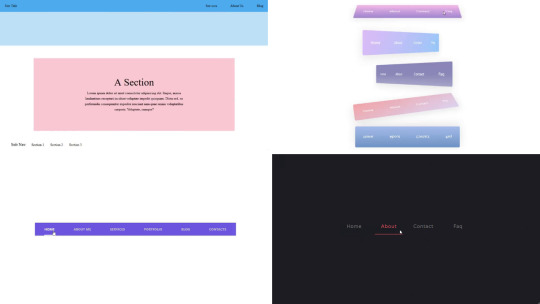
Welcome to CSS Monster, your premier destination for exploring 15+ CSS horizontal menus! In this comprehensive article, we've meticulously curated a collection of free HTML and CSS code examples for horizontal menus, meticulously sourced from respected platforms such as CodePen, GitHub, and other reliable resources.
Horizontal menus are a favored choice for displaying navigation options prominently across the top of websites or applications. Our collection goes beyond the conventional, showcasing a diverse array of horizontal menu styles, including dropdown menus, mega menus, and more. This variety ensures that you'll discover the perfect design to elevate your project's navigation. With our latest update in August 2023, we're excited to introduce 2 new items to our collection, reflecting the cutting-edge trends in horizontal menu design.
Whether you're a seasoned web developer, a designer seeking inspiration, or someone looking to enhance your website's navigation, these customizable code examples stand as a valuable resource. Dive into our hand-picked selection and witness the stunning diversity of horizontal menu designs that can truly enhance your user experience.
Feel free to explore the latest trends, experiment with customization, and seamlessly integrate these code examples into your projects. Our collection is designed to cater to your needs, offering a blend of functionality and aesthetics.
Embark on this journey to discover and implement captivating horizontal menu designs, and let your coding endeavors bring a new level of sophistication to your projects. Happy coding!
Author
seto89
March 4, 2019
Just Get The Demo Link
How To Download - Article
How To Download - Video
Author
HTML / CSS
PURE CSS MAGIC LINE NAVBAR
Compatible browsers:
Chrome, Edge (partial), Firefox, Opera, Safari
Responsive:
yes
Dependencies:
-
Author
tris timb
February 7, 2019
Just Get The Demo Link
How To Download - Article
How To Download - Video
Author
HTML / CSS (SCSS)
POSITION STICKY SUBNAV
Compatible browsers:
Chrome, Edge (partial), Firefox, Opera, Safari
Responsive:
yes
Dependencies:
-
Author
Mehmet Burak Erman
June 3, 2018
Just Get The Demo Link
How To Download - Article
How To Download - Video
Author
HTML (Pug) / CSS (Stylus)
PERSPECTIVE MENUS
Compatible browsers:
Chrome, Edge (partial), Firefox, Opera, Safari
Responsive:
yes
Dependencies:
-
Author
Stas Melnikov
March 5, 2018
Just Get The Demo Link
How To Download - Article
How To Download - Video
Author
HTML / CSS
HOVER EFFECT FOR HORIZONTAL MENU
Compatible browsers:
Chrome, Edge (partial), Firefox, Opera, Safari
Responsive:
yes
Dependencies:
-
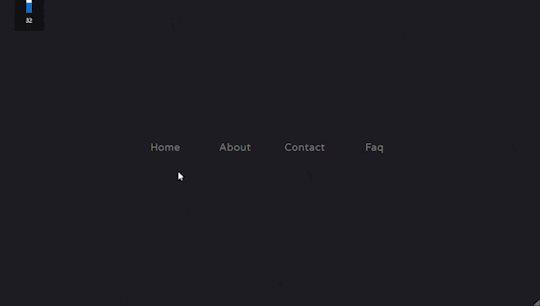
Author
Mehmet Burak Erman
December 18, 2017
Just Get The Demo Link
How To Download - Article
How To Download - Video
Author
HTML / CSS (SCSS)
MENU HOVER LINE EFFECT
Compatible browsers:
Chrome, Edge (partial), Firefox, Opera, Safari
Responsive:
yes
Dependencies:
-
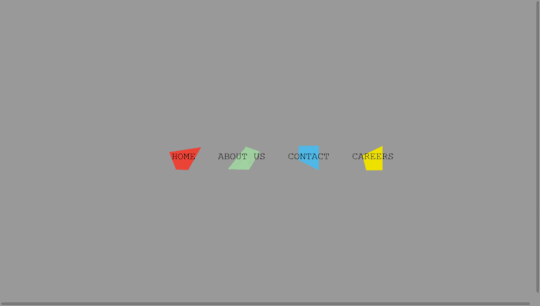
Author
Charlie Marcotte
September 5, 2017
Just Get The Demo Link
How To Download - Article
How To Download - Video
Author
HTML (Pug) / CSS (Sass)
CSS HORIZONTAL MENU
Compatible browsers:
Chrome, Edge (partial), Firefox, Opera, Safari
Responsive:
yes
Dependencies:
-
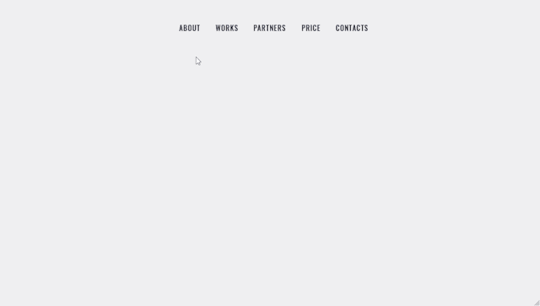
Author
Artyom
June 23, 2017
Just Get The Demo Link
How To Download - Article
How To Download - Video
Author
HTML / CSS (SCSS)
STRIKETHROUGH HOVER EFFECT FOR MENU
Compatible browsers:
Chrome, Edge (partial), Firefox, Opera, Safari
Responsive:
yes
Dependencies:
-
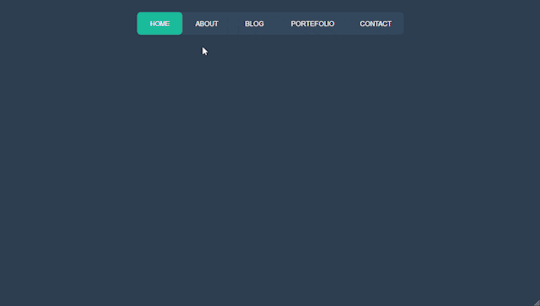
Author
Irvine Potok
February 22, 2017
Just Get The Demo Link
How To Download - Article
How To Download - Video
Author
HTML / CSS
LAVALAMP CSS MENU
Compatible browsers:
Chrome, Edge (partial), Firefox, Opera, Safari
Responsive:
yes
Dependencies:
-
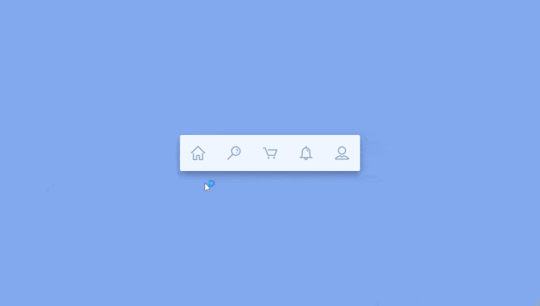
Author
Marco Biedermann
June 16, 2016
Just Get The Demo Link
How To Download - Article
How To Download - Video
Author
HTML / CSS (PostCSS)
HORIZONTAL ICON NAVIGATION
Compatible browsers:
Chrome, Edge (partial), Firefox, Opera, Safari
Responsive:
yes
Dependencies:
-
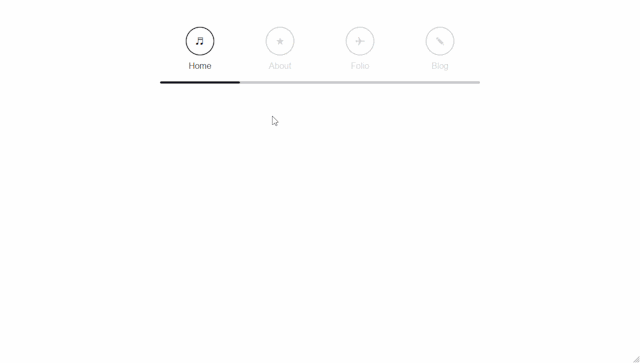
Author
Aaron Benjamin
April 30, 2015
Just Get The Demo Link
How To Download - Article
How To Download - Video
Author
HTML / CSS
SLIDE HORIZONTAL MENU
Compatible browsers:
Chrome, Edge (partial), Firefox, Opera, Safari
Responsive:
yes
Dependencies:
-

Author
Claudio Holanda
March 7, 2015
Just Get The Demo Link
How To Download - Article
How To Download - Video
Author
HTML / CSS (Less)
SKEWED MENU IN HTML AND CSS
Compatible browsers:
Chrome, Edge (partial), Firefox, Opera, Safari
Responsive:
yes
Dependencies:
-
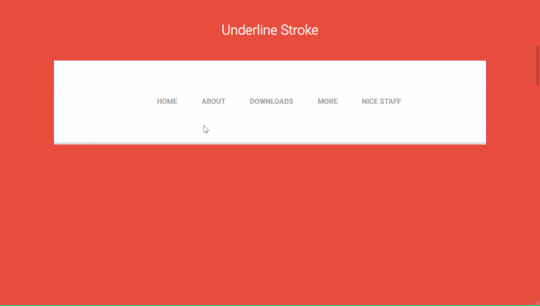
Author
Dominik Biedebach
January 19, 2015
Just Get The Demo Link
How To Download - Article
How To Download - Video
Author
HTML / CSS
HORIZONTAL NAVIGATION EFFECTS
Compatible browsers:
Chrome, Edge (partial), Firefox, Opera, Safari
Responsive:
yes
Dependencies:
-
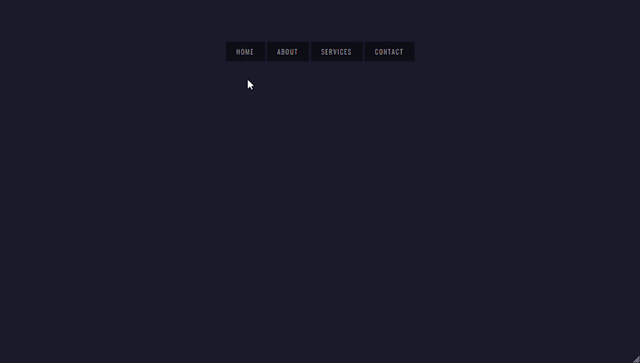
Author
Karim Balaa
January 6, 2015
Just Get The Demo Link
How To Download - Article
How To Download - Video
Author
HTML / CSS
SIMPLE MENU NAVIGATION
Compatible browsers:
Chrome, Edge (partial), Firefox, Opera, Safari
Responsive:
yes
Dependencies:
-
Author
Justin
October 8, 2014
Just Get The Demo Link
How To Download - Article
How To Download - Video
Author
HTML / CSS
ANIMATED UNDERLINE HOVER
Compatible browsers:
Chrome, Edge (partial), Firefox, Opera, Safari
Responsive:
yes
Dependencies:
-

Author
Andy Tran
September 2, 2014
Just Get The Demo Link
How To Download - Article
How To Download - Video
Author
HTML/Haml
FLAT HORIZONTAL NAVIGATION
Compatible browsers:
Chrome, Edge (partial), Firefox, Opera, Safari
Responsive:
yes
Dependencies:
-
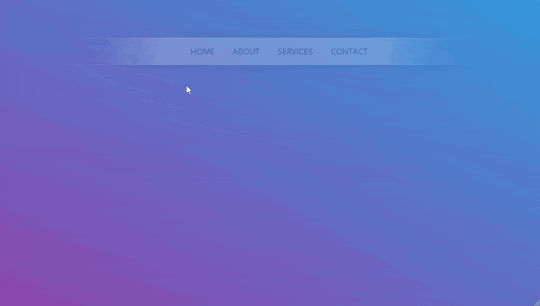
Author
MrPirrera
August 23, 2014
Just Get The Demo Link
How To Download - Article
How To Download - Video
Author
HTML / CSS
TRANSPARENT FADING NAVIGATION BAR
Compatible browsers:
Chrome, Edge (partial), Firefox, Opera, Safari
Responsive:
yes
Dependencies:
-
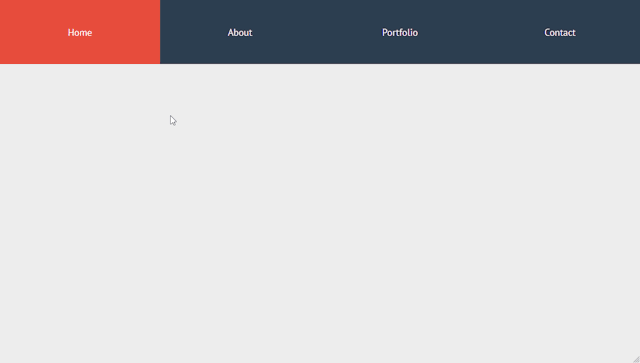
Author
Bogdan Blinnikov
April 15, 2014
Just Get The Demo Link
How To Download - Article
How To Download - Video
Author
HTML / CSS (Less)
RESPONSIVE MENU EFFECT
Compatible browsers:
Chrome, Edge (partial), Firefox, Opera, Safari
Responsive:
yes
Dependencies:
-
Author
Carl Rosell
October 9, 2013
Just Get The Demo Link
How To Download - Article
How To Download - Video
Author
HTML / CSS (SCSS)
HORIZONTAL MENU
Compatible browsers:
Chrome, Edge (partial), Firefox, Opera, Safari
Responsive:
yes
Dependencies:
-
FAQs
1. What are CSS horizontal menus?
CSS horizontal menus are navigation elements displayed horizontally at the top of a website or application. They provide an organized and visually appealing way to present navigation options.
2. Why choose horizontal menus for a website?
Horizontal menus are a popular choice as they prominently display navigation options, making it easy for users to access different sections of a website or application. They offer a clean and efficient design.
3. What styles of horizontal menus are included in the collection?
Our collection features a diverse range of horizontal menu styles, including dropdown menus, mega menus, and more. This variety ensures that you can find the perfect design to suit your project's needs.
4. How often is the horizontal menu collection updated?
We regularly update our collection to stay current with the latest trends in horizontal menu design. The August 2023 update introduces 2 new items, reflecting the cutting-edge developments in this space.
5. Can I customize the CSS horizontal menu code examples?
Absolutely! The CSS horizontal menu code examples in our collection are customizable, allowing you to tailor them to match your website's design and aesthetic preferences.
6. Are these horizontal menus suitable for all types of websites?
Yes, our collection caters to a variety of needs, making it suitable for different types of websites and applications. Whether you're working on a personal blog or a business website, you'll find relevant designs.
7. How can I integrate these horizontal menu designs into my project?
Each horizontal menu design in our collection comes with its HTML and CSS code example, making integration into your projects a straightforward process. Copy and paste the code to enhance your website's navigation.
Conclusion
In conclusion, CSS Monster invites you to explore and implement 15+ CSS horizontal menu designs into your web projects. With diverse styles, including dropdown menus and mega menus, our collection reflects the latest trends in design. Elevate your user experience, streamline navigation, and bring a touch of sophistication to your projects. Happy coding!
Read the full article
0 notes
Text
Difference between lib and dist folders when packaging library using webpack?
Ive just published my first package (a react component) to npm but im having some trouble understanding the difference between what the lib directory is compared to the dist.
Currently I generate both lib and dist however my package "main" points to the dist unminified js file which has been built using webpack and output as UMD. The lib folder is built using babel taking the src and outputting to lib.
The dist folder contains both [unminified/minified].js files as well as [unminified/minified].css files.
My main confusion is with the lib folder since imports from there currently wouldn't work seeing as I just transform src -> lib meaning the scss references are still there and the scss files aren't transformed either.
I use CSS Modules (css-loader, styles-loader, postcss-loader etc) to generate my CSS files and this is where the confusion is since, wouldn't I also need to use webpack to generate my lib folder seeing as the scss files/import references need to be transformed to css?
Are you meant to have both lib and dist or is the UMD build in dist fulling the same purpose as that of having a lib folder?
If you are supposed to have both how would I achieve this, since I couldnt find any info regarding generating the lib folder when using CSS modules within your js files and still maintaing the same folder structure of that of src (while still generating dist)?
https://codehunter.cc/a/reactjs/difference-between-lib-and-dist-folders-when-packaging-library-using-webpack
0 notes
Link
1 note
·
View note
Link
Stream: Mar 2, 2023 | Gutenberg 15.1 and 15.2 developer features | WordPress | Gutenberg
0 notes
Photo
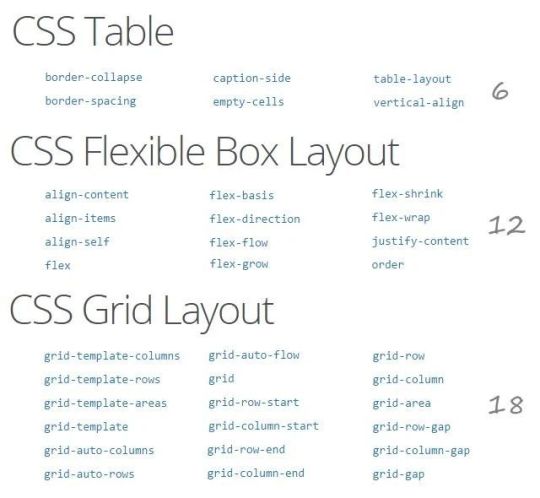
CSS Grid Layout and PostCSS ! You are probably aware that CSS Grid Layout is finally here in the latest versions of Firefox (52) and Chrome (57). Developers can now enjoy the awesomeness of grid layouts, one of the most awaited features in the history of CSS. Follow @openprogrammer Follow @openprogrammer Follow @openprogrammer #css #html #javascript #webdesign #programming #coding #webdevelopment #webdeveloper #python #php #developer #java #code #programmer #coder #website #web #webdesigner #software #frontend #design #ui #softwaredeveloper #webdev #computerscience #ux #js #codinglife #reactjs #bootstrap https://www.instagram.com/p/CnwvEWQvsaD/?igshid=NGJjMDIxMWI=
#css#html#javascript#webdesign#programming#coding#webdevelopment#webdeveloper#python#php#developer#java#code#programmer#coder#website#web#webdesigner#software#frontend#design#ui#softwaredeveloper#webdev#computerscience#ux#js#codinglife#reactjs#bootstrap
0 notes
Text
10 Excellent Vue Development Tools That Will Make Your Life Easier
Nowadays, developers have a variety of development tools to choose from. For instance, Vue.js developers have many options. With Vue.js, you can build single-paged applications as well as multi-page ones or create apps on the basis of user interfaces.

The introduction of the Vue language began with Vue’s framework. In addition to multiple tools, technologies, editing tools, and styles guides, Vue also offers a number of other services.
In a new blog, we’re exploring the development tools you’ll want to know about and their capabilities to better meet your app development needs. It’s up to you to read. There are many more insightful ideas you can use to improve your developing apps.
vue-cli
Among the best developer tools, Vue CLI takes the top slot. Utilizing Vue without CLI would be similar to having chocolate without peanut butter. For all its flaws, not to mention the fact that you can no longer add new functionalities to it.
That’s in addition to tools that make web development a more user-friendly experience. One can take advantage of Babel, ESLint, TypeScript, PostCSS, PWA, Unit Testing, and End-to-end Testing in the Vue CLI environment. This all is enhanced by the ability to combine any plugin of your choosing with the CLI.
The interest here is that Vue CLI doesn’t require ejecting. In addition, Vue CLI provides more scope for customization than do other frameworks. Regarding Vue CLI, we will find it relatively easy to start a project and manage it smoothly with Vue CLI’s graphical UI.
Bit for Vue
The next Vue.js developer tool is Bit. If you’re looking for the next top-quality library for all sorts of elements, that is all you need to consider. With this change, developers will no longer complain about not having the opportunity to share and collaborate on UI components.
This Bit.dev platform simplifies hosting, managing, and sharing components. Think of the component library as a CD music album. By leveraging Bit’s CLI tool, Bit.dev lets you push the independent components from any local project to the Bit.dev collection.
Each component has its dependencies tracked, and all shared components are reusable. Tests should be conducted frequently and isolated environments should be used.
Nuxt.js
One of the most popular Vue components is Nuxt.js, a component that helps you create performance-optimized user interfaces and single-page apps. It allows server-side rendering (SSR) of Vue.js applications.
With more than 50 modules available, server-rendered applications can be created, as well as single-page apps and Progressive Web Applications (PWA), etc. Basically, it works as a static site creator. It speeds up the application development process.
Vuex
Although there are plenty of Vue developers who are not managing state as well as they should be, we’ve found an awesome hire Vue developers tool, called Vuex, which helps manage state as it needs to be done. Vuex has other cool features like state snapshot export and zero-config time-travel debugging.
Vuetify
Among the Vue.js devtools, Vuetify is one of the most popular ones, offering a large selection of manually crafted UI components based on Material Design. Creating a successful app is also important.
Veutify can be used to develop SSR apps, SPAs, mobile apps, and even progressive web apps. It offers free and premium themes, both of which can be customized.
Vue Apollo
Vue Apollo is a powerful and flexible tool that utilizes your favorite API’s data. You can access whichever data you require to build a project or service. Apollo assists the use of GraphQL through a declarative mode, as well as supporting server-side rendering.
Vue Router
The official router for the Vue framework, Vue routers allow you to have multiple types of pages in one application that each reside on a separate route.
One of the overlooked features of Vue routers is that it has additional features and functions that some users aren’t aware of. Some of the core features include named routes, dynamic matching routes, named views and programmatic navigation.
It has many slewed tools for creating reusable web components; as such, routing is one of the most effective. Using Vue routing, you will be able to go from page to page without having to reload the page in order to see the new destination.
VuePress
When VuePress was created, it was known as a tool for creating technical documentation, and while this still applies today, VuePress has transformed into something even bigger- one of the main components of the Vue ecosystem, alongside other components such as the library, framework, and UI system. More on down the road, after a few years had gone by, it was determined to be an acceptable CMS.
In general, VuePress is divided into two parts: a simple static site generator with Vue theming and a plugin API, and a default theme designed to publish technical documentation.
Documentation was intended for Vue’s own subprojects. Since its first edition, VuePress has been providing exceptional blogging features and has even included a plugin system.
In fact, VuePress allows you to incorporate Vue Components or codes without the requirement to use markdown files. The application even allows you to create custom themes or use one of the many pre-built options available from the community.
Vue.js Guide
Based on its title, this guide looks to be a comprehensive reference on how to work with Vue.js. The Official Vue.js Guide is quite helpful to those just starting out as a Vue.js developer.
Within this lengthy guide format, you will find information about the Vue.js API, examples of official Vue style codes, as well as details about several Vue-related projects. You might make a good deal of progress toward your coding skills simply by joining these online Vue communities, where you might find that approximately 60% of Vue beginners prefer it.
Vue.js DevTools for Browsers
Developer Tools can be considered browser extensions that amplify the development process and speed up the process of finding bugs. There are several critical development tools available for Vuejs that are critical to being able to track your code and ensure that you deliver on time.
When it comes to Vue.js development tools, it has established itself as an industry leader. You will find many faults on the web page as you browse through it, and the tool can help with seamless debugging of Vue code.
Whenever you want to learn about a page’s errors, just enable the indicator in the search bar after installing the Vue dev tools in your web browser.
Conclusion
In this post we talked about some different tools that can be used to differentiate your project. Chrome and Firefox have Vue Devtools Extensions available, but they only work with local servers. It’s all a matter of practice and the more you work with the program, the better you’ll get at it.
If you want your project to be the best, as well as with these developer tools, make sure you also use Vue.js best practices. Feel free to tag us in the comment section below in case you have any questions or queries.
Source: Top Vue Js Development Tools
0 notes
Text
Tailwind CSSを入れる際にエラー
Tailwind CSSの設定は環境に応じて適宜行う必要があり、下記に手順が載ってます。
https://tailwindcss.com/docs/installation
Reactで使用すると、Tailwindの動作に必要なPostCSSを上書きができないため、CRACO(Create React App Configuration Override)というものを使用するとのこと。
CRACOのインストール
npm install @craco/craco
でインストールできるはず・・・なのにエラーが・・・
npm ERR! code ERESOLVE
npm ERR! ERESOLVE unable to resolve dependency tree
npm ERR!
npm ERR! While resolving: [email protected]
npm…

View On WordPress
0 notes
Text
Html optimizer tool

#Html optimizer tool pro
#Html optimizer tool code
The workings of the CSS will still be the same, but its unnecessary whitespace will be removed. But the tool also offers options to push compression to the limits. Thanks to the plugin architecture of this tool, the creators of CSS Nano were able to build it out of small modules with restricted functions.īy default, CSS Nano will take the CSS file you give it to process and do only safe optimizations on it. This one is based on a tool created to transform styles with JavaScript, called PostCSS. CSS NanoĪnother CSS minifier tool is CSS Nano. Other options let you specify sorting, other forms of compression, removal of unnecessary items, between others. For example, it provides five options for compression, ranging from low compression to the highest compression. The tool offers a significant and comprehensive list of options that lets you adjust its results to meet your preferences.
#Html optimizer tool code
You can copy the modified code to the clipboard or save it to a file for later use. After doing its job, it shows the optimized code, together with a list of the changes made. It lets you paste the CSS code to process on a text area, or get it from a URL. Code BeautifierĬode Beautifier is based on CSS Tidy, the popular open-source CSS parser and optimizer.
#Html optimizer tool pro
It also offers benchmarking tools and the fancy Adobe Source Sans Pro font family. Topcoat includes PSD and many other design artifacts, together with a collection of simple and clean SVG icons and style guides. It is a descendant of the Adobe design language developed for Brackets, Edge Reflow. Instead, it is an open-source CSS library designed with speed in mind. Topcoat is not a tool to optimize your CSS. When you minify your code, it is good advice to keep a beautified (non-minified) version of it, because you’ll need to be able to read it in the future, in case you need to make changes to it. Also, minifying makes the CSS more difficult to read, discouraging code thieves of stealing your hard-worked stylesheets. The resulting minified CSS can be used successfully without those elements. # CSS Tuning Tools CSS MinifyĬSS Minify is a simple tool to do CSS minifying: the process of taking the beautified, readable, well-formed CSS and removing all of its spacing, indentation, newlines, and comments. We made a selection of the best tools for each one of these tasks. That’s why they need for CSS optimization arose, together with a new breed of tools explicitly designed to make CSS files as neat and fast as possible.ĬSS optimization can be done in many ways: CSS files can be reduced in size, can be cleaned, can be tested or validated for correctness, can be tidied up, can be formatted to understand its code and, in general, better, can be tuned up to allow for better user experience. The problem with this model is that, if it is not correctly used, it can seriously affect a website’s performance.Īnd no one likes a sluggish website. These capabilities are provided through a model based on a hierarchical scope of effect. Child elements can either inherit or override property values from their parent elements. Being independent of HTML, CSS allows you to easily adapt a web page presentation to different types of devices with different screen sizes without having to change a bit of the page’s content.ĬSS is called cascading stylesheet because of the way property values are applied to the content hierarchy. They include the definition of colors, layouts, animation, and fonts. Since its inception, cascading style sheets (CSS) have been widely used to outline the visuals of web pages. CSS files formatting and optimization is no more a headache for web developers with the help of these hand-picked tools!

0 notes