#ssd firmware
Video
youtube
SSD Firmware Update In Bangla | SSD Firmware Update Tool
#ssd firmware update in bangla#ssd firmware update tool#ssd firmware#how to update ssd firmware#ssd firmware update#wd ssd firmware update tool#samsung ssd firmware update#tech facts bd
0 notes
Text
تحديث سوفت وير SSD كينجستون Kingston SSD Firmware Update
تحديث سوفت وير SSD كينجستون Kingston SSD Firmware Update
تحديث سوفت وير SSD كينجستون Kingston SSD Firmware Update
في هذا الدرس سوف نتعرف على طريقة تحديث Firmware هارد SSD او تحديث سوفت وير SSD كينجستون بطريقة رسمية من شركة Kingston حيث من المهم جدا المحافظة علي تحميل احدث سوفت وير هارد ssd بالكمبيوتر للحصول على اعلي كفاءة واستخدام مثالي لوحدة ssd وبهذا الشرح نوضح لكم كيفية تحديث سوفت وير SSD كينجستون وهذا الشرح بناءاً على عدة استفسارات حول كيفية تحميل…

View On WordPress
#ssd Firmware#ssd software#تحديث ssd سامسونج#تحديث ssd كينج ستون#تحديث ssd هيكفيجن#تحديث سوفت وير ssd#تحديث سوفت وير هيكفيجن ssd#تحديث فريم وير Kingston ssd#تحديث فريم وير ssd#تحديث فريم وير هارد ssd سامسونج
0 notes
Text
Reading about different computer things on wikipedia - because it's a lot easier than reading my textbook on the subject - and went to a list of all pages that link to a particular thing. One of those was the Macintosh LC II (2). "Hmm," I ask myself, "they don't call things 'macintosh' anymore, could this be the Apple II?" And I'm pretty sure it is. I hovered over it and saw "Apple increased the RAM to 4 megabytes." I said out loud, sarcastically, "Four megabytes? Woow we're living in the future."
For comparison, here's the RAM on my current apple laptop

#yes i use apple shut up#yes my textbook says absolutely nothing about repairing apple computers i know#i hate it too tbh i just want to know how to access the firmware on my laptop but apple does not want me to the little bitches#i can change the boot drive but given that i only have the one - my internal ssd - that doesn't do much#although i think i can boot off my class flash drive now but theres no OS on it#specs fixes computers#for the record i haven't fixed anything yet. ive just taken apart a tower PC at the local community college a couple times#i haven't even accessed the bios on my work computer but to be fair i haven't been scheduled there all month#i enjoy taking apart computers ive discovered#OH WAIT SECTOR ONE I THINK IVE LEARNED SOMETHING ABOUT MY MOMS BUSTED LAPTOP
1 note
·
View note
Text
Micro Four Nerds: Lumix 10-25 & 25-50mm f1.7... Really All You Need? – Commentary
Micro Four Nerds: Lumix 10-25 & 25-50mm f1.7… Really All You Need? – Commentary

View On WordPress
#"stills+movie"#Angelbird#Ed Lachman ASC#Edward Lachman ASC#firmware updates#Fujifilm X-H2#Fujifilm X-H2S#Fujinon XF 18-120mm f/4.0 LM PZ WR#Kondor Blue#Lumix cameras#LUMIX Live#Micro Four Nerds#Panasonic Leica DG Vario-Summilux 10-25mm f/1.7 Aspheric#Panasonic Leica DG Vario-Summilux 25-50mm f/1.7 Aspheric#Panasonic Lumix DC-GH6#Samsung Portable SSD T5#Samsung Portable SSD T7 Shield#Samsung T5 SSDs#Samsung T7 SSDs#SanDisk SSDs#SmallRig#SmallRig Universal Holder for External SSD#solid state drives#SSD recording#SSDs#Super 35#The EL Zone System#The Zone System#video production#video recording
1 note
·
View note
Text
Hacker News 前幾天炸很久的 root cause
Hacker News 前幾天炸很久的 root cause
前幾天 Hacker News 炸了很久,如果是從 Twitter 上的資料來看,是從 2022/07/08 14:08 UTC 這篇:
HN is down again with what appears to be a second disk failure. This is on the fallback server, which we switched to last night when the primary server failed. Will update when we know more. Sorry all!
— Hacker News Status (@HNStatus) July 8, 2022
中間還原失敗 (2022/07/08 17:35 UTC):
Working on restoring from backups the slow way,…
View On WordPress
#amazon#aws#bug#cloud#dang#disk#downtime#ec2#failure#firmware#hacker#hardware#hp#hpe#news#service#ssd
0 notes
Text
This AI stuff is getting out of control. The new Samsung Magician software that lets me update the firmware on my SSDs now comes with a chatbot.
You know, in case I want to talk with it about.. my SSDs
16 notes
·
View notes
Text
I’m building this thing
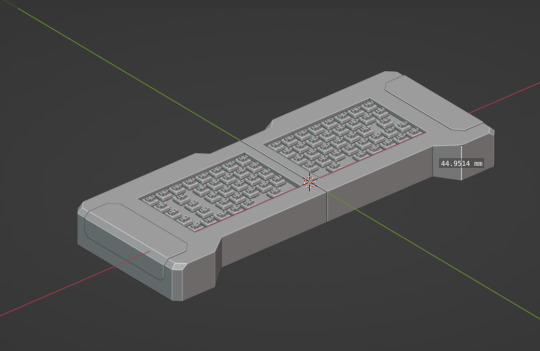
This type of device is called a cyberdeck, and there’s a ton of ways to build them. This design, as far as I’m aware, is the first of its kind. Pulling apart the two halves of the keyboard reveals a small touch display.
I’ve been developing this with a friend for awhile now, and am nearing the fabrication phase. It’s not done yet, but I regularly update the documentation and models as I go.
You will be able to download all the files you’ll need to build your own copy from the repository itself: cad files, keyboard firmware, instructions, circuit schematics, etc.
Specs include:
Quad-core ARM processor
Up to 8GB of RAM
Supports m.2 SSD
Boot from micro SD
Built in wireless
USB-C charging
Capacitive touch screen (5 points of contact)
40-pin GPIO
Fully open-source & configurable.
A bit of an oversight on my part: The components for the keyboard are really small, and the screen needs to be modded to fit in the case, but other areas of the design can be tweaked if that’s not something you’re comfortable doing.
51 notes
·
View notes
Text
I saw a post about flash drive safety and it’s bugging me so I gotta talk about it
Someone in the replies already said it but the post is a huge exaggeration of what happens when a drive fails. First off, why the fuck are you leaving a usb plugged in all the time anyway. What purpose does that serve. Secondly, if leaving it in all the time is frying things that frequently, I think you might have bigger problems.
As someone who is actually going through professional data recovery on a drive right now, know there are in general 3 tiers of recovery, and each one depends on the type of drive and what’s wrong with it. The basic level, level 1, averages around $250 CAD here. This is bare bones recovery for simpler issues, things that don’t require physical repairs to the drive, such as failed allocation and corruption. Yes that’s expensive, but a far cry from the $950 that person was quoted.
Level 2 starts at about $450 CAD and is where you start to see physical damage like circuit board failures or firmware problems.
In my particular case, the drive I sent in is a level 3 issue because the controller board failed and they needed to do a forensic recovery. That’s where you start getting closer to the $900-1000 range, and where you start questioning if you’re even going to be able to get any data off of it. The particular store I used does not charge full price for failed recoveries, and allows payment plans if needed. Keep in mind I sent in an internal SSD, not a flash drive. Flash drives are usually cheaper.
It’s fine to store photos on flash drives. Yeah they’re meant for temporary storage, but if you have another backup somewhere, it’s fine to have a copy on flash drive. I found one from almost 20 years ago that still works - it’s no big deal, so long as you’re making sure it’s not the only copy you have and you’re taking decent care of the usb. Treat it gently, press “eject usb” on your computer when you’re done with it, keep a backup, and you’re fine.
And why the fuck would you leave it in 24/7 anyway?????
#I’m sensitive about this because I’m going through it#also because I work in it#I do know what I’m talking about contrary to popular belief#anyway I’m not reblogging the post it’s mostly right but in a fearmongering way#and $950 for a flash drive forensic recovery is fucking insane lmao#I’m assuming that’s usd#like what the fuck did you do to that thing#throw it in the shredder??#steph speaks#I should mention I don’t have my files back yet#they said 4-7 weeks and week 4 doesn’t start until tomorrow so
3 notes
·
View notes
Text
6 notes
·
View notes
Text
say the OEM Apple SSD that your 2015 Macbook Pro came with died. fully dead. computer doesn't even recognize it as a drive. you replace it with a reputable non-Apple SSD because Apple wants your firstborn child in exchange for replacement parts. now, several years later, you want to upgrade to macOS Monterey to stay on top of security updates. the upgrade fails because for some reason an Apple SSD has to be present in order for a required firmware update to be installed. Apple Support recommends that you swap in your original Apple SSD, upgrade to Monterey to install the firmware updates, then swap your non-Apple SSD back in and upgrade to Monterey again. you don't have an Apple SSD because yours died, so presumably you have to buy one. you throw your computer out of a moving vehicle instead
2 notes
·
View notes
Text
HDD vs SSD
The technology behind hard disk drives is well known and well-tested. Hard disk drives have been around for more than 50 years, steadily increasing their storage capacity and decreasing their physical size. HDDs rely on spinning disks, or platters, to read and write data.
How hard drives work
Hard disk drives consist of one or more magnetically-sensitive platters, an actuator arm with a read/write head on it for each platter, and a motor to spin the platters and move the arms. There is also an I/O controller and firmware that tells the hardware what to do and communicates with the rest of the system.
Each platter is organized into concentric circles called tracks. Tracks are divided into logical units called sectors. Each track and sector number results in a unique address that can be used to organize and locate data. Data is written to the nearest available area. There is an algorithm that processes the data before it’s written, allowing the firmware to detect and correct errors.
Read More
The platters spin at preset speeds (4200 rpm to 7200 rpm for consumer computers). Those speeds correlate to read/write rates. The higher the preset speed, the faster a hard drive will be able to read and write data.
Reading and writing
Each time you ask your computer to retrieve or update data, the I/O controller tells the actuator arm where that data is located, and the read/write head gathers the data by reading the presence or absence of a charge in each address. If the request was to update the data, the read/write head changes the charge on the affected track and sector.
The time it takes for the platter to spin and the actuator arm to find the correct track and sector is known as latency.
Drawbacks
The drawbacks to HDDs are a result of the mechanical parts used to read and write data, as physically finding and retrieving data takes more time than electronically finding and retrieving data. The mechanical parts can skip or even fail if they are handled roughly or dropped. This is a concern in laptops, but not as much in desktops. HDDs are also heavier and use more energy than comparable SSDs.
Benefits
The benefits of a hard disk drivs are that they are a proven technology, and are frequently less expensive than a solid state drives for the same amount of storage. Currently, HDDs are also available with more storage space than SSDs.
SSD (Solid State Drive)
Solid state drives use flash memory to deliver superior performance and durability. Because there are lots of small, moving parts inside your hard drive — magnetic heads, spindles, and spinning platters — it's easy for things to go wrong and you could lose your important data. Without moving parts, SSDs are more durable, run cooler and use less energy..
How NAND works
SSDs can be thought of as large USB drives; they use the same base technology. NAND, the technology in solid state drives, is a kind of flash memory. At the lowest level, floating gate transistors record a charge (or lack of a charge) to store data. The gates are organized in a grid pattern, which is further organized into a block. Block size can vary, but each row that makes up the grid is called a page.
Read More
An SSD controller performs several functions, including keeping track of where data is located.
Reading and writing
Updating data is more complex for SSDs. All the data in a block must be refreshed when any portion of it is updated. The data on the old block is copied to a different block, the block is erased, and the data is rewritten with the changes to a new block.
Each time you ask your computer to retrieve or update data, the SSD controller looks at the address of the data requested and reads the charge status.
When the drive is idle, a process called garbage collection goes through and makes sure the information in the old block is erased and that the block is free to be written to again.
Read More
There is another process, called TRIM, that informs the SSD that it can skip rewriting certain data when it erases blocks. Because there are a finite number of times any block can be rewritten, this is an important process that prevents premature wear on the storage drive.
To further prevent wear on the drive, there is an algorithm to make sure that each block in the drive gets an equal amount of read/write processes. This process is called wear leveling and happens automatically as the drive is working.
Because the read/write process requires data movement, SSDs are usually overprovisioned with storage; there is always a certain amount of the drive that is not reported to the operating system, and not accessible to the user. This allows room for the drive to move and delete items without affecting the overall storage capacity.
Drawbacks
SSDs are newer technology, and as such, are more expensive than HDDs. Although they are catching up, it can be harder to find large-capacity solid state drives. HDDs can be as much as 2.5 times larger.
Benefits
Solid state drives deliver faster load times for games, applications, and movies. Because of the technology they use, SSDs are lighter and better able to withstand movement and droppage. In addition, solid state drives use less energy, allowing computers to run cooler.
#HDD vs SSD#explain HDD vs SSD#what is HDD vs SSD#benifits of HDD vs SSD#benifits of SSD#benifits of HDD#disadvantages of HDD vs SSD#advantages of HDD vs SSD#features of HDD vs SSD
2 notes
·
View notes
Link
A Western Do dedo está revelando hoje sua mais recente soma à família WD Blue - o SSD SN580 NVMe. Uma unidade PCIe 4.0 x4 sem DRAM, traz melhorias de desempenho em relação ao resultado líder atual da traço - o SN570 lançado no final de 2021. Esta unidade sem DRAM é o primeiro SSD PCIe Gen4 na traço WD Blue. Porquê uma unidade convencional, o WD Blue SN580 destina-se a sistemas de consumo que exigem inicializações rápidas de aplicativos em cenários multitarefa, juntamente com subida capacidade de resposta. A WD também otimizou o firmware para carregamento rápido de ativos de mídia de grande porte (uma homenagem aos criadores de teor). Mais importante ainda, a natureza sem DRAM e uma meta de desempenho não exagerada (até 4150 MBps, que é o limite subordinado para uma unidade Gen4) significa que a eficiência de vigor do WD Blue SN580 o torna um bom candidato para sistemas operados por bateria . O SN570 foi lançado em três capacidades - 250 GB, 500 GB e 1 TB, com um protótipo de 2 TB introduzido posteriormente. A família SN580 está sendo lançada hoje em quatro capacidades, variando de 250 GB a 2 TB. Todas as unidades são de um lado, vêm com uma garantia de 5 anos e carregam uma classificação DWPD de 0,25. As principais melhorias de desempenho em relação ao SN570 são o aumento nas velocidades sequenciais de leitura/gravação de 3.500 MBps para 4.150 MBps e IOPS de gravação aleatória de 600K para 750K nos pontos de maior capacidade. A mudança para um novo controlador Gen4 é o único motivo, já que o SN580 continua a usar o mesmo BiCS 5 112L 3D TLC que o SN570. Essas unidades serão equipadas com 3D TLC durante toda a sua vida útil e não passarão para QLC (que agora foi consignado aos SSDs WD Green NVMe de maior capacidade). Especificações do SSD Western Do dedo SN580 Capacidade 250 GB 500 GB 1 TB 2 TB Controlador SanDisk 20-82-10082 Flash NAND Western Do dedo / Kioxia BiCS 5 112L 3D TLC NAND Fator de Forma, Interface Face única M.2-2280, PCIe 4.0 x4, NVMe 2.0 Leitura sequencial 4000 MB/s 4150 MB/s Gravação sequencial 2000 MB/s 3600 MB/s 4150 MB/s IOPS de leitura aleatória 240K 450K 600K IOPS de gravação aleatória 470K 750K Cache SLC Sim Criptografia TCG Opal Não garantia 5 anos Grafar Resistência 150 TBW0,25 DWPD 300 TBW0,25 DWPD 600 TBW0,25 DWPD 900 TBW0,25 DWPD MSRP US$ 28 (12¢/GB) US$ 32 (6,4¢/GB) $ 50 (5¢/GB) US$ 110 (5,5 ¢/GB) A combinação do controlador interno e NAND não é novidade. O mesmo controlador de quatro canais sem DRAM foi visto nos recentes SSDs WD_BLACK SN770 com o mesmo flash BiCS 5 3D TLC. A principal diferença parece ser as otimizações de firmware com foco nas cargas de trabalho normais do consumidor e no consumo de vigor, em vez do desempenho dos jogadores. A WD está reivindicando uma potência de suspensão de 3,3 mW e uma potência ativa média de 65 mW (na pouquidade de tráfico). A empresa também afirma que seu esquema de cache SLC (chamado de nCache 4.0) oferece desempenho de rajada significativamente superior enquanto consome menos vigor em verificação com o SN570. O preço do flash é bastante plebeu, com o setor de memória sendo pego em uma de suas recessões atualmente. Isso se traduziu em excelentes preços de lançamento para SSDs, uma vez que o WD Blue SN580 - a partir de exclusivamente 5,5 c por GB para SKUs de 1 TB e 2 TB.
0 notes
Text
Maximizing Your System's Potential with Solidigm S4520 SSD
Are you tired of sluggish performance and endless loading times on your computer? Look no further than the Solidigm S4520 SSD to breathe new life into your system. At Esaitech, we understand the importance of reliable storage solutions, which is why we proudly offer the genuine Solidigm SSDSC2KB038TZ01 D3-S4520 3.84TB SATA 6Gbps 2.5-Inch SSD. Let's explore how you can enhance your computing experience with this cutting-edge SSD.

Unleash Blazing Speeds
One of the most significant advantages of upgrading to the Solidigm S4520 SSD is the remarkable boost in speed it provides. Traditional hard disk drives (HDDs) rely on spinning magnetic platters, resulting in slower read and write speeds. In contrast, SSDs like the Solidigm S4520 utilize flash memory, offering near-instantaneous access to your data. Experience lightning-fast boot times, snappy application launches, and seamless multitasking like never before.
Reliable Performance, Day in and Day Out
Reliability is paramount when it comes to storage solutions, especially in professional settings where data integrity is non-negotiable. The Solidigm S4520 SSD is engineered to deliver consistent performance under demanding workloads, ensuring that your critical files and applications are always accessible when you need them. Say goodbye to the uncertainty of mechanical failure and hello to peace of mind with Solidigm's proven track record of reliability.
Effortless Installation
Upgrading your system with the Solidigm S4520 SSD is a breeze, thanks to its user-friendly design and compatibility with standard SATA connections. Whether you're a seasoned tech enthusiast or a novice user, you'll appreciate the simplicity of the installation process. With no moving parts to worry about, all it takes is a few minutes and a screwdriver to swap out your old storage drive for the Solidigm SSDSC2KB038TZ01 D3-S4520.
Optimized for Performance
But the benefits of the Solidigm S4520 SSD don't end with installation. To truly maximize its potential, it's essential to optimize your system for peak performance. We recommend enabling AHCI mode in your system's BIOS settings to take full advantage of the SSD's capabilities. Additionally, installing the latest firmware updates provided by Solidigm ensures compatibility and addresses any potential issues that may arise.
Data Migration Made Simple
Transitioning your existing data from your old storage drive to the Solidigm S4520 SSD is a straightforward process thanks to migration tools provided by Solidigm. Whether you're cloning your entire drive or selectively transferring files, these tools streamline the migration process, minimizing downtime and ensuring a smooth transition to your new SSD.
Unlock the Full Potential of Your System
With the Solidigm S4520 SSD from Esaitech, you're not just upgrading your storage—you're unlocking the full potential of your system. Say goodbye to sluggish performance and hello to a faster, more responsive computing experience. Whether you're a gamer looking to reduce loading times, a creative professional working with large media files, or a business user in need of reliable storage for critical data, the Solidigm S4520 SSD delivers unparalleled performance and reliability.
Experience the Solidigm Difference
Don't settle for subpar storage solutions that hold back your productivity and creativity. Invest in the Solidigm S4520 SSD from Esaitech and experience the difference that high-quality storage can make. With its blazing speed, rock-solid reliability, and effortless installation, the Solidigm S4520 SSD is the ultimate upgrade for any system. Upgrade today and unleash the full potential of your computer.
Blog Resources:- https://esaitech.blogspot.com/2024/04/maximizing-your-systems-potential-with.html
1 note
·
View note
Text
How Caliptra OCP Bolsters Data Center Chip Security

Caliptra security
At Google, create technology and software that is scalable, secure, and sustainable in order to power services for billions of users. To provide these experiences, they have made open innovation a fundamental principle. CPUs, GPUs, TPUs, NICs, SSDs, and more will work together in an AI-driven future. These chips’ firmware must be transparent and trusted to enable secure solutions at scale.
Greetings from Caliptra 1.0
In order to improve chip security, Google collaborated with AMD, Microsoft, and NVIDIA to create the Caliptra standard at the Open Compute Project (OCP). Caliptra is a hardware root-of-trust (RoT) that helps guarantee that only approved and reliable firmware is permitted to execute production workloads by offering verifiable cryptographic assurances.
Caliptra will eventually cover all chips, with an initial focus on hardware implementations used in secret computing. The team went above and beyond a defined specification to produce an open-source implementation at the CHIPS Alliance in response to the increasingly sophisticated nature of cyberattacks. The end product is an intellectual property (IP) block at the silicon level that can be included into CPUs, GPUs, and SSDs in the future. The block’s firmware and ROM are likewise covered by the Caliptra source code.
Google cloud is happy to announce the completion of the Caliptra definition and the reaching of the revision 1.0 milestone for the open-source hardware and software implementation. With the addition of 9elements, AMI, Antmicro, ASPEED, Axiado, Lubis EDA, ScaleFlux, Marvell, and Nuvoton, the Caliptra community is still expanding and currently consists of organisations with substantial domain experience in SoC design automation, firmware, and verification.
Companies around the ecosystem are currently integrating the Caliptra IP block onto chips that will begin to be sold in 2026. We have gone from the beginning of the project to a complete specification and an open-source implementation of the hardware and software in less than two years.
The group has already begun work on Caliptra 2.0’s next version, which will address quantum cryptography in order to adhere to NIST’s guidelines for stateful hash-based signature schemes and module-lattice-based digital signatures. Visit caliptra.io to view the open source repositories and download the Caliptra 1.0 standard.
Caliptra OCP
OCP Safe and Effective Environment
Additionally, OCP, Microsoft, and Google are working together to improve security assessments through the OCP Security Appraisal Framework for Enablement (OCP S.A.F.E.). Customers of equipment like SSDs can be assured of security conformity with this programme. In order to protect the intellectual property of device vendors, the programme has certified a list of authorised OCP Security Review Providers (SRPs) who perform security conformance reviews to guarantee the provenance, code quality, and software supply chain for firmware releases and patches for devices. Information about OCP’s S.A.F.E. programme.
The S.A.F.E. Programme (OCP Security Appraisal Framework and Enablement)
A vast array of processing (CPU, GPU, FPGA, etc.) and peripheral (network controllers, accelerators, storage devices, etc.) components make up modern data centres. Typically, these devices are powered by firmware, microcode, or updateable software that can be found either outside or inside.
Strong security assurance is needed for the software supply chain, provenance, and code quality of firmware releases and updates that are installed on these devices.
Objectives: The OCP S.A.F.E. Recognition Programme aims to tackle the difficulties that device manufacturers, consumers, and outside security assessment companies are currently facing, such as:
Cut down on overhead and duplicate security audits.
Give customers of devices an assurance of security conformity.
Reduce rival arguments that impede the sharing of source code for thorough, impartial security testing and the publication of results and reports.
Expand the number of devices that have their firmware and related updates continuously examined.
Refine review areas, testing scopes, and reporting criteria iteratively to gradually improve hardware and firmware component security posture throughout the supply chain.
How to Take Part
Image credit to google cloud
OCP Caliptra
If you belong to the Device Supplier
First Step
Enrol in the OCP Solution Provider Programme and become an OCP Member.
Step Two
Examine the documentation for the Framework and Review Areas.
Select a certified OCP Security Review Provider (SRP) from a list to carry out a security conformance review.
Step Three
The OCP SRP will submit the security compliance report to the OCP (sample report link), at which point the device will be placed on the OCP Marketplace and recognised as an OCP S.A.F.E. approved product.
The relevant OCP S.A.F.E. logos for usage with the device will be provided by OCP.
Use the OCP go-to-market initiatives to your advantage and start marketing the product as OCP S.A.F.E.
If your business wants to become a third-party auditor and an OCP Security Review Provider (SRP) Solution Provider:
First Step
Examine the documentation for the SRP Framework and Criteria.
To explore submitting an SRP application, get in touch with the OCP Community S.A.F.E. Project Leads.
Step Two
Security Project Leads and the OCP Foundation will examine the SRP Criteria Assessment.
Sign the appropriate contracts and make the necessary payments.
The SRP will be known as an OCP S.A.F.E. SRP if it is authorised.
Step Three
The OCP Membership and Solution Provider (SP) Directories will list SRP.
Range
The following will be the Security Project’s main priorities
Standardised hardware interface and protocols to guarantee the integrity of the boot code
For specialised security hardware, open-source firmware
Security firmware protocols and APIs
Ownership transfer of the IT equipment (e.g., resale)
Techniques for delivering firmware security
Firmware and operating system secure boot
Recuperation from a weakened or distrusted state
Ensuring the safety and accuracy of any changeable storage, such as flash for microcontrollers, BMCs, BIOS, CPLDs, etc.
Safe changes to changeable storage with flexible options for rollback protection
What is about to happen
Caliptra has already established itself as a superior specification and implementation that tackles a challenging issue related to security. Additionally, they building on it with the launch of OCP Layered Open-source Cryptographic Key-management (OCP L.O.C.K.), a new endeavour. A standard for NVM Express (NVMe) key management blocks is defined and implemented by OCP L.O.C.K., which was founded by Google, Microsoft, Samsung, Solidigm, and KIOXIA. This standard protects customer data even in the event that a physical drive is taken from a data centre.
Joining forces with industry experts to produce technologies that will increase the trustworthiness and security of society’s infrastructure is exciting. Open source is used as a means to help hardware, firmware, and software meet the standards’ goals in an open, auditable, and transparent manner. Caliptra, OCP S.A.F.E., and OCP L.O.C.K. are among the topics covered in further detail during this week’s OCP Regional Summit in Lisbon, Portugal. they excited to talk about these technologies and work together to create the future.
Read more on govindhtech.com
0 notes
Text

FAST, RELIABLE & AFFORDABLE
We are doing DATA Recovery:-
Data Recovery-HDD & SSD and External Drive
Head Problem
Firmware Problem
Media Problem
Deleted Files
Formate Hard Disk
Call Jamal now 90019372 to discuss your data recovery requirement and for a budgetary quote
Call:90019372
0 notes
Text
Qubex Data Recovery is your trusted solution for USB drive recovery in Aurora. We understand the frustration and panic that can arise when important data becomes inaccessible or lost due to a USB drive failure. That’s why our team of highly skilled technicians is dedicated to providing fast and reliable data recovery services for individuals and businesses alike.
Qubex Data Recovery
2821 S Parker Rd #285, Aurora, CO 80014
(720) 319–7239
My Official Website: https://qubexdatarecovery.info/
Google Plus Listing: https://www.google.com/maps?cid=8612459308869067272
Our Other Links:
hdd data recovery Aurora: https://qubexdatarecovery.info/data-recovery-services/hard-drive-data-recovery/
raid data recovery: https://qubexdatarecovery.info/data-recovery-services/raid-data-recovery/
Aurora data recovery: https://qubexdatarecovery.info/data-recovery-services/
Service We Offer:
RAID array Data Recovery services
SSD Data Recovery services
NAS, SAN, DAS Data Recovery Service
Virtual Server Data Recovery Services
Head actuator exchanges
Platters cleanup and swap
Electronic board (PCB) repairs
Stuck head or spindle services
Password and Encryption
Firmware repair
Follow Us On:
Facebook: https://www.facebook.com/people/Qubex-Data-Recovery/100046968165655/
Twitter: https://twitter.com/QubexR63939
Pinterest: https://www.pinterest.com/QubexDataRecoveryAurora/
Instagram: https://www.instagram.com/qubexdatarecovery/
#raid data recovery#data recovery near me#usb drive recovery Aurora#flash drive data recovery Aurora
0 notes