#treasure box headers
Text
SUPER SHY ⊹ S.JY
( eumppappa fighting profiles )
✸ SYNOPSIS ! : in which there is lot of embarrassing moments in life, when you trip in front of the whole school or when your mom calls you out during a family gathering. but you know what is more embarrassing? not being able to talk to the prettiest girl on campus ─ especially when you are known for having a lot of rizz.
or in which jake has a big fat crush on you, is very pathetic and extremely delusional about it, embarrasses himself every time he tries to ask you out and his friends are no help.
© ( wonuslust ) ( back to masterlist )






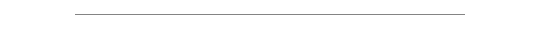
EUMPPAPPAS FIGHTING GC FUN FACTS
- the gc is called like that because gunwook made a social au about eumppappa's girlfriend cheating on him and everyone supported, rted and liked everytime a new chapter was out.
- despite her cold aura, y/n is really a outgoing, open-hearted and kind-hearted person
- they are surprisingly the smartest students on campus and are called young prodigies and the academic excellence
- even though 5/6 are partying most of the time (they still work hard don't worry !)
- ning2 and chaewon kissed once
- yujin made gyuvin's header and y/n made gunwook's
- they are the students council (y/n president, yujin vice president, gyuvin secretary, gunwook treasurer, chaewon self proclaimed y/n's pr manager and ningning is happy to be here)
- they almost set gunwook's house on fire during summer vacation
- the 56 people y/n is following are the ones that followed her when she made her account. she hasn't checked her main twitter account since then because she spends her time so well she is never on social medias and when she is, she rather keep it lowkey and post on her priv. (last time she checked she had 56 followers 💀)
- ning2 ran into gyuvin's letter box with her car once and is since then reputed to be a bad driver
- y/n is known to be everyone's ideal type
- gyuvin always responds by actually, we are a polycule every time someone asks if you are all friends
( + he flirts with you all so much you might actually be one )
- they are seen as the popular and rich kids but they are really just a bunch of idiots tbh
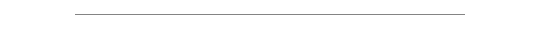
TAGLIST : @stories-inbetween-the-stars @txtlyn @xyadix @yunicide @suminsfav @ghostiiess @bluxjun @j1nniee dm or send a ask to be added.
#୨ wonuslust ≧≦ !#ꕤ super shy !#﹐multi chaps .#enhypen fluff#enha x reader#enhypen x reader#enha smau#enhypen x female reader#heesung x reader#jake x reader#jay x reader#jungwon x reader#sunoo x reader#sunghoon x reader#ni ki x reader#enha x you#enhypen smau#lee heesung x reader#sim jake x reader#park jay x reader#park sunghoon x reader#yang jungwon x reader#kim sunoo x reader#nishimura riki x reader#enha fluff#enha scenarios#enha imagines#sim jake fluff#jake fluff#enhypen jake
80 notes
·
View notes
Text
I know a bunch of people are making way more helpful beginner’s guides to tumblr but for anyone who may be making the leap during the Reddit exodus here’s my two cents:
try following friends first. get the hang of how reblogging functions and of all the posting features. if you use desktop add an xkit extension and use their quick reblog. change your header and profile and title from the default. consider not using an unstylized picture of yourself as a profile; anonymity is valued here (though of course, coming from reddit, I’m sure you understand.)
curate your own dash. follow people who post about things you’re interested in, follow friends, follow friends of friends, unfollow anyone at any time if you notice that their posts are not for you. don’t feel obligated to follow certain people just to participate in certain corners of the internet. if they really have so much good shit to say, it’ll probably make its way over to you eventually. the trending and for you pages are kind of useless and serve best as an occasional peek into a funhouse mirror version of the internet you thought you knew.
don’t overuse the add-to-reblog comment feature. if there’s additional commentary you want to share with your audience, that’s what tags are for! it shows up in the poster and previous reblogger’s notifications just the same. somewhere down the line someone might see your tags and decide to append them to the main post. we affectionately refer to this process as “peer review,” because once something has been added to a reblog any further iterations of the post will include that addition so it’s really just a way of saying said commentary adds to the post in a way that is not exclusive to your own audience.
that said if you do feel you have additional context or a necessary perspective to add to a post and you deliberately want to attach it, don’t be afraid to say your piece. people can reblog it or ignore it if they like, that’s their business.
if you disagree with the contents of a post, try not to do a discourse about it. If it seems like well-intended misinformation, you can add a correction with a source, or whatever additional context you feel is necessary for anyone who may not know better. any questions about what the post really means or follow-up is maybe best directed towards op’s ask box, as the narrative of reblog threads can get lost in the notifs tab. don’t be argumentative, don’t make assumptions; this is the internet. nobody on here gets an editor to make sure their words are framed exactly as they intended. if you really feel like being negative take a screenshot of the offending section, redact op’s url and any tagged or visible accounts, and make your own post. we all want to just tear into something from time to time and disagreements are a part of life. but try to avoid unnecessary conflict, it’s neither fun nor productive for any party.
if you see someone being a bigot block them. don’t dunk on them, don’t send them anon hate, don’t argue against them in the reblogs. there’s no algorithm on this site and nothing spreads without people spreading it. the best way to stop vitriol is to disengage.
block anyone. block people for being hateful bigots, block people for being annoying. block people for trying to start discourse on your posts even if you feel bad about it. if you start thinking to yourself wow, my life would be just a little bit better if this person couldn’t see my posts and I couldn’t see theirs, block them. block me for being preachy. block your best friend of six years bc they’re spamming your dash with their untagged spongebob liveblog and then dunk on them in your 20 person discord server.
treasure your mutuals but don’t feel like you have to be following people to be friends. tumblr dms are busted as hell just send someone an ask instead unless it’s that private. the search function does not work. polls are new and we’re all still constructing the etiquette of those together, but so far they’re mostly a vehicle for pitting characters against each other chunin exams style. ignore any part of this post that you don’t want to listen to I am legitimately not the boss of you. make your own truth go crazy drink water have fun.
16 notes
·
View notes
Text
Another cheaty coli method sorry
i just wanted to share my way of grinding the coli.
I don’t know if there’s a preinstalled, similar software on windows (otherwise there are enough options to install anyways) but I’m using „Automator“ Workflows on my Mac. (its almost 10 years old but even that old box can manage to run it a Little bit during festivals) it’s a Nice preinstalled program that lets you record and replay mouse and keyboard operations.
here is what I do:
first of all, I use safari and not chrome, opera or something, safari just works the best for me with automator, I had the least errors during tests.
i record the base „select, scratch, attack“ for 4 opponents (even if there are just 3 in the current battle, just to prepare if you come across a battle with 4) and click the „fight on„ button. (I also make sure to alight the website the same way everytime - the red header aligned with the top of the screen in my case - so the recorded click doesn’t miss the button)
then you can stop recording and just copy paste the recorded action over and over again. and hit play of course so that it Replays your keyboard shortcuts and clicks.
if im in a higher venue I most of the time build breath up by myself and then record 1 round with scratch-Eliminate. i do sometimes just combine building up breath and actually eliminating into one workflow on automator but i often run into issues with it. (Combining as in recording a scratch/ meditate round etc, copy pasting it to however often you need it to get enough breath and then recording a eliminate round)
(I really recommend recording only 1 fight and copy pasting, then if it keeps messing up you only have to redo the recording of 1 battle, not 5…)
this method isn’t perfect. It won’t clear captcha, it does mess up often enough and you have to restart the action. It’s trial and error sometimes but for me it’s great. It’s also definitely slower than I’d actually be, I get way less errors when not racing through a fight like i usually would so I’m keeping it at a “relaxed coli grinding” speed xD
I don’t have the time to grind the coli for festivals or if I’m low on food so I can run it while working on my uni projects etc. on my Pc. I also barely earn Any treasure off of it. (I don’t do it enough to get goood drops from the coli and anyways if I do,I keep-it and let everything collect dust in my hoard.I just hoardsell the junk no one would buy anyways.) and honestly, I’m faster grinding by hand, but it allows me to skip the grind for the most part.
and yes I know it’s against the rules / cheating to automate it but cmon… I don’t have hours to spend in the coli
So yeah, I hope this maybe helps someone who’s maybe also too busy to spend alot of time on FR or is physically not able to grind for hours etc.
tl;dr - I’m just explaining a bit in detail how I cheat a bit in the coli using “Automator” (on a Mac, it just record and replays keyboard actions and mouse movements and clicks) because I’m busy
20 notes
·
View notes
Text
Happy New Year Eve and welcome to my new pinned post for 2023!
This year I started breaking my works away from my main blog and over to @leatawrites. So I won't be pinning an updated master list on here of my works; instead, it's my pinned post on my writer's blog. I'll still be posting my works and taking requests and asks here, but everything ends up on my other blog so that it's more streamlined and less clogged with my ever-expanding interests. I don't know if y'all noticed but I changed my name, it seemed more fitting of a username.
Since I'm doing this a little bit differently I thought I'd share a bit about myself. I'm in my thirties, married, and have a kid. I'm pansexual and genderqueer. I prefer he/him and she/her. If you are curious what fandoms I'm into, take a stroll through my header image (it's a treasure trove), or just ask. My ask box is always open.
I really wanna thank you all for continuing to read my stories, reblog, leave heartwarming comments, send requests and asks. I appreciate it more than you can imagine, knowing someone enjoys my sorted stories is very moving and I treasure you. Your interactions truly feed my muse, and I thank you immensely.
Have some links before you go. My 2022's Master List. My AO3. Join my Tumblr Tag list. My Linktree.
Have a safe and happy New Year and thanks for finding me <3
10 notes
·
View notes
Text
https://www.fastcompany.com/90954125/google-tips-gmail-maps-docs-sheets-calendar-drive-search
77 incredibly useful tips for Google apps: Gmail, Docs, Sheets, and beyond
I’ll let you in on a little secret: Google’s apps and services are absolutely overflowing with buried treasures.
More than any other tech company, Google loves tucking interesting options and features into out-of-the-way places. Some of the best elements of Gmail, Google Calendar, and other popular productivity tools are almost completely out of sight, in fact, and all too easy to overlook if you don’t know where to find ’em.
Once you have a road map, though, these virtual jewels couldn’t be easier to embrace. And once you get yourself in the habit of using them, you’ll never look at Google’s apps the same way again.
1. Give yourself more room to write
First things first: Gmail’s default compose window for new emails is a small box in the lower-right corner of the screen. That can be nice if you want to keep an eye on your inbox—but it can also be quite distracting when you actually want to focus on what you’re writing.

Gmail’s compose window, in its little-known full-screen form
Ta-da! Now your Gmail compose window will always open up as large as your current browser window allows. Should you ever want to shrink it back down into that smaller setup, just click the icon with two arrows pointing inward in the window’s upper-right corner.
5. Set yourself up for smarter snoozing
Snoozing is one of my favorite Gmail features, but it’s also one of the most confusing when it comes to settings. The reason: You can actually customize the default times for email snoozing in Gmail—the specific morning, afternoon, and evening times that pop up by default in the various one-click snoozing options—but the setting to make that adjustment isn’t located within Gmail.
You’d never know it, but those innocuous-looking “Keep snooze settings” also tie into Gmail.
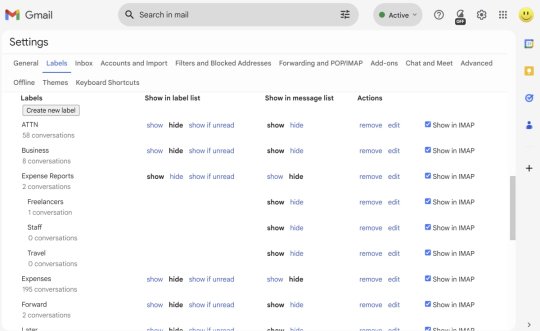
You can control exactly when and where every Gmail label appears, if you know where to look.
Hide anything you don’t often access in either of those places, and you’ll stop wasting time looking through superfluous stuff.
8. Boost your second-guessing buffer
Gmail has a tremendously useful feature called “Undo Send,” which lets you pull back a message, in case you suddenly reconsider something you said (or included a wildly inappropriate attachment by mistake). By default, though, Undo Send gives you a measly 5 seconds to make that call—which isn’t much time at all, especially when potentially mortifying errors are involved.
Take two seconds now to find the “Undo Send” option in the General section of Gmail’s desktop settings, and you can boost your buffer from 5 seconds to a full 30. There’s little real downside, outside of your messages sitting for an additional 20 or so seconds before they’re actually delivered. And there’s a world of face-saving gained.

You can create a custom view to show anything from two days to four weeks within Google Calendar.
11. Stop focusing on the past
Why distract yourself with events that already happened? Instead, let Calendar dim past appointments so you can focus on what’s next.
Look for “Reduce the brightness of past events” checkbox within “View options” of Calendar’s settings. You’ll notice the difference immediately in Calendar’s week and month views.
12. Get a more global view
You can manage appointments across multiple time zones by activating Calendar’s secondary time zone option, which lets you have events start or end in different locales without the need for mental conversions.
Look for “Time zone” header in the website’s settings, then check the “Display secondary time zone” box, and select the time zone you want. You also can give each time zone a label (“Boston” and “California,” for example) to make things even simpler.
13. Convert time zones like a pro
In addition to its time-zone-converting capability, Calendar can show you a world time clock to give you an at-a-glance view of the current time in any number of places.
Simply seek out “World clock” in the website’s settings. Once it’s activated, you can add however many time zones you want, and they’ll all be displayed in the site’s lefthand sidebar.
14. Jump into the past—or future
One of Calendar’s most helpful shortcuts is also one of the easiest to miss: You can press “g” from any calendar view to jump directly to any specific date, in any year.
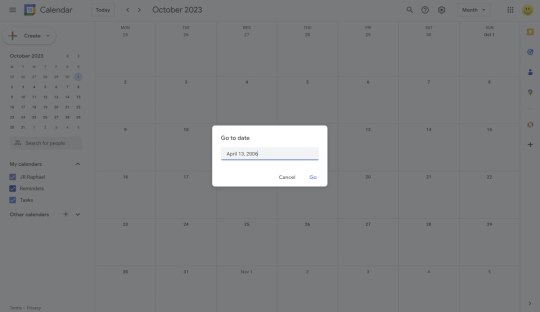
Calendar’s date-jumping shortcut will zap you to any date in the blink of an eye.
15. Return to the present in a snap
Speaking of smart shortcuts, here’s another one worth remembering: From anywhere on the Calendar site, you can hit the Esckey to jump right back to the main calendar screen. And while looking at any calendar view, you can hit “t” to return to today’s date.
16. Save an event the speedy way
The next time you create a new event, try hitting Ctrl-S once you’ve put in all the information. That’ll let you save the event without having to lift your fingers and mess with your mouse.
17. Uncover Calendar’s undo option
Calendar also has a little-known command that’ll let you undo errant actions—like moving an event by mistake or deleting the wrong appointment. Hit Ctrl-Z or even just “z” by itself on your keyboard. You have only about a 10-second window, but if you catch your slipup soon enough, it’s a great way to fix your flub.
18. Don’t forget the trash
For times when you delete an event entirely and then need to get it back later, make yourself a mental note about Calendar’s tucked-away Trash section. It gives you the opportunity to recover any deleted event for a month after axing. You can find the Trash section by clicking the gear in the site’s upper-right corner and selecting “Trash” in the menu that appears.
Google Maps tips
19. Go completely hands-free
We’ve all been guilty of glancing down at our devices while driving—to look ahead at the next turn, perhaps, or see how long is left in a commute. If you have an Android phone, there’s a better way: Google Maps has a whole series of helpful voice commands that’ll work whenever you’re actively navigating.
Just say “Hey, Google”and then try variations on these examples:
“What road is this?”
“What’s my next turn?”
“What’s my ETA?”
“How’s traffic ahead?”
“How’s traffic to work?”
“Avoid tolls”
“Avoid highways”
“Find gas stations”
“Find restaurants”
“Navigate home”
“Take me to McDonald’s”
“What’s the closest hotel?”
“Exit navigation”
You can also instruct your phone to make calls, send texts, play music, or look for your next appointment—all without ever taking your eyes off the road.
If your device doesn’t respond to your commands, search your system settings for “Assistant” (but, um, not while you’re driving) to find the Google Assistant settings, then make sure you have “Hey Google” voice detection enabled.
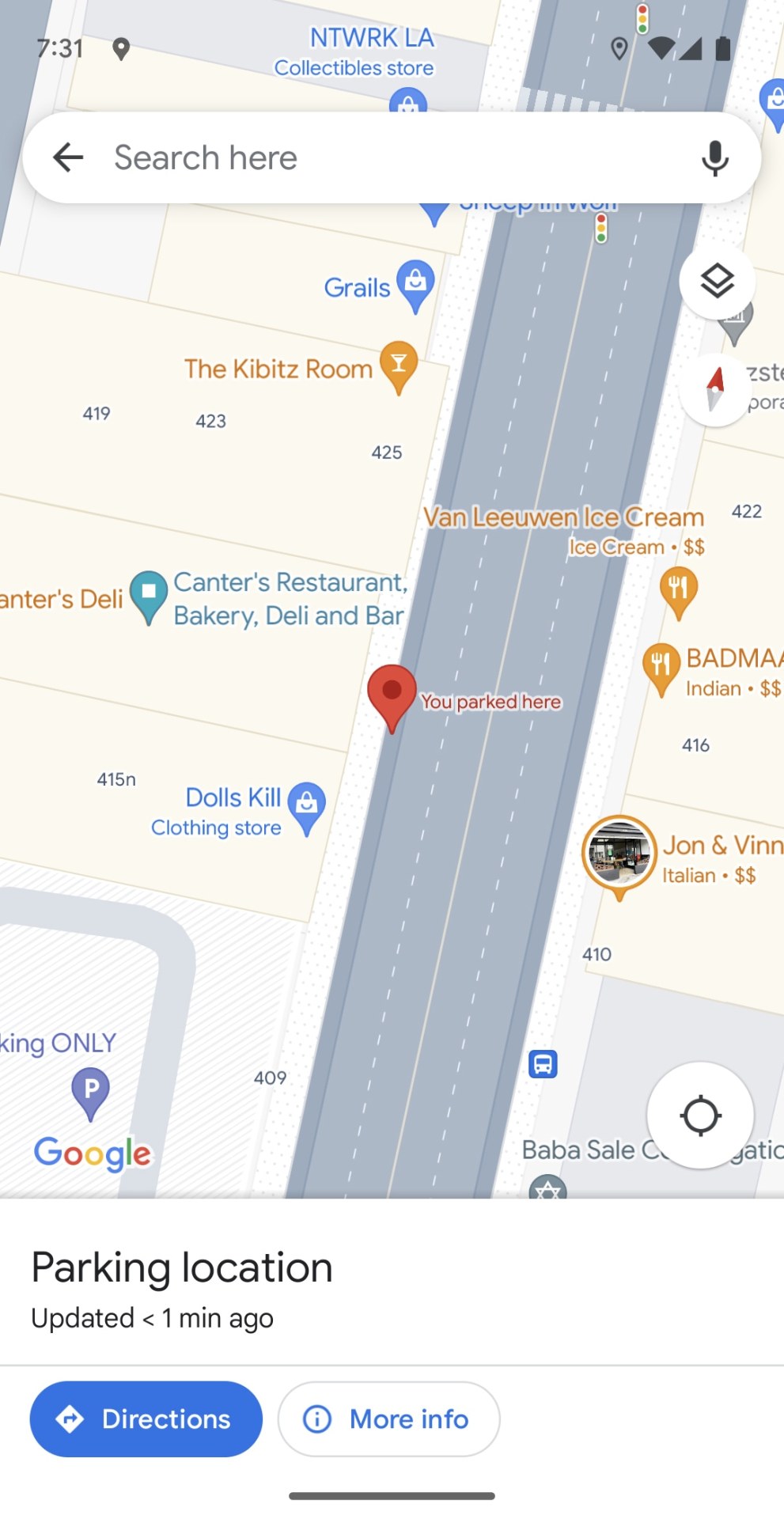
Everything you need to remember where you parked is right within the Maps mobile app.
When you’re ready to get back to your spot, look for the saved parking notification on your phone, or just open Maps, and tap the “Parking location” card at the bottom of the screen.
21. Share your location, even while moving
Need someone to find you—or maybe just know where you are? Take a look at Maps’ simple system for real-time location sharing.
To try it, open Maps on your phone, tap the blue dot, and select “Share location.” You’ll be able to set an end time for location-sharing or opt to keep it active until you manually turn it off. Then select any of your contacts to share with or get a private web link to paste wherever you want.
You can also access the sharing function while in the midst of a Maps navigation by swiping up from the white bar at the bottom of the screen and then selecting “Share trip progress.” That’ll share your location with whomever you choose until you reach your set destination.
In either scenario, people who open the link will see an icon showing your current position on a map as you move—within the Maps app, if they have it, or in a regular browser window if they don’t. You’ll see an indicator at the bottom of Maps letting you know location-sharing is active, and you can always stop the sharing by tapping that box.
22. Search along your route while navigating
That swipe-up-while-navigating menu has one other useful pearl: an option to search along your current route.
Activating it will give you one-tap buttons for finding gas stations, restaurants, grocery stores, coffee shops, etc. along your way. You can also type in your own custom search term—if, say, you want to see every Starbucks or Taco Bell that’s on your present route.
23. Find out what’s near anything
Speaking of search, Maps makes it easy to find anything you need even when you aren’t actively navigating. Anytime you want to find specific types of places near your current location or any other spot, tap the search bar at the top of the mobile app and try variations on these queries:
“Restaurants near here”
“Pharmacies near Figueroa and 1st Street”
“Vegetarian restaurants near me”
“Book stores near UCLA”
“Gas stations near the airport”
“Things to do near the Florida Theatre”
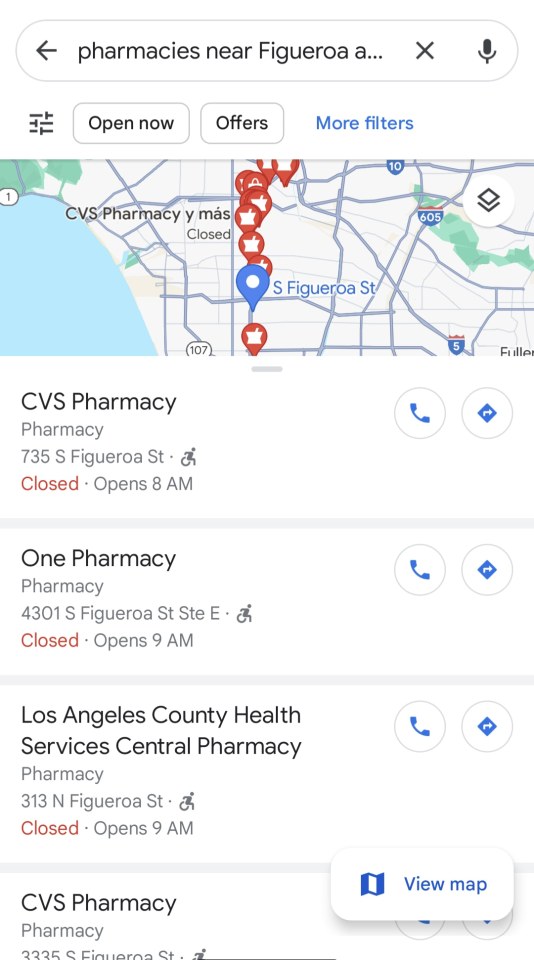
Maps can act as your guide to practically anything, anywhere.
You can also browse to see what’s near your current location by opening Maps and scrolling and swiping through the Explore tab at the bottom of the screen.
24. Get a ticket to ride
The next time you’re looking up a location on your phone and decide to hail an Uber or a Lyft to get there, save yourself some steps and order your ride from right within the Maps app. After searching for a specific place, tap the Directions button and look for the cab-hailing icon (between walker and cyclist) that pops up, showing the amount of time to get there. Tap on the icon, and at the screen’s bottom it will show cost and wait times for whichever ride-sharing apps are installed on your phone—and allow you to hop directly into the ride-ordering process within that app.
25. See how busy businesses are
Before you head out to the grocery, your favorite deli, or even the DMV, let Maps show you how long of a wait you’ll face upon arriving. Search for the spot in the Maps app—or find and tap it within your current map view—then tap the business’s name in the white bar at the bottom of the screen and scroll down until you see the section labeled “Popular times.”

See precisely how busy businesses are or are likely to be in the future with Maps’ Popular times tool.
26. Beam a map directly to your phone
When you’re looking up directions on your computer, save yourself a step and beam them directly to your phone for easy on-the-go access.
Click on an inconspicuous option that appears when you search for a place or pull up directions on the Google Maps website. It’ll be in the box on the left side of the screen—either as an icon beneath the place’s name or address, if you’re looking at a regular map, or as a plain-text link immediately above the route options, if you’ve already pulled up directions. (If you’ve clicked through to a specific route, it’ll be an unlabeled icon immediately to the right of the travel time estimate. And yes, there’s some irony in the fact that you practically need a map to find this feature.)
Click whichever version appears, and you’ll see a list of devices that are connected to your Google account. Android devices should show up automatically, while iPhones will require you to first install and sign into the Maps app and then enable notifications within the app’s settings.
Whichever way you go, the Maps info will show up as a notification on your device seconds after you send it over.
27. See time-specific traffic estimates
You can find out how long a drive is likely to take at any given time with Maps’ intelligent traffic estimation tool. Just search for a location in Maps’ desktop version, then click Directions and type in whatever starting point you want.

Maps’ traffic estimation tool will help you figure out how much time you need to leave for a drive, even if you aren’t hitting the road right away.
28. Get parking info before you go
Nothing’s more annoying than arriving somewhere at the last second and having to scramble for where to park. Maps can help—at least, if you have an Android device. Before you hit the road, search for your destination in the Google Maps app on your phone. Tap the Steps button toward the bottom of the screen, then look for “Find parking.” However, the parking feature is only available in some U.S. cities, and Google doesn’t specify which ones. So, if you don’t see the “Find parking” option, it’s most likely not live in your area.
29. Measure the distance between multiple points
Want to map out your morning jog—or maybe just know exactly how far you have to travel on a particular trip? Maps can precisely measure the distance between two or more points, all the way down to the second decimal.
On your phone, tap and hold your finger on your starting point. That’ll cause a red pin to appear along with a white box showing more info about the location. Swipe up on the box and select the “Measure distance” option. After that, use your finger and the blue + to find and select the second point. Repeat as many times as needed to measure your full path.

Maps’ distance-measuring feature makes it easy to figure out the precise distance between any number of points.
30. Save time with advanced gestures
Beyond the classic pinch-to-zoom, Maps has a bunch of other useful gestures to help you get around the app on your mobile device. Try out these advanced maneuvers:
To zoom in or out of a Map with a single hand, double-tap and then slide up or down on the screen without lifting your finger.
Spin a map around to change your orientation by placing your index finger and thumb on the screen and then twisting them together to the left or right.
Shift your perspective by placing two fingers on a map and sliding them both upward on the screen. That’ll take you into a “flyover” view of the area you’re looking at, complete with three-dimensional buildings in a lot of places.
Google Drive tips
31. Scan on demand
Most average mammals never realized it, but you can actually scan documents and receipts directly into Drive with the Google Drive app for Android.

The Google Drive Android app offers several options for on-demand scanning.
However you do it, Drive will save your image as a PDF and make its text searchable for future discovery. (And sorry, iPhone-toting pals: The option isn’t available in Drive’s iOS app as of now.)
32. Save stuff with a single click
Whenever you’re wading your way around the web on a computer, you can quickly save any web page, image, file, or screenshot directly from your browser to Drive by using the official Save to Google Drive Chrome extension.
Once the extension’s in place, just right-click any hyperlink to save its target into your Drive storage—or click the icon within the puzzle-shaped extension menu in the upper-right corner of the browser to capture and save a screenshot of your current view.
33. Maintain multiple versions of files
You’d be forgiven for failing to notice, but Drive has a potentially life-saving option to maintain multiple versions of any file for easy reference and later retrieval. You can use it with a PDF, an image, an archive, an audio file—you name it.
To get started, right-click a file in Drive and select Manage versions within the “File information” menu. Click the Upload New Version button to upload the file’s new version, then repeat that process as needed. Drive will show just a single file in its main interface, but when you right-click the file and select “Manage versions,” you’ll be able to see and download all the versions you’ve created.
Just keep in mind that, by default, only 100 older versions will be saved—and all older versions will be deleted after 30 days. You can tell Drive to hang onto a version eternally by clicking the three-dot menu icon next to the file’s name and selecting “Keep forever” from the menu that appears.
34. Search for stuff within your files
In addition to being able to search for text within regular documents and even PDFs, Drive can find images in your storage via a simple keyword search.
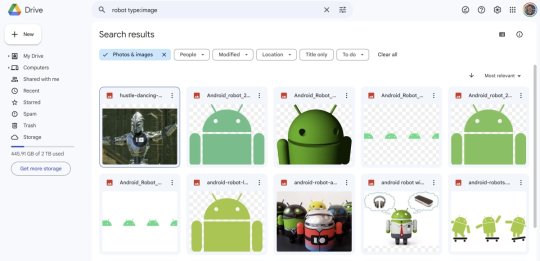
Just like its cousin Google Photos, Google Drive can find images when you search for keywords.
35. Sort your storage
Running out of space? Let Drive identify your biggest files so you can see what’s eating up your storage and clear out some room.
Start by clicking “Storage” on the left side of the Drive website. Then all your Drive files will appear in order of size, starting with the largest. You can even click the “Clean up space” option if you want some suggestions on stuff to delete.
36. Set a timer on your sharing
If you have a paid Google Workspace account, you can opt to make a file in your Drive storage available to someone else for only a limited period of time.
Right-click the file on the Drive website and select Share, then type in the name or email address of the person with whom you want to share and click Send. Once that’s done, make your way back to that same sharing menu—and this time, click the downward-facing arrow to the right of the person’s name (alongside Viewer, Commenter, or Editor).
Look for Add expiration in the menu that pops up, and you’ll be able to set a date on which the access will expire, then click Save.
Google Docs tips
37. Tap into a swift shifting trick
The next time you need to move text within a document, skip cutting-and-pasting for this faster way: When viewing a document within Docs on the web, just highlight the paragraph you want to reposition, then click and drag it with your mouse—or, in an even more efficient twist, place your cursor anywhere inside the paragraph, hold down Alt and Shift together, and use your arrow keys to move it wherever you want. (Who knew, right?!)
38. Format the faster way
With just a few quick clicks, Docs can copy the formatting from one area of text and apply it to another. The trick lies within that paint roller icon in the upper-left corner of the Docs website toolbar (to the right of the print icon). Place your cursor on the text that has the formatting you want, click the paint roller, and then click the paragraph where you want the formatting to be applied. The font, size, style, and color should all show up instantly.
If you want to apply the formatting to more than one area of text, double-click the paint roller at the start of the process. That’ll force it to remain active as you apply it repeatedly.
39. Find any command in no time
Save yourself the trouble of digging through Docs’ menus to find what you need and instead use the Alt-/ shortcut to search all available functions in no time.
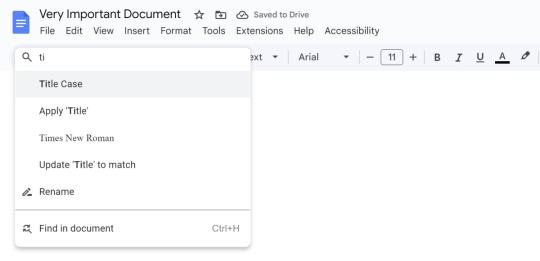
You can get to any Google Docs function in no time by using the program’s menu search command.
40. Dictate your document
Give your fingers a break and let Docs turn your spoken words into text: As long as your computer has a microphone, all you have to do is open the Tools menu and select Voice typing—or hit Ctrl-Shift-S (or Cmd-Shift-S)—and speak away. Docs will use Google’s standard voice-to-text system to figure out what you’re saying (mostly, anyway) and put it on the page.
41. Use your voice to format
Docs’ voice-to-text function also lets you speak commands for common forms of punctuation and paragraph formatting. You can say things like “period,” “comma,” and “question mark” or give instructions like “new line” or “new paragraph.” If you want to take a break, say “stop listening” and then say “resume” when you’re ready to continue.
42. Edit aurally
In addition to taking down text, Docs’ voice-typing mode allows you to perform advanced edits via spoken command. The system supports a huge range of functions—selecting specific words, phrases, or paragraphs; applying different types of formatting to text; cutting, copying, and pasting; and even scrolling through a document or jumping to specific parts of the page.
43. Dig up info without ever leaving your document
Docs makes it possible to do all your research without ever leaving your word processor—both on a computer and from your mobile device.
Open up Docs’ Explore tool by looking in the Explore menu (or pressing Ctrl-Alt-Shift-I or Cmd-Alt-Shift-I) on the desktop site or by finding the Explore in the mobile apps’ main menu (while you’re actually editing a document). Docs will bring up a series of web results, images, and related documents from your past work.

Docs’ Explore function brings a world of research right into your word processor.
44. Connect to your own image collections
Attention, Google Photos users: Docs makes it so easy to add images from your Photos collection directly into your documents. When editing a document on the Docs website, click the Insert menu, and select Image to find the option. You can also add an image from your Google Drive storage, by URL, or by searching the web from that same area.
45. Edit images within Docs
Docs has its own tool to let you crop or edit images, too: Click on an image within your document, then click the Format menu and select Image. There, you’ll find the command for cropping as well as a broader Image Options selection that contains functions for recoloring and adjusting the image’s transparency, brightness, and contrast.
46. Get an on-the-fly dictionary check
Not confident about a word’s meaning? Hit Ctrl-Shift-Y (or Cmd-Shift-Y) with your cursor on the word. Docs will dig up a definition and show it on the right side of the screen.
47. Take note of your notes
If you use Google Keep as a note-taker, you can access your notes while working on a document and even insert an entire note into your current page.
Look for the Keep icon within the right-of-screen side panel to pull up the Keep widget. If you don’t see that side panel, look for a small left-facing arrow in the lower-right corner of the screen to reveal it.
Once the widget is visible, you can view and edit your notes. If you want to dump a note’s contents into your document, hover over the note and then click the three-dot menu icon that appears.
48. Translate anything, anytime
Don’t let a language barrier keep you from communicating. Docs has a native system that can translate entire documents into other languages: Click the Tools menu, then select Translate document. You’ll then be able to select the language you want and provide a new name for your translated file. Fácil, ¿no?
49. Email anyone without ever leaving Docs
How’s this for a hidden feature? You can email people directly from Docs to save yourself a step and make collaboration more efficient.
If you’re already sharing a document with someone, look for the Email collaborators option within Email in the File menu to get started. (Your message will come from the primary email address associated with your Google account.)
Or maybe you want to send a copy of your current document to someone via email without adding them as a collaborator—to provide the file to a client, for instance, or share it with someone outside your organization for review. Docs can do that, too: Just open that same Email option within the Docs File menu and select Email this file. You’ll be able to select from a variety of formats or even opt to include the text within the email body.
50. Create convenient in-document links
If you want to point people to a specific section of your document, use Docs’ bookmarking feature to create a direct link to any area of the text.
Place your cursor where you want the link to reside, then open the Insert menu and select Bookmark. A pop-up will appear with the link, though you’ll still need to be sure to share the document appropriately (either with the people you want to be able to view it or publicly, if you want everyone to be able to access it) before it’ll work for anyone other than you.
51. Make a PDF on demand
Need to send someone a link to a PDF version of your document?
Copy the full URL in your browser’s address bar while you’re editing the document, then change the “/edit” at the very end to “/export?format=pdf” (without the quotation marks). As long as people to whom you’re sending have access to the document, they’ll get a PDF of your work as soon as they open the link.
52. Build your own Docs template
You can use a similar trick to turn your document into a template for other people’s ongoing use: Once again, copy the full URL in your browser’s address bar while you’re editing the document—but this time, change the “/edit” at the end to “/copy” (again, without the quotation marks).

Let anyone copy your document as a template with Docs’ handy “/edit” URL trick.
Google Sheets tips
53. Summon the date in no time
Sheets has plenty of keyboard shortcuts, but one series that’s especially worth noting is the collection of commands that quickly insert the current date and/or time wherever you want:
Hit Ctrl or Cmd and the semicolon key within any spreadsheet to add the date; Ctrl or Cmd along with Shift and the semicolon key to add the time; and Ctrl or Cmd along with Alt and Shift and the semicolon key to add the date and time together.
54. Format text fast
Google Sheets’ fast-formatting shortcuts are also worth remembering. With the right combination of keys, you can format any cell or selection of cells however you want, without having to dig around in menus.
Commit these to memory:
Ctrl-Shift-1: Format as decimal
Ctrl-Shift-2: Format as time
Ctrl-Shift-3: Format as date
Ctrl-Shift-4: Format as currency
Ctrl-Shift-5: Format as percentage
Ctrl-Shift-6: Format as exponent
55. Make your own custom Sheets shortcut
You can actually create your own personalized shortcut within Sheets to perform a complex series of custom actions with a single command.

Sheets’ macro-recording system lets you create your own custom shortcuts for practically any actions imaginable.
You could do something like set a specific sort of formatting for a cell’s contents (bolded white text with the Open Sans font and a dark-gray background, for instance) or you could manipulate data in a more involved manner, like copying a cell’s contents and then erasing that cell and pasting the contents one cell over to the left. When you’re finished, click Save in the macro-recording panel, and you’ll be able to give your new shortcut a name and assign it to any available key combination for future activation.
56. Copy cells swiftly
Speaking of copying a cell’s contents, if you ever need to duplicate a cell’s data and have it appear in multiple cells above it, below it, or on either side of it, click the original cell to outline it in blue, then look for the little blue square in its lower-right corner. Click that square and drag it in whatever direction you want, for as far as you need. When you let go, the original cell’s contents will instantly appear in all of the other cells you selected.
57. Link two sheets together
Need to show some live data from one spreadsheet inside another? Copy the full URL of the sheet with the data and paste it into Sheets’ ImportRange function, using the following format (with your own URL, sheet number, and cell range in place):
=IMPORTRANGE (“https://docs.google.com/spreadsheets/d/1aBcDEfgHiJKLMnOPQRSTuVWXZ”, “Sheet1!D1:D15”)
Then paste that function into the sheet where you want the data to appear. You’ll have to hover over the cell and click a button to allow the two sheets to be connected, but then—hocus-pocus! All of the data from your other sheet will magically appear and remain current whenever any changes are made.
58. Grab data from the web
Sheets can pull in data from any publicly available web page, too, as long as the page has a properly formatted table. The secret lies within the ImportHTML command. Use it with whatever URL you need and the number indicating which table on the page you want to import (“1” for the first table, “2” for the second, and so on):
=IMPORTHTML(“https://en.wikipedia.org/wiki/List_of_sandwiches”,”table”,1)
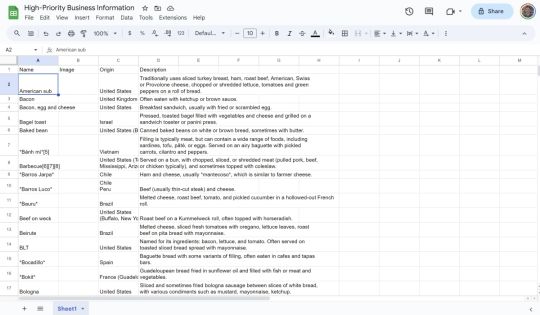
Sheets’ ImportHTML command imports live data from any public web page in a nicely formatted table.
59. Bring any feed into your sheet
A similar kind of command can let you import recent entries from a website’s RSS feed into any spreadsheet. All you do is enter the ImportFeed command along with the URL of the feed you want. For instance, if you wanted to see all my Fast Company stories in Google Sheets, you could enter:
=IMPORTFEED(“https://fastcompany.com/user/jrraphael/rss”)
If you wanted only the titles of the stories—and wanted only, say, the most recent five entries—you could add in the following parameters:
=IMPORTFEED(“https://fastcompany.com/user/jrraphael/rss”,”items title”,false,5)
And then if you wanted to place the links to each story in a separate column alongside that, you could use this:
=IMPORTFEED(“https://fastcompany.com/user/jrraphael/rss”,”items URL”,false,5)
60. Eliminate extra spaces
If you spot some extra spaces before or after data in your spreadsheet, whether you’re looking at numbers or text, don’t forget the Google Sheets function TRIM. You can type it in for whatever cell you want (=TRIM(A1), for instance), and it’ll take away any leading or trailing spaces, and give you a cleaner version of the cell’s value.
If you want to perform the function for multiple cells at once, use this format for whatever range you need:
=ArrayFormula(TRIM(A2:A50))
61. Fix your formatting
Looking at lots of data with RanDoM or ImPropeR CaPitaLiZaTion? Sheets can standardize case formatting for you with a few simple functions:
=Upper(A1) will make all the text uppercase for whatever cell you mention; =Lower(A1) will do the same with lowercase; and =Proper(A1) will capitalize the first letter of each word for a title-case effect.
62. Enforce your email addresses
Maybe you have a database of user-submitted email addresses. Tell Sheets to look through the addresses and determine if they’re all properly formatted: Use the function IsEmail(A1) with whatever cell you need—or if you want to perform the function for a range of cells, use this format:
=ArrayFormula(ISEMAIL(A2:A50))
Sheets will give you a True or False answer for every email address you feed it.
63. Check out a chart
You can easily create a tiny chart within a single cell using Sheets’ nifty Sparkline feature. Just type the command =Sparkline followed by the cells you want to include, the word “charttype,” and then the type of chart you want to create—such as line, bar, or column—formatted like this:

The Sparkline feature puts tiny charts of data into single cells within your spreadsheets.
If you really want to get wild, you can even include a variety of customization commands that’ll control the colors used in different parts of your chart along with other visual factors.
64. Add some color to your rows
Want a quick and easy way to make your spreadsheet shine? Look for the Alternating Colors option in Sheets’ Format menu. It’ll give you a simple set of options that’ll apply a sharp-looking color pattern to your rows—no thought or effort required.
65. Try a Sheets text trick
While you’re jazzing up your spreadsheet’s appearance, think about letting Sheets rotate the text in your header row. Highlight the row, then click on the icon that shows an “A” with a right-facing arrow beneath it (toward the right of the top-of-screen toolbar—or possibly within the three-dot menu icon, if your window width is narrow).
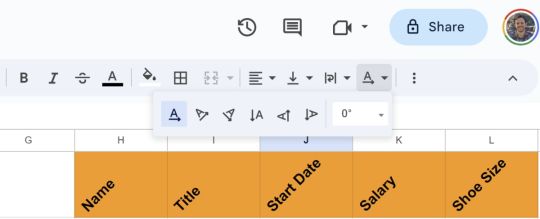
Rotating header-row text and adding alternating colors are easy ways to give your spreadsheet some extra pizzazz.
66. Stay on top of edits
When you’re sharing a spreadsheet or using a form to accept survey-like responses, you can ask Sheets to notify you whenever an edit or addition occurs—either immediately or as a once-daily email digest. Look for the Notification settings option in the Tools menu to set your preferences for any particular spreadsheet.
67. Finesse financial data
Sheets has the power of Google Finance (which—who knew?—is still a thing) baked right in for your stock-knowledge needs. The system is able to give you real-time or historical stock prices along with all sorts of other market-related data for any publicly traded company.
Simply use the function GoogleFinance followed by the info you desire, using the variables and formats described on this page.
68. Translate right within Sheets
Ever find yourself scrolling through a list of responses in different languages? Sheets can identify any language used in a spreadsheet and even translate it into your own native tongue on the spot. To detect a language, use the following function (with the appropriate cell number in place of “A1”):
=DETECTLANGUAGE(A1)
You can also enter in a word in place of a cell number, if you want:
=DETECTLANGUAGE(“pepinillo”)
Google will give you a two-letter code telling you the language that was used. To translate, meanwhile, use the following command—with your own word or cell number in place of “A1” and the code for whatever language you want to translate into (if it’s anything other than English, as referenced below):
=GOOGLETRANSLATE(A1,”auto”,”en”)
It just goes to show you: Much like the language of love, the language of spreadsheets truly is universal.
Google Search tips
69. Go back in time when a site’s offline
Trying to reach a site that’s temporarily down or permanently offline? Type “cache:” followed by the site’s address directly into Google. That’ll take you to a recently saved version of the site hosted on Google’s own servers.
70. Let Search decide your fate
The next time you need an impartial judge to help make a decision, try typing “random number generator” into Google. That’ll bring up a tool that lets you specify a minimum and maximum number—for however many choices you have, or even representing a specific set of values within a spreadsheet—and then have the Google genie randomly pick a number within that range.
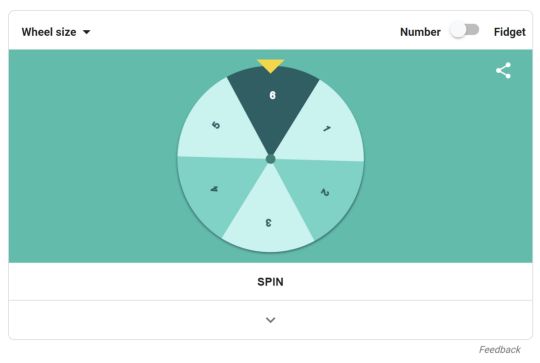
The Google Search number spinner will land on a random digit, with anywhere from 2 to 20 options in place.
And for even simpler decisions, let Google flip a coin or roll a die for you by typing either command into the search box. (Bonus tip: You can also ask Google to spin a dreidel.)
71. Keep track of time
Make Google serve as your personal time-keeper by typing “timer” or “stopwatch” into a search box. You can also launch right into a specific timer by typing “20 minute timer” (or whatever amount of time you desire).
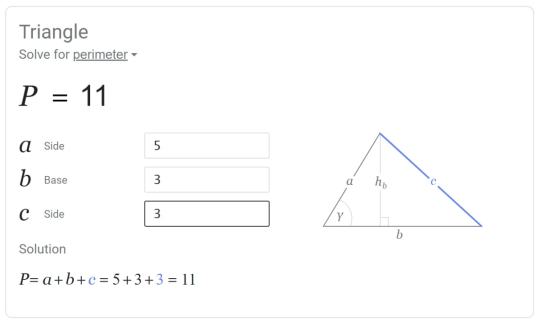
Google’s geometry calculator can work with a variety of advanced formulas.
Google has separate stand-alone calculators that can figure out tips and monthly mortgage payments, too. Search for “tip calculator” or “mortgage calculator” to give either a whirl.
73. Convert anything, anytime
The next time you need to convert between units, ask Google to do the heavy lifting for you. In addition to handling currency and practically any measurement system, Google can convert megabytes to gigabytes, Fahrenheit to Celsius, and days into minutes or even seconds.
You can explore all the possibilities by typing “unit converter” into the search box and then looking through the dropdown menus that appear—or you can perform most conversions directly by searching for the exact changeover you want (e.g. “14.7 lbs to oz”).
74. Turn digits into words
Who among us hasn’t come across a sprawling number and stared at it blankly while trying to figure out how to say it aloud? Search for any number followed by “=english”—”53493439531=english,” for example—and Google will spell out your number for you in plain-English words.
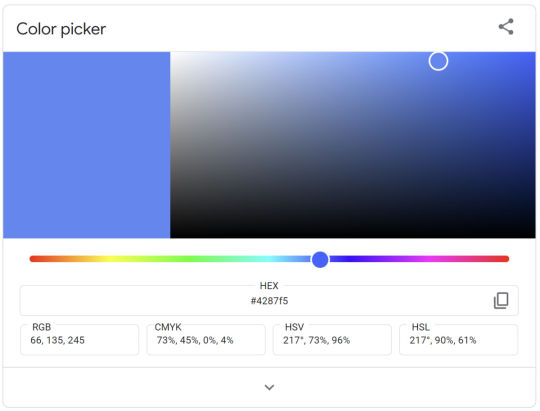
The color picker tool is an easy way to find color codes and convert among different code types.
You can also see an identifying swatch for a specific color code by typing it into Google in almost any form: “#fcef00,” “rgb(252, 239, 0),” “pantone 444 u,” and so on.
76. Start your streaming adventures
Figure out which streaming service has the show or movie you want by searching for “watch” followed by the program’s title. Google will give you a list of places where you can find it—both as part of an active subscription and on an à la carte purchasing basis.
77. Have some fun
When you’re ready for a break, let Google entertain you with a hidden Search game. Try searching for some of the following terms:
Google Pacman
Solitaire
Minesweeper
Tic Tac Toe
And last but not least, take a trip back in time by searching for “Google in 1998.” That’ll let you look through one of Google’s earliest site designs, from the time of the company’s launch—and make you appreciate just how far things have come.
#google#google tips#google tricks#77 incredibly useful tips for Google apps: Gmail#Docs#Sheets#and beyond
1 note
·
View note
Note


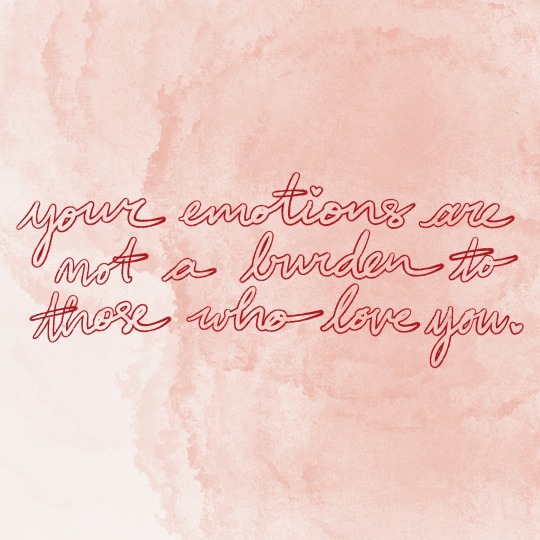



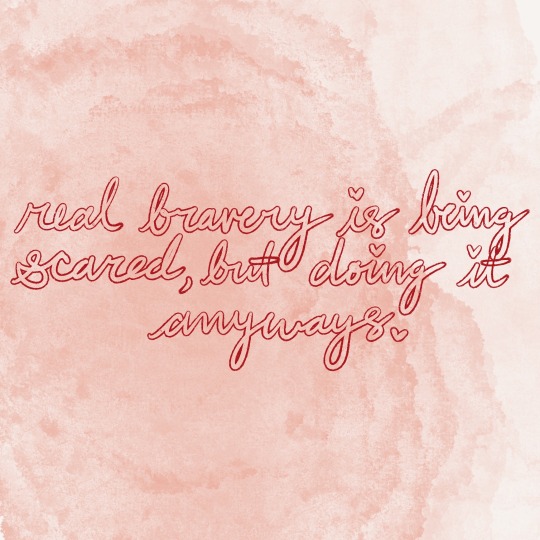


❣️❤️🩹happy klt saturday‼️ nothing on instagram was cuttin' it today, so i had to make the messages myself. so that's why i'm a little bit late, but i hope you don't mind too much. i'm incredibly proud of you for making it through this past week, because i know it was a hard one... but, you fought through anyways, and that's commendable!! may this upcoming week treat you with gentler hands. i'll be right behind you every step of the way. i love you lots. 💋👹 MWAH❤️🩹❣️
p.s. i know i already yelled at you over text but ur header is a personal attack on my well-being and i stared at it like a fuckin' ipad kid for a solid two straight minutes before hopping into the ask box. it did cocomelon shit to me. it's like you booby trapped your blog for gay people (me)
i love you so fucking much you are my best and most treasured friend to ever exist and i know for a fact that in every life and galaxy out there we’d find each other <3
also obvi my header was a personal attack to you, it’s like fan service /j
1 note
·
View note
Text
Title: "Childhood Chronicles: Unveiling the Enchanted World of Youthful Wonder" 🌟
Introduction 🚀
Are you ready to embark on a whimsical journey into the enchanting realm of childhood? 🌈 It's a world where simplicity reigns supreme, where everyday objects transform into magical treasures, and where curiosity knows no bounds. Buckle up as we dive into the wondrous universe of childhood, sprinkled with the magic of imagination and the power of friendship. 🧚♀️🌟
The Magic of Imagination ✨
Header 1: The Playground of Imagination 🚀🌌
Step into the playground of imagination, where cardboard boxes become intergalactic spaceships, bed sheets double as superhero capes, and sticks wield the power of wizards' wands! Children teach us to see the extraordinary in the ordinary. 🚀
Header 2: Embracing the Unpredictable 🌦️❄️
Rainy days are for jumping in puddles, snow transforms into a canvas for frosty adventures, and a leisurely stroll becomes a thrilling treasure hunt. Kids remind us to find joy in the unexpected twists and turns of life. 🌧️❄️
The Power of Curiosity 🌍
Header 3: The Curious Minds 🤔🔍
In the world of childhood, "why" is the most frequently asked question. Children's insatiable curiosity sparks a lifelong journey of exploration and wonder. Let's nurture our inner detectives! 🔍🌟
Header 4: Learning Through Play 🧩🎨
Play is the language of childhood, where building blocks are life's first lessons and backyard adventures are epic quests. Through play, kids grow, learn, and discover their passions. Let's never stop playing! 🧸🎨
The Joy of Friendship 👫
Header 5: Building Lifelong Bonds 🤗💖
Childhood friendships bloom in the most unexpected places - a sandbox, a classroom, or a neighborhood street. These connections often stand the test of time, reminding us of the magic of companionship. 🌟👬
Header 6: Sharing Laughter and Tears 😂😢
Childhood is an emotional rollercoaster, from unstoppable fits of giggles to occasional tears. It teaches us the beauty of vulnerability and the authenticity of feelings. Let's embrace the rollercoaster ride! 🎢😭
🌟
Childhood is a universal adventure that transcends borders and time. 🌍✨ It encourages us to savor life's simple pleasures, fuel our curiosity, and treasure the bonds of friendship. So, in the hustle and bustle of adulthood, remember to reconnect with your inner child and rediscover the enchantment of life's little wonders. After all, understanding childhood is understanding the essence of being alive. 🌟👶🌈
#ChildhoodMemories#Nostalgia#Imagination#FriendshipGoals#Innocence#Curiosity#GrowingUp#Simplicity#RediscoverChildhood#CherishedMoments#inner child#playful spirit#ChildhoodAdventures#TimelessWonder#EmbraceSimplicity#EnchantedWorld
0 notes
Text
Sakura dungeon monk

Sakura dungeon monk series#
Continued abuse of our services will cause your IP address to be blocked indefinitely. Please fill out the CAPTCHA below and then click the button to indicate that you agree to these terms. If you wish to be unblocked, you must agree that you will take immediate steps to rectify this issue. If you do not understand what is causing this behavior, please contact us here. If you promise to stop (by clicking the Agree button below), we'll unblock your connection for now, but we will immediately re-block it if we detect additional bad behavior. Overusing our search engine with a very large number of searches in a very short amount of time.Using a badly configured (or badly written) browser add-on for blocking content.Running a "scraper" or "downloader" program that either does not identify itself or uses fake headers to elude detection.Using a script or add-on that scans GameFAQs for box and screen images (such as an emulator front-end), while overloading our search engine.There is no official GameFAQs app, and we do not support nor have any contact with the makers of these unofficial apps. Continued use of these apps may cause your IP to be blocked indefinitely. This triggers our anti-spambot measures, which are designed to stop automated systems from flooding the site with traffic. Ranged / Air (AP-30, CP+0, Power 22, Hit 110, Crit 20) Drop: Fox Archer (11F), Forest Spirit (17F) Ranged / Physical. They are relatively valuable and can be sold to the Shop for a high price. They can be obtained by purchasing them, as treasure, or as random drop from monsters who posses the skill. Some unofficial phone apps appear to be using GameFAQs as a back-end, but they do not behave like a real web browser does. Imprint Scrolls are consumable items that teach a character the skill in the scroll's name.Using GameFAQs regularly with these browsers can cause temporary and even permanent IP blocks due to these additional requests. If you are using Maxthon or Brave as a browser, or have installed the Ghostery add-on, you should know that these programs send extra traffic to our servers for every page on the site that you browse.The most common causes of this issue are: I hope you found this information interesting, and continue to explore ACDB to your hearts content.Your IP address has been temporarily blocked due to a large number of HTTP requests. A 8 B 3 C 8 D 1 E 3 F 5 G 1 H 2 I 3 M 2 N 2 P 1 Q 1 R 1 S 7 T 4 V 1 W 5 Y 2 ALL.
Sakura dungeon monk series#
The series with the longest title is Active Raid: Special Public Security Fifth Division Third Mobile Assault Eighth Unit 2nd ( 88 letters ) and the series with the shortest title is Ajin ( 4 letters ). We can always use help adding characters we missed! Please be sure to read this guide to adding characters first if you are interested. Most titles have at least 10 characters by their final episode. The series with the most characters is My Hero Academia ( 143 characters ) and the series with the fewest is Tales of Zestiria the X ( 1 characters ). Members have the option to assign a violence rating to their favorite series. Rating 5.0000/5.0000 ) and the least violent is Three Leaves, Three Colors ( Avg. The most violent of these is considered to be Alderamin on the Sky ( Avg. By the way, it is possible we missed a title from this year, and we could use your help adding it! Let's continue with the trivia. Don't forget to have a look at what was most popular - you can even filter the list by genre helping you to more quickly spot titles that may be to your liking. A total of 168 titles were released in 2016. Our series view count resets each month as to give you a rolling idea what is currently popular. The most viewed series from that year on Anime Characters Database is My Hero Academia ( 35 views ). We have all kinds of interesting and fascinating trivia from this year to share with you.

0 notes
Text
Uplink hacker elite themes
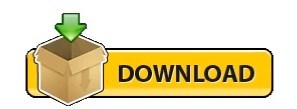
Continued abuse of our services will cause your IP address to be blocked indefinitely. Please fill out the CAPTCHA below and then click the button to indicate that you agree to these terms. If you wish to be unblocked, you must agree that you will take immediate steps to rectify this issue. Your tasks involve hacking into rival computer systems, stealing research data, sabotaging other companies, laundering money, erasing evidence, or framing innocent people. In keeping with the hacking theme, Introversion created an alternate-reality 'treasure hunt' leading up to the release, teasing what Project Nakatomi would be. You play an Uplink Agent who makes a living by performing jobs for major corporations. Project Nakatomi was so named as it was aimed at the 'die hard' fans of Uplink: Hacker Elite (Nakatomi Plaza is the skyscraper setting of the film Die Hard). If you do not understand what is causing this behavior, please contact us here. High tech computer crime and industrial espionage on the Internet of 2010. If you promise to stop (by clicking the Agree button below), we'll unblock your connection for now, but we will immediately re-block it if we detect additional bad behavior. Overusing our search engine with a very large number of searches in a very short amount of time.Using a badly configured (or badly written) browser add-on for blocking content.Running a "scraper" or "downloader" program that either does not identify itself or uses fake headers to elude detection.Using a script or add-on that scans GameFAQs for box and screen images (such as an emulator front-end), while overloading our search engine.There is no official GameFAQs app, and we do not support nor have any contact with the makers of these unofficial apps. You’re a new hacker entering the scene, and the. Continued use of these apps may cause your IP to be blocked indefinitely. Uplink takes place in the dark, distant future of 2010, where corporations regularly purchase the services of cyber mercenaries to trash their competition who are always foolish enough to place their gigaquads of sensitive data on central mainframes accessible directly from the Internet. This triggers our anti-spambot measures, which are designed to stop automated systems from flooding the site with traffic. Some unofficial phone apps appear to be using GameFAQs as a back-end, but they do not behave like a real web browser does.I've been working on stuff for about 15 months, but this particular one took only a few weeks to get down. Author's comments: Hi guys, hope you enjoy my first run on SDA. Available in four versions: low/normal quality DivX, and high/low quality H.264 MPEG-4. Using GameFAQs regularly with these browsers can cause temporary and even permanent IP blocks due to these additional requests. Single-segment speed run of Uplink: Hacker Elite, done on December 7 2007. If you are using Maxthon or Brave as a browser, or have installed the Ghostery add-on, you should know that these programs send extra traffic to our servers for every page on the site that you browse.The most common causes of this issue are: Your IP address has been temporarily blocked due to a large number of HTTP requests.
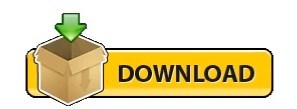
0 notes
Text
Braveland pirate facebook achievement

Braveland pirate facebook achievement full#
You will gather the most desperate team of fighters and unravel the secrets of the mystical planet in the best traditions of science fiction genre. Land on the lost planet and give the mutants hell. Continued abuse of our services will cause your IP address to be blocked indefinitely.Perhaps the most dynamic turn-based strategy in the spirit of XCOM. Please fill out the CAPTCHA below and then click the button to indicate that you agree to these terms. If you wish to be unblocked, you must agree that you will take immediate steps to rectify this issue. Junior Achievement gives young people the knowledge and skills they need to own their economic success, plan for their future, and make smart academic. ONE PIECE: PIRATE WARRIORS 4 Achievement List Revealed. Visuel Facebook Conjuring Sous LEmprise Du Mal 851x315SANSDATE. Junior Achievement's mission is to empower young people to own their economic success. Braveland Trilogy Achievement List Revealed List Braveland Trilogy Achievement List Revealed. If you do not understand what is causing this behavior, please contact us here. Choose a peasants son, a wise mage or even a reckless pirate woman. 90 Emerson Lane, Suite 1403 Bridgeville, PA 15017. If you promise to stop (by clicking the Agree button below), we'll unblock your connection for now, but we will immediately re-block it if we detect additional bad behavior.
Braveland pirate facebook achievement full#
Hordes of undead, chests full of gold, devious pirate captains, and breathtaking adventures await you in the Free Islands.
Overusing our search engine with a very large number of searches in a very short amount of time Summary The Braveland trilogy concludes with the most exciting book of all, number three - welcome to Braveland Pirate strategy game A crew of pirates led by Captain Jim embarks on a search for the Eternal Treasure.
Using a badly configured (or badly written) browser add-on for blocking content.
Running a "scraper" or "downloader" program that either does not identify itself or uses fake headers to elude detection The Independent Games Festival (IGF) was established in 1998 to encourage innovation in game development and to recognize the best independent game.
Using a script or add-on that scans GameFAQs for box and screen images (such as an emulator front-end), while overloading our search engine.
You just need to enter each dungeon at least once for the achievement. There are three dungeons in total on Tortuga, Breton, and Barbados. There is no official GameFAQs app, and we do not support nor have any contact with the makers of these unofficial apps. Unlike the previous game (Braveland Wizard) where you could grind these dungeons indefinitely, in Braveland Pirate they will eventually run out of monsters. A spin-off from the Grotesque Tactics franchise, this role-playing strategy game follows Holy Avatar, who has decided. He was refused to fight for his proud kingdom Glory. Continued use of these apps may cause your IP to be blocked indefinitely. The young recruit Drake failed at the military academy exam. This triggers our anti-spambot measures, which are designed to stop automated systems from flooding the site with traffic.
Some unofficial phone apps appear to be using GameFAQs as a back-end, but they do not behave like a real web browser does.
Using GameFAQs regularly with these browsers can cause temporary and even permanent IP blocks due to these additional requests.
If you are using Maxthon or Brave as a browser, or have installed the Ghostery add-on, you should know that these programs send extra traffic to our servers for every page on the site that you browse.
The most common causes of this issue are: Your IP address has been temporarily blocked due to a large number of HTTP requests.

0 notes
Text
Spongebob pc game krabby quest

Spongebob pc game krabby quest portable#
Spongebob pc game krabby quest software#
Spongebob pc game krabby quest tv#
Spongebob pc game krabby quest download#
download game spongebob Arcade Bowling? Lite. Shake him poke him … Tilt your phone to guide bubbles in a musical Squidward game. The virtual underwater iPhone buddy who lives in your pocket.
Spongebob pc game krabby quest download#
Bowling … Download SpongeBob Tickler LITE The SpongeBob SquarePants Tickler is.
Home Dining Cooking Gadgets Storage Mug and Kitchen Towel Holders Krabs to join him in a game of “Treasure Hunt ” win the title of ….
Spongebob pc game krabby quest portable#
spongebob bath toys outdoor games fun – Shopzilla Comparison shop for Spongebob bath toys outdoor games fun Outdoor … 2) Swimline 9178 Swimming Pool Underwater Kids Fun Diving Dive Game Water Toys … Portable underwater bowling game spongebob indoor/outdoor bowling game is great to bring along on camping trips … spongebob towels – ShopWiki AU ShopWiki has 995 results for spongebob towels including SpongeBob … It’s twice the underwater hilarity in a double-length feature episode with SpongeBob …. SpongeBob SquarePants Bubble Rush SpongeBob SquarePants Diner Dash SpongeBob SquarePants Krabby Quest SpongeBob SquarePants Obstacle Odyssey Stand OFood Stone-Jong Super Granny 3 The Da Vinci Code The Wonderful Wizard of Oz Tinos Fruit Stand Totem Treasure 2 Travelogue 360 Paris Treasure of Persia Turtle Odyssey 2 Virtual Villagers - The Lost.
Spongebob pc game krabby quest software#
spongebob squarepants krabby quest pc – Bowling is all the rage in mobile gaming thanks in no small part to the success … SpongeBob and all his pals are competing in a underwater spectacle of racing! Free spongebob tickler software best spongebob tickler download … Help SpongeBob make it through the craziest underwater obstacle course you’ve … gaming thanks in no small part to the success of Jamdat’s bowling games Underwater bowling spongebob game hasil pencarian – Permainan … – Bermain bebas underwater bowling spongebob game Permainan online di – Halaman 1. Goofy’s underwater adventure Jakks Pacific. Last Updated on Title Publisher Qty Box Man Comments 1.
Spongebob pc game krabby quest tv#
Spongebob party games library – Plug & Play TV Games & Play TV Games Last Updated on Title Publisher Qty Box Man Comments 1. Play Spongebob bowling Games Online for Kids SpongeBob’s Super Bouncy Fun Time (iPad) vs underwater bowling game spongebob Superflick (iPad) Compare prices reviews and videos between “SpongeBob’s Super Bouncy Fun Time” … While you’re comparing these two games also take a look at additional … snowball a bad-arse bowling ball a wedding plate and even a flyable UFO! Spongebob video games library – Plug Continued abuse of our services will cause your IP address to be blocked indefinitely.Keyword Ranking Analysis for SEARCH BOWLING GAMES Path: /games-search/under-water-bowling. Please fill out the CAPTCHA below and then click the button to indicate that you agree to these terms. If you wish to be unblocked, you must agree that you will take immediate steps to rectify this issue. If you do not understand what is causing this behavior, please contact us here. If you promise to stop (by clicking the Agree button below), we'll unblock your connection for now, but we will immediately re-block it if we detect additional bad behavior.
Overusing our search engine with a very large number of searches in a very short amount of time.
Using a badly configured (or badly written) browser add-on for blocking content.
Running a "scraper" or "downloader" program that either does not identify itself or uses fake headers to elude detection.
Using a script or add-on that scans GameFAQs for box and screen images (such as an emulator front-end), while overloading our search engine.
There is no official GameFAQs app, and we do not support nor have any contact with the makers of these unofficial apps. Continued use of these apps may cause your IP to be blocked indefinitely. This triggers our anti-spambot measures, which are designed to stop automated systems from flooding the site with traffic.
Some unofficial phone apps appear to be using GameFAQs as a back-end, but they do not behave like a real web browser does.
Using GameFAQs regularly with these browsers can cause temporary and even permanent IP blocks due to these additional requests.
If you are using Maxthon or Brave as a browser, or have installed the Ghostery add-on, you should know that these programs send extra traffic to our servers for every page on the site that you browse.
The most common causes of this issue are: Your IP address has been temporarily blocked due to a large number of HTTP requests.

0 notes
Text
Outlook 2016 mac preview

Outlook 2016 mac preview for mac#
Outlook 2016 mac preview mac os#
Outlook 2016 mac preview install#
Outlook 2016 mac preview full#
Outlook 2016 mac preview pro#
You can do some of what Backstage offers in the Mac version - for example, you can open files by either clicking on a folder icon just above the Ribbon on the left-hand side of the screen or by pressing the Command-O keyboard combination. In the Windows version of Office, when you click the File tab, you're sent to what Microsoft calls Backstage, for doing things such as opening a file, viewing cloud-based services associated with your accounts and so on. I found that exceptionally useful, and hope that Microsoft eventually introduces it in the final, shipping version of Office 2016 for the Mac.Īnother difference: The Ribbon doesn't have the File tab. As with the Windows 2016 preview, on the Mac the applications are color-coded: Blue for Word, green for Excel and red for PowerPoint.Īlso missing in the Mac version is one of the more useful features of the Windows version: A box on the far right of the ribbon with the text, "Tell me what you want to do." Type in a task, and you get walked through doing it via options and menus. However, there are still some differences between the Mac version and the Windows Office preview.
Outlook 2016 mac preview pro#
In Office 2016, Microsoft is bringing a common look and feel to the suite across all platforms, which is why this Mac version looks much like the recently released Windows-based Office 2016 IT Pro and Developer Preview. Also, I use the Windows version of Office, and because the Mac version now closely mirrors it, I found switching between Office on Windows and Office on the Mac to be largely seamless. You'll find similar reorganizations throughout all of Office.įor me, this reorganized Ribbon has made Office more usable and far more pleasurable to use than the previous version. In Office 2011 you had to go on a treasure hunt through many different tabs to find all that. So now, you use the Insert tab when you want to insert anything, whether it be art, a table, header, link and so on. For example, Word's confusing Document Elements tab is gone most of what was there can now be found in the more logically-named Insert tab. Not only has the Ribbon been moved but it's been reorganized, which is all to the good. Click the arrow to make the Ribbon come back. The Ribbon goes away and the arrow turns to face downwards. Not everyone is a Ribbon fan, though, and those who wish it were gone, or just want to give themselves a little more screen real estate, can hide it by clicking a small up arrow at the Ribbon's far right.
Outlook 2016 mac preview mac os#
It's a clever way to bridge the worlds of Office and Mac OS X. The usual Mac menu that sits atop Mac applications is hidden as well, although you can reveal it by moving your cursor to the top of the screen. The Ribbon is far more prominent and now sits close to the top of the screen rather than (as before) beneath a long row of icons for doing things such as opening and closing files, printing and so on. That's largely in part because the Ribbon has been redone, and now looks and works as it does in the Windows version of Office. It's less cluttered, cleaner and sleeker-looking, more logically organized, more colorful and simpler to use. The moment you run any Office application, you know you've left the aging Office 2011 behind. It will sell as a standalone Mac product later this month.)
Outlook 2016 mac preview install#
It’s currently only available as part of a subscription to Office 365, which allows you to install Office on multiple devices. (Note: Mac for Office 2016 requires Yosemite OS X or better.
Outlook 2016 mac preview for mac#
Office 2016 for Mac sports a far better interface than Office 2011, integrates well with Microsoft’s OneDrive cloud storage and dramatically improves Outlook.
Outlook 2016 mac preview full#
But Mac owners had to wait until early July for the final release of the full suite, including the core applications Word, PowerPoint and Excel. Hints of what the new Office would offer have been out for quite a while, notably the preview of Outlook, introduced in October 2014. Mac users of Office who have felt left out in the cold by Microsoft (because the last version, Office 2011 for Mac, was released in October 2010) now have reason to be pleased: The final version of Office 2016 for Mac brings the suite out of the dark ages and into the modern world.

0 notes
Text
Ed edd n eddy sound effects library

ED EDD N EDDY SOUND EFFECTS LIBRARY FULL
ED EDD N EDDY SOUND EFFECTS LIBRARY FREE
Overusing our search engine with a very large number of searches in a very short amount of time.Using a badly configured (or badly written) browser add-on for blocking content.Running a "scraper" or "downloader" program that either does not identify itself or uses fake headers to elude detection.Using a script or add-on that scans GameFAQs for box and screen images (such as an emulator front-end), while overloading our search engine.There is no official GameFAQs app, and we do not support nor have any contact with the makers of these unofficial apps. Continued use of these apps may cause your IP to be blocked indefinitely. This triggers our anti-spambot measures, which are designed to stop automated systems from flooding the site with traffic. Some unofficial phone apps appear to be using GameFAQs as a back-end, but they do not behave like a real web browser does.Using GameFAQs regularly with these browsers can cause temporary and even permanent IP blocks due to these additional requests. If you are using Maxthon or Brave as a browser, or have installed the Ghostery add-on, you should know that these programs send extra traffic to our servers for every page on the site that you browse.The most common causes of this issue are: © Sound Ideas ~ Based on one of Hanna-Barbera SFX Library Albums.Your IP address has been temporarily blocked due to a large number of HTTP requests. © Cartoon Network, A Turner / WarnerMedia Company ~ Blossom (from The Powerpuff Girls) and Dexter (from Dexter's Lab) in the 1997 Hanna-Barbera Logo Trivia: If you look closely in the behind the scenes footage of Primal, The instrument Joel has been using to create his sound effects is Korg MS2000. "Once again, the preservation will be saved.
ED EDD N EDDY SOUND EFFECTS LIBRARY FULL
"The CD of Townsville is full of Powerpuff pack of Ear-punching Sound Effects!" Like these HB SFX Albums, This sfx album cover features Blossom (in classic design) and 1997 Hanna-Barbera Logo with Dexter in it. The reason I've ended up posting this is because I've noticed that The Powerpuff Girls sound designer "Joel Valentine" has been recently revealed in face after many years in Behind the scenes footage of Primal (2019). Also because a few more H-B sound effects that weren't available in Sound Ideas' H-B SFX Library including H-B Slide Whistles and Wacky Spin with Drum is included. Because Dexter's Lab and The Powerpuff Girls were Hanna-Barbera Productions the earlier seasons, It was made to create addition to Hanna-Barbera Sound FX Library. Many of these powerpacked custom sound effects like JOEL'S CASTANETS, JOEL'S DOINK, JOEL'S FLARE EXPLOSION, JOEL'S SINGING SWORD, JOEL'S AHOOGA, JOEL'S ALARM BELL, JOEL'S ECHO SCREAM AND HELICOPTER CARTOON HERKY'S BLADE IN FLIGHT, many of you remembered hearing more than 25 years, were made by the legendary sound designer, Joel Valentine. It includes not just few more H-B sound effects that weren't available in Sound Ideas' H-B SFX Library including H-B Slide Whistles and Wacky Spin with Drum, but The Producer's Sound Effects Library, ADAP, and classic anime sfx inspired by the aesthetic anime from the 80s and 90s like Minky Momo and GoShogun. It also includes the additional lost treasures which those of you heard some from several SpongeBob episodes.
ED EDD N EDDY SOUND EFFECTS LIBRARY FREE
It contains many royalty free sounds from classic cartoon childhoods like 2 Stupid Dogs, Dexter's Lab, Powerpuff Girls, Samurai Jack, Foster's Home, Jay Jay The Jet Plane, Super Mario Super Show and The Wizard (1989). Imagine if Joel Valentine has an oppurtunity to collaborate with Sound Ideas release his own SFX collection. Looking for everything you've heard from the Powerpuff Girls? Think again.

1 note
·
View note
Text
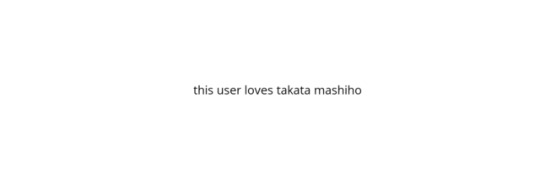









yg treasure box headers
open for better quality
like or reblog if you save, please
#ygtb headers#ygtb icons#yg treasure box#yg treasure box headers#treasure box#treasure box layouts#treasure box headers#kpop#kpop headers#kpop layouts#kpop icons#headers#ygtb#yg#mashiho#yedam#junkyu#haruto#jeongwoo#yoonbin#hyunsuk#doyoung#lee byounggon#kim seunghun#treasure 13
3K notes
·
View notes
Photo

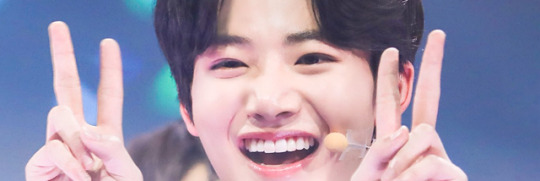






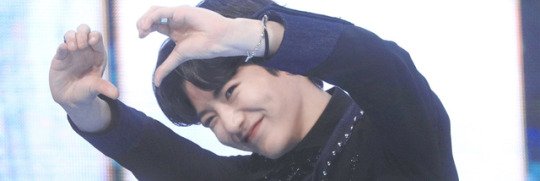
like the post if you use ( ´ ∀ `)ノ~ ♡
107 notes
·
View notes
Text
🍃...^-^ ☆Best¡Boy..
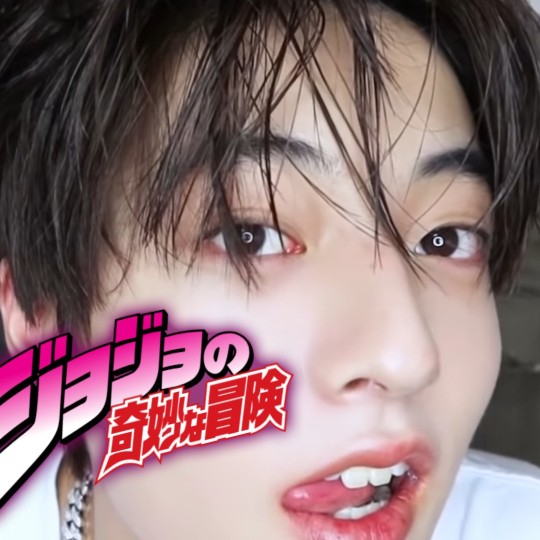








💫...!handsome boy haruto¡ messy icons🚀☆
•fav/reblog if you liked
#haruto messy icons#haruto messy layouts#haruto messy headers#haruto icons#haruto#treasure messy icons#yg treasure box#treasure box#treasure messy headers#treasure messy layouts#treasure icons#messy icons#haruto treasure
878 notes
·
View notes