#windows vpn
Text
Mom: How do I avoid viruses and hackers?
Me: Try to seek out FOSS when you need to download a new program, use Firefox and/or Brave when browsing, use a VPN, disable pop-ups…
Mom: I know! Pathological avoidance of the EXE extension!
#cybersecurity#computer viruses#FOSS#free software#free as in speech not beer#open-source#open source#open source software#open-source software#Firefox#brave browser#VPN#virtual private network#pop-up#pop-up ads#EXE files#Windows Executables#The lady also has well over 20 tabs open in Chrome on her so-so Dell Laptop whenever I visit her#And wonders why she needs to replace her computer every so often
9 notes
·
View notes
Text
Setting up new pc what antivirus should I get 🚨
#idk anything about antivirus vpns etc#my dad says the default windows is good enough but erm that doesn’t sound right LOL#the defaukt windows antivirus I mean
8 notes
·
View notes
Text
ok so my vpn subscription is about to renew in a few months and i want to change does anyone have a good recommendation that they personally use and work well. if anyone says expressvpn im deleting my account btw
#i use(d) cyberghost bc when a few years ago i was looking for a vpn it was the cheapest and after trying it for the free trial#i was like alright its good and it doesnt fuck with my wifi speed too bad so i bought the two years subscription#and then like a few days later expressvpn got sold to kape technologies and everyone started complaining bc theyre super shady with data#and i realized that cyberghost was owned by the same company and i was like FUCK.#so i was like alright wtv ill use it til my subscription ends and then ill change#also. for some reason. and thats a pretty recent development. when i try to install cyberghost on my xfce ubuntu boot it doesnt work??#it worked fine on windows AND it worked fine on my old xfce ubuntu boot on my old computer#like im not sure why but it installed like halfway except it 1. wont complete the installation bc a config file is missing. BUT.#2. i cant delete it and retry to install it bc i just get the same error message that a specific config file is missing 😭😭#which is kind of super annoying.#i tried the free version of protonvpn bc ppl said it was good but it just fucks with my wifi speed so badly it makes my computer unusable#so when i want to do smth necessitating a vpn i just boot windows (which i HATE)#anyway. anyone has vpn recs
6 notes
·
View notes
Text
Finding Your Niche: Specialized Minecraft Server Communities
Minecraft is a vast and diverse game that caters to a wide range of interests and playstyles. While the vanilla Minecraft experience offers countless possibilities, many players seek out specialized Minecraft server communities to connect with like-minded individuals and explore specific gameplay niches. In this article, we'll delve into the world of specialized Minecraft server communities, the benefits they offer, and how to find the perfect niche for your Minecraft adventures.
What are Specialized Minecraft Server Communities?
Specialized Minecraft server communities are dedicated communities that focus on specific themes, gameplay modes, or modifications within Minecraft. These servers provide tailored experiences that cater to particular interests, allowing players to immerse themselves in unique gameplay environments and connect with others who share the same passions.
The Benefits of Specialized Minecraft Server Communities:
- Shared Interests and Passions:
Specialized server communities attract players with a common interest or passion. Whether it's survival challenges, creative building, role-playing, mini-games, or specific modifications, these communities create a space where players can engage with others who are equally enthusiastic about the same aspects of Minecraft.
- Tailored Gameplay Experiences:
Specialized communities often offer gameplay experiences that go beyond the vanilla Minecraft. They may introduce custom game modes, unique mechanics, or modifications that enhance or transform the gameplay. This provides a fresh and exciting experience for players who are looking for something different or more focused than the standard Minecraft gameplay.
- Collaborative and Supportive Environment:
By joining a specialized community, players have the opportunity to collaborate with others, share knowledge, and receive support. These communities foster a sense of camaraderie, as players work together towards common goals, exchange ideas, and learn from each other's experiences. It's a place to connect with fellow players who can offer guidance and advice specific to the niche gameplay.
Finding Your Niche in Specialized Minecraft Server Communities:
- Identify Your Interests and Playstyle:
Consider your personal interests, preferences, and playstyle within Minecraft. Do you enjoy survival challenges, creative building, PvP battles, role-playing, or exploring unique modifications? Understanding your own preferences will help you narrow down the types of specialized server communities you want to explore.
- Research and Explore Server Listing Platforms:
Browse popular Minecraft server listing platforms like Planet Minecraft, Minecraft Server List, or Minecraft Forums. These platforms categorize servers based on themes, gameplay modes, or modifications, making it easier to find specialized communities that align with your interests. Read server descriptions and user reviews to get a sense of what each community offers.
- Engage with the Minecraft Community:
Join Minecraft-specific forums, subreddits, or social media groups to engage with the wider Minecraft community. Seek recommendations or ask for suggestions on specialized server communities that cater to your niche interests. Other players can provide valuable insights and recommendations based on their own experiences.
- Utilize Search Engines and Minecraft Directories:
Use search engines to look for specific keywords related to your niche interests in Minecraft. For example, search for terms like "creative building servers," "survival challenges," or "role-playing communities." Additionally, explore dedicated Minecraft directories that curate specialized server listings for various niches.
- Visit Server Websites and Forums:
Once you've identified potential specialized communities, visit their official websites or community forums. Take the time to read about their gameplay features, server rules, and community guidelines. These resources will give you a deeper understanding of what to expect from the server and the kind of community it fosters.
- Trial and Error:
Don't be afraid to try out different specialized server communities to find the one that truly resonates with you. It may take some trial and error to discover the perfect niche for your Minecraft adventures. Immerse yourself in the community, engagewith other players, and explore the unique gameplay experiences offered by each server. This hands-on approach will help you determine which community aligns best with your interests and provides the most enjoyable Minecraft experience.
Embrace Your Niche:
Specialized Minecraft server communities offer a world of possibilities for players seeking a more focused and tailored Minecraft experience. Whether you're passionate about survival challenges, creative building, role-playing, or specific modifications, there's a community out there waiting for you. By finding your niche and immersing yourself in a specialized server community, you'll have the opportunity to connect with like-minded individuals, explore unique gameplay environments, and take your Minecraft adventures to new heights. So, go ahead and embark on your journey to find the perfect niche in the vast world of specialized Minecraft server communities. Happy exploring!
How to use hamachi for minecraft servers
#why are all minecraft servers laggy#Best Survival Servers Minecraft 1.16#How Often Do Minecraft Creators Play On Thier Patreon Servers?#How To Ddos Servers Minecraft 1.11.2#Minecraft best mini game servers#why aren't my minecraft servers working not autheticated#How to set up a minecraft server#minecraft 1.11 cracked servers#minecraft servers how to make on windows#Why do minecraft servers block vpns
2 notes
·
View notes
Note
you're a private person, huh? how are things up there in the northeast? is it still cold this time of year, or is it getting warmer and warmer?
Are you who I think you are.. swear to God my heart is pounding double time. I have this creeping feeling.. fear, excitement. You'll keep me awake at night <33
#stalking#watch me open my window and see u standing outside twirling a knife or some shit#pure ice cold fire hot f e a r#ANON WHO ARE YOU#im turning on my vpn effective immediately#its getting warm#you should {drown me} in an ice bath#hunt me i guess 😭😰#genuinely scared#be the reason i have to take a xanax and learn to pray#hypersexual#now this game feels a little TOO familiar#do i know you?#my poor little heart#it beats faster than i can hope to run
3 notes
·
View notes
Text
Always On VPN RADIUS Configuration Missing
Always On VPN RADIUS Configuration Missing
Windows Server Routing and Remote Access Service (RRAS) is a popular choice for administrators deploying Always On VPN. It is easy to configure and scales out easily. Most commonly, RRAS servers are configured to use RADIUS authentication to provide user authentication for Always On VPN client connections. The RADIUS server can be Microsoft Network Policy and Access Server (NPAS, or simply NPS)…

View On WordPress
#accounting#Always On VPN#AOVPN#authentication#authorization#configuration#corrupted#feature#Microsoft#Mobility#network policy server#NPAS#NPS#RADIUS#role#routing and remote access service#RRAS#security#VPN#Windows#Windows 10#Windows 11#Windows Server#Windows Server 2016#Windows Server 2019#Windows Server 2022
2 notes
·
View notes
Text
I downloaded an emulator to try and get into a mobile lobby on Fortnite and it installed a ton of random software on my pc. Why
#It installed Brave browser and opened a window for it when it was first installing#And it also installed something called RAV VPN#And other stuff named RAV as well like an antivirus I think#I'm trying to close all this stuff with task manager but some of it won't die so I'm going to have to find a way to uninstall it#Krafter Talks
3 notes
·
View notes
Note
Did you resolve the issues you were having with your PC? What caused it and how did you fix it?
(sorry I saw all your posts but I have a memory issue so a recap would be helpful bc I haven't installed the latest update yet and don't want to break my computer)
I-
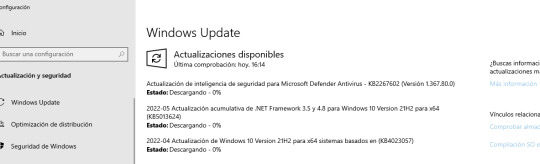
I think so.
I specifically had trouble with not being able to install the update (the windows 10 21h1 version)
when it goes trhough the whole process of downloading it and installing it tells me that actually, i could not cuz error 0x8007000d.
I believe its an error that happens when the files are corrupt or damaged, I am not sure why it happened??? Apparently it could be cause by your pc suddenly turning off at a wrong time or some crap but i have no idea.
After a long time of trying everything i could, i read something about windows instalation assistant and gave it a try, and I think it did work.
Rn I just turned my computer on and there's apparently more updates (Yay /s ) that I just now was able to install and i gotta reboot it
So- we'll se how that goes.
#about windows being a bitch#i forgot to say that i was also suspicious about VPN services getting in the way#that's why i cancelled it#well that and because it coincidentally just gave me internet troubles#soyeah
2 notes
·
View notes
Text
Shield Your Digital World: The Ultimate Guide to VPN Security with NordVPN
#passover#jewish holidays#pesach#free vpn#clone vpn#best vpn#vpnservice#vps hosting#vps server#buy windows vps#liquidweb vps#brooklyn#new york#medium#the bad batch#phil lester#amazing phil
1 note
·
View note
Text
the Best IPTV
Title: Exploring the Best IPTV Options for Different Devices in 2023
In recent years, IPTV (Internet Protocol Television) has emerged as a popular alternative to traditional cable and satellite TV services. With IPTV, users can access a wide range of television content over the internet, offering greater flexibility and convenience. If you're considering diving into the world of IPTV or looking to upgrade your current setup, you might be wondering which options are the best for your specific device. In this guide, we'll explore some of the top IPTV choices tailored to various devices, including streaming devices, gaming consoles, and smart TVs.
Best IPTV
Formuler Z10 is a powerful and feature-rich IPTV set-top box known for its sleek design and excellent performance. When it comes to finding the best IPTV service for Formuler Z10, users often look for providers that offer a seamless and intuitive user interface, extensive channel lineup, reliable streaming quality, and comprehensive EPG (Electronic Program Guide). Some popular choices for Formuler Z10 include services like [Service Name] and [Service Name], known for their compatibility with the device and high-quality streaming experience.
YouTube's Best IPTV Recommendations
YouTube has become a go-to platform for IPTV enthusiasts seeking recommendations, reviews, and tutorials. Users can find countless videos discussing the best IPTV services, apps, and setups for various devices. Whether you're looking for IPTV service reviews, installation guides, or troubleshooting tips, YouTube offers a wealth of information to help you make informed decisions about your IPTV setup.
Best IPTV for Firestick 2023
Amazon Firestick remains one of the most popular streaming devices, offering a convenient way to access IPTV content on your TV. For Firestick users in 2023, the best IPTV services are those that offer a user-friendly app optimized for the device, reliable streaming performance, a diverse channel lineup, and competitive pricing. Providers like [Service Name] and [Service Name] are among the top choices for Firestick users, offering seamless integration and excellent streaming quality.
Best IPTV App for Xbox
Xbox gaming consoles have evolved into versatile entertainment hubs, allowing users to access various media content, including IPTV. When choosing the best IPTV app for Xbox, users typically look for options that deliver a smooth and responsive interface, robust streaming capabilities, and compatibility with Xbox controllers. Apps like [App Name] and [App Name] are popular choices among Xbox users, offering a seamless IPTV experience on the gaming console.
Best Xtream IPTV Player for Windows
Windows users seeking an IPTV player compatible with the Xtream Codes protocol have several options to consider. The best Xtream IPTV players for Windows offer intuitive interfaces, advanced features, and reliable performance for streaming IPTV content. Some top picks include [Player Name] and [Player Name], known for their compatibility with Xtream Codes and customizable playback options.
Conclusion
As IPTV continues to gain popularity, users have an array of options to explore when it comes to selecting the best service or app for their devices. Whether you're using a Formuler Z10, Amazon Firestick, Xbox, or Windows PC, there are numerous IPTV providers and apps tailored to meet your specific needs and preferences. By considering factors such as streaming quality, channel selection, user interface, and device compatibility, you can find the perfect IPTV solution to enhance your entertainment experience in 2023 and beyond.
#best iptv for formuler z10#youtube best iptv#best iptv for firestick 2023#best iptv app for xbox#best xtream iptv player for windows#what's the best iptv for firestick#best iptv player apk#what is the best iptv for firestick 2022#what is the best iptv reddit#best vpn for iptv#ubuntu best iptv player#best iptv for firestick 2023 uk#the best iptv for firestick 2022#the best iptv player apk#samsung tizen best iptv player#reddit best iptv#reddit best iptv canada#reddit best iptv uk#reddit best iptv player#reddit best iptv firestick#reddit best iptv for sports#reddit best iptv subscription#best iptv in qatar#best free iptv player#nvidia shield best iptv app#malaysia best iptv#malaysia best iptv box#linux best iptv player#ipad best iptv player#ios best iptv app reddit
1 note
·
View note
Link
Wondershare TunesGo 10.1.9.47 Crack is the very best and most acceptable software that is used for managing your android and iOS device contacts, phonebooks, music, transfer, import, and export. You can share your music on Android or iOS devices. It can likewise deal with your files* into a systematized library. In this library, you can
0 notes
Text
i'm begging you guys to start pirating shit from streaming platforms. there are so many websites where you can stream that shit for free, here's a quick HOW TO:
1) Search for: watch TITLE OF WORK free online
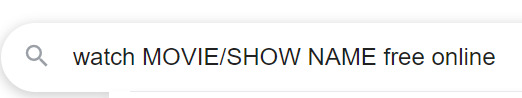
2) Scroll to the bottom of results. Click any of the "Complaint" links
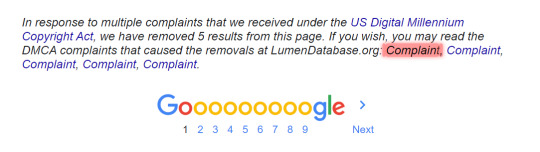
3) You will be taken to a long list of links that were removed for copyright infringement. Use the 'find' function to search for the name of the show/movie you were originally searching for. You will get something like this (specifics removed because if you love an illegal streaming site you don't post its url on social media)
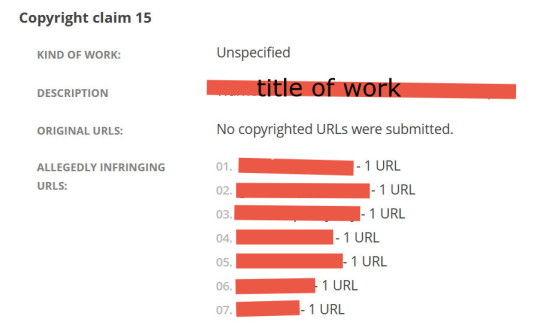
4) each of these links is to a website where you can stream shit for free. go to the individual websites and search for your show/movie. you might have to copy-paste a few before you find exactly what you're looking, but the whole process only takes a minute. the speed/quality is usually the same as on netflix/whatever, and they even have subtitles! (make sure to use an adblocker though, these sites are funded by annoying popups)
In conclusion, if you do this often enough you will start recognizing the most dependable websites, and you can just bookmark those instead. (note: this is completely separate from torrenting, which is also a beautiful thing but requires different software and a vpn)
you can also download the media in question (look for a "download" button built into the video window, or use a browser extension such as Video DownloadHelper.)
#for adblocking--ublock origin is my favorite but adblocker plus is also popular#also i once again highly recommend using firefox especially on mobile#to enable adblock on firefox mobile just click 3 dot menu > addons > addon manager > enable uBlockOrigin#that's for android i assume it's similar for iOS#update it is NOT similar for iOS bc Apple hates you. i'll write another post later#anyway. PLEASE USE AN ADBLOCK ALL THE TIME (except for specific websites you want to support)#your internet browsing experience will be so enormously improved#also on firefox if you want to get past a paywall click the 'Toggle reader view' button as soon as the page loads#(it's on the right of the taskbar. a little rectangle with horizontal lines)#works for most news sites by showing you the webpage text that is hidden under the 'you've run out of free articles' popup#doesn't work for everything but it's worth a shot
80K notes
·
View notes
Text
Always On VPN Device Tunnel Issues with April 2024 Security Update
Always On VPN administrators may find that their device tunnel connections no longer connect automatically after applying the April 2024 security updates. The device tunnel connection is optional and only required under specific conditions, so end users may not be immediately impacted. However, administrators should be aware of this issue.
Error Messages
When manually establishing an Always On…

View On WordPress
#0x80070057#Always On VPN#AOVPN#device tunnel#error#hotfix#KIR#known issue rollback#Microsoft#PowerShell#rapshone#rasdial#security#security update#update#VPN#warning#Windows#workaround
0 notes
Text




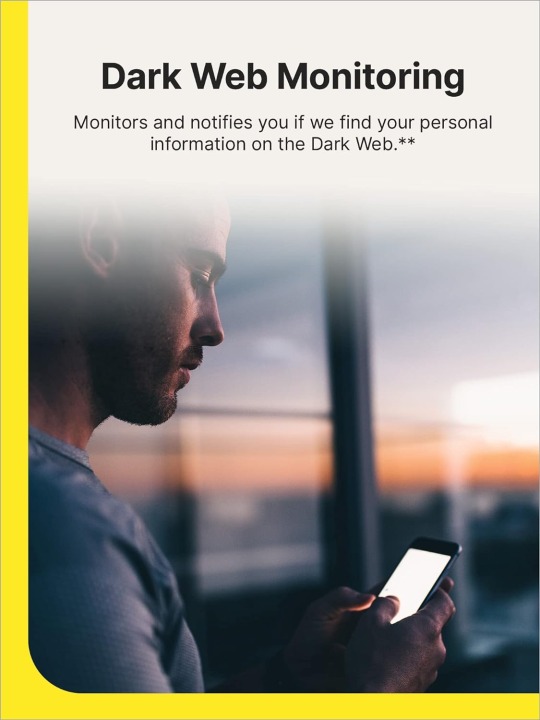
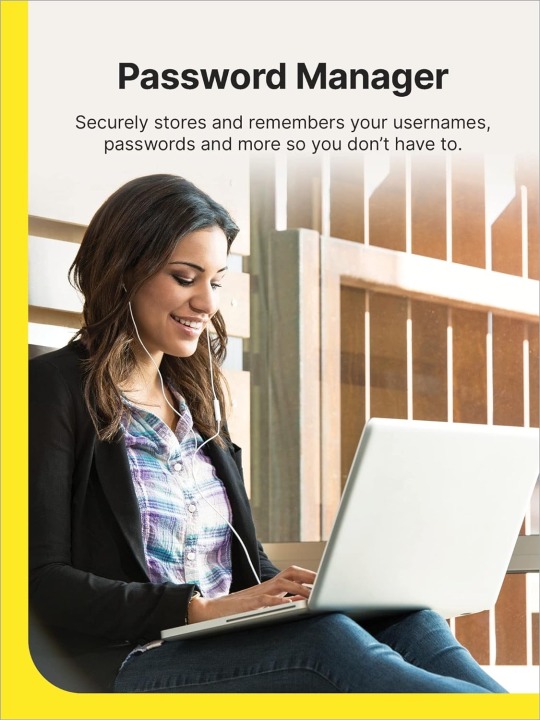

Norton 360 Standard, #2024 Ready, #Antivirus #software for 1 Device with Auto Renewal – Includes #VPN, PC #Cloud Backup & Dark Web Monitoring.
Find it on Amazon 👇🏻👇🏻👇🏻
#technology#virus#protection#antivirus#internet#vpn#windows 11#macbook#macos#affiliate program#application
0 notes
Text
WINDOWS CHKDSK I'M KISSING YOU ON THE LIPS!!!!!
#thot my external hard drive was fucked but she fixed it!!!!! im sorry for everything bad i ever said about windows#(im not sorry and ill probably say it again but for now MWAH MWAH#ray.txt#ive still got plenty of other problems such as#vpn won't connect unless i try to connect another vpn while the first one is connecting#then deactive the second one once the first one gets caught it in the network lock#then the first one works
1 note
·
View note