#web browsers
Text

of course i use firefox, im a furry
23K notes
·
View notes
Text
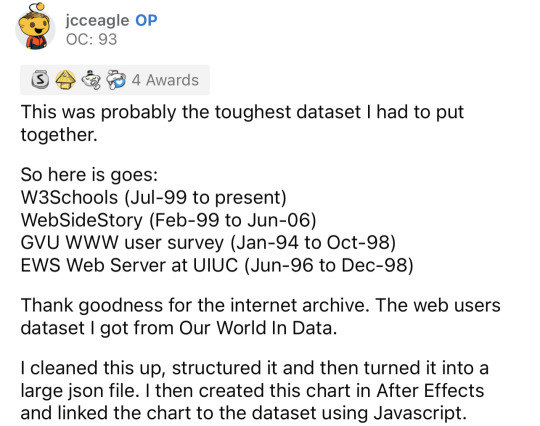
Reddit • YouTube
#data#top post#statistics#web browsers#chrome#google chrome#educational#Firefox#opera#mozilla#mozilla firefox#internet explorer#internet#statistical data#video#Netscape#data is beautiful#I still use Firefox and probably will forever unless it closes down#switch from your default browser to Firefox and use DuckDuckGo’s search engine#this goes for mobile users too.
104K notes
·
View notes
Text
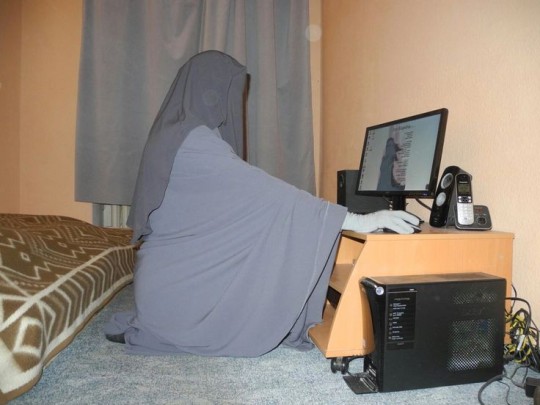
125 notes
·
View notes
Text
There are three projects that I consider some of the hardest in computer science:
Compiler - Requires tons of text parsing, type system configuration, and code generation. A conglomerate of data flow.
Operating system - Build everything from the ground up. You don't even start with an allocator. Implement. Everything.
Browser - So many standards need to be implemented, it's a feat of graphics programming. Just the SVG specification is 900 pages.
If I'm missing anything on that same level of difficulty, let me know.
Some things people have mentioned:
X11 Standard: Not 100% sure why, but I'd assume an entire windowing/desktop environment interface would be crazy. From light research, I found that there seems to be a lot of backwards compatibility, and that Wayland is just more straightforward.
Emulators: Simpler consoles like the NES would already be substantial to emulate, let alone something like the Switch or PS5.
Physics engines: So much math. Raycasting, collisions, islands, and much more. And if you don't get it right, everything literally just explodes.
98 notes
·
View notes
Text
Making my own post abt this actually, since there is a more popular version running around that has shitty advice and I sure as hell ain't gonna manage to hijack that
Switching to Firefox: What do?
Now a lot of us are neurodivergent and have FAR too many tabs for our own good, and I can understand if you're nervous about switching because of that, since that's a LOT of tabs and you don't wanna lose them. Trust me, I relate to that immensely. I have FAR too many tabs open for my own good.
So what you should do in that case is save your tabs. I personally saved my tabs in a private Discord server, since that let me open the tabs again easily, and make categories for each type of tab, but you can use something like Notepad to save them as well. So, you copy-paste all your tabs over to wherever you're saving them (and additionally, copy-pasting all of them will allow you to see tabs you don't need and delete them, since they're no longer buried).
Once you're into Firefox and signed in, head to Settings. You should see in the general tab the button that says "Import Browser Data." You'll see a dropdown arrow that will let you pick whatever browser you wanna import your data from.
That easy! From there, pull up ALL your tabs and you're good to go!
Simplified explanation:
Save all your previous tabs, maybe in Notepad (I personally used a private Discord server, for the reasons I explained).
Once in Firefox, head to Settings and import your Chrome data.
Pull up your tabs that you saved, and you're in!
Settings
So, you're in the general tab with your data from Chrome imported. Now, keep going through the Settings, because there's a LOT more you can do, and Firefox's settings are fairly simple to navigate. I can't give you any advice for the general tab, that's all for you to handle.
Head to Home, and this is where you'll need to start changing some stuff. I recommend disabling "Recommended By Pocket" for the safest experience, not just because it's better for privacy, but also because the Pocket stuff is annoying. Also disable "Snippets" at the bottom.
Search
Head to Search. From here, you'll be able to disable Google as the default browser, which is good for everyone. You CAN use DuckDuckGo, which allegedly is safest, but I'm personally suspicious of that (look up "duckduckgo safety issues"). However, it is 100% safer than Google, so if you just wanna use that, go ahead.
If you wanna use a different search engine from what is shown, it's gonna be a bit more complicated to set up. In the Search tab of settings, set it so there's a search bar in the toolbar.
Go to the address of whatever new search engine you wanna use (I'm personally using ecosia.org, as it helps w the environment by planting trees, AND it's got a really good privacy policy). Let's use as example: youtube.com .
You'll see a magnifying glass with a plus sign in the smaller search bar. When you click it, you'll be shown a dropdown that says "This time, search with: [all the search engines]." Click the YouTube icon that has a plus sign next to it (again, YouTube as example).
I'm explaining this somewhat confusingly- Mozilla's website has a much better explanation.
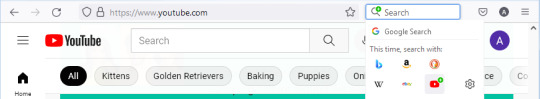
Head back to the Firefox settings, and set your default search engine to the new site. Bam.
(Additionally: to disable ever searching with Google, scroll down to Search Shortcuts, and remove the check mark next to Google.)
Simplified explanation:
Set it so there's two search bars.
Go to the address of whatever search engine you wanna use.
Click the magnifying glass, then the icon of the new search engine.
Head back to the Search settings, and switch to the new engine.
Privacy and Security
THIS is what you're here for. Firefox has LOADS of settings to make you more secure. My personal recommendations are:
Set enhanced tracking protections to Strict, or if you wanna customize it yourself, Custom. This will allow you to block cryptominers, trackers, cookies, and fingerprinters.
Set it to clear history when Firefox is closed.
Set it so that the search bar will not show you suggestions from sponsors, and don't allow Mozilla to process your search queries.
Under Permissions > Location, set it to block all requests to access your location. You can do the same for whatever other permissions you'd like, but especially block Location.
Block Firefox from making personalized extension recommendations, at the very least. If you don't want Firefox to use telemetry data, set it so Firefox won't send technical and interaction data to Mozilla.
Block dangerous downloads, obviously, and set it to HTTPS-Only Mode on all windows.
Enable secure DNS stuff using Max Protection. I'm personally using NextDNS (recommended by r/piracy).
Again, I'm not the arbiter of information here. You do whatever you want with your privacy and security settings. These are just my personal recommendations.
Extensions
A point of contention in the original post was how many fucking addons the OP had that essentially did the same thing, like several different adblockers when just one is enough. This is risky not just because it'll slow your browser down to hell and back, but also because it'll make you MORE traceable.
However, this doesn't mean you should go around with zero extensions. Especially since In Today's Day And Age, you WILL get ambushed with ads wherever you go. So at the very least you'll need an adblocker. However, there are extra extensions you can use to help clean up, for example, YouTube Search.
Here's my personal list of extensions, with ones that I feel you will DEFINITELY need marked in pink. I made sure these aren't redundant, or don't cover settings that Firefox already has.
I could be wrong in places, so if anyone wants to push back on this, I encourage it.
Ublock Origin: GET THIS ONE. Everyone and their mother loves this bad boy. Great adblocker that works REALLY well to clean up the web and make things less... awful. It lets you block specific website elements (so if Tumblr's pulling shit you can block it), and in settings it has a WHOLE lot of privacy/safety settings you can turn on which I won't go over, since this is a post about Firefox. The point is: GET UBLOCK. Everyone loves it, it's great, it's reliable, 10/10.
SponsorBlock: This is a GREAT addon that completely skips sponsored sections in YouTube videos. It feels kinda seamless sometimes. It also lets you skip a lot of extra unnecessary stuff as well.
Youtube Search Fixer: Unclogs YouTube's search so you won't get playlists, shorts, unrelated search results, all that fun stuff, so you can just find what you're looking for.
Youtube Shorts Block: Automatically turns YouTube Shorts into standard YouTube videos so you can get away from the fucking TikTokkification of the Internet.
Return Youtube Dislike: Remember how YouTube inexplicably removed the ability to see dislikes? This addon reverts that. You can see dislikes again.
Shinigami Eyes: Marks anti-trans sites with red, and trans-friendly sites with green (with the ability to change those colors, in case of colorblindness). It works with Tumblr blogs, Youtube, Twitter, a fuck load of sites. Great for knowing FOR SURE if a post is an anti-trans dogwhistle, and for going through gender critical blogs and blocking them on masse. It's INCREDIBLY reliable at catching transphobic sites, and finding trans-friendly ones.
Auto Tab Discard: We're all neurodivergent here and have way too many tabs, and that slows down our fucking computers. Auto Tab Discard basically puts those tabs into sleep mode- not deleting them, but making them go offline for a bit so they aren't taking up as much running time. It also lets you mark specific sites to NOT get put into sleep mode, if you need them up for whatever reason.
XKit Rewritten: Look. We're on Tumblr. We know this site's bullshit and how it's impossible to use. XKit helps fix a LOT of the bullshit on this site and adds on helpful stuff. Seriously, get XKit, they're the ones carrying this whole fucking site.
Again- I could be wrong. And I think the only one you 100% DEFINITELY NEED is uBlock. The others are just for convenience, or in the case of Shinigami Eyes, safety. You don't need to install any of these extensions except uBlock. It's just my personal recommendations.
TLDR
Get Firefox. Save all your tabs from Chrome, sync your data, do all that jazz.
Set your default search engine to anything but Google. You can do DuckDuckGo, or if you're suspicious of DDG like I am, use something like Ecosia (and you can add that as a default browser with the instructions I laid out).
USE FIREFOX'S GREAT SECURITY SETTINGS. You don't need a million extensions to do stuff Firefox already CAN do.
The only extension you 100% need is uBlock Origin, but here's my list of ones I personally recommend to help clean up the web and have a better experience.
Get off of Chrome. Google is currently on trial, brought there by the fucking DOJ, for being an illegal monopoly. The trial started about a week ago, and will last for about three months. Depending on how this goes, this could shake up Google's whole monopoly, and change the future of the entire internet.
Firefox is better in every way than Chrome. Firefox will actually try to protect you and lets you opt out of unnecessary data collection. Firefox is not based on Chromium. Firefox is open source, and its code has been scrutinized and deemed as safe. It's not perfect, no corporation is- and Mozilla is ultimately that, a corporation. But god, it's leaps and bounds ahead of Chrome. Switch to Firefox.
#cassie rambles#switch to firefox#firefox#google#google chrome#mozilla firefox#web browsers#browsers#chrome#browser#fuck google#internet privacy#internet safety#digital privacy#internet security
142 notes
·
View notes
Text
tumblr: "what's great about mozilla is that it's a non-profit!"
mozilla: "what's great about us is our new for-profit subsidiary, working on AI in Firefox, that we're funding by laying people off from the non-profit!"
not to say don't use firefox, just watch out for the savior narrative, Mozilla is getting ready to fuck us around, and they will use the goodwill we're generating now as cover for it
56 notes
·
View notes
Text
+ feel free to tell me the fandoms; I’m lowkey curious 👀💗
#fanfic#polls#curious#fanfiction#web browsers#batfamily#mauraders#star wars#top gun#marvel#dc universe#pjo#ouat
33 notes
·
View notes
Photo

Feeling attacked
#relatable#called out#firefox#userbbelcher#browser tabs#web browsers#usersteen#userrin#actuallysara#mozilla firefox#time to close some tabs#useralex
940 notes
·
View notes
Text







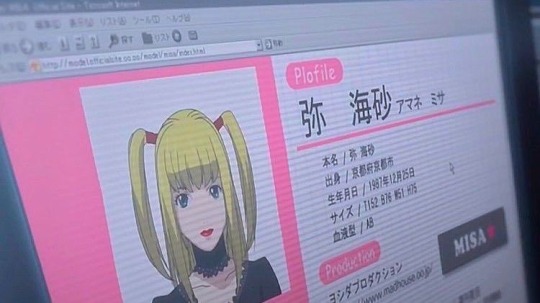

misa amane ᰔ𖥻 death note
like/reblog if used!
#misa amane#death note#anime#manga#official art#pink#internet search engines#web browsers#moodboard#icons#profile picture#pfp#headers#messy layouts
354 notes
·
View notes
Text
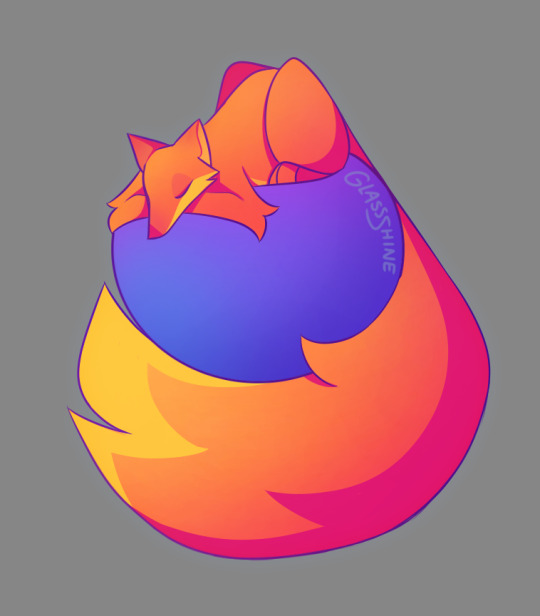
More firefox art as requested
1K notes
·
View notes
Text
A while ago I try to switch to Firefox instead of Chrome, because people say it is better (don't understand the reason though). But then I ended up switch back almost straight away because it is too different and hard to use and understand. New and different things is hard.
My technology and computer and Internet skills is rather low, and took me a long time to learn what I know now. I feel like it is impossible for me to learn new things at this age now.
I want to know more about computer things and be able to do it myself. But every time I try to find information and learn things I cannot understand it at all, too complex language and new words that I don't know, and nobody explain the simple stuff first.
All explanations of things I find, always assume the basics is "common knowledge" or "common sense". Which I just don't have. I need to learn every single thing from scratch (with everything I ever learn). Nothing is "automatic knowledge" for me.
Also apparently there is weird video delay thing on non-Chrome browsers now??? I don't even understand what that is but how do I fix it, if I do try again to switch to Firefox? Because people say that Chrome is bad and getting worse.
I just want to understand. Especially because I am complete nonverbal and use AAC device to communicate - I want to be able to know how my "voice" works!
But it is so overwhelming, I don't even know where to start.
#words from my head#autism#autistic#technology#computer stuff#firefox#chrome#web browsers#help?#nonverbal#nonspeaking
20 notes
·
View notes
Text

Slice of internet life
63 notes
·
View notes
Note
sorry godboy, i use duckduckgo, but youre still way better than google
you don't get to get away with using duckduckgo even if you say I'm better than google. repent and use me
25 notes
·
View notes
Text
yeah man use the opera gx browser its made for gamers bro
its got a free adblocker and vpn built in my man.
i mean its basically just an aestheticized google chrome so the adblocker is working more and more infrequently as google decides their best websites are going to show more ads than content but like.
its got a cool cyberpunk design!
it's got a news feed too!
i mean the news feed delivers you right-wing opinion pieces all the time if you even suggest that youre slightly interested in politics so you'll either be uncomfortable with it and stop using it or you'll be overly comfortable with it for all the wrong reasons but. um...
they have vtuber! named Aura! what a cute anime girl!
and its got a built-in crypto wallet so you can, uh... what's the upside to that? i don't remember.
why am i still using this browser?
39 notes
·
View notes
Text
pov: stanley saw your browser history:

#themrfisherotexperience#pre made fish post#shitpost#shitposting#stanley tsp#the stanley parable#tsp stanley#427#tspud#tsp ultra deluxe#tsp#the stanley parable ultra deluxe#stanley parable ultra deluxe#lol memes#dank memes#best memes#funny memes#meme#web browsers#browser history
44 notes
·
View notes
