Text







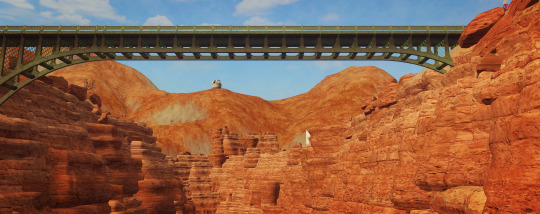







Pandora in 2024
The dust forsakes the wanderer but rewards the adventurer
58 notes
·
View notes
Text






You and me
In this tree
There's no place that I'd rather be
- 2024, Isla del Kashmire
16 notes
·
View notes
Text
When I said 'the heart wants what it wants' what I really mean is 'Imogen's heart wants what it wants' because two seconds after graduating, moving to Kashmire Point and introducing herself to her next-door duplex neighbor, CHAD, well - sparks flew and this happened.



Engaged Couples of Kashmire:
Imogen Phoenix & Alexander Hart
It took a while for Imogen to come out of her shell, she is what one would call a ‘late bloomer’ – she grew up shy, on a farm with two brothers, two fathers, and two mothers. While in Uni, she has had more than two lovers–but has decided to settle down with Alexander Hart. No one calls him that but her, and maybe that’s what made her special to him.
Xander is a friendly, flirty, frat boy with dating baggage but a zest for life. Riding the waves of romance, navigating the seas of dating–he has found Imogen to be the lady he wants to be forever his. Her somewhat cynical personality balances his golden retriever energy and optimism.
The realization struck him quite suddenly and very decisively when they were slow dancing together for the third time. I was surprised at this development but the heart wants what it wants and I hope they are happy together.
24 notes
·
View notes
Text
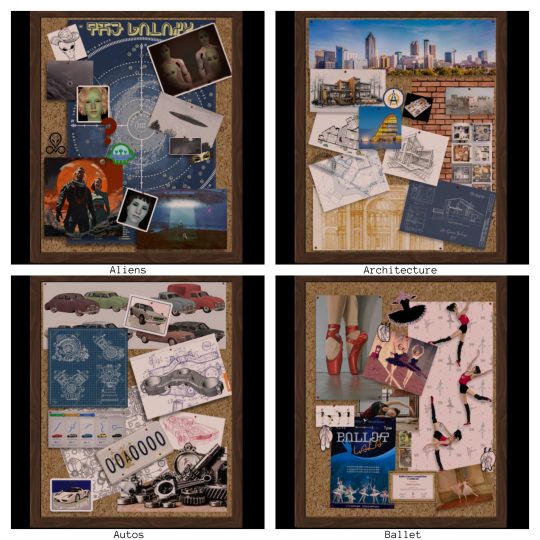

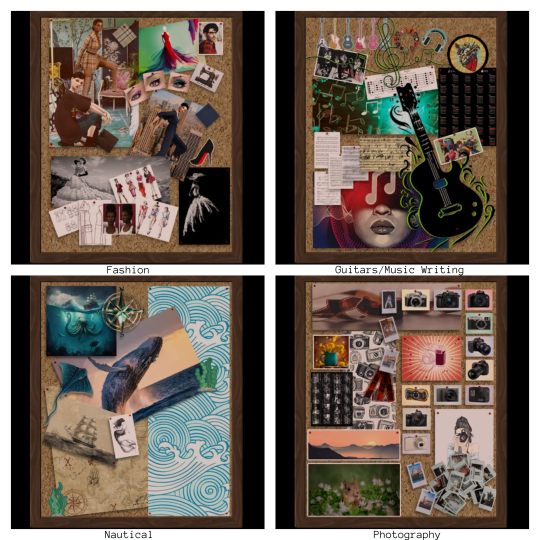

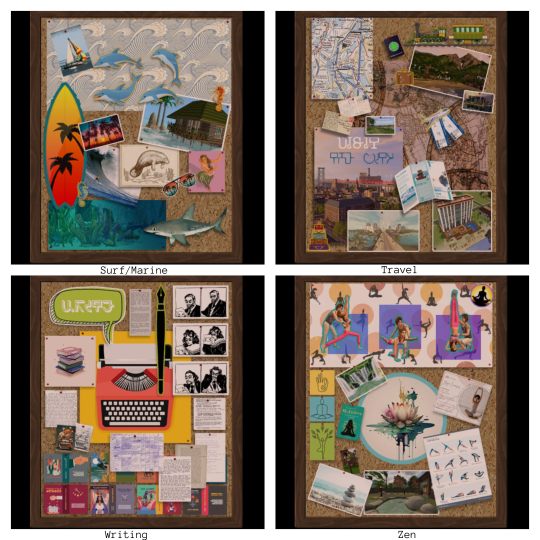
MORE PINBOARDS!
With !NEW! Hobby Enthusiasm Gaining Mesh!
Hello! I did a series of hobby-themed pinboard designs a few years ago on the 3t2 large pinboard converted by amovitam.
Today I bring you 20 new designs for more specific sub-hobbies, and a new mesh made by @picknmixsims that allows one to set a hobby to gain enthusiasm in when viewed! Very bespoke!
What's more is that if you re-design the board to another theme, there is a pop up that reminds you to re-set the hobby to match.
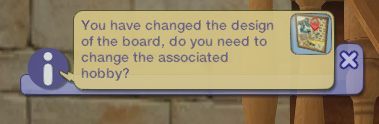
The boards can be used on community lots as well and set for hobby enthusiasm gain without resetting once your sim leaves! How cool is that?
If you don't want the modded mesh you can grab the deco-only mesh from my other download. If you want the updated mesh please replace the old one if you already have it. They are the same GUID so you should only have one.
New Mesh and 20 Recolors - DOWNLOAD
101 notes
·
View notes
Text


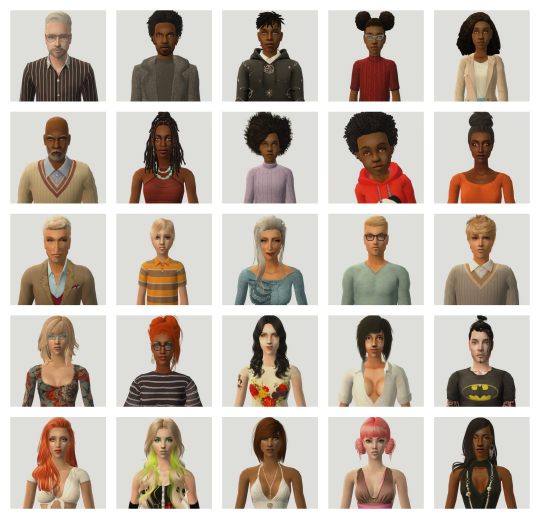

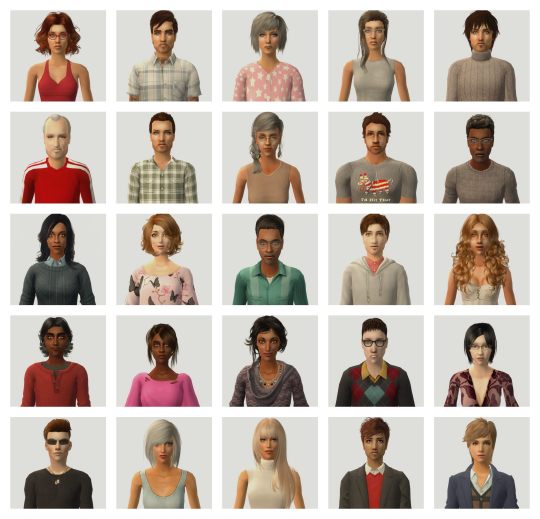





DENIZENS OF KASHMIRE
It's now 2024, and high time I did another face census.
Kashmire has grown to 245 (from 233 in 2022) playable sims. Some really need played or be turned into townies. Others just need to kick off from their mortal coil. Had a lot of movement last year thanks to New Years resolutions such as 'have 10 new babies', and 'graduate at least 10 Young Adults'. I only had one sim die I can even think of off the top of my head. Time rolls along slowly for sims in Kashmire but I enjoy it after 17 years.
30 notes
·
View notes
Text
If anyone is afraid of SimPe, this is the workshop to join!

Saturday, April 13th at 13:00 (GMT -6)- SimPE: A Beginner’s Guide (Part 1)
An introductory course to SimPE. Intended for those who’ve always wanted to get into creating, but find SimPE daunting. Part 1 includes:
• What is SimPE? What are resources?
• The Resource Tree
• The Resource List
• The Action Pane
• The Quick Actions Buttons
• The Tools Menu
• The Extra Menu/Preferences
• The Window Menu
• Resource Actions/ Filter Resources
• The Resource Tab
• The Object Workshop Tab
• The Finder Tab
The workshop starts on Saturday, April 13th at 13:00 (GMT -6). As always, materials will be provided in the workshop resource post.
To join Sims 2 Shenanigans, click here: https://discord.gg/tkNzjgsSTS
Already joined and interested in the event? To RSVP or check the event thingy for your local time, click here: https://discord.com/events/904954828940275753/1205513647028183051
27 notes
·
View notes
Note
💌 | Forget about sims, let's learn about YOU! Tell us one fact about yourself, and then send this to 1 other Simblrs to do the same 🌈
How can I ever forget about sims though!?
Okay so here's a fact about me that ties into sims. I'm so detailed regarding music terms in my sims stories and with my musical-oriented sims because I played cello for 10 years!
Thanks!
4 notes
·
View notes
Text
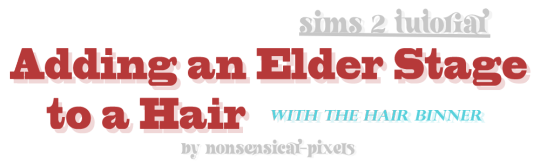
this was requested by @chrissybrown1127, who was struggling to retexture skysims 050, which, like many skysims hairs, does not actually have a gray recolour for elders. so, here is a tutorial for how to make your hair retexture have elders go gray!
it was particularly intended for chrissy, who does struggle with tutorials and prefers visual learning. the hair that i retextured for this can be found here. and for people who struggle to retexture my volatile bases, the process is exactly the same for them as it is for this 🎊
TUTORIAL: GOOGLE DOCS | PDF 👱🏻♀️
if there are any tutorials that you need and feel i can provide, lmk! i'm still learning myself, so there's probably a lot of easier ways to do the things i do than my ways 🥰
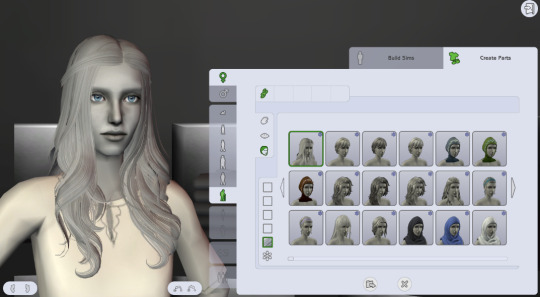
71 notes
·
View notes
Text





Cousination 2024 - Pictures of the Hart-side cousins of Kashmire
From Left to Right: Shane Calhoun, Noah Greystone (squatting), Kit Calhoun, Nick Calhoun (wall sitting), Ryder Greystone (squatting), Hazel Hart (wall sitting), Stacia Hart (ground sitting), Xander Hart, Harrison Hart, Caleb Cosgrove, Colleen Cosgrove, Ros Kapitha, Roderick Kapitha, Gavin Greystone and Kingston Greystone.
See them in 2018
23 notes
·
View notes
Text









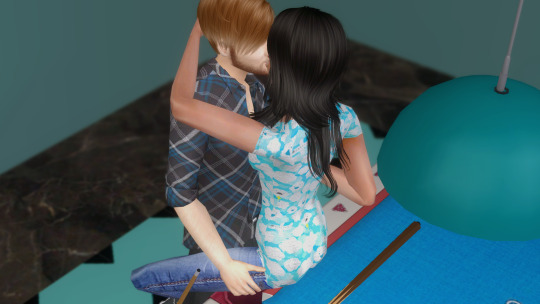


Just a Bit of Billiards
feat. Nick Hart & Illyana Sanchez
Posebox by Nikka Simms (April 2024 release)
8 notes
·
View notes
Text
Matching infant face templates for SpookyMuffin's Defaults!
A set of 28 (22 by me, 6 are original files from Meowingcookie and named appropriately) baby/infant face templates to match the defaults by SpookyMuffin. I made these for a friend as a thank you for testing my first set, but I figured someone else might use these default faces and want matching baby faces!
TO USE: Download SpookyMuffin's set at the link above and then download my baby faces and pop them into your mods folder together.
This will correctly link these 28 defaults for babies to their toddler/child/teen/YA/adult/elder ages which means you will be able to see your babies' genetics from birth! (Pictures below)
Many thanks to Meowingcookie from ModTheSims for the original Maxis baby face templates, and the tutorial to make my own defaults to match. I got there in the end!
Important info: There is a bit of an issue with face number 19. It looks very weird on babies and only slightly better on toddlers - but it fixes itself when the sim becomes a child:

You cannot have Meowingcookie's Maxis baby defaults and these defaults in your game at the same time - at least I presume you can't, because I used Meowingcookie's files.. not sure why you would want to anyways, because this is a set :)
I plan to make more of these to match a lot of the popular default replacements, so if you have any requests please let me know!


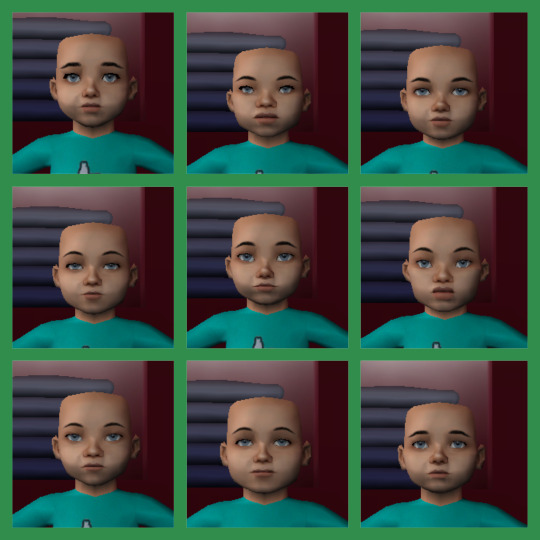
Download under the cut, and enjoy! Thanks for the requests, already! I'm starting to work on them tomorrow :)
Download here: download (alternate)
71 notes
·
View notes
Note
Hi Charmful, I really love your amazing neighborhood! It is fantastic to see the passion you've put in this project for about 17 (!) years! What advice would you give to someone who wishes to start their own custom hood with many subhoods and stories, like yours? What are in your opinions some do's and don'ts (be it about technicalities, gameplay or even mindset)? Thanks in advance and I apologise if this question has already been asked :)
No! You are completely fine, I appreciate the question. Very few ever ask me questions on my tumblr anyhow. I just go around giving this advice every so often when I see it asked about how to start custom hoods on the big TS2 Facebook Group or the Sims 2 Subreddit, haha!
So, going into your own hood/subhoods project sounds really daunting and it's not a feat for the impatient or those that have a penchant for serial restarting playstyle.
1. Grow it organically. If that seems too loose of a perimeter for someone, they can always use a structured BACC as a springboard. One of my favorite TS2 Twitch streamers, ChocolatCitySim has built her amazing custom hood and subhoods up from a BACC. Here is an album of my hoods and subhoods showing them in 2015 and 2022 and the progress it made and even at present they look different than they did in 2022.
2. Create a solid set of sims or families you want to be the foundation population. They could be founders, you could have a headcanon of why they moved to town, or how they fit into the lore of your custom hood. These sims you will play for a long time, hopefully enough to see their children's children and such. My best advice is aim for 5-8 families and then sprinkle in some YAs (if you add a Uni right off) and single adults that are ready to mingle. Add new families and sims as you progress and as needed to grow your population.
3. Don't be afraid! Why is this important? Because Kashmire wouldn't be what it is today if I had panicked at every glitch, accident, or unintended situation that cropped up. It has actually enhanced my hood lore as the years have gone by. It makes for a unique story twist or quirk when something happens and you have to interpret or explain it away into a narrative or hood canon.
Don't be afraid to start playing before the hood is 'done'; spoiler alert: a custom hood is never 'done' it might have a good few years stretch of you not updating anything in it until you need it but if you are like me and get the urge to go ham on hood deco after 14 or so years, it's gonna always be in flux! Obsessing with getting a custom hood 'done' before playing it is the quickest way to burn out and abandon your goal.
Also, don't be afraid to completely chuck stuff you have downloaded or built and are not feeling anymore. Or re-arranging entire sections of your hood. In real life, civilizations grow and change and seeing that progress in your own neighborhood can be rewarding! You can even send sims you aren't feeling anymore off to another place, or make them townies, or kill them off. I've never played in strict rotation, I've lost sims to glitches, and I've bulldozed more than half my original builds to try and build or download something better.
4. Back to the building of it, I wish I had done it sooner but it's helpful to kind of know what zones of your hood are. Commercial vs Residential, vs greenspace use. Use hood deco to build up parts to make it look busier if you are going for a more urban hood or subhood but don't have a lot of playable lots yet. If you aren't a builder, download lots, there are so many good ones out there!
On the same note of building, try to have your basic necessity community lots in every subhood so the sim doesn't have to travel through 2 screens to get a cup of coffee or go to a gym, but you can vary those community lots unless you want to simulate a 'chain' (a chain of restaurants, gyms, coffee shops).
Then, try to also have some unique places in each subhood. Places your sims might want to go to impress a date, or dancing with friends, fill a want that comes up less often.
I could wax poetic about all the different lots around Kashmire but to not exceed a response character count, I shant.
5. A subtle thing you can do is develop an identity for your different areas/subhoods. You can do this with themes, flora, deco, and even the sims that live there.
6. Let the stories come naturally and retcon what doesn't work anymore. After playing for so many years in Kashmire, stories develop in a variety of ways--most have developed through the gameplay aspect itself mixed with being inspired by lots or poseboxes or just fun scenarios I want to try to play and execute. If you don't have a stellar memory like I do (which is how I keep everything in order) document your play through notes and pics! Even just putting up little blurbs on your tumblr with a few pics can help you start a narrative and then use it to go back to reference. If not here, any blogging site, a forum, or any other place you can post will do!
7. Be choosy with your cc. Things will come along you will WANT but do you really NEED it? This is a good rule of thumb for any Sims 2 player honestly.
8. MAKE BACK UPS. CONSISTENTLY MAKE BACK UPS OF YOUR HOOD AND GAME. RELIGIOUSLY STORE THEM SOMEPLACE SAFE because your heart will break if one day your SSD melts and all your backups were on it and you don't have an amazing computer wizard husband to save your custom hood's ass. People always ask me 'How have you played the same Sims 2 neighborhood for 17 years?!' and my answer: BACK UPS.
That's all I can think of off the top of my mind. Thanks for the question and good luck on your Sims 2 custom hood journey!
13 notes
·
View notes
Text
Here is the recorded workshop for anyone who missed it!
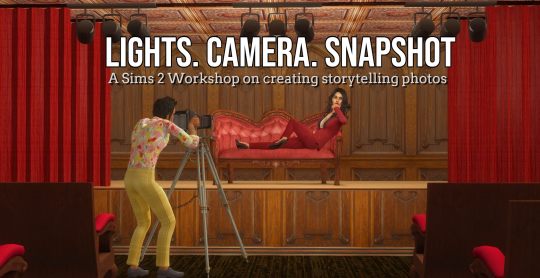
WORKSHOP - STORYTELLING PHOTOS
Where: Sims Shenanigans Discord #voice-workshop channel
When: 1:00 PM CST (GMT -6) on Saturday, February 24th, 2024
What: A Workshop about learning more techniques regarding the setup and capture of images in Sims 2 to create a story you want to tell!
Subjects include:
Mixing vanilla animations & static poses
Tip & Tricks & Tools of the Trade
How to find the CC you need
Dressing/lighting a set
Elements of a photo/how to enhance a scene
What do YOU want to do? Is it possible? Q & A from the masters(?)
77 notes
·
View notes
Text
A reminder that this is tomorrow! Anyone from newb to master storyteller or picture taker is welcome to come in, we can all learn new things!
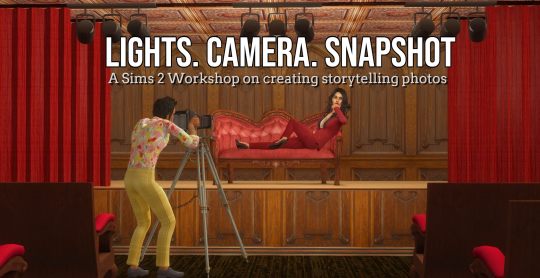
WORKSHOP - STORYTELLING PHOTOS
Where: Sims Shenanigans Discord #voice-workshop channel
When: 1:00 PM CST (GMT -6) on Saturday, February 24th, 2024
What: A Workshop about learning more techniques regarding the setup and capture of images in Sims 2 to create a story you want to tell!
Subjects include:
Mixing vanilla animations & static poses
Tip & Tricks & Tools of the Trade
How to find the CC you need
Dressing/lighting a set
Elements of a photo/how to enhance a scene
What do YOU want to do? Is it possible? Q & A from the masters(?)
77 notes
·
View notes
Text
Oh I see, tvickiesims out here trying to give my game a heart attack (but I love it)

Finished 70+ seasonal trees and a ton of their recolors 👀
129 notes
·
View notes
Text
Upcoming events at Sims 2 Shenanigans!
Saturday, February 24th at 13:00 (GMT -6)- Lights, Camera, SNAPSHOT!
Host: Charmful
Topic: Tips & tricks for storytellers
Tools needed: None, other than the game itself
Approximate time: 1.5 hours
Suggested for: Anyone! Very beginner-friendly.
Round two of learning more techniques regarding the setup and capture of images in Sims 2 to create a story you want to tell.
Saturday, March 2nd at 13:00 (GMT -6)- The Tattooer Workshop Revisited
Host: Julie J
Topic: Using Paludiug’s The Tattooer
Tools needed: Blender 3.4 or later, The Tattooer
Approximate time: 1 hour
Suggested for: Intermediate. Some experience with Blender is helpful.
A workshop about baking textures from TS4 to TS2 using The Tattooer.
Saturday, March 16th at 13:00 (GMT -6)- Forging Your Destiny (Part 1)
Host: Ocelotekatl
Topic: Converting objects from Skyrim to Sims 2
Tools needed: Nifskope/Outfit Studio, Milkshape, Photoshop with DDS plugins, SimPE
Approximate time: 1.5 hours
Suggested for: Intermediate. Some Body Shop/object meshing experience is helpful.
A start-to-finish workshop about converting objects, outfits, and accessories. Part 1 includes building the meshes and finding the textures.
Saturday, March 23rd at 13:00 (GMT -6)- Forging Your Destiny (Part 1)
Host: Ocelotekatl
Topic: Converting objects from Skyrim to Sims 2
Tools needed: Nifskope/Outfit Studio, Milkshape, Photoshop with DDS plugins, SimPE
Approximate time: 1 hour
Suggested for: Intermediate. Some Body Shop/object meshing experience is helpful.
A start-to-finish workshop about converting objects, outfits, and accessories. Part 2 includes building the the recolors, linking the mesh to the recolor, binning, categorizing, and final testing in game.
To RSVP or check your local time, check the event thingy at the top of the Discord.
If you haven’t joined yet, why aren’t you a member of the most amazing creator’s Discord ever? To join, click here: https://discord.gg/tkNzjgsSTS
9 notes
·
View notes
Text
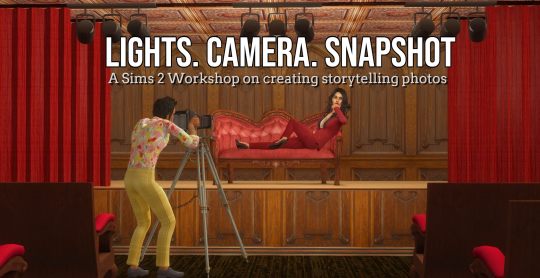
[CLOSED] WORKSHOP - STORYTELLING PHOTOS
Where: Sims Shenanigans Discord #voice-workshop channel
When: 1:00 PM CST (GMT -6) on Saturday, February 24th, 2024
What: A Workshop about learning more techniques regarding the setup and capture of images in Sims 2 to create a story you want to tell!
Subjects include:
Mixing vanilla animations & static poses
Tip & Tricks & Tools of the Trade
How to find the CC you need
Dressing/lighting a set
Elements of a photo/how to enhance a scene
What do YOU want to do? Is it possible? Q & A from the masters(?)
Here is the recorded workshop for anyone who missed it!
77 notes
·
View notes