#ARM64
Text
I successfully got Zorin OS 16.3 Core running on an ARM64 Machine. It's like 5 AM, and I'm literally writing this on the ARM Linux version of Firefox because I just needed to. It took me hours of just trying to read between the lines of vaguely related forum posts and doing my best, as someone who doesn't really consider themselves a Linux pro, but I eventually got something right, and now I have Zorin OS running on an M1 iMac via a UTM Virtual Machine, despite there being no official or unofficial ARM version of Zorin OS Core. Idk what to do with this knowledge, so I'm just letting everyone here know because idk what else to do, and I'm kinda excited it actually worked (and is working well) because I really wasn't expecting this to happen.
#rambles#linux#arm#computer#computers#zorin#zorin os#arm64#virtual machine#vm#utm#qemu#imac#m1#m1 imac#apple silicon
19 notes
·
View notes
Text
Starting Production🎉🥂
ZippOS is an alternate operating system for stand alone “spacial computing” devices. The goal of this project is to provide end users, who at their own discression, void their warranties to replace pre-packaged software bundled with their hardware. As the lead developer of ZippOS, and as an end user of a “spacial computer”, I am displeased with the current operating software, and the decisions of parent companies that distribute these products are inheriently unstable, brown-nosing share holders and consumers, and completely unaligned with the end users. As these devices are marketed as computers, I want to provide software for said computers as a choice for the end-users who feel the same as I do.
ZippOS will be a lighter(get it?), faster booting operating system built from scratch with Rust-Lang and some ARM/RISC-V assembly code to replace both the BIOS (ZIOS) and the operating system. The operating system’s goal is to have the same user functionality and multimedia multi-instancing in a mixed reality setting, citing BeOS/HaikuOS as inspiration. This operating system will have security and graceful degradation as the main focus for user safety because the main enemy for ZippOS is the companies who made the stock software it replaces on the end-user’s spacial computer. Users can also enjoy various stimulating options for navigating the software (i.e. “rolodex” style hub menus, table-top program/application storefront, “grabbing” and “throwing” programs/screens to be cast/mirrored to and from realspace and cyberspace, etc). ZippOS is a project software operating system under development, and currently has no plans to publicly publish to the open net, nor are there any current plans to open-source the software.
#ZippOS#Zipp-OS#Zipp OS#rustlang#rust-lang#operatingsystem#OS#linux#assembly language#assembly programming#riscv#arm64#mixed reality#virtual reality
6 notes
·
View notes
Text

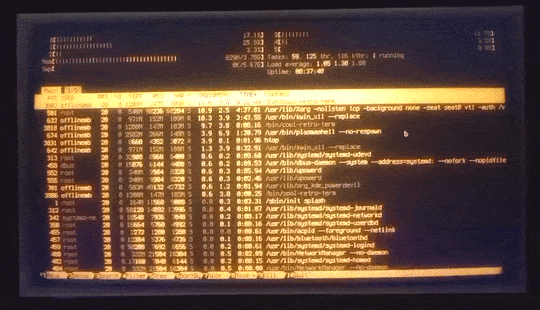
14 notes
·
View notes
Text
I made another little blog post!
You can read it here, and it’s about trying out asahi linux, the new(ish) distribution of linux for arm macs. tldr; it works really well, honestly better than linux ever worked for me on intel macs, and imo anyone who has an arm mac should try it out.
this post is gonna be the first of 3 about trying out different systems - around this same time, i also made a small tool for cargo, rust’s package manager/build system, to help migrate configs between machines, and i also tried out nix. building the cargo tool wasn’t too bad, though there were some things about it that irked me, and nix was, to put it kindly, an experience i never want to go through again.
hopefully i’ll be able to get out the blog posts for those other two things, and yall can let me know your thoughts :)
4 notes
·
View notes
Text
was poking around at things with fedora Linux asahi remix on the MacBook air m1 I just bought and quickly realized how many people just don't supply Linux arm builds!
I'm lurking in the oolite code rn to see what I can fix. I shall have oolite on Linux arm64
0 notes
Text
At Dual-Socket Systems, Ampere’s 192-Core CPUs Stress ARM64 Linux Kernel
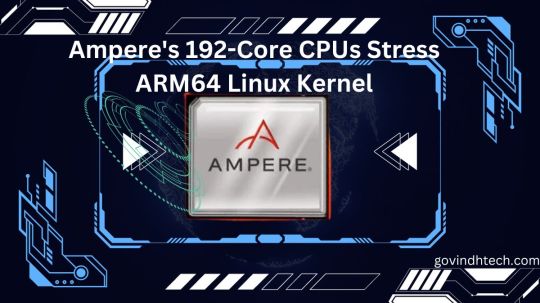
Ampere’s 192-Core CPUs Stress ARM64 Linux Kernel
In the realm of ARM-based server CPUs, the abundance of cores can present unforeseen challenges for Linux operating systems. Ampere, a prominent player in this space, has recently launched its AmpereOne data center CPUs, boasting an impressive 192 cores. However, this surplus of computing power has led to complications in Linux support, especially in systems employing two of Ampere’s 192-core chips (totaling a whopping 384 cores) within a single server.
The Core Conundrum
According to reports from Phoronix, the ARM64 Linux kernel currently struggles to support configurations exceeding 256 cores. In response, Ampere has taken the initiative by proposing a patch aimed at elevating the Linux kernel’s core limit to 512. The proposed solution involves implementing the “CPUMASK_OFFSTACK” method, a mechanism allowing Linux to override the default 256-core limit. This approach strategically allocates free bitmaps for CPU masks from memory, enabling an expansion of the core limit without inflating the kernel image’s memory footprint.
Tackling Technicalities
Implementing the CPUMASK_OFFSTACK method is crucial, given that each core introduces an additional 8KB to the kernel image size. Ampere’s cutting-edge CPUs stand out with the highest core count in the industry, surpassing even AMD’s latest Zen 4c EPYC CPUs, which cap at 128 cores. This unprecedented core count places Ampere in uncharted territory, making it the first CPU manufacturer to grapple with the limitations of ARM64 Linux Kernel 256-core threshold.
The Impact on Data Centers
While the core limit predicament does not affect systems equipped with a single 192-core AmpereOne chip, it poses a significant challenge for data center servers housing two of these powerhouse chips in a dual-socket configuration. Notably, SMT logical cores, or threads, also exceed the 256 figure on various systems, further compounding the complexity of the issue.
AmpereOne: A Revolutionary CPU Lineup
AmpereOne represents a paradigm shift in CPU design, featuring models with core counts ranging from 136 to an astounding 192 cores. Built on the ARMv8.6+ instruction set and leveraging TSMC’s cutting-edge 5nm node, these CPUs boast dual 128b Vector Units, 2MB of L2 cache per core, a 3 GHz clock speed, an eight-channel DDR5 memory controller, 128 PCIe Gen 5 lanes, and a TDP ranging from 200 to 350W. Tailored for high-performance data center workloads that can leverage substantial core counts, AmpereOne is at the forefront of innovation in the CPU landscape.
The Road Ahead
Despite Ampere’s proactive approach in submitting the patch to address the core limit challenge, achieving 512-core support might take some time. In 2021, a similar proposal was put forth, seeking to increase the ARM64 Linux CPU core limit to 512. However, Linux maintainers rejected it due to the absence of available CPU hardware with more than 256 cores at that time. Optimistically, 512-core support may not become a reality until the release of Linux kernel 6.8 in 2024.
A Glimmer of Hope
It’s important to note that the outgoing Linux kernel already supports the CPUMASK_OFFSTACK method for augmenting CPU core count limits. The ball is now in the court of Linux maintainers to decide whether to enable this feature by default, potentially expediting the timeline for achieving the much-needed 512-core support.
In conclusion, Ampere’s 192-core CPUs have thrust the industry into uncharted territory, necessitating innovative solutions to overcome the limitations of current ARM64 Linux kernel support. As technology continues to advance, collaborations between hardware manufacturers and software developers become increasingly pivotal in ensuring seamless compatibility and optimal performance for the next generation of data center systems.
Read more on Govindhtech.com
#DualSocket#ARM64#Ampere’s192Core#CPUs#linuxkernel#AMD’s#Zen4c#EPYCCPUs#DataCenters#DDR5memory#TSMC’s#technews#technology#govindhtech
0 notes
Text
DevOps with Artificial Intelligence, Automation, and Blockchain: Introductory Part 7
Video Highlights:
This marks the conclusion of our introductory videos.
Watching Jannah’s services come into ‘running’ state with the following command:
kubectl get -w pods -A
Counting the number of services that are up and running with:
kubectl get -w pods -A | wc -l
Take home points:
We have Ansible Playbooks.
The Playbook roles contain tasks to deploy our infrastructure to a K8…
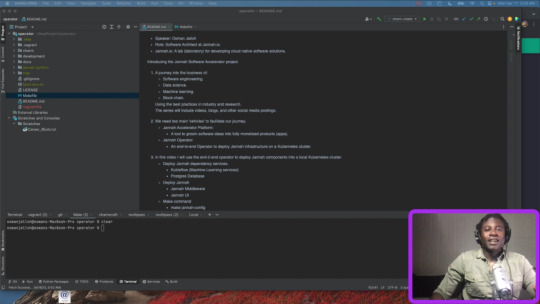
View On WordPress
#AI#algorithms#amd64#android#ansible#application#architecture#arm64#automation#blockchain#boot#cloud#compute#concept#container#databases#deep#design#dev#development#devOps#dive#django#docker#docker-desktop#engineering data#experience#experiment#graphene#intel
0 notes
Text
Microsoft disponibiliza Windows 11 Insider Preview Build 25370
A Microsoft anunciou hoje, via Windows Blog, a disponibilização do Windows 11 Build 25370.1 no âmbito do Windows Insider Program, para todos os utilizadores cujos PCs se encontram registados no Canary Channel.
Esta é a 3ª build da Active Development Branch a ser disponibilizada aos membros do Programa que entraram na ZN_RELEASE.
Continue reading Untitled

View On WordPress
#Active Development Branch#ARM64#Canary Channel#Insider Preview#Phone Link#TPM 2.0#vNext#vTPM#Wi-Fi Passpoint#Windows 11#WPA3#ZN_RELEASE
0 notes
Text
FEX 2303 lançado para melhorar os jogos Linux x86_64 no ARM64
O FEX-Emu 2303 foi publicado nesta semana como a versão mais recente deste software de código aberto para desfrutar do software Linux x86 de 64 bits para executar normalmente no ARM de 64 bits (ARM64 e AArch64), incluindo jogos como Linux e o cliente Steam da Valve com Steam Play (Próton).
O FEX-Emu tem desfrutado de grande sucesso e popularidade como um emulador rápido de modo de usuário…

View On WordPress
0 notes
Text
Develop LLVM on Windows Dev Kit 2023
If you read the article Building LLVM in 90 seconds using Amazon Lambda in 2021, you might wonder whether you can do the same without the author's AMD Ryzen desktop. This blog will show you how I reproduce the results on a $600 ARM64 machine -- Windows Dev Kit 2023.
The software that offloads the compilation tasks to AWS Lambda is called "llama." I forked it to support ARM64. Everything to be discussed here will be using ARM64 -- Windows 11 ARM64, WSL that runs openSUSE Tumbleweed AArch64, Docker image that contains AArch64 binaries, LLVM that generates AArch64 codes, etc.
If you happen to use openSUSE Tumbleweed as well, you can check out the images I uploaded to Docker Hub: lichray/llama-gcc12 for GCC + gold linker and lichray/llama-clang15 for Clang + lld linker; the latter offers only libstdc++. As a jump start, let's give the GCC option a try.
First, clone https://github.com/zhihaoy/llama and switch to the aarch64 branch. Set the GOBIN environment variable to some PATH, go install ./... under the project root. Follow the Getting started guide carefully and bootstrap AWS resources for llama.
Next, make my Docker tag available on your local system with docker pull lichray/llama-gcc12:latest. Then you can create an AWS Lambda in your own account with llama update-function -create -tag lichray/llama-gcc12:latest gcc. The function name "gcc" is a llama default; we will change that when trying out Clang.
Everything is ready. I configure my llvm-project with the following:
env LLAMACC_LOCAL=1 \ cmake -G Ninja \ -DCMAKE_BUILD_TYPE=MinSizeRel \ -DLLVM_ENABLE_PROJECTS="clang" \ -DLLVM_USE_LINKER=gold \ -DCMAKE_C_COMPILER=llamacc \ -DCMAKE_CXX_COMPILER=llamac++ \ -DBUILD_SHARED_LIBS=YES \ -DLLVM_TARGETS_TO_BUILD=AArch64 \ -DCLANG_ENABLE_STATIC_ANALYZER=NO \ -DCLANG_ENABLE_ARCMT=NO \ -B build llvm
To simplify this small example, I didn't set up libc++. The full clang build finishes within 6 minutes with ninja -j 40 -C build/ clang
As you can see, there're warnings. For obvious reasons, the LLVM project guarantees warning-free only when building with Clang, so I'll set up a frustration-free LLVM dev environment next with Clang.
Create an AWS Lambda with my Clang image:
docker pull lichray/llama-clang15:latest llama update-function -create -tag lichray/llama-clang15:latest clang
Export an environment variable to change the Lambda function used by llama (you may want to save that in your shell profile):
# csh setenv LLAMACC_FUNCTION clang
Change cc and c++ commands to match what llamacc and llamac++ use from the image:
update-alternatives --install /usr/bin/cc cc /usr/bin/clang 30 update-alternatives --install /usr/bin/c++ c++ /usr/bin/clang++ 30
Now I can configure:
env LLAMACC_LOCAL=1 \ cmake -G Ninja \ -DCMAKE_BUILD_TYPE=MinSizeRel \ -DLLVM_ENABLE_PROJECTS="clang" \ -DLLVM_USE_LINKER=lld \ -DCMAKE_C_COMPILER=llamacc \ -DCMAKE_CXX_COMPILER=llamac++ \ -DBUILD_SHARED_LIBS=YES \ -DLLVM_TARGETS_TO_BUILD=AArch64 \ -DCLANG_ENABLE_STATIC_ANALYZER=NO \ -DCLANG_ENABLE_ARCMT=NO \ -B build llvm
200 seconds! It's totally not bad, as the original "90 seconds" article used the -O0 flag, which renders the resulting clang executable impractical to use in building clang checks or libc++ later.
And the build costs only 30¢. That is why I moved my dev environment to ARM64. ARM chips are inexpensive, even in the cloud (-20% cost overall). To take full advantage of that, all I did is to make my dev machine consume native artifacts from the cloud.
Caveats
WSL datetime can drift when the host sleeps, disrupting your cached AWS token. Read the comments in this issue to find a solution: #8204
AWS accounts that are new to Lambda have very low concurrency quota. Read this guide before requesting a quota increase: Lambda function scaling
1 note
·
View note
Note
I hope you know you've earned the title Linux pro my friend. Installing linux on apple hardware is a challenge, installing a linux OS without support for the architecture/arm on apple hardware is truly triumph. Even if you don't believe it i bestow upon you an honorary title of Linux pro. Be well, and be free friend!
Well, to be fair, I didn't install Zorin OS onto an M1 Mac. It's running under a UTM (QEmu) Virtual Machine. I am, however, surprised that I got Zorin OS Core running on an ARM Machine, at all. I'm even more surprised that I've done it before anyone has documented it online. There are plenty of questions about an ARM version and M1 Virtualization on Zorin's official forum, but they usually go unanswered. From the initial forum posts I used to get my leverage, most people seemed to conclude that Zorin OS Lite would work just fine, but attempting to install Zorin OS Core over top of Ubuntu Server ARM resulted in dependency issues. I got this issues at first too, but after trying and trying again, I realize that Ubuntu Server 20.04's own repositories didn't contain the app versions that Zorin OS was looking for when attempting to install. I realized that Zorin's devs probably had to implement these in repositories of their own, and I was right. I found the list of official Zorin OS repos and "sudo add-apt-repository"ed about 3-4 of them into Ubuntu Server. After that, "sudo aptitude install zorin-os-desktop" ran without errors, and one reboot later, I was running Zorin OS 16.3 Core on an ARM Virtual Machine.
It's still not perfect. Strange oddities, glitches, and freezes occur here and there. For example, this is the second version of this post I'm writing. During the first draft, the VM froze, and I had to restart it. It just does that randomly, for seemingly no reason. I've added an app to the macOS host to see if it's the external SSD sleeping that's causing this issue, but I don't know, as of right now.
The Software Store (aka package manager) also doesn't seem to work properly. Nothing installs, and I always have to use "sudo aptitude install" to get stuff. I'm assuming, despite being the ARM64 version of Gnome Software, something under the hood is still attempting to install the AMD64 version of apps, causing the weird failures and indefinite stalls.
The main LibreOffice app, for some reason, also didn't appear in the Zorin Menu, and had to be added manually.
Only one of UTM's sound card drivers allowed the audio settings to appear as normal. Everything else eliminated a bunch of sliders in the "Sound" settings and muted the VM on startup. That was pretty annoying because I wanted to hear the Zorin OS login chime. Luckily, the one sound card option fixed all this, but for some reason, the VM occasionally starts up with zero audio. It always does this when I restart, so I always have to shut down and then turn back on to fix it.
I'm sure there's plenty more, but so far that's all I've found. I'm sure a more power user would find other stuff, but I'm really only looked to use Zorin OS as a productivity OS, so I'm not likely to run into much more.
To be fair, though, even with all the weird stuff, it still runs smoother than the native install on my 2011 MacBook Pro, so I'm not complaining. In fact, I'm just happy to be using Zorin OS on my desktop, at all.
#Netscape Results#rambles#linux#linux arm#arm linux#apple silicon#virtual machine#virtualization#m1#m1 mac#mac#imac#m1 imac#zorin#zorin os#zorin os core#arm#arm64
2 notes
·
View notes
Photo

The next Visual Studio preview will run natively on Arm64 Windows 11, Microsoft announced at this week's Build developer conference. Developers using the preview will be able to build and debug Arm64 apps directly on Arm-based devices.
#Citta Cittasolutions Visualstudio#arm64 Visualstudiodevelopment#Visualstudionewupdate Visualstudioupdate techupdate
0 notes
Text

#Amazon Prime Video v3.0.300.9047 (Premium desbloqueado) - APK/MOD (ACTUALIZADO)#--------------------------------------------------------------------#Info Mod#• Completamente desbloqueado#• No se requiere inicio de sesión#• Soporte para Armeabi-v7+Arm64-v8a#• todos los videos desbloqueados#• Captura de pantalla permitida#• También para ANDROID 11 (No Todos los dispositivos)#INFORMACIÓN#• Nombre: Amazon Prime Video#• Tamaño: 37 MB#• Versión: vv3.0.300.9047#• Idioma: Español (Multi-Lenguaje)#• Requiere Android: 5.0 o versiones superiores.#• Fecha actualización: 05 de Mayo de 2022
1 note
·
View note