#Azure sql database
Text
Embracing Efficiency: T-SQL in Azure SQL Database and Elastic Pools
In the dynamic world of cloud computing, managing databases effectively is paramount. Microsoft Azure offers two compelling options for this purpose: Azure SQL Database and Azure SQL Elastic Pools. Both provide robust platforms for leveraging Transact-SQL (T-SQL), a foundational skill for database professionals. This article delves into the practical applications of T-SQL within these…
View On WordPress
#Azure Elastic Pools#Azure SQL Database#cloud database management#performance tuning SQL#T-SQL examples
0 notes
Text
Boost Productivity with Databricks CLI: A Comprehensive Guide
Exciting news! The Databricks CLI has undergone a remarkable transformation, becoming a full-blown revolution. Now, it covers all Databricks REST API operations and supports every Databricks authentication type.
Exciting news! The Databricks CLI has undergone a remarkable transformation, becoming a full-blown revolution. Now, it covers all Databricks REST API operations and supports every Databricks authentication type. The best part? Windows users can join in on the exhilarating journey and install the new CLI with Homebrew, just like macOS and Linux users.
This blog aims to provide comprehensive…
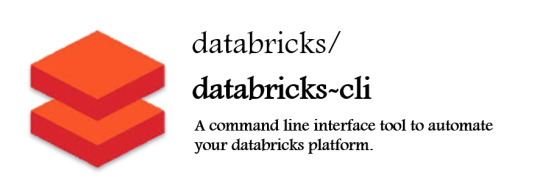
View On WordPress
#API#Authentication#Azure Databricks#Azure Databricks Cluster#Azure SQL Database#Cluster#Command prompt#data#Data Analytics#data engineering#Data management#Database#Databricks#Databricks CLI#Databricks CLI commands#Homebrew#JSON#Linux#MacOS#REST API#SQL#SQL database#Windows
0 notes
Text
Master Data Science, AI, and ChatGPT: Hyderabad's Top Training Destinations
Naresh i Technologies
✍️Enroll Now: https://bit.ly/3xAUmxL
👉Attend a Free Demo On Full Stack Data Science & AI by Mr. Prakash Senapathi.
📅Demo On: 22nd April @ 5:30 PM (IST)
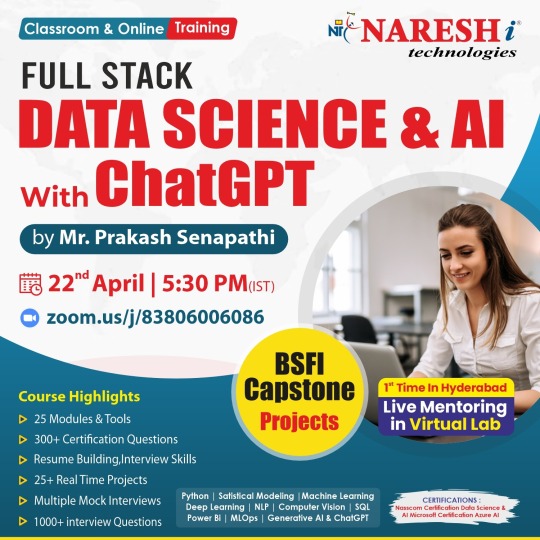
"Explore the Fusion of Data Science, AI, and ChatGPT in Hyderabad's top training programs. Dive into hands-on learning, mastering analytics, machine learning, and natural language processing. Elevate your skills and unlock limitless possibilities in the realm of intelligent technologies."
#Fullstackdatascience#ai#machinelearning#python#chatgpt#sql#Database#Dataanalyst#it#azure#onlinetraining#classroomtraining#education#software#datascience#datasciencetraining#datasciencecourse#datasciencejobs#datascientists#datasciencelearning#datasciencebootcamp#nareshit
1 note
·
View note
Text
Backing Up and Restoring Azure SQL Databases: A Comprehensive Guide

In today's digital landscape, data is one of the most valuable assets for businesses. Whether it's customer information, financial records, or operational data, ensuring its safety and availability is paramount. Azure SQL Database, Microsoft's fully managed relational database service, offers robust backup and restore functionalities to help businesses protect their data against loss or corruption. In this comprehensive guide, we'll delve into the intricacies of backing up and restoring Azure SQL Databases, covering best practices, tools, and strategies to safeguard your critical data.
Understanding Backup and Restore in Azure SQL Database
Before diving into the specifics of backing up and restoring Azure SQL Databases, it's essential to understand the concepts involved:
Backup
Backup refers to the process of creating a copy of your database at a specific point in time. These backups capture the database's state, including its schema, tables, indexes, and data, allowing you to restore it to a previous state in case of data loss or corruption.
Restore
Restore, on the other hand, involves recovering a database from a backup to its original or an alternative location. This process enables you to revert the database to a specific point in time, effectively undoing any unwanted changes or recovering from a disaster scenario.
Backup Strategies for Azure SQL Databases
Implementing a robust backup strategy is crucial for protecting your Azure SQL Databases. Consider the following best practices:
Regular Backups
Schedule regular backups to ensure that your data is consistently protected. Azure SQL Database offers automated backup capabilities, allowing you to configure backup retention periods and frequency based on your business requirements.
Full, Differential, and Transaction Log Backups
Azure SQL Database supports various types of backups, including full, differential, and transaction log backups. Full backups capture the entire database, while differential backups capture changes since the last full backup. Transaction log backups capture incremental changes, enabling point-in-time recovery.
Geo-Restore
Utilize Azure's geo-redundant backups to create copies of your database in different Azure regions. This provides additional resilience against regional outages or disasters, allowing you to restore your database from a geographically distant location if necessary.
Long-Term Retention
Implement long-term retention policies to retain backups for extended periods, ensuring compliance with regulatory requirements and enabling historical analysis.
Performing Backup and Restore Operations
Azure SQL Database offers multiple methods for performing backup and restore operations:
Azure Portal
The Azure Portal provides a user-friendly interface for managing Azure SQL Databases, including backup and restore operations. Through the portal, you can configure backup settings, initiate ad-hoc backups, and perform point-in-time restores.
PowerShell
Azure PowerShell offers scripting capabilities for automating backup and restore tasks. You can use PowerShell scripts to schedule backups, customize backup configurations, and automate restore operations, streamlining your data protection workflows.
T-SQL
Transact-SQL (T-SQL) commands allow you to perform backup and restore operations directly within your Azure SQL Database instance. T-SQL statements such as BACKUP DATABASE and RESTORE DATABASE enable granular control over the backup and restore process, facilitating custom automation and integration with existing workflows.
Best Practices for Successful Backup and Restore Operations
To ensure the success of your backup and restore operations in Azure SQL Database, consider the following best practices:
Test Your Backups
Regularly test your backup and restore processes to validate their effectiveness. Performing test restores allows you to identify and address any potential issues proactively, ensuring that your data can be recovered when needed.
Monitor Backup Jobs
Monitor backup jobs to verify their completion and identify any failures or anomalies promptly. Azure SQL Database provides built-in monitoring capabilities, allowing you to track backup status, duration, and performance metrics.
Encrypt Backup Data
Encrypt backup data to protect it against unauthorized access and ensure compliance with security standards. Azure SQL Database supports transparent data encryption (TDE) for encrypting data at rest, providing an additional layer of protection for your backups.
Implement Access Controls
Control access to backup and restore operations to prevent unauthorized users from modifying or deleting critical data. Azure RBAC (Role-Based Access Control) allows you to define granular permissions for managing Azure SQL Databases, ensuring that only authorized personnel can perform backup and restore tasks.
Conclusion
Backing up and restoring Azure SQL Databases is essential for safeguarding your critical data against loss or corruption. By understanding the backup and restore concepts, implementing best practices, and leveraging the tools and capabilities provided by Azure SQL Database, you can establish a robust data protection strategy that ensures the availability and integrity of your data assets. Whether through automated backups, geo-redundant storage, or granular restore options, Azure SQL Database offers the flexibility and reliability needed to meet the data protection needs of modern businesses. By following the guidelines outlined in this comprehensive guide, you can confidently navigate the backup and restore process and mitigate the risks associated with data loss or downtime.
0 notes
Text
Talk to Your SQL Database Using LangChain and Azure OpenAI
Excited to share a comprehensive review of LangChain, an open-source framework for querying SQL databases using natural language, in conjunction with Azure OpenAI's gpt-35-turbo model. This article demonstrates how to convert user input into SQL queries and obtain valuable data insights. It covers setup instructions and prompt engineering techniques for improving the accuracy of AI-generated results. Check out the blog post [here](https://ift.tt/s8PqQCc) to dive deeper into LangChain's capabilities and learn how to harness the power of natural language processing. #LangChain #AzureOpenAI #SQLDatabase #NaturalLanguageProcessing
List of Useful Links:
AI Scrum Bot - ask about AI scrum and agile
Our Telegram @itinai
Twitter - @itinaicom
#itinai.com#AI#News#‘Talk’ to Your SQL Database Using LangChain and Azure OpenAI#AI News#AI tools#Innovation#itinai#LLM#Productivity#Satwiki De#Towards Data Science - Medium ‘Talk’ to Your SQL Database Using LangChain and Azure OpenAI
0 notes
Text
Microsoft disponibiliza SQL Server Migration Assistant V9.4
A Microsoft disponibilizou recentemente a versão 9.4 do Microsoft SQL Server Migration Assistant, uma ferramenta gratuita que simplifica a migração de Access, MySQL, SAP Adaptive Server Enterprise, Oracle Database e IBM DB2 para SQL Server e Azure SQL DB.
Continue reading Untitled

View On WordPress
#Access#Azure SQL DB#IBM DB2#Microsoft#MySQL#Oracle Database#SAP Adaptive Server Enterprise#SQL Server#SQL Server Migration Assistant V9.4
1 note
·
View note
Text
Microsoft products allow businesses to stay ahead of the game with continuous enhancements. With changing market trends and customer demands evolution, the applications must step in with the changes. In the same vein, Microsoft continuously upgrades Azure SQL Database Service to meet the modern application development demands. Here, we have come up with Top Azure SQL Database Upgrade 2022 to know what’s added, modified, and removed in the latest version. Stay tuned to us for more upgrades made to Azure SQL Database in near future.
0 notes
Photo
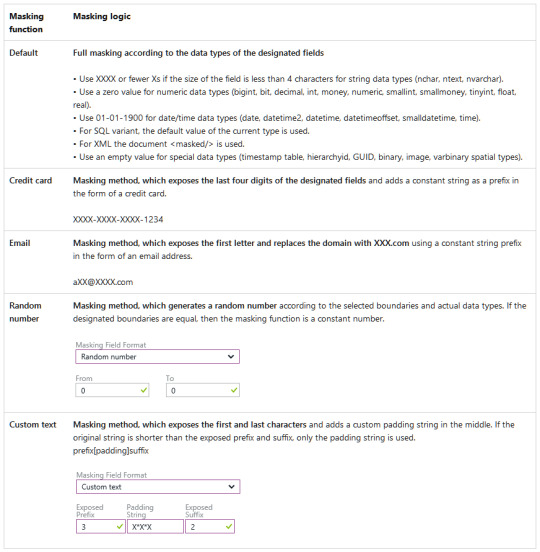
Nice table outlining the different data masking functions in Azure. Fully details here.
0 notes
Text
Migrating SQL Server On-Prem to the Cloud: A Guide to AWS, Azure, and Google Cloud
Taking your on-premises SQL Server databases to the cloud opens a world of benefits such as scalability, flexibility, and often, reduced costs. However, the journey requires meticulous planning and execution. We will delve into the migration process to three of the most sought-after cloud platforms: Amazon Web Services (AWS), Microsoft Azure, and Google Cloud Platform (GCP), providing you with…
View On WordPress
0 notes
Text
Empower Data Analysis with Materialized Views in Databricks SQL
Envision a realm where your data is always ready for querying, with intricate queries stored in a format primed for swift retrieval and analysis. Picture a world where time is no longer a constraint, where data handling is both rapid and efficient.
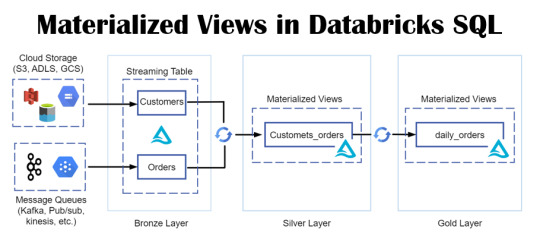
View On WordPress
#Azure#Azure SQL Database#data#Database#Database Management#Databricks#Databricks CLI#Databricks Delta Live Table#Databricks SQL#Databricks Unity catalog#Delta Live#Materialized Views#Microsoft#microsoft azure#Optimization#Performance Optimization#queries#SQL#SQL database#Streaming tables#tables#Unity Catalog#views
0 notes
Link
#Microsoft #Azure #AzureSecurity #DevOps #Cloud
#SQL #Database #PowerShell #Architecture #Linux
0 notes
Link

#sql#azure#blog#process#create#devops#project#server#build#microsoft sql server#sqlserver#azuredevops#database#sqlserverexpress#automate
0 notes
Text
How To Back Up and Restore Azure SQL Databases
http://securitytc.com/T1vYTx
2 notes
·
View notes
Text
Azure Data Engineering Tools For Data Engineers

Azure is a cloud computing platform provided by Microsoft, which presents an extensive array of data engineering tools. These tools serve to assist data engineers in constructing and upholding data systems that possess the qualities of scalability, reliability, and security. Moreover, Azure data engineering tools facilitate the creation and management of data systems that cater to the unique requirements of an organization.
In this article, we will explore nine key Azure data engineering tools that should be in every data engineer’s toolkit. Whether you’re a beginner in data engineering or aiming to enhance your skills, these Azure tools are crucial for your career development.
Microsoft Azure Databricks
Azure Databricks is a managed version of Databricks, a popular data analytics and machine learning platform. It offers one-click installation, faster workflows, and collaborative workspaces for data scientists and engineers. Azure Databricks seamlessly integrates with Azure’s computation and storage resources, making it an excellent choice for collaborative data projects.
Microsoft Azure Data Factory
Microsoft Azure Data Factory (ADF) is a fully-managed, serverless data integration tool designed to handle data at scale. It enables data engineers to acquire, analyze, and process large volumes of data efficiently. ADF supports various use cases, including data engineering, operational data integration, analytics, and data warehousing.
Microsoft Azure Stream Analytics
Azure Stream Analytics is a real-time, complex event-processing engine designed to analyze and process large volumes of fast-streaming data from various sources. It is a critical tool for data engineers dealing with real-time data analysis and processing.
Microsoft Azure Data Lake Storage
Azure Data Lake Storage provides a scalable and secure data lake solution for data scientists, developers, and analysts. It allows organizations to store data of any type and size while supporting low-latency workloads. Data engineers can take advantage of this infrastructure to build and maintain data pipelines. Azure Data Lake Storage also offers enterprise-grade security features for data collaboration.
Microsoft Azure Synapse Analytics
Azure Synapse Analytics is an integrated platform solution that combines data warehousing, data connectors, ETL pipelines, analytics tools, big data scalability, and visualization capabilities. Data engineers can efficiently process data for warehousing and analytics using Synapse Pipelines’ ETL and data integration capabilities.
Microsoft Azure Cosmos DB
Azure Cosmos DB is a fully managed and server-less distributed database service that supports multiple data models, including PostgreSQL, MongoDB, and Apache Cassandra. It offers automatic and immediate scalability, single-digit millisecond reads and writes, and high availability for NoSQL data. Azure Cosmos DB is a versatile tool for data engineers looking to develop high-performance applications.
Microsoft Azure SQL Database
Azure SQL Database is a fully managed and continually updated relational database service in the cloud. It offers native support for services like Azure Functions and Azure App Service, simplifying application development. Data engineers can use Azure SQL Database to handle real-time data ingestion tasks efficiently.
Microsoft Azure MariaDB
Azure Database for MariaDB provides seamless integration with Azure Web Apps and supports popular open-source frameworks and languages like WordPress and Drupal. It offers built-in monitoring, security, automatic backups, and patching at no additional cost.
Microsoft Azure PostgreSQL Database
Azure PostgreSQL Database is a fully managed open-source database service designed to emphasize application innovation rather than database management. It supports various open-source frameworks and languages and offers superior security, performance optimization through AI, and high uptime guarantees.
Whether you’re a novice data engineer or an experienced professional, mastering these Azure data engineering tools is essential for advancing your career in the data-driven world. As technology evolves and data continues to grow, data engineers with expertise in Azure tools are in high demand. Start your journey to becoming a proficient data engineer with these powerful Azure tools and resources.
Unlock the full potential of your data engineering career with Datavalley. As you start your journey to becoming a skilled data engineer, it’s essential to equip yourself with the right tools and knowledge. The Azure data engineering tools we’ve explored in this article are your gateway to effectively managing and using data for impactful insights and decision-making.
To take your data engineering skills to the next level and gain practical, hands-on experience with these tools, we invite you to join the courses at Datavalley. Our comprehensive data engineering courses are designed to provide you with the expertise you need to excel in the dynamic field of data engineering. Whether you’re just starting or looking to advance your career, Datavalley’s courses offer a structured learning path and real-world projects that will set you on the path to success.
Course format:
Subject: Data Engineering
Classes: 200 hours of live classes
Lectures: 199 lectures
Projects: Collaborative projects and mini projects for each module
Level: All levels
Scholarship: Up to 70% scholarship on this course
Interactive activities: labs, quizzes, scenario walk-throughs
Placement Assistance: Resume preparation, soft skills training, interview preparation
Subject: DevOps
Classes: 180+ hours of live classes
Lectures: 300 lectures
Projects: Collaborative projects and mini projects for each module
Level: All levels
Scholarship: Up to 67% scholarship on this course
Interactive activities: labs, quizzes, scenario walk-throughs
Placement Assistance: Resume preparation, soft skills training, interview preparation
For more details on the Data Engineering courses, visit Datavalley’s official website.
#datavalley#dataexperts#data engineering#data analytics#dataexcellence#data science#power bi#business intelligence#data analytics course#data science course#data engineering course#data engineering training
3 notes
·
View notes
Text
Microsoft disponibiliza SQL Server Migration Assistant V9.3
A Microsoft disponibilizou recentemente a versão 9.3 do Microsoft SQL Server Migration Assistant, uma ferramenta gratuita que simplifica a migração de Access, MySQL, SAP Adaptive Server Enterprise, Oracle Database e IBM DB2 para SQL Server e Azure SQL DB.
Continue reading Untitled

View On WordPress
#Access#Azure SQL DB#IBM DB2#Microsoft#MySQL#Oracle Database#SAP Adaptive Server Enterprise#SQL Server
1 note
·
View note