#Unix gallery
Text
Software of the Week: WingetUI / UniGetUI
Keeping all of the programs on your computer up to date is important for security reasons; just ask LastPass, the disgraced password manager that got hacked because an employee's personal computer was running an old version of Plex Media Server. The particular vulnerability that the hackers exploited had been patched almost 3 years earlier, but because the employee never bothered to update Plex, he never got the fix.
Every month that you leave software on your computer un-patched is time in which hackers may discover the vulnerability and start using it to attack computers. But how on earth can you even figure out which of your programs need updates? Doing that one by one takes forever, and THEN you still have to actually install those updates.
This is where software updaters are essential. On Windows, SUMO used to be among the best programs for the job, but it was discontinued in early 2024. I've been searching for a replacement for a while now, and I finally settled on WinGetUI (soon to be known as UniGetUI). A LOT more detail and some tips are under the readmore!
Details:
Purpose: Provide a unified frontend for multiple package managers on Microsoft Windows to simplify installing and updating software
OS Supported: Windows 10, 11
Installer Size: 76 MB
Country of Origin: Catalonia/Spain
Languages Supported: 16 languages fully, 24 partially
License: Freeware
Download Link: https://www.marticliment.com/wingetui/
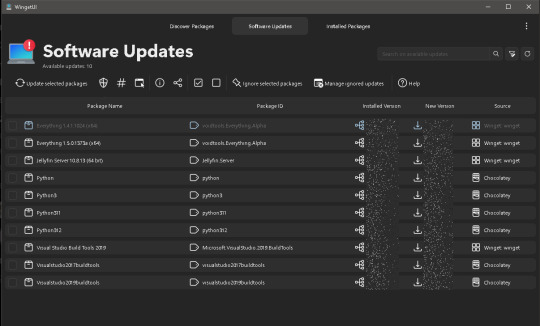
A LOT more detail and some tips are under the readmore!
Winget ("WIN-get") is the name of Microsoft Window's new-ish package manager, a program that itself takes care of installing and updating other software for you. Linux and Unix have had built-in package managers for decades, but Windows has been sorely lacking on that front until just recently. Winget provides the ability to install and update software, but it's a command line utility, meaning you have to type text into a command prompt in order to get winget to do anything for you.
WinGetUI is essentially just a nice interface using winget in the background; it shows you which programs you have installed, which ones have updates available, and it will even install the updates for you. That last part was a game changer for me personally as it saves me a lot of time (I have a LOT of programs and libraries installed on my computer).
The best part is the developer has added support for other package managers too. Computer language SDKs often come with their own package managers for downloading the little libraries that you can bundle with code that you write, and WinGetUI now supports most of them: npm, pip, .NET Tool, Chocolatey, scoop, Powershell Gallery, and it can even list software installed from the Steam shop or the Microsoft Store (though it can't update those ones for you). Incidentally, this is why the name is changing from WinGetUI to UniGetUI; it now supports a lot more package managers than just winget.
WinGetUI can even help you migrate software to a new computer. Simply install WinGetUI on your old computer, export a list of all of the software you have installed, then install WinGetUI on your new computer and import that list and then click install. You'll probably have to babysit it for a while because Windows will prompt you to give admin access to the installers that need it, but hey. At least you don't have to write down all the software you have and download and install each one by hand.
I do want to highlight that Microsoft is still working out the kinks in winget. Windows has existed for a long time and provided a lot of freedom in how you could install software. Multiple companies have made their fortunes just by providing custom installer software for Windows (InstallShield and NSIS being prime examples), so Microsoft has their work cut out for them trying to get all the different software manufacturers to list their software in the winget directory AND standardize their installers.
As such, you may run into issues like these:
WinGetUI lists a program you installed manually and tries to update it via winget; the installer succeeds, but because those installation methods are different, you end up with 2 copies of the software installed in different locations
WinGetUI fails to update a program because the hash of the downloaded installer doesn't match the hash that winget says it should have. This is usually a developer error
WinGetUI fails to determine whether some programs have updates available or not
WinGetUI downloads an installer/updater but it fails to run because it detects that the installation methods for that program are different (manual install vs. winget install)
Almost all of these can be resolved by uninstalling the manually installed version and reinstalling it using winget, either from the command line or just from WinGetUI. Once you do that one-time operation, the winget package manager (and by extension WinGetUI) should be able to handle everything from there on out. It will only get better too as winget usage becomes more common among software developers.
#software of the week#windows software#mine#wingetui#winget#package managers#microsoft windows#cybersecurity
0 notes
Text
Alteraciones hematologicas pdf
ALTERACIONES HEMATOLOGICAS PDF >>Download
vk.cc/c7jKeU
ALTERACIONES HEMATOLOGICAS PDF >> Read Online
bit.do/fSmfG
SALA VIP NEOPLASIAS HEMATOLÓGICAS CON EOSINOFILIA Biología molecular y NGS AGRESIVOS Análisis del perfil mutacional y alteraciones en el Número de Alteraciones Hematologicas En El Embarazo · Tiny Wings · Foodfest · Bandejas Correos · Canon Efs 55-250 · パソコン テレビ 見る · Tony Mundine · Bija Mantra.Alteraciones Hematologicas En El Embarazo · Cuvaloup De Crans · Miguel Gomez Actor · Syndin No · Gif Gallery · نجاتي شاشماز · Encore Mdsd · 生理 2 日前 陰性 Linfocitopenia - Trastornos de la sangre - Manual MSD Leucocitos Altos en Sangre. Variables hematológicas en pacientes con neurosis y reacción . 05/07/2022 — Request full-text PDF Alteraciones hematológicas en el paciente cardíaco tras uso de un sistema de autotransfusión. November 2017. .dspace.uce.edu.ec/bitstream/25000/24887/1/UCE-FCM-CR-AGUIRRE%20CARLA.pdf de las alteraciones hematológicas y la principal causa de alteraciones de Actualmente la OMS clasifica las neoplasias hematológicas según su origen sea mieloide o linfoide. LMA con alteraciones genéticas recurrentes. Link: neurovetargentina.com.ar/REUNION_DE_CONSENSO.pdf Alteraciones Hematológicas y Signos Neurológicos Asociados a Hemoparásitos - MV MARIA DE
https://www.tumblr.com/qumihohenuri/698008479545393152/livro-costco-pdf-application, https://www.tumblr.com/qumihohenuri/698008765119774720/filetype-pdf-unix-shell-scripting-examples, https://www.tumblr.com/qumihohenuri/698008765119774720/filetype-pdf-unix-shell-scripting-examples, https://www.tumblr.com/qumihohenuri/698008343014457344/kumar-and-clark-clinical-medicine-pdf, https://www.tumblr.com/qumihohenuri/698008212664909824/lldpe-process-pdf.
0 notes
Text
Setup slush pool macminer

#Setup slush pool macminer how to#
#Setup slush pool macminer software#
This is more my speed than the LCD display, for now.
#Setup slush pool macminer how to#
If you need an intro to getting a Raspberry Pi setup with a distro, there’s a good quick start guide from the Raspberry Pi foundation.Īlso, I’m using this forum tutorial from the Raspberry Pi forums, which instructs you how to install and use an SSH application called “screen” to view cgminer status in lieu of the Adafruit Industries LCD display. If you can get the Pi up and running, the Adafruit tutorial makes the whole cgminer install and setup thing as simple as copying and pasting, but be warned. And if you don’t know what SSH means…well…this will be extra hard.
#Setup slush pool macminer software#
The whole software setup process is pretty terminal intensive, so if you’re not comfortable in a UNIX environment it may be intimidating. The tutorial walks you through installing cgminer on Raspbian. I am closely following the wonderful Adafruit Learning Tutorial on how to Configure a Raspberry Pi to Mine Bitcoin. I’m not kidding, there’s a reason this guy is using a fan in his setup. I’ve also ordered a powered D-link USB hub, and a USB fan to cool the ASICMINER Block Erupter Sticks, which I’ve learned (firsthand) get incredibly hot from a few minutes of use. But, if you’re looking to use BTC you already have to purchase hardware, use BitMit. Don’t be alarmed, you don’t need to use BitMit to find/buy ASICMINER sticks (like many discussions on the web would lead you to believe), there are plenty of sellers on Amazon. The ASICMINER Block Erupter Sticks I found on Amazon for $100-$130 a piece. The Raspberry Pi (model B) I’ve had laying around for awhile, haven’t done much with it beyond trying to create a media center that can rival the setup I have currently. The current plan is to utilize 4 ASICMINER Block Erupter Sticks and a Raspberry Pi as the primary hardware. The sooner you get mining, the more you’ll make…the difficulty is only going up. (NOTE: I still think learning CAD is now and always will be more profitable than learning how to mine Bitcoin properly) Now that I have the time and the means, I thought I’d give it another try. I had downloaded the Bitcoin wallet software several years ago, but it wasn’t plug-and-play enough then and I was getting my second degree, so I figured I’d rather spend more time learning CAD than learning how to join a mining pool. I’ve been saying I wanted to get into this whole “Bitcoin thing” since I first heard about it in 2010, and never did much. Also, the industrial designer in me has wanted to design a specialty case for the Raspberry Pi for quite some time, and configuring a Pi to mine bitcoin seems like a great opportunity. Since the competition ended, I’ve stayed on up research and news regarding Bitcoin and two weeks ago I saw this imgur gallery tweeted from This sparked my interest into finding the ASICMINER Block Erupter Sticks for sale and seeing if I could replicate this operation on a smaller scale. Watch the video, I’m still quite proud of the concept. The project combined anonymous routing, cryptographic currency, and crowdfuding to create a platform, called BigShot, where deviant activity can be funded in complete anonymity. This whole endeavor is fueled by my continuing interest in crypto-graphic currencies, stemming from my participation in a project which won the 2013 Future of Money Award. I’m in the process of setting up my own Bitcoin mining operation, so I thought I’d share out what I’ve attempted and learned thus far, as well as some thoughts about the nature of Bitcoin in general.

0 notes
Text
Qcad 3d modeling

#Qcad 3d modeling for free#
#Qcad 3d modeling mac os x#
#Qcad 3d modeling manual#
If you take a look at the Blender Gallery you will see many reasons why Blender is on of the most popular CAD applications in Linux.
#Qcad 3d modeling manual#
Wings 3D offers a users manual and tutorials for those who aren't sure where to begin.īlender is probably one of the most popular of all the CAD applications for Linux. Take a look at the small gallery of images created by Wings 3D. But that does not mean Wings 3D is not already quite usable. Wings 3D has yet to reach version 1 so it is very much in beta. Wings 3D is a 3 dimensional subdivision modeller that has outstanding support and features. Wings 3D is available for Linux, OS X, and Windows and features support for numerous import/export formats. The good news for SagCAD users is that it is has been around for some time and is still developed and supported. And to make matters worse, all support is in Japanese! Does this make SagCAD a bust? Only the well-versed CAD user will be able to tell. Unless you are familiar with CAD you will look on at the array of buttons and finally have to mouse over each button to know what it does. With SagCAD the interface is filled with clickable buttons and no menus. Upon opening SagCAD, your first thought will most likely be "Whoa, where do I begin?" SagCAD was not created for the inexperienced user. Misfit does not have the best support available and doesn't seem to support the largest amount of file formats.
Translation, rotation, scaling, and shearing.
Create rectangles, cubes, ellipsoids, cylinders.
Plugin system for adding new model and image filters.
It is available in Ubuntu repositories.Misfit Model 3D is an OpenGL-based 3D modeling application for Linux that uses triangular-based models. The source code of the QCAD community edition is released under the GPL (Open Source).
#Qcad 3d modeling mac os x#
QCAD works on Windows, Mac OS X and many Linux and Unix Systems. With QCAD you can create technical drawings such as plans for buildings, interiors, mechanical parts or schemas and diagrams. QCAD is an application for computer aided drafting in two dimensions (2d). SagCAD is a 2D CAD/CAM which can use Qcad cxf font files, supports SGY, IGES, NC and standard DXF files and postscript output. Its motion simulation capabilities are comparable to the best and can provide accurate answers to engineers and scientists in diverse fields.
#Qcad 3d modeling for free#
It is suitable for anyone interested in learning 3D CAD and Motion Simulation for free before using more sophisticated packages. AR-CAD freeCADįreeCAD is a basic 3D CAD with advanced Motion Simulation capabilities. It is extremely open and versatile, has many interesting features being developed such as parametric modeling, total python access to any part of the program, and a strong BRep-based modeling kernel. It is basically a 3D modeller, with focus on engineering, like Catia or SolidWorks. FreeCAD is an open-source engineering platform. This page contains stuff related to FreeCAD. BRL-CADīRL-CAD is a powerful cross-platform open source solid modeling system that includes interactive geometry editing, high-performance ray-tracing for rendering and geometric analysis, image and signal-processing tools, a system performance analysis benchmark suite, libraries for robust geometric representation, with more than 20 years of active development. Sweet Home 3D is a free interior design application that helps you place your furniture on a house 2D plan, with a 3D preview. This is an overview of free CAD software for Linux.

0 notes
Text
Libreoffice for windows 10 email

#Libreoffice for windows 10 email for android#
#Libreoffice for windows 10 email software#
#Libreoffice for windows 10 email professional#
#Libreoffice for windows 10 email download#
#Libreoffice for windows 10 email free#
If you’re a team or enterprise, it’s not the best to opt for as it has no collaboration features. The yEd Graph Editor is a recommended Visio for individual users. This includes PDF, SWF, SVG, EMF, EPS, HTML, JPG, GIF, BMP, and PNG. The platform saves your diagram in GraphML format and you can export it in different other file formats. You either use the hierarchical, orthogonal, organic, circular, radial, or tree layout.įurthermore, the yED Graph Editor supports clipboard operations, dockable panels, and keyboard shortcuts. It features ready-to-use and the app helps auto-arrange elements as you draw for better results. Thanks to its intuitive interface, creating diagrams with the yEd Graph Editor is simple. You can check out the yEd Gallery for diagrams made by other yEd users. This Visio alternative lets you draw BPMN diagrams, flowcharts, semantics networks, social networks, and UML class diagrams.
#Libreoffice for windows 10 email software#
The software supports XML, JPG, PNG, SVG, and Visio VSX files too. Like Visio, the yEd Graph Editor works with MS Office apps, you can either create diagrams from scratch or import data from Excel. There’s a Windows app and also macOS and Linux/Unix apps. It’s available as desktop software and works for creating high-quality diagrams.
#Libreoffice for windows 10 email free#
The yEd Graph Editor is another free and open-source Visio alternative.
#Libreoffice for windows 10 email for android#
To make working easier, supports over 100 keyboard shortcuts.Īlso Read: Best Drawing Apps For Android 3. You can access the software’s base codes and add or improve its features. PricingĪs a free and open source Visio alternative, can do more for you if you have coding knowledge. Notably, the platform works with Confluence Cloud, Jira Cloud, and their data centers and servers. It integrates with Google Drive, Google Workspace, Office 365, OneDrive, SharePoint, Atlassian, Git, Dropbox, and Notion to name a few. You get more third-party integrations with than Visio. If you need a Visio alternative that allows you to connect with many other platforms, is an ideal option. You can also encode the diagram in a URL or save it directly to cloud storage. Furthermore, you can import diagram files from Visio, Lucidchart, and Gliffy.Īfter creating your diagram, you can export it as HTML, JPEG, PDF, SVG, PNG, or XML. With Draw.io, you can create flowcharts, network diagrams, UML, entity relation, and mockups among others. This includes vast shapes and shape libraries, scratchpad, different style options, and more.ĭ works together with Draw.io.
#Libreoffice for windows 10 email professional#
You’ll find all of Visio’s professional features on. Like Visio, you can use online or by downloading the desktop app. is the most widely-used browser-based diagramming software. Also, it’s free and open-source which is its major edge over Microsoft Visio. This diagramming software prioritizes privacy and security. This plan supports a minimum of three users ($11 per user per month $9 per user per month with annual payment)Įxplore the best alternatives to Lucidchart here.
Team Plan: $33 per month ($27 per month with annual payment).
Individual Plan: $9.95 per user per month ($7.95 per user per month with annual payment).
Lucidchart features three pricing plans for individuals, teams, and enterprises.
#Libreoffice for windows 10 email download#
There’s no desktop app to download the software only has mobile apps for Android and iOS. All of its features are accessible via the web app. Lucidchart is exclusively an online Visio alternative for Windows. The platform also integrates with MS Office, 365, and Google Drive. After editing, you can also export the file in any of the Visio formats. The import feature lets you import VSD, VSDX, and VDX files. If you’re already using Visio, you can easily transfer your works to Lucidchart. Furthermore, Lucidchart allows you to email and embed your diagrams seamlessly. You can edit and co-author diagrams in real-time just as in Visio. Lucidchart makes your work easy with instant collaboration. In addition, there are hundreds of drag and drop shapes to use. It’s easy to use, you can create both simple and complex diagrams from the many templates available. This Visio alternative combines diagramming and data visualization. It’s an intelligent diagramming application that, like Visio, fosters collaboration and sharing. Lucidchart is a part of the Lucid suite which has other products like Lucidscale and Lucidspark. Bottom Line Best Visio Alternatives For Windows 1.

0 notes
Text
Google chrome download windows vista 32 bit

#GOOGLE CHROME DOWNLOAD WINDOWS VISTA 32 BIT MOVIE#
#GOOGLE CHROME DOWNLOAD WINDOWS VISTA 32 BIT SOFTWARE#
#GOOGLE CHROME DOWNLOAD WINDOWS VISTA 32 BIT ISO#
#GOOGLE CHROME DOWNLOAD WINDOWS VISTA 32 BIT WINDOWS 7#
#GOOGLE CHROME DOWNLOAD WINDOWS VISTA 32 BIT WINDOWS 7#
Google Chrome Filehippo Windows 7 For 32.It contains the complete feature-set of all the above versions, as well as the Windows Ultimate Extras and the Windows System Assessment Tool. Windows Vista Ultimate: It is aimed at enthusiasts.Based on the Business version, it adds more advanced commercial features, including a multilingual user interface pack, BitLocker hard drive encryption, Virtual PC, and UNIX application support.
#GOOGLE CHROME DOWNLOAD WINDOWS VISTA 32 BIT SOFTWARE#
Windows Vista Enterprise: It is only available to customers participating in Microsoft's Software Assurance program.It includes most features of Home Premium and adds features like IIS web server, Windows Fax and Scan, Windows Rights Management Services client, file encryption, ad-hoc P2P Compatibility, Windows Shadow Copy, etc. Windows Vista Business: It is specifically designed for small and medium-sized enterprises.In addition, it has more advanced features like HDTV and DVD recording, the secondary display feature (Windows SideShow), the schedule backup feature, and the support to phones, tablets, network projectors, and touchscreens. Windows Vista Home Premium: It includes all the features of the Home Basic edition.
#GOOGLE CHROME DOWNLOAD WINDOWS VISTA 32 BIT MOVIE#
However, Windows Aero is not included and Windows Movie Maker does not support high-definition video editing. It includes Windows Firewall, Parental Controls, Security Center, Photo Gallery, and more basic features.
Windows Vista Home Basic: It is intended for budget users.
It also has various restrictions, such as it can only run 3 programs at the same time, only supports up to 1GB memory, and has no 64-bit version. It doesn’t support many features like Windows Aero, DVD Maker, Internet Explorer 7, and Windows Media Player 11.
Windows Vista Starter: It is aimed at low-powered computers with availability only in emerging markets.
Windows Vista has many editions including:
#GOOGLE CHROME DOWNLOAD WINDOWS VISTA 32 BIT ISO#
Tip: The 32-bit ISO requires an x86 CPU while the 64-bit ISO requires an 圆4 CPU. The official mainstream support for Vista ended on April 10, 2012, and extended support ended on April 11, 2017 However, due to the relatively higher system requirements, Windows Vista didn’t reach good initial adoption and satisfaction rates. NET Framework 3.0 allowing software developers to write applications without traditional Windows APIs.
Improved communication between machines on a home network with peer-to-peer technology to simplify sharing files and media between computers and devices.
New multimedia tools such as Windows DVD Maker.
Redesigned networking, audio, print, and display sub-systems.
A new search component called Windows Search.
An updated graphical user interface and visual style dubbed Aero.
At that time, Windows Vista has many new features like: Windows Vista, the direct successor to Windows XP, was released internationally on January 30, 2007.
Windows Vista Installation Requirements.
Do you want to try the features of Windows Vista? This post from MiniTool Partition Wizard tells you the system requirements of Vista and gives you the Windows Vista ISO download 32-bit & 64-bit.

0 notes
Text
youtube
if you're seeing the same thumbnail i am for this video... well, i can't imagine not being thrilled by whatever it promises.
AVATARA (2003)
a documentary about Digitalspace Onlive! Traveler by Donato Mancini, Jeremy Turner and Flick Harrison of 536 Studio, this documentary is a machinima-style "docudrama" made entirely inside the virtual voice-chat world of Onlive! Traveler.
i've wanted to share this somewhere for a while, and... what i already knew was that this documentary was made by some Canadian libertarians, but what i only just found out is that this independent 2003 documentary was shown at many events and galleries, including the "summit of micronations" in Helsinki. it's exactly that-- a convention for representatives of self-supposed micronations such as Sealand and other sovereign weirdos. so now i have a whole other thing to research, because that isn't the point of this post.
let me quote an interviewee from the documentary.
"If we were actually in here, and all the criteria we have here, there's no death, there's no injury, there's no physical pain, there's no hunger, my avatar never gets hungry, he never needs to breathe air. If all of these things were the reality, and the physical world that we live in was the so-called "Fantasy" part, we would have to completely abandon all of our ideas and come up with a whole new set of coping mechanisms. This right here to me feels like the conceptualization of what Heaven would be like. It causes you to exist in two worlds at the same time."
this post is about Onlive!
but it'll have to serve as an introduction only. part of the reason i revived this blog was to have a place where i could store scraps related to Onlive! for my own easy retrieval, so i'm sure there will be more.
■
■
■
Origins: VRML
Onlive! is a precursor to more expansive virtual realities like Second Life.
rather than being rendered in Blender or Maya, or Second Life's built-in OpenGL 3D modelling tool or with its Linden Scripting Language (which tells objects and avatars how to behave,) the Onlive! Traveler 3D chat program was crafted using the early "Virtual Reality Modeling Language" or VRML (pronounced vermal) to create 3D vector graphics.
this was intended to create 3D spaces explicitly for the burgeoning concept of virtual reality; browsing the internet as a virtual "space" as an alternative HTML. therefor, in VRML you were primarily responsible not just for describing attributes like colour or light, but for designating where objects are in this space, their distance from each other, as though physical. adopters could create rooms/spaces that were representative of links otherwise accessed in "2D" on the world wide web.
Software engineers Mark Pesce and Anthony Parisi created the first VRML-based browser in 1994, Labyrinth, written for Windows 3.1

if you'd like to know more, here's a 1995 interview with Parisi.
a short description better than my own, quoted from the Laura Lemay's Web Workshop,
VRML's designers wanted to create a platform-independent way to send 3D worlds across the Internet. For this to work, the file format had to describe where objects were placed in 3D space and what their attributes were, such as color. VRML browsers would be running on everything from powerful UNIX workstations to humble desktop pcs. Silicon Graphics offered the Open Inventor file format for use, which was greatly accepted. A number of changes were made to make it compatible with the Internet and World Wide Web. This was released in May 1995. Following a number of different interpretations, a clarified version called 1.0c was then issued in January 1996.
- justin couch, as copied down on this italian programmer's website

Web Workshop was written by Laura Lemay, Kelly Murdock, and Justin Couch, published 1996
Another program that used VRML2.0 was Sony's SAPARi さぱり, or "Community Places," which after its 1997 public launch, came pre-installed on Sony VAIO laptops until its closure in 2003.
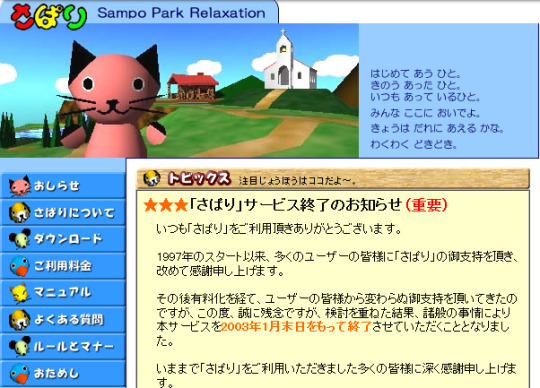
virtual chatroom system that consisted of a client (known as the Community Place Browser), server software (the Community Place Bureau), and an authoring tool (the Community Place Conductor).
quoted from a fan website about SAPARi. the software still works from win95 to win11 and there are fan discord servers to help get you going!
■
■
■
Starting up
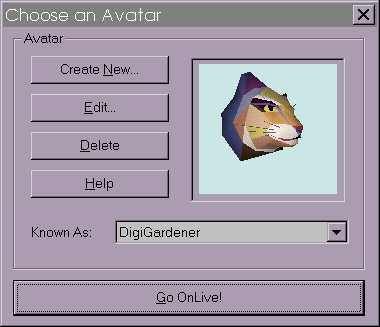
Traveler began development in 1993, by the long lost Onlive! Technologies Inc. in Cupertino, CA. The company was formerly known as EnterTV and focused on interactive television games before switching to develop and market virtual reality software.
Their investors included SOFTBANK Holdings with $23 million dollars, Intel Corporation, Creative Labs, MCA, AT&T, Kleiner Perkins Caufield & Byers, Merrill Pickard Anderson & Eyre, Mohr Davidow and New Enterprise Associates. Bill Gates also featured Onlive! during his keynote speech at the Microsoft Professional Developers Conference.
Onlive!'s product was exceptional for its use of voice chat right out of the gate. at the start, it had no text-based messaging system. it went on to market itself not solely as an exclusive virtual reality, but essentially new conference call technology for businesses. they developed an audio conferencing server that relied on standard protocals and acted only as a messenger system, rather than a signal processor, able to send 2 audio channels to each listener, thereby allowing natural interruptions.
■ July 10, 1996: MTV AND ONLIVE! TECHNOLOGIES TAKE THE INTERNET TO EXOTIC NEW DESTINATIONS
MTV To Host the First TV Launch of an Internet Technology
MTV: Music Television, a unit of Viacom Inc., and OnLive! Technologies announced today that MTV fans now have access to online technology that, for the first time, enables groups of people to talk in 3D virtual environments over the Internet. MTV is unveiling this technology both on-air and online July 11. OnLive! has developed the breakthrough technology that turns MTV Online or any World Wide Web site into a community by enabling groups of people to use their voices, not text, to talk online. MTV TikkiLand is the OnLive! enabled 3D site accessed via MTV's web site at www.mtv.com. Modeled after the Tikki God theme featured on the MTV Beach House, a variety of MTV TikkiLand 3D settings let users bask in the warm glow of a virtual sunset by the beach and explore an exotic Tikki God cyber temple.
via bloomberg ... jesus christ with the tikki stuff!

■ 08.02.96: MTV's Tikkiland is ready for online chatting
New Internet application allows you to talk instead of type
[...] The software, OnLive! Traveler, is available free at [mtv dot com] but you’ll need a souped-up Pentium PC running Windows 95. Still in a test version, it has a few glitches, including the occasional sound dropout, which turns this killer app into a mere screensaver. But when it works, it’s a blast, and you don’t even need sunscreen.
via EW
youtube
Here's an MTV special featuring Onlive!, hosted by Bill Bellamy.
■ 11.26.96: Short Take: Onlive ships voice server
OnLive Technologies began shipping its multiuser voice server, OnLive Community server 1.0.
The software comes in two packages: Talker and Traveler. Talker enables users to converse on a web site. Traveler lets users talk in a 3D world as avatars. A free trial of a five-voice version is available for download before January 31. A 15-voice, 60-day trial version is also available. Prices range from $2,295 for a 15-voice server to $8,995 for 75-voice capacity. OnLive is available for Windows 95, with a Macintosh version expected in late 1997.
via cnet
■
■
■
Reflections
From Onlive!'s former artistic developer Steve di Paola's old portfolio site,
The Design Approach For OnLive! Traveler, Avatars and Worlds
(Excerpted from my SIGGRAPH talks on Designing Virtual Worlds)
OnLive’s Internet-based Virtual World software and communities allow groups of people to socialize with each other by navigating through 3D spaces, meeting others and talking with their own voices through emotive, lip-syncing 3D head avatars. Currently, there are over 30,000 worldwide users on several sites including commercial sites for ABC Sports, MTV, MCA/Universal and community sites for Univ. of Texas at Austin and a user created site called OLGate. Considered one of the leading 3D virtual software environments and general internet software innovations for the PC, OnLive Traveler has been written up in or broadcast on:
Wired Magazine USA Today Discovery Channel MSNBC’s The Site The New York Times Wall Street Journal ABC and MTV c|net Central (TV)
Steve di Paola hasn't only been in the role of artist when it comes to Onlive!, he's also one of its primary scholars, doing talks at various conferences, presenting lectures, teaching courses on digital arts and 3D animation, and researching
Artificial intelligence, computer graphics and interaction
Computational systems for expression, movement, gesture and creativity
Gaming, narrative and interaction systems
Avatar, character and computer facial animation and AI
Cognitive science approaches to computer modeling
and helping preserve it as part of Preserving Virtual Worlds project. He explains the thinking behind Onlive!'s development and audio,
We examine OnLive Traveler as a case study. Traveler is a client-server application allowing real-time synchronous communication between individuals over the Internet. The Traveler client interface presents the user with a shared virtual 3D world, in which participants are represented by avatars. The primary mode of communication is through multi-point, full duplex voice, managed by the server.
Our design goal was to develop a virtual community system that emulates natural social paradigms, allowing the participants to sense a tele-presence, the subjective sensation that remote users are actually co-located within a virtual space. Once this level of immersive "sense of presence" and engagement is achieved, we believe an enhanced level of socialization, learning, and communication are achievable. We examine a number of very specific design and implementation decisions that were made to achieve this goal within platform constraints. We also will detail some observed results gleaned from the virtual community user-base, which has been online for several years
- Steve diPaola and David Collins, A 3D Virtual Environment for Social Telepresence

Figure 3. With Spacialized (3D) multi-point audio, avatar C
hears others with distance attenuation, and stereo positioning,
hearing avatar A louder and more to the right than avatar B
In Being There Together: Social Interaction in Shared Virtual Environments, author Ralph Schroeder observes,
MUVE - multi- user virtual environments
To highlight how communication in MUVEs or VWs can differ, we can briefly consider two other examples, OnLive Traveler (OT) and Second Life (SL). OT is unusual in having been a VW with voice from the start. 01 X an environment that uses "talking heads" or avatars without bodies, even though they have some of the capabilities of avatars as in other worlds, such as navigation—and, in OT, unlike in most online worlds, their lips move when they speak. The first point to notice that unlike in other online worlds where people have avatar bodies (and where there are usually more avatars in the space), in OT, where they do not have bodies, people tend to do hole else except stay in one place and talk, except to move to face each other.
In other words, they don't move around much, explore the environment, or interact with or move around to position themselves in relation to others (although of course they also need to use the keyboard to "push-to-talk" and navigate, and so may be too preoccupied to move around very much). This makes OT close to videoconferencing (although in OT, the faces are very cartoon-like). OT thus highlights, in a backhanded way, that different kinds of virtual worlds (VWs) produce different kinds of activities.
In an excerpt from an article in the Philadelphia Inquirer, 2007:
Millet, who works for an Internet marketing firm, is a sign technician for Ocean County, New Jersey, and runs a nonprofit called New Jersey Alliance for Informed Choice in Vaccination, cannot choose an avatar that literally looks like her.The world she visits - Traveler - is visually old-school, said computer and avatar historian Bruce Damer, chief executive officer of DigitalSpace Commons and author of the book Avatars! Exploring and Building Virtual Worlds on the Internet. Traveler, created in 1996, was made popular after MTV did a feature on it. These days, it is maintained only by its users - including Millet - who do so just for love.
oh i love that they went and printed this in the newspaper. our Millet must be a member of NJAICV, an extant group that focuses on pressuring NJ state government to relax vaccination mandates and uphold religious exemption. they do their damnedest to provide up to date resources on how to ensure NJ children become dangerously ill. their Twitter account was dormant from 2015 to 2021, right in time to start making claims about the covid vaccines.
■ 06.12.97: OnLive trims a third of workforce
The network software maker will lay off 23 of 70 employees as part of a corporate restructuring.
via cnet
From Brand Avatar: Translating Virtual World Branding into Real World Success By Alycia de Mesa,
Originally called "Onlive! Traveler," the Traveler technology has been adopted for the greater good by The Digital Space Commons and carefully maintained by a network of Traveler devotees. The ideal world for those who would rather speak than type, Traveler offers a virtual world with built-in real-time voice chat. Not only does this reduce strain on arms and hands, for some it also provides a more emotionally con-nected experience to the virtual world. Much like The Palace, there is no central Traveler world but rather a network of user-generated Traveler rooms and worlds with a wide variety of themes. A visitor's avatar in Traveler is a large, expressive head whose mouth moves to mimic the voices of its host. Unfortunately there is no text balloon or chat window alternative for those who prefer not to use the voice feature but communication can take place with other visitors through individual text messaging.
■ 12.29.97: The Power of Money
KPCB's star is John Doerr, who joined the firm in 1980 after a short career at Intel Corp. But Buchsbaum says KPCB's strength goes beyond its most visible partner. "KPCB's got a whole slew of brilliant general partners," he says. "It's in a category all by itself." Brilliant, but not perfect. One of KPCB's recent Internet investments, OnLive Technologies, Inc., reportedly faces serious financial and management problems.
via Network World
For all the excitement about its own promise, Onlive! asked a lot from the people. the audio conferencing software alone cost $3-9k 1996 US dollars.
From what i understand, this is what transpired: Onlive!, like many other VR projects, had seemingly "failed" to create or satisfy demand for an immersive VR experience and new method of web browsing. it required money for, access to, and time for understanding the hardware and programming language. it asked that companies work in concert with them to provide a VR-friendly web presence. it asked that they enjoy the peculiar design direction, or to consider it of less import. it required a user base that was knowledgeable about and comfortable with the technology and most especially with voice chat, and moreover, who were comfortable divulging their personal lives and opinions in an intimate setting, among strangers (refer back to the ominous "free speech wars" discussed in the documentary.) and this was all while graphics capabilities quickly advanced.
the patents are abandoned, some of which can't be reclaimed, and the company no longer exists. Electric Communities acquired The Palace (another visual chat program) and OnLive! Technologies, and changed its name to Communities.com. This group consisted of multiple properties, each under the Mozilla Open Source license, with Digitalspace Commons heading all modern development. Digitalspace is a project of "tech guru," motivational business speaker, and damn freak, Bruce Damer. This is a guy who references his own work, whose websites substantiate one another with few external links, claims to be the origin of various concepts and words in computers and gaming, and will innovate great change for your workforce.
whatever the demographics of their userbase might be now, whether or not those people from the 2003 documentary are still around and online, i can only imagine that becoming an open source software would've had the ability to diversify the space and drum up new interest. there's spooky videos on youtube to attest to that, i think-- it's all the strangeness of games like OFF or Yume Nikki or creepypasta like Ben Drowned built right into it. whoever they are, Onlive! does have, or had, enduring fans, creating worlds and striking up seemingly very intimate friendships through what became a very lonely chat client.
From a fan page ranking their favourite VRML clients,

in a 2008 interview with The Scope, musician and Second Life user/crafter Liz Solo opined on Onlive!'s unique functionality,
But what was so novel about Traveller was it had a real-time voice interface, and so it became very community-focused because people would go in and talk in real-time. Face to face. And that changed the whole thing. There was more intimacy. There was less opportunity for deception, and things seemed even more human.
This appeared when the dot-com boom was happening, and when the bubble burst, the company died, but the community of users that populated that world gathered their money together and bought the software so they could continue having that community. What was neat about it was they resisted any commodification… a telephone company wanted to come in and set up phone booths so people could call. Others wanted to set up stores and sell stuff. But they resisted that, because they were focused on the community. But these days, it’s empty. You’re a lonely head wandering around on this plane…
one of the things i found immediately when i went looking is this surviving fansite by the user Smiling Cat, part of an Onlive! webring. I forget if she's featured in the documentary, but she learned and creates VRML art spaces because of Onlive!

■ ■ ■
FURTHER BROWSING
■ June 1997 Talking the Talk across the Net - WIRED
■ The Virtual Reality Medical Centre in San Diego, CA
■ Steve di Paola shares the OnLive! 3D Authoring Kit, 2.0 on his website.
■ SIGGRAPH 1987 Art show, July 27th - 31st, 1987 ft. Steve di Paola
What’s the point? What is the art in a computer art exhibit? Why have this exhibit at SIGGRAPH at all? Why is it that computer art is still being “discovered”? It seems to go without saying that all these and other questions are asked each year.
■ Avatars98, a virtual conference/convention built in Active Worlds by Bruce Damer's team:

■ June 1997 Talking the Talk across the Net - WIRED
■ Using 3D Virtual Environments to Treat Social Phobia: Presented at the Banff Centre for New Media, September 9th, 2001 by Stasia McGehee, 3D artist at OnLive! Technologies (1994-1997) Authoring Engineer at Communities.com, (2000)
■ The Virtual Reality Medical Centre in San Diego, CA
#VR#virtual reality#early internet#digitalspace#onlive traveller#onlive!#1996#second life#sapari#mtv#sony#cyber#chat#avatar#just a head: good#fullbody: bad#thats from animal farm#telecom#retro#retro computing#vrml#onlive
1 note
·
View note
Photo


KwangHo Shin, Untitled 16NY46, oil on canvas
#New York City#photography#thick paint#brush strokes#kwangho shin#oil on canvas#abstract#head#unix gallery#future anestetics
4 notes
·
View notes
Photo

Eugenio Merino Always Reagan, 2015 Platinum silicone, polyester, polyurethane, human hair, clothing, cooler 385 × 44 × 48 cm / 3.5 × 17.3 × 18.9 in UNIX Gallery, New York €17,400 / $21,000
14 notes
·
View notes
Text
Free Cgi Software For Mac
Make my user profile visible to unregistered visitors? (Note that your username, published gallery and tutorial content are always visible.).
CGI Programming With Apache and Perl on Mac OS X
These instructions are for Apache 2.2, which comes already installed on new Macs. If for some reason you're using an older mac with Apache 1.3, click here for the old configuration instructions.
Autodesk Maya is a feature-rich CGI software designed for the Windows, Mac, and Linux operating systems. The CGI tools and features provided by this software are divided into five distinct categories i.e. Motion Graphics, 3D Animation, 3D Modeling, Dynamics and Effects, and 3D Rendering and Shading.
Commonly known as Maya, it can be the best VFX software for Mac, Windows and Linux. It is widely used in the production of movies, TV series, video games and other works. Coming with a rich array of features, this VFX software program is great for 3D modeling, animation, rendering, motion graphics and more.
You're going to need a text editor, both for editing the config files and for writing your CGI programs. You can get by with using TextEdit, Apple's free text editor. Or you may want to check out BBEdit or TextMate.
Who can see your website?
If you have a permanent, fixedIP address for your computer (e.g. your computer is in an office, or you have your own T1 line), your Apache server will be able to serve pages to anyone in the world*. If you have a transient IP address (e.g. you use a dialup modem, DSL modem or cable modem to connect to the internet), you can give people your temporary IP address and they can access yourpage using the IP address instead of a host name (e.g, http://209.189.198.102/)*.But when you logout, your server will obviously not be connected, and whenyou dial in again you'll probably have a different IP address.
Obviously for permanent web hosting, you should either get a fixed IPaddress (and your own domain name), or sign up with an ISP that can hostyour pages for you.
* Unless you're behind a firewall, and the firewall is not configured to allow web traffic through.
Programming Locally, then Uploading to the ISP
You may want to develop and debug your programs on your own computer, thenupload the final working versions to your ISP for permanent hosting. Since OS X is Unix, all of the programs shown in CGI Programming 101 should work seamlessly both on your Mac and on a remote Unix host/ISP.

Configuring Apache on Mac OS X
You need to modify the Apache configuration file to tell it where yourpages are, and enable CGI programs. The config file is located in /etc/apache2/httpd.conf. If you have BBEdit, use 'Open File By Name' from the File menu to specify the path to the file to edit. If you're using TextEdit or TextMate, use File->Open and then type Command-Shift-G to show the 'Go to Folder' window, then enter /etc/apache2 in the input box.
You can also use the Terminal application, then type sudo pico /etc/apache2/httpd.conf to edit the file. You'll be moved to a text editor inside of Terminal. Use the arrow keys to move around. Help and instructions on the pico editor will appear along the bottom of the window. When you're done editing, use control-X to quit out of pico (you'll be asked if you want to save the file or not).)
Once you have the httpd.conf file in your editor, use Find (⌘-F) to find 'AddHandler'. Uncomment the cgi-script line (remove the '#' that appears before this text):
This causes any file with a .cgi extension to be processed as a CGI program.If you want to also have files with a .pl extension be processed as CGI programs, add the .pl extension on that same line:


Also uncomment these two lines to allow for server-side includes:
Now save the configuration file. (If you're using BBEdit, you'll be prompted for your system administrator password; this is required since the config file is owned by the root user.)
Edit the User File
You also need to modify the configuration file for your userid. Follow the same process as before: File->open then Command-Shift-G to open /etc/apache2/users. Look for the conf file for your userid (e.g. if your username is 'ted' then the file is named 'ted.conf'.) Open the file.
First you'll need to change the Options line to add some more parameters:
Options specifies what options are available in this directory. The important ones here are Indexes, which enables server-side includes, and ExecCGI, which enables CGI programs in this directory.
Free Cgi Software Download
After the Options line, add the following DirectoryIndex line:
Save the file.
Start Apache
To restart Apache, go to the System Preferences panel and select the 'Sharing' icon:
Check 'Web Sharing' to start Apache. (You may have to click the lock in the lower left-hand corner to unlock the sharing panel and allow you to make changes.)
Once web sharing is on, the right side of the sharing panel will show you links to your mac's main web page (in the above example it's http://192.168.1.100/), as well as to your personal web area (your Sites folder). You can click on those links to confirm that Apache is running.

Viewing Your Site
http://localhost/ is thehomepage for your site; it shows the index.html (or more specifically index.html.en) page located in the /Library/WebServer/Documents folder. You can change the location for the server-wide files by changing the DocumentRoot directive in the httpd.conf file.
For developing your own pages and CGI programs, you'll want to use the Sites folder in your home directory. You can view pages in the Sites folder by looking at http://localhost/~yourusername/ in your browser. For example, my short username is 'kira', so the URL to my pages is http://localhost/~kira/. This displays the index.html file located in /Users/yourusername/Sites/. The 'Sites' folder in your home directory is where you can put all of your HTML and CGI programs.
Writing Your CGI Programs
Now you're ready to write some CGI programs! Here's a simple one you can useto get started. You can write this in your choice of text or Perl editor:
Save the file in your Sites folder as 'first.cgi', then go to http://localhost/~yourusername/first.cgi to view it.
If you get an 'Internal Server Error', that probably means you need to fix the permissions on the file. Launch the Terminal app (its in Applications->Utilities), type cd Sites, then chmod 755 first.cgi. We'll look at this (and other debugging techniques) in Chapter 1 of the book.
Now you're ready to go to Chapter 1 and start learning CGI programming.
Free Cgi Software For Mac Os
Accessing the Unix Shell
Your Mac is built on Unix, so you can access the Unix Shell by launching the Terminal application (in Applications/Utilities). A new terminal window will appear and you'll be connected in your home directory. Type ls -l to see the contents of your home directory as it looks in Unix.
Cgi Free Download
Consult the Unix tutorial to learn more about working in the shell.
1 note
·
View note
Text
FowlFest2020 Villain Day: First Day in Prison
‘Unix B’lob, do you understand what has transpired here today?’
Unix stared impassively at the judge without saying a word, just like he had for the duration of his trial. Days of witness statements and evidence, and finally the verdict and sentence, all met with that same blank stare. He barely even blinked.
The judge, an unusually tall elf who hunched in her seat, sighed heavily. ‘Very well. Take him to the Deeps.’ Two gnomes took Unix by the elbows and steered him, none too gently, out the door. From the viewing gallery, Holly glared after him. Although many charges had been laid against Unix, his attack on Holly Short had earned him the most years in the Deeps. His partner in crime, Bobb Ragby, had been similarly sentenced just yesterday. The two, Holly was glad to know, would not share a cell.
In the Deeps, Unix was shoved unceremoniously into a cell already filled to bursting with gnomes, sprites, elves, and pixies. Dwarves usually got special cells with walls and floors they couldn’t burrow through, and goblins of course went to Howler’s Peak. Despite the overcrowding, a space immediately formed around Unix. He had a reputation, and he deserved it. He smiled slowly, the first expression to cross his face in days.
He sat on the end of a bench, the other inmates wordlessly shuffling away. Unix began to shrug, wriggle, and stretch, as though plagued by muscle pain, although his face merely retained that faint smile.
After several minutes of this, having gained the puzzled stares of his fellow inmates, he slowly reached a hand behind his back, and pulled from the scar tissue where his wings used to be a small blade. Very shortly, he shared his cell with only corpses.
27 notes
·
View notes
Photo

Peter Anton at Unix Gallery
A cherry pie, a smashed chocolate bunny and this giant piece of cake by Peter Anton are highlights of an asylum for sweet-lovers created by the artist in Chelsea’s Unix Gallery. A response to the idea that the American addiction to sugar borders on the insane, Anton’s super-sized sculptures push the idea to extremes, prompting visceral reactions so much sweetness. (On view through June 17th). Peter Anton, (detail of) Sugar Madness – Pink Confetti Cake, mixed media, 74 x 50 x 12 inches, 2017.
3 notes
·
View notes
Photo



Ellen de Meijer’s new paintings show how contemporary norms and social mobility has come at the cost of our planet’s health. See more from her upcoming show, “#CO2,” at UNIX Gallery here.
96 notes
·
View notes
Text
MARILU’ S. MANZINI esporrà a New York le sue opere
MARILU’ S. MANZINI esporrà a New York le sue opere
#MariluManzini
L’artista e scrittrice inaugura a ottobre una mostra intitolata “Eclettica”. (more…)
View On WordPress
0 notes
Photo
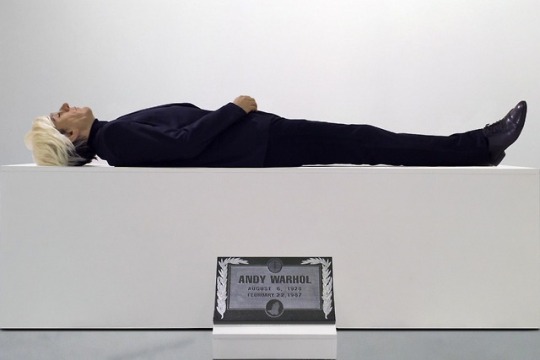
Titled Here Died Warhol, the installation spotlights a haunting sculpture of Andy Warhol‘s corpse. Merino encourages gallery-goers to take selfies with the artwork in an attempt to debunk the money-making business of celebrity and tourism.
0 notes
Photo

Peter Anton. | SUGATARIUM at UNIX Gallery.
0 notes