#device specs
Photo

Huawei Honor X5 4G Global Dual SIM LTE 32GB VNA-LX2 / VNA-L22 (Huawei Vanessa)
75.57x164.04x8.92 mm, Google Android 12 Go Edition (S), MediaTek Helio G25 MT6762G, 2 GiB RAM, 32 GB ROM, 6.5 inch, 720x1600, 8.0 MP camera, 5.0 MP sec. cam, 5000 mAh battery All details
https://phonedb.net/index.php?m=device&id=22103&c=huawei_honor_x5_4g_global_dual_sim_lte_32gb_vna-lx2__vna-l22__huawei_vanessa
1 note
·
View note
Text
max and charles road tripping across america?? who am I. (this idea started consuming my brain approx 24 hours ago and I haven’t been able to let it go since)
the writing process on this one is fast (right now) but it’s still gonna be a long fic so here’s a snippet in the meantime just for fun:
"It's mental," Max says, because he's never really trusted ovals. Feels unnatural, like you're trapped on a hamster wheel, no open road in front of you.
"It's amazing," Charles breathes out, eyes lighting up.
Max can see it then; Charles, glorious and unburdened under the midwestern sun. He thinks it'd be something pretty special to watch. Just Charles and a car, nothing else. Nothing but raw speed and a healthy dose of insanity.
"You think you'd like to do it?"
"Maybe, one day," Charles grins, climbing up the banking.
"You'd win," Max says, and Charles turns to stare at him.
"What?" He shrugs, it's the truth. "In a spec series, nothing to hold you back. Of course you'd win."
No Ferrari to hold you back.
The comment hangs there, for a minute, itching to be heard. Max swears he can feel a prickle on the back of his neck, like any minute he'll turn around and the ghost of Enzo Ferrari will be standing there, glaring at him under the Indianapolis sunshine.
Ferrari, he thinks again. Just to taunt himself. Like Beetlejuice. He glances over his shoulder, wonders if he's going crazy.
"Maybe I would," Charles concedes, shaking Max out of his stupor. It's reassuring in a way, that Charles hasn't lost sight of his own abilities despite the clusterfuck around him.
He smirks at Max. "Since you're too scared to race ovals."
It sounds, in Charles' own complicated way, like a promise. You're the only one that could ever catch me.
"I'm not scared," Max protests, though he does glance at the banking under him in suspicion. "I just don't like them."
Charles laughs, like he sees right through him.
"You can admit it, we're the only ones here."
#inspired by:#1. my obsession with driving west and that robert penn warren quote#2. the laguna seca raceway as both a destination and plot point bc reasons#3. road trips as a plot device#also the song indiana by david mead#charles is going through it so he rents a ford GT and drags max along with him#(yes. a ford. I know. hes really going through it)#it sounds real weird but it makes sense in my brain so im gonna roll with it#im blaming this scene on my boyfriends offhand comment that charles would dominate a spec series bc on pure pace he's just there#and that he's the exact right level of unhinged for indycar#great hot take babe 10/10#lestappen#snippet#my writing
133 notes
·
View notes
Text

This is a Void Termina Wallpaper Engine desktop wallpaper I illustrated and animated to be interactable with the mouse! If you have Steam and have WE installed, you can download and use this wallpaper on your device for free!
The Wallpaper Engine software on it's own is about $4, but again all my wallpapers are free to use on your desktop. Enjoy
#I still feel so proud of this thing#but I can see some places where i can make this better#took months to paint and edit in wallpaper engine's editor#there's also a zero2 and elfilis wallpaper on my workshop#BUT zero2's is way too powerful for lower spec devices and I need to make a 1920x1080 version for it#when i have the time hhhhhh#kirby#kirby star allies#void termina#hal laboratory#nintendo#fanart#wallpaper engine#old art#from 2020
132 notes
·
View notes
Text
do new mobile phones simply not come with chargers anymore or what
#me trying to find the ‘what’s included’ section in the specs for every phone#just fucking tell me if the charger comes with or not instead of being all coy about it#*bats eyelids* here are is our accessories page ooohh look a wireless charger *blushes*#shut the fuck up#ALSO what is it with these wireless chargers#that’s some wizard shit hownn bc is that even possible#I’ve become a grandpa#anyway. just maybe also tell me if I can use my old charger at least or if I have to buy the fucking wireless charger accessory#listen!! if it’s a vital component to making the device work!! such as a power supply!! IT IS NOT AN ACCESSORY#an accessory is not essential. it’s a fucking decorative case or whatever.#I want to murder every single tech ceo#just dunk them in battery acid
11 notes
·
View notes
Text
just realised my phone doesn't have an audio jack. what the fuck.
#this is actually devastating i do not have any function bluetooth audio devices#and i refuse to play noise out loud in public#what the fuck samsung#holy shit#this sucks#i swore it had one when i checked the specs#sweet meowthings
8 notes
·
View notes
Text
I love fics where Buck and Eddie realise they’re in love and get together without first discovering their queer identity and I also love fics that explore the inverse. In the show however I feel they have to show at least one (or both) exploring and realising their sexuality before they can go ahead with buddie. We’ve seen recently how popular the show is with over 10 million views for 7x02, and whilst there is a portion of fans who ship buddie and would love them together now- there are also fans who are oblivious to their subtext, sexual tension and the ship. And therefore it would be hard to sell these two guys who have been perceived as straight for 6/7 seasons to those people suddenly not be without some kind of arc showing it. This is what I think we’re getting with Buck over the next few eps, I think they’re gonna explore his bisexuality and show it from the side of him having realisations that he is also into men. Tommy is the catalyst for this in whatever way it will be but eventually this will enable Buck to also reevaluate his relationship with Eddie in the future. (Be it the end of this season or some point in the next).
#buddie#leah rambles#911 spec#I also do want Eddie to have his own queer realisation arc#be it before or after he gets with Buck#I think this show did amazing with Michael as a man coming out later in life#and I also believe they may be doing this was Tommy as well#and I’m not saying we have to like Buck/Tommy#I’m completely neutral on it too#but I think he is being used as a plot device for bi Buck and maybe even further realisations for Buck about his friendship with Eddie#and I love bi Buck and am overjoyed we’re getting it like it means the world to me#but I also have an inkling we wouldn’t be getting it if we weren’t also gonna have buddie endgame
4 notes
·
View notes
Text

Puttin' this under readmore buuuuuuuuuut.
I hate when rape is used as an author's crutch for, "What is the worst thing that can possibly happen to someone? Ah, I got it!" and it's just t h a t. Like, out of alllllllll the possible actions you coulda take, like, torture, murder, anything you could think of, you decide that rape is the singular worst thing that could be used?
I get how it sounds, but I've seriously read too many mangas during this point that there hasn't been a single use of that anywhere. It's always pointless, too. The bad guy is bad guyening, but they can't just like, torture someone? Mutilate them? It HAS to be that?
#( ooc. )#anyways im saying this bc magical girl spec ops askua just had a page where the goblins were doing stereotypical goblin things to a couple-#--of bystanders and man. it's just. bad.#like. i got into a fighting / revenge manga bc i saw it on tiktok and lo and behold. rape is used as a plot device every other chapter.#it's goddamn lazy.
5 notes
·
View notes
Text
Well. Shit.
The Kindle paper white I got almost 9 years has been slowly dying for 2-3 years now, but I was dealing with having to charge it again every 2ish hours. (I wasn't happy, but it was still functional.)
But now... the light seems to be going, too :(
I'm really hoping it makes it until there's a sale, because I can't read for more than about 5 minutes at a time on my phone (screens and eye strain are migraine triggers for me), so if it dies-dies before I can replace it, I won't really be able to read any of my ebooks for a while :/
#I've been looking at non Amazon devices like the kobo libra 2 i think it's called#but idk what I'll end up getting#if i could afford it i would honestly be tempted by the Kindle scribe or whatever it's called#just because it's nifty and I'm curious#but I'll probably get the cheapest thing i can find that has the specs i want
5 notes
·
View notes
Text
oh yeah totally unrelated but guess who accidentally fried the motherboard on their laptop by trying to replace the broken hinges?
me.

#i was very upset over losing my files for a day or 2 but I'm kind of over it now#if you're wondering how i accidentally fried my motherboard I'm not entirely sure but it was probably static electricity 😔#anyway i bought a new one and I'm getting it delivered on monday#it was $1500 which ngl kinda hurt *but* the specs are better than my old one and it has more storage#i do think I'm going to buy an external storage thing and do weekly backups now since while stuff shouldve been going to my onedrive its-#been full for the last like 1.5 years so uhh yeah#anyway I'm more upset I'm going to have to re download my ~completely totally 100% legally purchased software~#also i had a 2 year long free clip studio thing from my tablet that i never claimed until earlier this year and uhh yeah that was only good#for one device and ngl i like the program and that's what ive been using since i claimed it and i don't really want to purchase it bc of-#recent stuff like them planning on switching to a subscription based thing when v 2 comes out or smthn and also the ai art thing so#yeah I've got stuff to think about lol#mine#text
2 notes
·
View notes
Text
So You Need To Buy A Computer But You Don't Know What Specs Are Good These Days
Hi.
This is literally my job.
Lots of people are buying computers for school right now or are replacing computers as their five-year-old college laptop craps out so here's the standard specs you should be looking for in a (windows) computer purchase in August 2023.
PROCESSOR
Intel i5 (no older than 10th Gen)
Ryzen 7
You can get away with a Ryzen 5 but an intel i3 should be an absolute last resort. You want at least an intel i5 or a Ryzen 7 processor. The current generation of intel processors is 13, but anything 10 or newer is perfectly fine. DO NOT get a higher performance line with an older generation; a 13th gen i5 is better than an 8th gen i7. (Unfortunately I don't know enough about ryzens to tell you which generation is the earliest you should get, but staying within 3 generations is a good rule of thumb)
RAM
8GB absolute minimum
If you don't have at least 8GB RAM on a modern computer it's going to be very, very slow. Ideally you want a computer with at least 16GB, and it's a good idea to get a computer that will let you add or swap RAM down the line (nearly all desktops will let you do this, for laptops you need to check the specs for Memory and see how many slots there are and how many slots are available; laptops with soldered RAM cannot have the memory upgraded - this is common in very slim laptops)
STORAGE
256GB SSD
Computers mostly come with SSDs these days; SSDs are faster than HDDs but typically have lower storage for the same price. That being said: SSDs are coming down in price and if you're installing your own drive you can easily upgrade the size for a low cost. Unfortunately that doesn't do anything for you for the initial purchase.
A lot of cheaper laptops will have a 128GB SSD and, because a lot of stuff is stored in the cloud these days, that can be functional. I still recommend getting a bit more storage than that because it's nice if you can store your music and documents and photos on your device instead of on the cloud. You want to be able to access your files even if you don't have internet access.
But don't get a computer with a big HDD instead of getting a computer with a small SSD. The difference in speed is noticeable.
SCREEN (laptop specific)
Personally I find that touchscreens have a negative impact on battery life and are easier to fuck up than standard screens. They are also harder to replace if they get broken. I do not recommend getting a touch screen unless you absolutely have to.
A lot of college students especially tend to look for the biggest laptop screen possible; don't do that. It's a pain in the ass to carry a 17" laptop around campus and with the way that everything is so thin these days it's easier to damage a 17" screen than a 14" screen.
On the other end of that: laptops with 13" screens tend to be very slim devices that are glued shut and impossible to work on or upgrade.
Your best bet (for both functionality and price) is either a 14" or a 15.6" screen. If you absolutely positively need to have a 10-key keyboard on your laptop, get the 15.6". If you need something portable more than you need 10-key, get a 14"
FORM FACTOR (desktop specific)
If you purchase an all-in-one desktop computer I will begin manifesting in your house physically. All-in-ones take away every advantage desktops have in terms of upgradeability and maintenance; they are expensive and difficult to repair and usually not worth the cost of disassembling to upgrade.
There are about four standard sizes of desktop PC: All-in-One (the size of a monitor with no other footprint), Tower (Big! probably at least two feet long in two directions), Small Form Factor Tower (Very moderate - about the size of a large shoebox), and Mini/Micro/Tiny (Small! about the size of a small hardcover book).
If you are concerned about space you are much better off getting a MicroPC and a bracket to put it on your monitor than you are getting an all-in-one. This will be about a million percent easier to work on than an all-in-one and this way if your monitor dies your computer is still functional.
Small form factor towers and towers are the easiest to work on and upgrade; if you need a burly graphics card you need to get a full size tower, but for everything else a small form factor tower will be fine. Most of our business sales are SFF towers and MicroPCs, the only time we get something larger is if we have to put a $700 graphics card in it. SFF towers will accept small graphics cards and can handle upgrades to the power supply; MicroPCs can only have the RAM and SSD upgraded and don't have room for any other components or their own internal power supply.
WARRANTY
Most desktops come with either a 1 or 3 year warranty; either of these is fine and if you want to upgrade a 1 year to a 3 year that is also fine. I've generally found that if something is going to do a warranty failure on desktop it's going to do it the first year, so you don't get a hell of a lot of added mileage out of an extended warranty but it doesn't hurt and sometimes pays off to do a 3-year.
Laptops are a different story. Laptops mostly come with a 1-year warranty and what I recommend everyone does for every laptop that will allow it is to upgrade that to the longest warranty you can get with added drop/damage protection. The most common question our customers have about laptops is if we can replace a screen and the answer is usually "yes, but it's going to be expensive." If you're purchasing a low-end laptop, the parts and labor for replacing a screen can easily cost more than half the price of a new laptop. HOWEVER, the way that most screens get broken is by getting dropped. So if you have a warranty with drop protection, you just send that sucker back to the factory and they fix it for you.
So, if it is at all possible, check if the manufacturer of a laptop you're looking at has a warranty option with drop protection. Then, within 30 days (though ideally on the first day you get it) of owning your laptop, go to the manufacturer site, register your serial number, and upgrade the warranty. If you can't afford a 3-year upgrade at once set a reminder for yourself to annually renew. But get that drop protection, especially if you are a college student or if you've got kids.
And never, ever put pens or pencils on your laptop keyboard. I've seen people ruin thousand dollar, brand-new laptops that they can't afford to fix because they closed the screen on a ten cent pencil. Keep liquids away from them too.
LIFESPAN
There's a reasonable chance that any computer you buy today will still be able to turn on and run a program or two in ten years. That does not mean that it is "functional."
At my office we estimate that the functional lifespan of desktops is 5-7 years and the functional lifespan of laptops is 3-5 years. Laptops get more wear and tear than desktops and desktops are easier to upgrade to keep them running. At 5 years for desktops and 3 years for laptops you should look at upgrading the RAM in the device and possibly consider replacing the SSD with a new (possibly larger) model, because SSDs and HDDs don't last forever.
COST
This means that you should think of your computers as an annual investment rather than as a one-time purchase. It is more worthwhile to pay $700 for a laptop that will work well for five years than it is to pay $300 for a laptop that will be outdated and slow in one year (which is what will happen if you get an 8th gen i3 with 8GB RAM). If you are going to get a $300 laptop try to get specs as close as possible to the minimums I've laid out here.
If you have to compromise on these specs, the one that is least fixable is the processor. If you get a laptop with an i3 processor you aren't going to be able to upgrade it even if you can add more RAM or a bigger SSD. If you have to get lower specs in order to afford the device put your money into the processor and make sure that the computer has available slots for upgrade and that neither the RAM nor the SSD is soldered to the motherboard. (one easy way to check this is to search "[computer model] RAM upgrade" on youtube and see if anyone has made a video showing what the inside of the laptop looks like and how much effort it takes to replace parts)
Computers are expensive right now. This is frustrating, because historically consumer computer prices have been on a downward trend but since 2020 that trend has been all over the place. Desktop computers are quite expensive at the moment (August 2023) and decent laptops are extremely variably priced.
If you are looking for a decent, upgradeable laptop that will last you a few years, here are a couple of options that you can purchase in August 2023 that have good prices for their specs:
14" Lenovo - $670 - 11th-gen i5, 16GB RAM, and 512GB SSD
15.6" HP - $540 - 11th-gen i5, 16GB RAM, and 256GB SSD
14" Dell - $710 - 12th-gen i5, 16GB RAM, and 256GB SSD
If you are looking for a decent, affordable desktop that will last you a few years, here are a couple of options that you can purchase in August 2023 that have good prices for their specs:
SFF HP - $620 - 10th-gen i5, 16GB RAM, 1TB SSD
SFF Lenovo - $560 - Ryzen 7 5000 series, 16GB RAM, 512GB SSD
Dell Tower - $800 - 10th-gen i7, 16GB RAM, 512GB SSD
If I were going to buy any of these I'd probably get the HP laptop or the Dell Tower. The HP Laptop is actually a really good price for what it is.
Anyway happy computering.
47K notes
·
View notes
Note
alright Specs! hit me with some knowledge. I'm always really happy to see you ramble and infodump. Your knowledge is truly awesome<3
-anon
When we last left off, I mentioned that every device that connects to the internet has several numbers that allow it to do so. The first was the private IP address. The second was the router's address. The third is the router's public IP address. The fourth is the MAC address. The MAC address, also called physical address, is a hexadecimal number attached to the network interface card, or NIC (nick). NICs nowadays are likely to be built right into the motherboard, but if you were to crack open your computer, you may find a square chip about the size of your thumb with two cables attached to the top, a black one and a gray or white one. It lays flat against the motherboard with a screw at the top, either between or beside the two cables. Those cables are antenna and they snake up behind the monitor. If you unscrew that screw, the chip will pop right up. That is called an M.2 NIC. Your hard drive may also connect the same type of way.
M.2 is a newer kind of connection, and is perfect for smaller devices, but in the olden days and the desktop days, this is not how they were connected. I haven't seen much of older laptops, but again M.2 is newer. In the desktop days, you could add a NIC that connected in the same way a graphics card does. If you crack open a desktop computer, you'll notice near the bottom at least one long stretch of connectors, white or maybe blue. This is called PCIe. It's important that that "e" be lowercase, that's not a typo. PCIe is a versatile connection type and can connect a bunch of different devices. The biggest ones are x16, or "by 16" (not ex 16.) They also make x8, x4, and x2. You can stick any of those type of expansion cards into a x16. There's lots of kinds of expansion cards, but graphics cards are the most well known. Even if you're not a gamer, a graphics card can add extra display ports or different ports. A newer PCIe NIC would have a plastic antenna screwed into it, while an older one would have an Ethernet port. Before PCIe was PCI, but there's no point in elaborating on that as it's out of date, works basically the same as PCIe, and you and I are equally likely to see it.
There are also USB NICs, and in the early 2000s these looked like thick flash drives. You're not likely to see these anymore unless you've got a bunch of old stuff. We still have one at my house but my mom doesn't believe me that this is useless and she would hate having to use it. It's more likely you'll see and get use out of a USB Ethernet NIC, which is just USB A on one end and an Ethernet port on the other. If your laptop is unable to access the internet one day when it was fine the day before, then most likely your driver is out of date. Once the laptop connects to the internet and restarts, it'll update the driver on its own. This is where a USB Ethernet NIC comes in handy, as it doesn't need a driver and goes around that.
From here, I can either talk about motherboard connections or Wifi standards. I'll let you decide.
#ask answers#specs fixes computers#i can talk about either#didn’t explain much about MAC addresses but there isn’t much to know#the coolest thing about MAC addresses is that they’re purchased from a regulatory organization to ensure that no two devices are the same#i think it’s the IEEE I’d have to double check my networking book
0 notes
Photo

Huawei Honor X7a Standard Edition Global Dual SIM TD-LTE 128GB RKY-L01 / RKY-LX1 (Huawei Rocky 4G)
76.85x167.48x8.27 mm, Google Android 12 (S), MediaTek Helio G37 MT6765H, 4 GiB RAM, 128 GB ROM, 6.7 inch, 720x1600, 50.3 MP camera, 8.0 MP sec. cam, 5330 mAh battery All details
https://phonedb.net/index.php?m=device&id=22176&c=huawei_honor_x7a_standard_edition_global_dual_sim_td-lte_128gb_rky-l01__rky-lx1__huawei_rocky_4g
0 notes
Text
youtube
Nicomatic Interconnect Design
https://www.futureelectronics.com/m/nicomatic . Nicomatic is active in both standard & specific designs for harsh environments, industrial applications and man/machine interface. Most of our products are MIL-spec and satisfy a high level of use in electronic devices, systems and sub-assemblies. https://youtu.be/jrCGJ3c1FLE
#Nicomatic Interconnect Design#Nicomatic#specific designs#harsh environments#industrial applications#man/machine interface#MIL-spec#electronic devices#systems assemblies#sub-assemblies#Youtube
1 note
·
View note
Text
youtube
Nicomatic Interconnect Design
https://www.futureelectronics.com/m/nicomatic . Nicomatic is active in both standard & specific designs for harsh environments, industrial applications and man/machine interface. Most of our products are MIL-spec and satisfy a high level of use in electronic devices, systems and sub-assemblies. https://youtu.be/jrCGJ3c1FLE
#Nicomatic Interconnect Design#Nicomatic#specific designs#harsh environments#industrial applications#man/machine interface#MIL-spec#electronic devices#systems assemblies#sub-assemblies#Youtube
0 notes
Text
How to Know if the Samsung Galaxy S24 is Right For You
Are you looking at all the different smartphone models that came out recently, wondering which one you should get? If you’ve been eyeballing the Samsung Galaxy S24, you might be wondering if it’s the best option given the long battery life, super bright display, and AI features.
The truth is, the S24 is an amazing device, so much so that all the top case makers have already launched a line of…
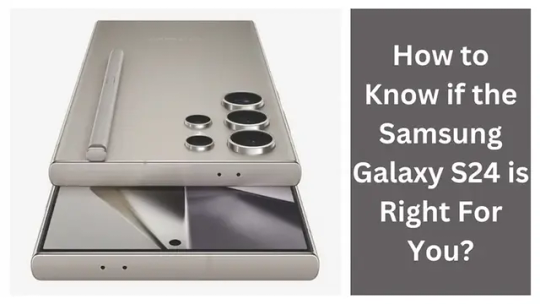
View On WordPress
#AI capabilities in S24#Android OS advantages#Battery life comparison#Innovative phone technologies#Mobile device upgrades#S24 features and specs#S24 vs iPhone 15 Pro Max#Samsung Galaxy S24 review#Samsung S24 user experience#Smartphone buying guide
0 notes
Text
my hot take: with the linux and android compatibility layers, chromeos is actually not all that bad if you actually own the device outright and aren't using a device managed by a school or whatnot, so you can turn on those compatibility layers + dev mode in general so you can use an actual bash shell and shit like that. it's just that im pretty sure only more recent devices support those and also most chromeos devices are very unfortunately held back by a small amount of ram and storage as well as a weak processor
#the arm chromebooks are legitimately some of the better specced chromeos devices but that unfortunately means you cant use steam lol#well you probably can but it takes some significant setup in the linux compatibility layer and is using an x86 compatibility program
1 note
·
View note