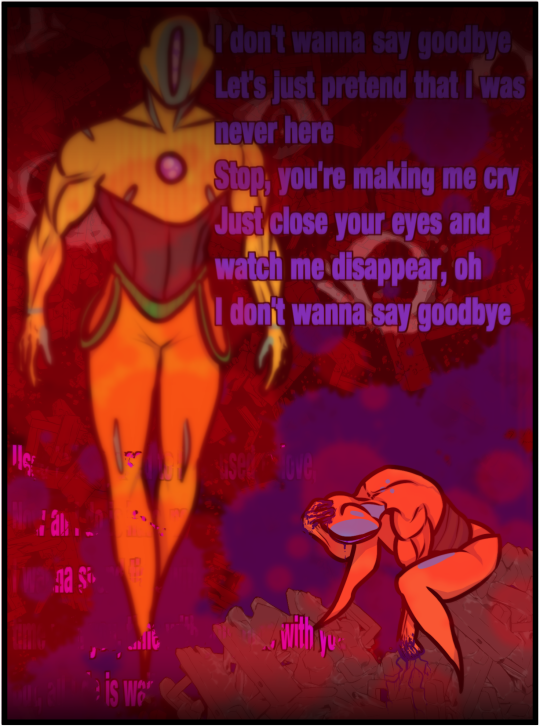#ffffffffff
Text
my brain is 50% dissociating and 50% hannigram aus
#my last two brain cells trying to remember how to have executive function#hannigram#ffffffffff#i bought#the path#pray for me
37 notes
·
View notes
Text
That finale was 63 minutes long but the plot ended at minute 40. Kestra unmentioned. Agnes unmentioned. Elnor unmentioned. One Line about the changeling based corruption in Starfleet, and One More Line about Raffi's family forgiving decades of absentee alcoholism. I am going to shoot someone with a gun.
14 notes
·
View notes
Text

Wanted to draw something entirely different but somehow I ended up with this bastard-
#jjba#jojo's bizarre adventure#n'doul#geb#jjba geb#freddart#1 sketch a day 2023#1sad23#1sad23 day 2#i love this gremlin bastard so much#so apparently geb is a left hand#n'doul might be left handed?#anyway while i was drawing geb#i thought i drew him wrong#so i flipped the sketch#and then after further progress... turns out my original sketch was correct#ffffffffff#at least this was fun to draw#n'doul my beloved
19 notes
·
View notes
Text
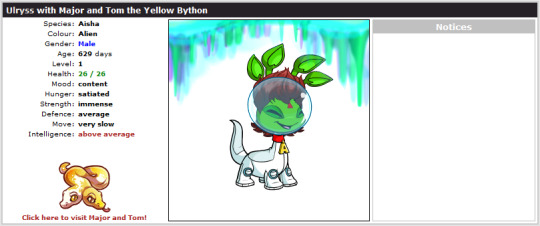
I managed to get one of my dreamies today.
I still need to properly customize him, but look at my meow meow from outer space!!
#Faustian Fables#Neopets#I wanted to give him the regular Bython but he wouldn't take it#FFFFFFFFFF#Why would my cute alien son betray me like this??
2 notes
·
View notes
Text
Trying to find all the artists I follow on twt on other socials has been so hard. I’m accepting I’m going to lose a lot of cool artists 😔 I’m really happy I’ve found a lot on other socials so that’s been nice at least but still
#porga irl#vent#my fav eren artist doesn’t post anywhere but twt#and they’re an ereri artist#I feel like if they do move I won’t even find them again#it’s not my circle#ffffffffff
3 notes
·
View notes
Text

I have been lusting after these shoes for forever and only now when there's a sale on and I was thinking about pulling the trigger did I realize they only come in men's sizes
#ffffffffff#genuinely did not occur to me that this is a men's dress shoe company as i get their ads all over the place online
9 notes
·
View notes
Text

THE PAT ON THE BACK ANGELA.EXE HAS STOPPED WORKING
#.txt#i love kan#i love kanthua so much it hurts#no#ffffffffff#SKAJDNFAJDLFJLJFKLADSLFAKSD#the eclipse spoilers
7 notes
·
View notes
Text
so after I managed to fix the “computer going to sleep and not waking up again” problem, after working for several days it stopped again the other night. and then earlier today it was working. and then it stopped working again. took it in to best buy because that was the closest place I could do it and got a “huh, that’s weird” and a big shrug from the techs there
so now I’m going to try a full reset to factory settings which 🙃🙃🙃
I’m just saying if things could happen a little less for a little while that would be nice
#important text posts#this is my real life#like. fuck. this computer is not old#i've had it maybe two years#bangs head on table#ffffffffff
12 notes
·
View notes
Text
Fuuuuuuuuuuuurokrork fork this fork i am sufferung from Lonely Castle In the Mirror withdrawal i fear
#this is what all books should do to me actually#i want to reread it so bad but i already returned it#ffffffffff#soft shittalks
3 notes
·
View notes
Note
Did the women carry you away as well.
Yes. Yes they did
4 notes
·
View notes
Text
Biitch WHY the FUCK my blog keeps BLOCKING people MID conVO

2 notes
·
View notes
Text
uignuhbhgbghbghbhgb
welcome to the shitposts of 2.952 braincells with 17 days of summer vacation left
braincell number 4: I like men
braincell number 8.47446901E89: i hate twitter dot com
1 note
·
View note
Text

He... doesn’t feel so hot right now.
1 note
·
View note
Text
How to rank website to do Profile backlinks: 10 steps
fter you have gathered a list of potential websites to create profile backlinks on, the next step is to sign up for each website and fill out your profile information. This process is relatively simple and shouldn’t take more than a few minutes for each site.

When you create your profile, be sure to include a link back to your website. This will help improve your link juice and increase your chances of ranking higher in search engine results pages. In addition, try to include keywords in your profile that are relevant to your website. This will help you attract more targeted traffic to your site.
Once you have completed your profiles, you can start creating backlinks by leaving comments on other users’ profiles or blog posts. Be sure to leave valuable comments that contribute to the discussion.
Step 4: Creating your profile
After you have chosen your website platform and registered your domain name, it’s time to create your profile. This will be the public face of your website and should accurately reflect the purpose and tone of your site. If you’re not sure where to start, take a look at some of the other profiles on similar websites for inspiration.
Here are a few tips for creating an effective profile:
- Use a professional headshot as your profile picture. This will help potential customers or clients take you seriously.
- Write a brief but informative bio that outlines who you are and what you do. Be sure to include any relevant keywords so that people can find you easily when they search for those terms.
- Include links to your website and social media accounts so that people can easily find and follow you online.
Step 5: Add website link to profile
If you want your website to rank higher in search engine results pages, then you need to include a link to your website on your profile. This is because search engines use links to help determine the relevance of a website. The more links there are to a website, the more relevant it is considered by the search engine.
In order to add a link to your profile, simply edit your profile and include the URL of your website. Make sure that you include the http:// or https:// part of the URL so that the link will be clickable.
Once you have added the link to your profile, be sure to save your changes. Now when someone searches for keywords related to your website, they will see a link to your site on your profile and can click through to visit it.
Step 6: Checking website metrics
One of the most important ranking factors for profile backlinks is website metrics. Checking the website’s metrics will give you an idea of how popular and authoritative the site is.
To check a website’s metrics, you can use a tool like MozBar or Alexa. MozBar is a free toolbar that shows you a site’s PageRank, domain authority, and page authority. Alexa is a paid service that shows you a site’s global rank, regional rank, and country rank.
Checking these metrics will give you an idea of how strong the link will be if you get a profile backlink from that site. A higher PageRank, domain authority, and global rank indicate a stronger link.
Step 7: Create quality content for each profile backlink
There's no point in having a backlink on a high-quality website if your own content is low-quality. Ensure that the content you're creating for each backlink is well-written and informative. This will not only help improve your website's ranking but also encourage people to click on your links.
Step 8: Monitor backlinks and track results
Assuming you're already familiar with backlinks and how to create them, let's move on to monitoring and tracking your results. This is an important step because it allows you to tweak your backlink strategy as needed and ensure that your efforts are paying off.
To monitor your backlinks, you can use a tool like Monitor Backlinks. This tool lets you track your backlinks, as well as the anchor text for each link and the referring page. This way, you can see which links are working well and generating traffic, and which ones aren't doing much at all. Armed with this information, you can adjust your strategy accordingly.
Tracking your results is also important so that you can see how well your website is doing in search engine rankings. There are a number of tools out there that allow you to track your progress over time, such as Google Analytics.
Conclusion
In conclusion, following these 10 steps will help you rank your website for profile backlinks. Remember to focus on quality over quantity, and to diversify your link building strategy to include other types of links as well. With a little patience and perseverance, you'll see your website rise in the search engine rankings!
1 note
·
View note