#mc 1.15.2.
Text
The Essentials
A 1.15 Minecraft Modlist for FORGE
*Updated: 31/07/2022*
* FOR A MORE ORGANIZED AND OVERALL BETTER READING EXPERIENCE GOT TO MY BLOG *
● 1.15 ● ❱ 1.16 ❱ 1.17 ❱ 1.18 ❱ 1.19 ❱ 🢂
IMPORTANT: This is the Original version of this modlist. This modlist has been adapted to newer versions, sometimes suplanting mods that are no longer available.
I originally used this mod listwith 8GB RAM PC (dedicating 4GB in MC).
Mods:
Requirements:
Option 1:You can use Optifine alone or with OptiForge
Forge
Optifine
Mods
Ambient sounds
Backpacked
Better Animals Plus
Blur
Biomes o' Plenty
Double Slabs
Fast Leaf Decay
Mr. Crayfish Furniture
Inventory HUD+
Just Enough Items
Pam HarvestCraft
Pam HC FoodCore
PamHC Crops
PamHC Food Extended
PamHC Trees
Snow under Trees
Torch Slab
Xaero's minimap
Vanilla Woods
Versions & Compatibility:
Versions List:
For this mod list to work, you need to install the mod's version specified on the list. Otherwise you will get an error.
Table with all mod versions info ⮞ HERE ⮜ .
Outdated mods:
Special Cases:
The (8) Mr. CrayFish Furniture mod is listed as a mod for 1.15.1 but works just fine for 1.15.2.
NOTES: If you have plans to update your minecraft while using this modlist take into account thatthe (15) Vanilla Woods mod has been discontinued after 1.16, for 1.16 and newer versions I have found a replacement but it is not available for 1.15.
CHANGELOG: ● 31/07/2022: Published.
#Minecraft#MC#MC 1.15#MC 1.15.2#Mods#Mod Lists#Forge#MC Forge#Java#Minecraft Java#Minecraft Java Edition#Minecraft Forge#Optifine
1 note
·
View note
Text
so ik i most likely dont have a lot of followers who play minecraft (or at least, who dont play specifically java edition) but for those who do and for those who See This i have. a question
(and for anyone who sees this, hi, im holly, my gf and i have a minecraft java server on 1.12.2 that we started a couple days ago! i'm making this poll just to see what version people enjoy playing on the most, esp when it comes to servers. we were considering upgrading the version to a higher version but we dont rly know exactly what to. upgrade it to. so im just making this 2 see what people prefer when playing mc, what versions people like to play on :])
(also, the server isnt open right now, and we're so far limited to 10 players (we could add more if needed, we're sticking with 10 for now though!), but the address is gurgerking.aternos.me, for anyone who'd like to join sometime in the future! right now we're on vanilla 1.12.2, and don't plan on adding any mods (so ... please dont ask if we're adding any mods to the server, the answer is gonna be no!) we also have a discord server, and if anyone has any questions my discord is holly 🌿#5515 !!! everyone is welcome to join the server, we're queer and neurodivergent inclusive, we jus wanna start a long time survival minecraft world and we're hoping ppl join <:] )
16 notes
·
View notes
Text
Download MC Helicopter Mod for Minecraft 1.16.2-1.15.2-1.7.10 | Fly Through Your World in Style
Take your gaming experience to the next level with the MC Helicopter mod! Learn more about it here and find out how you can get started flying and enjoying aerial combat within your game of Minecraft today!

0 notes
Text
Best Minecraft Servers
Presenting the top Minecraft servers by player votes.
Skyblock Factions: Prison KitPvP Towny
Minecraft Server Listings Listing the top Minecraft servers by vote
PokeClub 105 / 1,000
We're running Pixelmon Reforged v8.0.2Use our Technic Modpack to join us:
1.12.2 Network
Arcadia MC 0 / 1,000
Arcadia is a high quality Minecraft Prison server with unique content friendly staff and players like you.
1.12.2 Single Server OP PrisonPVPOP
Advancius Network FREE RANKS 111 / 300
Are you bored of boring games that pay to win and stop after 30 minutes? You can rank up on our 100+ ways for FREE and enjoy 20+ gamemodes.
1.19.2 Network ParkourKitPVPHCF
FtoSurvive 500 / 137
FtoSurvive Network:[ Survival 1.14.4 | Survival 1.15 | SkyBlock | UHC | Pixelmon ]
1.16 Network EconomyParkourPixelmon
Creative
A small, but very active community that plays Survival, Creative and very soon RPG/MMO
1.16.2 Network SurvivalCreativeAdventure
MineLatino 595 / 9,999
MineLatino NetworkSi te encuentras buscando una experiencia diferente al momento de jugar Minecraft, entonces necesitas
1.15 Network AdventureAnarchyCreative
[1.8-1.15.2 MOOCRAFT (ANARCHY&KITPVP] 12/ 1
IP: MOOHUB.NETJoin MooHub.net for professionally run servers with active staff!Servers: Semi-Anarchy/Survival, PracticePVP,
1.15.2 Network AnarchyEconomyKitPVP
MCDrugs - Drugs - Guns & Factions - Cops 56/ 420
MCDrugs is a drug server where you grow and sell your drugs while not having to worry about the police trying to take your stash and sell it for
1.15 Network EconomyFactionPrison
OctaneMC 8 / 1,000
OctaneMC is a premium Minecraft network that currently provides the following options: Vanilla UHC* Randomizer UHC* SkyblockIts
1.16 Network Skyblock
SmashMC 63/500
ShinyStarter Friendly Community or donate to earn rank Safarii Coming Soon!
JHO 88
1 note
·
View note
Text
Best Minecraft Servers
Showing the best Minecraft servers by player votes.
Skyblock Factions Prison KitPvP Cityy
List of Minecraft Servers - Vote for the top Minecraft servers
PokeClub 105 / 1,000
We're running Pixelmon Reforged v8.0.2Use our Technic Modpack to join us:
1.12.2 Network
Arcadia MC 0 / 1,000
Arcadia is a high-quality Minecraft Prison server featuring unique content and an amazing community, friendly staff, and awesome players just like you
1.12.2 Single Server Op PrisonPVPOP
Advancius Network FREE RANKS 111 / 300
Tired of pay-to-win servers that get boring after 30 minutes? Check out our 100 ways to rank up for FREE and 20+ gamemodes!
Minecraft names
1.19.2 Network ParkourKitPVPHCF
FtoSurvive 137 / 500
FtoSurvive Network:[ Survival 1.14.4 | Survival 1.15 | SkyBlock | UHC | Pixelmon ]
1.16 Network EconomyParkourPixelmon
RPG 0 / 1
A small but active community that plays Survival, Creativity, and very soon RPG/MMO
1.16.2 Network SurvivalCreativeAdventure
MineLatino 595 / 9,999
MineLatino NetworkSi te encuentras buscando una experiencia diferente al momento de jugar Minecraft, entonces necesitas
1.15 Network AdventureAnarchyCreative
[1.8-1.15.2] MOOCRAFT (ANARCHY&KITPVP 12/ 1
IP: MOOHUB.NETJoin MooHub.net for professionally run servers with active staff!Servers: Semi-Anarchy/Survival, PracticePVP,
1.15.2 Network AnarchyEconomyKitPVP
MCDrugs Drugs – Guns Factions – Cops 56/420
MCDrugs is a drug broker where you can grow and sell your drugs while not having to worry about the police trying to get your stash to sell it for
1.15 Network EconomyFactionPrison
OctaneMC 8 / 1,000
OctaneMC is a premium Minecraft network currently offers the following options: * Vanilla UHC* Randomizer HHC* SkyblockIts
1.16 Network Skyblock
SmashMC 63 500
Route Coming Soon! Friendly Community Play or Donate to Earn Ranks
1 note
·
View note
Text
Minecraft forge server download

#Minecraft forge server download how to#
#Minecraft forge server download install#
#Minecraft forge server download mod#
#Minecraft forge server download software#
#Minecraft forge server download code#
Release notes were unavailable when this listing was updated.
#Minecraft forge server download how to#
Release Notes Version 1.15.2: Mac Forge Download How To Download Minecraft Mods Using Forge: 11 Steps Downloads For Minecraft Forge - MC 1.16.1 Should you want to start the server with its graphical user interface you can leave out the 'nogui' part. Download minecraft_server.1.15.2.jar and run it with the following command: If you want to run a Minecraft multiplayer server by yourself things get kind of involved (see this wiki article for a tutorial). Please note: This server setup is only compatible with Minecraft: Java Edition. Mac tutorial starts at: 0:38 PC tutorial starts at: 3:17 Forge.
#Minecraft forge server download install#
Download and install the latest Minecraft Forge Installer.
#Minecraft forge server download mod#
Join our pixelmon server, on How to install Pixelmon Mod on a Mac Operating System. Place the.zip file inside the.minecraft/mods/ directory Open Minecraft and Run the Minecraft Forge profile you made with the installer to run.
#Minecraft forge server download software#
Download server software for Java and Bedrock and play with your friends. Once downloaded, launch it and choose option 'Install server'. Already own Minecraft? Download it again for Windows, Mac and Linux. Firstly, you need the Forge installer, which can be downloaded from the official Forge download page. Minecraft Forge lets you quickly install mods to a specific Minecraft profile without having to be a tech-savvy wizard. Buy Minecraft to explore, build and survive in a randomly generated world! Play with friends or forge your own adventure. This tutorial is intended for Windows users, but may be of some use to users who use other operating systems (Mac, Linux). It appealed to those who loved playing with Lego blocks as a kid and those who loved adventure games. Minecraft started as a simple building game with just one server. Minecraft Forge page from video Minecraft Forge Files/Releases Minecraft Forge website Server start text used in the video: java -Xmx1G -Xms1G -jar minecraftforge-universal-1.6.2-9.10.0.804.jar nogui 1.5 and prior. If you want to take your game play to the next level, you should download Minecraft Forge, which gives you access to lots of levels and features created by mod enthusiasts. Players can start their own server either by setting one up on a computer using software provided by Mojang, or by using a hosting provider. Minecraft server is a player-owned or business-owned multiplayer game server within the Mojang video game Minecraft.
Downloads For Minecraft Forge - MC 1.16.1.
How To Download Minecraft Mods Using Forge: 11 Steps.
Here it = Version.MOD ID, name = Version.MODNAME, version = Version.
#Minecraft forge server download code#
You’ll have to texture an item of course, add code and so much more! In this article we’ll only look at some simple sample code which I also use for my own mods.
IntelliJ? Import the adle file in your IntelliJ setup.ĪDVERTISEMENT Okay now what? How do I add fancy new items? (Basic mod setup).
Next up is picking your IDE (integrated development environment). Do so and cd (cmd/command) into the directory with all of the Forge files. Once you have downloaded this ZIP you’ll be able to unzip it. If client-side mods are downloaded and cause issues, check your pack.toml configuration, and make sure. Tip: Hover over the information button and press direct download to avoid an Adfly virus! packwiz is pre-configured to only download server mods.
An IDE (Eclipse or IntelliJ are recommended for Minecraft development)Īfter installing/acquiring these pieces of software, download your desired Forge version at.
For advanced users, search for a binary that downloads a file and keeps that file pretty hidden on the filesystem. Tested on Forge, Vanilla, Lunar and Badlion.
A Minecraft account which can be bought from their official website. Minecraft auto-clicker made in modern C++, performance-optimized and easy to use.
You’ll need the JDK (Java development kit) which is a set of libraries, tools and the runtime environment to make Java programs and run them.
That’s why we need an API (application programming interface) to handle our logic and make Minecraft recognise it. minecraft pe server minecraft java minecraft forge 1.14 minecraft forge minecraft 1.12.2. We cannot directly ask Minecraft to add items and do special cool things. Minecraft Forge (or Forge for short) is a layer between our code and Minecraft itself. Now, once you know the version of Minecraft: Java Edition installed on your computer, go to Minecraft Forge official website and download the version that. This could be anything, ranging from new cool creatures to entire new systems in the game.įorge is a modding API. We use Forge to manipulate the game Minecraft to make it do what we want. If you are reading this article you probably already know Minecraft.

0 notes
Text
Best Minecraft Servers
Showing the best Minecraft servers based on votes from players.
Skyblock Factions Prison KitPvP Towny
Minecraft Server Listings Listing the top Minecraft servers based on votes
PokeClub 105 / 1,000
We are running the version of Pixelmon Reforged 8.2.2 Utilize our Technic Modpack for your chance to join us:
1.12.2 Network
Arcadia MC 0 / 1,000
Arcadia is a top quality Minecraft Prison server with unique content, friendly staff and players like you.
1.12.2 Single Server OP PrisonPVPOP
Advancius Network FREE RANKS 111 / 300
Are you tired of pay-to-win games that become boring after 30 minutes? Explore our 100+ ways to rank yourself for free and 20+ gamemodes!
1.19.2 Network ParkourKitPVPHCF
FtoSurvive 500 / 137
FtoSurvive Network:[ Survival 1.14.4 | Survival 1.15 | SkyBlock | UHC | Pixelmon ]
1.16 Network EconomyParkourPixelmon
Creative
A small, but active community that plays Survival, Creativity, and very soon, RPG/MMO.
1.16.2 Network SurvivalCreativeAdventure
MineLatino 595 / 9,999
MineLatino NetworkSi te encuentras buscando una experiencia diferente al momento de jugar Minecraft, entonces necesitas
1.15 Network AdventureAnarchyCreative
[1.8-1.15.2 MOOCRAFT (ANARCHY&KITPVP 12/ 1
IP: MOOHUB.NETJoin MooHub.net for professionally run servers with active staff! Minecraftservers.Club Servers: Semi-Anarchy/Survival, PracticePVP,
1.15.2 Network AnarchyEconomyKitPVP
MCDrugs Drugs – Guns Factions – Cops 56/420
MCDrugs is a drug dealer where you grow and sell drugs , while not having to worry about the police trying to seize your stash to sell it for
1.15 Network EconomyFactionPrison
OctaneMC 8 / 1,000
OctaneMC is an premium Minecraft network, currently offers the following options: * Vanilla UHC* Randomizer HHC* SkyblockIts
1.16 Network Skyblock
SmashMC 63/500
PokeSmash Friendly Community Play or donate to Earn Ranks
0 notes
Text
Magic launcher minecraft 1.8.8

Magic launcher minecraft 1.8.8 install#
Magic launcher minecraft 1.8.8 mod#
Magic launcher minecraft 1.8.8 mods#
Magic launcher minecraft 1.8.8 software#
Magic launcher minecraft 1.8.8 mod#
The original concept behind this mod was to gain access to water for farming early game. MagicLauncher V1.0.This mod adds Redstone tools and Armor to Minecraft. MagicLauncher V1.1.7 For Windows/Linux/Mac MagicLauncher V1.3.0.jar For Linux/Windows/Mac MagicLauncher 1.3.1.jar For Linux/Windows/MAC Download Links:įor 1.15.2, 1.14.2,1.12.2, 1.11.2, 1.10.2, 1.7.10 (v1.3.4)įor Windows/Mac/Linux (Jar): Download from Serverįor Windows/Mac/Linux (Jar): Download from Server 1 – Download from Server 2įor Mac (Zip): Download from Server 1 – Download from Server 2įor Windows (Exe): Download from Server 1 – Download from Server 2 Check the website to know more about additional programs you can use for your Minecraft gaming. Get automatic checking of mod compatibility with the help of this launcher tool at very affordable cost. The Magic Launcher Tool’s design is in fact created in Minecraft style so that players will enjoy more amazing features and textures when playing.
Magic launcher minecraft 1.8.8 mods#
As your ultimate option for mods installation, you can now avoid difficulty in using mods unlike other programs offered in the market. This in fact operates independently in order to easily modify game files in no time. So, if you’re currently looking for a reliable program to help you in installing Minecraft mods, you can just use this launcher tool and start your gaming experience. You can also effectively use this magic tool if you want to enjoy great tool in testing your mods so that you can see if there’s anything you want to permanently add. The interface is actually user-friendly and simple to use in order to conveniently allow players in easily navigating the mods without even obliterating the games. However, if you’re a first timer in modding and Minecraft, it’s an excellent way to understand how mods work especially when it comes to online gaming. In fact, this launcher tool offers great functionality in terms of preventing trouble or lack of storage space.
Magic launcher minecraft 1.8.8 install#
Technically speaking, the Magic Launcher tool for Minecraft is convenient to install and use while you take advantage of excellent gaming features that it provides. installation of mods without MC Patcher.there’s no need for players to delete META-INF.customize parameters particularly in Java.select Java executables in the most efficient way.ability in choosing the ideal environment when playing.auto checking of mod requirements including ModLoader, Forge, and many more.shortcut access to external mod folders.configuration of profiles so that users will not forget passwords and other important information.instant checking of mod compatibility such as external mods.The following will give you some of the essential features that minecraft launcher offers: The tool actually offers lots of options for you to choose from when playing the game. Hence, the Launcher tool PC can help you take advantage of custom mod options and mod compatibility prior to encountering gaming issues.
Magic launcher minecraft 1.8.8 software#
This will significantly help you in choosing your own preferred mod while double clicking the program.Īpparently, this software will also assist you in fully loading the mod in a much easier manner without needing to make permanent modifications. It will conveniently provide you with the ability in using mods without making alterations to your. The Magic Launcher tool is a program which is perfectly designed for Minecraft games where players are allowed to magically modify their gaming experience through the use of loads and launches. Magic Launcher Tool for Ultimate Minecraft Gaming Experience

0 notes
Text
Traincraft server

#TRAINCRAFT SERVER ZIP FILE#
#TRAINCRAFT SERVER DOWNLOAD#
#TRAINCRAFT SERVER FREE#
TCJukebox - Plays music for players inside the train using MCJukebox (by melerpe).LightAPI - Enables and powers the builtin Light attachment.TCTicketShop - Use sign interaction to buy train tickets (by DefinitlyEvil).TCCoasters - Rails in the air without requiring actual rails blocks (by TeamBergerhealer).TCHangRail - Trains floating below iron fences and also below/above other kinds of blocks (by TeamBergerhealer)./savedtrain module - Stores a train in it's own yaml file on the server, named./savedtrain list - List all saved trains./savedtrain import - Imports train yaml from a Hastebin compatible server, like.You can then share it with others, or import it on another server, or edit the contents! /savedtrain export - Exports the train by name and uploads it to our Hastebin server (default, is configurable).rolr / rolg / rolb - Rollercoaster carts with 4 seatsĪs of 1.15.2-v1, you can now use commands to import and export trains:.spinner - Animated spinning ride with 3 controllable animations ('spin', 'turn' and 'arm').ferris - Animated ferris wheel, use animation 'spin' to control it (WARNING: VERY LAGGY).carr_anim / carg_anim / carb_anim - Spawns red/green/blue carriages with animation 'wheel' to bring it to life.loco_anim - Spawns locomotive with animation 'wheel' to bring it to life.carr / carg / carb - Spawns red/green/blue carriages without animations.loco - Spawns locomotive without animations.The following train names can be spawned:
#TRAINCRAFT SERVER ZIP FILE#
Demo saved trains zip file (extract and put inside above mentioned folder, then restart the server).
#TRAINCRAFT SERVER DOWNLOAD#
Here's some links if you are interested in making or setting up your own models:īesides a resource pack, you can also download some default saved trains that can be put inside the ' plugins/Train_Carts/savedTrainModules' sub-folder: If you want your own train models commissioned, you should definitely contact these and other very talented people on this website! Maxi made the different color rollercoaster carts. The locomotive and carriages were made by Nullblox, a very talented voxel modeler. The models are bound to durability values of the golden pickaxe. Fixes relative positions of wheel-less carriages, wheels and pistons so they work correctly with rolling animations.TrainCarts Demo Pack v3 (latest, also works on 1.13.2).
#TRAINCRAFT SERVER FREE#
If you want to display arrival times on signs (see redstone circuit part) you need SignLink, see the downloads on the bottom of the page.Īs for 1.35 you can set train properties to make 'special' trains, or to 'finalize' a trainįor testing out the new attachment system introduced in 1.12.2-v2, there is a free to download test resource pack available here: This gap is adjustable, the force at which this happens as well.Įnd result: a train! You can move it, make a roller-coaster out of it, split it in half, watch trains collide, whatever you want to do with trains.Īs for 1.21, it is also possible to safely exit your train by setting an exit offset with a (sideways) push factor for the train. Once carts are successfully linked, an effect is played and their velocity is shared in combination with an individual factor for each Minecart, which is used to remain a steady gap between carts. When two Minecarts are being "linked", the Minecarts will act as one single moving train. This plugin looks for suitable Minecarts and links them together if possible. TrainCarts/BKCommonLib for MC 1.7.10 can be found here (outdated) Plugin: TrainCarts - Linked Minecarts, sign-redstone systems, easy to use and realistic The latest release of TrainCarts and BKCommonLib is backwards-compatible with older Minecraft versions. Please do not use very old versions with older versions of Minecraft.

0 notes
Text
Finest Information On How To Make A Minecraft Server With Hamachi
We know that you're here trying for methods on methods to make minecraft server with hamachi and trust us that this this publish is absolutely going to help you in creating a hamachi minecraft server by giving a step-by-step strategy of the identical. Also, here you'll learn how to setup a minecraft server with hamachi.
Minecraft is probably the greatest video sport you'll be able to ever play. Minecraft is principally a recreation the place you have to create elements, surroundings and characters utilizing blocks and other building supplies.
Hamachi, also called LogMeIn Hamachi is a VPN software which is used by many. Top-of-the-line characteristic of hamachi is creating servers on minecraft in order that users can play minecraft on LAN with friends.
You'll be able to setup the server simply by downloading and utilizing hamachi vpn. Aside from utilizing hamachi you may even attempt some other hamachi alternate options to make and setup a minecraft server.
Creating Minecraft Server With Hamachi For Windows and Mac:
Downloading and Putting in Hamachi:1. For Windows:
2. For Mac:
1. For Single Player Minecraft Recreation:
2. For Multi participant Minecraft Sport:
Creating Minecraft Server With Hamachi For Home windows and Mac:
Downloading and Installing Hamachi:
- With a purpose to create your individual server the very first step is to open the given link in your browser https://www.vpn.web/.
- Click on the download button to start the downloading technique of hamachi.
- As soon as the downloading has been accomplished, click on on the downloaded file to start out the set up technique of hamachi on your home windows Pc.
Additionally Learn: How So as to add PayPal to Google Pay
Hamachi could be downloaded for both Home windows and Mac working systems.
1. For Home windows:
When you'll double click on on the downloaded setup file it should mechanically begin the installation process. Mc plugins will be then asked for a preferred language to pick out from a given listing of languages.
Select the checkbox underneath the terms and situations and click on on finish to complete the installation process of hamachi in home windows.
2. For Mac:
It is kind of much like the windows setup. For Mac you will have a zip file downloaded and when double clicked it can begin the installation strategy of LogMeIn Hamachi.
Click on the open button and confirm that you want to download hamachi in your mac by getting into your mac password.
Establishing Minecraft Server on Hamachi:
In order to prepare your personal hamachi minecraft server setup, click on the hyperlink given below to download minecraft server:
Hyperlink -> https://minecraft.internet/en-us/download/server
Now click on on the link minecraft_server.1.15.2.jar to download the the minecraft server.
Making a minecraft server will require an updated model of both minecraft and java. So, in case your minecraft just isn't updated then make sure to update it before putting in minecraft server.
In case your Java shouldn't be up to date then you can just download the file by clicking on the link given under to replace your java.
https://java.com/en/download/put in.jsp
It is all the time advisable that you need to create a new and empty folder where you may keep all your minecraft server setups and downloads.
Additionally Learn: The way to Get better Completely Deleted Messages on Fb Messenger?
Learn how to Setup Hamachi Minecraft Server For Home windows:
After putting in and downloading the minecraft server files in your computer, you shoulld now:
- Open up the minecraft server folder that consists of all vital files in it.
- Click and ppen the ‘pack’ file in notepad and alter the beneath given code for clean working.
Code: ‘eula = false’ to ‘eula = true’
- Let the server unpack all of the objects and cargo them so as to configure LogMein Hamachi Server simply.
Easy methods to Setup Hamachi Minecraft Server for Mac:
- Click on the already downloaded minecraft launcher.
- In case your minecraft is not of current model then you need to download the up to date model.
- Double click on the minecraft server folder to load and unpack all necessary zip recordsdata.
- Change the road of code from ‘eula = false’ to ‘eula = true’ in the pack file which you can open in notepad.
- Let the Minecraft server finish the loading course of and once finished you can close the window.
Your Minecraft server is prepared now all you have to do is just configure it with hamachi vpn.
How to Configure LogMeIn Hamachi LAN Server for Minecraft:
As you've got already downloaded and installed hamachi on your Laptop, now you can begin the configuration process to setup minecraft server with LogMeIn hamachi.
To start with:
- Open Logmein Hamachi VPN App or the downloaded software program and click on the “Network” tab from the menu bar.
- Click on on the facility button and enter your login id and password particulars.
If you are new, then you'll be able to create an account by clicking on the join button.
As soon as logged in,
- Click on on “Create a new Network”.
- A box will appear asking for ‘Network ID’ and ‘Password’.
- Enter the required particulars by checking the community ID out of your minecraft server.
- Click on enter to finish the configuration course of.
Don't forget to paste your Himachi IP handle to your server folder and rename the ‘server properties’ textual content file.
After creating a VPN community in Hamachi ask your mates to join your network so that you just all can play alongside.
Additionally Learn: How To fix Home windows 10 Undoing Changes Made To Your Pc
Tips on how to Become The Host Of A Minecraft Recreation:
Before you turn out to be the host of the game make sure that your hamachi minecraft server is working properly.
1. For Single Participant Minecraft Sport:
1. Double click on to open the minecraft recreation and click on the one participant choice.
2. Click on on the escape key and select the LAN button to open the choices menu.
3. With the help of hamachi’s chat window or some other chat methodology, distribute the 5 digit port quantity in order that others can join the game.
2. For Multi participant Minecraft Game:
1. Click on to open the multiplayer option from the main menu or else click on ‘Add a Server’ or ‘Direct Connect’.
2. Copy and paste the host’s IPv4 tackle to the server address field together with the 5 digit port quantity.
3. Click on be part of the server.
Whereas establishing your LAN, there can be some chances of you facing some issues. If you are dealing with any LAN bug, then you need to check out the beneath given steps to repair them for an uninterrupted gaming expertise.
How To fix Hamachi Minecraft LAN Server Bug Problem:
Earlier with the 1.14.1 version, players have been experiencing some points associated to LAN IP handle. The bug was displaying a message stating that the hamachi minecraft LAN IP is incorrect.
Due to this fact many gamers even posted some questions on boards asking “why hamachi minecraft server is just not working” or “how to resolve hamachi minecraft server not working issue”. Nonetheless, the bug has been resolved now.
But nonetheless, if you are facing an analogous type of situation where the port quantity is displaying incorrect, then observe these steps:
1. In LogenMein Hamachi, proper-click the massive number near the top of the window and copy it. (This is your Hamachi IPv4 address)
2. Paste the 5-digit port quantity proven in Minecraft.
3. You are completed, you will now have your game’s IP address appropriate.
To Conclude:
Obtain, set up and configure hamachi with minecraft to make your personal Hamachi Minecraft Server for Windows and Mac. You may even play as a single player or be the host to play with a number of players on-line very simply.
However, there are a number of limitations with it as LogMeIn Hamachi allows only 5 gamers to play at a time within the free version of hamachi but you'll be able to purchase the paid version if you want to extend the variety of players. Also, it may need some USB modem connections issues by way of 3G or 4G community.
1 note
·
View note
Text
The Essentials
A 1.18 Minecraft Modlist for FORGE
*Updated: 02/07/2022*
*FOR A MORE ORGANIZED AND OVERALL BETTER READING EXPERIENCE GOT TO MY BLOG*
🢀 ❰ 1.15 ❰ 1.16 ❰ 1.17 ❰ ● 1.18 ● ❱ 1.19 ❱ 🢂
IMPORTANT: This modlist is done after my main playthrough that was originally started in 1.15.2. It has been adapted to the newer versions to the best of my ability.
More info on outdated mods will be at the end of the post.
I originally used this mod list with 8GB RAM PC (dedicating 4GB in MC). But I've recently switched to a 16GB PC, dedicating 10GB to MC, so going forward from 1.18.2 you may need to dedicate more than 4GB.
Mods:
Requirements:
Option 1:
Forge
Optifine
Option 2:
Forge
Rubidium
Rubidium Extras
Dynamic Lights
Oculus
Mods
Ambient sounds
Backpacked
Better Animals Plus
Biomes o' Plenty
Double Slabs
Fast Leaf Decay
Mr. Crayfish Furniture
Inventory HUD+
Just Enough Items
Pam HarvestCraft
Pam HC FoodCore
PamHC Crops
PamHC Food Extended
PamHC Trees
Snow under Trees
Torch Slab
Xaero's minimap
I Like Wood
I Like Wood
I Like Wood - Biomes O' Plenty Plugin
Versions & Compatibility:
Versions List:
For this mod list to work, you need to install the mod's version specified on the list. Otherwise you will get an error.
Table with all mod versions info ⮞ here ⮜ .
Outdated mods:
Mods that are leaving the list:
Blur: It doesnt look like we are going to get any new versions. The updated FABRIC version can be found ⮞ here ⮜ .
Mixin Bootstrap: No longer needed since the mixin library is already included in FORGE 1.18.
Vanilla Woods: The CurseForge page has been deleted so I assume this mod wont get any new updates.
Mods pending updates:
All mods on this list have been updated and can be used with 1.18.2.
Special Cases:
(12) Torch Slab: The 1.18.1 works for 1.18.2 Forge, so it actually doesnt need an update.
NOTES: Going forward I've decided try to use Rubidium. So going forward this modlist will have to options: to be used with Optifine or to be used with Rubidium
The Rubidium version of this modlist only requires Rubidium, but other mods other mods that add missing features from optifine are available. This mods are: Rubidium Extras, for more features like zoom and others, Rubidium Dynamic Lights, for the dybamic lights feature (duh) and Occulus, for shaders.
CHANGELOG: ● 02/07/2022: Published.
● 14/07/2022: Updated mod versions.
● 31/07/2022: Formatting.
#Minecraft#MC#MC 1.18#MC 1.18.2#Mods#Mod Lists#Forge#MC Forge#Java#Java Minecraft#Minecraft Java Edition#Minecraft Java#Minecraft Forge#Optifine#Rubidium
15 notes
·
View notes
Photo




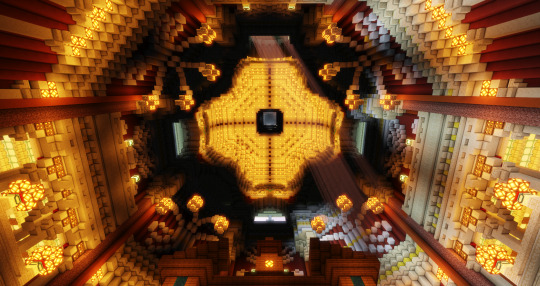
Library Part 1
#minecraft#Minecraft library#mc#Minecraft java#Minecraft map#Minecraft 1.15.2#mc 1.15.2.#1.15.2#java#minethecrafter#Minecraft build#Minecraft builds#Minecraft ideas#Minecraft creative#Minecraft server#Minecraft realm#Minecraft build ideas#Minecraft screenshots#Minecraft photography
69 notes
·
View notes
Photo



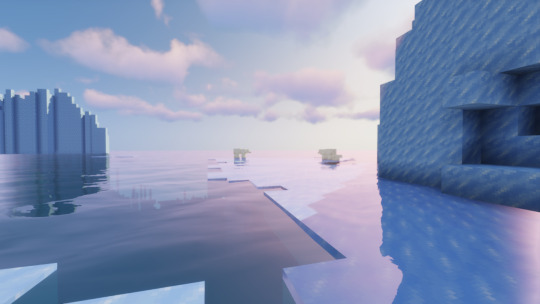


Come play on my minecraft server. Its a fun little SMP with a few data packs and plugins to tweak vanilla gameplay. This is a java 1.15.2 server. Come join today!
Server ip: 66.70.193.214:25590
Discord: https://discord.gg/k7gExj5
38 notes
·
View notes
Photo







#minecraft captions#minecraft#screenshot#snapshot 1.15.2#I think#I took these like two months ago but never posted them#in april#covid-19#coronavirus#Coronavirus outbreak#java#microsoft#mojang#minecraft: java edition#gaming#but not really#mc#mineblr#?
22 notes
·
View notes
Photo


∞ ₒ ˚ ° 𐐒ₕₒₘₑ𐐚 ° ˚ ₒ ∞
#video games#gaming#theloveofpixels#cheesly#mc#minecraft#modded minecraft#shaders ftw#bsl shaders#quadral resource pack#minecraft 1.15.2#shalala server
10 notes
·
View notes
Photo

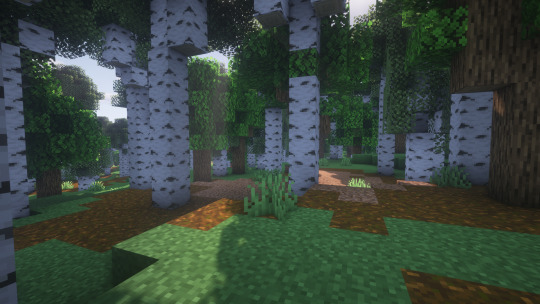





I wanted to share a bunch of screenshots I took- I used Sildurs Vibrant Shaders on 1.15.2 with Terraforged for the cool terrain :)
(+Lithos Core TexturePack for the middle 2 and BetterLeaves)
#minecraft#notart#1.15.2#terraforged#mods#modded#mc#screenshot#wallpaper#aesthetic#java edition#terrain
4 notes
·
View notes