#mozilla firefox
Text
One thing that Firefox can’t do is allow me to access my telehealth therapy appointments. Three different platforms now have rejected my use of Firefox. I use Safari instead bc that’s what works and at least it isn’t chrome, but for folks who rightfully use Firefox, be aware that many, if not all, telehealth platforms will not work on Firefox (something about the encryption/security not being up to their standard, I believe; if there are hacks that Firefox gurus know to bypass this, please share with the class?).
#Firefox#Mozilla Firefox#love Firefox. hate that I can’t do my therapy appointments on it#and don’t see that brought up very much in the switch to Firefox discussion
42K notes
·
View notes
Text
It's funny how clearly uninformed a lot of criticism of Mozilla and its browser Firefox is. Like people say "it's just another corporation, out to make profit, just like Google." And that ordinary users promoting Firefox are just giving them free advertising.
It's in basically any post criticizing Mozilla, including on this site. Like using tumblr search I quickly found a post that was largely positive, but argued that Mozilla operates "under capitalist incentives" And outside tumblr I found a blog post out on the interwebs that criticized Mozilla and outright wondered "I don't know if Mozilla's business model ever made sense, it makes a lot more sense if it's something closer to a nonprofit rather than a commercial entity."
Well, let's research the Mozilla Corporation, see what that business model actually is. Let's begin that research by going to the wikipedia article, and read the two introductory paragraphs. And it turns out that it's "a wholly owned subsidiary of the Mozilla Foundation", which is a non-profit.
"The Mozilla Foundation will ultimately control the activities of the Mozilla Corporation and will retain its 100 percent ownership of the new subsidiary. Any profits made by the Mozilla Corporation will be invested back into the Mozilla project. There will be no shareholders, no stock options will be issued and no dividends will be paid. The Mozilla Corporation will not be floating on the stock market and it will be impossible for any company to take over or buy a stake in the subsidiary."
Turns out that it is not just "closer to a non-profit", it is literally a non-profit. Turns out you only needed two paragraphs on wikipedia to learn that, the most basic online research possible, which basically every post I found criticizing Mozilla failed to do.
This is entirely different from any other entity calling itself corporation, which is all about creating profit or money for its shareholders, the "capitalist incentives" spoken about earlier.
If you read further into that article, you will learn that the Mozilla corporation literally only exists separate from the foundation for tax and legal purposes, but it's still a non-profit operation.
This makes it reasonably immune from the enshittification process I've written about before. there is no incentive to fuck over the experience for end users for the sake of shareholder profits, like what tumblr is doing right now.
It means that Firefox is an exemption to the rule that "if something is free, you are the product", because there is no product to produce profits for shareholders, it's a charitable endeavour for a free and open internet, as laid out in the Mozilla manifesto.
This doesn't mean non-profits make corruption impossible, there is plenty of corruption in non-profit foundations. But unlike actual capitalist corporations, it doesn't have the greed and corruption built in. And if you are going to criticize Mozilla and Firefox, which it does sometimes deserve, you should have your basic facts straight before doing so, if you expect me to take you seriously.
#mozilla firefox#mozilla foundation#my writings#i ranted about this before including in the post i linked#but so much of the mozilla criticism i see about is just plain objectively wrong
14K notes
·
View notes
Text
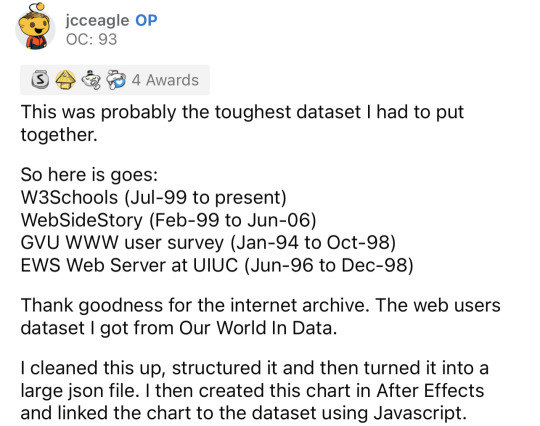
Reddit • YouTube
#data#top post#statistics#web browsers#chrome#google chrome#educational#Firefox#opera#mozilla#mozilla firefox#internet explorer#internet#statistical data#video#Netscape#data is beautiful#I still use Firefox and probably will forever unless it closes down#switch from your default browser to Firefox and use DuckDuckGo’s search engine#this goes for mobile users too.
104K notes
·
View notes
Text
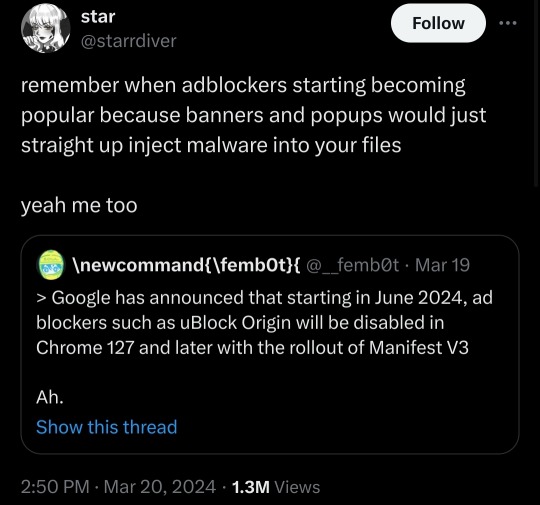
#lab notes#old man yells at the cloud#firefox#mozilla firefox#chrome#google chrome#sighs#undescribed
285 notes
·
View notes
Text
Have y’all seen the new Thunderbird logo?

Shit’s sexy as hell.
#rambles#tech#tech news#update#thunderbird#thunderbird 115#thunderbird logo#new icon#thunderbird update#Mozilla#mozilla firefox#firefox#software#email#email client
301 notes
·
View notes
Text

fox mascots and their counterparts
#firefox#linux#xenia#tux#mozilla#mozilla firefox#use firefox by the way#and linux too if you want#but mostly firefox#my art
374 notes
·
View notes
Text
A call for aid from Firefox Users
I have absolutely no fucking idea how to solve these problems, and there are asks with no answers all over the internet elsewhere that are years old.
There is a weirdly hostile atmosphere on Reddit's Firefox boards to asking questions about features Firefox doesn't seem to have. And obviously, official support forums are about as helpful as they ever are.
Given that I've seen and reblogged countless extremely informative posts about Firefox stuff on Tumblr, I just have to hope one of you guys knows answers to some of these issues.
Because I want to move away from Chrome. I really, really do. It is a constant source of stress and fear at this point.
Google is an insanely evil fucking company and I despise them, and admire Firefox's stances on privacy and commitment to user security.
But I cannot use a browser that lacks so many of the organizational elements I'm used to using in order to deal with my extreme neurodivergence and inability to process information all at once combined with my tendency towards flitting from one train of thought to another constantly.
Using Firefox (I've tried to switch five times over six or seven years) in the past has been overwhelming and stressful and completely devoid of certain features I could use to control those feelings on browsers like Chrome, Opera, and even Safari.
So if anyone has any solutions or suggestions for the specific issues I describe below, it would be an enormous weight off my shoulders, and help me feel a lot safer than I do now.
I'll admit that my tab fever is insane, and I've regularly racked up 2000+ tabs on Chrome.
But I can sleep/unload just about all of those tabs constantly, making it so I can keep my trains of thought completely paused without the slightest impact on my computer's performance while I work on something else, and come right back to them without having to dig through the Bookmark system.
And the way I generally keep that insane number of bookmarks organized is with separate windows and TAB GROUPING. Bless tab grouping, the saviour of my sanity.
With that feature, I can have a completely organized tab tree with color coding, searchable groups, easily group and ungroup tabs or move them to different windows, and I can manage all of them from the same UI I'm managing ungrouped tabs from.
This is a feature which Firefox appears to fundamentally lack, despite apparently having had it implemented fully at some point.
I will say that I tried several addons before making this post, specifically Simple Tab Groups, which was atrocious, and Panorama View actually looks fantastic, but also.... Firefox has placed a security warning on that one. Great.
So if anyone knows of a hidden browser settings option, an overlooked tab grouping addon, or some other way to implement that feature on Firefox, I would be eternally in your debt.
I just do not have the ability to process or work on a browser that I can only have like forty tabs open without losing track of everything I'm doing because they're all on a single ribbon. Or completely overloading my RAM.
On that note, is there any setting to make the browser use less memory? I've had the core process run up to almost a dozen gigs of RAM with only twenty tabs open, and there's absolutely no way it needed all that processing power for four YouTube tabs and a bunch of settings pages.
Lastly, there are a number of times while I was using Firefox that I lost power or the program crashed (and it crashed a LOT) and I lost everything. Every tab, every bit of work I was doing at the time, with no way to recover them.
I've had that happen with Chrome too, but WAY less often, and when it recovers all my tabs it does so while PRESERVING MY TAB GROUPS, and it also doesn't load every tab in until I actually move to that tab. Firefox loads every tab it's recovering all at once, which usually completely locks up my computer.
At this point I'm pretty much only using Firefox to watch YouTube videos past the adblock, despite desperately wanting to transfer literally everything over to a browser that I KNOW is the safer and better option.
But every time I've tried, the total inability to organize like I used to, losing all my progress and being unable to regain it whatsoever, or just using up four times the amount of resources that my browsing would on another platform has drive me away. I don't want to be driven away. I want to solve this, but I've had to accept that I can't do that alone.
I greatly appreciate any help or advice anyone can give. Even if just only one of these questions gets answered or only one of these problems gets solved, that's a win in my books.
And thank you for reading, even if you don't have any of the answers I'm looking for.
111 notes
·
View notes
Text
Making my own post abt this actually, since there is a more popular version running around that has shitty advice and I sure as hell ain't gonna manage to hijack that
Switching to Firefox: What do?
Now a lot of us are neurodivergent and have FAR too many tabs for our own good, and I can understand if you're nervous about switching because of that, since that's a LOT of tabs and you don't wanna lose them. Trust me, I relate to that immensely. I have FAR too many tabs open for my own good.
So what you should do in that case is save your tabs. I personally saved my tabs in a private Discord server, since that let me open the tabs again easily, and make categories for each type of tab, but you can use something like Notepad to save them as well. So, you copy-paste all your tabs over to wherever you're saving them (and additionally, copy-pasting all of them will allow you to see tabs you don't need and delete them, since they're no longer buried).
Once you're into Firefox and signed in, head to Settings. You should see in the general tab the button that says "Import Browser Data." You'll see a dropdown arrow that will let you pick whatever browser you wanna import your data from.
That easy! From there, pull up ALL your tabs and you're good to go!
Simplified explanation:
Save all your previous tabs, maybe in Notepad (I personally used a private Discord server, for the reasons I explained).
Once in Firefox, head to Settings and import your Chrome data.
Pull up your tabs that you saved, and you're in!
Settings
So, you're in the general tab with your data from Chrome imported. Now, keep going through the Settings, because there's a LOT more you can do, and Firefox's settings are fairly simple to navigate. I can't give you any advice for the general tab, that's all for you to handle.
Head to Home, and this is where you'll need to start changing some stuff. I recommend disabling "Recommended By Pocket" for the safest experience, not just because it's better for privacy, but also because the Pocket stuff is annoying. Also disable "Snippets" at the bottom.
Search
Head to Search. From here, you'll be able to disable Google as the default browser, which is good for everyone. You CAN use DuckDuckGo, which allegedly is safest, but I'm personally suspicious of that (look up "duckduckgo safety issues"). However, it is 100% safer than Google, so if you just wanna use that, go ahead.
If you wanna use a different search engine from what is shown, it's gonna be a bit more complicated to set up. In the Search tab of settings, set it so there's a search bar in the toolbar.
Go to the address of whatever new search engine you wanna use (I'm personally using ecosia.org, as it helps w the environment by planting trees, AND it's got a really good privacy policy). Let's use as example: youtube.com .
You'll see a magnifying glass with a plus sign in the smaller search bar. When you click it, you'll be shown a dropdown that says "This time, search with: [all the search engines]." Click the YouTube icon that has a plus sign next to it (again, YouTube as example).
I'm explaining this somewhat confusingly- Mozilla's website has a much better explanation.
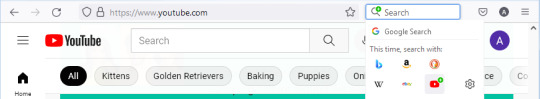
Head back to the Firefox settings, and set your default search engine to the new site. Bam.
(Additionally: to disable ever searching with Google, scroll down to Search Shortcuts, and remove the check mark next to Google.)
Simplified explanation:
Set it so there's two search bars.
Go to the address of whatever search engine you wanna use.
Click the magnifying glass, then the icon of the new search engine.
Head back to the Search settings, and switch to the new engine.
Privacy and Security
THIS is what you're here for. Firefox has LOADS of settings to make you more secure. My personal recommendations are:
Set enhanced tracking protections to Strict, or if you wanna customize it yourself, Custom. This will allow you to block cryptominers, trackers, cookies, and fingerprinters.
Set it to clear history when Firefox is closed.
Set it so that the search bar will not show you suggestions from sponsors, and don't allow Mozilla to process your search queries.
Under Permissions > Location, set it to block all requests to access your location. You can do the same for whatever other permissions you'd like, but especially block Location.
Block Firefox from making personalized extension recommendations, at the very least. If you don't want Firefox to use telemetry data, set it so Firefox won't send technical and interaction data to Mozilla.
Block dangerous downloads, obviously, and set it to HTTPS-Only Mode on all windows.
Enable secure DNS stuff using Max Protection. I'm personally using NextDNS (recommended by r/piracy).
Again, I'm not the arbiter of information here. You do whatever you want with your privacy and security settings. These are just my personal recommendations.
Extensions
A point of contention in the original post was how many fucking addons the OP had that essentially did the same thing, like several different adblockers when just one is enough. This is risky not just because it'll slow your browser down to hell and back, but also because it'll make you MORE traceable.
However, this doesn't mean you should go around with zero extensions. Especially since In Today's Day And Age, you WILL get ambushed with ads wherever you go. So at the very least you'll need an adblocker. However, there are extra extensions you can use to help clean up, for example, YouTube Search.
Here's my personal list of extensions, with ones that I feel you will DEFINITELY need marked in pink. I made sure these aren't redundant, or don't cover settings that Firefox already has.
I could be wrong in places, so if anyone wants to push back on this, I encourage it.
Ublock Origin: GET THIS ONE. Everyone and their mother loves this bad boy. Great adblocker that works REALLY well to clean up the web and make things less... awful. It lets you block specific website elements (so if Tumblr's pulling shit you can block it), and in settings it has a WHOLE lot of privacy/safety settings you can turn on which I won't go over, since this is a post about Firefox. The point is: GET UBLOCK. Everyone loves it, it's great, it's reliable, 10/10.
SponsorBlock: This is a GREAT addon that completely skips sponsored sections in YouTube videos. It feels kinda seamless sometimes. It also lets you skip a lot of extra unnecessary stuff as well.
Youtube Search Fixer: Unclogs YouTube's search so you won't get playlists, shorts, unrelated search results, all that fun stuff, so you can just find what you're looking for.
Youtube Shorts Block: Automatically turns YouTube Shorts into standard YouTube videos so you can get away from the fucking TikTokkification of the Internet.
Return Youtube Dislike: Remember how YouTube inexplicably removed the ability to see dislikes? This addon reverts that. You can see dislikes again.
Shinigami Eyes: Marks anti-trans sites with red, and trans-friendly sites with green (with the ability to change those colors, in case of colorblindness). It works with Tumblr blogs, Youtube, Twitter, a fuck load of sites. Great for knowing FOR SURE if a post is an anti-trans dogwhistle, and for going through gender critical blogs and blocking them on masse. It's INCREDIBLY reliable at catching transphobic sites, and finding trans-friendly ones.
Auto Tab Discard: We're all neurodivergent here and have way too many tabs, and that slows down our fucking computers. Auto Tab Discard basically puts those tabs into sleep mode- not deleting them, but making them go offline for a bit so they aren't taking up as much running time. It also lets you mark specific sites to NOT get put into sleep mode, if you need them up for whatever reason.
XKit Rewritten: Look. We're on Tumblr. We know this site's bullshit and how it's impossible to use. XKit helps fix a LOT of the bullshit on this site and adds on helpful stuff. Seriously, get XKit, they're the ones carrying this whole fucking site.
Again- I could be wrong. And I think the only one you 100% DEFINITELY NEED is uBlock. The others are just for convenience, or in the case of Shinigami Eyes, safety. You don't need to install any of these extensions except uBlock. It's just my personal recommendations.
TLDR
Get Firefox. Save all your tabs from Chrome, sync your data, do all that jazz.
Set your default search engine to anything but Google. You can do DuckDuckGo, or if you're suspicious of DDG like I am, use something like Ecosia (and you can add that as a default browser with the instructions I laid out).
USE FIREFOX'S GREAT SECURITY SETTINGS. You don't need a million extensions to do stuff Firefox already CAN do.
The only extension you 100% need is uBlock Origin, but here's my list of ones I personally recommend to help clean up the web and have a better experience.
Get off of Chrome. Google is currently on trial, brought there by the fucking DOJ, for being an illegal monopoly. The trial started about a week ago, and will last for about three months. Depending on how this goes, this could shake up Google's whole monopoly, and change the future of the entire internet.
Firefox is better in every way than Chrome. Firefox will actually try to protect you and lets you opt out of unnecessary data collection. Firefox is not based on Chromium. Firefox is open source, and its code has been scrutinized and deemed as safe. It's not perfect, no corporation is- and Mozilla is ultimately that, a corporation. But god, it's leaps and bounds ahead of Chrome. Switch to Firefox.
#cassie rambles#switch to firefox#firefox#google#google chrome#mozilla firefox#web browsers#browsers#chrome#browser#fuck google#internet privacy#internet safety#digital privacy#internet security
141 notes
·
View notes
Photo

Feeling attacked
#relatable#called out#firefox#userbbelcher#browser tabs#web browsers#usersteen#userrin#actuallysara#mozilla firefox#time to close some tabs#useralex
940 notes
·
View notes
Text
Why enshittification happens and how to stop it.
The enshittification of the internet and increasingly the software we use to access it is driven by profit. It happens because corporations are machines for making profits from end users, the users and customers are only seen as sources of profits. Their interests are only considered if it can help the bottom line. It's capitalism.
For social media it's users are mainly seen by the companies that run the sites as a way for getting advertisers to pay money that can profit the shareholders. And social media is in a bit of death spiral right now, since they have seldom or never been profitable and investor money is drying up as they realize this.
So the social media companies. are getting more and more desperate for money. That's why they are getting more aggressive with getting you to watch ads or pay for the privilege of not watching ads. It won't work and tumblr and all the other sites will die eventually.
But it's not just social media companies, it's everything tech-related. It gets worse the more monopolistic a tech giant is. Google is abusing its chrome-based near monopoly over the web, nerfing adblockers, trying to drm the web, you name it. And Microsoft is famously a terrible company, spying on Windows users and selling their data. Again, there is so much money being poured into advertising, at least 493 billion globally, the tech giants want a slice of that massive pie. It's all about making profits for shareholders, people be damned.
And the only insurance against this death spiral is not being run by a corporation. If the software is being developed by a non-profit entity, and it's open source, there is no incentive for the developers to fuck over the users for the sake of profits for shareholders, because there aren't any profits, and no shareholders.
Free and Open source software is an important part of why such software development can stay non-corporate. It allows for volunteers to contribute to the code and makes it harder for users to be secretly be fucked over by hidden code.
Mozilla Firefox and Thunderbird are good examples of this. There is a Mozilla corporation, but it exists only for legal reasons and is a wholly-owned subsidiary of the non-profit Mozilla foundation. There are no shareholders. That means the Mozilla corporation is not really a corporation in the sense that Google is, and as an organization has entirely different incentives. If someone tells you that Mozilla is just another corporation, (which people have said in the notes of posts about firefox on this very site) they are spreading misinformation.
That's why Firefox has resisted the enshittification of the internet so well, it's not profit driven. And people who develop useful plugins that deshitify the web like Ublock origin and Xkit are as a rule not profit-driven corporations.
And you can go on with other examples of non-profit software like Libreoffice and VLC media player, both of which you should use.
And you can go further, use Linux as your computer's operating system.. It's the only way to resist the enshitification that the corporate duopoly of Microsoft and Apple has brought to their operating system. The plethora of community-run non-profit Linux distributions like Debian, Mint and Arch are the way to counteract that, and they will stay resistant to the same forces (creating profit for shareholders) that drove Microsoft to create Windows 11.
Of course not all Linux distributions are non-profits. There are corporate created distros like Red Hat's various distros, Canonical's Ubuntu and Suse's Opensuse, and they prove the point I'm making. There has some degree of enshittification going on with those, red hat going closed source and Canonical with the snap store for example. Mint is by now a succesful community-driven response to deshitify Ubuntu by removing snaps for example, and even they have a back-up plan to use Debian as a base in case Canonical makes Ubuntu unuseable.
As for social media, which I started with, I'm going to stay on tumblr for now, but it will definitely die. The closest thing to a community run non-profit replacement I can see is Mastodon, which I'm on as @[email protected].
You don't have to keep using corporate software, and have it inevitably decline because the corporations that develop it cares more about its profits than you as an end user.
The process of enshittification proves that corporations being profit-driven don't mean they will create a better product, and in fact may cause them to do the opposite. And the existence of great free and open source software, created entirely without the motivation of corporate profits, proves that people don't need to profit in order to help their fellow human beings. It kinda makes you question capitalism.
846 notes
·
View notes
Text
Yo, I switched to Firefox
I was able to carry over my data, passwords, bookmakers, history, all that shit
I'm still gonna use Gmail, and Google photos, cause Firefox don't got one of those yet
But I'm doing decent it seems
What was the addon for getting past paywall/sign up walls on sites?
And anyone else got any other add-ons to recommend? It'd be much appreciated
#196#firefox#google#chrome#google chrome#mozilla Firefox#mozilla#switching to firefox#firefox add ons#firefox add on#firefox addon#firefox add-on#please advise me
86 notes
·
View notes
Text
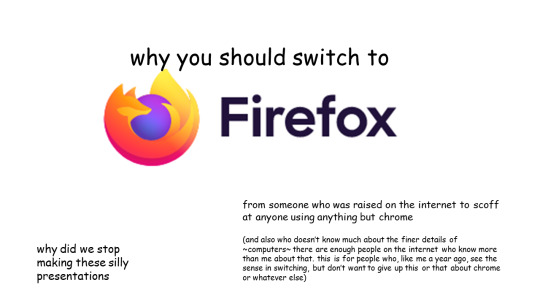
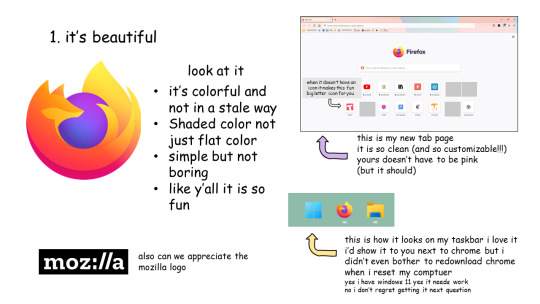

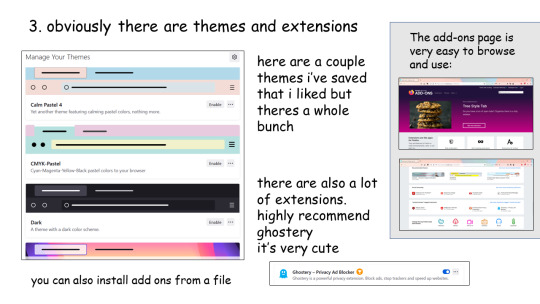
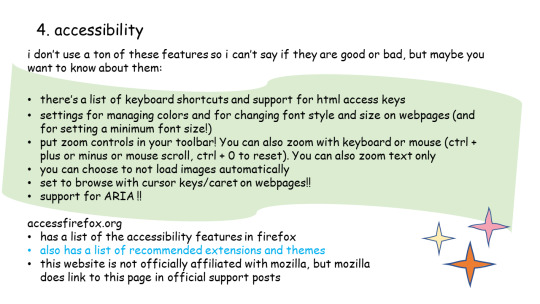

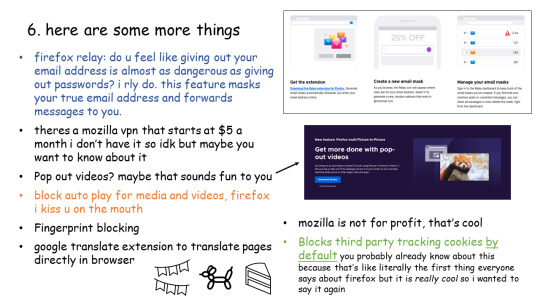

*clears throat* *taps mic* hello
#why did i do this#i wanted to and then i started and then i couldnt stop#firefox#mozilla firefox#but rly firefox is very fun
436 notes
·
View notes
Text
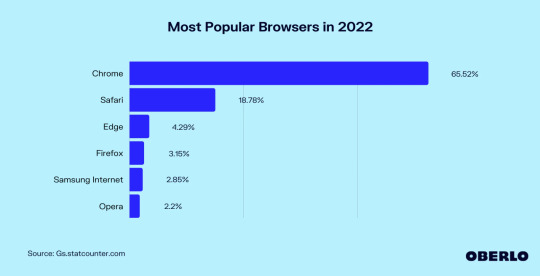
New game: Drop Google Chrome's market share 2023.
Why?
Monopolies are bad and that's what's gonna happen if things don't even out a bit.
Why is it bad if Google has a monopoly?
Because google already tracks the shit out of you, that's why. They collect and market your data. Yes, even in incognito mode. Just because your search history isn't being saved, doesn't mean google hasn't logged away where you've been or what you've searched for their own purposes.
Imagine what more they'll do if the competition snuffs out?
"But I'll use an ad-blocker. I'm good."
Not on Chrome you won't, because they're killing off ad-blockers in 2023, literally as soon as January- that's less than two months away. Gee... I wonder why they'd be doing that...
I recommend Firefox.
I switched a couple months ago and it's seriously so good.
It takes literal minutes to switch, you can import your bookmarks, passwords, browsing history, and even your open tabs from chrome to firefox.
Oh- and they don't collect and market your data.
And the extensions are amazing:
uBlock Origin blocks ads, trackers, coin miners, popups, etc. Hate those annoying ads before YouTube videos? I haven't had one since installing- and it literally never occurred to me for some reason that ad blockers would work on YouTube too. (It also got rid of the ads on tumblr, which I also didn't expect to happen)
There's Auto Tab Discard for people like me who always have a ton of tabs open. It puts your inactive tabs to sleep (but doesn't close them! important!) to help save memory and battery
Facebook Container keeps Facebook from tracking you around the web. (Includes Insta and Facebook messenger)
There's Image Search Options, for when you want to properly credit an artist, or need to find the source of an image. You just right-click on the image and it gives you a list of 10+ top reverse image search engines to click on, and when you click one it automatically plugs the image into the search!
Youtube Audio saves you bandwidth and battery when you just want audio from YouTube (aka: to use Youtube as a music streaming service or listening to narration videos/podcasts)
Then of course there's XKit Rewritten, which I'm sure you'll already recognize as the thing that enhances the tumblr experience.
And there's so many others!
And I get it if you don't like change, and don't wanna deal if the browser appearance is either different than you're used to, or worse- ugly. I get it, I do. But the good news is if the only thing holding you back is that you've gotten used to how Chrome looks, Firefox Dark theme is literally so similar I didn't even notice the difference when I switched. (And I imagine the same is true of the light theme)
There's also literally a whole library of themes if you want a more customized look!
And some of you might be thinking "But I have a google account! GMail, Drive- Everything! Won't I have to stop using all that if I switch?"
NOPE. Being logged into Google isn't the same as being logged into Chrome. You can log right into Google on Firefox same as you would on any other browser and your experience with your mail, drive, etc. will be just the same as if you were in Chrome, just without the collecting and marketing of your data. (That reminds me, There's also extensions to prevent google from tracking you as well, like "Don't track me Google" and "Google Container")
But seriously, Firefox is so great. Not only does it not track you and market your data, it's genuinely just a better experience than Chrome.
If you've been putting off switching, consider this your sign to do it.
#firefox#chrome#google chrome#mozilla firefox#browsers#adblock#internet safety#internet#internet privacy#switch to firefox
393 notes
·
View notes
Text
get firefox for all the obvious reasons but also because one of the add-ons lets you put facebook in jail
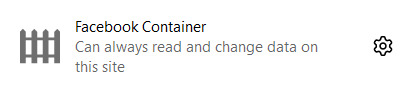
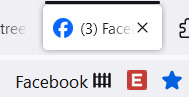
#ace rambles#firefox#mozilla firefox#firefox extensions#facebook container#it makes me giggle every time
53 notes
·
View notes

