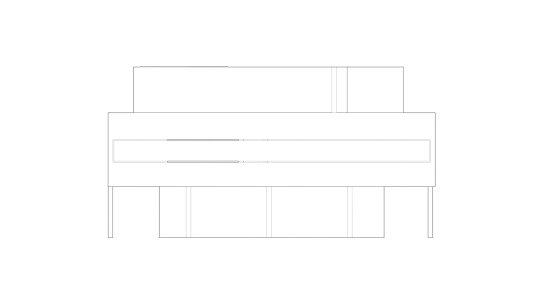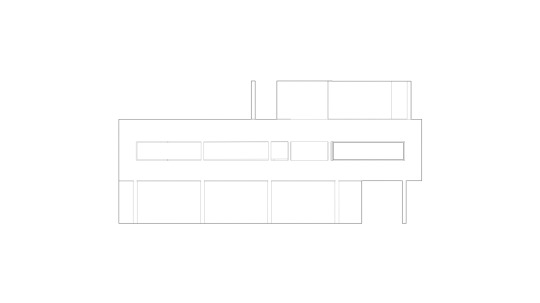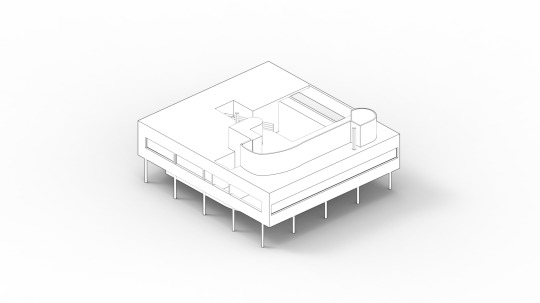#tutotial
Text
descubre algunos trucos sobre Google Drive, para más síguenos en redes sociales.
0 notes
Text
Best Google PageSpeed Alternative Services for Websites

Google Pagespeed Service is one of the Free CDN Service available from the Search Engine giant Google. But they are going to discontinue Google PageSpeed Service globally on 3rd August 2015, and if you are using it for your website or blog, then its time to switch back to your Hosting provider or get any Third Party CDN service for your website to serve all the static contents super fast to your readers. We will see some of the Best Google Pagespeed alternative services here that helps you serve static files (.css, .js, .php, images etc.,) super fast to your visitors.
Personally, i was using Google Pagespeed service for quite sometime and it worked really great for the start. But recently, there were so many downtime errors and surprised to see that from a google hosted CDN service.
Google has announced about Pagespeed Service Shutdown in its official page speed developers portal today.
Read more - Best Google PageSpeed Alternative Services for Websites
0 notes
Text
Me at my sewing machine: I love you sewing machine you make life so much easier yippee
Me at my sewing machine when it starts knotting:
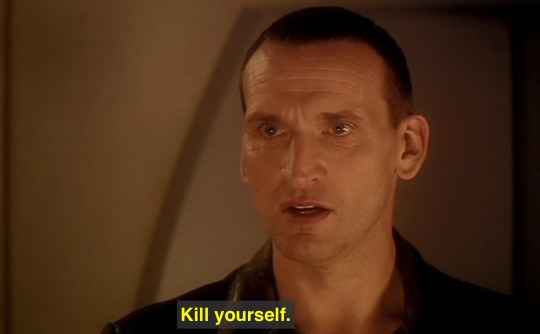
#freakova speaks#WHY IS IT SO HARD????????#Tutotials: it’s so easy!!#me: *snipping for 30 mins at the thread cause it got knotted mid spin*#Why WHY WHY are sewing machines so hard Why does one tiny error make them shit themselves#Why do bobbins make me want to cry WHY are they so tedious to refill#I’m going to bed I hate this life /j
2 notes
·
View notes
Text
god i wish that was me
(👆is sick and jealous of any character who isnt)
0 notes
Text
Oof
#immense guilt of not going to tutotial vs literal fact that i do not need to and it woild in fact be stupid to cause i havent done the#reading yet#:(
0 notes
Note
Hey there!
So I just recently figured out how to use www.online-image-editor.com to glitterize stuff n' thangs . Which I'm super excited about, BUT I can't seem to figure out how to glitterize PNGs. Like Everytime I try it just glitterizes the transparent part. So I've been putting everything on a white background. But I don't think that looks as good. Do you think you could do like a lil tutorial on how to glitterize PNGs using the online -image-editor?
Thank so so much! You are AMAZE-BALLS
hey you 😉 yeah, glittering pngs is a pain cuz u gotta add a bg color so you can glitter, then remove the bg when you're done. using the white bg is fine when your picture has a dark/black outline, but if there is no outline and you have white in your picture, when you go to remove the bg it will also remove any white from your picture. hope that makes sence 😬
i've only done a few tutotials for some things but i'm not very good at it so here is one @vibrantgutz made that address your scenario 👍😊
ps, you're welcome. it's always a pleasure 🫶
32 notes
·
View notes
Note
Could you make a tutorial on how you go about making your vhs screenshots? They look awesome and I want to try to implement that style in some of my own art. Thanks so much!!!
So i use clip studio and the settings i always see on other tutorials are only on photoshop (vibrance) so i baso made my own auto actions copying them and i've uploaded them. This will also be long becoz i always try make tutotials that I would want to see when looking up a tutorial.
Sketch ur scene. I don't worry about sticking to 1980s (or whatever era) framing or style choices usually. For backgrounds i can do a bigger tutorial but i basically use clips gouache or some watercolour brushes for blending. Ghibli and 1942 Bambi for the textures and don bluth etc for the colours as a rough guide. I use this blog for some references but also just searching '[film name] backgrounds' or something like 'ghibli snow/roads/grass'

So i draw the scene. Use a dark brown for inks. Duplicate that, fill with yellow, blur 5 and 30% opacity underneath. I copy the base layer/character layer, fill with same brown and blur so its a “drop shadow”
I also duplicate the shadows, blur one about 12-18 and set both to half opacity. Same with lighting. Any rim light is the Ink layer duplicated, filled white, overlay or glow it depends on what fits best, and the bits i dont want white erased.

All text is Arial yellow with a black border. My style of drawing varies a lot by i try for a fuzzy 80s fur look- like kosperry or don bluth i guess. thats what the 'cats' layer looks like ^^^.
Okay onto edits. Flatten image and duplicate in case u fuck up. Auto actions are linked above (i have the box ticked/the action closed to speed things up and only adjust the important bits)
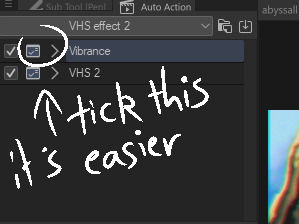
Blur - gaussian, start mild and u can build up from there.

Fake vibrance- you can use saturation ig but this (to my knowledge) targets the light and shadow differently. I literally copied how the photoshop vibrance works. I use anywhere from 25-85 strength (mainly 40), it looks less saturated once u click okay so just experiment.

Chromatic abberation - I use this one. Move to liking and merge
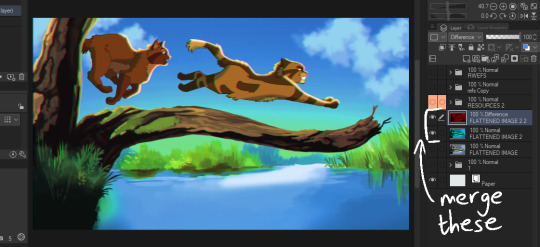
Vhs 2 - this is the other auto action i made, it’s basically another blur, motion blur and some image adjustments.
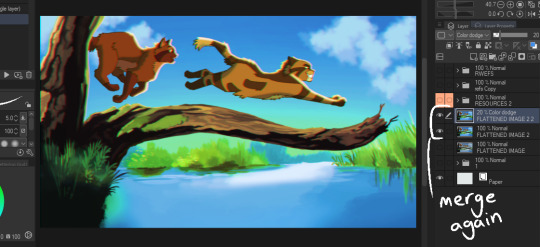
Final additions - 1 is a noise layer (clip studio perlin noise), 2 is a free VHS overlay set to hue (find one with colours u like!), 3 is a new layer filled with a bright colour/colour that fits the vibe you are going for (here i used blue for the blue background + sunny vibes) set to lighten and adjust

and thats it for me!

Happy VHSing!
#please let me know if these autoactions work! there shud be two in the download!!!#warrior cats#vhs#ghibli aesthetic#retro aesthetic#art tutorial#vhs tutorial
103 notes
·
View notes
Note
Hi ira, a while ago I think you made a quite helpful tutotial-esque post giving tips about how to draw sexy art? including things like working with volume in bodies, if I recall. I can't for the life of me find that post again, you wouldn't happen to have a link would you? thank you!
hi! no problem, i think you're thinking of this one — it's not actually specifically abt drawing sexy stuff, just abt how i stylize hips/thighs, but sexiness came up just bc frankly horniness informs a lot of the choices i make when drawing lol!!
46 notes
·
View notes
Text

A new tutotial is available for all my Patrons!
The post includes the .psd file, as well as the original reference photo, so you can try to paint your own version.
130 notes
·
View notes
Text
google search: how to evil boop tutotial
4 notes
·
View notes
Text
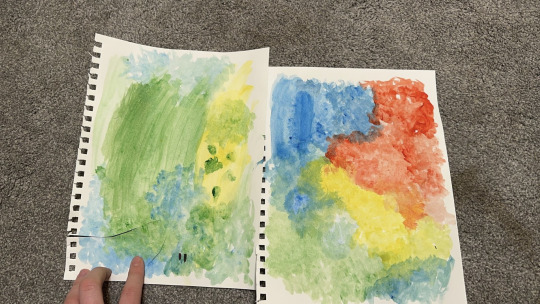
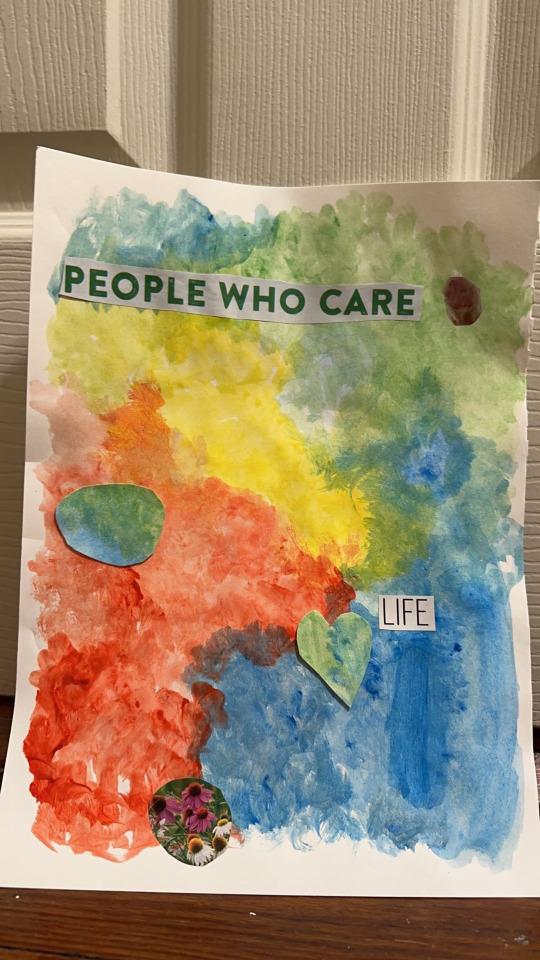
I saw this video on tik tok showing different ways and techniques of using water color paint.
Here's a music video that represents my childhood music taste:
youtube
2 notes
·
View notes
Note
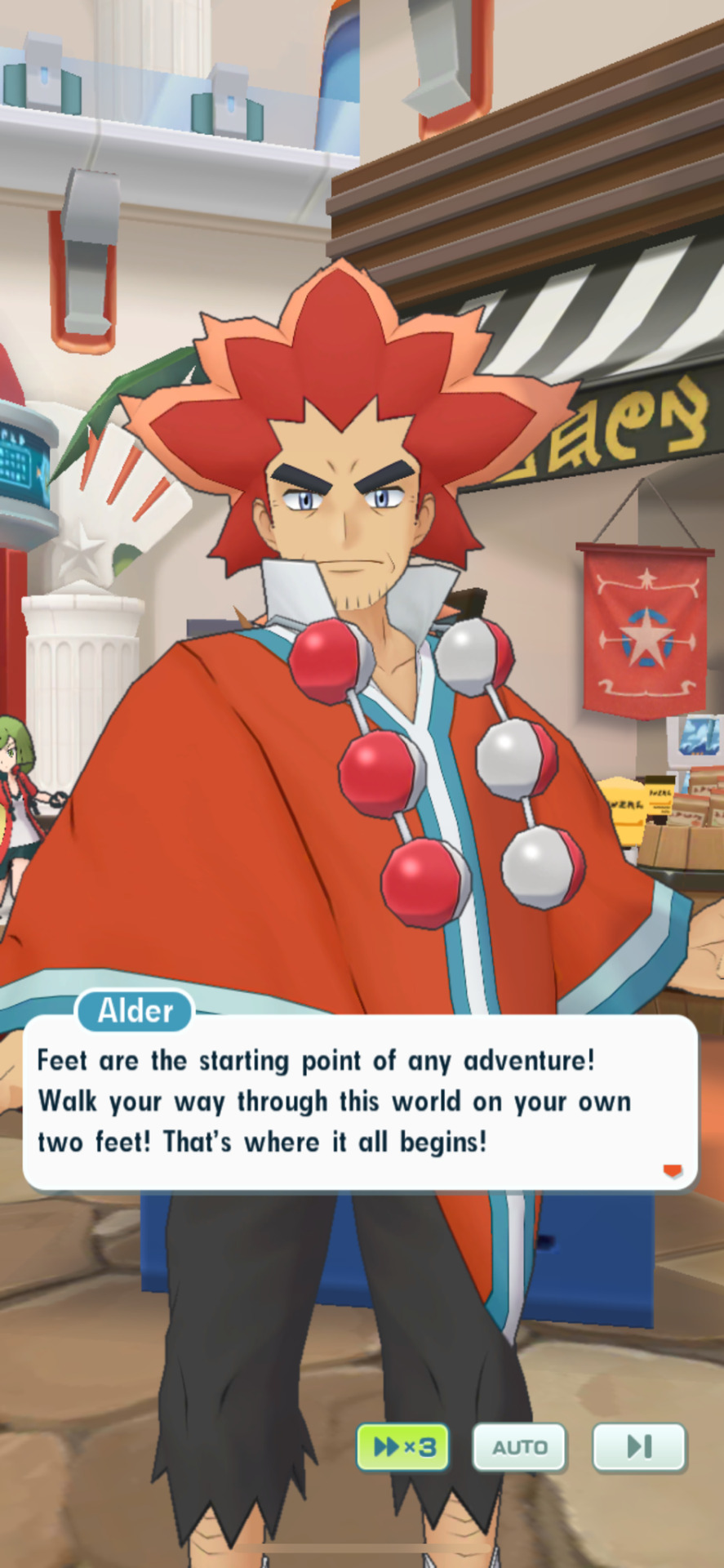
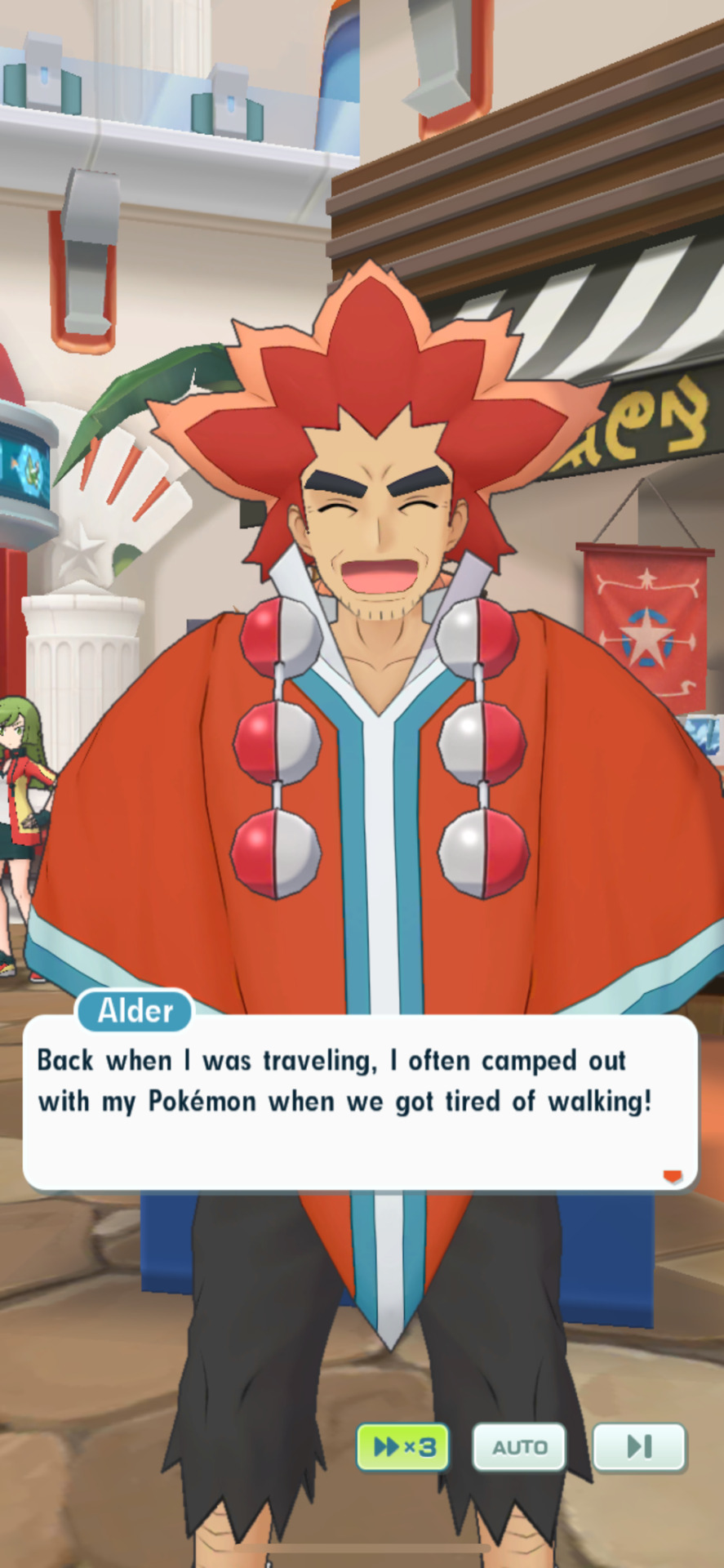


I thought this was the start of an art tutotial for a moment.
2 notes
·
View notes
Text

Happy birthday NekoLover3000 ! Here's a pic of your ocs in Koikatsu's chara studio!
I couldn't do MMD because it'd take too long and be way too much work, so I made them in Koikatsu instead. This is my first ever Koikatsu Chara Studio art! I had alot of difficulties with this. DX
So first off, I couldn't figure out how to pose their hair and skirt, then I couldn't take a screenshot because the screenshot key is the same key I use to increase my volume. I couldn't find any tutotials to show how to turn those hot keys off, that or the ones I did find didn't work, and I couldn't get the menus and balls to go away. I asked a friend to take a screenshot for me but it didn't work in her chara studio either. In the end I finally managed to figure out how to hide the posing balls and the menus and just took a screenshot the steam way and edited it from that. There was another problem I couldn't fix though. Shirley and Cassidy have C cups and muscle in Koikatsu. But in the chara studio, it make them A cups and took away their muscle. I tried searching for a solution, but all I found was "why change what is already perfect"? Lmao. I mean, I do personally agree that small booba is the best, but that doesn't help me here. XD
So I guess you could consider this a pic before they had a growth spurt and their muscles came in. I'm sorry it's not perfect Neko, I really did try my best. ;w; I hope you enjoy it regardless and have a wonderful birthday!
Character cards by me, edited in gimp and photoscape
#gift#for a friend#birthday#happybirthday#koikatsu party#koikatsu#chara studio#3D#3D model#duo#female#anime#anime girl#cute#moe#ocs#original character
3 notes
·
View notes
Text
can i find a c# tutotial without the tedtalk language please oops isnt real
1 note
·
View note