#web-based tool
Photo

A new resource has been released that enables the comparison of microbial 16S rRNA and shotgun metagenomics data. The resource is a web-based tool that allows users to upload and compare two datasets, and to visualize the results as a heat map. The tool is designed to help researchers identify microorganisms that are present in different samples.
#Featured#News#OMICs#Topics#Translational Medicine#fault#microbial 16S rRNA#shotgun metagenomics#web-based tool#compare datasets#visualize results
0 notes
Note
What's your favorite ebook-compatible reading software? Firefox EPUBReader isn't great, but I'm not what, if anything, works better.
Very short answer: for EPUBs, on Windows I use and recommend the Calibre reader, and on iOS I use Marvin but it's dying and no longer downloadable so my fallback recommendation is the native Apple Books app; for PDFs, on Windows I use Sumatra, and on iOS I use GoodReader; for CBZs, I use CDisplayEx on Windows and YACReader on iOS; and I don't use other platforms very often, so I can't speak as authoritatively about those, although Calibre's reader is cross-platform for Windows/Mac/Linux, and YACReader for Windows/Mac/Linux/iOS/Android, so they can serve as at least a minimum baseline of quality against which alternatives can be compared for those platforms.
Longer answer:
First off, I will say: yeah, Firefox EPUBReader isn't great. Neither, really, are most ebook readers. I have yet to find a single one that I'm fully satisfied with. I have an in-progress project to make one that I'm fully satisfied with, but it's been slow, probably isn't going to hit 1.0.0 release before next year at current rates, and isn't going to be actually definitively the best reader on the market for probably months or years post-release even assuming I succeed in my plans to keep up its development. So, for now, selection-of-ebook-readers tends to be very much a matter of choosing the best among a variety of imperfect options.
Formats-wise, there are a lot of ebook formats, but I'm going to collapse my answers down to focusing on just three, for simplicity. Namely: EPUB, PDF, and CBZ.
EPUB is the best representative of the general "reflowable-text ebook designed to display well on a wide variety of screens" genre. Other formats of similar nature exist—Kindle's MOBI and AZW3 formats, for instance (the latter of which is, in essence, just an EPUB in a proprietary Amazon wrapper)—but conversion between formats-in-this-broad-genre is generally pretty easy and not excessively lossy, so you're generally safe to convert to EPUB as needed if you've got different formats-in-this-genre and a reader that doesn't support those formats directly. (And it's rare for a program made by anyone other than Amazon to work for non-EPUB formats-in-this-genre and not for EPUBs.)
PDF is a pretty unique / distinctive format without any widely-used alternatives I'm aware of, unless you count AZW4 (which is a PDF in a proprietary Amazon wrapper). It's the best format I'm aware of for representations of books with rigid non-reflowable text-formatting, as with e.g. TTRPG rulebooks which do complicated things with their art-inserts and sidebars.
And CBZ serves here as a stand-in for the general category of "bunch of images in an archive file of some sort, ordered by filename", which is a common format for comics. CBZ is zip-based, CBR is RAR-based, CB7 is 7-zip-based, et cetera; but they're easy to convert between one another just by extracting one and then re-archiving it in one's preferred format, and CBZ is the most commonly distributed and the most commonly supported by readers, so it's the one I'm going to focus on.
With those prefaces out of the way, here are my comprehensive answers by (platform, format) pair:
Browser, EPUB
I'm unaware of any good currently-available browser-based readers for any of the big ebook formats. I've tried out EPUBReader for Firefox, as well as some other smaller Firefox-based reader extensions, and none of them have impressed me. I haven't tested any Chrome-based readers particularly extensively, but based on some superficial testing I don't have the sense that options are particularly great there either.
This state of affairs feels intuitively wrong to me. The browser is, in a significant sense, the natural home for EPUB-like reflowable-text ebooks, to a greater degree than it's the natural home for a great many of the other things people manage to warp it into being used for; after all, EPUBs are underlyingly made of HTML-file-trees. My own reader-in-progress will be browser-based. But nonetheless, for now, my advice for browser-based readers boils down to "don't use them unless you really need to".
If you do have to use one, EPUBReader is the best extension-based one I've encountered. I have yet to find a good non-extension-based website-based one, but am currently actively in the market for such a thing for slightly-high-context reasons I'll put in the tags.
Browser, PDF
Firefox and Chrome both have built-in PDF readers which are, like, basically functional and fine, even if not actively notably-good. I'm unaware of any browser-based PDF-reading options better than those two.
Browser, CBZ
If there exist any good options here, I'm not aware of them.
Windows, EPUB
Calibre's reader is, unfortunately, the best on the market right now. It doesn't have a very good scrolled display mode, which is a mark against it by my standards, and it's a bit slow to open books and has a general sense of background-clunkiness to its UI, but in terms of the quality with which it displays its content in paginated mode—including relatively-uncommon sorts of content that most readers get wrong, like vertical text—it's pretty unparalleled, and moreover it's got a generally wider range of features and UI-customization options than most readers offer. So overall it's my top recommendation on most axes, despite my issues with it.
There's also Sigil. I very emphatically don't actually recommend Sigil as a reader for most purposes—it's marketed as an EPUB editor, lacks various features one would want in a reader, and has a much higher-clutter UI than one would generally want in a reader—but its preview pane's display engine is even more powerful than Calibre's for certain purposes—it can successfully handle EPUBs which contain video content, for instance, which Calibre falls down on—so it can be a useful backup to have on hand for cases where Calibre's display-capabilities break down.
Windows, PDF
I use SumatraPDF and think it's pretty good. It's very much built for reading, rather than editing / formfilling / etc.; it's fast-to-launch, fast-to-load-pages, not too hard to configure to look nice on most PDFs, and generally lightweight in its UI.
When I need to do fancier things, I fall back on Adobe Reader, which is much more clunky on pretty much every axis for purposes of reading but which supports form-filling and suchlike pretty comprehensively.
(But I haven't explored this field in huge amounts of depth; plausibly there exist better options that I'm unaware of, particularly on the Adobe-reader-ish side of things. (I'd be a bit more surprised if there were something better than SumatraPDF within its niche, for Windows, and very interested in hearing about any such thing if it does exist.))
Windows, CBZ
My usual CBZ-reader for day-to-day use—which I also use for PDF-based comics, since it has various features which are better than SumatraPDF for the comic-reading use case in particular—is an ancient one called CDisplayEx which, despite its age, still manages to be a solid contender for best in its field; it's reasonably performant, it has most of the features I need (good handling of spreads, a toggle for left-to-right versus right-to-left reading, a good set of options for setting how the pages are fit into the monitor, the ability to force it forward by just one page when it's otherwise in two-page mode, et cetera), and in general it's a solid functional bit of software, at least by the standards of its field.
The reason I describe CDisplayEx as only "a solid contender for" best in its field, though, is: recently I had cause to try out YACReader, a reader I tried years ago on Windows and dismissed at the time, on Linux; and it was actually really good, like basically as good as CDisplayEx is on Windows. I haven't tried the more recent versions of YACReader on Windows directly, yet; but it seems pretty plausible that my issues with the older version are now resolved, that the modern Windows version is comparable to the Linux version, and therefore that it's on basically the same level as CDisplayEx quality-wise.
Mac, EPUB/PDF/CBZ
I don't use Mac often enough to have opinions here beyond "start with whatever cross-platform thing is good elsewhere, as a baseline, and go on from there". Don't settle for any EPUB reader on Mac worse than the Calibre one, since Calibre works on Mac. (I've heard vague good things about Apple's native one; maybe it's actually a viable option?) Don't settle for any CBZ reader on Mac worse than YACReader, since YACReader works on Mac. Et cetera. (For PDFs I don't have any advice on what to use even as baseline, unfortunately; for whatever reason, PDF readers, or at least the better ones, seem to tend not to be natively cross-platform.)
Linux, EPUB
For the most part, my advice is the same as Windows: just go with the Calibre reader (and maybe use Sigil as a backup for edge cases). However, if you, like me, prefer scrolled EPUB-reading over paginated EPUB-reading, I'd also suggest checking out Foliate; while it's less powerful than the Calibre reader overall, with fewer features and more propensity towards breaking in edge cases, it's basically functional for normal books lacking unusual/tricky formatting, and, unlike Calibre, it has an actually-good scrolled display mode.
Linux, PDF
I have yet to find any options I'm fully satisfied with here, for the "fast launch and fast rendering and functional lightweight UI" niche that I use SumatraPDF for on Windows. Among the less-good-but-still-functional options I've tried out: SumatraPDF launched via Wine takes a while to start up, but once launched it has the usual nice SumatraPDF featureset. Zathura with the MuPDF backend is very pleasantly-fast, but has a somewhat-unintuitive keyboard-centric control scheme and is hard to configure. And qpdfview offers a nice general-purpose PDF-reading UI, including being quick to launch, but its rendering backend is slower than either Sumatra's or Zathura's so it's less good for paging quickly through large/heavy PDFs.
Linux, CBZ
YACReader, as mentioned previously in the Windows section, is pretty definitively the best option I've found here, and its Linux version is a solid ~equal to CDisplayEx's Windows version. Like CDisplayEx, it's also better than more traditional PDF readers for reading PDF-based comics.
iOS/iPadOS, EPUB
My current main reading app is Marvin. However, it hasn't been updated in years, and is no longer available on the app store, so I'm currently in the process of getting ready to migrate elsewhere in anticipation of Marvin's likely permanent breakage some time in the next few years. Thus I will omit detailed discussion of Marvin and instead discuss the various other at-least-vaguely-comparably-good options on the market.
For general-purpose reading, including scrolled reading if that's your thing, Apple's first-party Books app turns out to be surprisingly good. It's not the best in terms of customization of display-style, but it's basically solidly functional, moreso than the vast majority of the apps on the market.
For reading of books with vertical text in particular, meanwhile, I use Yomu, which is literally the only reader I've encountered to date on any platform which has what I'd consider to be a sensible and high-quality way of handling scrolled reading of vertical-text-containing books. While I don't recommend it for more general purposes, due to awkward handling of EPUBs' tables of contents (namely, kind of ignoring them and doing its own alternate table-of-contents thing it thinks is better), it is extremely good for that particular niche, as well as being more generally solid-aside-from-the-TOC-thing.
iOS/iPadOS, PDF
I use GoodReader. I don't know if it's the best in the market, but it's very solidly good enough for everything I've tried to do with it thus far. It's fast; its UI is good at getting out of my way, while still packing in all the features I want as options when I go looking for them (most frequently switching between two-page-with-front-cover and two-page-without-front-cover display for a given book); also in theory it has a bunch of fancy PDF-editing features for good measure, although in practice I never use those and can't comment on their quality. But, as a reader, it's very solidly good enough for me, and I wish I could get a reader like it for desktop.
iOS/iPadOS, CBZ
YACReader has an iOS version; following the death of my former favorite comic reader for iOS (ComicRack), it's very solidly the best option I'm aware of on the market. (And honestly would be pretty competitive even if ComicRack were still around.) I recommend it here as I do on Linux.
Android, EPUB/PDF/CBZ
It's been years since I've had an Android device, and accordingly have very little substantial advice here. (I'm expecting to move back to Android for my next phone-and-maybe-also-tablet, out of general preferring-open-hardware-and-software-when-practical feelings, but it'll plausibly be a while, because Apple is much better at long-lasting hardware and software than any Android manufacturers I'm aware of.) For EPUB, I recall Moon+ reader was the best option I could find back circa 2015ish, but that's long enough ago that plausibly things have changed substantially at this point. For CBZ, both YACReader and CDisplayEx have Android versions, although I haven't tried either and so can't comment on their quality. For PDF, you're on your own; I have no memories or insights there.
Conclusion
...and that's it. If there are other major platforms on which ebook-reader software can be chosen, I'm failing to think of them currently, and this is what I've got for all platforms I have managed to think of.
In the future... well, I hope my own reader-in-development (slated for 1.0.0 release as a Firefox extension with only EPUB support, with ambitions of eventually expanding to cover other platforms and other formats) will one day join this recommendation-pile, but it's currently not yet in anything resembling a recommendable form. And I hope that there are lots of good reader-development projects in progress that I currently don't know about; but, if there are, I currently don't know about them.
So, overall, this is all I've got! I hope it's helpful.
#Archive#Social#Ask#Ebooks#Infodump#the short summary of why i want to find a web-based epub reader is:#currently i'm learning to read japanese.#one of the natural next steps for me to take in the japanese-learning process is to start reading actual books.#i have some very useful browser extensions—yomichan and jpdbreader—which make reading japanese in-browser more convenient than elsewhere.#(jpdbreader in particular is probably the best training-wheels-ish japanese-reading tool i've found to date.)#however i can't use firefox extensions in non-firefox reader apps such as calibre#and browser security limits are such that i can't use them on other extensions' associated webpages either#thus i need to find a non-extension-based website i can get to display my japanese books so i can then read them with those extensions.
44 notes
·
View notes
Text

This just in, local bisexual disaster finds his taste in women in need of a rain check- is the imagined kabedon suggestive enough to need a tag?
Hey what if Tranformers Prime really emphasised that Airachnid was very much a poacher and that her schtic as an (albeit temporary on her part) interrogator of the Decepticons were skills she had taken from poaching endangered game and mounting them on her walls?
#airachnid#tfp airachnid#breakdown#tfp breakdown#transformers#tfp#humanformers#maccadam#fanart#do i ship these two together? no. but do i stare intently as breakdown is 'intrigued' by airachnid? yeah sure#breakdown is married to his husband but he is not immune to m/f thoughts#as a breakdown fan you may think that i am far too fond of airachnid to make that statement true but like problematic women 😌#gave airachnid that full safari hunter look because i'm not the best at sci-fi clothes outside of like- cloaks but like my girl poaches ya?#gaston behaving ass- uses antlers in all of her decorating ass#takes photos of her standing over rhinos she's shot- doesn't even do it for the money does it for the fun and trophy of it#literally villainous and probably something that could have been more compelling than 'oh i have a torture rivalry for arcee'#let's just say that arcee knows after her experience with airachnid that apparently human skin is too thin to taxidermy#a fact (among her personal experience under airachnid's tools) that haunts her very much#besides in a more human-based setting it's not as if airachnid can come equipped with organic webbing#she loves her nets and probably drop any form of humanisation at the tip of a hat#a safari hat#we stan a problematic queen#or maybe i do- she is imagining pinning breakdown like one would a butterfly (at the least graphic)#ask to tag#for the kabedon part of the whole bi breakdown section#who's brain just immediately shortcutted and went 'kabedon' instead of probably a more literal butterfly pinning#because 'hot lady'
72 notes
·
View notes
Text
i have no respect at all for the approach to political debate that relies on out of context/limited context quotes from singular, often reified historical figures as some sort of trump card. i find it so childish and also deeply stupid. you are not being serious and i’m not going to treat you as though you are. lol
#there was a quote going around by WEB dubois about voting in the 1956 presidential election#and he was saying basically he would not be voting because it made no difference#and i definitely saw people in the notes and perhaps the OP using it as some trump card denouncing electorialism once and for all#like one quote? about one election? one race on the ballot? from one man? a quote from 80 years ago?#that is not how it works lol thats not how any of this works#the assumption is because this man said a lot of powerful things and was a radical political force than anything he says must be gospel#but dubois said a lot of things that were dated or wrong and by his own admission had great regrets for some of his political decisions#and theories of the mind#but he was but a mere mortal and anyone could disagree with him based on education or experience#including hindsight he didnt have#and i think the quote is potent for the way it eloquently describes an understable attitude you can have toward some races#a mutual of mine reposted it and i liked the post. it’s a powerful quote#especially when you look at the context it came from#and it resonates for certain#and i’ve said the most important thing is that you vote where it makes a difference because voting is a strategy and a tool#but on my primarh ballot there were races i left blank because the choices were literally identical and both terrible#so yeah i get it but that is hardly an trump card against electorialism lol
13 notes
·
View notes
Text
Seems like this could be a useful tool in the right hands.
3 notes
·
View notes
Text
So You've Finally Switched to Firefox: a Brief Guide to a Some Very Useful Add-Ons.
This post is inspired by two things, the first being the announcement by Google that the long delayed Manifest V3 which will kill robust adblocking will finally roll out in June 2024, and the second, a post written by @sexhaver in response to a question as to what adblockers and extensions they use. It's a very good post with some A+ information, worth checking out.
I love Firefox, I love the degree of customization it offers me as a user. I love how it just works. I love the built in security features like DNS over HTTPS, and I love just how many excellent add-ons are available. It is a better browser than Chrome in every respect, and of the many Chromium based browsers out there, only Vivaldi comes close.
There are probably many people out there who are considering switching over to Firefox but are maybe putting it off because they've got Chrome set up the way they like it with the extensions they want, and doing all that again for Firefox seems like a chore. The Firefox Add-on directory is less expansive than the Chrome Web Store (which in recent years has become overrun with garbage extensions that range from useless to active malware), but there is still a lot of stuff to sift through. That's where this short guide comes in.
I'm presently running 33 add-ons for Firefox and have a number of others installed but disabled. I've used many others. These are my picks, the ones that I consider essential, useful, or in some cases just fun.
Adblocking/Privacy/Security:
uBlock Origin: The single best adblocker available. If you're a power user there are custom lists and scripts you can find to augment it.
Privacy Badger: Not strictly necessary if you're also running uBlock, but it does catch a few trackers uBlock doesn't and replaces potentially useful trackers like comment boxes with click-to-activate placeholders.
Decentraleyes: A supplementary tool meant to run alongside uBlock, prevents certain sites from breaking when tracker requests are denied by serving local bundled files as replacement.
NoScript: The nuclear option for blocking trackers, ads, and even individual elements. Operates from a "trust no one" standpoint, you will need to manually enable elements yourself. Not recommended for casual users, but a fantastic tool for the power user.
Webmail Ad Blocker: The first of many webmail related add-ons from Jason Saward I will be recommending. Removes all advertising from webmail services like Gmail or Yahoo Mail.
Popup Blocker (Strict): Strictly blocks ALL pop up/new tab/new window requests from all website by default unless you manually allow it.
SponsorBlock: Not a fan of listening to your favourite YouTuber read advertisements for shitty products like Raycons or BetterHelp? This skips them automatically.
AdNauseam: I don't use this one but some people prefer it. Rather than straight up blocking ads and trackers, it obfuscates data by injecting noise into the tracker surveillance infrastructure. It clicks EVERY ad, making your data profile incomprehensible.
User-Agent Switcher: Allows you to spoof websites attempting to gather information by altering your browser profile. Want to browse mobile sites on desktop? This allows you to do it.
Bitwarden: Bitwarden has been my choice of password manager since LastPass sold out and made their free tier useless. If you're not using a password manager, why not? All of my passwords look like this: $NHhaduC*q3VhuhD&scICLKjvM4rZK5^c7ID%q5HVJ3@gny I don't know a single one of them and I use a passphrase as a master password supplemented by two-factor-authentication. Everything is filled in automatically. It is the only way to live.
Proton Pass: An open source free password manager from the creators of Proton Mail. I've been considering moving over to it from Bitwarden myself.
Webmail/Google Drive:
Checker Plus for Gmail: Provides desktop notifications for Gmail accounts, supports managing multiple accounts, allows you to check your mail, read, mark as read or delete e-mails at a glance in a pop-up window. An absolutely fabulous add-on from Jason Saward.
Checker Plus for Google Drive: Does for your Google Drive what Checker Plus for Gmail does for your Gmail.
Checker Plus for Google Calendar: The same as the above two only this time for your Google Calendar.
Firefox Relay: An add-on that allows you to generate aliases that forward to your real e-mail address.
Accessibility:
Dark Reader: Gives every page on the internet a customizable Dark Mode for easier reading and eye protection.
Read Aloud: A text to speech add-on that reads pages with the press of a button.
Zoom Page WE: Provides the ability to zoom in on pages in multiple ways: text zoom, full page zoom, auto-fit etc.
Mobile Dyslexic: Not one I use, but I know people who swear by it. Replaces all fonts with a dyslexia friendly type face.
Utility:
ClearURLs: Automatically removes tracking data from URLs.
History Cleaner: Automatically deletes browser history older than a set number of days.
Feedbro RSS Feed Reader: A full standalone reader in your browser, take control of your feed and start using RSS feeds again.
Video Download Helper: A great tool for downloading video files from websites.
Snap Link Plus: Fan of Wikipedia binge holes? Snap Link allows the user to drag select multiple hyperlinks and open all of them in new tabs.
Copy PlainText: Copy any text without formatting.
EPUBReader: Read .epub files from within a browser window.
Tab Stash: A no mess, no fuss way to organize groups of tabs as bookmarks. I use it as a temporary bookmark tool, saving sessions or groups of tabs into "to read" folders.
Tampermonkey/Violentmonkey: Managers for installing and running custom user scripts. Find user scripts on OpenUserJS or Greasy Fork, there's an entire galaxy out there of ingenious and weird custom user scripts out there, go discover it.
Browsing & Searching:
Speed Dial 2: A new tab add-on that gives you easy access to your favourite sites.
Unpaywall: Whenever you come across a scholarly article behind a paywall, this add-on will search through all the free databases for an accessible and non-paywalled version of the text.
Web Archives: Come across a dead page? This add-on gives you a quick way to search for cached versions of the page on the Wayback Machine, Google Cache, Archive.is and others.
Bypass Paywalls: Automatically bypasses the paywalls of major websites like those for the New York Times, New Yorker, the Financial Times, Wired, etc.
Simple Translate: Simple one-click translation of web pages powered by Google Translate.
Search by Image: Reverse search any image via several different search engines: Google Image, TinEye, Yandex, Bing, etc.
Website Specific:
PocketTube: Do you subscribe to too many YouTube channels? Would you like a way to organize them? This is your answer.
Enhancer for Youtube: Provides a suite of options that make using YouTube more pleasant: volume boost, theatre mode, forced quality settings, playback speed and mouse wheel volume control.
Augmented Steam: Improves the experience of using Steam in a browser, see price histories of games, take notes on your wishlist, make wish listed games and new DLC for games you own appear more visible, etc.
Return YouTube Dislikes: Does exactly what it says on the package.
BlueBlocker: Hate seeing the absolute dimmest individuals on the planet have their replies catapulted to the top of the feed because they're desperate to suck off daddy Elon sloppy style? This is for you, it automatically blocks all Blue Checks on Twitter. I've used it to block a cumulative 34,000 Blue Checks.
Batchcamp: Allows for batch downloading on Bandcamp.
XKit Rewritten: If you're on Tumblr and you're not using whichever version of XKit is currently available, I honestly don't know what to say to you. This newest version isn't as fully featured as the old XKit of the golden age, but it's been rewritten from the ground up for speed and utility.
Social Fixer for Facebook: I once accidentally visited Facebook without this add-on enabled and was immediately greeted by the worst mind annihilating content slop I had ever had the misfortune to come across. Videos titled "he wanted her to get lip fillers and she said no so he had bees sting her lips" and AI photos of broccoli Jesus with 6000 comments all saying "wow". Once I turned it on it was just stuff my dad had posted and updates from the Radio War Nerd group.
BetterTTV: Makes Twitch slightly more bearable.
Well I think that's everything. You don't have to install everything here, or even half of it, but there you go, it's a start.
25K notes
·
View notes
Text
It's so frustratrating to have a story you want to tell but not knowing how you want to tell it
#ideally it would be a (web)comic but i dont have the talent the tools and the patience necessary to make something satisfactory#realistically it can exist as like a short novel but i want visuals#also i like the idea of a text based game with a few pictures but idk if the story can be interactive enough to warrant it#idk just kinda lost
1 note
·
View note
Text
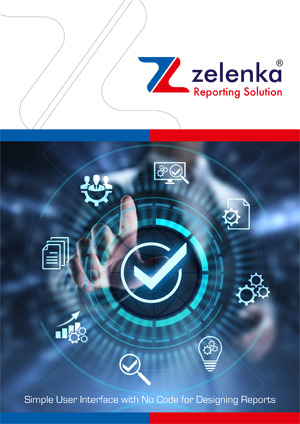
Industrial Alarm Management Application
#industrial reporting solution#industrial reporting software#industrial reports development company#reporting tool for industrial automation#reporting software for industrial automation#Scada reporting software#report generation in Scada#best reporting software#Scada report generation#best reporting tools#industrial automation reporting tool#reporting tool for Scada#web based reporting tools
0 notes
Photo

(со страницы 🕹 Универсальное Брокерское Решение 🕹 Universal Brokerage Solution)
0 notes
Note
Why reblog machine-generated art?
When I was ten years old I took a photography class where we developed black and white photos by projecting light on papers bathed in chemicals. If we wanted to change something in the image, we had to go through a gradual, arduous process called dodging and burning.
When I was fifteen years old I used photoshop for the first time, and I remember clicking on the clone tool or the blur tool and feeling like I was cheating.
When I was twenty eight I got my first smartphone. The phone could edit photos. A few taps with my thumb were enough to apply filters and change contrast and even spot correct. I was holding in my hand something more powerful than the huge light machines I'd first used to edit images.
When I was thirty six, just a few weeks ago, I took a photo class that used Lightroom Classic and again, it felt like cheating. It made me really understand how much the color profiles of popular web images I'd been seeing for years had been pumped and tweaked and layered with local edits to make something that, to my eyes, didn't much resemble photography. To me, photography is light on paper. It's what you capture in the lens. It's not automatic skin smoothing and a local filter to boost the sky. This reminded me a lot more of the photomanipulations my friend used to make on deviantart; layered things with unnatural colors that put wings on buildings or turned an eye into a swimming pool. It didn't remake the images to that extent, obviously, but it tipped into the uncanny valley. More real than real, more saturated more sharp and more present than the actual world my lens saw. And that was before I found the AI assisted filters and the tool that would identify the whole sky for you, picking pieces of it out from between leaves.
You know, it's funny, when people talk about artists who might lose their jobs to AI they don't talk about the people who have already had to move on from their photo editing work because of technology. You used to be able to get paid for basic photo manipulation, you know? If you were quick with a lasso or skilled with masks you could get a pretty decent chunk of change by pulling subjects out of backgrounds for family holiday cards or isolating the pies on the menu for a mom and pop. Not a lot, but enough to help. But, of course, you can just do that on your phone now. There's no need to pay a human for it, even if they might do a better job or be more considerate toward the aesthetic of an image.
And they certainly don't talk about all the development labs that went away, or the way that you could have trained to be a studio photographer if you wanted to take good photos of your family to hang on the walls and that digital photography allowed in a parade of amateurs who can make dozens of iterations of the same bad photo until they hit on a good one by sheer volume and luck; if you want to be a good photographer everyone can do that why didn't you train for it and spend a long time taking photos on film and being okay with bad photography don't you know that digital photography drove thousands of people out of their jobs.
My dad told me that he plays with AI the other day. He hosts a movie podcast and he puts up thumbnails for the downloads. In the past, he'd just take a screengrab from the film. Now he tells the Bing AI to make him little vignettes. A cowboy running away from a rhino, a dragon arm-wrestling a teddy bear. That kind of thing. Usually based on a joke that was made on the show, or about the subject of the film and an interest of the guest.
People talk about "well AI art doesn't allow people to create things, people were already able to create things, if they wanted to create things they should learn to create things." Not everyone wants to make good art that's creative. Even fewer people want to put the effort into making bad art for something that they aren't passionate about. Some people want filler to go on the cover of their youtube video. My dad isn't going to learn to draw, and as the person who he used to ask to photoshop him as Ant-Man because he certainly couldn't pay anyone for that kind of thing, I think this is a great use case for AI art. This senior citizen isn't going to start cartooning and at two recordings a week with a one-day editing turnaround he doesn't even really have the time for something like a Fiverr commission. This is a great use of AI art, actually.
I also know an artist who is going Hog Fucking Wild creating AI art of their blorbos. They're genuinely an incredibly talented artist who happens to want to see their niche interest represented visually without having to draw it all themself. They're posting the funny and good results to a small circle of mutuals on socials with clear information about the source of the images; they aren't trying to sell any of the images, they're basically using them as inserts for custom memes. Who is harmed by this person saying "i would like to see my blorbo lasciviously eating an ice cream cone in the is this a pigeon meme"?
The way I use machine-generated art, as an artist, is to proof things. Can I get an explosion to look like this. What would a wall of dead computer monitors look like. Would a ballerina leaping over the grand canyon look cool? Sometimes I use AI art to generate copyright free objects that I can snip for a collage. A lot of the time I use it to generate ideas. I start naming random things and seeing what it shows me and I start getting inspired. I can ask CrAIon for pose reference, I can ask it to show me the interior of spaces from a specific angle.
I profoundly dislike the antipathy that tumblr has for AI art. I understand if people don't want their art used in training pools. I understand if people don't want AI trained on their art to mimic their style. You should absolutely use those tools that poison datasets if you don't want your art included in AI training. I think that's an incredibly appropriate action to take as an artist who doesn't want AI learning from your work.
However I'm pretty fucking aggressively opposed to copyright and most of the "solid" arguments against AI art come down to "the AIs viewed and learned from people's copyrighted artwork and therefore AI is theft rather than fair use" and that's a losing argument for me. In. Like. A lot of ways. Primarily because it is saying that not only is copying someone's art theft, it is saying that looking at and learning from someone's art can be defined as theft rather than fair use.
Also because it's just patently untrue.
But that doesn't really answer your question. Why reblog machine-generated art? Because I liked that piece of art.
It was made by a machine that had looked at billions of images - some copyrighted, some not, some new, some old, some interesting, many boring - and guided by a human and I liked it. It was pretty. It communicated something to me. I looked at an image a machine made - an artificial picture, a total construct, something with no intrinsic meaning - and I felt a sense of quiet and loss and nostalgia. I looked at a collection of automatically arranged pixels and tasted salt and smelled the humidity in the air.
I liked it.
I don't think that all AI art is ugly. I don't think that AI art is all soulless (i actually think that 'having soul' is a bizarre descriptor for art and that lacking soul is an equally bizarre criticism). I don't think that AI art is bad for artists. I think the problem that people have with AI art is capitalism and I don't think that's a problem that can really be laid at the feet of people curating an aesthetic AI art blog on tumblr.
Machine learning isn't the fucking problem the problem is massive corporations have been trying hard not to pay artists for as long as massive corporations have existed (isn't that a b-plot in the shape of water? the neighbor who draws ads gets pushed out of his job by product photography? did you know that as recently as ten years ago NewEgg had in-house photographers who would take pictures of the products so users wouldn't have to rely on the manufacturer photos? I want you to guess what killed that job and I'll give you a hint: it wasn't AI)
Am I putting a human out of a job because I reblogged an AI-generated "photo" of curtains waving in the pale green waters of an imaginary beach? Who would have taken this photo of a place that doesn't exist? Who would have painted this hypersurrealistic image? What meaning would it have had if they had painted it or would it have just been for the aesthetic? Would someone have paid for it or would it be like so many of the things that artists on this site have spent dozens of hours on only to get no attention or value for their work?
My worst ratio of hours to notes is an 8-page hand-drawn detailed ink comic about getting assaulted at a concert and the complicated feelings that evoked that took me weeks of daily drawing after work with something like 54 notes after 8 years; should I be offended if something generated from a prompt has more notes than me? What does that actually get the blogger? Clout? I believe someone said that popularity on tumblr gets you one thing and that is yelled at.
What do you get out of this? Are you helping artists right now? You're helping me, and I'm an artist. I've wanted to unload this opinion for a while because I'm sick of the argument that all Real Artists think AI is bullshit. I'm a Real Artist. I've been paid for Real Art. I've been commissioned as an artist.
And I find a hell of a lot of AI art a lot more interesting than I find human-generated corporate art or Thomas Kincaid (but then, I repeat myself).
There are plenty of people who don't like AI art and don't want to interact with it. I am not one of those people. I thought the gay sex cats were funny and looked good and that shitposting is the ideal use of a machine image generation: to make uncopyrightable images to laugh at.
I think that tumblr has decided to take a principled stand against something that most people making the argument don't understand. I think tumblr's loathing for AI has, generally speaking, thrown weight behind a bunch of ideas that I think are going to be incredibly harmful *to artists specifically* in the long run.
Anyway. If you hate AI art and you don't want to interact with people who interact with it, block me.
5K notes
·
View notes
Link
#Finance Saas Products#Financial Saas Application Review#Important Features for Protecting Your Wealth#Investment Management Tools#Investment Management Web App#Secure Document-Sharing Platform#Secures Your Financial Future#User-Friendly Interface#Web-Based Financial Management Platform#Web-Based platform for Maintaining a Repository
1 note
·
View note
Text
some graphic design resources cause im bored and itching to write something but i cant write anything i'm happy with--- anywayssss
unsplash for lots of royalty free pics
heres a cool site to learn how to pair fonts together
heres another site to learn kerning [spacing]
in fact heres a bunch of games to help u get better at graphic design stuff
some free online video editors x x x
color accessibility resources :]
savee.it - like pinterest but for designers!! unfortunately it has a save limit for free users but u should still be able to browse it for inspo i think?
some free fonts
aside from coolors i really love adobe color!! it has color palette generator [triads, monochrome, complementary, etc.], accessibility tools, palettes+gradients extractors, and color palettes inspired by trends within diff industries.
make moodboards online for freeee i miss u polyvore
spline and womp for web based 3d design! + blender of course [go make that donut!]
we all know and love them: photopea [photoshop but free and on a browser?!] and canva [no introduction needed im sure]
upscale the resolution / quality of pics it says anime but it works really well with most stuff like video game screenshots [gets rid of hard edges/pixels]
typography inspo
more color palette generators [already meets accessibility guidelines]
filmgrab - a curation of movie scenes 💕
here's another one but for color palettes from films
more inspo and tutorials
cargo - for web design stuffs
an archive of BRANDING GUIDES
free online zine hosting
milanote - very very useful for organizing creative projects :D kinda like a mix of notion and pinterest ? [its basically notion but more visual]
a collection of free luts
lots of pngs for editing
freepik - lots and lots of free design assets.
flaticon - lots of flat icons / vectors. i haven't used this in a while, but it was free last i checked
in case u need more help pairing fonts go here and here
idk ilu all have fun!!!!
3K notes
·
View notes
Text
0 notes
Text
Vox, Valentino, and Angel with Moth! Reader
Vox

You were a sunset moth, wings black on the outside with gorgeous rays of rainbows on the inside
Initially he wasn’t the biggest fan of having a constant reminder of Valentino as his right hand assistant
You were pretty calm, and honestly very laid-back with your emotions
You did what you were told and he liked that about you
Look- living in hell was hard and you needed a job, and you planned on keeping it
I like to think that moth demons usually keep their wings concealed in a similar way that Val does
So whether you use it as a coat, cape, skirt, dress? Vox doesn’t think too much of it at first
He was in a relationship with Valentino and even he hadn’t seen them all too much
Though little did he know that was the key to your emotions
One time, you were walking alongside Vox, updating him on his schedule and marking off any meetings he wished to cancel
But this dumb bitch kept interrupting you
It wasn’t uncommon for paparazzi to crowd at Vox- he was an Overlord, it’s to be expected
But this girl was being a real bitch
So you were quick to whip around, wings flaring and antenna unfurling as you seethed to the woman, nearly clawing her face off as she backed away
Then as she finally left, your wings drooped, but kept out, hanging behind you like a cape as you turned back to Vox, and read off the rest of his schedule
However, the TV headed Overlord wasn’t paying much attention, instead he was much more infatuated with the colorful wings perched on your back
They caught attention, his attention
You were useful, and he needed to take advantage of that
Ever since then Vox brought you around everywhere, which brought even more attention to you
Safe to say, you no longer reminded him of Valentino
Instead, you were the pretty little moth that helped bring more attention to his business
“I still don’t understand why you’re using me as a model,” you muttered, quirking an eyebrow as Vox held and observed your wings, handling them very delicately despite his excitement. “I mean- can’t you use Valentino?”
Vox hummed in reply, bringing his hands away to quickly copy down more commands into his computers, modeling out a robot that took the shape of a moth, a spy tool
“Because you’re wings are better than Val’s,” he quipped, coming back over and gently pressing down onto the base of your wings, the sensitive area just behind your shoulder blade. “And he wouldn’t let me.”
You rolled your eyes, leaning back into his feeling touch with a grumble.
“Whatever.”
Valentino

Moth demons aren’t by any means completely rare, and Valentino knew that
It was just that most of them were…bland, lacking in color and any kind of beauty that would bring people to his studio
So he paid them no mind
But you were different
You were a rosy maple moth, colored bright pinks and yellows and attracting attention wherever you went
Valentino was out in a luxury restaurant with Vox and Velvette, discussing business
And then you came by, prancing in your little uniform as you brought them complimentary drinks since they were Overlords, carefully crafted alcohol each handed to him by one of your three free hands
To say Valentino was interested was an understatement
He purposely took a long time to order just so you could stay by for longer
You were quick and efficient, getting all of their orders correct on the first try,
When you came back you showed off your arm strength, each one holding up their plates high and setting them down with utmost caution before the three of them
Your colors were so bright, so eye-catching
How could Valentino not get you fired just so he could hire you as one of his own?
You were quite easy to catch, trapped up in his little web where you now worked for him
Once you did, he made sure you worked in the most populated bar he owned
You still had no idea just how much Valentino manipulated you, but you aren’t to blame for that
He babied you incredibly, broke you down with strung up hands and then built you back up just to make you trust him even more
He struck your deepest insecurities, manipulating you by taking random girls and boys and making you stand nearby as those cruel demons mocked you
And Valentino would then shoo them away, and baby you
You were never in any films as one of the main characters, (the ones who have sex)
But you were always teased as such, and were actually pasted across many posters of said films
You were photogenic, and Valentino took advantage of this
“‘Greetings sir, welcome to the….the…’ shit,” you sighed as you forgot your lines, bringing out your script from the folds of your wings to glance at it. “Sir I don’t think I’m gonna remember this.”
You looked to Valentino, shifting from where you stood, giving the werewolf actor above you a side glance. He drooled like a madman, some of it even dripping down onto your antenna, making you flinch back.
“You’re doing great, baby,” he called from his director's chair, right leg crossed over his left as he looked at you, pink smoke billowing around him as he gave a toothy smile. “Just improv it.”
You shifted, slightly unsure of just how good you’d be able to ‘improv’ your lines.
“Don’t worry about it too much,” he insisted, standing up and slowly striding over to you, resting one of his hands on your shoulder as you followed him with your gaze. “No one’s watching the dialogue, right? They just want to see this.”
He ran one of his free hands down the shape of your wings, making you shudder lightly, antenna unfurling and twitching high up into the air.
“So just say whatever, okay?”
You nodded slowly, blushing hardly as he held your waist and shoulders with his much larger hands, leaning down and pecking a gentle kiss on your cheek before returning to his chair.
“And….action,”
Angel Dust

Out of the three, he probably took the longest to trust you
Not only did you work for Valentino, but you also happened to be the same species of demon
You were an atlas moth, with colors reminiscent of cinnamon
And you were a camera man/woman
So you and Angel often were in the same room during shoots
He didn’t resent you- it just took him a while to convince him that you weren’t gonna hurt him
In-between takes you would skitter forward and quickly fix up his hair and makeup,
Unlike a lot of the other workers, your touch was gentle and caring, gently running your clawed hands through his hair, and dabbing a brush across his cheekbones to fix up the color
Slowly but surely, you began to hang out outside of work
One time- you spotted him in a bar with Cherri (who wasn’t the fondest of you)
You came over, offering to buy drinks
At first, Angel was very cautious, watching how you handled their drinks,
Cherri carried this too
Then- that one dreadful night, where Valentino was in the same bar
Angel had rushed forward to protect Niffty, where the moth Overlord looked down at Angel with a sickly sadism
But before Valentino could continue his taunting- and getting Angel to snap- you spoke up from the crowd
“Valentino,” you began, catching your boss’ attention. “Leave him alone, he’s off the clock so just drop it
For a long moment, Angel looked at you like you were fucking insane- but you stood your ground
And after a long moment, Valentino sighed- grumbling to himself before finally backing off.
Angel paused for a long moment, before you came over to Angel, taking one of his free hands and helping him to his feet.
“Are you okay?”you asked, voice soft and sweet as you looked to him in concern
Angel took a moment too long to respond, instead looking at you in a mixture of confusion and adoration
“I…I…”
“Val’s such an asshole, come on, let’s get back to your friends,” you offered, holding out a hand to him, and yet you didn’t take it by force.
You were lucky Angel didn’t completely malfunction that day
After that one moment, you became Angel’s one and only work friend
He loved Husk, Cherri, and Charlie- but you were different
You knew what it was like
After you two started hanging out more, he began to notice the little things about you
How you would chirp or squeak whenever he ran his hands along the bridge or base of your wings- apparently it felt good because it was hard to scratch and care for back there
Oh- and your antenna, you had special little brushes for them, and Angel loved them to bits- touching them, brushing, petting- all of the above
You were his work friend- his only one
“Ugh-” Angel groaned as he stumbled into your room, plopping down onto your fluffy and thick blankets, rubbing some of his makeup onto your pillows as you followed him inside.
“Just relax Angie,” you eased, crawling onto the bed beside him, fours hands planted on either side as you leaned down, pressing a soft kiss to his back. “He’s not here.”
Angel whined in reply, to which you picked up Angel by the waist, sitting him upright before using your low set of hands to gently massage the sore areas along his back and sides
Angel let out a low groan, easing into your touch to which you look to him in mild amusement.
“Thanks, dollface, really,” he managed to get out, smiling and reaching back to hold your face affectionately. “This feels amazing.”
“Just relax, Angie, and let go.”
#hazbin hotel#hazbin hotel vees#vox x reader#vox hazbin hotel#hazbin vox#hazbin hotel vox#valentino hazbin hotel#hazbin hotel valentino#valentino x reader#hazbin angel dust#angel dust x reader#angel dust hazbin hotel#hazbin hotel angel dust#Moth reader
817 notes
·
View notes
Text
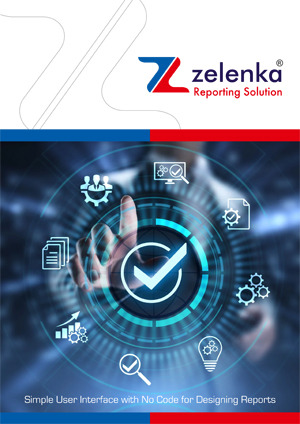
Industrial Alarm Management Application
#industrial reporting solution#industrial reporting software#industrial reports development company#reporting tool for industrial automation#reporting software for industrial automation#Scada reporting software#report generation in Scada#best reporting software#Scada report generation#best reporting tools#industrial automation reporting tool#reporting tool for Scada#web based reporting tools
0 notes
Text
There are a few things to do if your computer is not strong enough to efficiently run Nightshade and Glaze, or if you are still waiting to get a Web Glaze account.
Artshield
Artshield is another web-based and free tool to watermark your art and help protect your art against AI-training. It might not be as strong as Glaze and Nightshade, but it is quicker. It is also constantly being worked on, and sometimes might not be able to shield certain pieces of art, but you can help it by making sure the art you're submitting doesn't have a whole lot of pure white in the image.
They also have a section on the website where you can check and see if your Shopify has been used to train AI programs. They are also currently working on being able to scan Etsy.
Artshield Website
Artshield Twitter
Post your art at a lower resolution.
It may make the art grainier, but posting art a smaller resolution with a 72 dpi can also help.
Watermark your art
Post any and all art with a watermark of your name and/or handle and the year.
#text post#I don't want to hi-jack that person's post to make them feel bad#but there are ways that you can still protect yourself#and I understand the frustration with not being able to run glaze but don't lose hope
522 notes
·
View notes