#12900K
Text
youtube
#Rtx 4090#far cry primal#far cry#pc gaming#custom gaming pc#nvidia#gigabyte#12900k#gaming pc#gpu benchmark#Nvidia Rtx 4090#4090#gaming computer#extreme pc#YouTube#Youtube
1 note
·
View note
Text
Intel Core i9-12900K Desktop Processor
Intruduction
The Intel Core i9-12900K Desktop Processor is a powerful 16-core processor that’s designed for high-end gaming and professional-grade computing. It features 8 physical cores and 8 threads for multi-threaded workloads, along with a base clock speed of 3.7 GHz and a maximum turbo frequency of 5.2 GHz. This unlocked processor is compatible with Intel’s 600 Series chipset and has a TDP of 125W. With its versatile performance, overclocking potential, and advanced features, the Intel Core i9-12900K is an ideal processor for gamers and power users who demand the highest level of performance.
Features
BrandIntelCPU ManufacturerIntelCPU ModelCore i9CPU Speed3CPU SocketLGA 1700
Additional Details
The processor features Socket LGA-1700 socket for installation on the PCB
30 MB of L3 cache memory provides excellent hit rate in short access time enabling improved system performance
10 nm enables improved performance per watt and micro architecture makes it power-efficient
Intel 7 Architecture enables improved performance per watt and micro architecture makes it power-efficient
Read More>>>
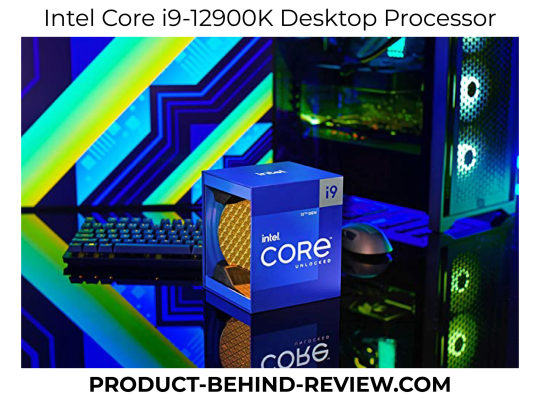
#IntelCorei912900K#i912900K#Corei912900K#Intel12900K#12900K#DesktopProcessor#GamingProcessor#HighPerformance#PCBuilding#TechEnthusiast#PCMasterRace#IntelInside#PowerfulCPU#MultiTaskingBeast#GamingBeast
0 notes
Text
Đánh Giá CPU I9 12900K – Bước Nhảy Vọt 'Điên Rồ' Về Hiệu Năng
Đánh Giá CPU I9 12900K – Bước Nhảy Vọt ‘Điên Rồ’ Về Hiệu Năng
Là sản phẩm hàng đầu thuộc dòng CPU Alder Lake-S thế hệ thứ 12, sản phẩm đánh dấu bước ngoặt của Intel khi chính thức chuyển sang tiến trình Intel 7 đã được mong đợi từ lâu, CPU Intel Core i9 12900K được đánh giá sẽ mang lại cho người dùng hiệu năng chơi game cực đỉnh song hành cùng khả năng đa nhiệm tuyệt vời. Tuy nhiên, hiệu năng thực tế của CPU i9 12900K có được như những gì chúng ta mong đợi…

View On WordPress
#12900k#3dcomputer#cpu#cpu i9 12900k#cpu intel#giá i9 12900k#hiệu năng i9 12900k#i9 12900k#đánh giá i9 12900k
0 notes
Text

0 notes
Note
Wait no fr tho, can we ask for a pic and specs list?? 👀👀

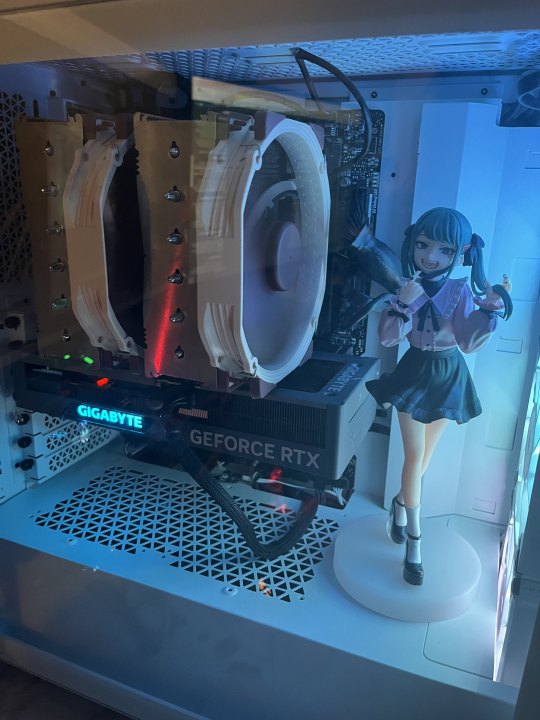
yah!
Motherboard: MSI PRO Z790-A WiFi ProSeries Motherboard
CPU: 12th Gen Intel Core i9-12900K 3.20 GHz
GPU: NVIDIA GeForce RTX 4070
RAM: CORSAIR VENGEANCE DDR5 64GB 6000MHz
SSD: SABRENT 2TB Rocket NVMe 4.0 Gen4 PCIe M.2
HDD: Seagate IronWolf Pro ST16000NE000 16 TB
41 notes
·
View notes
Note
Hi! Your game is just stunning. I am looking to upgrade my Sims set-up, curious if you would mind sharing what computer you use for gaming?
Heyy...thank you so much!!
I built my pc with my hubby. I chose all the parts/software and he put everything together. I have 2 SSDs - one for Windows + Photoshop and the other is for Sims 4 and other games I play. There have been some upgrades since I built it in 2016. I started off with a 980 TI video card, 32GB ram, and 1 SSD + 1 HDD.
CPU: Intel Core i9-12900K 3.2 GHz 16-Core Processor
CPU Cooler: Noctua NH-U12S 55 CFM CPU Cooler
Motherboard: Asus ROG STRIX Z690-E GAMING WIFI ATX LGA1700 Motherboard
Memory (RAM): 64GB - (2) G.Skill Trident Z5 RGB 32 GB DDR5-6000 CL36 Memory
Storage: Western Digital WD_BLACK 2 TB 3.5" 7200 RPM Internal Hard Drive
Storage: (2) Samsung 860 Evo 1 TB 2.5" Solid State Drive
Video Card: EVGA XC3 ULTRA GAMING GeForce RTX 3090 24 GB Video Card
Case: Corsair Graphite Series 760T ATX Full Tower Case
Power Supply: EVGA SuperNOVA 1000 G3 1000 W 80+ Gold Certified Fully Modular ATX Power Supply
Operating System: Microsoft Windows 10 Home OEM - DVD 64-bit
Monitor: Asus PG279Q ROG Swift 27.0" 2560 x 1440 165 Hz
45 notes
·
View notes
Text
Skytech Gaming Prism II Gaming PC: Unleashing Power

I use the Skytech Gaming Prism II Gaming PC, equipped with the mighty INTEL Core i9 12900K processor clocked at 3.2 GHz, an RTX 3090 graphics card, a spacious 1TB NVME Gen4 SSD, and a robust 32GB DDR5 RGB RAM. The package also includes an 850W GOLD PSU, a 360mm AIO cooler, AC Wi-Fi, and comes pre-installed with Windows 10 Home 64-bit. Let me share my experience with this powerhouse.
Performance Beyond Expectations
The Intel Core i9 12900K is an absolute beast, effortlessly handling resource-intensive tasks and demanding games. The synergy with the RTX 3090 is evident in the seamless gaming experience with ultra-settings. Whether it's rendering, gaming, or multitasking, this PC delivers exceptional performance, surpassing my expectations.
Graphics Prowess and Immersive Experience
The RTX 3090 is a graphics powerhouse, providing stunning visuals and real-time ray tracing. Gaming on this machine is an immersive experience, with smooth frame rates and jaw-dropping graphics. The 32GB DDR5 RGB RAM complements the GPU, ensuring seamless transitions between applications and minimizing lag.
Storage Speed and Capacity
The 1TB NVME Gen4 SSD significantly enhances system responsiveness and speeds up data transfer. Games load swiftly, and the overall system boot time is impressive. The ample storage space caters to a vast game library, eliminating concerns about running out of space.
Robust Cooling System
The inclusion of a 360mm AIO cooler ensures that the system remains cool even during prolonged gaming sessions. It effectively dissipates heat, maintaining optimal temperatures for both the CPU and GPU. This attention to cooling enhances the system's longevity and ensures consistent performance.
Powerful and Efficient PSU
The 850W GOLD PSU is more than capable of handling the power demands of the Core i9 12900K and RTX 3090. It provides a stable power supply, contributing to the overall efficiency and reliability of the system. The gold-rated efficiency ensures energy is utilized optimally, reflecting a commitment to sustainability.
Aesthetically Pleasing Design
Apart from the raw power, the Skytech Gaming Prism II stands out with its visually striking design. The RGB lighting on the DDR5 RAM adds a touch of flair, creating a visually pleasing gaming setup. The attention to aesthetics extends to the cable management, contributing to a clean and organized look.
User-Friendly Setup and Windows 10 Integration
The pre-installed Windows 10 Home 64-bit operating system streamlines the setup process, allowing users to dive into their gaming or productivity tasks swiftly. The inclusion of AC Wi-Fi ensures a reliable and fast internet connection, further enhancing the overall user experience.
Conclusion: A Premium Gaming Powerhouse
In conclusion, the Skytech Gaming Prism II Gaming PC is a premium gaming powerhouse that exceeds expectations in performance, design, and efficiency. The combination of the Intel Core i9 12900K and RTX 3090, coupled with ample storage and robust cooling, makes it a top-tier choice for gamers and content creators alike. The attention to detail in design and the user-friendly setup further solidify its position as a stellar gaming desktop. If you're in the market for a high-end gaming PC, the Skytech Gaming Prism II is a compelling choice that delivers on both power and aesthetics.
2 notes
·
View notes
Text
Water cooled gaming PC build inside of theThermaltake AH T600 which is thermaltakes attack helicopter case. The ah t600 is arguably one of the craziest case designs of all time. In this build we will be going full Asus with the Asus maximus z690 formula motherboard, Asus Strix RTX 3080 GPU and more. The PC will also feature the Intel Core i9 12900k CPU.
#Gaming#Video Game#Gameplay#Playthrough#Video Games#PC Games#Video Gaming#PC#PC build#SSD#CPU#GPU#Ryzen#Nvidia#PC master race#PC builds#Gaming room#technology#Computer#gaming computer
6 notes
·
View notes
Photo

Here's what my new water-cooled $9000 workstation looks like with dual RTX 3090s and an Intel Core i9-12900K on an Asus ProArt Z690 motherboard.
15 notes
·
View notes
Quote
299ドルが4万円を超える切なさよ
[B! AMD] AMD、Ryzen 7000シリーズを9月27日に発売。299ドルでCore i9-12900Kを上回るゲーム性能
2 notes
·
View notes
Photo

My new i9-12900KS 3090 Ti build in a dynamic evo case
3 notes
·
View notes
Link
AMD is preparing a brand new and entry-level workstation solution based on the RDNA 3 GPU architecture known as the Radeon Pro W7600. This new graphics card will further expand PRO lineup with budget options. AMD Radeon Pro W7600 & Radeon RX 7600 GPUs Are Siblings Aimed At Different Markets The graphics card was spotted within the Geekbench database by Benchleaks where it has been tested on an Intel Core i9-12900K PC. The listing reveals that the AMD Radeon Pro W7600 GPU is another upcoming workstation GPU and features the Navi 33 chip which is made evident by its ID "GFX1102". Apart from the GPU, the AMD Radeon Pro W7600 graphics card is based on a Navi 33 SKU with a totalidade of 32 compute units (16 WGPs). This means we are looking at 2048 cores & a similar config as the Radeon RX 7600 (Gaming GPU). The graphics card was running at a clock speed of 1940 MHz & that's around 16 TFLOPs of compute horsepower which is slightly lower than the RX 7600 since the latter comes with a higher clock speed. The memory configuration is also kept the same for the AMD Radeon Pro W7600 with an 8 GB VRAM capacity based on GDDR6 and a 128-bit bus interface. This also means that there's 32 MB of Infinity Cache onboard the chip. Power consumption is likely to be around 150W & power is to be provided through a single 8-pin connector. In terms of performance, the OpenCL and Vulkan scores were leaked which are 74,839 and 77,260, respectively. 01666733334500016666883335100002 As you can see, the lower clocks do affect the performance a bit but overall, the card should offer better compatibility with workstations thanks to Pro drivers. AMD hasn't specified a release date for the Radeon PRO W7600, but we could expect it by Q4 2023, considering NVIDIA is also prepping to release its RTX ADA lineup for professional use around SIGGRAPH. The AMD Radeon PRO W7600 could be said to be in a lower price bracket than its counterparts, such as the Radeon Pro W7900. However, details are still thin, and we expect further information to be unveiled soon. AMD Radeon Pro W7000 GPUs: Graphics Card NameRadeon Pro W7900Radeon Pro W7800Radeon Pro W7600 GPUNavi 31Navi 31Navi 33 Process Node5nm+6nm5nm+6nm6nm Compute Units96 CU70 CU32 CU Stream Processors614444802048 Clock Speed (Peak)~2.5 GHz~2.5 GHz~2.0 GHz VRAM48 GB GDDR632 GB GDDR68 GB GDDR6 Memory Bandwidth864 GB/s576 GB/s288 GB/s Memory Bus384-bit256-bit128-bit Compute Rate (FP32)61.3 TFLOPs45.2 TFLOPs~20 TFLOPs TDP295W260W~150W Price$3999 US$2499 USTBD Launch202320232023 News Source: Videocardz Share this story Facebook Twitter
0 notes
Text
Chọn CPU Intel Hay CPU AMD Khi Build PC
Chọn CPU Intel Hay CPU AMD Khi Build PC
Đã là một tín đồ công nghệ chắc hẳn ai cũng biết đến cuộc chiến nảy lửa giữa hai ông lớn trong lĩnh vực sản xuất CPU là Intel và AMD. Trước đây, Intel luôn duy trì được vị thế độc tôn của mình nhưng vài năm trở lại đây, với việc tung ra hàng loạt sản phẩm chất lượng, giá thành tốt kết hợp các công nghệ độc quyền AMD đã nhanh chóng chiếm được niềm tin của người dùng và khiến đối thủ Intel phải dè…

View On WordPress
0 notes
Text
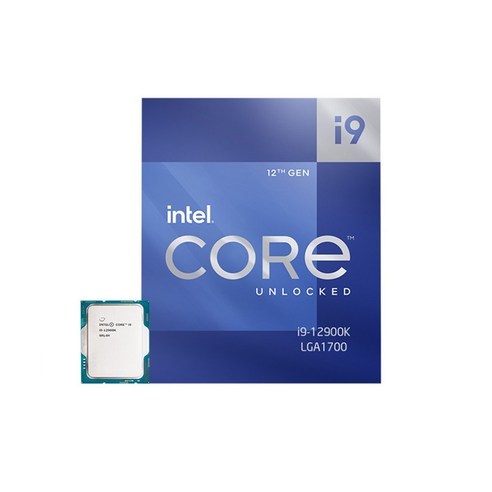
👉제품구매 바로가기
✅ cpu 인텔 12세대 CPU 코어 i9-12900K 엘더레이크✅
🔥오늘의추천광고
🌱이 포스팅은 쿠팡 파트너스 활동의 일환으로, 이에 따른 일정액의 수수료를 제공받습니다.
0 notes
Text
no one asked me but in case anyone is curious i got all my parts from eBay and my current build is running
i9-12900K cpu
32 GB of DDR5 RAM unbuffered (16 GB each)
Fully modular PSU
360mm AIO CPU cooler
1 TB NVME storage
Asus prime Z690-A motherboard
Samsung 27inch curved monitor
MUSETEX ATX case w/ 260° tempered glass
I'll be updating my keyboard and mouse soon enough and hopping on getting a GPU soon. The fans I have coming in are the Corsair 120 mm fans!
0 notes
Text
Lian Li Galahad II Trinity Performance 360 AIO CPU Liquid Cooler | All You Need To Know About.
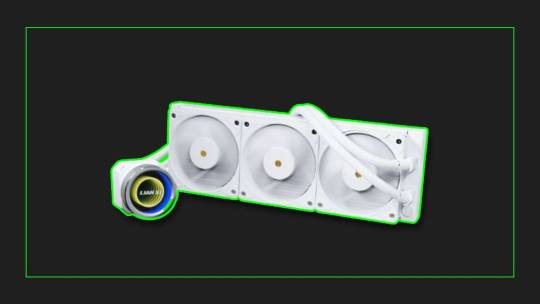
Performance:
The Galahad II Performance 360 doesn’t just boast increased cooling capacity compared to its standard counterpart; it provides quantifiable improvements. Lian Li claims an 11% increase in heat transfer efficiency thanks to the larger copper cold plate and improved fin design. This translates to lower CPU temperatures, allowing you to push your overclocks further or simply enjoy cooler and quieter operation under stock settings.
Lian Li’s benchmark results show the Galahad II Performance 360 keeping the Intel Core i9-12900K at an average of 63°C under full load, a significant improvement over the standard Galahad II’s 72°C. Independent reviewers have also reported similar impressive temperature control, with some even observing overclocking headroom thanks to the cooler’s enhanced capabilities.
Noise Concerns:
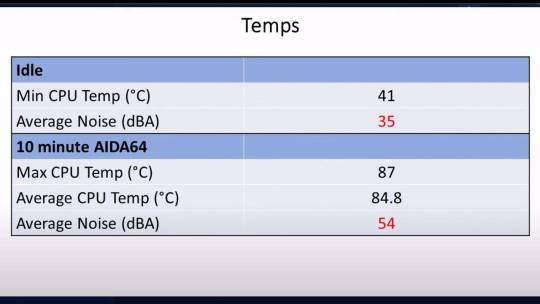
Additional Considerations:
The 360mm radiator offers a larger surface area for heat dissipation compared to smaller AIO coolers, further contributing to efficient cooling.
The increased pump speed (31% faster) ensures efficient water circulation throughout the loop, maximizing heat transfer from the CPU to the radiator.
Aesthetics and Features:
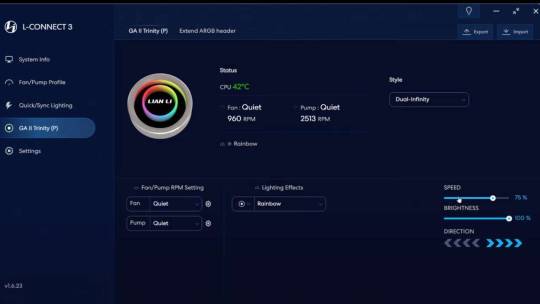
Beyond performance, the Galahad II Performance 360 shines in its visual appeal and user-friendly features:
The radiator and fans offer feature customizable RGB lighting, allowing you to synchronize colors and effects with other RGB components in your build, creating a cohesive and visually stunning aesthetic. The 45-Degree Swiveling innovative connectors offer greater flexibility during installation and cable management. This allows for cleaner aesthetics within the case, improving overall build quality and airflow. The black braided nylon sleeves on the tubing add a touch of sophistication and durability to the cooler’s overall look.
The Liquid Crystal Polymer fan blades offer a unique visual element while ensuring efficient airflow and quieter operation. Lian Li includes three different pump cap options: Dazzle Mode, Sink Hole, and Duo-Infinity. These caps allow for further customization, letting you personalize the look of your cooling solution to match your system’s theme.
Compatibility and Installation:
The Galahad II Performance 360 boasts broad compatibility with popular CPU sockets, ensuring wider user accessibility:
Intel LGA 1700, 1200, and 115x sockets
AMD AM5 and AM4 platforms
Lian Li emphasizes a user-friendly installation process thanks to the included mounting system. This caters to both experienced builders and newcomers, simplifying the integration of the cooler into your system.
Here are some additional points to consider regarding compatibility and installation:
Case Size: Due to its 360mm radiator size, ensure your case has ample space for the cooler’s installation. Check your case’s radiator clearance specifications before purchasing.
Pre-applied Thermal Paste: The cooler comes with pre-applied thermal paste for your convenience. However, some users may prefer to choose their own thermal paste solution.
Software Control: The included L-Connect 3 software allows for monitoring and customization of fan speeds, pump speed, and RGB lighting effects.
Competitors:
It’s important to consider its competitors and alternatives before making your final decision. There are many other robust CPU coolers for gamers. Two of the key contenders are:
Arctic Liquid Freezer II 360 ARGB: This popular option offers similar cooling performance to the Galahad II Performance 360 at a slightly lower price point. It also features addressable RGB lighting and quiet operation. However, it may not have the same level of visual customization and premium aesthetics as the Lian Li cooler.
Cooler Master MasterLiquid ML360 Sub Zero ARGB: This high-end AIO boasts even better cooling performance than both the Galahad II and the Arctic Liquid Freezer II, thanks to its integrated fan controller and support for push-pull fan configurations. However, it comes at a significantly higher price tag.
Also Read: Be Quiet! Dark Rock Pro 5 CPU Cooler | Gamers Guide Review
Alternatives:
Air Coolers: While not as visually striking as AIO coolers, high-performance air coolers like the Noctua NH-D15 or be quiet! Dark Rock Pro 4 offer excellent cooling performance at a lower cost and quieter noise levels. However, they require significant case clearance and may not be suitable for all builds.
Smaller Radiator AIOs: If your case size is limited, consider 240mm or 280mm radiator AIOs like the NZXT Kraken X53 or the Corsair H100i Elite Capellix. These coolers offer decent cooling performance for mid-range CPUs and still feature RGB lighting and user-friendly installation.
What to Consider:
Consider the following factors:
Budget: The Galahad II Performance 360 sits in a mid-range price point. Consider how much you’re willing to spend and compare it to the cost of competitors and alternatives.
Cooling Needs: If you have a high-end CPU and plan to overclock, a powerful AIO like the Galahad II or the MasterLiquid ML360 Sub Zero might be necessary. If not, a smaller AIO or even a high-performance air cooler might suffice.
Noise Levels: The Galahad II offers a balance between performance and noise. If near-silent operation is crucial, consider air coolers or AIOs with lower RPM fan profiles.
Aesthetics: The Galahad II shines in its visual appeal with RGB lighting and premium details. If aesthetics are important to you, compare it to other visually striking AIOs.
Case Size: Ensure your case has enough space for the 360mm radiator of the Galahad II. Smaller cases might require alternative cooling solutions.
Know More
0 notes