#caspart
Text

overstimulated...
#tmagp#the magnus protocol#tmp#samama khalid#sam khalid#alice dyer#gwen bouchard#this office is insane#silly doodles#caspart
650 notes
·
View notes
Text

monkie boy rlly going thru it this season huh!!!
#1 reblog = 10 minutes of therapy for mk#friends who want to watch monkie kid but havent yet LOOK AWAYYY DONT WORRY ABT THIS BRO DW JDEHEJD#lmk season 4#lmk season 4 spoilers#lego monkie kid#qi xiaotian#mk lmk#mk lego monkie kid#monkie kid mk#monkie kid season 4#lmk s4 spoilers#monkey mk#rlly happy with how this turned out heehe#my art#caspart#lineless art
3K notes
·
View notes
Text

@rozeoverdose @throughouttheyear Here’s your exchange gift! They are, in fact, just married :)
50 notes
·
View notes
Text
its sooo funny when early access creators release buggy ass cc
#playing my game and i get the nude see whats happening thing constantly and im like so annoyed bc i KNOW im gonna have to fix it myself#bc i recently downloaded it and know it was older cc so theres no fix#as soon as i go to their blog i see they got ate up by the community for being a piece of shit paywaller like pretends to be shocked#im just gonna delete the cc bc its just not worth it theres like a million casparts#i even searched their blog for someone letting them know and they just went uhhh idk lol like and you expected ppl to pay for your shit?#anyway down with paywallers early accessers ectect#txt
4 notes
·
View notes
Note
Looking at your Downloads page, I see you have a section entitled "Terms of Uses", in which you have numerous restrictions on how players may use your CC. I was wondering where you think you get the right to restrict usage of your material, since EA owns all rights to anything made for Sims games. Additionally, and in particular, the Sims 3 EULA specifically says that there can be no restrictions on how players use each others CC (section 2B4). Why do you think these laws don't apply to you?
Hey there,
First things first: I get why people ask others about this. I really do. But I think we sometimes forget that, TOUs, from a *legal* perspective, are incorrectly set up. (with other words, even with my TOU, I could technically never send a DMCA claim as the setup is incorrect).
We shouldn't forget that creator TOUs are there from a more morally correct perspective. My personal feelings on people just grabbing my items, especially meshes I meshed without asking, and then claiming as their own is just a dick move. Whether the EULA allows it or not. In the end, we're a community. Not a company.
Conversions on the other hand, that i've done (which my TOU does say) you can do all you'd like with it, as I don't own those meshes/textures at all. All rights reserved there.
Now, diving into the contract:
Section 2B4 says the following:
B. Contributing Content through The Sims 3 Launcher (Emphasis on LAUNCHER here)
(...) 4. In exchange for the right to use content contributed by other users through the Software, when you contribute content through the Software, you expressly grant to other users of the Software the non‐exclusive, perpetual, transferable, worldwide, irrevocable right to access and use, copy, modify, display, perform, and create and distribute derivative works from, your contributed content in connection with the Software, and to distribute and otherwise communicate your contributed content as a component of works that they create using the Software, for example, The Sims lots or The Sims videos, without further notice, attribution or compensation to you. You hereby waive any moral rights of paternity, publication, reputation, or attribution under applicable law with respect to EA’s and other players’ use and enjoyment of such content contributions in connection with the Software.
(SOURCE: https://media.contentapi.ea.com/content/dam/eacom/en-us/eula/eula-the-sims-3-row-pc-11-2015.pdf)
The way I, personally, understand it, and I read Copyrighting & Rights documents A LOT for my work and often confirm my findings with a third party, is:
It has to be content that's from and to the Launcher. Specifically with the exchange website in mind. We're talking Lots, Sims, Sims3pack store items. Videos recorded from TS3 > The sims 3 Launcher. Screenshots even. This is what this section specifically refers to.
The content needs to have come in a Sims3Pack specifically. Package files cannot be installed through the launcher, and therefore rules this part of the contract out as a potential illegal move. In fact, reading the full contract, it's a very gray area in said contract.
The "Software" (The sims 3) can't make meshes for you. It can't make textures, it can't make a script mod for you, but what it can make is the following within the game itself to share:
Lots, Sims, Worlds (well, the TS3 Worlds EULA would come into play here, which is practically the same as TS3's), CASPart presets (So NOT CASparts), Patterns (again, TS3 Pattern tool EULA, assuming you didn't use a third party tool for this instead). Sharing "Objects" (in the sense of simply Presets), Pets and "Tattoos" (in the sense that, within CAS, you save your "Layered" tattoos and then share it on the exchange).
With other words, the things you download OR share from/to the exhange, but not limited to third party websites, where the content also has to be installed through the Launcher.
Those are the people you want to talk to, when they're complaining that people are modifying their Sims3packaged Sim/Lot. I'm the wrong target for this EULA honestly and sending this ask to.
In fact, just to do other people some favours, let's go through the whole Section B in a summarised, humanly readable way (Remember this is for the LAUNCHER)
EA/Origin account grants you the ability to download/upload from and to the launcher and it's websites (The Exchange for example)
Don't upload copyrighted stuff to the Exchange. EA has the rights to remove them then.
EA can use your lots/sims/presets of CASparts/objects in their promotion materials. As well as your images and videos even. You automatically grant permission to this once you share it to an EA website. (The Exchange)
See above.
The part that I do find interesting, and I know TS2's EULA had the same thing, is the following (I bolded the interesting part):
2. Intellectual Property Rights and Ownership.
A. Reservation of Rights. You have purchased a limited license to the Software and your rights are limited to the license grant above and subject to this License. You may not otherwise copy, display, distribute, perform, publish, modify, or use the Software or any component of it. You are prohibited from making a copy of the
Software available on a network where it could be used or downloaded by multiple users. Except as expressly licensed to you herein, EA and its licensors, as applicable, owns and reserves all right, title and interest in the Software, and all related data,
characters, themes, objects, storyline, images, photographs, graphics, animations, video, music, text, and the associated copyrights, trademarks, moral rights and other intellectual property rights therein. This License is limited to the intellectual
property rights of EA and its licensors in the Software and does not include any rights to other patents or intellectual property. Except to the extent permitted under applicable law, you may not decompile, disassemble, reverse engineer or created derivative works of the Software by any means whatsoever. You may not remove, alter, or obscure any product identification, copyright, or other intellectual property notices in the Software. All rights not expressly granted herein are reserved to EA
Now, you may think the term "Created Derivative works" must mean specifically modified meshes, but I'm guessing this was actually put in for in case someone is modifying Speed tree trees.
Besides, the meaning is:
Derivative work refers to a copyrighted work that comes from another copyrighted work. Copyrights allow their owners to decide how their works can be used, including creating new derivative works off of the original product.
Regarding the part of software modification: Third-party tools (such as S3PE) would seriously edge the line here, contract speaking. They don't have disassembled/reverse engineered code of the "Software" but they do create a copy of the content(s) in memory. (Think: meshes, textures, reading of package files)
The contract, however, is in this section extremely vague for a court to figure out whether they also mean textures/meshes taken from the game and modified as an override.
So if I have some feedback for their lawyers who wrote this, here you go :p. Though, let's be honest, the contract is only set up with EA's services in mind. I actually think those are the huge shortcomings in this contract.
Sorry this got so long. But I've had these talks SO often, that it's getting a bit tiring.
Please PLEASE PLEASE send the contract first to a third party that has a degree in law (which I have done, to someone who does international laws & Software laws), before sending asks like these. I know you mean it out of goodwill, I really do, but it's simply incorrect the way you're interpreting it.
#long post#long post warning#text post#scarecrow7860#sims 3#the sims 3#ts3#ask#answered#answered ask#inbox
26 notes
·
View notes
Text
How to use Tray Importer to Answer WCIFs instantly
Did you know Tray Importer has a built-in tool to help you answer WCIF questions?
Make sure you have the household, lot, or room with the desired item saved to your library.
2. Open up tray importer and find the desired household, lot, or room.
3. Navigate to the CC tab.

4. If it's a big household or a large build, use the drop downs to narrow down the list of files. I got a recent WCIF about a character's dress, so I narrowed my list down to CASParts, the Sim who wore the dress, occult type, and outfit.
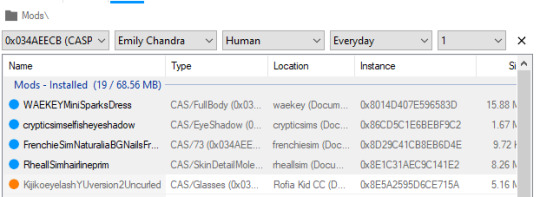
5. Find the desired object in the list of files, and then right-click the name. This will bring up a drop-down menu with a few options. Click 'Find on Google,' which will open up a google search for the item in your default browser.
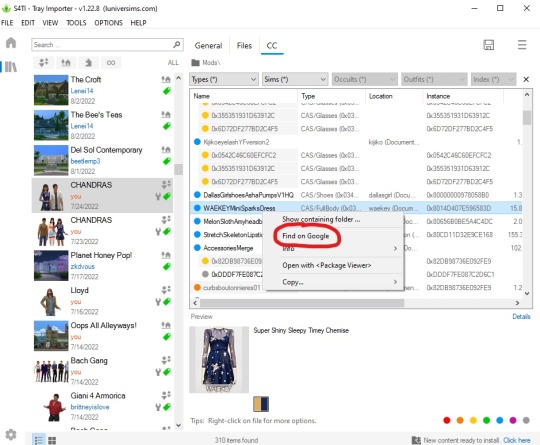

6. Answer the WCIF with a link to the DL page!
No more rummaging through your mods folder and cross-referencing CAS items with screenshots! I used to be super intimidated by WCIFs and I'd ignore or delete them if I couldn't remember/recognize the object, but now the hardest part of the process is remembering where I saved the pics that prompted the WCIF!
141 notes
·
View notes
Text
Several players have reported encountering problems when playing my Sims - some have their heads cut off, others have their bodies deformed 😱
I'm very very sorry 😞
And I am very grateful to you for reporting these problems 🤗😘
The reasons for the bugs have been established, but it will take time to fix them (since the CASpart linker doesn't work, I will have to manually search for every file used to create the sim).
Now I’m just selecting these files in my 25GB CC folder 😵
links to download sims will be gradually updated
Once again I apologize 😫🙏
3 notes
·
View notes
Note
Does the newest CAS Unlocks unlock the new body scars category for kids and toddlers as well? I swear I had more scars when I was a kid than as an adult so it made me confused why they left the little ones out originally.
Yes it does, but since the scars CASParts are only on the werewolves pack and restricted to adults, the category will be empty 'till you put some CC in there.
For now you can wait 'till S4S gets update and just mark check all the age tags on the scars, just like makeup and skindetails.
Personally, I'll be adding to the scar category all the scars cc I've.
In summary: Yes...

8 notes
·
View notes
Note
Hi, do you know how we can modify the position of the camera that generates the thumbnails of the CAS parts? I know how to do this for Build/Buy items, but for CAS items I haven't found the way.
Hi there!
Funny you would ask, I was just staring at these files couple a days ago, that look like they have the settings you are looking for (referencing the "Client_CASThumbnailCamera" and the camera position):
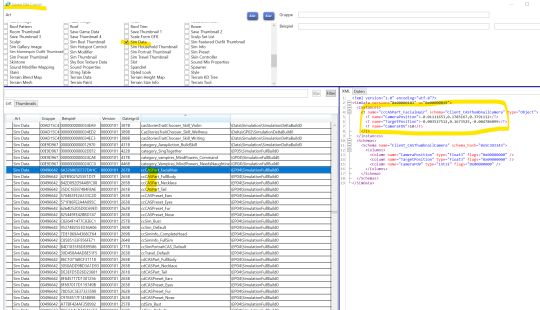
You can find them via the S4S Game File Gruiser: Select "Sim Data" files, then sort the column 6 alphabetically to be able to easier find the file names and look out for file names the have the term "CASPart" in them.
An easier way is probably to use a program like “DocFetcher” to filter the files (you need to extract the XML files via S4S first). For example below, I looked up all files that have the string "Client_CASThumbnailCamera” and “CASPart” in them (search: *Client_CASThumbnailCamera* and *CASPart*).

Update: You should probably grab the corresponding tuning files, as well.
There seem to be quite a few of those files to go through - I assume for each type of CASPart, for each species and for each age group.
For example, the ones I found above via the Game File Cruiser should be for a kitten (name starting with "cc") and for a puppy (name starting with "cd").
Here is a list of identifiers that I know are at least used for poses, that are probably, at least to some degree, applicable here, as well:
a: Adult
t: Teen
c: Child
p: Toddler
ac: Adult Cat
cc: Kitten
ad: Large Adult Dog
al: Small Adult Dog
cd: Puppy
ec/ed/el: Pet Elders
You can add the individual files to an empty package file then via S4S and adjust them.
Note for Sim Data Files: When you adjust the parameters, make sure that the decimals are actually saved correctly. SimData files are a special type of files that are very sensitive - For example for my CAS lighting files, I needed to switch my S4S language settings from German to English, otherwise the decimals wouldn't be saved correctly and a number like 0.5 would be saved as 5, for example. But then in other cases, I needed a different work around, sometimes no workaround at all... so it's a bit messy.
With the file ThumbnailConfig.ini you can also adjust some resolution settings for the thumbnails, if you need to:
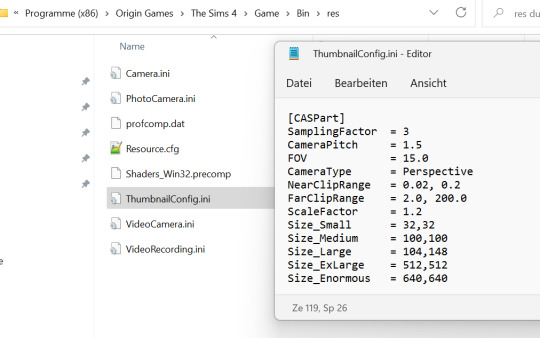
12 notes
·
View notes
Text
help how do i turn a .CASPart into a package i'm so confused i am almost crying lol i do not know how to make this an item of actual cc where tf did it go and also it's not like saving as a file in my mods folder
0 notes
Photo

Needed to practice Caspar’s face(s) so I scribbled his secret talent he reveal at the Ashenfall Society’s Guard Appreciation Night.
32 notes
·
View notes
Text

[subject to change]
#tmp#the magnus protocol#character designs#subject to change#alice dyer#sam khalid#samama khalid#colin becher#gwen bouchard#lena kelley#ok thats all of em#caspart
352 notes
·
View notes
Photo





scar and panda jellie!! they snoozin! <3
+ quarter & paint bottle for scale
#made with polymer clay and paint and love <3#and first art post on this acc! woo!#caspart#goodtimeswithscar#jellie#gtws#hermitcraft#whewf i hope the picture quality is alright#might try 2 take better pics outside tmrrow but i just couldnt wait to post dfkfjkd
2K notes
·
View notes
Text

It’s been a few months! See: this painting I made for the klapolly minibang 2022 ;D
read the fic here
42 notes
·
View notes
Text

“Oh man, I love one Caspar von Bergliez.” Can he adopt him please? He loves that little (little) man.
#//this is ic for ooc lololol#//i love caspart that's why he was the first student i stole and he's been in my main main team since them he's a monster#StartingMayhem;;Open#IC;;LessonIsStarting#//his time skip self 👌
2 notes
·
View notes
Text
TUTORIAL: How to make your Clothing item Sewing table compatible!
With a whole new feature for the sewing table that adds a whole new clothing support feature, you might be curious as a CC creator (or even non-CC creator!) how to enable it to show up as a pattern for the sewing table! :) It's super easy!
If you're looking for the tutorial on how to do this for objects instead, see this: https://modthesims.info/showpost.php?p=5635070&postcount=2
BEFORE WE BEGIN (A note from our sponsors!):
If you ever create any 'sewables' for the sewing table, do let me know! That way, I can give you a shoutout and a direct link to that piece of clothing in the description so others don't have to hunt down for Sewing table compatible clothing! :)
Allright! Let's get started!
What do I need?
You probably have these already if you're a CC creator, but here's the list:-
S3PE
- Notepad or even Notepad++ (any text editor really, just don't use word please :p)
That's it! See, I promised you it would be easy ;)
Things to know when doing this:
1. If you do make your item sewing table compatible, it WILL be hidden in CAS! The sim has to collect the pattern and create the clothing item before you can see it in CAS again. It's a bit like Unlocked outfits (Actually, that cheat will make them show up :p)
NOTE: For this reason alone, it's also a good idea to either clone your CASpart, or follow the following method below that will give the option at least.
2. Your CAS item will be available for gifting it to other sims! (And they will wear it ;))
How to do it:
Luckily, this is actually more easier than doing it for objects, in fact, it's even less numbers! :p But! let's get started!
This workflow assumes that you've completed your clothing item and have packaged it. Therefore, the current state should be pretty much 'releasable'. You can still, of course, go in and edit all sorts of things later on (Think, meshes, Categories, textures, etc). But just so there aren't any dangers the CASP file changes.
1. First, Export the CASP resource from the package. This is so your downloaders can choose whether they want a 'sewing table enabled' item or just see your item directly.
2. Create a whole new package, by clicking File > New.
3. Import your CASP resource you exported. (You can drag&drop it in too if you're lazy like me :p)
4. Now you're seeing this popup with instance, group and type. If you accidentally clicked 'ok' on this one, just double click the CASP ;). Click the button 'COPY RK'. Paste this in a notepad or wherever.
5. Click OK.
6. Now go to Resource in the top bar > Add.
7. In the popup write the following:TYPE, fill in: _XML 0x0333406CGROUP, fill in : 0x7354C1FCINSTANCE, Fill in the instance of your CASP resource. Here's an example if you're unsure where to find it:If my CASP were to be: 0x034AEECB-0x00000000-0x1289EDD7532CA188Then, 0x1289EDD7532CA188 is the instance ID! Use this.
8. Now click OK! you should see an XML resource and a CASP in your package now :)
9. RIGHT-Click on the XML file, you should see on the bottom that it says 'Notepad'. If you want to use Notepad++ or any other external program Instead see: http://www.simlogical.com/ContentUploadsRemote/uploads/1613/How_to_Make_an_XML_Tuning_Mod.pdf (And then click 'text editor, rather than notepad of course ;))
10. You should now see your text editor open with absolutely nothing! :D Now, go ahead and copy this:
----
0x034AEECB-0x00000000-0x66FD9ACE77C4E50A
Cotton, KnittedisMagicProject=False
isDiscoverableOnly=False
amountOfFabricToRemove=2
isClothing=True
ClothingName=String to import
Allright! so before we're editing anything, I do want to explain what is what. So:
Line 1 is your ENTIRE resource key for your CASP.
Line 2 is the fabric that it needs to consume :) You can choose out of the following: Knitted, Cotton, Denim, Satin, Leather, Synthetic
NOTE: Don’t do ‘Knitted, knitted, denim’ or whatever to have it remove Knitted twice. this won’t work as we’re basically telling the importer script that we just mean to remove X amount (2 if you take my example snippet) of Knitted and Denim ;)
Line 3 is whether your item can only be made by an occult sim!
Line 4 is if you don’t want your pattern to be loaded in when one uses the ‘DEBUG_GetAllPatterns’ interaction. Personally I’d just keep it to false ;)
Line 5 Is the amount of fabric that needs to be removed. Currently, in this case, it would mean that both cotton and knitted will have 2 of them removed. So if you only want to remove one of each, set this number to 1!
Line 6 is Whether it’s clothing. make sure to keep this as true!
Line 7 is the name of your item. this will show up as the pattern’s name and as the text under the item when you select it from the ‘sewing clothing’ dialogue. Keep this as short as possible! else the text will go through the button of the dialogue, or other items :p
NOTE: DO NEVER REMOVE THE ---- ! You will break the import code for it if you do!!!
Now that we know about this... Let’s get started!
11. In the first line, remember when I said at step 4 to paste your CASP resource key somewhere? Well, this is the time to paste it! :)
12. Set your settings as desired!
13. Save inside the notepad or program, close the program, and if you see the old XML resource being crossed out then you’ve done it! :) If it’s empty, then you probably forgot to save the item in the notepad.
14. Now, we need to set the CASP resource as ‘hidden in cas’. To do so go to GRID at the bottom of S3PE, In the new popup, collapse ClothingCategory and find ‘HiddenInCAS’. Set this to True. Commit.
15. Save the package, I’d recommend calling it something like ‘CLOTHINGNAME_LyraleisSewingTableCompatible.package’.
15. Now dump both your regular CASpart package and your sewing table enabled package in your mods folder! :) You will notice that if you decide to take out the sewing table compatible package that your CASpart will show up in CAS again. But as mentioned before, that's the whole point of the sewing table’s new functionality ;) Also! Congrats on making your first default replacement! :D
Hopefully this was simple enough to understand! if you have any trouble with it, let me know!
71 notes
·
View notes