#dslr camera for android
Text

FULAIM X5 Wireless Lavalier Microphone System, with 18H Battery Life Charging Case for DSLR Cameras/iPhone/Android/Live
#FULAIM X5 Wireless Lavalier Microphone System#with 18H Battery Life Charging Case for DSLR Cameras/iPhone/Android/Live
0 notes
Text
I think it's still always ethical to bully apple product users actually forever and ever
#no I don't care if 'I'm just used to it!!' yes I know the android producers are equally guilty of horrendous exploitation under capitalism#no the android cameras don't suck or I wouldn't consider my S9+ a fair alternative to a DSLR in any but the most specific situations#sensors for this kind of thing do fuckall bc there's no way they're worse than what DSLRs had 20 years ago and those photos#still hold up; it's about the competency each algorithm displays in post processing under different conditions#if you want to compare evenly turn it on to shoot RAW and go from there#besides that I just think it's funny and only fair HRHRHRB#it's okay to prefer familiarity and buy into an aesthetic but I Will Be Laffing#make no mistake that tech bro android fans will be put up against a wall for their own crimes too but in the meantime#spext
0 notes
Text
Aurora deep into southern Midwest!

After Friday night's less-than-stellar experience hunting for a good spot to watch the aurora near LFK (short answer: there is none), tonight we decided to drive north a couple hours to get deeper into the aurora zone, and a little east to reach truly dark skies and skirt the clouds creeping across Kansas and Nebraska. Still pretty far south in the grand scheme of things (northern Missouri), but the darkest skies we've seen in a long time.
At first we parked as planned near a nature preserve in what is billed as a town (really just a handful of houses), but the northern view from there looked over a house that sits beside Loud Frog Land:

So when the sky began to dance (see this image), we drove a bit farther along hilly, winding country blacktop until finding a little gravel turn-around.
Just as we set out our folding chaise lounges, the sky really heated up, and for about 20 minutes it was amazing:

This image and the top one (by @bugs-are-buddies using her Android S22 Ultra) are much better than from mine (Note9); thanks, darlin'.
My tripod-mounted DSLR was a bust, though I managed to snap the below Moon image once I got the telephoto lens working - had to turn the autofocus on and off again to manually focus at all (always the same story with tech), so we missed imaging the burst of aurora action with that machine.


(Left image is me fiddling with the camera by the light of the Moon and the aurora's fading glow.)

We stuck around for a while after the dramatically waving red-pink-green curtains diminished from their peak, hoping the huge Coronal Mass Ejection had more to offer, but things tapered off around Cassiopeia. And it was getting cold. So home we went.
The drive back was dinner of nut bars and pears, and introducing my sweetheart to some 1990s bangers on le Wedding Trip Jag's awesome speaker setup.
Two nights of dramatic aurorae - visible as far south as Kansas! Wow!
I hope you got a chance to catch some of the Sun's beautiful assault against Earth's skies. Ad Astra!
#aurora#northern lights#space weather#geomagnetic storms#coronal mass ejections#astronomy#our photos
33 notes
·
View notes
Text
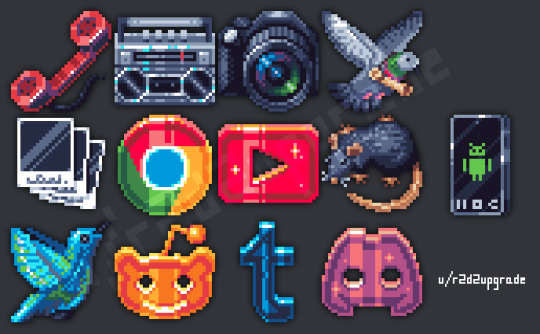

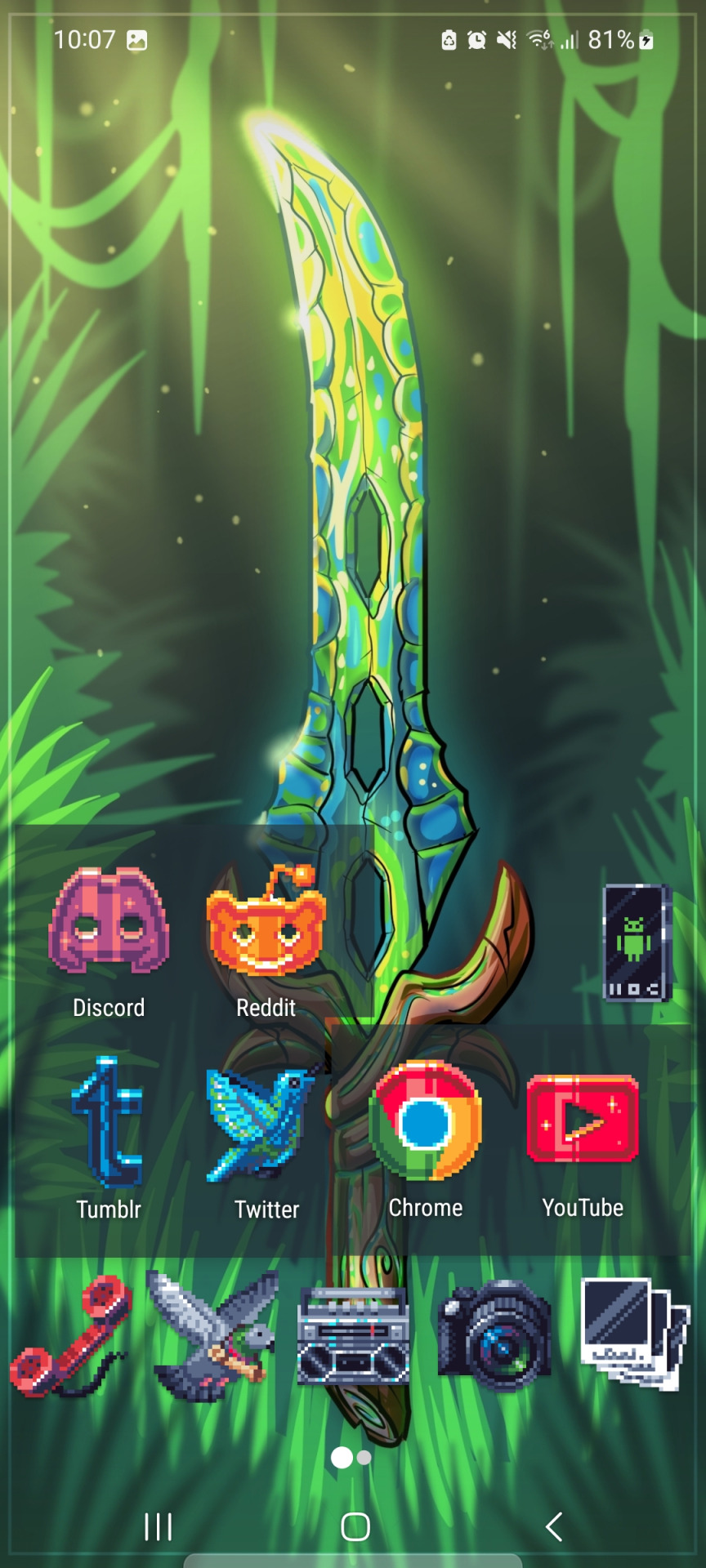
I made some pixel art icons for my phone
I use the Nova Launcher to customize my icons on my android phone (Samsung Galaxy a52)
Icons were created using the Endesga 32 colour palette.
Feel free to download them for personal usage, no reuploads ;)
In order:
Rotary phone handset (Call)
Boombox (Music)
DSLR Camera (Camera)
Carrier Pigeon (Texts. I wanted to carry on the theme of real objects. Struggled to find one that's easy to recognize for texts. Settled on birb.)
Polaroids (Photo gallery)
Chrome
Youtube
Rat (Social media folder. Me and my friends send a lot of rat pics to each other. We like rats. I wanted a little rat on my phone.)
Android phone (Settings and files)
Hovering Hummingbird (Twitter. The logo was based on this bird, but I coloured it blue.)
Reddit
Tumblr
Discord
I don't plan on making a full icon pack at all. I just wanted the main ones I use to look neat :)
Also the wallpaper is the Terra Blade from Terraria I drew a while ago.
33 notes
·
View notes
Text
Comm_Proj: Husks
Image_series: 2/5
Outfit_Name: Androider or Opiater(Alt/Rejected_Name: Suicider)
Theme: Self-Hatred & Overdose
Timeframe(in_context): April, 2023
Time_of_Day(for_shoot): Day or Night
Camera(for_shoot): DSLR or DSLR w/Flash
Main_Outfit_Aspect: “Cry Of Fear” Influence; Prenoxad/Nyxoid(Potentially)

Image_Site: Brunswick Monument in Geneva, Switzerland [Emergency/Ambulance_site(Avril)]

Outfit(Main)_ID:
Grey Zip-Up Hoodie [SMall_Hood_Up(Hiding_Hair(Anon))]
Lifelover “Erotik” Tee [TIght]
SS20 Balenciaga Trompe L’Oeuil Pants/Jean_Mod
FW19_Vetements Reissue “Karate” Shoes [Possible_Choice] OR FW17_Vetements_x_Reebok Multi “Genetically Modified” Sneakers [Most_Likely_Choice] OR FW17_Vetements_x_Reebok Black “Genetically Modified” Sneakers [Unlikely_Choice]
Blue Face Mask
Clear Rectangular Glasses [Possible Choice]
Medical Bandage Stuck To Left Forearm[w/Iodine and/or Red Fluid to Imitate Old_and/or_New_Blood]
Yellow Bic Lighter[Small] Held in Right Hand to Mouth
Black Fingerless Gloves_(Unpictured)
A Single Lucky Strike “Toniq” Cigarette Held in the Mouth[Lit By Lighter]_(Unpictured)
50cl Heineken 5% Beer Can[aka_“Tall_Boy”] Held by Right Hand, Loosely w/Lighter_(Unpictured)
Prenoxad/Nyxoid in Left Hand_(Unpictured)
Auditory_Dimension(tied_to_outfit): "Besatt" (Posessed_in_English) by Lifelover, from their "Erotik" Album, Released in 2009; Cover of Stockholm, Sweden, Taken From Kaknästornet; DSBM and Melancholic BM
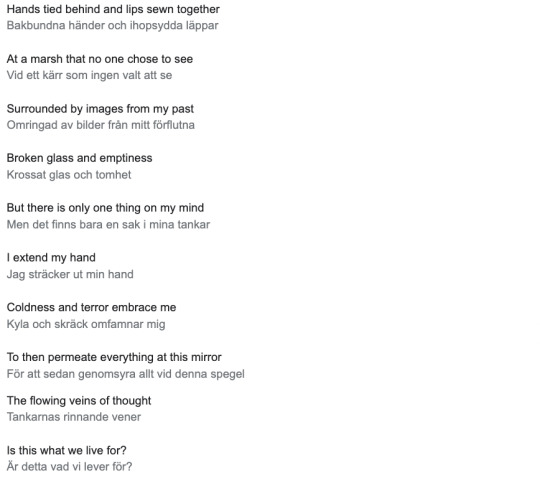
Lyric Excerpt[w/Translation_From_Swedish] from Besatt(tied_to_outfit)
Auditory_Dimension(tied_to_outfit): "Syndafloden" (The_Deluge_in_English) by Apati, from their "Tomorrow Cancelled Due To A Lack Of Interest" Album[w/Translation_From_Swedish], Released in 2010; DSBM & Melancholic BM
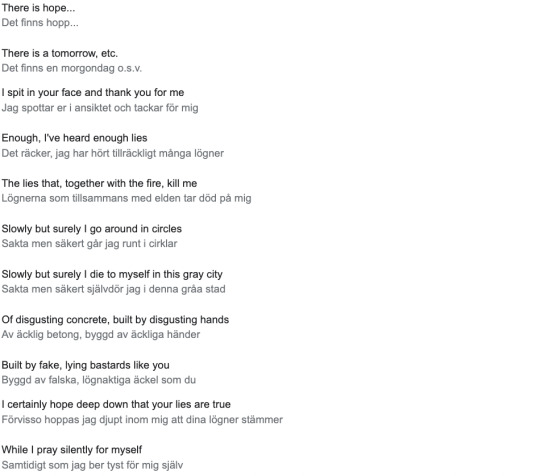
Lyric Excerpt[w/Translation_From_Swedish] from Syndafloden(tied_to_outfit)
Auditory_Dimension(tied_to_outfit): "Yellow" by And End... , from his only Project "Between Light And Lies", Released in 2013; Russian DSBM and Melancholic BM; Rest In Peace Roman Lomovskiy, CoD: Suicide Following the Project's release (15/02/1991 - 01/06/2013)
youtube
Auditory_Dimension(tied_to_outfit): "Anxiety", "Calm", "It's Over", and "Train Station"(From_Above_Compilation) by Andreas Rönnberg, Lead Developer and OST producer for "Cry of Fear" by Team Psykskallar, Released in 2012; Classical and Ambient Music
youtube
Outfit_Influence: Simon Henriksson, Protagonist of "Cry of Fear" Crying Alone on a Bench; he has Severe Anxiety and Depression
youtube
Outfit_Influence(and_Auditory_Dimension): Kim Carlsson(Lead_Vocalist_for_Lifelover) Performing a Tribute Under his Band “Hypothermia” to Friend and Co-Founder of Lifelover, Jonas “B” Berqvist, who had Accidentally Overdosed on his Prescription Medication(Benzodiazepines[Likely_With_Alcohol]) for GAD, on the 9th of September, 2011. This show was at “Autumn Depression”, a Black Metal festival in Germany on the 14th of October, 2011. Jonas’ Death Marked Lifelover’s End. The Song Playing is “Levande Vakuum, Otämjbart Ingenting” by Iblis Industries (Translated_From_Swedish_Meaning: Living Vacuum, Untameable Nothing)

Outfit_Infleunce: Simon Injecting Morphine Into His Arm to Restore Health and Stamina in "Cry Of Fear". This Healing Animation Exposes Self-Harm Scars on his Left Forearm, which are not further explained. A Powerful Example of "Show, Don't Tell"
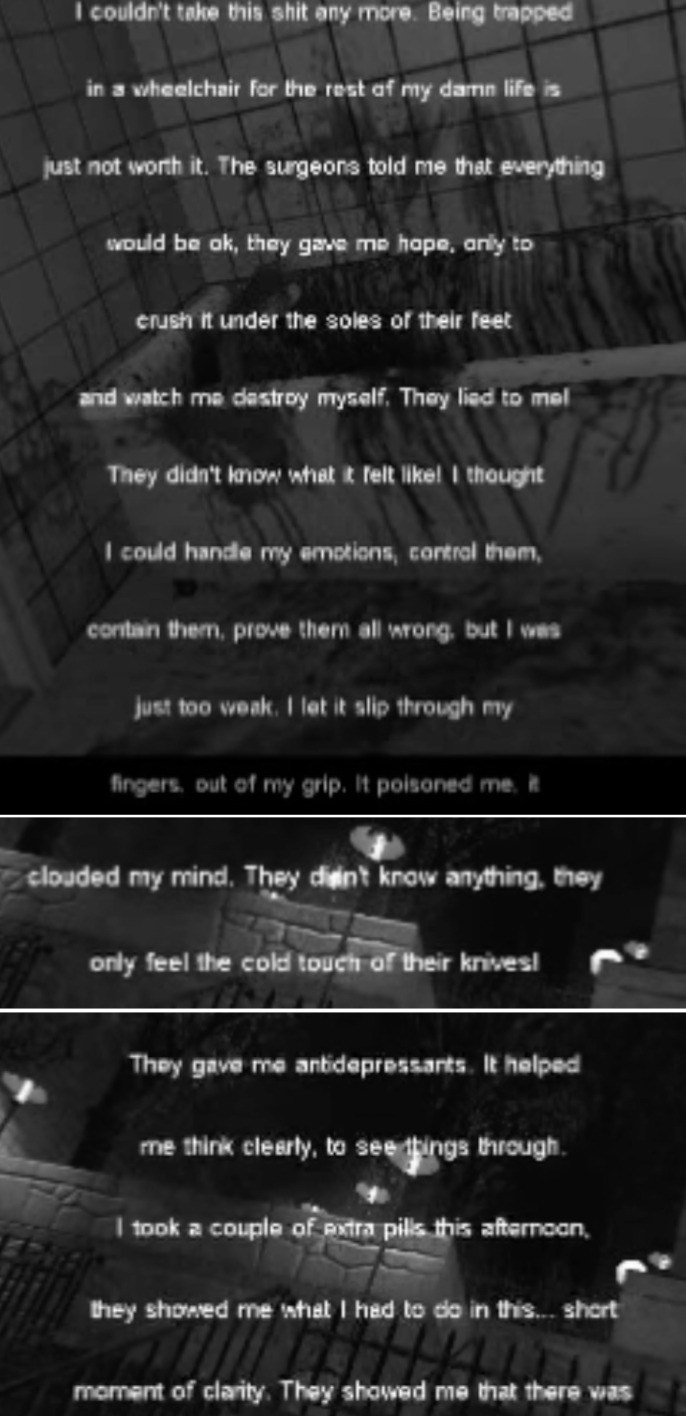
Outfit_Infleunce: An Excerpt From One of the Multiple “Cry of Fear” Endings, Tremendous Relation to Outfit

Photo_Infleunce: A Photo of(Self) During Emergency Event(April, 2023) at the Brunswick Monument; Carried Away by Ambulance not Long After This Photo was Taken

Concept_Influence: My First View(POV) From the Hospital Bed After Waking up in the Emergency Department (and_Picking_up_my_Phone)-(April, 2023-EV)

Photo_Infleunce: A Meme of Simon Calling him Sick(i.e: Diseased)
youtube
Outfit_Infleunce: Behind_the_Scnes of "The Girl With The Dragon Tattoo", by David Fincher(Released in 2012) Showing Lisbeth(Protagonist) Contemplating Opioid Use. The Film was Shot and Set in Stockholm, Sweden

Outfit_Field_Wear(var): Posing in Outfit(w/Karate shoes), Testing Posture and Angle

Outfit_Influence: Prenoxad_w/Case
Outfit_Influence: “Suicider” Mob From “Cry Of Fear” who Shoots Itself When Low on Health or When Simon Comes too Close.
23 notes
·
View notes
Photo

Well hello there! Just a simple pinstripe suit with a fair isle slipover. Went out for lunch with my grandma for her birthday 🎂 Have a splendid day! PS. Yeah I know that sometimes the quality of my photos are terrible. HOWEVER I am excited to announce that I bought a new camera that is going to help me produce much higher quality content more consistently. It'll be much more practical than my android phone and current dslr. In addition to this, it takes video so we'll see how it goes! Excited for it. 🌿 What I'm Wearing 🌿 • Hat - Botvela • Shirt - Thrifted • Tie - Thrifted • Vest - Jayson Younger • Suit/Coat - @bdtailormade • Trousers - @bdtailormade • Socks - Polo Ralph Lauren • Shoes - Barney's New York 🗣️ I'm also wearing my watch from @rwatchco Please like and comment below to let me know what you think! 👇 #1920s #1930s #yourvintagesoul #vintagestylenotvintagevalues #darkacademia #vintage #vintagestyle #ootd #fashion #vintagefashion #flatcap #suit https://www.instagram.com/p/CoN3C5SAOLG/?igshid=NGJjMDIxMWI=
#1920s#1930s#yourvintagesoul#vintagestylenotvintagevalues#darkacademia#vintage#vintagestyle#ootd#fashion#vintagefashion#flatcap#suit
4 notes
·
View notes
Text

Today's update is brought to you by the letters G and H which went well, K and S that my brain thinks are on the other side of the keyboard.. And by MGAe once again making proprietary eyesockets on hard heads that make eye switching very difficult.


I had two project MC2 heads and two Mermaze arrived today, dark blue looked bulgey eyed with mc2 eyes, pink/lilac looks slightly better but it's really an awkward look, like the eyes were retrofitted to match old stock instead of something nicer looking. Literally the MC2 have deeper eye sockets that are slightly less wide - such an odd decision to not give Mermaze their own eyes or at least make sure the mold matches properly. So I made milliput + acrylic iris eyes: dark blue looks lovely as is but Adrienne blonde needed a side glance and will need eyelashes to add that finishing touch. Lilac had *very* chopped up hair. Better photos tomorrow.
I got myself some tights as arm warmers but they're very thin and fit as tights with the top of the band snipped - i felt like a poisonous frog - cool. Ramblings under readmore for length.

My macro camera from 2008 second hand is dying again (i fixed it almost accidentally last time) and I now know from experience that the kodak brand has not made nicer cameras since mine and the buyout. So two questions this time: what's a good brand with image stabilisation? Would it be better to upgrade my 2016 phone to get a.good camera and less lag? Questions that will probably be shelved until one of the other dies because research is really annoying.
I don't want the latest, biggest, bestest: I want a reliable camera that'll take 1/2 or 1/3 pictures clean despite my wobbles, I want a 5.3" screen android phone. Both by brands that have guarantee repair options. This is surprisingly hard: small phones are out, mini phones are in but too small, you can either get a mega dslr that weighs 2kg with a hundred options or a point and shoot that might have image stabilisation software. Sites have thirty different brands and Meizu shut down french operations two years in so I'm burnt on unknown brands. Yeah that's a lot of reading. It'll have to wait.
The Mermaze were an impulse buy, Same with the project MC2 a year or two before. I forget that MGAe does a hard head and annoying eyes. But with some mods I think they have potential.

5 notes
·
View notes
Text


My Phone Tripod Mouth Adapter review (w/ my Paper Dolls) - Part 1 (1st half) [Aug 16th, 2022]
Hello! Here's Part 1 (1st half) of my new Phone Tripod Mouth Adapter review, featuring my paper dolls.🙂
A new tool for my recent Yunteng tripod stand (model VCT-5208), and (SPOILER) a far superior to the default clamp mouth for my smartphone.😁📲
If you haven't seen my Yunteng tripod stand review, then please [CLICK ME!].
So without further ado, let's get started:
1st & 2nd Image(s) ↑:
• Now, right of the bag, nothing special about it. Except the plastic quality material is solid, no scratches, snap into pieces, or loose pieces during shipping process.


3rd & 4th Image(s) ↑:
• The adjustable knot can be fitted on any android (and even Apple iPhone) devices (e.g. iPhone XR/Xs Max, Huawei P20 Pro, Samsung S9, S8, etc.) including the Samsung Galaxy Note series. Although their Galaxy Flip series will be awkward to fit in, but worth a try (I guess). It'll be better if there's a spring built-in for an automatic adjustable snap, if you know what I mean.




5th to 8th Image(s) ↑:
• [5th & 6th Images] The clamp itself can rotate fully spin by losing up the rear knob.
• [7th & 8th Images] In addition, a mouthed screw was already slapped on if you want to remove the bottom part (which I'll get to that in the sec). And speaking of, there's also another mouthed screw for the bottom part.


9th & 10th Image(s):
• [9th Image] And here's what it looks like in disassembled. What's interesting to me is the rotator (on the right) had six teeth that fit perfectly through the phone clamp (on the left) & secure it w/ a knob (the middle part), as long as not too tight.
• [10th Image] My paper doll says that this tool is cool for any kind of tripod. Yeah, big, small, tall, or short it can fit any. Not only that, but also can be fitted on DSLR cameras, just to to be sure that you have a hot shoe mouth.
- My overall thoughts will be at the "2nd half" by [CLICK ME!] -
Well, that's all for now. And if you haven't seen my previous topic, then I'll provide some links down below. ↓😉
My USB Rechargeable Batteries NH-AA:
• Opening my parcel [Jul 6th, 2022]
• Part 1 [Jul 13th, 2022]
• Part 2 (1st half) [Jul 20th, 2022]
• Part 2 (2nd half) [Jul 21st, 2022]
• Part 3 (Final) [Jul 26th, 2022]
Tagged: @lordromulus90, @bryan360, @carmenramcat, @leapant, @alexander1301
#My Photos#My Photo#MyPhotos#MyPhoto#Photos#Photo#Chowder#Panini#Chowder Panini#Paper Dolls#Phone Tripod Mouth Adapter#Tripod Mouth Adapter#Adapter#Photography
4 notes
·
View notes
Text
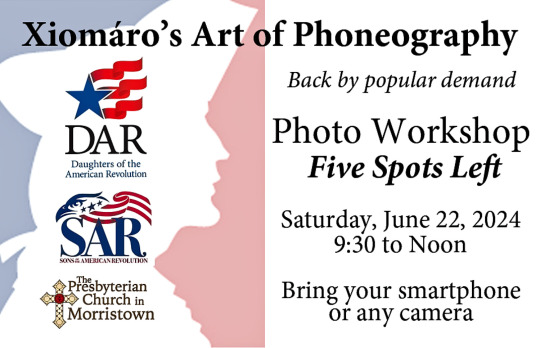
We now have 5 spots open to the public. iPhones, Android phones, DSLRs, point-and-shoots, and film cameras are all welcome.
0 notes
Text
10 Best AI-Powered Apps to Remove People from Photos [2024 Updated]
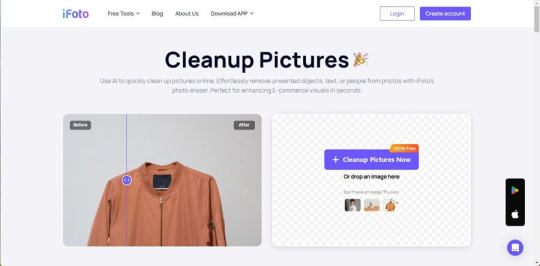
When you hang out on vacations and take photos with your friends, you probably will get annoyed because there are lots of tourists appearing in your photos! To make them look more appealing, you begin to wonder if there are professional apps to remove people from photos as they have never been there! Fortunately, that's what this blog is going to discuss.
In this guide, we have collected the 10 best AI-powered photo editing apps that can accurately erase people from photos and create natural outputs. Now, let's get started to grasp them all!
Top 1. iFoto Cleanup Pictures
Supported OS: Online, iOS, Android
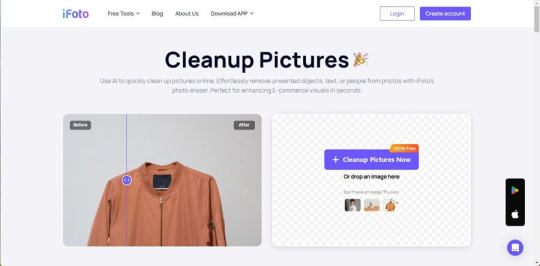
The top-ranking photo editing application with a powerful feature designed for object removal can be iFoto Cleanup Pictures. It is equipped with both online service and mobile applications supported on iOS as well as Android systems. With advanced AI algorithms integrated, iFoto Cleanup Pictures can smartly deal with human detection and guarantee high accuracy in extracting people you need to erase. Even for images of complexity, it can deal with object removal without any hassle.
To ensure good-looking image outcomes, iFoto Cleanup Pictures's adopted AI technique can also automatically refine the removed area according to its surrounding background. Moreover, iFoto also embeds hardware acceleration ability to improve its image resolving speed without lagging your device performance behind. Overall, iFoto Cleanup Pictures ensures awesome output quality and also speedy performance, making it a great cross-platform app for removing people from photos.
iFoto Cleanup Pictures Highlights
- Advanced AI algorithms to guarantee accurate human detection and removal;
- Powerful refining ability to repair removed area on photos;
- Ultra-fast image resolving speed;
- Comprehensive editing suite to further customize images before outputting;
- Cross-platform supported with the web-based platform and both mobile applications for iOS and Android.
How to Remove People from Photos with iFoto Cleanup Pictures
The intuitive design and easy operation are also reasons making iFoto an attractive app to try. To remove people from photos with it, you only need to follow several easy steps as below:
Step 1. In browser, go to the iFoto Cleanup Pictures online web page.
Note: For iOS and Android users, you can install its mobile application to access the editing functions more conveniently.
Step 2. Tap the Cleanup Pictures Now button and upload a photo you want to remove people.
Step 3. When the erasing and also editing operations are both completed, simply click on the Download button and the edited photo will be kept locally on your device.
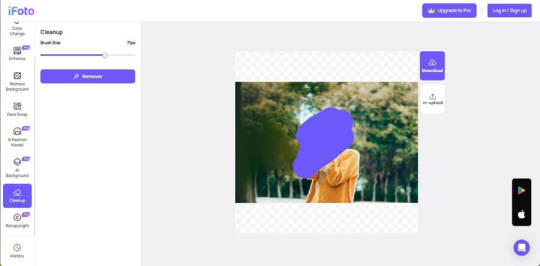
Top 2. YouCam Perfect
Supported OS: iOS, Android
YouCam Perfect is a user-friendly application oriented for iOS and Android systems, which allows you to effortlessly remove people or other elements from the backgrounds of your photos with just a few simple gestures. The app's AI Removal feature can precisely you t identify the specific individuals or objects you wish to eliminate. By merely swiping your fingertip over the selected area, the app will seamlessly erase the designated person or object. Once this process is complete, you can continue enhancing your image by utilizing the app's impressive array of advanced photo editing tools to create stunning photos for sharing later!

Top 3. Snapseed
Supported OS: iOS, Android
Snapseed is another versatile app that offers a potent set of tools for enhancing photos and selfies through an intuitive, user-friendly interface designed with simple "push-button" controls. One of its standout features is the ability to seamlessly remove unwanted people from images. When Snapseed also releases new filters, including options for tonal contrast adjustment, double exposure effects, advanced blurring capabilities akin to those found in high-end DSLR cameras, spotlight glittering, glamorous glow effects, and many more. Such elements can directly applied to refine photos with people removed, so that you can output them in a more natural way. That's also why Snapseed can be rated one of the best apps for removing people from photos.

Top 4. TouchRetouch
Supported OS: iOS, Android
TouchRetouch also offers a powerful feature that enables you to seamlessly remove people or other useless elements from your digital photographs with only one tap. Whether it's an unsightly structure marring an otherwise beautiful landscape, an obtrusive shadow, an unexpected stranger in the frame, an accidental finger obstructing the lens, or any other undesirable anomaly, with the AI-powered scanning and extracting ability, TouchRetouch can deal with the erasing with good accuracy.
To ensure an efficient image editing experience, TouchRetouch streamlines the process of removing people from photos, without complicated operations required at all. Simply import an image from your photo album, camera, or folder into the application, mark the unwanted object(s) using the provided tools (lasso, brush, eraser, sharpen), and click "Start". The application will then automatically remove the selected people from the image and seamlessly blend the resulting gaps with the surrounding background elements. The more precisely you trace the people or other objects, the more inconspicuous the processed area will appear.
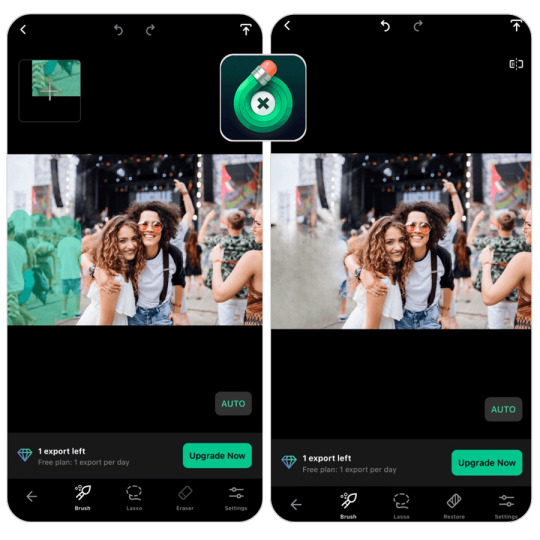
Top 5. PhotoDirector
Supported OS: iOS, Android
If you want a free app to remove people from photos at no cost, PhotoDirector can be the option for you. It is supported on both iOS and Android platforms, with AI techniques applied to help users effortlessly remove unwanted objects and backgrounds from their photos just by a few simple taps. simply upload their photo and then draw over the objects they wish to remove. PhotoDirector's AI technology will then accurately identify the selected elements, including even small details such as hair, and determine what needs to be removed. Not only does the app automatically erase the specified objects, but its advanced AI capabilities also seamlessly fill in the resulting gaps by intelligently blending pixels from the surrounding areas, ensuring a natural-looking background.
Additionally, PhotoDirector also offers more editing tools and filters, allowing you to customize your photos and create perfect outputs by enhancing and editing in preferences, greatly boosting creativity and generate more awesome photos for sharing!

Top 6. Photoshop Express
Supported OS: iOS, Android
Adobe Photoshop Express is a powerful yet user-friendly mobile application designed to generate stunning, share-ready photos for sharing on social media platforms. One of its standout features is the intuitive "Heal" tool, which allows you to instantly remove people or unnecessary objects from your photos by taps, without requiring high learning curve like using the professional desktop Adobe Photoshop program.
Once resolving the human erasing operation with Adobe Photoshop Express's "Heal" feature, the app can further help fill in the resulting gaps with surrounding image data to create a flawless, uninterrupted background with its powerful AI techniques applied in the algorithm. In addition, the app is also packed with a wide range of filters and effects that let you enhance colors, adjust exposure, apply stylistic filters, or experiment with creative effects, helping to bring your creative photos to life.

Top 7. Photo Eraser
Supported OS: iOS, Android
Photo Eraser offers a user-friendly and intuitive way to help remove people from photos with ease. The application has leveraged AI-powered technology to precisely detect subjects you select, including people with details like hair, then accurately erase them by only one tap. Although the app may occasionally experience lags, it offers a quick and hassle-free solution for photo editing right at your fingertips.
While Photo Eraser may lack some advanced features found in more robust photo editing apps, its strength lies in its accessibility and ease of use, making it an ideal choice for those seeking a straightforward solution to remove people or other useless elements images without a steep learning curve.

Top 8. VSCO
Supported OS: Online, iOS, Android
VSCO is one of the most popular modern image editing applications that many users feel like trying. The idea of the service is similar to Instagram - processing images and publishing them on your own page. But, unlike Instagram, VSCO gives an opportunity to remove someone from photos, save the photos you like, and share them on other social networks. All publications will be available on the desktop version of the site, with a very nice minimalistic design.
As VSCO's developer specializes in image processing tools for such programs as Adobe Lightroom, Adobe Camera RAW, and Aperture, he has enhanced the application with so many years of experience in this field - the number of filters and all sorts of tools for images in this application is perfectly balanced. Therefore, after erasing people from photos, you can refind them with such features to create natural outputs pretty easily!
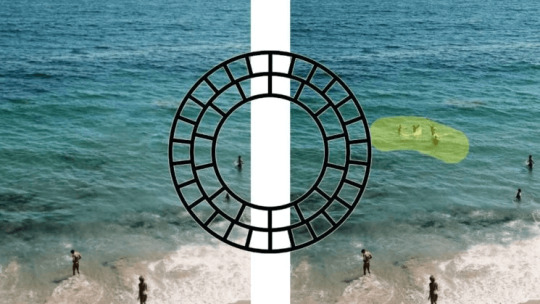
Top 9. Lightleap
Supported OS: iOS, Android
The multifunctional photo editing app, Lightleap is also a handy and professional option that can bring you effortless help to remove people from photos without hassle. It allows you to select and erase elements in the background or foreground, while simultaneously smoothing out blemishes, bumps, or other undesirable irregularities to generate a well-edited photos in pretty natural ways. Additionally, you can also find a range of photo filters to alter the mood and ambiance of your images, and even apply some AI-powered photo effects like sky replacement to beautify your image by clicks. Lightleap helps erase people from photos in quite a simple way!
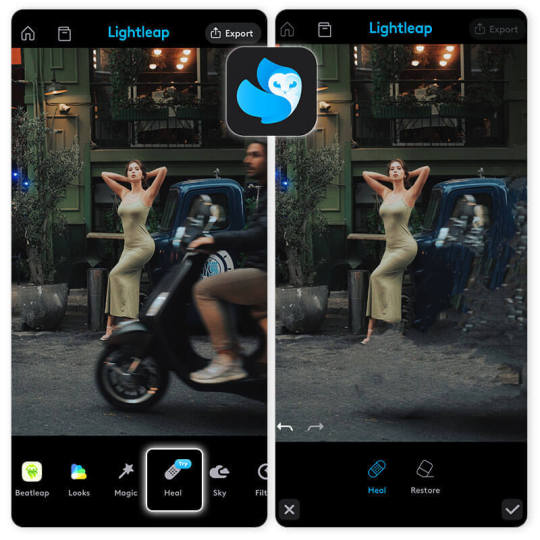
Top 10. Fotor
Supported OS: Online, iOS, Android
The final recommended photo editor that can bring you effortless help to remove people from photos can be Fotor. Fotor excels in meeting the essential criteria for an effective photo eraser app, ensuring meticulous attention to detail when erasing individuals from images. Beyond simply removing people, Fotor also allows users to seamlessly replace the background behind the removed subjects, resulting in a more harmonious and natural-looking final product.
In addition to its people removal capabilities, Fotor offers a wide range of other useful tools, such as watermark removal and text removal, among others. With its comprehensive feature set, Fotor enables even novice users to clean up and enhance their pictures like seasoned professionals, streamlining the photo editing process to bring up productivity.

Final Verdict
The above reviews have presented the 10 best apps available to help remove people from photos effectively. When most of them are integrated with advanced AI algorithms to deal with image erasing and refining, the output quality can be maintained at a good condition, and can bring up productivity to help manage batches of photo object removal at once. Among all of them, iFoto Cleanup Pictures tool can deliver the most intuitive and cross-platform supported service to let you manage people removal with the best quality guaranteed. Try it for free now!
Read the full article
0 notes
Text
SAMSUNG Galaxy S24 Ultra Cell Phone, 256GB AI Smartphone, Unlocked Android, 200MP, 100x Zoom Cameras, Long Battery Life, S Pen, US Version, 2024, Titanium Black
I've been a smartphone enthusiast for years, constantly upgrading to the latest and greatest. But the Samsung Galaxy S24 Ultra has truly blown me away. It's not just an upgrade; it's a leap forward in mobile technology.

Unmatched Photography: Capture Every Detail
As a hobbyist photographer, I prioritize camera quality. The S24 Ultra boasts a staggering 200MP sensor, delivering photos with unparalleled detail and clarity. Gone are the days of pixelated zooms or grainy low-light shots. I can now capture stunning landscapes, vibrant close-ups, and even the moon's craters with incredible definition. The 100x zoom functionality is phenomenal – I can bring distant subjects into frame with remarkable precision.
AI Makes You a Master Photographer
The S24 Ultra's AI features elevate your photography game. It intelligently adjusts settings for optimal results, even in challenging lighting conditions. The "Scene Optimizer" mode instantly recognizes what you're shooting and adjusts settings for the perfect capture. Night mode is a game-changer, transforming dark scenes into bright, detailed photos. I feel like I can take professional-quality pictures without needing a bulky DSLR.
Power Through Your Day with Unrivaled Performance
The S24 Ultra isn't just a camera beast; it's a productivity powerhouse. The processor is lightning fast, handling even the most demanding tasks effortlessly. Whether I'm editing photos, multitasking with multiple apps, or playing graphics-intensive games, the phone never stutters. Plus, the massive 256GB storage ensures I have ample space for all my photos, videos, and apps.
S Pen Integration: Unleash Your Creativity
The inclusion of the S Pen is a fantastic addition, especially for creatives like myself. The pen feels incredibly natural in the hand, allowing for precise control when editing photos, sketching ideas, or taking handwritten notes. It seamlessly integrates with the phone's software, offering features like pressure sensitivity for artistic expression.
Long-Lasting Battery: Power Through Your Passions
One of the biggest concerns with powerful smartphones is battery life. Thankfully, the S24 Ultra excels in this area too. The battery easily lasts me a full day of heavy use, with plenty of juice left for evening photography sessions. Plus, the super-fast charging ensures I'm never tethered to a wall socket for long.
A Premium Experience in Every Aspect
The S24 Ultra oozes premium quality. The sleek, titanium black finish is stunning and feels luxurious in hand. The expansive display is a marvel, showcasing vibrant colors and incredible detail, perfect for watching movies or editing photos. The phone is surprisingly lightweight despite its large size, making it comfortable to carry around.
In Conclusion:
The Samsung Galaxy S24 Ultra is a game-changer. It's the perfect phone for photography enthusiasts, content creators, and anyone who demands the best from their mobile device. With its unmatched camera system, powerful performance, long-lasting battery, and premium design, the S24 Ultra is a true testament to Samsung's innovative spirit. Whether you're capturing breathtaking landscapes or powering through your workday, this phone is the ultimate companion.
#SamsungGalaxyS24Ultra#MobilePhotography#PowerhousePerformance#SPenLove#LongBatteryLife#PremiumSmartphone
0 notes
Text
How to upload images anonymously?
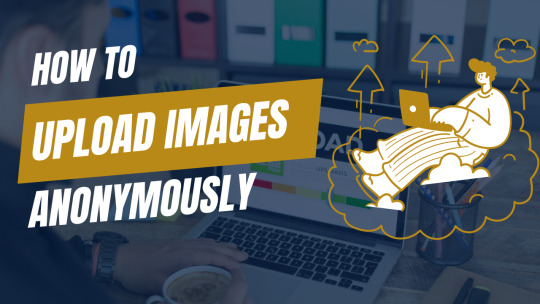
Do you want to share your images without an account? Here we are providing you with the best anonymous image-hosting platform. With the help of IMGPANDA, you can upload your images online within seconds and also share them with your friends and family members. When you are working with a client or your friends, you have to share images. There may also be times when you are forced to upload images to forums or specific profiles where the URL is required. In most cases, uploading photos to the Internet requires the use of an image hosting site. Many websites provide this service, and you can find paid or free image hosting. But here, we are providing you with the best image hosting that lets you upload images without an account.
Why do we need to upload Images anonymously?
Possibly you have been on a holiday trip. You have spent several days on this site. Now you find your DSLR is loaded with stunning images of the spot. Now you upload these images on our image-hosting website and share them with others so that others can also enjoy the attractive pictures you have captured. By using a hosting site, you can easily share the images you want with anyone, whether they are in another country or a long distance away, such as your friends and family members. When you upload an image on a hosting site it will be saved and a link will be generated. At the same time, if you want to share the pictures with your friends or family members, you can provide them with the link. This will enable them to view your amazing shots and appreciate your photographic ability. With the help of an anonymous image hosting site, you can easily share your images with your family and friends.
Additionally, if you travel often, it is very logical that your DSLR camera will have captured countless moments. As such, when it comes to capturing memories and showing them to loved ones at any time, a computer would be a poor choice, as any mistake could lead to their loss. However, if you upload them online to an Image Hosting Site, they will always be safe. This means whenever you pull them up in front of your loved ones, you won’t be confused.

Benefits of using IMGPANDA Anonymous Image Hosting
When you upload your images on anonymous image hosting then one question must rise in your mind what are the benefits of this hosting service? Here I will tell you some advantages of image hosting sites.
Security of your Images
When you are using a third-party service to store your images then the fear of protecting the images remains in your mind. But Imgpanda is providing the best and most secure plugin which provides more than 99% security for any images that you store. It is because of the cloud technology that is being used to store them that such high levels of security are offered. Cloud storage allows for the non-centralized storage of images. It means that your images won’t be stored in one place but across several.
Comfort
Simply enter the page, and select the image to upload. The Imgpanda will automatically provide you with a link and data on the weight and size of the files without any discomfort. . It is very comfortable and easy to use.
Easy to Share
Imgpanda provides you with a link that can easily and quickly be shared on social networks, forums, blogs, or your website once your image has been uploaded.
Supported All Devices
Imgpanda is a totally user-friendly platform because our platform is accessible from any device and users can upload images, pictures, and snaps using PCs, Laptops, iPhones, Android devices, etc.
Free Uploading
Imgpanda allows you to upload images for free. We do not charge a cent to our users for uploading images. Therefore, Imgpanda is a completely free solution for uploading and sharing images, pictures, and snaps.
No region Limitation
Our platform is accessible to anyone from any country with no restrictions. Every region in the world has access to this solution. Therefore, you can use the Imgpanda cloud image hosting platform anywhere in the world.

Top 5 best anonymous free image hostings
Many websites offer anonymous image-hosting services, you will find them free or paid. But today, I will tell you the best 5 anonymous image hosting that lets you upload images without an account. Here is the Top 5 best anonymous free image hosting list.
- Imgpanda
- Imgur
- Postimage
- TinyPic
- Imgbb
1. Imgpanda
Imgpanda is the no 1 image-hosting website on our list. It is an anonymous image hosting website that offers you to upload your images without any signup. You have to just drag your desired images on the screen and Imgpanda uploads your images without any delay. When you upload your images, Imgpanda shows a direct URL link to the images. You can share this link to social networks like Facebook, Twitter, Tumblr, and the code to use it in forums or blogs. The maximum image size limit is 10 MB. (JPG, PNG, GIF) You can upload 6 images at one time and you can also get direct image links, BBCode, and HTML links on Imgpanda.

2. Imgur
Imgur is no 2 on our list because Imgur is an anonymous image hosting website that allows you to upload a photo without any signup. You have to just drag your images on the screen and Imgur uploads your images within seconds. After uploading, the program provides a few details, such as a direct URL link to an image. This is followed by links to post it to social networks like Facebook, Twitter, Tumblr, and the code to use it in forums or blogs. In addition, it also shows you the option to send it by email. With the ability to upload images without a sign-up, it became a popular option to upload images to forums.
That is why Imgur has become the most famous website with the vastest content of images on the network. There are 70 million daily active users on Imgur who judge the images that are uploaded through votes and comments. This makes it an awesome collection of the most viral images on the web. A list of the top-scoring images appears on the main page. The Imgur Meme Generator tool has been available online for some time, allowing users to generate memes from 0 or from templates with the most popular memes. Imgur is the best anonymous image hosting.

3. Postimage
Postimage is the 3rd on our list. This website allows you to upload images easily and get a specific URL so that you can insert them in forums, blogs, or social networks. You can upload images for free on this image hosting website. For free uploading first, select your desired images. After selecting the images you can change the size of the image by clicking on the first drop-down, where you can see different sizes like the one recommended for avatars, web pages, emails, or screens of different niches. Furthermore, if you would like to share photos for a particular period, you can choose the expiration date of the link.

4. TinyPic
TinyPic is 4th on our list. This is also an anonymous image-hosting website where you can upload images or videos to get a specific URL that can be entered into forums, blogs, or social networks without registering. It is very simple to use. First, select the desired images to assign them the size you want, and this website also offers you to attach them to some labels. You can also search for your favorite images since TinyPic also facilitates the various URLs for all the uploaded images.

5. Imgbb
Imgbb is 5th on our list. It is an anonymous image-hosting website. The process of uploading images to Imgbb is as easy as selecting the preferred method. This can be done either by uploading old pictures or by adding the latest ones, with a 16MB limit. Then select the image or images you wish to upload and click the upload button. To share your images on your desktop, you must click the link on the web after uploading the images. To achieve this, you must select the BBCode or HTML format. You can copy it and paste it into your post.

Thus far, we’ve listed the best image hosting sites that allow you to upload your photos without creating an account and share them with family and friends around the world. Here I have given you a lot of options to upload your images without registration.
Read the full article
#AnonymousImageUpload#ConcealedImageSharing#ConfidentialImagePosting#HiddenImageHosting#IncognitoImageSharing#PrivacyinImageUpload#PrivatePhotoUpload#SecureImageUpload#UntraceableImageUpload
0 notes
Note
I like your photography, what camera do you use? I've been looking to get into photography for my personal journals.
Thank you so much!! <3 that makes me happy to hear.. I use a Canon EOS Rebel t5 that I purchased used, as DSLR cameras go it's a better affordable beginner model than some of the crazy expensive ones. I recommend checking ebay/craigslist/etc for deals if you're like me and don't have a lot of money to spend. But as digital cameras go a DSLR is really good for high quality photos as well as flexibility with different kinds of lenses. I'm fairly new to photography, I've only been trying for about a year, so I've been happy to notice that a lot of the frustrations I had with my work were mostly because I was using my shitty Android phone camera and not because I'm not cut out for it!! You just have a lot more to work with when using a camera that was designed to capture images well and not, yknow, fit in a phone. And with a camera that has a larger and more nuanced file output than a jpeg image.
1 note
·
View note
Text
Lexar 128 GB Micro SD: Velocità Elevata e Affidabilità per Smartphone, Tablet, Action Camera

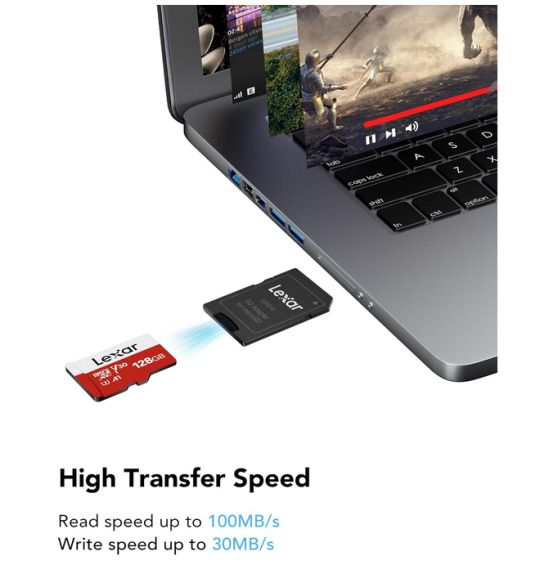
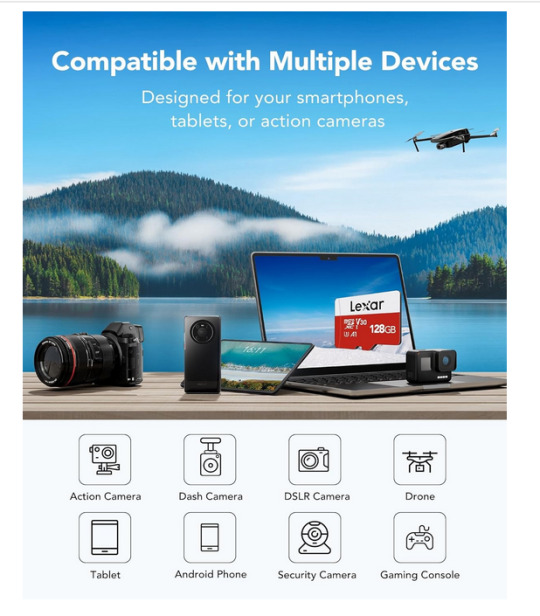
Lexar 128 GB Micro SD: Velocità e Affidabilità per il Tuo Dispositivo
La Lexar 128 GB Micro SD offre velocità elevate e affidabilità per una vasta gamma di dispositivi, garantendo prestazioni ottimali e la sicurezza dei tuoi dati.
Esploriamo le caratteristiche e i vantaggi di questa scheda di memoria microSDXC.
Velocità di Trasferimento Elevata:
Con velocità di lettura fino a 100MB/s e velocità di scrittura fino a 30MB/s, questa scheda microSDXC offre prestazioni di classe U3 e V30, ideali per trasferire rapidamente foto ad alta risoluzione e video 4K UHD senza intoppi.
Il formato exFAT garantisce la massima compatibilità con una varietà di dispositivi.
Ampiamente Compatibile:
La Lexar Micro SD è compatibile con una vasta gamma di dispositivi, tra cui smartphone, tablet, droni, action camera e fotocamere DSLR.
Questa versatilità la rende ideale per una varietà di applicazioni, dalla registrazione di video ad alta risoluzione alla memorizzazione di file multimediali.
Affidabilità e Durata:
Costruita per durare, la Lexar Micro SD è resistente a temperature estreme, urti, vibrazioni e raggi X, garantendo che i tuoi dati siano al sicuro anche nelle condizioni più impegnative.
Con una garanzia di 10 anni, puoi essere sicuro della qualità e della durata di questa scheda di memoria.
Prestazioni Ottimizzate per le App:
La classe di prestazioni A1 consente di caricare le app più velocemente e di migliorare le prestazioni complessive del dispositivo.
Con prestazioni A1, le app funzionano in modo più fluido e efficiente, consentendo di risparmiare memoria di archiviazione e di godere di un'esperienza utente migliorata.
In conclusione, la Lexar 128 GB Micro SD offre velocità elevate, affidabilità e prestazioni ottimali per una varietà di dispositivi e applicazioni.
Con la sua compatibilità universale e la durata garantita, è la scelta ideale per chi cerca una scheda di memoria affidabile e performante.
Scopri su amazon la nuova scheda lexar tramite il nostro link di affiliazione.
Articoli recenti
ITEK Gaming Monitor GGC 34″ Curvo R1500 – Novità 2024: Prestazioni Avanzate per un’Esperienza di Gioco Immersiva
Xiaomi Redmi 12: Smartphone Dual LTE con NFC e Ampia Memoria
Recensione Xiaomi Redmi Note 11S: Prestazioni Potenziate e Fotocamera AI da 108 MP
Microsoft annuncerà DirectSR: la super risoluzione per Windows 11 al GDC
Google annuncia 7 grandi aggiornamenti per Android: tutte le novità
Google Photos introduce la nuova condivisione migliorata di Android 14 su più telefoni
Samsung Galaxy Book4 Series: La Nuova Era della Produttività è Arrivata
Recensione Novità 2024: NiPoGi Mini PC AK1PLUS N97 con Intel Alder Lake, 16GB RAM e 1TB SSD
0 notes
Text

Introducing the Digitek DMW-106 2-in-1 Wireless Microphone System! Elevate your content creation with flawless audio for DSLR cameras, Android, and iOS smartphones. This groundbreaking system offers unmatched compatibility with Type C & Lightning connectors. Enjoy extended usage with a powerful 1000mAh battery. Immerse yourself in crystal-clear audio and seamless connectivity. Capture the perfect shot with the Digitek DMW-106 – the ultimate wireless audio solution.
0 notes
Video
youtube
From Casual Moments To Tech And Travel Euphoria : Ordinary Videos Into Extraordinary Adventures
In This Episode of In The Spotlight, I'm truly delighted to have the honor of having my favorite Tech and Travel Content Creator, @AriffSuffian , that I watch a lot especially during the pandemic lockdown. Our First Impressions of each other are Truly Majestic!
He's one of those Content Creators that started with random things like Vlogs, simple travel videos, food videos, even volleyball videos, and then experimented with Tech, and SLAYed! During the lockdown, I was always surprised by the quality of his work despite him having not that many subscribers back then. They were Majestic!
Then when the lockdown semi ended and ended (we had lots of hiccups in the lockdowns back then). He had some very captivating travel videos that I enjoyed too, both on YouTube and Instagram. Please take your time to listen to his story of his marvelous journey in content creation.
Be sure to like, comment, and most importantly share if you find this podcast useful. Thank you very much and advance and Enjoy the Show! Feel free to make use of these timestamps to go to the topics that you're most interested in.
00:00 Intro
01:20 How Did Ariff Suffian and Ray Mak Became Friends?
01:48 First Impression
08:14 How Did You Get Into Content Creation and Your Niche?
10:24 How Did You Know That Tech Would Be Something You're Passionate With?
11:56 Juggling Between Full-Time Job And Content Creation
14:45 Blessings Of Being In Both Tech And Travel
21:39 Do You Buy Your Gadgets Or Get Sponsored?
24:23 Getting Sponsored To Travel
27:48 Challenges Of A Tech Reviewer
29:45 Do You Get To Keep The Products?
33:03 Burnouts And Haters, How Do You Overcome Them?
36:51 Words Of Wisdom
About In The Spotlight
I have been a content creator for almost two decades now as I've had the privilege to have started when all these platforms started. Over the years, I've made many great friends and have also enjoyed the many blessings from the Internet.
In The Spotlight is a Platform where my amazing content creators friends share their precious experiences so we can all learn together as well. I really hope you like it too.
Last but not least, special thanks to my good friend @KevinChanBazi ( http://www.youtube.com/kevinchanbazi ) for being the catalyst, push, idea and brains behind In The Spotlight.
This podcast was recorded with the amazing new BOYALINK - All-In-One Design Wireless Microphone System from @BOYA-mic . They are so sleek and easy to use!
Special Discount Link to my Boya Link (Enjoy!) : https://shopee.com.my/BOYA-LINK-BOYALINK-Wireless-Lavalier-Lapel-Microphone-for-iPhone-Android-DSLR-Camera-Youtube-Live-Streaming-i.2735188.23445201496?sp_atk=88ac2dc3-5f0d-40a3-8846-e66f9f0d7682&xptdk=88ac2dc3-5f0d-40a3-8846-e66f9f0d7682
#inthespotlight #creator #contentcreator
Follow @AriffSuffian
YouTube : https://www.youtube.com/ariffsuffian
TikTok : https://www.tiktok.com/@ariffsuffian
Instagram : https://www.instagram.com/ariffsuffian
Facebook : https://www.facebook.com/ariffsuffian93
Talk to me :
🎵 Instagram ▸ http://instagram.com/makhonkit
🎵 Facebook ▸ http://facebook.com/raymakpiano
🎵 Twitter ▸ http://twitter.com/makhonkit
#youtube#ariff suffian#ariffsuffian#ariff sufian#ariffsufian#tech#youtuber#travel#travel vlog#travel youtuber#content creator#travel videos#tech videos#tech reviewer#in the spotlight#ray mak#raymak
0 notes