#edited in shotcut
Text



^google drive link to vid... i think quality goes tumblr < google drive view (capped at 1080p) < google drive download. unfortunately u'd have to download the file from google drive for proper quality, so i'm putting it here in case anyone's interested lol. also i think the vid on tumblr gets cropped when viewed on phone/tablet :(
Song in lyric vid: Heat Waves - Slowed by Glass Animals
Video editing software: Shotcut
Fire animation reference here
Natsu and 🔥 🫠
Why is Natsu so baby uwu
Inspired by cutie Natsu's lil spark jutsu in ch 25!
From The Color of Summer by @spideywhites
#based on fanfic#naruto#naruto oc#natsume uzumaki#the color of summer#animated gif#heat waves - glass animals#lyric video#have all 3 versions of jpg gif and mp4#bc the colour and quality changes a lil whenever i convert lol#learning how to colour correct gifs and use shotcut was... interesting#biggest trek was scouring the internet for cost-free and watermark-free editing websites#with trial-and-error for better quality#almost gave up on my whimsical heat waves idea#but chatgpt came in clutch LOL and recommended me shotcut#i shall use the knowledge gained from this project in the probably far future heheh#also if u think natsu’s eyes somehow look like dragon city eggs… i agree lol
125 notes
·
View notes
Text
My SF6 characters
@cyberbae, this is my beloved Richard.



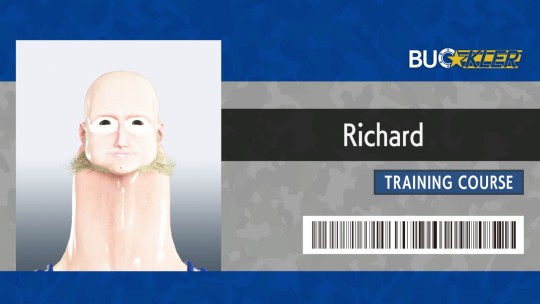
Here's another boy I made:



#street fighter#sf6#i edited this in shotcut so the effects did not come out as intended#but the buggy renderer made a bit of comedy gold#my boys
6 notes
·
View notes
Text
update on video editing thing!!
I was recommended a few video editors by some folks and I ended up finding one that does exactly what I was hoping it'd do!!! thank you all for the suggestions aaaa I'm so happy i can go back to trimming my recordings again;;;;
#settled on ShotCut because it seemed simple#and was also both something i didn't have to register for and wasn't just for Mobile#like some of the other options#i might upgrade to something more substantial over time if i feel i need the power to do crazy edits#but right now i'm just happy with the basics haha#spectre says
2 notes
·
View notes
Text
on today's episode of things i didn't know were a thing in online: story mode-style bounty hunters??
I did see them on the map by emerald for a brief moment before the usual bounty hunter encounter started, but i figured it was a glitch (like how revenuers will sometimes show up on the radar despite being part of someone else's mission haflway across the map), turns out not because it happened again just a few minutes later (second clip). My bounty was at $100 and i had been avoiding going to jail for the past few days so my theory is maybe that's what triggered it, however it has not happened again since that session so.. ¯\_(ツ)_/¯ If anyone knows or has any theories please enlighten me!
(apologies for the toes-out situation on the second clip, i got thrown out of the wardrobe)
#rdo#red dead online#also sorry the video is long. i meant to cut/edit it and i had more clips but my laptop broke last week and halfway through the first clip i#realised i despise mobile video editing apps SO MUCH (maybe i chose a bad one to use but still)#there's a typo in there and i simply cannot be arsed to go back and fix it bc it was so frustrating. shotcut my beloved i miss you so much#...anyways
4 notes
·
View notes
Text
50/173 frames in 👍
12 notes
·
View notes
Text
youtube
Trash & The Treasures new clip for Lost and Found.
#rockandroll#diyfilmmaking#editing#gigs#gig#melbourne#melbournerockcity#music#musicvideo#opensource#shotcut#rock#videoclip#Youtube
2 notes
·
View notes
Video
I missed a couple of risetober days (and prolly going to miss more, been v busy) u.u but i just HAD to make these lmaooo
Walk cycles of my boies (Ft little Raph before his growth spurt xd)
#Tmnt: Tj's batch#fan tmnt#vid#walk cycle#animation#done with krita and edited together in shotcut btw
6 notes
·
View notes
Video
Decided that I’m gonna at least try to do something with that Year Zero animation idea I started brainstorming the other night.
Here goes nothing.
#atroppa says a thing#art#my art#wip stuff#loop#animation#kinda?#more just a matter of editing#still took me like an hour to make and edit together because shotcut's fiddly as shit sometimes#i'm gonna add more to it around the bottom to cover the little gaps that came from me using a square canvas like an idiot when i was drawing#the corona/light beams#but that's for future me#i still got other stuff to finish before i try to tackle more of this
4 notes
·
View notes
Video
Ever since I leveled up Widsith on a whim I have never looked back. Yanfei my beloved keep doing whatever you’re doing
Uhh if anyone wants to look at my Yanfei stats:





#genshin impact#playing genshin#literally playing genshin#took me a while to add that black bar to my uid i forgot how to edit on shotcut#thank you yanfei you have been my hardest hitter the moment you randomly went home when i did a 10 pull on the first ayaka banner#funny thing is that i got ayaka along with her but i have been pointedly ignoring the other#also i am so sorry amber i benched you the moment i got yanfei#i needed a better pyro applicator you and baron bunny wasn't cutting it sorry#i was originally trying to make a yelan showcase but she was being stubborn and kept not critting#despite having well.. 91 crit rate
1 note
·
View note
Text
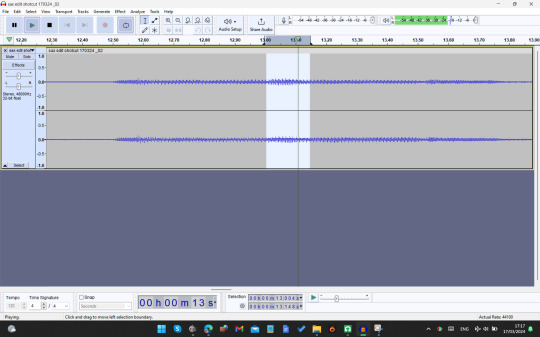
source track, saxophone musescore.wav
#ein kurzer film über die liebe#editing#music#film score#postproduction#shotcut#musescore#audacity#störton#00-00-13#hacking#terror#gesobau#kinski geisel#pressefreiheit#meinungsfreiheit#13
0 notes
Text
Motivation increased: Mic and camera test actually worked for the video essay I have to do
#I mayhaps. Be talking a tiny bit about Electric Dreams and Space Odyssey.#it's not like the focus of the essay but I am talking about automation in media of the 20th century. it's about how we don't have it + why#I recorded a lil editing test clip to see if I can still remember how to use shotcut.#I've done videos way more complex than what this is when I was like 14. so I should be okay#ashdshdshsd#Android.txt
0 notes
Text
How to edit video for YouTube
Editing a video for YouTube requires both creative and technical skills. Depending on the type of content We are producing, the process can vary in complexity. Here's a basic guide to get our started:
Choose a Video Editing Software:
There are numerous video editing programs available ranging from beginner to professional. Some popular options include:
CapCut
Adobe Premiere Pro
Final Cut Pro X
DaVinci Resolve
iMovie (for Mac users)
Filmora
Sony Vegas Pro
Shotcut (free)
Lightworks

Organize Your Footage:
Before you begin editing, organize your footage. Transfer all your video clips, audio files, graphics, and any other media to a dedicated folder on your computer. It helps in accessing files easily during editing.
Import and Create a New Project:
Open your video editing software and start a new project. Import all your media files.
Basic Editing:
Trimming: Remove unwanted sections from your clips.
Cutting: Divide a clip into multiple segments. This is useful when you want to use just a portion of a clip.
Arranging: Put your clips in the desired order.
Add Transitions:
Transitions help to smoothly switch from one clip to another. Don't overuse them; sometimes, a simple cut works best.
Enhance Video and Audio Quality:
Color Correction: Adjust brightness, contrast, saturation, and other color parameters.
Audio Editing: Ensure clear audio by adjusting volume levels, removing noise, and adding audio effects if necessary.
Add Titles and Graphics:
You can include titles at the beginning, lower thirds for introducing speakers, or graphics to enhance the information.
Add Music and Sound Effects:
Remember to use royalty-free or licensed music to avoid copyright issues.
Special Effects and Advanced Editing:
Depending on your content and software, you may want to add special effects, animations, or advanced edits.
Add End Screens and Annotations:
YouTube allows you to add clickable elements to promote your other videos, channels, or external links.
Exporting for YouTube:
When you're satisfied with your video: Export it in MP4 format.
Thumbnail Creation:
Create an eye-catching thumbnail. You can use software like Adobe Photoshop or online tools like Canva.
Upload to YouTube:
Go to YouTube, click the upload button, and select your edited video. Fill out the title, description, tags, and other relevant information.
Optimization:
Optimize your video for search using appropriate keywords, tags, and descriptions. This will help in better discoverability.
Share and Promote:
Once uploaded, share your video across social media platforms, embed it on your website, or send it directly to friends and followers.
……………………..
@musab-ideas
#capcut#wondershare filmora#shotcut#youtube video editing#musab-idea#digitalmarketing#premiere pro#video editing#education
1 note
·
View note
Text
Previously...
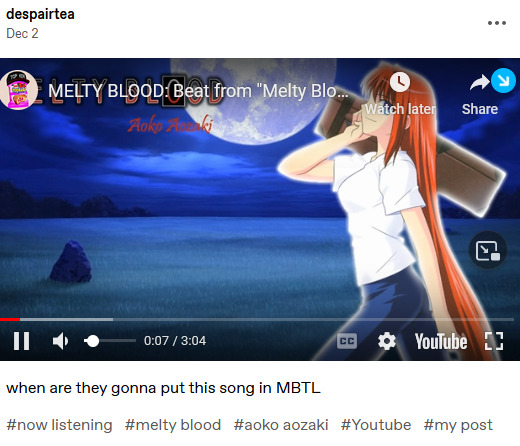
But then the patch came out and...
those madmen!
they did it!
they're playing your song!!!!!!!!!!!
#AAAAAAAAAAAAAAAAAAAAAAAAAAAA#it sounds so good!!!!!!#now listening#melty blood type lumina#aoko aozaki#this is the most edited video i've ever made#and i'm gonna kill shotcut after this
0 notes
Text

My editing software lags like a bitch but I'm getting stuff DONE 💪
1 note
·
View note
Text
Going through with the Granada Sherlock Holmes marathon I'm on, and today I'm watching The abbey grange episode. And within the first 10 minutes, my heart is already shattered by Holmes' and Watson's silent communication and reaction to the lady's story of her husband's alcohol addiction. I never made any gifs yet, but now I really want to get into it to capture that emotion on Jeremy Brett's face. Those who make Granada gifs - how do you do it? I've done video editing before in Shotcut with my own recorded material, just never made gifs. Do you download the clip you want from youtube in mp4, edit it in a video editing programme, and then export it in gif format?
#letters from watson#sherlock holmes#granada holmes#the abbey grange#tumbling down this rabbit hole so fast#and enjoying the fall
55 notes
·
View notes
Photo

Finally getting somewhere with the editing of the @trashandthetreasures clip for Lost and Found on @shotcuteditor. Computer is moving a lot faster since I made low res proxies of the hi-def footage. The process I’ve landed on is to work through the footage instrument by instrument laying out the best shots. I’ve Worked through the drums, bass and guitar so far moving on to vocals. I’m at a really weird point where it appears there is no singer in the band! Every pass gets harder as I need to make progressively tougher choices between shots. For this reason I’ve left the drone footage for last as I can’t bear to cut away at it. Ironically after taking so long to perfectly synch each take, I have started to “cheat” by using closeups of fills and solos elsewhere in the song from where they were actually played. Anyway the band clip is starting to take shape. I am a little disconcerted by the fact I have a whole bin full of storyline footage as well. I’m not actually sure how the hell it’s all going to fit in a three and a half minute song! Meanwhile the finished track is due back from mastering any day now and we just got a slot on 25th March for a single launch gig at @wholelottalovebar with support from @eatthedamnorange so the clock is seriously ticking! #diyfilmmaking #videoclip #opensource #shotcut #editing #rock #musicvideo #music #rockandroll https://www.instagram.com/p/CoLIUcOBUFV/?igshid=NGJjMDIxMWI=
0 notes