#i think the devs always do a really good job of adapting locations from the movies into the games but
Text


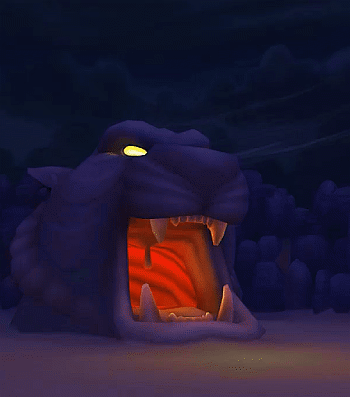
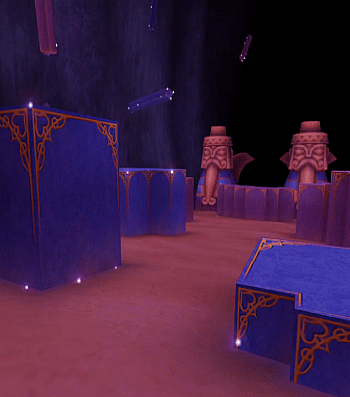


Kingdom Hearts 2 - Agrabah
#kingdom hearts 2#kh2#agrabah#scenery#my gif#i like how the color palettes in each row match up. that was unintentional but worked out nicely#i think the devs always do a really good job of adapting locations from the movies into the games but#what is up with how they designed the interior of the cave of wonders#it's a big room with a bunch of rectangle platforms and more rectangles in the sky that spin and defy gravity#not sure what the thought process there was#the other rooms are also rather strange. the treasure room is fine though#oh well still a really nice looking world
182 notes
·
View notes
Text
MDZS Donghua Review:
(Thoughts on it as (i) an adaptation of the novel and (ii) as compared to CQL ((this is kinda long)))
As an adaptation of the novel: (feel free to add your thoughts and discuss!)
Beautiful imagery, does full justice to the locations and aesthetic, the hyperrealism (though a bit jarring against the 2D animation of the characters), is breathtaking on its own
Action scenes are amazing, all the different camera angles used in them make it a legit treat to watch
Things like the Inquiry process and shields are shown very beautifully
Maximizes the gore potential, zombie cannibalism is everywhere and is great
Fully portrays the strength of both wwx and lwj (and just cultivators in general)
The plot is concise, but not to the point of cutting out important parts, the story still holds well.
The donghua takes up max angst potential, wherever there can be angst, there will be angst. (this makes me particularly excited for the scene after the Nightless City Massacre, imagine the angst).
(More points below the cut!)
I have a few problems with th characters, but i’ll leave that for the CQL comparison, I want this one to be full of (fully deserved) praise for the donghua
A non-linear timeline may sometimes be difficult to depict, but the donghua does this well, especially since it retains the novel vibe of going continuously back and forth between the past and present.
Its two seasons in with a lot of stuff gone by, with regards to the romance, I have been told it is also subjected to the same censorship so we don’t have much hope there. (More on this below)
It does a great job in portraying humour and fun and the highschool kind of silly romance in the first bit (by which I am referring to the linear beginning, the part where adolsocent wwx comes to study at Gusu.)
All in all, it’s a great adaptation of the novel, and anyone who loves the novel will like this version too!
In comparison to CQL:
I’ll talk about the things they did better than CQL right off the bat: the action scenes were much, MUCH better, and I think that the type of action scenes in the novel are much better suited to animation.
They also didn’t have as much gore restriction as the live action, so they didn’t have to do much canon divergence and deliver well there.
Concepts like power fields (like those circular shields) and Inquiry etc are explained much better. Cql cgi is pretty shitty in a lot of parts, so the Donghua takes all the awards there
I mean i do have some minor concerns like why do ljy and lsz look the same, and also lwj and lxc HELP HOW DO I TELL THEM APART
Okay now my concerns with the donghua/ what cql did better: the thing i miss most from cql is the light moments. The donghua does very well in that section in the linear beginning (read: when young wwx first comes to gusu), but later this deteriorates to a few seconds of happy scenes that mostly give away to plot. Wwx also seems a lot less his usual gremlin self (which can be explained with y’know, the fact that he sacrificed his golden core, stayed three months on a burial ground and probably did some cannibalism there) but one of my fav (read: not good for your mental health bb) character traits about wwx is his insistence on always smiling and trying to be light-hearted no matter what, and he loses a lot of that charm in the later parts of the story.
While the donghua maximizes on the angst potential it leaves out many key character-defining moments, like the part where it’s revealed jc was the one who wanted wwx to name jyl’s baby, the shijie catching baby wwx as he falls from the tree, jc being proud of wwx moments, wwx and wq camaraderie moments at burial mounds, these are just some from the top of my head. I hope they can somehow fit these in for the next season, (also will we get to see a drunk lwj??? pls), but yeah these are some that i feel heartbroken are not there.
Cql deals with improving things like jin zixuan’s character dev, the part of how lwj fell for wwx, the complex relationship between wwx and jc, and some other things better. Some of this can be attributed to the fact that it’s animated: for example, it is absolutely too much to expect them to animate micro-expressions by lwj to explain his internal emotional journey.
If cql is said to sacrifice plot for character, the donghua does sacrifice a bit of its character dev for the sake of the plot (which is really not necessarily bad but unfortunately i’m a slut for character moments)
As for the romance, they are also subjected to censorship, so eh, but (maybe i’m too used to cql saying fuck censorship lol) i feel there could have been more soft moments between the two. I really like the cql change that they were already friends before the resurrection, but even in the donghua post-resurrection there are maybe two moments that i can truly call soft, wish there were more of them
While everything else about the donghua is great, my biggest problem will probably be that it lacks heart– those moments that make you smile and feel warm inside.
Final conclusion: the donghua is a great adaptation of the novel, but lacks heart. Cql is a great adaptation of the novel, but sacrifices plot for character development. But if you put the two together, you will find an unstoppable, amazing force that has both heart and plot.
#mdzs#mdzs donghua#mdzs spoilers#mdzs meta#cql#cql spoilers#cql meta#the untamed#the untamed meta#the untamed spoilers#meta#review#donghua review#wwx#lwj#wangxian
31 notes
·
View notes
Text
Customers Still Need You: Here’s How to Start Your Online Business Quickly
A lot of small business owners are feeling immense pressure right now. With everyone at home to help curb the current global pandemic, many retailers with brick and mortar locations are experiencing a steep decline in foot traffic (and some are even temporarily closing up shop). Florists, restaurants, breweries, hair salons—right now, all sorts of people are researching how to move their business online where possible.
But while getting into the ecommerce game may sound complicated or even a little bit intimidating, it’s actually never been easier or more profitable to sell your products online. Customers are actively looking for ways to support local businesses like yours during this period (and there are a whole lot of tools to help you reach ‘em). Some reports even say that ecommerce sales may double amid the COVID-19 pandemic and that we may be entering a transition to life online.
So while it can be tempting to close up shop and work on your quarantine jigsaw puzzle skills for the unforeseeable future, there are things you can do today to keep your revenue up during lockdown. In this post, we’ll cover how you can adapt your business model for online shoppers (without necessarily having to open an entire online shop) and make your first sales with a quick online promotion via landing page.
The Good News: You Might Not Need to Build a Whole Online Store
An example of an online store. Putting a hefty one of these together can be somewhat overwhelming.
When most people think about starting an online business, they think about creating an entire digital storefront. This means category pages, product pages, filters, search bars, branding, a professional photoshoot—the works. (It’s stressing me out just thinking about it.) But before you get in touch with your web dev buddy from college, take a moment to reflect on whether you really need all of this.
If you have a lot of product lines or items to sell generally, a classic online store is a terrific option for you (I’d recommend a good ol’ Shopify store for this). But for some shops with fewer product lines or inventory (or if you’re just looking to test the waters with your first online promotion), you might be able to get an offer out to your customers much faster with an ecommerce landing page outfitted with a form for processing simpler orders.
Online Stores vs. Ecommerce Landing Pages
An ecommerce landing page example from Trade Coffee. Click to see the whole thing.
Unlike a full online store, an ecommerce landing page is just a single, standalone page that focuses on getting visitors to make a purchase. There are no distractions for visitors (like pesky menu bars or links to other pages) and everything on the page is there for one purpose and one purpose only—to help make the sale.
You can use a landing page to get a really focused offer out quickly to your customers. The easiest way to do this is to set up a simple order form on your page and then charge customers in-person on delivery or pick-up. They’re fast to create with a drag-and-drop builder and you can easily customize your landing page to look just like the rest of your brand and website.
Heads up: if you want customers to be able to complete a transaction directly on your landing page, you’re still going to need a Shopify store or a similar ecommerce platform. Check out this post in the Unbounce Community on how to add a Shopify button to your landing page. It’s doable—but it does require a bit of a workaround.
So how do you know if you need an online store or a landing page? Here are a few of the key differences…
table, td, th { border: 1px solid black; } table { border-collapse: collapse; width: 100%; } th { height: 50px; } th, td { padding: 15px; }
Online StoresEcommerce Landing PagesAllow visitors to browse between many different productsTypically focus on a single offer, or a small selection of productsAre essentially the website for your businessAre often standalone and separate from your website (though they can live on your website’s same URL)Include category pages, search bars, product pages, navigation links, etc.Eliminate all distractions and keep the focus on making a saleFeature a “Cart” system and a “Checkout” processCan feature an order form (to charge customers in-person) or be integrated with an online shop (like Shopify) to include a “Cart” and “Checkout”Often require custom code and a content management system (CMS)Quick to create yourself (without coding) using a drag-and-drop builder
If you don’t need all the bells and whistles of an online shop and just want something simple so you can start getting orders faster—that’s when a landing page can make sense.
Here’s how you can get started this afternoon:
Step 1) Find the Right Offer for Your Online Business
To start, you’ll need to figure out which of your products or services make the most sense to offer online. This might be simple or complicated depending on the nature of your business. If you’re a clothing shop, for example, it’d be easy enough to set up a landing page for a popular sweatshirt you have in stock. But other business models might find it a bit trickier to adapt…
Let’s look at a few real-world examples of small businesses that are pivoting and offering different products or services right now:
Breweries – Got a best-selling brew? Many breweries are now offering beer delivery or pick-up services for their customers. You can easily set up an order form on a landing page similar to what Yellow Dog has done here and charge customers at the door. (BTW, I love their disclaimer: “It really is just like getting a pizza delivered but beer.”)
Hair Salons – Hair salons and hairdressers are using landing pages to sell specialty shampoos, conditioners, sprays, and gels customers can use at home. You could even set up a landing page to sell gift cards for future appointments similar to how Tony Shamas has done on their site.
Florists – Flower shops like Flower Factory are offering a “Launch Bouquet” to promote their new online ordering. There are lots of opportunities to create landing pages for other specialty bouquets and gift packages that you can deliver right to the doors of your customers. (Mother’s Day is just around the corner and paired with the right social ad, this could be a great first offer!)
Restaurants – Promote the fact that your restaurant is still open for takeout and delivery orders by setting up a landing page similar to what Meet on Main has done here. You can promote the landing page to customers using Instagram ads, and have it click-through to a menu order form or a delivery service website like Doordash or Uber Eats.
Consider what your customers would want to purchase from you online, and how you will deliver on any orders they place via your landing page form or cart. To get the best results, you may want to bundle a few of your best-selling products together or take advantage of upcoming holidays with promotions that you only need one page to pull off.
Doesn’t seem realistic for your business to offer anything right now? You may want to build a lead-generation landing page to collect customer email addresses instead. You can use the page to let folks know that you’re temporarily closed and ask them to enter their email address to get updates. This way, you’ll have a list of interested customers to reach out to when things get back to normal (or anytime you have a promotion or sale you want them to know about).
Step 2) Set Up Your Promotion on a Landing Page
Next, let’s walk through the process of setting up a landing page. For this example, let’s say we’ve decided to create a sales landing page for a local flower shop. Rather than have customers come into the store we want them to be able to order a bouquet online.
With Unbounce, this is fairly straightforward. You can get started fast with one of our 100+ high-converting templates and customize the design using the drag-and-drop builder. No web developers, no graphic designers, no custom code—anyone can build a page using Unbounce. (Even someone like me, who a girlfriend once politely described as being “artistically challenged.”)
For our flower shop example, here’s a landing page I whipped up in about 20 minutes using the Produkto Template…
An ecommerce landing page example I built quickly in Unbounce. Click to see the whole thing.
It’s simple, but it definitely gets the job done. And you can easily put together a landing page just like this for your business. Just make sure to include these important elements:
Your Branding – Showing customers familiar branding can help make your landing page feel more connected to the rest of your business. Try using the same logos, colors, and photos that you’re currently using on the rest of your website for this standalone page.
Real Photographs – A landing page without images seems a lil’ bit sketchy. Add photos from your business to show customers that you’re the real deal. Don’t have any photos? No worries—Unbounce gives you free access to 1,000,000+ stunning, professional-quality images on Unsplash directly inside the landing page builder. (Which means you won’t have to search for hours all over the internet for a non-cheesy stock photo.)
Customer Reviews – Clear, authentic social proof is always a landing page best practice. Online shoppers want to know that they can trust you, and that other people have had a good experience with your brand. Written or video testimonials on your landing page are a great way to close more sales.
“Buy Now” Buttons – If you want people to be able to order directly from your landing page, you’ll need to set up a Shopify account and add a “Buy Now” button to your page. Otherwise, you’ll need to have your buttons click-through to an order form.
A Mobile Version – With more people than ever using smartphones, you’ve got to make sure your landing page looks good on both desktop and mobile. In Unbounce, you can do this in just a few clicks.
No Distractions – Online shoppers get easily distracted. (And the internet is a very distracting place.) Keep your landing page focused on a limited number of offers (or ideally—just one), and you’ll have a higher chance of success. Take out anything unnecessary–including links to other pages on your website, social media, or related products.
For more tips on how to design a high-converting landing page, check out our 11 landing page best practices.
Once you’ve finished building, you’ll want to connect your landing page to your domain (so it matches your URL address). This can sound intimidating if you’re like me and don’t know the difference between a CNAME and a DNS—but really, the whole process usually takes less than 15 minutes. (Plus, our team has created some easy-to-follow, step-by-step instructions to help make it easy for you.)
After that, all you have to do is hit “Publish” in Unbounce to bring your landing page offer online.
Step 3) Share Your Landing Page with Customers
The final step is to share your landing page with customers. There are a few ways you can do this…
Social Media Posts – A lot of small businesses are finding social media platforms useful for communicating with customers during COVID-19. You can announce to customers that you’re still open for business and post a link to your landing page on Facebook, Twitter, Linkedin, or Instagram.
Link from Your Website – Set up a link to your landing page on your website homepage using a custom graphic, text on the page, or an Unbounce popup or sticky bar that gets visitors’ attention.
Emails – If you already have a list of customer email addresses, you can send out a link to your landing page.
Online Ads – To attract more people to your landing page, you can set up PPC ads (on Google) or social ads (on Facebook, Instagram, and Linkedin) that target your ideal audience.
The more you share your landing page, the higher chance of success you’ll have. Try experimenting with all of the methods above to see what works best for your business.
We’re Here to Help You Get Started
I know that this is a tough time for a lot of business owners, and you might still be wrapping your head around everything that’s going on right now. That’s completely normal. This is far from a “business as usual” moment, and you’ll need to decide what makes the most sense for your unique situation.
If you’d like to get started with building your first landing page, the Unbounce team is here to help. We can answer any questions you have about setting up your offer, and—if you’re in mission-critical services at this time, specifically healthcare, education, nonprofit, or government—we’d like to give you our essential plan for free.
In the meantime, you can find some inspiration and see what other brands are creating by checking out 27 jaw-dropping landing page examples in The Ultimate Ecommerce Landing Page Lookbook.
from Marketing https://unbounce.com/campaign-strategy/how-to-start-online-business-quickly/
via http://www.rssmix.com/
1 note
·
View note
Text
Marker Man Misadventures 12
This is it. This is the world that will truly test my abilities as a map maker. It's as if the game is taking my map making as the actual point of the game and is upping the difficulty to maximum. I will do what I have done since the very beginning when faced with a challenge: adapt and invent new techniques in order to get to my goal.
The soundtrack sounds mischievous and is 6 measures even.

I do not show it on the map, but the parts where the black platforms turn gray is a gradual effect. What that means is that in the game the visible platforms slowly fade away to invisible ones, and then the completely invisible ones are indicated on the map by the gray color. So, basically the entire level is invisible. Not exactly ideal when you're trying to figure out where the platforms are. Not to mention there is ZERO background art. It just looks like I'm walking on air and there are also items that are on air. I mean, I get it that you cannot have background elements or else this invisible theme wouldn't work but I feel like this is just a cheap way for the level designers to not have to care about making the levels pretty.
Fortunately that dumb grid that has existed since the very beginning of the game is still there, so I can use the squares on the grid as a reference of distance traveled. Basically, I'm drawing circles and pushing them to see how they respond to the environment in front of me. It's probably a good idea to do that even if I wasn't mapping the levels out because it will help find potential traps for me. Let's face it: the developers are cheap enough to do that. They did it in the last level of the previous world. Of course I'm going to check for traps.
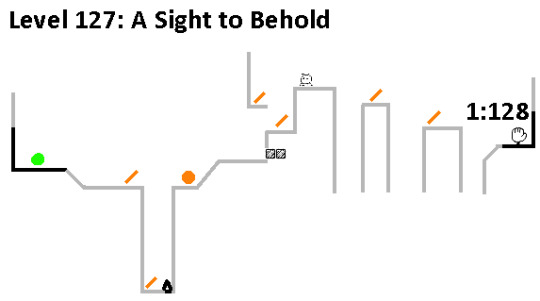
The part with the bouncy walls is annoying because you have to build around it to climb up. Either use a super jump power up or figure out the reach of the bouncy blocks to make the appropriate bridge.
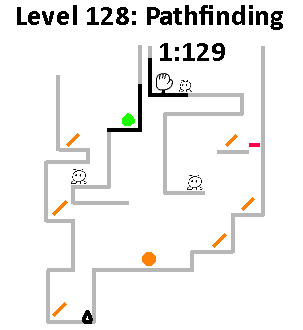
These levels take no time at all to load. GEE I WONDER WHY. Also, do not try to force shut the game when you lose your last life. Just like with that water world, you will lose all of your progress. The only difference is your save file is just straight up gone instead of glitchy. Perfect. Watch out for long falls, and always check where the edge of a platform is before building or making a jump.

It's like a combination of the previous two levels, only simpler.
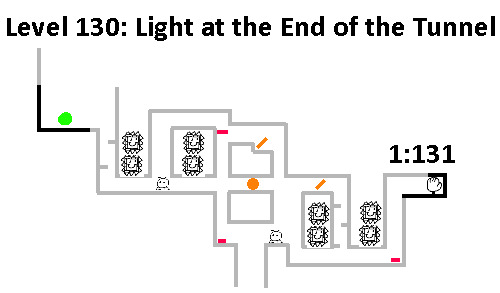
You sort of don't know which pits are places you can go to or places that will kill you. It's a safe assumption that if a shape you draw in it falls outside your view then it will probably kill you. Another really dumb thing is that sometimes you can draw shapes inside walls. If you're just making random guesses it's not entirely clear whether the successful shape is placed in an area you can walk to or if it's inside a wall.
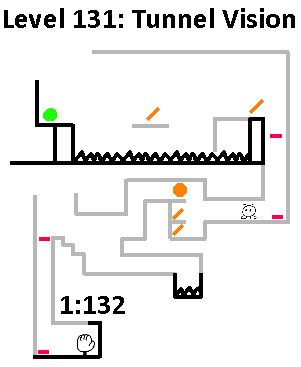
You doubt my ability to try and make every level's title some kind of pun or reference? Just watch me.

These levels got homogenized really quickly. I had to replay this level and I had no memory of its existence.
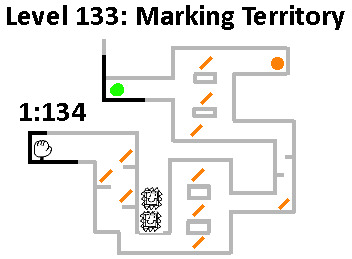
Markers are cool. I like markers. Please give me more markers.

So, the first spiky wall area has a little bump before you fully pass the obstacle. If you're me, this means you'll get stuck under the wall, and before you can register that you need to jump, the spike wall crushes you. Note that when you game over, you only gain one life back. So every time this game decides to pull a stupidly cheap trick on me I have to redo the whole world over.
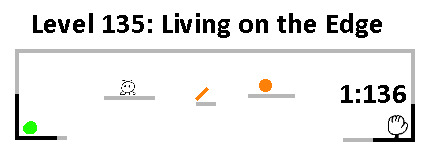
Wow. We have a new contender for the most basic level in the game. Congratulations.
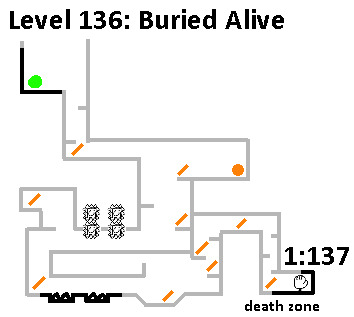
One strange thing is the area under the exit. You can draw shapes under your platform and watch them disappear after falling a bit. No need to worry about crashing your game, because the developers placed triggers under the map that will delete shapes drawn out of bounds. They did at least one thing right there.

It's a level with invisible blocks and things and stuff.
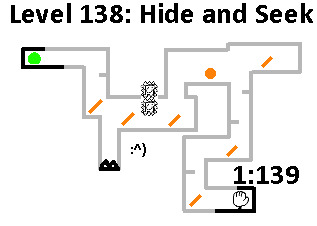
Snoop around enough and you may find the coin. Or a spike pit. Same thing, eh?

I should be more upset at how hard they're trying to hide the coin and exit, but I think I'm too desensitized at this point to care.

Oh... I figured it would take until level 150 or something before the game was over, but maybe it's ending early! If you manage to die here, just remember the trick with the water world when the game over glitch happened: let the game over screen appear, continue, reset, and load to be at the level where you died. Isn't it fun when you apply what you learn?
Oh yeah, the point of the level. The giant ball is back for another rematch, and you have to scale down the level pretty fast in order to beat it (unless you're using power-ups). It took me a few tries before I was able to beat it. Be careful with some of the drops, as they are enough to damage you. After making it to the bottom, stand on the blue platform and let the ball push the other one down, flinging you upward.
Do I... really need a world map for this one? Yes? Ugh fine.
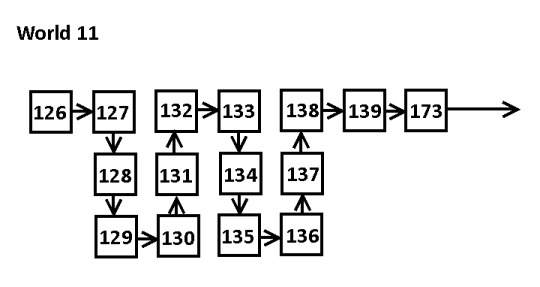
No no no no no. Nope. I'm not waiting any longer. This game is going to be finished in this post whether I like it or not. It's time to end this.

The cutscene showed the dog and marker man jump into some kind of teleporter. The result is that we are now on some space rock or something. It looks like they stuck with the themes of space too, such as making the level vast, yet empty. Hmm, not really a theme specific to this world, but oh well.
Long Boy

WHAT DID THEY DO TO SHOE BOY? It now has an oval head. I guess it's supposed to be an alien. It's really funny how they attack because they rotate their elongated head when they kick, and it just looks funny.
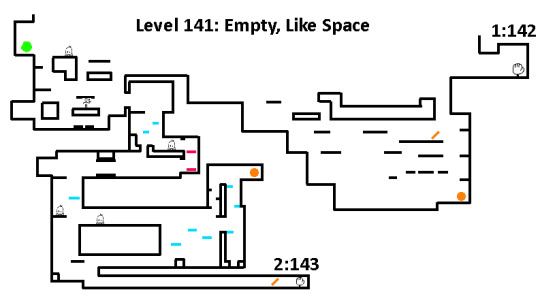
Ugh, these types of levels are the worst. Huge open spaces with lots of emptiness and lack of features between the platforms. It makes the game boring and frustrating to map and play, so why do it? Especially the road to that two-coin exit. Why make the player walk so far to get there? The developers could've easily added a path down from the coin to the hallway.
Alien

A projectile-based enemy, just like all the other projectile-based enemies. This one has a scarily fast firing rate, making it a very dangerous long-ranged enemy. Its barrage of bullets can also make quick work of drawn shapes. Be careful. When trying to block its bullets, don't just put a single line over it, as the place the bullet spawns can bypass the line. Place like, 2 lines. I don't know. What's interesting is the developers actually managed to make the bullet spawn from the gun's barrel instead of the top left of the sprite. Good job. You're learning! It's a little late for that, but whatever. This does mean you may need to place lines completely covering the alien before the projectiles are stopped.

Same glitch as last world. Do not force stop the game on gaming over. Let it happen, continue, exit, then get back to the level you died on.
The spike walls move at different frequencies. I recommend activating super speed and just focusing on the bottom one moving out of the way. Seriously, you better have some markers coming into this world or you're in big trouble. Actually, there's an easier way to get past this part. When the bottom spike wall is hiding under the floor, lodge a line between the floor and the wall and it will get stuck there, allowing you to pass without doing anything ridiculous.

Pleeeeeease give me more markers. I actually have to conserve resources in this world and it's annoying. There's simply too much terrain that needs to be covered that will inevitably use up all my markers. This is different from the lava world because in the lava world there were at least interesting elements in the levels that made you think on how to approach the problem. In this world it's just a battle of attrition.
Speed Cheese

It's cheese on.. wheels? This is probably a reference to moon cheese. It quickly moves back and forth, simply knocking anything that touches it out of the way. It deals no damage.
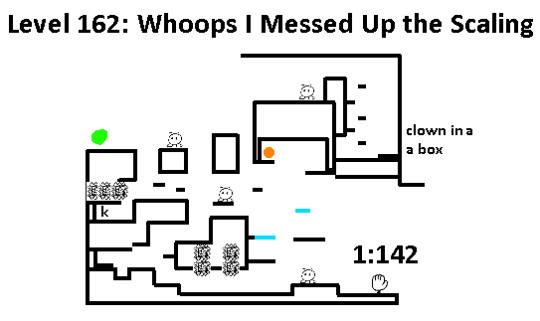
I think I know why there are so many dead ends here. The game just really doesn't want the player to have any markers in this world. How rude. This is why people like me have to come in and bright light to the correct pathway to victory.
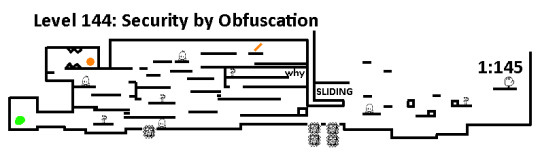
Oh yaaay. Another level where you just have to look everywhere to find the coin and exit. The part of the map where it says SLIDING has no friction. Marker man will not stop moving on that platform until a wall is hit. The exit is kind of dumb to get to. In order to even see it you have to either stand on the platform with the alien (which noone is going to do) or build up and then look up. I recommend just making a giant rectangle on the corner of the map and then building off of that to the exit.

This is the realm of the shoe boys. Their final congregation is at this location. They are planning big things. They already have presence in just about every world. Their plans to finally take over the world of marker man have started to unfold in this meeting area, and you are in the middle of it all.

This is pretty straightforward, isn't it?

Beware of the many dead ends in this level. You get one marker in here. Well, there is a second one, but it's in a trap so I'm not counting that one.
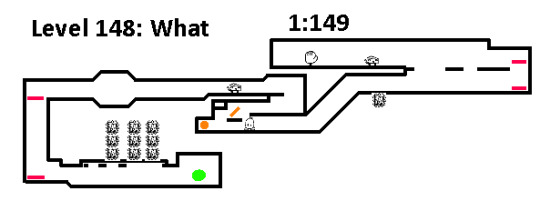
What. Why is the map so linear? Why is there a pointless dead end to the right with a moving platform? Why is the map small? Why is there large stretches of nothingness? I don't understaaaaaaaaand. Maybe the devs want this game to end as bad as I do. Fair enough.
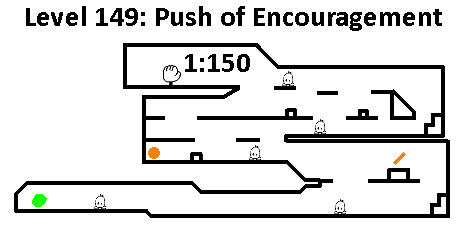
We all want this to be over! Just walk down this straight pathway, hug the left, and you'll get your coin, and you'll get your exit right above the coin. It's that simple. We even went ahead and put the useless parts of the map all on the right side so you don't even need to travel there. I'm doing you a favor, but don't tell my boss I'm doing this. These are supposed to be the hardest levels in the game. Go forth!

Uhm. What. WHAT.
This is the final level. There is no indication that this is the final level. There is no dog seen anywhere, and the level number didn't jump to the range where the dog levels appeared. I simply walked into the exit, my level got reset to one, a cutscene played, and the game is over. I think it's really fitting that the background track that plays throughout the cutscene and the credit rolls is the game over music, because did I really win by beating the game? Everyone's a loser for trying.
But hey. I get a star next to my save file now. I guess any recognition of me going through this torture is better than nothing. I was curious to see if this star meant some sort of change in the game, like a new game plus, but it doesn't seem like it. My markers and lives left carried over from the previous game to this one, but that's about it.
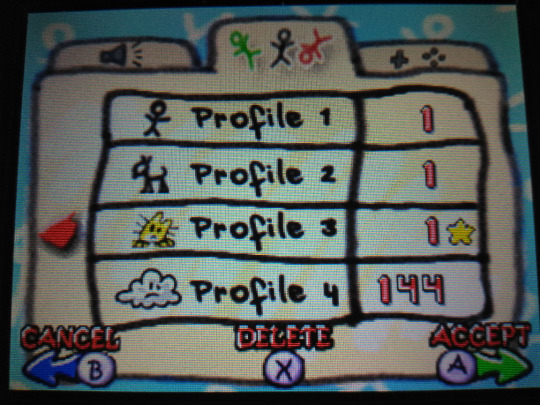
And.... that's it. The game is done. I mapped every level. Here is the final world map.
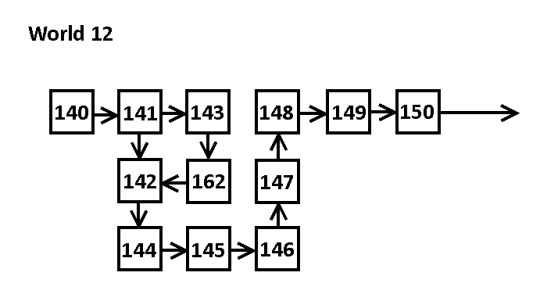
Thanks for reading. However, there is still one final post to make...
1 note
·
View note
Text
Customers Still Need You: Here’s How to Start Your Online Business Quickly
A lot of small business owners are feeling immense pressure right now. With everyone at home to help curb the current global pandemic, many retailers with brick and mortar locations are experiencing a steep decline in foot traffic (and some are even temporarily closing up shop). Florists, restaurants, breweries, hair salons—right now, all sorts of people are researching how to move their business online where possible.
But while getting into the ecommerce game may sound complicated or even a little bit intimidating, it’s actually never been easier or more profitable to sell your products online. Customers are actively looking for ways to support local businesses like yours during this period (and there are a whole lot of tools to help you reach ‘em). Some reports even say that ecommerce sales may double amid the COVID-19 pandemic and that we may be entering a transition to life online.
So while it can be tempting to close up shop and work on your quarantine jigsaw puzzle skills for the unforeseeable future, there are things you can do today to keep your revenue up during lockdown. In this post, we’ll cover how you can adapt your business model for online shoppers (without necessarily having to open an entire online shop) and make your first sales with a quick online promotion via landing page.
The Good News: You Might Not Need to Build a Whole Online Store
An example of an online store. Putting a hefty one of these together can be somewhat overwhelming.
When most people think about starting an online business, they think about creating an entire digital storefront. This means category pages, product pages, filters, search bars, branding, a professional photoshoot—the works. (It’s stressing me out just thinking about it.) But before you get in touch with your web dev buddy from college, take a moment to reflect on whether you really need all of this.
If you have a lot of product lines or items to sell generally, a classic online store is a terrific option for you (I’d recommend a good ol’ Shopify store for this). But for some shops with fewer product lines or inventory (or if you’re just looking to test the waters with your first online promotion), you might be able to get an offer out to your customers much faster with an ecommerce landing page outfitted with a form for processing simpler orders.
Online Stores vs. Ecommerce Landing Pages
An ecommerce landing page example from Trade Coffee. Click to see the whole thing.
Unlike a full online store, an ecommerce landing page is just a single, standalone page that focuses on getting visitors to make a purchase. There are no distractions for visitors (like pesky menu bars or links to other pages) and everything on the page is there for one purpose and one purpose only—to help make the sale.
You can use a landing page to get a really focused offer out quickly to your customers. The easiest way to do this is to set up a simple order form on your page and then charge customers in-person on delivery or pick-up. They’re fast to create with a drag-and-drop builder and you can easily customize your landing page to look just like the rest of your brand and website.
Heads up: if you want customers to be able to complete a transaction directly on your landing page, you’re still going to need a Shopify store or a similar ecommerce platform. Check out this post in the Unbounce Community on how to add a Shopify button to your landing page. It’s doable—but it does require a bit of a workaround.
So how do you know if you need an online store or a landing page? Here are a few of the key differences…
table, td, th { border: 1px solid black; } table { border-collapse: collapse; width: 100%; } th { height: 50px; } th, td { padding: 15px; }
Online StoresEcommerce Landing PagesAllow visitors to browse between many different productsTypically focus on a single offer, or a small selection of productsAre essentially the website for your businessAre often standalone and separate from your website (though they can live on your website’s same URL)Include category pages, search bars, product pages, navigation links, etc.Eliminate all distractions and keep the focus on making a saleFeature a “Cart” system and a “Checkout” processCan feature an order form (to charge customers in-person) or be integrated with an online shop (like Shopify) to include a “Cart” and “Checkout”Often require custom code and a content management system (CMS)Quick to create yourself (without coding) using a drag-and-drop builder
If you don’t need all the bells and whistles of an online shop and just want something simple so you can start getting orders faster—that’s when a landing page can make sense.
Here’s how you can get started this afternoon:
Step 1) Find the Right Offer for Your Online Business
To start, you’ll need to figure out which of your products or services make the most sense to offer online. This might be simple or complicated depending on the nature of your business. If you’re a clothing shop, for example, it’d be easy enough to set up a landing page for a popular sweatshirt you have in stock. But other business models might find it a bit trickier to adapt…
Let’s look at a few real-world examples of small businesses that are pivoting and offering different products or services right now:
Breweries – Got a best-selling brew? Many breweries are now offering beer delivery or pick-up services for their customers. You can easily set up an order form on a landing page similar to what Yellow Dog has done here and charge customers at the door. (BTW, I love their disclaimer: “It really is just like getting a pizza delivered but beer.”)
Hair Salons – Hair salons and hairdressers are using landing pages to sell specialty shampoos, conditioners, sprays, and gels customers can use at home. You could even set up a landing page to sell gift cards for future appointments similar to how Tony Shamas has done on their site.
Florists – Flower shops like Flower Factory are offering a “Launch Bouquet” to promote their new online ordering. There are lots of opportunities to create landing pages for other specialty bouquets and gift packages that you can deliver right to the doors of your customers. (Mother’s Day is just around the corner and paired with the right social ad, this could be a great first offer!)
Restaurants – Promote the fact that your restaurant is still open for takeout and delivery orders by setting up a landing page similar to what Meet on Main has done here. You can promote the landing page to customers using Instagram ads, and have it click-through to a menu order form or a delivery service website like Doordash or Uber Eats.
Consider what your customers would want to purchase from you online, and how you will deliver on any orders they place via your landing page form or cart. To get the best results, you may want to bundle a few of your best-selling products together or take advantage of upcoming holidays with promotions that you only need one page to pull off.
Doesn’t seem realistic for your business to offer anything right now? You may want to build a lead-generation landing page to collect customer email addresses instead. You can use the page to let folks know that you’re temporarily closed and ask them to enter their email address to get updates. This way, you’ll have a list of interested customers to reach out to when things get back to normal (or anytime you have a promotion or sale you want them to know about).
Step 2) Set Up Your Promotion on a Landing Page
Next, let’s walk through the process of setting up a landing page. For this example, let’s say we’ve decided to create a sales landing page for a local flower shop. Rather than have customers come into the store we want them to be able to order a bouquet online.
With Unbounce, this is fairly straightforward. You can get started fast with one of our 100+ high-converting templates and customize the design using the drag-and-drop builder. No web developers, no graphic designers, no custom code—anyone can build a page using Unbounce. (Even someone like me, who a girlfriend once politely described as being “artistically challenged.”)
For our flower shop example, here’s a landing page I whipped up in about 20 minutes using the Produkto Template…
An ecommerce landing page example I built quickly in Unbounce. Click to see the whole thing.
It’s simple, but it definitely gets the job done. And you can easily put together a landing page just like this for your business. Just make sure to include these important elements:
Your Branding – Showing customers familiar branding can help make your landing page feel more connected to the rest of your business. Try using the same logos, colors, and photos that you’re currently using on the rest of your website for this standalone page.
Real Photographs – A landing page without images seems a lil’ bit sketchy. Add photos from your business to show customers that you’re the real deal. Don’t have any photos? No worries—Unbounce gives you free access to 1,000,000+ stunning, professional-quality images on Unsplash directly inside the landing page builder. (Which means you won’t have to search for hours all over the internet for a non-cheesy stock photo.)
Customer Reviews – Clear, authentic social proof is always a landing page best practice. Online shoppers want to know that they can trust you, and that other people have had a good experience with your brand. Written or video testimonials on your landing page are a great way to close more sales.
“Buy Now” Buttons – If you want people to be able to order directly from your landing page, you’ll need to set up a Shopify account and add a “Buy Now” button to your page. Otherwise, you’ll need to have your buttons click-through to an order form.
A Mobile Version – With more people than ever using smartphones, you’ve got to make sure your landing page looks good on both desktop and mobile. In Unbounce, you can do this in just a few clicks.
No Distractions – Online shoppers get easily distracted. (And the internet is a very distracting place.) Keep your landing page focused on a limited number of offers (or ideally—just one), and you’ll have a higher chance of success. Take out anything unnecessary–including links to other pages on your website, social media, or related products.
For more tips on how to design a high-converting landing page, check out our 11 landing page best practices.
Once you’ve finished building, you’ll want to connect your landing page to your domain (so it matches your URL address). This can sound intimidating if you’re like me and don’t know the difference between a CNAME and a DNS—but really, the whole process usually takes less than 15 minutes. (Plus, our team has created some easy-to-follow, step-by-step instructions to help make it easy for you.)
After that, all you have to do is hit “Publish” in Unbounce to bring your landing page offer online.
Step 3) Share Your Landing Page with Customers
The final step is to share your landing page with customers. There are a few ways you can do this…
Social Media Posts – A lot of small businesses are finding social media platforms useful for communicating with customers during COVID-19. You can announce to customers that you’re still open for business and post a link to your landing page on Facebook, Twitter, Linkedin, or Instagram.
Link from Your Website – Set up a link to your landing page on your website homepage using a custom graphic, text on the page, or an Unbounce popup or sticky bar that gets visitors’ attention.
Emails – If you already have a list of customer email addresses, you can send out a link to your landing page.
Online Ads – To attract more people to your landing page, you can set up PPC ads (on Google) or social ads (on Facebook, Instagram, and Linkedin) that target your ideal audience.
The more you share your landing page, the higher chance of success you’ll have. Try experimenting with all of the methods above to see what works best for your business.
We’re Here to Help You Get Started
I know that this is a tough time for a lot of business owners, and you might still be wrapping your head around everything that’s going on right now. That’s completely normal. This is far from a “business as usual” moment, and you’ll need to decide what makes the most sense for your unique situation.
If you’d like to get started with building your first landing page, the Unbounce team is here to help. We can answer any questions you have about setting up your offer, and—if you’re in mission-critical services at this time, specifically healthcare, education, nonprofit, or government—we’d like to give you our essential plan for free.
In the meantime, you can find some inspiration and see what other brands are creating by checking out 27 jaw-dropping landing page examples in The Ultimate Ecommerce Landing Page Lookbook.
from Digital https://unbounce.com/campaign-strategy/how-to-start-online-business-quickly/
via http://www.rssmix.com/
0 notes
Text
Customers Still Need You: Here’s How to Start Your Online Business Quickly
A lot of small business owners are feeling immense pressure right now. With everyone at home to help curb the current global pandemic, many retailers with brick and mortar locations are experiencing a steep decline in foot traffic (and some are even temporarily closing up shop). Florists, restaurants, breweries, hair salons—right now, all sorts of people are researching how to move their business online where possible.
But while getting into the ecommerce game may sound complicated or even a little bit intimidating, it’s actually never been easier or more profitable to sell your products online. Customers are actively looking for ways to support local businesses like yours during this period (and there are a whole lot of tools to help you reach ‘em). Some reports even say that ecommerce sales may double amid the COVID-19 pandemic and that we may be entering a transition to life online.
So while it can be tempting to close up shop and work on your quarantine jigsaw puzzle skills for the unforeseeable future, there are things you can do today to keep your revenue up during lockdown. In this post, we’ll cover how you can adapt your business model for online shoppers (without necessarily having to open an entire online shop) and make your first sales with a quick online promotion via landing page.
The Good News: You Might Not Need to Build a Whole Online Store
An example of an online store. Putting a hefty one of these together can be somewhat overwhelming.
When most people think about starting an online business, they think about creating an entire digital storefront. This means category pages, product pages, filters, search bars, branding, a professional photoshoot—the works. (It’s stressing me out just thinking about it.) But before you get in touch with your web dev buddy from college, take a moment to reflect on whether you really need all of this.
If you have a lot of product lines or items to sell generally, a classic online store is a terrific option for you (I’d recommend a good ol’ Shopify store for this). But for some shops with fewer product lines or inventory (or if you’re just looking to test the waters with your first online promotion), you might be able to get an offer out to your customers much faster with an ecommerce landing page outfitted with a form for processing simpler orders.
Online Stores vs. Ecommerce Landing Pages
An ecommerce landing page example from Trade Coffee. Click to see the whole thing.
Unlike a full online store, an ecommerce landing page is just a single, standalone page that focuses on getting visitors to make a purchase. There are no distractions for visitors (like pesky menu bars or links to other pages) and everything on the page is there for one purpose and one purpose only—to help make the sale.
You can use a landing page to get a really focused offer out quickly to your customers. The easiest way to do this is to set up a simple order form on your page and then charge customers in-person on delivery or pick-up. They’re fast to create with a drag-and-drop builder and you can easily customize your landing page to look just like the rest of your brand and website.
Heads up: if you want customers to be able to complete a transaction directly on your landing page, you’re still going to need a Shopify store or a similar ecommerce platform. Check out this post in the Unbounce Community on how to add a Shopify button to your landing page. It’s doable—but it does require a bit of a workaround.
So how do you know if you need an online store or a landing page? Here are a few of the key differences…
table, td, th { border: 1px solid black; } table { border-collapse: collapse; width: 100%; } th { height: 50px; } th, td { padding: 15px; }
Online StoresEcommerce Landing PagesAllow visitors to browse between many different productsTypically focus on a single offer, or a small selection of productsAre essentially the website for your businessAre often standalone and separate from your website (though they can live on your website’s same URL)Include category pages, search bars, product pages, navigation links, etc.Eliminate all distractions and keep the focus on making a saleFeature a “Cart” system and a “Checkout” processCan feature an order form (to charge customers in-person) or be integrated with an online shop (like Shopify) to include a “Cart” and “Checkout”Often require custom code and a content management system (CMS)Quick to create yourself (without coding) using a drag-and-drop builder
If you don’t need all the bells and whistles of an online shop and just want something simple so you can start getting orders faster—that’s when a landing page can make sense.
Here’s how you can get started this afternoon:
Step 1) Find the Right Offer for Your Online Business
To start, you’ll need to figure out which of your products or services make the most sense to offer online. This might be simple or complicated depending on the nature of your business. If you’re a clothing shop, for example, it’d be easy enough to set up a landing page for a popular sweatshirt you have in stock. But other business models might find it a bit trickier to adapt…
Let’s look at a few real-world examples of small businesses that are pivoting and offering different products or services right now:
Breweries – Got a best-selling brew? Many breweries are now offering beer delivery or pick-up services for their customers. You can easily set up an order form on a landing page similar to what Yellow Dog has done here and charge customers at the door. (BTW, I love their disclaimer: “It really is just like getting a pizza delivered but beer.”)
Hair Salons – Hair salons and hairdressers are using landing pages to sell specialty shampoos, conditioners, sprays, and gels customers can use at home. You could even set up a landing page to sell gift cards for future appointments similar to how Tony Shamas has done on their site.
Florists – Flower shops like Flower Factory are offering a “Launch Bouquet” to promote their new online ordering. There are lots of opportunities to create landing pages for other specialty bouquets and gift packages that you can deliver right to the doors of your customers. (Mother’s Day is just around the corner and paired with the right social ad, this could be a great first offer!)
Restaurants – Promote the fact that your restaurant is still open for takeout and delivery orders by setting up a landing page similar to what Meet on Main has done here. You can promote the landing page to customers using Instagram ads, and have it click-through to a menu order form or a delivery service website like Doordash or Uber Eats.
Consider what your customers would want to purchase from you online, and how you will deliver on any orders they place via your landing page form or cart. To get the best results, you may want to bundle a few of your best-selling products together or take advantage of upcoming holidays with promotions that you only need one page to pull off.
Doesn’t seem realistic for your business to offer anything right now? You may want to build a lead-generation landing page to collect customer email addresses instead. You can use the page to let folks know that you’re temporarily closed and ask them to enter their email address to get updates. This way, you’ll have a list of interested customers to reach out to when things get back to normal (or anytime you have a promotion or sale you want them to know about).
Step 2) Set Up Your Promotion on a Landing Page
Next, let’s walk through the process of setting up a landing page. For this example, let’s say we’ve decided to create a sales landing page for a local flower shop. Rather than have customers come into the store we want them to be able to order a bouquet online.
With Unbounce, this is fairly straightforward. You can get started fast with one of our 100+ high-converting templates and customize the design using the drag-and-drop builder. No web developers, no graphic designers, no custom code—anyone can build a page using Unbounce. (Even someone like me, who a girlfriend once politely described as being “artistically challenged.”)
For our flower shop example, here’s a landing page I whipped up in about 20 minutes using the Produkto Template…
An ecommerce landing page example I built quickly in Unbounce. Click to see the whole thing.
It’s simple, but it definitely gets the job done. And you can easily put together a landing page just like this for your business. Just make sure to include these important elements:
Your Branding – Showing customers familiar branding can help make your landing page feel more connected to the rest of your business. Try using the same logos, colors, and photos that you’re currently using on the rest of your website for this standalone page.
Real Photographs – A landing page without images seems a lil’ bit sketchy. Add photos from your business to show customers that you’re the real deal. Don’t have any photos? No worries—Unbounce gives you free access to 1,000,000+ stunning, professional-quality images on Unsplash directly inside the landing page builder. (Which means you won’t have to search for hours all over the internet for a non-cheesy stock photo.)
Customer Reviews – Clear, authentic social proof is always a landing page best practice. Online shoppers want to know that they can trust you, and that other people have had a good experience with your brand. Written or video testimonials on your landing page are a great way to close more sales.
“Buy Now” Buttons – If you want people to be able to order directly from your landing page, you’ll need to set up a Shopify account and add a “Buy Now” button to your page. Otherwise, you’ll need to have your buttons click-through to an order form.
A Mobile Version – With more people than ever using smartphones, you’ve got to make sure your landing page looks good on both desktop and mobile. In Unbounce, you can do this in just a few clicks.
No Distractions – Online shoppers get easily distracted. (And the internet is a very distracting place.) Keep your landing page focused on a limited number of offers (or ideally—just one), and you’ll have a higher chance of success. Take out anything unnecessary–including links to other pages on your website, social media, or related products.
For more tips on how to design a high-converting landing page, check out our 11 landing page best practices.
Once you’ve finished building, you’ll want to connect your landing page to your domain (so it matches your URL address). This can sound intimidating if you’re like me and don’t know the difference between a CNAME and a DNS—but really, the whole process usually takes less than 15 minutes. (Plus, our team has created some easy-to-follow, step-by-step instructions to help make it easy for you.)
After that, all you have to do is hit “Publish” in Unbounce to bring your landing page offer online.
Step 3) Share Your Landing Page with Customers
The final step is to share your landing page with customers. There are a few ways you can do this…
Social Media Posts – A lot of small businesses are finding social media platforms useful for communicating with customers during COVID-19. You can announce to customers that you’re still open for business and post a link to your landing page on Facebook, Twitter, Linkedin, or Instagram.
Link from Your Website – Set up a link to your landing page on your website homepage using a custom graphic, text on the page, or an Unbounce popup or sticky bar that gets visitors’ attention.
Emails – If you already have a list of customer email addresses, you can send out a link to your landing page.
Online Ads – To attract more people to your landing page, you can set up PPC ads (on Google) or social ads (on Facebook, Instagram, and Linkedin) that target your ideal audience.
The more you share your landing page, the higher chance of success you’ll have. Try experimenting with all of the methods above to see what works best for your business.
We’re Here to Help You Get Started
I know that this is a tough time for a lot of business owners, and you might still be wrapping your head around everything that’s going on right now. That’s completely normal. This is far from a “business as usual” moment, and you’ll need to decide what makes the most sense for your unique situation.
If you’d like to get started with building your first landing page, the Unbounce team is here to help. We can answer any questions you have about setting up your offer, and—if you’re in mission-critical services at this time, specifically healthcare, education, nonprofit, or government—we’d like to give you our essential plan for free.
In the meantime, you can find some inspiration and see what other brands are creating by checking out 27 jaw-dropping landing page examples in The Ultimate Ecommerce Landing Page Lookbook.
0 notes
Text
Customers Still Need You: Here’s How to Start Your Online Business Quickly
A lot of small business owners are feeling immense pressure right now. With everyone at home to help curb the current global pandemic, many retailers with brick and mortar locations are experiencing a steep decline in foot traffic (and some are even temporarily closing up shop). Florists, restaurants, breweries, hair salons—right now, all sorts of people are researching how to move their business online where possible.
But while getting into the ecommerce game may sound complicated or even a little bit intimidating, it’s actually never been easier or more profitable to sell your products online. Customers are actively looking for ways to support local businesses like yours during this period (and there are a whole lot of tools to help you reach ‘em). Some reports even say that ecommerce sales may double amid the COVID-19 pandemic and that we may be entering a transition to life online.
So while it can be tempting to close up shop and work on your quarantine jigsaw puzzle skills for the unforeseeable future, there are things you can do today to keep your revenue up during lockdown. In this post, we’ll cover how you can adapt your business model for online shoppers (without necessarily having to open an entire online shop) and make your first sales with a quick online promotion via landing page.
The Good News: You Might Not Need to Build a Whole Online Store
An example of an online store. Putting a hefty one of these together can be somewhat overwhelming.
When most people think about starting an online business, they think about creating an entire digital storefront. This means category pages, product pages, filters, search bars, branding, a professional photoshoot—the works. (It’s stressing me out just thinking about it.) But before you get in touch with your web dev buddy from college, take a moment to reflect on whether you really need all of this.
If you have a lot of product lines or items to sell generally, a classic online store is a terrific option for you (I’d recommend a good ol’ Shopify store for this). But for some shops with fewer product lines or inventory (or if you’re just looking to test the waters with your first online promotion), you might be able to get an offer out to your customers much faster with an ecommerce landing page outfitted with a form for processing simpler orders.
Online Stores vs. Ecommerce Landing Pages
An ecommerce landing page example from Trade Coffee. Click to see the whole thing.
Unlike a full online store, an ecommerce landing page is just a single, standalone page that focuses on getting visitors to make a purchase. There are no distractions for visitors (like pesky menu bars or links to other pages) and everything on the page is there for one purpose and one purpose only—to help make the sale.
You can use a landing page to get a really focused offer out quickly to your customers. The easiest way to do this is to set up a simple order form on your page and then charge customers in-person on delivery or pick-up. They’re fast to create with a drag-and-drop builder and you can easily customize your landing page to look just like the rest of your brand and website.
Heads up: if you want customers to be able to complete a transaction directly on your landing page, you’re still going to need a Shopify store or a similar ecommerce platform. Check out this post in the Unbounce Community on how to add a Shopify button to your landing page. It’s doable—but it does require a bit of a workaround.
So how do you know if you need an online store or a landing page? Here are a few of the key differences…
table, td, th { border: 1px solid black; } table { border-collapse: collapse; width: 100%; } th { height: 50px; } th, td { padding: 15px; }
Online StoresEcommerce Landing PagesAllow visitors to browse between many different productsTypically focus on a single offer, or a small selection of productsAre essentially the website for your businessAre often standalone and separate from your website (though they can live on your website’s same URL)Include category pages, search bars, product pages, navigation links, etc.Eliminate all distractions and keep the focus on making a saleFeature a “Cart” system and a “Checkout” processCan feature an order form (to charge customers in-person) or be integrated with an online shop (like Shopify) to include a “Cart” and “Checkout”Often require custom code and a content management system (CMS)Quick to create yourself (without coding) using a drag-and-drop builder
If you don’t need all the bells and whistles of an online shop and just want something simple so you can start getting orders faster—that’s when a landing page can make sense.
Here’s how you can get started this afternoon:
Step 1) Find the Right Offer for Your Online Business
To start, you’ll need to figure out which of your products or services make the most sense to offer online. This might be simple or complicated depending on the nature of your business. If you’re a clothing shop, for example, it’d be easy enough to set up a landing page for a popular sweatshirt you have in stock. But other business models might find it a bit trickier to adapt…
Let’s look at a few real-world examples of small businesses that are pivoting and offering different products or services right now:
Breweries – Got a best-selling brew? Many breweries are now offering beer delivery or pick-up services for their customers. You can easily set up an order form on a landing page similar to what Yellow Dog has done here and charge customers at the door. (BTW, I love their disclaimer: “It really is just like getting a pizza delivered but beer.”)
Hair Salons – Hair salons and hairdressers are using landing pages to sell specialty shampoos, conditioners, sprays, and gels customers can use at home. You could even set up a landing page to sell gift cards for future appointments similar to how Tony Shamas has done on their site.
Florists – Flower shops like Flower Factory are offering a “Launch Bouquet” to promote their new online ordering. There are lots of opportunities to create landing pages for other specialty bouquets and gift packages that you can deliver right to the doors of your customers. (Mother’s Day is just around the corner and paired with the right social ad, this could be a great first offer!)
Restaurants – Promote the fact that your restaurant is still open for takeout and delivery orders by setting up a landing page similar to what Meet on Main has done here. You can promote the landing page to customers using Instagram ads, and have it click-through to a menu order form or a delivery service website like Doordash or Uber Eats.
Consider what your customers would want to purchase from you online, and how you will deliver on any orders they place via your landing page form or cart. To get the best results, you may want to bundle a few of your best-selling products together or take advantage of upcoming holidays with promotions that you only need one page to pull off.
Doesn’t seem realistic for your business to offer anything right now? You may want to build a lead-generation landing page to collect customer email addresses instead. You can use the page to let folks know that you’re temporarily closed and ask them to enter their email address to get updates. This way, you’ll have a list of interested customers to reach out to when things get back to normal (or anytime you have a promotion or sale you want them to know about).
Step 2) Set Up Your Promotion on a Landing Page
Next, let’s walk through the process of setting up a landing page. For this example, let’s say we’ve decided to create a sales landing page for a local flower shop. Rather than have customers come into the store we want them to be able to order a bouquet online.
With Unbounce, this is fairly straightforward. You can get started fast with one of our 100+ high-converting templates and customize the design using the drag-and-drop builder. No web developers, no graphic designers, no custom code—anyone can build a page using Unbounce. (Even someone like me, who a girlfriend once politely described as being “artistically challenged.”)
For our flower shop example, here’s a landing page I whipped up in about 20 minutes using the Produkto Template…
An ecommerce landing page example I built quickly in Unbounce. Click to see the whole thing.
It’s simple, but it definitely gets the job done. And you can easily put together a landing page just like this for your business. Just make sure to include these important elements:
Your Branding – Showing customers familiar branding can help make your landing page feel more connected to the rest of your business. Try using the same logos, colors, and photos that you’re currently using on the rest of your website for this standalone page.
Real Photographs – A landing page without images seems a lil’ bit sketchy. Add photos from your business to show customers that you’re the real deal. Don’t have any photos? No worries—Unbounce gives you free access to 1,000,000+ stunning, professional-quality images on Unsplash directly inside the landing page builder. (Which means you won’t have to search for hours all over the internet for a non-cheesy stock photo.)
Customer Reviews – Clear, authentic social proof is always a landing page best practice. Online shoppers want to know that they can trust you, and that other people have had a good experience with your brand. Written or video testimonials on your landing page are a great way to close more sales.
“Buy Now” Buttons – If you want people to be able to order directly from your landing page, you’ll need to set up a Shopify account and add a “Buy Now” button to your page. Otherwise, you’ll need to have your buttons click-through to an order form.
A Mobile Version – With more people than ever using smartphones, you’ve got to make sure your landing page looks good on both desktop and mobile. In Unbounce, you can do this in just a few clicks.
No Distractions – Online shoppers get easily distracted. (And the internet is a very distracting place.) Keep your landing page focused on a limited number of offers (or ideally—just one), and you’ll have a higher chance of success. Take out anything unnecessary–including links to other pages on your website, social media, or related products.
For more tips on how to design a high-converting landing page, check out our 11 landing page best practices.
Once you’ve finished building, you’ll want to connect your landing page to your domain (so it matches your URL address). This can sound intimidating if you’re like me and don’t know the difference between a CNAME and a DNS—but really, the whole process usually takes less than 15 minutes. (Plus, our team has created some easy-to-follow, step-by-step instructions to help make it easy for you.)
After that, all you have to do is hit “Publish” in Unbounce to bring your landing page offer online.
Step 3) Share Your Landing Page with Customers
The final step is to share your landing page with customers. There are a few ways you can do this…
Social Media Posts – A lot of small businesses are finding social media platforms useful for communicating with customers during COVID-19. You can announce to customers that you’re still open for business and post a link to your landing page on Facebook, Twitter, Linkedin, or Instagram.
Link from Your Website – Set up a link to your landing page on your website homepage using a custom graphic, text on the page, or an Unbounce popup or sticky bar that gets visitors’ attention.
Emails – If you already have a list of customer email addresses, you can send out a link to your landing page.
Online Ads – To attract more people to your landing page, you can set up PPC ads (on Google) or social ads (on Facebook, Instagram, and Linkedin) that target your ideal audience.
The more you share your landing page, the higher chance of success you’ll have. Try experimenting with all of the methods above to see what works best for your business.
We’re Here to Help You Get Started
I know that this is a tough time for a lot of business owners, and you might still be wrapping your head around everything that’s going on right now. That’s completely normal. This is far from a “business as usual” moment, and you’ll need to decide what makes the most sense for your unique situation.
If you’d like to get started with building your first landing page, the Unbounce team is here to help. We can answer any questions you have about setting up your offer, and—if you’re in mission-critical services at this time, specifically healthcare, education, nonprofit, or government—we’d like to give you our essential plan for free.
In the meantime, you can find some inspiration and see what other brands are creating by checking out 27 jaw-dropping landing page examples in The Ultimate Ecommerce Landing Page Lookbook.
from Marketing https://unbounce.com/campaign-strategy/how-to-start-online-business-quickly/
via http://www.rssmix.com/
0 notes
Text
Customers Still Need You: Here’s How to Start Your Online Business Quickly
A lot of small business owners are feeling immense pressure right now. With everyone at home to help curb the current global pandemic, many retailers with brick and mortar locations are experiencing a steep decline in foot traffic (and some are even temporarily closing up shop). Florists, restaurants, breweries, hair salons—right now, all sorts of people are researching how to move their business online where possible.
But while getting into the ecommerce game may sound complicated or even a little bit intimidating, it’s actually never been easier or more profitable to sell your products online. Customers are actively looking for ways to support local businesses like yours during this period (and there are a whole lot of tools to help you reach ‘em). Some reports even say that ecommerce sales may double amid the COVID-19 pandemic and that we may be entering a transition to life online.
So while it can be tempting to close up shop and work on your quarantine jigsaw puzzle skills for the unforeseeable future, there are things you can do today to keep your revenue up during lockdown. In this post, we’ll cover how you can adapt your business model for online shoppers (without necessarily having to open an entire online shop) and make your first sales with a quick online promotion via landing page.
The Good News: You Might Not Need to Build a Whole Online Store
An example of an online store. Putting a hefty one of these together can be somewhat overwhelming.
When most people think about starting an online business, they think about creating an entire digital storefront. This means category pages, product pages, filters, search bars, branding, a professional photoshoot—the works. (It’s stressing me out just thinking about it.) But before you get in touch with your web dev buddy from college, take a moment to reflect on whether you really need all of this.
If you have a lot of product lines or items to sell generally, a classic online store is a terrific option for you (I’d recommend a good ol’ Shopify store for this). But for some shops with fewer product lines or inventory (or if you’re just looking to test the waters with your first online promotion), you might be able to get an offer out to your customers much faster with an ecommerce landing page outfitted with a form for processing simpler orders.
Online Stores vs. Ecommerce Landing Pages
An ecommerce landing page example from Trade Coffee. Click to see the whole thing.
Unlike a full online store, an ecommerce landing page is just a single, standalone page that focuses on getting visitors to make a purchase. There are no distractions for visitors (like pesky menu bars or links to other pages) and everything on the page is there for one purpose and one purpose only—to help make the sale.
You can use a landing page to get a really focused offer out quickly to your customers. The easiest way to do this is to set up a simple order form on your page and then charge customers in-person on delivery or pick-up. They’re fast to create with a drag-and-drop builder and you can easily customize your landing page to look just like the rest of your brand and website.
Heads up: if you want customers to be able to complete a transaction directly on your landing page, you’re still going to need a Shopify store or a similar ecommerce platform. Check out this post in the Unbounce Community on how to add a Shopify button to your landing page. It’s doable—but it does require a bit of a workaround.
So how do you know if you need an online store or a landing page? Here are a few of the key differences…
table, td, th { border: 1px solid black; } table { border-collapse: collapse; width: 100%; } th { height: 50px; } th, td { padding: 15px; }
Online StoresEcommerce Landing PagesAllow visitors to browse between many different productsTypically focus on a single offer, or a small selection of productsAre essentially the website for your businessAre often standalone and separate from your website (though they can live on your website’s same URL)Include category pages, search bars, product pages, navigation links, etc.Eliminate all distractions and keep the focus on making a saleFeature a “Cart” system and a “Checkout” processCan feature an order form (to charge customers in-person) or be integrated with an online shop (like Shopify) to include a “Cart” and “Checkout”Often require custom code and a content management system (CMS)Quick to create yourself (without coding) using a drag-and-drop builder
If you don’t need all the bells and whistles of an online shop and just want something simple so you can start getting orders faster—that’s when a landing page can make sense.
Here’s how you can get started this afternoon:
Step 1) Find the Right Offer for Your Online Business
To start, you’ll need to figure out which of your products or services make the most sense to offer online. This might be simple or complicated depending on the nature of your business. If you’re a clothing shop, for example, it’d be easy enough to set up a landing page for a popular sweatshirt you have in stock. But other business models might find it a bit trickier to adapt…
Let’s look at a few real-world examples of small businesses that are pivoting and offering different products or services right now:
Breweries – Got a best-selling brew? Many breweries are now offering beer delivery or pick-up services for their customers. You can easily set up an order form on a landing page similar to what Yellow Dog has done here and charge customers at the door. (BTW, I love their disclaimer: “It really is just like getting a pizza delivered but beer.”)
Hair Salons – Hair salons and hairdressers are using landing pages to sell specialty shampoos, conditioners, sprays, and gels customers can use at home. You could even set up a landing page to sell gift cards for future appointments similar to how Tony Shamas has done on their site.
Florists – Flower shops like Flower Factory are offering a “Launch Bouquet” to promote their new online ordering. There are lots of opportunities to create landing pages for other specialty bouquets and gift packages that you can deliver right to the doors of your customers. (Mother’s Day is just around the corner and paired with the right social ad, this could be a great first offer!)
Restaurants – Promote the fact that your restaurant is still open for takeout and delivery orders by setting up a landing page similar to what Meet on Main has done here. You can promote the landing page to customers using Instagram ads, and have it click-through to a menu order form or a delivery service website like Doordash or Uber Eats.
Consider what your customers would want to purchase from you online, and how you will deliver on any orders they place via your landing page form or cart. To get the best results, you may want to bundle a few of your best-selling products together or take advantage of upcoming holidays with promotions that you only need one page to pull off.
Doesn’t seem realistic for your business to offer anything right now? You may want to build a lead-generation landing page to collect customer email addresses instead. You can use the page to let folks know that you’re temporarily closed and ask them to enter their email address to get updates. This way, you’ll have a list of interested customers to reach out to when things get back to normal (or anytime you have a promotion or sale you want them to know about).
Step 2) Set Up Your Promotion on a Landing Page
Next, let’s walk through the process of setting up a landing page. For this example, let’s say we’ve decided to create a sales landing page for a local flower shop. Rather than have customers come into the store we want them to be able to order a bouquet online.
With Unbounce, this is fairly straightforward. You can get started fast with one of our 100+ high-converting templates and customize the design using the drag-and-drop builder. No web developers, no graphic designers, no custom code—anyone can build a page using Unbounce. (Even someone like me, who a girlfriend once politely described as being “artistically challenged.”)
For our flower shop example, here’s a landing page I whipped up in about 20 minutes using the Produkto Template…
An ecommerce landing page example I built quickly in Unbounce. Click to see the whole thing.
It’s simple, but it definitely gets the job done. And you can easily put together a landing page just like this for your business. Just make sure to include these important elements:
Your Branding – Showing customers familiar branding can help make your landing page feel more connected to the rest of your business. Try using the same logos, colors, and photos that you’re currently using on the rest of your website for this standalone page.
Real Photographs – A landing page without images seems a lil’ bit sketchy. Add photos from your business to show customers that you’re the real deal. Don’t have any photos? No worries—Unbounce gives you free access to 1,000,000+ stunning, professional-quality images on Unsplash directly inside the landing page builder. (Which means you won’t have to search for hours all over the internet for a non-cheesy stock photo.)
Customer Reviews – Clear, authentic social proof is always a landing page best practice. Online shoppers want to know that they can trust you, and that other people have had a good experience with your brand. Written or video testimonials on your landing page are a great way to close more sales.
“Buy Now” Buttons – If you want people to be able to order directly from your landing page, you’ll need to set up a Shopify account and add a “Buy Now” button to your page. Otherwise, you’ll need to have your buttons click-through to an order form.
A Mobile Version – With more people than ever using smartphones, you’ve got to make sure your landing page looks good on both desktop and mobile. In Unbounce, you can do this in just a few clicks.
No Distractions – Online shoppers get easily distracted. (And the internet is a very distracting place.) Keep your landing page focused on a limited number of offers (or ideally—just one), and you’ll have a higher chance of success. Take out anything unnecessary–including links to other pages on your website, social media, or related products.
For more tips on how to design a high-converting landing page, check out our 11 landing page best practices.
Once you’ve finished building, you’ll want to connect your landing page to your domain (so it matches your URL address). This can sound intimidating if you’re like me and don’t know the difference between a CNAME and a DNS—but really, the whole process usually takes less than 15 minutes. (Plus, our team has created some easy-to-follow, step-by-step instructions to help make it easy for you.)
After that, all you have to do is hit “Publish” in Unbounce to bring your landing page offer online.
Step 3) Share Your Landing Page with Customers
The final step is to share your landing page with customers. There are a few ways you can do this…
Social Media Posts – A lot of small businesses are finding social media platforms useful for communicating with customers during COVID-19. You can announce to customers that you’re still open for business and post a link to your landing page on Facebook, Twitter, Linkedin, or Instagram.
Link from Your Website – Set up a link to your landing page on your website homepage using a custom graphic, text on the page, or an Unbounce popup or sticky bar that gets visitors’ attention.
Emails – If you already have a list of customer email addresses, you can send out a link to your landing page.
Online Ads – To attract more people to your landing page, you can set up PPC ads (on Google) or social ads (on Facebook, Instagram, and Linkedin) that target your ideal audience.
The more you share your landing page, the higher chance of success you’ll have. Try experimenting with all of the methods above to see what works best for your business.
We’re Here to Help You Get Started
I know that this is a tough time for a lot of business owners, and you might still be wrapping your head around everything that’s going on right now. That’s completely normal. This is far from a “business as usual” moment, and you’ll need to decide what makes the most sense for your unique situation.
If you’d like to get started with building your first landing page, the Unbounce team is here to help. We can answer any questions you have about setting up your offer, and—if you’re in mission-critical services at this time, specifically healthcare, education, nonprofit, or government—we’d like to give you our essential plan for free.
In the meantime, you can find some inspiration and see what other brands are creating by checking out 27 jaw-dropping landing page examples in The Ultimate Ecommerce Landing Page Lookbook.
Customers Still Need You: Here’s How to Start Your Online Business Quickly published first on https://nickpontemrktg.wordpress.com/
0 notes
Text
Customers Still Need You: Here’s How to Start Your Online Business Quickly
A lot of small business owners are feeling immense pressure right now. With everyone at home to help curb the current global pandemic, many retailers with brick and mortar locations are experiencing a steep decline in foot traffic (and some are even temporarily closing up shop). Florists, restaurants, breweries, hair salons—right now, all sorts of people are researching how to move their business online where possible.
But while getting into the ecommerce game may sound complicated or even a little bit intimidating, it’s actually never been easier or more profitable to sell your products online. Customers are actively looking for ways to support local businesses like yours during this period (and there are a whole lot of tools to help you reach ‘em). Some reports even say that ecommerce sales may double amid the COVID-19 pandemic and that we may be entering a transition to life online.
So while it can be tempting to close up shop and work on your quarantine jigsaw puzzle skills for the unforeseeable future, there are things you can do today to keep your revenue up during lockdown. In this post, we’ll cover how you can adapt your business model for online shoppers (without necessarily having to open an entire online shop) and make your first sales with a quick online promotion via landing page.
The Good News: You Might Not Need to Build a Whole Online Store
An example of an online store. Putting a hefty one of these together can be somewhat overwhelming.
When most people think about starting an online business, they think about creating an entire digital storefront. This means category pages, product pages, filters, search bars, branding, a professional photoshoot—the works. (It’s stressing me out just thinking about it.) But before you get in touch with your web dev buddy from college, take a moment to reflect on whether you really need all of this.
If you have a lot of product lines or items to sell generally, a classic online store is a terrific option for you (I’d recommend a good ol’ Shopify store for this). But for some shops with fewer product lines or inventory (or if you’re just looking to test the waters with your first online promotion), you might be able to get an offer out to your customers much faster with an ecommerce landing page outfitted with a form for processing simpler orders.
Online Stores vs. Ecommerce Landing Pages
An ecommerce landing page example from Trade Coffee. Click to see the whole thing.
Unlike a full online store, an ecommerce landing page is just a single, standalone page that focuses on getting visitors to make a purchase. There are no distractions for visitors (like pesky menu bars or links to other pages) and everything on the page is there for one purpose and one purpose only—to help make the sale.
You can use a landing page to get a really focused offer out quickly to your customers. The easiest way to do this is to set up a simple order form on your page and then charge customers in-person on delivery or pick-up. They’re fast to create with a drag-and-drop builder and you can easily customize your landing page to look just like the rest of your brand and website.
Heads up: if you want customers to be able to complete a transaction directly on your landing page, you’re still going to need a Shopify store or a similar ecommerce platform. Check out this post in the Unbounce Community on how to add a Shopify button to your landing page. It’s doable—but it does require a bit of a workaround.
So how do you know if you need an online store or a landing page? Here are a few of the key differences…
table, td, th { border: 1px solid black; } table { border-collapse: collapse; width: 100%; } th { height: 50px; } th, td { padding: 15px; }
Online StoresEcommerce Landing PagesAllow visitors to browse between many different productsTypically focus on a single offer, or a small selection of productsAre essentially the website for your businessAre often standalone and separate from your website (though they can live on your website’s same URL)Include category pages, search bars, product pages, navigation links, etc.Eliminate all distractions and keep the focus on making a saleFeature a “Cart” system and a “Checkout” processCan feature an order form (to charge customers in-person) or be integrated with an online shop (like Shopify) to include a “Cart” and “Checkout”Often require custom code and a content management system (CMS)Quick to create yourself (without coding) using a drag-and-drop builder
If you don’t need all the bells and whistles of an online shop and just want something simple so you can start getting orders faster—that’s when a landing page can make sense.
Here’s how you can get started this afternoon:
Step 1) Find the Right Offer for Your Online Business
To start, you’ll need to figure out which of your products or services make the most sense to offer online. This might be simple or complicated depending on the nature of your business. If you’re a clothing shop, for example, it’d be easy enough to set up a landing page for a popular sweatshirt you have in stock. But other business models might find it a bit trickier to adapt…
Let’s look at a few real-world examples of small businesses that are pivoting and offering different products or services right now:
Breweries – Got a best-selling brew? Many breweries are now offering beer delivery or pick-up services for their customers. You can easily set up an order form on a landing page similar to what Yellow Dog has done here and charge customers at the door. (BTW, I love their disclaimer: “It really is just like getting a pizza delivered but beer.”)
Hair Salons – Hair salons and hairdressers are using landing pages to sell specialty shampoos, conditioners, sprays, and gels customers can use at home. You could even set up a landing page to sell gift cards for future appointments similar to how Tony Shamas has done on their site.
Florists – Flower shops like Flower Factory are offering a “Launch Bouquet” to promote their new online ordering. There are lots of opportunities to create landing pages for other specialty bouquets and gift packages that you can deliver right to the doors of your customers. (Mother’s Day is just around the corner and paired with the right social ad, this could be a great first offer!)
Restaurants – Promote the fact that your restaurant is still open for takeout and delivery orders by setting up a landing page similar to what Meet on Main has done here. You can promote the landing page to customers using Instagram ads, and have it click-through to a menu order form or a delivery service website like Doordash or Uber Eats.
Consider what your customers would want to purchase from you online, and how you will deliver on any orders they place via your landing page form or cart. To get the best results, you may want to bundle a few of your best-selling products together or take advantage of upcoming holidays with promotions that you only need one page to pull off.
Doesn’t seem realistic for your business to offer anything right now? You may want to build a lead-generation landing page to collect customer email addresses instead. You can use the page to let folks know that you’re temporarily closed and ask them to enter their email address to get updates. This way, you’ll have a list of interested customers to reach out to when things get back to normal (or anytime you have a promotion or sale you want them to know about).
Step 2) Set Up Your Promotion on a Landing Page
Next, let’s walk through the process of setting up a landing page. For this example, let’s say we’ve decided to create a sales landing page for a local flower shop. Rather than have customers come into the store we want them to be able to order a bouquet online.
With Unbounce, this is fairly straightforward. You can get started fast with one of our 100+ high-converting templates and customize the design using the drag-and-drop builder. No web developers, no graphic designers, no custom code—anyone can build a page using Unbounce. (Even someone like me, who a girlfriend once politely described as being “artistically challenged.”)
For our flower shop example, here’s a landing page I whipped up in about 20 minutes using the Produkto Template…
An ecommerce landing page example I built quickly in Unbounce. Click to see the whole thing.
It’s simple, but it definitely gets the job done. And you can easily put together a landing page just like this for your business. Just make sure to include these important elements:
Your Branding – Showing customers familiar branding can help make your landing page feel more connected to the rest of your business. Try using the same logos, colors, and photos that you’re currently using on the rest of your website for this standalone page.
Real Photographs – A landing page without images seems a lil’ bit sketchy. Add photos from your business to show customers that you’re the real deal. Don’t have any photos? No worries—Unbounce gives you free access to 1,000,000+ stunning, professional-quality images on Unsplash directly inside the landing page builder. (Which means you won’t have to search for hours all over the internet for a non-cheesy stock photo.)
Customer Reviews – Clear, authentic social proof is always a landing page best practice. Online shoppers want to know that they can trust you, and that other people have had a good experience with your brand. Written or video testimonials on your landing page are a great way to close more sales.
“Buy Now” Buttons – If you want people to be able to order directly from your landing page, you’ll need to set up a Shopify account and add a “Buy Now” button to your page. Otherwise, you’ll need to have your buttons click-through to an order form.
A Mobile Version – With more people than ever using smartphones, you’ve got to make sure your landing page looks good on both desktop and mobile. In Unbounce, you can do this in just a few clicks.
No Distractions – Online shoppers get easily distracted. (And the internet is a very distracting place.) Keep your landing page focused on a limited number of offers (or ideally—just one), and you’ll have a higher chance of success. Take out anything unnecessary–including links to other pages on your website, social media, or related products.
For more tips on how to design a high-converting landing page, check out our 11 landing page best practices.
Once you’ve finished building, you’ll want to connect your landing page to your domain (so it matches your URL address). This can sound intimidating if you’re like me and don’t know the difference between a CNAME and a DNS—but really, the whole process usually takes less than 15 minutes. (Plus, our team has created some easy-to-follow, step-by-step instructions to help make it easy for you.)
After that, all you have to do is hit “Publish” in Unbounce to bring your landing page offer online.
Step 3) Share Your Landing Page with Customers
The final step is to share your landing page with customers. There are a few ways you can do this…
Social Media Posts – A lot of small businesses are finding social media platforms useful for communicating with customers during COVID-19. You can announce to customers that you’re still open for business and post a link to your landing page on Facebook, Twitter, Linkedin, or Instagram.
Link from Your Website – Set up a link to your landing page on your website homepage using a custom graphic, text on the page, or an Unbounce popup or sticky bar that gets visitors’ attention.
Emails – If you already have a list of customer email addresses, you can send out a link to your landing page.
Online Ads – To attract more people to your landing page, you can set up PPC ads (on Google) or social ads (on Facebook, Instagram, and Linkedin) that target your ideal audience.
The more you share your landing page, the higher chance of success you’ll have. Try experimenting with all of the methods above to see what works best for your business.
We’re Here to Help You Get Started
I know that this is a tough time for a lot of business owners, and you might still be wrapping your head around everything that’s going on right now. That’s completely normal. This is far from a “business as usual” moment, and you’ll need to decide what makes the most sense for your unique situation.
If you’d like to get started with building your first landing page, the Unbounce team is here to help. We can answer any questions you have about setting up your offer, and—if you’re in mission-critical services at this time, specifically healthcare, education, nonprofit, or government—we’d like to give you our essential plan for free.
In the meantime, you can find some inspiration and see what other brands are creating by checking out 27 jaw-dropping landing page examples in The Ultimate Ecommerce Landing Page Lookbook.
Customers Still Need You: Here’s How to Start Your Online Business Quickly published first on http://nickpontemktg.blogspot.com/
0 notes
Text
Customers Still Need You: Here’s How to Start Your Online Business Quickly
A lot of small business owners are feeling immense pressure right now. With everyone at home to help curb the current global pandemic, many retailers with brick and mortar locations are experiencing a steep decline in foot traffic (and some are even temporarily closing up shop). Florists, restaurants, breweries, hair salons—right now, all sorts of people are researching how to move their business online where possible.
But while getting into the ecommerce game may sound complicated or even a little bit intimidating, it’s actually never been easier or more profitable to sell your products online. Customers are actively looking for ways to support local businesses like yours during this period (and there are a whole lot of tools to help you reach ‘em). Some reports even say that ecommerce sales may double amid the COVID-19 pandemic and that we may be entering a transition to life online.
So while it can be tempting to close up shop and work on your quarantine jigsaw puzzle skills for the unforeseeable future, there are things you can do today to keep your revenue up during lockdown. In this post, we’ll cover how you can adapt your business model for online shoppers (without necessarily having to open an entire online shop) and make your first sales with a quick online promotion via landing page.
The Good News: You Might Not Need to Build a Whole Online Store
An example of an online store. Putting a hefty one of these together can be somewhat overwhelming.
When most people think about starting an online business, they think about creating an entire digital storefront. This means category pages, product pages, filters, search bars, branding, a professional photoshoot—the works. (It’s stressing me out just thinking about it.) But before you get in touch with your web dev buddy from college, take a moment to reflect on whether you really need all of this.
If you have a lot of product lines or items to sell generally, a classic online store is a terrific option for you (I’d recommend a good ol’ Shopify store for this). But for some shops with fewer product lines or inventory (or if you’re just looking to test the waters with your first online promotion), you might be able to get an offer out to your customers much faster with an ecommerce landing page outfitted with a form for processing simpler orders.
Online Stores vs. Ecommerce Landing Pages
An ecommerce landing page example from Trade Coffee. Click to see the whole thing.
Unlike a full online store, an ecommerce landing page is just a single, standalone page that focuses on getting visitors to make a purchase. There are no distractions for visitors (like pesky menu bars or links to other pages) and everything on the page is there for one purpose and one purpose only—to help make the sale.
You can use a landing page to get a really focused offer out quickly to your customers. The easiest way to do this is to set up a simple order form on your page and then charge customers in-person on delivery or pick-up. They’re fast to create with a drag-and-drop builder and you can easily customize your landing page to look just like the rest of your brand and website.
Heads up: if you want customers to be able to complete a transaction directly on your landing page, you’re still going to need a Shopify store or a similar ecommerce platform. Check out this post in the Unbounce Community on how to add a Shopify button to your landing page. It’s doable—but it does require a bit of a workaround.
So how do you know if you need an online store or a landing page? Here are a few of the key differences…
table, td, th { border: 1px solid black; } table { border-collapse: collapse; width: 100%; } th { height: 50px; } th, td { padding: 15px; }
Online StoresEcommerce Landing PagesAllow visitors to browse between many different productsTypically focus on a single offer, or a small selection of productsAre essentially the website for your businessAre often standalone and separate from your website (though they can live on your website’s same URL)Include category pages, search bars, product pages, navigation links, etc.Eliminate all distractions and keep the focus on making a saleFeature a “Cart” system and a “Checkout” processCan feature an order form (to charge customers in-person) or be integrated with an online shop (like Shopify) to include a “Cart” and “Checkout”Often require custom code and a content management system (CMS)Quick to create yourself (without coding) using a drag-and-drop builder
If you don’t need all the bells and whistles of an online shop and just want something simple so you can start getting orders faster—that’s when a landing page can make sense.
Here’s how you can get started this afternoon:
Step 1) Find the Right Offer for Your Online Business
To start, you’ll need to figure out which of your products or services make the most sense to offer online. This might be simple or complicated depending on the nature of your business. If you’re a clothing shop, for example, it’d be easy enough to set up a landing page for a popular sweatshirt you have in stock. But other business models might find it a bit trickier to adapt…
Let’s look at a few real-world examples of small businesses that are pivoting and offering different products or services right now:
Breweries – Got a best-selling brew? Many breweries are now offering beer delivery or pick-up services for their customers. You can easily set up an order form on a landing page similar to what Yellow Dog has done here and charge customers at the door. (BTW, I love their disclaimer: “It really is just like getting a pizza delivered but beer.”)
Hair Salons – Hair salons and hairdressers are using landing pages to sell specialty shampoos, conditioners, sprays, and gels customers can use at home. You could even set up a landing page to sell gift cards for future appointments similar to how Tony Shamas has done on their site.
Florists – Flower shops like Flower Factory are offering a “Launch Bouquet” to promote their new online ordering. There are lots of opportunities to create landing pages for other specialty bouquets and gift packages that you can deliver right to the doors of your customers. (Mother’s Day is just around the corner and paired with the right social ad, this could be a great first offer!)
Restaurants – Promote the fact that your restaurant is still open for takeout and delivery orders by setting up a landing page similar to what Meet on Main has done here. You can promote the landing page to customers using Instagram ads, and have it click-through to a menu order form or a delivery service website like Doordash or Uber Eats.
Consider what your customers would want to purchase from you online, and how you will deliver on any orders they place via your landing page form or cart. To get the best results, you may want to bundle a few of your best-selling products together or take advantage of upcoming holidays with promotions that you only need one page to pull off.
Doesn’t seem realistic for your business to offer anything right now? You may want to build a lead-generation landing page to collect customer email addresses instead. You can use the page to let folks know that you’re temporarily closed and ask them to enter their email address to get updates. This way, you’ll have a list of interested customers to reach out to when things get back to normal (or anytime you have a promotion or sale you want them to know about).
Step 2) Set Up Your Promotion on a Landing Page
Next, let’s walk through the process of setting up a landing page. For this example, let’s say we’ve decided to create a sales landing page for a local flower shop. Rather than have customers come into the store we want them to be able to order a bouquet online.
With Unbounce, this is fairly straightforward. You can get started fast with one of our 100+ high-converting templates and customize the design using the drag-and-drop builder. No web developers, no graphic designers, no custom code—anyone can build a page using Unbounce. (Even someone like me, who a girlfriend once politely described as being “artistically challenged.”)
For our flower shop example, here’s a landing page I whipped up in about 20 minutes using the Produkto Template…
An ecommerce landing page example I built quickly in Unbounce. Click to see the whole thing.
It’s simple, but it definitely gets the job done. And you can easily put together a landing page just like this for your business. Just make sure to include these important elements:
Your Branding – Showing customers familiar branding can help make your landing page feel more connected to the rest of your business. Try using the same logos, colors, and photos that you’re currently using on the rest of your website for this standalone page.
Real Photographs – A landing page without images seems a lil’ bit sketchy. Add photos from your business to show customers that you’re the real deal. Don’t have any photos? No worries—Unbounce gives you free access to 1,000,000+ stunning, professional-quality images on Unsplash directly inside the landing page builder. (Which means you won’t have to search for hours all over the internet for a non-cheesy stock photo.)
Customer Reviews – Clear, authentic social proof is always a landing page best practice. Online shoppers want to know that they can trust you, and that other people have had a good experience with your brand. Written or video testimonials on your landing page are a great way to close more sales.
“Buy Now” Buttons – If you want people to be able to order directly from your landing page, you’ll need to set up a Shopify account and add a “Buy Now” button to your page. Otherwise, you’ll need to have your buttons click-through to an order form.
A Mobile Version – With more people than ever using smartphones, you’ve got to make sure your landing page looks good on both desktop and mobile. In Unbounce, you can do this in just a few clicks.
No Distractions – Online shoppers get easily distracted. (And the internet is a very distracting place.) Keep your landing page focused on a limited number of offers (or ideally—just one), and you’ll have a higher chance of success. Take out anything unnecessary–including links to other pages on your website, social media, or related products.
For more tips on how to design a high-converting landing page, check out our 11 landing page best practices.
Once you’ve finished building, you’ll want to connect your landing page to your domain (so it matches your URL address). This can sound intimidating if you’re like me and don’t know the difference between a CNAME and a DNS—but really, the whole process usually takes less than 15 minutes. (Plus, our team has created some easy-to-follow, step-by-step instructions to help make it easy for you.)
After that, all you have to do is hit “Publish” in Unbounce to bring your landing page offer online.
Step 3) Share Your Landing Page with Customers
The final step is to share your landing page with customers. There are a few ways you can do this…
Social Media Posts – A lot of small businesses are finding social media platforms useful for communicating with customers during COVID-19. You can announce to customers that you’re still open for business and post a link to your landing page on Facebook, Twitter, Linkedin, or Instagram.
Link from Your Website – Set up a link to your landing page on your website homepage using a custom graphic, text on the page, or an Unbounce popup or sticky bar that gets visitors’ attention.
Emails – If you already have a list of customer email addresses, you can send out a link to your landing page.
Online Ads – To attract more people to your landing page, you can set up PPC ads (on Google) or social ads (on Facebook, Instagram, and Linkedin) that target your ideal audience.
The more you share your landing page, the higher chance of success you’ll have. Try experimenting with all of the methods above to see what works best for your business.
We’re Here to Help You Get Started
I know that this is a tough time for a lot of business owners, and you might still be wrapping your head around everything that’s going on right now. That’s completely normal. This is far from a “business as usual” moment, and you’ll need to decide what makes the most sense for your unique situation.
If you’d like to get started with building your first landing page, the Unbounce team is here to help. We can answer any questions you have about setting up your offer, and—if you’re in mission-critical services at this time, specifically healthcare, education, nonprofit, or government—we’d like to give you our essential plan for free.
In the meantime, you can find some inspiration and see what other brands are creating by checking out 27 jaw-dropping landing page examples in The Ultimate Ecommerce Landing Page Lookbook.
from Marketing https://unbounce.com/campaign-strategy/how-to-start-online-business-quickly/
via http://www.rssmix.com/
0 notes
Text
Customers Still Need You: Here’s How to Start Your Online Business Quickly
A lot of small business owners are feeling immense pressure right now. With everyone at home to help curb the current global pandemic, many retailers with brick and mortar locations are experiencing a steep decline in foot traffic (and some are even temporarily closing up shop). Florists, restaurants, breweries, hair salons—right now, all sorts of people are researching how to move their business online where possible.
But while getting into the ecommerce game may sound complicated or even a little bit intimidating, it’s actually never been easier or more profitable to sell your products online. Customers are actively looking for ways to support local businesses like yours during this period (and there are a whole lot of tools to help you reach ‘em). Some reports even say that ecommerce sales may double amid the COVID-19 pandemic and that we may be entering a transition to life online.
So while it can be tempting to close up shop and work on your quarantine jigsaw puzzle skills for the unforeseeable future, there are things you can do today to keep your revenue up during lockdown. In this post, we’ll cover how you can adapt your business model for online shoppers (without necessarily having to open an entire online shop) and make your first sales with a quick online promotion via landing page.
The Good News: You Might Not Need to Build a Whole Online Store
An example of an online store. Putting a hefty one of these together can be somewhat overwhelming.
When most people think about starting an online business, they think about creating an entire digital storefront. This means category pages, product pages, filters, search bars, branding, a professional photoshoot—the works. (It’s stressing me out just thinking about it.) But before you get in touch with your web dev buddy from college, take a moment to reflect on whether you really need all of this.
If you have a lot of product lines or items to sell generally, a classic online store is a terrific option for you (I’d recommend a good ol’ Shopify store for this). But for some shops with fewer product lines or inventory (or if you’re just looking to test the waters with your first online promotion), you might be able to get an offer out to your customers much faster with an ecommerce landing page outfitted with a form for processing simpler orders.
Online Stores vs. Ecommerce Landing Pages
An ecommerce landing page example from Trade Coffee. Click to see the whole thing.
Unlike a full online store, an ecommerce landing page is just a single, standalone page that focuses on getting visitors to make a purchase. There are no distractions for visitors (like pesky menu bars or links to other pages) and everything on the page is there for one purpose and one purpose only—to help make the sale.
You can use a landing page to get a really focused offer out quickly to your customers. The easiest way to do this is to set up a simple order form on your page and then charge customers in-person on delivery or pick-up. They’re fast to create with a drag-and-drop builder and you can easily customize your landing page to look just like the rest of your brand and website.
Heads up: if you want customers to be able to complete a transaction directly on your landing page, you’re still going to need a Shopify store or a similar ecommerce platform. Check out this post in the Unbounce Community on how to add a Shopify button to your landing page. It’s doable—but it does require a bit of a workaround.
So how do you know if you need an online store or a landing page? Here are a few of the key differences…
table, td, th { border: 1px solid black; } table { border-collapse: collapse; width: 100%; } th { height: 50px; } th, td { padding: 15px; }
Online StoresEcommerce Landing PagesAllow visitors to browse between many different productsTypically focus on a single offer, or a small selection of productsAre essentially the website for your businessAre often standalone and separate from your website (though they can live on your website’s same URL)Include category pages, search bars, product pages, navigation links, etc.Eliminate all distractions and keep the focus on making a saleFeature a “Cart” system and a “Checkout” processCan feature an order form (to charge customers in-person) or be integrated with an online shop (like Shopify) to include a “Cart” and “Checkout”Often require custom code and a content management system (CMS)Quick to create yourself (without coding) using a drag-and-drop builder
If you don’t need all the bells and whistles of an online shop and just want something simple so you can start getting orders faster—that’s when a landing page can make sense.
Here’s how you can get started this afternoon:
Step 1) Find the Right Offer for Your Online Business
To start, you’ll need to figure out which of your products or services make the most sense to offer online. This might be simple or complicated depending on the nature of your business. If you’re a clothing shop, for example, it’d be easy enough to set up a landing page for a popular sweatshirt you have in stock. But other business models might find it a bit trickier to adapt…
Let’s look at a few real-world examples of small businesses that are pivoting and offering different products or services right now:
Breweries – Got a best-selling brew? Many breweries are now offering beer delivery or pick-up services for their customers. You can easily set up an order form on a landing page similar to what Yellow Dog has done here and charge customers at the door. (BTW, I love their disclaimer: “It really is just like getting a pizza delivered but beer.”)
Hair Salons – Hair salons and hairdressers are using landing pages to sell specialty shampoos, conditioners, sprays, and gels customers can use at home. You could even set up a landing page to sell gift cards for future appointments similar to how Tony Shamas has done on their site.
Florists – Flower shops like Flower Factory are offering a “Launch Bouquet” to promote their new online ordering. There are lots of opportunities to create landing pages for other specialty bouquets and gift packages that you can deliver right to the doors of your customers. (Mother’s Day is just around the corner and paired with the right social ad, this could be a great first offer!)
Restaurants – Promote the fact that your restaurant is still open for takeout and delivery orders by setting up a landing page similar to what Meet on Main has done here. You can promote the landing page to customers using Instagram ads, and have it click-through to a menu order form or a delivery service website like Doordash or Uber Eats.
Consider what your customers would want to purchase from you online, and how you will deliver on any orders they place via your landing page form or cart. To get the best results, you may want to bundle a few of your best-selling products together or take advantage of upcoming holidays with promotions that you only need one page to pull off.
Doesn’t seem realistic for your business to offer anything right now? You may want to build a lead-generation landing page to collect customer email addresses instead. You can use the page to let folks know that you’re temporarily closed and ask them to enter their email address to get updates. This way, you’ll have a list of interested customers to reach out to when things get back to normal (or anytime you have a promotion or sale you want them to know about).
Step 2) Set Up Your Promotion on a Landing Page
Next, let’s walk through the process of setting up a landing page. For this example, let’s say we’ve decided to create a sales landing page for a local flower shop. Rather than have customers come into the store we want them to be able to order a bouquet online.
With Unbounce, this is fairly straightforward. You can get started fast with one of our 100+ high-converting templates and customize the design using the drag-and-drop builder. No web developers, no graphic designers, no custom code—anyone can build a page using Unbounce. (Even someone like me, who a girlfriend once politely described as being “artistically challenged.”)
For our flower shop example, here’s a landing page I whipped up in about 20 minutes using the Produkto Template…
An ecommerce landing page example I built quickly in Unbounce. Click to see the whole thing.
It’s simple, but it definitely gets the job done. And you can easily put together a landing page just like this for your business. Just make sure to include these important elements:
Your Branding – Showing customers familiar branding can help make your landing page feel more connected to the rest of your business. Try using the same logos, colors, and photos that you’re currently using on the rest of your website for this standalone page.
Real Photographs – A landing page without images seems a lil’ bit sketchy. Add photos from your business to show customers that you’re the real deal. Don’t have any photos? No worries—Unbounce gives you free access to 1,000,000+ stunning, professional-quality images on Unsplash directly inside the landing page builder. (Which means you won’t have to search for hours all over the internet for a non-cheesy stock photo.)
Customer Reviews – Clear, authentic social proof is always a landing page best practice. Online shoppers want to know that they can trust you, and that other people have had a good experience with your brand. Written or video testimonials on your landing page are a great way to close more sales.
“Buy Now” Buttons – If you want people to be able to order directly from your landing page, you’ll need to set up a Shopify account and add a “Buy Now” button to your page. Otherwise, you’ll need to have your buttons click-through to an order form.
A Mobile Version – With more people than ever using smartphones, you’ve got to make sure your landing page looks good on both desktop and mobile. In Unbounce, you can do this in just a few clicks.
No Distractions – Online shoppers get easily distracted. (And the internet is a very distracting place.) Keep your landing page focused on a limited number of offers (or ideally—just one), and you’ll have a higher chance of success. Take out anything unnecessary–including links to other pages on your website, social media, or related products.
For more tips on how to design a high-converting landing page, check out our 11 landing page best practices.
Once you’ve finished building, you’ll want to connect your landing page to your domain (so it matches your URL address). This can sound intimidating if you’re like me and don’t know the difference between a CNAME and a DNS—but really, the whole process usually takes less than 15 minutes. (Plus, our team has created some easy-to-follow, step-by-step instructions to help make it easy for you.)
After that, all you have to do is hit “Publish” in Unbounce to bring your landing page offer online.
Step 3) Share Your Landing Page with Customers
The final step is to share your landing page with customers. There are a few ways you can do this…
Social Media Posts – A lot of small businesses are finding social media platforms useful for communicating with customers during COVID-19. You can announce to customers that you’re still open for business and post a link to your landing page on Facebook, Twitter, Linkedin, or Instagram.
Link from Your Website – Set up a link to your landing page on your website homepage using a custom graphic, text on the page, or an Unbounce popup or sticky bar that gets visitors’ attention.
Emails – If you already have a list of customer email addresses, you can send out a link to your landing page.
Online Ads – To attract more people to your landing page, you can set up PPC ads (on Google) or social ads (on Facebook, Instagram, and Linkedin) that target your ideal audience.
The more you share your landing page, the higher chance of success you’ll have. Try experimenting with all of the methods above to see what works best for your business.
We’re Here to Help You Get Started
I know that this is a tough time for a lot of business owners, and you might still be wrapping your head around everything that’s going on right now. That’s completely normal. This is far from a “business as usual” moment, and you’ll need to decide what makes the most sense for your unique situation.
If you’d like to get started with building your first landing page, the Unbounce team is here to help. We can answer any questions you have about setting up your offer, and—if you’re in mission-critical services at this time, specifically healthcare, education, nonprofit, or government—we’d like to give you our essential plan for free.
In the meantime, you can find some inspiration and see what other brands are creating by checking out 27 jaw-dropping landing page examples in The Ultimate Ecommerce Landing Page Lookbook.
https://unbounce.com/campaign-strategy/how-to-start-online-business-quickly/
0 notes
Text
Eric lives in Montreal, Canada where he works in the Entertainment Creation Products Division of Autodesk as a Senior Software Development Manager for Arnold, Bifröst and Maya where he’s been for more than 10 years. Before joining Autodesk, he completed a post-doctoral fellowship with Pierre Poulin at the University of Montreal in the LIGUM graphics lab. Eric obtained his PhD in Computer Science from McGill University where he specialized in computer graphics at the Centre for Intelligent Machines under the supervision of Gregory Dudek. He has also completed a Master of Science (computer science) at McGill and a Bachelor of music at McGill where he majored in jazz performance (saxophone) and computer science.
Great to see you back again Eric! Does this mean you had a great time at CGA conference last year?
Definitely! Last year was my first time in Belgrade, but I was spoiled since one of my close colleagues at Autodesk is from here (Nikola Milošević), and made sure that I got to see many of the special things Belgrade has to offer.
It was clear from the outset that VFX Serbia and CGA Belgrade take this event very seriously and the organization and content are top-notch. It was great to hang out with everybody, make new friends, and catch up with others during the event. The presentations were great, and I had some good meetings with customers as well. The student participation is high, which is always encouraging to see at these kinds of events.
Developing the CG community must be very important to Autodesk as one of the main supporters of CGA conference from day one? How do you see your users worldwide?
Yes, at Autodesk we try to support the VFX community as much as we can. We sponsor many conferences as well as events worldwide and also host some of our own community events in various cities to try to keep the local communities thriving. We understand that people are using many products to accomplish their ultimate job of making art, and are happy to do our part to try to keep the ecosystem healthy.
Judging by your research publications, your interest in computer graphics has started, for most of our audience, in the early days. How do you see the 90s compared to almost now 20s in the CG industry and the software development?
Yeah, I guess I’m old! Hehe 🙂 I can still remember seeing some of the earlier renders with global illumination for the first time and how amazing they were! They were using all kinds of approximation techniques just to make the rendering tractable on the Silicon Graphics machines at the time. Fast forward, and we have things like deep-learning-based denoisers for Monte Carlo renders that are performing remarkably well for static images. This would have looked like science fiction back then!
Blade Runner 2049 by Framestore
One of the things I find really cool looking back is that Marcos Fajardo bet his future on pure Monte Carlo path tracing when it wasn’t the popular thing to do at the time. As CPUs got faster and started having higher thread counts, and recently as GPUs are starting to exist with dedicated path tracing hardware, pure path tracing is proving to be the most widely adopted approach to final frame rendering for Film & TV. It’s really impressive that Marcos committed to that idea early on, and didn’t stray from it while others kept adding different approximation features which made many of the renderers more complicated to use. Arnold’s ease of use and artist friendliness stems from that commitment early on to Monte Carlo path tracing.
It’s also great to see that while rendering could be considered to be a mature research area now, there is still a lot of great research work going on in light transport, material representation, participating media, etc.
Thor: Ragnarok by Rising Sun Pictures
Programming and jazz music, how do they play together?
“The finest dozen computer scientists I know are all musicians” – Steve Jobs.
There’s really some truth to this 🙂 Most people I knew when I was studying music were immensely talented at mathematics and computer science, and most computer scientists that I’ve met along the way have shown a serious interest in music. I think jazz musicians are even more adept at dealing with abstract problems, and reacting to the system around them since that’s what they’re always doing when they’re playing. I guess jazz musicians would make great pipeline engineers 🙂
While software development can be seen as being methodical, there is definitely art in programming. And even more creativity in debugging! I’ve always enjoyed pair debugging with someone to observe how they tackle a problem, and what “tools” they’ve built up over their career. The same way it’s really fun to watch a shot and figure out all the details of how the plate was filmed, lit, and how the CG elements were added to it. Sometimes on interviews I show candidates short selected clips from movies and ask them to tell me what they’re seeing – it’s a great way to see how people think and communicate about what they’re seeing 🙂
Moving from a programmer to a lead and manager role, what is the difference for you? Do you still have fun?
Yeah, I guess I’ve just continued to scale through our organization, first moving from an individual contributor, then to the lead of a small team, then a bigger team, then a few teams, and now I have an organization of around 50 people in my group. It’s really a lot of fun – I have people on my team all over Europe, the US and Canada, and a lot of very interesting people who have deep specializations in rendering, simulation, pure mathematics, systems programming, etc. As I’ve moved up the ranks, I’ve also been able to visit a lot more of our customers all over the world which is really inspiring since it’s great to see all the great work people are doing. While I manage a large team now, I do still get to have fun and find the right places to have an impact. Sometimes it’s through architectural work, sometimes it’s just about social engineering; putting the right people together so that the sum is greater than the parts.
Guardians of the Galaxy 2 by Framestore
Is your team all in one building or on multiple locations, how do you manage to support them on the distance, what are the tools to keep the whole team up-to-date?
I have larger teams in Montreal, Toronto, London, and Madrid, a few people scattered in Scandinavia, and then other individuals a little all over the place. We always try to use video for our meetings (currently using zoom for video conferencing which is great!) because that somehow bridges the divide, and lets you get all the non-verbal. We do try to bring people together at least once a year for bigger planning meetings and team building since it’s always easier to work with someone remotely after you’ve met them in person.
We use a bunch of online tools like trello, mural, jira, etc., but I have yet to find something ideal for whiteboard sharing. I think that’s what I miss the most when doing a remote meeting with people vs a local one – I really like to use a whiteboard.
At the last year CGA conference, we had the honour to get the first-hand update on Arnold development from Frederic Servant, Arnold celebrity. What can we expect this year?
Arnold celebrity … hehe. Love it! Fred’s awesome – I’m sure he has something exciting up his sleeve. He’s a French rendering nerd with a British sense of humour, so his presentations are always fun.
What is the latest news in the Bifröst world of particles and liquids?
The work we’re doing on Bifröst is really exciting. Our adaptive data structures and new solvers that run on top of them are making for really impressive high-resolution volumetric simulations for a fraction of the memory (both during the solve and for the cached result). The same adaptivity applies to the other elements in the scene like colliders and emitters, so we’re able to get some great improvements in efficiency. Check out our SIGGRAPH paper presented by Michael Nielsen from this year for more details!
The main thing we’re working on right now is making really nice artist tools for people to be able to do arbitrary procedural work using the Bifröst visual programming language. Keep checking The Area (http://area.autodesk.com) for the latest updates, or join the Bifröst beta for a sneak peek.
Leading the team on both Arnold and Bifröst, can you tell us about their relationship? Any juicy gossip? 🙂
Bifröst and Arnold are definitely in a relationship, and it’s not “complicated” 😉 Expect a baby Arnold Bifröst procedural sometime soon …
The latest trend in deep learning is to go into the computer graphics. Has this buzzword the same interest in your team too? Where do you see deep learning implementation in the rendering technology in the future?
I think there are a lot of interesting possibilities using deep learning for rendering. But at the same time, I think it’s important to understand that it’s not a panacea: the main drawback with AI today is that while it can do things that are very impressive based on good training data, it’s not possible to fine-tune the result. In our industry, that’s a pretty big problem since artists are always looking to tweak things, create variations, and to creatively go from one variation to another.
AI-based denoising is a great example of how you can assist a look-dev artist by allowing them to iterate faster since they can render at lower sample counts, and therefore reduce their iterative render time while developing the look of the asset. It should also be possible to use AI in other ways as well to assist artists; for example to catch a mis-configured scene before spending time rendering it, or helping to light a scene from scratch based on a bunch of a priori scenes used for training. I think those areas are actually quite interesting and exciting. Another would be to use AI to help choose optimal paths for light integration in a Monte Carlo path tracer.
But my hesitation will remain around general use of AI until we develop ways to fine-tune deep networks and to understand what’s in the black box to a point where you can push it artistically in a given direction. Otherwise, there will be too many stressful moments when the director asks for that last minute change 😉
You’ve been to Belgrade for the first CGA Belgrade conference; how was your experience? What are your thoughts on our local talents and Serbian CGA scene?
I had a great time at the first CGA Belgrade for many reasons. I liked the intimacy of the event; it really felt like you could talk to everybody, and the events surrounding the conference were a lot of fun. I still recall an impromptu dinner where we had Mikhail from Mainroad, Szabolcs from Digic, a few guys from the Foundry, and a few of us from Autodesk. We had a bunch of great food, good laughs, great stories, and some fun competitive banter 😉
I also got a chance to visit Nordeus, where Ivan Stojisavljević treated us like royalty. It was a great experience, and some local artists like Igor Žanić and Dušan Ković attended and gave us feedback on the direction our products are taking. There’s obviously some very strong talent in Belgrade if Igor’s FX work and Dušan’s look-dev work are any indication.
Oh, and please, let us know – are there any places that you would love to visit in Belgrade again this time? What’s your impression of the city? How would you describe the flavour of Belgrade? Anything to recommend to our new guests?
I got to do a lot of fun extra-curricular stuff last time, and hope to again this year! We got to see a basketball game between Serbia and Austria last year, accidentally met Novak Djoković and his wife, walked all around the ruins, ate too much great food, found the best bartender in Belgrade, maybe even in Europe in my opinion, had some great espresso at a few different discerning coffee shops … and I might have had a bit too much rakia 😉
If I can do half as much this year as I did last year, it will be a success for me!
Now, to find that bartender, since I heard he left Bar Central …
Once again, November becomes the month of computer graphics, as CGA Belgrade hosts its two-day journey through the latest news, trends and developments in the VFX industry. We have worked especially hard this year to expand our main program, which we are proud to announce will feature two separate tracks! For big-picture thinking and groundbreaking ideas, make sure to look for the Know It All sign. For hands-on training and insider tips & tricks, don’t miss the Know How stage.
Eric Bourque, Autodesk (CGA2018) Eric lives in Montreal, Canada where he works in the Entertainment Creation Products Division of Autodesk…
0 notes
Text
Building a Culture is Deliberate
Written by: Larissa Murillo, Marketing Manager, MarketGoo
Wences Garcia CEO/MarketGoo
Our company, MarketGoo, was founded in 2012, and we have dedicated four years to building a workplace that enables a semi-remote developer team to be exceptional. Here are a few things we learned.
Building culture does not happen overnight
As is the case with many startups, before “culture” could even be considered a thing founders Wences Garcia and Jose Miguel Perez had to make sure their first hires were the kind of people they wanted to build their culture around. Without even having defined their culture yet, they decided to focus on two factors—transparency and character—as the foundation for the company’s culture and hiring process.
Create transparency or suffer the consequences
We’ve always been totally transparent with potential hires and with the team, not only about finances, but also about work climate and challenges. Employees know how their work fits into the bigger picture, and transparency ensures that everyone is working together toward a common vision. We’re careful to avoid ambiguous goals, which can unwittingly foster mediocrity and discontent. This is especially important when prioritizing tasks and deadlines.
Early on, when we were still developing our culture, we had one particular project that was backlogged into oblivion. There was no common sense of urgency; everyone was thinking about how the project impacted their own team. We put transparency into action, discussing in a company-wide meeting how the project fit into our MRR objectives and how it could be a game-changer for all of us. Everyone was given a chance to air their frustrations about how the project had been lagging, and the development team was able to offer a fresh perspective on why it had been relegated to the back of the queue. After a collaborative discussion we all came up with a simple solution and were able to move forward with a clear, unified purpose. We’ve had quite a few projects like this since then, and each of them succeeds once we gave transparency the center stage.
Where transparency begins and ends
When it comes to the company’s finances, we don’t hold back. Sales, revenue, profits, and major milestones and setbacks are available for all to see and discuss. This empowers employees to make project, budget, and team decisions based not only on a common mission, but on the financial goals of the company. This applies to new hires and established employees alike. Everyone knows what to expect from the get-go, so there are no surprises down the road. We’ve learned that the more each team member knows, the better their performance is.
Transparency does, however, have its limitations, specifically when it comes to individual employee salaries. Everyone has their own roles and responsibilities, so the problem of wondering how much your peers and colleagues make never really took off here.
Beyond technical expertise
The habits and personalities of team members will make or break the culture. No two employees are alike, but we make sure our developers’ qualities and characters work well together to achieve the same overarching goals.
These foundational determinants are based upon the premise that any developer that makes it to an interview round has already proven their technical worth and had their work ethic verified by references. The hiring committee, led by Garcia, our CEO, is there to evaluate the candidate’s personal qualities and how they align with MarketGoo’s culture and mission.
“Interviews are mostly used to determine whether you’re a cultural fit, so we can quickly see if someone will succeed at the company or not,” says MarketGoo senior developer, Jaime Martinez. “If the candidate gets invited to interview with us, it’s because we already know they can do the work based on their previous experience, recommendations, and the back and forth we’ve had with them. Having a [ton of] public repositories on GitHub does not a great developer make, and most importantly, it doesn’t tell us anything about the person behind the work.”
Hiring by committee
The purpose of the hiring committee is to evaluate candidates’ personal qualities and how they align with MarketGoo’s culture and mission. Interviews are conducted first by Garcia, and then by the hiring team. They’re conversational; designed to make candidates feel comfortable and allow interviewers to really evaluate a person’s behavior and personality. And though everyone involved is clear on the type of hire they want and the type of colleague they want to work with, that doesn’t mean it’s always unanimous. When you are a candidate interviewing with four or five people, it’s going to be hard to impress them all. We find it normal that some might be more enthusiastic than others about a hire. Full-on objections are given the importance they deserve, but we recognize that unanimity is not always possible. We go by consensus, and we haven’t had any problems so far.
Vision is nothing without communication (and good barbecue)
Garcia does a good job of transmitting his vision for the company. Almost two years ago, he began to deliberately discuss culture in our weekly and quarterly meetings. It gives us the opportunity to smooth it around the edges and talk about the entire team and how they relate to the culture. Having consistent talks has made us closer and stronger as a team, created a transparent environment where everyone can make suggestions, and united the engineering/development teams with the rest of the company in a way they weren’t before.
After one of these sessions, we instituted perks like gym memberships, and subsidies for other activities and individual passions. Our current workflow was conceived in a similar manner, with an active collaboration between the development, product, and administrative teams. Weekly meetings are often held at colleagues’ houses, where we have our resident BBQ boss (aka full stack developer Martinez) cook up one of his wondrous meaty delights while we talk about our lives outside of work and later focus on our weekly sprints and current issues and fixes.
Like developers, culture must be fed
The company and its employees feed off each other in order to cement the culture. As anyone who has been part of a company in any capacity is painfully aware, just because you proclaim your culture to be a certain way, shout it from the rooftops, and print it on manifestos, does not make it so. It takes work.
Culture is fluid. Every time we add a new person to the team we create a shift. Every time we sign a new partner or have an end of quarter meeting, our culture adapts, transforms, and molds. But it stays effortlessly coherent with who we are—our values, work ethic, product, and team members.
We work across two time zones, and while it is tricky for scheduling certain meetings, we have made it work to our advantage. It actually increases our efficiency since there is work being done 24/7. We have twice annual retreats where everyone comes together. Our last retreat was on the island of Menorca, Spain, where we worked and bonded between bike riding, boating, and lounging around. Our next retreat? With the number of motorcycle enthusiasts on the team, there is a good chance it will involve long and winding roads!
What we look for in devs
MarketGoo is a small team, so there’s a lot riding on hiring the right people. Says Garcia, “We are looking for team players who will match our culture. We look for autonomous profiles [who are] willing to learn and capable of overcoming remote working challenges. We value past experiences and organizational skills. We need to see a willingness to learn and contribute among our dev hires. ‘Under promise, over deliver’ is the motto we use.”
All of our developers go beyond their technical skills in ways that make them incredible assets. For example, our CTO and senior developer have an incredible creative and marketing instincts and have given us crucial input in product development and marketing actions. As someone outside the engineering team, I always marvel at how none of them fit any stereotype, and their openness and eagerness to collaborate with me makes me want to work with them and make their lives easier. They consistently show their worth as professionals and as people.
What devs like about us
“Our happiness index is very high,” says Martinez. “The company stands out to us because we all feel like we belong, and that we each own a little bit of it. We understand what piece of the puzzle we are and how we fit into the bigger picture.” Martinez says flexibility with work location and hours are a big plus, too. “I can drop off my kids at school, oversee some renovations being done at my house, save time on a commute, and avoid distractions. Slack helps keep us in touch when we are not in the office, and there we also have our watercooler conversations.” All of this is punctuated by our regular retreats, where employees can connect face-to-face.
Did we do it right?
While there probably isn’t one “right” way to create a culture, allowing it to develop organically is a good first step. We are a small team and started out even smaller, so there were some kinks to work out initially. In the beginning it was the norm to just ping someone from the dev team on Slack and comment on something you wanted to try, a potential bug, or something urgent for a customer. The developer you were talking to then had to somehow juggle that with the rest of his tasks and figure out on their own how important it was. This led to inefficiency and a lack of follow up, and it made our developers feel like the rest of us were their customers and they were just receiving “tickets” day in and day out.
Instead of perpetuating the problem, we learned from it. Our current agile framework is a direct reflection of the inefficiencies our culture originally had. We don’t let our culture be driven solely by engineering, management, or external pressures. It’s all-inclusive, avoiding the “us versus them” mentality that can occur with development teams.
By having our development team in close contact with other teams, actively participating in discussions that aren’t directly related to their work, we’ve created a remarkable synergy across the entire company. And by hiring the right people, we ensure this synergy lasts.
As we grow, transparency and character are the two foundational requirements we plan to continue to build from. We learned that building a culture has to be deliberate, and getting to the point we are now has been a very conscious effort.
Wences Garcia is the Founder and Head of Culture at MarketGoo, built to help customers grow and achieve success online without the need for technical skills and expertise. A frequent blogger on startup life, Web Marketing, industry news, SMB Digital solutions and services, SaaS and all things related to make online marketing easier.
Connect with Wences on: Twitter | LinkedIn
The post Building a Culture is Deliberate appeared first on Stackify.
from Stackify http://ift.tt/2l2uNOL
from Blogger http://ift.tt/2l2wdc9
0 notes