#scenegraph
Note
ask a reader meme! B6, C3, D10. :3
Thank you for asking! :D
(From this Ask Meme here.)
B6. What is your favourite story trope? Why?
This might not surprise anyone that knows me and has read my works, but time/parallel universe shenanigans. I'm a HUGE sucker for time travel, time loops, parallel dimensions, and similar things. I'm not entirely sure what made me so interested in these kinds of things, just that every time I learn that something has shenanigans like that going on, I inevitably end up reading it. Hence: my huge attachment to Quint and R-Shadow from Megaman, and the Awakening Trio from FE.
C3. Is there anything that makes you nope out of a story? What is it?
Hah… there's actually quite a few things that'll immediately make me click the back button of a story. If I read the tags and clicked on the story in the first place, then formatting is a big red flag. I see a block of text, I see all lowercase, I see new dialogue not put in its own paragraph, that's a nope.
OOCness for no good reason is a big thing. I can handle most things, but I once clicked on a fic where Laslow called Xander "Xander-chan" not as a joke (he canonly calls him "Lord Xander" or "Prince Xander" in FE: Fates) and never had I hit the back button so quickly.
D10. What is one story idea you really want to read but no one has written yet?
Oh god no please don't do this to me. There are soooo many, and some of them I have drafted a couple of scenes myself, including the one I'm about to talk about myself -- which is that I'd really like to read a fic where Owain replaces Lucina in FE Awakening, where he's the character that arrives in the past to initially warn Chrom and his party (I would have said Chrom!Inigo, but believe it or not, I've actually read a fic where this has happened).
0 notes
Text
Sims2Tools - All Apps Updated
As mentioned previously, all apps have now been updated
HCDU Plus
What Caused This
Log Watcher
Object Relocator
Outfit Organiser
Repository Wizard
SceneGraph Checker
Hood Exporter
BHAV Finder
BSOK Editor
DBPF Viewer
The configuration dialog now checks the three paths. Invalid paths are highlighted and the OK button disabled.
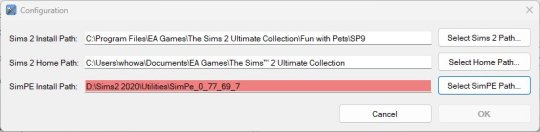
#sims2tools#hcdu plus#what caused this#log watcher#object relocator#outfit organiser#repository wizard#scenegraph checker#hood exporter#bhav finder#bsok editor#dbpf viewer#update
86 notes
·
View notes
Text

it is TIME. for @princess-kaulise's gift! and also a very timely little story in general. i made myself laugh writing it, so i hope it makes you laugh, too. :)
#rockman.exe#mega man battle network#megaman nt warrior#rockman exe#ijuuin enzan#enzan ijuuin#sakurai meiru#meiru sakurai#hikari netto#netto hikari
38 notes
·
View notes
Text
RUTH Chapter 19

Chapter 19 is up! The dawn of the final day brings the final battle.
Art by @nightopianfoxgirl and this particular tumblr cover piece is by @scenegraph
45 notes
·
View notes
Text
Kinda related to the tutorial post, I recommend so much (I'm basically begging!) to every TS2 CC creator out there to read through this tutorial:
👉Understanding the Scenegraph (and how to fix links between resources manually) by Echo👈
It's well written! And has good pictures!
Especially useful for those who work with object default replacements but seriously, it helps troubleshooting problems and fixing them with all kinds of content.
And the next time you run Fix Integrity and call it a day you might actually understand what it does.
#text#text post#tutorial#i might be shouting to the void#but i've helped people to fix these things so many times#i arguably know what i'm talking about
91 notes
·
View notes
Text
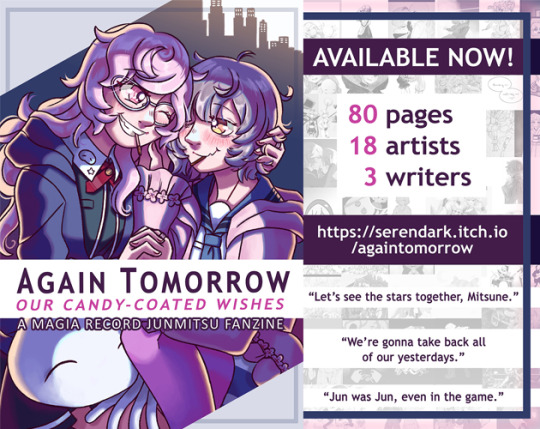

Again Tomorrow, a 2022 JunMitsu tribute zine
Again Tomorrow is a free digital zine focused on Jun Kazari and Mitsune Miwa from the Puella Magi Madoka Magica mobile game, Magia Record.
This zine strives to be a tribute, celebration, and love letter to these two girls and their journey. We want to highlight these two as beloved characters from the game and show our appreciation for their endearing, emotional story and how loveable they are together.
Thanks to 18 artists and 3 writers, this free zine has come to life with a whopping 80 pages! We deeply appreciate everyone who has contributed their passion, skills, and time to this project. Please check them out and support their art and writing!
Thank you for downloading Again Tomorrow!
Website: https://atzine.carrd.co
Download the zine here! https://serendark.itch.io/againtomorrow
A list of all contributing artists and writers, also included on the itch.io and carrd, is below the Read More!
Host & Cover Art
SerenDark ( twitter | website | tumblr )
Writers
Gogglelad ( ao3 )
Sky ( tumblr )
Zakuroh (ザク郎) ( twitter | pixiv )
Artists
Annie ( twitter | instagram )
Asebi (馬酔木) ( twitter | pixiv )
AxolotlCraftCo ( tiktok | instagram | etsy )
azuki mokyu (小豆) ( twitter )
Emma Erickson ( reddit | instagram )
FeenixMork ( instagram )
foo ( twitter | tumblr )
gero (ゲロ) ( twitter )
homocacti ( twitter | tumblr )
kanechitomoyo ( twitter | pixiv )
Luna M. ( deviantart | tumblr )
Razzy ( instagram | tumblr )
Rea The Artist ( twitter )
Salvation_Chan ( instagram )
scenegraph ( twitter | etsy )
Solsis Equone ( tumblr )
yumiao79 (郁苗) ( twitter )
#seren's art#madomagi#magia record#mitsune miwa#jun kazari#zine#fandom zine#zine promo#fan zine#fanzine#free zine
36 notes
·
View notes
Text

Saturday, February 17th at 13:00 (GMT -6)- Subset Boulevard
This workshop is about adding subsets to objects. The workshop includes:
• What are subsets?
• Adding resources: the GMDC
• Adding resources: the SHPE
• Adding resources: Adding/cloning a TXTR
• Adding resources: Adding/cloning a TXMT
• Adding resources: the GMND
• Adding resources: the MMAT
• Rebuilding the scenegraph
• Testing & troubleshooting
The workshop starts on Saturday, February 17th at 13:00 (GMT -6). As always, materials will be provided in the workshop resource post.
To join Sims 2 Shenanigans, click here: https://discord.gg/tkNzjgsSTS
Already joined and interested in the event? To RSVP or check the event thingy for your local time, click here: https://discord.com/events/904954828940275753/1196523988852158524
17 notes
·
View notes
Text
Fire's simple object creation tips
So I thought I'd share a few tricks for object creation for the Sims 2. It's not exhaustive, but these are things I don't see in many places, so here ya go:
The TXMT is the CRES + _something: when repositorying things, I just copy over the TXMT and remove _ and anything after it to get the CRES. Saves me a bunch of work.
Clothing isn't the only thing that can be texture referenced. So "TexRef" for those who don't know, is when you basically have two identical textures. Say, a teen dress and an adult dress. So you copy over the TXTR name of one of them and put it into the TXMT of the other and delete its original TXTR to save space. But did you know it can be used for objects as well? It saves so much space and can be done ON TOP of repositorying to save even more space. Just remember to make it clear to people if you choose to do so.
You can get a lower res texture by going into the TXTR, clicking your desired size texture and exporting it. That's my usual strategy for downscaling. It's easy and works well enough.
tsDesignModeSlaveSubset only works on Very Specifically Named TXMT's. The format you want is CRES_subset_state. So for example nicewoodenthing_wood_on. When named in a different format, it'll get blue flashing.
When repositorying lamps or other multi-state objects, don't forget to re-add that number prefix to the text list! Fixing integrity will break it by removing it, so after doing so, fix that text list, then save.
If you change anything in a compressorized file, ESPECIALLY if it shows up in the scenegraph (the resources you see when fixing integrity), you have to recompressorize it or it'll crash your game at startup.
If your repositoried object is flashing blue in the catalog, but the textures will show up properly on the lot, it's probably a misspelled TXMT in the SHPE.
Weird numbers and text as a texture? It's your TXMT pointing to the wrong TXTR.
There's much more I haven't covered. I may make it a pretty thorough guide at some point, but I hope this helps.
81 notes
·
View notes
Text




Thanks to @scenegraph I managed to get one of those FireMan figure kits!! Yesss!!
It was a bit hard to put together at some points, but I got through it! Also ended up being a lot more fun than I expected. :>
Explanation for last photo: I had to use some tools for "gentle persuasion" to get some of the parts to stay together. Only one of the tools is actually gentle. :P
At first I was worried I would break something if I used the hammer. But after having to deal with my fingers hurting from trying to stick some of the pieces together, I figured said pieces were probably sturdy enough to survive the hammer if they were giving me this much trouble.
And they are! I am genuinely impressed how sturdy a lot of these parts are, lol
(One last thing, I really hope they make more figures with more of the World Three Navis. Especially ColorMan, even though I'm pretty sure it'd probably be hell to trying and translate his noodle arms into a figure, but I can dream dang it!! ;o; )
#MegaMan Battle Network#Mega Man Battle Network#Rockman.EXE#MegaMan NT Warrior#FireMan.EXE#FireMan#TorchMan#TorchMan.EXE#I wanted to find my TorchMan figure for a size comparison#but I don't know which box he's in right now lol...
11 notes
·
View notes
Text
I am so tired of broken Maxis objects...

I have replaced EVERY SINGLE LOD in my plants default replacement but one plant, “PSBs from Planter's Paradise” seems broken.
It has all the LOD90 textures for both planter and flowers, everything seems to be linked, I even checked the scenegrapher, but it always shows only one texture when I’ve replaced all of them! And even without the replacement it doesn’t work. When I clone the object, SimPE doesn’t pull flower LOD textures for some reason, the same goes for recolors I make, the file is generated without the LOD texture so I can’t replace it. It’s not the case with other plants.
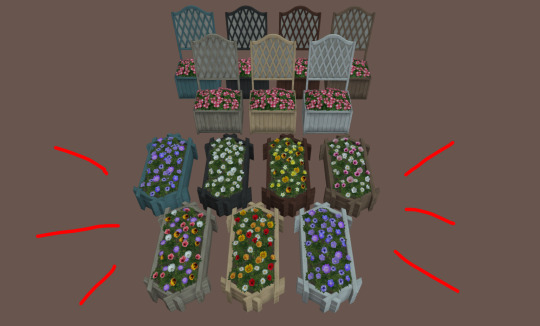
Wood subset works fine in nh view but the flower one is broken 😡 😫 😭
Do you guys know how to fix it? Please? 😔
34 notes
·
View notes
Text
Changing Hood View of Maxis items with Object Relocator
Object Relocator can be used to change the hood view visibility of Maxis objects by creating “override packages”.
Note: This feature requires SimPe correctly configured to locate the Maxis scenegraph files so is subject to this caveat.
1) Start Object Relocator. If using V5.3 or later, from the Options menu make sure Advanced is ticked.
2) From the “Options” menu, ensure “Hide Local Objects” is ticked.
3) From the “Options” menu, ensure “Show Hood View” is ticked.
4) From the “Mode” menu, ensure “Make Replacements” is ticked.
5) From the “File” menu’s “Select Folder…” item, navigate into the TSData sub-directory for your latest installed EP, for “Ultimate Collection” this will be “…\Fun with Pets\SP9\TSData”.
6) Navigate further into the “Res\Objects” sub-directory and click the “Select Folder” button, Object Relocator will chug along as it loads all the 11,000+ Maxis items.
7) The "Hood View" column will display "unknown" for all but the first item in the resource grid
8) Select the item(s) you want to change, right-click to bring up the context menu and select "Show In Hood View" or "Remove From Hood View"
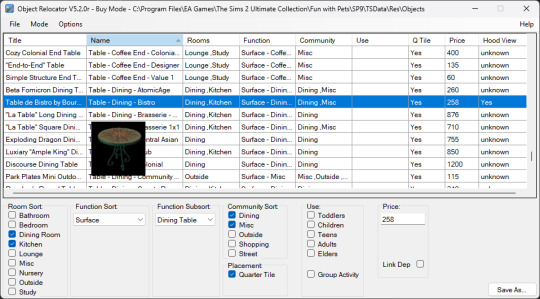
9) Click the “Save As…” button, navigate into the sub-directory you wish to save the override package into, enter a file name and click the “Save” button.
10) Exit Object Relocator, start the game and check your changes.
11) You can use SimPe to check that Object Relocator has extracted the selected item(s) CRES and SHPE resources into the save file and updated them as required.
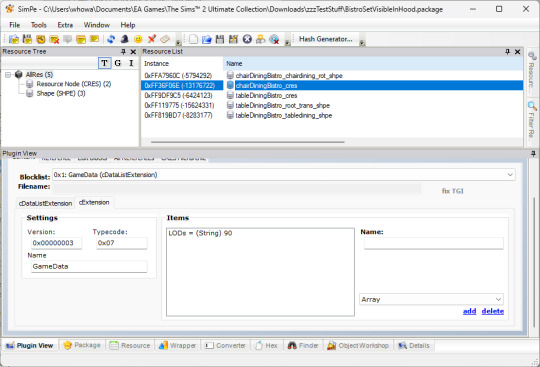
12) Start the game and check your changes.

I recommend that you put all such override packages into a sub-directory with a meaningful name.
57 notes
·
View notes
Text
scenegraph reviews: smp kit makes pose roll.exe (part 2: size comparisons/etc)
(part one is thisaway)

helter skelter
needless to say, gluing down the antennae really helped her out. she still does not pass the Sit Test. it should be possible, but her waist really doesn’t like it and will pop loose while i’m trying to adjust the pose. however, she does get the Tony Hawk Pro Skater Seal of Approval.

i never took a picture of it because lol lmao she balances perfectly well with the antennae fix she doesn’t need it unless you want to pose her using floatshoes, but she does come with a nicely themed stand, which plugs into her button! so it’s both pretty unnoticeable when it’s not in and hey, cool, she has a stand. good thinkin’ there.
aaaand some size comparisons, so you can see how she’ll fit in with other figures! L-R: picco neemo S, figma mumi, smp roll, kotobukiya classic roll

(at this point, i forgot that the reason kotobukiya classic roll is consigned to the tchochke shelf instead of hanging out with the other figures is that she loves to fall apart without warning. really, really loves it. i’ve gotten so spoiled by megami device kaede, when nearly a decade separates the two sculpts lmao)

aaaanyway. L-R: hairdorable, nendoroid, smp roll, calico critter/sylvanian family older sister

now that she’s together and my thumbs have recovered, i am super happy that i have this lil roll! she’s everything i needed to tide me over until kotobukiya roll.exe returns from prototype purgatory, and at such a small size it’ll be easy to display future navis in the series should people buy this first set.
i fully expect series two to be half taken up by the insanely conspicuously absent usual suspects of blooz and fort. but at the same time, their being missing here (in favor of gutsman and fireman! this is really an exe episode 8 collection, not a bn1 collection!) really tells me that bandai has more plans for this series? and that is good, because there are a lot of navi designs i love that i would be incredibly happy to have a smol, posable representation of. like elecman! and toadman! and aquaman! and medi! and RING PLEASE CAN WE GET THAT FAR
i know i just got done outlining how these things are a bit of a pain to get together and you shouldn’t pay scalper prices for ‘em considering the unadvertised work and unincluded tools you’ll need to be ready to utilize, but IF THEY DO REAL WELL THINK OF THE NAVI DESIGNS WE COULD GET WHO AIN’T NEVER HAD A FIGURE BEFORE
#personally i am hoping for blooz/fort/iceman/elecman for set two#mmbn#rockman exe#rockman.exe#smp kit makes pose#smp#Shokugan Modeling Project#bandai namco#plamo#plamodel#megaman nt warrior#megaman battle network#mega man battle network
9 notes
·
View notes
Note
Hi! Do you know if it would be possible to re-size objects in-game in TS2? Has anyone figured out how to do that yet? I think I've seen people say they can do that in TS3, so could it be done in TS2 as well?
I had a concept for a janky prototype using lazyduchess' hotkey mod that would let you resize specific items, or more accurately, toggle items between their regular and then differently scaled versions of their mesh. Unfortunately there's some drawbacks.
- You need multiple copies of the one mesh installed, just as different sizes.
- The other user (if you are e.g. sharing a lot) won't see the scaled item if they don't have the extra meshes installed.
- The size adjustment is discrete and not continuous, thus inhibiting actual utility. Unless you made even more spare meshes...
- You could only scale the most recently bought item (i.e. highest object id)
I think there is something in the Scenegraph to do with the scale of how items are displayed, but I'm not sure if I'm remembering correctly, or if it's useful in this case.
Hood view items are miniaturized for sure, though, as evidenced by my tree mod. My own conclusion is that the engine possibly has some mesh scaling capability, but it seems that nobody has figured it out yet.
9 notes
·
View notes
Text
Making Less Conflicting Object Defaults
First of all: there's already a perfectly good tutorial for this by @celebkiriedhel. I'm mostly going to repeat what's written there.
The reason I'm doing this is that I've lately seen a lot of object defaults done with a custom group. When done like that, they unnecessarily conflict with both mods and other defaults.
So what do I mean by done with a custom group?

I mean this. Above you can see a mesh and a texture default replacement for the espresso cup. Since it's done with the custom group, the file includes the whole object – not just the mesh and the texture it's supposed to replace. It only works as a ‘replacement’ because of a GUID conflict.
It also overrides much of the code espresso cups use with its own custom code. So if you install this default, all the mods you have related to espresso cups will likely stop working. Defaults done this way are also incompatible with any other defaults for the same object, even if they replace a different part of it.
Here's the less conflicting way:
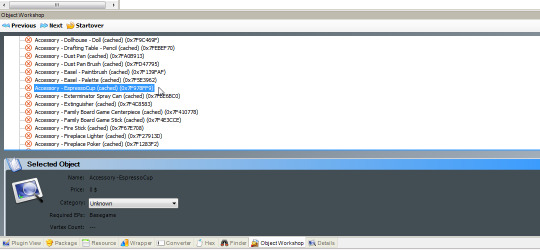
1. Seek the object you want to replace from the Object Workshop (I'm defaulting Espresso Cup, but it works the same for any object)
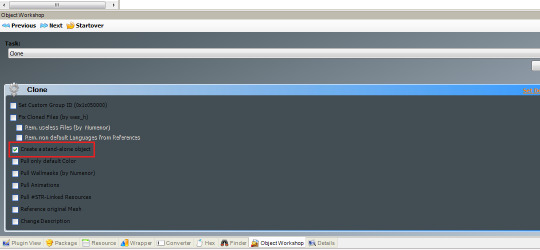
2. Clone the object, but only leave 'Create a stand-alone object' ticked!
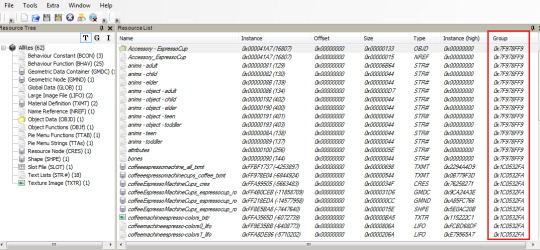
After cloning, you should end up with something like this. See how the group isn't 0xFFFFFFFF anymore? These resources directly replace the ones in game files, instead of indirectly overriding them.
As you can see there are now even more resources than before. But not for long!

3. A super important step! Go through the resource types and delete all you don't plan to replace
For this tutorial, I only wanted to keep the mesh (GMDC), the texture (TXTR), and the material definition (TXMT) of the espresso cup.
If your new mesh has more or fewer groups than the one you're replacing, you'll also need the shape (SHPE). In that case I'd also recommend keeping the resource node (CRES) in the file until the groups are done – that way you can use the scenegrapher for troubleshooting.
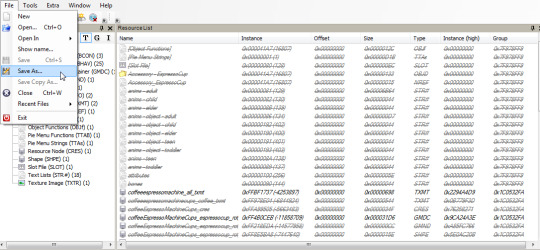
4. After all the unneeded resources are crossed over, save the file

And just like that, you're done! Now you have a template you can use for replacing the espresso cup's mesh, material definition, and texture.
After you’ve replaced what you want to replace, it’s good optimizing to double check if your file includes any resources that you didn’t edit, and remove those before sharing. For example, if you replace the texture and the mesh but don’t end up touching the material definition, just delete it.
It adds to the compatibility: if someone makes a texture replacement for the espresso cup's coffee using the same method, it'll work together with this cup default as we didn't include the material definition of the drink.
Something you should know:
Never ever use Fix Integrity for templates done like this. It changes the group to the custom one and the default will stop working, as there isn’t a complete object included in the file.
If you need to add resources, simply clone an existing one, give it a unique name, and press Fix TGI from the resource itself. Please be aware that there still might be references within the resource that you'll manually need to edit.
Fixing TGI also needs to be done every time a resource is renamed, as it makes the resource's instance correlate with its name.
121 notes
·
View notes
Note
Hey,
Hope you are well?
Do you ever/or do you know somebody who extracts objects from EP's & SP's to make them base game compatible?
My windows laptop I have the ultimate collection on is super old now so I am playing the super collection on mac so wanted to be able to transfer some objects to work on it!
x
Hey!
Off the top of my head, the process would be, assuming you are already familiar with object creation:
1. Extract the object's model(s), texture(s), material(s), description, etc. Basically everything that doesn't call to code from the missing EPs. Some things, such as the object's BCON data, might be safer to copy/paste into the new object's BCON by hand.
2. Clone a similar Super Collection object, and replace its ressources with those you extracted. You could try to give it the same scenegrapher name and GUID as the original for ease of resource replacement. Don't forget to fix integrity once you are done.
Ofc, this assumes that the object is simple/generic, such as a chair, a bed or a decorative item.
I am on my phone drinking my morning coffee, so I'm likely forgetting a bunch of stuff haha. Readers, do pitch in if you have advice for this anon.
4 notes
·
View notes
Photo

Don’t Want to Be Your Slave: A Material Slaving Workshop
Happy 2022, all. A brand new year and a brand new workshop (sorry, this got bumped back a week due to personal stuff/holiday stuff).
This Saturday, I’ll be presenting a workshop focused on slaving object materials (AKA the repository technique). In essence, it teaches you how to apply the material/texture (and its contingent recolors) that one object uses to a new object, so that you don’t have to make a completely new set of recolors for the new object.
It’s a great workshop for beginning/intermediate creators looking to expand their object creation skills.
The workshop starts on Saturday, January 7th at 13:00 (GMT -6). A basic understanding of the .package structure and knowledge of deco object construction are recommended, but fear not, kids, because Uncle Jason will probably explain how the scenegraph resources are linked to each other in excruciating detail. As always, materials will be provided in the workshop thread.
To join Sims 2 Shenanigans, click here: https://discord.gg/tkNzjgsSTS
Already joined and interested in the event? To RSVP or check the event thingy for your local time, click here: https://discord.com/events/904954828940275753/1048363103416500234
21 notes
·
View notes