#Apple pencil gen 2
Text

“My father was a sailor.” - Sig
This beautiful OC belongs to the wonderful @tsukioreo ✨ and his portrait is my first creation on my new tablet!
#avatar#oc#Sig belongs to Tsukioreo#recom#recombinant#own character#avatar 2#the way of water#atwow#procreate#digital art#I’m learning#iPad#Apple pencil gen 2
44 notes
·
View notes
Text
I went to an apple store in town to test out the iPad Pro
Suffice to say i am now angrily saving for an iPad Pro and gen 2 apple pen
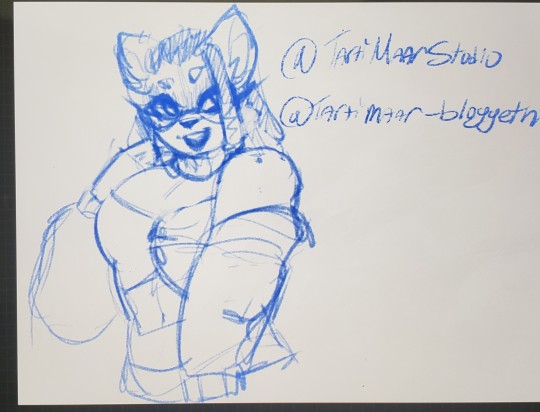
#tart rambles#apple why do you do this to me#why is the gen 2 pencil so much nicer to hold this makes no fuckjng sense#like it feels like im less likely to develop carpal tunnel#im in hell
2 notes
·
View notes
Text
Why is finding an ipad compatible stylus with pressure sensitivity near impossible
#ITS LIKE LOOKING FOR ATLANTIS JESUS FUCKING CHRIST#and i am NOT buying the gen 2 apple pencil. 3500 PESOS FOR THAT????? KILL YOURSELF
1 note
·
View note
Text
gettin an ipad soon......i am excited
#by soon i mean i am ordering it tomorrow i think#FUTURE HOUSEMATE IS SELLING ME AN UNUSED GEN 2 APPLE PENCIL FOR 50#THEY GO FOR 130#i love her
1 note
·
View note
Text
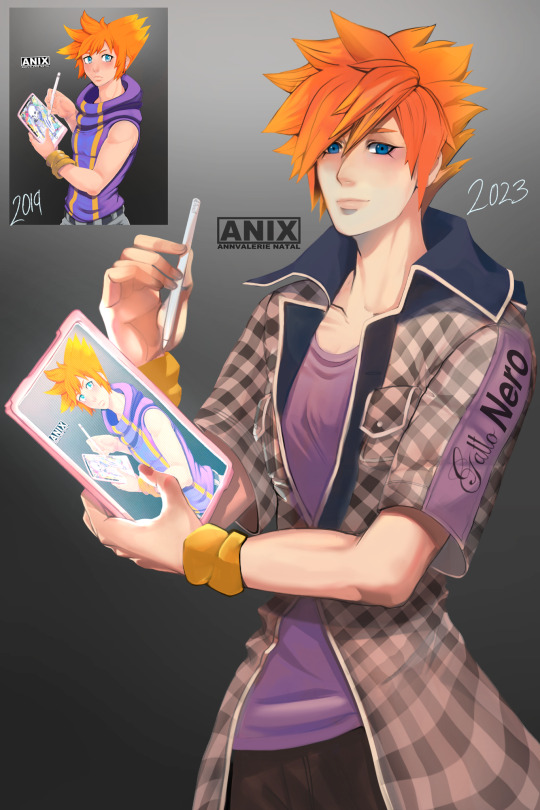
In 2019, I picked up the iPad Air and Procreate for the first time. On my recent Birthday, I upgraded to the Ipad Pro! To celebrate and also test my new iPad Pro (plus Gen 2 Apple Pencil) I redrew my original iPad Air art ft. Neku in his older NEO design.
(Seemed fitting to me since I think I’ve gotten better arting over time)
#anixdraws#fanart#twewy#myart#neo the world ends with you#ntwewy#neku sakuraba#neo twewy#digital art#procreate#posting once in a blue moon as per usual
97 notes
·
View notes
Note
What kind of tablet and pencil do you use ?
Currently, an iPad Pro (11 inch) 4th generation
I use a gen 2 Apple Pencil
38 notes
·
View notes
Text
Please share!
Kiku guesses Kiku is going to try this again. ☺️
Edited post because Kiku made a decision about the ipad.
Kiku wants to try to get an ipad pro gen 2 to use for AAC, and use Kiku's current ipad for art commissions. (Kiku has been having problems reading the text on Kiku's current ipad and it's really affecting Kiku's ability to use AAC. So Kiku thinks it's a good idea to use the bigger ipad for AAC once Kiku gets it.)
Kiku has gotten an ipad case thanks to a nice person. Kiku's next goal is the ipad.
The ipad is $325 on amazon with free shipping. The goal is $350 to make sure that fees and such will be covered. After the ipad the next goals are, an apple pencil, Procreate, and paper like screen protectors (if Kiku determines Kiku needs them.)
Kiku's paypal link is in Kiku's intro post.
This is Kiku's art amazon wishlist.
$77.96 / $350
231 notes
·
View notes
Note
Do you have any advice on any tablets outside of Wacom?
I used Wacom tablets for the majority of my time as a digital artist, so I don't really have many recommendations outside of it. I started using a Huion Kamvas 22 Plus two years ago, but a couple months ago it just randomly stopped working (the screen still works but pen touch does not, even after replacing the cables and pen and re-installing the drivers several times). From what I could dig up, this is apparently a common issue, so if you decide to try out a Huion, I'd recommend maybe a smaller tablet model or something that isn't the 22 Plus specifically. And if you do try Huion, order it from Amazon, not the main site, the main site is a lot slower with delivery turnaround times (I find every time I order from them there it takes them 5-7 business days just to ship the damn thing).
I also use a 4th gen iPad Air for my portable drawing, I got it used at a pawn shop and it still functions like brand new aside from a couple small scratches on the screen. I mostly got it for tattooing so I could change designs on the go but now I have to use it for Rekindled as well until I can get my main PC drawing tablet replaced (and before that I'm replacing the PC itself lol) It works pretty well, the processor can handle quite a bit so if anything, Clip Studio tends to run even smoother on my iPad than it did on my PC (though my PC is kinda shit tier at this point lmao). Only downside is that you'd have to adjust to the "plastic on glass" feeling of the Apple Pencil (though you can get paper-texture screen protectors and different nibs to create a more natural feeling) and the touch commands can and do get in the way often, unlike on my Huion where I can draw freely without it picking up my hand.
Ultimately it's up to what you're looking for in a tablet and what you want to budget for. Always do your research, look up both reviews and crash reports (reddit is helpful for this). Nowadays I use screen tablets but desk tablets are also still pretty good once you get used to the hand-eye coordination barrier, when it comes to screen tablets I personally like to go bigger because it gives me room to draw (I draw from the shoulder and elbow a lot which means I need more room to draw big swooping lines) and I don't tend to order the ones with hotkey buttons because 1.) it's cheaper to get them without and 2.) I prefer using keyboard shortcuts (keyboard with my left hand, drawing with my right).
I'm thinking of trying XP-Pen once it's time for me to replace the Huion, I've also heard good things about them but I'm still doing my research. If I do get one, I'll be sure to make a post about it :' )
28 notes
·
View notes
Note
Hello! First time asking. I just first of all wanted to say I freaking love your art style to bits and pieces. Second (if it’s been asked before I’m sorry but I couldn’t find it), what program/stylus do you use? I’m very curious!
Awww thank you! I use Procreate on the 12.9” iPad Pro and I draw with the Gen 2 Apple Pencil :)m
47 notes
·
View notes
Note
hi thank you so much for making this blog exists and reminding me on how much I love bumblebee...every bee deserves love
Look at them(my fav bees)




Sweet bois,nice bois
Your art is totally amazing and I hope it can improve lots^^! If I may ask 3 things..
How did you came to the tf fandom,like your history with it?
Your beloved reasons on why you love bee
What do you use to draw? I'm always curious when I ask this for artist
Thank you for sharing your favorite Bees with me 💛
Also! To answer your questions:
1. My history with Transformers started off with the first Bayverse movie in 2007. I was 3 years old when I watched the movie with my mom on our TV. Since then, I've been attached to Transformers. In the 8th grade, I got into Transformers Prime and other TF shows/movies and that's where I made my first set of "cringe" ocs and fanfics lol after that, I lost a bit of interest after getting made fun of for it and I didn't get back into Transformers up until 12th grade where I had decided to solely make Transformers content for my art accounts and here I am now 💛
2. For some reason I'm just really, really attached to Bumblebee since I was 3. My mom loves retelling the story to my relatives that I bawled my eyes out when I thought Bumblebee died in the first Bayverse movie because he was my favorite Autobot then I cried even harder for him cause he lost his legs lmao. Up until now as a 19 year old college student, I still love Bumblebee who has been my childhood fictional crush since 2007 lol
3. I use a 10.2 inch IPad, an 8th Gen apple pencil and the art program I use is Procreate!
Thank you for your questions, I enjoyed answering them 💛
18 notes
·
View notes
Text
Introduction / cw
gay 🔞
that’s it that’s the warning
I’m M18. I draw men in extremely wholesome ways
I do a lot of oneshot monochromatic comic panels
I’m still learning, and hope to progress my skills
My blog will contain themes not suited for minors (DNI)
Extremists (regardless of lean) will not be tolerated (DNI)
You’ll be blocked on sight
Asks and Comments are okay
I’ll do my best to answer within my capabilities
Potential Content:
Gay, Horror, Scars/Blood, Monsters
Robots, Masks, Video Games
Size Difference
Current Art Tags:
CoD art: #M18 MW
Destiny art: #M18 D2
The Boys art: #M18 BOYS
DBD art: #M18 DBD
Art Tools:
iPad 12.9" Pro 5th Gen, Apple Pencil 2
Clip Studio Paint, Procreate, Cubism, Blender
Blubbers: if I make posts where I respond to people,
shake my brain worms, or shitpost, I’ll be tagging it
#M18 blubbers
*don't worry about "like/blog spam", I don't mind that
ps: i reblog on my alt so i don’t spam you all
please don’t reupload.. you’ll disappoint your mother
29 notes
·
View notes
Note
Eee /pos
What program(s) do you use? And what tools/brushes are most frequently used on your pieces?
Do you do warm up drawings and if so what do you usually do for warm up drawings?
How do you pick colour schemes/pallets for pieces?
(sorry if I ask too much)
-sparrow
What program(s) do you use? And what tools/brushes are most frequently used on your pieces?
I use Procreate on my iPad Air 5 with an Apple Pencil Gen. 2. I find it's the perfect balance with having a lot of great tools and options but without being incredibly complex like photoshop which can be a lot slower to maneuver around. I love Procreate because it's touch screen unlike Photoshop which would usually require a mouse and that often causes my joints to really flare up. Procreate is also very portable and easy to use. I've had it for years now and I love it, never once thought about switching programs.
As for brushes, I use a modified 6B Pencil. I modified it so long ago, I don't quite remember what I did to it but I think I just adjusted the sensitivity to pressure and it's relationship to thickness so I had more control over changing the line weight. I literally use this brush for everything. Sketching, line work, colouring, shading, writing, all of it.
The other brush I use is Dry Ink and that's mostly for texture, writing, or if I want a harsher lines on a piece.
I highly recommend taking a look at DrizzleDrawings brush packs. They're an artist on Tumblr/insta/tiktok and I am HUGELY inspired by her. When I need a different brush for something I always go to their brush packs which can be found on their linktree/cardd. If you have money for their Patreon you get free access to both brush packs AND tutorials!
Do you do warm up drawings and if so what do you usually do for warm up drawings?
I actually don't do much warm up drawings haha. I normally try to be very relaxed about drawing so everything starts out without many expectations. I just kinda have an idea and go for it. And if I like it, I continue to add to it, adjust it, critique it, and see it to the end.
However, when I have the time I really love doing anatomy warm ups with LineOfAction. It's a website that gives you free reference photos of people (and animals, nature, hands, etc) They have options so you can set it up on a timer, choose the age range, sex, clothing, etc. It's free and requires no account so it's super easy to use and I love practicing my anatomy.
How do you pick colour schemes/pallets for pieces?
This is my worst skill as an artist actually lmfao. I get fucked over by colour theory every single time. I literally hate it.
My way around this, is to use the same colours in like every piece. I have my own colour pallets that I made throughout the years and I just reuse them over and over and over again.
If I'm really struggling for colours, I often use pinterest and look at colour pallets there to try to get some inspiration. Or, there's this theory I forgot the name of. But basically you take a pallet of colours and then lay a single colour over it and lower the opacity. This unifies the pallet. It's the same idea of taking a ton of dollops of different coloured paints and then mixing in 1 drop of yellow to every colour to give it a certain unified tone.
And oh my god, don't worry about asking too much. I literally LOVE talking so much, like ask me as many questions as you want I LOVE getting to answer them/gen. My toxic trait is that if someone asks me a question I will literally never shut up, I get so excited.
2 notes
·
View notes
Text
probably slim chances of finding someone but..... if you have a gen 1 apple pencil, would you be willing to trade me for my gen 2 pencil? the gen 2 doesnt work with my ipad 🥲
22 notes
·
View notes
Text
Unleash Your Creativity with the Powerful iPad Air M1 Chip (5th Gen) at iCrest

The iPad Air has always been a popular choice for users who want a powerful and portable tablet that doesn't break the bank. The latest iPad Air M1 Chip (5th Gen) takes things to a whole new level with its stunning design, incredible performance, and versatile features.
A Design that Inspires
The iPad Air M1 Chip (5th Gen) features a sleek and sophisticated design that is both beautiful and durable. The aluminum casing is available in a variety of gorgeous colors, and the Liquid Retina display is simply stunning. With its thin and light design, you can easily take the iPad Air M1 Chip (5th Gen) with you wherever you go.
Performance that Blows You Away
The iPad Air M1 Chip (5th Gen) is powered by the Apple M1 chip, the same chip that powers the latest MacBook Pro and iMac models. This means that you'll experience blazing-fast performance for everything you do, from editing photos and videos to playing demanding games. The M1 chip also delivers incredible battery life, so you can work or play all day without worry.
Features that Empower You
The iPad Air M1 Chip (5th Gen) comes with a variety of features that make it perfect for creative professionals and students alike. The 12MP ultrawide front camera with Center Stage is perfect for video calls, while the 12MP rear camera lets you capture stunning photos and videos. The iPad Air M1 Chip (5th Gen) also supports the Apple Pencil 2, which makes it a great tool for taking notes, sketching, and marking up documents.
Why Buy the iPad Air M1 Chip (5th Gen) from iCrest
When you buy the iPad Air M1 Chip (5th Gen) from iCrest, you're not just getting a great product, you're also getting the best possible service and support. iCrest is an Apple Authorized Reseller, so you can be sure that you're getting a genuine Apple product with a full manufacturer's warranty. iCrest also offers a variety of financing options to make it easy to afford your new iPad Air M1 Chip (5th Gen).
What Users are Saying About the iPad Air M1 Chip (5th Gen)
"The iPad Air M1 Chip (5th Gen) is an absolute game-changer. It's so fast and powerful, and the battery life is amazing. I can finally edit my photos and videos on the go without having to worry about running out of power." - Sarah K.
"I'm a student, and the iPad Air M1 Chip (5th Gen) is the perfect device for me. It's light and portable, so I can take it to class with me, and it's powerful enough to handle all of my schoolwork. I also love the Apple Pencil 2 for taking notes and marking up documents." - David L.
"I'm a creative professional, and the iPad Air M1 Chip (5th Gen) has been a lifesaver. It's perfect for editing photos and videos, and the Center Stage feature is amazing for video calls. I couldn't be happier with my purchase." - Emily C.
Buy iPad Air M1 Chip (5th Gen) Today
Visit iCrest today to learn more about the iPad Air M1 Chip (5th Gen) and experience the power and performance for yourself. With its stunning design, incredible performance, and versatile features, the iPad Air M1 Chip (5th Gen) is the perfect tablet for anyone who wants to do more.
2 notes
·
View notes
Text
Hello!!! :D
I'm Toucan! I'm a minor, so nsfw/18+ accounts please don't interact with mine! Even if it's just liking or reblogging my stuff, it makes me uncomfortable.
I’m a he/they trans guy and prefer you use both interchangeably!
If you've seen my account before it's most definitely for my drawings of CoD MW characters as merpeople! It's so exciting to see people liking my art on here because of it, so I really hope if you like the CoD art I do I hope you like the other art i do! :D
I use #Toucan’s gay shit to tag my posts, so you'll probably be able to find all my posts under that tag! I'm also tagging my CoD merpeople designs under #mercod but it's not working like the other one? If anyone knows why that'd be helpful lol.
I have ADHD and so I get hyperfixated a lot! My most recent ones have been
— Call of Duty: Modern Warefare
— Rammstein
— My Persona
— Spooky Month
— My Hero Academia
FAQ!
1.) Q - Can I use your designs?
A - ofc! :D I love the thought of people using my designs! Please if you do use any designs i make for anything tag me!! I'd love to see it! :)
2.) Q - Can I draw your OCs?
A - Yes! But I'd prefer if the specific situation or something was run by me first, since I'm very attached to a lot of my OCs and can be quite picky about their portrayal. Please don't hesitate to DM me or ask about anything if you have any questions on their designs or personalities!
3.) Q - Do you do commissions?
A - yes! My commissions are always open unless I say otherwise! Please feel free to DM me on Tumblr or Discord (at toucan_drawz) if you have any questions about commissions or want to commission me! —> here is where you can find my info
4.) Q - Can I use your art for my profile?
A - yes! Just please credit me by providing my account for that platform or crediting my YouTube or Tumblr. Please do not share my art as your own!! My art is very important to me and if you use it or share it for any purpose, I would like direct credit. Preferably a link, but just a username works too lol.
5.) Q - can I reference/heavy reference/trace your art?
A - using my art for referencing or tracing in a learning environment is alright. Heavily referencing is a bit of a grey area for me, if it's heavily referencing my OCs that makes me uncomfortable, please do not heavily reference or reference my OCs at all. On the other hand, if you heavily reference my art I'm a bit more okay with that. Just please credit me in all these situations. Please, do not trace and claim and of my art as your own.
6.) Q - What is your political stance?
A - left. So far left. My blog/account is a safe space for everyone and everything, except racism, homophobia, transphobia, zionism*, nazi ideology, and anything along those lines. I don't care if you think that ANYONE doesn't deserve to live based on a stupid ass principle of religion, race, gender identity, or sexual orientation. If you think that, get the fuck off my page and block me. Thank you.
*By Zionism I am in no way referring to being okay with anti-Semitism. By Zionism, I'm talking about the people who justify the genocide of Palestinians because of zionism. Please, do your daily clicks. And if you can, donate. (I also have another blog dedicated to Palestine, so almost all reblogs or links can be found there :])
7.) Q - Can I repost your art?
A - Please don't repost my art unless credit is given/you link to one of my accounts! Please don't repost my art without my watermark (the TD signature) or with it cropped in pretty much any way. I'd prefer it wasn't resposted at all, but if you do please add credit! My art is something I hold very dear to my heart and something I value a lot.
8.) Q - What program/tablet/brush do you use?
A - I use multiple programs! Mainly procreate for a lot of the things I post, with that I use an Apple Pencil (1st gen) and a 9th gen iPad. For the brush, I usually use the teyoid lineart brush that I got off Pinterest, and the hard round brush for shading and coloring. I also use CSP (Clip Studio Paint), especially when I draw on PC, with a pc I use a huion Inspiroy h610 . And for the brushes, I mostly use this peachy’s somewhat dry ink brush for lineart, and then the default g-pen for coloring/shading.
9.) Q - do you have other social medias/where can I find you?
A - I do! I have a plethora of other socials, you can find me almost anywhere under Toucan Drawz, Toucan_Drawz, or anything along those lines! I don’t have specific links, since, well, I think I have too many socials to count. But I’m most active on tumblr out of all the socials medias that aren’t basically a messaging app (looking at you, discord).
10.) Q - Can i recreate your art?
A - No, please don’t. My art is very dear to me, and I don’t want it recreated. Imo recreation is different to tracing (in a learning environment) or heavily referencing, because it’s basically just remaking something, but changing it a little or not changing it at all. Even if it’s with a different medium, it makes me uncomfortable. Using the same pose/scene idea is absolutely okay! And if my art makes you feel inspired enough to want to, I’m glad! :D But please, do not recreate my art.
4 notes
·
View notes
Text
⚠️ ATTENTION ALL GEN 2 APPLE PENCIL USERS! ⚠️
Heads up! I just had to replace my gen 2 pen with a new gen 2 pen because it no longer worked on my iPad pro.
I could not get it to pair with my new iPad Pro, old iPad pro, nor any of BestBuy’s display iPads. Yet, their display gen 2 pens would pair perfectly with my iPad.
No one can tell me why it stopped working.
The only thing I can think of is that it stopped working with my old iPad after I factory reset it. It must have updated to the latest iOS.
The new iOS 17 update may make your older gen 2 pen stop working. And no there is no fixing it.
I have had my gen 2 pen for 3 years. It makes no sense as to why it suddenly stopped working. Thankfully we got money from trading in my old iPad and they had the pencils on sale, but not everyone is as lucky as I was.
Just be careful! For safety reasons it is recommended to keep your devices up to date, but just be aware of this problem!
If you have a more recently purchased gen 2 apple pencil then you may be fine but just still be aware of this!
Apple has done nothing to address this and from the looks of it it’s been a problem since the very first iteration of iOS 17. They haven’t even acknowledged the problem publicly. And from the looks of it it’s affecting a lot of people and has been for months now.
I don’t know if this was intentional or not since they will be releasing a gen 3 pen next year. If this was for marketing purposes then it was one shitting move. But its not like apple hasn’t done shit like this in the past.
#this is bullshit#please be aware#i am not saying don’t update#i am just giving you a warning#as someone who is getting a degree in cybersecurity the last thing I’d hate to do is not keep up to date on system software of any kind#nugget rambles#psa
5 notes
·
View notes