#and 2) people who create with other mediums have plenty of other sites to post to and curate engagement
Text
(No "see results" option because I find that more non-gifmakers than actual gifmakers will engage with the poll if there's an option like that. If you aren't a gifmaker, this poll is not for you.)
#angel.txt#commentary on creation#polls#making this poll bc im genuinely curious about the mindset regarding the frustration over lack of reblogs and poor ''ratios''#cause the vibe i genuinely get from some ppl is that they would rather have people not engage with their set at all#than have somebody engage by only liking it#ik the engagement stuff effects all artists but the reason this is for gifmakers only is bc 1) thats what this blog is for#and 2) people who create with other mediums have plenty of other sites to post to and curate engagement#but gifmakers really only have tumblr. so if their engagement desires aren't being met here they have no other options#of these my personal answer is somewhere between reblogs with comments and total note count#i could have a 5:1 reblog to like ratio but if all those reblogs are blank or just filled with ppl's organizational tags i get discouraged
318 notes
·
View notes
Note
Hi there!. I'm new to writing and I'm wondering about where to post the finished ones (I have 2). I'm not looking forward for money, I just want people to read my stories. Can you give me suggestions.
First off, I just want to say a big thank you for submitting this question to me - it's always exciting to help someone share their creative work with the world. Now, you're in luck because promoting your stories and getting your writing out there isn't as daunting as it used to be, thanks to the wonderful world of the internet!
I’ll try to make this a short answer but knowing me i’ll probably make it too detailed (ha, ha)
(Also the websites I’ve listed with the 💫 are the best options for you)
Wattpad 💫
If you're an aspiring writer or simply love reading, then you've probably heard of Wattpad. With millions of users worldwide, it's undoubtedly one of the most popular online platforms for stories, fan fiction, and original works. The Pros and Cons of Wattpad While Wattpad has gained a massive following, some users find it a bit clustered, especially with advertisements and story recommendations on the side usually seen while reading a book on the platform. However, despite these minor inconveniences, the platform is easy to use, and you can easily find a following for your work.
• Pros:
• Easy to create a profile and start writing
• Simple and user-friendly editor
• Massive reader base
• Opportunity to gain a following quickly
• Cons:
• Advertisements can be a bit overwhelming at times
• Recommended stories can be off-topic or irrelevant
If you're new to Wattpad and want to know how to create a story, it's relatively easy to get started. First, create a profile and write a short bio. Then, you can start writing your story using the Wattpad editor or copy and paste your manuscript into the chapters. If you're unsure about how to create a story, don't worry. You can find plenty of tutorials online, or you can let me know, and I'll be happy to post a step-by-step guide.
Overall, Wattpad is an excellent platform for writers and readers alike. With a large selection of stories and a massive reader base, it's an excellent opportunity to share your work and find readers to your liking. Despite its minor flaws, it's undoubtedly worth checking out, especially in your situation.
Quotev 💫
Quotev is a website that offers users the ability to share their stories, quizzes, surveys, and more. It's a platform that has gained a lot of popularity in recent years, and many people are comparing it to other sites like Wattpad. While both sites are fantastic in their own right, there are some great reasons why Quotev stands out.
One of the best things about Quotev is the quality of stories available on the site. As a user, I have personally read some truly fantastic stories that have kept me engaged and entertained for hours on end. There are a lot of talented writers on Quotev, and the community is very supportive of new and upcoming writers.
Another great thing about Quotev is how easy it is to build an audience. Unlike other platforms where you need to do a lot of marketing in order to get your work seen, Quotev has a built-in audience that is always looking for new and interesting content. All you need to do is post your work, and people will start to find it.
The interface of Quotev is very simple and easy to use. This makes it easy for new users to navigate the site and start posting their work right away. You don't need to be a tech expert to use Quotev, and that's one of the reasons why it's so popular among writers and readers alike. (And also why I love it so much.)
Overall, Quotev is a fantastic platform for anyone who loves to read and write stories. It has a great community of writers and readers, and the quality of the stories on the site is truly impressive. I definitely recommend Quotev, It’s definitely worth checking out.
Medium 💫
Medium is a popular online publishing platform that allows users to share their thoughts, ideas, and stories with a vast audience. Medium aims to create a space for writers and readers to engage in meaningful conversations and exchange ideas. It has a user-friendly interface and offers diverse content, Medium has multiple different genres to choose from, including technology, business, culture, politics, and more. Medium offers a unique feature called "claps" that allows readers to express their appreciation for a piece of writing. The more claps a story receives, the higher the chances of it being featured on the platform's homepage, thus increasing its visibility. Additionally, Medium provides writers with an opportunity to monetize their content through the Medium Partner Program, wherein authors can earn money based on the engagement their stories receive. Overall, Medium serves as a valuable resource for both readers and writers by providing a platform for sharing ideas, (I would 100% recommend checking out this website, so you can post your stories.)
Reedsy Discovery
As a writer, I have found Reedsy to be one of my favorite websites. Not only do they offer a book editor that I personally use to write my manuscripts, but they also have an application called Reedsy Discovery that lets anyone discover new books to read.
If you want to start using Reedsy Discovery to post your stories, the first step is to create an account. Once you have an account, you can customize your author profile and figure out the genres that you enjoy reading.
Since your looking to post your two stories, you can submit your work to Reedsy Discovery, you can do so by clicking on the "Submit Your Work" option in the top menu. From there, you will be taken to a page where you can fill in the title, synopsis, and other details about your book. You can also upload your manuscript, whether it is a PDF or an EPUB file. Be sure to include information about the cover, genre, word count, and any other questions that they may ask. Additionally, you can customize your author bio to let readers know more about you and your work.
While Reedsy Discovery is a great platform for discovering new books, and to post your work, it is important to note that there is a fee of $50 if you want to publish your book on their platform. While this may not be the best option for everyone, it can be a great way to get your work in front of readers who are looking for new books to read.
Overall, Reedsy Discovery is a fantastic tool for both readers and writers. Whether you are looking to discover new books or publish your own work, this platform has everything you need to get started. But since you aren’t looking to charge your readers, I feel as if this isn’t the best option for you. But just in case for your future projects you want to publish and bring popularity to, this is a great option.
Amazon KDP
Amazon KDP is an exceptional platform for authors who want to publish their books, even if its a novel, non-fiction, or a cookbook. With Amazon KDP, you can create an account using your Amazon account details or create a brand new one. Before publishing your book, ensure that you add your author/publishing address information (address is mandatory).
Amazon KDP offers you several options like hardcover, paperback, series, and Kindle eBook. Among these, I would recommend the eBook. All you need to do is fill in the requirements, upload or create a book cover, and upload your manuscript file. You are free to set the price that you want to charge for your book.
If you want to give your publishing journey a professional approach, Amazon KDP is the perfect option for you. Even if you are not looking to earn money from readers, Amazon KDP can serve as an excellent platform to showcase your work. There’s a lot of great marketing additional features as well. (This is a good option if you want to receive revenue for your book, which you mentioned you didn’t but this is still an alternative option if you do want to have a professional publishing journey for your 2 finished books)
Barnes and noble press
Who doesn't love Barnes and Noble? If you're based in the US, you've probably visited this cozy bookstore at some point in your life. .But you can actually publish your novel on Barnes and Noble's website for free. (Literally) You can get your book on one of the most popular bookstores in the world without spending a dime. (I was surprised too.)
The first step to publishing your book on Barnes and Noble is to create an account. It's a simple process that takes only a few minutes. Once you have logged in, you need to verify your vendor account to gain access to the book publishing feature.
When you're ready to publish your book, go to the "Create Book" option on your account dashboard. You can choose between a print or an eBook format, depending on your preference.
After choosing your format, you can proceed to fill out the necessary details about your book. This includes the title, author, description, and other relevant information. Once you're done, you can submit your book for review.
If your book meets Barnes and Noble's publishing criteria, it will be available for purchase on their website. This is a great way to get your work out there and connect with readers who might not have discovered your book otherwise. If i’m not mistaken I think you can also charge your books for free on this website.
Google books (Partner Center)
Google Books offers a self-publishing option for authors. This platform allows writers to publish their work independently and reach a global audience. Authors can easily upload their books, set their own prices, and track sales and revenue. With Google Books, authors have full control over their content, and can even make changes or updates to their books anytime. This self-publishing option provides a great opportunity for writers to share their work with the world and grow their reader base. (I’m 90% positive you can make your novel price free of charge since I’ve downloaded ebooks for free on Google Books previously.)
Rakuten Kobo
Another website I found from my extensive research on self-publishing websites, was Rakuten Kobo, you can post your novel for absolutely free on Rakuten Kobo
Rakuten Kobo is an ebook retailer that offers a vast selection of digital books from various genres. It's a popular platform among readers, with millions of users worldwide. But I recently discovered that Rakuten Kobo also allows authors to publish their work for free.
The process of publishing your novel on Rakuten Kobo is simple and straightforward. All you need to do is create an account, upload your manuscript, and set the price. You can also opt to enroll in the Kobo Writing Life program, which offers additional benefits such as marketing tools and promotional opportunities.
What Are the Benefits of Publishing on Rakuten Kobo? • It's free: Unlike traditional publishing, you don't need to pay anything to publish your novel on Rakuten Kobo. You can even set the price of your book and earn revenue from every sale. • It's easy: You don't need to be a tech expert to publish your work on Rakuten Kobo. The platform is user-friendly and provides step-by-step instructions to guide you through the process. (similar to all the other websites I’ve listed) • It's global: Rakuten Kobo has a vast international reach, which means that your book can be accessible to readers from all over the world. • It's customizable: You have control over the pricing, distribution, and marketing of your book. You can even track your sales and revenue through the Kobo Writing Life dashboard.
Goodreads 💫
Goodreads is a popular platform for book lovers, allowing users to discover, review, and recommend books. One of my all-time favorite websites as well. One of its features is the self-publishing option, which allows authors to publish their work directly on the site. This option gives writers the opportunity to reach a wide audience and receive feedback from readers. Self-publishing on Goodreads can be a valuable tool for both new and established authors, as it puts their work in front of millions of potential readers and helps them build a dedicated fan base. I recommend checking the self-publishing option so you can publish those books of yours.
LuLu Publishing
(Sorry if this entire answer is long, but here’s a short summary for LuLu Publishing)
Lulu Publishing is a leading self-publishing platform that allows authors to create, publish, and sell their books. The website offers a user-friendly interface, providing tools and resources to help authors throughout the entire publishing process, from manuscript creation to distribution and marketing. With Lulu, authors have full control over their work, retaining copyrights and earning higher royalties than with traditional publishing. Additionally, Lulu's global distribution network ensures that authors' books can reach a wide audience, both in print and digital formats.
YouTube Comments (Yes, really) 💫
As an author or writer, it is important to get your work out there for people to see. I wanted to make sure to list a good promotion idea for your finished books. One effective way to do this is through social media platforms such as YouTube. However, you cannot simply post your entire manuscript in a YouTube comment. Instead, a great marketing strategy is to find popular playlist videos that match the theme of your book. For example, if one of your finished books is about a mysterious death in a boarding school, try finding a playlist with a similar theme or vibe. Once you have found a suitable playlist, you can post teasers and even promotions for your book in the comments section.
• Make sure to keep your teasers short and engaging.
• Include a link to your book's website or social media page to drive traffic to your work.
• Engage with your audience by responding to comments and questions. By utilizing this marketing strategy, you can reach a wider audience and potentially gain new readers. It is important to be creative and think outside of the box when it comes to promoting your work. That’s the main reason I wanted to list YouTube.
Conclusion
Sorry for the lengthy answer, I always write too much in my blogs, but I wanted to make sure the information is as helpful as possible for you so you won't have to search the web extensively. Hopefully, you will be able to publish one of your books on at least two of these websites. -Ren
#on writing#writeblr#creative writing#writing tips#writers block#writers and poets#novel writing#writing resources#thewriteadviceforwriters
20 notes
·
View notes
Text
What are the benefits of posting articles and answering questions on Medium if you're not part of their Partner Program or if your blog isn't highly trafficked yet?
Even if you're not part of the Medium Partner Program or your blog doesn't have a high traffic yet, there are several benefits to posting articles and answering questions on Medium. Here are just a few:
1. Reach a wider audience: Medium has a large and engaged readership, so your content is more likely to be seen by people who are interested in what you have to say.
2. Build your credibility: When you consistently publish high-quality content, you'll start to build a reputation as an expert in your field. This can lead to opportunities for speaking engagements, guest blogging, and even consulting work.
3. Get feedback on your work: The Medium community is very active, and you'll likely receive feedback on your articles and questions. This can help you to improve your writing and thinking skills.
4. Network with other writers and thinkers: Medium is a great place to connect with other people who are interested in the same things you are. This can lead to new friendships, collaborations, and opportunities.
5. Drive traffic to your website or blog: Even if you don't have a lot of traffic on your own website or blog, you can still use Medium to drive traffic to it. By including links to your other content in your Medium articles and questions, you can attract new readers to your site.
6. Improve your writing skills: The more you write, the better you'll become at it. Medium is a great platform to practice your writing skills and get feedback from others.
7. Learn from other writers: There are many talented writers on Medium, and you can learn a lot from reading their work. Pay attention to their writing style, use of language, and overall structure.
8. Find inspiration: Medium is a great place to find inspiration for your own writing. Browse through the different categories and see what other people are writing about.
9. Participate in the Medium community: There are many ways to participate in the Medium community, such as liking, commenting, and clapping on other people's work. This is a great way to show your support for other writers and get involved in the community.
10. Have fun: Writing and sharing your thoughts on Medium can be a lot of fun. So don't take it too seriously and just enjoy the process.
In addition to these benefits, there is also the potential to make money from Medium, even if you're not in the Partner Program. For example, you could sell your writing services, offer sponsored content, or create and sell online courses.
So, even if you're not part of the Medium Partner Program or your blog isn't highly trafficked yet, there are still plenty of reasons to start posting articles and answering questions on Medium. It's a great way to share your knowledge, connect with others, and improve your writing skills.
Call to action:
If you found this answer helpful, please follow me, leave a comment, and give it a like. This will help me to continue creating informative and helpful content for you.
#medium.com#blogging community#bloggers on tumblr#search engine ranking#information#blog post#writing skills#medium writers
0 notes
Text
Ultimate Film Festival Survival Guide, Pg. 92-98
HYPE IT ON THE WEB
The Internet is the most important promotional tool for the independent filmmaker. The website you create for your movie has the potential to reach more people than any other mass medium - more than radios, magazines, or television. ... You absolutely must have one.
CREATE A SUPREME WEBSITE
1. Register the name.
• Start by checking out sites like www.register.com or www.dotster.com and take the time to research other places to register your name.
2. Create content.
• Here is where the word “re-purpose” comes into play. By creating the materials for the press kit, you have already done the hard work of putting together a synopsis, bios, credits, production details, trailer, photos, and a logo for your movie. ... You may want to write other material exclusive to the site by keeping a production diary, but the basics from a press it will be the early building blocks to release the initial version of the site. More elements will be added later, but starting with these key elements is essential.
3. Flow Chart.
4. Design the site.
5. Build it.
INGREDIENTS FOR AN AWESOME MOVIE WEBSITE
1. Don’t get too flashy.
• There is one mistake that novice web designers make time and again and that is over-designing a site. Just because you can... doesn’t mean you should.
2. Interact with your audience.
• Posting production diaries, interviews, exclusive video footage, and such, adds a personal touch to the site. Speak directly to your audience and have a message board so readers can offer feedback. Make it a priority to answer that feedback and keep yourself accessible.
3. Keep it simple.
• This one is self-explanatory.
4. Update the site yourself (or at least be able to).
• Make sure that you are trained to add simple updates to the site as often as you need. Don’t be a slave to some web design firm ... or to the friend or student who built your site. Learn how to update the site yourself.
5. Update often.
• I can’t stress this enough. ... The latest news about your film should be right on the front page.
DO-IT-YOURSELF INTERNET PUBLICITY
Now that you’ve spent all this time building the coolest movie site on the web - I’m sorry to have to break this to you, but I’ve been completely honest up to now so I have no problem telling you this - your website is worthless. ... No one is going to notice it unless you promote the site. The best way to do that is to start by sending out e-mail and promoting it virally (this was 2004 --> more likely proper and professional Social Media presence and presence on Youtube and other video platforms with Trailer and contact info etc.). Start with an announcing that the site is live and contains information about your movie. Send the email announcement to your address book of friends and family and encourage them to tell others. Be sure to have an area on your site where readers can sign up for an e-mail newsletter about your film. Send out updates when new things are added to the site, but not too often. ... Sending out an email once a month or so is usually considered plenty. --> It is very important that this is professionally done, given Social Media presence is not MY route. Credibility must be established elsewhere and more powerfully than Social Media ever could. Where Credibility cannot be drained but only established.
One of the best places to advertise your film and website is at FilmThreat.com, which is my website. ... Drop me and e-mail and send it to [email protected] and I’ll send you information about how we can help promote your site. ... All entertainment and movie sites on the web have a general e-mail address for news, so gather those addresses and send out your announcement. Build your list starting from production and add everyone you meet to the list.
A quick note about communicating via e-mail: Be understanding when it comes to dealing with members of the media online. ... Make sure that all of your e-mail communications include the very basic details about your film so I have information I need.
---
If really serious about having an internet presence. Must, must, MUST have a professional team to execute this. I do not have the time or resources to do this. Find a company, firm, or trusted group of people that can, feasibly and realistically. Then do it.
Trust in God.
Trust in yourself.
Trust in your content (talent and skill).
Trust in your networking.
Trust in your Film Friends.
Trust in your PCH(O) in Sanctifying Grace, SHREWDENCE, and discernment, and Carrot Out Of Merit And Dare It And Share It And Wear It And Bear It.
Then have people trust you and trust in you.
0 notes
Text
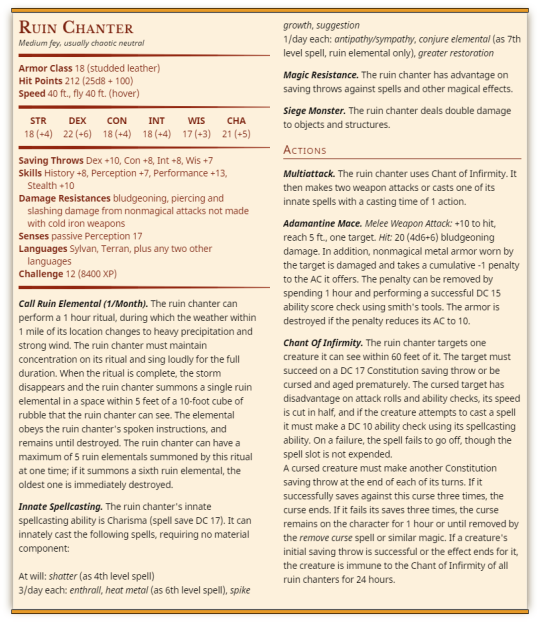
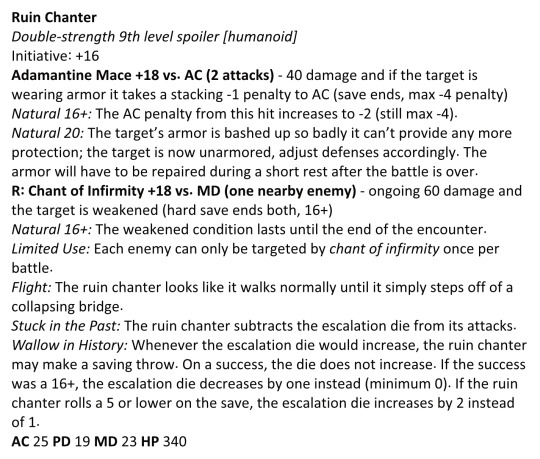
Ruin chanters are the personification of decay, but very specifically the decay of artificial structures and aspects of civilization. They become guardians of these sites, living in the crumbling history of great cities, forts, towers or other ruins. They carry a great sadness in their hearts, but bear it with a strong finality that causes them to refuse to see the ruins they call home resettled or robbed. These ruins exist to view and experience the history they carry and nothing more. Attempts to loot the ruins or repair damage are met with violent recourse with the ruin chanter using its magic and abilities to try and drive out all intruders. It's quite likely that if the ruin were to be largely resettled the ruin chanter would fade away, no longer a representation of the land it lives on.
Ruin chanters appear to be regular humanoids, and tend to replicate the former inhabitants of the ruins they are born from. Ruin chanters larger than medium size are rare, and even within the ruins of giant cities they'll usually take on a smaller size. On occasion the ruin chanter's magic may be influenced by the place in which they live, but the stats above indicate their most common abilities and form. They feed on ash and dust, and drink the water found naturally among the ruins, subsisting off of some sympathetic connection to the region rather than the actual substance. They most often wear earth-toned clothing, along with masks, scarfs, or goggles to obscure much of their face. All carry ornate weapons of adamantine, commonly maces but some will have alternate equipment. Their weapons hit with exceptional force, far more than such a simple piece of equipment should, and though they often carry the design of the ancients the weapons are born with the ruin chanter.
Creatures that enter the ruin to simply experience them are welcomed by the ruin chanter, who may even act as a guide. They are exceptionally solitary however and will never camp or eat with the guests. Even if they don't guide the intruders, they will always keep tabs on them, cautious of attempts to somehow sabotage the glories they hold so dear. Ruin elementals dot the region the ruin chanter calls home, ready to aid it in driving out intruders at a moment's notice. The ruin chanter's magic can lay a curse of premature aging onto its opponents, dragging them forward to near the end of their life for a time and weakening them significantly, allowing the ruin chanter to finish them off before the curse wears off.
Lair actions for the ruin chanter included below the read more, as well as some additional 13th Age fluff.
Originally from the 3.5 Monster Manual V. This post came out a week ago on my Patreon. If you want to get access to all my monster conversions early, as well as a spot on the Paper and Dice Discord server, consider backing me there!
5th Edition
Lair Actions
On initiative count 20 (losing initiative ties), the ruin chanter takes a lair action to cause one of the following effects; the ruin chanter can't use the same effect two rounds in a row:
• The ruin chanter turns invisible until initiative count 20 on the next round.
• A section of ruin within 120 feet of the ruin chanter collapses abruptly. Each creature within a 10 foot radius must succeed on a DC 15 Dexterity saving throw or take 10 (3d6) bludgeoning damage and be knocked prone and buried. The buried target is restrained and unable to breath or stand up. A creature can take an action to make a DC 10 Strength check, ending the buried state on a success.
• The ancient grandeur of the ruin suddenly seems very intimidating. One creature of the ruin chanter's choice within 120 feet of it must succeed on a DC 15 Wisdom saving throw or become frightened until initiative count 20 on the next round.
Regional Effects
The region containing a ruin chanter's lair is warped by the fey's presence, which creates one or more of the following effects:
• Fog lightly obscures the land within 6 miles of the lair.
• Whenever a creature with an Intelligence of 3 or higher enters the ruin chanter's lair, the ruin chanter becomes aware of the creature's presence and location.
• The natural collapse of structures within 6 miles of the lair seems to slow almost to a stop, allowing the ruins to survive decades or centuries longer than they should have.
Ruin Chanter
Medium fey, usually chaotic neutral
Armor Class 18 (studded leather)
Hit Points 212 (25d8 + 100)
Speed 40 ft., fly 40 ft. (hover)
Str 18 (+4) Dex 22 (+6) Con 18 (+4) Int 18 (+4) Wis 17 (+3) Cha 21 (+5)
Saving Throws Dex +10, Con +8, Int +8, Wis +7
Skills History +8, Perception +7, Performance +13, Stealth +10
Damage Resistances bludgeoning, piercing and slashing damage from nonmagical attacks not made with cold iron weapons
Senses passive Perception 18
Languages Sylvan, Terran, plus any two other languages
Challenge 12 (8400 XP)
Call Ruin Elemental (1/Month). The ruin chanter can perform a 1 hour ritual, during which the weather within 1 mile of its location changes to heavy precipitation and strong wind. The ruin chanter must maintain concentration on its ritual and sing loudly for the full duration. When the ritual is complete, the storm disappears and the ruin chanter summons a single ruin elemental in a space within 5 feet of a 10-foot cube of rubble that the ruin chanter can see. The elemental obeys the ruin chanter's spoken instructions, and remains until destroyed. The ruin chanter can have a maximum of 5 ruin elementals summoned by this ritual at one time; if it summons a sixth ruin elemental, the oldest one is immediately destroyed.
Innate Spellcasting. The ruin chanter's innate spellcasting ability is Charisma (spell save DC 17). It can innately cast the following spells, requiring no material component:
At will: shatter (as 4th level spell)
3/day each: enthrall, heat metal (as 6th level spell), spike growth, suggestion
1/day each: antipathy/sympathy, conjure elemental (as 7th level spell, ruin elemental only), greater restoration
Magic Resistance. The ruin chanter has advantage on saving throws against spells and other magical effects.
Siege Monster. The ruin chanter deals double damage to objects and structures.
Actions
Multiattack. The ruin chanter uses Chant of Infirmity. It then makes two weapon attacks or casts one of its innate spells with a casting time of 1 action.
Adamantine Mace. Melee Weapon Attack: +10 to hit, reach 5 ft., one target. Hit: 20 (4d6+6) bludgeoning damage. In addition, nonmagical metal armor worn by the target is damaged and takes a cumulative -1 penalty to the AC it offers. The penalty can be removed by spending 1 hour and performing a successful DC 15 ability score check using smith's tools. The armor is destroyed if the penalty reduces its AC to 10.
Chant Of Infirmity. The ruin chanter targets one creature it can see within 60 feet of it. The target must succeed on a DC 17 Constitution saving throw or be cursed and aged prematurely. The cursed target has disadvantage on attack rolls and ability checks, its speed is cut in half, and if the creature attempts to cast a spell it must make a DC 10 ability check using its spellcasting ability. On a failure, the spell fails to go off, though the spell slot is not expended.
A cursed creature must make another Constitution saving throw at the end of each of its turns. If it successfully saves against this curse three times, the curse ends. If it fails its saves three times, the curse remains on the character for 1 hour or until removed by the remove curse spell or similar magic. If a creature's initial saving throw is successful or the effect ends for it, the creature is immune to the Chant of Infirmity of all ruin chanters for 24 hours.
13th Age
The many ruins around the Dragon Empire give plenty of places for ruin chanters to inhabit, settling in the remnants of old Ages. They draw their power from these places and resist any attempt to remove their magic from an area. Few people appreciate a ruin continuing to exist in perpetuity, and so ruin chanters have few long term alliances as eventually their partner wants to do something more than look at the ruins.
Ruin Chanter
Double-strength 9th level spoiler [humanoid]
Initiative: +16
Adamantine Mace +18 vs. AC (2 attacks) - 40 damage and if the target is wearing armor it takes a stacking -1 penalty to AC (save ends, max -4 penalty)
Natural 16+: The AC penalty from this hit increases to -2 (still max -4).
Natural 20: The target’s armor is bashed up so badly it can’t provide any more protection; the target is now unarmored, adjust defenses accordingly. The armor will have to be repaired during a short rest after the battle is over.
R: Chant of Infirmity +18 vs. MD (one nearby enemy) - ongoing 60 damage and the target is weakened (hard save ends both, 16+)
Natural 16+: The weakened condition lasts until the end of the encounter.
Limited Use: Each enemy can only be targeted by chant of infirmity once per battle.
Flight: The ruin chanter looks like it walks normally until it simply steps off of a collapsing bridge.
Stuck in the Past: The ruin chanter subtracts the escalation die from its attacks.
Wallow in History: Whenever the escalation die would increase, the ruin chanter may make a saving throw. On a success, the die does not increase. If the success was a 16+, the escalation die decreases by one instead (minimum 0). If the ruin chanter rolls a 5 or lower on the save, the escalation die increases by 2 instead of 1.
AC 25 PD 19 MD 23 HP 340
#D&D#DnD#Dungeons and Dragons#5th Edition#13th Age#homebrew#my homebrew#monster#fey#humanoid#long post
9 notes
·
View notes
Text
SoKai Week 2020

SoKai Week 2020 is exactly what it sounds like—a week dedicated to Sora/Kairi!
Starting on July 5th and going till July 11th, there will be a new prompt every day centered around the pairing. Anyone is welcome to participate, and you can do as many or as few of the prompts as you’d like.
Prompts
To be announced! We’ve got some ideas, but much like last year, we want to hear yours as well. Stay tuned for more info!
FAQS
1. When is SoKai Week?
Sunday, July 5th - Saturday, July 11th, 2020.
2. Who can participate?
Anyone! Writers, artists, graphic editors, gif creators, cosplayers… you name it!
3. Do I have to do all of the prompts to participate?
Nope! Feel free to pick and choose which ones you want to do. You can do one of them, a few of them, some of them, most of them, all of them… again, it’s up to you!
4. For writers: how long should each prompt be?
However long you want it to be!
5. For artists: any size or medium guidelines?
Nope, feel free to create whatever you’d like! (within the rules)
6. Can I start working on my fic/art/edit/photo/video now?
Absolutely! We’re announcing this in advance so that you have plenty of time to prepare.
7. Can I start posting my content now?
We certainly won’t stop you, but there’s something fun about posting our works together at the same time, you know? Makes it easier for us to reblog your content as well. If you want to post teasers of your WIPs before SoKai Week starts, though, that is absolutely okay!
8. Can I post my content on other websites?
Absolutely!
9. Should I use a certain tag?
We will be checking the tags #sokaiweek and #sokaiweek2020, so feel free to use either tag (or both, if you’d like).
10. Are Re:Mind and Limit Cut spoilers okay?
Yes! If you’re worried about spoiling other people, you can always tag your works accordingly.
11. For writers: is this challenge on AO3?
We’re glad you asked! It is indeed. You can find it here, and we will include a link in the sidebar.
12. Can I collaborate with other fan(s)?
Absolutely! We will not be arranging such collaborations unless there is a high enough demand for us to do so, in which case we will set forth specific rules for collaboration, but you are free to make such arrangements yourself and work with other fans if you’d like.
13. Can I create content that is not based on the prompts?
Sure, so long as it follows the rules!
Speaking of which…
The Rules
1. Remember the human
Treat your fellow SoKai Week participants with respect! Kingdom Hearts celebrates friendship and love above all else, and we want SoKai Week to be a reflection of that. Any works that are snide towards other fans or towards the fandom will not be reblogged; this is not the time to take out your frustrations with other fans.
2. No ship bashing and notes on other ships
Even if you don’t like certain ships, please refrain from ship bashing and focus on what you love about SoKai instead. We want everyone who loves SoKai to feel welcome to participate, and that’s difficult to do if you see another ship you like getting bashed. Any art, fics, gifs, etc. in violation of this rule will be removed from the AO3 Collection and will not be reblogged on the SoKai Week blog.
Please refrain from including other ships in your work(s). We considered allowing other ships, but that opens up a whole lot of potential issues, and we want to keep the focus on Sora and Kairi and their relationship anyway. Feel free to include other characters and friendships, but limit the romance to Sora and Kairi only.
3. No character bashing
Again, we know certain characters in the series are divisive, but we want everyone to feel welcome here. Seeing your favorite character getting bashed is no fun, so let’s refrain from doing that. Make your fics a celebration of what you love about the series and about SoKai, not what you dislike. Any art, fics, gifs, etc. in violation of this rule will be removed from the AO3 Collection and will not be reblogged on the SoKai Week blog.
4. Restrictions on content
We reserve the right to use our discretion when reblogging content. Anything with explicit sexual content and/or graphic depictions of violence will not be reblogged. Kissing, hugging, holding hands, etc. is completely fine, as is mild blood and violence. Use common sense when figuring out where to draw the line, and don’t hesitate to ask if you have any questions. If you do create angsty or dark content, please remember to tag appropriately with common warning tags (character death, violence, blood, etc.).
5. Absolutely no harassment whatsoever
Any harassment of artists, authors, gif creators, etc. over these rules and/or SoKai Week in general and/or over SoKai itself and/or for any other reason will NOT be tolerated and will get you blocked and banned from participating in the event.
This rule is not limited to tumblr, either. Violations of this rule on other social media sites, including but not limited to, Twitter, Instagram, Reddit, Newgrounds, Pillowfort, etc., will be handled in the same way.
6. Why all the rules?
This is for your protection as well as ours. Yes, this rule list may seem strict, but we want to minimize potential issues before they even begin and ensure this is a fun event celebrating a ship we all love. Our hope is that these rules and guidelines will seem excessive and unnecessary because everyone will treat each other with respect and courtesy, but in case issues arise, they are here for your protection. If you see any concerning behavior related to SoKai Week from anyone, feel free to send us a message or an ask.
That being said, the most important rule of all is…
7. Have fun!
Have fun and enjoy all that great SoKai content that awaits us!
(A big, big thank you to @teganberry for making the beautiful banner for us this year!)
229 notes
·
View notes
Text
Shopify vs Squarespace - Which Is Right for Your Business?
For most e-commerce, Shopify's embedded capabilities will be plenty to match your needs. In this comparison, review we take a detailed look at Shopify vs Squarespace, only to perceive which is the superior solution for a website or online store.
Today, in this blog we are going to explain to you regarding striking topic i.e. the comparison between Shopify and Square Space (Shopify vs square space) and how to create a Shopify store from scratch even if you are a complete beginner.
Let’s dive and take an overview of what the heck is Shopify, and how to work with Shopify.
Shopify vs Squarespace: An Overview?
Overview of Shopify
Shopify offers online retailers to promote and create their websites. Shopify is a cloud-based, SaaS (software-as-a-service) that helps you to manage your business online. It’s a complete commerce platform that lets you start, grow, and manage a business online. Moreover, this renders you more flexibility and direct action to access and run your business from anywhere within an internet connection.
Shopify provides you a variety of editing tools that you can use to make your chosen theme fit your brand. Shopify offers online retailers a suite of services “including payments” marketing, shipping & customer engagement tools to simplify the process of running an online store for small merchants.
Overview of Squarespace
Squarespace is another website creator and hosting provider. It allows you to manage your web services, blog, and other business purposes online. On the other hand, it is the best provider and creator that concurrently hosts your website as well. Squarespace holds many features like website design, online stores, and some other marketing tools. In the following section, we are going to discuss each of them one by one.
Besides, it allows you to create any type of website which includes, blog, shop, or any business online. Squarespace creates stunning templates, creative pictures for your striking websites or we can say to make your website looks more attractive. In recent years, it has drastically expanded its e-commerce offering, gradually making it a bigger part of its business model to the extent that Squarespace now offers e-commerce focused plans. This has made the major comparison between Squarespace and Shopify, if not easy.
Shopify & Squarespace both provide everything you need to start your business as an online store but the experience and great potential scope are drastically inconsistent.
How does Shopify work?
Shopify is equitably straightforward – which is sort of their whole selling point. The broad process is as follows –
Choose a Shopify plan that suits your budget and feature needs.
“Point” your domain that you bought from a registrar like GoDaddy or NameCheap to your Shopify store. You can also buy one via Shopify.
Choose a design/template for your store. You can edit a free one via their drag/drop tool or buy a premium one or hire a designer.
Add your products, page content, payment options, etc.
Go get customers! Here’s an eCommerce marketing strategy to get you begun.
Shopify vs Squarespace: Features
Shopify features
It contains features like, e-commerce, shipping, advanced feature tools, blogging, and other website tools. It is so easy to use that any developer can use it with such an easy mode. Shopify is loaded with many features with both front- and back-end features that let you do much more than simply create your online store (though it does that extremely well too).
E-commerce
As we all know somehow, that e-commerce is often used to refer to the sale of physical products online, but it can also describe any kind of commercial transaction that is simply facilitated through the Internet.
Custom StoreFront
At Shopify, the custom storefronts API provides customer-facing access to a shop’s data. This enables you to build customer-facing shopping experiences by accessing functionality such as managing a customer’s cart, accessing the custom storefronts view of products, and creating checkouts. Moreover, the storefront API (application program interface) provides you comprehensive creative control to build customized purchasing experiences for your customers. You can use your domain name, or buy one from Shopify. With Shopify, you can easily run your website without any dubiety.
Web Hosting
As your online stores’ web host, Shopify ensures that your website stays active 24/7, which renders you an unlimited Bandwidth and a custom email address (only if you’ve taken online through the Shopify platform), and it automatically syncs your contacts to Shopify's online store.
Squarespace Features
Website design
we all know a bit concerning website designing, that to create or design a website is not an uncomplicated task for a designer. In concerning all these obstacles, there comes up the best website provider either if you want to create for your own business like brand clothing, blogging platform, or any other servicing website (freelancing, information & technology). Square space ultimately allows you to create your website to run your business all per your requirements.
In other words, Squarespace is perfect for creating a professional website. With professional, we intended that eCommerce or online professional business. Squarespace began as a platform that was fully focused on blogging.
Modern TemplatesEach Squarespace template design has been crafted by their world-class design team. Template designs are created with modern browsers and mobile devices in mind and employ the latest HTML, CSS, and JavaScript techniques.
Customizable Content Layouts
Each design is built with customizable content areas that utilize Squarespace's’ layout engine and content block system. Pages, blog posts, footers, and sidebars can use all available content block types (video, audio, text, markdown, etc.)
Shopify vs Squarespace: Advantages & Disadvantages
Shopify Advantages
1. Fully hosted, so you won’t have to worry about server maintenance and costs.
2. Numerous Shopify partners that can provide full support.
3. Highly engaged community.
4. Support of multi-channel retailing i.e. online, social and offline.
Shopify Disadvantages
1. No free plan available (except free trial).
2. Customization is limited to theme and platform capabilities.
3. No B2B capabilities out of the box.
Squarespace Advantages
It is one of the superior known brands in the website building space. Squarespace does a ton of advertising with everything from podcasts to the super bowl & has a wonderful product with a long trusted history. Let’s dive into its advantages and disadvantages:
The templates are beautiful.
Your website will be mobile-friendly.
Squarespace websites are quite easy to manage.
You get 24/7 support.
Squarespace Disadvantages
There is no phone support.
Pricing is more expensive with Squarespace.
There is an overall lack of advanced marketing tools.
There is no support for third-party apps, extensions, or plugins.
Shopify vs Squarespace: Pricing
Shopify PricingNow, if you’ve chosen that Shopify is the most suitable for you and your business then you should check out the Shopify plans they offer. Shopify allows all the basics for commencing a new business. Shopify offers a basic price plan that is the minimum option you’ll need to set up your e-commerce store.
Squarespace Pricing
They implement manageable plans with simple offers. At Squarespace, you have to pay for just what you need. All the plans that Squarespace offers come with award-winning 24/7 customer support. You can change and arrange your plan at any moment.
Shopify vs Squarespace: Themes
Shopify templates
Shopify comprises over 70 premium templates through which you can create custom e-commerce website designs by your own choice or requirements. The Theme Store includes professional-looking templates for clothing & fashion, jewelry, electronics, art & photography, and other types of e-commerce sites. Many of the e-commerce templates discovered in the Shopify Theme or template Store have been designed by world-renowned designers including Pixel Union and Clean Themes.
Squarespace Templates
One of the first things people notice about Squarespace is the beautiful & eye-catching templates. With these templates, the result is almost always a clean-modern looking website. Squarespace templates will leave you in awe, you need to try all before starting up your own e-commerce business.
Shopify vs Squarespace: All in All
The big issues that potential customers need to look at when picking up between Shopify vs Squarespace are cost & functionality. Here, if you’re concerned about how much does Squarespace cost, you’ll see it the clear conqueror, particularly for those who want to be able to scale up massively.
On the other hand, Shopify pros tend to love the platform’s high level of extensibility and support. Each system comes away from the clear winner and certain characters or features, but the distinctions in specific advantages will enforce you to think about what your online store is how and what you intend it to be in the feature. The team paradise hopes you've attained a lot through this tutorial.
Useful Resources for Shopify vs SquareSpace:
https://www.shopify.com/
https://www.shopify.in/buy-button/squarespace
https://answers.squarespace.com/questions/8322/can-you-integrate-a-shopify-store-into-a-squarespace-site.html
PS: If you liked, then kindly share your kind reviews in the below comments section. And to stay in touch and not miss any of our articles/blogs, then do subscribe to our newsletter, and check out our blog page https://blog.paradisetechsoft.com/
PPS: Follow us on our Social media handles: Medium: medium.com, Facebook: https://www.facebook.com/ParadiseTechSoftSolution/, LinkedIn https://www.linkedin.com/company/3302119/admin/, GitHub: Do check out our recent repositories at https://github.com/puneet-kaushal/
#Overview of Shopify#Overview of Squarespace#Shopify vs Squarespace#Shopify vs Squarespace: Advantages & Disadvantages#Shopify vs Squarespace: Features
2 notes
·
View notes
Text
Matt Hullum made the announcement in a journal entry today that Rooster Teeth is laying off 13% of its staff.
Variety has an article up about the downsizing, mostly the same info that's in Matt's journal, with a few other facts—notably to me, a mention of the fact that WarnerMedia (RT's parent company, all under the AT&T umbrella) also swallowed up and effectively killed the Machinima brand. In fact, it turns out a few Machinima properties were shuffled under the Rooster Teeth umbrella when that happened.
I was unfamiliar with Machinima the YouTube Channel and Machinima.com (as opposed to machinima, the medium) until Quinton Reviews did a Fallen Titans episode on it recently, and I'll admit I was kind of hoping he'd have more to say about Red vs. Blue as it's... really the only machinima work I care about, but his video was mainly about the Machinima brand. Still, it is informative if you, like me, know nothing about Machinima!
Anyway, from the second Variety article above, there's also this:
Warner Bros. acquired full control of Machinima in November 2016, and put Machinima under its Warner Bros. Digital Networks group. AT&T closed its $85 billion deal for Time Warner in June 2018 and since then has consolidated or killed off several digital businesses. Under AT&T’s ownership, WarnerMedia shut down FilmStruck, from Turner and Warner Bros. Digital Networks, and WBDN’s DramaFever. In addition, Turner shuttered its Super Deluxe studio.
Mm....hm.
Yeah, so AT&T seems to have an unsurprising pattern of acquiring and quietly destroying small web-based companies, particular those centering around streaming content for a somewhat niche audience.
I don't want to be a doomsayer, and it's not like I think Rooster Teeth is going to be shut down tomorrow. I do feel like this doesn't exactly bode well for the AT&T conglomerate's investment in this relatively small studio.
There are certainly other factors to be considered. Only a couple months ago Matt was responding to criticisms of Rooster Teeth related to crunch and their animation pipeline, and announcing that Gray Haddock would be stepping down as head of animation. Of course, downsizing the studio by more than 10% seems... not a strong step toward reducing crunch, unless they're drastically reducing or delaying content in kind.
In terms of content itself... this is purely speculation, but I do have some concern that gen:LOCK was not the hot property Rooster Teeth hoped it would be. I like gen:LOCK. I like it a lot, and hope we see many more seasons. But I don't exactly think it's taken off as the kind of viral hit RWBY has been for the company. gen:LOCK is a subscribers-only show. If you don't have a FIRST membership, you can't watch past the first episode... and that just might not be enough to get people hooked enough to subscribe.
Going back a little further, one of my personal favorite RT shows is the live-action apocalyptic drama Day 5. It's got high production value and some really excellent acting talent, both from Rooster Teeth regulars and outside names. It has a compelling story and great characters. And it barely has a fandom. The last post on /r/dayfive is two years old. The tumblr tags are barren. And good luck even finding a twitter hashtag. Day 5 has seven works on AO3. The show debuted three years ago.
Production was put on hold after season 2, while the show was syndicated on the El Rey network, and the episodes were temporarily removed from the Rooster Teeth site while it aired on El Rey (they're back now). But even while the show was airing, as a fan I found it was tough to find other people actively watching the show and talking about it, even among fellow Rooster Teeth fans. I didn't see gifsets pouring down my tumblr dash; I didn't see meta, or episode reaction posts.
I suppose I should've seen the writing on the wall, even then. Day 5 has not been cancelled as of now and I really hope we get a season 3, because I love the show. But I'll admit I am nervous for its future.
I bring up these examples because I think the subscribers-only content model is demonstrably not working for Rooster Teeth. And to be clear, this is not me saying that people shouldn't have to pay for things. I've had a Rooster Teeth subscription since it was called a "sponsorship" and being a sponsor meant getting episodes of Red vs. Blue a thrilling two hours ahead of the general public! And I've been lucky, because for all these years Rooster Teeth has had a policy of letting longtime subscribers be grandfathered in at their original price, which means I've been paying about a third of what an annual subscription now costs. Recently it was also announced that the grandfather policy would be coming to an end. I'm in no way surprised or angry; I figured this would happen eventually, and I sure enjoyed this gravy train while it lasted! What I will probably do, once my current pay period runs out, is subscribe month-to-month only when there's something airing that I really care about. I'm not even sure if that's going to be RvB when season 18 rolls around. (But if they announce season 3 of Day 5 I will be there with bells on.)
Anyway the upshot of all of this is:
A Rooster Teeth FIRST membership ain't as cheap as it once was.
One free episode tends not to be enough to get people hooked on a new property unless it's kickflip bananas amazing.
With fewer people watching a new property as it airs, and short seasonal runs (Day 5 had six episodes per season; gen:LOCK premiered with eight), there just isn't enough buzz to create a hit on the level of RWBY.
Without that buzz, you don't get the kind of FOMO atmosphere that the FIRST delay creates. When RT first went to the one week gap between subscribers and the public, fans were largely upset, on the grounds that this would divide the fandom and make it difficult for non-subscribers to interact with the fandom on the same level, cutting them off from discussions and general hype around each new episode. And they were right—that was the point. That's why it worked.
Day 5 and gen:LOCK are good shows. There are valid criticisms of both, of course, and both are niche genres that won't be for everyone, but they're by no means bad products. RWBY's first volume, by contrast, was messy, poorly-paced, and looked unfinished. It had charm, absolutely, but it was objectively a bad product and the show still managed to draw a huge audience in its first three volumes—because anyone could watch it. But if you subscribed, you could watch it first, and you could be one of the first to comment on it, make gifsets, theorize and speculate. You wouldn't miss out.
I mean I fully understand why Rooster Teeth didn't want to make an expensive live-action show and give it away for free. I do get that. Same with an expensive polished animated series featuring big-name voice actors. And I'm as sad as anyone to see that those shows haven't grabbed the kind of audience RWBY has.
But something's not working here, and I think the modest reception of their two most-hyped subscribers-only shows plus this layoff makes that clear. I don't know what the answer is. I wish there were an easy answer. There probably isn't.
I really do hope Rooster Teeth survives as a studio and is able to keep making cool, creative stuff. I've had plenty of criticisms of RT and their properties over the years, but at the end of the day I'm still a fan who's pulling for them. The pattern of global media conglomerates swallowing up and disappearing small, independent, web-based content makers doesn't exactly bode well, and that's... well, that's late capitalism for you. Still, I do hope they hold out for a while.
At least long enough to get us a third season of Day 5.
#rooster teeth#sad news and some thoughts on it#i am pulling for them while trying to be realistic#it's a tough mood
57 notes
·
View notes
Text
15+ Best Tumblr Alternatives for Free [2020 Updated]
Are you looking for something different from Tumblr? Well, there are tons of Tumblr Alternatives that one can try. This article will help you pick the Top Alternatives.
From Social media to messaging apps to websites for sharing videos there are numerous means by which information can be shared online with others. However, when it comes to communicating thoughts and ideas effectively over the web, there’s hardly a medium that works better, than blogging. There are plenty of blogging platforms to explore your ideas and views. But the Yahoo! owned Tumblr is probably the most unique. Tumblr is a microblogging website, occupying a position in between the Twitter.com and traditional blogs. This article will list 11 blogging websites like Tumblr.
Also Read: 20+ Sites to Watch Free Movies Online
Contents [hide]
1 Best Tumblr Alternatives
2 20 Sites Like Tumblr
1.1 1. WordPress
1.2 2. Soup.io
1.3 3. Mastodon
1.4 4. Twitter
1.5 5. Newgrounds
1.6 6. Share some
1.7 7. Ghost
1.8 8. Blogger
1.9 9. Posthaven
1.10 10. Google+ ( Now dead, Google Closed it)
1.11 11. Wix
BEST TUMBLR ALTERNATIVES
We have listed the apps where you can write or upload the interesting writing you admire. Get plenty of readers from the apps given below. The listed apps are the most preferable ones among many bloggers. You may also get a great platform to express your mind from the list. Just pick the one and start discovering and expressing you.
1. WORDPRESS
WordPress is an outstanding professional website creating a platform for blogs, E-Commerce, Business, News, Photography and Music. It is considered as one of the most powerful content management systems being used by many these days. This platform does not have complex processes. Moreover, you can use this for free. However, if you want to make use of most of the features offered by it, then go for premium access.
2. SOUP.IO
Soup is a microblogging and social networking site from Austria. The platform allows users to upload reviews, quotes, links, videos, images, and text. Soup.io is famous for its simplicity and ease of use. Soup.io lets users to easily aggregate activities from popular social websites and blogs. The website amazing features include infinite content scrolling and re-posting of contents from other users on the platform.
3. MASTODON
Mastodon is quite similar to other microblogging sites like Twitter. The User interface of the platform is almost like the design of Twitter’s Tweetdeck, with the segmented windows. Users can post up to 500 characters, which are called “toots” which other users can “boost”. Mastodon has a flexible approach to adult content.
4. TWITTER
Twitter quickly became a popular safe site for artists and adult content creators impacted by the Tumblr ban. The site sports laid-back policies on adult content, letting artists, porn creators, and cam girls all build a following on the site. Here user needs to manually allow “sensitive content” to be displayed on mobile. It is one of the last major social media networks that still freely allow pornographic content on its servers.
5. NEWGROUNDS
Newgrounds has been around for almost two decades. It has been pitching itself as the perfect destination for people leaving Tumblr. The site has seen a massive influx of bloggers, artists, and other creators since Apple removed the Tumblr app from the App Store. Newgrounds’ activity on Twitter suggests the company has indeed been able to get a lot of signups from Tumblr.
6. SHARE SOME
Sharesome is an adult social platform, though it’s been around only for a short time. The platform describes itself as a “community where your kinks are finally free to run wild.” You can create a free account on the site and check out the content from your favorite creators and pornstars. It respects your anonymity if you choose to be anonymous.
7. GHOST
Ghost is an open source platform that builds a modern publication. Through this, you can share content whether you are a freelancer or a businessman who wants to show your talent in the form of writing. Ghost allows its users to enhance image and videos. You have control over the categories of each content you post. This site has the closest similarity with WordPress.
8. BLOGGER
Blogger is simple and easy to use Tumblr Alternative. Also, it is for free. You can use the site by just simply registering an active email account and from there you can start publishing contents in your site. Since this platform is powered by Google, Google AdSense is incorporated to help you find possible companies that can advertise relevant products to your web content. You can get a detailed look on where you can focus. Blogger has lesser themes and plugins compared to WordPress.
9. POSTHAVEN
Posthaven is a service that aims to last forever. It includes features like password protected blogs, email notifications for blog activity, and posts having documents and audio/video content. It should also be noted that Posthaven is quite young and still under development.
10. GOOGLE+ ( NOW DEAD, GOOGLE CLOSED IT)
Google+ is another social networking site powered by Google itself. It is a micro-blogging site where you can share your thoughts and opinions about something. How you post on your timeline and how you can view contents are closely similar to Tumblr. The difference lies in the appearance of the interface. These days many aspiring writers start to use this site and getting popular just like the others.
11. WIX
This professional blogging creator can help you create your website for blogging and professional purposes. You can start using it even without paying for the service. However, in free access, you have to purchase a personalized domain name. Also, upon using the free access, you will encounter several pop-up ads on the site. Wix also provides beautiful backgrounds, themes, an option for a photo collage. Also, you can find people online and see those people who visited your site.
20 SITES LIKE TUMBLR
Tumblr is a well-known and best platform for micro-blogging. But some of you may bore with using the same thing for a long time. This update is for such persons who are longing for better alternatives of Tumblr. Here are the top 20 alternatives of Tumblr for you to express yourself and share your views on the world.
WordPress
io
Mastodon
Twitter
Newgrounds
Sharesome
Ghost
Blogger
Posthaven
Google+
Wix
Video Keeper
Squarespace
Medium
Weebly
Hubpages
Dreamwidth
Pillowfort
ZeroBlog
Patreon
While there are certainly many popular and unique blogging platforms, Tumblr isn’t the only one of its kind. If you’re looking forward to having Tumblr’s features with a bit of customization afforded by advanced blogging platforms, the above alternatives are going to serve you just fine. So try them out one by one.
2 notes
·
View notes
Text
On Self-Tape Auditions
Dear Actor-Vocalists,
I would like to offer some thoughts, tips, and advice to help make your next theatre self-tape audition/callback a little smoother and effective.
[*Warning - This post is mainly geared toward toward performers and those interested in the online audition process!]
We may be working with this medium for much longer than any of us would like or hope, and I suspect some theaters will see some value in self-tapes even post-quarantine.
As an actor, vocal coach, and accompanist, I know the struggles and worries very well. Being in front of that camera is nothing like being in front of an audience.
And as a Musical Director who recently went through an online audition and callback process, I have some thoughts that - I hope - will alleviate some of your stresses and get you focused on what matters most to those watching the tapes roll!
On Look
Let’s talk lights and look.
Honestly, this part is way simpler than it seems.
Basically what we need from you is:
To see your face clearly
Minimal distractions
How is this best accomplished?
Lighting:
Front Light is Key - Copious amounts from multiple front angles if possible.
Bright Light - Natural light is perfect if you can find a good spot for it! Even on a cloudy day, natural light will generally do the trick. Otherwise, try to find a bright light that isn’t too harsh (be wary of florescent) or overly-saturated with color (yellow or otherwise).
Full Face - If the light is creating shadows on your face, do your best to find a solution. Shadows can make it very difficult to see what you actually look like and can be a distraction.
Environment:
Background - Solid, non-textured backgrounds are great if you have them - they really cut down on distractions. However, not everyone has these available, quarantine or not. Honestly, if there’s a couch or a picture on the wall behind you, after a second we won’t be paying any attention to it anyway.
Color - If you can, find a space that has a solid-color background, off which your face will pop. If you fade into the background it becomes hard to focus. And preferably lighter colors, as darker colors can eat up the light in a way that is unhelpful.
Shadow - If you can minimize distracting shadows behind you, that will help eyes stay focused on you.
Face - Whether you’re singing/acting directly into the camera or a little to the side, as long as we can see your face totally and clearly and have a sense of where your focus is, then it should work swimmingly.
3/4 - Three-quarter shots of your body are great, as long as that doesn’t put you too far away to see your face clearly. Otherwise, torso and face will do!
Landscape - Please film in landscape if possible. Portrait can make life more difficult for the auditioners, depending on what programs they may be using.
Other Movement - Yes, pets and small children in the background are distracting. Doesn’t mean we don’t love them - in fact cute kitties, kiddies, and doggos are so delightful they may steal your focus!
As for other visual considerations - like outfit, hair, etc. - this is all the same as an in-person audition.
Just remember - we want to see you do your work, so give yourself the best shot at it!
On Sound
I feel like this is the one that confuses people the most.
Basically, what we need to be able to hear from you is:
Your voice
What you can do
This is so much simpler than people want to make it.
So here are my thoughts:
Microphone - It doesn’t need to be fancy, it just needs to be clear. Honestly, most Macbooks and iPhones have great mics built-in that will work just fine. Google products do well too, and Androids seem to depend on the phone. If your device does not offer good enough quality for us to hear you clearly, I would suggest buying a cheap mic upgrade. If you’re in this business for the long-haul, it’ll be worth it!
Accompaniment - Live accompaniment is great, if you happen to have it available! It offers the most flexibility and ease in any audition. However, be wary of self-accompaniment (unless specifically asked for) - it is likely we will lose your face and therefore any acting moments you give.
Tracks - Tracks are your friend, though some words of caution. 1) Don’t have it too close to the microphone - we need to hear you, not the track, 2) Have the track where you can hear it clearly, though if we can also hear it clearly that’s a plus (not a necessity), 3) Make sure it isn’t a distracting sound like bad MIDI or a poor-quality karaoke - these are distracting, 4) Stay synced with the track whenever possible!
Mistakes - I know it’s tempting to try to make it perfect, since it’s a video and you can (and should) do multiple takes. However, if there’s a small mistake or two don’t sweat it. Just like in any audition we’re looking for potential, not perfection.
Show Off - Unlike live auditions, we don’t have the ability to immediately ask you for a second cut or to vocalize. Therefore, show us a little more than just one skill in your video. Why not show a little mix at a moment or two in your belt cut? Does that pop cut allow for a little head voice riff? Can your soprano song dip into mix-y land for a moment? This way we don’t have to spend another day or two emailing you to ask for another cut for what we didn’t hear - it just may save everyone a little time and work!
Essentially, clarity and skills are queen.
On Details
Yes, there are plenty of other details that go into this process as well, so let’s hit some of them!
Slate - Okay, yes, iMovie gives you the ability to put a slide at the top of your video with your name and the names of your cuts. BUT! We want to see a little of who you are, and the slate is a 5-second way to do that. A quick “Hi! My name is _____ and I’ll be singing ____ from ____” and then going straight into the cut works perfectly.
Label - Although I suggest the slate, I would also put a watermark label of your song title and the show it’s from in the bottom corner of the screen. Sometimes we miss the title and if we don’t know the song, then we’re just distracted.
Title - Please title your video with your name and either the role/show you are auditioning for, or the name of the song if asked to prepare something specific. Of course, if the theater specifies something else for your title, follow those rules instead.
Excess - Please cut out any excess from your videos. I know it can be great to be silly or try to show something more of your personality in your slate or after a cut, but we honestly have a million of these to look at and it’s fairly labor-intensive. If you really want to show more personality, include a separate video that they can either choose to click on or not click on.
Reel - Worried you aren’t showing what they want to see? Send your reel as well! Just make sure everything is carefully labeled out in the reel description, preferably with second-markers so we can skip around quickly if need be.
Upload - Oh please please please do not make us download your videos! Upload them to a site like Vimeo or Youtube so we can just click through to them.
Unlocked/Unlisted - Make certain your videos are not locked with a password that we have to retrieve from you. Youtube is a good solution, using the “Unlisted” video function to keep privacy without feeling the need for a password.
Description - Use the description box on your upload site to reiterate your name, what you’re auditioning for, what you’re performing, and anything else relevant.
Dialogue Partner - If you’re reading a scene, please have someone read the other lines (if possible). Otherwise it can get real silly and awkward pretty fast!
Theatricality - It’s hard to be theatrical on camera and not feel like you’re going too big. But don’t forget, this isn’t camera acting we’re doing here. Theatricality, even at scale, still counts!
In Summary
I know.
I know this is all a pain in the tush and not preferable by any means.
But, you can help yourself out by implementing as many of these things as possible to make the process smoother for both you and the auditioner. Just like auditioning in person, auditioning on camera is a skill set that we all must now become more adept at.
And you can do this. All it takes is a little work and a little practice, and then it’ll just be another skill for the toolkit.
Stay safe, stay healthy, stay home. Cheers!
#glamorous life blog#glamorous life#actor#performer#singer#audition cut#auditions#on camera#self-tape#callback#lighting#sound#advice
2 notes
·
View notes
Text
How to Promote a Product Using Digital Marketing Methods
You have a product and you know how awesome it is. But if you’re the only one who knows about it, then how are you going to sell it? How to promote a product when there are thousands of competitors out there?
Merely having a great product is not enough. People need to know about it. The only way people are going to know about it is if you market it to them.
So what’s the plan?
You have to choose the best and efficient platforms available on how to promote a product your product.
And that’s where digital marketing comes in.
Digital marketing can be any form of marketing that uses electronic devices or the Internet or other techniques. It’s a proven method. Some might even say it’s a foolproof way to market one’s product.
Don’t believe us?
Here are the facts:
Research shows that constant Internet use among adults is still on the rise – about 5 percent in the last three years. Increased online presence means increased online shopping and buying. Offline marketing is being left behind, way behind.
Your key to success is to choose the right digital marketing method on how to promote a product the right way. Below we’ve listed some of the top most effective ways you can choose from to learn how to promote a product.
Effective Ways on How to Promote a Product Online
#1 Facebook Ads
Are you thinking about using Facebook ads? You should be!
Let’s look at the facts:
• Approx 3 billion people all over the world use social media, and half of them use Facebook.
• Facebook has 2.23 billion monthly active users and 1.47 billion daily active users.
• Around 79% of people using Facebook.
• Around 74 percent of people use Facebook for professional reasons like a business and for earning purpose.
So introduce your product in front of them with Facebook ads!
Now you can see why Facebook is a great place to sell almost any type of product as long as it’s legal and doesn’t go against Facebook’s advertising policies.
Some of the products that get the most number of clicks on Facebook are the following:
• Tech
• Apparel
• Retail
• Fitness
• Health
• Beauty
There are a couple of important things to keep in mind when setting up your Facebook ads campaign. One is to set clear goals for your campaign by thinking of the reasons why you’re running the ad in the first place. The other is to define what your objectives are.
#2 Google Ads
Google Ads is another great platform to use when learning how to promote a product.
After all, Google Ads has become Google’s main source of revenue. That’s certainly saying something about how effective it is.
Google Ads is a type of pay-per-click (PPC) ad in which the advertiser pays the ad publisher each time a new lead clicks on the ad.
What're your profits for using this particular digital marketing method?
Look at the facts:
• Google Ads is going to help your business appear on the coveted first page of search engine results.
• About 64.6% of people click on Google ads any time they’re looking to buy something online.
• Google Ads is picked by 4 out of 5 businesses that engage in PPC campaigns. This is directly tied to Google’s popularity.
• Brand awareness can get a boost of up to 46% by using google ads.
• Google Ads will double your investment if you choose to advertise on this platform.
• Google Ads is actually faster than SEO because you can start getting impressions and clicks right away.
• Google Ads complements the other marketing efforts that you have going. An example of this is remarketing, which targets those who have shown interest.
#3 Search Engine Optimization (SEO)
Search engine optimization (SEO) organic process to promote our business.
If you do SEO right, then your website is likely to end up on the first search engine results page (SERP).
SEO has become quite important to a successful digital marketing campaign. This is all because of how SEO itself and its paradigm have evolved and shifted over the years.
Therefore, a sound SEO strategy is called for. Here are some of the points that you need to look into when setting up a solid SEO strategy:
• Use Google Analytics to help identify your target market.
• Consider more search engine options.
• Be more mobile-friendly.
• Create top-quality content that is relevant and consistent.
• Your website should be user-friendly and should have clear navigation.
• Build quality and relevant links to get a high number of quality traffic.
• Set up a social media platform that is both comprehensive and constantly updated.
• Fix relevant keywords to help correspond with your ROI.
Always keep in mind that SEO is an ongoing process. You can never rest for too long even if you are currently successful. Everything is constantly changing and evolving, from the search engines to the customers and their behaviors as consumers.
#4 Email Marketing
Email marketing is one of the most effective digital marketing methods, yet it’s also one of the simplest. As one of the methods that help you learn how to promote a product the right way, you can’t go wrong with it. Email marketing messages have resulted in 66% of consumers making a purchase.
No one can discount such a high figure!
Here are a few tips for you if you want to utilize email marketing as part of your strategy:
Personalize the email by adding the name of the recipient.
Subject lines that are over 70 characters in length should be included.
Timing is everything. The best time to send your emails is on weekends or at night.
Make sure to do A/B testing so that customer engagement rates will increase.
When thinking of how to promote a product using email marketing, consider the use of newsletters. Sending a newsletter via email is a great way to reach out to both existing and potential customers. You get to send the latest information and development of your product. You can also share relevant news and even photos that might interest them.
And to stir up some excitement among your customers, you can also, use email marketing to
send exclusive offers,
exclusive discounts, and
promotional deals.
#5 Content Marketing
Content is king.
You hear that all the time. It’s a cliché, but it still holds true, and that’s what’s important.
Content marketing is a major pillar of the methods used in learning how to promote a product. As much as 70% of consumers learn about products through the content medium.
When you consider that figure when compared to traditional advertising, then you need to take notice. Most people will only pay for something that they know about or understand.
You will use content to educate and inform them about your product. And you have plenty of options too!
Below are some of the types of content that you can create and use to boost your digital marketing campaign:
Ad content
Blog posts
Case studies
E-books
Images
Infographics
Podcasts
Social media posts
Testimonials
Videos
Website Pages
White Papers
One more tip: If you have a successful content marketing piece that you used in a particular digital marketing method or medium, don’t discard or forget about it. Simply re-purpose it by using it across all your other digital marketing campaigns. If you feel that you need to reformat it, then by all means do so.
#6 Social Media Posting
Facebook obviously has its own place at the start of this section. It has to, given just how big and influential it is among the social media platforms.
But social media is so much more than just Facebook and you need to take advantage of that. Social media users are growing by the day and are already at 2.6 billion according to Statistic. With that kind of number, it only makes sense to explore what else it has to offer.
The first thing that you can do on social media is simple enough. If you have a new product that you want people to know about, create a post about it. Talk about the features of your new product, how it can help people or make their lives better. In short, make them excited about it.
Another thing you can do is to create a great hashtag. What we mean by this is that your hashtag should be unique and stands out from the rest. People, or to be more exact, potential customers, will be able to find information that is related to your product using the hashtag. Fuel the excitement further by adding some behind the scenes content about your product. This can be photos, posts, or videos showing some interesting stuff that you did not initially show to the public.
Social media ads are pushed by your advertising dollars so that thousands of more people see them than they would a regular, organic post. Different social media campaigns optimize for different purposes as well, so you can create campaigns focused specifically around website traffic and sales!
Whether you use social media organically or you use social media advertising, you can leverage both methods when learning how to promote a product.
#7 Website Design
Last but not the least on this list of how to promote a product is to make use of your website design.
Here’s a revelation for you if you don’t already know it: your website is your best marketing tool.
There are really few better ways that you market your product to the public. There are so many ways to do this but let’s talk about the two most important ones.
First, engage people with your visuals. Use visual content, a lot of it. These can include infographics, photos, and again, videos.
Second, make sure your website visitors experience easy navigation. Your visitors came to your site to meet a specific need and they want it to be met right away.
If it takes them to long to do what they came for, then they’re likely to click away and exit your site. Worst case scenario is that they never come back to visit.
Conclusion
There are many methods that you can use when exploring how to promote a product.
Using digital marketing offers not one but several methods that can lead to what you want. And that is for people to be aware of your product and then purchase it.
Just remember that all these strategies and campaigns continue to evolve and change just as your audience evolves and changes.
Digital marketing is become now most important entity if you want to promote your business online and Alliance Tech gives you the best digital marketing services in all these segments.
1 note
·
View note
Text
Best CMS Platforms in 2020
Best CMS Platforms in 2020

This post is in series of
Website Planning and Creation.
Selecting the Best CMS platforms in 2020 is a bit challenging. Lots of platforms are waiting out there- how will you decide about the best one?
In my last article, I’ve explained CMS. To read that article click here
What Is A Content Management System (CMS)?
In this article, Best CMS Platforms in 2020 I’ll provide a breakdown of everything you need from the best CMS, and introduce you to some of the Top CMS Platforms.
So without further delay let’s go.
Features of the Best CMS Platform
These are five core features you should expect to see in any CMS worth your time.
A way to easily publish new content. Any quality CMS will include a powerful editor, and plenty of options to make sure your content looks top-notch.
Content Category options. The more content your website has, the more important it is to keep everything organized. That’s why a CMS should enable you to create categories, assign tags to your articles, and so on.
Page editing functionality. Aside from publishing content, you’ll need to create various types of pages for your website. Your CMS should provide you with the tools you’ll need to get the job done.
A high level of customizability. In my experience, the best CMS platforms are highly customizable. That means they enable you to add almost any feature you want, which in turn enables you to create more advanced websites.
A strong community. CMSs with active communities are under constant development, so you’ll always have access to updates, security patches, and help from other knowledgeable people.
Apart from these, most of the Top CMS Platforms options vary a lot in terms of features and the types of projects they’re suited for.

There’s a lot of variety among the CMS options I’ve handpicked for you here.
Here is a list of the Best CMS Platforms in 2020.
1. WordPress
WordPress started its journey in 2003 as a simple blogging platform. It became so popular both to users and developers within a short period of time. WordPress develops itself as the fully functional CMS platform and now it powers over 33% of all the web.

The platform is easy to use, and you can customize it to your heart’s content using plugins and themes. When it comes to content management, WordPress also provides a top-notch experience. Publishing new posts and pages is so simple. And you have access to a powerful editor that enables you to format your content which makes it one of the Best CMS Platforms in 2020.Key Features
Customizable design
Easy and user-friendly interface
Responsive mobile support
SEO friendly
High security
Powerful media management
Multilingual support
Small-medium or big, WordPress is the perfect solution for all. In this tight competitive era, when other platforms are struggling with their places; WordPress is the single winner in almost every aspect. Its simple and beginner-friendly setup makes it a
Top CMS Platforms For Your Website.
2. Joomla
Joomla is one of the award-winning CMS platforms help you easily create websites and powerful online applications. The first version of Joomla was released in 2005 and got name and popularity within a very short period of time. After WordPress, Joomla is the biggest platform for others.

The general consensus is that while Joomla may not be as beginner-friendly as WordPress, it can be more flexible in some aspects. But Joomla offers a lot of options when it comes to user management. It includes multilingual support. That means you don’t need to use plugins or extensions to add more languages to your site.Key Features
Unlimited design
Flexible and extensible
SEO-friendly
Mobile support
Multiple language support
The Joomla community offers lots of modules, but they are hard to get and harder to manage. But for developers or people who have the technical knowledge, Joomla could be one of the Best CMS Platforms in 2020.
3. Drupal
Drupal was first developed as a student community solution but is now available as a fully customized open source CMS, flexible and highly scalable. The software comes to a far wider range of features out of the box than other alternatives.
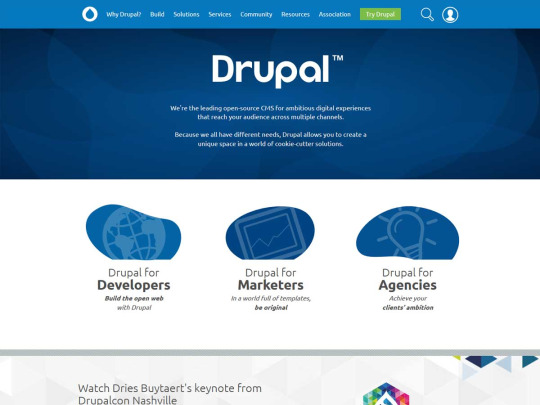
It offers a very flexible system for dealing with custom post types. It also gives you a high degree of control over your users and their permissions, and it can even handle multilingual sites out of the box.
However, there are other areas where Drupal is in a class of its own. Its taxonomy system, for example, is much more powerful than its competitors. This makes it one of the Top CMS Platform Option for Your Website.
Powerful Features
Very flexible, user-friendly interface
Useful for producing highly advanced sites
It has more than 36,000 modules
Good choice for community platform sites
4. Squarespace (Best CMS for Enterprises)
Squarespace is the all in one solution to create beautiful websites. It was launched in 2004 as a basic drag-and-drop website builder. Today Squarespace has over 1 million users, which is a prove to its durability and care to customer satisfaction.

One of Squarespace’s unique strengths is its exceptional analytics. You have the opportunity to collect actual data just from the moment you start.Powerful Features
Great-looking templates
Best quality features
Full customization control
5. Wix (Best CMS for Small Business)
It’s another big player in the CMS market. Wix shines with its combination of user-friendly publishing. If you have coding expertise, Wix could be a better alternative for you. Wix is also known for its outstanding support and quick maintenance.

Powerful FeaturesThe following features make it one of the Top CMS Platforms For Your Website if you have a small business.
Easy, intuitive drag and drop builder solution
Bundled solution to get a site up quickly
Fully functional backend and overall design
A perfect selection of modern themes
Amazing Speed & Security
6. Medium (Best CMS for Blogging)
Medium is famous for blogging and content sharing platform. If you want to create a blog or news publishing site, Medium could be one of the best CMS solutions. Not only that, Medium was selected as the top 3rd blogging platform in a survey of the Slant community.

Powerful Features
Reader-friendly interface
Minimalist pages
Easy setup and easier publishing process
Stats on views, complete reads, shares, etc.
It’s easy to use publishing setup and content friendliness makes it one of the
Best CMS Platforms in 2020
for bloggers or content writers.
Conclusion
Choosing which CMS to use is about as personal as picking an Operating System (OS). All these Top CMS Platforms options have their supporters and detractors, but you don’t want to make a decision lightly. Personally, I am partial to
WordPress
due to its ease of use and high level of customization. However, your mileage may vary, so we recommend that you test out more than one CMS before settling down with your favorite.
What do you think is the Best CMS Platforms in 2020? Share your thoughts in the comments section below!
To read more articles like this Click here MyDigitalTomorrow-Blog
Log on to www.mydigitaltomorrow.com
1 note
·
View note
Note
Hello! If youre not comfortable answering this please just delete it! ❌Tw: transphobia, self harm.❌ My fiance is a trans woman and we unfortunately live with her transphobic parents. Theyve made her mental health decline to the point that shes started self harming again. We're trying desperately to get out but in the meantime do you know any gods that we can pray to for protection/guidance in this situation? Possibly any specific prayers I/we can say? Thank you in advance either way.💖
I’m so sorry you and your fiance are going through this…
Reading this made my heart ache so I will do the best in order to give as much information as possible: Also, this turned into a:
Greek Gods and The Trans community master post
Please do what you can to get out of that situation and cut ties with them; I know people say things like “blood is thicker than water” when trying to convince others to stay with their toxic relatives but the full quote is:
“the blood of the coven is thicker than the water of the womb.” Which means that if people are being abusive, cut them off, even if they are family because your chosen family will understand better.
Because you are currently unable to get out of that situation, please do everything you can to support your fiance by creating a safe environment within your room (Try to keep her parents from coming into the room if you can.) Also, try to have your fiance have as little contact with her parents as possible but if she has to please, have her prepare herself by breathing deeply and mentally saying to herself:
“they are misinformed and projecting. I am protected and loved. I love myself.” Have her mentally say it every time she is around her parents and make sure to also whisper it to her whenever you can: “They are projecting. They are wrong. You are so beautiful. I love you.” It will help.
You also want to surround your partner with trans positive things. Here is a few things that can help:
-This is the Trans Lifeline: This organization can help provide direct service, material support, advocacy, and education. (LINK)
-Susan’s place: This is a transgender resource place that has a chatroom which I think is important for support because it’s easy to feel alone. (LINK)
-Susan’s resources: (LINK)
-GLAAD transgender resources: (LINK)
-Meetup is a site where you meet with groups near you. This could be nice for meeting others in your area who can further support you and your fiance. Please be careful if you live in a country or state that is very religious and does not support trans rights. (LINK)
Other things that can help:
-Look up the LGBT center near you or find a place that provide trans support like groups of those who might be in a similar situation and can provide understanding.
-Look up trans women positive videos on YouTube. There is a whole community who use YouTube as a medium for support and finding friendships.
-Tumblr tags for Trans positivity.
-Gather trans women success stories and print them. Put them around your room. If the parents are allowed to come in the room (which I strongly advocate against this) hide them behind something and pull them out when it’s just you two.
There is a lot more information to find but the goal here is to show her that she is NOT ALONE, she IS LOVED, there is NOTHING WRONG WITH HER, she is SUPPORTED and THERE ARE PLENTY OF OTHERS WHO WANT HER TO BE HEALTHY AND STOP CUTTING.
————–
The gods love her and there are plenty that immediately came to mind when I wondered who can help. 5 gods came to mind and it feels like they want to be a support group for her. All five can help and you can offer prayers as thanks too.
Here is a link on how you can share food with the gods without having to put it on an altar or spending extra money on food for them if you can’t (LINK)
There are a lot of gods you can pray to but here are the ones who immediate came to mind. Aphrodite, Hermes, Hermaphroditus, Eros and Ares.
Before I continue I want to point something out. A lot of people in the trans community are uncomfortable with the name Hermaphroditus because it sounds like Hermaphrodite.
The word Hermaphrodite has been used to insult the Trans community which is a shame because Hermaphroditus is the protector of the trans and gender-fluid/neutral community. He identifies as male but has a gender non-conforming body. He will often hide behind Eros and send Eros to the ones he protects because he’s also timid but will kick ass.
Here is the story of Hermaphroditus and why Aphrodite, Hermes and Eros are gods you can immediately pray to:
-Hermaphroditus: (LINK): Hermaphroditus was born from Hermes and Aphrodite (which is why his name is split between theirs.) He was so beautiful and looked like a male version of his mom (please keep this in mind because it will become a key point when I’m talking about why Aphrodite is a protector of the trans community as well.)
One day he was bathing in a spring when he caught the eye of a naiad nymph named Salmakis. She was hitting on him but he wasn’t interested. She got so desperate that she clung to him and begged for a god to answer her prayers (no one knows who answered, but some guess it was Zeus). She begged to be forever united with Hermaphroditus which is exactly what happened when they merged into one. When he got out of the spring his body had more feminine thighs, breasts and long hair. He was so upset he started crying to which Aphrodite and Hermes ran to his aid (because they are AMAZING parents).
Because Aphrodite wanted him to forever feel loved, he became one of the Erotes (so she can also keep an eye on him and mess up whoever dared harass, threaten or insult him (she is such a mama bear).
Hermes on the other hand, did not want him to feel alone, so he enchanted the spring and made it so anyone who bathed in it would have extra features from the opposite gender. This was in Ancient Greece but over time Hermaphroditus saw how gender problems caused dysphoria and he decided to protect those who experienced it.
He is drawn to those who are in the transitioning stages of their life, are having problems with society accepting their gender (or non-gender), are still getting used to life in their new gender, etc. But he does not do it alone. That is his myth but as an actual god, Hermaphroditus is a boss when it comes to kicking dysphoria’s ass.
He KNOWS what that feels like, he has lived it. So praying to Hermaphroditus or imagining him hugging your fiance can help. He sends his followers ideas on how they can calm dysphoria or get rid of it.
He will often send his brother Eros for a number of reasons. 1. Eros is the leader of the Erotes and will often act on their behalf. 2. Hermaphroditus is very shy and prefers to have Eros, who is very vocal, speak on his behalf. 3. A lot of people confuse Hermaphroditus with Psyche because they look very similar so he often prefers sending Eros. 4. Hermaphroditus is the reincarnation (kind of) of Aphrodite’s male version which I will talk about in more detail in a bit.
Here is my prayer to Hermaphroditus:
“Hermaphroditus, god of gender and beauty, who understands this dysphoria better than anyone else. Send me love, comfort and allies. Send me peace and confidence. I am beautiful, loved and unstoppable.”
——————————–
-Eros: Eros is the leader of the Erotes, messenger of Aphrodite and god of love.
While Hermaphroditus has a quieter timid nature, Eros inherits his ferocity from his father, Ares the god of war. As the leader of the Erotes, many people confuse his brothers for Eros himself, this is because Eros’ energy encompasses ALL of the erotes. Hermaphroditus will often ask Eros to send messages to the people he watches over.
STORY TIME: My wife (they/them, hates it when I call them “Spouse.” They asked if I could keep calling them “wife” but prefer gender neutral terms for everything else.) was having massive dysphoria for weeks. I grew up with dysphoria and was lucky enough to go to an after school program for LGBT youth where they gave us so much information on everything LGBT related including dysphoria and how to spot it and ways you can lessen it, so we sat down and figured out they were gender-neutral. Before realizing they were gender neutral, my wife kept seeing Eros everywhere. They finally connected with him and learned that it was actually Hermaphroditus trying to connect with them. This made sense because after learning about their gender-neutral nature, they could no longer accept male or female pronouns. Hermaphroditus wanted to help them get ready for a world with a “you gotta be a guy or a girl” mentality. So Eros will often act as a messenger for Hermaphroditus, especially because Hermaphroditus knows they are not 100% comfortable with his name.
My prayer to Eros:
“Eros, god of love, passion, confidence and self assurance, help me love myself, give me confidence, and fire. The fire of self-assurance to incinerate my fears. I am everything I want to be.”
———————————————————
Aphrodite: The goddess of Love, Beauty and a lot more.
Remember when I said “Hermaphroditus looks like a male version of Aphrodite”? And then I mentioned “Hermaphroditus is the reincarnation (kind of) of Aphrodite’s male version”? Well Aphrodite is a fierce protector of the trans community because in one of her earlier forms she had a male version named Aphroditus who was gender-non-conforming who eventually turned into Hermaphroditus (LINK).
During his celebrations, men and women would switch genders and clothes in Aphroditus’ honor. (LINK)
I want to mention this first because I know there are a lot of TERFs who use her as a hate symbol for their twisted agenda but it couldn’t be further from the truth! (LINK).
Aphrodite not only promotes romantic love but self love and love within the family. I would have your fiance focus on the self love and healing aspects of Aphrodite. As cliche as this sounds, her parents are probably reacting out of fear (I’m not excusing their actions, I’m just saying that fear makes people do horrible things and love can help counteract it.)
Aphrodite might also help foster a more loving environment and send inspirational pictures, stories and quotes from trans women who have also had problems with their family. She will also help in getting rid of loneliness and find friends who are/have been in a similar situation. Aphrodite will help you and your fiance find her community so she does not have to do this alone.
My prayer to Aphrodite:
“Aphrodite, goddess of love, laughter and a loving home. Bring me comfort in my time of need. Hug and kiss me with reassurance that I am loved. I will love myself because I am worthy of love. Protect me from those who are blinded by fear. I am loved, loved, loved!”
————————————————–
Hermes: As I mentioned earlier, Hermes is the father of Hermaphroditus and a damn good father who takes care of his kids. In fact, he is such a good dad that he takes care of other people’s kids too like helping raise Dionysus and saving him on various occasions or adopting Pan when no one wanted him for being too ugly (depending on the myth). He is cunning and smooth, able to outwit the gods in order to save humans or just for fun.
Not only does Hermes have a soft spot for the trans community (since his child helps them) but he also takes in those who are having problems with their parents, those who need help or anything else really. (LINK)
Hermes is the god to call when you are having bad communication problems with your family (or anyone else).
Her parents are not respecting her so I would ask Hermes to please assist you and her whenever either of you are talking to her parents. Hermes is also the god of being cunning and since you can’t separate from her parents right now, I encourage you to ask Hermes to give you ideas on how to better the situation in order to outsmart her parents or how to better avoid them.
He is also the king of comedy and I believe comedy heals the heart so honoring both Hermes and Aphrodite can help since one produces laughter and the other one is laughter loving.
Here is the prayer for Hermes:
“Hermes, god of comedy, communication and luck, help me communicate with my parents. Help them see my point of view and teach them to be better parents. Bring laughter into my life and help ease the tension. Help us reach an understanding.”
——————————————————-
Ares: He may be the god of war, but he is first and foremost a defender.
Ares is the protector of marginalized groups, whether they are facing, racism, sexism, homophobia or trans-phobia. He also helps with trauma, past aches, fear and more.
I am clinically diagnosed with PTSD and use to have intense attacks. Ares has helped me learn how to ground myself.
Ares deals with deep pain and betrayal, especially when it comes from family. Zeus and Hera hated him in myths even though he is shown to work hard to impress them. Here is another person talking about how Ares has helped them. (LINK)
Despite the bad reputation of being bloodthirsty, Ares only declares war when his loved ones are in danger. Here is an ask I responded to that I would like to quote:
“He reveals himself to victim’s and turns them into warriors. He defends the weak and teaches them to find their strength. He teaches them to look within themselves and find that fighter that will not let their abusers get to them… Ares has made Spartans and Amazons… Ares is the god of emotional turmoil and he will help you ease yours. He will lend you his spear and shield whenever you need them and will teach you how to move in the middle of a panic attack so you reach a safe place.”(LINK)
My prayer to Ares:
“Ares god of self-defense, power and protection, protect me from the turmoil in my life. Remove the fear holding my parents. Lend me your shield. I am a warrior and this is my life.”
—————————————-
Here are other posts I’ve written that can further help:
-How to write a prayer: The original question was for Aphrodite but this can count for anyone. (LINK)
-How to connect with the gods via Journaling: (LINK)
-The gods will send a lot of signs here is a post about how you might get those signs: (LINK)
In order to recognize the signs, I highly suggest you become familiar with what is sacred to the gods, I highly suggest using Theoi (LINK).
I know it was a really long post and I hope this helps but ultimately have your fiance do what is most comfortable for her.
If my prayers resonate with her, that’s great! If they don’t, I encourage her to rewrite them in a way that feel most powerful to her because she will need them to touch her soul in order for them to truly work.
Support her as much as you can and remind her that she is not alone. There are plenty of amazing people here on Tumblr alone who understand and will help (And if you are reading this and are one, I encourage you to show your support in the comments!)
I hope this helps!
May the gods watch over you both, ease your home and bring in the light of love with warm hugs.
32 notes
·
View notes
Text
Website Development Cost in Dubai, UAE
You probably came here in the process of doing research. Are you a small business looking to build a website? Or maybe you’re a non-profit, looking to redesign your website in order to more effectively communicate your mission? Or, are you the marketing director for a multi-million dollar organization looking to improve customer relations and increase revenues? Irrespective of type of requirement you have we will help you to find the most optimal website that’s suits your requirement what is best suitable website for you and how much does website cost you in the UAE.
TrueLeafTech is here to assist you get it the total taken a toll of an online site. We’re a transparent and over 9 years of experience in the industry We have unique approach to projects, guaranteeing they dispatch on time and on budget. We work with clients to create the best in class service based all of their prerequisites (and at most affordable website cost). So if you don't mind keep perusing to get it “what does web site cost” and what suits me the best .please read below
How to find out what is the Type of Website is suitable for You
One way to determine how much your website may cost, is narrowing in on your particular industry. Every industry is a bit different and the minimum requirements, design, images, etc. can vary greatly between different business types. We can start here, select the business-type that most closely matches your own business or keep scrolling for a break down in a different way.
Small Business
Medium Sized Business
Large Business
Individual
E-Commerce Business
What it Costs to Build a Website
Basic WebsiteFree – $100 This is either a do-it-yourself tool or pricing guidelines if you’re talking to a freelancer or small agency.
Advanced Website$2000 With this level includes a tool that allows you to update your website yourself if a company builds it for you.
Custom Website$10,000– $30,000+ Finally, something totally custom. A larger site, with advanced functionality to custom fit your needs.
Like the businesses they represent, websites are not all created equal. Websites serve various purposes, feature different technology and therefore they can vary greatly in cost as the level of design and functionality increases and becomes more complex to suit your company’s needs. At TrueLeafTech our hourly rate is $15. We offer special discounts for partner companies, non-profits, and in select cases partner projects. All of our pricing is based on this hourly rate, our overall costs (wages + overhead) and the long-term costs of properly communicating and supporting our clientele.This post is also written for web developers considering branching out on your own. We’ve found that the web community at large REALLY wants to know the going rate for website developments costs. In my personal experience it seems firms generally range from $55/hr – $2250/hr. Regardless of who you are, having a baseline to work with is always a good idea. TrueLeafTech is always upfront about pricing and we believe everyone needs to be too (although honestly many in the Internet marketing field are not – charging clients different amount based on their situation and income). Before we get to the pricing, I want to ask you… do you think you need a website?
How much a Website Co$t in Dubai, UAE?
Ready to find out what YOUR website should cost? Low price, top quality, best customer service… Guaranteed!
This is important… and let’s just get this out of the way… you need a website. Period. And not just any website, but a great website with a clear, crisp easy to navigate design, with superb usability and functionality. Furthermore, YOU need to be able to easily update that website. It doesn’t matter if you are a national corporate brand, a smaller brick and mortar with ‘plenty of business’, a brick and mortar with only local business, or an ice cream shop that only sells to people between 5’10 and 5’11 wearing baseball hats before 3 pm… you still need a website! Your business can be broad or niche, it can be large or small, and despite what you may believe… you need a website! Recently a local furniture company spent nearly a million dollars renovating their retail space in order to attract new business. But an investment in a great website and internet marketing plan costs a tiny fraction and brought in MORE BUSINESS!
Website Development Cost – What are the component in the Cost of a Website?
As we mentioned before, TrueLeafTech works at an hourly rate of $15 and we create our website price estimates based on this number, as do many other web design companies out there. This hourly rate can vary from $50 to $250 per hour, and all depends on the experience and quality that each company delivers with each hour spent on your project. Web design costs will usually be determined based on the estimated number of hours that will be spent on your site’s design, development, and maintenance. For this reason, it is important to have a good idea of the features that you would like for your site to include and where you will be obtaining your site’s content before getting a website cost estimate. At TrueLeafTech we work under the assumption that websites will be made responsively, that is they will look great on all screen sizes and devices, and that sites will be built using a CMS, or content management system. Because Google punishes rankings for non-mobile-friendly sites, a business can no longer afford to have a website that is not responsive. Content management systems ensure that you will be able to make changes to your website after it is built with relative ease. While the price of a website will vary depending on your individual needs, here is a breakdown of the general costs incurred by a website:
Where Does a Website Cost? – Step By Step Breakdown
The following is a list of the most general things we get asked about for each project. In addition to breaking things out based on company type, and website “size”, we thought it would be a good idea to spell out some of the specific items involved so you can have a clearer picture on the cummulative price (and nature) of websites.
Domain Name: $10-$100 per year – This is the price for new domains. TrueLeafTech charges $5/year for domain and DNS management, but you can purchase your own domain at any registrar on the web for around $15/year. Some old domains can sell for millions, but you probably want your own new one.
Hosting: $110/month; $40 – $800/year – This depends on the type of hosting you choose (dedicated, shared, free). Additional fees may be required for additions like SSL (Secure Socket Layer certificate) or static IP Address.
Custom Design/Information Architecture: $1,500 – $5,000+ – This includes the visual design, UX design, imagery collection, and sitemap and page structure generation. This is generally a part of a larger website development package. In our experience (and for our process) we generally spend about 30 hours up to and including this phase. So that’s onboarding, initial meetings with our clients’ marketing teams, and our design team’s work internally on the project, including final presentation and approval. That translates to $3500 retail on even a modest site.
Shopping Cart Integration & Programming: $100 – $1000 – What kind of functionality do you want on your website? Shopping carts, paid plugins, and custom feature development can cost extra, but the benefits of a fully customized and unique website can outweigh the costs.
Website Content Creation: $30-$100 per page, or hourly – You can write your website’s content yourself, outsource it overseas for around $1 per page, or use a content writing firm which will charge around $30-$100 per page. Just like a website design, you get what you pay for when it comes to content creation that will rank your site high in search engines and engage your audience.
Project Management & Information Gathering: $300-$1,000 – We want to help you and your website succeed, and that means creating a line of communication between you and your developers. This price includes initial consultations, phone calls, and any time that it takes to obtain the information we need to get your site going.
Testing & Training: $300-$1,800 – While most websites are built on easy-to-use CMS’ nowadays, not everyone knows how to get started with them. This price point includes the time spent training you how to use your new site, as well and ensuring that everything works properly and giving you the chance to make any necessary changes.
Launch & Digital Marketing Setup: $200-$1,000 – Having a team that understands digital marketing (particularly SEO) and your website’s role in helping to drive this for your business is vital to success. For every project we work on we have a 40+ stage process (which actually begins the moment a project starts with TrueLeafTech) to ensure the final site is SEO friendly and communicating to the search engines properly.
Website Managed Services: $75-$150+/month –Managed services can include blog writing, post-launch testing, and content maintenance.May also include marketing and advertising services including AdWords, Pay Per Click Marketing, Social Media Advertising and more.
Website Prices Breakdown
Basic Website | Free – $50/month+ or $2,000 – $5,000
For Small Businesses and Individuals For 2018, we’re continuing to split this section out into 2 parts:
Do it yourself: Free – $50/monthWith advances in business models, content management systems, and software there are now (and really there have been) some amazing tools online some include Wix.com, SquareSpace.com among many. These tools are amazing. As a development agency, it’s sometimes scary to see how far things have come. However, it’s important to note – these tools are often complicated and our (general) audience is still not comfortable learning and using these tools. Similar to the above – these sites are highly configurable, but still require some coding, graphic design, and other knowledge to cull out of them a custom, attractive look. However, these are excellent resources and I’d recommend these services for any business looking to do it themselves.
If you hire a developer: $500 – $1000A basic designed website, acts primarily as an online brochure, establishing a necessary presence online to answer your customers’ questions “do you exist?”, “are you professional?” and “what do you do?” A basic website can be created in the $2,000 – $5,000 range. This website may or may not allow you to interact in a 2-way conversation with your audience (social networking, blog), transact business directly through your site (ecommerce), or enable you to manipulate and update the pages and content within your site without hiring a web programmer/designer to do it for you (Content Management System does enable this for more $). This gets complicated to further elaborate on why this may or may not be included. For us, the complexities of using and designing around a content management system (or tool that allows you to update your own website) is usually a bit more time consuming then coding HTML from scratch – additionally there are a lot of customer service, content, and small testing requirements that eat up time and budgets for all projects – but which make up a significant fraction of smaller projects. A basic website site will serve to help brand and market your company, showcase your products and services and inspire sales as a lead generating tool. The design of your website will, most likely, be templated at such low costs. This means that your site probably mirrors that of other sites on the web. With our firm, these sites will be responsive using the latest standards to allow your site to look the same on nearly every computer/device and will be Search Engine Optimized (SEO) for greater natural search engine ranking success. But not all firms code the same and have search engine optimization or online marketing as a top priority. Also, web analytics are provided with every site we build to track and ensure your web success.
Advanced Website | $1,500 (template) – $2,000 – $10,000 for Custom Work
For Medium Sized Businesses
Previously our pricing was in the $2,000 – $10,000 range in 2015 (up from the original $1,000- $8,500) – for this line item. We’ve since increased our pricing. We’ve gotten very good at tracking the total money needs of a project – throughout the lifetime of our relationship with clients. And this means we have to cover costs for phone calls, the sales process, meeting space, the actual work (OF COURSE!), and then after launch support. Depending on the level of aesthetic design that is requested as well as additional features Content Management System (CMS) websites will run, on average, around $10,000. These websites are created with both functionality and design in mind, as you will receive both custom art design and the ability to manage and update all content, images, and text contained within the pages of your site (infinite number of pages possible). With a CMS capable website, your site will have endless possibilities.
2018 UPDATE: In reviewing the old information (and our old pricing) from back in 2015 & 2012 (the last time this post was updated), it’s interesting to see where we’ve come. We decided to knock out our “custom website” line item completely from the list because almost all of our sites now-a-days contain an element of custom design. In addition, we build ALL of our sites, when we can, with a CMS (content management system) for clients. Finally, we’ve also started bundling in writing services – no more waiting years for project launches.
These websites are built with the idea that you will have a significant number of changes, additions or updates to be made to your site in the near future. Instead of being charged hourly rates to make such changes, a CMS system enables you to do a majority of the basic additions without prior coding or web designing knowledge. Social interactivity with your site visitors is possible with a site of this caliber, as a BLOG will be present within your site enabling you to place posts of content that you believe is relevant and desired by your audience. Your audience can choose to respond to your blog posts and each others comments allowing for 2 dimensional interaction between you, your audience, and within your audience. Some e-commerce and real estate listing sites can be created within this price range (although development and SAAS companies have jumped on a similar bandwagon with providing services tailor-made for specific industries – so you might be able to find something for much less. But, as always, if you are looking for something custom, it gets far more complex – and expensive. Take a recent Real Estate client of ours – he had a fairly simple website. He wanted to keep pricing relatively low, so we designed his site on an existing WordPress template which he loved. But because of IDX integration on hundreds of pages, it took around 30% of the budget (thousands of extra dollars) to integrate the IDX the way it had been done on his previous site. Nothing too technically complicated here – but very time consuming and expensive. Also, sites of this caliber have varying prices with regard to design elements. Again, with our firm, these sites will be responsive allowing your site to look the same on nearly every computer and will also be Search Engine Optimized (SEO) for greater natural search engine ranking success. But not all firms code the same and have SEO as a top priority. Also, web analytics are provided with every site we build to track and ensure your web success.
2018 Update – $7,500+ (template)
I think this is a great place to add a “WordPress Template” section. More and more we’re being asked to work with a client at a certain price threshold and implement some kind of template (helping to save design time and costs). In theory this is an awesome idea (and something I personally love implementing, because it’s the best of all worlds – great dev teams put together solid WP themes with all of the bells and whistles that clients can’t always afford and it’s subsidized under a very low price)… Unfortunately, the idea doesn’t always meet the reality. Here’s the problem(s):
Clients don’t know what the limitation of a theme are.
Clients will immediately scope creep no matter what the budget or requirements.
Because of the above 2 items it’s often important to have VERY qualified people, used to dealing with these kinds of scenarios with great client management skills and dev/production skills to caution clients on what can be done, and what is either out of scope, out of budget, or just technically difficult based on the limitations of the theme
You have to learn new themes and theme development companies use different tools constantly
Even the best themes have some shortcuts that lead to problems
If a theme developer disappears it can lead to issues with new version of PHP, server upgrades, etc.
So there’s a lot more to it than simply finding a theme and implementing. However, if you have a great client relationship that understands themes and their shortcomings (and what you’re trying to accomplish – saving time/money) themes can be an awesome way to get a more polished look to your site, for less money.
Custom Website | $25,000 – $100,000+
For large Businesses or businesses that solely drive on the web If you are looking for a larger site, with advanced functionality including but not limited to social networking, blogging, e-commerce, or any other web application topped off with great design and content that speaks to your audience you should expect to pay a bit more than the previous two sections. We’ll detail out some specifics in our additional sections on E-commerce & Custom Applications, but this section should serve as a decent place for larger businesses to start. Like I said before, some e-commerce and web applications can be created for less, while most successful ventures are created for much more. There are countless sites that have fallen in this price range include Facebook.com, Orkut.com, and BestBuy.com to name only a few (all GREATLY exceeding 6-figures). A site within this price range may be built and hand-coded from scratch – and in all cases will require extreme customization – and coordinating various technologies in order to work with your company or infrastructure. That means your site is unlike any other and requires the attention and expertise of an experienced web application developer(s) and web site designer(s). A site that falls into this category requires months of planning, research, consulting, database design and implementation, software development and integration, site quality assurance and testing. I know what you are thinking, ‘who knew it was so expensive?’ And the only answer I can give is that web design and creation is like any other craft or trade and requires a high level of knowledge and expertise. Why are websites in this range so expensive? Here’s a few factors to consider, and examples of scenarios we’ve been in throughout the years that change the cost of a website, even when functionality may not necessarily be beyond the ordinary:
Tighter timelines
More meetings
More people (and approvals) involved
More exacting content specifications
More pages of content to port over or account for
Additional security concerns
Governmental or other requirements/regulations must be adhered to (for example 508 compliance is a beautiful and on some projects required element – accounting for this and testing for it takes extra time and money)
None of this is extreme or out-of-the-ordinary, but when needed or required, costs go up.
Going Beyond A Website
E-Commerce Websites
For businesses that sell multiple products online Over the years we’ve updated this page and our own pricing many times. We’ve decided to add two new sections, one for E-Commerce, and one specifically for customer web applications. E-Commerce Websites are those characterized by the ability to add products and transact business online – IE accept payment for products, and facility shipping, correspondence with purchasers, etc. Similar to our above breakdown, E-Commerce sites, in and of themselves have many varying levels of pricing. For example the absolute simplest “e-commerce” site we come across, and one that actually accounts for most of the requests we get, is either a single paypal button – or the ability to accept payments/donations online (most often for a non-profit). Even with such a simple starting point, there’s a lot of questions to address – what was the existing site built on? Do you already have an account with paypal? Do you want to keep people on your website as they make their purchase? And the list goes on. But, at it’s absolute simplest (organization has a paypal account, and just needs a button added) this can generally be done in an hour or so and as such cost anywhere from $50 – $500 depending on the company setting things up or the relationship they have with their web development company. However, when you start to add products, shipping, transactional email (thank you emails, etc.) things get a bit more complex. If you’re JUST starting out and are comfortable with blogging and setting things up – we highly recommend shopify for ecommerce. However, it’s limitations, and your own limitations on management/setup might quickly be realized – and at that point you might want to go with a full service agency. For our basic e-commerce websites, our own pricing starts at $20,000 and quickly scales up from there. Here’s why. Generally most of our clients with e-commerce needs, also need guidance, education, and setup with the following:
Server Setup
SSL selection, purchase
Merchant Account Setup
Payment Processor Setup
Shipping Setup – Including coordination/setup of accounts
Transactional Email – What does each email your website send say “thank you for purchasing…”, “thank you for creating an account,” etc.
Basically an ecommerce site is like a normal website, on steroids, and most clients need a knowledgeable and reliable company to not just make the right decisions, but also to guide and hold their hand along the process.
Custom Application | $2,500 – $10,000+ for planning and $? for the end price
For businesses that need custom work Going beyond a custom website, we have custom web applications. These are websites with entirely new functionality that might not yet be available, or is available, but needs updating, tweaking, etc. For example we had a new potential client come to us recently with an amazing idea – a website for people to create their own obituaries that would trigger upon their death. We worked together to plan out an initial scope, signed an agreement per the scope, and then got to work building this new application. Our team worked with our client to design what it would look like, how it would work, and then launched the new site. Literally we turned this man’s dream into a reality – and created a business out of his idea. Custom web applications can be large, or small. At TrueLeafTech, we prefer to start with a project scope and have a set price of $2,500 for an initial scope. However, many clients prefer to not pay for this planning, brainstorming, and discovery phase and instead like to bundle it in with a final set price, all up front. Although this is possible, in our 10+ years experience, it’s not the best way to go.
What Does A Website Co$t?
Ready to find out what YOUR website should cost? Low price, top quality, best customer service… Guaranteed!
On another web application project our potential client refused to do the $2,500 planning phase instead opting for us to go with one grand project pricing. We responded by saying… “As a (new) company with investors, investing lots of money for this new web application, it’s clearly important that you get this right. Your WHOLE business rests on the success of this new application (that it works as advertised, and is seen online via search engines). And you’re looking for a partner that is going to help you get this right correct? If you in ANY way think we’re reputable and know what we’re doing (which if you didn’t think so we probably wouldn’t be having this conversation) – why not just take a step back to plan this project out? You trust us, and our experience, trust that we shouldn’t GUESS at what all of the details here… instead let’s take a little bit of time to plan them out. We’re going to either pay for this up front on a dollar/hour basis – or we’re going to have to guess and pad our time considerably to ensure we’re covering all of our basis.” So what does a Custom Web Application cost? Unfortunately this is the hardest of the bunch. As we’ve written before, sometimes if an agency has used a good CMS – they can extend some custom functionality and quickly add in what you need for only a couple of hours’ worth of programming and design work. In other cases – I would hesitate to say – MOST other cases – custom web applications are the most expensive lot on this page, and as such require a partner you can trust and will be with you for years to come.
Discrepancy in Pricing
Why Are Some Web Design Companies So Inexpensive While Others Are Outrageously Pricey?
To wrap up this whole discussion on pricing I wanted to address something that’s been coming up more and more – even in 2018 – why are prices so wildly different in the web design industry? We had a recent bid on a project where we were smack in the middle. On the low-end there was a company vying for the project at $5,000. On the high end, $100,000. And then us, smack-dab in the middle. Our future client would go on to ask us… “What gives? Why are you so much more expensive than the low-end companies, and so much less expensive than the high-end companies, and why is there such a massive difference in the first place?” What is with this industry!!!!! I suppose it works a lot like consulting. On the low-end you have people that frankly, have no idea what they’re doing, didn’t listen enough (or pay attention) and frankly are just throwing a number at a wall. I know even with razor thin margins and outsourcing that $5,000 will only allow for about 100 hours worth of time. And there is NO FREAKING WAY this client was going to get the system they needed (based on what they communicated to us) within 2 weeks’ worth of work. I explained as much and they agreed. And, just like consultants, you have some operating on large margins, prestige, and a large (sometimes helpful, sometimes laborious) process that cost more. Is the $300,000 company twice as good as someone half as expensive? Probably not. At the end of the day it’s all about satisfying requirements. In my opinion it’s the company that can do that the best that wins. If the budget is one of those requirements, then that must be a factor. If on the other hand, budget is high – and a more important piece of the puzzle is that the new system “work” or that the future development company properly communicate progress along the way – then those extra tens of thousands of dollars are well spent. I can’t stress this enough, on projects where we see extremely low budget – elements always get left out – and future support was non-existent. Just 2 months ago two former clients came to us requesting a copy of their website as the companies each had gone with had disappeared and taken their website and email with them. Their email down-age cost them tens of thousands of dollars, and their website represented more than a $5,000 initial investment and lost marketing dollars. In all between the two of them this other provider ended up costing them nearly $30,000.
1 note
·
View note
Text
Why choose a career in digital marketing in 2019? {Scope and opportunities}
Due to the growing internet users, most of the marketers are now opting to do digital marketing instead of traditional marketing. Yes, those days are gone now when people used to go door to door to endorse their products or services.Well, it is proven that digital marketing is the fastest medium to reach a mass audience in the fastest way without any hard labour. It has influenced a lot of people all over the world and it is the best way to grow any kind of businesses. Moreover, it is also expected that in coming years the e-commerce market will increase by 65%.Therefore, to serve the increasing needs of online marketing, many digital marketing agencies have evolved in India which is leading to an increase in job requirements in digital marketing.If you are confused about
Digital marketing
industry and don’t know whether this industry will be the right career option for you or not? Being an industry expert, we will give you an in-depth digital marketing career outlook and will tell you why a career in the digital marketing industry will be rewarding for your future growth.Why
digital marketing career
is best for you?
Highly demanded in the market If you will check Naukri.com site, you will see there are more than 12.5K jobs in digital marketing all over India. There are many job vacancies for different profiles from where you can choose a job as per your interest or skill. All companies are looking for someone with valuable industry skills and it won’t fade away easily.
Higher salary pacakage Digital marketing professionals have a great scope in this industry with a higher salary package. This industry is going to prosper with each passing year and all marketers are opting for digital marketing, therefore choosing digital marketing as a career will be the right choice for you.
Growing tremendously As per the recent survey, it is proven that digital marketing is growing massively and in coming years it will grow by 10 times faster. Job requirements will only be going to increase in India and all over the world.
Various career options Right from web designing to coding, content writing to SEO expert, key account manager, and much more, you will get a lot of career opportunities in digital marketing. So, if you think you are not sure about your career plans then it is the best career option to grow immensely.
📷What are the career prospects?Based on the growing internet users worldwide, digital marketing has shown a wide progression of digital world in every segment. It will be not wrong, if we will say traditional marketing was an era which has gone. As we all know that everyone goes for the digital marketing as it the most convenient way to reach people in mass through internet. Therefore, you don’t need to worry about the industry whether it will flourish in future or not. It is going to flourish for sure!All brands are now focusing more on online marketing then before, so working in a digital marketing agency or company will be great for your career.Digital marketing is the only industry where you will get to learn a lot and work in various fields. To make your career perception clear, here are the most common fields or departments of digital marketing industry –
Mobile marketing
SEO (Search Engine Optimization)
Content marketing
SEM (Search Engine Marketing)
Web design
Video/audio production
Web development
Content writing
Analytics
E-commerce
Business/marketing strategies
Marketing automation
Social Media
Copywriting/editing
Business/marketing strategies
So, these are the most common job opportunities that you will find in digital marketing. Even, if you are not sure about your skills, don’t know which department to choose for your career then don’t worry, we are here to help you with the best career options.In a digital marketing company, you will find various job roles but here we have picked up 6 major roles in digital marketing. So, let’s find out which role will suit your skills in digital business –
Digital marketing manager or digital director – This is one of the highest position jobs in the field of digital marketing. A digital marketing manager is responsible to look over all marketing development and creating strategies which will help to increase the website traffic, campaign, website improvement and so on. One must have min. 5-7 years of experience in the industry to get into this position. The salary package will be in between 4 lakhs to 10 lakhs.
2. Social media executive and social media manager – Job in the social media department is very interesting, your duty will be on Facebook, Twitter, Instagram and other popular social media platforms only. But, don’t be mistaken with the job profile that you have to do Facebook and Twitting only; you have to stay updated with all the latest social media trends and plan strategies accordingly. You have to show your creativity and how much customer’s engagement you can make through your posts. If you think you are perfect for this profile then you can expect a salary from 3.5lakhs – 7 lakhs.3.Web developer and web designer – Whenever you see a great website then always remember that web developers and web designers are responsible for such great website designs. Their job responsibility is to make website design, coding, modifying website errors and make it user-friendly. One must have good knowledge of HTML, CSS, JavaScript, JQuery and web programming. If you have plenty of knowledge and skills then you can expect salary 3 lakhs – 6 lakhs.4.SEO executive/ SEO expert – The main role of SEO expert is to increase the website traffic and improve the website ranking. They have to make sure that all website content is search friendly, research about search tools, conduct keyword research, build sitemaps and a lot more. Any graduate with relevant industry experience can get 3 lakhs – 7 lakhs salary package.5.
Content marketer
or writer – If you think you are good at writing and can create a reader’s friendly informative content then content marketer is the right job option for you. Content plays a major role in the digital industry, so if you have the ability to write quality content which can go viral then you will perfectly fit in there. All you need to be perfect in English and a lot of creativity. Expected salary will be 2.5 lakhs to 5 lakhs.6.PPC/SEM expert – Whatever ads we see while playing online video or browsing something online is done by PPC/SEM experts. Yes, they are the one who make these video ads and image ads for brand endorsement. Through such ads, marketers are generating many leads and because of it, there are many job requirements for this field. Your job responsibility will be to manage PPC keywords, refine landing pages, generate reports, provide suggestions for ad copies, graphics, etc. Interested candidates can expect 3 Lakhs – 5 Lakhs salary.Apart from these, there are many other job roles in the digital marketing industry for various departments and salary also varies from company to company. Don’t think that there are limited job options; anyone can join a digital marketing company.What are the advantages of working in a digital marketing company?• The industry is evolving – As the internet users are growing and online marketing strategies are changing every now and then, you will get to learn new things regularly. Not only this, but you will also get a chance to work with the different department for a new campaign or project.• Be creative – Online marketing is all about showing your creativity, sell products and make engagement with customers. There are plenty of opportunities to test your creativity in digital marketing right from creating content to video, web design to audio production and so on. Working in a digital marketing company will not be boring for you at all.• Got trained yourself – If you are a simple graduate and don’t have any industry experience then also you will get many job opportunities for a digital marketing company. Yes, if you have some unique skills or the skills which the company is looking forward on their candidate then they will hire you. Once, you will get hired, they will provide you with the training and will build your industry skills.ConclusionWell, by reading this post you must have got the clear idea about the digital marketing and what is the career prospect in the future. The above statics have already shown that there are a lot of career opportunities and growth in this industry. So, if you are fascinated with the digital world and want to pursue a successful career then it will be the most rewarding industry for your future victory
1 note
·
View note
Text
Reputation Management SEO: How to Own Your Branded Keywords in Google - Whiteboard Friday
Posted by randfish
A searcher's first experience with your brand happens on Google's SERPs — not your website. Having the ability to influence their organic first impression can go a long way toward improving both customer perception of your brand and conversion rates. In today's Whiteboard Friday, Rand takes us through the inherent challenges of reputation management SEO and tactics for doing it effectively.
Click on the whiteboard image above to open a high-resolution version in a new tab!
Video Transcription
Howdy, Moz fans, and welcome to another edition of Whiteboard Friday. This week we are chatting about reputation management SEO.
So it turns out I've been having a number of conversations with many of you in the Moz community and many friends of mine in the startup and entrepreneurship worlds about this problem that happens pretty consistently, which is essentially that folks who are searching for your brand in Google experience their first touch before they ever get to your site, their first experience with your brand is through Google's search result page. This SERP, controlling what appears here, what it says, how it says it, who is ranking, where they're ranking, all of those kinds of things, can have a strong input on a bunch of things.
The challenge
We know that the search results' content can impact...
Your conversion rate. People see that the reviews are generally poor or the wording is confusing or it creates questions in their mind that your content doesn't answer. That can hurt your conversion rate.
It can hurt amplification. People who see you in here, who think that there is something bad or negative about you, might be less likely to link to you or share or talk about you.
It can impact customer satisfaction. Customers who are going to buy from you but see something negative in the search results might be more likely to complain about it. Or if they see that you have a lower review or ranking or whatnot, they may be more likely to contribute a negative one than if they had seen that you had stellar ones. Their expectations are being biased by what's in these search results. A lot of times it is totally unfair.
So many of the conversations I've been having, for example with folks in the startup space, are like, "Hey, people are reviewing my product. We barely exist yet. We don't have these people as customers. We feel like maybe we're getting astroturfed by competitors, or someone is just jumping in here and trying to profit off the fact that we have a bunch of brand search now." So pretty frustrating.
How can we influence this page to maximize positive impact for our brand?
There are, however, some ways to address it. In order to change these results, make them better, Minted, for example, of which I should mention I used to be on Minted's Board of Directors, and so I believe my wife and I still have some stock in that company. So full disclosure there. But Minted, they're selling holiday cards. The holiday card market is about to heat up before November and December here in the United States, which is the Christmas holiday season, and that's when they sell a lot of these cards. So we can do a few things.
I. Change who ranks. So potentially remove some and add some new ones in here, give Google some different options. We could change the ranking order. So we could say, "Hey, we prefer this be lower down and this other one be higher up." We can change that through SEO.
II. Change the content of the ranking pages. If you have poor reviews or if someone has written about you in a particular way and you wish to change that, there are ways to influence that as well.
III. Change the SERP features. So we may be able to get images, for example, of Minted's cards up top, which would maybe make people more likely to purchase them, especially if they're exceptionally beautiful.
IV. Add in top stories. If Minted has some great press about them, we could try and nudge Google to use stuff from Google News in here. Maybe we could change what's in related searches, those types of things.
V. Shift search demand. So if it's the case that you're finding that people start typing "Minted" and then maybe are search suggested "Minted versus competitor X" or "Minted card problems" or whatever it is, I don't think either of those are actually in the suggest, but there are plenty of companies who do have that issue. When that's the case, you can also shift the search demand.
Reputation management tactics
Here are a number of tactics that I actually worked on with the help of Moz's Head of SEO, Britney Muller. Britney and I came up with a bunch of tactics, so many that they won't entirely fit on here, but we can describe a few more for you in the comments.
A. Directing link to URLs off your site (Helps with 1 & 2). First off, links are still a big influencer of a lot of the content that you see here. So it is the case that because Yelp is a powerful domain and they have lots of links, potentially even have lots of links to this page about Minted, it's the case that changing up those links, redirecting some of them, adding new links to places, linking out from your own site, linking from articles you contribute to, linking from, for example, the CEO's bio or a prominent influencer on the team's bio when they go and speak at events or contribute to sources, or when Minted makes donations, or when they support public causes, or when they're written about in the press, changing those links and where they point to can have a positive impact.
One of the problems that we see is that a lot of brands think, "All my links about my brand should always go to my homepage." That's not actually the case. It could be the case that you actually want to find, hey, maybe we would like our Facebook page to rank higher. Or hey, we wrote a great piece on Medium about our engineering practices or our diversity practices or how we give back to our community. Let's see if we can point some of our links to that.
B. Pitching journalists or bloggers or editors or content creators on the web (Helps with 1, 4, a little 3), of any kind, to write about you and your products with brand titled pieces. This is on e of the biggest elements that gets missing. For example, a journalist for the San Francisco Chronicle might write a piece about Minted and say something like, "At this startup, it's not unusual to find blah, blah, blah." What you want to do is go, "Come on, man, just put the word 'Minted' in the title of the piece." If they do, you've got a much better shot of having that piece potentially rank in here. So that's something that whoever you're working with on that content creation side, and maybe a reporter at the Chronicle would be much more difficult to do this, but a blogger who's writing about you or a reviewer, someone who's friendly to you, that type of a pitch would be much more likely to have some opportunity in there. It can get into the top stories SERP feature as well.
C. Crafting your own content (Helps with 1, a little 3). If they're not going to do it for you, you can craft your own content. You can do this in two kinds of ways. One is for open platforms like Medium.com or Huffington Post or Forbes or Inc. or LinkedIn, these places that accept those, or guest accepting publications that are much pickier, that are much more rarely taking input, but that rank well in your field. You don't have to think about this exclusively from a link building perspective. In fact, you don't care if the links are nofollow. You don't care if they give you no links at all. What you're trying to do is get your name, your title, your keywords into the title element of the post that's being put up.
D. You can influence reviews (Helps with 3 & 5). Depending on the site, it's different from site to site. So I'm putting TOS acceptable, terms of service acceptable nudges to your happy customers and prompt diligent support to the unhappy ones. So Yelp, for example, says, "Don't solicit directly reviews, but you are allowed to say, 'Our business is featured on Yelp.'" For someone like Minted, Yelp is mostly physical places, and while Minted technically has a location in San Francisco, their offices, it's kind of odd that this is what's ranking here. In fact, I wouldn't expect this to be. I think this is a strange result to have for an online-focused company, to have their physical location in there. So certainly by nudging folks who are using Minted to rather than contribute to their Facebook reviews or their Google reviews to actually say, "Hey, we're also on Yelp. If you've been happy with us, you can check us out there." Not go leave us a review there, but we have a presence.
E. Filing trademark violations (Helps with 1 & 3). So this is a legal path and legal angle, but it works in a couple of different ways. You can do a letter or an email from your attorney's office, and oftentimes that will shut things down. In fact, brief story, a friend of mine, who has a company, found that their product was featured on Amazon's website. They don't sell on Amazon. No one is reselling on Amazon. In fact, the product mostly hasn't even shipped yet. When they looked at the reviews, because they haven't sold very many of their product, it's an expensive product, none of the people who had left reviews were actually their customers. So they went, "What is going on here?" Well, it turns out Amazon, in order to list your product, needs your trademark permission. So they can send an attorney's note to Amazon saying, "Hey, you are using our product, our trademark, our brand name, our visuals, our photos without permission. You need to take that down."
The other way you can go about this is the Digital Millennium Copyright Act (DMCA) protocols. You can do this directly through Google, where you file and say basically, "Hey, they've taken copyrighted content from us and they're using it on their website, and that's illegal." Google will actually remove them from the search results.
This is not necessarily a legal angle, but I bet you didn't know this. A few years ago I had an article on Wikipedia about me, Rand Fishkin. There was like a Wikipedia piece. I don't like that. Wikipedia, it's uncontrollable. Because I'm in the SEO world, I don't have a very good relationship with Wikipedia's editors. So I actually lobbied them, on the talk page of the article about me, to have it removed. There are a number of conditions that Wikipedia has where a page can be removed. I believe I got mine removed under the not notable enough category, which I think probably still applies. That was very successful. So wonderfully, now, Wikipedia doesn't rank for my name anymore, which means I can control the SERPs much more easily. So a potential there too.
F. Using brand advertising and/or influencer marketing to nudge searchers towards different phrases (Helps with 5). So what you call your products, how you market yourself is often how people will search for you. If Minted wanted to change this from Minted cards to minted photo cards, and they really like the results from minted photo cards and those had better conversion rates, they could start branding that through their advertising and their influencer marketing.
G. Surrounding your brand name, a similar way, with common text, anchor phrases, and links to help create or reinforce an association that Google builds around language (Helps with 4 & 5). In that example I said before, having Minted plus a link to their photo cards page or Minted photo cards appearing on the web, not only their own website but everywhere else out there more commonly than Minted cards will bias related searches and search suggest. We've tested this. You can actually use anchor text and surrounding text to sort of bias, in addition to how people search, how Google shows it.
H. Leverage some platforms that rank well and influence SERP features (Helps with 2 & 4). So rather than just trying to get into the normal organic results, we might say, "Hey, I want some images here. Aha, Pinterest is doing phenomenal work at image SEO. If I put up a bunch of pictures from Minted, of Minted's cards or photo cards on Pinterest, I have a much better shot at ranking in and triggering the image results." You can do the same thing with YouTube for videos. You can do the same thing with new sites and for what's called the top stories feature. The same thing with local and local review sites for the maps and local results feature. So all kinds of ways to do that.
More...
Four final topics before we wrap up.
Registering and using separate domains? Should I register and use a separate domain, like MintedCardReviews, that's owned by Minted? Generally not. It's not impossible to do reputation management SEO through that, but it can be difficult. I'm not saying you might not want to give it a spin now and then, but generally that's sort of like creating your own reviews, your own site. Google often recognizes those and looks behind the domain registration wall, and potentially you have very little opportunity to rank for those, plus you're doing a ton of link building and that kind of stuff. Better to leverage someone's platform, who can already rank, usually.
Negative SEO attacks. You might remember the story from a couple weeks ago, in Fast Company, where Casper, the mattress brand, was basically accused of and found mostly to be generally guilty of going after and buying negative links to a review site that was giving them poor reviews, giving their mattresses poor reviews, and to minimal effect. I think, especially nowadays, this is much less effective than it was a few years ago following Google's last Penguin update. But certainly I would not recommend it. If you get found out for it, you can be sued too.
What about buying reviewers and review sites? This is what Casper ended up doing. So that site they were buying negative links against, they ended up just making an offer and buying out the person who owned it. Certainly it is a way to go. I don't know if it's the most ethical or honest thing to do, but it is a possibility.
Monitoring brand and rankings. Finally, I would urge you to, if you're not experiencing these today, but you're worried about them, definitely monitor your brand. You could use something like a Fresh Web Explorer or Mention.com or Talkwalker. And your rankings too. You want to be tracking your rankings so that you can see who's popping in there and who's not. Obviously, there are lots of SEO tools to do that.
All right, everyone, thanks for joining us, and we'll see again next week for another edition of Whiteboard Friday. Take care.
Video transcription by Speechpad.com
Sign up for The Moz Top 10, a semimonthly mailer updating you on the top ten hottest pieces of SEO news, tips, and rad links uncovered by the Moz team. Think of it as your exclusive digest of stuff you don't have time to hunt down but want to read!
from The Moz Blog https://ift.tt/2O2njaJ
via IFTTT
27 notes
·
View notes