#clone advent calender
Text

Door 2
#the bad batch#star wars#tbb wrecker#clone force 99#the bad batch fanart#star wars fanart#sw tcw#sw tcw fanart#clone art#eyesdraws#clone advent calender
655 notes
·
View notes
Note
Star Wars prequel trilogy is also good thanks to the expanded universe like Clone Wars tv show and some comics and novels from Legends Universe (not canon anymore) and what Disney do
^^^ my mum doesn't like the expanded universe but I'm a fan. I have the mandalorian lego advent calender this year 😅😅
Also I owe the prequel trilogy a lot... Natalie Portman made me realise I was bisexual even from a young age so thank you Natalie 😅😍
0 notes
Photo
ACS Engineを利用してAzure上にkubernetesをdeploy! http://ift.tt/2C9FwQI
はじめに
くどうです。
今回はAzureでのACS Engine について解説していきます。
また、2つのAdvent Calenderにエントリーしてます。
Microsoft Azure Advent Calendar 2017
http://ift.tt/2kftLRb
Kubernetes2 Advent Calendar 2017
http://ift.tt/2kAdZwY
ACS Engineとは何でしょう。Azure Container Service Engineの略です。
AzureにはACS、AKSがありますが、まぁその大元のデプロイツールみたいなもので、テンプレート作成エンジンです。最終的に出来上がるモノは機能的にほぼ変わりませんが、様々なカスタマイズが可能です。
そもそもコードがオープンなので書き換えれば何でもできる(?)かもしれません。
ACS Engine
http://ift.tt/2fhnQnD
オーケストレーションツール
swarm
kubernetes
DC/OS
コンテナー
Docker
ベースは一緒です。
さてここからが本題です。
ただ、、、いまさらkubernetes(以下k8s)以外の選択する理由がさほど思い浮かばないないのでk8sで解説を進めます。
なぜACS Engine ?
なぜ、ACSやAKSではなく、ACS Engineでデプロイする必要があるのか?
個人的に以下の2つの機能が欲しかったためです。
1、Nodeの配置のカスタマイズ
任意のVNETへの配置が行える
1200Nodeのクラスタ構築が行える
2、Nodeのオートスケール
Podの展開数に応じてオートスケールする
以上の理由によりACS Engineである必要がありました。
Service Fabricでも良いのでは?とも考えましたがなんかコンテナ展開するの面倒そうだったの却下(それだけじゃないですけど)
ACS Engineの展開
ではここからは実際に、ACS Engineでk8sを展開していきます。
手始めとして、任意のVNETへ展開していきます。
VNET、Subnetは既に作成されていることが前提です。
展開するリソースは以下です。
リソースグループ
名前:acsengine
リージョン:eastus
VNET
名前:acsengine-vnet
CIDR:172.16.0.0/16
サブネット
名前:acsengine-subnet1
CIDR:172.16.0.0/24
ACSのダウンロード
バイナリで配布されています。
OSに合わせてダウンロードし、Pathを通しましょう。
今回はLinuxでしています。
v0.10.0
http://ift.tt/2C9KBbs
また、下記のサイトよりソースをダウンロードします。
http://ift.tt/2fhnQnD
jun@kudo3:~/ACS$ git clone http://ift.tt/2BCi9eU Cloning into 'acs-engine'... remote: Counting objects: 33003, done. remote: Compressing objects: 100% (63/63), done. remote: Total 33003 (delta 43), reused 32 (delta 17), pack-reused 32923 Receiving objects: 100% (33003/33003), 45.81 MiB | 3.63 MiB/s, done. Resolving deltas: 100% (18013/18013), done. Checking connectivity... done. Checking out files: 100% (9507/9507), done.
以上で準備完了です。
任意のVNETへ展開する方法
examplesのディレクトリ内にあるサンプルテンプレートを編集します。
jun@kudo3:~/ACS/acs-engine$ jun@kudo3:~/ACS/acs-engine$ vi examples/kubernetes.json
masterProfileに追記します。
dnsPrefix → dnsPrefixを指定
vnetSubnetId → 展開するサブネットIDを指定
FirstConsecutiveStaticIP → マスターノードを展開する最初のIPを指定
agentPoolProfilesに追記します。
vnetSubnetId → 展開するサブネットIDを指定
{ "apiVersion": "vlabs", "properties": { "orchestratorProfile": { "orchestratorType": "Kubernetes" }, "masterProfile": { "count": 1, "dnsPrefix": "acsengin", "vmSize": "Standard_D2_v2", "vnetSubnetId": "/subscriptions/{サブスクリプションID}/resourceGroups/acsengine/providers/Microsoft.Network/virtualNetworks/acsengine-vnet/subnets/acsengine-subnet1", "FirstConsecutiveStaticIP": "172.16.0.100" }, "agentPoolProfiles": [ { "name": "agentpool1", "count": 3, "vmSize": "Standard_D2_v2", "availabilityProfile": "AvailabilitySet", "vnetSubnetId": "/subscriptions/{サブスクリプションID}/resourceGroups/acsengine/providers/Microsoft.Network/virtualNetworks/acsengine-vnet/subnets/acsengine-subnet1" } ], "linuxProfile": { "adminUsername": "azureuser", "ssh": { "publicKeys": [ { "keyData": "" } ] } }, "servicePrincipalProfile": { "clientId": "", "secret": "" } } }
以上で展開の準備が完了です。
デプロイする
acs-engineを利用して展開します。
jun@kudo3:~/ACS/acs-engine$ acs-engine deploy --subscription-id {サブスクリプションID} --resource-group acsengine --location eastus --auto-suffix --api-model examples/kubernetes.json WARN[0007] apimodel: ServicePrincipalProfile was missing or empty, creating application... WARN[0009] created application with applicationID (xxxxxxxx-xxxx-xxxx-xxxx-xxxxxxxxxxx) and servicePrincipalObjectID (xxxxxxxx-xxxx-xxxx-xxxx-xxxxxxxxxxx). WARN[0009] apimodel: ServicePrincipalProfile was empty, assigning role to application... didn't find EtcdDiskSizeGB INFO[0039] Starting ARM Deployment (acsengine-1414093469). This will take some time... INFO[0472] Finished ARM Deployment (acsengine-1414093469).
アカウント情報がない場合はログインをログインを求められます。
自動的に、サービスプリンシパルとNodeにログインするためのKeyが作成されます。
テンプレートやKeyは_output内にdnsPrefix名で作成されます。
jun@kudo3:~/ACS/acs-engine$ ls -l _output/acsengine/ 合計 212 -rw------- 1 jun jun 26352 12月 9 23:59 apimodel.json -rw------- 1 jun jun 4304 12月 9 23:59 apiserver.crt -rw------- 1 jun jun 3243 12月 9 23:59 apiserver.key -rw------- 1 jun jun 109974 12月 9 23:59 azuredeploy.json -rw------- 1 jun jun 36321 12月 9 23:59 azuredeploy.parameters.json -rw------- 1 jun jun 3243 12月 9 23:58 azureuser_rsa -rw------- 1 jun jun 1720 12月 9 23:59 ca.crt -rw------- 1 jun jun 3247 12月 9 23:59 ca.key -rw------- 1 jun jun 1781 12月 9 23:59 client.crt -rw------- 1 jun jun 3243 12月 9 23:59 client.key drwx------ 0 jun jun 512 12月 9 23:59 kubeconfig -rw------- 1 jun jun 1781 12月 9 23:59 kubectlClient.crt -rw------- 1 jun jun 3243 12月 9 23:59 kubectlClient.key
デプロイ後色々と展開されます。
まぁそこは確認してください。
サブネットに適用しているルートテーブルの変更します。
これを行わない場合、正しくNodeへの通信が行えません。
jun@kudo3:~/ACS/acs-engine$ rt=$(az network route-table list -g acsengine | jq -r '.[].id') jun@kudo3:~/ACS/acs-engine$ az network vnet subnet update -n acsengine-subnet1 -g acsengine --vnet-name acsengine-vnet --route-table $rt { "addressPrefix": "172.16.0.0/24", "etag": "W/\"xxxxxxxx-xxxx-xxxx-xxxx-xxxxxxxxxx\"", "id": "/subscriptions/xxxxxxxx-xxxx-xxxx-xxxx-xxxxxxxxxxx/resourceGroups/acsengine/providers/Microsoft.Network/virtualNetworks/acsengine-vnet/subnets/acsengine-subnet1", "ipConfigurations": [ { "etag": null, ・・・
ログインしてみる
マスターノードのIPは各自、Portalなどから確認してください。
デフォルト設定ではユーザー名はazureuserです。
ユーザー名_rsaのkeyファイルです。
jun@kudo3:~/ACS/acs-engine/_output/acsengine$ ssh -i azureuser_rsa [email protected] The authenticity of host '52.191.194.23 (52.191.194.23)' can't be established. ECDSA key fingerprint is SHA256:FJulgboLg+8EMeYGHprh2TuN3rxlD7ABfQO7h1zJTk0. Are you sure you want to continue connecting (yes/no)? yes Warning: Permanently added '52.191.194.23' (ECDSA) to the list of known hosts. Welcome to Ubuntu 16.04.3 LTS (GNU/Linux 4.11.0-1013-azure x86_64) * Documentation: https://help.ubuntu.com * Management: http://ift.tt/XlAX5B * Support: http://ift.tt/29lyHJM Get cloud support with Ubuntu Advantage Cloud Guest: http://ift.tt/1dUsBvc 49 packages can be updated. 0 updates are security updates. *** System restart required *** The programs included with the Ubuntu system are free software; the exact distribution terms for each program are described in the individual files in /usr/share/doc/*/copyright. Ubuntu comes with ABSOLUTELY NO WARRANTY, to the extent permitted by applicable law. To run a command as administrator (user "root"), use "sudo ". See "man sudo_root" for details. azureuser@k8s-master-93548069-0:~$
あとは、k8sの利用方法と同じです。
nodeをスケールする場合は以下のコマンドで行えます。
以下では3から5に増やしています。
jun@kudo3:~/ACS/acs-engine$ acs-engine scale --subscription-id xxxxxxxx-xxxx-xxxx-xxxx-xxxxxxxxxxx --resource-group acsengine --location eastus --deployment-dir _output/acsengine --new-node -count 5 --node-pool agentpool1 --master-FQDN acsengine.eastus.cloudapp.azure.com INFO[0000] validating... INFO[0006] Name suffix: 93548069 INFO[0006] Starting ARM Deployment (acsengine-1960058367). This will take some time... INFO[0223] Finished ARM Deployment (acsengine-1960058367).
サンプルとしてnginxを展開しますnginx.yml作成します。
apiVersion: v1 kind: Service metadata: name: nginx-service annotations: http://ift.tt/2yFPfMj: "true" spec: type: LoadBalancer ports: - name: http port: 80 targetPort: nginx-http protocol: TCP selector: app: nginx --- apiVersion: apps/v1beta1 kind: Deployment metadata: name: nginx-deploy spec: replicas: 1 template: metadata: labels: app: nginx spec: containers: - name: nginx image: nginx ports: - name: nginx-http containerPort: 80 resources: requests: cpu: 200m
AzureでInternal LoadBalancerを利用するには以下の指定が必要となります。
External LoadBalancerの場合はannotationsの指定は必要ありません。
metadata: ・・・ annotations: http://ift.tt/2yFPfMj: "true" spec: type: LoadBalancer
azureuser@k8s-master-93548069-0:~$ kubectl create -f nginx.yml 2017-12-09 15:54:26.841483 I | proto: duplicate proto type registered: google.protobuf.Any 2017-12-09 15:54:26.841531 I | proto: duplicate proto type registered: google.protobuf.Duration 2017-12-09 15:54:26.841543 I | proto: duplicate proto type registered: google.protobuf.Timestamp service "nginx-service" created deployment "nginx-deploy" created
azureuser@k8s-master-93548069-0:~$ kubectl get po 2017-12-09 16:00:59.015164 I | proto: duplicate proto type registered: google.protobuf.Any 2017-12-09 16:00:59.015210 I | proto: duplicate proto type registered: google.protobuf.Duration 2017-12-09 16:00:59.015222 I | proto: duplicate proto type registered: google.protobuf.Timestamp NAME READY STATUS RESTARTS AGE nginx-deploy-2978454550-wp50m 1/1 Running 0 7s
azureuser@k8s-master-93548069-0:~$ kubectl get svc 2017-12-09 16:01:44.758885 I | proto: duplicate proto type registered: google.protobuf.Any 2017-12-09 16:01:44.758929 I | proto: duplicate proto type registered: google.protobuf.Duration 2017-12-09 16:01:44.758946 I | proto: duplicate proto type registered: google.protobuf.Timestamp NAME CLUSTER-IP EXTERNAL-IP PORT(S) AGE kubernetes 10.0.0.1 <none> 443/TCP 58m nginx-service 10.0.243.49 172.16.0.9 80:30817/TCP 7m
Serviceを確認するとプライベートIPが作成EXTERNAL-IPが指定されています。
テスト用のVMを立てて確認してみましょう。
azureuser@test1:~$ curl 172.16.0.9 <!DOCTYPE html> <html> <head> <title>Welcome to nginx!</title> <style> body { width: 35em; margin: 0 auto; ・・・
大体これで完了です。
あとはご自由にk8sを操ってください。
オートスケール
Podのオートスケールはkubanetesの機能に組み込まれていますが、Node単位でも可能です。
以下のKubernetes-acs-engine-autoscalerを利用します。
http://ift.tt/2BE0gMZ
Podがスケールするとnodeに展開できるpod数を超えるとnodeがオートスケールする仕組みです。
おまけ
ダッシュボードはbugのようなものがあります。
http://ift.tt/2z0UyaF
また、起動時すでに利用できるようになっていますがCPUなどの情報が表示されません。
対応策としてdashboardのpodを一旦削除し、Deployされるのを待ちます。
azureuser@k8s-master-93548069-0:~$ kubectl get --namespace kube-system po |grep dashboard 2017-12-09 16:27:13.322334 I | proto: duplicate proto type registered: google.protobuf.Any 2017-12-09 16:27:13.322377 I | proto: duplicate proto type registered: google.protobuf.Duration 2017-12-09 16:27:13.322387 I | proto: duplicate proto type registered: google.protobuf.Timestamp kubernetes-dashboard-3432808331-mt1wt 1/1 Running 0 1h
azureuser@k8s-master-93548069-0:~$ kubectl delete po --namespace kube-system kubernetes-dashboard-3432808331-mt1wt 2017-12-09 16:28:00.220370 I | proto: duplicate proto type registered: google.protobuf.Any 2017-12-09 16:28:00.220425 I | proto: duplicate proto type registered: google.protobuf.Duration 2017-12-09 16:28:00.220446 I | proto: duplicate proto type registered: google.protobuf.Timestamp pod "kubernetes-dashboard-3432808331-mt1wt" deleted
azureuser@k8s-master-93548069-0:~$ kubectl get --namespace kube-system po |grep dashboard 2017-12-09 16:28:26.639064 I | proto: duplicate proto type registered: google.protobuf.Any 2017-12-09 16:28:26.639109 I | proto: duplicate proto type registered: google.protobuf.Duration 2017-12-09 16:28:26.639120 I | proto: duplicate proto type registered: google.protobuf.Timestamp kubernetes-dashboard-3432808331-c1lkz 1/1 Running 0 26s
あとは接続するためにForwardingします。
azureuser@k8s-master-93548069-0:~$ kubectl --namespace kube-system port-forward kubernetes-dashboard-3432808331-c1lkz 8001:9090 2017-12-09 16:30:23.645857 I | proto: duplicate proto type registered: google.protobuf.Any 2017-12-09 16:30:23.645902 I | proto: duplicate proto type registered: google.protobuf.Duration 2017-12-09 16:30:23.645912 I | proto: duplicate proto type registered: google.protobuf.Timestamp Forwarding from 127.0.0.1:8001 -> 9090 Forwarding from [::1]:8001 -> 9090
クライアント側からアクセスできるようするようSSLでトンネルを掘ります。
ssh -v -N -D 10080 [email protected] -i _output/acsengine/azureuser_rsa -f
Proxyの設定をブラウザで指定します。
以下にアクセスします。
http://127.0.0.1/8001
これでGUIでの確認が行えます。
削除する場合は丸っとリソースグループごと消しちゃいましょう。
まとめ
ACS Engineは難しくはないです。また今後も進化を遂げるでしょう、Node単位でのオートスケールにも対応していくようです。
ACS、AKSを利用するよりも現実的な提案が行えるかと思います。簡単ですが以上です。
元記事はこちら
「ACS Engineを利用してAzure上にkubernetesをdeploy!」
December 26, 2017 at 04:00PM
0 notes
Text

Door 6
#the bad batch#star wars#tbb crosshair#star wars fanart#clone force 99#the bad batch fanart#sw the clone wars#ct 9904#sw tcw fanart#clone art#eyesdraws#clone advent calender#listen i know i shouldn't take favorites#especially not him#but imma be honest its him#he started this whole mess
773 notes
·
View notes
Text

Door 4
#the bad batch#star wars#tbb hunter#the bad batch fanart#star wars fanart#star wars tcw#tbb#clone force 99#eyesdraws#clone advent calender
774 notes
·
View notes
Text

Door 11
#star wars#star wars fanart#Dogma#tcw dogma#star wars clone wars#sw tcw#tcw#tcw fanart#the clones#clone art#star wars the clone wars#eyesdraws#Clone Advent calender
528 notes
·
View notes
Text

Door 1
#star wars#star wars fanart#arc trooper jesse#sw tcw#star wars tcw#tcw fanart#tcw#star wars the clone wars#clone art#eyesdraws#clone advent calender
534 notes
·
View notes
Text

Door 10
#the bad batch#star wars#tbb tech#star wars fanart#the bad batch fanart#clone force 99#eyesdraws#clone advent calender
539 notes
·
View notes
Text

Door 8
#the bad batch#star wars#tbb echo#star wars fanart#the bad batch fanart#arc trooper echo#clone force 99#star wars tcw#tcw#tcw fanart#clone art#star wars clone wars#eyesdraws#clone advent calender
475 notes
·
View notes
Text

Door 3
#the bad batch#star wars#captain rex#star wars fanart#the bad batch fanart#tcw#star wars the clone wars#sw the clone wars#ct 7567#clone art#eyesdraws#clone advent calender
476 notes
·
View notes
Text

Door 12
And wonderful Holidays for you all!
#star wars#star wars fanart#commander wolffe#tcw#star wars tcw#clone wars#star wars the clone wars#clone art#clone trooper#sw tcw fanart#eyesdraws#clone advent calender
381 notes
·
View notes
Text
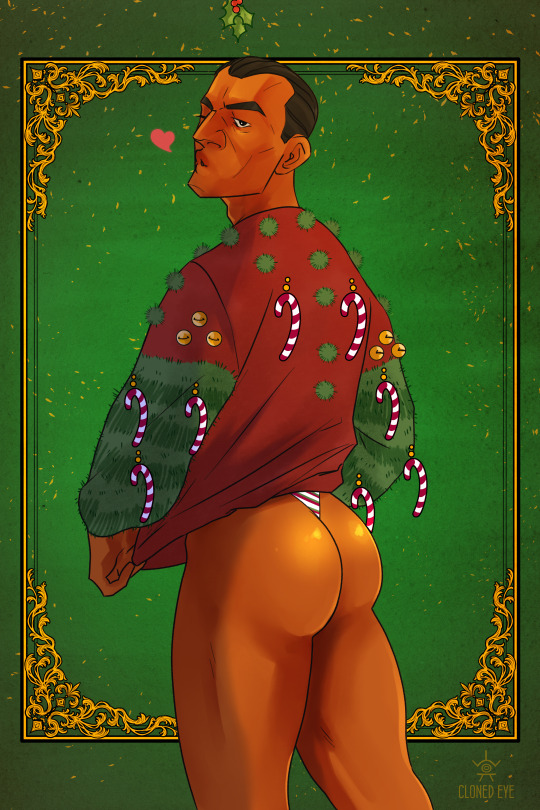
Door 7
Shout out to that one anon who gave me that prompt
#the bad batch#star wars#captain gregor#star wars fanart#the bad batch fanart#sw tcw#sw tcw fanart#tcw#clone art#star wars clone wars#eyesdraws#clone advent calender
333 notes
·
View notes
Text

Door 9
#star wars#the bad batch#commander cody#star wars fanart#star wars tcw#tcw fanart#tcw#clone art#star wars clone wars#eyesdraws#sw tcw fanart#clone advent calender
336 notes
·
View notes
Text

Door 5
#the bad batch#star wars#star wars fanart#captain howzer#tbb howzer#clone art#star wars tcw#sw tcw#tcw fanart#eyesdraws#clone advent calender
350 notes
·
View notes
Text
Comming soon:
Cloned Eyes Nice & Naughty List
A teaser

#the bad batch#star wars#tbb crosshair#tbb hunter#tbb wrecker#the bad batch fanart#star wars fan art#the clone wars#clone trooper#clone advent calender#eyesdraws#im so excited for this one#have a lil sneak peak#wont spoil the others
372 notes
·
View notes