#cmds edit
Text
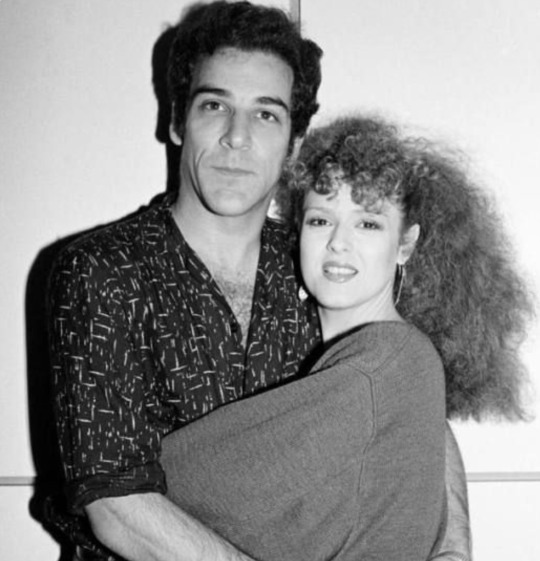

George & Dot! Mandy Patinkin visits Bernadette Peters backstage at Sondheim's Old Friends in London. (November 2023)
#bernadette peters#mandy patinkin#sunday in the park with george#sitpwg#stephen sondheim#their chemistry is so in tune their vibratos are synced#george seurat#that's my george and dot#broadway#cmds edit
115 notes
·
View notes
Text


#he does#patron saint of hockey#connor mcdavid#davo#cmd#cmd97#McDavid 97#cm97#oilers#edmonton oilers#edit#nhl edits#annies edits#mcjesus
43 notes
·
View notes
Text

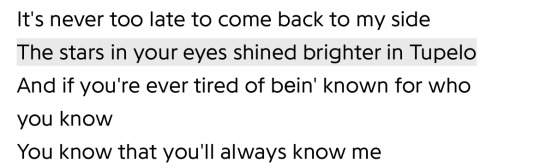

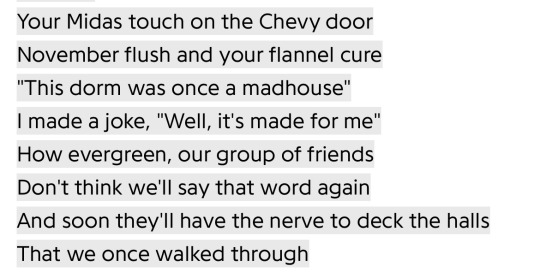

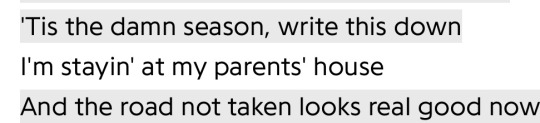

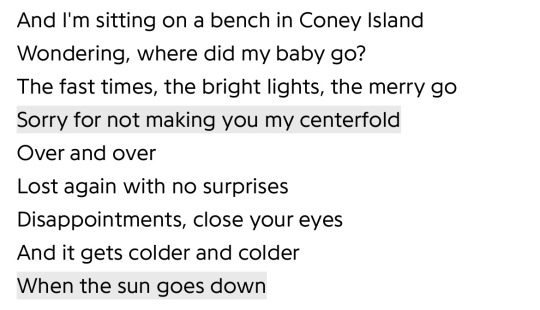
37 notes
·
View notes
Text


Michael Burnham
Star Trek: Discovery - Scavengers
#Michael Burnham#Sonequa Martin-Green#Star Trek: Discovery#Star Trek Babes#Cmd. Michael Burnham#Star Trek Discovery#Star Trek#Disco#stedits#my gifs#my edits#tv edits#tv : Star Trek#Star Trek Disco Episodes#Scavengers#Women of Star Trek#March
47 notes
·
View notes
Text
nelliel @ grimmjow
edit: she somehow comes across the video and teases grimm by singing it to him whenever he enters a room but then for some reason it turns into this soft lil thing.
#you cant tell me otherwise#omg you can edit the tags on beta#but also cmd+z doesn't work to restore it#if erased
5 notes
·
View notes
Text
Big GO FAQ Update!
Hello! I had a lot to catch up on with the FAQs from the past couple of months. So here we go. All the docs have new things on them.
Good Omens FAQ Links:
Main / Season 1 Doc
Main / Season 1 Spreadsheet
Season 2 Doc
Wait-and-See List
Extra Asks
*The Season 2 doc now has a S3 section.
*I've fully brought back the "Wait and See" list and will be actively updating it with S3 questions. There's a full "special spoilers" section.
*Extra Asks is a doc that is meant to help the other docs not be so long. If you want to know very specific extra info about turnips or Crowley and Aziraphale's belly buttons, that's the place to go.
*The main FAQ post has been edited to be more concise and have a link to an index.
(I highly encourage the use of the search functions to find what you want in any of them. Ctrl+F on PC, CMD+F on Mac, and "search in page" on mobile.)
Check out my own FAQ.
If you like what I do, consider showing support on my Ko-fi. (This all is actually a lot of work and very time-consuming. It's not expected, of course, but I do appreciate any support. <3)
#neil gaiman#good omens#good omens resources#good omens faq#neil gaiman faq#Thank you! <3#I know it's several links but it needed to be split up.#The wait and see list is kind of a little bonus anyway.
494 notes
·
View notes
Text
Say "NO" to Genocide - Call, email, mail your reps (Canada)
Me and my friend spent some time today writing letters to the House of Commons, plus we have been calling MPs daily. I haven't seen too many resources for this floating around on tumblr, so here's a lengthy guide on how to do this plus some sample scripts! Long post ahead since I think it will be most helpful to dump everything in one spot to reference. On desktop, use CTR F/CMD F to search for the topic -> Phone / Email / Letter Mail / Contacts / Demands / Scripts / Fax
Update 1 - Nov 23: Updated emails with "mailto" hyperlinks, edited demands, added fax section, added scotiabank pres fax number.
On the PHONE / General Tips
Introduce yourself and identify yourself as a constituent by providing your postal code or address.
Ask to speak to the MP directly, but do not be surprised if you must speak to the MP’s staff instead. Staff can help move your issue forward.
Give the reason for your call and explain your concern.
Focus on one or two main concerns per phone call. Do not unload on the MP or their staff with all of your political concerns at one time.
Ask clear and pointed questions that require some explanation.
Ask for a commitment to action.
KEEP IN MIND
Tips for Calling MPs:
Tell the MP that this issue will matter to you in the next election.
Avoid revealing party affiliation or sympathies. If you show that your vote is already cast for a certain party, the MP may not have the incentive to respond to your requests.
Be as brief as possible while outlining concerns. Show that you respect their time.
Remain calm and respectful in dialogue. Be willing to work with them.
Follow up: Find out what actions were taken as a result of your call, and respond appropriately.
(Source: CPJ.ca)
CJPME Call Tool - Fill in the form, there will be suggested talking point. The tool will call your phone and then patch you through to your MP. If voicemail, state your concerns in 30 seconds. No address input will default you to call Foreign Affairs Minister Melanie Joly.
EMAIL
Be sure you sign your email with your name and mailing address so they know you are a part of their riding.
You will most likely receive a PR-type response or no response at all, but please still send these. It disrupts operations, and it still contributes to pressuring your MP to act on behalf of your riding.
LETTER MAIL
Mail may be sent postage-free to any member of Parliament at the House of Commons address. You just need to use an MP's full title if they are Cabinet members. Cabinet mebers have "The Honourable" attached to their names.
Postcards are efficient in that they are small pieces of card stock and can be a short message plus demands, no need to get use envelopes.
The Right Honourable Justin Trudeau
House of Commons
Ottawa, Ontario,
Canada
K1A 0A6
CONTACTS
Find your MP - ourcommons.ca - Contact the MP of your riding, any of the contacts below, as well as any cabinet members in your city or province.
Prime Minister
(613) 992-4211 / [email protected]
*FAX: 613-941-6900 /*If faxes are closed at the House of Commons line, try their local offices! (See below under "FAX" for fax guide!)
Deputy Prime Minister - Chrystia Freeland
(613) 992-5254 / [email protected]
FAX: 416-928-2377
Minister of Foreign Affairs - Mélanie Joly
(613) 992-0983 / [email protected]
FAX: 613-992-1932
Minister of International Development - Ahmed Hussein
(613) 995-0777 / [email protected]
FAX: 613-995-0777
Minister of National Defence - Bill Blair
(416) 261-8613 / [email protected]
FAX: 416-261-5286
Canada-Israel Interparliamentary Group (CAIL)
Stéphane Bergeron (*he's not a chair or vice chair of this group, but i want to warn that stephane WILL argue with you, so call after hours if you are scared of confrontation 😭☠️)
(450) 922-2562 / [email protected]
Anthony House-father (Chair)
(514) 283-0171 / [email protected]
Randall Garrison (VC)
(250) 405-6550 / [email protected]
Marty Morantz (VC)
(204) 984-6432 / [email protected]
The Honourable Ya’ara Saks (VC)
(416) 638-3700 / [email protected]
Embassy of Israel (613)567-6450 / FAX: 613-750-7555
DEMANDS
Summarized from resistance groups such as H/mas, H/zbollah, PFLP (Popular Front for the Liberation of Palestine), DFLP (Marxist Democratic Front got the Liberation of Palestine), CJPME (Canadians for justice and peace in the middle east), and other anti-war, anti-imperialist, IRL Palestinians.
Canada needs to...
Call an immediate PERMANENT ceasefire to end bloodshed
Send humanitarian aid to Gaza.
Institute embargo on all military exports to Israel
Close the embassies, and sanction Israel diplomatically and economically.
SCRIPTS
Use these as scripts for calling, emailing, and mailing. I suggest adding some of your own sentences and changing the subject lines (for email) so they don't end up in spam.
Example from Canada: Stop Arming Israel - World BEYOND War
As we mourn the thousands of people in Israel and Palestine who have been killed in the past few weeks we refuse to stand by and allow the only true winners in war — the weapons manufacturers — to continue to arm and profit off of it.
Canada exported over $21 million in military goods to Israel in 2022, including over $3 million in bombs, torpedoes, missiles, and other explosives. - 2022 Exports of Military Goods
Weapons companies across Canada are making a fortune off of the carnage in Gaza and the occupation of Palestine.
This is a call to action. It's time to stop letting these weapons companies profit off of the massacre of thousands of Palestinians. Find a location near you, get friends and allies together, and interrupt their business as usual to demand they stop selling arms and military technology to Israel.
Send an urgent message to demand Canada stop arming Israel and push for an immediate ceasefire to your Member of Parliament, the Prime Minister, and the Ministers of Foreign Affairs, International Trade, and Defense.
Dear [recipient's full name goes here],
We are witnessing genocidal violence playing out in Gaza right now. Thousands of Palestinians have been killed, nearly half of them children. With a blockade on water, electricity, fuel and food, a quarter of all buildings razed to the ground, and over a million people displaced, UN experts have denounced Israel's actions as crimes against humanity.
Meanwhile, weapons companies across Canada are arming -- and making a fortune off of -- the carnage in Gaza and the massacre of thousands of Palestinians by selling weapons and military technology to Israel.
I am calling on you to do two things: to take immediate action to institute an arms embargo on Israel and to ensure Canada pushes for de-escalation and a ceasefire in Gaza.
Sincerely,
Script Sample 2 from Palestinian Youth Movement
^This will open up a pre-written email in your chosen email app or site. Fill in the recipient line with the emails of MPs you wish to contact.
Script Sample 3 from CJPME's Email Campaign
^Complete the form to send an email to Prime Minister Trudeau, your local MP, and the leaders of the NDP, Convervatives and Greens. Canada must OPPOSE A SECOND NAKBA and dispossession of the Palestinians in Gaza by pushing for a ceasefire.
Script Sample 3 for mail:
(a mix of mine and a friend's)
I am writing to ask you to take immediate action to stop the genocide Israel is committing against Palestinians in Gaza as well as the onslaught of those in West Bank.
There is blockade on food, water, electricity, fuel, and the use of internationally banned white phosphorus to exterminate Palestinians. Aid is not able to enter Gaza because of this blockade. UN experts have named Israel’s actions as genocide citing numerous war crimes they continually commit.
While over 10k civilians have been martyr’d (4.2k of which are children), Canada has not even been able to NAME such crimes as genocide or call for an official ceasefire. This is not enough.
Canada needs to:
Call an immediate ceasefire to end bloodshed
Send humanitarian aid to Gaza.
Institute embargo on all military exports to Israel
Close the embassies, and sanction Israel diplomatically and economically.
FAX (NEW!)
Using faxzero.com is simple, just follow up the steps on the website. No fax machine required!
Tell officials your demands and customize your letter by noting their complicity based on their role as a politician or gov official. Or keep it brief and simple, in large legible letters.
Demands could include:
That you are a “Canadian” constituent
That you are demanding an IMMEDIATE AND PERMANENT CEASEFIRE IN GAZA;
That you demand a total withdrawal of financial (taxpayer) and commercial support and arms for continued occupation in Israel’s 70+ year occupation in Palestine;
That it is shameful that [X] is choosing not to speak up for the deaths of more than 11,000 Palestinians, half of whom are children and thousands of others displaced;
That Palestinians like all people, deserve life, dignity and justice;
That Israel is breaking multiple international laws daily and Canada MUST meet its international commitment to promote and defend human rights under the Geneva Convention;
That not putting these actions in place will harm constituents and undo acts of reconciliation with Indigenous peoples and other marginalized communities in Canada by not protecting the Indigenous peoples of Palestine;
That unless there is concrete and everlasting action taken place, that there will be no peace until Palestine is free, and subsequently that you will not be voting for them (if applicable) in the next election.
Sign off with your name, address and postal code (if applicable, furthering that you are a resident on the stolen Indigenous lands otherwise known as “Canada”)
Extended fax list:
Scott thomson (president of scotiabank) - 416-866-5929
joe biden / whitehouse - 202-456-2461
(source: @/harlo.gif on IG)
511 notes
·
View notes
Text
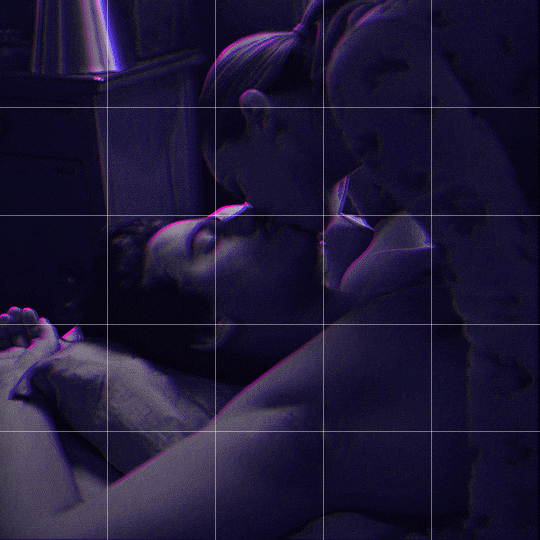
Someone asked me how I created the fade transition in this gifset which I’ll try to explain in the most comprehensive way that I can. If you've never done something like this before, I suggest reading through the full tutorial before attempting it so you know what you'll need to plan for.
To follow, you should have:
basic knowledge of how to make gifs in photoshop
some familiarity with the concept of how keyframes work
patience
Difficulty level: Moderate/advanced
Prep + overview
First and foremost, make the two gifs you'll be using. Both will need to have about the same amount of frames.
For ref the gif in my example is 540x540.
I recommend around 60-70 frames max total for a big gif, which can be pushing it if both are in color, then I would aim for 50-60. My gif has a total of 74 frames which I finessed using lossy and this will be explained in Part 4.
⚠️ IMPORTANT: when overlaying two or more gifs and when using key frames, you MUST set your frame delay to 0.03 fps for each gif, which can be changed to 0.05 fps or anything else that you want after converting the combined canvas back into frames. But both gifs have to be set to 0.03 before you convert them to timeline to avoid duplicated frames that don't match up, resulting in an unpleasantly choppy finish.
Part 1: Getting Started
Drag one of your gifs onto the other so they're both on the same canvas.
The gif that your canvas is fading FROM (Gif 1) should be on top of the gif it is fading INTO (Gif 2).
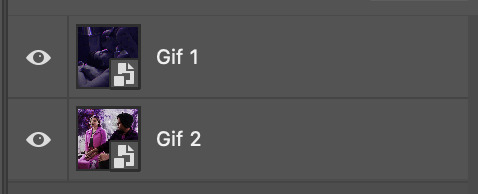
And here's a visual of the order in which your layers should appear by the end of this tutorial, so you know what you're working toward achieving:
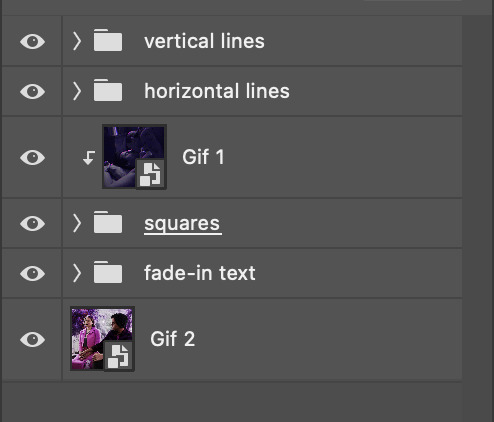
Part 2: Creating the grid
Go to: View > Guides > New guide layout
I chose 5 columns and 5 rows to get the result of 25 squares.
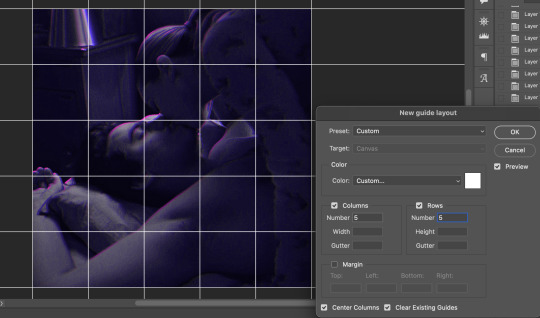
The more rows and columns you choose, the more work you'll have to do, and the faster your squares will have to fade out so keep that in mind. I wouldn't recommend any more than 25 squares for this type of transition.

To save time, duplicate the line you've created 3 more times, or as many times as needed (key shortcut: CMD +J) and move each one to align with the guides both horizontally and vertically. You won't need to recreate the lines on the edges of the canvas, only the ones that will show.
After you complete this step, you will no longer need the guides so you can go back in and clear them.

Follow the same duplicating process for the squares with the rectangle tool using the lines you've created.
Align the squares inside the grid lines. The squares should not overlap the lines but fit precisely inside them.
This might take a few tries for each because although to the eye, the squares look all exactly the same size, you'll notice that if you try to use the same duplicated square for every single one without alterations, many of them will be a few pixels off and you'll have to transform the paths to fit.
To do this go to edit > transform path and hold down the command key with the control key as you move one edge to fill the space.
Once you're done, put all the squares in their separate group, which needs to be sandwiched between Gif 1 and Gif 2.

Right click Gif 1 and choose "create clipping mask" from the drop down to mask it to the squares group. This step is super important.
After this point, I also took the opacity of the line groups down to about 40% so the lines wouldn't be so bold. Doing this revealed some squares that needed fixing so even if you aren't going dim the lines, I recommend clicking off the visibility of the lines for a moment to make sure everything is covered properly.

Part 3A: Prep For Key framing
I wanted my squares to fade out in a random-like fashion and if you want the same effect, you will have to decide which squares you want to fade out first, or reversely, which parts of Gif 2 you want to be revealed first.
In order to see what's going on underneath, I made Gif 1 invisible and turned down the opacity of the squares group.

If you want text underneath to be revealed when the squares fade away, I would add that now, and place the text group above Gif 2, but under the squares group.

Make a mental note that where your text is placed and the order in which it will be revealed is also something you will have to plan for.
With the move tool, click on the first square you want to fade out. Every time you click on a square, it will reveal itself in your layers.
I chose A3 to be the first square to fade and I'm gonna move this one to the very top of all the other square layers.
So if I click on D2 next, that layer would need to be moved under the A3 layer and so on. You'll go back and forth between doing this and adding key frames to each one. As you go along, it's crucial that you put them in order from top to bottom and highly suggested that you rename the layers (numerically for example) which will make it easier to see where you've left off as your dragging the layers into place.

Part 3B: Adding the Keyframes
This is where we enter the gates of hell things become tedious.
Open up the squares group in the timeline panel so you can see all the clips.
Here is my example of the general pattern that's followed and its corresponding layers of what you want to achieve when you're finished:
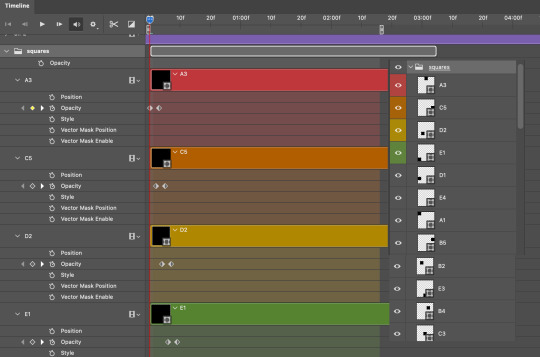
So let’s try it!
Expand the control time magnification all the way to the right so you can see every frame per second.

As shown in Part 3A, select your first chosen square.
Where you place the time-indicator on the panel will indicate the placement of the keyframe. Click on the clock next to opacity to place your first keyframe.

Move the time-indicator over 3 frames and place the next key frame.

Things to consider before moving forward:
Where you place your very first keyframe will be detrimental. If you're using a lot of squares like I did, you may have to start the transition sooner than preferred.
If you're doing 25 squares, the key frames will have to be more condensed which means more overlapping because more frames are required to finish the transition, verses if you're only using a 9-squared grid. See Part 4 for more detailed examples of this.
The opacity will remain at 100% for every initial key frame, and the second one will be at 0%.
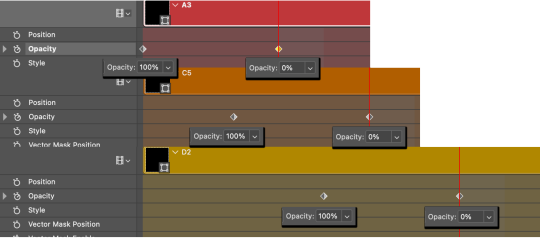
Instead of creating two keyframes like this and changing the opacities for every single clip, you can copy the keyframes and paste them onto the other clips by click-dragging your mouse over both of them and they'll both turn yellow. Then right click one of the keyframes and hit copy.
Now drop down to your next clip, move your time-indicator if necessary to the spot where the first keyframe will start and click the clock to create one. Then right click it and hit "paste".
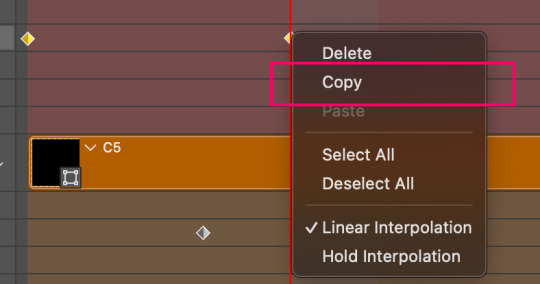
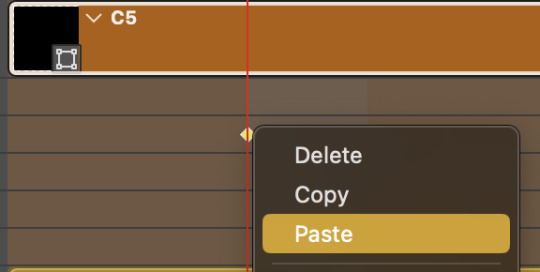
Tip: When you have both keyframes selected, you can also move them side to side by click-dragging one of them while both are highlighted.
Your full repetitive process in steps will go as follows:
click on square of choice on the canvas
drag that square layer to the top under the last renamed
in timeline panel: drop down to next clip, move time-indicator tick to your chosen spot for the next keyframe
create new keyframe
right click new keyframe & paste copied keyframes
repeat until you've done this with every square in the group
Now you can change the opacity of your squares layer group back to 100% and turn on the visibility of Gif 1. Then hit play to see the magic happen.
PART 4: Finished examples
Example 1
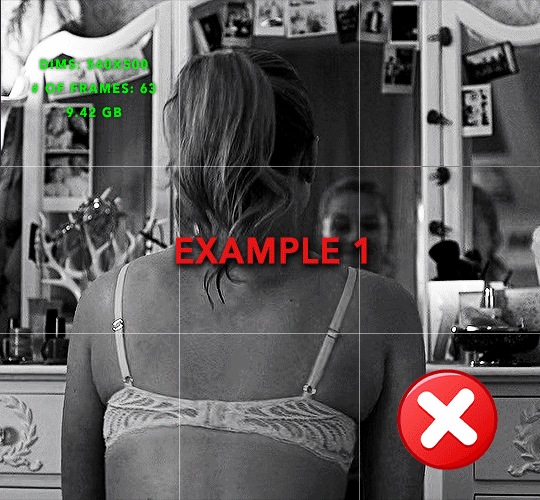
the transition starts too soon
Cause: initial keyframe was placed at frame 0
the squares fade away too quickly
Cause: overlapping keyframes, seen below.
(this may be the ideal way to go with more squares, but for only 9, it's too fast)
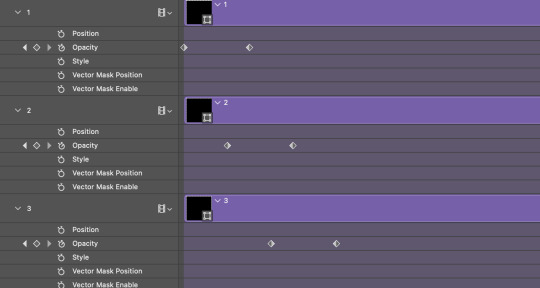
Example 2
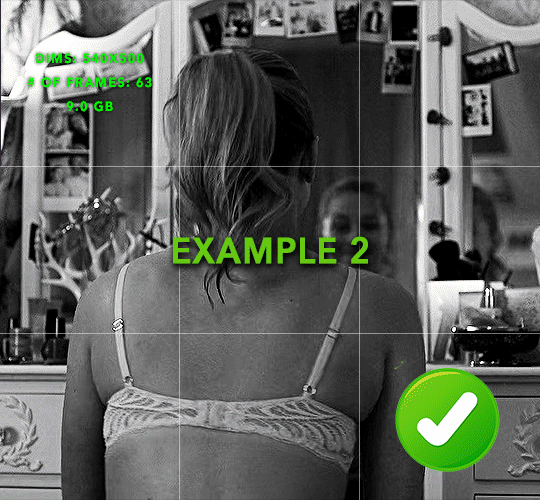
more frame time for first gif
transition wraps up at a good point
Cause: in this instance, the first keyframe was placed 9 frames in, and the keyframes are not overlapping. The sequential pair starts where the last pair ended, creating a slower fade of each square.
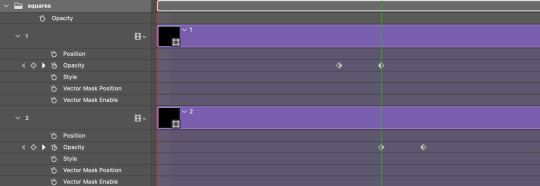
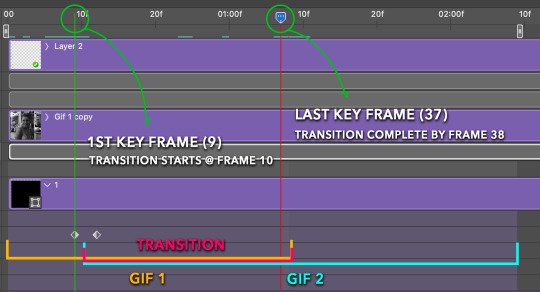
Part 5: Final Tips and Saving
You can dl my save action here which will convert everything back into frames, change the frame rate to 0.05 and open the export window so you can see the size of the gif immediately.
If it's over 10gb, one way to finesse this is by use of lossy. By definition, lossy “compresses by removing background data” and therefore quality can be lost when pushed too far. But for most gifs, I have not noticed a deterioration in quality at all when saving with lossy until you start getting into 15-20 or higher, then it will start eating away at your gif so keep it minimal.

If you've done this and your gif is losing a noticeable amount of quality and you still haven’t gotten it below 10gb, you will have no choice but to start deleting frames.
When it comes to transitions like this one, sometimes you can't spare a single frame and if this is the case, you will have to return to the timeline state in your history and condense the key frames to fade out quicker so you can shorten the gif. You should always save a history point before converting so you have a bookmark to go back to in case this happens.
That's pretty much it, free to shoot me an ask on here or on @jugheadjones with any questions.
#gif tutorial#photoshop tutorial#transition tutorial#grid tutorial#usergif#ps help#tutorials#tutorials*#requested
222 notes
·
View notes
Text
Bohf-bwam (Monster)

(Book of Hours, Flanders; kept in Baltimore, in the Walters Art Museum)
(This is a very old one, created years ago when I first saw this amazing piece of medieval art. I did some minor edits to their statblock, and completely redid their description- they were originally just "no one knows where they come from or what they're thinking, they just cause violence". Nowadays I try to ensure that every creature I make has some kind of story hook to it, rather than being a prepackaged Random Encounter. Enjoy!)
Bohf-bwam are chaotic, violent creatures that spawn in places with high magic potential and a particular veneration for weaponry and martial prowess- typically forming with a hand gripped tightly around a specific and well-adored weapon. Most often they form in the great halls of castles, wielding a displayed ancestral weapon, although more low-tech societies may accidentally create them in camps or villages. Indeed, the bohf-bwam pest problem is hypothesized to be a reason why so many "barbarian" cultures have an aversion to arcane magic, as their love of weaponry can easily produce large groups of these creatures when mixed with magic.
A bohf-bwam's violence is erratic, instinctual, and unplanned; these fits may come and go, and the subject of their violence is typically whatever or whoever is close to them. It is not unheard of for bohf-bwams to be tamed, somehow, by a particularly kind and affectionate person, and such creatures will focus their violent rage on defending the subject of their attention, becoming peaceful- even friendly- in other situations.
Particularly powerful magic weapons may spawn larger, more powerful bohf-bwam. Such creatures gain the Giant and Advanced simple template and lose the oversized weapon ability. Many gain additional spell-like abilities relevant to their weapon- a bohf-bwam wielding a +1 Flaming Sword may have the ability to cast Fireball 1/day, for example.
A small bipedal reptile-like creature scurries forward, a hand wielding an axe where its head would be.
Misc- CR2 CN Small Aberration HD3 Init:+2 Senses: Blind, Blindsense 90ft Perception:+2 Aura: Aura of Martiality 30ft
Stats- Str:15(+2) Dex:15(+2) Con:12(+1) Int:4(-3) Wis:6(-2) Cha:13(+1) BAB:+2 Space: 2.25ft Reach:5ft
Defense- HP:16 (3d8+3) AC:15 (+1 Size, +2 Dex, +2 Natural) Fort:+3 Ref:+3 Will:+3 CMD:13 Immunity: Dazed, Dazzled, Stunned, Confused Special Defenses: Fast Healing 1
Offense- mwk Handaxe +6 (1d6+3) CMB:+2 Speed:20ft Special Attacks: Proficiency with All Martial Weapons
Feats- Iron Will, Power Attack
Skills- Intimidate +5, Knowledge (local) +1, Perception +2
Spell-like Abilities-
Spiritual Weapon 3/day
Special Qualities- Oversized Weapons, Spiritual Echo
Ecology- Environment- Any Languages- Aklo (Cannot speak) Organization- Solitary Treasure- None (mwk handaxe)
Special Abilities- Aura of Martiality (Su)- Creatures affected by a bohf-bwam’s aura must make a DC13 Will save or be compelled to use any available melee weapon, as opposed to spells and abilities, natural weapons, or ranged weapons, in combat. This is a compulsion effect and the save is hit die based. Aberrations and creatures with intelligence 2 or less are immune to this effect. Oversized Weapons (Ex)- A bohf-bwam wields weapons as though they were a size larger than they are. Spiritual Echo (Sp)- The weapon created by a bohf-bwam’s Spiritual Weapon spell-like ability takes the form of whatever weapon the bohf-bwam is currently wielding in its head-hand. If it is not weilding a weapon, it cannot use its spell-like ability.
#soylent original#monsters and races#medieval beafts#bestiary#really putting the medieval in bestiary huh#medieval beasts
137 notes
·
View notes
Photo
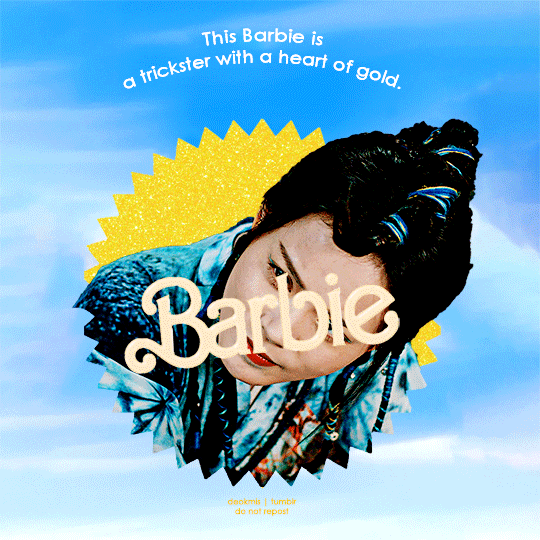
seen all the cool Barbie Movie style edits on your dash? want to make your own gifs in the style but don’t want to spend hours making the template? fear not! userdramas is here to save the day! view under the cut for link and steps!
PS Knowledge Required: Intermediate
follow @userdramas hehe
click here to download the template
toggle visibility on diff colour styles (all 8 colours included - pink, blue, green, red, purple, yellow, mint and orange)
all you need to do is make a smart layer in video time of all your frames, copy it and paste it above layer named [colour] shape. don’t forget to right click and select ‘create clipping mask’ to make it fit inside shape.
OPTIONAL: make a copy of your gif’s smart layer and drag it below the [colour shape] layer, add a layer mask to the layer, place your cursor over the thumbnail of [colour] shape layer and press ctrl/cmd to select the shape of the layer. now right click and select inverse, user eraser to erase the bottom in the layer mask of the copied gif layer to create an ‘out of the box’ effect like the gif above.
Use the text layer to make up any text about your Barbie (or Ken!). Font is Century Gothic which should in the default fonts in most OS.
ENJOY! [inbox @deokmis in case of any questions]
#tutorial#resource#allresources#completeresources#chaoticresources#itsphotoshop#admin post#photoshop#photoshop resources#usergif#templates
195 notes
·
View notes
Text
I Wanna Be The Gamedev!
So, along with doing that one ASCII game programmed in Python, I wanna pick up an actual engine, make something tangible that's more than just a few lines on a cmd prompt that gives me a headache while trying to edit
Soooo, I'm trying to pick up Godot! I haven't heard much about it, but I wanted something other than Unity, and I heard that GDScript was pretty similar to Python, so I said fuck it, why not!
About 3 or 4 episodes into a tutorial, I decided to deviate from the path and try to go another way, my own way!
This was not a good idea, and I spent probably an hour trying to figure out how to move in a direction relative to the camera. I have been coding for probably 10 hours today qwq
This is the culmination of probably an hour of work, not including the time it took to create the object, learn the program, etc...

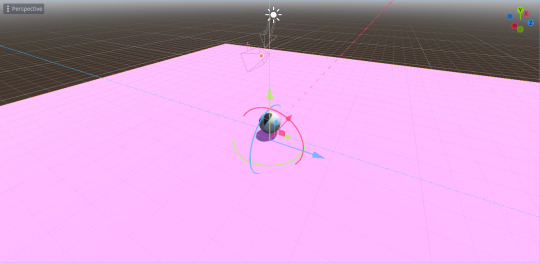
It's not much, but for the start? I think it's nice :3
76 notes
·
View notes
Text
Alright, you know what? Seems funny enough.
22 notes
·
View notes
Text

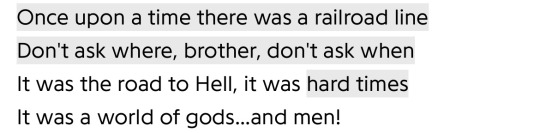

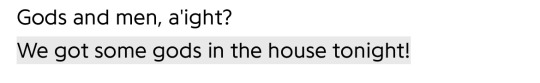

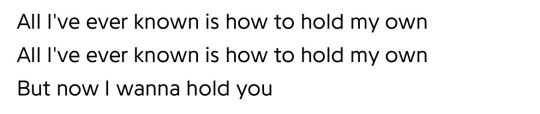

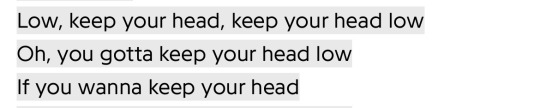
Connor McDavid & the Edmonton Oilers x Hadestown Lyrics
8 notes
·
View notes
Text
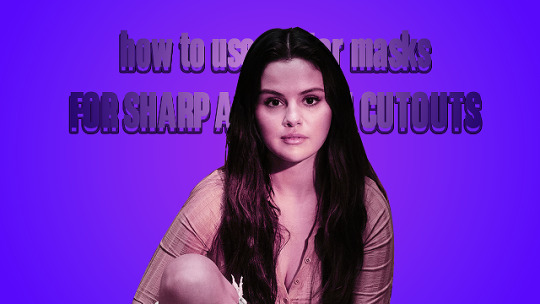
HOW TO CREATE SHARP AND CLEAN CUTOUTS USING VECTOR MASKS IN PHOTOSHOP
Dificulty: medium. You have to understand how layer masks work and have a basic knowledge of how PS works
There's two types of masks you can create in PS:
— regular layer mask: a mask mask based on the layer's pixels
— vector mask: mask based on a vector, which is a mathematical equation that doesn't rely on pixels
Today i will try to explain why vector mask is always better than a regular image mask. (click on the images for better view). Let's get right to it!
I'll start by saying that you can create a vector mask using The Pen Tool. It might be confusing at first, but once you start using it, you'll get a better understanding of what it does. These are good tutorials covering the functionality of this tool, be sure to check them out! If it scares you, don't worry — i'll show you how to create a vector mask using your regular selection tools, like the lasso tool or select and mask. For the purposes of this tutorial, i'll be very loose and try to cover the basics, Let's understand the actual difference between a layer mask and a vector mask first. I have this image

Let's say i want to remove the background with a regular layer mask. I used Select subject tool, clicked on a layer mask button and this is what i got. It needs some work obviously, but it's a decent starting point

But let's zoom in to the edges

as you can see, it's jagged and blurry, and i didn't have any feathering applied. Let's do it all over again, but this time use a vector mask instead

and let's zoom closer on the edges
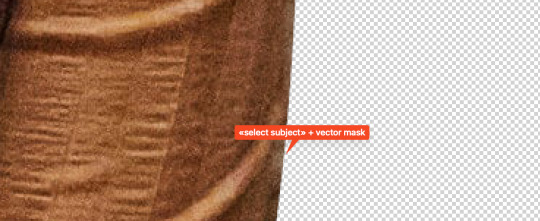
see? it's a HUGE dfference. the edges are sharp and smooth
Now, how do you do that without using the pen tool itself? It's quite simple actually:
— select your subject using the tool you're comforrtable with
— go to the "paths" tab (if you don't see it, then go to view > paths to open it) and click on this little button

tip: if you click it while holding opt on mac (alt on vindows), tolerance window will pop up. tolerance determains how smooth your selection will be, from 1 px to 10. The lower the number, the smoother the selection, but it varies from photo to photo, so play around with that to see what suits you and click ok

and this is what we got based on our previous selection

after you created a path, go back to your layers panel, hold cmd (ctrl on windows) and click the layer mask button

and you've got yourself a vector mask! Now here's the cool part:
you can actually edit the mask after you created it and fine-tune it however you want. select the pen tool, click on a path, drag it to adjust the points to get a better mask without the need to start from scratch if you missed something out!

happy creating! ❤︎ and as always, don't hesitate to write me if you have any questions ;)
#evansyhelp#hisources#allresources#userlarri#completeresources#userburn#usermorgan#photoshop tutorial#ps help
209 notes
·
View notes
Text
Platecarpus

Image © Gabriel Ugueto, accessed on his twitter here
[Paizo's record with prehistoric reptiles is, I would say, "enthusiastic but mixed". The dinosaur art in the 1e Bestiary was frankly hideous, but later books and the new edition improved the quality of their art immensely. The art for the mosasaur genus Tylosaurus in 1e, is much better than the 2e art. And as far as accuracy goes, neither version has the streamline shape and lobed tails that we know that mosasaurs have. And in both 1e and 2e, the mosasaur statistics include a land speed, which would be impossible for derived mosasaurs (early members of the group were probably amphibious). So this version of the platecarpus is based on the 2e version, only with more attempts at accuracy. The real Platecarpus was more like a pilot whale and less like a killer whale as far as its diet and behavior, as far as we know. But Pathfinder animals at least have the excuse of Lamashtu for them to be violently disposed towards player characters.]
Platecarpus
CR 4 N Animal
This creature looks like a cross between a whale and a lizard, with a low triangular head and four broad flippers. Its tail has a vertical fluke, the lower lobe much longer than the upper.
The platecarpus is an example of the group of animals known as mosasaurs. Mosasaurs are lizards that have evolved a fully aquatic lifestyle, and their bodies converge on the shapes of whales. Unlike most other lizards, mosasaurs give birth to live young. Platecarpuses cannot support their own weight on land and tend to live in warm, shallow seas. A platecarpus is mid-sized by the standards of mosasaurs, and fills a niche as a mesocarnivore. They eat primarily fish and squid, and are themselves fed on by large sharks and larger mosasaurs. Platecarpuses occasionally eat larger prey, as their jaws are jointed and can expand to swallow fairly sizable morsels. They do not attack ships or groups of humanoids, but a lone humanoid may be seen as possible prey by a hungry platecarpus.
Platecarpus as Animal Companions
A platecarpus companion uses the statistics of a tylosaurus companion (for a more realistic take, remove the land speed of the animal).
Platecarpus CR 4
XP 1,200
N Large animal
Init +3; Senses low-light vision, Perception +7, scent
Defense
AC 17, touch 13, flat-footed 13 (-1 size, +3 Dex, +1 dodge, +4 natural)
hp 45 (6d8+18)
Fort +8, Ref +8, Will +4
Offense
Speed 40 ft.
Melee bite +8 (1d12+7 plus grab)
Space 10 ft.; Reach 5 ft.
Statistics
Str 20, Dex 16, Con 17, Int 2, Wis 15, Cha 7
Base Atk +4; CMB +10 (+14 grapple); CMD 24
Feats Dodge, Mobility, Spring Attack
Skills Perception +7, Stealth +8, Swim +18; Racial Modifiers +4 Stealth
SQ hold breath, mobile grappler
Ecology
Environment warm and temperate oceans
Organization solitary, pair or pod (3-8)
Treasure none
Special Abilities
Mobile Grappler (Ex) A platecarpus can move at up to its full speed when it makes a combat maneuver check to move while maintaining a grapple.
#platecarpus#mosasaur#paleontology#paleoart#pathfinder 1e#pathfinder 2e#marine reptile#animal companion
72 notes
·
View notes
Note
I just wanted to let you know, you have written my favourite fanfics. (I use plural because I couldn’t choose just one!) I see you are the author and its like a seal of quality, I always know I’m in safe hands. :3
Thank you so much! That's really sweet of you to say!
I am sitting here with five Steve/Tony stories open in Scrivener, some of which I have had open for literal years, and there's about 450,000 words of fiction spread across those five stories, and as I cmd-tab over to Scrivener and add another few hundred words to a story that is currently 90,000 words of Steve and Tony talking in the same room it's nice to know there are people who are enjoying my work. Because sometimes I'm like, oh, God, nobody's going to want to read this.
(I guess the theme of a lot of my WIPs this year is "Steve and Tony talking in the same room" because I have another similar 40,000-word story next to it. I know it's not the most exciting thing in the world and I swear I have some ideas for stories where things actually happen and in fact a couple finished stories where things actually happen that I need to edit. But I guess recently Meta Disguised As Fic is really all I've felt like writing for most of this year. I decided it was better than writing nothing, but now I have a bunch of nearly-done WIPs like that that I am still dumping words into. And now of course current canon is attempting to eat my brain, which is at least fun, because it means comics are good.)
25 notes
·
View notes