#indesign alternatives
Text
Adobe Alternatives
Adding on to my previous post with a post from Cohost in the case anybody still on the Adobe train decides they want off.

#adobe#adobe alternatives#photoshop#photoshop alternitives#adobe illustrator#adobe illustrator alternatives#adobe animate#adobe animate alternatives#Adobe InDesign#indesign#adobe indesign alternatives#indesign alternatives#adobe substance#adobe stubstance alternatives#lightroom#adobe lightroom#adobe lightroom alternatives#adobe xd#adobe xd alternatives#Adobe Audition#adobe audition alternatives#adobe premiere#adobe premiere alternatives#adobe acrobat#adobe acrobat alternatives#adobe dreamweaver#adobe dreamweaver alternatives#adobe bridge#adobe bridge alternatives#adobe after effects
219 notes
·
View notes
Text
between 1997 and around 2008, I spent about most of my work life designing print materials, using first QuarkXPress and later InDesign. Then in 2009, I gave up the ghost and moved fully into digital work.
Well, fast forward 13 years and guess who is digging out InDesign because the VP needs an important report formatted by the end of the week?
Make it look good, they said, without any additional budget for photography or illustration, and do it in four days.
Fine.
Challenge accepted.
Luckily, I’m that good.
#for those of you who are too young to know what the hell i'm talking about#quarkxpress and indesign are desktop publishing software#they're both terrible#the only thing worse is any alternative#rip my wrists
32 notes
·
View notes
Text
Ok so just a few days ago I heard that adobe is now charging extra to let designers and artists use pantone colors so here it is a cool alternative I have just discovered about.
Freetone is a set of Pantone-ish colour pallette for adobe products by Stuart Semple.
#pantone#pantone alternatives#freetone#syaurt semple#adobe products#adobe photoshop#adobe indesign#adobe illustrator#colour palette#color palette#pantone-ish color palette
4 notes
·
View notes
Text
went looking for indesign alternatives on that one big ass adobe alternatives list and turns out theres 1 free option and can i just say this is the suckiest program ive ever had to work with
#the undo button is barely functional#idek how to change the text color and thats supposed to be basic stuff#why are there so little free indesign alternatives#sorry im just complaining but man i need a good way to edit my resume#good free pdf editors are like. impossible to find#foop.txt
1 note
·
View note
Text
reigned in my impulsive purchasing disease bc i knewww this software that i need would go on sale this week and would you look at that i just got it for %40 off
#sick of paying adobe money so im going with the affinity apps. they have an indesign alternative even#which i need bc im like. in charge of designing our county pride groups newsletter now#i did not go to school for that but i still have more graphic design experience than anyone else lol#anyway one time purchase and u get the pc mac AND ios versions
0 notes
Text
I beg people to stop circulating generalist Adobe alternative posts. I hate Adobe as much as the next person and if you don’t have to pay them then godspeed but 85% of these alternatives are either less powerful or completely unintuitive and miss the point of why those of us who still use Adobe stuff still use it (complex workflows that benefit immensely from programs that talk to each other.)
#the only good alternatives that regularly make that list are affinity suite and davinci#those are good#Inkscape is not a replacement for illustrator and I’m tired or people acting like it is#Canva is a closer replacement to illustrator than it is to indesign#sincerely a graphic/motion designer who’s tired of seeing these lists made by illustrators#there are lots of amazing alternatives for illustration y’all shouldn’t be paying Adobe anyway#padd rambling
0 notes
Photo
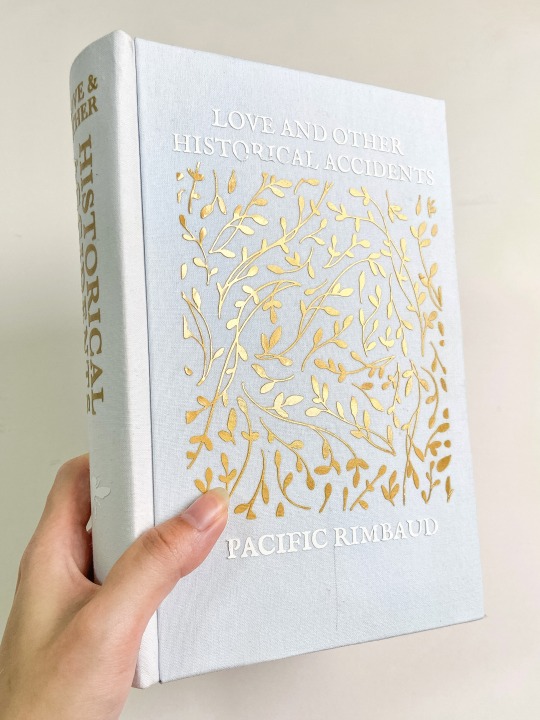


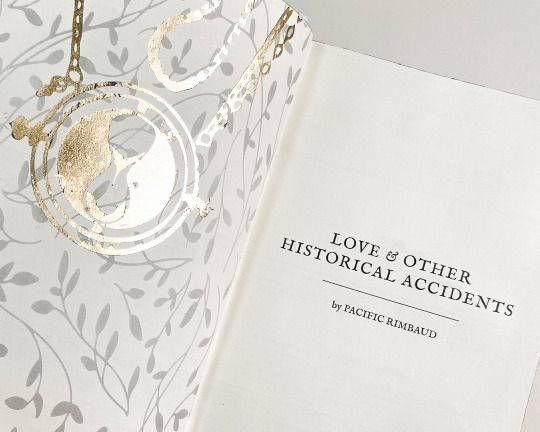




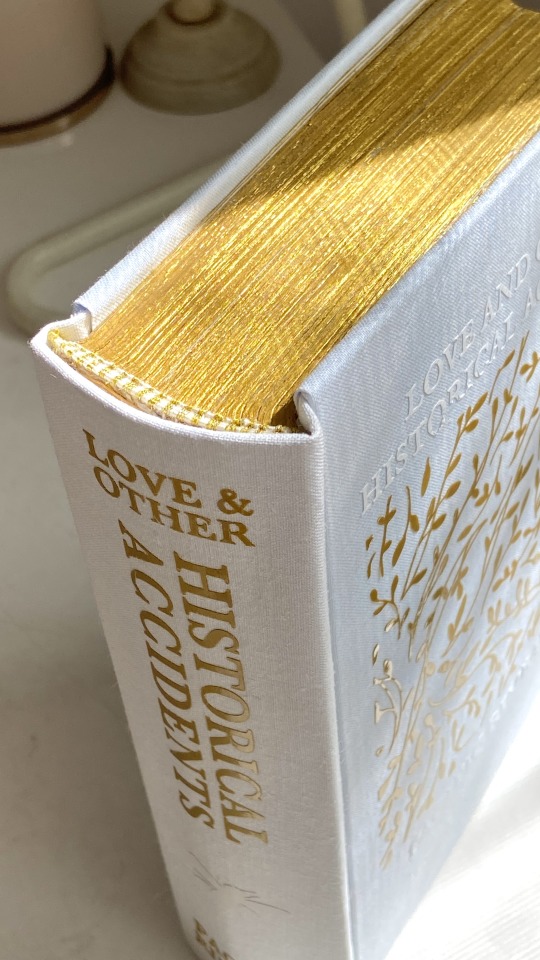
Love and Other Historical Accidents by @pacific-rimbaud
Hermione Granger and Draco Malfoy never intended to blow up their life's work, but that's rather what they've gone and done. Now they're trapped 200 years in the past, with a broken Time Turner, a missing snuff box, a handful of overly-eligible daughters, and a House-elf in a cable knit cardigan. It will require the combined power of their keen intellects to get them home, if they'd stop arguing long enough to use them.
As it turns out, history is just one damned accident after another.
Fandom: Harry Potter
Relationship: Hermione Granger x Draco Malfoy
Art by @gingerhuneybee, @jjuuppiter, @jaxxartbox, & yours truly
My first fanbind!
L&OHA is an impeccable story and is so very dear to me. This was the fic that made me go “I want that on my shelf!”, so here we are.
keep reading for more binding info and to see my gushing on the fic.
QUICK SPECS
153,854 words | 571 pages | 5″ x 8.5″
Binding Method: 3 Piece In Boards Bradel
Body Font: Adobe Caslon Pro
Decorative Font: IM Fell English
I am very proud of this book, having accomplished many firsts with it. My first book that I rounded and backed, sewed double-core endbands on, painted the edges, and used toner reactive foil and HTV on!
ON THE STORY
Sighs. What more can I say? It’s simply brilliant. A unique multifaceted story with incredible dynamics, clever foreshadowing, great character studies of Draco and Hermione, and such beloved original characters. It’s comedic and refreshing but it also takes on grief and goodbyes, and heartbreak. It’s fucking romantic and also So nuanced. I dislike stories that spoon-feed every little thing about the character, so the parlor tricks on this one? Ate every crumb of it. It was filled with implications and was misleading in the best sense. You’ve got to be an astute reader to catch some things the first round (which I definitely wasn’t).
While it doesn’t entirely shy away from typical lovey-dovies, the regard for mundanity and the inconsequential, I just find more inherently romantic. The exploration on time travel and the vivid prose further underscores the depth of PR’s talent. She captures so eloquently, the mind of an extremely logical person in a very illogical experience. I saw myself in Hermione so many times. The story demands to be read again and revels upon doing so. Pacific Rimbaud is such an incredible writer *sobs* all her works are simply a masterpiece.
That said, this beautiful story deserves to be turned into a physical book.
DESIGN PLAN (or lack thereof)
This is my first fanfic project and my third book overall which I must say was quite a leap considering my very little binding experience. I think the demon small niggling part at the back of my head got the best of me and positively thought she could make a relatively fastidious book despite the lack of skill. BUT nothing can stop me when I am overly enthusiastic about something, thus began my 2 month research, soaking up every gobbet of binding info in reach. As far as my book binding journey goes, gathering supplies was the hardest part lol. Bookbinding is not a common hobby in the Philippines so it was tedious to to look for materials and/or to settle on alternatives.
I credit 70% of the 4 month stretch of this project to my indecision. The novelty and sheer excitement with a new hobby, I think, divested me to properly conceptualize heh. I redid my typeset 1 billion times because I kept switching softwares: Word→ Pages→ InDesign. I probably have 8 versions of the typeset that will never see the light of day. Anyway, I did finally get the stuff done. Here’s my little design dump:

Nothing symbolic about the design really. I just worked around elements I thought were appropriate with the regency era and time traveling aspect: vines/ flowers and the time turner. I tried to reflect PR’s elegant writing in the book so hopefully I did it some justice. I added my fave works for this fic too and even drew fanart myself, here are some of them:
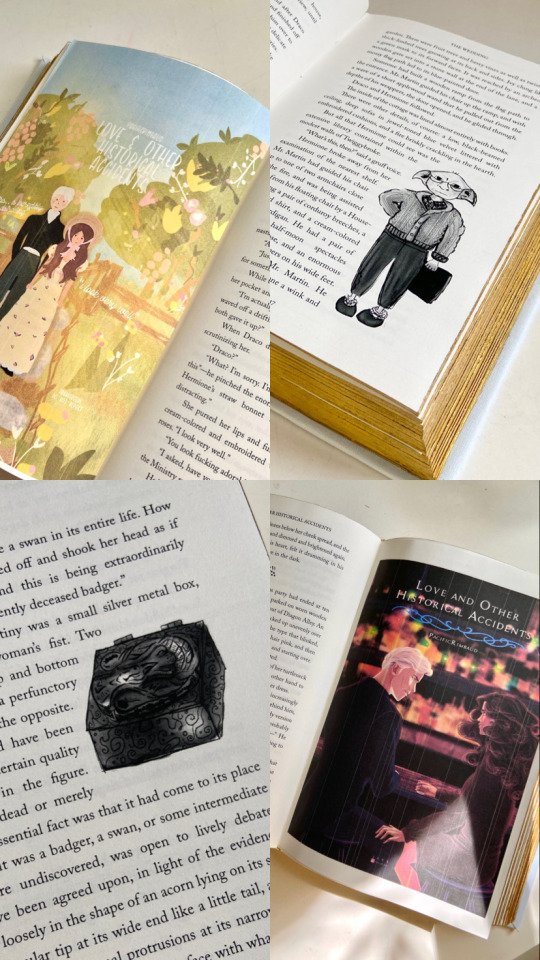
BINDING
I watched DAS bookbinding religiously during my research phase and I knew then that I wanted to someday follow his in-boards 3-piece bradel tutorial, but it wasn’t supposed to be so early on in my binding journey. One look at this book however threw me off course. It was incredibly ambitious of me, so I guess I deserved all the stress I endured in the process. I was supposed to trim the edges in between glueing the spine and rounding/backing, but I only had my poorly sharpened Php145 wood chisel to finish the task. That and nursing the finger my chisel wounded took enough time for the glue to dry, so I was fiddling with a stiff textblock the entire time after. I learnt along the way that a blow dryer and bone folder will be your best friends (and plenty of patience). I’d also like to apologize to my neighbors if you heard any hammering at 1am 😳
The covers were... finicky. For some reason, midway, I decided to make either covers differently, and all to the good because the one made following DAS’ tutorial ended up slightly warping. DAS’ was with two 1.25mm boards glued together, while my experimental one was with a single 2.5mm board of which I peeled layers off of to reduce its thickness in half as needed. (see pictures below for reference)
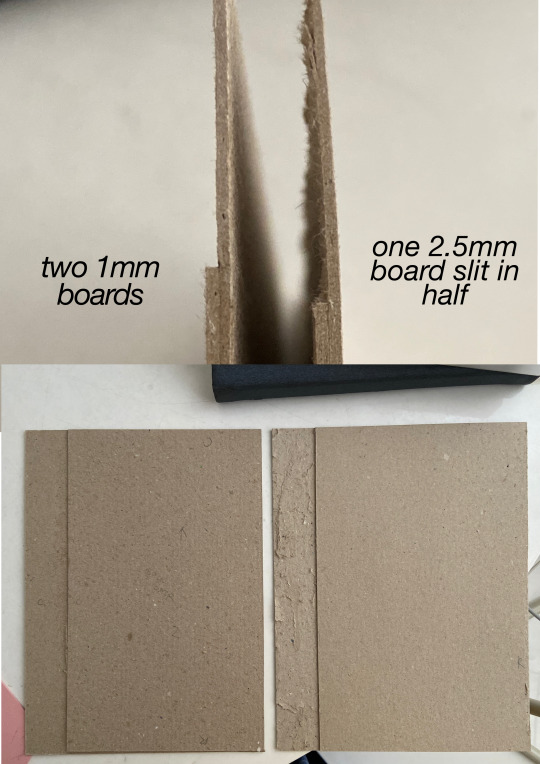
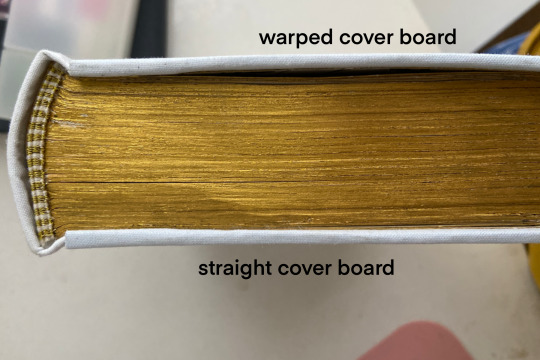
A lot of how the book looks like now is either born out of impulse or a desperate remedy. The book in turn is very gold. Chapter headers were impulsively foiled with gold laser reactive foil (so much for illustrating the headers only to cover them up haha *eye twitches*).
I accidentally stained the edges while smoothing with black sandpaper so I covered the mess with an admix of Sakura acrylic paint in black and Liquitex acrylic ink in iridescent gold (Paint order: 1 layer gold- 2 thin layers black- 3 layers gold).
I am very proud of my sewn endbands as this was my very first attempt at doing a double-core. I used DMC cotton threads in cream (712) and gold (E3821). Below is a close-up because why not. (as you can see, I had some flaking on the paint, luckily this was on the bottom edge so I fixed the issue on the more visible sides.)

I don’t like the bookcloth selection where I’m from (if there’s anything at all) so I made my own with pastel blue eco-ramie cloth, flour paste, and 80gsm paper. I ordered my fabric online and the shade was too icing-like. It looked tacky so I bleached to lighten. The white cloth also came from the same fabric which I bleached till it paled to white.


Titling was one of my biggest worries because majority of binders I saw were using a cricut to cut HTV. I almost entertained the idea of cutting it manually or even painting or embroidery, but to my luck, I found a local shop that offers vinyl ! cutting !! service !!! I sent them my design and they cut and weeded the vinyl for me. I chose white for the title and metallic gold for the vine detail. I messed up applying the word “historical” though, but let’s pretend i did it on purpose for the vintage feel.

Four months of faffing later, I have this story in corporeal form! Overall, I’m overjoyed with the outcome and I’d like to thank PR for the opportunity to have such a wonderful story on my shelf (and free to be read by anyone!)
If you made it this far, thanks for reading!
#love and other historical accidents#laoha#l&oha#pacificrimbaud#dhr#dhr fanfiction#fanbinding#bookbinding#dramione#my books#dramione fanart#fanfiction#fanfictionbookbinding#fanficbookbinding#fanficbinding#bookbinder#harry potter fanfiction#sting and snout bindery#buzzing books
1K notes
·
View notes
Text
Questions and Answers from the

Iiiiiit's that time again! (no, not for Cash Wheel) Another question and answer about the Gravity Falls Seasons Zine!
Q: What mods will you be looking for? I'd love to help. ^^
And do you have a tentative schedule in mind?
A: Hi there!
We just posted the schedule on our CARRD today- check it out!
We'd love to have you apply! We currently have mods in the Head Mod, Social Media, Graphics, and Shipping positions.
I(Berry), the Head Mod, am also covering Finance, but if someone with a lot of experience and a good reference from a past zine wanted to assist, I'd be happy to share the responsibility as it's always good to have multiple eyes on the finances.
We still are looking for a formatting mod (this one is really important as it's a BIG part of making the zine look good, although I have enough experience to format the zine if necessary), an organisation mod would be great, and a communications mod would also help.
Examples of their responsibilities below:
All Mods
-Actively participate in zine discussions
-Consistent communication with fellow mod team
-Support fellow mods as needed
-Help answer contributor questions related to your role(s)
Finances-
MUST be 20+ years old and have a reference from another zine/project due to recent issues with finance mods in other zines.
-Check over our current calculations for costs
-Assist in managing the finances (we have manufacturers and a budget plan but we could do with someone to keep an eye on this).
Organisation
-Keep track of the zine checklist (provided, although you can edit or add to it!) and schedule
-Make sure participants are handing in their Check-Ins and follow up with them if they do not
-Ensure other Mods are fulfilling their responsibilities. (And help them figure out a plan if they are struggling)!
Communications
- Keep an eye on emails and our Retrospring
-Ensure smooth conversation between buyers and mods
-Main point of contact between mods and participants
Formatting Mod (super important!!):
-Assemble the digital and physical zines according to the theme and manufacturer requirements, using the given fonts and artwork
-Needs experience with zine formatting and Adobe InDesign or an equivalent program
Additional optional responsibilities (to go with one of the above roles):
Art Feedback
-Give feedback (if requested) to artists after each check-in
-Needs a good understanding of anatomy, composition, etc
Writing Feedback
-Give feedback to writers (if requested) after each check-in
-Needs a good understanding of grammar.
Merch Feedback
-Give feedback to merch artists (if requested) after each check-in
-Needs a good understanding of formatting requirements
All mods will be given access to the Google Account and our Notion which has a beautiful calendar with all major events for their whole zine and then sections filtered by their roles listed in it.
We know that's a lot of information but we hope it helps! As always, please feel free to ask at any time!
Mods Berry and Jade
~*~*~*~*~*~*~*~*~*~*~*~*~*~*~*~*~*~*~
Haven’t completed the interest check yet? Now might be a good time! ;)
Alternative link: https://forms.gle/WZJuzpESfX24rkbf9
Disclaimer: We are not affiliated with Disney in any way. The zine will be a charity zine with all surplus going to charity- no one will profit from this zine.
CARRD TWITTER RETROSPRING
7 notes
·
View notes
Text
god i have GOT to find an alternative to adobe indesign. thank you for nothing, creative cloud, and also for saying that i am offline when i am clearly not.
#venting#delete later#when i say ''i have a graphic design degree'' the ''and i hate adobe'' should be implied
6 notes
·
View notes
Text
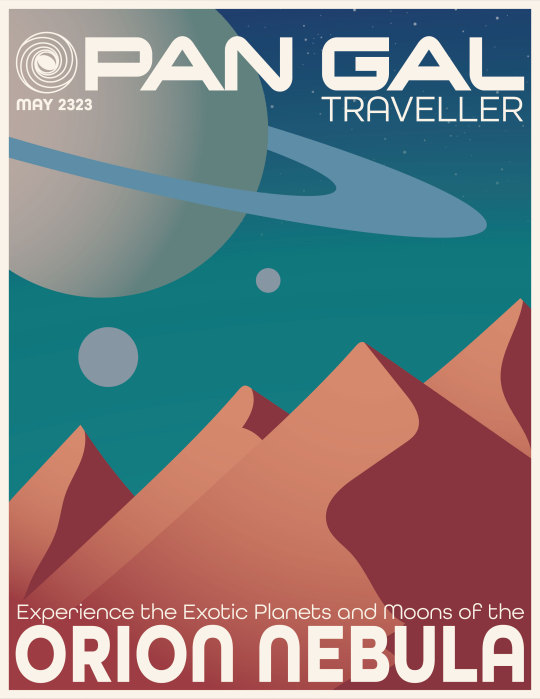




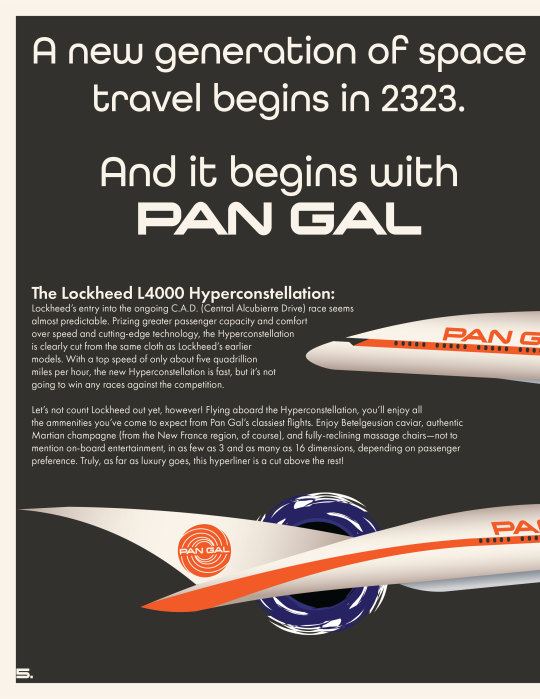



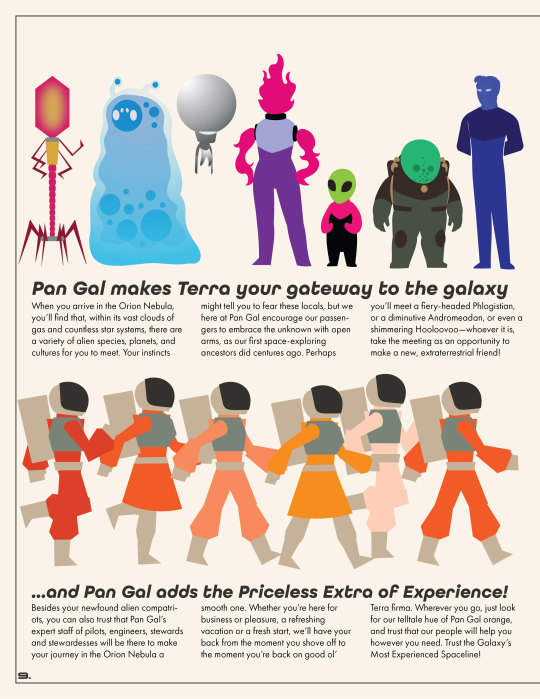





Magazine design project for my Type Dialogues class! My idea was to design a travel magazine that you'd find in the seat pocket on an airliner, only it's from an alternate future where Pan-Am branched out into space travel and became Pan-Galactic Spaceways.
Made in Adobe Illustrator and assembled in Adobe InDesign.
#graphic design#magazine design#artists on tumblr#sci-fi#aliens#my art#adobe illustrator#thefoodwiththedood
3 notes
·
View notes
Note
Hi! I'm curious what program you used to put the zine together? Did you use Abode InDesign? Do you have any tutorials/resources that you would recommend for learning whichever program you used? Thanks!
Hey there, this is Grace! Sorry for the delay I was out of town when we got your message.
Both I and Monica, who was the art mod before me, and Batten who tagged in on assisting with merchandise in later volumes, used Adobe InDesign. We didn't list any particular programs in our How To post (didn't want to assume skill level) but if you are hoping to have lots of text or go to print, InDesign will be your industry standard program for that. There are non-adobe alternatives, but I personally didn't use them because they often don't offer the tools needed for print production or meet my needs for a design program. This may be different for you! We unfortunately don't have any strong recommendation for a free program to try, but we do know of Gimp, SketchUp, and Adobe Spark. Take your time trying out different programs to see which one better fits your needs. If you can get InDesign free from a friend that may be worth it.
Should you choose to brave InDesign, Adobe's resource page for tutorials and trouble shooting will be helpful. They also have a forum community where you can connect with others and ask questions. You could also check out the reddit page if you would like to have another community option! A quick search on YouTube also yielded a bunch of different tutorials, so you'll just have to pick and choose which ones would work best for you for the task you're facing. I apologize I can't really give you more specific answers on InDesign tutorials, it's a large program (as are all Adobe programs) so I would suggest just learning about the pieces and parts that pertain to what you're trying to achieve!
23 notes
·
View notes
Note
Hi! If you dont mind, may i ask for some advice. Whats an alternative app/software if you cant afford adobe products? Like I really want a decent image editor and video editor for my potato laptop.
video editing on a potato is going to be trickier and i don't have any good tips for that one, unfortunately. i'm going to link you to the alternativeto page, which is where i would start if i wanted to mess with things (and i probably will soon because i need to edit some footage, i'm used to adobe premiere so i'm nervous as hell lmfao). it looks like a lot of the top options are free and claim to be pretty similar in features to premiere, however open-source software enthusiasts cannot be trusted when it comes to claims that the software they use is both comparable and intuitive (looking at you, gimp)
for image editing, it depends on the editing you want to do. in my case i'm mostly making layouts/covers/site graphics, so affinity designer works GREAT for what i need. affinity publisher is also a great alternative to indesign, and possibly the only good one i've found. sorry, scribus! i tried but you sucked!! i haven't tried affinity photo at all but i assume that's the good one for 'photoshopping' in the traditional sense. here's the page for all of those.
for a lightroom alternative i'd been using on1 raw, however i just bought luminar neo and i'm sort of liking the AI better so far. for outdoor portraits, anyway. i think they both have free trials you can mess with. the downside to both is that neither can use lightroom presets, and i have ten million lightroom presets. i don't think anything can use lightroom presets but lightroom. alas.
if you want to draw, krita is i'm pretty sure the best free option out there (maybe the best option in general?) if you want a paid option and especially if you want to make comics, watch out for sales on clip studio paint.
124 notes
·
View notes
Text
well uhhh rip to the CSP folks I guess lol? Figure I’ll throw my two cents out here. Even though some people are claiming V3 will be a perpetual license (which also I do not see anywhere in their article) I’ve never seen a piece of software that starts a subscription model maintain their perpetual licenses. I’ve watched that happen to both the Substance suite (acquired by good old Adobe) and ZBrush (after being acquired by Maxon).
A couple shoutouts: Krita is free and open source, and currently my software of choice. It has oodles of different brushes and features, multiple different brush engines including compatibilty with MyPaint, and although 2D animation is the bane of my existence, it’s more friendly to starting animators IMO than actual animation programs.
Paint Tool SAI still operates under the most forgiving license I have ever seen. There is a version 2 in development that you can download builds for if you have a license, and by and large I find that they are pretty stable / not prone to crashing. While somewhat lacking in features compared to other programs, V2 has some good basics, and the brush engine itself is one of the best I’ve ever seen for color mixing.
If you’re interested in vector art at all, Affinity Designer tends to be what I use for work. The Affinity Suite by Serif is designed to be an alternative to the Adobe triad of Photoshop-Illustrator-InDesign with a perpetual license. Designer is essentially the Illustrator equivalent and I feel the most robust competitor of the three, although all three I would say are more user-friendly than Adobe’s.
Finally, I just want to add that while I know a lot of y’all that follow me are just hobbyists, which is perfectly fine, but if you can afford to throw money at programs like these I encourage you do so. SAI in particular (to my knowledge) is still being developed by just one person, and unfortunately, even software devs are still bound by capitalism as much as the rest of us. Free, donation-driven models are totally viable. I mean god, Blender’s been doing it for 20 years now! But the people behind it are real folks in need of support, and I hope those of y’all looking for a CSP alt will keep that in mind.
#julian says things#unprompted nobody asked for edition!#tldr krita free#and please consider Not Pirating software made by small dev groups who are trying to keep perpetual license models#fuck rental subscription models heartemoji#CSP#clip studio paint#krita#paint tool sai#affinity designer#affinity suite
28 notes
·
View notes
Text
The Top 10 Graphic Design Tools Every Designer Should Know

Adobe Photoshop: Photoshop is a powerful raster graphics editor that's widely used for image editing, photo manipulation, and creating digital artwork.
Adobe Illustrator: Illustrator is a vector graphics software, excellent for creating logos, illustrations, and scalable graphics.
Adobe InDesign: InDesign is a desktop publishing application that's perfect for designing print materials like brochures, magazines, and books.
Adobe XD: XD is Adobe's user experience and user interface design tool, great for web and mobile app design.
Adobe Creative Cloud: The entire Adobe Creative Cloud suite includes tools like Adobe Premiere (video editing), Adobe After Effects (motion graphics), and more, making it a comprehensive solution for many design needs.
CorelDRAW: CorelDRAW is a vector graphics editor and one of the alternatives to Adobe Illustrator, preferred by some designers.
Affinity Designer: Affinity Designer is another vector graphics software that competes with Adobe Illustrator and offers a one-time purchase option, making it cost-effective.
Sketch: Sketch is a vector-based design tool primarily used for web and app design, favored by many UI/UX designers.
Canva: Canva is a user-friendly online design tool that's great for quick and simple graphic design, especially for social media graphics and marketing materials.
GIMP: GIMP (GNU Image Manipulation Program) is a free and open-source raster graphics editor, serving as an alternative to Adobe Photoshop for those on a tight budget.
Remember, the choice of tools depends on your specific design needs, budget, and personal preference. Graphic designers often use a combination of these tools to accomplish different tasks. It's also essential to keep learning and adapting as the field of graphic design continues to evolve, and new tools and software emerge. If you want to learn Graphic Designing course in Yamuna vihar you can visit to Attitude tally academy.
#Graphic Designing course in yamuna vihar#Graphic designing#Graphic designing course in yamuna vihar#Attitudetallyacademy
3 notes
·
View notes
Text
gremble learns to make BOOKS!
oh man, so I’ve been tempted by fanbinding for quite a while now, and then in one marathon session today I went from absolute zero knowledge when I woke up this morning, to having stitched signatures of my fic by 5 PM.

THAT IS A LOT MORE WORK THAN IT LOOKS LIKE!
The entire A.M. was spent learning how to format book text in Scribus, the free and open-source alternative to Adobe’s InDesign.
And.
Well.
My conclusion from today’s efforts is that you can accomplish with Scribus anything that you could do with InDesign, but you’re not gonna enjoy the experience.

At some point, I swear I am going to do a write-up on how to avoid incurring AO3′s weird formatting errors when uploading your fics. All those weird random spaces that get inserted sometimes? I know the secret to avoiding those!
But in essence, all these errors are the result of transferring between different formatting rulesets.
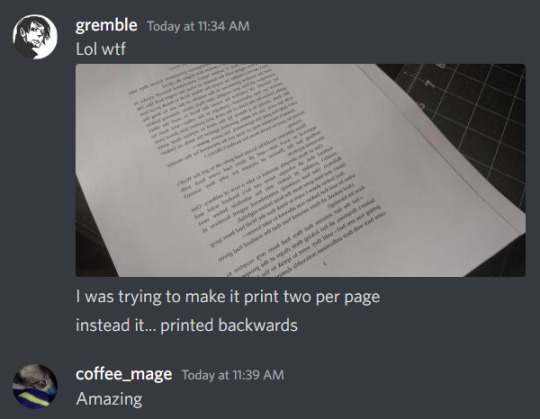
and

But I finally got it working!
All properly formatted with cute li’l ornaments!

And then (four hours and Many Problems later) all properly printed in neat li’l signatures:
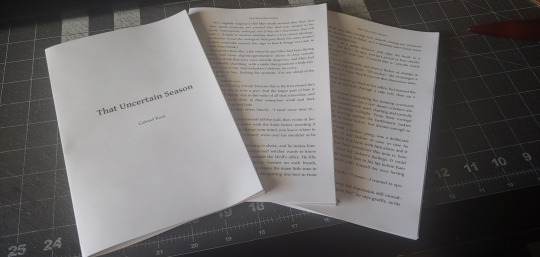
This project was only three signatures, because I managed to rein myself in and use That Uncertain Season (which is only 9.6k words) for the content. All told, that came out to about 34 pages of content, but signatures operate in multiples of four, so I upped that to 36 and added a blank leaf at the end. (in retrospect I should have added it to the front.)
At which point the project abruptly pivoted from being digital to being physical, and I do not have any of the tools for doing bookbinding, much less doing it well.
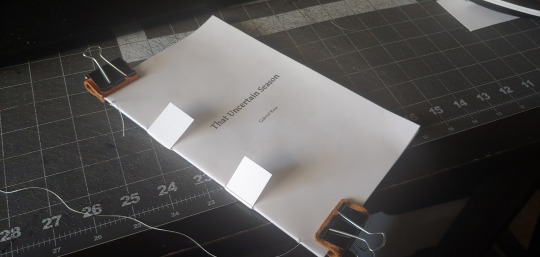
But here we are! Ready for the next stage in our adventure! :)
33 notes
·
View notes