#linux distros
Text
Linux Distros I've tried and my experience with them
Mint: Real cool. No wayland, which means my high-refresh dual monitor setup runs like ass under X11 unless I introduce tearing or pray to the Tearfree gods. Mint is the best Linux experience period but it pains me that I can't use it properly as it stands.
Manjaro: My first experience with Manjaro was installing it and the system immediately bricking itself because of some keyring issue on the repos or whatever. Later on I managed to get it working but I am not a fan of Arch, I think it is silly. If my computer breaks I want it to be because I am a dumbass and not a back of the box feature of the update cycle.
ZorinOS: Looks great, has features I need, but damn if the software on this one isn't ancient. Specifically Mesa, which ships some ubuntu focal version that is so old it's not compatible with DXVK on the current version of Proton. Not being able to use compatibility layers natively is a deal breaker for me.
Tuxedo: KDE on Debian is cool but this one isn't very stable. Out of all KDE distros I tried, this is the only one that crashed completely from moving a relatively large amount of files. More than once. And one time it took one of my backup drives with it. So not ideal.
Solus: BUDGIE SUCKS. C'mon man, no Wayland or panels on secondary displays? I put KDE on that real quick. I wouldn't use it as a beginner seeing as flatpaks have to be manually added via command line and the software repo seems kinda barren. It's going though, but I have a feeling I'm about to run into Issues(TM).
58 notes
·
View notes
Text
I miss the days in uni when i was trying so many different linux distros, window managers, vim, neovim, customization, ricing, so many dotfiles.
Now that I'm working for a company and just cant live that 'wild west of tech' life anymore, i miss those days.
68 notes
·
View notes
Text
I use Arch, BTW
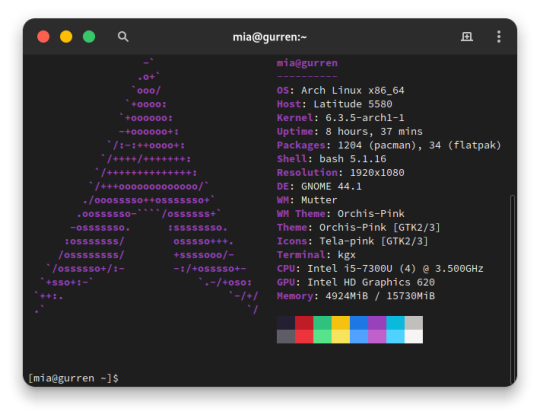
I made the switch from Ubuntu 23.04 to Arch Linux. I embraced the meme. After over a decade since my last failed attempt at daily driving Arch, I'm gonna put this as bluntly as I can possibly make it:
Arch is a solid Linux distribution, but some assembly is required.
But why?
Hear me out here Debian and Fedora family enjoyers. I have long had the Debian family as my go-to distros and also swallowed the RHEL pill and switched my server over to Rocky Linux from Ubuntu LTS. on another machine. More on that in a later post when I'm more acclimated with that. But for my personal primary laptop, a Dell Latitude 5580, after being continually frustrated with Canonical's decision to move commonly used applications, particularly the web browsers, exclusively to Snap packages and the additional overhead and just weird issues that came with those being containerized instead of just running on the bare metal was ultimately my reason for switching. Now I understand the reason for this move from deb repo to Snap, but the way Snap implements these kinds of things just leaves a sour taste in my mouth, especially compared to its alternative from the Fedora family, Flatpak. So for what I needed and wanted, something up to date and with good support and documentation that I didn't have to deal with 1 particular vendors bullshit, I really only had 2 options: Arch and Gentoo (Fedora is currently dealing with some H264 licensing issues and quite honestly I didn't want to bother with that for 2 machines).

Arch and Gentoo are very much the same but different. And ultimately Arch won over the 4chan /g/ shitpost that has become Gentoo Linux. So why Arch? Quite honestly, time. Arch has massive repositories of both Arch team maintained and community software, the majority of what I need already packaged in binary form. Gentoo is much the same way, minus the precompiled binary aspect as the Portage package manager downloads source code packages and compiles things on the fly specifically for your hardware. While yes this can make things perform better than precompiled binaries, the reality is the difference is negligible at best and placebo at worst depending on your compiler settings. I can take a weekend to install everything and do the fine tuning but if half or more of that time is just waiting for packages to compile, no thanks. That plus the massive resource that is the Arch User Repository (AUR), Arch was a no-brainer, and Vanilla arch was probably the best way to go. It's a Lego set vs 3D printer files and a list of hardware to order from McMaster-Carr to screw it together, metaphorically speaking.
So what's the Arch experience like then?
As I said in the intro, some assembly is required. To start, the installer image you typically download is incredibly barebones. All you get is a simple bash shell as the root user in the live USB/CD environment. From there we need to do 2 things, 1) get the thing online, the nmcli command came in help here as this is on a laptop and I primarily use it wirelessly, and 2) run the archinstall script. At the time I downloaded my Arch installer, archinstall was broken on the base image but you can update it with a quick pacman -S archinstall once you have it online. Arch install does pretty much all the heavy lifting for you, all the primary options you can choose: Desktop environment/window manager, boot loader, audio system, language options, the whole works. I chose Gnome, GRUB bootloader, Pipewire audio system, and EN-US for just about everything. Even then, it's a minimal installation once you do have.
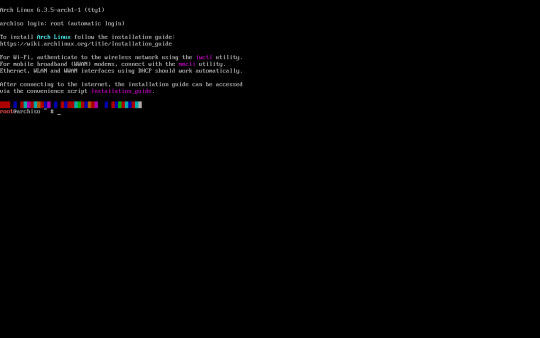
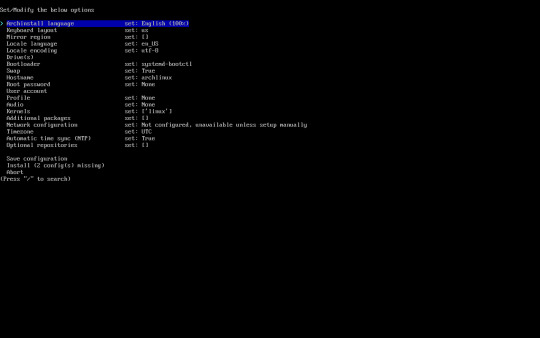
Post-install experience is straightforward, albeit just repetitive. Right off the archinstall script what you get is relatively barebones, a lot more barebones than I was used to with Ubuntu and Debian Linux. I seemingly constantly was missing one thing for another, checking the wiki, checking the AUR, asking friends who had been using arch for even longer than I ever have how to address dumb issues. Going back to the Lego set analogy, archinstall is just the first bag of a larger set. It is the foundation for which you can make it your own further. Everything after that point is the second and onward parts bags, all of the additional media codecs, supporting applications, visual tweaks like a boot animation instead of text mode verbose boot, and things that most distributions such as Ubuntu or Fedora have off the rip, you have to add on yourself. This isn't entirely a bad thing though, as at the end if you're left with what you need and at most very little of what you don't. Keep going through the motions, one application at a time, pulling from the standard pacman repos, AUR, and Flatpak, and eventually you'll have a full fledged desktop with all your usual odds and ends.

And at the end of all of that, what you're left with is any other Linux distro. I admit previously I wrote Arch off as super unstable and only for the diehard masochists after my last attempt at running Arch when I was a teenager went sideways, but daily driving it on my personal Dell Latitude for the last few months has legitimately been far better than any recent experiences I've had with Ubuntu now. I get it. I get why people use this, why people daily drive this on their work or gaming machines, why people swear off other distros in favor of Arch as their go to Linux distribution. It is only what you want it to be. That said, I will not be switching to Arch any time soon on mission critical systems or devices that will have a high run time with very specific purposes in mind, things like servers or my Raspberry Pi's will get some flavor of RHEL or Debian stable still, and since Arch is one of the most bleeding edge distros, I know my chance of breakage is non zero. But so far the seas have been smooth sailing, and I hope to daily this for many more months to come.

33 notes
·
View notes
Text
Satan: You can have anything you wan..
Me: Linux distros.
Satan: What?
Me: Give me all Linux distros and related knowledge.
Satan: What the hell?
Me: YOU SAID ANYTHING. I WANT TO KNOW ALL LINUX DISTROS AND COMMANDS.
Satan: Wouldn't you rather have love or money in your depressed life?
Me: EVERY. LINUX DISTRO I WANT. NO NEED TO WIKI OR GOOGLE ANYTHING. ALL KNOWLEDGE ABOUT ALL LINUX COMMANDS. NOW.
33 notes
·
View notes
Text
Basic LINUX commands
When you hear of Linux, most people think of a complex operating system that is only used by programmers. But it’s not as weird as it sounds.
When running a Linux OS, you need to use a shell—an interface that allows you access to the resources of the operating system. The shell is a program that receives commands from the user and gives them to the OS to process and displays the output. The shell of Linux is its core component. Its distros come from the GUI (Graphical User Interface), but essentially, Linux has a CLI (Command-Line Interface). To open the terminal, press Ctrl+Alt+T in Ubuntu, or press Alt+F2, type gnome-terminal, and press Enter. In Raspberry Pi, type lxterminal.
Shell is the user interface responsible for handling all CLI typed commands. Reads and interprets commands and instructs the operating system to execute tasks as requested. In other words, a shell is a user interface that controls the CLI and functions as a man-in-the-middle interface that links users to the operating system.
And if you’re thinking of using Linux, knowing primary command lines is going a long way.
Here is a list of basic Linux commands:
pwd-Use the pwd command to find the direction of the actual working directory (folder) you are in. The command returns an absolute (full) path, which is essentially the path of all directories beginning with the forward slash (/). The/home/username is an example of an utter road.
cd-Use the cd command to browse through Linux files and folders. It needs either the full path or the directory name, depending on the current working directory you’re in. Let’s assume you’re in/home/username/Documents and you want to go to Images, the Documents subdirectory. To do this, simply type the following command: cd Images. Know, this command is case sensitive, and you have to type the folder name exactly as it is.
ls-Use the “ls” command to know which files are in the directory you are in. You can see all the secret files using the command “ls-a.” If you want to know the contents of other folders, type ls, and then the directory path. For example, enter ls/home/username/Documents to display the contents of the Documents.
mkdir & rmdir-Use the mkdir command to build a new directory—if you type mkdir Music, a directory called Music will be formed. Use this Linux simple command mkdir Music/Newfile to create a new directory within another directory. Use the choice p(parents) to create a guide between two existing directories. For example, a new “2020” file will be generated by mkdir-p Music/2020/Newfile.
rm-Use rm to remove files and folders. Using “rm-r” to uninstall the directory. Deletes both the folder and the files that it holds by using just the rm button.
touch-The touch command is used to construct a file. It may be anything from an empty text file to an open zip file. “Touch new.txt” for example.
locate-You can use this command to locate a file, much like the Windows search command. What’s more, using the-i argument along with this command will make it case-insensitive, so you can scan for a file even if you don’t know its exact name. To check for a file containing two or more words, use an asterisk (*). For example, locate-i school*note will search for any file that contains the names “school” and “note” whether it is a case or case.
man & –help – Use the man button to know more about the command and how to use it. Shows the man pages of the command. For example, “man cd” shows the cd command manual pages. Typing the name of the command and the argument allows you to see how the command can be used (e.g., cd-help).
cp – Use the cp command to copy files from the current directory to another directory.
mv – Use the mv command to transfer files around the command line. We may also use the command mv to rename a file. For example, if we want to change the name of the file “text” to “new,” we can use “mv text new.” It takes the two arguments, much like the command cp.
Here are a few more complicated commands that should prove very useful:
cat – One of the most commonly used commands in Linux is cat – (short for concatenate). Used to list a file’s contents on the standard output. To run this command, type cat, followed by a file name and an extension of that file. Cat file.txt, for example.
diff- The diff command, short for difference, compares the contents of two files line by line. It will output the lines that do not fit after evaluating the files. Programmers also use this order instead of rewriting the entire source code when they need to make program alterations.
job-Job command shows all current employment along with their status. A work is simply a mechanism triggered by the shell.
find – Similar to the locate command, you can also use find to scan for files and folders. The difference is that you use the find command to locate files inside a directory. For example, find/home/-name notes.txt can search for a file called notes.txt in the home directory and its subdirectories.
echo – The “echo” command lets us transfer some data usually text, to a file. For example, if you want to build a new text file or add a text file, you just need to type “echo hello, my name is alok >> new.txt.”
grep – Another simple Linux command that is certainly useful for daily use is grep. It helps you to browse through all the text in a given file.
head – The head command is used to display the first rows of any text file. By default, the first 10 lines will be shown, but you can change that number to your taste.
tail – This one has a similar feature to the head command, but instead of displaying the first lines, the tail command shows the last ten lines of the text file.
ping – Using ping to verify your link to your server. Ping is a computer network management software utility used to measure the accessibility of an Internet Protocol (IP) network host.
kill -If you have a non-responsive program, you can terminate it manually by using the kill button. Sends an essential signal to the misbehaviour app and instructs the app to release itself. There are a total of sixty-four signals that you can use but people typically only use two signals: SIGTERM (15)-requests a program to stop running and give it some time to save all of its development. If you do not mention a signal when entering the kill command, this signal will be used. There’s also SIGKILL (9)-forces programs to stop immediately. Unsaved progress is going to be lost.
Basic Linux commands allow users to quickly and easily perform tasks. It might take a while to learn some of the simple commands, but with plenty of practice, nothing is impossible. In the end, it would undoubtedly be helpful for you to learn and master these simple Linux commands.
55 notes
·
View notes
Text

Here we go! my endeavourOS distro in all its glory! I started making it look like this as a meme, but Ive really grown to like it, so now im stuck with it lmao
9 notes
·
View notes
Text
youtube
Have you ever wondered what all those directories are outside of /home?
Let's take a shallow dive into the linux filesystem.
/bin? /var? /etc!?
Source: https://tldp.org/LDP/intro-linux/html/sect_03_01.html
5 notes
·
View notes
Text
Hey, Linux Community, do you have any linux distro recommendations for a window user with no coding experience? Thinking of changing as my laptop gets older and slower, and I honestly don't know where to start.
3 notes
·
View notes
Text
undefined linux: a noise and drone linux distro
for your perusal, i present to you undefined linux (in lowercase please): the only distro of linux to my knowledge which is designed to deliver a seamless mindfuck of schizophrenia in the form of an actual operating system packed with over 16 hours of noise and drone music, disturbing images, an outdated wikipedia article on schizophrenia, and minimalist software to enjoy this content. it is derived from debian 11 and uses xfce4 as a desktop environment. it can be run on a virtual machine as an ISO file using software such as virt-manager or virtualbox, or “burned” to a usb thumbdrive and booted from the thumbdrive as a liveusb OS.
if burned to a thumb-drive or if the ISO is mounted, the music and images are accessible from the “staging” folder of the filesystem.
it is available for download from archive.org:
https://archive.org/details/undefined_linux
also, check out undefined label’s website:
https://undefinedlabelnoise.com
#linux#noise music#dronemusic#linux distributions#linux distros#digital art#operating system#undefined label#schizophrenia#brain#debian
3 notes
·
View notes
Text
How to install Neofetch on Debian #trending

4 notes
·
View notes
Text
Linux users of Tumblr, I'm very curious as someone who's just venturing into this realm: what sort of stuff have you put Linux on? From the mundane to the absurd, I've heard of how flexible of an OS it can be but I'm curious to how far it truly can go, especially since I'm currently on the hunt for hardware to put it on myself and would love advice on that end
1 note
·
View note
Text

After network problems,and restarts i finally Joined the big leagues👨🏽💻, and installed Debian 12(Bookworm)and i dont think ill ever go back to Ubuntu now,
#debian #linux #upgrade #distro
#frontend#full stack software developer#debian#linuxmemes#full stack web development#upgrade#linux distros
1 note
·
View note
Text
How was the Linux distro born in 1992?
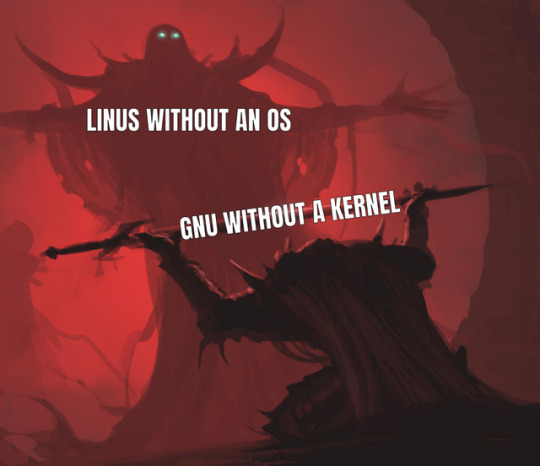
22 notes
·
View notes
Text

I love KDE so much. I also love the plasma overdose theme maybe a bit too much?? All my distros running XFCE4 or KDE have it, and I use bitmap fonts to make it as 90s and gay as possible! Such a fun time lol
7 notes
·
View notes
Text
AYO TECH COMMUNITY
I plan on switching OS's for my laptop.
The specs aren't good (8GB ram and 32BG storage and 2 hrtz CPU) and I am wanting something in the linux community line, although some outside options would be open. I just want an easily installable light-weight OS. I already got some options written down (mint, arch, Solus, BusenLabs) but I want to hear some more personal experience online first.
1 note
·
View note